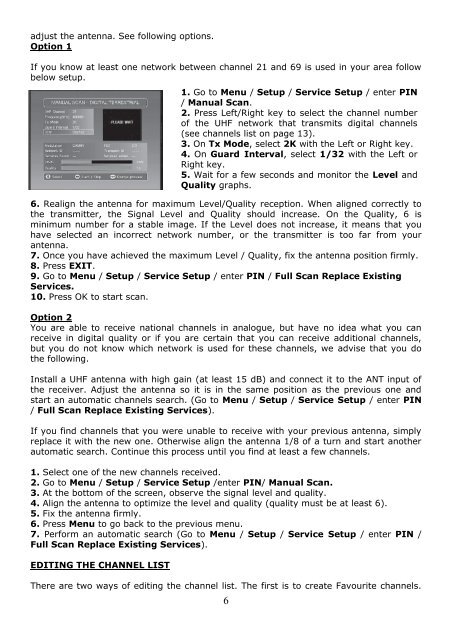Create successful ePaper yourself
Turn your PDF publications into a flip-book with our unique Google optimized e-Paper software.
adjust the antenna. See following options.Option 1If you know at least one network between channel 21 and 69 is used in your area followbelow setup.6. Realign the antenna for maximum Level/Quality reception. When aligned correctly tothe transmitter, the Signal Level and Quality should increase. On the Quality, 6 isminimum number for a stable image. If the Level does not increase, it means that youhave selected an incorrect network number, or the transmitter is too far from yourantenna.7. Once you have achieved the maximum Level / Quality, fix the antenna position firmly.8. Press EXIT.9. Go to Menu / Setup / Service Setup / enter PIN / Full Scan Replace ExistingServices.10. Press OK to start scan.Option 2You are able to receive national channels in analogue, but have no idea what you canreceive in digital quality or if you are certain that you can receive additional channels,but you do not know which network is used for these channels, we advise that you dothe following.Install a UHF antenna with high gain (at least 15 dB) and connect it to the ANT input ofthe receiver. Adjust the antenna so it is in the same position as the previous one andstart an automatic channels search. (Go to Menu / Setup / Service Setup / enter PIN/ Full Scan Replace Existing Services).If you find channels that you were unable to receive with your previous antenna, simplyreplace it with the new one. Otherwise align the antenna 1/8 of a turn and start anotherautomatic search. Continue this process until you find at least a few channels.1. Select one of the new channels received.2. Go to Menu / Setup / Service Setup /enter PIN/ Manual Scan.3. At the bottom of the screen, observe the signal level and quality.4. Align the antenna to optimize the level and quality (quality must be at least 6).5. Fix the antenna firmly.6. Press Menu to go back to the previous menu.7. Perform an automatic search (Go to Menu / Setup / Service Setup / enter PIN /Full Scan Replace Existing Services).EDITING THE CHANNEL LIST1. Go to Menu / Setup / Service Setup / enter PIN/ Manual Scan.2. Press Left/Right key to select the channel numberof the UHF network that transmits digital channels(see channels list on page 13).3. On Tx Mode, select 2K with the Left or Right key.4. On Guard Interval, select 1/32 with the Left orRight key.5. Wait for a few seconds and monitor the Level andQuality graphs.There are two ways of editing the channel list. The first is to create Favourite channels.6