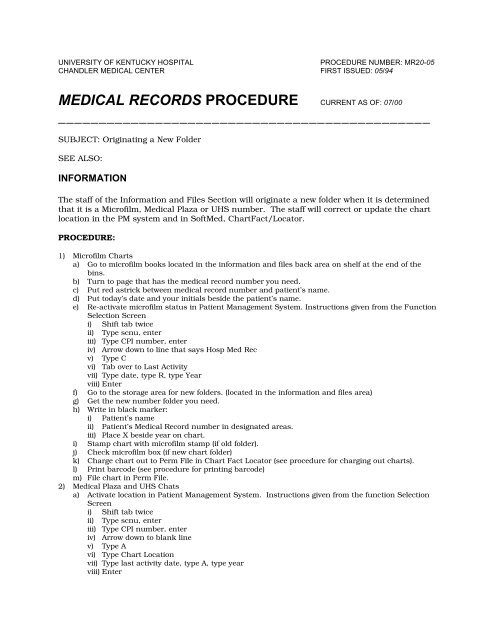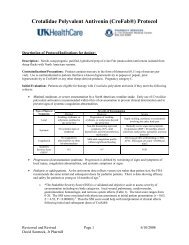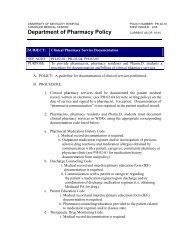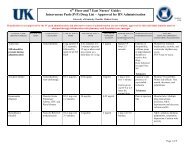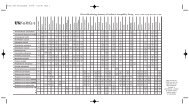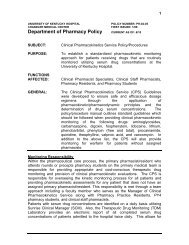medical records procedure - University of Kentucky
medical records procedure - University of Kentucky
medical records procedure - University of Kentucky
Create successful ePaper yourself
Turn your PDF publications into a flip-book with our unique Google optimized e-Paper software.
UNIVERSITY OF KENTUCKY HOSPITALPROCEDURE NUMBER: MR20-05CHANDLER MEDICAL CENTER FIRST ISSUED: 05/94MEDICAL RECORDS PROCEDURE CURRENT AS OF: 07/00______________________________________________SUBJECT: Originating a New FolderSEE ALSO:INFORMATIONThe staff <strong>of</strong> the Information and Files Section will originate a new folder when it is determinedthat it is a Micr<strong>of</strong>ilm, Medical Plaza or UHS number. The staff will correct or update the chartlocation in the PM system and in S<strong>of</strong>tMed, ChartFact/Locator.PROCEDURE:1) Micr<strong>of</strong>ilm Chartsa) Go to micr<strong>of</strong>ilm books located in the information and files back area on shelf at the end <strong>of</strong> thebins.b) Turn to page that has the <strong>medical</strong> record number you need.c) Put red astrick between <strong>medical</strong> record number and patient’s name.d) Put today’s date and your initials beside the patient’s name.e) Re-activate micr<strong>of</strong>ilm status in Patient Management System. Instructions given from the FunctionSelection Screeni) Shift tab twiceii) Type scnu, enteriii) Type CPI number, enteriv) Arrow down to line that says Hosp Med Recv) Type Cvi) Tab over to Last Activityvii) Type date, type R, type Yearviii) Enterf) Go to the storage area for new folders. (located in the information and files area)g) Get the new number folder you need.h) Write in black marker:i) Patient’s nameii) Patient’s Medical Record number in designated areas.iii) Place X beside year on chart.i) Stamp chart with micr<strong>of</strong>ilm stamp (if old folder).j) Check micr<strong>of</strong>ilm box (if new chart folder)k) Charge chart out to Perm File in Chart Fact Locator (see <strong>procedure</strong> for charging out charts).l) Print barcode (see <strong>procedure</strong> for printing barcode)m) File chart in Perm File.2) Medical Plaza and UHS Chatsa) Activate location in Patient Management System. Instructions given from the function SelectionScreeni) Shift tab twiceii) Type scnu, enteriii) Type CPI number, enteriv) Arrow down to blank linev) Type Avi) Type Chart Locationvii) Type last activity date, type A, type yearviii) Enter
Approved: _______________________________Melanie Macomb RHIAManager <strong>of</strong> Medical RecordsAuthorized: _________________________________Victoria Bradley RN, MSDirector <strong>of</strong> Patient Information