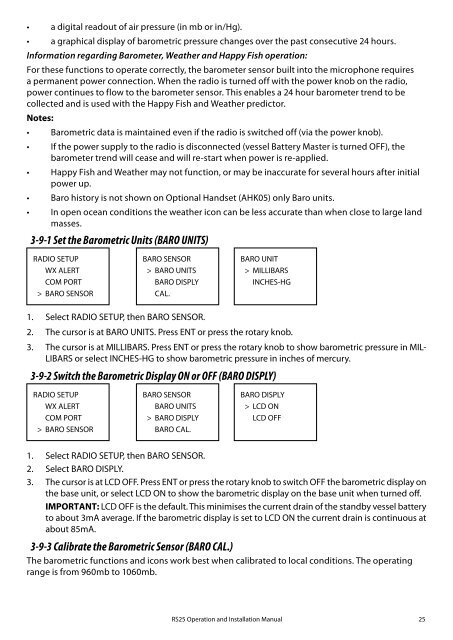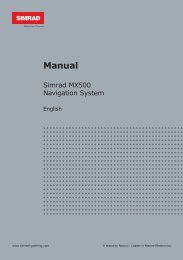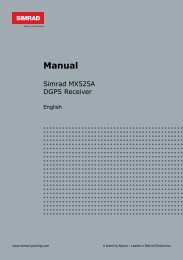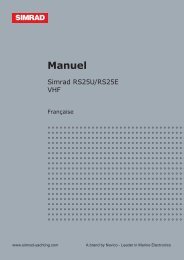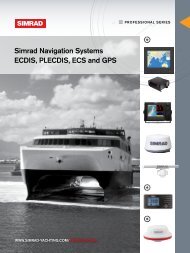RS25 VHF Operation Manual - English - Simrad Yachting
RS25 VHF Operation Manual - English - Simrad Yachting
RS25 VHF Operation Manual - English - Simrad Yachting
Create successful ePaper yourself
Turn your PDF publications into a flip-book with our unique Google optimized e-Paper software.
•a digital readout of air pressure (in mb or in/Hg).• a graphical display of barometric pressure changes over the past consecutive 24 hours.Information regarding Barometer, Weather and Happy Fish operation:For these functions to operate correctly, the barometer sensor built into the microphone requiresa permanent power connection. When the radio is turned off with the power knob on the radio,power continues to flow to the barometer sensor. This enables a 24 hour barometer trend to becollected and is used with the Happy Fish and Weather predictor.Notes:• Barometric data is maintained even if the radio is switched off (via the power knob).• If the power supply to the radio is disconnected (vessel Battery Master is turned OFF), thebarometer trend will cease and will re-start when power is re-applied.• Happy Fish and Weather may not function, or may be inaccurate for several hours after initialpower up.• Baro history is not shown on Optional Handset (AHK05) only Baro units.• In open ocean conditions the weather icon can be less accurate than when close to large landmasses.3-9-1 Set the Barometric Units (BARO UNITS)RADIO SETUPWX ALERTCOM PORT> BARO SENSORBARO SENSOR> BARO UNITSBARO DISPLYCAL.BARO UNIT> MILLIBARSINCHES-HG1. Select RADIO SETUP, then BARO SENSOR.2. The cursor is at BARO UNITS. Press ENT or press the rotary knob.3. The cursor is at MILLIBARS. Press ENT or press the rotary knob to show barometric pressure in MIL-LIBARS or select INCHES-HG to show barometric pressure in inches of mercury.3-9-2 Switch the Barometric Display ON or OFF (BARO DISPLY)RADIO SETUPWX ALERTCOM PORT> BARO SENSORBARO SENSORBARO UNITS> BARO DISPLYBARO CAL.BARO DISPLY> LCD ONLCD OFF1. Select RADIO SETUP, then BARO SENSOR.2. Select BARO DISPLY.3. The cursor is at LCD OFF. Press ENT or press the rotary knob to switch OFF the barometric display onthe base unit, or select LCD ON to show the barometric display on the base unit when turned off.IMPORTANT: LCD OFF is the default. This minimises the current drain of the standby vessel batteryto about 3mA average. If the barometric display is set to LCD ON the current drain is continuous atabout 85mA.3-9-3 Calibrate the Barometric Sensor (BARO CAL.)The barometric functions and icons work best when calibrated to local conditions. The operatingrange is from 960mb to 1060mb.<strong>RS25</strong> <strong>Operation</strong> and Installation <strong>Manual</strong>25