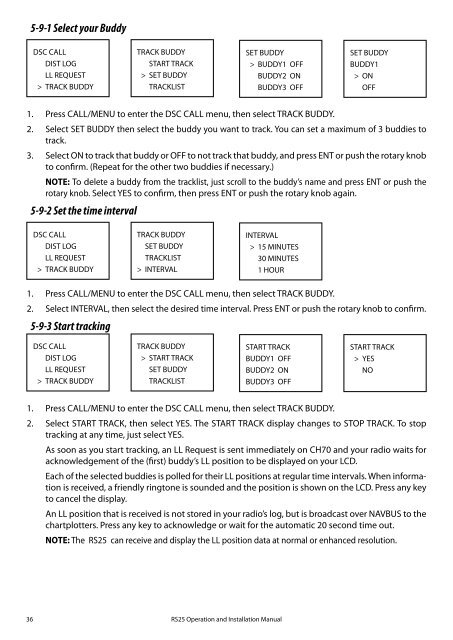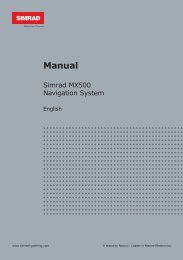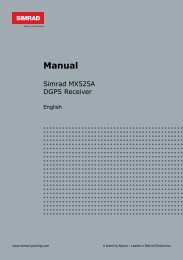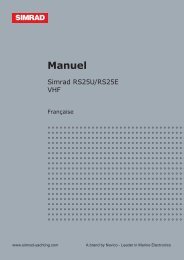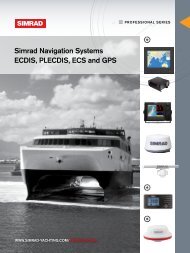RS25 VHF Operation Manual - English - Simrad Yachting
RS25 VHF Operation Manual - English - Simrad Yachting
RS25 VHF Operation Manual - English - Simrad Yachting
You also want an ePaper? Increase the reach of your titles
YUMPU automatically turns print PDFs into web optimized ePapers that Google loves.
5-9-1 Select your BuddyDSC CALLDIST LOGLL REQUEST> TRACK BUDDYTRACK BUDDYSTART TRACK> SET BUDDYTRACKLISTSET BUDDY> BUDDY1 OFFBUDDY2 ONBUDDY3 OFFSET BUDDYBUDDY1> ONOFF1. Press CALL/MENU to enter the DSC CALL menu, then select TRACK BUDDY.2. Select SET BUDDY then select the buddy you want to track. You can set a maximum of 3 buddies totrack.3. Select ON to track that buddy or OFF to not track that buddy, and press ENT or push the rotary knobto confirm. (Repeat for the other two buddies if necessary.)NOTE: To delete a buddy from the tracklist, just scroll to the buddy’s name and press ENT or push therotary knob. Select YES to confirm, then press ENT or push the rotary knob again.5-9-2 Set the time intervalDSC CALLDIST LOGLL REQUEST> TRACK BUDDYTRACK BUDDYSET BUDDYTRACKLIST> INTERVALINTERVAL> 15 MINUTES30 MINUTES1 HOUR1. Press CALL/MENU to enter the DSC CALL menu, then select TRACK BUDDY.2. Select INTERVAL, then select the desired time interval. Press ENT or push the rotary knob to confirm.5-9-3 Start trackingDSC CALLDIST LOGLL REQUEST> TRACK BUDDYTRACK BUDDY> START TRACKSET BUDDYTRACKLISTSTART TRACKBUDDY1 OFFBUDDY2 ONBUDDY3 OFFSTART TRACK> YESNO1. Press CALL/MENU to enter the DSC CALL menu, then select TRACK BUDDY.2. Select START TRACK, then select YES. The START TRACK display changes to STOP TRACK. To stoptracking at any time, just select YES.As soon as you start tracking, an LL Request is sent immediately on CH70 and your radio waits foracknowledgement of the (first) buddy’s LL position to be displayed on your LCD.Each of the selected buddies is polled for their LL positions at regular time intervals. When informationis received, a friendly ringtone is sounded and the position is shown on the LCD. Press any keyto cancel the display.An LL position that is received is not stored in your radio’s log, but is broadcast over NAVBUS to thechartplotters. Press any key to acknowledge or wait for the automatic 20 second time out.NOTE: The <strong>RS25</strong> can receive and display the LL position data at normal or enhanced resolution.36 <strong>RS25</strong> <strong>Operation</strong> and Installation <strong>Manual</strong>