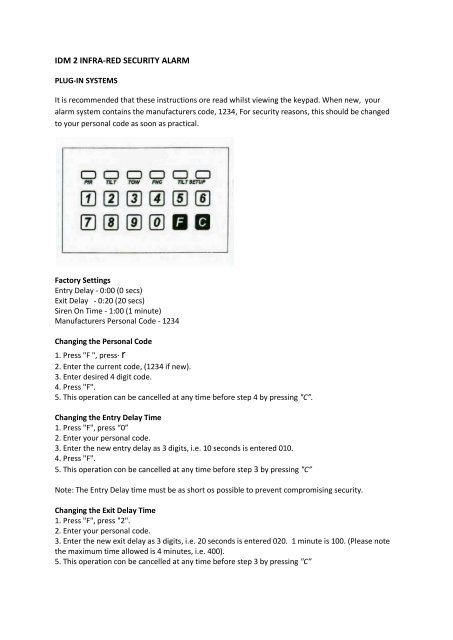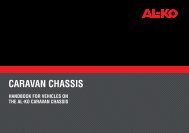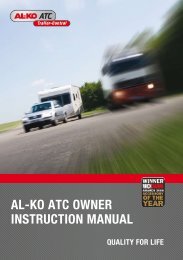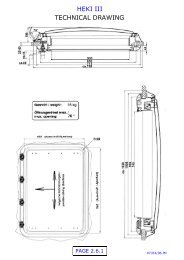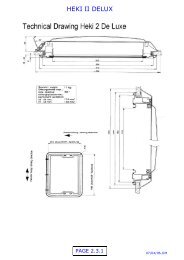IDM2 Caravan alarm handbook/manual - Swift Owners Club
IDM2 Caravan alarm handbook/manual - Swift Owners Club
IDM2 Caravan alarm handbook/manual - Swift Owners Club
- No tags were found...
Create successful ePaper yourself
Turn your PDF publications into a flip-book with our unique Google optimized e-Paper software.
IDM 2 INFRA-RED SECURITY ALARMPLUG-IN SYSTEMSIt is recommended that these instructions ore read whilst viewing the keypad. When new, your<strong>alarm</strong> system contains the manufacturers code, 1234, For security reasons, this should be changedto your personal code as soon as practical.Factory SettingsEntry Delay - 0:00 (0 secs)Exit Delay - 0:20 (20 secs)Siren On Time - 1:00 (1 minute)Manufacturers Personal Code - 1234Changing the Personal Code1. Press "F ", press· r2. Enter the current code, (1234 if new).3. Enter desired 4 digit code.4. Press "F".5. This operation can be cancelled at any time before step 4 by pressing "C”.Changing the Entry Delay Time1. Press "F", press “0”2. Enter your personal code.3. Enter the new entry delay as 3 digits, i.e. 10 seconds is entered 010.4. Press "F".5. This operation con be cancelled at any time before step 3 by pressing "C”Note: The Entry Delay time must be as short os possible to prevent compromising security.Changing the Exit Delay Time1. Press "F", press "2".2. Enter your personal code.3. Enter the new exit delay as 3 digits, i.e. 20 seconds is entered 020. 1 minute is 100. (Please notethe maximum time allowed is 4 minutes, i.e. 400).5. This operation con be cancelled at any time before step 3 by pressing "C”
Changing the Siren-on Time1 Press "F ", press "3"2. Enter your personal code.3. Enter the preferred time as 3 digits, i.e. 2 minutes is entered 200, (please note the maximum timeallowed is 4 minutes, i.e. 400).4. Press "F"5. This operation can be cancelled at any time before step 3 by pressing "C”Setting Up the Tilt SensorThe tilt sensor is not adjustable and requires the caravan to be reasonably level. If the tilt sensor isactive, one of the tilt sensor indicators will illuminate on the keypad. Adjust the level of the van untilthe light goes off.Arming the SystemIf you are in the PIR 's Sight, then it is possible that when arming the system. any movementdetected by the PIR will deselect the PIR channel. To avoid deselecting the PIR accidentally pleaseensure that you remain perfectly still when arming the system. This is very important when thekeyboard is sited within the PIR coverage area.1. Enter the personal code, the indicators for all available sensors will light (if a sensor foils to lightsee “Troubleshooting".2. To disable any sensors not required, press the relevant key i.e. 1 for PIR, 2 for tilt, 3 for towsensor. Repeated pressing will select (Light comes on) and disable (light goes off) the relevantsensor.3. Press "F”. The exit delay will begin, 1 pulse per second.4. 2 short bursts on the siren will be heard at the end of the exit delay, This confirms the system isarmed.5. This operation con be cancelled at any time before step 4 by pressing "C”Disarming the System1. Enter your personal code. (This is the only way to disarm the system).2. If the system has been inactive all indicators will flash twice on the keypad.3. If a sensor has been activated then the corresponding light on the keypad will flash five times.However it the system had been continuously active for 20 minutes or more (and subsequentlyreset) there will be a random flashing of indicators preceding the display of the sensor(s)responsible.Note: When the siren is active there is no limit on key entries. When the siren is inactive a maximumof 16 key entries are allowed. If 16 key entries are exceeded then the system will not accept anymore entries until the siren is activated.Memory RecallThis enables the user to tell if any sensors were active during the previous armed state.1. Press “F”, press “5”; watch the indicators.2. lf all indicators flash twice the system has been quiet.3. lf any indicator flashes 5 times, the corresponding sensor has been active.4. A random flashing of indicators followed by 5 flashes for sensor(s) means that the system hashad to reset (i.e. disarm itself) due to the siren being active for 20 minutes.TestingA time limit of 2 minutes is imposed when in the test modes described. After this time the systemwill return to standby. This is to preserve battery power.
Checking the Battery lifeBattery life (between recharges) is eight months maximum. NEVER allow the battery to completelydischarge. Regular battery life checks ore strongly recommended.1. Press "F", press "4".2. A number of pulses will be heard; 1 pulse'" 1 month, 3 pulses'" 3 months etc. up to a maximum of8 pulses. If however a random flashing of indicators occurs, this indicates that the battery is inneed of immediate charging.3. lf the battery is low, connect the battery charger via the socket on the keypad charger via thesocket on the keypad marked “CHARGER”. Battery charging should be complete within 24 hours(for a fully discharged battery).Please note:i) avoid charging battery while the system is armed.ii) reading the battery status whilst charging the battery will give a false indication of battery life, please wait 15 minutes after charging battery before taking a reading.Testing the PIR1. Press "f". press "6",2. Walk in front of the PIR. The light on the keypad marked PIR will illuminate five times, and give onaudible signal.Testing the Siren1. Press "F", press or.2. The siren will sound. Press "C" to stop the siren.Testing the Tow SensorThe towing vehicle must be connected to the caravan via the 125 plug before this test can be carriedout. This sequence also assumes that the towing vehicle is correctly wired.1. Press T. press "8~.2. The "FNC" light on the keypad will stay on.3. Disconnect the cor from the caravan. The siren will emit 0 short burst followed by five flashes onthe keypad tow sensor indicator and give on audible signal.Testing the Tilt Sensor1. Press"F", press "9".2. Adjust the level or move the caravan until one of the tilt sensor indicators on the keypadilluminates and gives on audible signal.3. Press "C".Troubleshooting1. When attempting to arm, on entering the personal code, sensor lights do not illuminate - Thecode entered is incorrect, or all sensors ore active. Check the tow vehicle is attached, that there isno one in the PIR's field of vision, connections to the PIR ore good and that the caravan is level.2. The tilt sensor light does not illuminate on arming - The tilt sensor is active. (Press "C” tocancel then refer to sections "Setting up the Tilt Sensor").