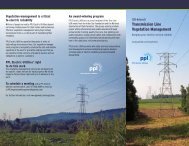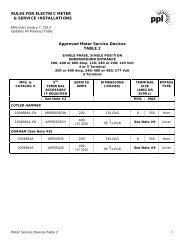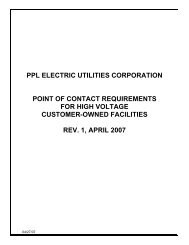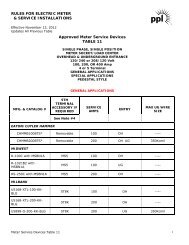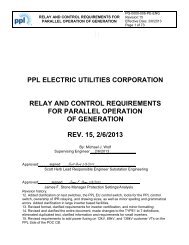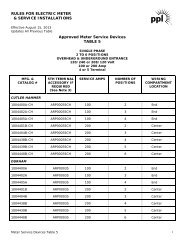5. The signature is created. Clicking the “sign” button will sign the application and save thesigned version on the computer. The next time the signature is needed, the program willfind it on the computer and ask if you want to sign the application using the signature.Then you bypass most of these steps and just enter the password and sign.
<strong>PPL</strong> Bill - Commercial Customer (Sample)pti"i*:pft Etdrrlc u$llu€a/il Questions? Please call-/AVisit us online at\J,,1 our Business Accounts (-l pplelectric.comhelp line by Sep 6.1-888-22G991t1businessaccounts@ pplweb.com12345-54321Sep 6,2012Page 1s27,384.61Your <strong>Electric</strong> Usage Profile Billino Summary (Billing details on back)Service to:* Joe Customer123 Any Street<strong>PPL</strong> Territory, PAYour next meter reading is on or about Sep t9,2Ot2.This section helps you understand your year-to-yearelectric use by moirth. Meter readings are actual unlessotherwise noted.E3o {fo4ttit312mO1000080m6{nolttno2mo0900750f zo'tt lzotzJFMAMJJAMonthsI zorr lzotz*This address MUST match"Installation Address" onapplication600; EaEo6 450300150ot\---7Citince as of Aug 2r.,20lt2Charges:Total <strong>PPL</strong> <strong>Electric</strong> <strong>Utilities</strong> ChargesTotal First Energy Solutions ChargesTotal ChargesAccount Balance$0.0oDueBySep 6,2012 127,Your Messaqe Centero Peak Demand,687.24 kW.e With paperless billing, you can receive and pay_your<strong>PPL</strong> Eiectric <strong>Utilities</strong> bills online. The process is free,quick, convenient and secure. To learn more or sign up,visit pplelectric.com.r Before digging around your home or property, youshould always call the state's One Call notificationsystem to locate any underground utility lines. You cando this by simply dialing 811, which will connect You tothe One Call system. Be safe and call 811 before youdie.r Save postage and late charges - sign up forAutomatedBill Payment.Pavment MethodsL{Online at:pplelectric.comBy Mail:2 North 9th StreetCPC-GENN1Allentown, PA 18101-1175s4,335.97s23,048.64527,384.6L527,3W.616$1 By phone: I-8O&iJ/l2-5775v or call BillMatrix (service fee applies)at 1{Xl-672-2413 to pay using Visa,MasterCard, Discover or debit card.Correspondence should be sentto:Business Accounts827 Hausman RoadAllentown, PA 18104-9392Other important information on the back of this bill )""jri"1+.ppl .it<strong>PPL</strong> El€dnc UUlltlG.Retum this part in the enveloPeprovided with a check payableto <strong>PPL</strong> <strong>Electric</strong> <strong>Utilities</strong>.12345-54321Sep 6,2012 $27,384.61Joe Customer123 Any Street<strong>PPL</strong> Territory, PAAmount Endosed:NTruTNNT<strong>PPL</strong> ELECTRIC UTILITIESP.O.BOX25222LEHIGH VALLEY, PA 18002.5222