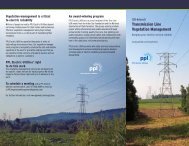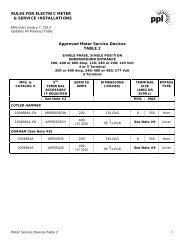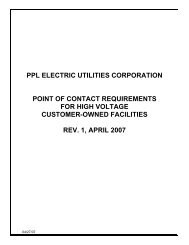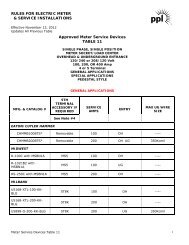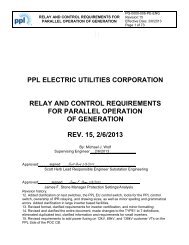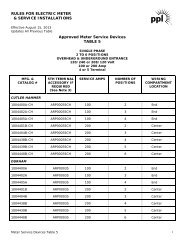Application Basics Guide - PPL Electric Utilities
Application Basics Guide - PPL Electric Utilities
Application Basics Guide - PPL Electric Utilities
You also want an ePaper? Increase the reach of your titles
YUMPU automatically turns print PDFs into web optimized ePapers that Google loves.
3. <strong>PPL</strong> Bill – Commercial Customer (Sample)- <strong>PPL</strong> Account # - 10-digit- “Service To” is the correct <strong>PPL</strong> Customer Name and Address (Address must match the"Installation Address: on the application)- Rate Class – located on second page of bill4. W-9 (Sample)A signed copy of this document is required for all rebate applications5. PA Lighting Form (MUST BE SUBMITTED IN EXCEL FORMAT)Complete all grey fields in top portion, left side of form; in the body, complete oneline per identical fixture types (pre- and post), making sure all fields in grey (some aredrop-downs) are completed with the correct code (SEE “FIXTURE CODE CHEATSHEETS”).6. Invoice (Paid)Make sure the fixture, lamp and ballast (if required) quantity and manufacturer areclearly called out on the paid invoice.7. Specification Sheet(s)Specification (or “cut-sheets”) are required for all retrofit fixtures, lamps and ballasts.