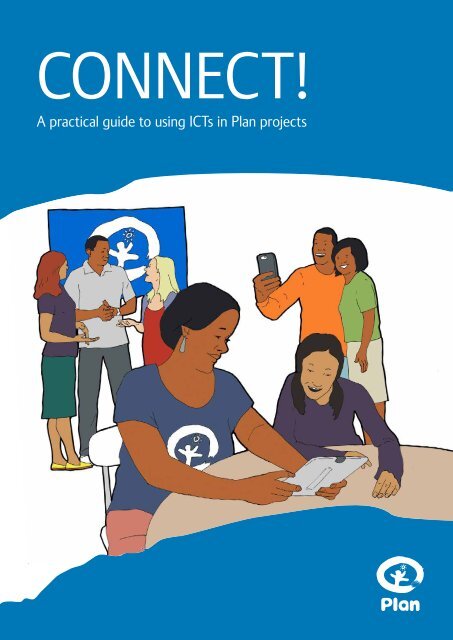nfplyk9
nfplyk9
nfplyk9
You also want an ePaper? Increase the reach of your titles
YUMPU automatically turns print PDFs into web optimized ePapers that Google loves.
Knoxville-Knox County Homeless Coalition Biennial Study ...........................................39Design ................................................................................................................................39Demographics ....................................................................................................................40Roots ..................................................................................................................................42Family ................................................................................................................................43Military Service .................................................................................................................44Causes of Homlessness ......................................................................................................45Housing ..............................................................................................................................46Employment .......................................................................................................................46Health .................................................................................................................................48Mental Health .....................................................................................................................49Alcohol & Other Drugs ......................................................................................................50Crime ..................................................................................................................................51Life on the Streets ..............................................................................................................52Women ...............................................................................................................................55Commentary .......................................................................................................................59Section IIIResources in Knoxville ......................................................................................................61References ..........................................................................................................................69Homelessness in Knoxville and Knox County, Tennessee 2011-2012iv
make sure that any ICT you invest in is used to promote equity andchild rights. You will find boxes throughout suggesting issues toconsider to promote equity: we hope this will inspire you to thinkat regular intervals about how girls and boys can be encouraged toparticipate, and benefit, and equity issues in general.THE EIGHT SECTIONS OF THIS GUIDE ARE:1. Assessing the potential of ICTsLooking at the additional types of information youmight seek at the stage of situation analysis.2. Assessing the social context for ICTsAdditional questions to consider for participatoryplanning and analysis with key stakeholders (thefuture users of the ICT) to ensure that the ICT isappropriate and gets well used.3. Assessing the physical context for ICTsSome of the direct technical issues you may need toresearch and consider before selecting ICTs to use, toensure they fit the local environment.4. ReviewA chance to stop and assess the needs and directionof your project.5. Choosing the ICTSteps you can take and questions you can ask (onceyou know what you want the ICT to do) to make aninformed and appropriate choice of ICTs.6. Planning for sustainabilityAdditional considerations at the budgeting stage, toensure that you are taking all the long-term ICTrelatedcosts into account.7. Building capacityConsidering the training and support activities whichwill need to be built into your project plan to ensurethat the ICTs are used effectively.8. Monitoring, evaluation and sharing learningAdditional aspects to your project’s M&E frameworkand indicators to pick up data and learning about theadded value of ICTs to your project.The Annexes section at the back outline a number ofpractical exercises that may help you as you work yourway through ‘Connect!’Introducing ‘Helen’Accompanying you throughout the guide is ‘Helen’, a fictional Plan programme colleague who is designing a fictionalPlan project. In each section Helen has new questions relating to her use and choice of ICTs, and she is given adviceand guidance as to how to proceed. The advice is based on the experiences and learning of the (real) Plan colleagueswho have contributed to this guide, many of whom are represented in the illustrations providing explanations or examples.We hope that you can identify with Helen and her questions, and that she will help you make use of this guide.5
Why should I be thinkingabout using ICT?When the author recently asked a group of Spanish universitystudents what was the biggest social change that had happenedin their lifetime, they agreed that it had been the many impactsof the introduction and spread of ICTs. Most people around theworld would probably have a similar experience. As mobile phones- and in many places computers, social networks and applications- have become more widespread and used, so our patterns ofbehaviour and relationships have changed. In 2009, the ‘mobilesfor development’ guide in this series mentioned how this washappening in different parts of Africa, as people began to inventnew ways of doing things using the opportunities the (even basic)mobile technology provided, “mobilising themselves not only toaccess mobile phones but innovate new functions and applicationswhich meet their particular needs.” We argued there that this wasboth an opportunity for Plan to engage and support people in arights-based approach, and a change in our operating environmentsthat could not be ignored.So ICTs are increasingly an important part of our environment, andthat of the people we work with. We use them in many ways inour personal and professional lives, just like we use transport andother tools and infrastructure. But are we still planning our projectsas if this massive social change was not taking place? Are we reallytaking advantage of all the opportunities for quicker or more directcommunication, more timely information and greater connections?Deborah, from Plan Uganda, did find that ICTs enabled young peopleto explore, innovate and grow, explaining that “we have learntfrom children the benefits of social media and online communitiesfor social development and life skills.”Beyond these very practical reasons for explicitly thinking aboutICT in our project planning processes, there are some real equalityissues to consider too. As ICTs change our worlds, so do theways in which people are included or excluded from importantdebates and decisions change. In many countries, access to ICTsand the internet is becoming essential in order to access services,or participate fully in local government and education for example.After all, the’ I’ is Information and the ‘C’ is Communication – bothfundamental to rights and empowerment as Carla, from Plan Boliviaexplains: “the digital divide is also a cause of poverty... given thatlack of knowledge of rights and services is frequently associatedwith poor living conditions of children, and ICT is an essentialmeans of access to information and knowledge.”6
... for example:PupilsTeachersStakeholdersThis guide is based on the experiences of Planstaff from Benin, Bolivia, Cameroon, Egypt,El Salvador, Finland, Kenya, Pakistan, Thailandand Uganda, all of whom have exploredthe benefits of ICTs to achieve developmentgoals.have access anduse high qualityeducational content(digital and nondigital)focused onliterary skillsare well-trained andmotivated (learnercentredteachingmethods usingdigital and nondigitalmaterials)actively contributeto effective schoolgovernanceand projectsustainabilityIn Kenya, a Plan assessment of issues affectingeducation highlighted many ways in which ICTscould help. Plan Kenya responded by pilotingan ‘Open Space Literacy Project’ to providecomputers, teaching resources and training forschools and open up new ways of teaching,learning and relating in school. They foundmany challenges, but also lots of buy in fromacross the school community and improvedperformance in school.Innovative and enabling technologiesare utilized as support and to maximise impactStrong monitoringand evaluationframeworkCross-cutting issuesgender equality, positivediscipline and inclusionLow power LCD projector forshowing the content to thewhole classroomSolar power (if needed)to recharge the devicesMobile phone for producinglocal content (photos, videos,audio) + M&E purposes2-5 laptops be used in classrooms& training teachersLoudspeakers for amplifyingaudio to the whole classroomPointer pen for teachersand esp. children tointeract with the contentInteractive whiteboardfor showing and interactingwith the contentIn an assessment with young people in Pakistan, Plan staffheard that they felt isolated, cut off from things going on outsidetheir community, and wanted to broaden their perspectives andhorizons. They also felt that they lacked channels - and skills - toexpress themselves freely and with confidence. Plan developed aproject to provide skills and ICT equipment for youth groups, andlinked them with peers in Japan. This was found to be an ‘amazingexperience for youth’ and ‘enhanced their level of confidence’.7
Mobile Enhanced Participatory School Governance projectExamples of information and communication flows enhanced by mobile service:SMS SERVICE7200PARENTDISTRICT &SUBCOUNTYAUTHORITIESParent sends amessage to school toask about lunch fees.PUPILSCHOOLTEACHERDistrict Education Officeand Sub-country authoritiesreview the incomingmessages and take actionsaccordingly.Pupils inform district educationoffice about broken latrine for girlsand absent teacher. They use thetwo mobile phones available forpupils during the breaks.Teacher sends areminder to parentsto attend the nextParent-TeacherAssociation meetingIn Uganda, weak school governance was consideredto contribute to low accountability ofschools, poor quality of learning and high dropoutrates. Parents were not involved, and informationwas not flowing well between schools, students,parents and local authorities. Plan introduced anSMS system whereby messages could be sent tothe appropriate party, allowing information to beshared, complaints to be heard and accountabilityto be promoted. This diagram gives an exampleof how it might be used to follow up on a queryabout lunch fees.OK, so where do I start?Ideas and inspiration for integrating ICTs with development projectscan come from anywhere. ICTs are all around us, especiallyin urban areas, and you might find you get inspired by looking atwhat is already available and used. Perhaps you have seen an applicationor programme in action and thought, “wow that could makea real difference to the way the school management committeeworks!” or “imagine what the kids at the youth club could do withthat!” Or perhaps you are motivated to find a new or better wayof doing something in your work or community: “it takes ages tocollect all this survey information and type it into the database, Iwonder if there is an application for mobile phones which couldmake it all simpler and quicker?” or “the lack of teaching materialsmakes it really hard to create a fun and interesting learningenvironment. I wonder what the teachers could do with computersand digital resources?”Whatever your starting point, your choice of whether to use ICTs,and which ones, will depend on questions like ‘who is going to usethem?’, ‘what kinds of skills and attitudes will help them get themost out of it?’, and ‘how much it is all going to cost in the longrun?’. This guide will take you through these kinds of questionsand more as you design your project. And you will probably needa good, constructive relationship with your IT colleagues, who cangive you help and advice along the way.9
1 Assessing the potential of ICTsHow relevant is information andcommunication to child rights?“Disinformation is one of thecauses of poverty. The communityitself is best placed to tell usabout its own needs.” (Max)“ICTs enable people to access information, and communicatetheir knowledge and ideas. So if I find out about the informationand communication needs of the target group, I cansee how ICTs could play a useful role in this project.”What you already knowYour project document will describe the main issues in a child’slife to be addressed, key themes and objectives, and is basedon a thorough situation analysis highlighting child rights issuesand interventions in the area, and issues which may affect projectdesign and implementation. This is an important basis for analysingthe potential added value of ICTs, by adding specific analysis ofinformation and communication issues in the area and target group.“It is better to understand theproblem before handling ICTs andinfrastructure. You would not setup an ICT resource centre justbecause the community has electricity,but if there is a need forone, then you can find the means,like solar power.” (Peter)Note that Plan or other organizations may already have necessaryinformation available from past and current projects. Instead ofstarting from zero, search for documentation on similar projectsand then decide where to focus your analysis. This applies to allthe steps below.STEP 1How do the project activities and objectives relate toinformation and communication?The ‘I and C’ of ICT is about having access to relevantinformation (and people), and getting your voice heard– both essential elements of knowing and enjoying yourrights. Have a look at your project objectives and activities,and the needs or problems you are tackling: where doinformation and communication come in? For example fortraining you need good resources, networks and disseminationcapacity. In child rights awareness, you need accessto information and the opportunity for young people’svoices and opinions to be heard. Remember that sometimesICT skills are ends in themselves, for example tobuild life skills and increase employment opportunities. .Suggested activityBased on your project document, you could draw adiagram showing your vision, goals and activities (sometimescalled a logic model or ‘theory of change’). Now inanother colour highlight areas where flows of informationand communication are relevant (see annex 1.1). Or youcould draw key stakeholders and analyse the informationand communication between them.STEP 2How does lack of access to ICT impact on child rights?In communities where ICT is widely used, you may findthat lack of access becomes a form of discrimination initself, affecting access to important information or services.Look at your context analysis: is there evidence that accessto ICTs provides an advantage in education, work, accessto services and so on? Can they be used by young peopleto challenge or shift attitudes and behaviours which affecttheir rights? The Convention on the Rights of the Childincludes: rights which relate to freedom of expression;being heard in decision making; access to informationand ideas and meeting people, which may be affected byaccess to ICTs.Suggested activityIf possible you can work with a group of young people tomap the reality of girls’ and boys’ rights, and explore therelationship with ‘I, C and T’ (see annex 1.2).10
STEP 3The ‘I’: is relevant informationavailable to the target group?You have a sense of the kinds of information which arerelevant to the child rights you are working on. Now youwant to know whether that information is available, whohas access to it and by what means. Are there relevant resources,websites or services out there? Do young womenand men have access to them equally? If not, why not?Suggested activityWorking with the project participants you can map outtheir current practices in accessing relevant information resources,compare these to the actual information resourcesavailable locally, and think about some of the issues whichaffect information access (see annex 1.3).STEP 4The ‘C’: do young people have the opportunityto communicate and raise their voices?Communication is the element which enables people tolink up with others for support and ideas, or make theirvoice heard in debates and decision making. You mayalready have a lot of information about opportunities andbarriers for young people to effectively network and communicate,from situation analyses and other research. Thiswill help you to assess how ICTs can support your childrights work, though probably the best people to help youwith this analysis will be the target group themselves, whocan map out how far their communication and networkingcurrently goes.Suggested activityUsing stakeholder mapping techniques, you can look atthe extent of the project participants’ current network andhow far their voices can currently carry (see annex 1.4).Gender, equity and inclusionAt all stages the situation analysis should take into account any segments ofsociety who are excluded due to disability, race, ethnicity, religion etc. It isimportant to understand differences in voice, information access and needsof girls and boys, women and men. For example girls may have less moneyor mobility to access information, lower literacy, or less influence and voicethan boys in their peer group which would need to be considered to ensureinclusivity and equity in choice of ICTs and project implementation. Splittinggroups by sex during some discussions can help this analysis.Although in this guide we focus on gender issues, analysis should alwaystake into account any people who are excluded due to disability, race,ethnicity, religion etc.11
2 Assessing the social context of ICTsHow available and accessible are ICTs?“I think this project could reallybenefit from ICTs. But what would bemost appropriate to this target groupand the particular needs the projectis trying to address?”“We need to assess people’s familiarityand readiness to use varioustypes of ICTs and troubleshootproblems.” (Georges)“Failure to do so can lead to inappropriatesolutions, or lead to socio-cultural barriersthat are different from one culture toanother.” (Farrah)What you already knowYour project can draw on information from your local situationanalysis, planning and review materials with regards to local dynamicsand economic and cultural issues which could affect accessto ICTs. You may also be able to identify relevant stakeholders ingovernment, private sector and community groups who can helpto explore this.“A tablet can really helpmake lessons more dynamic”STEP 1What types of ICT are readily available?Unless the introduction of new technologies is a specificobjective of the project, you will want to build as muchas possible on what is already available in the area. Thishelps keep costs down, and makes it more likely that usersare familiar with the tools and how to use them. As wellas information about availability, you can ask the usergroups you will be working with about the types of devices,networks and services that they and their peers are using.Do they use the Internet? Radio? Mobiles? Why/ why not?How about ‘traditional’ ICTs such as bulletin boards anddrama? And remember, the ICT landscape can change fairlyquickly around you, so keep your analysis up to date!Suggested activityWorking with a group of project participants, ask them tolist the different types of devices (e.g. basic mobile, smartphone,computer) and tools (e.g. SMS, GPS, Facebook,websites) that they use or know how to access. Add anyothers which they know of but can’t access. You could thenrank them according to criteria such as price, ease of use,usefulness etc. See annex 2.1.12
STEP 2Which ICTs do the target group use and for what?Just because a particular device or tool is readily availablein the local area, does not mean it is equally accessible toall. You may find, for example, that mobile phones are tooexpensive for young people to use actively, or that somepeople find it hard to use SMS because of their eyesight,or limited literacy. Representatives of the user group cantell you which devices they use (and why), and which theydon’t use (and why not). From there you can explore thefactors which make ICTs more or less desirable, useful andaccessible to the project participants.Suggested activityUsing the map of available ICTs created in step 1, discusswith the group the usefulness and usability of each– why isit well used or not, and for what purpose(s)? See annex 2.1.“Oh no - more work for me”STEP 3Will people accept and use new ICTs?At their best, ICTs don’t just make things quicker or easier,but offer new ways of doing things: of interacting, organisingor collaborating for example. If ICTs are adoptedby keen and enthusiastic users, they will be more able toinnovate and explore their uses, with greater impact. Onthe other hand, some cultural and institutional issues cancreate a barrier to their effective use. For example, theintroduction of ICT in an education project may requiredifferent teaching methods, to allow pupils to work in moreactive, collaborative and critical ways, which might be resistedby individuals, schools or authorities. Discussion withpotential users will help to explore the types of behavioursand relationships which are open to change, and identifyany potential barriers.Suggested activityFrom the project’s stakeholder map, identify those whomay have an impact on the acceptance and use of the ICT.What do they think of your project objectives, and intendeduses of ICT? What would be the implications for their ownways of working? What do they think of these changes?How can Plan support them to make necessary shifts? Seeannex 2.2.“Great! Now I’ll have a computer. It’llmake such a difference.”STEP 4Assessing the social riskThe use of ICTs can carry some risk to the users, especiallyyoung people, depending on the type of ICT and use. It isimportant to consider and mitigate these before encouragingand supporting project stakeholders to use ICTs. For example,is there a risk that people will be seen differently if theyuse this ICT? Could girls be seen as promiscuous or youngpeople be viewed with suspicion? Is there a risk to children ifthey report something by text? Is there a risk of identificationif we use GPS to locate houses or schools? See annex 3.2.Gender, equity and inclusionWhen assessing the feasibility and accessibility of ICT it iscrucial to consider access to and control over technology– and the impact this has on people’s enjoyment of theirrights. Gender disaggregation and analysis is useful to understandand adjust to the differences in access and control.13
STEP 2What is possible in the local area?Behind most ICTs is an infrastructure which makes it work.This might be electricity to plug in or charge up the device,connectivity for voice and data, security to keep the devicesand data safe, or spaces for meetings or performances. Thiswill affect the feasibility and cost of using it, and is mostlybeyond Plan’s capacity to provide, so a solid infrastructureassessment is essential to support good ICT choices.Suggested activityWith Plan ICT colleagues, define some key questions orissues that underpin effective use of ICT in your project/user group. This may be the costs and reliability of electricitysupply or internet connection; costs of services such asairtime or short message codes from different providers;climate or security issues; or policy issues which help orhinder their introduction or use by the user group. Now useyour stakeholder map to find data on these issues. You mayidentify some issues which limit current ICT capacity butcould become longer term advocacy goals. See annex 3.1.“Oh, it’s so slow!”STEP 3What are the risks to the project?Investing in ICT devices and tools can be expensive, and youneed to be as clear as possible about the potential risks thatthe investment will not bear fruit. Some of these, includingpower and internet for example, will be clear from step 2.Others may relate more to the operating environment forthe project, including the buy in of local authorities or stakeholders.Maintenance and support services need to be inplace: donated or imported equipment without local vendorsor services in place can be risky. It is important to includeICT-specific questions in your project’s risk assessment. Onespecific area of concern in relation to ICTs, particularly connectionto the internet, is around child protection. You willneed to think about reviewing and updating your child protectionguidelines to consider issues relating to online safety,representation in the media and the right to information.Suggested activityYou could include young women (and men) in identifying therisks and developing mitigation strategies to minimise them.It may be a good idea to create online (or mobile) safetyguidelines for young people and staff. There are severalresources on the internet with ideas as to how to do this,and see also annex 3.2.“I know. And thebattery’s running low.We’ll have to findanother way.”In Egypt, Plan collaboratedwith NGOs, government,youth organisations andprivate companies to implementan ICT project. PlanBenin kept costs down byusing computers providedby a different project.Gender, equity and inclusionInfrastructure analysis is at the level of a geographical area, butit is still important to consider issues of equity in relation tocost, market penetration and customer service. There may besome policies which support Plan’s efforts to increase equity inaccess, and reduce the ‘digital divide’.In relation to child protection, it is important to remember thatyoung women and girls are particularly vulnerable, and shouldbe prioritised in both analysing and mitigating risks.15
STEP 2Which of those ICTs are appropriate to the context?Your previous analysis will have raised issues which affectthe usability and feasibility of ICTs in your project context.Now you can create some criteria based on these, by whichto compare and assess the different ICTs on your list. In thisway you can shortlist the more appropriate ICT choices foryour objectives and context.Suggested activityChoose 6-8 key issues which affect feasibility and usabilityby the target group, such as power consumption, languageor literacy requirements, ongoing user costs, portability,time requirements, any gender considerations etc. Writethese across the top axis of a table. Write the list of potentialICTs along the side axis. Now you can work with your ITcolleagues and others from your stakeholder map to assessthe pros and cons of each in relation to these criteria. Youcan then rank them by giving a score for each criteria andshortlist or choose from the best ranked tools. See annexes5.1 and 5.2 for example tables.STEP 3Now I need to test how useableand useful this ICT really is!Once you have selected your preferred ICT device, tool orsystem, it is a good idea to work with representatives of theuser group to test it. They can tell you whether it is easy touse to meet their objectives and give inputs that will helpyou keep expert advice on track with the real focus of theproject. The test will need sufficient time to make sure thatthe ICT is user-friendly and adapted to the target group.This can take considerable time, but the advantage is thatsome corrective actions can be taken during the processsaving time and money later.When considering which tools to use toenable young people to communicate anddebate with each other, Plan Cameroonchose video and online social media. Basedon this experience they would make moreuse of mobile phones for filming as itwould be easier to edit and share on a lowbandwidth internet connection.19
STEP 2How can the ICT pay for itself in the long run?There are many different models to generate income to coverlonger term costs of ICT, depending on the type of ICT, activityand user group. Your national and international ICT colleaguesmay be able to help identify options, but overall you can considera combination of:• charging for ICT services and access: this can be directcharges (e.g. outside of project time) or indirect throughintegration with local public services;• local fundraising for longer term support from government,private sector or community resources;• integration into local or national government services orcompanies’ Corporate Social Responsibility programmes;• collaborating with a company to develop the necessary softwarefor the benefit of both parties (as with Poimapper);• integration into longer term Plan strategies and budgets;• generating (with the user groups) business ideas and income-generatingactivities from the services provided.Suggested activityIf possible, work with the user group to brainstorm the incomegeneration possibilities, training or support needs, and the implicationsof the different strategies to different users. For example,introducing user fees can affect young people and women disproportionately,if they have less control over household spending.STEP 3“How can I recordthe voices now?”How can I keep improving the ICT based on feedback?ICTs are dynamic – the more you use them, the more usefulthey become, and you can always innovate to create newuses based on your needs, interests and skills. It is importantto build into any ICT-enabled project opportunities tolisten and respond to feedback from users, and if necessarywork with ICT colleagues and experts to improve or adaptthe ICT in use. This could be built into existing reflectionand feedback sessions in the project, or consist of regularmeetings with user group representatives or committees.You will need to include a budget to allow you to respondto the findings, and this will strengthen the ownershipand usability of the ICT for long-term sustainability. Agilesoftware development concepts (see annex 6.1) can beapplied here, where solutions ‘evolve’ through collaborationbetween designers and users.STEP 4Now I can design the budget for our initial investment!Once you have all the information, you will need to makekey decisions. To support this, you could develop varioustools. Using a graph like the one above, you can set outthe spending needs over a 3-6 year period, the projectfunds and additional income necessary to support fundingplanning. See annex 6.2.21
7 Building capacity for effective ICT use“In Uganda, Plan staff were provided with iPads topromote video monitoring. In the first year they werehardly used, but after orientation on how to use themand the benefits to their work, they are now used in themonitoring of nearly every project.” (Deborah)“Technology changes very quickly.What worked yesterday may not workso well today. The training has to besustainable.” (Deborah)“I often need to ask the IT-helpdesk foradvice myself, so I guess if I want peopleto get the best out of this ICT, I need tothink about how they can get the righttraining and support.”What you already know“If people are going tokeep getting the bestout of the ICT for theirpersonal and local development,they will needtraining and support. Thiscan also help to reduceinequalities.” (David)Your project plan will include details ofplanned activities and key milestones, budgetand monitoring plans, and human resources.Specific ICT-related training or capacitydevelopment should be built onto that, andinto the expected changes and results.STEP 1Who will need specific skills andknowledge for the ICT to work?As well as the actual users, there will probably be manydifferent people involved in making sure that the ICT isaccessible, usable and working properly. These mightinclude Plan staff, teachers, CSOs or local technicalexperts. You can use your ICT stakeholder map to identifywho these people are, and the kinds of skills that they willneed to have. Pay special attention to the different needsof marginalised groups, including girls and women – thecapacity building element is an important way to reduceinequalities in access and use.Suggested activityIdentify groups or individuals who will be key to the managementand use of the ICTs, and who will provide technicalsupport and mentoring. Work with your IT colleaguesto map the kinds of skills and expertise each will need inorder to play their role and get the most out of the ICT,for example literacy, technical ability, web design or criticalinformation analysis.STEP 2What kinds of skills and knowledge are needed?At its best, training and support should inspire, enableand empower users to make the most of the ICT. For this,the content needs to be relevant not only to the ICT itself,but also to its uses and the objectives of your project. Forexample, if you are bringing ICTs to enhance the trainingof community health workers, the support should enablethe participants to adapt their training and learning stylesto the opportunities this brings. As well as technical (computerand literacy) skills, you can think about skills neededto maintain and develop the system, and important managementskills, for example to generate income, supportnew users, facilitate user groups or manage user feedbackand adaptations. Finally, content should also be adapted tothe particular needs of the users, based on an assessmentof their current levels of skills and knowledge.Suggested activityStarting with the skills map from step 1, work with peoplewho will be using and implementing the system to identifykey areas for training and support.22
STEP 3Is local support available?It is important to work with local training and supportproviders where possible, as they are more likely to beavailable for support when needed, more aware of thecontext, and may be able to provide further and longertermopportunities for training and development outsideof the project setting. Early engagement of technicalsupport might seem costly, but can be good value formoney in the long term. Training of trainers can also be aneffective strategy in the long run, building local ownershipand skills for long-term impact.Suggested activityUse your ICT stakeholder map to identify possible sourcesof help to deliver training and support in the long term.Can you set up mutually beneficial collaboration agreements?STEP 4How can we deliver the trainingand support people need?Once you are clear about the types of skills and knowledgeneeded, you need to think about how it can be made availableto the user groups. Can users get the main skills theyneed ‘on the job’, with onscreen instructions for example, ordo they need training and one-on-one support? Can technicalsupport be provided on demand, with a help-desk? Howlong will a user manual stay current, or how easy would itbe to update? How can we encourage and facilitate peersupport networks so that the knowledge is retained andshared locally? The Plan Uganda project used short videosto share ideas of how to deal with different situations inproject implementation, and developed a user handbookwhich is updated regularly with good practices.Suggested activityWork with different users to design the ideal training andsupport mechanisms, considering the value of trainingsessions, helpdesks, online guides, written manuals, localtrainers and facilitators, peer support and communities oflearning. Which are currently available? Which are mosttrusted, most equitable and most sustainable?Gender, equity and inclusionWomen and men, boys and girls may have very different needs inrelation to training content and styles. It is important to assess themdifferently, and ensure that training meets the needs of the moremarginalised to effectively reduce inequities. A recent UNICEF reportfound that girls need more encouragement to participate in ICTs, andbenefit from inspiring mentors and opportunities to lead.23
8 Monitoring, evaluating and sharing learningabout the value of ICTs“I am confident that ICT willmake a valuable contributionto this project, but I need tomake sure that I collect theright kinds of information tolearn from this experience.”“It is important to monitor the functioning, utility and addedvalue of ICTs so we can troubleshoot, remove bottlenecks andlearn for future interventions.” (Farrah)“We need to monitor the ICT componentseparately to be able to compare the costsand benefit of different solutions.” (Mattias)“ICT itself can be of greatbenefit to data gathering andanalysis, and enable people tofeedback on programmes andprojects implemented in theircommunities.” (Josaphat)What you already knowYour project should already have amonitoring and evaluation frameworkshowing what needs to be monitored;how participants, communities and otherswill contribute to gathering and interpretingrelevant data; and staff capacity required.You also have a baseline of currentICT practices, behaviours, attitudes, accessand costs built up through your contextanalysis.“We can build our expertisein this field by enablingcolleagues to learn fromthese experiences. Weshouldn’t have to look onGoogle if there is alreadyknowledge in Plan!” (Carla)Plan partnered in the development of Poimapper, a digitalmapping tool which improves the collection and managementof M&E data. Poimapper has been used in Plan’swork in more than 10 countries. For more information contactPoimapper@plan.fi or view the Planet site for ICT4D.STEP 1What do we need to know?The project monitoring will mostly be focused on developmentobjectives, so you will need to add questions aboutthe use and added value of ICT to ensure that problemsare picked up on time and lessons are learned. You mighttrack: the functionality and effectiveness of the ICT, andthe types of technical issues you dealt with or could haveavoided; the types of users who benefit; and the experiencesof different user groups. For example a school governanceproject that uses SMS to enhance communicationbetween parents, teachers, pupils and officials producesa lot of useful data just by following the number and typeof messages coming from each school. Some areas aresuggested in annex 8.1.Suggested activityWork with user groups to brainstorm the differentexpectations of the use of ICT – what difference do youthink this will make? For example, to get more information,learn new skills, have better job prospects etc. Thesecan then be converted into indicators, or types of resultsto be tracked. Together you can rank and prioritise thequestions to ensure that they are realistic and answerable.See annex 8.1.STEP 2What kinds of ICT tools can helpto collect relevant data?When you are choosing tools to help gather data, considerusing ICTs. Online surveys can be useful if your respondentsare frequently at a computer, otherwise mobile applicationscan replace paper surveys. Several Plan programmes haveused tools such as smartphones with Geographic InformationSystem (GIS) to collect and map data, for example onsanitation in Kenya, or drug adherence in Thailand. Othersuse social media, video or photography to help peopleexpress their views on the project, or express challenges.Crowd-sourcing allows many users to contribute data orviews and can be useful to get generalised feedback.Suggested activityWhen choosing digital data collection tools apply thesame criteria set out in this guide: Will they need frequentrecharging? Will it work offline? Will people find them easyto use? Consider too whether the format of the data collectedwill be compatible with other organisational systemsand platforms.24
STEP 3How can I make sure that we are using this data toimprove the project?It is very important to get regular user feedback on the ICTfunctioning and usability to enable immediate response andadaptation. ICTs are very dynamic, and your initial plansmay well be overtaken by new developments in the ICT, andin the users’ capacity. You may also pick up on problems infunctionality or user experience. You will need to build intoyour project plenty of opportunities for your team to reviewdata, reflect on how the project is going and the use of ICT,and respond to challenges and opportunities arising. Youmight also consider involving a wider peer group, with Plancolleagues, exchange visits and email groups, to find thebest responses.Suggested activityConduct regular feedback sessions with user groups,including men and women, to hear their experiences ofthe ICT, the benefits it has brought to their lives, the skillsthey have learned, the challenges and frustrations, and theirsuggestions for improvement. You might ask: do you thinkthis is the best ICT to choose for this purpose? Would yoube able to do the same without ICT? How do you use yournew skills/ ICTs in your life?STEP 4How can I share our learning with others?There are also many methods and tools to help with dataanalysis and communication. Think about who might useyour learning and data on ICT use and how, so that you candesign the most effective ways of presenting it. Some ICTscan pick out trends and patterns in the data, displaying it ona map for example, or cluster qualitative information suchas stories and video using key categories or tags. You canuse these, or more conventional ‘card based’ methods toengage stakeholders in analysing and explaining what thedata means and why changes can be observed – or not. Annex8.2 profiles some of the different presentation methodsappropriate to different types of information and audiences.Suggested activityMuch of the data and analysis will end up in project reports,but you can also feed it into knowledge sharing and learningsystems and networks. Ask sector and ICT colleaguesto point you to relevant online communities of practice,journals and portals, for example. You may wish to jointhese early so that you can learn and share as you go along.See annex 8.2.“I can see you’ve beenusing this a lot but did itmake a difference?.”Gender, equity and inclusionYou should be collecting data disaggregated by sex andage at all times, to understand better the dynamics ofaccess, use and impact of ICT. A recent UNICEF reporton girls and ICT suggests getting real-time feedbackfrom girls to ensure that the project meets their needsand preferences (http://goo.gl/pLKchJ).25
vision/goal• The broadest change you are working towards• e.g. gender equalityconditions• longer term, lasting changes – impact• cosial changes which enable wider goal, not directly attributableto any one actor or project but in the sphereof indirect influence (policy, community, culture)• e.g. girls’ voices are heard, decision makers listen toyoung peopleintermediateoutcomes• the more immediate changes which might contributeto creating these conditions – within the sphere ofinfluence of the project• e.g. local media carries more material about girls’ issuesand directly produced by girls; parents support girls toparticipate etc.activities• the interventions that are expected to lead to thedesired changes or outcomes• within the sphere of control of the project.• Clearly relating the activities to the expected outcomes,and the underlying assumptions about how changehappensBasic format for a theory of change /logic model diagramgirls and boys are equal, can contribute to their full abilityand enjoy their rights).Look at the different suggestions: is there one clear themeor statement that can be written down concisely? Is theredisagreement that should be discussed? Try to develop aclear statement and place it at the top, or on one side of thediagram.b. What are the wider social, political and environmental conditionsthat need to be in place for this to come about? Theseare the longer-term objectives outside of the direct influenceof the project, but to which you aim to contribute. (e.g.women’s rights legislation, participatory decision making,girls and women can participate equally and raise their voiceetc). Who are the actors who need to be influenced to makethis change happen (women, men, policy makers etc).Look at the different suggestions – can they be groupedinto key themes or areas? Try to develop clear statementsfor each area and place these underneath or behind the cardrepresenting the vision. Review – do you think that theseconditions will lead to the vision?You might be able to generate another set of cards withmore specific intermediate outcomes related to the specificproject goals. These are within the project’s sphere ofinfluence, for example achievable by working with localstakeholders or policy makers.c. In what ways does this team/ project contribute to thoseconditions/ longer term changes? (e.g. by building capacityof girls, awareness of community, spaces for girls’ participation)You might want to work together on this question. If yourproject is already planned, draw out the project strategies oractivity areas and try to place them in relation to the longerterm outcomes (from b above). Is it clear how each activityarea is expected to contribute to this wider change? Placethe cards behind or below the conditions generated in (b)above.OR: If the project is in planning stages, you can work togetherto consider how the team can apply your strengths andresources to the achievement of the conditions or longerterm outcomes set out in (b) above. Develop these intocards detailing the areas of activity, and place these behindor below the conditions generated in (b) above.d. What are the assumptions about how these activities willlead to these changes? (e.g. parents will be proud of theirdaughters and promote the radio shows they are contribut-27
ing to in the local communities, or people will respect whatthe girls have to say). What are the contextual conditionswhich might affect this link (e.g. cultural attitudes to girls areslow to change, boys may feel threatened and ridicule thegirls’ work).Draw in lines to show the links between the activities (c) andthe outcomes or conditions (b) where possible. Now examinea line – this represents an assumption about cause andeffect (if we do this, that will happen). What assumptions areyou making? Are you confident that your experience andknowledge back this assumption up? Are there any risks thatthis link might not work as expected?2. Step back and look at your diagram. Are you happy that thisrepresents a strong and agreed vision of the change you wantto see happen, and theory of how this change will happen?Discuss and make any necessary changes.3. Now look again at your diagram. What is the role of informationand communication within this picture?a. Think about information. Are there points on the diagramwhere information is a fundamental element in order for thetheory to work? This may be within an activity area (peopleneed information about the project itself, they need greaterinformation on issues of importance to girls, opportunitiesto participate etc), or it may be that access to informationis an important assumption. For example, you assume thatif girls produce a radio show people will listen to it, but thatdepends on them having information about the programmetimes, and value. Place a sticker, draw or write in a particularcolour where you think that information is fundamental tomake the theory work.a. Now think about communication. Do the same as above,considering where communication within or betweendifferent groups of stakeholders is essential in order for yourtheory or logic model to work. Draw this flow in anothercolour.4. What conclusions can you draw about the role of informationand communication in making sure your project activities leadto the expected outcomes and changes? Note down the keyareas, stakeholders and themes for later use.The main information and communication problem:lack of up to date information on health and education on children between 0-6 years especially in rural areasPLANSTAFFInformation on children’shealth and educationstatus is sent on paper:takes a lot of time todeliver and process!MAYORProblem: municipal govdoes not receive enoughinformation from ECCDcentresNo sufficientinformation to centralgoverment to doproper budgetingbased on reliable dataCENTRALGOVERNMENTECCD CENTREECCD CENTRESTAFFChallenges: limited staffFamilies havepoor contacts toECCD centresPARENTSLack of awareness ofparents to take theirchildren to eccd centresCOMMUNITYLEADERResponsible forcommunity servicesVOLUNTEERRole: train parents tohealth and education andcollect data from familiesIllustration of a basic information and communication analysis.28
Exercises for Section 2: ICT Usability Analysis2.1 Mapping ICT availabilityA. Suggested activity: Working with the user group, askthem to list the different types of devices (e.g. basicmobile, smartphone, computer) and tools (e.g. SMS, GPS,Facebook) that they use or know how to access. Add anyothers which they know of but can’t access. You couldthen rank them according to criteria such as price, easeof use, usefulness etc.This can be done using some of the mapping and ranking techniquesdescribed in the boxes above. Alternatively, you coulddevelop a ranking matrix. This allows you to include more separateranking criteria.1. Draw out a table on the ground or a large piece of paper.2. Ask the group to brainstorm all the different devices and/ortools that they know of and draw them on cards. At this point,it may be useful to look over the different tables and mapsdeveloped in section 1. Who plays a key role in ensuring goodinformation and communication and what kinds of devices andtools can be used to reach them? Which can help you accessthe information you need? To get your voice heard and influencedebates and decisions? Place these cards or symbols alongthe horizontal axis of the table.3. Now ask the group to brainstorm the factors which affect theirability to use and access these tools and devices. What are thefactors which affect how accessible and available these tools areto the group? Is it status? Price? Skills? Language and literacy?Electricity? Fashion and taste? Are they inclusive or exclusive?Do you like using them? Would you want to? The most importantof these can be written on cards as criteria for ranking andplaced along the vertical axis.4. Now the group can either decide the rank of each box in thetable together, or work as individuals to place 0, 1 or 2 marksin each box depending on the usability. These can then becounted up and the totals put in boxes along the final columnand row. The picture (left) is an example of a ranking matrix forICTs done with a Reflect group in India in 2001.5. The group can then reflect on the outcomes of the exercise –which devices came out as the most appropriate overall? Doyou agree? Which came out as most affordable and usable?Are they also the most useful? What are the most importantor easiest things which can be done to improve your access toinformation and communication through ICTs?6. Note down the key issues in relation to usability of differentICTs, and the capacity and resource support needed by the usergroup in order to increase their effective use of ICTs.PRIORITYWISE RANKING OF MEDIUMMedium Accessibility Affordable Usable Score RankAudiovisuals x x x x x x x x (8) x x x x (4) x x x x x x (6) 18 04TVMeetingsRadioLeaflets/postersInternetMobile phones32
B. Suggested activity: Using the map of available ICTscreated in step (a), discuss with the group the usefulnessand usability of each - why is it well used or not, and forwhat purpose(s).In smaller groups, participants can compare the results of theranking exercise to their own practice.• Which devices and tools do you currently use and for whatpurposes?• Looking at the results of the matrix, do you think you could usedifferent tools to get information or make your voice heard?• What kinds of support would you need to do this?2.2 Cultural issues affecting ICT useBased on the discussion of current and ideal ICT use in 2.1 above,you can then explore any social or cultural issues which limit theuser group’s access and use of these.• You might discuss whether the matrix would look different ifranked by girls and by boys, by adults and children, by wealthieror poorer, for example. What does this show about theavailability and use of ICTs? What could be done to ensure thatlack of access to ICT tools and devices does not disadvantagealready marginalised groups?• Role play can be a very useful way of exploring some of thebottlenecks and cultural issues which affect ICT use. Startingwith a theme from the project, for example learning materialsin the classroom, choose two or more sets of stakeholders whomay have different attitudes, experiences and understandingof ICTs. For example, you may choose pupils and teachers,or teachers and education officials. Ask groups to role play asituation between those two groups (lesson or meeting forexample) where new ICTs are introduced. What is the reactionof the different groups? Are they excited about the changesit might bring, or reluctant to embrace the new technology?What factors motivate them to embrace the new technologies,and what fears might make them reluctant?• Alternatively you could play a game whereby a device (ordrawing of a device) is placed on a table in the middle of theroom. Ask participants to go up one by one (as they want to)and suggest a use or application for it. Encourage them to be ascrazy and inventive as they like. Keep going until no more ideasare generated, and then change the device or tool.REVIEWUsing the information generated during the analysis you could develop a matrix tolook at the information and communication needs of different project stakeholdersand the potential bottlenecks, current and potential ICT aids and solutions.Stakeholders I&C needs bottlenecks current I&C means Accessible ICTPupilsInform officials aboutissues important tothem.difficult to talk directlyto teacherstalking, CMTBasic mobile phonesBulletin boardsTeachersinform parents toattend the schoolmeetingsslow and unrealiablemeans to contact toparentspaper, word of mouthbasic mobile phones,radio, occasionally toemailSchool managementcommunicate with districtoffice on schoolissueslack of organizedsystem to exchangeinformationParents etc… ….Education office etc…. … ….Youth services …. …33
Exercises for Section 3: ICT Feasibility Analysis3.1 Local issues for ICT use and access3.2 Analysing privacy andchild protection issuesSuggested activity: With Plan ICT colleagues, define somekey questions or issues that underpin effective use of ICTin your project/ target group. This may be the costs andreliability of electricity supply or internet connection; costsof services such as airtime or short message codes fromdifferent providers; climate or security issues; or policy issueswhich help or hinder their introduction or use by the targetgroup. Now use your stakeholder map to find data on theseissues. You may identify some issues which limit current ICTcapacity but could become longer term advocacy goals.To support this analysis, you might develop a checklist of infrastructure,policy and cost issues which can be investigated locally.These might include:Issue Comments FeasibleHumidityDustTemperatureElectricity reliabilityTV ownership/ controlRadio ownership/ controlWifi cost and availabilityMobile phone ownership ratesSmartphone ownership ratesComputer ownership ratesComputer access points (avaiability)Computer access points (cost)Electricity costInternet connection cost (cable)Internet connection reliability (cable)Internet connection speed (cable)Internet connection cost (mobile)Internet connection speed (mobile)Internet connection reliabilty (mobile)Airtime costsSMS costsAvailability of free messaging servicesGender balance in access to ICTsCurrent ICT policies and restrictionsInvolved government bodiesKey corporate partnersSuggested activity: You could include young women (andmen) in identifying the risks and developing mitigationstrategies to minimise them. It may be a good idea to createonline (or mobile) safety guidelines for young people andstaff. There are several resources on the internet with ideasas to how to do this.Before embarking on any activity which will bring young orvulnerable people into contact with online material and groups,it is very important to build awareness of the risks of engagingonline, whether interactively or through posting personal materialsuch as photos or stories, and how to protect yourself from danger,abuse or exploitation. These run from the risks of false or fraudulentinformation, to the risks of online bullying and developingrelationships with strangers online, or retaliation for reportingrights violations for example. If you do not have one already, youshould prepare an online safety protocol, integrated into your childprotection guidelines – with a strong gender focus recognisingthat the risks to girls can be different and higher. This can be donewith the participation of young people where possible. Also, lookout for any national or regional ‘internet safety day’ celebrations toraise greater awareness of safe behaviour.You may wish to run a session with young people to explore someof the risks, and consider some of the basic behaviours and ruleswhich could provide protection. These can then be developedinto guidelines for participation in the project, materials for peereducation and organisational online child protection policy points.There are resources online to help to raise awareness of safe onlinebehaviour, such as www.disney.co.uk/DisneyOnline/Safesurfing/for games on children’s safety online. www.kidsmart.org.uk/ hasgames and resources on online safety for children, teachers andparents. If it is not possible to work with the children directlyonline, some of these resources could be downloaded or adaptedfor paper and group based sessions.You might also think about who needs to take responsibility forthe online safety of children, and draw out the different roles andresponsibilities of the children, their parents, teachers and projectstaff. It is important to have clear leadership to embed the agreede-safety policies into practice, and a single point of contact withresponsibility for safeguarding and answering queries.34
Some principles or ideas foronline safety of childrenAdvice for children and young people• Keep your personal information private! (full name,phone number, location, date of birth, photo etc). Onlypost information that you don’t mind the world to see,and remember - once it has been online you can’t takeit back.• Do not download any files without permission.• Do not reply to rude messages and tell an adult aboutany offensive, abusive or sexual messages or content.Find out how to save the chat log or text so that youhave evidence to report them if necessary.• Do not open any attachments or links you receive inchats with others. Always ask an adult to help.• Never arrange to meet in person someone you first metonline. People online may not be who they say they are.• Private messaging and friends’ groups can be a goodway to share private information, but make sure youonly use them with people that you know and trust.• Use a strong and unique password for all your onlineaccounts, and don’t tell anyone!• If someone makes you feel uncomfortable or upset –block them.• Remember to log out of a service properly after use, sothat the next person using the computer can’t accessyour accounts.• Check whether information is true by looking on at leasttwo other sites; consider carefully what you are reading.• Use reputable sources of information such asorganisations or brands you know and trust.• Think – if an offer seems too good to be true, itprobably is!You may wish to develop an ‘acceptable use policy’ for users of theproject equipment or sites, which could include a code of conductsuch as using appropriate/polite language while online, avoidingillegal activities, compliance with copyright and fair use laws,ensuring not to disturb or disrupt any other user on the system, orto cause offence, and caution to maintain personal safety and notreveal personal information. You might also include statements ofcompliance with local telecom rules and regulations. You can linkthese policies to other school or Plan policies, such as anti-bullyingor child protection.REVIEW• What are the key infrastructure and policy issuesdetermining ICT use? Does this have a disproportionateeffect on certain groups in the community (poorer,women, rural etc)?• Which ICTs are most affordable and accessible to theuser group?• Does your child protection policy cover online ande-safety issues?• Do you have a clear line of responsibility andaccountability for the online safety of participatingyoung people?Advice for adults/ carers• Make sure children are accompanied by an adult whenusing a computer.• Evaluate the sites that children plan to use regularly(games, groups etc), including the terms and conditionsand groundrules, any moderation or monitoring ofposted content, whether any goods or services are forsale, ease of deleting accounts.• Block sites with undesirable content or services – thereare technical tools available for this.• Review children’s own pages on interactive sitesregularly.• Observe advertising and report any inappropriateadvertising.• Online gaming can be compulsive; be aware of theamount of time each child spends online and setboundaries.35
Exercises for Section 5: Technology ChoiceIf you have decided in step 4 to go ahead and integrate ICTs intoyour project, and this requires some new investment in ICTs, thenyou will need to use all of your previous analysis to decide whichICTs are most appropriate to the user group, context and projectobjectives.5.1 Example of a feasibility tableThe following table can be adapted to establish criteria for judgingthe relevance of the technologies.5.2 Examples of technology choiceFor example, several ICT options were considered for a datacollection exercise in an ECCD project for Plan Bolivia, includingphones, tablets, video and netbooks. In the end, mobile phoneswere selected because they were found to be:• User friendly for the communities• Inexpensive to buy and run (including only telephone credit)• Compatible with local language software• Compatible with the existing information and operating systems.Exists (locally available)TECH 1 TECH 2 TECH 3Accepted (familiar to usergroup) x x xPublic infrastructure availableTotal cost of ownershipMaintenance/support locallyavailable x x xInteroperabilityEquity (access and control) 3 2 2Utility/relevance to projectobjectivesSecurity (physical, data andchild protection)xxx3 1 10 1 1A recent study from the University of Cambridge into ICTs inEducation in Zambia compared the functonality of tablets, netbooksand eReaders and found that different devices were chosendepending on the issue.ereader Netbooks TabletsUsed for literacyContent largely inEnglish, with builtin dictionaryNo option forcentral managementof devices, ormonitor what wasbeing downloadedor readFor generalpurpose learningSupport a widerange of activitiesfor mobile learnersEasy to use andinnovateFor moreinteractive anddynamic teachingand learningAllows provisionof offline digitalmaterialPortable andinteractiveAdaptability and openness 2 2 1Expected longevity/obsolence 2 3 1Above is an example of a comparison table. The items in blue canbe answered yes/no based on the analysis done in previous sections.The items in pink are more complicated and require a valuecalculated taking into consideration the objectives, context andlimitations of that specific project. For instance, security might bea combination of information security, child protection risks in oneproject, while for another project it might be focused on equipmentand personal security.36
Exercises for Section 6: Planning for Sustainability6.1 Agile Development conceptsAgile software development is based on the iterative, collaborativeand incremental development of a solution or product, involvingusers and designers. The ‘agile manifesto’ emphasises user involvement,flexible planning, small and incremental changes based onfeedback and ‘responding to change over following a plan’.For more information seehttp://en.wikipedia.org/wiki/Agile_software_development6.2 Comparing costsAfter your feasibility assessment and other analysis you may nowhave a clear shortlist of devices, services and tools relevant to yourproject objectives, context and user groups. Now you can get alot more detail on the potential costs of each of these, calling onrelevant actors within your stakeholder map to provide you withmore accurate information so as to fill in a cost comparison tablealong the lines of the example below.This table shows the different cost elements you may consider foreach device or tool, developed by the group of Plan colleagueswho contributed to this guide. Investments might include initialdevices, as well as software licenses and support materials. Youmight also need to consider the costs of integrating any new toolsor equipment into existing systems. As well as maintenance andsupport, running costs might include security, training and updatingof licensing.COST BREAKDOWNINVESTMENTSRUNNING COSTCOSTS OVERHardwareSoftwareHumanresourcesAirtimeMobiledevicesMaintenanceServersSupportTrainingTimeScaleUser37
Exercises for Section 8: Monitoring and Evaluation8.1 Areas to consider monitoringThe choice of indicators and areas to monitor will be derived fromthe analysis of expected added value suggested in section 8. However,here are some suggestions provided by Plan colleagues whocontributed to this guide, and other resources.Technology use:• Who is using it, where and why.• The rate of use (users, traffic, access, geographical data etc)• Costs of use and maintenance• New innovations emerging, showing people are internalisingthe concepts.Accessibility and ease of use:• Who benefits, who is excluded, and why? (Collect usage datawhich is disaggregated by age, gender and other demographicgroups)• What are the barriers that stop certain groups benefitting?• How does the project help overcome these barriers?User satisfaction:• Level of satisfaction of users determined by regular user surveys• Number of incidents per user• Percentage of incidents resolved within agreed service levels• Percentage of activities made via ICT channels.• Are the ICT systems are reliable?Added value of ICT:• Does the ICT bring cost savings in terms of time, resources,quality and types of data, integration with existing informationsystems, opportunities for analysis?• Can you compare the impact or outcomes to a control groupwithout access to ICT?• Does the ICT function effectively support delivery of the project’sobjectives?• Does the ICT function provide value for money?• Does the support provided by ICT meet user needs effectively?• Do ICT systems provide users with the information they needwhen and where they need it?’Sustainability:• To what extent can or will the technology, knowledge and skillsbe sustained?• What are the risks and how can resilience be built?8.2 Presentation and sharedlearning methods• Photo-stories, presentations, and videos can be powerful toolsfor people to make their voices heard on issues relating to theproject, and express changes and value for themselves. Thesecan then be used directly, or to support other reporting.• Tagging techniques (like the #hashtag in social media) can beuseful to allow a group to prioritise or categorise the differentmessages and stories shared, so as to make sense of them as agroup. For example, the group may be able to cluster differenttypes of responses to a question such as ‘what has been themain advantage of being able to use SMS to report problemswith the school’, and then rank the different clusters eitherby number of responses or their own reasoning as to which ismost important. Or they could use post-it notes to stick ‘tags’or categories onto different presentations which can then begrouped to show clusters.• For quantitative data (including analysis of qualitative in clusters),a spread-sheet could be used to show trends. This allowsfor the creation of charts and graphs to visualise the data andpatterns. These might include:1. Charts to compare changes over time, and/or disaggregatedata by sex or user groupImpact:• To what extent does the ICT contribute to youth empowermentand rights and gender equity (and more specific projectoutcomes)?• What expected and unexpected changes (i.e. on participation,access to information, voice, ownership, skills, practices, institutionalcapacity of partners etc) have been noted?• To what extent does the ICT strengthen Plan’s own capacity tocontribute to youth rights and empowerment processes?• Have users and stakeholders noticed changes to power relationsand access to information?38
2. Maps show the geographical breakdown of data, forexample where messages are sent from, also disaggregatedby sex. Other issues, such as network connectivity, trafficflow variations and so on can be highlighted. This allows theissues to be visualised and supports decision making duringimplementation stage, highlighting where adjustments mayneed to be made (or more research done) to ensure equitableaccess and use.3. A Dashboard is a way to visualize the data at a “glance”combining different visual methods and information on thescreen at the same time. ArcGIS office tools can be used togather GIS, office and chart data in one place for a dashboard.4. Think about platforms and mechanisms for sharinglearning: including online sharing tools eg• Plan Internala. Yammer: Share document evaluations in YammerICT4D group as well as in the specific program group(eg. Education, youth economic empowerment, childprotection, emergencies).b. PlaNetc. Printed materiald. Toolkits in pdf for examplee. Project reportsf. Raw data? ARCGIS?• External (depends on target group and frequency)(Suggest table with external target groups and suitablecommunications means)g. Websiteh. Social media, youtube, blog, fb, twitter, pinterest,google+ etci. Traditional media, dailies, radio etcj. Printed publicationsk. Seminars, exchanges, conferencesl. Email and personal contact.39
About PlanFounded over 70 years ago, Plan is one of the oldest and largest children’sdevelopment organisations in the world. We work in 48 developing countriesacross Africa, Asia and the Americas to promote child rights and lift millions ofchildren out of poverty. Plan works with more than 3,500,000 families andtheir communities each year. Plan is independent, with no religious, political orgovernmental affiliations.Published by Plan Finlandwww.plan.fiFor queries and comments: Ict4d@plan.fiThis work is licensed under the Creative Commons Attribution 4.0 International License.To view a copy of this license, visit http://creativecommons.org/
CONNECT!A practical guide to using ICTs in Plan projects41