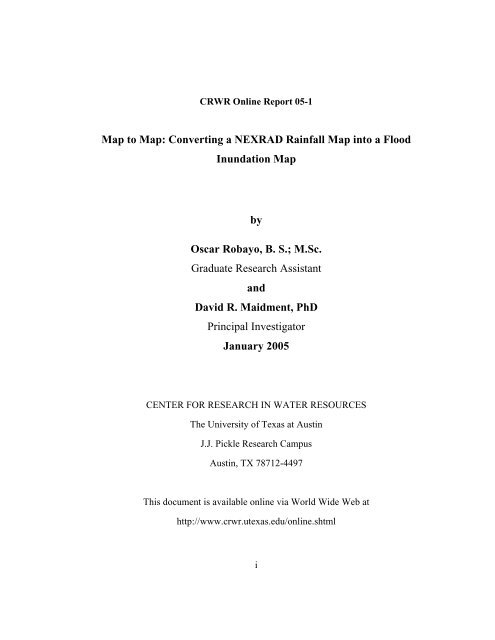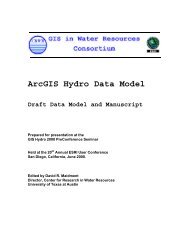Converting a NEXRAD Rainfall Map into a Flood Inundation Map by ...
Converting a NEXRAD Rainfall Map into a Flood Inundation Map by ...
Converting a NEXRAD Rainfall Map into a Flood Inundation Map by ...
Create successful ePaper yourself
Turn your PDF publications into a flip-book with our unique Google optimized e-Paper software.
Table of ContentsList of Figures ........................................................................................................viList of Tables........................................................................................................... xChapter 1 Introduction ............................................................................................ 11.1 Background ........................................................................................... 11.2 Motivation ............................................................................................. 21.3 Scope and Objectives ............................................................................ 5Chapter 2 Literature Review ................................................................................... 82.1 Coupling Methods ................................................................................. 82.2 GIS-based <strong>Flood</strong>plain Management.................................................... 132.3 <strong>Flood</strong> Mitigation Plan Evaluation and Sizing ..................................... 192.4 Proposed Contributions to Knowledge ............................................... 21Chapter 3 Methodology......................................................................................... 243.1 Conceptual Definitions........................................................................... 243.1.1 Identifying Modeling Elements.................................................. 263.1.2 Geographic Representations....................................................... 263.1.3 Flow Change Points ................................................................... 273.1.4 Arc Hydro Time Series Extension ............................................. 273.1.5 Time Series Retrieval from HEC-DSS....................................... 283.1.6 Automated Workflow................................................................. 283.2 Case Study: The San Antonio River Basin ............................................ 283.3 Input Datasets......................................................................................... 303.3.1 Precipitation Datasets................................................................. 303.3.2 Hydrologic and Hydraulic Models............................................. 333.3.3 Geographic Representations in Arc Hydro ................................ 343.3.4 Terrain Surface Dataset.............................................................. 37iii
3.4 <strong>Flood</strong>plain Modeling.............................................................................. 383.4.1 Transferring Time Series to HEC-DSS...................................... 393.4.2 External Execution of HEC-HMS.............................................. 403.4.3 Transferring Flow Records to Geodatabase ............................... 403.4.4 External Execution of HEC-RAS............................................... 413.4.5 Automated <strong>Flood</strong>plain Delineation ............................................ 413.5 Integrating Elements .............................................................................. 413.5.1 The Hosting Geographic Environment ...................................... 423.5.2 <strong>Map</strong>ping Time Series to Watersheds ......................................... 443.5.3 Model-Specific Elements ........................................................... 453.5.4 Model Codification in Arc Hydro .............................................. 483.5.5 Geographic Association of Exchange Points ............................. 513.5.6 Model Connectivity in Arc Hydro ............................................. 543.5.7 Time Series Transfer to Arc Hydro............................................ 573.5.8 Updating the Hydraulic Model Configuration ........................... 613.5.9 Automated <strong>Flood</strong>plain Delineation ............................................ 66Chapter 4 <strong>Map</strong>2<strong>Map</strong> Components ........................................................................ 694.1 Modeling Components for the Historic Use Case.................................. 694.1.1 The Radar2GDB Script Tool...................................................... 704.1.2 The Time Series Transfer Script Tool........................................ 754.1.3 The GDB2HMSDSS Script Tool ............................................... 794.1.4 The HEC-HMS Caller Script Tool........................................... 1024.1.5 The DSS to GDB Script Tool................................................... 1094.1.6 The Geographic Component .................................................... 1124.1.7 Time Series Extraction............................................................. 1214.1.8 HEC-DSS and Arc Hydro Associations................................... 1254.1.9 The GDB to RASDSS Script Tool........................................... 1384.1.10 The HEC-RAS Caller Script Tool.......................................... 1454.1.11 The SDF2XML Script Tool ................................................... 154iv
4.1.12 The XML2GDB Script Tool .................................................. 1584.1.13 Spatial Manipulations of Hydraulic Modeling Results .......... 1624.2 Model Components for the Design Storm Use Case............................ 1774.2.1 The DesignStormSeries Model ................................................ 1814.2.2 The DigitalStorm2HMS Script Tool ........................................ 183Chapter 5 Conclusions and Recommendations................................................... 1865.1 A Seamless End-to-End Geographic Integration ................................. 1865.2 Model Code Elements as Geographic Integrators................................ 1885.3 <strong>Rainfall</strong> Inputs of various Forms.......................................................... 1905.4 Exchange of Spatially-Referenced Time Series................................... 1925.5 An Ensemble of Models and Tools ...................................................... 1945.6 A True Spatial Approach...................................................................... 1955.7 A Regional Approach........................................................................... 1955.8 Contributions to Technology................................................................ 1965.9 Limitations ........................................................................................... 1975.10 Follow-on Research............................................................................ 200Appendix A ......................................................................................................... 202Appendix B ......................................................................................................... 215References ........................................................................................................... 218Vita .................................................................................................................... 224v
List of FiguresFigure 1.1 Spatial Integration through GIS Data Models .............................. 6Figure 2.1 Integration of GIS and Environmental Models............................. 9Figure 3.1 <strong>Flood</strong>plain Modeling Schematic................................................. 25Figure 3.2 Conceptual Elements to Convert a <strong>Rainfall</strong> <strong>Map</strong> to a<strong>Flood</strong>plain <strong>Map</strong> ................................................................................... 25Figure 3.3 Relative Location of Salado and Rosillo Creeks in Texas.......... 30Figure 3.4 Radar data in ASCII format ........................................................ 32Figure 3.5 <strong>NEXRAD</strong> square cells (873 cells) covering the San AntonioRiver Basin, Texas .............................................................................. 33Figure 3.6 Geographic Representation (b) of Hydrologic Model (a)........... 36Figure 3.7 Geographic Representation (b) of Hydraulic Model (a)............. 37Figure 3.8 Time Series Transfer Component ............................................... 40Figure 3.9 Simulation Models Integrated Through Arc Hydro.................... 42Figure 3.10 SchematicNetwork for Salado and Rosillo Creeks................... 46Figure 3.11 Geographic and Hydrologic Correspondence........................... 47Figure 3.12 Geographic and Hydraulic Correspondence ............................. 48Figure 3.13 Points of Information Exchange in HEC-HMS ........................ 50Figure 3.14 Points of Information Exchange in HMS and RAS.................. 51Figure 3.15 Model Connectivity through Flow Change Locations.............. 52Figure 3.16 Geographic Representation of Hydrologic Elements ............... 53Figure 3.17 Conceptual Approach for Model Connectivity in Arc Hydro .. 55Figure 3.18 HydroJuntion Features as Connectors with Hydrology andHydraulics ........................................................................................... 56Figure 3.19 Relationship Classes for Integration Support ........................... 57Figure 3.20 DSS Time Series content of HMS for Exchange Points........... 59Figure 3.21 DSSTSCatalog in Arc Hydro.................................................... 60Figure 3.22 Extended Time Series Component in Arc Hydro ..................... 61Figure 3.23 Creating a Flow File from geodatabase content ....................... 63vi
Figure 3.24 Components of a Steady State Flow File.................................. 64Figure 3.25 Time Series Transfer Schematic ............................................... 65Figure 3.26 <strong>Flood</strong>plain Delineation Schematic............................................ 68Figure 4.1 <strong>Map</strong>2<strong>Map</strong> Workflow in ModelBuilder for Historic Event UseCase ..................................................................................................... 70Figure 4.2 List of Date Filenames defining a Simulation Time Window .... 72Figure 4.3 Time Series values associated with <strong>NEXRAD</strong> cells in ArcHydro................................................................................................... 74Figure 4.4 Radar2GDB Model Component ................................................. 75Figure 4.5 Subbasin Partition based on <strong>NEXRAD</strong> Cell Overlaps ............... 76Figure 4.6 Associating <strong>NEXRAD</strong> Data with Watersheds............................ 77Figure 4.7 TSTransfer Model Component ................................................... 78Figure 4.8 Time Series Tables and Related Subbasins ................................ 79Figure 4.9 2-D Array storing watershed’s counter and HEC-DSSdescriptors ........................................................................................... 92Figure 4.10 GDB2HMSDSS Model Component....................................... 101Figure 4.11 Time Series Transfer between Arc Hydro and HEC-DSS...... 102Figure 4.12 HMSCaller Model Component............................................... 103Figure 4.13 DSS2GDB Model Component................................................ 110Figure 4.14 Arc Hydro and HMS connectivity through SchematicNodeRelationship....................................................................................... 114Figure 4.15 Relationship Class for Arc Hydro and HEC-HMSconnection ......................................................................................... 115Figure 4.16 ModelCodes Populated under the SchematicNode Topology 116Figure 4.17 DSS Time Series Catalog in Arc Hydro ................................. 117Figure 4.18 The Arc Hydro TimeSeries Table........................................... 118Figure 4.19 The Arc Hydro TSType Table ................................................ 118Figure 4.20 The Midnight Duality ............................................................. 124Figure 4.21 Filtering HEC-DSS records through Arc Hydro..................... 130Figure 4.22 D part in Arc Hydro’s DSSCatalog ........................................ 131Figure 4.23 E part in Arc Hydro’s DSSCatalog......................................... 132vii
Figure 4.24 F part in Arc Hydro’s DSSCatalog......................................... 134Figure 4.25 Unit Definition in Arc Hydro’s DSSCatalog.......................... 134Figure 4.26 GDB2RASDSS Model Component........................................ 138Figure 4.27 Geometry and Flow Combinations for Plan Configurationsin RAS ............................................................................................... 144Figure 4.28 RASCaller ModelBuilder Component.................................... 146Figure 4.29 HEC-RAS Object Library Reference in Visual Basic ............ 147Figure 4.30 HEC-RAS Object Library and Components........................... 148Figure 4.31 ProjectName Property in RAS Library................................... 149Figure 4.32 SetComputeWindowToNotShow Method in RAS Library.... 150Figure 4.33 RunSteady Method in RAS Library........................................ 151Figure 4.34 ExportGIS Method in RAS Library........................................ 153Figure 4.35 Quit Method in RAS Library.................................................. 154Figure 4.36 XML File with Tag Definitions for Water Resources ............ 156Figure 4.37 SDF2XML Model Component ............................................... 158Figure 4.38 HEC-RAS Output in XML Content........................................ 158Figure 4.39 HEC-RAS Output in Arc Hydro............................................. 159Figure 4.40 XML2XSElev Model Component .......................................... 160Figure 4.41 Terrain Model of Rosillo Creek Represented <strong>by</strong> 5 Foot-Contours ............................................................................................ 164Figure 4.42 2 Foot-Contour Lines for Rosillo Creek’s <strong>Flood</strong>plain............ 165Figure 4.43 Rosillo Creek’s terrain model as TIN (a) and GRID (b)formats............................................................................................... 167Figure 4.44 <strong>Flood</strong> <strong>Map</strong> Created <strong>by</strong> Subtracting Land Surface from WaterSurface............................................................................................... 168Figure 4.45 Create and Edit TIN Model Component................................. 169Figure 4.46 TIN to Raster Model Component ........................................... 170Figure 4.47 Extract <strong>by</strong> Mask Geoprocess Component............................... 171Figure 4.48 Continuous Water Elevation Surface from Elevations atCross Sections ................................................................................... 172Figure 4.49 Create <strong>Flood</strong> Polygon Model Component .............................. 173viii
Figure 4.50 Create <strong>Flood</strong> <strong>Inundation</strong> <strong>Map</strong> Model Workflow (Option 1) .. 174Figure 4.51 Create <strong>Flood</strong> <strong>Inundation</strong> <strong>Map</strong> Model Workflow (Option 2) .. 176Figure 4.52 <strong>Map</strong>2<strong>Map</strong> Workflow in ModelBuilder for Design StormUse Case............................................................................................ 178Figure 4.53 Digital Design <strong>Rainfall</strong> <strong>Map</strong>s for Texas (color scale valuesin inches) ........................................................................................... 180Figure 4.54 Depth-Duration-Frequency Table in Arc Hydro .................... 182Figure 4.55 Workflow for Extracting Rain Depths from Digital DesignStorms................................................................................................ 183Figure 4.56 Section of Meteorologic file for Frequency Storm Method ... 184Figure 4.57 ModelBuilder Schematic for DesignStorm2HMS script tool. 185ix
List of TablesTable 4.1: Date and Time Formats in Windows and HEC-DSS......................... 123Table 4.2: HEC-DSS Recommended Variable Type Notation ........................... 126Table 4.3: Arc Hydro Recommended Data Parameter Notation......................... 127Table 4.4: Variable Type Equivalence between HEC-DSS and Arc Hydro....... 129Table 4.5: Time Interval Equivalence between HEC-DSS and Arc Hydro ........ 133Table 4.6: Unit Notation Equivalence between HEC-DSS and Arc Hydro........ 135Table 4.7: Data Type Equivalence between HEC-DSS and Arc Hydro ............. 136Table 4.8: Time Series Type Equivalence between HEC-DSS and Arc Hydro . 137Table 4.9: HEC-DSS Descriptors for Data Exchange......................................... 140x
Chapter 1 Introduction1.1 BACKGROUNDThe <strong>Flood</strong> Control Act of 1936 gave the U.S. Army Corps of Engineersthe responsibility to develop flood attenuation structural measures seen at first asthe best way to cope with flood hazards (Grigg, 1996). After the 1960s theemphasis started to shift from structural to non-structural measures or at least torealize the relevance of those strategies as essential components of a morecomprehensive approach for floodplain management.Non-structural measures like zoning, flood insurance, relocation, andflood forecasting, warning, and response systems are intended for land usemanagement in the floodplain to prevent and/or properly face potential damage.In general, after a structural flood control plan is in place, complete control offlood water or prevention of all damages is normally not feasible. There is alwaysa residual flood damage risk that remains and which might be addressed <strong>by</strong> nonstructuralmeasures. The development of <strong>Flood</strong> Hazard <strong>Map</strong>s for zoning andinsurance programs is part of these non-structural components. The first productthat needs to be obtained for these measures is a flood inundation map depictingthe extent of the inundated areas for a given real or synthetic storm event.The evaluation of flood damage reduction plans and the definition of nonstructuralmeasures require the consideration of hydrologic, hydraulic, andeconomic components. Watershed hydrology is usually modeled using the HEC-HMS (USACE, 2000a) hydrologic modeling system (for single event simulations)1
and River Hydraulics is normally modeled with the HEC-RAS (USACE, 1997)river analysis system (for simulation of one-dimensional and usually steady flowconditions). Each of these independent simulation models is normally executed ina separate and non-integrated fashion and manually exchanging informationbetween them in a loose, tedious, error-prone, and non-systematic fashion. Ingeneral, the flow of information between data acquisition systems like radar data,hydrologic and hydraulic modeling systems, and flood mapping utilities areindividually and independently accomplished.To straighten out the traditional step-wise approach this research dealswith the development a <strong>Flood</strong> Simulation System on top of the Arc Hydro DataModel that will streamline the simulation process, manipulation and generation ofmodeling outputs needed for flood inundation mapping in flood assessmentstudies and mitigation plan evaluation. That is, a seamless, end-to-end integratedRegional Watershed Modeling System for flood information support termed the“<strong>Map</strong>2<strong>Map</strong>” application.1.2 MOTIVATIONThe need to update flood inundation maps and to obtain realistic flooddischarge hydrographs in response to specific storm events is clear. In particular,the herein developed <strong>Map</strong>2<strong>Map</strong> integrated approach should allow for straightforward evaluations to properly take <strong>into</strong> account the following modeling issuesand limitations:• Ability to consider Land-use changes that could alter the response of awatershed to rainfall, since flood discharges determined with outdated data2
for undeveloped or natural conditions may not reflect discharges expectedwith developed conditions.• Overcome that fact that few streams are gauged, and those that are, do nothave a record long enough for accurate flood impact analysis and forstatistical models to be fitted accurately in flood frequency analysis studies(Haan, 1977, Chow et al., 1988, Bedient et al., 1992).• Provide complete flood related information beyond the statistical-analysisapproach (e.g., USGS StreamStats) that does not provide informationabout runoff volume and timing.Rapid evaluation of flood events provides for a clear visualization of areasin need of flood protection or the need for new floodplain policies andregulations. In some cases, “after-the-fact” projects are normally proposed basedon the most recent history of flood damages. An end-to-end, integrated, anddynamic system will help the evaluation of a whole range of potential events(Wurbs, et al., 2001) to better identify flood abatement measures.<strong>Flood</strong>plain boundaries used for management and regulating purposes areusually outdated. The shape and water elevations of the floodplain have adynamic character governed <strong>by</strong> multiple regional and local factors. This dynamiccharacter of the watersheds poses a constant need for remapping the floodplainboundaries due to:• New planning criteria defined <strong>by</strong> updated storm frequency analysis thatprovides more realistic design storms obtained from longer records of dataand the inclusion of new extreme events.3
• New regional watershed land use due to recent wildfire events, urban sprawl,and agricultural expansion.• New local floodplain configurations due to recent stream channelmodifications, bridges, culverts, weirs, dams, dikes, levees, storm watersystems, and floodplain encroachments.Emerging technologies are transforming the way water managementstudies are developed. Advances in object-orientation (OO), the ComponentObject Model, COM-compliant standards, and Relational Database ModelingSystems (RDBMS) have dramatically increased the functionality, compatibility,and power of GIS. These advances have opened up new avenues for integratingcomputational models with geographic data (Whiteaker and Maidment, 2001). Bymeans of these new technologies it is possible to expand the traditional role ofGIS as just a pre- and post-processor utility for specific modeling systems toconfigure the long awaited “seamless” link between external applications that canbe centrally handled inside a GIS spatial framework.<strong>Flood</strong> control should be seen as part of integrated strategies of floodplainmanagement and not just as a single-purpose water project goal. Regularly,damage assessment projects considered only the direct benefits of a single floodproject, however, additional benefits or even damages on hydraulically andeconomically interrelated floodplains <strong>by</strong> a given flood control project could besubstantial on the regional level (Olsen et al., 1998).4
All the previous statements favor the configuration of an end-to-endintegrated and dynamic system that enables “on the fly” simulations to empoweroperations not only under planning but also under forecasting modes.1.3 SCOPE AND OBJECTIVESThe main purpose of this research is to develop, using the new innovationsin technology, a <strong>Flood</strong> Simulation System on top of the Arc Hydro Data Modelthat will streamline the simulation process, manipulation and generation ofmodeling outputs needed in flood assessment and mitigation plan evaluation. Thatis, an integrated Regional Watershed Modeling System for flood informationsupport.The proposed <strong>Flood</strong> Simulation System relies on three types of models:Process Models, Data Models, and a Workflow Model. Process models representphysical or analytical processes, and include the hydrologic model HEC-HMS forrainfall-runoff transformations and the hydraulic model HEC-RAS for channelstreamflow routing. Data models represent a geographic framework for storingspatial and non-spatial data for a given purpose such water resources applicationsusing the Arc Hydro data model. Data models may also be used for interfacingseveral process models like is done in this research for integrating HEC-HMSwith HEC-RAS. Finally, a workflow data model serves as the gluing frameworkfor interconnecting the process and data models. The simulation of the system isnormally achieved <strong>by</strong> the combination of both state conditions of the system andalterations on those state conditions <strong>by</strong> process models (Reitsma et al., 1994).5
Figure 1.1 depicts the concept of this model integration in which the GISframework provides the workflow model that allows connectivity between a rawgeodatabase formatted with the Arc Hydro schema and associated interface datamodels that allow communication with engineering models outside the GIS realmlike HEC-HMS, HEC-RAS, and potentially flood impact analysis systems.Figure 1.1 Spatial Integration through GIS Data ModelsThe map-centric framework implements new relational databasemanagement file systems and object oriented developments as the centralfoundation of the GIS-based floodplain modeling system.This dissertation describes in detail the main phases used in developing aframework for a Geographically Integrated <strong>Flood</strong> Information System component.The system employs a conjunction of elements from geography, computer6
science, and engineering models as key pieces to achieve model integration. Thesystem include elements like a common geographic framework to support theintegration and to accommodate specific GIS-based model needs and elements,and the ModelBuilder system in ArcGIS 9 to automate the connection processbetween supporting tasks and engineering models. The specific objectives of thisresearch project are listed below.• Develop an end-to-end geographically integrated flood modeling system usingArcGIS and the HEC models, HEC-RAS and HEC-HMS, for the automationof flood inundation maps.• Generate all the needed components and interfaces to drive the integratedframework with historical and real-time precipitation data from radar(<strong>NEXRAD</strong>) to generate single event floodplain maps.• Generate all the needed components and interfaces to drive the integratedframework with synthetic digital precipitation maps to generate probabilisticfloodplain maps.• Implement the proposed modeling integration on a case study for the Saladoand Rosillo Creeks in San Antonio, Texas to configure a pilot project and toserve as a proof of concept.7
Chapter 2 Literature Review2.1 COUPLING METHODSGiven the spatial nature of floodplain management components, a GISbasedflood information system is desirable. Coupling methods for integratingGIS and engineering models have been explored since late 1980s as part of theGIS community’s efforts to improve the analytical capabilities of GIS (Sui andMaggio, 1999). In spite this effort, it has been stated that GIS is limited in itsability to perform any kind of engineering modeling (Yang and Tsai, 2000) andcan only provide for data storage, management, inventory, and mappingfunctionalities. In flood studies, GIS has normally been used to display theresulting flood boundaries under different formats like vector, raster, and TIN(Azagra et al., 1999). The static “nature” of GIS has been recognized as a largeconstraint through strong statements in the literature.“Until GIS has explicit time variation in its data structures, its role willlargely be limited to an input data provider, output display, and mapping device”(Maidment, 1993).Thus, for many years it has been believed that GIS can only contribute toenvironmental modeling <strong>by</strong> adding the benefits of its capabilities for handling andstoring massive spatially distributed data which is then given a format (via ExportUtilities) for the input of a given model or imported after a model simulation isexecuted for visualization and spatial analysis. In other words, a pure pre- andpost-processor functionality has been attributed to GIS.8
Different approaches have been used so far to integrate GIS withhydrologic modeling. In general, these approaches can be grouped <strong>into</strong> fourcategories: Embedding GIS in hydrological modeling, embedding hydrologicalmodeling in GIS, loose coupling, and tight coupling. Each coupling approach isconceptually shown in Figure 2.1.Figure 2.1 Integration of GIS and Environmental ModelsDevelopers of almost every environmental model have realized not onlythe relevance and need of high-level spatial visualization of their outputs but alsothe need to generate output formats readable <strong>by</strong> commercial GIS software. As aconsequence, many models have introduced “Export to GIS” capabilities toimprove visualization and enhance data sharing properties. Therefore, under thefirst approach (Figure 2.1a); GIS functionalities are embedded in preexistingmodeling systems. This might be termed the conventional GIS post- processingapproach in which the classical role of GIS as a georeferenced mapping tool is9
implemented. Under this scheme, GIS is considered as a mapping tool and isconceptually irrelevant to the fundamentals of hydrological modeling (Sui andMaggio, 1999).Under the second approach (Figure 2.1b) and restricted <strong>by</strong> the static nature(time invariance) of existing GIS, some type of hydrological modeling functionshave been added as add-ins or extensions to the most common GIS softwarepackages. These “modeling” capabilities are usually intended for modelconfiguration and parameterization and normally take advantage of spatial analystextensions to generate hydrologic related data sets that are used as input for manyof the industry standard modeling systems.Some commercial GIS packages have embedded some type of modelingcapability in its systems. The ArcHydro data model and associated toolset forwater resources in ArcGIS (Maidment, 2002) and the hydrologic functions in theRaster GIS GRASS (GRASS, 1993) are some examples of this approach.The loose coupling approach (Figure 2.1c) tries to communicate between astandard GIS package and Hydrologic and Hydraulic (H&H) modeling systemsvia a data exchange framework. Data exchange is normally done throughgeneration of model-specific ASCII or binary data formats that the next system inthe workflow can assimilate. Thus, data are transferred and exchanged betweenmodels and GIS, with each system having its own way of looking at the data.Data conversion between models and GIS is normally tedious and error prone.Recognizing this fact, standard data exchange formats are now being developedthat will facilitate data exchange in more generic and comprehensive forms using10
generic and self-described formats, such as XML (Djokic, 1995). Under thisscheme, some kind of communication/integration between standard systems isenvisioned but ways to centrally handle this integration were not available untilrecently with new GIS and IT developments.Under the loose integration approach each external application (includingGIS) remains as an independent system that is executed through its own interfaceafter the previous application has produced its output and some data exchangeprocess is executed to enable the next application to use it as its input. In otherwords, there is no central system accessing the components and the integrationdepends only on flows of reformatted data from one application to the other.Many GIS pre- and post-processors have been developed to interface withthe industry standard environmental models; some examples are the WatershedModeling System (Nelson, 2000), the Watershed Analyst, HEC-GeoHMS(USACE, 2000b), HEC-GeoRAS (Djokic et al., 1992, Ackerman et al., 1999,USACE, 2002a), CRWR-PrePro (Olivera and Maidment, 2000) etc., whichgenerate the needed files for specific model configuration and set up. Attempts tosynthesize several available GIS-based tools for digital floodplain analysis havealso been undertaken (Anderson, 2000).The Tight coupling approach (Figure 2.1d) promotes the “GIS modelingdream” in which the customization environment of a standard GIS softwarepackage is used to develop a complete hydrologic, hydraulic, or environmentalsystem fully inside the GIS hosting environment. By this approach, a user candevelop his/her own modeling libraries inside the GIS system. To support this11
approach, not only a well-defined interface to the GIS data structures is neededbut also a time varying character of the GIS system that meets inherent storagedemands is required. Under this approach the environmental models are executeddirectly from inside the GIS system either <strong>by</strong> calling the modeling libraries ondemand or <strong>by</strong> directly having model constructs in the GIS structure.Under the partial tight integration each application is still independent ofeach other but centrally managed from a single application that can perform callsto execute the external applications as required <strong>by</strong> the workflow. Many believethis approach is best due to the incorporation of proven and benchmarkedproprietary modeling systems that are already widely used and accepted <strong>by</strong> theengineering community.Partially tight integrations of ArcGIS with hydrologic libraries like HECLibHydro have been developed to capitalize on pre-processing and visualizationcapabilities of GIS (Whiteaker, 2003). A recent fully tight integration for theTOPMODEL hydrological model and GIS (AVTOP) was reported (Huang andJiang, 2002) in which an already existing stand-alone model was re-developedwithin the GIS environment <strong>by</strong> means of the macro language Avenue of ArcView3.x.The previous survey of GIS-based integrating approaches exposes severalways of exploiting the GIS benefits in modeling exercises. In order to streamlineand automate the generation of flood inundation maps a tight coupling approach(Figure 2.1d) is needed in which stand-alone engineering models are either12
externally executed from a central framework or fully re-developed inside the GISframework.A fully tight integration (Figure 2.1d Lower) in which all the neededstand-alone models are re-developed within the GIS environment is currentlypossible only for simplified conceptual models. Conceptual models do not have aphysically-based definition that relies in solutions of partial differential equationswhich are still difficult to formulate and solve inside a GIS environment.A partially tight integration (Figure 2.1d Upper) that utilizes stand-aloneapplications and centrally managed from a GIS-based application is selected inthis research as the most suitable method to accomplish the proposed modelingintegration. This selected approach allows the incorporation of proven andbenchmarked proprietary modeling systems that are already widely used andaccepted <strong>by</strong> the engineering community and regulating agencies in flood studies.The selected partially tight integration provides a framework to centrallyhandle the modeling integration via new GIS and IT developments. The centralsystem externally accesses the interrelated components and the integrationdepends on flows of reformatted data that is automatically relayed from oneapplication to the other. That is, the <strong>Map</strong>2<strong>Map</strong> application developed in thisresearch fits <strong>into</strong> the partially tight coupling category (Figure 2.1d Upper).2.2 GIS-BASED FLOODPLAIN MANAGEMENTGiven that river and floodplain aspects of floodplain management have aspatial component, a GIS-based approach is suitable to manipulate and visualizethe spatial distribution of flood project components. Traditionally, GIS overlay13
functionalities and computational engines have been used in automated floodplaindelineation systems. Several automated GIS-based floodplain delineation systemshave been developed to support flood damage assessment components (Noman, etal., 2001). Some of the most well-known systems are: Arc/Info MIKE11-GIS,Arc/Info <strong>Flood</strong>plain delineation, ArcView MIKE11-GIS, Watershed ModelingSystem, flood mapping functionalities in FLOODWAVE, and the HEC-GeoRASpost-processing delineation.In contrast with the abundant systems for automated floodplaindelineation, GIS-based flood damage assessment systems have not proliferated.By the end of the 1980s, many countries started to experience a worsening trendin recurrent flood problems mostly attributed to urban and land use developmentsthat substantially change runoff characteristics and drainage configurations. Someof the attempts to address the increasing pattern of severe flood occurrences <strong>by</strong>means of GIS-integrated systems are summarized below to provide a conceptualframework for the present research.To formulate appropriate floodplain management strategies in the form ofbasin management plans, the government of Hong Kong started to develop in1990 a system for flood risk assessment (Brimicombe and Bartlett, 1996). Theproposed flood risk assessment system was based on the transfer of GIS-basedparameterization to stand alone hydrologic/hydraulic modeling systems whoseoutput is passed back to GIS for output visualization and reporting. The spatialextent of flood was superimposed to land used configurations to define floodhazard maps as the main foundation for a spatial decision support system. Even14
though GIS-based, the system does not represent a true integration of GIS andmodeling with central execution of all the involved processes. This systemachieves integration <strong>by</strong> means of data exchange only and not <strong>by</strong> means of acentral and unified execution of chained systems representing the modelingworkflow of processes and data.An early attempt to integrate “industry standard” hydraulic numericalmodeling and geographic information systems was done through the ArcViewGIS software (Muller and Rungoe, 1995). An interface between the 1-Dnumerical hydraulic model of the Danish Hydraulic Institute, MIKE 11 and ArcView 3.x was developed, the MIKE11-GIS ArcView interface. MIKE 11 wascoupled with ArcView to generate 2D and 3D water level and flood inundationmaps. The system allows for rapid generation of inundation boundaries fordifferent flood scenarios, including scenarios with or without flood protectionmeasures. It provided a systematic protocol for locating the inundated land underalternative mitigation strategies. The system allows for making multiple runs andtesting a number of scenarios efficiently.Almost simultaneously with the previous approach in 1996, the DelftHydraulics research institute developed a flood hazard assessment model for theriver Meuse case study in south Netherlands as a direct response to the floodingevents of December 1993 (Jonge et al., 1996). Recognizing the fact that theimportant river related aspects of flooding and managing floods (safety,agriculture, industry, etc.) all have a spatial component, the GIS package15
ARC/INFO was selected at the time as the central framework to develop themodel (Tineke De et al., 1996).GIS-based flood hazard assessment schemes have been proposed <strong>by</strong>several researchers. A flood impact assessment system based on land use wasdeveloped using ARC/INFO and its customization language AML (Arc MacroLanguage) (Boyle et al., 1998). The GIS interface included hydraulic simulations,generic damage curves, and simulation functions for alternative plan evaluations.This method does not have explicit consideration of uncertainties and thefloodplain modeling phase starts at the hydraulic level.A GIS-based flood information system for the Chia-I County in Taiwanhas also been reported (Yang and Tsai, 2000). This system encompasses threemain components: floodplain modeling, flood damage, and flood informationsupport. The floodplain modeling method uses modeling cells defined <strong>by</strong> irregularpolygons associated with the main channel and to the floodplains. The cellboundaries are defined <strong>by</strong> high ground corresponding to stream banks, levees,roads, etc. and the land use within each modeling cell is considered to behomogeneous. The downside of this system is the lack of hydrologic simulationsbased on the design storms defined for flood damage calculations.More recently, a flood warning and response system that employs aerialphotography, terrain elevation data, channel geometry, demographic andstructural data, and transportation systems with a hydraulic HEC-RAS model hasbeen implemented to create an automated flood mapping application using the16
Geographic Information Systems, ArcGIS, for the Susquehanna River inPennsylvania (Ackerman, 2004).Out of the above reported GIS-based systems, only the Hong Kong(Brimicombe and Bartlett, 1996) and the Taiwanese (Yang and Tsai, 2000)approaches included some type of hydrologic and hydraulic integration to supportfloodplain delineation and flood damage evaluations. The MIKE11-GIS Arc Viewinterface configures an integration scheme with the 1D hydraulic model of theDanish Hydraulic Institute, the Susquehanna flood warning system representsintegration with just the HEC-RAS hydraulic component.All the reported GIS-based <strong>Flood</strong> Information Systems described above,except for the Susquehanna system, use some level of aggregation for thefloodplain infrastructure inventory. The system for Taiwan defines modeling cellswith homogeneous land use in it configuring a damage aggregation at the celllevel. The case study for Ontario directly divides the floodplain <strong>into</strong> four types ofland uses (residential, commercial, industrial, and open space) withoutaggregating them at the modeling cell level. Once a property is classified in oneof this four land use categories they are all treated the same way in terms of flooddamage calculations. Thus, there are two levels of aggregation, the land use level(for flood damage calculation purposes) and the modeling cell level (to simplifyhydraulic calculations) which includes the first one also. By having the secondlevel of aggregation for hydraulic reasons the system does not account for landuse variations within each modeling cell which represents an important limitationfor the flood damage assessment component and its very spatial nature.17
The aggregation of floodplain inventories <strong>into</strong> coarse land uses allows forthe use of case specific flood depth-damage curves obtained for each land usethrough field studies and floodplain inventories and representing one of the threebasic functions (as described in section 2.1) needed to perform the traditionaleconomic evaluation for flood damage assessments. These empirical depthdamagecurves are normally developed <strong>by</strong> a property survey of the floodplain and<strong>by</strong> individual or aggregated estimates of depth versus damage for each land usecategory in the floodplain.The HEC-FDA system provides for a somewhat less aggregated approachto evaluate the depth-damage relationship. In it, each structure is given aparticular depth-damage assessment based on a more detail definition of theproperties’ first floor and ground levels. Specification of first floor stages andbeginning damage depth stages for each property in the inventory allow for amore realistic approach. However, the depth-damage relationship is aggregated ateach damage index location station and the effect of a given depth at the indexlocation relies on very good quality field surveys and evaluations. This approacheven though more realistic relies on very hard to get depth-damage relationshipsthat can quickly become obsolete given the dynamic nature of floodplainsregularly affected <strong>by</strong> new regulations, alleviation plans, and changing land useconfigurations. So, even though the HEC-FDA provides a distributed approachfor definition of depth-damage curves (based on a distributed structure inventory)it aggregates the spatial inventory of the floodplain <strong>into</strong> reach index locationsconfiguring a lumped damage assessment methodology.18
By defining the three basic functions at damage reach index locations asupposedly uniform floodplain section gets aggregated to each index locationstation. Through this approach any changes on the floodplain configuration aredifficult to introduce and will imply a new definition of the basic functions.As part of this research, an alternative approach for flood damageassessment is sketched that takes full advantage of the distributed strength of GISto obtain the depth-damage relationship at each structure based on the currentdepth at that spatial location as given <strong>by</strong> the integrated floodplain delineationprocess (The <strong>Map</strong>2<strong>Map</strong> application). By doing this, a more realistic assessment isexpected that may keep up with the dynamic development of the floodplainswithout having to redefine the aggregated depth-damage curves at the land use,modeling cell, or index location level.2.3 FLOOD MITIGATION PLAN EVALUATION AND SIZINGAfter the floodplain has been simulated and the flood inundation extentdelineated under a given floodplain and hydrologic configuration, someframework is normally used to evaluate a proposed set of flood managementplans. To accomplish a flood plan evaluation flood maps are normally generatedbased on GIS overlay analysis. In GIS-based systems the flood maps are thenused for flood damage calculation processes based on three basic functionalrelationships for hydrology (flood-frequency curve), hydraulics (rating curve),and economics (stage-damage curve).The evaluation process of a flood alleviation project follows a standardsimulation algorithm based on standard and approved hydrologic and hydraulic19
software. Normally, the simulation of local projects composed of levees or similarstructures allows one to determine if the proposed structure protects against agiven design flow event as required <strong>by</strong> federal or local regulations. In particular,the levee certification process was traditionally driven <strong>by</strong> protection criteriaagainst river stage associated with the 1% chance flood (100 yr flood event) plus3 feet of freeboard. This conventional approach based on flood frequency analysiswas abandoned in the early 1990’s when the Corps of Engineers adopted riskanalysis techniques that replace the aforementioned “1% event plus freeboardstandard”. Besides having to consider the set of components that make up anoptimal solution some authors have tried to answer the question of optimal size ofalready selected projects.Multiple criteria can be used to define the “optimal” flood controlsolution. One alternative is represented <strong>by</strong> the economic efficiency of the project.The optimal sizing of flood damage reduction plans based on economic efficiencyhas been addressed <strong>by</strong> a combination of a simulation and an optimization models.Methods for optimal sizing of flood damage reduction plans based on economicefficiency have been reported (Wurbs, 1996). The method searches for anoptimum mitigation plan that may include non-structural measures. In theseoptimization approaches, the objective function is normally represented <strong>by</strong> theminimization of the total system cost and decision variables are represented <strong>by</strong> thesize of the structural components of the system.To develop a flood impact analysis system, flood related informationdescribing the spatial distribution of the floodplain is needed. GIS layers20
containing an inventory of damage sensitive facilities that belong to somecategory of land used (residential, educational, industrial, commercial, etc.) areobtained. Each of these damage sensitive components must have an associateddatabase that provides the attributes on which damage estimates can be calculatedusing economic methods such as benefit-cost analysis.2.4 PROPOSED CONTRIBUTIONS TO KNOWLEDGEThe idea of model integration has been described under various statementsas “bringing the models together”, “watershed in a box”, or “Regional WatershedModeling System”. As mentioned before, attempts to accomplish this modelingintegration have been reported in the literature which follows a step-wiseapproach in which the data is passed from one modeling program to another in amanual fashion favoring a time consuming and error-prone workflow that isfunctional but not very productive nor efficient. The GIS-based character of thereported attempts is represented only <strong>by</strong> the transfer of GIS-computedparameterizations to stand-alone modeling systems whose output is passed backto GIS for visualization purposes only. Thus, this step-wise integration based onlyon pre- and post-processing data exchange does not represent a true integration ofthe involved modeling systems.Process analysis/models represented <strong>by</strong> stand-alone simulation modelsmay synergistically employ the output of another simulation model and thus besequentially linked. To achieve the linkage, geographically oriented data modelscan be used to spatially associate the exchange of information from one processmodel to another. Once all the needed integrating elements are developed, a21
workflow model (herein in a GIS environment called ModelBuilder) can be usedto empower a seamless end-to-end integration as the gluing platform that preventsthe conventional step-wise approach.The true geographically-driven integration proposed in this researchempowers a spatial linkage of all the necessary flow exchange points (hydrographentry points) via a connection based on ModelCodes. For HEC-HMS theHMSCode is represented <strong>by</strong> the name of the hydrologic elements entering arunoff hydrograph to the stream network and geographically represented in GIS.For HEC-RAS a RASCode constructed with the union of the StreamID, ReachID,and Station is proposed to establish the connection between GIS and HEC-RAS.This connection makes possible the transfer of information (runoff hydrographs)from HEC-HMS elements to HEC-RAS cross sections via a geographicframework represented <strong>by</strong> the Arc Hydro data model for water resources.None of the reported systems (out of only two that include the hydrologicend) allow for readily incorporating rainfall inputs of various natures and formslike historic, real-time, forecasted, and design storm events. The modularcharacter of the proposed integration allows code reuse of common elements andstraight forward incorporation of new components to account for several rain mapformats potentially used to drive the system. By having this flexibility, it ispossible to drive the integrated system with diverse rain maps to generatemultipurpose flood maps.The herein proposed integration system relies on pre-existing modelingsystems that might be fully generated for a given study area <strong>by</strong> means of Interface22
Data Models in charge of storing and generating a complete GIS-based modelconfiguration above the traditional and just-geometric pre-processing setups.23
Chapter 3 Methodology3.1 CONCEPTUAL DEFINITIONSThe development of the seamless and integrated system revolves aroundthree main models: Process models, Data Models, and a Workflow Model. Theprocess models represent the physical processes that need to be simulated(rainfall-runoff transformations and streamflow routing in this case), the DataModels support the geographic linkage between the two process models, and theWorkflow Model automates the series of tasks needed to convey data among thevarious components. In addition to these three main models, components dealingwith spatially referenced time series exchange need to be included for theintegration as well as components for accomplishing the final floodplaindelineation.In summary, the proposed integrated system must be able to acquire<strong>NEXRAD</strong> map time series to drive hydrologic simulations in HEC-HMS whosestreamflow outcome will feed the hydraulic model HEC-RAS, which provides theneeded water surface elevations to perform the final floodplain delineation to getthe flood inundation map.Figure 3.1 illustrates the geographic conceptual integration as it applies toRosillo Creek in the San Antonio River Basin starting with the ingestion of radarprecipitation data, execution of hydrologic simulations, transfer of flows througha geographic framework, executing the hydraulic simulations, and delineating thefloodplain.24
Figure 3.1 <strong>Flood</strong>plain Modeling SchematicFigure 3.2 provides the schematic for the above conceptual integrationwith all the sequential tasks needed to transform a rainfall map time series <strong>into</strong> aflood inundation map.Figure 3.2 Conceptual Elements to Convert a <strong>Rainfall</strong> <strong>Map</strong> to a <strong>Flood</strong>plain <strong>Map</strong>Figure 3.2 shows the involvement of the aforementioned three maincomponents: process models, data models, and the workflow model. Each of the25
main conceptual components for the integration system is described in thischapter as well as the case study used for the pilot implementation and proof ofconcept.3.1.1 Identifying Modeling ElementsThe modeling features in a hydrologic or hydraulic simulation model mustbe uniquely identified so that input and output time series associated with themcan be labeled appropriately. For the purpose of this integration this uniqueidentifier is called the "ModelCode".In HEC-HMS the identification of modeling elements is done <strong>by</strong> using theHMSCode, which is a text string used within HEC-HMS to identify each modelfeature (called a Hydrologic Element in HEC-HMS); in HEC-RAS there is nosingle identifier used within the RAS model, rather each cross-section is identified<strong>by</strong> its stationing distance from the upstream end of a river, a river is broken <strong>into</strong>reaches, which generally flow from confluence to confluence in a river network.An effective RASCode is thus constructed <strong>by</strong> joining the river, reach, andstationing labels in a comma separated text string.3.1.2 Geographic RepresentationsThere must be an exact one-to-one match between the geographicrepresentation of modeling elements in the hydrologic and hydraulic model and inthe GIS. ModelCode attributes must be attached to the corresponding Arc Hydrofeatures.For HEC-HMS, the geographic match is accomplished <strong>by</strong> using the ArcHydro schematic network, and <strong>by</strong> associating HEC-HMS Hydrologic Elements,26
either with Schematic Nodes (for Subbasin, Junction, Source, Sink, Diversion andReservoir elements) or with Schematic Links (for the Reach element).For HEC-RAS, the geographic match is accomplished <strong>by</strong> having the ArcHydro feature class, CrossSection; correspond exactly to the cross-sections usedin the RAS model.3.1.3 Flow Change PointsFlow change points are where time series information is exchangedbetween the hydrologic and hydraulic models. These points are represented in ArcHydro as HydroJunctions.Relationships must be formally populated between the HydroJunctionfeature class and the related Arc Hydro feature classes matching the modeltopologies and on which ModelCode attributes have been populated (SchematicNode for HEC-HMS and CrossSection for HEC-RAS). There is thus a one HMSto one Arc Hydro to one RAS linkage that acts as a path for time series transferbetween the georeferenced flow change points.3.1.4 Arc Hydro Time Series ExtensionA geodatabase structure in Arc Hydro that exactly mimics HEC-DSScomponents must be created so that the ArcGIS geodatabase can contain a mirrorimage of the time series information for model elements stored in HEC-HMS andHEC-RAS (which share HEC-DSS as their time series data storage system). Thismeans two related tables, a catalog and a time series table.27
3.1.5 Time Series Retrieval from HEC-DSSA software application must interpret the HEC-DSS time series catalogand know which time series records apply to a particular model feature. This isdone for HEC-HMS <strong>by</strong> means of the hydrologic element’s name stored in the "B"pathname part in DSS and with ownership on the time series data. For HEC-RASthe DSS time series retrieval is done <strong>by</strong> means of the entire DSS pathname whichis referenced in the flow file <strong>by</strong> a software application in charge of updating theinput files for HEC-RAS.3.1.6 Automated WorkflowAn automated workflow sequence must be created to sequentially executethe tasks needed to accomplish the hydrologic and hydraulic model executionsand the data flow between them and the GIS. This is done with a customizedimplementation of the ArcGIS Model Builder called <strong>Map</strong>2<strong>Map</strong>, which includes inpart tools that are generic to the GIS and in part customized tools that werecreated in this research.3.2 CASE STUDY: THE SAN ANTONIO RIVER BASINThis research is being developed for the San Antonio River Basin (4,000sq. miles) in Texas, which comprises a diverse basin including regulatedsubbasins and complex urban drainage systems that flow south-east towards theGulf of Mexico.A subbasin of the San Antonio River basin, Salado Creek (222 sq. miles)and its tributary, the Rosillo Creek (29 sq. miles) were used as the pilot basins dueto the availability of 2-foot contour lines from land surveys to characterize the28
channel cross sections, available HEC-HMS (USACE, 2000a) and HEC-RAS(USACE, 1997) hydrologic and hydraulic modeling systems respectively (asprovided <strong>by</strong> the city of San Antonio), and for representing complex urban settingsin the city of San Antonio.Since late 2002, the San Antonio River Basin is the subject of anambitious modeling project to provide engineering support to evaluate differentplanning and management alternatives for flood control plans and flood scenarios.For the proposed regional watershed modeling system of the San Antonio RiverBasin, management alternatives can be studied <strong>by</strong> employing the modelingcapabilities herein develop and to assess the change in water surface profiles dueto channel improvements and levees. The model will allow visualization ofmultiple plan analysis performance to aid in the task of ranking projects to bepresented for local government approval and execution. In general the project’smain objective is to provide tools for better storm water management withemphasis on flood regulation and control.The San Antonio River Basin contains a diverse basin composed ofregulated sub basins and complex urban drainage systems. Significant areas of thebasin are expected to undergo land use changes whose effects also need to beevaluated.29
Figure 3.3 Relative Location of Salado and Rosillo Creeks in Texas3.3 INPUT DATASETS3.3.1 Precipitation Datasets<strong>Rainfall</strong> hyetographs need to be ingested <strong>into</strong> the proposed integratedsystem to drive the hydrologic simulation of the study area. Better radarprecipitation estimates at higher temporal and spatial resolutions represented <strong>by</strong><strong>NEXRAD</strong> products are now available through the National Weather Service toprovide historical and real-time information for the proposed integration.Thus, the transfer of time series records between systems having differentformats, a selected <strong>NEXRAD</strong> format and the HEC-DSS data format, is needed.The modeling systems of the Hydrologic Engineering Center (HEC) use the HECData Storage System for time series, HEC-DSS (USACE, 1995), a databasespecifically designed for water resources applications that uses a block of time30
sequential data, called pathnames, as the basic unit of storage and that stores therecords in binary format files for access efficiency.A subset of <strong>NEXRAD</strong> time series data for Texas was provided <strong>by</strong> theGuadalupe Blanco River Authority in Texas as a series of ASCII files. The subsetwas comprised of 552 hourly text files for a storm event in late August of 2002and for the entire state of Texas. For the current format being used in theintegration system, the rainfall data are stored in individual ASCII data filesnamed after the hourly time stamp they contain.A snippet of the file content for one of the text files is shown in Figure 3.4for filename “0701200204.” The filename contains the time stamp embedded in itwith the date format MMDDYYYYHH. Thus, the filename “0701200204”contains a rainfall data for an event occurring on July 01, 2002 at military hour04. Figure 3.4 depicts a snippet for this data text file. The text file contains aheader defining the first column as a pixelid (P_ID) and the second column as theprecipitation value in inches (PRECIP_IN). At the end of the data records, the textfile ends with an END statement.31
Figure 3.4 Radar data in ASCII formatThe precipitation values on the above Figure are associated with a PixelIDpointing to a <strong>NEXRAD</strong> cell (4 km <strong>by</strong> 4 km square grid cell) in the mappableHRAP format of <strong>NEXRAD</strong>. The layer containing the HydroResponse featureclass in Arc Hydro having the <strong>NEXRAD</strong> cell definition was provided <strong>by</strong> theBrazos River Authority in Texas. This layer is a statewide <strong>NEXRAD</strong> HRAP gridin which the “Rfcthsn_ID” field in the grid layer corresponds to the P_ID field(first column Pixel ID) in the above data text file. Figure 3.5 shows the 873HRAP cells covering the San Antonio River Basin (about 4,000 sq. miles).32
Figure 3.5 <strong>NEXRAD</strong> square cells (873 cells) covering the San Antonio RiverBasin, Texas<strong>NEXRAD</strong> radar precipitation data for the Hydrologic <strong>Rainfall</strong> AnalysisProject (HRAP) grid (a 4x4 Km square-celled map grid) is read from a series oftext files containing hourly data for a any given storm event. The text files areread and the time series are transferred to geodatabase tables with Arc Hydroformat (TimeSeries and TSType tables) as well as a HEC-DSS catalog to store theHEC-DSS descriptors of the data and to enable transfer of this time series data<strong>into</strong> the HEC-DSS system.3.3.2 Hydrologic and Hydraulic ModelsThe execution of <strong>Map</strong>2<strong>Map</strong> for the processes involved in generating aflood inundation map from a rainfall map relies on having existing, calibrated,and validated hydrologic and hydraulic models. For the current developmentexisting versions of HEC-HMS and HEC-RAS are used to serve as the maintransformation processes of the workflow. For future developments, thepossibility to include other widely used models could be added, like MIKE 11 or33
MIKE 21 (DHI, 2000; 2001) hydraulic models used <strong>by</strong> the US Bureau ofReclamation for management operations on areas west of the Mississippi river orthe FLDWAVE hydraulic model (Fread and Lewis, 1988) used <strong>by</strong> the NationalWeather Service in forecasting operations. Further developments to includecombined one and two dimensional routing models (Runge et al., 2003) and eventhree dimensional models (Sinha et al., 1998) might be considered as a follow-onresearch component.3.3.3 Geographic Representations in Arc HydroThe relevant stream and floodplain related aspects of flooding and itsmanagement have a spatial component. Therefore, a GIS-based system is avaluable component in developing an information system (if not as a centralplatform, at least as a component of it). This component contains a basegeographic representation and description of the water features of the landscape.The spatial representation of the basin’s components is further enhanced if createdunder a geodatabase data structure formatted with a predefined data model forwater resources. The Arc Hydro Data Model for Water Resources (Maidment,2002) represents a based dataset enhanced with key relationships, attributes, andwater resources related parameters upon which a modeling exercise can buildupon.An Arc Hydro data model (or ArcGIS Hydro data model) has been createdfor the pilot Salado Creek basin to serve as a geographic integrator for themodeling system under development. Thus, the “container” for the streamflowtime series values needed for model connectivity with HEC-RAS is a GIS34
geodatabase formatted with the Arc Hydro data model for water resources. Theselected form of the schema version that defines the data structure in Arc Hydropermits time series storage <strong>by</strong> means of object classes (tables) with spatialrelationships to features that own the time series datasets.For the integration to be complete it is necessary to capture not only theflow values but also the spatial associations between independent hydrologic andhydraulic elements which have a spatial character thus, the GIS geodatabasesystem becomes a means of storing the model connectivity elements and theirrelationship.Geographic representations of basin hydrology are accommodated <strong>by</strong>using standard components of the Arc Hydro data model, which are extended toincorporate model-specific elements. Spatial consideration is also needed for keycomponents to exchange information between two external models (HEC-HMSand HEC-RAS) and to accommodate time series datasets and correspondingmodel-specific descriptors of time series data to enable time series data exchange.Thus, Arc Hydro data models were developed for the Salado and RosilloCreeks following the current version of its content in terms of theme groups offeature classes and nomenclature (Maidment, 2002). In addition to the standardcontent in Arc Hydro the following elements were added to the database scheme:The SchematicNetwork was extended <strong>by</strong> including an HMSCode fieldwhich was populated with the name of the corresponding hydrologic elements inHEC-HMS corresponding to streamflow entry points of the network.35
An additional relationship class was built between the HydroJunctionfeature class and the SchematicNetwork to allow Arc Hydro to connect with thehydrologic elements represented <strong>by</strong> SchematicNodes.An additional relationship class was built between the HydroJunctionfeature class and the CrossSection feature class to allow Arc Hydro to connectwith the hydraulic definition of the river channel geometry at exchange pointsThe SchematicNetwork in ArcHydro resembling the hydrologic topologyin HEC-HMS is shown in Figure 3.6.Figure 3.6 Geographic Representation (b) of Hydrologic Model (a)36
The CrossSection feature class in Arc Hydro resembling the hydraulictopology in HEC-RAS is shown in Figure 3.7.Figure 3.7 Geographic Representation (b) of Hydraulic Model (a)3.3.4 Terrain Surface Dataset<strong>Flood</strong> studies require a very detailed representation of the terrain model(10 m resolution cell size or less) of the river’s main channel and lateral overbanksections as well as the inclusion of relevant soft and hard break lines in addition tomass points for the representation of infrastructure (like building and roadfootprints) over the floodplain.37
Public domain digital terrain models normally have low resolution and arenot suitable for describing river channel geometry and floodplain boundaries(Werner, 2001) unless more detailed land survey studies are merged <strong>into</strong> them(Tate et al., 2002). Contours obtained from topographic surveys are a commonsource of detailed digital elevation data for local and regional studies. For theRosillo creek, a digital elevation model (ground surface model) was created fromfield surveys that generated 2-foot contour line maps (developed <strong>by</strong> contractors ofthe city of San Antonio) in the form of CAD files (.dwg, dgn, dxf) and coveringthe extent of the Rosillo creek’s floodplain. Conventional GIS Spatial Analystfunctionalities were used in this research to convert the contour line map <strong>into</strong> aDEM (raster or grid-cell representation of the surveyed terrain elevations). Thetopographic information from this land survey was also used to supply the crosssection geometric information needed for the configuration of the HEC-RAShydraulic model to ensure consistency in the analysis and in particular for theflood delineation’s final phase.3.4 FLOODPLAIN MODELING<strong>Flood</strong>plain modeling is supported <strong>by</strong> hydrologic and hydraulic engineeringsimulations. A module for data acquisition, model execution, and modelsconnectivity is a central component of the proposed regional watershed modelingsystem.When building <strong>Flood</strong> Information Systems, a great deal of effort goes <strong>into</strong>hydrologic and hydraulic model configuration. The system proposed here uses the38
geodatabase (under Arc Hydro format) as the central data container for each ofthe included hydrologic model representations.For this research, the integration of the HEC-HMS hydrologic system(single event rainfall-runoff transformation) and the HEC-RAS hydraulic system(one-dimensional steady flow routing model) of the U.S. Army Corps ofEngineers are accomplished. In this way, this development is in tune with one ofthe two FEMA objectives for the map modernization plan, the AutomatedHydrologic and Hydraulic Engineering objective for taking advantage of newtechnology to automate mapping products of the National <strong>Flood</strong> InsuranceProgram (NFIP). In particular, the selected models for this integration (HMS andRAS) comply with the National <strong>Flood</strong> Insurance Program criteria and thus areaccepted for use in the flood hazard mapping program of the NFIP (Noman et al.,2001).Both models, HEC-HMS and HEC-RAS, with appropriate configurationsfor the Salado and Rosillo Creek respectively were provided <strong>by</strong> the engineeringdivision of the City of San Antonio. Therefore, the two models did not have to begenerated for the proposed integration as these previously generated andcalibrated models were official and available.3.4.1 Transferring Time Series to HEC-DSSOnce the precipitation records have been reassigned to the watersheds theyare transferred from geodatabase time series tables to HEC-DSS binary formatbased on the HEC-DSS Time Series Type table containing the needed arguments39
for the transfer process. Also, the project, flow, and plan hydraulic files in HEC-RAS are updated to set up a new run configuration.Figure 3.8 Time Series Transfer Component3.4.2 External Execution of HEC-HMSA previously set HEC-HMS hydrologic model for the basin is called withreference to the previous precipitation records now stored in the HEC-DSSsystem. The execution of HEC-HMS is done through a batch file based on theproject file and proper RUNID name.3.4.3 Transferring Flow Records to GeodatabaseThe output flow discharges from HEC-HMS corresponding to watershedoutlet points that in turn represent flow change locations (Cross Sections) in HEC-RAS are transferred to the Geodatabase. This component is used at various stepsalong the process to transfer time series back and forth from HEC-DSS to GIS-Geodatabase format and vice versa.40
3.4.4 External Execution of HEC-RASA previously set HEC-RAS model for the river system is called withreference to the previous flow change location records. The execution of HEC-RAS is done through the HEC-RAS object library that exposes some executionand writing options.3.4.5 Automated <strong>Flood</strong>plain Delineation<strong>Flood</strong> mapping also plays an important role in floodplain analysis. Thetask of generating a flood depth and flood extent map relies heavily on the qualityof the previous modeling phase as well as on the quality of the available terrainmodel of the floodplain (Digital Elevation Model).The simulated volumes of water must follow flow paths that honor thenatural and artificial barriers over the floodplain. For this, adequate modeling andterrain representations of the stream-floodplain system must be available to carryon reliable standard and automated methodologies for floodplain delineation.3.5 INTEGRATING ELEMENTSIt is a common engineering practice to use a hydrologic model (i.e., HEC-HMS) to compute the runoff from a watershed and then use a hydraulic model(i.e., HEC-RAS) to compute the resulting water surface profiles with great levelaccuracy for use in flood related studies, like FEMA’s flood insurance studies(FIS) (Bedient and Huber, 1992). Under the <strong>Map</strong>2<strong>Map</strong> application framework,HEC-HMS and HEC-RAS simulations are integrated through flow exchangepoints georeferenced in a GIS framework, and executed in an integrated sequenceusing the new visual programming environment for batch geoprocesses, the41
ArcGIS ModelBuilder. Thus, the integration of the two external models is donethrough Arc Hydro and implemented under a GIS programming environmentmeant for connecting only GIS geoprocesses but here extended as a hybridconnection of standard GIS geoprocesses and user defined script tools forexecuting non GIS related tasks.By putting all of these integrating components together, the developedsystem for the linkage process can take an arbitrary HMS or HEC-1 modelsimulation and use it to drive the computation of water surface elevations under ageographically connected framework. The conceptual schematic of thisconceptual integration is shown in Figure 3.9.Figure 3.9 Simulation Models Integrated Through Arc Hydro3.5.1 The Hosting Geographic EnvironmentDifferent levels of developments have been accomplished so far that useGeographic Information Systems (GIS) as a tool for water resources research and42
analysis. In particular, GIS has been used to create databases of spatialinformation, to explore spatial relationships between related elements, and toexploit those spatial relationships to perform three main tasks: spatialparameterizations, data models for water resources, and integrated modelingenvironments for water resources.The developed GIS-embedded integration for hydrology and hydraulics isherein called the <strong>Map</strong>2<strong>Map</strong> application and was built as a modular system (not asingle monolithic program) that utilizes separately compiled subprograms (in theform of DLLs) referenced <strong>by</strong> Script files in charge of simple tasks (like passingarguments and performing calls to the DLLs) that can be loaded as components inthe new visual programming environment for batch processing of ArcGIS 9, theModel Builder. By using the ModelBuilder as the gluing workflow model, standaloneengineering models can now be incorporated as tools inside theModelBuilder framework and combined with other customized and standard toolsto accomplish complex tasks.In broad sense, the application consists of a main hosting platform, theModel Builder (visual environment for building spatial models in GIS), and manyindependently compiled subprograms as well as standard GIS tools, linkedtogether to form one single executable run-unit for the transformation of rainfallmaps to floodplain maps.ModelBuilder can be defined as a visual environment for assemblingworkflow models of geoprocessing tasks. It allows the creation of geoprocessingmodels made up of organized, compatible and connected individual tasks43
(standard or user-defined) creating workflow sequences that perform morecomplex tasks.As mentioned before, a GIS-based <strong>Flood</strong> Information Systems is deemedsuitable as the central controller provided that it has adopted the pieces oftechnology to enable it, in particular Object Orientation and Relational DatabaseManagement System. With current technology, the GIS Integration Developmentcan be executed <strong>into</strong> alternative ways, through toolbars and command buttons orthrough the newly developed “Model Builder” functionalities of ArcGIS 9.0.With each option having its own pros and cons, the coupling withengineering models via these approaches facilitates a modular development thatpromotes reuse and straight forward maintenance and updates on each module ofthe interface system. The main model linkage components to be included in thisGIS system are listed below.3.5.2 <strong>Map</strong>ping Time Series to WatershedsThe Time Series records associated with <strong>NEXRAD</strong> cells are map to thewatersheds to generate a hyetograph to each hydro response unit in the rainfallrunofftransformations in HEC-HMS. The time series transfer operation is done<strong>by</strong> means of a previously created intersection layer generated from the <strong>NEXRAD</strong>and the watershed polygons. By computing the <strong>NEXRAD</strong> cell area inside a givenwatershed polygon the tool estimates the average rainfall over the watershed(aerially weighted hyetographs).44
3.5.3 Model-Specific ElementsA geographic description of the features represented in the hydrologic andhydraulic models is needed. In the case of HEC-HMS, this means a geographicrepresentation of the seven feature types that can be represented in a basin file(sub basin, reach, source, sink, diversion, reservoir, and junction).Each of the model-defined features has a name that identifies the elementinside the model’s structure. In order to achieve the proposed geographicintegration the feature and its name as defined in the existing model needs to beknown to the spatial representation of the model’s topology (the Arc Hydro datamodel). Thus, besides having the spatial features in GIS a new attribute fieldcontaining the features name (ModelCode) needs to be created and populatedbased on the model’s notation. For HEC-HMS the ModelCode is called theHMSCode and for HEC-RAS it is called the RASCode.Arc Hydro provides functionality to construct a Schematic Network thatresembles the HEC-HMS conceptual topology of hydrologic elements. Thisschematic network creates a geographic match between the GIS geodatabase andthe HEC-HMS model features. Additionally, the schematic node, a component ofthe schematic network, is used to denote the outlet nodes in HEC-HMS <strong>by</strong>populating them with the specific HMSCode, to enable the connectivity of themodels. Figure 3.10 illustrates the schematic network for the Salado and RosilloCreeks which closely follows the HEC-HMS conceptual configuration is shown.45
Figure 3.10 SchematicNetwork for Salado and Rosillo CreeksThe Arc Hydro SchematicNetwork (in Figure 3.10) composed of theSchematicLink and SchematicNode feature classes has been used to create arepresentation of hydrologic elements and its connectivity as it is defined insidethe HMS model itself. The equivalent topologies in Arc Hydro and HEC-HMSare shown in Figure 3.11. For Rosillo Creek, HEC-HMS has 35 hydrologicelements (17 subbasins, 9 reaches, and 9 junctions). Out of these 35 hydrologicelements, only 10 model features (1 subbasin and 9 Junctions) are being used asflow exchange points or streamflow entry points (RC1 RU, 01R CO, 02R CO,03R CO, 04R CO, 05R CO, 06R CO, 07R CO, 08R CO, and 09R CO).46
Figure 3.11 Geographic and Hydrologic CorrespondenceIn the case of HEC-RAS, the spatial cross section elements have ageographic representation <strong>by</strong> the cross sections of the channel which is also astandard Arc Hydro feature class. All the model-specific feature classes neededfor integration are already present in the Arc Hydro data model and can be used tosupport the spatial linkage between HEC-HMS and HEC-RAS. Figure 3.12 showsthe equivalent representation between Arc Hydro and HEC-RAS.47
Figure 3.12 Geographic and Hydraulic Correspondence3.5.4 Model Codification in Arc HydroA unique identifier or code representing connectivity features in themodels to be linked is needed. For HEC-HMS this code corresponds to the textstring used as a feature identifier in the basin file for the upstream hydrologicelement that enters streamflow <strong>into</strong> the river system. These elements normallycorrespond to outlet-nodes representing tributary entrance points or the headwaterwatershed for the most upstream river segment over which runoff hydrographs arecomputed. A list of these elements directly contributing flow to reach segments isalso defined in the basin file (.basin file extension) that describes the geometry ofthe HEC-HMS model. These ModelCodes in HEC-HMS (HMSCode) are storedin the "B Part" of the block pathnames in the HEC-DSS time series file for HEC-RAS.48
For HEC-RAS, the connectivity is accomplished <strong>by</strong> knowing which crosssection is associated with the previous hydrologic features (HMSCodedelements). This implies knowing which river, reach and stationing the crosssectionlies on, e.g. “Rosillo, Upper, 93528.56”. This identifier represents asequence of comma-delimited elements herein defined as RASCodes.Ideally, this model codification should obey a systematic namingconvention for watersheds, streams, reaches, etc. to be applied throughout theentire San Antonio basin. A proposed generic naming convention has beenadopted <strong>by</strong> the Florida Water District’s (Southwest Florida Water ManagementDistrict, 2002).To enable connectivity between the proposed H&H models, thegeographic connectivity features (SchematicNodes and CrossSections) have to belabeled with the corresponding HMSCode and RASCode values. For the HEC-RAS features, the cross sections, this task might be straight forward if theGeoRAS interface was used to create them since the StreamCode, ReachCode,and Measure/Station values are created <strong>by</strong> the interface and the three values cansimply be concatenated to get the three components of the RASCode attribute.For the HEC-1 or HEC-HMS models that are normally available, thislabeling has to be done manually unless some protocol for systematic namingconvention of modeling elements is adopted as proposed <strong>by</strong> the initiatives of theSouthwest Florida Water Management District’s procedures manual, in whichcase the task might be automated.49
For this particular case, the exchange of hydrologic information needs tobe done at 10 flow change location points representing HEC-HMS outlet-nodes inthe hydrologic model and associated with downstream cross sections in the HEC-RAS hydraulic model. Figure 3.13 depicts this case study layout with emphasis onthe ten points of information exchange between the hydrologic and hydraulicmodels.Figure 3.13 Points of Information Exchange in HEC-HMSThese points of information exchange representing hydrologic outletnodesin one model (HEC-HMS) are associated with corresponding hydraulic50
cross sections in the hydraulic model (HEC-RAS). The two independent butmodel-related elements (outlets and cross sections) have independent namingconventions (herein called ModelCodes) through which they can be associated.The model independent naming convention is shown Figure 3.14.Figure 3.14 Points of Information Exchange in HMS and RAS3.5.5 Geographic Association of Exchange PointsAfter the entire Hydrologic and Hydraulic model feature representationshave been populated with a model code (HMSCode and RASCode) for potentialuse as points of information exchange, a relationship class is needed betweenthem to create a 1 to 1 association between the HMS entry runoff nodes and thereceiving RAS cross sections. In other words, not all cross sections in thehydraulic model are points of information exchange between models, and each51
entry runoff node will have a unique cross section at which transfer of flowinformation will take place. Figure 3.15 illustrates how the models communicatewith one another through Arc Hydro at designated points based on the modelcodification and relationship classes added to the Arc Hydro framework for thepurpose of integration.Figure 3.15 Model Connectivity through Flow Change LocationsThe definition of "flow change location points" where the models are toexchange hydrologic information represents a task with full spatial character.In the geodatabase each of these flow change points is represented as aHydroJunction on the Arc Hydro network and the HydroID of these junctions isstored as a JunctionID attribute of the corresponding HMSCode and RASCodefeatures that are connected there (a Schematic Node for an HMS element; a Cross52
Section line for a RAS cross-section). Relationships between these features andHydroJunctions are created in Arc Catalog to make them permanent.This association of features creates the linkage between HMSCode ofSchematicNode to HydroID of HydroJunction to RASCode of CrossSection thatis needed to connect HMS and RAS elements under Arc Hydro.By naming convention, the streamflow records generated <strong>by</strong> HEC-HMSare related to the hydrologic elements <strong>by</strong> means of the “B part” (see section 4.1.3)in the pathnames of the HEC-DSS cards. Thus, <strong>by</strong> populating the B part in theschematic node feature class using the HMSCode attribute it is possible to extendthe relationships to the cross sections and associate the time series to them. Figure3.16 illustrates how this association is accomplished.Figure 3.16 Geographic Representation of Hydrologic Elements53
3.5.6 Model Connectivity in Arc HydroOnce the correct geographic representation of the basins to be simulated isstored in the geodatabase format, the connectivity elements can be created. ThisGeographically Integrated Regional Watershed Modeling System is based on theideas shown in Figure 3.17 for model connectivity. For this integration somerelationship classes need to be created and populated defining the Model Codesfor each of the integrated engineering models.Under this geographic integration, the Schematic Node feature class ispopulated with the HMSCodes from HEC-HMS as stored in the B part of the DSSpathname for each of the outlet nodes. In turn, the FeatureID field in theschematic nodes needs to be populated with the HydroID of the HydroJunction itrepresents. By means of this field association the relationship class“HydroJunctionHasSchematicNode” can be built. By doing this, theHydroJunctions now know which HMS outlet node they represent. Next, theJunctionID field in the Cross Section feature class is populated with the HydroIDof the HydroJunction that is exchanging flow <strong>into</strong> a given downstream crosssection. Thus, the HydroJunctions now know which flow receiving cross sectionit is related to. Under this spatial scheme the hydrologic elements (outlet-nodes)can be related to the hydraulic elements (cross sections).For the flow of time series information between model elements, thestreamflow records related to the hydrologic elements <strong>by</strong> means of the HMSCode(which exists in the schematic nodes) can now be associated with the crosssections. With these built-in relationships we can transfer time series information54
from the geodatabase back <strong>into</strong> the DSS system but now, the time series recordswill be associated with the cross sections <strong>by</strong> means of the RASCode (aconcatenation of stream, reach, and station IDs).Figure 3.17 Conceptual Approach for Model Connectivity in Arc HydroThe HydroJunction feature class in the Arc Hydro structure plays a vitalrole in making this geographic connectivity a reality. Its HydroID is not only usedto populate foreign keys for the schematic nodes (the hydrologic side) and theCross section (the hydraulic side) feature classes but also to contain theModelCodes for each modeling system. Thus, the HMSCodes and correspondingRASCodes are populated on those HydroJunctions representing outlet nodes andassociated with cross sections. Figure 3.18 illustrates these modeling attributes forthe 10 flow exchange points in Rosillo Creek.55
Figure 3.18 HydroJuntion Features as Connectors with Hydrology and HydraulicsTo make evident and permanent the central role of the HydroJunctionfeature class as a bridge between the hydrologic and hydraulic models, threerelationship classes are built and populated in the geodatabase data model.• HydroJunctionHasWatershed, to define the outlet node for each hydroresponse unit in HEC-HMS• HydroJunctionHasSchematicNode, to relate to a schematic network thatresembles the HEC-HMS network (modeling topology).• HydroJunctionHasCrossSection, to relate the cross section that inherits flowvalues from HEC-HMSThe above relationships around the HydroJunction feature class are shownin Figure 3.19.56
Figure 3.19 Relationship Classes for Integration Support3.5.7 Time Series Transfer to Arc HydroThe model connectivity is devised <strong>by</strong> a geographic association betweenpoints of information exchange. In other words, transfer of information betweenmodels is needed <strong>by</strong> clearly labeling the exchange points, and creating permanentgeographic relationships between them. By doing so, the correct exchange ofspatially-referenced time series can be accomplished.An external system is needed to query the created relationship and actuallydo the transfer of information between the model systems. The externalapplication should pair the HMS nodes with the RAS cross sections throughexisting geodatabase relationships and then transfer the hydrographs for eachcorresponding cross section in the hydraulic model. Given that the HEC series of57
models stores its time series records in the HEC-DSS system (Data StorageSystem) the transfer of information has to be done <strong>by</strong> reading from DSS andwriting <strong>into</strong> the Arc Hydro geodatabase.For this project, a procedure has been developed that reads DSS filesproduced <strong>by</strong> HEC-HMS, identifies only the files pertaining to flow changelocation points, and writes them <strong>into</strong> the geodatabase. The system relies on ageodatabase structure that includes an object class containing all relevant DSSrecords and descriptors (DSSTSCatalog table component) and supporting VisualBasic algorithms to automate the transfer of information <strong>into</strong> this table.The output from a given hydrologic simulation in HEC-HMS generatestime series records stored in the HEC-DSS Data Storage System for time series.Within it, the DSS catalog composed of pathnames (containing block records fora single spatial location) lists all the included regular time series records, andpaired values for multiple hydrologic elements. The DSS catalog also contains theflow time series records for the hydrologic nodes defined as flow change locationsand for the receiving cross sections in HEC-RAS. Thus, the development of amechanism to read the DSS catalog generated <strong>by</strong> HEC-HMS simulations andtransfer the streamflow information to some intermediate “container” that can belater used to feed the hydraulic modeling system is critical. Figure 3.20 shows anextract of the DSS catalog (list of all pathnames in a HEC-DSS file) generated <strong>by</strong>the hydrologic model for the Salado Creek.58
Figure 3.20 DSS Time Series content of HMS for Exchange PointsTo accomplish this transfer of exchange time series information (under theproposed geographic framework), the geodatabase must contain the information(in object class or table format) to store not only the time series values but also thedescriptors of them. An object class (table) for the time series values is a standardcomponent in Arc Hydro but a new table has to be designed and included toaccommodate the HEC-DSS descriptors of the time series records. This table iscalled the DSSTSType (DSS Time Series Type) table and contains all the neededfields for each of the time series descriptors in HEC-DSS.59
Figure 3.21 DSSTSCatalog in Arc HydroAfter the storage system for the data was defined (the above table), somecomputer applications (in the form of script tools) were develop to transfer thedata from the HEC-DSS system <strong>into</strong> the predefined Arc Hydro table (a so calledHEC-DSS time series “bridge” application).To accomplish this, the Arc Hydro structure must contain not only thetime series records but also their corresponding type descriptors for the Arc Hydroand HEC-DSS systems. The time series records itself are stored in a standard ArcHydro table called “TimeSeries” which contains the time stamp and its associatedvalue. The type of time series for Arc Hydro is also stored in a standard tablecontaining the basic descriptors of the time series: the type of variable, themeasuring units, the time interval, the acquisition type, etc. In order to be able tointerface with HEC-DSS and therefore with any of the HEC models, thiscomponent also contains a table storing the HEC-DSS descriptors that are neededto write <strong>into</strong> the HEC-DSS system. These three tables have associations betweenthem and with relevant spatial features with ownership on the time series records.Figure 3.22 illustrates the conceptual design of this component.60
Figure 3.22 Extended Time Series Component in Arc Hydro3.5.8 Updating the Hydraulic Model ConfigurationAs part of the proposed integrated framework, updates of the hydraulicmodel configuration need to be done at run time to reflect and register the newflow inputs is the main purpose of this phase. Extraction of data from theInterface Data Model for HEC-RAS containing the geodatabase representation ofthe hydraulic model and formatting it to generate required input files to run theHEC-RAS model drawing from the newly generated input data in HMS.Once a geodatabase containing all the necessary elements to achieveconnectivity is built, the next step is to update the hydraulic model configuration<strong>by</strong> generating the DSS file for HEC-RAS with the transferred flow values from61
HEC-HMS, creating the corresponding flow file in which the exchange crosssections are now referenced to the transferred DSS records and its peak flowvalue (for steady state setups), creating a new plan file for HEC-RAS thatincludes a pointer to the new flow file, and updating the project file with pointersto the new flow and plan files if not existing.By having model-centric elements inside the geodatabase it is possible tocreate model specific files with their content. After the geographic associationbetween model elements is done, the DSS time series records from HEC-HMSmust be used to create a flow file for the HEC-RAS setup. The DSSTSType tablewith the DSS descriptors for the transferred streamflow data and the CrossSection feature class with the correct HEC-RAS model code are used as primarysources for the new Flow file. The Figure 3.22 shows the details of theinformation being read and transferred from the geodatabase to the HEC-RASflow file.62
Figure 3.23 Creating a Flow File from geodatabase contentThe Steady State Flow File for HEC-RAS has two basic components. Theflow peak values for each cross section feature and for each flow event and theboundary condition for each river reach and each flow event. Figure 3.23 showsthe constructed flow file using information stored in the geodatabase for thehydraulic model of Rosillo Creek.63
Figure 3.24 Components of a Steady State Flow FileThis task is accomplished <strong>by</strong> a procedure that writes all the files neededfor HEC-RAS to do its flow calculations (dss, flow, plan, and project files). Thecurrently developed tools include only the steady state flow configurations but thesystem might be extended to include unsteady state flow configurations (Snead,2000) <strong>by</strong> pointing to the DSS time series file and pathname sources. For thesteady state flow configuration, the peak flow values from the HMS generatedhydrographs are stored in DSS and extracted <strong>by</strong> the application so that the Flowfile above shown can be entirely created.The time series component of this model integration was accomplished <strong>by</strong>developing two computer applications to execute time series transfer operations64
etween the HEC-DSS file system and the geodatabase system. The conceptualframework for this transfer procedure is depicted below using each of thegraphical user interfaces and input-output files using icon-type representations.First, the process reads the target geodatabase and source DSS file to transfer theinformation over the time series tables inside the target geodatabase. Second, theprocess uses an application to transfer the flow time series records needed to beexchanged back <strong>into</strong> a HEC-DSS file for the HEC-RAS system and generates andupdates the corresponding flow, project, and plan file to obtain a new HEC-RASconfiguration.Figure 3.25 Time Series Transfer SchematicThe time series transfer procedure outlined above represents a two-stepprocess that works but can be impractical for “near real time operations”. Analternative to the time series transfer application procedure is to have the time65
series transfer tasks incorporated <strong>into</strong> a sequence of events (model workflow) thatcan be run automatically in a single-step.The current research contributions corresponding to the linkage operationsdescribed above have been used in a computer application that generates afloodplain map from a <strong>NEXRAD</strong> map of precipitation, the “map to map” usecase.3.5.9 Automated <strong>Flood</strong>plain DelineationThe hydraulic model simulations produce water surface elevations at eachcross section defined in the model configuration. To enable floodplain impactanalysis capabilities the extent of the floodplain affected <strong>by</strong> a given hydrologicevent must be mapped. Diverse floodplain delineation schemes have beendeveloped with different levels of sophistication and improvements are constantlybeing formulated (Noman et al., 2001). To configure an integrated and dynamicsystem, the inclusion of the floodplain delineation component to the workflow iscentral. The floodplain delineation procedure involves the following mainconceptual steps:• Generation of a water surface TIN based on water surface elevationsobtained for each cross section• Conversion of the water surface TIN <strong>into</strong> a water surface raster• Subtraction of the land surface raster from the water surface raster toobtain the water depth raster• Conversion of the water depth raster <strong>into</strong> a flood inundation polygon <strong>by</strong>selecting only positive depth grid values and dissolving the polygons66
The more specific steps for the post-processing phase in charge of theflood map delineation are shown and have been incorporated <strong>into</strong> the <strong>Map</strong>2<strong>Map</strong>workflow <strong>by</strong> means of standard geoprocesses in Arc GIS 9 and customized scripttools to achieve the post-processing steps needed for flood inundation mapping.• The HEC-RAS ASCII export SDF file is converted to XML format forGIS assimilation• The Elevations in XML format are associated with cross sections inArc Hydro• The elevations along the cross sections are used for interpolation andgeneration of a water surface TIN• The water surface TIN is clipped to the floodplain boundary• The water surface TIN is converted to raster format• The water surface raster in intersected with the terrain raster toproduce a water depth raster• The water depth raster is converted to polygon format• The water depth polygon is dissolved to generate the flood inundationmapFigure 3.25 illustrates the schematic sequence for the above floodplaindelineation steps67
Figure 3.26 <strong>Flood</strong>plain Delineation Schematic68
Chapter 4 <strong>Map</strong>2<strong>Map</strong> Components4.1 MODELING COMPONENTS FOR THE HISTORIC USE CASEThis chapter provides a more detailed description of all the processingtasks involved in the integration. These groups of tasks are designed to run in asequential workflow in which each process’s output becomes the input for thenext process in line. Each of the described processes might be a customized scripttool that executes a task that is out of the GIS realm, a standard geoprocessalready included in current GIS software, or submodels that in turn may containcustomized or standard processes.The ModelBuilder schematic for the <strong>Map</strong>2<strong>Map</strong> workflow is shown inFigure 4.1 for the use case of historical precipitation events. This workflow startsat the upper left process “Radar2GDB” (first yellow rectangle) and ends at thefinal right process “Create <strong>Flood</strong> Polygon from Surfaces” (last process rectangle).69
Figure 4.1 <strong>Map</strong>2<strong>Map</strong> Workflow in ModelBuilder for Historic Event Use Case4.1.1 The Radar2GDB Script ToolThe first step in the <strong>Map</strong>2<strong>Map</strong> application (first yellow box above) dealswith the access and transfer of precipitation time series data (to drive thehydrologic simulation in HEC-HMS) from the available <strong>NEXRAD</strong> format and<strong>into</strong> an extended Arc Hydro format for time series. For the currentimplementation of the <strong>Map</strong>2<strong>Map</strong> application, the rainfall data is provided <strong>by</strong> thenetwork of <strong>NEXRAD</strong> radars along the U.S. The mappable format of this datacorresponds to the rectangular grid termed Hydrologic <strong>Rainfall</strong> Analysis Project(HRAP) grid having a nominal grid spacing of 4 km x 4 km. Each of therectangular grid cells is identified <strong>by</strong> a PixelID with which a time series of rainfalldata is associated.70
A subset of <strong>NEXRAD</strong> time series data for Texas was provided <strong>by</strong> theGuadalupe Blanco River Authority in Texas as a series of ASCII files. The subsetwas comprised of 552 hourly text files for a storm event in late August of 2002and for the entire state of Texas. Thus, for the current format being used, therainfall data are stored in individual ASCII data files named after the hourly timestamp they contain.A snippet of the file content of one of the text files is shown below for afilename “0701200204.” The filename contains the time stamp embedded in itwith the date format MMDDYYYYHH. Thus, the filename “0701200204”contains a rainfall data for an event occurring on July 01, 2002 at hour 04. Figure3.4 shows a snippet for this data text file. The text file contains a header definingthe first columns as a pixel id (P_ID) and the second column as the precipitationvalue in inches (PRECIP_IN). At the end of the data records, the text file endswith an END statement.The precipitation values on the above Figure are associated with a PixelIDpointing to a <strong>NEXRAD</strong> cell in the mappable HRAP format. The layer containingthe HydroResponse feature class with the <strong>NEXRAD</strong> cell definition was provided<strong>by</strong> the Brazos River Authority in Texas. This layer is a statewide <strong>NEXRAD</strong>HRAP grid in which the “Rfcthsn_ID” field in the grid layer corresponds to theP_ID field (first column Pixel ID) in the above data text file.Given that each of the hourly text files of precipitation contains data for allof the <strong>NEXRAD</strong> cells in Texas (50,150 cells), the <strong>NEXRAD</strong> cells covering thespecific study area must be extracted and a new <strong>NEXRAD</strong> layer for the watershed71
under analysis must be created. In addition to creating a <strong>NEXRAD</strong> layer with thepixels of the case study at hand, the application needs to select the precipitationvalues associated only to the <strong>NEXRAD</strong> cells covering the study area. For thispurpose, the Radar2GDB script tool uses a PixelID text file (with the list ofneeded <strong>NEXRAD</strong> cell IDs) to identify from the text files those <strong>NEXRAD</strong> cellsthat are specific to the study area under analysis and extract their relatedprecipitation values.The Radar2GDB script tool also needs to know the time window of thestorm event to be simulated so that out of the multiple hourly files describing thestorm event the proper text files are read. To define this time simulation window alist of file names with the desired time stamps is provided to the application as aDateFileList text file (DateFList.txt). An example of this input file is shown inFigure 4.3 that spans from July 1, 2002 at 4 AM up to July 1, 2002 at 10 PM.Figure 4.2 List of Date Filenames defining a Simulation Time Window72
A folder location is also provided to the application to identify the targetfolder location in which the precipitation ASCII data files are located. Theapplication then matches available cells/pixels with <strong>NEXRAD</strong> polygon features inthe Arc Hydro geodatabase, and imports the time series of rainfall <strong>into</strong> standardArc Hydro TimeSeries tables (e.g., TimeSeries and TSType) and an additionaltable (DSSTSType) for storing HEC-DSS descriptors associated with the ArcHydro descriptors. All the three tables (TimeSeries, TSType, and DSSTSType)must already exist in the geodatabase (as part of the schema design); along withall the fields associated with these tables in the Arc Hydro definition and in theHEC-DSS time series data system.After implementing the tool, the TimeSeries table is populated in suchfashion that the FeatureID for each timestamp value is populated with the PixelIDof the <strong>NEXRAD</strong> cell it belongs to. Figure 4.3 illustrates the 15 <strong>NEXRAD</strong> cellscovering the Rosillo Creek and a section of the TimeSeries table showing the firsttime stamp precipitation values associated with each <strong>NEXRAD</strong> cell <strong>by</strong> means ofthe FeatureID (also shown as a backdrop is the watershed segmentation of RosilloCreek).73
Figure 4.3 Time Series values associated with <strong>NEXRAD</strong> cells in Arc HydroIn summary, the Radar2GDB script tool requires the folder location of the<strong>NEXRAD</strong> data, the list of pixel ids covering the study area, a list of datefilenamesdefining the desired simulation time window, and the target Arc Hydrogeodatabase to receive the precipitation time series. The output from this toolcorresponds to the Arc Hydro TimeSeries table holding the actual precipitationrecords for each time stamp inside the simulation time window. TheModelBuilder schematic for this tool is shown bellow in Figure 4.4.74
Figure 4.4 Radar2GDB Model Component4.1.2 The Time Series Transfer Script ToolThe Time Series Transfer script tool transfers time series associated withthe <strong>NEXRAD</strong> cells/pixels onto the Watersheds (Subbasins) of interest as definedin the hydrologic model being used (the HEC-HMS setup). By doing this, theinput rainfall hyetographs are associated with each watershed in the basin asrequired <strong>by</strong> the hydrologic model. The tool performs the transfer operation <strong>by</strong>analyzing the extent to which each <strong>NEXRAD</strong> cell covers a given Watershed, andthen based on that areal extent; relative weights for each intersecting subbasinarea are assigned to compute a weighted average of rainfall for that subbasin ateach time step (areally weighted precipitation values). Figure 4.5 shows the arealdisaggregation of subbasin RC6 RU based on covering <strong>NEXRAD</strong> cells (568154,569154, 568153, and 569153) to calculate the precipitation values for thesubbasin.75
Figure 4.5 Subbasin Partition based on <strong>NEXRAD</strong> Cell OverlapsFor this tool to work a feature class created <strong>by</strong> intersecting the Watershedswith the <strong>NEXRAD</strong> cell polygons must exist as it is used to compare theoverlapping areas. This feature class may be created <strong>by</strong> using the Intersectfunction from the Geoprocessing Wizard in Arc GIS 8.x or using the new andcorresponding geoprocessing tools in Arc GIS 9, available through the standardArc<strong>Map</strong> user interface or Arc Tool box respectively. The output from theRadar2GDB tool is an output table of transferred time series data. The output timeseries may be appended to existing records in the output table, or the existingrecords in the table may be deleted before adding the newly created time series76
ecords. Figure 4.6 illustrates the conceptual process that is executed <strong>by</strong> the TimeSeries Transfer tool.Figure 4.6 Associating <strong>NEXRAD</strong> Data with WatershedsBased on the above discussion, the “Time Series Transfer” tool requiresthe filename and location of the <strong>NEXRAD</strong> cells polygon layer (normally storedunder the HydroResponseUnit feature class in Arc Hydro), the filename andlocation of the layer containing the basin subdivisions stored under the Watershedfeature class in Arc Hydro, the layer corresponding to the intersection of theprevious two layers (<strong>NEXRAD</strong> cells and Watersheds), and the filename andlocation of the time series table storing the precipitation values associated with the<strong>NEXRAD</strong> cells. The output from this process (green oval) corresponds to thefilename and location of the created time series table with records now associated77
with the watersheds. Figure 4.7 shows the Model builder schematic for thisprocess.Figure 4.7 TSTransfer Model ComponentAfter the tool is executed the output time series table (TS4Wsh in this casestudy) is populated with the same time series records stored in the originalTimeSeries table but now the Feature ID is populated with the HydroID of thewatershed that has ownership over the data. Figure 4.8 illustrates some sections ofthe new time series tables and their associations to related subbasins.78
Figure 4.8 Time Series Tables and Related Subbasins4.1.3 The GDB2HMSDSS Script ToolThe HEC-DSS Data Storage System is the database system developed <strong>by</strong>the Hydrologic Engineering Center for efficiently storing and retrieving waterresources data including regular and irregular interval time series data, paired data(curves), and text (alphanumeric) data. Its development was motivated <strong>by</strong> the ideaof having a more efficient system for water resources based on blocks ofcontiguous data elements that are uniquely labeled for faster retrieval and storage.Even though the HEC-DSS system can store almost any type of data, it is mostefficient at storing large blocks of data (e.g., time-series data). These blocks oftime series data are internally stored as records in HEC-DSS, and each record isgiven a unique name called a "pathname." The HEC application programs have79
the ability to read from and write to the HEC-DSS database. This capabilityfacilitates the use of observed data <strong>by</strong> the models as well as the passing ofinformation between HEC software programs.HEC-DSS was written in FORTRAN 77 (whose development started in1979 prompted <strong>by</strong> the Kissimmee River study in Florida) and designed to becalled <strong>by</strong> FORTRAN programs. Today the use of the DSS system has expanded<strong>into</strong> real-time data storage applications that allow rapid storage and retrieval offiles containing 100,000 records or more. The DSS is made up of a set of utilityprograms that allow access (interface) <strong>by</strong> multiple programs. That is, DSS makesuse of several subroutines in the software library HECLIB that enable otherprograms to interface with it. At its creation, back in 1979, the interfacingimplementations were centered on HEC applications programs like the wellknown<strong>Flood</strong> Hydrograph Package (HEC-1) and the Expected Annual Damage(EAD) program. At that time, interfacing implementations with external systemsoutside of the HEC series of models were not envisioned, much less interfacingimplementations with external programs developed in programming languagesother than FORTRAN.The original motivation behind the HEC-DSS system has some similaritywith the motivation of the present work, that is, the need to avoid the tedious stepwiseapproach in which most studies are performed. Under this step-wiseapproach, the data is passed from one analysis program to another in a manualfashion favoring a time consuming and error-prone workflow that is functionalbut not very productive nor efficient. Process analysis using the same type of data80
having different formats and that are sequentially related can take advantage of aunique DSS data format and a library of subroutines to empower a seamless endto-endintegration like the one described herein with GIS as the gluing platform.Therefore, the current integration scheme herein described relies on thislibrary for the data exchange necessary for wiring together the external modelingcomponents involved in an automated floodplain delineation system.Thus, the library of subroutines that make up the DSS system empower itwith the ability to readily be used with other applications programs to enableexternal retrieval and storage of information. The previous concept of havingmethods (subroutines) in charge of doing specialized DSS tasks was a milestonefor interfacing abilities that 20 plus years later can be exploited <strong>by</strong> interfacingimplementations with various external systems including the present work.Data within a DSS file is stored in blocks (or records) and each record isidentified <strong>by</strong> a unique identifier called a pathname. Besides the data itself,information about the data (metadata) is stored in the pathname parts and also inan internal header containing the data type, units of the data, and so on. In thisway, through information contained in the pathname and the internal header, thedata is self-documented and no additional information is required to describe it.By having access to the pathname parts and the header, any external system mayhave access to the DSS records which implies that the information can berecognized and understood even years after it was stored.As mentioned before, a major component of the HEC-DSS database is thestructure of the pathname (the unique identifier label for each block of DSS data).81
The pathname may consist of up to 391 characters. It is, <strong>by</strong> convention, separated<strong>into</strong> six parts with a forward slash delimiter. Again, when accessing a block ofdata in a DSS file, the full data’s pathname (including optional parts if they weredefined at creation) must be given along with the header’s metadata, that is,beginning time, units of the data, and type of data stored in the internal header ofthe data’s block. By convention, each part in the pathname is referenced <strong>by</strong> theletters A, B, C, D, E, and F, which are delimited <strong>by</strong> a forward slash with the form:/A/B/C/D/E/F/.The pathname is used to describe the data in enough detail that variousapplication programs can write to and read data from HEC-DSS <strong>by</strong> “simply”knowing the pathname (USACE, 1995). A brief description of each pathname partfollows to provide the fundamentals for the integration of time series as crucialcomponent in <strong>Map</strong>2<strong>Map</strong>.Part A: A logical grouping name for all records (blocks) that belong to aspecific project or study (e.g., the name of the watershed case study). This part isoptional.Part B: Identifier of the geographic element that owns the time seriesrecords (site location of the data). For example the gage ID that provides ageoreferenced location to the data. This part is not optional.Part C: Variable type description (e.g., FLOW, PRECIP, STAGE, etc.).The user can define his own variable type descriptions or use the recommendedC-part names as listed in the user’s guide (USACE, 1995). This part is notoptional.82
Part E: Time Interval of stored data. It is a combination of an integernumber with an alphanumeric time interval. Valid data intervals are: 1MIN,2MIN, 3MIN, 4MIN, 5MIN, 10MIN, 15MIN, 20MIN, 30MIN, 1HOUR, 2HOUR,3HOUR, 4HOUR, 6HOUR, 8HOUR, 12HOUR, 1DAY, 1WEEK, 1MON, and1YEAR. This time interval indirectly defines the DSS block length and in turn theformat of the valid Part D as described next.Part D: Block start date or starting date of the data block. It must be a 9-character military style date for the start of the standard data block (notnecessarily the start of the first piece of data). Regardless of when the first validdata occurred, the block starting date is a constant standard value that depends onthe block’s length. This part is not optional. The length of the block determinesthe format of the starting date as shown below:If the block length is a century the starting date must be the beginning ofthat century: 01JAN1900 for a block length covering the 20 th century (regardlessof when the first valid data occurred). Used for yearly data intervals.If the block length is a decade, the starting date must be the beginning ofthat decade: 01JAN1960 for a block length covering the 1960’s. Used for weeklyand monthly data intervals.If the block length is a year, the starting date must be the beginning of thatyear: 01JAN1982 for a block length covering the 1982 year. Used for daily dataintervals.If the block length is a month, the starting date must be the beginning ofthat month: 01MAR1982 for a block length covering March. Used for 15MIN,83
20MIN, 30MIN, 1HOUR, 2HOUR, 3HOUR, 4HOUR, 6HOUR, 8HOUR, and12HOUR data intervals.If the block length is a day, the starting date must be the beginning of thatday: 24MAR1982 for a block length covering March 24. Used for 1MIN, 2MIN,3MIN, 4MIN, 5MIN, and 10MIN data intervals.In practice, the time interval (Part E) defines the block length and in turn,the block length defines the format of the valid starting date (Part D). That is, PartE determines the format of Part D. This means that for a 10MIN dataset coveringa period of 6 days there are 6 blocks of data (6 pathnames in DSS catalog). Tosome extent the HEC-DSS system might be considered a “time series blockmodel” and not a truly sequential time series model.Part F: This part relates to a unique descriptor of the data’s origin.Examples of this part might be the simulated scenario or plan that generated thedata, the name of the model run that generated the values, or the nature of the data(observed, simulated, and recorded, etc.).Taking advantage of the library and consideration for all the issuesaforementioned, an application (GDB2HMSDSS script tool) was developed in theVisual Basic 6.0 programming language and included as part of the <strong>Map</strong>2<strong>Map</strong>workflow. This tool also relies on the HEC Library of FORTRAN functions andsubroutines for time series data exchange (heclib50.dll, i.e., heclib version 5.0)containing all the functions needed for access to the HEC-DSS database system.This heclib50.dll is actually the same library used <strong>by</strong> the HEC-HMS and HEC-RAS models to read and write time series and curves from and <strong>into</strong> DSS at84
execution time and for their corresponding simulations and archival purposes. Allthe DSS functions and subroutines included in the library are well documented inits programmer’s manual (USACE, 1991).4.1.3.1 Accessing <strong>NEXRAD</strong> precipitation dataThe GDB2HMSDSS script tool is in charge of transferring rainfall timeseries data associated with each Watershed/Subbasin from the geodatabase to anHEC-DSS file that is referenced <strong>by</strong> the HEC-HMS model. Each schematic nodein the geodatabase matches a subbasin or junction element in the HMS basin file,identified <strong>by</strong> the HMSCode attribute field. This tool is called prior to callingHEC-HMS, so that the HMS project will have access to the latest rainfall datagenerated from the geographically integrated framework. In addition to addingthe rainfall time series to the HEC-DSS binary file, this tool also updates theHEC-HMS gage and control files accordingly to register the new storm event andits corresponding time simulation window. This sets up a complete HEC-HMSmodel configuration in which the new time series of rainfall contained in theHEC-DSS file will be appropriately used to drive the hydrologic simulation.After the radar precipitation records have been stored in GIS andassociated with the watersheds (subbasins in HEC-HMS nomenclature) <strong>by</strong> meansof the previous Time Series Transfer process, they need to be transferred from thegeodatabase time series tables to a HEC-DSS binary file to make them availablefor simulations <strong>by</strong> the HEC-HMS modeling system. The data exchange ofprecipitation records for each subbasin involves not only the time series valuesthemselves but also the corresponding descriptors for those datasets. As explained85
efore (in section 3.4.7), the HEC-DSS descriptors are being stored inside the ArcHydro data model <strong>by</strong> means of an object class (non-feature table) that extends itscore content, the DSSTSType table. The structure of this table has been designedwith care and consideration for all the time series attributes that are needed notonly for the time series data exchange but also for the integration scheme itself(see Figure 3.21). On the other hand, the bulk of the time series records are storedin the standard time series Arc Hydro table containing the timestamp and valuedefinitions for each record in the series.The application (GDB2HMSDSS script tool) references tables in the ArcHydro geodatabase to get the HEC-DSS descriptors (from the DSSTSType), theTime Series Values (from the Arc Hydro TimeSeries table), and the Watershedtable from which the number of features/rows is used to define the number ofwatersheds that own precipitation records which need to be read and transferred toDSS.To achieve the final goal of transferring the rainfall dataset <strong>into</strong> a HEC-DSS file, various subroutines from the HEC library need to be called for the dataexchange to take place. The ZOPEN, ZSRTS, and the ZCLOSE DSS softwaresubroutines are the key subroutines implemented in this application.After the GDB2HMSDSS script tool reads the Arc Hydro Time Seriestables from the geodatabase, it writes the records to HEC-DSS (<strong>by</strong> accessing thedata exchange library of utilities) to make them available for the user-specifiedhyetograph meteorologic option of HEC-HMS. The following section elaborates86
on the steps needed to transfer the data and update the hydrologic configuration toreflect the new input setup.4.1.3.2 Accessing the HEC-DSS SystemThe first thing done <strong>by</strong> the application is to open the HEC-DSS file thatstores the precipitation records for the new HEC-HMS input configuration. TheZOPEN DSS subroutine is in charge of attaching a DSS file to a program (theGDBToHMSDSS application in this case) and obtains basic information from thefile, allowing reading and writing to proceed. In other words, ZOPEN is the firstDSS subroutine to be called when interfacing with the HEC-DSS system. TheDSS file does not need to exist before the ZOPEN subroutine is called and it willbe created if it is not present. By doing this, the application provides a genericfunctionality for data storage <strong>into</strong> a new or existing DSS file.The main FORTRAN subroutine that writes regular time series <strong>into</strong> HEC-DSS, the ZSRTS subroutine (Store Regular-Interval Time Series Data), has beenincorporated <strong>into</strong> the main program (GDB2HMSDSS) as a public module that isinvoked every time it is required. The main input and output arguments that arepassed through this utility are described bellow denoting the descriptors needed tostore datasets <strong>into</strong> the HEC-DSS system. This description is of particularrelevance for the definition of all the parameters that have to be present in the GISsystem before the data exchange operation takes place as shown bellow.ZSRTS(IFLTAB(1), sPath, Len(sPath), sBDate, Len(sBDate), sBTime,Len(sBTime), lNVals, fValues(1), sUnits, Len(sUnits), sType, Len(sType),lPLAN, ISTAT)87
IFLTAB (I/O): The DSS work space used to manage the DSS file. This isthe same array used in the ZOPEN call. It must be dimensioned (1 To 600) as along integer and only the first element, IFLTAB(1), has to be passed to thesubroutine.sPATH (I): The pathname of the data to be stored. The maximum lengthof a HEC-DSS pathname is 80 characters, with each pathname part not exceeding32 characters. If passed, the D part of the pathname is ignored, as it is supercededinternally <strong>by</strong> the specific arguments defining the data’s time window: beginningdate, beginning time, and the number of values to store.Len_sPath (I): The length of the pathname, sPath, programmatically set as“Length (sPath).”sBDate (I): The beginning date of the records’ time window (date of firstvalue). It must have a valid HECLIB date format. Although a variety of dateformats can be recognized for the date, the recommended format isDDMMMYYYY, that is, 05Mar1968. Other valid entries for dates are: 05Mar68,5 March 1968, march 5, 1968.Len_sBDate (I): The length of the starting date text string, sBDate.Programmatically set as “Length (sBDate).”sBTime (I): The beginning time of the time window. This must be astandard 24-hour clock time (e.g., "1630"). Any time-offset is implied <strong>by</strong> the dateand time specified (for example, if daily data is measured at 9:00 a.m., thensetting the beginning time to "0900" implies an offset of 9 hours. A colonseparating the hours and minutes is optional (09:00).88
Len_sBTime (I): The length of the starting time programmatically set as“Length (sBTime).”lNVals (I): The number of values to be stored in HEC-DSS. It is used todefine the end of the time window (ending date and time) covered <strong>by</strong> the recordset.fValues (I): The data values to be stored. This array of values must be in asequential order with no gaps (regular time series), and with the first value havingthe beginning date and time.sUnits (I): The units of the data (e.g., CFS, CMS, FEET, etc.).Len_sUnits (I): The length of sUnits, programmatically set as “Length(sUnits).”sType (I): The type of the data (e.g., "PER-AVER"). Acceptable datatypes and units are shown below:• PER-CUM: Total precipitation occurring in each time interval withunits “mm” or “in”. Used for incremental precipitation.• PER-AVER: Average flow during each time interval with units“cms” or “cfs”. Used for time intervals equal to or greater than 1day.• INST-CUM: Instantaneous cumulative precipitation at the end ofeach time interval with units “mm” or “in”. Used for precipitationmass curve.89
• INST-VAL: Instantaneous flow at the end of each time intervalwith units “cms” or “cfs”. Used for time intervals less than 24hours.Len_sType (I): The length of sType. Programmatically set as “Length(sType).lPLAN (I): An argument to indicate whether or not to write over existingdata.0: Always write over existing data1: Only replace missing data flags in the record (DSS flag for missingvalues is -901.0)4: If an input value is missing (-901.0), do not allow it to replace a nonmissingvalue in existing record (keep the existing known value)ISTAT (O): A status parameter indicating the success of the writingoperation. Its possible values are:0: The data was successfully stored.4: all of the inputs provided were missing data flags (-901.0).10: A fatal error occurred.11: The number of values to store (NVALS) is less than one.12: Unrecognized time interval.15: The starting date or time is invalid.24: The pathname given does not meet the regular-interval time seriesconventions.51: Unrecognized data compression scheme. Valid schemes are 0 to 5.90
52: Invalid precision exponent specified for the delta data compressionmethod. The precision exponent range is -6 to 6.Based on the previous parameter definition for ZSRTS, the applicationneeds to extract and generate HEC-DSS Element descriptors for each subbasin’shyetograph from the existing DSSTSType table. This table contains all the neededarguments (pathname and headings) for the data exchange process performed <strong>by</strong>the functions inside the heclib50.dll library in charge of the HEC-DSSimport/export of time series and paired data datasets (that is, ZOPEN, ZSRTS,ZCLOSE).Once the application extracts all the HEC-DSS descriptors from theDSSTSType table for each of the watersheds of the study area it places them in a2-dimensional array in which the first dimension represents the number of thewatershed and the second dimension contains the specific DSS descriptor(pathname parts) being stored (Figure 4.9).91
Figure 4.9 2-D Array storing watershed’s counter and HEC-DSS descriptors4.1.3.3 Generating the Meteorologic FileCommunication of data with HEC-HMS must be done via ASCII files.The interfacing program must write the data needed <strong>by</strong> the external program <strong>into</strong>input files, using the information read or generated <strong>by</strong> the previous process in theworkflow.The meteorologic model in HEC-HMS performs computations ofprecipitation and evapotranspiration on each subbasin in the subbasin list. Thiscomponent is defined <strong>by</strong> the meteorologic file in which various setup alternativescan be chosen. Precipitation for each subbasin can be obtained <strong>by</strong> several92
methods: user hyetograph, user gage weighting, inverse-distance gage weighting,gridded precipitation, frequency storm, standard project storm, and the SCShypothetical storm. The first four methods are used for the analysis of historicalprecipitation datasets and the last three methods are designed for producingsynthetic precipitation events. The user specified hyetograph method may also beused for feeding a synthetic storm computed outside the HEC-HMS model. Theuser has then four options for defining historical events and four options fordefining synthetic events.At first, the gridded precipitation option seems to be the logical choice forthe ingestion of the precipitation records since the source of precipitation is<strong>NEXRAD</strong> data and that the radar values are estimated and remapped to a nationalsquare grid called the Hydrologic Analysis Project (HRAP) grid (Reed andMaidment, 1999). Under this grid-based option, quasi-distributed cell-basedhydrologic attributes can be used for the ModClark basin transform method in theHEC-HMS meteorologic definition.Even though the gridded precipation method was devised for using radarrainfall data inside HEC-HMS, for the <strong>Map</strong>2<strong>Map</strong> implementation the griddedprecipitation option was not used for a couple of reasons:• In HEC-HMS, gridded data must be at 1-hour intervals and the timeinterval in the control specifications must also be set to 1 hour. Thisposes a limitation on the resolution of the <strong>NEXRAD</strong> data that theapplication might ingest (specially for real-time applications withsmall time interval of 15 minutes or less) and a limitation on the93
esolution of the output runoff hydrographs that may miss the flowpeaks and accurate volume amounts.• To preserve the original HEC-HMS model configuration as it wasprovided <strong>by</strong> the local agencies in San Antonio. In fact, most of thehydrologic model configurations are developed with the user-specifiedhyetograph option and simulations from them should be kept as closeas possible to the original setup.In light of the aforementioned reasons, the user defined hyetograph option,as selected in the original configuration of the HMS model was employed toassign the rainfall hyetographs to each subbasin as the first alternative to beimplemented for the <strong>Map</strong>2<strong>Map</strong> application.The user-specified hyetograph option allows the user to enter/define thedepth and temporal distribution of a historical or hypothetical storm event. Inpractice, in HEC-HMS the rainfall values for each subbasin are entered andinterpreted as if it were rainfall at a gage. The model, however, applies that “pointrainfall measurement” over the entire subbasin for the hydrologic simulations (alumped approach).For most of the options available to ingest rainfall <strong>into</strong> the HMS model,the final goal is to have a rainfall hyetograph assigned to each subbasin element asdefined in the segmentation of the basin under study. The gridded precipitationoption on the other hand assigns a hyetograph to each grid-cell and the modelperforms transformation functions at the grid-cell level also.94
Once the hyetograph is defined (for each subbasin in this case) it can beentered <strong>into</strong> the HEC-HMS system manually (internal gage definition) or <strong>by</strong>making a reference to it through a HEC-DSS pathname record inside the flow filecontent (external DSS gage definition). The previous statement implies that ameteorologic file needs to be generated referencing the appropriate DSS recordscontaining the rainfall hyetograph for each subbasin.4.1.3.4 Writing the Gage FileAfter the HEC-DSS descriptors have been extracted from the geodatabasetable and the target HEC-DSS filename and directory location is established, theapplication writes the gage file (.gage) for HEC-HMS based on the subbasin’snames and using the extracted HEC-DSS pathnames (one per subbasin) anddirectory location. The main purpose of this file is to store a complete list of alltype of gages inside or outside the basin that could potentially be used <strong>by</strong> theHEC-HMS model setup. Some or all of the precipitation gages for example areused to define the meteorologic input of the model and depending on the type ofmeteorologic model to be used; the gages will need to be georeferenced <strong>by</strong> meansof geographic coordinates (the inverse distance weighting method in whichrelative position is needed). For the <strong>Map</strong>2<strong>Map</strong> implementation only the HEC-DSS filename and location with the specific DSS card pathname pointing to therainfall time series is needed.4.1.3.5 Writing the Meteorologic FileBy means of the DSSTSType table the application (GDB2HMSDSS scripttool) gets hold of the DSS descriptors needed for the exchange and the HMS input95
files can then be written based on those DSS definitions. The first ASCII inputfile written <strong>by</strong> the application is the Meteorologic file (.met file extension) whichcontains the definition for the rainfall hyetograph for each modeled subbasin. Themost relevant components of this file (from the integration perspective) are thepointer to the HEC-DSS file location and the subbasin names.The reference to the HEC-DSS file location (in the meteorologic file) isassumed <strong>by</strong> the application to be at the same directory location of the HEC-HMSproject being integrated. This directory contains the initial configuration of theHEC-HMS model for the corresponding case study (Rosillo Creek in this case).Thus, the output HEC-DSS file with the rainfall datasets defining a hyetographfor each subbasin is located in the same folder location as the HMS project.Next, each subbasin is referenced to one of the registered gages containingthe rainfall hyetograph for it. To accomplish this, the related gage name isregistered in the meteorologic file under the subbasin section owning thehyetograph. By doing this, the subbasin will point to a single gage (a virtual gageat a centroid subbasin location) that contains the rainfall hyetograph to behydrologically routed through that subbasin. Therefore, the meteorologic filecontains not only a registry of all the subbasins that comprise the system but alsothe hypothetical gage that has ownership on the affecting rainfall hyetograph foreach subbasin. By doing this, the meteorologic file is updated <strong>by</strong> the applicationwith the information of the new rainfall event that wants to be transformed asrecorded <strong>by</strong> the <strong>NEXRAD</strong> radar.96
The resulting runoff hydrograph is owned <strong>by</strong> the hydrologic element(junction, subbasin, reservoir or source) topologically upstream of the reachreceiving the runoff hydrograph to be superimposed in the sequential routingprocess. Most of the time (as in the current case study) the hydrologic elementowning the hydrograph (flow change location point) will be the junctionrepresenting a confluence point of a tributary and for the most upstream reach, thehydrograph will belong to the headwater subbasin itself (an upstream boundarycondition). That is, the runoff generating element will remain as the owner since itis also the most upstream element of the receiving reach.To systematically establish the ownership of the resulting runoffhydrograph <strong>by</strong> the most upstream element of the receiving reach, the B part of theHEC-DSS pathname is used to store the name of the hydrologic element throughwhich the hydrograph is entering the system (a main stem reach). In short, the Bpart will be populated with the name of the element that passes the hydrograph tothe next downstream reach (which sometimes happens to be the very sameelement that generates the hydrograph or most usually a junction representing aconfluence point).4.1.3.6 Extracting the Time Stamp and ValueNext, the application (GDB2HMSDSS script tool) opens the Arc HydroTimeSeries table to get the time series data for each Watershed based on theunique combination of the FeatureID of each Watershed and the variable typebeing read (precipitation in this case). The precipitation values for each subbasinare then placed in a 2-dimensional array in which the first dimension represents97
the number of the watershed and the second dimension contains the index numberof the precipitation value being stored (a counter for rainfall values in thehyetograph).4.1.3.7 Writing the Control FileNext, the application writes the Control File for HEC-HMS which definesthe simulation time window (simulation period). The control file contains thestarting and ending dates and times for the simulation time window as well as thesimulation time interval (having a complete number of time intervals inside thesimulation time window).In order to completely setup a HEC-HMS model, the control file (.control)must be generated. This file contains the starting date, starting time, ending date,and ending time for the runoff simulation. For historical storm events the startingdate and time is given <strong>by</strong> the beginning of the storm event and for hypotheticalevents, the starting date and time is arbitrarily set <strong>by</strong> the analyst. The definition ofthe ending date and time for the entire simulation (not just the duration of thestorm event), however, must be carefully selected to define an appropriate and“hydrologically” complete simulation time window (from starting time to endingtime). The final goal is to make the computation time horizon to go long enoughto completely describe the rise and fall of the hydrograph being generated as aresult of the rainfall-runoff transformation (rising and recession limb definitions).That is, the time it takes for the flood wave to go from its base flow before thebeginning of the storm event to its peak flow and then back to its base flow.98
Thus, the time period for the entire simulation must be large enough toencompass the full range of streamflow magnitudes that may occur during thestorm event, from the baseflow values to the peak flow values and back to thebaseflow values to capture the entire rise and recession of the hydrograph’s shape.One approximation for this is to define a simulation time window thatencompasses the entire rainfall event duration plus the hydrologic response timeof the entire watershed plus the hydraulic response time of the channel system.This total duration is then the storm duration plus the travel time of the watershedup to the outlet. The storm duration can be read from the time series realization ofthe event, but in principle the travel time of the watershed has to be selected withcare and consideration for the intensity of the storm, the initial moistureconditions, the level of development of the watershed, etc. Thus, in practice, thetotal simulation time window is obtained <strong>by</strong> incrementing the starting date andtime of the simulated storm event with the storm duration plus a reasonableestimate for the travel time of water within the watershed.The simulation time interval (computational time step) determines theresolution of the model results computed during a run. The entered gage data islinearly interpolated to the selected time interval (from hourly gage data to 15minute time steps in this case study). The analyst must define at what timeinterval the computed flow hydrographs will be written to HEC-DSS. In general,this time interval should be selected to give an adequate number of points to fullydefine the shape of the computed hydrographs (rise and fall) without losing keyinformation about the flow peaks or volume of the hydrographs. To make sure99
these rough criteria are honored, some people recommend the use of acomputation interval that is equal to or less than the time of rise of the hydrographdivided <strong>by</strong> 24. This way if the flood wave goes from its base flow to its peak flowin 24 hours, then the computation interval should be equal to or less than 1 hour(USACE, 2000a).Once the target HEC-DSS file has been defined (named and located atsame HMS project’s location), the simulation run has been given a name (RunID),the beginning date and time has been retrieved from the geodatabase DSSTSTypetable, and most importantly, the time step, ending date, and ending time have beenestimated based on needed hydrograph resolution and full description of its shape(considering event and travel time durations) respectively, a new control file cannow be written for the desired storm event.4.1.3.8 Registering a New RUNID ElementThe next step in the application is in charge of registering the newcombination of basin file, meteorologic file, and control file in the existing RUNfile. This application has considerations for already existing registries with thesame combinations of basin-met-control file names so that the new runcombination is only added to the RUN file if it does not exist in the current RUNfile.Finally, the application invokes the ZSRTS from the library of FORTRANutilities inside the heclib50 DLL to store the regular time series of precipitation<strong>into</strong> the HEC-DSS file. This file will have the same name of the HEC-HMSproject filename and will be located at the same location.100
After the ZSRTS subroutine is executed, the application invokes ZCLOSEanother DSS software subroutine that updates and releases a DSS file from aprogram. This closing subroutine is quite important to make the DSS fileavailable to other programs like HEC-HMS itself (the next process in theworkflow). Figure 4.10 shows the schematic of the GDB2HMSDSS script tool.Figure 4.10 GDB2HMSDSS Model ComponentThe time series transfer operation is supported <strong>by</strong> the DSSTSCatalog tablewhich contains all the HEC-DSS descriptors needed to accomplish the transferback to HEC-DSS <strong>by</strong> means of the DSS subroutine ZSRTS. The schematic of thetransfer operation is shown in Figure 4.11 in terms of the Arc Hydro table thatholds the DSS catalog information and the receiving HEC-DSS binary file.101
Figure 4.11 Time Series Transfer between Arc Hydro and HEC-DSS4.1.4 The HEC-HMS Caller Script ToolThe HMSCaller script tool calls HEC-HMS to perform rainfall-runofftransformations for each Watershed in the basin (Figure 4.12). The result is a setof runoff hydrographs for predefined nodes in the stream network, with the nodesrepresenting Watershed outlets and stream confluences, streamflow gages, etc.The output hydrographs are stored in HEC-DSS as regular time series recordswith properly defined descriptors.102
Figure 4.12 HMSCaller Model Component<strong>Map</strong>2<strong>Map</strong> requires the launching and monitoring of external programs toexecute a hydrologic simulation and to determine if the launched application hasterminated and fully completed its output generation before continuing processingand executing the next line of code or the next process in line.The ability to externally call and execute an existing HEC-HMS model iscritical for <strong>Map</strong>2<strong>Map</strong>. DOS-based programs have traditionally been called <strong>by</strong>Command-Prompt statements that include the name of the application, some typeof execution mode index (switches), and the required arguments representing theinput and processing options. To execute DOS-based programs from an externalapplication, programmers normally use special programming functions (e.g., theShell function in Visual Basic) in charge of launching the external application.For the <strong>Map</strong>2<strong>Map</strong> application we are interested in calling an externalprogram from a VB DLL that can be incorporated in as a script tool inside ModelBuilder. Obviously, if the standard ESRI geoprocessing tools (hammer icons)cannot do the required task (a complete hydrologic simulation), an externalprogram needs to be invoked performed a job that is not inherent to GISfunctionalities.103
When HEC-HMS is called, it runs asynchronously from ArcGIS.Therefore, the HMSCaller DLL must have functionalities to pause execution ofthe geoprocessing workflow until HEC-HMS completely finishes execution andbefore returning control to ArcGIS.All external applications launched <strong>by</strong> Shell functions run asynchronously,which means that the launching application is not notified when the launchedapplication (also known as the shelled application) has finished execution. Itimplies that eventually, the next program statements in the launching application(next tool in model builder’s workflow) will continue execution before thelaunched application (HEC-HMS in this case) has completed execution.For the proposed integration to succeed, it is required that the launchingapplications or processes run in a synchronous fashion in which every process inline keeps track of the execution of the previous process and waits for it to becompleted before the next process starts executing. The ability to wait isparticularly critical for this integration because under the current integrationscheme, the output of one process becomes the input for the next process inline.Therefore, starting a process with an incomplete input configuration will generatean error and will halt the execution of the entire workflow or will propagate errorsalong the integrated components of the workflow. Thus, the integration schemeneeds to start an application using the Shell tools and wait for the shelled programto end before continuing processing and executing the next line of code.To avoid asynchronous behavior, several options can be implemented. Forthe present work, the Shell function was enhanced with delay capabilities that are104
ased on a process handle (a programmatic reference to the application currentlyexecuting, a handle on the process id). Once created, the process handle is used towait for the running object to finish execution. In practice, to wait for the externalprogram to terminate, the program may use the WaitForSingleObject API call orthe Windows Scripting Host (WSH).The programmatic options for calling an external program from VisualBasic are briefly described below. As mentioned before, for Visual Basic 6, Shellcommand is the most recommended way for interfacing with an externalapplication (if it does not provide an object library to access its functionality). Inits general syntax the code statement returns a process object id that is stored in along integer variable. The Shell command then contains the pathname of the fileto be executed and the desired style of window for the execution. An example ofthe Shell statement in Visual Basic follows.lngPID = Shell("c:\...\MyTextFile.txt", vbNormalFocus)To wait for the external program to terminate, the program might use theWaitForSingleObject API. The WaitForSingleObject uses a process handlegenerated with the previous process id of the open process (the launched externalprogram).For Visual Basic.NET, the external call operation is done through theSystem.Diagnostics namespace which has a Process class that is used to launchexternal programs. The program needs to pass in the name of an executable file ora filename with an extension associated with an executable application. Thegeneral syntax is shown bellow:105
System.Diagnostics.Process.Start("c:\...\MyTextFile.txt")To wait for the launched process to end, the program must invoke theProcess.WaitForExit method. By doing this, the application will stop executinguntil the launched process exits.After the execution is completed, the system continues execution and therequired output is now available for the next process in line. This enhancedmodule that implements the Shell function for launching the external program andthe WaitForSingleObject API for waiting for the launched program to terminateexecution was named the “ShellAndWait” module and its implementation wasmost effective at providing a synchronous behavior that avoids errors generatedfrom incomplete sequentially generated input. In this case for making sure the<strong>Map</strong>2<strong>Map</strong> application waits for the complete execution of HEC-HMS before thenext script tool is executed.The current version of HEC-HMS does not expose its functionalitiesthrough an object library in which basic methods for executing the entire model,executing an individual hydrologic process, importing input, or exporting outputcan be instantiated from an external application (as opposed to HEC-RAS, seesection 4.1.10).However, the Hydrologic Engineering Center has made it possible toexecute HEC-HMS from a script file (programming code stored as text to quicklyperform simple tasks) that contains simple command line statements for opening aHEC-HMS project, computing a simulation, and closing and exiting the program.106
These simple command line statements need to be executed from within a scriptfile that in turn is executed <strong>by</strong> a DOS-type command line.The DOS-based command-prompt statements for opening, computing, andexiting a HEC-HMS project have the following syntax:OpenProject("MyHMSProject", "C:\hmsproj\MyHMSProject")Compute("MyRunID")HMSExit(1)The first line opens the HEC-HMS project <strong>by</strong> means of two arguments,the project’s name (name of the .hms project file) and the path directory locationof the HMS project. In most cases, the default installation of HEC-HMS createsthe C:\hmsproj\ folder location as the default location for storing all the HEC-HMS projects.The second line statement executes one of the RunID configurations of thepreviously opened HEC-HMS project. A HEC-HMS project may have multipleRunID configurations representing unique combinations of the Basin,Meteorologic, and Control components of the project. Thus, besides knowing themain name of the HEC-HMS project, the calling application needs to know whichspecific RunID should be executed from the many internally stored run setups.The third line statement is in charge of exiting the HEC-HMS programafter the execution is completed. This exiting command line has a numericargument denoting the selected exit option.These DOS-based command line statements for opening, computing, andexiting HMS need to be executed and automated in a batch mode. Besides having107
to be executed together and in sequence these statements also need to be executed<strong>by</strong> a single command line that references the three statements to the HEC-HMSprogram. Therefore, to accomplish the batch execution of the three statements, ascript file must be created that contains the three lines for the specific HEC-HMSproject that needs to be executed and can be called <strong>by</strong> a HEC-HMS DOS-basedcommand line statement.So, in short, HEC-HMS can be executed from a DOS-based command linestatement and one of the options for the statement is to execute the program basedon a sequence of command line statements stored in a script file. The syntax ofthe command line statement is shown below.hms –s MyScriptFileThe –s command line option refers to the script file option. It means thatthe three lines for opening, computing, and exiting will be stored in a Pythonscript file. In other words, to execute the three batch lines from a Python script thehms command-prompt function needs to be executed as a DOS-based commandline. The execution of the three lines is then solved <strong>by</strong> generating the Pythonscript file at run time with the appropriate syntax and argument values.The question now is how to execute the hms statement that runs the scriptfile. To accomplish this, a batch file can be generated to store the hms statementonly and execute it through the already discussed Shell function in Visual Basic.The Shell function in Visual Basic was enhanced with the “WaitForSingleObject”API as discussed above to avoid the asynchronous behavior and allowing HEC-HMS to fully finish before control is returned to the next process in line.108
To programmatically accomplish this, the HMSCaller Application firstgenerates the Python text file containing the three command lines for opening,computing, and exiting HEC-HMS. This file is generated with the same filenameand at the same folder location as the HMS project. After the Python file iscreated, HMSCaller generates the batch file containing the command line forexecuting HEC-HMS using the Python file as the passing argument defining thename and location of the HMS project file to be executed.Once the batch and the Python file have been created the application usesthe ShellAndWait module (Shell command enhanced with theWaitForSingleObject function) to externally execute and monitor HEC-HMS. TheShell command is then used to execute the batch file that executes HMS using thePython file to contain the specific name and location of the HEC-HMS project tobe executed.4.1.5 The DSS to GDB Script ToolIn general, the DSS2GDB script tool is responsible for transferring timeseries data from an HEC-DSS file to a geodatabase time series table. This tool isrun after HEC-HMS has completed its simulation, and for the purpose of bringingthe runoff hydrograph time series <strong>into</strong> the geodatabase. The model buildercomponent describing this application is shown in Figure 4.13.109
Figure 4.13 DSS2GDB Model ComponentLocations of flow data change points are usually defined at the upstreamend of each reach where flow source points are defined <strong>by</strong> tributaries entering anadditional flow hydrograph to the main river. This is so because the reachdefinition is done <strong>by</strong> having in mind all the existing confluence points (tributariesentering the main river channel) and all the existing divergence points (flow splitpoints). It is possible however to define a flow change location inside a reach ifthe reach segmentation missed a source point.The hydrologic simulation in HEC-HMS is responsible for providing therunoff hydrographs for all the flow change location points that import streamflow<strong>into</strong> the main channel subject to hydraulic analysis. In general, every single reachlocation receiving flow (the most upstream end and all the tributary confluencepoints) from subbasins inside the watershed under study must be treated as flowchange location points in HEC-RAS and the entering flow must be definedthrough the steady flow data component. By doing this, the hydraulic routing willbe properly affected <strong>by</strong> those flow additions.Since the runoff hydrographs generated <strong>by</strong> the output of HEC-HMS arestored in a HEC-DSS file, the flow values must somehow be extracted from DSS110
to provide the hydraulic input for flow data definition in HEC-RAS. Given thefact that both programs have the ability to read from HEC-DSS (they both areHEC models empowered with DSS functionalities), it might be possible toreference and read the flow data directly from the HEC-HMS developed DSS file.In other words, since the two models (HMS and RAS) read DSS files thehydrologic DSS file can directly be used to provide input for the hydraulic setup.In practice however a “technical” issue arises that impedes taking advantage ofthe all-embracing DSS compliance. The hydrologic simulation in HEC-HMSmight generate runoff hydrographs that are stored in HEC-DSS with multiplepathnames inside the DSS catalog as opposed to a single pathname that canuniquely be referenced <strong>by</strong> the HEC-RAS flow data configuration. This situationusually happens when a time series requires several blocks due to the “D part”definition in HEC-DSS.To avoid those situations in which HMS generates multiple DSS pathnameentries for a single runoff hydrograph at subbasin outlets, the <strong>Map</strong>2<strong>Map</strong>application extracts the needed runoff hydrographs from HEC-DSS (stored inmultiple pathnames or not) and transfers them to the project’s geodatabase. Oncethe hydrographs are stored in the geodatabase they can later be extracted from thegeodatabase to generate a single and non-ambiguous DSS record containing agiven runoff hydrograph that can be properly referenced <strong>by</strong> HEC-RAS. This factalso contributes to keeping the integrity of the HEC-RAS configuration <strong>by</strong>defining a HEC-DSS file inside the RAS project folder location havinginformation only relevant for the hydraulic simulation.111
The above discussion represents the central justification for the DSS2GDBscript tool for transferring the runoff hydrograph <strong>into</strong> the geodatabase. Theextraction of the needed hydrographs from the HMS DSS file requires searchingthrough the entire DSS catalog for the specific hydrographs pertaining only to thehydraulic flow change locations. The DSS2GDB application searches the DSScatalog using a filtering criterion based on unique combinations of pathname partsto properly identify all parts of the required runoff hydrograph.4.1.6 The Geographic ComponentEach point modeling element in HEC-HMS (subbasin, reservoir, junction,diversion, source, and sink) will have in DSS a runoff hydrograph attached to itdescribing the dynamic hydrologic routing for the simulated rainfall event. Thishydrograph, stored in HEC-DSS, is associated with the specific hydrologicelement <strong>by</strong> means of the name of the hydrologic element which is <strong>by</strong> conventionstored in the B part of the corresponding pathname. So, <strong>by</strong> using the B part timeseries information any specific element can be found. A given element howevermay have multiple types of records (like a subbasin might have precipitationrecords and flow records associated with it in DSS). This means that extractingthe flow records for a given element based solely on the B part is not enough. Toprecisely locate the runoff hydrograph of any given element, the search criteriamust also filter <strong>by</strong>: variable type (C Part), beginning date (D Part), time interval(E Part), and <strong>by</strong> the optional global identifier (A Part). By doing so, theapplication locates the needed pathname inside the catalog and extracts the112
information <strong>into</strong> the extended Arc Hydro geodatabase (TimeSeries, TSType,DSSTSType tables).Before the previous filter search can be accomplished, the applicationneeds to know the value of the main search criterion, the B part or name of theelement that owns the data. This corresponds to any hydrologic element providinga flow hydrograph for the reach that needs to be hydraulically routed in HEC-RAS. From the hydrologic schematic in Figure 4.14, there are 10 flow changelocation points for the reach. The upstream elements from the reach segments thatprovided a runoff hydrograph are 1 subbasin and 9 junctions (confluence points).These hydrologic elements have a corresponding geographic representation in ArcHydro through the Watershed and Hydrojunction feature classes.The network topology in HEC-HMS describing the connectivity betweenthe involved hydrologic elements can also be reproduced in Arc Hydro <strong>by</strong> meansof an existing functionality, the Schematic Network. Therefore, Arc Hydro can beused to hold a geographic representation of the hydrologic network that can beused for the proposed geographically integrated modeling system. The SchematicNetwork generated off Hydrojunctions and Watersheds will provide GIS with thesame network topology inside HEC-HMS and to empower the geographicintegration of the modeling systems. The Hydro Network is considered thebackbone of Arc Hydro. This geometric network is defines the topologicalconnection of HydroEdges and HydroJunctions. All types of features caneventually be connected to the Network besides the points and lines that make upthe HydroJunction and HydroEdge feature classes. The way other features can be113
connected to the network is <strong>by</strong> means of relationship classes with HydroJunctionsrepresenting outlets or instream point representations. That is, any point, line, orarea feature can be connected to the network through a HydroJunctionrelationship.The schematic network in Arc GIS is comprised of Schematic Nodes andSchematic Links representing area and point features that are topologicallyconnected. In this case, the Schematic Network in Arc Hydro also resembles thetopologic network connections in HEC-HMS. The Schematic Nodes in particularrepresent all the possible HMS hydrologic elements (subbasin, reservoir, junction,diversion, source, and sink) but now inside a geographic framework. All theschematic nodes (representing HMS elements) get automatically connected to theHydroJunction <strong>by</strong> assigning the HydroID of the HydroJunction at the HMS nodelocation to the FeatureID attribute of the Schematic Node feature class.Figure 4.14 Arc Hydro and HMS connectivity through SchematicNodeRelationship114
The HydroJunction, used for connecting features in Arc Hydro, is alsoused as the central geographic integrator between HEC-HMS and HEC-RAS in<strong>Map</strong>2<strong>Map</strong>. In other words, the HydroJunction (Arc Hydro’s main networkconnector) will reach out for the hydrologic elements <strong>by</strong> connecting theSchematic Nodes (HEC-HMS hydrologic elements) <strong>by</strong> means of a relationshipclass (HydroJunctionHasSchematicNode) that uses the HydroID of theHydroJunction as the primary key and the FeatureID in the Schematic Node as theforeign key.Figure 4.15 Relationship Class for Arc Hydro and HEC-HMS connectionBy employing the above HydroJunctionHasSchematicNode relationship,Arc Hydro has access to the HEC-HMS representation inside the GIS, makingsure the network topology of HMS is known and honored <strong>by</strong> the geographic115
component and for integration purposes. Besides having access to all thehydrologic elements represented in HEC-HMS, Arc Hydro also needs to selectonly some of the hydrologic elements. In particular Arc Hydro needs to clearlyrecognize those HydroJunctions associated with Flow Change Location Points. Toaccomplish this, the Schematic Nodes representing flow change points (reachentry points of external source hydrographs) have been attributed with theModelCode (HMSCode in this case) and populated with the corresponding namein HEC-HMS (see Figure 4.16). By doing so, the application, DSS2GDB, canquery the relationship “HydroJunctionHasSchematicNode” and select thoseNodes inputting a runoff hydrograph for the reach. In short, the hydrologic nodeshave been stored in the Arc Hydro SchemaNode feature class, and related toHydroJunctions at the appropriate locations on the stream network based on arelationship class that extends Arc Hydro’s content. Only the HydroJunctionfeatures corresponding to flow change points have been labeled with HMSCodesto recognize which are exchange points and which are not.Figure 4.16 ModelCodes Populated under the SchematicNode Topology116
Once the identification of flow change points is achieved, the DSS2GDBapplication can access the DSS file, search for its corresponding time seriesrecords, and transfer them over the geodatabase. Besides being identified <strong>by</strong> theHMSCode attribute field, the Schematic Nodes have to be associated with itscorresponding time series records (runoff hydrographs) in the geodatabase. Toprovide for the time series association, the DSSTSType table storing the HEC-DSS descriptors for each flow change location is also attributed with a FeatureIDfield (in the same way as the TimeSeries table) populated with the HydroID of theassociated feature having ownership on the data.Figure 4.17 DSS Time Series Catalog in Arc HydroThe DSS2GDB script tool makes use of the HEC-DSS catalog (.dsc fileextension) to obtain a list of all pathnames in the HEC-DSS file and populatesexisting TimeSeries, TSType, and DSSTSType tables in the extended Arc Hydrogeodatabase. The TimeSeries table contains the time stamp and the time seriesvalue for a unique combination of FeatureID (site location of dataset) andTSTypeID (variable type).117
Figure 4.18 The Arc Hydro TimeSeries TableThe TSType table describes each variable type stored in the TimeSeriestable regardless of the number of features having records for that variable type.Figure 4.19 illustrates an example for generated instantaneous streamflow in CFS.The relevant information for populating this table has to be developed from theHEC-DSS content (pathname parts and headings). It implies that equivalentdescription values have to be created between the HEC-DSS system and the ArcHydro time series naming convention.Figure 4.19 The Arc Hydro TSType Table118
As with the GDB2HMSDSS, the first thing done <strong>by</strong> the application is toopen the HEC-DSS file containing the streamflow records for the new HEC-RASinput configuration. As mentioned before, the ZOPEN DSS subroutine is invokedfor attaching the source DSS file to the DSS2GDB application. The DSS2GDBapplication obtains basic information (HEC-DSS descriptors) from the file,allowing reading operations to proceed.Once the DSS2GDB script tool gets hold of the DSS file, it generates theDSS catalog (list of all pathnames in a DSS file) and stores the pathname list in acatalog file (.dsc file extension) with the same DSS file’s name. To generate thecatalog the DSS2GDB application calls two DSS subroutines, the ZOPNCA andZCAT. The ZOPNCA DSS subroutine opens an existing a DSS file’s catalog fileor creates and opens a new DSS file’s catalog file. Once the catalog files havebeen externally opened, the ZCAT subroutine generates a listing of the recordpathnames inside the DSS file.The DSS2GDB application now has a hold of the DSS file containing therunoff hydrographs but does not know what pathnames/records it must extractfrom the DSS catalog. Thus, the application needs to establish some type ofsearching criteria to select the pathnames from the entire catalog that correspondto external source hydrographs at reach entry points. So we have the catalog butdo not know what items of it are the ones needed for extraction.The first filter criterion that the program can establish is for the sitelocation of records/pathnames. The application uses the aforementionedHydroJunctionHasSchematicNode relationship to navigate through all the119
SchematicNodes and identify the ones with a valid (not Null) Model Code andstore them in a collection (a container of multiple data types) of flow changelocation points. The collection of flow change points is used to filter the B part inthe HEC-DSS catalog. Knowing the B part alone is not enough to classify neededrecords. To further identify the pathnames associated with hydrographs at flowchange points, the application also filters the content of the catalog <strong>by</strong> thebeginning date (D part), the time interval of the time series records (E part), andthe optional project descriptor (A Part). This way, the application loops throughthe entire DSS catalog and selects the time series blocks that meet the filtercriteria.Every time the application navigates the DSS catalog and finds a matchfor the filter criteria, the application extracts the remaining pathname parts and theheadings of the pathname. That is, the application retrieves the variable type (CPart), the user-defined description of the data source (F Part), and the DSS datatype (regular or irregular time series, paired/curve data).When the application finds a pathname that matches the filter criteria forany of the flow change points, it searches the HydroJunction feature class for itscorresponding HydroID value (the unique identifier inside the geographiccomponent) and writes that value as the FeatureID in the TimeSeries table. In thisway the application now knows the time series value and the feature to which itbelongs.120
4.1.7 Time Series ExtractionOnce the application has defined the data type for a given pathname thatsatisfies the criteria, the application extracts the time series values based on theappropriate subroutine for the data type found. The possible data types in HEC-DSS and corresponding DSS subroutine for extraction are:• ZRRTS: DSS subroutine for Reading Regular-Interval Time Series• ZRITS: DSS subroutine for Reading Irregular-Interval Time Series• ZRPD: DSS subroutine for Reading Paired DataThe current version of the DSS2GDB script tool implements only theZRRTS DSS subroutine since the runoff hydrographs generated <strong>by</strong> HEC-HMSrepresent regular time series. When a pathname matches the filtering criteria, theapplication uses the ZRRTS to capture the array of streamflow values for thecurrent flow change point. Since DSS only provides the beginning date and timeof the series, the DSS2GDB application loops through every single value in thepathname and computes the corresponding time stamp for it based on thebeginning date and time as the starting point and using the time interval toincrement the time stamp with respect to the previous value.Care and consideration must be exercised for the formatting differencesbetween HEC-DSS and the Windows formats of the date and time variable. Theapplication needs to make sure the format conversion between the two systems isappropriate and consistent.The Windows date format used in an Access table with date fields (andtherefore in ArcGIS geodatabases) stores date information under a generic format121
ased on the short date and time section in the computer’s Window’s internationalsettings. The time section is used for time intervals less than a day is a 12-hourclock format that uses uppercase A.M. and P.M. This format includes the month,day, year, and for intervals less than 1 day, the hour, minutes, and seconds with itscorresponding AM or PM designation. This format and some examples follows:MM/DD/YYYY HH:MM:SS A.M.Time stamp examples for 15 minute interval time series records will be:7/1/2002 11:30:00 PM, 7/1/2002 11:45:00 PM, 7/2/2002, 7/2/2002 12:15:00 AM,7/2/2002 12:30:00 AM, etc.For compatibility purposes, it is important to emphasize that for intervalsless than a day, the time stamp corresponding to midnight does not show the hoursection. It means that the midnight time stamp from the above example, 7/2/200212:00:00 A.M. will be displayed in Access as 7/2/2002 as shown above (“themidnight abbreviation”).The HEC-DSS system accepts several date formats for input. Some ofthose valid formats are: 1 July 2002, July 1, 2002, 01Jul02, 01Jul2002, and 01 Jul2002. Out of the previous 5 format options, the DDMMYYYY is the mostcommon format one may find labeling HEC-DSS records. The time format inHEC-DSS is specified as a four-digit number representing the 24-hour clock timewith an optional colon separating the hours and minutes. Valid entries for timeare: 1200, 12:00, 2300, and 23:00.This difference in date and time format implies that conversion is neededbefore the transfer is carried over the geodatabase. Specific subroutines to122
accomplish this have been developed and incorporated in the data exchange scripttools (DSS2GDB, GDB2HMSDSS, and GDB2RASDSS). For this phase of theprocess, the subroutine converts from HEC-DSS format to Windows date andtime format before the values are stored in the geodatabase.The DSS2GDB application has to actually generate the HEC-DSS timestamps before they are converted to Windows format. For regular time series, theHEC-DSS system only stores the first date and time and then uses the timeinterval to make sequential time increments based on the interval to generate theother time stamps for the consecutive values. Once the time stamps are generatedthey can be transferred to the geodatabase using the Windows format.There is a subtle but quite fundamental difference between the Windowsand the HEC-DSS date formats. The comparative Table 4.1 shows an example forthe two formats and highlights the compatibility problem.Table 4.1: Date and Time Formats in Windows and HEC-DSSThe difference in date notation for the above midnight time stampconfigures the “midnight duality”. This duality implies two subtle but criticalways of labeling the same point in time. For HEC-DSS the midnight point is123
epresented <strong>by</strong> the 2400 hour of the previous day and for Windows it isrepresented <strong>by</strong> the 12:00:00 A.M. time stamp of the next day without showing thetime stamp (the midnight abbreviation). The aforementioned midnight dualitybetween HEC-DSS and the Windows date notation is a very critical point in termsof data conversion between the two systems. In particular, the programmaticaspects of the midnight duality become quite crucial to ensure the correct transferof time series records between HEC-DSS and GIS. Figure 4.20 illustrates theschematic of the midnight duality.Figure 4.20 The Midnight DualityFigure 4.20 shows the Windows date notation above the time line for threemidnight points at the beginning of July. The Windows notation for midnightcorresponds to the 12:00:00 A.M. time stamp of the next day using the midnightabbreviation. The HEC-DSS date notation is shown below the time line. ForHEC-DSS the midnight point is label as the 2400 hours of the ending day. Careand consideration for this so called midnight duality was fundamental to achieve asuccessful framework for transferring time series data and to achieve the intendedintegration. In other words, format conversion between the two systems was124
straight forward for all time stamp points except for the midnight points in timethat required special considerations during conversion.The application extracts not only the time series values itself but also theDSS pathname parts (described is section 4.1.3) and headings (time series units,data type, and the time series type). Based on these HEC-DSS descriptors, theapplication populates the TimeSeries, TSType, and DSSTSCatalog tables. Toaccomplish this, equivalent values have to be associated for the application toknow what time series descriptor in Arc Hydro corresponds to a given descriptorin HEC-DSS. The following section describes the association between the ArcHydro and the HEC-DSS descriptors for the purpose of matching and populatingthe right equivalent and associated values.4.1.8 HEC-DSS and Arc Hydro AssociationsHEC-DSS configures the HEC data storage system for time series, whilethe Arc Hydro data model for water resources uses tables and relationship classesbetween them and owning features to define the time series component.For the DSS2GDB application to be able to transfer information fromHEC-DSS to the GIS geodatabase, it needs to be able to translate from DSSnomenclature to Arc Hydro nomenclature. The time series values themselves donot pose a need for conversion since the values are preserved. The time stamp asmentioned before needs to be generated for each value and then converted <strong>into</strong>Windows date and time format.The time series descriptors are the most important elements that undergoconversion. The following section provides the details to be considered in this125
association which is in turn used for format conversion between the two timeseries components.The C PartThe DSS pathname’s B part representing the variable type description(e.g., FLOW, PRECIP, STAGE, etc.) needs to be associated with correspondingnomenclature in Arc Hydro. Even though neither HEC-DSS nor Arc Hydro (atleast the current version) has adopted a notation for variable type descriptors, theapplication needs to know how potential notation in DSS will be redefined for theArc Hydro time series tables. Both HEC-DSS (USACE, 1995) and Arc Hydro(Maidment, 2002) provide some recommendations as to what nomenclature mightbe used for different types of variables. The following table provides arecommended list for some of the most common variable types used in waterresources.Table 4.2: HEC-DSS Recommended Variable Type Notation126
As opposed to HEC-DSS, the Arc Hydro definition for variables type isquite flexible. It is up to each user and project at hand that the variable types areestablished with basically no restrictions on the notation itself.Table 4.3: Arc Hydro Recommended Data Parameter NotationThe HEC-DSS system of the other hand, recommends the use of a variabletype notation that is as abbreviated and unique as possible capable of defining thesubtype of variable type. For instance, the PRECIP-CUM variable type notationnot only defines the variable type as precipitation but also that the valuescorrespond to the total depth fallen at the end of each time interval. In turn, theArc Hydro system allows for a non-abbreviated notation (Variable field equal to<strong>Rainfall</strong> in this case) and leaves the subtype definitions for the other descriptors(the TSDataType field descriptor equal to Cumulative in this case).These differences in approach come from the philosophy and structure ofthe systems. HEC-DSS storage and retrieval efficiency relies on the uniquecomposition of the pathname parts to rapidly identify the needed record. Toaccomplish this, distinguishing naming convention at all levels (pathname parts)promotes a faster retrieval of data records <strong>by</strong> empowering a filtering search127
through fewer records. That is, if specific flow subtypes are defined, the searchfor a given subtype of flow will be among fewer records. Also, given that themaximum length of a DSS pathname is 80 characters, with each part notexceeding 32 characters, each part definition must be as abbreviated as possible.In short, the HEC-DSS descriptors must promote uniqueness (even at the subtypelevel) and be abbreviated to comply with pathname limitations.The Arc Hydro definition for time series, in particular its descriptors in theTSType object class have no limitation in length, and the uniqueness is achieved<strong>by</strong> the combination of all descriptors which gets synthesized <strong>by</strong> a uniqueTSTypeID.For the integration in <strong>Map</strong>2<strong>Map</strong>, the variable types that need to beassociated are the radar precipitation and the streamflow. The correspondingequivalences used for achieving the integration are:128
Table 4.4: Variable Type Equivalence between HEC-DSS and Arc HydroThe B PartThe DSS pathname’s B part represents the name of the element that ownsthe data (data’s site location). The name of the modeling element (in HEC-HMSin this case) is normally assigned to the pathname’s B Part. In Arc Hydro, theTimeSeries table storing the values and associated time stamp are related to ageographic feature <strong>by</strong> means of a relationship class that is defined <strong>by</strong> populatingthe FeatureID field in the TimeSeries table with the HydroID of the feature thathas ownership over the times series records. In addition to this, theDSSTSCatalog table listing all the HEC-DSS records also contains the FeatureIDfield with the HydroID of the feature it belongs. On implementation, theDSS2GDB application extracts the B Parts from the HEC-DSS file that match theflow change points in HEC-HMS (as stored in the SchematicNode feature class,see section 3.4.3) gets the HydroIDs from the related HydroJunctions, and storesthe corresponding HydroID of the HydroJunction (not the Schematic Node) in theFeatureID field of the DSSTSType table. Thus, the B Part is searched based onthe SchematicNode definition of flow change points and then used to populate theB part field of the DSSTSType table.129
Figure 4.21 Filtering HEC-DSS records through Arc HydroThe Figure 4.21 depicts how the geographic framework is used to filterand select the required HEC-DSS entries and transfer the B part site location tothe DSSTSType table in Arc Hydro to fully reference the DSS records. Thus,once the B part is selected from the geographic framework, the DSS pathnamesare selected and the extracted B parts used to populate DSSTSType in Arc Hydro.The D PartThe starting date of the data block (HEC-DSS card) is also extracted fromthe DSS catalog. Once the DSS records representing flow change points areidentified (B part filter), <strong>by</strong> using the geographic framework, the D part isextracted from the DSS catalog file (.dsc file generated <strong>by</strong> the ZOPNCA and130
ZCAT DSS subroutines) and stored in the DSSTSType catalog table in ArcHydro.Figure 4.22 D part in Arc Hydro’s DSSCatalogThe E PartThe time interval of the stored time series data is also extracted from theDSS catalog file (.dsc file extension) and stored in the DSSTSType catalog tablein Arc Hydro.131
Figure 4.23 E part in Arc Hydro’s DSSCatalogThe equivalence for the time interval (E part) notation between Arc Hydroand HEC-DSS is shown in Table 4.5. There is basically a match between the timeinterval definitions of the two systems since the Arc Hydro time intervals weretaken from HEC-DSS.132
Table 4.5: Time Interval Equivalence between HEC-DSS and Arc HydroThe F PartThe F Part that usually represents a unique descriptor of the data’s origin(either the obtaining method or the archiving agency) is also extracted from theDSS catalog file (.dsc file extension) and stored in the DSSTSType catalog tablein Arc Hydro.133
Figure 4.24 F part in Arc Hydro’s DSSCatalogThe UnitsThe units of the time series values are an output of the ZRRTS DSSsubroutine that is also stored as a field value for each of the flow change locationrecords in the DSSTSType table.Figure 4.25 Unit Definition in Arc Hydro’s DSSCatalog134
There are not specific valid values for the value units of the time seriesrecords in HEC-DSS or Arc Hydro. In practice, however, some notation is morestandard in engineering projects. Some of these standard notations are presentedin Table 4.6.Table 4.6: Unit Notation Equivalence between HEC-DSS and Arc HydroThe Data TypeThe Arc Hydro time series data type defines several categories of the timeseries records. For instance, if the time series value corresponds to an instant intime the values are classified as instantaneous. If the values represent theaccumulated measurement since the beginning of the event being monitored thevalues are classified as cumulative. If the values represent the amount recordedfor each time interval only without regard for the starting time in the past therecords as classified as incremental. If the values represent the average rate over atime interval the time series records are classified as average. This criterion forclassifying time series records is present in all time series systems including ArcHydro and HEC-DSS under different notations. HEC-DSS stores the data type asa header of the pathname card and not as a pathname part. It is extracted for each135
pathname card using the ZRRTS DSS subroutine which returns the data type asan output argument. Arc Hydro stores the data type descriptor in the TSType tableunder the DataType field name and using a coded value domain.The corresponding equivalences between the data type classifications inArc Hydro and HEC-DSS are shown in Table 4.7.Table 4.7: Data Type Equivalence between HEC-DSS and Arc HydroThe DSS2GDB application uses the above system equivalences to transferDSS records over to the Arc Hydro geodatabase <strong>by</strong> properly populating theDSSTSType and TSType table.The Time Series TypeTime series records can be measured or observed at regularly orirregularly spaced intervals. This classifying criterion is supported <strong>by</strong> both HEC-DSS and Arc Hydro. The HEC-DSS system stores the data type as a header of thepathname card and not as a pathname part. After the DSS file has been open andthe DSS catalog has been created, the DSS2GDB application uses the ZDTYPEDSS subroutine to obtain the time series type for any of the pathnames inside the136
catalog list. For the DSS2GDB application, the program selects those pathnamesassociated with flow change locations and extracts the time series type using theZDTYPE DSS subroutine to decide what subroutine should be used for extractingthe time series values and to define the time series type descriptor in Arc Hydro.Even though the time series used and generated for the <strong>Map</strong>2<strong>Map</strong> application areregularly spaced intervals, the application checks for other types of time series toprovide a generic approach.In Arc Hydro the time series type it is stored in the TSType table under theIsRegular Boolean field. The corresponding equivalences between the time seriestype classifications in Arc Hydro and HEC-DSS are shown in Table 4.8.Table 4.8: Time Series Type Equivalence between HEC-DSS and Arc HydroAfter the ZRRTS DSS subroutine is executed, and the time series areextracted from HEC-DSS, the application invokes ZCLOSE, the DSS softwaresubroutine in charge of releasing control of a DSS file from an external program.This closing subroutine is quite important to make sure the DSS file becomesavailable to other external programs. From the programmatic perspective thissubroutine must be carefully implemented since it should be invoked even if anerror is generated during execution. That is, the error handling component must137
implement a call to the ZCLOSE subroutine to properly release control over thesource DSS file.4.1.9 The GDB to RASDSS Script ToolThe ability to read data from HEC-DSS has been also added to HEC-RASin order to extract flow and stage data for use in water surface profile calculations.The extraction of flow data is normally done from DSS files generated <strong>by</strong> HEC-HMS simulations over the same watershed study area under hydraulic analysis.The GDB2RASDSS script tool transfers time series data from thegeodatabase to a HEC-RAS DSS binary file. Additionally, the tool updates theHEC-RAS project file (.prj), plan file (.p0*), and flow file (.f0*) to reflect the newtime series records being fed <strong>by</strong> the geographic integration. This tool is run priorto HEC-RAS execution, to provide streamflows at certain cross sectionsrepresenting flow exchange points.Figure 4.26 GDB2RASDSS Model Component138
4.1.9.1 Opening the HEC-DSS fileThe first thing done <strong>by</strong> the GDB2RASDSS script tool is to open orgenerate the HEC-DSS file that stores the streamflow records for the new HEC-RAS input configuration. The ZOPEN DSS subroutine is used for attaching thenew or existing DSS file to the GDB2RASDSS application and also for obtainingbasic information from the file that allows the application to write new records toit. As mentioned before, the ZOPEN is the first DSS subroutine to be called wheninterfacing with the HEC-DSS system. Again, the DSS file does not need to existbefore the ZOPEN subroutine is called and it will be created if it is not present.4.1.9.2 Reading Time Series InformationThe next section of the application is in charge of reading the Arc Hydrotime series table and the DSSTSType with all the HEC-DSS descriptors for eachflow change location. By reading this information the application is able to write<strong>into</strong> a new or existing HEC-DSS file, and write the new flow file based on thenew flow hydrographs and for the HEC-RAS setup.The application reads the DSSTSType table to get all the DSS descriptorsfor each pathname containing records for a flow change location from the DSScatalog. The DSS descriptors (Figure 3.21) are stored in a 2-D array in which thefirst dimension contains each flow change location point and the seconddimension contains each of the needed DSS descriptors. The DSS descriptorsneeded for the writing of records <strong>into</strong> a HEC-DSS file are described in Table 4.9.139
Table 4.9: HEC-DSS Descriptors for Data ExchangeThe GDB2RASDSS application reads the TimeSeries table in Arc Hydroto get the time series values for each flow change location. The values are alsostored in the GDB2RASDSS tool using a 2-D array in which the first dimensionrepresents the number of the flow change point and the second dimensionrepresents the number of the time series value. The GDB2RASDSS applicationloops through each flow change location in the time series table implementing aquery filter definition to ensure efficiency in the search process and that uses theFeatureID (HydroID of the HydroJunction) of the flow change point as the filtercriterion.4.1.9.3 Accessing the CrossSection Feature ClassIn the same manner as the Schematic Nodes (for the hydrologicrepresentation in GIS), the Cross Sections describing the geometry of the river140
channel (the hydraulic representation) are also related to HydroJunction points onthe Arc Hydro stream network.Through the permanent HydroJunction relationship in Arc Hydro(HydroJunctionHasCrossSection), the next downstream CrossSection from agiven SchemaNode can be located. Therefore, each runoff hydrograph can bematched to the cross section closest (downstream) to the hydrologic node wherethat streamflow addition occurs in the network.The HydroJunctionHasCrossSection relationship class is used to locate thecross section receiving a hydrograph source and to extract the RASCode of thecross section. The RASCode is defined as the concatenation of the StreamID,ReachID, and Station, e.g., RASCode = Rosillo,Upper,55649.9.4.1.9.4 Generating the Flow File for HEC-RASEntry points of external source runoff hydrographs from tributarysubbasins are defined in HEC-RAS <strong>by</strong> cross sections. For the purpose of anautomated scheme, the entering hydrographs must be stored in HEC-DSS and fed<strong>into</strong> HEC-RAS. An HEC-DSS data connection must be established for all theflow change point locations represented <strong>by</strong> receiving cross sections. The Flow fileis in charge of establishing connections between HEC-RAS cross-sectionlocations and pathnames contained in the HEC-DSS file. By establishing theconnection, flow data is extracted for HEC-RAS and from the hydrographs ateach of the locations being read from DSS. This implies that the Flow file needsto be re-written at run time to establish the connection between an HEC-RAScross section and a particular pathname in the DSS file feeding flow series.141
In order to define the flow file for HEC-RAS, the GDB2RASDSSapplication needs to extract the peak streamflow values from each enteringhydrograph. The DSS2GDB component is used to get an overall peak flow foreach profile computation in HEC-RAS. For unsteady definitions, the peakextraction can be eliminated and the entire hydrograph will be used to define theunsteady flow configuration. However, unsteady definitions in HEC-RAS providea higher level of complexity since it only allows definition of a single reach at atime. By having a single reach definition, the unsteady state definitions willhamper the ability to define boundary conditions for entering tributaries providingadditional runoff hydrographs to be routed along the main channel system. Towork around this unsteady restriction several “<strong>Map</strong>2<strong>Map</strong>” definitions for eachreach can be developed and nested to execute sequentially <strong>by</strong> means of a script incharge of establishing the <strong>Map</strong>2<strong>Map</strong> batch process. Even though viable, theaforementioned alternative to configure unsteady simulations via nested<strong>Map</strong>2<strong>Map</strong> models for each reach may prove to be cumbersome and not robustunder the current version of ArcGIS ModelBuilder.For the <strong>Map</strong>2<strong>Map</strong> application to run an automated Hydrologic andHydraulic configuration, the execution of HEC-RAS must be accomplishedwithout having to rely on its graphical user interface. HEC-RAS programs can beexternally executed (as described in next section 4.1.10) but the execution is donefor the default settings stored inside the model configuration. In other words, ifthe <strong>Map</strong>2<strong>Map</strong> integration is generating new values for an existing HEC-RASmodel setup those new values need to be integrated in the default components of142
the model if the new configuration is to be executed under an automated mode ofoperation. Given that the seamless and end-to-end integration proposed <strong>by</strong><strong>Map</strong>2<strong>Map</strong> requires an automated mode of operation, the new input generatedthrough the integration needs to become part of HEC-RAS default settings.Next, the GDB2RASDSS application reads the HEC-RAS project file (.prjfile extension) corresponding to the HEC-RAS configuration that is to be used forsimulation and finds the current or executed <strong>by</strong> default plan file (.p# fileextension). The current plan file contains a unique combination of geometry andflow files that are used when the model is run under default settings. In general, aHEC-RAS project file contains registries for all geometry and flow filesrepresenting multiple scenarios for the same river-reach system. In the project filethere is also a registry for the current plan file that will be executed under defaultsettings. The plan file is made up of a unique combination of geometry and flowfiles describing a given river channel setup and a given flow profile going throughit. Figure 4.27 illustrates the potential combinations in a HEC-RAS projectbetween various geometry and flow files to define various plan files and how theoutput files are associated with each of the plan files simulated and stored in theproject.143
Figure 4.27 Geometry and Flow Combinations for Plan Configurations in RASAfter the current plan file is found in the project file registry, theGDB2RASDSS application reads the current plan file in turn to find the registeredflow file. That registered flow file corresponds to the default flow file that will beused during HEC-RAS execution (unless the graphical user interface is used tochange the default settings). After the flow file in the current plan file is found,the GDB2RASDSS application rewrites the current flow file based on the newflow information coming from the <strong>Map</strong>2<strong>Map</strong> integration scheme. This way, theregistered flow file is rewritten with a new definition derived from theprecipitation event being transformed and ingested <strong>by</strong> the <strong>Map</strong>2<strong>Map</strong> workflow.Once the current flow file is updated, the application uses a FORTRANDSS subroutine that writes regular time series <strong>into</strong> HEC-DSS, the ZSRTSsubroutine (Store Regular-Interval Time Series Data). This subroutine writes anew DSS binary file using the 2-D arrays containing the time series DSSdescriptors and the time series values. The subroutine has been incorporated <strong>into</strong>144
the main program as a public module that is invoked every time it is required. Themain input and output arguments that are passed through this utility are describedbelow denoting the descriptors needed to store datasets in the HEC-DSS system.This description is of particular relevance for the definition of all the parametersthat have to be present in the GIS system before the data exchange operation takesplace. The detailed descriptions of the ZSRTS DSS subroutine were provided insection 4.1.3.1.After the ZSRTS subroutine is executed, the GDB2RASDSS applicationinvokes ZCLOSE, another DSS software subroutine that updates and releases aDSS file from a program. This closing subroutine is quite important to make theDSS file available to other programs like HEC-RAS itself (next process inworkflow).4.1.10 The HEC-RAS Caller Script ToolThe second application that needs to be externally executed is thehydraulic model, HEC-RAS. As opposed to HEC-HMS which does not expose itsfunctionalities to client applications (only execution <strong>by</strong> command-line statementsfrom a script), HEC-RAS has been packaged in a way that allows several internaltasks to be executed from a client application.The RASCaller script tool is in charge of externally call HEC-RAS tocalculate the water surface elevation and extent at each defined Cross Section.The tool generates a RASexport.sdf SDF file (Spatial Data File for GISconnection) and returns control to ArcGIS.145
Figure 4.28 RASCaller ModelBuilder ComponentThe execution of HEC-RAS is done through the HEC-RAS object librarythat exposes some execution and writing functionalities. The ras.exe applicationfor HEC-RAS version 3.1.1 and above is packaged as an ActiveX EXEcomponent that provides reusable code in the form of objects. This applicationformat for HEC-RAS allows external applications (clients), like the RASCallerprocess in <strong>Map</strong>2<strong>Map</strong>, to instantiate objects and calls their properties and methods.The objects are designed to divide and make available the main functionalities ofthe component (the HEC-RAS model in this case).An ActiveX EXE is a special type of COM component (ComponentObject Model is a protocol that enables software components to communicate toeach other) that can be linked to other components to build applications. One ofthe best known examples of COM Object Linking and Embedding (OLE)technology implementation is the ability of Word documents to dynamically linkto data in Excel spreadsheets. An ActiveX EXE is both an EXE file (it is loaded<strong>into</strong> its own address space and given its own process and threads) and it is alsodesigned to be an OLE automation server (an ActiveX DLL). As with anyActiveX DLL, it exposes interfaces (classes) to be used <strong>by</strong> a client application(the RASCaller in <strong>Map</strong>2<strong>Map</strong> in this case).146
Then, the RASCaller application accesses the exposed functionality inHEC-RAS <strong>by</strong> making a reference to the “HEC River Analysis System”application (HEC-RAS) which becomes available as a COM component afterHEC-RAS is installed in the local computer.Figure 4.29 HEC-RAS Object Library Reference in Visual BasicAfter the application makes the reference to the HEC-RAS library, all theclasses (objects) in that library become available to the application (theRASCaller application) and a great deal of additional functionality is gainedthrough the properties, methods, and events of those classes.The HECRASController class is the main object used in the RASCaller toaccess HEC-RAS’s exposed functionality. The HECRASController provides 32147
methods and 3 properties to the client application. Figure 4.30 provides a list ofthe HECRASController’s class members.Figure 4.30 HEC-RAS Object Library and ComponentsThe first member used <strong>by</strong> the RASCaller application is the ProjectNameproperty. Through this property, the RASCaller application assigns the HEC-RASproject name that it wants to be interfaced with. As shown in Figure 4.31 theProjectName property is a member of the HECRASController’s class inside theRAS object library and the project name must be passed as a string.148
Figure 4.31 ProjectName Property in RAS LibraryThe second member used <strong>by</strong> the application is theSetComputeWindowToNotShow method. The use of this method is optional andwas implemented for the RASCaller in <strong>Map</strong>2<strong>Map</strong> to avoid displaying the HEC-RAS processing window. By eliminating the number of windows open atprocessing time over ModelBuilder window already open, some delays in screenvisualization are avoided <strong>by</strong> not having to wait for the screen to refresh andcontinue with the other processes in the workflow. That is, the next process afterHEC-RAS is executed will not be “blurred” <strong>by</strong> the delayed refresh from theprevious processing window. Figure 4.32 shows the signature of the subroutinerepresenting the method and as shown it does not require arguments.149
Figure 4.32 SetComputeWindowToNotShow Method in RAS LibraryAfter the HEC-RAS project has been assigned and the option for notopening the processing window has been selected, the application invokes theRunSteady method to execute a steady state flow simulation. By means of thismethod, HEC-RAS is executed and water surface elevations and spatial extentsare obtained for each cross section defining the river channel geometry.150
Figure 4.33 RunSteady Method in RAS LibraryOnce HEC-RAS is executed it generates two output files: one binary file(.Oxx file extension) and one ASCII file (.rxx file extension). The binary file canonly be interpreted <strong>by</strong> the HEC-RAS application and the ASCII file even thoughit contains readable text format, this is not presented in a self explanatory formatthat allows for direct interpretation. HEC-RAS, however, contains an option thatallows its output to migrate to a geographic information system (GIS). By meansof this option, HEC-RAS exports hydraulic information to GIS (water surfaceelevations, velocities, and so on) having a geometric character. The export to GISoption generates the SDF file, Spatial Data File, which can then be ingested inGIS as described in appendix B of the HEC-RAS User’s Manual (USACE,2002b).151
The origin of the SDF file goes back to the first version of the HEC-GeoRAS interface (v.3.1) which was first developed in 1996 as an extension forArcView 3.2. It provides a set of procedures, tools, and utilities for thepreparation of GIS data for import <strong>into</strong> RAS and generation of GIS data fromRAS output (USACE, 2002a).HEC-RAS writes the export file with the RASexport.sdf file extension (forHEC-GeoRAS to generate GIS data from RAS output) and the informationcontent of the SDF file can be migrated <strong>into</strong> GIS for further spatial manipulations,analysis, and presentations. For HEC-RAS to be able to generate an SDF file thegeometry of the RAS project must be fully georeferenced. Two conditions need tobe met for a geometry component to be georeferenced:• All reaches must have an X-Y vertex definition• All cutlines (plan view representation of cross sections) must have anX-Y vertex definitionThus, if the HEC-RAS project is fully georeferenced (normally the casewhen the RAS input is created from GIS data) its output can be exported <strong>into</strong> anSDF file for GIS ingestion. The ExportGIS subroutine of the HECRASControlleris the method invoked <strong>by</strong> the RASCaller application to generate theRASexport.sdf file containing the hydraulic output information. Figure 4.34depicts the signature of the ExportGIS method.152
Figure 4.34 ExportGIS Method in RAS LibraryFinally, once HEC-RAS has been executed and its output transferred <strong>into</strong>a “GIS compatible” format, the application uses the Quit method to save theproject and exit the HEC-RAS application. The signature of the subroutine isshown in Figure 4.35.153
Figure 4.35 Quit Method in RAS Library4.1.11 The SDF2XML Script ToolAfter the hydraulic simulation is completed in HEC-RAS, the watersurface elevations and their geometric definition (cross section location andextent) need to be transferred back to GIS for generating the flood inundationmap.As mentioned before, an SDF file (Spatial Data File) is the GIScompatible output file from a HEC-RAS simulation. This file contains geometricdefinitions of all relevant elements (reaches and cross section cutlines) as well aswater surface elevations and spatial extent (flood boundary line) for each crosssection in the HEC-RAS model. Exchange of information between externalsystems has proved to be a challenge due to the great diversity of file formats and154
data structures delivered <strong>by</strong> every system. One alternative that has been adoptedas a standard for data exchange between independent applications is XML(Extended Markup Language), a language that temporarily holds data for movingit between heterogeneous applications and platforms <strong>by</strong> clearly “tagging” its datacontent. To overcome the distributed and heterogeneous character of the datasets,federated database management systems (DBMS) constituting seamlessapproaches to data exchange have been proposed (Raman et al., 2002). In general,the data transfer between applications must be as decoupled from the applicationsas possible while still maintaining context. XML provides the means foraccomplishing this (Harold and Means, 2001).XML is a self-describing mark-up language that describes hierarchicaltrees of data. The description in XML is done through HTML type of tags andthey describe the data that they delimit as opposed to describing the look of thedata they delimit. Thus, the describing tags hold the metadata keywords that tellapplications the meaning of the data and not the visual representation of it. Thetags can contain multiple levels of metadata descriptors in the form of node namesand attributes.Another key characteristic of XML is its extensibility character. Thismeans that unlike HTML, which has a limited number of predefined tagsdescribing the look of the data (bold, italic, table, and so on), XML supportscustom tags. So, if the data in XML is related to water resources, the engineermay create specific tags for that type of information. Figure 4.36 shows an155
example XML file holding data for the Rosillo Creek in San Antonio having a tagdefinition customized for water resources.Figure 4.36 XML File with Tag Definitions for Water ResourcesThe SDF2XML script tool converts the HEC-RAS SDF file <strong>into</strong> XMLformat, which represents an easier and more generic format for moving databetween applications, in this case to import the datasets <strong>into</strong> an Arc Hydrogeodatabase. As opposed to ASCII files, reading an XML file poses a parsingproblem that can be programmatically addressed <strong>by</strong> means of various objectmodels. The use of object models enables XML content to be presented tomainstream programming languages as a collection of objects with correspondingproperties and methods without requiring a specially formatted read statement.156
The two most well-known models for representing XMLprogrammatically (to enable efficient document navigation) are the DocumentObject Model (DOM) and the Simple API for XML (SAX). By using thesemodels, the hierarchical tree of data in the XML document can be parsedrecursively to retrieve data, data can be accessed <strong>by</strong> tag name, and a list of nodes(children of an element) can be retrieved. All of these object-oriented capabilitiescan also be reversed to accomplish population of XML documents with new data.Thus, the object models can be used not only for deciphering XML documents butalso to build them.The SDF2XML application uses the DOM model to load the entire XMLdocument <strong>into</strong> memory giving the flexibility to access any section of thedocument at any point in the application. To access a given section of the XMLdocument, the DOM parsing tools are used to instantiate objects that point to thedesired section and extract the information content <strong>by</strong> means of the object’smethods and properties. The XML objects that need to be represented <strong>by</strong> theDOM model are the elements, attributes, and nodes.In summary, the main advantage of an XML document is that it can betreated as a collection of objects and navigated as such instead of having to usetraditional and tedious text parsing methods. Also, the self-describing nature ofthe data in XML provides the data context and understanding needed forapplication integration exercises like the one attempted here<strong>by</strong>.157
Figure 4.37 SDF2XML Model Component4.1.12 The XML2GDB Script ToolThe XML2GDB application accomplishes the transfer of relevant outputfrom the hydraulic simulation to the Arc Hydro geodatabase. In particular, thewater surface elevation values for each cross section and the extent of the watersurface in each of the cross sections. Figure 4.38 illustrates the hydraulic outputextracted from XML content for the cross section “Rosillo, Upper, 96343.20”.The information delimited <strong>by</strong> the tags and needs to be transferred to the geodatabase to proceedwith the generation of the flood inundation maps.Figure 4.38 HEC-RAS Output in XML Content158
The water surface elevations obtained from the HEC-RAS simulation forthe cross section “Rosillo, Upper, 96343.20” in Figure 4.38 gets populated inCrossSection feature class and under the PF_1 profile elevation field (see Figure4.39). In a similar manner, all the water surface elevations for the remaining crosssections in the hydraulic model are populated in the associated cross section tablerecord. All the cross sections in HEC-RAS get a corresponding water surfaceelevation and they are identified in Arc Hydro <strong>by</strong> means of the RASCode whosecomponents (Stream, Reach, and Station) are also present in the source XML file.Figure 4.39 HEC-RAS Output in Arc HydroThus, the XML2GDB application uses the XML file created from theHEC-RAS output SDF file to update the attributes in the CrossSection featureclass that describes water surface elevation. The name of the field storing thewater surface elevation matches the name of a HEC-RAS flow profile in the XMLfile. If the field name does not exist in the feature class, it is created <strong>by</strong> the159
XML2GDB tool at runtime. Figure 4.40 shows the schematic of this applicationunder the ModelBuilder workflow.Figure 4.40 XML2XSElev Model ComponentFrom the programmatic standpoint, the application first gets a hold of thesource XML document and navigates through it to extract the flow profile namesused for the hydraulic simulation in HEC-RAS. All the profile names found arestored in a collection of profile names called “colProfiles” for later reference inthe code. Once the XML2XSElev application knows the outcome flow profiles itadds the profile elevation fields to the cross section feature class.Next, the application reads the cross section feature class and loopsthrough each cross section features extracting the RASCode “triplet” (a stringmade up of the combination of StreamID, ReachID, and Station as shown inFigure 4.39) identifying it. After extracting the RASCode for each cross section,the application navigates the XML file (using the DOM as an object orientedparsing tool) and gets the water surface elevation value for the current crosssection RASCode and for each profile.160
Once the water surface elevations for the current cross section areextracted they get stored <strong>into</strong> a collection of elevations (colElevs). Once theapplication has extracted the elevations for the current cross section feature itloops through the previously created collection of profiles (colProfiles) and writesthe elevation values in the corresponding field matching the profile name in thecollection of profiles. This process is repeated for each cross section feature in theArc Hydro geodatabase.The application then finishes execution <strong>by</strong> doing some standardprogramming tasks like closing the edit session for the workspace objectrepresenting the Arc Hydro geodatabase, saves the edits (new added profile fieldsand populated elevation values) and flushes the memory space being used <strong>by</strong> allthe instantiated objects in the program.In summary, the geospatial outputs from HEC-RAS include cross sections(2D cut lines), with water surface elevations for one or several profiles, and watersurface bounds for each reach. The output cross section data can be read <strong>into</strong> aGIS layer and continuous water surface elevations between cross sectionsobtained <strong>by</strong> some type of spatial interpolation. Once all the necessary informationis contained in GIS format, inundated areas can be mapped <strong>by</strong> comparing theinterpolated water surface with the ground surface. To accomplish this, a series ofgeoprocessing steps needs to be undertaken which can now be wired together <strong>by</strong>means of the ArcGIS ModelBuilder. The next section describes each step(geoprocess) individually and the possible alternatives that can be used to achievethe same goals.161
4.1.13 Spatial Manipulations of Hydraulic Modeling ResultsAfter having the hydraulic modeling results inside the Arc Hydrogeodatabase (CrossSection feature class attributed with profile elevations) it ispossible to take advantage of all the geoprocessing capabilities of a geographicinformation system to generate a realistic and georeferenced flood inundation maprepresenting the flow conditions of a given flow profile. Traditionally, GISsystems have been empowered with “spatial analyst” type of components thatallow one to create, query, map, and analyze cell-based raster data and to performintegrated vector–raster analysis. Some of the typical geo-tasks normallyaccomplished through the spatial analyst component are the conversion of featurethemes <strong>into</strong> grid themes; create continuous surfaces from line features or fromscattered point features, create contour, slope, and aspect maps out of thecontinuous surfaces, perform cell-based map analysis, perform Boolean queriesand algebraic calculations on multiple grid themes simultaneously, performneighborhood and zone analysis, and perform grid classifications.All of these spatial tasks can now be integrated to create a workflow ofgeoprocesses needed to accomplish a final goal. For building a flood inundationmap using the aforementioned spatial analyst capabilities in GIS the next basicsteps need to be accomplished:Generate a suitable terrain surface model (Digital Elevation Model,DEM), that is, a cell-based continuous surface of ground elevations in grid/rasterformat.162
Generate a suitable water surface model, represented <strong>by</strong> a cell-basedcontinuous surface of water elevations in grid/raster format.Subtract the land surface elevation from the water surface elevation toobtain a continuous surface of water depths.These steps require a much more elaborate sequence of geoprocessesalready available in GIS.For the <strong>Map</strong>2<strong>Map</strong> application, the terrain surface model is considered agiven input that does not need to be further processed inside the <strong>Map</strong>2<strong>Map</strong>application. Contours are a common source of detailed digital elevation data forlocal and regional studies. For Rosillo creek, the digital elevation model (groundsurface model) was created from survey field studies that generated 2-footcontour line maps in the form of CAD files (.dwg, dgn, dxf). Spatial analystfunctionalities were used to convert the contour line map <strong>into</strong> a TIN (TriangulatedIrregular Network) and the TIN in turn is used to generate a DEM (rasterrepresentation on the surveyed terrain elevations).Even though national databases (like the USGS National ElevationDataset, NED) are available through the internet and supply digital elevationmodels for the United States, the resolution of these datasets is too coarse (up to10 m resolution based on 24K scale maps) for use in flood studies which require amore detailed representation of the terrain model (less than 10 m resolution) forthe river’s main channel and lateral overbank sections as well as the inclusion ofrelevant soft and hard break lines in addition to mass points for the representationof infrastructure (like buildings and roads footprints) over the floodplain. Figure163
4.41 illustrates a 5-foot contour line map over the Rosillo creek study areagenerated from a survey study developed <strong>by</strong> the city of San Antonio.Figure 4.41 Terrain Model of Rosillo Creek Represented <strong>by</strong> 5 Foot-ContoursA detailed land survey study (developed <strong>by</strong> contractors of the City of SanAntonio) provide a 2-foot contour map covering the extent of the Rosillo creek’sfloodplain. The topographic information from this land survey was also used tosupply the cross section geometric information needed for the configuration of theHEC-RAS hydraulic model. Figure 4.42 shows the 2-foot contour line map overthe entire floodplain of Rosillo creek and an inset for a lower section of the creek.164
Figure 4.42 2 Foot-Contour Lines for Rosillo Creek’s <strong>Flood</strong>plainA contour line map can be used to create a TIN (Triangular IrregularNetwork) based on standard GIS spatial analyst functionality. A TIN modelrepresents a surface as a set of contiguous, non-overlapping triangles made from aset of points called mass points with the surface between each triangle beingrepresented <strong>by</strong> a plane. For a TIN to be a good representation of the surface, masspoints must be strategically located where there is a major change in the shape ofthe surface (the peak of a mountain, the floor of a valley, and the top and bottomedges of cliffs). The main advantages of the TIN model over the GRID model arethe ability to describe the surface at different levels of resolutions and theconsequent efficiency in storing the data. TIN models are not as readily available165
as GRID models and not as easy to store and manipulate (GRID models can berepresented <strong>by</strong> ASCII files) and the derived terrain features do not have a smoothand natural appearance as do GRID models.A TIN model is normally the first continuous surface generated out of thecontours because all the vertices of the contour lines can be used as mass pointsfor triangulation and because of the ability to include break lines in the modeldefinition to honor physical features like rivers and roads. By using all vertices forbuilding the triangulation, the continuous surface will not only honor the elevationvalues at every known location but also provide a higher level of triangulationover high relief areas (more and closer contours) than over low relief areas (fewand spaced contours). This ability for generating surfaces that honor all pointvalues with various levels of triangulation makes the TIN model more attractiveas the first terrain model to be created from contours. Figure 4.43(a) depicts theTIN model for Rosillo creek generated from all the vertices of the 2-foot contourlines shown above. The extent of the TIN model goes beyond the extent of themain stem floodplain due to triangles generated between border points.Given that the delineation of the flood inundation map is based on rasterproducts (intersection with a grid of water surface elevations), after the TINmodel is generated for the terrain elevation, a GRID model with a 20 foot cell sizewas generated using standard spatial analyst functionalities and clipping thecreated grid to just the extent of the floodplain under analysis. Figure 4.43(b)shows the final GRID model for the ground surface elevation.166
Figure 4.43 Rosillo Creek’s terrain model as TIN (a) and GRID (b) formatsTherefore, the digital elevation model was pre-processed outside the<strong>Map</strong>2<strong>Map</strong> application and the GRID model provided as an input to theapplication for further manipulation and generation of the flood inundation maps.The following sections describe the components dealing with the flooddelineation phase.Given that the terrain surface elevation model is given to the <strong>Map</strong>2<strong>Map</strong>application and it is not affected <strong>by</strong> the hydrologic and hydraulic simulationsintegrated <strong>by</strong> it, the only surface model that needs to be created at run time is thewater surface elevation model.167
The main objective of this <strong>Map</strong>2<strong>Map</strong> component is the generation of acomprehensive sequence of steps for subtracting the terrain elevation surface fromthe water surface elevation to obtain water depths and to produce an accuraterepresentation of the floodplain inundation map as schematically shown in Figure4.44.Figure 4.44 <strong>Flood</strong> <strong>Map</strong> Created <strong>by</strong> Subtracting Land Surface from Water Surface4.1.13.1 Create and Edit TINThe “Create TIN” tool is a standard ArcGIS tool, which is used to create anew TIN with an extent provided <strong>by</strong> an existing input dataset. In principle, thistool can be executed at any point in time but for the <strong>Map</strong>2<strong>Map</strong> workflow it wasset up to execute only after the cross sections have been successfully updated(populated with associated water elevations) from the previous XML2GDBprocess. Once the “blank” TIN surface is created, the “Edit TIN” tool (another168
standard ArcGIS tool), is used in <strong>Map</strong>2<strong>Map</strong> to add the cross sections as soft breaklines (no variation in water elevation along them), using the field name of theflow profile (e.g., PF_1) populated with the water surface elevations along thecross section cut lines. The final outcome is a TIN surface of water elevationswith triangle nodes lying over the cut line vertices of the hydraulically definedcross sections.Figure 4.45 Create and Edit TIN Model ComponentTIN to RasterThe TIN to Raster is another standard ArcGIS tool (represented <strong>by</strong> ahammer icon). It is used to convert the water surface TIN to a raster dataset, sothat it can be readily compared to a raster surface representing land surfaceelevation (DEM).169
Figure 4.46 TIN to Raster Model Component4.1.13.2 Extract <strong>by</strong> MaskBefore the depth of water in the floodplain can be mapped, the rastersurface of water elevations must be made consistent (same cell size and spatialextent) with the existing DTM of the floodplain under analysis. Due to thebounded extent of the first generated TIN of water surfaces, the raster obtainedfrom the previous process also goes beyond the spatial extent of the floodplainand interpolates water surface elevation values over outlying areas that are notaccurate or reliable (areas of non existing contour lines). To avoid this, the watersurface raster is clipped to the extent of the floodplain (main channel plus lateraloverbanks) being described <strong>by</strong> using a mask (a unit value raster) with the desiredspatial extent, the Boundary layer of the floodplain under study. This layer is partof the pre-processing phase and may consist of a polygon obtained <strong>by</strong> joining theend edges of all the HEC-RAS cross sections.170
By doing this, the water surface elevations assigned to each cross sectioncan be represented <strong>by</strong> a continuous surface having the same cell size and spatialextent of the DEM. The ModelBuilder schematic for clipping the water surfacegrid based on the “Extract <strong>by</strong> Mask” standard tool is shown in Figure 4.47.Figure 4.47 Extract <strong>by</strong> Mask Geoprocess ComponentUp to this point, the Cross Section layer in <strong>Map</strong>2<strong>Map</strong>, populated withhydraulic water surface elevations from HEC-RAS, has been used to generate agrid model of water surface elevations that is consistent (same extent andresolution) with the terrain elevation grid model. The concept of thistransformation is shown in Figure 4.48.171
Figure 4.48 Continuous Water Elevation Surface from Elevations at CrossSectionsThe next phase in the raster processing component of <strong>Map</strong>2<strong>Map</strong> is incharge of generating a vector product depicting the flooded areas associated withthe hydrologic event fed <strong>into</strong> the application.4.1.13.3 Create <strong>Flood</strong> Polygon from SurfacesThe “Create <strong>Flood</strong> Polygon from Surfaces” model tool compares (asubtraction operation) the land surface elevation raster with the water surfaceelevation raster to produce a polygon representing inundated area (water depth).172
Figure 4.49 Create <strong>Flood</strong> Polygon Model ComponentTo accomplish this raster to vector transformation, various approaches canbe adopted based on the multiple standard geoprocessing tools provided inArcGIS 9.0. Each alternative consists of different combinations and sequences ofthe various available ArcGIS tools. Two of these options are shown here forillustration, but every modeler may come up with alternative approaches to obtaincomparable outcomes. Figure 4.50 shows the workflow layout for this conversionand the discussion for each involved process (hammer rectangles) follows.173
Figure 4.50 Create <strong>Flood</strong> <strong>Inundation</strong> <strong>Map</strong> Model Workflow (Option 1)Minus operationA map algebra operation function is performed to subtract cell values inthe terrain surface raster from the cell values in the water surface raster. Thisoperation contains positive values representing cells that are inundated andnegative values without any physical meaning.Con OperationThe Conditional raster operation is used to filter the meaningless negativeand non-inundated zero values of the previous map algebra operation andgenerate an all positive value raster having water depth cell values for thefloodplain under analysis.174
Int OperationThe Integer operation is needed to generate an integer value raster toenable the implementation of the “Raster to Polygon” tool. This tool does notaffect the level of precision of the final result since the required output (at leastfor the current implementation) is represented <strong>by</strong> a single polygon of inundatedarea that does not contain any internal discretization of water depth values in thefloodplain.Raster to Polygon OperationThe Raster to Polygon tool transforms the water depth raster surface <strong>into</strong> agridded polygon corresponding to the vector representation of the water depthraster. The outcome of this tool is a polygon feature composed of multiple squarepolygons representing the raster cells and having the water depth values populatedon each polygon.Dissolve OperationThe Dissolve function dissolves the multiple inundated polygons toproduce a single polygon representing the entire inundated area of the floodplainunder study with no discrimination for water depth values (just water depthsgreater than zero).Another alternative to accomplish the floodplain delineation consists ofreplacing the final Dissolve geoprocessing operation with the Reclassify operationoccurring prior to the “Raster to Polygon” geoprocess.The “Reclassify” operation is used to reclassify the class value intervals ofthe integer water depth raster with a single common value for the whole surface175
and then use it as the field value of the Rater to Polygon operation. The finalraster outcome should be comparable with the previous raster and the duration ofthis alternative is also comparable. The schematic of this second alternativeapproach in ModelBuilder is shown in Figure 4.51.Figure 4.51 Create <strong>Flood</strong> <strong>Inundation</strong> <strong>Map</strong> Model Workflow (Option 2)Therefore, the modeler may try different alternatives for the delineation ofthe floodplain map to make sure the final scheme satisfies calibration, andvalidation criteria.Even though the above discussion about each of the individualcomponents of the <strong>Map</strong>2<strong>Map</strong> application is for the case of historical precipitationevents from <strong>NEXRAD</strong> sources, most of the individual processes can be reused forother use cases due to the modular character of the application. The second use176
case that was developed for <strong>Map</strong>2<strong>Map</strong> is the use case of Design Storm Events asthe source of precipitation. The “historical event” use case is mostly gearedtowards automated floodplain mapping of all the range of possible realizations ofprecipitation. This capability can be exploited in the generation of “designfloodplains” (avoiding classical assumptions of rainfall and runoff with sameprobability distributions) and to readily generate rating curves (under newdevelopment scenarios) at any desired ungauged locations and for flood impactanalysis studies. The historical event use case can also be easily extended toprovide necessary groundwork for near real time flood forecasting.4.2 MODEL COMPONENTS FOR THE DESIGN STORM USE CASEThe “design storm” use case is mostly geared towards planning andmanagement for the purpose of structural designs, regulatory floodplain mapupdates, and prioritization of projects. For the current <strong>Map</strong>2<strong>Map</strong> application, analternative for the design storm use case was developed such that it reuses most ofthe process components in the historical event use case. Two new processes hadto be developed for the design storm use case which replaced the first threeprocesses of the historic event use case. Figure 4.52 depicts the entire <strong>Map</strong>2<strong>Map</strong>workflow for the Design Storm use case starting at the upper left yellow box(DStormSeries process) end and ending at the lower right end (Create <strong>Flood</strong>Polygon from Surfaces process model).As mentioned above, the complete workflow for the design storm use casestarts with the Sub-Model “DesignStormSeries” and follows with the user-defined177
script DesignStorm2HMS thereafter, it reuses and proceeds with the same tasks asin the historic event use case.Figure 4.52 <strong>Map</strong>2<strong>Map</strong> Workflow in ModelBuilder for Design Storm Use CaseThe determination of a suitable rainfall event to be used in water resourcesplanning and design projects is one of the most relevant factors to be considered.The standard approach (agency-approved) is the use of design storms whosecharacteristics are commensurate with the importance of the study project at hand.To obtain a given design storm, statistical frequency analysis is performed overthe entire history of available point precipitation records. For each year ofhistorical record, annual maxima are extracted from standard storm durations andhistograms constructed using probability models to obtain maximum values for agiven duration and precipitation depths associated with standard frequencies(return periods). After rain depths are found for specific frequencies and durationsat point gage locations, areal precipitation might be inferred <strong>by</strong> drawing iso-rain178
contours (isohyetals) or <strong>by</strong> interpolating point values to generate iso-surfacesrepresenting precipitation values for a given frequency and storm duration.The execution of the aforementioned procedure over a region produces acollection of synthetic precipitation events that can be used for regulatorypurposes and to promote standard and comparable engineering practices. Thesetypes of studies have been developed over the U.S. <strong>by</strong> the National WeatherService and used as a national reference. These studies have been presented in theform of reports that serve as the standard in the U.S. The U.S. Weather Bureautechnical paper no. 40, also known as NWS TP-40, for durations from 30 minutesto 24 hours and developed <strong>by</strong> Hershfield in 1961. The need for inclusion of biggerstorm durations prompted supplemental studies in 1964 that included stormdurations for 2 days to 10 days, reported as NWS TP-49. The need for smallerstorm durations of 30 minutes or less (in urban drainage design or storm sewerdesign) prompted another study <strong>by</strong> the National Weather Service in 1977commonly known as Hydro-35 for storm events having durations from 5 minutesto 60 minutes.A digital rainfall atlas for Texas (containing raster isohyetal maps ofdesign rainfall depth for various event durations and for standard return periods)was made available for this study <strong>by</strong> Halff Associates, Inc. based on the threereports mentioned above (TP-40, TP-49, Hydro-35). This digital atlas containsraster isohyetal maps for storm durations of 5 minutes, 15 minutes, 30 minutes, 60minutes, 2 hours, 3 hours, 6 hours, 12 hours, 24 hours, 2 days, and 4 days. Foreach of the listed durations the series of frequency values corresponds to 1-year,179
2-year, 5-year, 10-year, 25-year, 50-year, 100-year, and 500-year return period.Figure 4.53 shows three grid cell isohyetal maps for the 100 year (1%)exceedance frequency and storm durations of 6 hours, 12 hours, and 24 hours asdeveloped <strong>by</strong> Halff Associates.Figure 4.53 Digital Design <strong>Rainfall</strong> <strong>Map</strong>s for Texas (color scale values in inches)There are four options available in HEC-HMS for generating a syntheticprecipitation for each subbasin: the frequency storm, the standard project storm,the SCS hypothetical storm, and the user-specified hyetograph. The frequencystorm method uses depth-duration data usually obtained from the standardpublications mentioned above i.e., TP-40, TP-49, and Hydro-35.The frequency storm method uses statistical data to generate balancedstorms (peak intensity at midpoint) with a specific exceedance probability. Thefrequency storm method was selected for the <strong>Map</strong>2<strong>Map</strong> implementation of the180
design storm input given its possibility of direct ingestion of Depth-Durationinput data from the aforementioned publications and to be compliant with themost common engineering practices.4.2.1 The DesignStormSeries ModelFor a selected frequency storm the method requires the precipitation depthfor a series of durations starting from the duration of the maximum intensity andcontinuing up to the total storm duration. In order to obtain the depth for variousdurations, geoprocessing tasks can be used to query the collection of digitaldesign storms in raster format and extract the depth for the needed duration andfor the selected frequency. This can be done in using ArcGIS ModelBuilder <strong>by</strong>intersecting the study area with the raster of precipitation depths and employingzonal statistics to get an average precipitation depth value over the watershed.Figure 4.54 illustrates the extended Arc Hydro table used to store thecontent of this spatial query for precipitation depths of various durations. TheMEAN field contains the mean precipitation depth on the area of interestextracted with Zonal Statistics in ArcGIS. The Frequency field contains the returnperiod (100 year) and the Duration field contains the series of durations needed togenerate the synthetic storms (15 minutes, 30 minutes, 60 minutes, 2 hours, 3hours, 6 hours, 12 hours, 24 hours, 2 days, and 4 days).181
Figure 4.54 Depth-Duration-Frequency Table in Arc HydroThe above table is generated in ModelBuilder <strong>by</strong> a model that linkstogether all the script and standard tools needed sequentially perform ZonalStatistics over the series of digital rainfall maps and to produce the above table.Figure 4.55 shows a snippet of the ModelBuilder workflow of the“DesingStormSeries” Model tool generated for this purpose. The model takes theselected return period and the location of the raster digital rain maps as the mainvariable inputs. It starts populating the PrecipDepth table <strong>by</strong> performing zonalstatistics on the first duration (15 minutes) raster and for the 100 year frequency(g100y15m) and appending the results to the PrecipDepth table. After the firstduration raster of rain depths is processed the next duration raster in line(g100y60m) is processed and its corresponding precipitation depths appended tothe PrecipDepht table. This process is repeated for all durations of the selectedstorm frequency.182
Figure 4.55 Workflow for Extracting Rain Depths from Digital Design Storms4.2.2 The DigitalStorm2HMS Script ToolAfter the Depth-Duration-Frequency function is established and stored inArc Hydro for the selected annual exceedance probability the appropriate inputfiles for HEC-HMS can be generated. The main objective of this application is towrite the meteorologic file for the frequency storm method in HEC-HMS.The DigitalStorm2HMS application starts <strong>by</strong> reading the previouslycreated PrecipitationDepth table in Arc Hydro to extract the mean precipitationdepth value for each duration and for the selected storm frequency. Then, theDigitalStorm2HMS application reads the Watershed feature class to extract the183
asin’s area to assign the storm size parameter. The Watershed feature class isalso used to extract all the subbasins’ names for the meteorologic file which serveas the recipients of the synthetic storm information.Once the application has all the needed elements, it writes the ASCIImeterologic file (.met file extension) for HEC-HMS describing the precipitationdepthfunction of the given frequency. Figure 4.56 shows the ASCII file sectionthat is written <strong>by</strong> the application for a 1% frequency event.Figure 4.56 Section of Meteorologic file for Frequency Storm MethodAfter the DigitalStorm2HMS application writes the meteorologic file ithas to be registered in various places. The HMS project file (.hms file extension)is the first place the meteorologic file needs to be registered. TheDigitalStorm2HMS application then accesses the project file and looks for aregistry of the new met file, if the registry is not found a new registry is created184
for it. Finally, the DigitalStorm2HMS tool generates a control file (.control fileextension) to configure a simulation time window that should span the entire riseand fall of the runoff hydrographs to be generated based on the fed syntheticstorm <strong>by</strong> adding the basin’s travel time to the total storm duration.The ModelBuilder schematic for the DesignStorm2HMS script tool isshown in Figure 4.58.Figure 4.57 ModelBuilder Schematic for DesignStorm2HMS script tool185
Chapter 5 Conclusions and Recommendations5.1 A SEAMLESS END-TO-END GEOGRAPHIC INTEGRATIONThe main scientific contribution of this research corresponds to theconnectivity of two independent and stand-alone modeling systems (HEC-HMSand HEC-RAS) under a map-centric framework for the purpose of delineatingflood inundation maps and streamlining the process to accomplish the integration.By facilitating integration of models and applications it is possible to takeadvantage of well-tested and approved design concepts, computer code and modelcomponents across multiple target-specific engineering models. This researchprovides a sound approach for “bringing the models together” under a mapcentricframework for automated and sequential hydrologic and hydraulicsimulations.GIS was employed in a dual fashion, for the spatial identification ofexchange points of information between the models and to automate the workflowof all involved processes. In contrast with the regular piecewise approach thisintegration avoids time-consuming, error prone, and more expensive flood studydevelopments under a comprehensive spatial framework. The spatial character ofthe needed points of information exchange between the involved models makesthis approach consistent and robust.The system facilitates the coupling of GIS and engineering models <strong>by</strong>implementing a geographic integration based on existing and new relationshipclasses (spatial associations) on top of a standard data model, the Arc Hydro data186
model for water resources (Maidment, 2002). This spatially oriented system forthe linkage of hydrologic and hydraulic modeling systems is based on geographicrepresentations of the stream geometric network, schematic network, and modelcentricfeatures that have been proved feasible and extensible to even moreambitious implementations. By following the proposed integration methodology,other hydrologic information systems so defined may serve as a reference frameto link the operation of other supplemental engineering/environmental modelssuch as potential water quality components (e.g., QUAL2E, HSPF, SWAT, etc.).In linking HEC-HMS and HEC-RAS through the GIS-based Arc Hydrodata model (Maidment, 2002), the inherent expertise of each model is exploited<strong>by</strong> allowing one model to determine streamflow hydrographs, and the second todetermine water surface elevations and flood extents as a function of given inputinherited from sequential simulations. By doing this, a traditionally tedious, timeconsuming, and error prone modeling task has been streamlined and can now beaccomplished under a more comprehensive and controlled environment that takesfull advantage of the spatial character of the study area undergoing the modelingexercise which executes in about four minutes what could normally take hours ofwork.The implementation of a standard data model for water resources, ArcHydro, the compliance of external and specialized stand-alone modeling systemswith standard interconnection protocols (COM technologies), and the higher levelof customization provided <strong>by</strong> the new ArcGIS 9 software provides all the187
ingredients and a suitable platform for gluing together heterogeneous modelingresources under a convenient geographic framework.5.2 MODEL CODE ELEMENTS AS GEOGRAPHIC INTEGRATORSThe geographic integration uses Arc Hydro to georeference informationexchange points represented <strong>by</strong> HydroJunction and CrossSection features in thespatial context. The georeferenced HydroJunction points get associated withhydrologic elements in HEC-HMS <strong>by</strong> means of the SchematicNetwork (anexisting topologic feature in Arc Hydro) which must accurately resemble thetopology of the hydrologic model.Arc Hydro identifies those HydroJunctions that carry runoff hydrographsgenerated in HEC-HMS <strong>by</strong> selecting those HydroJunctions associated with aSchematicNode serving as a runoff entry point <strong>into</strong> the main stem. Thisassociation is represented <strong>by</strong> the HydroJunctionHasSchematicNode relationshipbuilt inside Arc Hydro. Through the relationship class, the <strong>Map</strong>2<strong>Map</strong> applicationreaches the HMS predefined names for the hydrologic elements that are passingrunoff information. These names are model codes termed HMSCodes for HEC-HMS which are populated in the SchematicNetwork to properly identify thehydrologic elements inside the HEC-DSS time series file holding the runoffinformation that needs to be transferred.By doing this, the HydroJunctions carrying runoff hydrographs areidentified. Next, the HydroJunctions need to identify the next downstream crosssection in HEC-RAS topology to receive the runoff hydrograph. Thisidentification is done in Arc Hydro <strong>by</strong> means of a new relationship class in Arc188
Hydro, the HydroJunctionHasCrossSection relationship class built inside ArcHydro.Through this relationship class, the <strong>Map</strong>2<strong>Map</strong> application reaches theRAS predefined names for the hydraulic elements (cross sections) that arereceiving the runoff information. These predefined names are again model codestermed RASCodes for HEC-RAS which are populated in the CrossSection featureclass to properly identify the hydraulic elements in HEC-RAS configurationreceiving the runoff information that needs to be processed. The cross sectionelements and their names are used in the <strong>Map</strong>2<strong>Map</strong> application to generate anappropriate flow file listing the cross sections that receive runoff data anddescribing the source location of that data, that is, references to HEC-DSSpathnames identified <strong>by</strong> means of the previously inferred HMSCodes.Thus, the georeferenced CrossSection features inherit runoff data <strong>by</strong>means of a relationship class that associates them with the HydroJunctionexchange points which in turn must follow the HEC-HMS topology replicated inthe SchematicNetwork in Arc Hydro representing the hydrologic modelcomponent.A spatial integration so defined enables the integration of all type ofexternal applications using the geodatabase as the common geographic frameworkwhich can be readily updated to reflect new developments in the basin.189
5.3 RAINFALL INPUTS OF VARIOUS FORMSTaking advantage of the modular and flexible character of the integration,the developed system provides a suitable framework for the analysis of multiplerainfall inputs: historic, real time, forecast, and synthetic.The developed floodplain modeling system for single rainfall events issuitable for historic, real-time, and forecasted flood impact analysis. In otherwords, the system can perform simulations based on real event realizations andnot only simulations of synthetic design storm realizations used in conventionalfloodplain planning and management purposes.Additional functionalities to loop through the system may be used to alsosupport annual-based and project life-based impact analysis <strong>by</strong> evaluating thefloodplain response to a series of possible events (of a given duration) andcomputing frequency values from the entire sample range.Thus, the current version of the development is easily adaptable for theingestion of rainfall inputs of various forms. Historic storm events, real timerainfall events, precipitation forecasts, and synthetic or design precipitation inputscan all be accommodated to drive the integration system thanks to its modularstructure and ability to build new workflow models that reused already existingcode components. Thus, precipitation input datasets to drive the developed<strong>Map</strong>2<strong>Map</strong> integration might come in several formats depending on the agency,the means, and the spatial reference used for providing the data.The proposed modular model integration provides the flexibility to ingestrainfall inputs of various forms without affecting the “core” of the processes190
involved in the transformation of rainfall <strong>into</strong> flood maps. The modular characterof the approach allows code reuse of generic tasks that remain constant acrossdifferent rainfall scenarios and implementations and allows straight forwardreplacement of specialized components across the diverse implementations.The modular system enables a number of associated benefits like codereuse, maintenance, and easy adaptability to other implementations. Customdesigned process components represented <strong>by</strong> script tools can be easily replaced tohandle different input formats or task alternatives. The current developmentallows the ingestion of various types of precipitation events: historic, real time,forecasted, and synthetic datasets.Ingestion of historic rainfall events allows single event evaluations forplanning and regulation against extreme events as well as for potential loopingthrough the entire range of historic events of a given duration to facilitatefrequency analysis studies. Ingestion of real time rainfall events provides supportto improve flood warning and response systems.Ingestion of forecasted rainfall events provides the promise of even betterflood warning systems that could implement greater lead response times. Thistype of rainfall is not as reliable as actual recorded datasets and therefore theassociated floodplain maps generated through the integration scheme might betaken with caution.Finally, the ability to ingest standard design storms as digital mapsprovides support for flood hazard zoning and insurance programs like FEMA’s<strong>Flood</strong> Insurance Rate <strong>Map</strong>s and National <strong>Flood</strong> Insurance Program. For instance,191
floodplain maps obtained based on synthetic design storms may depict a series offlood hazard areas inside the floodplain boundaries based on the 1-percentannual-chanceflood event (100-year base flood elevations) as well as thedelineation of the regulatory floodway <strong>by</strong> allowing fast and consistentencroachment analysis. Thus, the proposed integration might be used in multipleimplementations like single-event target planning, flood warning systems,develop and update flood frequency studies, and standard design storm planningto update flood hazard zone subdivisions, floodplain and floodway delineations,base flood elevation analysis, etc.5.4 EXCHANGE OF SPATIALLY-REFERENCED TIME SERIESAlso, critical to the success of this integrating effort is the proper transferof spatially-referenced time series records between the linked model features andthe wrapping geographic framework <strong>by</strong> means of application data bridges. For thecurrent implementation, the transfer of time series records was done at threelevels, between the Arc Hydro geodatabase and HEC-DSS system (for preparingmodeling inputs), from the HEC-DSS system to the geodatabase (for receivingmodeling outputs), within the Arc Hydro geodatabase (for performing spatialassociations of the time series records to fulfill model’s requirements).The exchange of spatially referenced time series records between the ArcHydro geodatabase and HEC-DSS allows the <strong>Map</strong>2<strong>Map</strong> application to generateinput time series for the two HEC models (HMS and RAS) and empowers theintegration <strong>by</strong> allowing the geographic framework to identify and select thefeatures that possess modeling information that needs to be relayed to the next192
process model in sequence. For the transfer of information towards HEC-DSS theArc Hydro structure has been extended with an additional table in charge ofstoring the necessary HEC-DSS descriptors that characterized the time seriesrecords to be transferred. The integration of diverse time series representations isaccomplished under a single and extended data model in Arc Hydro that allowstime series transformations between <strong>NEXRAD</strong>, Arc Hydro, and HEC-DSSformats.The exchange of time series records within the Arc Hydro geodatabaseallows <strong>Map</strong>2<strong>Map</strong> to change the spatial-reference of the time series records. So,for instance, the starting precipitation records that are associated with <strong>NEXRAD</strong>cells in space need to be spatially referenced to subbasins describing thehydrologic domain in HEC-HMS and to generate the required hyetograph foreach subbasin that will be transformed <strong>into</strong> runoff.The exchange of spatially referenced time series records between HEC-DSS and the Arc Hydro geodatabase allows the <strong>Map</strong>2<strong>Map</strong> application to identifyand select the hydrologic output from HEC-DSS that needs to be transferred forhydraulic input in HEC-RAS. Even though in principle the hydraulic setup mightbe directly referenced to the hydrologic input given their mutual ability to readHEC-DSS records, it was found that the generated runoff hydrographs in HEC-HMS may be stored in multiple HEC-DSS pathnames complicates their referencein HEC-RAS, which relies on a single DSS pathname to reference the streamflowinputs.193
Besides this problem with the multiple pathname generation in HEC-DSS,it is also more convenient to have a complete HEC-RAS project in a singledirectory location that is fully self-contained and independent. For theaforementioned arguments, it was decided to filter the multiple DSS records inHMS to select only the needed time series records to obtain a consistent RASconfiguration.5.5 AN ENSEMBLE OF MODELS AND TOOLSThis research exposes the benefits of building a holistic system based onthree types of models, process models, data models, and workflow models. Theprocess models representing very specialized and stand-alone simulation modelsin charge of modeling physical processes, rainfall-runoff transformations andriver channel streamflow routing in this case.Two process models and an Arc Hydro data model for the study area arebeing executed as tools and referenced as source/target datasets together withcustomized and standard applications for the exchange of spatially referencedtime series and the spatial delineation of the floodplain maps. All the previouscomponents are ensemble on a workflow model represented <strong>by</strong> the ArcGISModelBuilder. By doing so, all the building blocks used in the conventionalpiecewise approach are being grout together to achieve a “seamless” integration.It is demonstrated in this research that the use of ArcGIS Model Builder toautomate the workflow sequence empowers a “GIS tool” to play the role oremulate of a full engineering model under a centrally managed geographicframework.194
5.6 A TRUE SPATIAL APPROACHAutomated <strong>Flood</strong> map generation based on the true spatial distribution ofthe main variables is another key contribution in this research. By consideringinterpolated water elevations for the generation of a continuous water surface anda detailed terrain surface over the entire floodplain the obtained flood inundationmaps are more consistent with the spatial configuration of the floodplain.Thus, the developed floodplain modeling system can help providedistributed flood assessments as opposed to the traditional concept of aggregationto a damage index location that represents the hydrologic, hydraulic, andeconomic conditions of an entire floodplain section (regular lumped assessmentapproach). By doing this, the true spatial nature of the floodplain is consideredand reflected in more accurate flood assessment studies.5.7 A REGIONAL APPROACHMost flood studies are developed at the local scale and <strong>by</strong> local agenciesfor the purpose of evaluating proposed projects with the potential to mitigateflood hazards. Normally, this type of flood studies does not consider regionaleffects on the local flood magnitudes and is based not only on outdated base floodevents that miss new regional developments but also on localized flood controlprojects that overlook regional controls.By representing a complete end-to-end integration that involvescomponents from the initial meteorology and hydrology all the way to thesubsequent hydraulic and flood delineation, it is possible to readily reflect theeffects of basin wide developments or alterations on runoff generation. Therefore,195
this integration provides a comprehensive framework for regional scalesimulations that can potentially take <strong>into</strong> account regional effects on local floodstudies.Given the ability to generate outcomes at any specified modeling location,this development may also be used to support a more comprehensive generationof conventional flood damage assessment relationships like peak dischargefrequency curves (discharge vs. exceedance probability) and rating curves(discharge vs. stage) at needed points on ungauged floodplains.5.8 CONTRIBUTIONS TO TECHNOLOGYThis research provides important contributions to information technologyand in particular to computing in civil engineering. The development of specificcomputational integration schemes with two external and full engineeringsimulation models that allow their inclusion as “tools” inside the ModelBuilderworkflow model and framework. The computational ability to interface twostandard engineering models has been implemented and adapted to comply withthe needed workflow of processes to transform a precipitation map <strong>into</strong> afloodplain map. DLL applications in charge of executing the external calls havebeen developed based on the model’s interfacing functionalities. Therefore, a newcomputational scheme for the integration of independent modeling systems isdemonstrated.A library of functions for specialized modeling tasks, in the form of DLLs,was developed to accomplish and made available for code reuse in independentmodeling exercises. In particular, utilities for the exchange of spatially-referenced196
time series between <strong>NEXRAD</strong>, the HEC Data Storage System and the Arc Hydrodata model (time series transfer routines), calling routines to two stand-alone andCOM-compliant modeling systems (HEC-RAS and HEC-HMS callers), andgeoprocessing models (an ensemble of standard GIS tools) to accomplish modularfloodplain delineation sequences.5.9 LIMITATIONSThe <strong>Map</strong>2<strong>Map</strong> computational framework that defines an automatedworkflow sequence for generating flood inundation maps is not an “assumptionfree” or a completely generic development. There are a various limitations andproblems that may arise as the purpose for floodplain mapping changes based onthe modeler’s objectives.The computational scheme for the integration in <strong>Map</strong>2<strong>Map</strong> relies on twomain aspects: The external execution of the two involved engineering models andthe format structure of the ASCII text files defining the model’s input and output.As new versions of HEC-HMS and HEC-RAS become available, it might thepossible to have changes in the way each model can be externally access and inthe type of files and structure of the input and output files. The currentdevelopment of <strong>Map</strong>2<strong>Map</strong> assumes a specific way to access HEC-HMS andHEC-RAS. In fact there is a fundamental distinction between the externalexecution of HMS and RAS as explained in sections 4.1.4 and 4.1.10. Theexternal execution of RAS is done through a standard Shell function used to runexecutables <strong>by</strong> means of an application-specific DOS prompt command lineinstruction. New versions of HEC-HMS may change the syntax of the command197
line needed for external execution and/or add new parameters to the DOSstatement or even provide external access <strong>by</strong> means of an object library thatexposes not only the execution options of the model but also additionalfunctionalities like import and export operations. New HEC-RAS versions mayalso change the names and needed parameters of the properties and methodsdefined in the RAS object library (HEC-RAS controller) used to externally accessthe hydraulic model.In addition to changes in access formats and structures, <strong>Map</strong>2<strong>Map</strong> can alsobe affected <strong>by</strong> changes in input and output file structures. Since on-the-fly fileupdates need to be done in <strong>Map</strong>2<strong>Map</strong> based on the characteristics of the newstorm event being simulated, the content of the input and output files is modifiedaccordingly. These file updates are based on current file structures that can bemodified in new releases of both HMS and RAS.As new versions of HMS and RAS are released, the aforementionedchanges will need to be implemented in the <strong>Map</strong>2<strong>Map</strong> application to keep in tunewith integrated external applications. The modular character of <strong>Map</strong>2<strong>Map</strong>provides a comprehensive framework that facilitates the computer code updateneeded to comply with new model’s access mechanisms and file structures.The current modeling integration for this research was based on steadystatehydraulic simulations that might be further extended to support unsteadystate simulations for better tracking and description of the floodplain mapdynamics as opposed to focusing only on the maximum extent of the floodinundation map. The steady state definition in <strong>Map</strong>2<strong>Map</strong> which utilizes the peak198
value of the entire runoff hydrograph provides a conservative estimate of theflood maps that is only useful for worst case scenario type of analysis (forplanning and design purposes) but it does not provide a realistic simulation of thefloodplain as might be needed in warning and emergency response systems. Theunsteady state definition however, provides a higher level of complexity since itonly allows definition of a single routing reach at a time. By having a single reachdefinition, the unsteady state configurations will hamper the ability to defineboundary conditions representing entering tributaries that supply additional runoffhydrographs to be superimposed and routed along the main channel system. Towork around this unsteady restriction, several <strong>Map</strong>2<strong>Map</strong> definitions for eachreach might be developed and nested to be sequentially executed <strong>by</strong> means of ascript in charge of establishing the <strong>Map</strong>2<strong>Map</strong> batch process inside a loop for theentire number of river reaches. Even though viable, the aforementionedalternative to configure unsteady state simulations via nested <strong>Map</strong>2<strong>Map</strong> modelsfor each reach may prove to be cumbersome and not robust under the currentversion of ArcGIS ModelBuilder.The <strong>Map</strong>2<strong>Map</strong> simulation results are only as good as the modelingsystems used <strong>by</strong> it. The intrinsic modeling limitations in HEC-RAS and HEC-HMS are inherited <strong>by</strong> <strong>Map</strong>2<strong>Map</strong> since it is only a framework for the integrationof the modeling systems. Specific geomorphologic considerations that describecomplex sedimentation processes in flooded over banks at river’s delta areas canonly be considered to the extent that the hydraulic simulation in HEC-RAS199
allows. Thus, consideration of more complex river geomorphology issues mayrequire the integration of a different and more objective-specific model.5.10 FOLLOW-ON RESEARCHGiven the strong dependency of floodplain modeling and damageassessments on hydrologic engineering simulations, an integration scheme hasbeen devised as a step forward in supporting additional components for floodimpact analysis. Thus, besides the accomplished Hydrologic and Hydraulicmodeling linkage, flood impact analysis components may now be implemented asan extension of the herein developed spatial framework. So the implementation ofthis spatially integrated hydrologic information system might be further expandedwith flood information and impact analysis modules. This added functionalitymay assist in flood mitigation planning, and floodplain management <strong>by</strong> readilyupdating and evaluating new basin and floodplain scenarios.<strong>NEXRAD</strong> datasets are being constantly updated and served in newformats over the internet (like the recently developed <strong>NEXRAD</strong> viewer andexporter for the NCDC radar archive). New radar precipitation formats need to beincluded as part of the <strong>Map</strong>2<strong>Map</strong> integration <strong>by</strong> developing computer codecapable of ingesting the plethora of radar information publicly available.An investigation on the potential scalable performance constraints asbigger watersheds or more detail input datasets are used for <strong>Map</strong>2<strong>Map</strong>implementations represents an interesting research topic. Scalable performanceconstraints due to watershed size and/or datasets’ resolution may expose practicalimplementation limits on the time and space scales used to define a <strong>Map</strong>2<strong>Map</strong>200
case study. Bigger watersheds (above the 75 square kilometers of Rosillo Creek)and/or newly available LIDAR datasets defining digital elevation models (DEMs)at finer resolutions over the over bank areas may impose important computerperformance limitations. In a similar manner, a scalable level of effort in settingup <strong>Map</strong>2<strong>Map</strong> might be evaluated when implementing bigger watersheds inregional studies.201
Appendix ATutorial on <strong>Map</strong>2<strong>Map</strong> ImplementationPrepared <strong>by</strong> Oscar RobayoCenter for Research in Water ResourcesUniversity of Texas at AustinDecember, 20041 IntroductionThis document is intended to be a step-<strong>by</strong>-step tutorial for the implementation ofthe <strong>Map</strong>2<strong>Map</strong> application for any given study area. It is expected that the user isfamiliar with ArcGIS software and knows how to perform basic operations suchas adding data, opening attribute tables, selecting features, and editing the data. Itis also expected that the user is familiar with the Arc Hydro data model for WaterResources (structural components, nomenclature, schema application, geometricand schematic network generations, building relationships, etc.) since thegeographic integration of HMS and RAS is done through it.2 Data RequirementsAll the data necessary for this tutorial exercise are stored in data folder called<strong>Map</strong>2<strong>Map</strong> and available at:ftp://ftp.crwr.utexas.edu/pub/outgoing/Robayo/<strong>Map</strong>2<strong>Map</strong> or in the accompanyingCD as described in appendix B. The input datasets needed to execute this exerciseare:• The <strong>Map</strong>2<strong>Map</strong> pilot project dataset• The precipitation event to be simulated• An Arc Hydro data model for the study area• The <strong>NEXRAD</strong> HRAP grid polygon dataset for the study area• A preexisting HEC-HMS model setup for the study area• A preexisting HEC-RAS model setup for the study area• A digital elevation model (DEM) of the floodplain extent3 Installing the <strong>Map</strong>2<strong>Map</strong> Pilot Project202
The first step consists in installing the <strong>Map</strong>2<strong>Map</strong> pilot project on your localcomputer <strong>by</strong> following the steps below and then becoming familiar with it <strong>by</strong>looking at the data structure and executing the entire process.The model builder toolbox (<strong>Map</strong>2<strong>Map</strong>.tbx) contains a model for going from arainfall map to a flood inundation map. The processes involved are: Import of<strong>NEXRAD</strong> rainfall data <strong>into</strong> geodatabase with Arc Hydro data model, transfer datafrom <strong>NEXRAD</strong> cells to subbasins/catchments, export time series of precipitationto HEC-DSS, run the HEC-HMS model to obtain streamflow hydrographs atoutlets. Import results from HEC-DSS <strong>into</strong> GIS, prepare and HEC-DSS file justfor the HEC-RAS model, run the HEC-RAS model and generate a GIScompatible output file, import results back to GIS <strong>by</strong> means of an XML format,get water surface elevations from XML on cross sections, and then execute all thefloodplain delineation routines to obtain the flood inundation polygon.3.1 Copying the <strong>Map</strong>2<strong>Map</strong> directoryTo install, first copy the entire <strong>Map</strong>2<strong>Map</strong> folder on the local hard drive under C:\.If you put the contents in another location, you might have to remap some of thetools used in the model. Even though relative pathnames were used to referenceinput files for each tool, sometimes the input locations STILL have to beremapped in your system.3.2 Installing HEC-HMS and HEC-RASYou should have installed the HEC-HMS and HEC-RAS modeling programs onyour computer. These models are avalaible for download from the HEC websiteat: http://www.hec.usace.army.mil/default.html.3.3 Setting up the Modeling DirectoriesThe installation of HEC-HMS will usually create a folder called hmsproj underC:\ (Unless the user defines a different project directory during installation). Copythe HEC-HMS project folder Salado_Unified from theHEC_Program_Installation folder included with <strong>Map</strong>2<strong>Map</strong>(C:\<strong>Map</strong>2<strong>Map</strong>\HEC_Program_Installation\hmsproj) <strong>into</strong> the hmsproj folder underC:\. So your HMS project directory will be located at C:\hmsproj\MyHMSprojectCopy the rasproj folder from the HEC_Program_Installation folder included with<strong>Map</strong>2<strong>Map</strong> to C:\. So your RAS project directory will be located atC:\rasproj\MyRASproject203
After the models are installed and you have copied the pilot models in theirrespective locations make sure they run in stand-alone mode successfully.3.4 Registering the DLLsRegister ALL of the DLLs in <strong>Map</strong>To<strong>Map</strong>\DLLs. Be aware that the third partyDLL (heclib50.dll) is a non-registrable DLL that has to be placed under the“system32” directory location. One simple way to register DLLs is to run theRegister_in_menu.reg file. Search for the Register_in_menu.reg file normallylocated in “C:\Program Files\ArcGIS\DeveloperKit\tools” and double click on it.By doing this, the mouse right click allows you to automatically register andunregister dlls for ArcGIS. The needed DLLs are shown below3.5 Registering File Extensions in ArcGISIn order to work in ModelBuilder you need to make all the needed file extensionsknown to ArcGIS so they can be referenced. In ArcCatalog, add the following fileextensions that might be unknown to ModelBuilder: .dss, .sdf, and .prj (this onemight be ambiguous as it is used as a HEC-RAS project file and also as a GISprojection file) file types <strong>by</strong> using the menus: ToolOptionsFile Types.3.6 Checking Accessibility and License Availability in ArcGIS• Make sure HEC-HMS and HEC-RAS programs are NOT open• Make sure the Spatial Analyst extension is turned on• Make sure the 3D Analyst extension is turned on (for TIN manipulation)204
3.7 <strong>Map</strong>2<strong>Map</strong> UsageAll of the model builder tools are in the <strong>Map</strong>To<strong>Map</strong> toolbox, located in the<strong>Map</strong>To<strong>Map</strong> folder. By using ArcCatalog you can access this toolbox which inturn contains the following toolsets:• TSTransfer - contains tools for transferring time series data from oneformat or feature class to another• ModelCaller - contains tools for calling HEC-HMS and HEC-RAS.• GeoRAS - contains tools which mimic the functionality provided <strong>by</strong> theGeoRAS toolbar for Arc<strong>Map</strong> related to GIS post-processing of hydraulicinput to generate the flood inundation map.• <strong>Map</strong> To <strong>Map</strong> model – Main model for converting rainfall data to a floodinundation polygon.In ArcCatalog look for the <strong>Map</strong>2<strong>Map</strong> Model you want to execute from the currentavailable versions, that is: <strong>Map</strong>2<strong>Map</strong>Local (running from precipitation inputlocally stored), <strong>Map</strong>2<strong>Map</strong>FTP (running from precipitation input located at remoteFTP server), <strong>Map</strong>2<strong>Map</strong>_ArcView (same as <strong>Map</strong>2<strong>Map</strong>Local but for those withjust ArcView license, and <strong>Map</strong>2<strong>Map</strong>Design (running from statistical designstorms for Texas).In ArcCatalog right click on the Model you want to execute to open the model’sworkflow for it.205
The <strong>Map</strong>2<strong>Map</strong> workflow for the historic event use case is shown bellow:Once the Model is open click on the “Model” menu and select “Run EntireModel” as shown bellow to execute all the components (rectangle processes).206
Congratulations! You have successfully implemented <strong>Map</strong>2<strong>Map</strong> for the pilotproject.4 Update the Precipitation EventIf you are not going to use the same storm event used for the pilot (at beginning ofJuly, 2002) then you must copy the new files with the same formatting structureunder the “C:\<strong>Map</strong>2<strong>Map</strong>\Raw<strong>NEXRAD</strong>_Data\<strong>NEXRAD</strong>_data” folder location.Next you need to generate a new Date File List (DateFListPart.txt) having thetime window of your new storm event and place it in the“C:\<strong>Map</strong>2<strong>Map</strong>\Raw<strong>NEXRAD</strong>_Data” folder location.5. Generate an Arc Hydro Data Model for the Study AreaThis exercise requires some basic knowledge of the Arc Hydro data model forwater resources. So in principle the user must develop a complete Arc Hydro forthe study area. However, some “shortcuts” can be implemented to develop asmaller version of Arc Hydro with just the main components being used in the<strong>Map</strong>2<strong>Map</strong> integration (the author recommends a complete Arc Hydrodevelopment once the user is familiar with all the components).It is necessary to have in Arc Hydro the Watershed (under Drainage featuredataset), HydroEdge, and HydroJunction (under Network feature dataset) featureclasses that resemble the topology used in HEC-HMS.It is also necessary to have in Arc Hydro the CrossSection feature class (underChannel feature dataset) that resembles the cross sections defined in HEC-RAS todescribe the river morphology.207
The HydroEdge feature class must have a flow direction assigned to it <strong>by</strong> usingstandard ArcHydro tools to assign and store the flow directions.5.1 Applying the Schema (Arc Hydro Framework)Following standard Arc Hydro procedures the user is encourage to apply thesimplified schema to the created geodatabase to provide it with necessary fields tobe later populated like HydroIDs and JuntionsIDs.5.2 Generating the Geometric NetworkThe user need to create an Arc Hydro Geometric Network based on the previousHydro Edge and Hydro Junction feature classes that match the HEC-HMStopology. ArcCatalog is used for creating the geometric network <strong>by</strong> right clickingon the feature dataset containing the involved feature classes (Network featuredataset) and selecting the New > Geometric Network options as shown below andthen following the wizard.5.3 Generating the SchematicNetworkAfter the geometric network has been created a schematic version of it needs to begenerated to match the hydrologic setup in HEC-HMS. Under the Network Toolsmenu in the ArcHydro toolbar you may generate a SchematicNetwork <strong>by</strong> usingthe “Node/Link Schema Generation” option in the Arc Hydro toolbar.208
Once the simplified version of Arc Hydro (the Framework) has been developedfor the study area the user needs to place it at the right <strong>Map</strong>2<strong>Map</strong> location for laterreference. The <strong>Map</strong>2<strong>Map</strong> folder location is: “C:\<strong>Map</strong>2<strong>Map</strong>\MyArcHydro.mdb.”5.4 Populating HydroID and JunctionID fieldsUsing the Arc Hydro toolbar the user must assign HydroIDs to HydroEdge,HydroJunction, and Watershed feature classes as well as JunctionIDs to theWatershed feature class.5.5 Populating NextDownID fieldUsing the Arc Hydro toolbar (Attribute Tools > Find Next Downstream Junction)the user must assign NextDownIDs to the HydroJunction feature class and doublecheck that the geographic topology matches the hydrologic topology in HMS.5.6 Populating the SchematicNode Feature with HMSCodesIn Arc<strong>Map</strong> open the attribute table of the SchematicNode feature class and add atext field called “HMSCode.” Populate the field HMSCode for those nodesrepresenting flow change points (hydrograph entry points) with the exactmodeling name given in HEC-HMS which also corresponds to the B part in HEC-DSS pathnames.5.7 Populating the Watershed Feature with HMSCodesIn Arc<strong>Map</strong> open the attribute table of the Watershed feature class and add a textfield called “HMSCode.” Populate the field HMSCode for all the subbasins withthe exact modeling name given in HEC-HMS. This way <strong>Map</strong>2<strong>Map</strong> will generatea meteorologic file with hyetographs for each subbasin.5.8 Populating the CrossSection Feature with RASCodes209
In Arc<strong>Map</strong> open the attribute table of the CrossSection feature class and add afield called “RASCode.” Populate the field RASCode, for those cross sectionrepresenting flow change points (hydrograph entry points) with the completemodeling identifier name given in HEC-RAS and corresponding to theconcatenation of the StreamID, Reach ID, and Station identifiers separated <strong>by</strong> acomma.5.9 Building the HydroJunctionHasWatershed RelationshipThe JunctionID field in the Watershed feature class must be populated with theHydroID of the HydroJunction representing its outlet. By means of this fieldassociation the relationship class “HydroJunctionHasWatershed” can be built. Tobuild the relationship class the user may use standard functionality in ArcCatalog.5.10 Building the HydroJunctionHasSchematicNode RelationshipThe FeatureID field in the SchematicNode feature class is populated with theHydroID of the HydroJunction it represents. By means of this field association therelationship class “HydroJunctionHasSchematicNode” can be built. To build therelationship class the user may use standard functionality in ArcCatalog.5.11 Building the HydroJunctionHasCrossSection RelationshipThe JunctionID field in the Cross Section feature class needs to be populated withthe HydroID of the HydroJunction that is exchanging flow <strong>into</strong> a givendownstream cross section. By means of this field association the relationship class“HydroJunctionHasCrossSection” can be built. To build the relationship class theuser may use standard functionality in ArcCatalog.5.12 Copying the Time Series TablesThere are two time series tables in Arc Hydro, TimeSeries and TSType tables(created <strong>by</strong> the schema for you) that need to be in the Arc Hydro geodatabase foryour project. In addition to these two standard tables you need to have andadditional table to store the HEC-DSS descriptors called the DSSTSCatalog (orDSSTSType) so copy this table from the pilot Arc Hydro (located atC:\<strong>Map</strong>2<strong>Map</strong>\RosilloFull.mdb) <strong>into</strong> your Arc Hydro geodatabase.6 Get HRAP grid Polyline layer of the Study AreaUsing the HRAP layer for Texas (located atC:\<strong>Map</strong>2<strong>Map</strong>\Raw<strong>NEXRAD</strong>_Data\<strong>NEXRAD</strong>LayerTX) select only the <strong>NEXRAD</strong>210
cells that cover your study area and place it inside your ArcHydro geodatabase at“C:\<strong>Map</strong>2<strong>Map</strong>\RosilloFull.mdb\Hydrography\HydroResponseUnit.”7 Update the PixelID file listBased on the <strong>NEXRAD</strong> cells that overlay your study area you need to update thepixelID (six digit number) file list (PixelIDs.txt) located atC:\<strong>Map</strong>2<strong>Map</strong>\Raw<strong>NEXRAD</strong>_Data. Make sure the PixelIDs for your study areaactually have rainfall data for them (not dry cells) in the hourly files located at“C:\<strong>Map</strong>2<strong>Map</strong>\Raw<strong>NEXRAD</strong>_Data\<strong>NEXRAD</strong>_data” location.8 Generate Intersection between HRAP and Watershed PolygonsFor the “Time Series Transfer” script tool to work, a polygon layer that containsthe intersection of the <strong>NEXRAD</strong> cells and the Watersheds of the study area isneeded. Standard GIS functionality can be used to generate this layer (AnalysisTools > Overlay > Intersect hammer) which is called “IntRadWsh” in the pilot.Once it is generated place it in the Arc Hydro geodatabase at:“C:\<strong>Map</strong>2<strong>Map</strong>\RosilloFull.mdb\Hydrography.” Now you need to add four fieldsto your IntRadWsh layer: KEYFROM, KEYTO, PCTFROM, and PCTTO thefirst two as long integers and the last two as double type.9 Add HEC-HMS Model Setup for the Study AreaAdd the HEC-HMS project setup of your study area to the default directorylocation containing all the hydrologic HMS projects (C:\hmsproj). Your projectwill be placed at “C:\hmsproj\MyHMSProject.” Make sure the project is runningproperly when executed from the HMS user interface in stand-alone mode.10 Add HEC-RAS Model Setup for the Study AreaAdd the HEC-RAS project setup of your study area to the default directorylocation containing all the hydraulic RAS projects (C:\rasproj). Your project willbe placed at “C:\rasproj\MyRASProject”. Make sure the project is runningproperly when executed from the RAS user interface in stand-alone mode.11 Add the Digital Elevation Model (DEM) of the <strong>Flood</strong>plain AreaThe continuous surface representing the terrain elevations of your floodplain areais a vital piece of input for the final floodplain delineation phase. In order toobtain reasonable results, the resolution of the terrain raster must be high enoughto appropriately define places underwater. Regularly, the DEM must have a211
esolution consistent with the level of resolution used to define the HEC-RAScross sections. This resolution is usually a 20 feet square grid resolution or less.The selected raster DEM must be available to <strong>Map</strong>2<strong>Map</strong> <strong>by</strong> placing it at the“C:\<strong>Map</strong>2<strong>Map</strong>\Grids_TINs” directory location. Make sure the DEM has the sameprojection used in the Arc Hydro geodatabase.12 Update the Dataset Locations in ModelBuilderNow that you have made available to <strong>Map</strong>2<strong>Map</strong> all the datasets pertaining to yourvery own study area it is time to change all the input source locations andparameters to reference the data and parameters of your own project.To change the input source locations and parameters in <strong>Map</strong>2<strong>Map</strong> the user canuse ArcCatalog or Arc<strong>Map</strong> to open the <strong>Map</strong>2<strong>Map</strong> Model as described in section3.7. Once the <strong>Map</strong>2<strong>Map</strong> model is open the user can manually change all theinputs (datasets and parameters). This task needs to be done in two ways. First theuser needs to modify the default parameter setup of all the script tools (userdefinedtools) as shown in the Figure below. In this example the user has selectedthe script tool “Radar2GDB” and selected its properties from the right click menu.Once the Properties window is open, the user needs to select each parameter nameand change the default value of each property as shown below for the Target GDBproperty name. That is the user needs to make sure the properties reflect the newinput dataset that wants to be implemented. For this example the user must change“C:\<strong>Map</strong>2<strong>Map</strong>\RosilloFull.mdb” <strong>by</strong> “C:\<strong>Map</strong>2<strong>Map</strong>\MyBasin.mdb.”212
Second, the user needs to modify the default parameter setup of all the standardtools (GIS hammer tools) as shown in the Figure below <strong>by</strong> right clicking on the“yellow rectangle”, selecting “Open” and then modifying the name and locationof the input datasets (remapping your new input locations) or assigning the valueof the new input parameters. An example is shown below for the “Edit TIN”standard tool which has been open and its parameters have been change to reflectthe new basin information and locations.It is a good idea and practice to double check all the oval’s inputs including notonly the blue ovals but also the internally generated green ovals to make sure theyconform to your project.After all the input has been remapped the user may open the <strong>Map</strong>2<strong>Map</strong> Modeland select “Model” and then select “Validate Entire Model” to insure the modelimplements all the new inputs of the new basin. This is shown in the Figurebelow.213
13 Execute <strong>Map</strong>2<strong>Map</strong> for New Study AreaUsing ArcCatalog or Arc<strong>Map</strong> execute <strong>Map</strong>2<strong>Map</strong> for your specific study area <strong>by</strong>following the process described in section 3.7. The user may change the name ofthe output floodplain map <strong>by</strong> right clicking on the final green oval representingthe output flood map and changing its name as shown in the figure below. If youuse Arc<strong>Map</strong> to execute <strong>Map</strong>2<strong>Map</strong> make sure the Arc Hydro dataset beingreferenced corresponds to your geodatabase inside the <strong>Map</strong>2<strong>Map</strong> directorylocation.Congratulations! You have successfully implemented <strong>Map</strong>2<strong>Map</strong> for your veryown study area and modeling purposes.214
Appendix B<strong>Map</strong>2<strong>Map</strong> CD Content1 CD Data Structure1.1 Main FilesThe main files stored in the <strong>Map</strong>2<strong>Map</strong> CD are:• Readme.doc – contains a step-<strong>by</strong>-step tutorial for implementing<strong>Map</strong>2<strong>Map</strong> on the Rosillo Creek pilot project• <strong>Map</strong>2<strong>Map</strong>.tbx – The <strong>Map</strong>2<strong>Map</strong> toolbox for ArcGIS 9 Model Builder• RosilloFull.mdb – Geodatabase with Arc Hydro data model for theRosillo Creek pilot case study• <strong>Map</strong>2<strong>Map</strong>.mxd – Arc<strong>Map</strong> document with saved configuration for RosilloCreek from which <strong>Map</strong>2<strong>Map</strong> can be executed1.2 Data DirectoriesThe <strong>Map</strong>2<strong>Map</strong> CD contains the following data directories:• DLLs – folder that contains all DLLs used <strong>by</strong> the customized script toolso Radar2GDB.dllo TSTransfer.dllo GDB2HMSDSS.dllo HMSCaller.dllo DSS2GDB.dllo GDB2RASDSS.dllo RASCaller.dllo SDF2XML.dllo XML2XSElev.dllo Freq2Filename.dllo TableOps.dllo DelTableRecords.dllo DStorm2HMS.dllo Heclib50.dllo AccessFTP.dll215
• ScriptFiles – folder with all script files associated with DLL componentso Radar2GDB.vbso TSTransfer. vbso GDB2HMSDSS. vbso HMSCaller. vbso DSS2GDB. vbso GDB2RASDSS. vbso RASCaller. vbso SDF2XML. vbso XML2XSElev. vbso Freq2Filename. vbso GetFreqSeries.vbso AppendTable. vbso DeleteTableRecords. vbso DStorm2HMS.vbso CallDStorm. vbso AccessFTP. vbs• SourceCode – folder that contains the source code for the user-defined DLLso Radar2GDB.vbpo TSTransfer.vbpo GDB2HMSDSS.vbpo HMSCaller.vbpo DSS2GDB.vbpo GDB2RASDSS.vbpo RASCaller.vbpo SDF2XML.vbpo XML2XSElev.vbpo Freq2Filename.vbpo TableOps.vbpo DelTableRecords.vbpo DStorm2HMS.vbpo AccessFTP.vbp• Raw<strong>NEXRAD</strong>_Data: Contains the <strong>NEXRAD</strong> precipitation input text filesfor the July 2002 storm event in Texas• Grids_TINs: Contains rasters and TINs needed to support the computationsin <strong>Map</strong>2<strong>Map</strong>• WorkOut: Contains intermediate files like rasters, and TINs to support<strong>Map</strong>2<strong>Map</strong> computations• HEC_Program_Installation - contains setup programs for installing HEC-HMS and HEC-RAS216
o hmsproj - contains folders with HEC-HMS setup files for diverse userdefinedand sample basins like the Salado Creek pilot projecto rasproj – contains folders with HEC-RAS setup files for a diverseuser-defined and sample river segments like the Rosillo Creek pilotproject• Digi<strong>Map</strong>s – Contains design storms for Texas in the form of grid rainfallmaps generated <strong>by</strong> Halff Associates, Inc.• Docs_Shows – Documents and Power Point presentations describing the<strong>Map</strong>2<strong>Map</strong> application2 ModelBuilder ModelsInside the <strong>Map</strong>2<strong>Map</strong> toolbox (<strong>Map</strong>2<strong>Map</strong>.tbx) there are various ModelBuilderModels (workflow of sequential processes) representing several <strong>Map</strong>2<strong>Map</strong>versions. A brief description of these model versions follows:<strong>Map</strong>2<strong>Map</strong>Local: <strong>Map</strong>2<strong>Map</strong> Model application that is being fed withprecipitation data stored in the local computer system.<strong>Map</strong>2<strong>Map</strong>FTP: <strong>Map</strong>2<strong>Map</strong> Model application that is being fed with precipitationdata stored in a remote FTP server.<strong>Map</strong>2<strong>Map</strong>Design: <strong>Map</strong>2<strong>Map</strong> Model application that is being fed with syntheticprecipitation data in the form of grid rainfall maps for various frequencies anddurations.<strong>Map</strong>2<strong>Map</strong>Local_ArcView: <strong>Map</strong>2<strong>Map</strong> Model application that is being fed withprecipitation data stored in the local computer system and that uses only standardGIS tools available under Arc View license.217
ReferencesAckerman, Cameron, T., Evans, Thomas, A., and Brunner, Gary, W. 1999. HEC-GeoRAS: Linking GIS to Hydraulic Analysis Using ARC/INFO andHEC-RAS. 1999 International ESRI User Conference. ESRI, Redlands,CA.Ackerman, Cameron. 2004. <strong>Flood</strong> Warning and Response System for theSusquehanna River. AWRA Spring Specialty Conference, May 17-19,2004, Nashville, Tennessee.Anderson, David, J. 2000. GIS based hydrologic and hydraulic modeling forfloodplain delineation at highway river crossings. M.S. thesis. TheUniversity of Texas at Austin. Center for Research in Water Resourcesonline report 00-11. Arctur, David and Zeiler Michael. 2004. Designing Geodatabases: Case Studies inGIS Data Modeling. ESRI Press, Redlands, California.Azagra, Esteban, Olivera, Francisco, and Maidment, David. 1999. <strong>Flood</strong>plainVisualization using TINs. Center for Research in Water Resources onlinereport 99-5. Beard, L. R. 1997. Estimating <strong>Flood</strong> Frequency and Average Annual Damage.Journal of Water Resources Planning and Management, Volume 123, No.2, pp. 84-88.Bedient, P. B., and Huber, W. C. 1992. Hydrology and <strong>Flood</strong>plain Analysis. 2ndedn, Wokingham, UK, Addison-Wesley.Boyle, S. J., Tsanis, I. K., and Kanaroglou, P. S. 1998. Developing GeographicInformation Systems for Land Use Impact Assessment in <strong>Flood</strong>ingConditions. Journal of Water Resources Planning and Management,Volume 124, No. 2, pp. 89-98.Brimicombe, A. J., and Bartlett, J. M. 1996. Linking GIS with HydraulicModeling for <strong>Flood</strong> Risk Assessment: The Hong Kong Approach. In GISand Environmental Modeling: Progress and Research Issues, edited <strong>by</strong>218
Goodchild, M.F., Steyaert, L.T., and Parks, B.O., Fort Collins, CO, GISWorld Books, pp. 165-168.Danish Hydraulic Institute (DHI). 2000. MIKE 11 Reference Manual and UserGuide, 2000.Danish Hydraulic Institute (DHI). 2001. MIKE 21 Reference Manual and UserGuide, 2001.Davis, S. A., Johnson, N. B., Hansen, W. J., Warren, A., Reynolds, F. R., Foley,C. O., and Fulton, R. L. 1988. National Economic DevelopmentProcedures Manual: Urban <strong>Flood</strong> Damage (Alexandria, VA, U.S. ArmyCorps of Engineers, Institute for Water Resources).Djokic, D., Beavers, M., A., and Deshakulakarni, K. 1994. Arc/HEC2- AnArcInfo-Hec2 Interface. Proceedings of the 21 st annual conference onwater policy and management. American Water Resources Association,ASCE, pp. 41-44, May 1994.Djokic, D., Coates, A., and Ball, J. E. 1995. GIS as integration tool for hydrologicmodeling: A need for generic hydrologic data exchange format. 1995ESRI User Conference. Redlands, CA, pp. 22-26, May 1995.Fread, D., L., and Lewis, J., M. 1988. FLDWAV: A Generalized <strong>Flood</strong> RoutingModel. Proceedings of National Conference on Hydraulic Engineering.Colorado Springs, Colorado.GRASS 4.1 User’s Reference Manual. 1993. U.S. Army Corps of EngineersConstruction Engineering Research Laboratory, Champaign, Ill.Grigg, N. S., and Helweg, O. J. 1975. State-of-the-Art of estimating flood damagein urban areas. Water Resources Bulletin. Volume 11, No. 2, pp. 379-390.Haan, C. T. 1977. Statistical Methods in Hydrology, Iowa State University Press,Ames, Iowa.Hansen, W. J. 1987. National Economic Development Procedures Manual:Agricultural <strong>Flood</strong> Damage (Alexandria, VA, U.S. Army Corps ofEngineers, Institute for Water Resources).Harold, E. R., and Means, W. S. 2001. XML in a Nutshell, O’Reilly &Associates, Inc., Sebastopol, CA.219
Heinzer, Tom, Sehbat, Michael, Feinberg, Bruce, and Kerper, Dale. 2000. TheUse of GIS to Manage LIDAR Elevation Data and Facilitate Integrationwith the MIKE21 2-D Hydraulic Model in a <strong>Flood</strong> <strong>Inundation</strong> DecisionSupport System. Proceedings of the 2000 ESRI users’ internationalconference. San Diego, CA, June 2000.Huang B., and Jiang B. 2002. AVTOP: a Full Integration of TOPMODEL <strong>into</strong>GIS. Environmental Modelling and Software, Volume 17, pp. 261-268.Jonge, Tineke De (Delft Hydraulics); Kok, Matthijs; and Hogeweg, Marten.1996. Modelling floods and damage assessment using GIS. Application ofGeographic Information Systems in Hydrology and Water ResourcesManagement, IAHS Publication (International Association ofHydrological Sciences), Volume 235, pp. 299-306.Maidment, D. R. 1993. GIS and Hydrologic Modeling. In EnvironmentalModeling with GIS, edited <strong>by</strong> Goodchild M.F., Parks B.O., and SteyaertL.T., New York, Oxford University Press, pp. 147-167.Maidment, D. R. 2002. Arc Hydro-GIS for water resources. ESRI Press,Redlands, California.Muller, H. G., and Rungoe, M. 1995. Integrating <strong>Flood</strong>plain Management andNumerical Modeling using ArcView. Proc., 15th Annu. ESRI User Conf.,Environmental Systems Research Institute, Redlands, California.Nelson, E. J. 2000. WMS v6.0 Reference Manual. Environmental ModelingResearch Laboratory, Brigham Young University, Provo, Utah, pp. 487.Noman N. S., Nelson E. J., and Zundel A. K. 2001. Review of Automated<strong>Flood</strong>plain Delineation from Digital Terrain Models. Journal of WaterResources Planning and Management., Volume 127, No. 6, pp. 394-402.Obenour D., Maidment, D., Evans, T., Yates D., 2004. An Interface Data Modelfor HEC-HMS. AWRA Spring Specialty Conference, May 17-19, 2004,Nashville, Tennessee.Olivera, F., and Maidment, D. R. 2000. GIS Tools for HMS modeling support.Chapter 5, Hydrologic and hydraulic modeling support with geographicinformation systems, D.R. Maidment and D. Djokic, eds., ESRI Press, SanDiego, Calif.220
Olsen R. J., Beling, P. A., Lambert, J. H., and Haimes, Y. Y. 1998. Input-OutputEconomic Evaluation of System of Levees. Journal of Water ResourcesPlanning and Management, Volume 124, No. 5, pp. 237-245.Penning-Rowsell, E. C., and Chatterton, J. B. 1977. The Benefits of <strong>Flood</strong>Alleviation: A Manual of Assessment Techniques, Gower PublishingCompany Limited, Aldershot, England.Raman V., Crone C., Haas L., Malaika S., Mukai T., Wolfson D., and Baru C.2002. Data Access and Management Services on Grid.http://www.cs.man.ac.uk/grid-db/papers/dams.pdf, pp. 1-24.Reed, S., Maidment, D. R. 1999. Coordinate Transformations for Using<strong>NEXRAD</strong> Data in GIS-based Hydrologic Modeling. Journal ofHydrologic Engineering, Volume 4, No. 2, pp. 174-182.Reitsma, R. F., Sautins, A. M., and Wehrend, S. C. 1994. Construction kit forvisual programming of river-basin models. Journal of Computing in CivilEngineering, ASCE, Volume 8, No. 3, pp. 378-384.Runge, Morten, and Olesen, Kim Wium. 2003. Combined one- and twodimensionalflood modeling. Fourth Iranian Hydraulic Conference, 21-23October, Shiraz, Iran.Sinha S. K., Sotiropoulos F., and Odgaard A. J. 1998. Three-dimensionalnumerical model for flow through natural rivers. Journal of HydraulicEngineering. Volume 124, No. 1, pp. 13-24.Snead, Daniel, B. 2000. Development and application of unsteady flood modelsusing geographic information systems. Departmental Report. TheUniversity of Texas at Austin. Center for Research in Water Resourcesonline report 00-12. Southwest Florida Water Management District’s Watershed ManagementProgram Guidelines and Specifications. 2002.Sui, D. Z., and Maggio, R. C. 1999. Integrating GIS with hydrological modeling:practices, problems, and prospects. Computers, Environment and UrbanSystems., Volume 23, pp. 33-51.221
Tate, E. C., Maidment, D. R., Olivera, F., and Anderson D. J. 2002. Creating aterrain model for floodplain mapping. Journal of Hydrologic Engineering.Volume 7, No 2, pp. 100-108.Tisdale, T. S. 1996. Object-Oriented Analysis of South Florida HydrologicSystems. Journal of Computing in Civil Engineering, ASCE, Volume 10,No. 4, pp. 318-326.U. S. Army Corps of Engineers (USACE). 1988. <strong>Flood</strong> Damage AnalysisPackage, User’s Manual. Hydrologic Engineering Center, Davis, CA.U. S. Army Corps of Engineers (USACE), 1991. HECLIB, Volume 2: HEC-DSSsubroutines, Programmer’s Manual, CPD-57, Hydrologic EngineeringCenter (HEC), Davis, CA.U. S. Army Corps of Engineers (USACE), 1995. HEC-DSS, User’s Guide andUtility Manuals, User’s Manual, CPD-45, Hydrologic Engineering Center,Davis, CA.U. S. Army Corps of Engineers (USACE). 1997. HEC-RAS River AnalysisSystem, User’s Manual. Hydrologic Engineering Center, Davis, CA.U. S. Army Corps of Engineers (USACE). 1998. <strong>Flood</strong> Damage AnalysisPackage, User’s Manual. Hydrologic Engineering Center, Davis, CA.U. S. Army Corps of Engineers (USACE). 2000a. HEC-HMS HydrologicModeling System, User’s Manual. Hydrologic Engineering Center, Davis,CA.U. S. Army Corps of Engineers (USACE). 2000b. Geospatial HydrologicModeling Extension HEC-GeoHMS, User’s Manual, CPD-77. HydrologicEngineering Center, Davis, CA.U. S. Army Corps of Engineers (USACE). 2002a. HEC-GeoRAS: An Extensionfor Support of HEC-RAS using ArcView. Users Manual. Version 3.1,CPD-76. October 2002, Hydrologic Engineering Center, Davis, California.U. S. Army Corps of Engineers (USACE). 2002b. HEC-RAS: River AnalysisSystem. Hydraulic Reference Manual, Version 3.1, November, HydrologicEngineering Center, Davis, California.222
Werner, M. G. F. 2001. Impact of grid size in GIS based flood extent mappingusing a 1D flow model. Physics and Chemistry of the Earth, Part B:Hydrology, Oceans and Atmosphere. Volume 26, Issues 7-8, pp. 517-522.Whiteaker, T. L., and Maidment, D. R. 2001. A Prototype Toolset for the ArcGISHydro Data Model. Center for Research in Water Resources, OnlinePublication, CRWR Online Report 01-6, pp. 170.Whiteaker, T. 2003. Hydrologic Simulation with Arc Hydro, libhydro, and ModelBuilder. Center for Research in Water Resources, University of Texas atAustin,http://www.crwr.utexas.edu/gis/gishydro03/LibHydro/HydrologicSimulationWithArcHydrolibHydroandModelBuilder.doc.Wurbs, R. A. 1996. Optimal Sizing of <strong>Flood</strong> Damage Reduction Measures Basedon Economic Efficiency. Water Resources Development, Volume 12, No.1, pp. 5-16.Wurbs, R. A., Toneatti S., and Sherwin J. 2001. Modeling Uncertainty in <strong>Flood</strong>Studies. Water Resources Development, Volume 17, No. 3, pp. 353-363.Yang, C. R., and Tsai C. T. 2000. Development of a GIS-Based <strong>Flood</strong>Information System for <strong>Flood</strong>plain Modeling and Damage Calculation.Journal of the American Water Resources Association, Volume. 36, No. 3,pp. 567-577.Zeiler, Michael. 1999. Modeling Our World: The ESRI Guide to GeodatabaseDesign. ESRI Press, Redlands, California.223
VitaOscar Robayo was born in Cartago, Colombia on June 24, 1966, the son ofOscar Robayo and Alicia Amado. After completing his work at Calasanz HighSchool, Cucuta, Colombia, in 1984, he entered Universidad Francisco de PaulaSantander in Cucuta, Colombia. He received the degree of Bachelor of Science inCivil Engineering from Universidad Francisco de Paula Santander in May, 1991.Upon graduation, he went to the Colombian capitol to pursue a post-graduatedegree in Civil Engineering from Universidad de los Andes, Bogota, Colombia. InMarch, 1994, he graduated with Magister in Civil Engineering from TheUniversidad de los Andes in March, 1994. In September, 1996 he enrolled in theUniversity of California at Davis for graduate studies in Hydrologic Sciences andgraduated with a Master of Science in Hydrologic Sciences in December, 1997.He entered the Graduate School of The University of Texas at Austin in August,2001.Permanent address: 3471 Lake Austin Blvd, Apt. B,Austin, TX 78703This dissertation was typed <strong>by</strong> the author.224