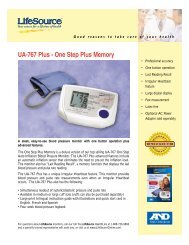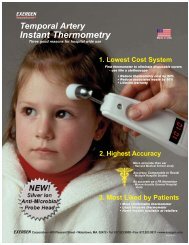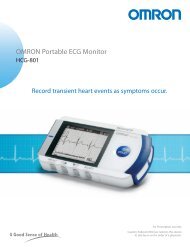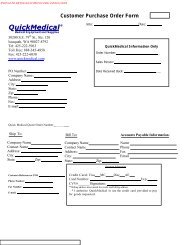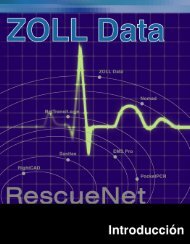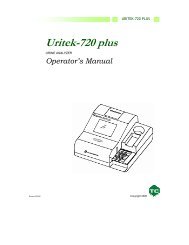BF-662 Body Fat Monitor / Scale - QuickMedical
BF-662 Body Fat Monitor / Scale - QuickMedical
BF-662 Body Fat Monitor / Scale - QuickMedical
Create successful ePaper yourself
Turn your PDF publications into a flip-book with our unique Google optimized e-Paper software.
<strong>BF</strong>-<strong>662</strong><strong>Body</strong> <strong>Fat</strong> <strong>Monitor</strong> / <strong>Scale</strong>GB D FInstruction ManualRead this Instruction Manual carefullyand keep it for future reference.BedienungsanleitungLesen Sie sich dieseBedienungsanleitung bitte sorgfältigdurch und bewahren Sie sie zumspäteren Nachschlagen auf.Mode d’emploiA lire attentivement et à garder en casde besoin.NL I EGebruiksaanwijzingDeze handleiding aandachtig lezen envoor naslagdoeleinden bewaren.Manuale di IstruzioniLeggere attentamente questo manualedi istruzioni e conservarlo perconsultazioni future.Manual de instruccionesLea detenidamente este manual deinstrucciones y guárdelo para futurareferencia.
GB Table of ContentsIntroduction .......................................... 1Safety PrecautionsImportant Notes for UsersPrinciples of Estimating <strong>Body</strong> <strong>Fat</strong> Percentage .......... 2What is <strong>Body</strong> <strong>Fat</strong> Percentage?<strong>Body</strong> <strong>Fat</strong> RangeThe BIA Method<strong>Body</strong> <strong>Fat</strong> Percentage Fluctuations in a DayFeatures and Functions ...........................3Measuring PlatformAccessoriesPreparations Before Use ..........................3Inserting the BatteriesPositioning the <strong>Monitor</strong>Handling TipsUseful Features ................................ 4Switching the Weight ModeAutomatic Shut-Down FunctionHow to Determine <strong>Body</strong> <strong>Fat</strong> Percentage .............. 5Setting and Storing Data in MemoryGetting Accurate ReadingsTaking Weight and <strong>Body</strong> <strong>Fat</strong> Readings ............... 6Understanding Your ReadingsProgramming Guest Mode ........................ 6Taking Weight Measurement Only. .................. 7Replacing the Batteries .......................... 7Troubleshooting ................................ 73 year garanteeNL InhoudsopgaveIntroductie ....................................22VeiligheidsvoorschriftenBelangrijke gebruiksvoorschriftenMeetmethodes voor lichaamsvetpercentage. ..........23Wat is een lichaamsvetpercentage?LichaamsvetschaalDe BIA-methodeDagelijkse variaties in lichaamsvetpercentageKenmerken en functies. ..........................24WeegschaalAccessoiresVoorbereidingsmaatregelen. ......................24Inleggen van batterijenInstalleren van de meterTips voor hanteringHandige kenmerken. ............................25Automatische uitschakelingBepalen van het lichaamsvetpercentage .............26Instellen en opslaan van gegevensAfleesnauwkeurigheidBepalen van gewicht en lichaamsvetpercentage ...........27Interpretatie van schaalaflezingGaststand programmeren. ........................27Alleen gewicht bepalen ..........................28Vervangen van batterijen .........................28Foutopsporing .................................283 jaar garantieD InhaltsverzeichnisEinleitung. .................................... 8SicherheitsmaßnahmenWichtige Hinweise für BenutzerPrinzipien zur Ermittlung Ihres Körperfettanteils ........ 9Was ist mit Körperfettanteil gemeint?Bereich des KörperfettanteilsDie BIA-MethodeSchwankungen des Körperfettanteils innerhalb eines TagesMerkmale und Funktionen ........................10WiegeplattformZubehörVorbereitungen vor Gebrauch. .....................10Einsetzen der BatterienAufstellen des GerätsTipps zum Umgang mit demGerät Nützliche Funktionen .........................11Automatisches AbschaltenMessen Ihres Körperfettanteils .......................12Einstellen und Speichern persönlicher AngabenSo erhalten Sie genaue MesswerteAblesen der Messwerte für Gewicht und Körperfettanteil ...13Erklärung der MesswerteEinprogrammieren des Gastmodus. .................13Nur-Gewicht-Funktion ...........................14Batteriewechsel. ...............................14Fehlersuche. ..................................143 Jahre GarantieI IndiceIntroduzione. ..................................29Precauzioni di sicurezzaNote importanti per gli utentiPrincipi del calcolo della percentuale di grasso corporeo .....30Range di grasso corporeoIl metodo BIAFluttuazioni della percentuale del grasso corporeo in un giornoCaratteristiche e funzionalità ......................31Piattaforma di misurazioneAccessoriPreparazioni prima dell’uso. ......................31Inserimento delle batteriePosizionamento della bilancia/monitorSuggerimenti per l’usoFunzionalità utili ...............................32Funzione di spegnimento automaticoCome si determina la Percentuale del Grasso Corporeo ..33Configurazione e memorizzazione dei datiRilevamento di valori accuratiRegistrazione dei valori del peso e del grasso corporeo ......34Spiegazione dei valori ottenutiProgrammazione della modalità ospite .................34Misurazione del Solo-Peso .......................35Sostituzione delle batterie ........................35Risoluzione dei problemi .........................35Garanzia di 3 anni
GBINTRODUCTIONNote: Read this Instruction Manual carefully andkeep it handy for future reference.Thank you for selecting a Tanita <strong>Body</strong> <strong>Fat</strong> <strong>Monitor</strong>/<strong>Scale</strong>. This model usesthe BIA (Bioelectrical Impedance Analysis) technique, a state-of-the-arttechnology for body fat assessment.Safety Precautions• Persons with implanted electronic medical equipment, suchas a pacemaker, should not use the <strong>Body</strong> <strong>Fat</strong> <strong>Monitor</strong> featureon this Tanita <strong>Body</strong> <strong>Fat</strong> <strong>Monitor</strong>/<strong>Scale</strong>. This <strong>Body</strong> <strong>Fat</strong><strong>Monitor</strong>/<strong>Scale</strong> passes a low-level electrical signal throughthe body, which may interfere with the operation of apacemaker.• The Tanita <strong>Body</strong> <strong>Fat</strong> <strong>Monitor</strong>/<strong>Scale</strong>s are intended for home use only.This unit is not intended for professional use in hospitals or othermedical facilities; it is not equipped with the quality standards requiredfor heavy usage experienced under professional conditions.• Do not use this unit on slippery surfaces such as wet floors.Note: <strong>Body</strong> fat percentage estimates will varywith the amount of water in the body, and can beaffected by dehydration or overhydration due tosuch factors as alcohol consumption,menstruation, illness, intense exercise, etc.Important Notes for Users<strong>BF</strong>-<strong>662</strong> is intended for adults and children (ages 7-17) with inactive to moderatelyactive lifestyles and adults with athletic body types.Tanita defines “athlete” as a person involved in intense physical activityof approximately 10 hours per week and who has a resting heart rate ofapproximately 60 beats per minute or less. Tanita’s athlete definitionincludes “lifetime of fitness” individuals who have been fit for years butcurrently exercise less than 10 hours per week.The body fat monitor function is not intended for pregnant women,professional athletes or bodybuilders.Recorded data may be lost if the unit is used incorrectly or is exposed toelectrical power surges. Tanita takes no responsibility for any kind of losscaused by the loss of recorded data.Tanita takes no responsibility for any kind of damage or loss caused by theseunits, or any kind of claim made by a third person.1
GBPRINCIPLES OF ESTIMATING BODY FAT PERCENTAGETanita <strong>Body</strong> <strong>Fat</strong> <strong>Monitor</strong>/<strong>Scale</strong>s allow you to determine your body fatpercentage at home as easily as you measure your weight.What is <strong>Body</strong> <strong>Fat</strong> Percentage?<strong>Body</strong> fat percentage is the percentage of fat in your body. Too much bodyfat has been linked to conditions such as high blood pressure, heartdisease, diabetes, cancer, and other disabling conditions.1, 2<strong>Body</strong> <strong>Fat</strong> Ranges for Standard AdultsUnderfatHealthy Overfat ObeseFemale 20–39Age 40–5960–790% 10% 20% 30% 40%Male 20–39Age 40–5960–79UnderfatHealthy Overfat Obese1Based on NIH/WHO BMI Guidelines.2As reported by Gallagher, et al,at NY Obesity Research Center.To determine the percentage of body fatthat is appropriate for your body,consult your physician.The BIA MethodTanita <strong>Body</strong> <strong>Fat</strong> <strong>Monitor</strong>/<strong>Scale</strong>s use the BIA (Bioelectrical ImpedanceAnalysis) technique. In this method, a safe, low-level electrical signal ispassed through the body. It is difficult for the signal to flow through fat inthe human body, but easy to flow through moisture in the muscle and otherbody tissues. The difficulty with which a signal flows through a substanceis called impedance. So the more resistance, or impedance, the signalencounters, the higher the body fat reading.Tanita’s patented “foot-pad”design sends a safe, lowlevelelectrical signalthrough the body todetermine its composition.<strong>Body</strong> <strong>Fat</strong> Percentage Fluctuations in a DayHydration levels in the body may affect body fat readings. Readings areusually highest in the early waking hours, since the body tends to bedehydrated after a long night’s sleep. For the most accurate reading, aperson should take a body fat percentage reading at a consistent time of dayunder consistent conditions.Besides this basic cycle of fluctuations in the daily body fat readings,variations may be caused by hydration changes in the body due to eating,drinking, menstruation, illness, exercising, and bathing. Daily body fatreadings are unique to each person, and depend upon one’s lifestyle, joband activities.2
G<strong>BF</strong>EATURES AND FUNCTIONS1.2.3.4.5.Measuring Platform1. Display Screen2. Set Button3. Arrow (Select) Buttons4. Ball-of-Foot Electrodes5. Heel Electrodes6. Personal Keys7. Weight-Only Key6.7.8.Accessories8. AA-Size Batteries (4)PREPARATIONS BEFORE USEOpen as shown.Direction of the batteries.Inserting the BatteriesOpen the battery cover on the back of the measuring platform. Insert thesupplied AA-batteries as indicated.Note: Be sure that the polarity of the batteries is set properly. If the batteries areincorrectly positioned the fluid may leak and damage floors. If you do not intend touse this unit for a long period of time, it is advisable to remove the batteries beforestorage.Positioning the <strong>Monitor</strong>Place the measuring platform on a hard, flat surface where there is minimalvibration to ensure safe and accurate measurement.Note: To avoid possible injury, do not step on the edge of the platform.Handling TipsThis monitor is a precision instrument utilizing state-of-the-art technology.To keep the unit in the best condition, follow these instructions carefully:• Do not attempt to disassemble the measuring platform.• Store the unit horizontally, and place it so that the Personal keys will notbe pressed accidentally.• Avoid excessive impact or vibration to the unit.• Place the unit in an area free from direct sunlight, heating equipment,high humidity, or extreme temperature change.• Never submerge in water. Use alcohol to clean the electrodes and glasscleaner (applied to a cloth first) to keep them shiny; avoid soaps.3
GBUSEFUL FEATURES• Tanita <strong>Body</strong> <strong>Fat</strong> <strong>Monitor</strong>/<strong>Scale</strong>s allow you to measure both weight andbody fat percentage simultaneously and easily, simply by stepping on ascale.• Your <strong>Body</strong> <strong>Fat</strong> <strong>Monitor</strong>/<strong>Scale</strong> can be set for Male or Female, Standard orAthlete Adult, or Children (ages 7-17).• Personal data (Female/Male, Age, Height, etc.) can be pre-set andstored in memory for up to 4 people.• Unique Healthy Range Indicator automatically displays where your bodyfat percentage falls within the <strong>Body</strong> <strong>Fat</strong> Ranges chart (p.2).• The unit emits a helpful “beep” when activated, and also at variousstages in the programming and measuring process. Listen for thesesounds which will prompt you to step on the unit, look at your readings,or confirm a setting.SWITCHING THE WEIGHT MODEYour <strong>Body</strong> <strong>Fat</strong> <strong>Monitor</strong>/<strong>Scale</strong> can measure weight in three different modes:st-lb (British stone-pounds), kg (kilograms), or lb (pounds). The defaultsetting (the setting at which Tanita products are shipped) is lb (USA only)or st-lb (UK only). If you would like to change that setting, or if at any pointanother setting has been inadvertently entered, follow these steps:Press the Set and Up buttons simultaneously. Release the buttons, thedisplay will flash. Press the Up button to cycle through each weight modeuntil the mode that you require is displayed. Then press the Set button.The unit will beep twice in short succession, and the display screen willflash to confirm your selection and store it in memory.Note: If weight mode is set to pounds or stone-pounds, the height programming mode willbe automatically set to feet and inches. Similarly, if kilograms is selected, heightwill be automatically set to centimetres.AUTOMATIC SHUT-DOWN FUNCTIONThe automatic shut-down function shuts off the power automatically in thefollowing cases:• If you interrupt the measurement process. The power will shut downautomatically within 10 to 20 seconds, depending upon the type ofoperation.• If an extraordinary weight is applied to the platform.• If you make a mistake during measurement or a key or button operation.• During programming, if you do not touch any of the keys or buttonswithin 60 seconds.• After you have completed the measuring process.Note: If the power shuts off automatically, repeat the steps from “Setting and Storing Datain Memory” (p.5).4
TAKING WEIGHT AND BODY FAT READINGSAfter programming your personal data you are ready to take a reading.Select Personal KeyUsing your toe, tap your pre-programmed Personal key. (Release the keywithin 3 seconds or the display will show “Error”.) The unit will beep andthe display will show the programmed data. The unit will beep again andthe display will show “0.0”. Now step onto the platform.Note: If you step onto the platform before “0.0” appears the display will show “Error” and youwill not obtain a reading. Furthermore, if you do not step onto the measuring platformwithin about 60 seconds after “0.0” appears, the power is shut-off automatically.Get Your ReadingsYour weight will be shown first. Continue to stand on the platform.“00000” will appear on the display and disappear one by one from left toright. Your body fat percentage and <strong>Body</strong> <strong>Fat</strong> Range will appear on thedisplay screen. The display will then flash your weight and body fatpercentage alternately three times.UNDERSTANDING YOUR READINGHealthy Range Indicator (Standard Adults only*)Your body fat monitor/scale automatically compares your body fat readingto the Healthy <strong>Body</strong> <strong>Fat</strong> Range chart.Following your body fat percentage reading, four black squares will flashalong the bottom of the display, identifying where you fall within the <strong>Body</strong><strong>Fat</strong> Ranges for your age and gender. For example, if the squares appearabove the Green (0) area your range is within the Healthy Range – if theyappear over the Yellow (-) area, your reading is below the Healthy Range.For more about the Healthy Range, see page 2.Yellow(-) : Underfat; below the healthy body fat range. Increased riskfor health problems.Green(0) : Healthy; within the healthy body fat percentage range for yourage/gender.Orange(+) : Overfat; above the healthy range. Increased risk for healthproblems.Red(++) : Obese; high above the healthy body fat range. Greatlyincreased risk of obesity-related health problems.PROGRAMMING THE GUEST MODEThe Guest mode allows you to use the monitor without losing theinformation already assigned to a Personal Key.To programme the Guest mode, use the Down button marked with a “G” toturn on the power. Then follow steps 3 through 5 in “Setting and StoringData” (p.5.) The unit will beep twice and the display will show “0.0”. Steponto the platform. Next follow the directions for “Get Your Reading” (p.6).Note: If you step onto the platform before “0.0” appears the display will show “Error” andyou will not obtain a reading.GBNote: Even if you step off the platform after allthe results are displayed, the alternating display ofbody weight and body fat percentage will berepeated three times. The unit will then shutdown automatically.Under Healthy Over ObeseNote: If you select Athlete mode on the <strong>BF</strong>-<strong>662</strong>,the unit will not display the Healthy RangeIndicator. *Athletes may have a lower body fatrange based on their particular sport or activity.(range of user age is between 20-79)6
GBTAKING WEIGHT MEASUREMENT ONLYREPLACING THE BATTERIESTROUBLESHOOTINGSelect Weight-Only KeyUsing your toe, tap the Weight-only key. After 2 or 3 seconds, “0.0” willappear in the display and the unit will beep. When “0.0” appears in thedisplay, step onto the platform. The body weight value will appear. If youremain on the platform, the display will flash for about 30 seconds, and then the powerwill automatically turn off. If you step off the platform, the weight will continue to show forabout 5 seconds, then “0.0” will appear and the unit will shut off automatically.When the batteries run low, the “Lo” message will appear on the displaywindow. When this message appears, be sure to replace the batteriesimmediately, since weak batteries will affect the accuracy of yourmeasurements. Change all the batteries at the same time with new AA-sizebatteries.Note: Your settings will not be erased from the memory when you remove the batteries.If the following problems occur… then…A wrong weight reading appears on the display.Refer to “Switching the Weight Mode” on p.4.“Lo” appears on the display, or all the data appears and immediately disappears.Batteries are low. Replace batteries immediately.The display shows “- - - - -” and goes off when a Personal Key is pressed.No data (Male/Female, Age, Height, Athlete/Standard Adult) has been stored in the memory for that key. Pre-programmewith personal data (p.5).The display reads “Error” or “- - - - -” appears or the power shuts off whilemeasuring.Be sure that you have selected the correct user mode (Male/Female, Age, Height, Athlete/Standard Adult). Make suresocks or stockings are removed, and the soles of your feet are clean and properly aligned with the guides on themeasuring platform. Consider whether or not you have selected the correct Personal Key and make sure that you wait for“0.0” to appear before stepping on the platform. Step off and repeat steps on p.6.“OL” appears while measuring.Reading cannot be obtained if the weight capacity (21st 6lb/136kg/300lb) is exceeded.Note: If body fat percentage is more than 75%, readings cannot be obtained from the unit.The body fat percentage measurement does not appear after the weight ismeasured.Vibration will interfere with measurement of the fat percentage. Be sure to stand and still on the measuring platform. Donot bend your knees. Be sure that shoes and socks are removed and check foot alignment. Step off and repeat steps onp.6.7
Tanita UK Ltd.The Barn, Philpots Close, Yiewsley,Middlesex, UB7 7RY UKTel: +44 (0)1895 438577Fax: +44 (0)1895 438511www.tanita.co.ukTanita Corporation14-2, 1-Chome, Maeno-ChoItabashi-Ku, Tokyo, Japan 174-8630Tel: +81(0)-3-3968-2123Fax: +81(0)-3-3967-3766www.tanita.co.jpISO 9001 CertifiedTanita Europe GmbHDresdener Strasse 25D-71065 SindelfingenGermanyTel: +49 (0)-7031-6189-6Fax: +49 (0)-7031-6189-71www.tanita.deTanita Corporation of America Inc.2625 South Clearbrook DriveArlington Heights, IL 60005 USATel: +1-847-640-9241Fax: +1-847-640-9261www.tanita.comTanita France S.A.Villa Labrouste68 Boulevard Bourdon92200 Neuilly-Sur-SeineFranceTel: +33 (0)-1-55-24-99-99Fax: +33(0)-1-55-24-98-68www.tanita.frTanita Health Equipment H.K. Ltd.Unit 301-303 3/F Wing On Plaza62 Mody Road, Tsimshatsui EastKowloon, Hong KongTel: +852 2838 7111Fax: +852 2838 8667©2001 Tanita Corporation<strong>BF</strong><strong>662</strong>7811(4)