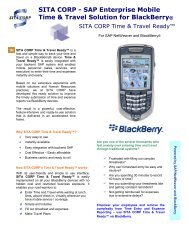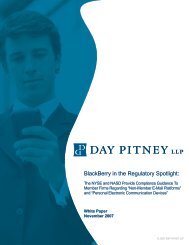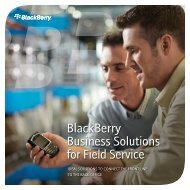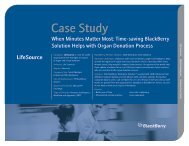Setting Up the BlackBerry PlayBook Tablet
Setting Up the BlackBerry PlayBook Tablet
Setting Up the BlackBerry PlayBook Tablet
Create successful ePaper yourself
Turn your PDF publications into a flip-book with our unique Google optimized e-Paper software.
<strong>BlackBerry</strong> BridgeConnect your tablet to your <strong>BlackBerry</strong>smartphone to access email, calendars,<strong>BlackBerry</strong>® Messenger files, and o<strong>the</strong>rdata directly from your tablet.To set up <strong>BlackBerry</strong>® Bridge, tap Setup.<strong>Tablet</strong> BasicsLearn how to navigate <strong>the</strong> tablet.To view tutorials, tap Home screen andApp menus.Setup SummaryStart using <strong>the</strong> tablet.To review or change features, tap <strong>the</strong>following: Wi-Fi Date and Time <strong>BlackBerry</strong> Bridge <strong>Tablet</strong> Basics Desktop SoftwareNote: Features with a checkmark havealready been completed.v 2.0 © 2011 Research In Motion Limited 3RIM confidential and Proprietary Information – Approved Third Parties