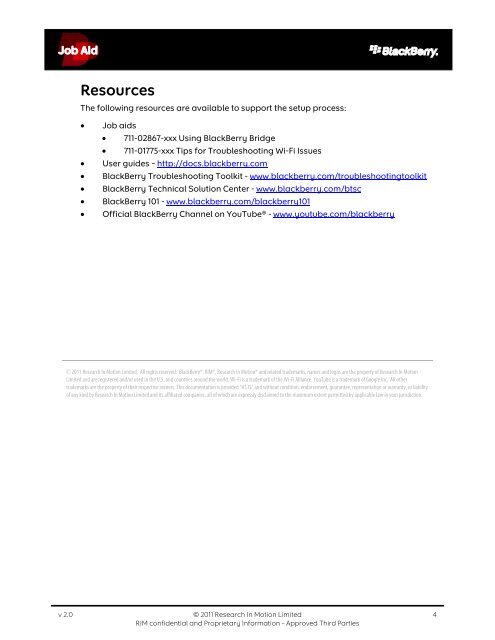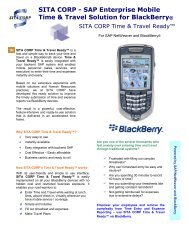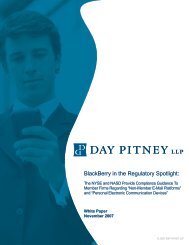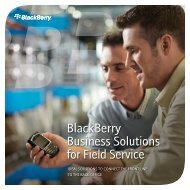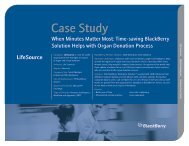Setting Up the BlackBerry PlayBook Tablet
Setting Up the BlackBerry PlayBook Tablet
Setting Up the BlackBerry PlayBook Tablet
You also want an ePaper? Increase the reach of your titles
YUMPU automatically turns print PDFs into web optimized ePapers that Google loves.
ResourcesThe following resources are available to support <strong>the</strong> setup process:Job aids 711-02867-xxx Using <strong>BlackBerry</strong> Bridge 711-01775-xxx Tips for Troubleshooting Wi-Fi IssuesUser guides – http://docs.blackberry.com<strong>BlackBerry</strong> Troubleshooting Toolkit - www.blackberry.com/troubleshootingtoolkit<strong>BlackBerry</strong> Technical Solution Center - www.blackberry.com/btsc<strong>BlackBerry</strong> 101 - www.blackberry.com/blackberry101Official <strong>BlackBerry</strong> Channel on YouTube® - www.youtube.com/blackberry© 2011 Research In Motion Limited. All rights reserved. <strong>BlackBerry</strong>®, RIM®, Research In Motion® and related trademarks, names and logos are <strong>the</strong> property of Research In MotionLimited and are registered and/or used in <strong>the</strong> U.S. and countries around <strong>the</strong> world. Wi-Fi is a trademark of <strong>the</strong> Wi-Fi Alliance. YouTube is a trademark of Google Inc. All o<strong>the</strong>rtrademarks are <strong>the</strong> property of <strong>the</strong>ir respective owners. This documentation is provided "AS IS" and without condition, endorsement, guarantee, representation or warranty, or liabilityof any kind by Research In Motion Limited and its affiliated companies, all of which are expressly disclaimed to <strong>the</strong> maximum extent permitted by applicable law in your jurisdiction.v 2.0 © 2011 Research In Motion Limited 4RIM confidential and Proprietary Information – Approved Third Parties