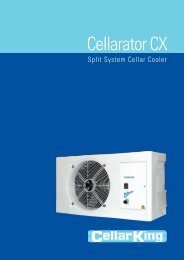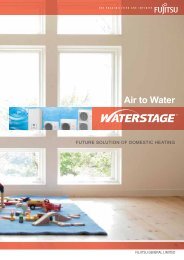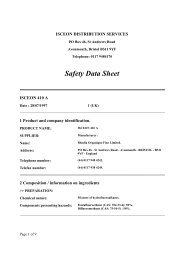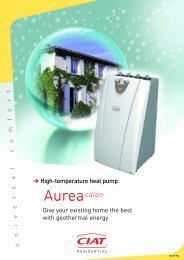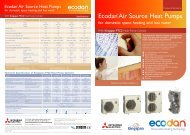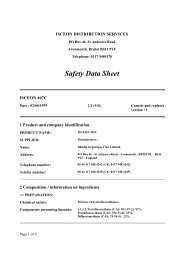Download User/Installation Manual - Airconwarehouse.com
Download User/Installation Manual - Airconwarehouse.com
Download User/Installation Manual - Airconwarehouse.com
Create successful ePaper yourself
Turn your PDF publications into a flip-book with our unique Google optimized e-Paper software.
4. Electric DrawingRS-62P5A/T1RS-42P5ACY/GBNY/GCompressorOutdoor Motor-MC-MF SolarSwater pumpBK WErrorM Capacitance M signle-C11~-C2 1~M(R)BEBEBE-YVWFour ValveBEBERWRBNBEbk2<strong>com</strong>p2o-fanvalvepumpheatN.O.N5 5COMAP4 ControlPanelLine-Controlbk1 Steep1Steep2<strong>com</strong>p1ONtrans in1 2 3 4sw2 2trans outTransformerTECT WT LWCN11CN9CN10CN7 CN8CN6CN5CN2 CN3 CN4CN1HWLV1LV2Phase protection SwitchWater flow SwitchHDO SignalNo. 1 low pressure SwitchNo. 2 low pressure SwitchRelease temp sensor1Coil Temp Sensor1Intake temp sensor1Outdoor temp sensorOutlet water tempHot water temp sensorFree Switch inSolar Temp Sensorθθθθθθθ-XTY/GL N PUMP HEAT N1BNBE220V-240V/50HzPOWER★HEATERM1~PUMPY/GNote1:★HEATER---installed according to user's needs,here shows AC signalonly,it cannot be connected to assistant electric heater directly!Note2:protecting switch connection can be connected according touser's needs:or leave it unusedNote3:"CN1~CN3、<strong>com</strong>p2、steep2、LV2"are availabli for double systemsafter settingToggle Switch:SW1--ON(Winding direction)SW2--ON(HDO Signal)SW3--ON(Solar)SW4--OFF(Air Source)SW4--ON(Water Source)Y/G-Yellow/GreenBN-BrownBE-BlueOR-OrangeBK-BlackW-White R-RedPage 5 of 19