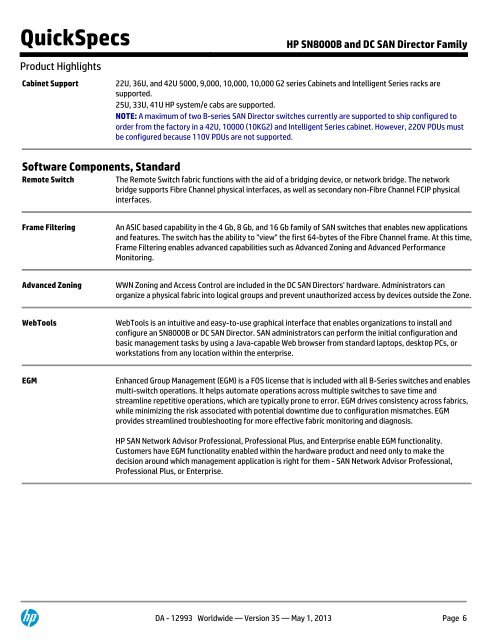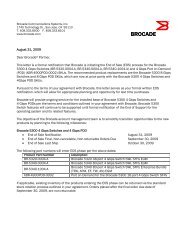HP SN8000B and DC SAN Director Family - Hewlett-Packard
HP SN8000B and DC SAN Director Family - Hewlett-Packard
HP SN8000B and DC SAN Director Family - Hewlett-Packard
You also want an ePaper? Increase the reach of your titles
YUMPU automatically turns print PDFs into web optimized ePapers that Google loves.
QuickSpecs<strong>HP</strong> <strong>SN8000B</strong> <strong>and</strong> <strong>DC</strong> <strong>SAN</strong> <strong>Director</strong> <strong>Family</strong>Product HighlightsCabinet Support22U, 36U, <strong>and</strong> 42U 5000, 9,000, 10,000, 10,000 G2 series Cabinets <strong>and</strong> Intelligent Series racks aresupported.25U, 33U, 41U <strong>HP</strong> system/e cabs are supported.NOTE: A maximum of two B-series <strong>SAN</strong> <strong>Director</strong> switches currently are supported to ship configured toorder from the factory in a 42U, 10000 (10KG2) <strong>and</strong> Intelligent Series cabinet. However, 220V PDUs mustbe configured because 110V PDUs are not supported.Software Components, St<strong>and</strong>ardRemote SwitchThe Remote Switch fabric functions with the aid of a bridging device, or network bridge. The networkbridge supports Fibre Channel physical interfaces, as well as secondary non-Fibre Channel FCIP physicalinterfaces.Frame FilteringAn ASIC based capability in the 4 Gb, 8 Gb, <strong>and</strong> 16 Gb family of <strong>SAN</strong> switches that enables new applications<strong>and</strong> features. The switch has the ability to "view" the first 64-bytes of the Fibre Channel frame. At this time,Frame Filtering enables advanced capabilities such as Advanced Zoning <strong>and</strong> Advanced PerformanceMonitoring.Advanced ZoningWWN Zoning <strong>and</strong> Access Control are included in the <strong>DC</strong> <strong>SAN</strong> <strong>Director</strong>s' hardware. Administrators canorganize a physical fabric into logical groups <strong>and</strong> prevent unauthorized access by devices outside the Zone.WebToolsWebTools is an intuitive <strong>and</strong> easy-to-use graphical interface that enables organizations to install <strong>and</strong>configure an <strong>SN8000B</strong> or <strong>DC</strong> <strong>SAN</strong> <strong>Director</strong>. <strong>SAN</strong> administrators can perform the initial configuration <strong>and</strong>basic management tasks by using a Java-capable Web browser from st<strong>and</strong>ard laptops, desktop PCs, orworkstations from any location within the enterprise.EGMEnhanced Group Management (EGM) is a FOS license that is included with all B-Series switches <strong>and</strong> enablesmulti-switch operations. It helps automate operations across multiple switches to save time <strong>and</strong>streamline repetitive operations, which are typically prone to error. EGM drives consistency across fabrics,while minimizing the risk associated with potential downtime due to configuration mismatches. EGMprovides streamlined troubleshooting for more effective fabric monitoring <strong>and</strong> diagnosis.<strong>HP</strong> <strong>SAN</strong> Network Advisor Professional, Professional Plus, <strong>and</strong> Enterprise enable EGM functionality.Customers have EGM functionality enabled within the hardware product <strong>and</strong> need only to make thedecision around which management application is right for them - <strong>SAN</strong> Network Advisor Professional,Professional Plus, or Enterprise.DA - 12993 Worldwide — Version 35 — May 1, 2013 Page 6