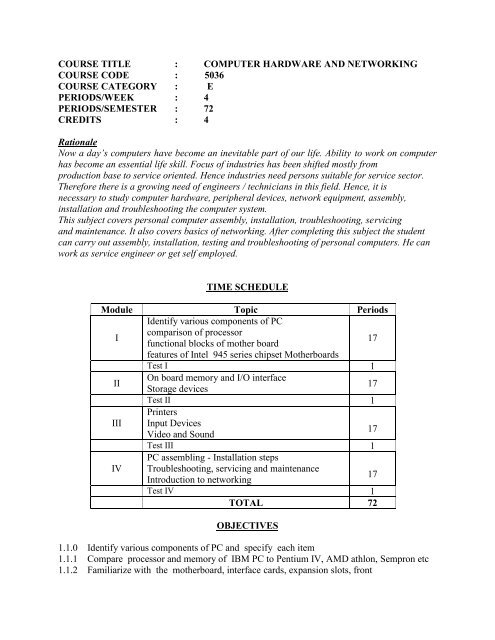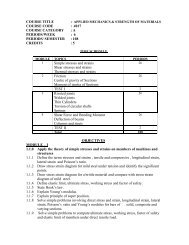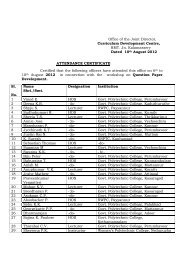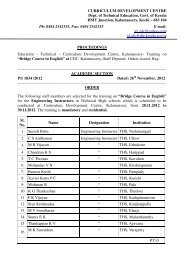COURSE TITLE : COMPUTER HARDWARE AND NETWORKING ...
COURSE TITLE : COMPUTER HARDWARE AND NETWORKING ...
COURSE TITLE : COMPUTER HARDWARE AND NETWORKING ...
You also want an ePaper? Increase the reach of your titles
YUMPU automatically turns print PDFs into web optimized ePapers that Google loves.
<strong>COURSE</strong> <strong>TITLE</strong> : <strong>COMPUTER</strong> <strong>HARDWARE</strong> <strong>AND</strong> <strong>NETWORKING</strong><strong>COURSE</strong> CODE : 5036<strong>COURSE</strong> CATEGORY : EPERIODS/WEEK : 4PERIODS/SEMESTER : 72CREDITS : 4RationaleNow a day’s computers have become an inevitable part of our life. Ability to work on computerhas become an essential life skill. Focus of industries has been shifted mostly fromproduction base to service oriented. Hence industries need persons suitable for service sector.Therefore there is a growing need of engineers / technicians in this field. Hence, it isnecessary to study computer hardware, peripheral devices, network equipment, assembly,installation and troubleshooting the computer system.This subject covers personal computer assembly, installation, troubleshooting, servicingand maintenance. It also covers basics of networking. After completing this subject the studentcan carry out assembly, installation, testing and troubleshooting of personal computers. He canwork as service engineer or get self employed.TIME SCHEDULEModule Topic PeriodsIIdentify various components of PCcomparison of processorfunctional blocks of mother board17features of Intel 945 series chipset MotherboardsTest I 1IIOn board memory and I/O interfaceStorage devices17Test II 1PrintersIII Input DevicesVideo and Sound17Test III 1PC assembling - Installation stepsIV Troubleshooting, servicing and maintenanceIntroduction to networking17Test IV 1TOTAL 72OBJECTIVES1.1.0 Identify various components of PC and specify each item1.1.1 Compare processor and memory of IBM PC to Pentium IV, AMD athlon, Sempron etc1.1.2 Familiarize with the motherboard, interface cards, expansion slots, front
Panel / rear side connectors, cables and connectors, SMPS, floppy disc drive, hard discdrive, CD- ROM drive, display unit and keyboard.1.2.0 Study the functional blocks of mother board – CPU, RAM,BIOS, CacheRAM,1.2.1 Familiarize with the BUS Standards – PC BUS – ISA, PCI, AGP & USB Architectures.1.2.2 Explain BIOS, services, organization and interaction. CMOS, CMOS setuputilities1.3.0 Study the type of Motherboard - Processors – CISC and RISC.1.3.1 Familiarize with Chipsets – features of Intel, 945 series chipset mother boards.1.3.2 Understand the Processors – CISC and RISC, Features of Pentium 4 ,Dual core ,Coreduo, Core 2 duo processor, AMD series processors (K6,ATHLON,DURON ) VIA CYRIX CPU’s ( 6x86MX , VIA/CYRIX III, VIASAMUEL II ), Chipsets – features of Intel 945 series chipset Motherboards .1.3.3 Explain the working of SMPS for computers with block diagram.MODULE II2.1.0 Describe the memory organization in PC’s2.1.1 Distinguish between static and dynamic RAM, DRAM, and SynchronousDRAM, Extended Data out DRAM, Double Data Rate SDRAM, And Direct Ram busDRAM, Cache Memory, extended/Expanded/Virtual memory.2.1.2 Explain briefly various I/O port – Serial port, Parallel port, Game port, USBport.2.2.0 Study the Magnetic storage fundamentals – read/write head, writing and reading.2.2.1 Explain Hard disk drives with drive sub assemblies, hard disk controller and its functionswith functional block diagram, interfacing of HDC,SATA technology.2.3.0 Familiarize the installation and configuration of HHD with configuring, formatting, andpartitioning. FAT, Data Reading, Data writing (FM, MFM ), Boot record, Directorystructure .2.3.1 Explain briefly the principle of operation of CD-ROM disks including types, reading andwriting of CD with block diagram2.3.2 Study DVD technology with DVD disks, DVD drive block diagram and DVD formats.2.3.3 Describe the Installation of CD and DVD media drives.2.3.4 Familiarize with the FDD and special devices, Disc construction, Types, FDDConstructions, Drive operations- types, FDC operation, PEN Drives, Flash drives, I podsMODULE III3.1.0 Explain the principle of operation of Dot matrix printer, LASER printerand Ink-jet printer with block diagram3.1.1 Describe Keyboard with its types, operation, and signals, interface logic,and keyboard functions.3.2.0 Understand the principle of operation of optical Mouse with mouse signals andinstallation.3.2.1 Describe the principle of operation of Scanner with types and installation.3.3.0 Study the various Display systems and Video basics3.3.1 Explain the working of VGA monitor with functional block diagram
3.3.2 Understand the Digital display technology (thin displays) with Liquid crystal displays,LCD panel display, TFT monitors.3.3.3 Illustrate the CRT controller and its functions, Accelerated Video Cards, components ofgraphic cards, 3- D video. 3.3.4 Familiarize with Digital camera and its constructionand operation with features of SLR CameraMODULE IV4.1.0 Understand the various steps and functions involved in PC assembling,Installation steps, configuring motherboard, identifying the connectors andcables, adding memory modules, bios-CMOS setup4.1.1 Explain the HD formatting and partitioning, installation of system andapplication software and necessary drivers.4.1.2 Discuss the Power-On Self Test (POST) – functions, IPL hardware, testsequence, error messages, audio codes and their fault domains, error codeson display screen.4.1.3 Prepare the Troubleshooting of motherboard -possible problems and diagnosis4.1.4 Prepare the Troubleshooting of keyboard with possible problems, diagnosis.4.1.5 Prepare the Troubleshooting of Hard disk drive with possible problems and diagnosis4.2.0 Familiarize with Local Area Network (LAN) and Wide Area Network (WAN) CAN,MAN, HAN, INTERNET, INTRANET, EXTRANET – USES, Blue tooth technology4.2.1 Understand the Local area network topologies – star, ring, mesh, bus, client/ server, peerto peer.4.2.2 Illustrate various Network components – File server, workstations, network, interfacecards, network cabling, bridge, router, gateways,Repeater (brief description only) Wireless networks and network security4.2.3 State the requirement of Installing and configuring network,4.2.4 Illustrate the method of Network administration4.2.5 Explain the principle of operation of MODEM and its installation withFunctional block diagram<strong>COURSE</strong> CONTENTMODULE IIdentify various components of PC, specifications, comparison of processor and memory ofIBM PC to Pentium IV, AMD athlon, Sempron etc, Inside PC – functional blocks of motherboard – CPU, RAM,BIOS, Cache RAM, BUS Standards – PC BUS – ISA and knowledge ofother buses - ISA, PCI, AGP & USB Architectures . BIOS, services, organization andinteraction, CMOS, CMOS setup utilities, Motherboard- types. Processors – CISC and RISC,Features of Pentium 4 ,Dual core ,Core duo, Core 2 duo processor, AMD series processors( K6,ATHLON, DURON ) VIA CYRIX CPU’s ( 6x86MX , VIA/CYRIX III, VIA SAMUEL II ),Chipsets – features of Intel 945 series chipset Motherboards, SMPS for computers- blockdiagram of SMPS.MODULE IIOn board memory and I/O interfacePC’s memory organization - ROM, RAM, distinguish between static and dynamic RAM,DRAM, Synchronous DRAM, Extended Data Out DRAM,Double Data Rate SDRAM, Direct
Rambus DRAM, Cache Memory, xtended/Expanded/Virtual memory. I/O port – Serial port,Parallel port, Game port, USB port.Storage devicesMagnetic storage fundamentals – read/write head, writing, reading. Hard disk drives – drive subassemblies, hard disk controller –functions and functional block diagram, interfacing of HDC,SATA technology.Installation and configuration of HD – configuring, formatting, partitioning, FAT,Data Reading, Data writing (FM, MFM ), Boot record, Directory structure .CD-ROM disks – types, reading and writing of CD, CD-ROM drive – principle of operation,block diagram, installation and setup.DVD technology – DVD disks, DVD drive, block diagram, DVD formats. Installing CD andDVD media drives.FDD and special devices – introduction, Disc construction , Types, FDD Constructions , Driveoperations- types , FDC operation , PEN Drives, Flash drives, I podsMODULE IIIPrintersDot matrix printer – principle of operation, LASER printer – principle of operation, functionalblock diagram, toner cartridges, Ink-jet printer- principle of operation,Input DevicesKeyboard – types, operation, and keyboard signals, interface logic, keyboard functions.Mouse – principle of operation, mouse signals, optical mouse,mouse installation. Scanner –principle of operation, types, installation.Video and SoundDisplay, Video basics – VGA monitor – Functional block diagram, Digital display technology(thin displays) – Liquid crystal displays, LCD panel display, displays, TFT monitors. CRTcontroller – functions, Graphic card – Accelerated Video Cards, components of graphic cards, 3-D video. Troubleshooting Video and soundDigital camera – Introduction, construction, operation, SLR Camera- FeaturesMODULE IVPC assembling - Installation steps, configuring motherboard, identifying the connectors andcables, adding memory modules, bios-CMOS setup, HD formatting and partitioning, installationof system and application software and necessary drivers.Troubleshooting, servicing and maintenancePower-On Self Test (POST) –functions, IPL hardware, test sequence, error messages, audiocodes and their fault domains, error codes on display screen. Troubleshooting the motherboardpossibleproblems, diagnosis and troubleshooting.Troubleshooting the keyboard-possible problems, diagnosis and troubleshooting. Troubleshooting the Hard disk drive – possible problems, diagnosis and troubleshooting.
Introduction to networkingComputer Network Basics – Introduction – OSI Layer model , Network types - Local AreaNetwork (LAN) and Wide Area Network (WAN),CAN, MAN , HAN ,INTERNET,INTRANET,EXTRANET – USES , Blue tooth technology .Local area network topologies – star, ring, mesh, bus, client/ server, peer to peer.Network components – File server, workstations, network, interface cards, network cabling,bridge, router, gateways,repeater (brief description only) Wireless networks, network securityInstalling and configuring network, Network administrationMODEM – principle of operation, functional block diagram, installation.REFERENCE1. IBM PC and Clones Govindarajulu TMH Publishing company, N.Delhi2. Computer Installation & Trouble shooting M Radhakrishnan, D BalasubramanianISTE Learning material3. Introduction to computers Peter Norton TMH Publishing company, N.Delhi4. Trouble shooting maintaining &repairing PCs Stephen J BigelowTMH Publishing company, N.Delhi5. Local Networks-An introduction to the technology McNamara john E PHI