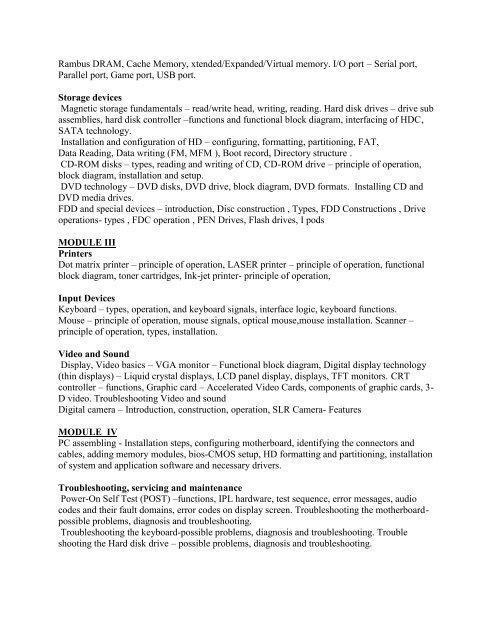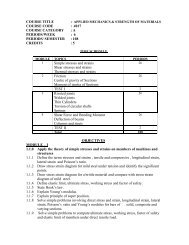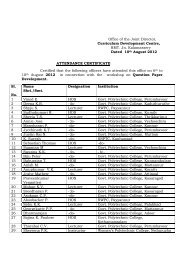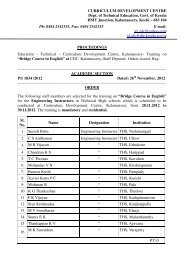COURSE TITLE : COMPUTER HARDWARE AND NETWORKING ...
COURSE TITLE : COMPUTER HARDWARE AND NETWORKING ...
COURSE TITLE : COMPUTER HARDWARE AND NETWORKING ...
You also want an ePaper? Increase the reach of your titles
YUMPU automatically turns print PDFs into web optimized ePapers that Google loves.
Rambus DRAM, Cache Memory, xtended/Expanded/Virtual memory. I/O port – Serial port,Parallel port, Game port, USB port.Storage devicesMagnetic storage fundamentals – read/write head, writing, reading. Hard disk drives – drive subassemblies, hard disk controller –functions and functional block diagram, interfacing of HDC,SATA technology.Installation and configuration of HD – configuring, formatting, partitioning, FAT,Data Reading, Data writing (FM, MFM ), Boot record, Directory structure .CD-ROM disks – types, reading and writing of CD, CD-ROM drive – principle of operation,block diagram, installation and setup.DVD technology – DVD disks, DVD drive, block diagram, DVD formats. Installing CD andDVD media drives.FDD and special devices – introduction, Disc construction , Types, FDD Constructions , Driveoperations- types , FDC operation , PEN Drives, Flash drives, I podsMODULE IIIPrintersDot matrix printer – principle of operation, LASER printer – principle of operation, functionalblock diagram, toner cartridges, Ink-jet printer- principle of operation,Input DevicesKeyboard – types, operation, and keyboard signals, interface logic, keyboard functions.Mouse – principle of operation, mouse signals, optical mouse,mouse installation. Scanner –principle of operation, types, installation.Video and SoundDisplay, Video basics – VGA monitor – Functional block diagram, Digital display technology(thin displays) – Liquid crystal displays, LCD panel display, displays, TFT monitors. CRTcontroller – functions, Graphic card – Accelerated Video Cards, components of graphic cards, 3-D video. Troubleshooting Video and soundDigital camera – Introduction, construction, operation, SLR Camera- FeaturesMODULE IVPC assembling - Installation steps, configuring motherboard, identifying the connectors andcables, adding memory modules, bios-CMOS setup, HD formatting and partitioning, installationof system and application software and necessary drivers.Troubleshooting, servicing and maintenancePower-On Self Test (POST) –functions, IPL hardware, test sequence, error messages, audiocodes and their fault domains, error codes on display screen. Troubleshooting the motherboardpossibleproblems, diagnosis and troubleshooting.Troubleshooting the keyboard-possible problems, diagnosis and troubleshooting. Troubleshooting the Hard disk drive – possible problems, diagnosis and troubleshooting.