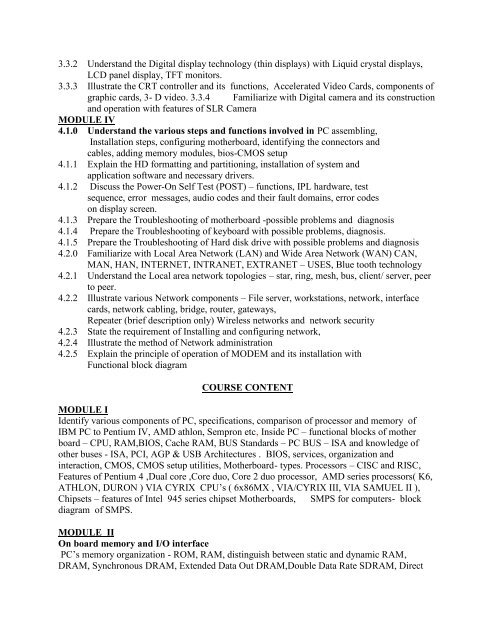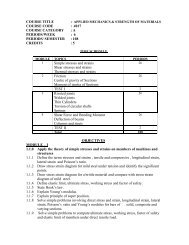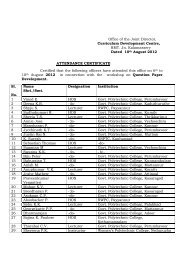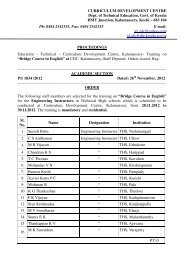COURSE TITLE : COMPUTER HARDWARE AND NETWORKING ...
COURSE TITLE : COMPUTER HARDWARE AND NETWORKING ...
COURSE TITLE : COMPUTER HARDWARE AND NETWORKING ...
Create successful ePaper yourself
Turn your PDF publications into a flip-book with our unique Google optimized e-Paper software.
3.3.2 Understand the Digital display technology (thin displays) with Liquid crystal displays,LCD panel display, TFT monitors.3.3.3 Illustrate the CRT controller and its functions, Accelerated Video Cards, components ofgraphic cards, 3- D video. 3.3.4 Familiarize with Digital camera and its constructionand operation with features of SLR CameraMODULE IV4.1.0 Understand the various steps and functions involved in PC assembling,Installation steps, configuring motherboard, identifying the connectors andcables, adding memory modules, bios-CMOS setup4.1.1 Explain the HD formatting and partitioning, installation of system andapplication software and necessary drivers.4.1.2 Discuss the Power-On Self Test (POST) – functions, IPL hardware, testsequence, error messages, audio codes and their fault domains, error codeson display screen.4.1.3 Prepare the Troubleshooting of motherboard -possible problems and diagnosis4.1.4 Prepare the Troubleshooting of keyboard with possible problems, diagnosis.4.1.5 Prepare the Troubleshooting of Hard disk drive with possible problems and diagnosis4.2.0 Familiarize with Local Area Network (LAN) and Wide Area Network (WAN) CAN,MAN, HAN, INTERNET, INTRANET, EXTRANET – USES, Blue tooth technology4.2.1 Understand the Local area network topologies – star, ring, mesh, bus, client/ server, peerto peer.4.2.2 Illustrate various Network components – File server, workstations, network, interfacecards, network cabling, bridge, router, gateways,Repeater (brief description only) Wireless networks and network security4.2.3 State the requirement of Installing and configuring network,4.2.4 Illustrate the method of Network administration4.2.5 Explain the principle of operation of MODEM and its installation withFunctional block diagram<strong>COURSE</strong> CONTENTMODULE IIdentify various components of PC, specifications, comparison of processor and memory ofIBM PC to Pentium IV, AMD athlon, Sempron etc, Inside PC – functional blocks of motherboard – CPU, RAM,BIOS, Cache RAM, BUS Standards – PC BUS – ISA and knowledge ofother buses - ISA, PCI, AGP & USB Architectures . BIOS, services, organization andinteraction, CMOS, CMOS setup utilities, Motherboard- types. Processors – CISC and RISC,Features of Pentium 4 ,Dual core ,Core duo, Core 2 duo processor, AMD series processors( K6,ATHLON, DURON ) VIA CYRIX CPU’s ( 6x86MX , VIA/CYRIX III, VIA SAMUEL II ),Chipsets – features of Intel 945 series chipset Motherboards, SMPS for computers- blockdiagram of SMPS.MODULE IIOn board memory and I/O interfacePC’s memory organization - ROM, RAM, distinguish between static and dynamic RAM,DRAM, Synchronous DRAM, Extended Data Out DRAM,Double Data Rate SDRAM, Direct