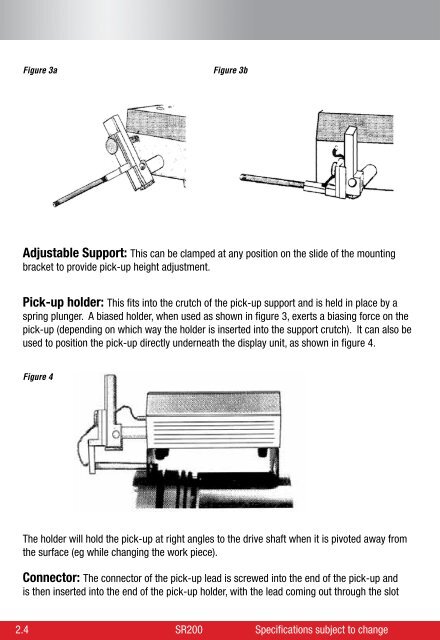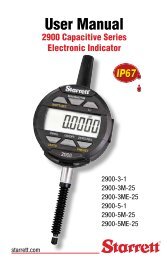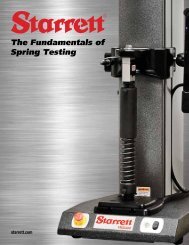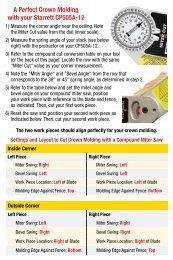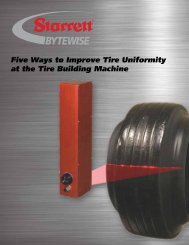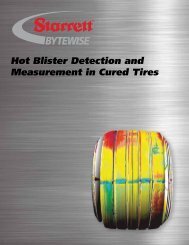SR200 Surface Roughness Tester User Manual - Starrett
SR200 Surface Roughness Tester User Manual - Starrett
SR200 Surface Roughness Tester User Manual - Starrett
You also want an ePaper? Increase the reach of your titles
YUMPU automatically turns print PDFs into web optimized ePapers that Google loves.
Figure 3a Figure 3b<br />
Adjustable Support: This can be clamped at any position on the slide of the mounting<br />
bracket to provide pick-up height adjustment.<br />
Pick-up holder: This fits into the crutch of the pick-up support and is held in place by a<br />
spring plunger. A biased holder, when used as shown in figure 3, exerts a biasing force on the<br />
pick-up (depending on which way the holder is inserted into the support crutch). It can also be<br />
used to position the pick-up directly underneath the display unit, as shown in figure 4.<br />
Figure 4<br />
The holder will hold the pick-up at right angles to the drive shaft when it is pivoted away from<br />
the surface (eg while changing the work piece).<br />
Connector: The connector of the pick-up lead is screwed into the end of the pick-up and<br />
is then inserted into the end of the pick-up holder, with the lead coming out through the slot<br />
2.4 <strong>SR200</strong> Specifications subject to change