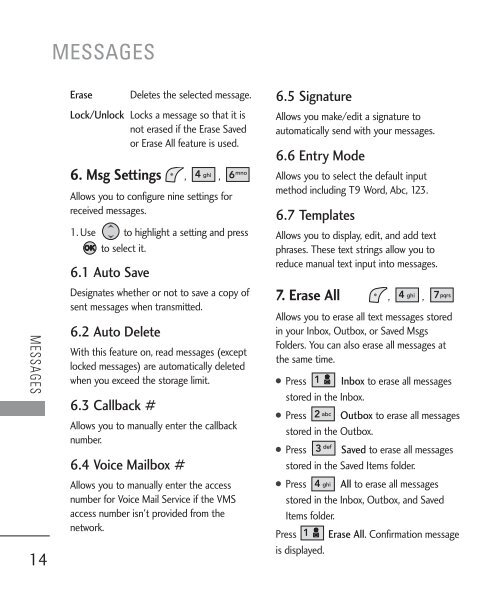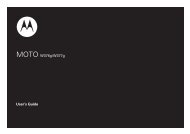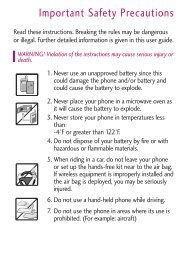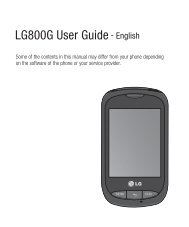Create successful ePaper yourself
Turn your PDF publications into a flip-book with our unique Google optimized e-Paper software.
MESSAGES<br />
14<br />
MESSAGES<br />
Erase Deletes the selected message.<br />
Lock/Unlock Locks a message so that it is<br />
not erased if the Erase Saved<br />
or Erase All feature is used.<br />
6. Msg Settings , ,<br />
Allows you to configure nine settings for<br />
received messages.<br />
1. Use to highlight a setting and press<br />
to select it.<br />
6.1 Auto Save<br />
Designates whether or not to save a copy of<br />
sent messages when transmitted.<br />
6.2 Auto Delete<br />
With this feature on, read messages (except<br />
locked messages) are automatically deleted<br />
when you exceed the storage limit.<br />
6.3 Callback #<br />
Allows you to manually enter the callback<br />
number.<br />
6.4 Voice Mailbox #<br />
Allows you to manually enter the access<br />
number for Voice Mail Service if the VMS<br />
access number isn't provided from the<br />
network.<br />
6.5 Signature<br />
Allows you make/edit a signature to<br />
automatically send with your messages.<br />
6.6 Entry Mode<br />
Allows you to select the default input<br />
method including T9 Word, Abc, 123.<br />
6.7 Templates<br />
Allows you to display, edit, and add text<br />
phrases. These text strings allow you to<br />
reduce manual text input into messages.<br />
7. Erase All , ,<br />
Allows you to erase all text messages stored<br />
in your Inbox, Outbox, or Saved Msgs<br />
Folders. You can also erase all messages at<br />
the same time.<br />
● Press Inbox to erase all messages<br />
stored in the Inbox.<br />
● Press Outbox to erase all messages<br />
stored in the Outbox.<br />
● Press Saved to erase all messages<br />
stored in the Saved Items folder.<br />
● Press All to erase all messages<br />
stored in the Inbox, Outbox, and Saved<br />
Items folder.<br />
Press Erase All. Confirmation message<br />
is displayed.