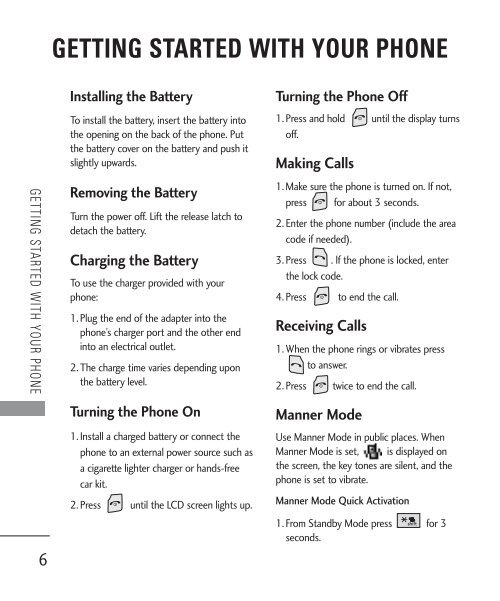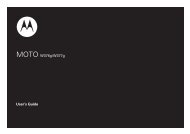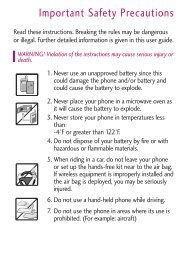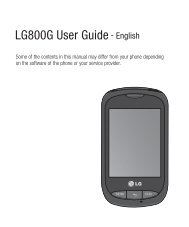Create successful ePaper yourself
Turn your PDF publications into a flip-book with our unique Google optimized e-Paper software.
GETTING STARTED WITH YOUR PHONE<br />
6<br />
GETTING STARTED WITH YOUR PHONE<br />
Installing the Battery<br />
To install the battery, insert the battery into<br />
the opening on the back of the phone. Put<br />
the battery cover on the battery and push it<br />
slightly upwards.<br />
Removing the Battery<br />
Turn the power off. Lift the release latch to<br />
detach the battery.<br />
Charging the Battery<br />
To use the charger provided with your<br />
phone:<br />
1. Plug the end of the adapter into the<br />
phone’s charger port and the other end<br />
into an electrical outlet.<br />
2. The charge time varies depending upon<br />
the battery level.<br />
Turning the Phone On<br />
1. Install a charged battery or connect the<br />
phone to an external power source such as<br />
a cigarette lighter charger or hands-free<br />
car kit.<br />
2. Press until the LCD screen lights up.<br />
Turning the Phone Off<br />
1. Press and hold until the display turns<br />
off.<br />
Making Calls<br />
1. Make sure the phone is turned on. If not,<br />
press for about 3 seconds.<br />
2. Enter the phone number (include the area<br />
code if needed).<br />
3. Press . lf the phone is locked, enter<br />
the lock code.<br />
4. Press to end the call.<br />
Receiving Calls<br />
1. When the phone rings or vibrates press<br />
to answer.<br />
2. Press twice to end the call.<br />
Manner Mode<br />
Use Manner Mode in public places. When<br />
Manner Mode is set, is displayed on<br />
the screen, the key tones are silent, and the<br />
phone is set to vibrate.<br />
Manner Mode Quick Activation<br />
1. From Standby Mode press for 3<br />
seconds.