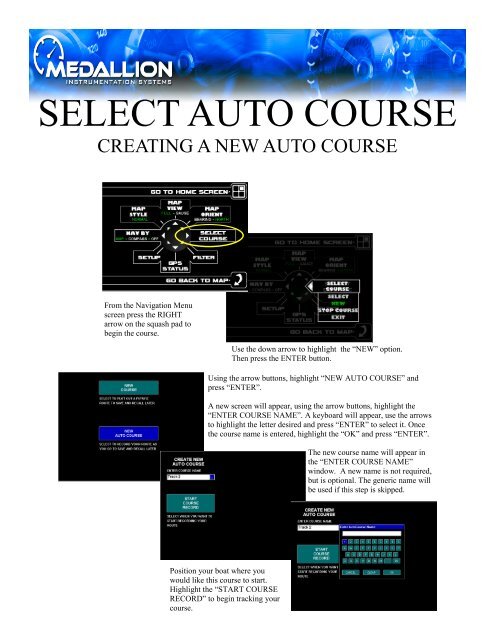medallion - MasterCraft
medallion - MasterCraft
medallion - MasterCraft
You also want an ePaper? Increase the reach of your titles
YUMPU automatically turns print PDFs into web optimized ePapers that Google loves.
SELECT AUTO COURSE<br />
CREATING A NEW AUTO COURSE<br />
From the Navigation Menu<br />
screen press the RIGHT<br />
arrow on the squash pad to<br />
begin the course.<br />
Use the down arrow to highlight the “NEW” option.<br />
Then press the ENTER button.<br />
Using the arrow buttons, highlight “NEW AUTO COURSE” and<br />
press “ENTER”.<br />
A new screen will appear, using the arrow buttons, highlight the<br />
“ENTER COURSE NAME”. A keyboard will appear, use the arrows<br />
to highlight the letter desired and press “ENTER” to select it. Once<br />
the course name is entered, highlight the “OK” and press “ENTER”.<br />
Position your boat where you<br />
would like this course to start.<br />
Highlight the “START COURSE<br />
RECORD” to begin tracking your<br />
course.<br />
The new course name will appear in<br />
the “ENTER COURSE NAME”<br />
window. A new name is not required,<br />
but is optional. The generic name will<br />
be used if this step is skipped.