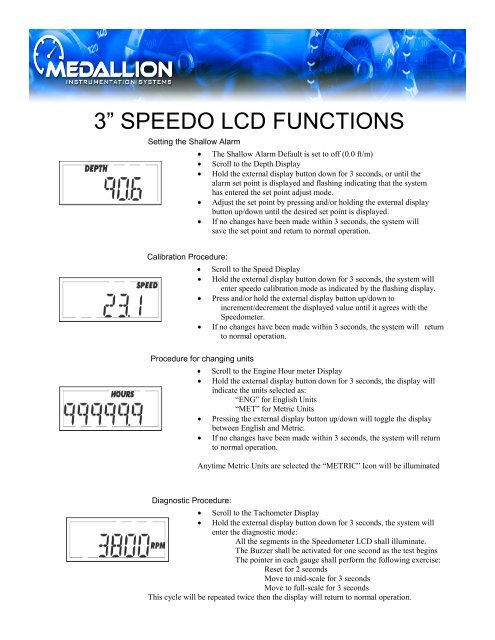medallion - MasterCraft
medallion - MasterCraft
medallion - MasterCraft
You also want an ePaper? Increase the reach of your titles
YUMPU automatically turns print PDFs into web optimized ePapers that Google loves.
3” SPEEDO LCD FUNCTIONS<br />
Setting the Shallow Alarm<br />
Calibration Procedure:<br />
Procedure for changing units<br />
Diagnostic Procedure:<br />
The Shallow Alarm Default is set to off (0.0 ft/m)<br />
Scroll to the Depth Display<br />
Hold the external display button down for 3 seconds, or until the<br />
alarm set point is displayed and flashing indicating that the system<br />
has entered the set point adjust mode.<br />
Adjust the set point by pressing and/or holding the external display<br />
button up/down until the desired set point is displayed.<br />
If no changes have been made within 3 seconds, the system will<br />
save the set point and return to normal operation.<br />
Scroll to the Speed Display<br />
Hold the external display button down for 3 seconds, the system will<br />
enter speedo calibration mode as indicated by the flashing display.<br />
Press and/or hold the external display button up/down to<br />
increment/decrement the displayed value until it agrees with the<br />
Speedometer.<br />
If no changes have been made within 3 seconds, the system will return<br />
to normal operation.<br />
Scroll to the Engine Hour meter Display<br />
Hold the external display button down for 3 seconds, the display will<br />
indicate the units selected as:<br />
“ENG” for English Units<br />
“MET” for Metric Units<br />
Pressing the external display button up/down will toggle the display<br />
between English and Metric.<br />
If no changes have been made within 3 seconds, the system will return<br />
to normal operation.<br />
Anytime Metric Units are selected the “METRIC” Icon will be illuminated<br />
Scroll to the Tachometer Display<br />
Hold the external display button down for 3 seconds, the system will<br />
enter the diagnostic mode:<br />
All the segments in the Speedometer LCD shall illuminate.<br />
The Buzzer shall be activated for one second as the test begins<br />
The pointer in each gauge shall perform the following exercise:<br />
Reset for 2 seconds<br />
Move to mid-scale for 3 seconds<br />
Move to full-scale for 3 seconds<br />
This cycle will be repeated twice then the display will return to normal operation.