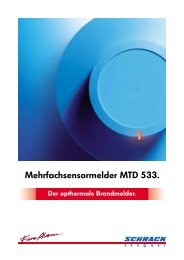Productinformation SecuriWheel
Productinformation SecuriWheel
Productinformation SecuriWheel
You also want an ePaper? Increase the reach of your titles
YUMPU automatically turns print PDFs into web optimized ePapers that Google loves.
Intuitively correct operationfor a faster response.SecuriFire MIC with <strong>SecuriWheel</strong>: display, operationand indicationWhen a fi re breaks out, every second youcan gain before tackling the fi re is worthgold. The display and control features ofSecuriFire have been designed so you’reable to fi nd your way quickly and respondin the right way, even in situations of stress.A control panel with <strong>SecuriWheel</strong>The SecuriFire control panel provides aclearly structured, standard-compliant displayand control of the fi re detection system.Its unique <strong>SecuriWheel</strong> is particularly convenientand quick: a rotating wheel that letsyou intuitively navigate through the menuon the 5.7” TFT colour display. The designof the front panel of the housing is just asstraightforward: all it contains are symbolsrather than labels. That means you’re able tograsp the current situation at a single glance.A colour display – for an instantoverviewThe 5.7” TFT colour display is at the heartof the control panel. It features all the systemstates in plain language and a range ofcolours: e.g. «fi re» = red or «fault» = yellow.This colour coding tells you instantly the typeof message you are dealing with.Quick responses backed upby a talent for languagesWhen programming the control panel youcan specify the four languages that bestsuit your requirements. The system allowsyou to switch instantly between the four defined languages – even when the system isup and running. And since the front of thecontrol panel consists exclusively of symbolsand no text, it provides a 100% multilingualinterface.Interfaces and device versionsThe control device also has an interface forhooking up a log printer and an expansionbus for connecting up to three additionalcontrol and display units. As a SecuriFireMIC 11 built-in version the control panelis part of a SecuriFire control unit. As aSecuriFire MIC 711 detached version witha separate housing it is connected directlyand independent of the networking structureto the SecuriLan.SecuriFire MIC (Main Indication and Control Panel) – intuitive operation and a swifter response:Intuitive operation with individual user administrationChoice of 4 languages toggled onlineFully redundant hardware and software designPossibility of connection to SpiderNet via IP and EthernetUp to 31 remote control panels in one SecuriLanArea and sum operationUp to 1200 m distance between two control panels or between control unit and control panel
Using synergies with the ITinfra structureSecuriFire’s unique SpiderNet technologymakes it possible to connect the control panelsin the SecuriLan by IP. The advantage isthat the fire protection system can then bedirectly integrated into a building’s IT infrastructure.This optimises the possibilities touse the existing communication paths providedby the PC networks. The only normativerestriction is that the devices must notbe used for alarming the emergency services.Complete TFTcolour displayDirect controlkeysNumericalkeypadZoom keyCollective LEDindicatorsMenu listselection keysReturn keyMultipleselection key<strong>SecuriWheel</strong>menu wheelSecuriton AGAlarm and Security SystemsAlpenstrasse 20, CH-3052 Zollikofen/Bern, SwitzerlandTel. +41 31 910 11 22, Fax +41 31 910 16 16www.securiton.com, info@securiton.comA company of the Swiss Securitas Group818925 09.2010