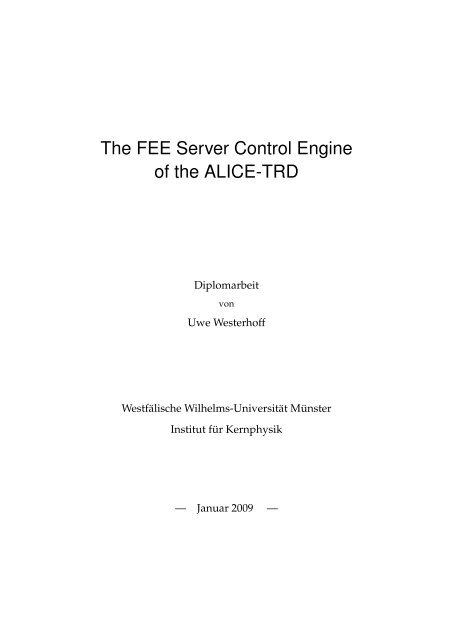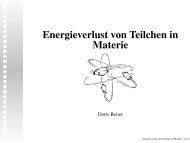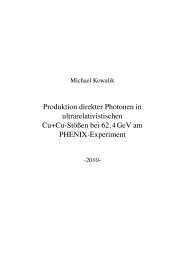The FEE Server Control Engine of the ALICE-TRD - Westfälische ...
The FEE Server Control Engine of the ALICE-TRD - Westfälische ...
The FEE Server Control Engine of the ALICE-TRD - Westfälische ...
You also want an ePaper? Increase the reach of your titles
YUMPU automatically turns print PDFs into web optimized ePapers that Google loves.
<strong>The</strong> <strong>FEE</strong> <strong>Server</strong> <strong>Control</strong> <strong>Engine</strong><br />
<strong>of</strong> <strong>the</strong> <strong>ALICE</strong>-<strong>TRD</strong><br />
Diplomarbeit<br />
von<br />
Uwe Westerh<strong>of</strong>f<br />
<strong>Westfälische</strong> Wilhelms-Universität Münster<br />
Institut für Kernphysik<br />
— Januar 2009 —
Contents<br />
1 Introduction 7<br />
2 <strong>The</strong>oretical background 9<br />
2.1 <strong>The</strong> Standard Model . . . . . . . . . . . . . . . . . . . . . . . . . . . . . . . 9<br />
2.2 <strong>The</strong> Quark-Gluon Plasma . . . . . . . . . . . . . . . . . . . . . . . . . . . . 11<br />
2.3 Signatures <strong>of</strong> <strong>the</strong> Quark-Gluon Plasma . . . . . . . . . . . . . . . . . . . . . 13<br />
2.3.1 J/ψ Suppression . . . . . . . . . . . . . . . . . . . . . . . . . . . . . 13<br />
2.3.2 Jet-Quenching . . . . . . . . . . . . . . . . . . . . . . . . . . . . . . . 14<br />
2.3.3 Strangeness Enhancement . . . . . . . . . . . . . . . . . . . . . . . . 14<br />
2.3.4 Direct Photons . . . . . . . . . . . . . . . . . . . . . . . . . . . . . . 14<br />
3 LHC and <strong>the</strong> <strong>ALICE</strong> experiment 15<br />
3.1 <strong>The</strong> Large Hadron Collider . . . . . . . . . . . . . . . . . . . . . . . . . . . 15<br />
3.2 <strong>The</strong> <strong>ALICE</strong> Experiment . . . . . . . . . . . . . . . . . . . . . . . . . . . . . . 16<br />
3.3 <strong>The</strong> <strong>ALICE</strong> <strong>Control</strong> System . . . . . . . . . . . . . . . . . . . . . . . . . . . 18<br />
3.3.1 Finite State Machines . . . . . . . . . . . . . . . . . . . . . . . . . . . 19<br />
3.3.2 Detector <strong>Control</strong> System . . . . . . . . . . . . . . . . . . . . . . . . . 19<br />
3.3.3 Distributed Information Management System . . . . . . . . . . . . 20<br />
4 <strong>The</strong> <strong>ALICE</strong> Transition Radiation Detector 23<br />
4.1 Detector Design and Mode <strong>of</strong> Operation . . . . . . . . . . . . . . . . . . . . 23<br />
4.1.1 Transition Radiation . . . . . . . . . . . . . . . . . . . . . . . . . . . 24<br />
4.1.2 Readout Chamber Design . . . . . . . . . . . . . . . . . . . . . . . . 25<br />
4.1.3 Signal Generation . . . . . . . . . . . . . . . . . . . . . . . . . . . . . 26<br />
4.2 Infrastructure Services . . . . . . . . . . . . . . . . . . . . . . . . . . . . . . 27<br />
4.3 Front End Readout Electronics <strong>of</strong> <strong>the</strong> <strong>TRD</strong> . . . . . . . . . . . . . . . . . . . 30<br />
4.3.1 Readout Boards . . . . . . . . . . . . . . . . . . . . . . . . . . . . . . 32<br />
4.3.2 Multichip Modules . . . . . . . . . . . . . . . . . . . . . . . . . . . . 32<br />
4.3.3 <strong>The</strong> Optical Readout Interface . . . . . . . . . . . . . . . . . . . . . 35<br />
4.3.4 <strong>The</strong> DCS Board . . . . . . . . . . . . . . . . . . . . . . . . . . . . . . 36<br />
4.3.5 <strong>The</strong> SCSN Bus . . . . . . . . . . . . . . . . . . . . . . . . . . . . . . . 37<br />
4.3.6 <strong>The</strong> Readout Tree . . . . . . . . . . . . . . . . . . . . . . . . . . . . . 44<br />
4.4 Front End Readout Electronics <strong>Control</strong> System . . . . . . . . . . . . . . . . 44<br />
5 <strong>The</strong> <strong>FEE</strong><strong>Server</strong> <strong>Control</strong> <strong>Engine</strong> 49<br />
5.1 General Design . . . . . . . . . . . . . . . . . . . . . . . . . . . . . . . . . . 49<br />
5.2 <strong>Control</strong> and Interface Classes . . . . . . . . . . . . . . . . . . . . . . . . . . 51<br />
5.2.1 Initialization <strong>of</strong> <strong>the</strong> <strong>Control</strong> <strong>Engine</strong> . . . . . . . . . . . . . . . . . . . 51<br />
5.2.2 <strong>The</strong> Finite State Machine . . . . . . . . . . . . . . . . . . . . . . . . . 52<br />
5.2.3 Handling <strong>of</strong> Incoming Configurations . . . . . . . . . . . . . . . . . 55
5.2.4 Sensor Monitoring . . . . . . . . . . . . . . . . . . . . . . . . . . . . 58<br />
5.3 <strong>The</strong> SCSN Bus Class System . . . . . . . . . . . . . . . . . . . . . . . . . . . 60<br />
5.3.1 Configuration . . . . . . . . . . . . . . . . . . . . . . . . . . . . . . . 60<br />
5.3.2 Access Synchronisation . . . . . . . . . . . . . . . . . . . . . . . . . 64<br />
5.3.3 Sending <strong>of</strong> SCSN Commands . . . . . . . . . . . . . . . . . . . . . . 65<br />
5.3.4 Transmission Speed . . . . . . . . . . . . . . . . . . . . . . . . . . . 68<br />
5.4 Hardware Test Functions . . . . . . . . . . . . . . . . . . . . . . . . . . . . . 68<br />
5.4.1 Bridge Test . . . . . . . . . . . . . . . . . . . . . . . . . . . . . . . . . 69<br />
5.4.2 Laser ID Test . . . . . . . . . . . . . . . . . . . . . . . . . . . . . . . 69<br />
5.4.3 Reset Test . . . . . . . . . . . . . . . . . . . . . . . . . . . . . . . . . 70<br />
5.4.4 Shutdown Test . . . . . . . . . . . . . . . . . . . . . . . . . . . . . . 70<br />
5.4.5 ORI Test . . . . . . . . . . . . . . . . . . . . . . . . . . . . . . . . . . 70<br />
5.4.6 Memory Tests . . . . . . . . . . . . . . . . . . . . . . . . . . . . . . . 71<br />
5.4.7 Network Interface Test . . . . . . . . . . . . . . . . . . . . . . . . . . 71<br />
5.5 Error Handling and <strong>the</strong> Logging System . . . . . . . . . . . . . . . . . . . . 71<br />
5.5.1 Error Handling in <strong>the</strong> <strong>Control</strong> <strong>Engine</strong> . . . . . . . . . . . . . . . . . 71<br />
5.5.2 <strong>The</strong> Logging System . . . . . . . . . . . . . . . . . . . . . . . . . . . 72<br />
6 Temperature Monitoring <strong>of</strong> <strong>the</strong> Front End Readout Electronics 75<br />
6.1 Temperature Monitoring Inside <strong>the</strong> Supermodule . . . . . . . . . . . . . . 75<br />
6.2 <strong>The</strong> MCM Temperature Sensors . . . . . . . . . . . . . . . . . . . . . . . . . 76<br />
6.2.1 Runtime Identification <strong>of</strong> Working Temperature Sensors . . . . . . 76<br />
6.2.2 Cooling Overview for a Supermodule . . . . . . . . . . . . . . . . . 78<br />
6.2.3 Calibration <strong>of</strong> <strong>the</strong> MCM Temperature Sensors . . . . . . . . . . . . 87<br />
7 Summary 91<br />
Appendices<br />
A Using <strong>the</strong> lib<strong>TRD</strong> 95<br />
B <strong>The</strong> SCSN Commands and Extended SCSN Commands 99<br />
C <strong>The</strong> Classes <strong>of</strong> lib<strong>TRD</strong> and trdCE 103<br />
Bibliography 107
List <strong>of</strong> abbreviations<br />
ADC Analoge to Digital Converter.<br />
<strong>ALICE</strong> A Large Ion Collider Experiment.<br />
DAQ Data Aquisition.<br />
DCS Detector <strong>Control</strong> System.<br />
DIM Distributed Information Management System.<br />
Communication system for ECS/DCS.<br />
ECS Experiment <strong>Control</strong> System.<br />
FERO Front End Readout Electronic. Collective name for all electronics directly<br />
mounted on <strong>the</strong> top <strong>of</strong> a readout chamber.<br />
FSM Finite State Machine.<br />
GTU Global Tracking Unit. Fast track finder <strong>of</strong> <strong>the</strong> <strong>TRD</strong>.<br />
LHC Large Hadron Collider. <strong>The</strong> largest collider woldwide. It is located in Swizerland.<br />
MCM Multi Chip Module. Part <strong>of</strong> <strong>the</strong> front end readout electronics <strong>of</strong> <strong>the</strong> <strong>TRD</strong>.<br />
ORI Optical Readout Interface. Part <strong>of</strong> <strong>the</strong> front end readout electronics. Interface card<br />
to transfer data from <strong>the</strong> <strong>TRD</strong> to <strong>the</strong> DAQ system.<br />
PASA Preamplifier Shaper. One <strong>of</strong> <strong>the</strong> two chips in a MCM.<br />
ROB Readout Board. A board directly mounted on <strong>the</strong> readout chambers.<br />
ROC Readout Chamber. Smallest independent detector part <strong>of</strong> <strong>the</strong> <strong>TRD</strong>.<br />
TPP Tracklet Preprocessor. Part <strong>of</strong> each MCM. Looks for tracklet candidates.<br />
TRAP One <strong>of</strong> <strong>the</strong> two chips in a MCM.<br />
<strong>TRD</strong> Transition Radiation Detector. One subdetector <strong>of</strong> <strong>the</strong> <strong>ALICE</strong> experiment.<br />
TTC Timing, Trigger and <strong>Control</strong>. <strong>The</strong> trigger system <strong>of</strong> <strong>ALICE</strong>.<br />
5
1 Introduction<br />
<strong>The</strong> standard model <strong>of</strong> elementary particles describes <strong>the</strong> particles we observe in <strong>the</strong><br />
universe and <strong>the</strong> ways <strong>the</strong>se particles interact. 1 According to <strong>the</strong> standard model<br />
all observed hadrons like protons or pions are composed <strong>of</strong> gluons and two or three<br />
quarks/anti-quarks. Quantum chromodynamics (QCD) describes <strong>the</strong> interactions between<br />
<strong>the</strong>se particles.<br />
In normal baryonic matter each quark, anti-quark or gluon is assigned to one hadron.<br />
Free (anti-)quarks or gluons have never been observed. This behavior is called confinement.<br />
Ano<strong>the</strong>r important property <strong>of</strong> <strong>the</strong> QCD is asymptotic freedom. At high energies,<br />
which is equivalent to small distances, <strong>the</strong> coupling strength between quarks and gluons<br />
becomes weak.<br />
In <strong>the</strong> very early universe, up to about 10 µs after <strong>the</strong> Big Bang <strong>the</strong> temperature was<br />
above a critical temperature Tc = 150 − 190 MeV [BMS07]. At <strong>the</strong>se temperatures quarks<br />
and gluons are not confined to hadrons but can move freely. This state is called a quarkgluon<br />
plasma (QGP). When <strong>the</strong> universe expanded, it cooled down and <strong>the</strong> quarks and<br />
gluons were confined inside hadrons. In <strong>the</strong> present-day universe a QGP may only exist<br />
inside <strong>of</strong> neutron stars if <strong>the</strong> densities are high enough.<br />
In a laboratory <strong>the</strong> QGP can be created by colliding two nuclei at ultra-relativistic<br />
center-<strong>of</strong>-mass energies. For a short time <strong>the</strong> energy density in <strong>the</strong> collision zone is high<br />
enough to create a QGP. Measuring <strong>the</strong> properties <strong>of</strong> <strong>the</strong> QGP and investigating <strong>the</strong> phase<br />
transition from a QGP to normal baryonic matter is very important. Such measurements<br />
can be used to check QCD calculations and <strong>the</strong>y increase our knowledge about <strong>the</strong> history<br />
<strong>of</strong> <strong>the</strong> universe. <strong>The</strong> Super Proton Synchrotron (SPS) at CERN was <strong>the</strong> first accelerator<br />
which saw hints for <strong>the</strong> creation <strong>of</strong> a QGP [CER00]. In 2009 <strong>the</strong> new Large Hadron Collider<br />
(LHC) at CERN near Geneva will start its regular operation. It is capable to collide<br />
heavy ions at center-<strong>of</strong>-mass energies up to √ sNN = 5.5 TeV which is about 30 times<br />
more <strong>the</strong>n RHIC 2 energies [BMS07]. However, most <strong>of</strong> <strong>the</strong> time <strong>the</strong> LHC will run protonproton<br />
collisions mainly to look for <strong>the</strong> Higgs boson which is <strong>the</strong> last undetected particle<br />
<strong>of</strong> <strong>the</strong> standard model and search for physics beyond <strong>the</strong> standard model. <strong>ALICE</strong> as one<br />
<strong>of</strong> <strong>the</strong> four experiments at LHC is <strong>the</strong> only dedicated heavy ion experiment.<br />
In this diploma <strong>the</strong>sis <strong>the</strong> control engine for <strong>the</strong> transition radiation detector (<strong>TRD</strong>) <strong>of</strong><br />
<strong>ALICE</strong> has been redesigned, implemented and tested. Based on this s<strong>of</strong>tware a procedure<br />
was developed to check proper cooling <strong>of</strong> <strong>the</strong> front end electronics <strong>of</strong> <strong>the</strong> <strong>TRD</strong>.<br />
1 Nowadays it is known that <strong>the</strong> standard model cannot be complete because it fails describing some important<br />
observations like <strong>the</strong> nature <strong>of</strong> dark matter.<br />
2 <strong>The</strong> Relativistic Heavy Ion Collider (RHIC) located at <strong>the</strong> Brookhaven National Laboratory at Long Island<br />
(USA) was <strong>the</strong> most powerful heavy ion collider before LHC was build<br />
7
2 <strong>The</strong>oretical background<br />
2.1 <strong>The</strong> Standard Model<br />
Until <strong>the</strong> second half <strong>of</strong> <strong>the</strong> twentieth century <strong>the</strong> number <strong>of</strong> known ’elementary’ particles<br />
was very manageable. <strong>The</strong> electron was discovered by Thomson already in 1897.<br />
Ru<strong>the</strong>rford discovered <strong>the</strong> proton in 1918 by shooting α particles in a nitrogen gas and<br />
analysing <strong>the</strong> resulting radiation. In 1930 <strong>the</strong> existence <strong>of</strong> <strong>the</strong> neutrino was postulated<br />
by Pauli to explain <strong>the</strong> beta decay. Two years later Chadwick verified <strong>the</strong> existence <strong>of</strong><br />
ano<strong>the</strong>r new particle, <strong>the</strong> neutron. Hence four particles (electron, proton, neutrino and<br />
neutron) were known which where sufficient to explain all known observations in particle<br />
physics at this time. <strong>The</strong> situation changed in <strong>the</strong> fifties and sixties <strong>of</strong> <strong>the</strong> twentieth<br />
century. First <strong>the</strong> muon was identified in 1947/48. In <strong>the</strong> following years lots <strong>of</strong> o<strong>the</strong>r<br />
’elementary’ particles were identified but an overall <strong>the</strong>ory which described <strong>the</strong> particles<br />
and <strong>the</strong>ir properties was missing.<br />
<strong>The</strong> development <strong>of</strong> such a <strong>the</strong>ory took some time. In 1964, M. Gell-Mann and G.<br />
Zweig suggested <strong>the</strong> quark modell for <strong>the</strong> hadrons. According to this model most <strong>of</strong><br />
<strong>the</strong> former ’elementary’ particles were not elementary but composed <strong>of</strong> smaller particles,<br />
called quarks. In 1972, M. Gell-Mann and H. Fritzsch introduced color as a new quantum<br />
number. Both concepts became an important part <strong>of</strong> today’s Standard Model <strong>of</strong> elementary<br />
particles.<br />
Today, six leptons and six quarks and <strong>the</strong>ir anti-particles are known (table 2.1). <strong>The</strong><br />
forces between particles are mediated by gauge bosons (see table 2.2). <strong>The</strong> mediating<br />
particle(s) <strong>of</strong> graviation is/are not discovered yet. All o<strong>the</strong>r particles, like protons or<br />
neutrons, are no fundermental particles. <strong>The</strong>y consist <strong>of</strong> two or three (anti-)quarks and<br />
gluons which mediate <strong>the</strong> strong nuclear force between <strong>the</strong> quarks. <strong>The</strong> <strong>the</strong>ory that describes<br />
<strong>the</strong> strong nuclear force is Quantum chromodynamics (QCD). It has a similar<br />
structure to Quantum electrodynamics which describes <strong>the</strong> interaction between charged<br />
particles. QED has <strong>the</strong> uncharged photon as <strong>the</strong> single gauge boson which mediates<br />
<strong>the</strong> electromagnetic force between positively or negatively charged particles. In contrast,<br />
QCD has eight gauge bosons named gluons which mediate <strong>the</strong> strong interaction between<br />
particles with color charge. <strong>The</strong> color charges in <strong>the</strong> QCD are green, red, blue and<br />
<strong>the</strong> anti-colors anti-green, anti-red and anti-blue. <strong>The</strong> quarks always carry one color or<br />
anti-color charge, whereas <strong>the</strong> gluons carry color and anti-color.<br />
Free particles with a net-color charge have never been observed. This behavior is called<br />
confinement. Baryons like <strong>the</strong> proton or neutron consist <strong>of</strong> three quarks which all have<br />
a different color charge. Adding <strong>the</strong> three color charges result in ’white’ which corresponds<br />
to a colorless particle. Mesons consist <strong>of</strong> a quark and an anti-quark. In mesons<br />
<strong>the</strong> anti-quark always has <strong>the</strong> corresponding anti-color <strong>of</strong> <strong>the</strong> quark, resulting in a colorless<br />
particle, too.<br />
9
2 <strong>The</strong>oretical background<br />
first generation second generation third generation<br />
Quarks up (u) charm (c) top (t)<br />
down (d) strange (s) bottom (b)<br />
Leptons electron neutrino νe muon neutrino νµ tau neutrino ντ<br />
electron (e) muon (µ) tau (τ)<br />
Table 2.1: Overview <strong>of</strong> <strong>the</strong> fundermental particles. Each <strong>of</strong> <strong>the</strong> particles have an anti-particle, too<br />
(not shown).<br />
Interaction Rel. Strength Range Mediators<br />
Electromagnetic<br />
Interaction<br />
Strong Interaction<br />
Weak Interaction<br />
α = 1<br />
137 ∞ Photon γ, spin: 1, mass mγ = 0,<br />
interacts with electrically charged<br />
particles<br />
αs = O(1)<br />
(depends on<br />
momentum transfer)<br />
q<br />
≈ α ·<br />
2<br />
m2 Wc2 (depends on<br />
momentum<br />
transfer q)<br />
≈ 1 fm 8 gluons gi, spin: 1, mass mg=0; interact<br />
with <strong>the</strong> color charge <strong>of</strong> quarks; gluons<br />
are color charged, too<br />
→ self interaction between <strong>the</strong><br />
gluons<br />
≪ 1 fm 2 charged bosons (W − ; W + ) and one<br />
neutral boson (Z 0 ); spin: 1,<br />
mW = 80 GeV/c 2 ; mZ = 91 GeV/c 2 ;<br />
interact with all (anti-)leptons<br />
(e − , µ − , τ − , νe, νµ, ντ)<br />
and all (anti-)quarks (u, d, c, s, t, b)<br />
Gravitation α · 10 −36 ∞ interacts with all particles<br />
10<br />
Table 2.2: Overview <strong>of</strong> <strong>the</strong> four fundamental interactions.
2 <strong>The</strong>oretical background<br />
<strong>The</strong> potential between two quarks reflects <strong>the</strong> confinement. It can be approximated by<br />
[Sat90]<br />
Vs(r) = − 4 αs<br />
+ kr. (2.1)<br />
3 r<br />
<strong>The</strong> potential increases proportional to <strong>the</strong> distance between two quarks. If one tries to<br />
separate a quark from a hadron, at some point <strong>the</strong> potential energy is high enough to<br />
form a new quark / anti-quark pair out <strong>of</strong> <strong>the</strong> vacuum. Instead <strong>of</strong> separating <strong>the</strong> quarks<br />
one creates two hadrons which both have no net-color charge.<br />
<strong>The</strong> factor αs in formula (2.1) is <strong>the</strong> running coupling constant. It can be written as<br />
αs(Q 2 ) =<br />
12π<br />
(33 − 2n f ) ln(Q2 /Λ2 . (2.2)<br />
)<br />
In this equation n f is <strong>the</strong> number <strong>of</strong> involved quark types, Λ a scale factor and Q <strong>the</strong><br />
momentum transfer. In case <strong>of</strong> high momentum transfer which is equivalent to small<br />
distances <strong>the</strong> coupling constant becomes weak and <strong>the</strong> quarks can move freely. This<br />
property <strong>of</strong> <strong>the</strong> QCD is called asymptotic freedom.<br />
2.2 <strong>The</strong> Quark-Gluon Plasma<br />
In case <strong>of</strong> low densities and low temperatures, quarks and gluons are confined to <strong>the</strong> size<br />
<strong>of</strong> hadrons and build <strong>the</strong> normal hadronic matter. When density and temperature become<br />
very high <strong>the</strong>re is a phase transition to a new state, <strong>the</strong> quark-gluon plasma (QGP). In a<br />
QGP quarks and gluons are not longer confined to hadrons but can move freely. Figure<br />
2.1 shows <strong>the</strong> corresponding phase diagram.<br />
Nowadays <strong>the</strong> only place where a QGP may exists is <strong>the</strong> core <strong>of</strong> neutron stars. But some<br />
10 picoseconds after <strong>the</strong> Big Bang lasting for 10 microseconds <strong>the</strong> complete universe was<br />
filled with a QGP [BMS07]. To investigate this phase and to understand <strong>the</strong> properties<br />
<strong>of</strong> a QGP it has to be created in laboratory. <strong>The</strong> only possibility to get <strong>the</strong> necessary<br />
energy density is to collide heavy ions at highest available energies. A sketch <strong>of</strong> such a<br />
collision is shown in figure 2.2. Two nuclei, Lorentz contracted because <strong>of</strong> <strong>the</strong>ir speed,<br />
collide with each o<strong>the</strong>r. In <strong>the</strong> moment <strong>of</strong> collision scattering between <strong>the</strong> partons takes<br />
place. In case <strong>of</strong> a large momentum transfer during a scattering <strong>the</strong> scattered partons will<br />
form jets later (see section 2.3.2). <strong>The</strong> nuclei pass each o<strong>the</strong>r and in <strong>the</strong> collision zone an<br />
extremely high energy density is reached. Thousands or even tens <strong>of</strong> thousands <strong>of</strong> quarks<br />
and gluons are created. <strong>The</strong> created particles collide and after a time <strong>of</strong> about 1 fm c −1<br />
<strong>the</strong>rmal equilibrium is reached. Since a QGP is a collective state <strong>the</strong>rmal equilibrium is a<br />
necessary condition to define variables like temperature or pressure. <strong>The</strong> QGP expands<br />
and cools down. <strong>The</strong> temperature drops below <strong>the</strong> critical temperature where a QGP<br />
can exists and <strong>the</strong> re-hadronisation takes place. <strong>The</strong> quarks and gluons are bound to<br />
hadrons again and <strong>the</strong> QGP vanishes. This moment is called chemical freeze-out. After<br />
<strong>the</strong> chemical freeze-out <strong>the</strong> number and <strong>the</strong> type <strong>of</strong> created hadrons are fixed. <strong>The</strong> cloud<br />
<strong>of</strong> particles expands fur<strong>the</strong>r and at some point <strong>the</strong> mean free path <strong>of</strong> <strong>the</strong> particles becomes<br />
larger <strong>the</strong>n <strong>the</strong> size <strong>of</strong> <strong>the</strong> cloud. This point in time is <strong>the</strong> kinetic freeze-out. Afterwards<br />
<strong>the</strong> energy distribution <strong>of</strong> <strong>the</strong> particles is fixed, too. <strong>The</strong> particles leave <strong>the</strong> collision zone<br />
and can be detected by particle detectors.<br />
<strong>The</strong>re is no possibility to directly investigate a QGP because <strong>of</strong> its small size and short<br />
11
Temperature (MeV)<br />
225<br />
200<br />
175<br />
150<br />
125<br />
100<br />
75<br />
50<br />
25<br />
0<br />
2 <strong>The</strong>oretical background<br />
Early Universe<br />
RHIC<br />
Quark−gluon plasma (deconfined)<br />
CERN SPS<br />
Hadron gas<br />
(confined)<br />
AGS<br />
atomic<br />
nuclei<br />
0 200 400 600 800 1,000<br />
Chemical potential (MeV)<br />
Figure 2.1: Phase diagram <strong>of</strong> strongly interacting matter. <strong>The</strong> data points are obtained from experimental<br />
data measured at <strong>the</strong> three accelerators AGS, SPS (CERN) and RHIC, using<br />
a <strong>the</strong>rmal fit model to calculate <strong>the</strong> temperature T and <strong>the</strong> chemical potential µ b at<br />
chemical freeze out. Filled circles are from analysis <strong>of</strong> mid-rapidity data, open circles<br />
from analysis <strong>of</strong> 4π data. Fur<strong>the</strong>rmore <strong>the</strong>oretical expectations for <strong>the</strong> phase boundary<br />
between confined and deconfined matter are shown. <strong>The</strong> dotted line is calculated<br />
with <strong>the</strong> bag model and <strong>the</strong> dashed/solid line is from lattice quantum chromodynamics<br />
calculations. <strong>The</strong> filled triangle indicates a possible position <strong>of</strong> a critical endpoint.<br />
<strong>The</strong> magenta line shows <strong>the</strong> evolution <strong>of</strong> <strong>the</strong> Universe in its first moments <strong>of</strong> existence.<br />
(Plot based on [ABMS06] and [BMS07]).<br />
12<br />
Figure 2.2: Simulation <strong>of</strong> two colliding lead nuclei at √ sNN = 160 GeV [Web07].
2 <strong>The</strong>oretical background<br />
lifetime. Instead, <strong>the</strong> type <strong>of</strong> <strong>the</strong> created particles, <strong>the</strong>ir energies and <strong>the</strong>ir moving directions<br />
are recorded. <strong>The</strong>se data are used to deduce properties <strong>of</strong> <strong>the</strong> QGP.<br />
2.3 Signatures <strong>of</strong> <strong>the</strong> Quark-Gluon Plasma<br />
<strong>The</strong>re is no single non-ambiguous observable for <strong>the</strong> formation <strong>of</strong> a QGP. However, different<br />
signatures <strong>of</strong> a QGP are predicted. Although <strong>the</strong>y can be explained by o<strong>the</strong>r mechanisms<br />
as well, <strong>the</strong> QGP is <strong>the</strong> best explanation for <strong>the</strong> simultaneous observation <strong>of</strong> different<br />
signatures.<br />
This section gives a short overview about <strong>the</strong> most prominent signatures <strong>of</strong> a QGP.<br />
2.3.1 J/ψ Suppression<br />
<strong>The</strong> J/ψ is a bound state <strong>of</strong> a charm and an anti-charm (cc) quark. Data for <strong>the</strong> production<br />
rate <strong>of</strong> J/ψ and o<strong>the</strong>r quarkonia states without <strong>the</strong> presence <strong>of</strong> a QGP can be obtained<br />
from proton-proton collisions or from collisions <strong>of</strong> light nuclei. In case <strong>of</strong> a QGP, <strong>the</strong><br />
quarks are deconfined and move freely inside <strong>the</strong> plasma. At <strong>the</strong> time <strong>of</strong> re-hadronization<br />
it is very unlikely that <strong>the</strong> created c and c quarks are close toge<strong>the</strong>r and hadronize to a<br />
J/ψ. Instead, <strong>the</strong>y will be bound with <strong>the</strong> much more abundant (anti-)up, (anti-)down or<br />
(anti-)strange quarks to o<strong>the</strong>r hadrons. <strong>The</strong>refore a suppression <strong>of</strong> <strong>the</strong> J/ψ production is<br />
expected (e.g. [MS86], [Sat90], [YHM05]).<br />
Figure 2.3: Measured J/ψ production yields, normalised to <strong>the</strong> yields expected assuming that <strong>the</strong><br />
only source <strong>of</strong> suppression is <strong>the</strong> ordinary absorption by <strong>the</strong> nuclear medium [NA500].<br />
13
2 <strong>The</strong>oretical background<br />
Cold dense medium absorbs some <strong>of</strong> <strong>the</strong> created J/ψ. This effect is called normal suppression.<br />
But even if one takes this normal suppression into account, an additional suppression<br />
was seen by <strong>the</strong> NA50 collaboration (see figure 2.3). This additional suppression<br />
is likely caused by <strong>the</strong> presence <strong>of</strong> a QGP [NA500].<br />
For LHC energies <strong>the</strong> expectation is different. At <strong>the</strong>se collision energies a large number<br />
<strong>of</strong> charm and anti-charm quarks will be created. At hadronization <strong>the</strong>re is a certain<br />
chance that charm and anti-charm quarks will be close toge<strong>the</strong>r just for statistical reasons<br />
and form a J/ψ. <strong>The</strong>refore an enhancement ra<strong>the</strong>r than a suppression is expected for <strong>the</strong><br />
LHC data [BMS07].<br />
2.3.2 Jet-Quenching<br />
During <strong>the</strong> collision <strong>of</strong> nuclei in an accelerator, hard parton-parton collisions take place.<br />
Depending on <strong>the</strong> collision parameters <strong>the</strong> two partons can get large transverse momenta.<br />
Without <strong>the</strong> presence <strong>of</strong> a QGP <strong>the</strong> scattered partons fragment directly into<br />
hadrons which are moving in <strong>the</strong> direction <strong>of</strong> <strong>the</strong> primordial parton. This is called a<br />
jet. Since both scattered partons form a jet one sees two jets in an ϕangle <strong>of</strong> 180 °.<br />
In a QGP <strong>the</strong> situation is different. <strong>The</strong> parton scattering takes place in a very early<br />
stage <strong>of</strong> <strong>the</strong> collision. In most cases <strong>the</strong> scattering does not happen just in <strong>the</strong> center <strong>of</strong><br />
<strong>the</strong> collision zone. <strong>The</strong>refore one <strong>of</strong> <strong>the</strong> partons has to travel a longer distance in <strong>the</strong> hot<br />
and dense QGP where it will loose energy. As a result, <strong>the</strong> correlation between <strong>the</strong> two<br />
jets should be distorted [YHM05].<br />
2.3.3 Strangeness Enhancement<br />
Strange particles are created always in pairs due to strangeness conservation. <strong>The</strong>refore<br />
in collisions without a QGP two mesons have to be created. <strong>The</strong> creation <strong>of</strong> a kaon pair<br />
has a threshold energy <strong>of</strong> about 987 MeV. Since <strong>the</strong> kaon is <strong>the</strong> lightest meson with a<br />
strange quark <strong>the</strong> mentioned threshold energy is <strong>the</strong> general threshold energy for <strong>the</strong><br />
creation <strong>of</strong> particle pairs with strange quarks. In <strong>the</strong> quark gluon plasma <strong>the</strong> ss can be<br />
produced directly. <strong>The</strong>refore only <strong>the</strong> energy for <strong>the</strong> two quarks is needed. <strong>The</strong> threshold<br />
energy for <strong>the</strong> creation <strong>of</strong> a ss pair is about 300 MeV, much lower than for a kaon pair.<br />
Consequently, <strong>the</strong> number <strong>of</strong> produced strange particles will be higher in case <strong>of</strong> a QGP<br />
[YHM05].<br />
2.3.4 Direct Photons<br />
Direct photons are all photons not originating from hadronic decays. <strong>The</strong>y can be subdivided<br />
in prompt photons emitted during hard scattering and <strong>the</strong>rmal photons emitted<br />
from a <strong>the</strong>rmally equilibrated phase. Since photons are not affected by <strong>the</strong> strong interaction<br />
and hadronization processes, <strong>the</strong>y are a tool to study <strong>the</strong> different stages <strong>of</strong> a heavy<br />
ion collision.<br />
Due to a large background from decay photons, direct photon signals are difficult to<br />
extract from <strong>the</strong> measured data. Uncertainties in <strong>the</strong> <strong>the</strong>oretical calculations complicate<br />
<strong>the</strong> interpretation <strong>of</strong> <strong>the</strong> data [KB04, ST01].<br />
14
3 LHC and <strong>the</strong> <strong>ALICE</strong> experiment<br />
3.1 <strong>The</strong> Large Hadron Collider<br />
Figure 3.1: Map <strong>of</strong> <strong>the</strong> Large Hadron Collider and its four experiments [Car97].<br />
In September 2008 <strong>the</strong> Large Hadron Collider (LHC) has started its operation at CERN<br />
near Geneva. It is build in <strong>the</strong> tunnel previously used by <strong>the</strong> Large Electron-Positron-<br />
Collider (LEP). <strong>The</strong> tunnel has a circumference <strong>of</strong> about 27 km and is between 50 m and<br />
175 m below <strong>the</strong> surface.<br />
<strong>The</strong> LHC provides proton-proton collisions with a center-<strong>of</strong>-mass energy up to<br />
√ sNN = 14 TeV and a high luminosity <strong>of</strong> 10 34 cm −2 s −1 . Several weeks a year <strong>the</strong>re will be<br />
heavy-ion collisions with center-<strong>of</strong>-mass energies up to √ sNN = 5.52 TeV [CER08]. Until<br />
<strong>the</strong> start <strong>of</strong> LHC <strong>the</strong> most powerful accelerator was <strong>the</strong> Tevatron at Fermilab (Illinois,<br />
USA), which collides protons with anti-protons. <strong>The</strong> LHC exceeds <strong>the</strong> Tevatron energies<br />
seven times and <strong>the</strong> luminosity even by two orders <strong>of</strong> magnitude. <strong>The</strong> most powerful<br />
heavy-ion collider is RHIC at <strong>the</strong> Brookhaven National Laboratory (Long Island, New<br />
York). In heavy-ion mode <strong>the</strong> LHC provides center-<strong>of</strong>-mass energies which are 30 times<br />
higher than <strong>the</strong> RHIC energies and one order <strong>of</strong> magnitude higher luminosity.<br />
15
3 LHC and <strong>the</strong> <strong>ALICE</strong> experiment<br />
<strong>The</strong> collisions provided by <strong>the</strong> LHC are analyzed by four large experiments. ATLAS,<br />
LHC-B, and CMS are mainly interested in <strong>the</strong> proton-proton collisions. <strong>The</strong> only dedicated<br />
heavy-ion experiment at LHC is <strong>ALICE</strong>. Figure 3.1 shows a map <strong>of</strong> <strong>the</strong> LHC with<br />
<strong>the</strong> four experiments.<br />
<strong>The</strong> ATLAS experiment (A Toroidal LHC Apparatus) is <strong>the</strong> largest experiment at LHC.<br />
With a length <strong>of</strong> 46 m, 25 m height and 25 m width it is <strong>the</strong> largest volume particle detector<br />
ever constructed. One task <strong>of</strong> ATLAS is to find <strong>the</strong> Higgs boson. <strong>The</strong> Higgs boson is<br />
<strong>the</strong> last particle <strong>of</strong> <strong>the</strong> Standard Model which is not experimentally detected yet. From experiments<br />
it is known that <strong>the</strong> mass <strong>of</strong> <strong>the</strong> Higgs boson is at least 114.4 GeV/c 2 [AoG08].<br />
ATLAS will be able to detect a Standard Model Higgs boson in an energy range from<br />
80 GeV up to about 1 TeV with high significance [ATT99]. This energy range covers most<br />
<strong>of</strong> <strong>the</strong> <strong>the</strong>oretical expectations for a Standard Model Higgs boson. Fur<strong>the</strong>rmore, <strong>the</strong> AT-<br />
LAS experiment looks for physics beyond <strong>the</strong> Standard Model like extra dimensions <strong>of</strong><br />
space or SUSY particles which are dark matter candidates. Perhaps ATLAS will also see<br />
disintegration <strong>of</strong> microscopic black holes which may be created in <strong>the</strong> collisions.<br />
<strong>The</strong> CMS (Compact Muon Solenoid) experiment is <strong>the</strong> competitor <strong>of</strong> ATLAS. In general<br />
it investigates <strong>the</strong> same areas <strong>of</strong> physics as <strong>the</strong> ATLAS experiment, especially <strong>the</strong><br />
search for <strong>the</strong> Higgs boson. This competition is necessary. As soon as one <strong>of</strong> <strong>the</strong> two experiments<br />
claims to has seen <strong>the</strong> Higgs boson a second experiment is needed to verify <strong>the</strong><br />
results. Already during <strong>the</strong> design phase it was kept in mind to guarantee <strong>the</strong> results <strong>of</strong><br />
both experiments to be comparable. CMS has a total length <strong>of</strong> 22 meters and a diameter<br />
<strong>of</strong> 15 meters. [BDNFP06]<br />
<strong>The</strong> LHCb (Large Hadron Collider Beauty) experiment will study CP violation and<br />
o<strong>the</strong>r rare phenomena in B meson decays. In its design it differs from <strong>the</strong> three o<strong>the</strong>r<br />
experiments. While <strong>the</strong> o<strong>the</strong>r experiments have full azimuthal coverage <strong>the</strong> LHCb experiment<br />
is a single arm forward spectrometer since <strong>the</strong> decay particles <strong>of</strong> <strong>the</strong> produced<br />
B mesons only have a small opening angle.<br />
<strong>The</strong> <strong>ALICE</strong> experiment will be described in <strong>the</strong> next section in detail.<br />
3.2 <strong>The</strong> <strong>ALICE</strong> Experiment<br />
<strong>ALICE</strong> (A Large Ion Collider Experiment) is a detector focused on investigating heavy<br />
ion collisions. Its main goal is to investigate <strong>the</strong> properties <strong>of</strong> <strong>the</strong> quark gluon plasma<br />
which is expected to be created during <strong>the</strong> collisions <strong>of</strong> heavy ions in <strong>the</strong> LHC. However,<br />
<strong>ALICE</strong> will analyze proton-proton and light ion collisions as well. <strong>The</strong>se data are needed<br />
for calibration and comparison purposes but <strong>the</strong>re will be dedicated proton-proton analyses,<br />
too.<br />
<strong>The</strong> <strong>ALICE</strong> detector is capable to identify and track hadrons, leptons and photons in a<br />
broad range <strong>of</strong> transverse momenta from about 100 MeV/c up to 100 GeV/c.<br />
A schematic view <strong>of</strong> <strong>the</strong> detector is shown in figure 3.2. Most <strong>of</strong> <strong>the</strong> sub-detectors are<br />
located inside a big magnet which provides a magnetic field <strong>of</strong> 0.5 T. This magnet was<br />
built for <strong>the</strong> previous L3 experiment and is reused by <strong>ALICE</strong>.<br />
<strong>The</strong> innermost sub-detector <strong>of</strong> <strong>ALICE</strong> is <strong>the</strong> Inner Tracking System (ITS) which is located<br />
from 4 cm to 44 cm in radial direction. It consists <strong>of</strong> six layers. <strong>The</strong> first two layers<br />
are pixel detectors, layer three and four are silicon drift detectors and <strong>the</strong> two outermost<br />
layers are double-sided silicon micro-strip detectors. <strong>The</strong> tasks <strong>of</strong> <strong>the</strong> ITS are to locate <strong>the</strong><br />
16
3 LHC and <strong>the</strong> <strong>ALICE</strong> experiment<br />
Figure 3.2: Layout <strong>of</strong> <strong>the</strong> <strong>ALICE</strong> detector [ALI].<br />
primary vertex and secondary vertices <strong>of</strong> short-lived particles. Fur<strong>the</strong>rmore it improves<br />
<strong>the</strong> overall particle tracking capability <strong>of</strong> <strong>ALICE</strong>.<br />
<strong>The</strong> second detector in radial direction is <strong>the</strong> Time Projection Chamber (TPC). It covers<br />
<strong>the</strong> space from 0.85 m to 2.5 m in radial direction and has a length <strong>of</strong> 5 m. <strong>The</strong> TPC is <strong>the</strong><br />
main tracking detector <strong>of</strong> <strong>ALICE</strong>. It is capable to reconstruct <strong>the</strong> tracks <strong>of</strong> 20,000 charged<br />
particles per event. On <strong>the</strong> o<strong>the</strong>r hand <strong>the</strong> TPC is a slow detector due to <strong>the</strong> operating<br />
principle. Each charged particle crossing <strong>the</strong> TPC leaves a track <strong>of</strong> liberated electrons<br />
and ionized molecules inside <strong>the</strong> gas volume <strong>of</strong> <strong>the</strong> TPC. Due to a high electrostatic field<br />
inside <strong>the</strong> TPC <strong>the</strong> electrons drift to <strong>the</strong> end-caps. Multi-wire proportional chambers are<br />
mounted at <strong>the</strong> end-caps which detect <strong>the</strong> electrons. Hence a track is translated into a<br />
time signal: <strong>the</strong> fur<strong>the</strong>r a track segment is away from <strong>the</strong> end caps <strong>the</strong> later <strong>the</strong> electrons<br />
<strong>of</strong> this track segment will arrive at <strong>the</strong> end-caps. Since <strong>the</strong> drifting <strong>of</strong> <strong>the</strong> electrons takes<br />
up to 88 µs <strong>the</strong> TPC is <strong>the</strong> slowest detector <strong>of</strong> <strong>ALICE</strong> [TPC00].<br />
Next to <strong>the</strong> TPC <strong>the</strong> Transition Radiation Detector (<strong>TRD</strong>) is located. It covers <strong>the</strong> space<br />
from 2.9 m to 3.7 m in radial direction. This detector will be described in chapter 4 in<br />
detail.<br />
<strong>The</strong> Time <strong>of</strong> Flight (TOF) is <strong>the</strong> outermost detector with full azimuthal coverage. It consists<br />
<strong>of</strong> 18 modules in azimuthal and 5 modules in beam direction, resulting in 90 modules<br />
in total. <strong>The</strong> active area <strong>of</strong> <strong>the</strong> detector is about 150 m 2 . <strong>The</strong> TOF detector identifies<br />
particles by measuring <strong>the</strong>ir flight time. <strong>The</strong>refore a very high time resolution is needed.<br />
17
3 LHC and <strong>the</strong> <strong>ALICE</strong> experiment<br />
<strong>The</strong> detector is based on Multigap Resistive-Plate Chambers. Each particle crossing a<br />
chamber immediately causes an avalanche which is detected. With this method <strong>the</strong> TOF<br />
detector reaches a time resolution <strong>of</strong> 150 ps which is sufficient to identify particles in <strong>the</strong><br />
momentum range from 0.3 GeV/c to 2.5 GeV/c [GA03].<br />
Inside <strong>the</strong> L3 magnet <strong>the</strong>re are some detectors with small acceptance. <strong>The</strong> High Momentum<br />
Particle Identification Detector (HMPID) is a ring-imaging Cherenkov detector.<br />
It is dedicated to extend <strong>the</strong> PID to momenta <strong>of</strong> 3.5 GeV/c for kaons and 5 GeV/c for<br />
protons. <strong>The</strong> Electromagnetic Calorimeter (EMCal) enhances <strong>the</strong> capabilities <strong>of</strong> <strong>ALICE</strong><br />
to study jet quenching. It provides an efficient and unbiased fast trigger for high energy<br />
jets, and is able to measure <strong>of</strong> <strong>the</strong> neutral portion <strong>of</strong> jet energy [ECT08]. <strong>The</strong> Photon Spectrometer<br />
(PHOS) consists <strong>of</strong> an array <strong>of</strong> crystals and is dedicated to photon detection.<br />
Outside <strong>the</strong> L3 magnet is a muon arm which tracks muons and measures <strong>the</strong>ir energy.<br />
3.3 <strong>The</strong> <strong>ALICE</strong> <strong>Control</strong> System<br />
DCS TRG HLT<br />
DAQ<br />
Supervisory<br />
Layer<br />
<strong>Control</strong> Layer<br />
Field layer<br />
ECS<br />
Figure 3.3: Scheme <strong>of</strong> a <strong>the</strong> ECS system. <strong>The</strong> three hierarchy levels <strong>of</strong> <strong>the</strong> DCS system are shown<br />
as well (see section 3.3.2). (based on [CCC + 04]).<br />
<strong>The</strong> <strong>ALICE</strong> detector consists <strong>of</strong> a large number <strong>of</strong> subsystems. Due to dependencies<br />
between <strong>the</strong> systems, coordination instances are needed. Each subsystem belongs to one<br />
<strong>of</strong> four activity domains (see figure 3.3): <strong>The</strong> Detector <strong>Control</strong> System (DCS) controls all<br />
subdetectors <strong>of</strong> <strong>ALICE</strong> and <strong>the</strong>ir supply systems like power supplies or cooling plants.<br />
<strong>The</strong> trigger system (TRG) evaluates inputs from trigger detectors, generates trigger signals<br />
in case <strong>of</strong> interesting events and distributes <strong>the</strong> trigger signals to <strong>the</strong> subdetectors.<br />
<strong>The</strong> High Level Trigger (HLT) is a large computer system. Each time <strong>the</strong> trigger system<br />
has caused <strong>the</strong> full read out <strong>of</strong> <strong>the</strong> subdetectors <strong>the</strong> HLT gets <strong>the</strong> data and performs more<br />
detailed analysis than <strong>the</strong> trigger system can do. Based on this analysis <strong>the</strong> data are ei<strong>the</strong>r<br />
discarded or stored on hard disks/tapes by <strong>the</strong> DAQ system. <strong>The</strong> Data Acquisiton<br />
(DAQ) contains <strong>the</strong> systems to collect <strong>the</strong> data from <strong>the</strong> subdectors and to store <strong>the</strong>m.<br />
<strong>The</strong>se four activity domains are controled by <strong>the</strong> Experiment <strong>Control</strong> System (ECS). It<br />
provides an uniform user interface to control <strong>ALICE</strong>.<br />
Obviously, nei<strong>the</strong>r <strong>the</strong> ECS nor <strong>the</strong> activity domains can include all <strong>the</strong> details how<br />
<strong>the</strong> individual subsystems have to be operated. Each subsystem has still its own control<br />
system. To keep <strong>the</strong> interfaces between <strong>the</strong> ECS, <strong>the</strong> activity domains and <strong>the</strong> individual<br />
18
3 LHC and <strong>the</strong> <strong>ALICE</strong> experiment<br />
control systems as small as possible, <strong>the</strong> concept <strong>of</strong> finite state machines is used at all<br />
levels <strong>of</strong> <strong>the</strong> control hierarchy.<br />
3.3.1 Finite State Machines<br />
A finite state machine (FSM) is a model <strong>of</strong> behavior. It is based on transitions and states.<br />
A state defines an actual configuration <strong>of</strong> <strong>the</strong> system. A transition describes how to get<br />
from one state to ano<strong>the</strong>r. It is not possible to reach a state B from a state A if no transition<br />
is defined, which describes how to get <strong>the</strong> system from A to B. At any time <strong>the</strong> system<br />
is ei<strong>the</strong>r in one <strong>of</strong> <strong>the</strong> states or performing a transition. <strong>The</strong> second situation is called a<br />
transition state.<br />
In <strong>ALICE</strong>, finite state machines are used at all levels <strong>of</strong> <strong>the</strong> control hierarchy. But <strong>the</strong>re<br />
is one important difference between <strong>the</strong> usual implementations <strong>of</strong> FSMs and <strong>the</strong> way <strong>the</strong>y<br />
are implemented in <strong>ALICE</strong>. Usually a state defines all properties <strong>of</strong> a system, including<br />
<strong>the</strong> configuration. An experiment like <strong>ALICE</strong> has many possible configurations and it is<br />
not feasible to define a separate state for each <strong>of</strong> <strong>the</strong>m. In <strong>ALICE</strong> separate states in <strong>the</strong><br />
FSMs are only defined for ’fundamentally different’ states <strong>of</strong> <strong>the</strong> detector. For example a<br />
’fundamental’ difference is if <strong>the</strong> detector is taking data or if it is just turned on. <strong>The</strong> set <strong>of</strong><br />
possible states is <strong>the</strong> same for all subsystems even though not all subsystems can switch<br />
to every state. <strong>The</strong> different configuration data for a state are stored in configuration files<br />
or data bases <strong>of</strong> <strong>the</strong> individual subsystems.<br />
When <strong>the</strong> ECS initiates a transition, each subsystem checks for itself which configuration<br />
is currently connected with <strong>the</strong> requested transition and applies this configuration.<br />
<strong>The</strong> drawback <strong>of</strong> this approach is that one has to log not only <strong>the</strong> states/transitions but<br />
also <strong>the</strong> applied configurations. Section 5.2.2 describes how this concept <strong>of</strong> a FSM is implemented<br />
in <strong>the</strong> control s<strong>of</strong>tware for <strong>the</strong> frond end readout electronic <strong>of</strong> <strong>the</strong> <strong>TRD</strong>.<br />
Most <strong>of</strong> <strong>the</strong> subsystems use <strong>the</strong> language SMI++ to implement <strong>the</strong>ir FSMs. <strong>The</strong> first<br />
version <strong>of</strong> SMI was developed for <strong>the</strong> DELPHI experiment. SMI is a programming language<br />
designed to provide a compact and easy-to-use syntax for writing finite state machines.<br />
Later, it turned out that SMI had some disadvantages. <strong>The</strong>refore it was completely<br />
reimplemented in C++ and <strong>the</strong> result was called SMI++ [GF97]. In <strong>the</strong> <strong>TRD</strong>, <strong>the</strong><br />
FSMs <strong>of</strong> <strong>the</strong> control systems in <strong>the</strong> upper layers (supervisory layer and control layer, fig.<br />
3.3) are implemented in SMI++. However, <strong>the</strong> FSM in <strong>the</strong> control engine (see chapter 5)<br />
is implemented without using SMI++.<br />
3.3.2 Detector <strong>Control</strong> System<br />
<strong>The</strong> Detector <strong>Control</strong> System (DCS) is one <strong>of</strong> <strong>the</strong> four activity domains <strong>of</strong> <strong>the</strong> Experimental<br />
<strong>Control</strong> System. Its primary task is to ensure <strong>the</strong> correct and save operation <strong>of</strong><br />
<strong>the</strong> <strong>ALICE</strong> subdetectors. This includes for example configuring and monitoring <strong>of</strong> <strong>the</strong><br />
subdetectors, alarm handling and logging.<br />
In <strong>the</strong> DCS, each subdetector, like <strong>the</strong> <strong>TRD</strong> or <strong>the</strong> TPC, is represented by its own control<br />
system which communicates with <strong>the</strong> DCS/ECS via interfaces defined by finite state<br />
machines. <strong>The</strong> details <strong>of</strong> <strong>the</strong> individual control systems may vary but <strong>the</strong> general design<br />
is always <strong>the</strong> same.<br />
<strong>The</strong> control system <strong>of</strong> a subdetector consists <strong>of</strong> three functional layers: <strong>the</strong> supervisory<br />
layer, <strong>the</strong> control layer and <strong>the</strong> field layer (see figure 3.3).<br />
19
3 LHC and <strong>the</strong> <strong>ALICE</strong> experiment<br />
Supervisory layer <strong>The</strong> top layer is <strong>the</strong> supervisory layer. It has two functions. First,<br />
when <strong>ALICE</strong> is operated via <strong>the</strong> ECS interface, this layer distributes <strong>the</strong> commands from<br />
<strong>the</strong> DCS to <strong>the</strong> subsystems in <strong>the</strong> control layer. Second, <strong>the</strong> s<strong>of</strong>tware in <strong>the</strong> supervisory<br />
layer provides user interfaces to operate subsystems on <strong>the</strong>ir own. This mode is used<br />
during commissioning, to test configurations, and for debugging.<br />
<strong>The</strong> s<strong>of</strong>tware in this layer is based on PVSS II, a commercial product developed by<br />
<strong>the</strong> Austrian company ETM [EMT]. PVSS II is a SCADA (Supervisory <strong>Control</strong> and Data<br />
Acquisition) system which supports <strong>the</strong> creation <strong>of</strong> user interfaces, provides hardware<br />
access via different communication protocols and has ready-to-use components for alarm<br />
handling, logging and access control, just to name a few. Since PVSS does not support<br />
finite state machines directly, SMI++ (see subsection 3.3.1) was ported to PVSS.<br />
<strong>Control</strong> layer <strong>The</strong> second layer is <strong>the</strong> control layer. <strong>The</strong> control layer mainly contains<br />
PCs which are directly connected to hardware, like high voltage systems or cooling<br />
plants. <strong>The</strong>se PCs configure and monitor <strong>the</strong> connected hardware and report <strong>the</strong> hardware<br />
status to <strong>the</strong> supervisory layer. Most <strong>of</strong> <strong>the</strong>se systems run PVSS, too. Fur<strong>the</strong>rmore<br />
this layer contains databases which store configurations for systems in <strong>the</strong> field layer.<br />
Field layer <strong>The</strong> third layer is <strong>the</strong> field layer. It includes hardware like power supplies<br />
or cooling plants. Most <strong>of</strong> <strong>the</strong> systems do not have a complex control s<strong>of</strong>tware because<br />
<strong>the</strong>y are directly operated by systems in <strong>the</strong> control layer. However, in some cases like<br />
<strong>the</strong> DCS boards <strong>of</strong> <strong>the</strong> <strong>TRD</strong> (sec. 4.3.4), programmable computers are used to run control<br />
s<strong>of</strong>tware in this layer.<br />
3.3.3 Distributed Information Management System<br />
Name <strong>Server</strong><br />
Service Requests<br />
Client I Client II<br />
<strong>Server</strong> I<br />
Data Data<br />
Data Commands<br />
<strong>Server</strong> II<br />
Service Registration<br />
Client III<br />
<strong>Server</strong> III<br />
Figure 3.4: Scheme <strong>of</strong> a DIM system with three servers and three clients (based on [GD93]).<br />
Each control system requires communication between <strong>the</strong> several components. For<br />
<strong>ALICE</strong> a reliable system is needed which is easy to use in very different kinds <strong>of</strong> control<br />
s<strong>of</strong>tware and runs on various platforms. Fur<strong>the</strong>rmore <strong>the</strong> needed hardware resources<br />
should be as small as possible since some computers like <strong>the</strong> DCS boards (see section<br />
20
3 LHC and <strong>the</strong> <strong>ALICE</strong> experiment<br />
4.3.4) only have very limited hardware resources. All <strong>the</strong>se demands are met by <strong>the</strong> DIM<br />
system.<br />
<strong>The</strong> Distributed Information Management System (DIM) [GD93], formerly known as<br />
DELPHI Information System, was developed by <strong>the</strong> DELPHI experiment at CERN. It<br />
is designed to provide an easy to use and robust way to exchange information between<br />
different devices in a network. For <strong>the</strong> actual data transfer DIM uses <strong>the</strong> TCP/IP protocol.<br />
<strong>The</strong> DIM libraries provide interfaces to C, C++, Java and Fortran.<br />
DIM handles data transfers via named services. A named service is a user defined data<br />
structure with an arbitrary name. <strong>The</strong> name is used to identify <strong>the</strong> service in <strong>the</strong> DIM<br />
system. An example <strong>of</strong> a DIM system is shown in figure 3.4.<br />
A DIM server which has named services to publish contacts <strong>the</strong> DIM name server each<br />
time it starts up. <strong>The</strong> server informs <strong>the</strong> DIM name server about <strong>the</strong> names and types <strong>of</strong><br />
services it provides. As long as <strong>the</strong> server is running it sends watchdog messages to <strong>the</strong><br />
name server. Due to this mechanism <strong>the</strong> name server has an up-to-date list <strong>of</strong> all available<br />
services in <strong>the</strong> network at any time. A client which wants to subscribe to a service asks <strong>the</strong><br />
name server if <strong>the</strong> service is currently available. If <strong>the</strong> service is available, <strong>the</strong> name server<br />
returns <strong>the</strong> IP address <strong>of</strong> <strong>the</strong> server which provides <strong>the</strong> requested service. All fur<strong>the</strong>r<br />
communication is done between <strong>the</strong> client and <strong>the</strong> server directly, without contacting <strong>the</strong><br />
name server again. If <strong>the</strong> requested service is not available, <strong>the</strong> name server stores <strong>the</strong><br />
request and informs <strong>the</strong> client as soon as <strong>the</strong> service becomes available again.<br />
This design provides large reliability. Dead servers are detected by <strong>the</strong> name server<br />
and all clients get reconnected automatically as soon as <strong>the</strong> server is running again. A<br />
failure <strong>of</strong> <strong>the</strong> name server does not affect servers and clients which are running already.<br />
All three components can be migrated easily from one machine to ano<strong>the</strong>r.<br />
<strong>The</strong> DIM system supports two types <strong>of</strong> services. <strong>The</strong> first type are data services. This<br />
type is used to transfer data like sensor readings or status informations to clients. <strong>The</strong><br />
clients can use one <strong>of</strong> three methods to connect to such a service:<br />
• ONCE-ONLY — In this mode <strong>the</strong> client sends a separate request each time it needs<br />
<strong>the</strong> current data.<br />
• TIMED — <strong>The</strong> client gets <strong>the</strong> current data in regular time intervals. <strong>The</strong> timing is<br />
handled by DIM.<br />
• MONITORED — <strong>The</strong> client gets updated data each time <strong>the</strong> data change.<br />
<strong>The</strong> second type <strong>of</strong> services are command services. <strong>The</strong>y are used to transfer data like<br />
configuration or commands from clients to servers.<br />
21
4 <strong>The</strong> <strong>ALICE</strong> Transition Radiation Detector<br />
<strong>The</strong> <strong>ALICE</strong> Transition Radiation Detector (<strong>TRD</strong>) is located just outside <strong>the</strong> TPC in radial<br />
direction, starting at a radius <strong>of</strong> 2.9 m and extending to 3.7 m. It is designed to fulfill<br />
three tasks. <strong>The</strong> first one is electron-pion separation at momenta in excess <strong>of</strong> 1 GeV/c. In<br />
this energy region <strong>the</strong> pion identification via energy loss measurement in <strong>the</strong> TPC is no<br />
longer sufficient. Second, <strong>the</strong> <strong>TRD</strong> is a fast tracker. <strong>The</strong>refore it can be used as a trigger<br />
for high transverse momentum electrons or jets with high Et. Especially when looking<br />
for rare particles such a trigger is necessary to enhance <strong>the</strong> statistical significance <strong>of</strong> <strong>the</strong><br />
measurement. Third <strong>the</strong> <strong>TRD</strong> adds up to six more points to <strong>the</strong> ITS/TPC tracks. Since <strong>the</strong><br />
<strong>TRD</strong> is located outside <strong>the</strong> TPC in radial direction <strong>the</strong> integrated effect <strong>of</strong> <strong>the</strong> magnetic<br />
field to <strong>the</strong> particle trajectory is higher <strong>the</strong>n inside <strong>the</strong> TPC. So <strong>the</strong> trajectory points from<br />
<strong>the</strong> <strong>TRD</strong> increase <strong>the</strong> momentum resolution <strong>of</strong> <strong>ALICE</strong> significantly.<br />
4.1 Detector Design and Mode <strong>of</strong> Operation<br />
Figure 4.1: One half <strong>of</strong> <strong>the</strong> <strong>TRD</strong> with <strong>the</strong> TPC inside shown, too. Each supermodule has five stacks<br />
(green, red, yellow, red, green) with 6 layers per stack.<br />
<strong>The</strong> <strong>TRD</strong> is build out <strong>of</strong> 18 supermodules in azimuthal direction. Each supermodule<br />
is about 7 m long and covers a pseudo-rapidity <strong>of</strong> |η| = 0.9. It is built out <strong>of</strong> 30 Readout<br />
23
4 <strong>The</strong> <strong>ALICE</strong> Transition Radiation Detector<br />
Chambers (ROC) organized in five stacks with six chambers per stack (see fig. 4.1) which<br />
leads to a total number <strong>of</strong> 540 chambers in <strong>the</strong> <strong>TRD</strong>. <strong>The</strong> <strong>TRD</strong> has two different ROC<br />
types with six different sizes per type. <strong>The</strong> C0 type are smaller chambers with six readout<br />
boards. This type is used in <strong>the</strong> central stack <strong>of</strong> <strong>the</strong> supermodules (yellow in fig. 4.1). <strong>The</strong><br />
C1 type chambers have eight readout boards and are used in <strong>the</strong> o<strong>the</strong>r four stacks. <strong>The</strong><br />
size <strong>of</strong> a chamber increases form 91 cm × 122 cm (C0 type, layer 0) to 113 cm × 145 cm (C1<br />
type, layer 5).<br />
A ROC is <strong>the</strong> smallest independent unit <strong>of</strong> <strong>the</strong> detector. It consists <strong>of</strong> a radiator, a<br />
drift region, a multi-wire proportional chamber and <strong>the</strong> read-out electronics mounted on<br />
<strong>the</strong> top <strong>of</strong> <strong>the</strong> chamber. A cross section <strong>of</strong> a chamber is shown in figure 4.2 on page 25.<br />
<strong>The</strong> total active area <strong>of</strong> <strong>the</strong> <strong>TRD</strong> chambers is 683 m 2 and <strong>the</strong> total gas volume is about<br />
27 m 3 [<strong>TRD</strong>01].<br />
4.1.1 Transition Radiation<br />
Ultra-relativistic charged particles (γ ≫ 1) passing <strong>the</strong> boundary between materials with<br />
different dielectric constants emit transition radiation. In case <strong>of</strong> a boundary between<br />
vacuum and a medium a passing particle emits transition radiation with a total energy<br />
<strong>of</strong> [Jac75]<br />
I =<br />
�∞<br />
0<br />
dI<br />
dν dν = z2e2γωp 3c<br />
= z2<br />
3 · 137 γ¯hωp. (4.1)<br />
In <strong>the</strong> equation ν = ω<br />
γωp with ωp is <strong>the</strong> plasma frequency <strong>of</strong> <strong>the</strong> medium. It can be<br />
shown that <strong>the</strong> transition radiation is emitted in a small cone (� 1/γ) around <strong>the</strong> particle<br />
path [Dol93]. <strong>The</strong> frequence <strong>of</strong> <strong>the</strong> transition radiation extends up to <strong>the</strong> X-ray region<br />
[Dol93, Jac75].<br />
<strong>The</strong> dependence on <strong>the</strong> factor γ in (4.1) makes transition radiation attractive for electron/<br />
positron identification. Electrons or positrons with an energy <strong>of</strong> E = 1 GeV have a<br />
γ-factor <strong>of</strong><br />
mc 2<br />
E = √<br />
1 − v2 /c2 = γ · mc2 ⇔ γ = E<br />
,<br />
mc2 (4.2)<br />
⇒ γ =<br />
1 GeV<br />
511 keV<br />
c2 ≈ 2000.<br />
· c2 (4.3)<br />
After electrons/positrons, pions are <strong>the</strong> next lightest charged particles which are created<br />
in significant amount in <strong>the</strong> collisions. <strong>The</strong>y have a mass <strong>of</strong> m = 139.6 MeV/c 2<br />
[AoG08]. A 1 GeV pion has a γ factor <strong>of</strong> about<br />
γ = E<br />
⇒ γ =<br />
mc2 1 GeV<br />
139.6 MeV<br />
c2 ≈ 7 (4.4)<br />
· c2 <strong>The</strong>refore it is very unlikely that charged pions create transition radiation.<br />
<strong>The</strong> constant factor 1/3·137 in equation (4.1) indicates that <strong>the</strong> emission <strong>of</strong> a transition radiation<br />
photon at a single boundary is unlikely. <strong>The</strong>refore many boundaries are needed.<br />
24
4.1.2 Readout Chamber Design<br />
108.16<br />
frame between<br />
pads and wires<br />
37 23.16<br />
48<br />
24<br />
Al ledge<br />
G10 ledge<br />
6<br />
wire ledge<br />
honeycomb<br />
4 <strong>The</strong> <strong>ALICE</strong> Transition Radiation Detector<br />
readout sandwich<br />
ampli�cation region<br />
12<br />
drift region<br />
radiator<br />
carbon fibre<br />
planes<br />
pad plane<br />
wire planes<br />
x<br />
y<br />
anode<br />
wires<br />
cathode<br />
wires<br />
x<br />
100<br />
75<br />
50<br />
25<br />
0<br />
2<br />
y<br />
4<br />
6<br />
8<br />
10<br />
12<br />
Time binSignal<br />
14<br />
cathode pads<br />
3<br />
Pad number<br />
1 2 3 4 5 6 7 8<br />
4<br />
Radiator<br />
electron<br />
5<br />
Drift<br />
Chamber<br />
electron<br />
amplification<br />
region<br />
Figure 4.2: Right: Cross-section <strong>of</strong> a <strong>TRD</strong> chamber ([Mah04]). Left: An electron is passing <strong>the</strong><br />
chamber and leaves a track <strong>of</strong> ionized particles. Embedded is <strong>the</strong> resulting signal on<br />
<strong>the</strong> cathode pads [<strong>TRD</strong>01].<br />
<strong>The</strong> <strong>TRD</strong> readout chamber can be divided into four parts (see figure 4.2): radiator, drift<br />
region, amplification region and <strong>the</strong> readout section.<br />
In <strong>the</strong> radiator charged particles with a large γ factor create transition radiation. To<br />
achieve a good radiation yield a large number <strong>of</strong> boundaries in <strong>the</strong> radiator is needed.<br />
In case <strong>of</strong> <strong>the</strong> <strong>TRD</strong> a fibre mat radiator was chosen. <strong>The</strong> main radiator material are<br />
polypropylene fiber mats whereas <strong>the</strong> covers and <strong>the</strong> walls <strong>of</strong> <strong>the</strong> radiator are made out<br />
<strong>of</strong> Rohacell HF71 foam reinforced by glass fiber sheets. To increase <strong>the</strong> mechanical stability<br />
not <strong>the</strong> complete volume <strong>of</strong> <strong>the</strong> radiator is filled with <strong>the</strong> fiber mats. <strong>The</strong> top and<br />
bottom covers <strong>of</strong> <strong>the</strong> radiator are connected with 8 mm Rohacell plates which form a grid<br />
like structure. <strong>The</strong> fields <strong>of</strong> <strong>the</strong> grid are filled with <strong>the</strong> polypropylene fiber mats. Fortunately<br />
also <strong>the</strong> Rohacell is a quite good radiator material so that <strong>the</strong> dead material inside<br />
<strong>the</strong> radiator is minimized. Figure 4.3 shows <strong>the</strong> microscopic structure <strong>of</strong> <strong>the</strong> Rohacell<br />
and <strong>the</strong> fiber mats. One can see clearly <strong>the</strong> huge amount <strong>of</strong> boundary layers which are<br />
essential for a high transition radiation yield.<br />
Usually one uses a stack <strong>of</strong> tense foils as a radiator (foil radiator) due to <strong>the</strong> better<br />
transition radiation yield compared to a fibre mat radiator. In case <strong>of</strong> <strong>TRD</strong> this was not<br />
possible because <strong>the</strong> space frame structure needed for <strong>the</strong> tense foils would add too much<br />
inactive material which decreases <strong>the</strong> efficiency <strong>of</strong> <strong>the</strong> <strong>TRD</strong> and would affect <strong>the</strong> detectors<br />
outside <strong>the</strong> <strong>TRD</strong>, too. Secondly <strong>the</strong> radiator should add as much as possible to <strong>the</strong><br />
mechanical stability <strong>of</strong> <strong>the</strong> chamber.<br />
Directly at <strong>the</strong> top <strong>of</strong> <strong>the</strong> radiator a 25 µm aluminized Mylar foil is glued. This foil is<br />
<strong>the</strong> entrance window to <strong>the</strong> drift region <strong>of</strong> <strong>the</strong> chamber. <strong>The</strong> Mylar foil is biased with a<br />
negative potential <strong>of</strong> -2.1 kV whereas <strong>the</strong> cathode wires which separate <strong>the</strong> drift region<br />
from <strong>the</strong> amplification region are at ground potential. <strong>The</strong> drift and <strong>the</strong> amplification<br />
region are filled with a gas mixture <strong>of</strong> 85% xenon and 15% CO2.<br />
drift<br />
region<br />
25
4 <strong>The</strong> <strong>ALICE</strong> Transition Radiation Detector<br />
Figure 4.3: Scanning electron microscope images <strong>of</strong> <strong>the</strong> radiator materials. Left image: Rohacell<br />
HF71 foam; right image: fiber mat (images from [<strong>TRD</strong>01]).<br />
Charged particles crossing <strong>the</strong> chamber leave a track <strong>of</strong> electrons and ionized gas<br />
molecules. However, <strong>the</strong> number <strong>of</strong> electrons liberated by <strong>the</strong> primary particle is not<br />
sufficient to get a measurable signal. <strong>The</strong>refore an amplification is needed which is done<br />
in <strong>the</strong> amplification region.<br />
<strong>The</strong> amplification region is a multi-wire proportional chamber. It is separated from <strong>the</strong><br />
drift region by <strong>the</strong> cathode wire plane. <strong>The</strong> cathode wires are at ground potential. <strong>The</strong>y<br />
shield <strong>the</strong> electromagnetic field created by <strong>the</strong> anode wires. <strong>The</strong> anode wires are biased<br />
by a positive potential <strong>of</strong> about +1.5 kV to +1.6 kV.<br />
<strong>The</strong> pad plane terminates <strong>the</strong> amplification region at <strong>the</strong> o<strong>the</strong>r end and is <strong>the</strong> bottom<br />
part <strong>of</strong> <strong>the</strong> readout section. <strong>The</strong> pad plane is at ground potential. It consists <strong>of</strong> printed<br />
circuit boards that contain <strong>the</strong> copper cathode pads. <strong>The</strong> size <strong>of</strong> <strong>the</strong> cathode pads depends<br />
on <strong>the</strong> chamber size but <strong>the</strong> average size is about 6.2 cm 2 . To get mechanical stability,<br />
<strong>the</strong> backing <strong>of</strong> <strong>the</strong> printed circuit boards is made <strong>of</strong> carbon fiber reinforced Rohacell. <strong>The</strong><br />
only function <strong>of</strong> <strong>the</strong> readout sandwich is to add more mechanical stability to <strong>the</strong> complete<br />
chamber. <strong>The</strong> last part <strong>of</strong> <strong>the</strong> readout section are <strong>the</strong> readout boards which are mounted<br />
at <strong>the</strong> top <strong>of</strong> <strong>the</strong> readout sandwich (not shown in figure 4.2). <strong>The</strong> readout boards will be<br />
described in section 4.3.1 in detail.<br />
4.1.3 Signal Generation<br />
A particle first passes <strong>the</strong> radiator. In case <strong>of</strong> ultra-relativistic electrons <strong>the</strong>re is a high<br />
probability to produce transition radiation in <strong>the</strong> X-ray region <strong>of</strong> <strong>the</strong> spectrum. After <strong>the</strong><br />
radiator <strong>the</strong> particle passes <strong>the</strong> drift region and liberates electrons along its path. Most <strong>of</strong><br />
<strong>the</strong> transition radiation photons that reach <strong>the</strong> drift region are absorbed within <strong>the</strong> first<br />
centimeter <strong>of</strong> <strong>the</strong> drift region 1 and liberates electrons, too. <strong>The</strong> liberated electrons drift towards<br />
<strong>the</strong> cathode wires whereas <strong>the</strong> xenon ions drift to <strong>the</strong> entrance window due to <strong>the</strong><br />
field gradient between <strong>the</strong> entrance window and <strong>the</strong> cathode wires. When <strong>the</strong> electrons<br />
pass <strong>the</strong> cathode grid, <strong>the</strong> steep field gradient close to <strong>the</strong> anode wires accelerates <strong>the</strong><br />
electrons and starts an avalanche. <strong>The</strong> electrons liberated in <strong>the</strong> avalanche quickly reach<br />
<strong>the</strong> anode wires and are absorbed. However, <strong>the</strong> created gas ions drift much slower and<br />
1 A typical transition radiation photon has an energy <strong>of</strong> 10 keV which results in an absorption length <strong>of</strong> 1 cm<br />
26<br />
in xenon [<strong>TRD</strong>01].
Average pulse height (mV)<br />
4 <strong>The</strong> <strong>ALICE</strong> Transition Radiation Detector<br />
120<br />
100<br />
80<br />
60<br />
40<br />
20<br />
0<br />
e dE/dx+TR<br />
e dE/dx<br />
π dE/dx<br />
p=2 GeV/c<br />
0 0.5 1 1.5 2 2.5 3<br />
Drift time (μs)<br />
Figure 4.4: Average pulse height as a function <strong>of</strong> drift time for pions and electrons with a momentum<br />
<strong>of</strong> 2 GeV/c (with and without transition radiation) (image taken from [And04]).<br />
induce a measurable image charge on <strong>the</strong> cathode pads. This charge is read out by <strong>the</strong><br />
front end read out electronics every 100 ns.<br />
Figure 4.4 shows <strong>the</strong> time evolution <strong>of</strong> <strong>the</strong> signal for different particles. One can divide<br />
<strong>the</strong> signal in four sections. <strong>The</strong> first three points are recorded before <strong>the</strong> particle crosses<br />
<strong>the</strong> chamber. <strong>The</strong>n <strong>the</strong> particle flies through <strong>the</strong> chamber and liberates electrons along<br />
its path. First <strong>the</strong> electrons liberated in <strong>the</strong> amplification region reach <strong>the</strong> anode wires.<br />
Since electrons from both sides <strong>of</strong> <strong>the</strong> anode wire plane reach <strong>the</strong> wires <strong>the</strong> number <strong>of</strong><br />
avalanches and <strong>the</strong>refore <strong>the</strong> number <strong>of</strong> created ions is high. This results in a sharp<br />
increase <strong>of</strong> <strong>the</strong> signal. A few time bins later <strong>the</strong> electrons liberated in <strong>the</strong> amplification<br />
region all have reached <strong>the</strong> anode wires. Now <strong>the</strong> first electrons liberated in <strong>the</strong> drift<br />
region near <strong>the</strong> cathode wires reach <strong>the</strong> anode plane. Since no electrons reach <strong>the</strong> anode<br />
plane from <strong>the</strong> pad plane side anymore, <strong>the</strong> number <strong>of</strong> avalances decreases. This leads to<br />
a decreasing signal. In case <strong>of</strong> electrons, at <strong>the</strong> end <strong>of</strong> <strong>the</strong> drift time additional electrons<br />
liberated by <strong>the</strong> transition radiation reach <strong>the</strong> anode plane. <strong>The</strong> number <strong>of</strong> avalanches<br />
and <strong>the</strong>refore <strong>the</strong> number <strong>of</strong> created ions increases again and leads to a rising signal.<br />
4.2 Infrastructure Services<br />
A supermodule needs for operation four infrastructure services: low voltage and cooling<br />
for <strong>the</strong> front end readout electronics and high voltage and <strong>the</strong> correct gas mixture for <strong>the</strong><br />
drift and amplification region <strong>of</strong> <strong>the</strong> chamber.<br />
27
Low Voltage System<br />
4 <strong>The</strong> <strong>ALICE</strong> Transition Radiation Detector<br />
<strong>The</strong> voltages for <strong>the</strong> frontend readout electronics <strong>of</strong> <strong>the</strong> <strong>TRD</strong> are provided by 89 watercooled<br />
Wiener PL512/M low voltage power supplies. Each power supply has an e<strong>the</strong>rnet<br />
connection and can be addressed separately by <strong>the</strong> detector control system. <strong>The</strong> power<br />
supplies are located outside <strong>the</strong> L3 magnet and are connected to <strong>the</strong> supermodules by<br />
thick copper cables. All toge<strong>the</strong>r, in normal running conditions <strong>the</strong> Wiener power supplies<br />
have to provide an electrical power <strong>of</strong> more than 65 kW for <strong>the</strong> supermodules plus<br />
<strong>the</strong> power lost in <strong>the</strong> cables between <strong>the</strong> power supplies and <strong>the</strong> supermodules.<br />
In <strong>the</strong> supermodule <strong>the</strong> power is distributed by copper bars on <strong>the</strong> inner sidewalls <strong>of</strong><br />
<strong>the</strong> supermodules. <strong>The</strong> individual ROBs are connected to <strong>the</strong> copper bars by short cables.<br />
<strong>The</strong> MCMs on <strong>the</strong> ROBs require four supply voltages for correct operation.<br />
Each MCM consists <strong>of</strong> two chips – a charge sensitive preamplifier (PASA) and a digital<br />
chip named TRAP. <strong>The</strong> PASA requires 3.3 V and <strong>the</strong> analog part <strong>of</strong> <strong>the</strong> TRAP requires<br />
1.8 V for operation. Because both voltages supply analog parts <strong>of</strong> <strong>the</strong> electronics <strong>the</strong>y are<br />
called analog voltages. <strong>The</strong> corresponding ground is <strong>the</strong> analog ground (A_GND). <strong>The</strong><br />
digital part <strong>of</strong> <strong>the</strong> TRAP requires 1.8 V and 3.3 V. <strong>The</strong>se two voltages are called digital<br />
voltages. <strong>The</strong> corresponding ground is <strong>the</strong> digital ground (GND).<br />
<strong>The</strong> voltages on <strong>the</strong> ROBs can be switched on and <strong>of</strong>f by power regulators on <strong>the</strong> ROBs<br />
which are controlled by <strong>the</strong> DCS boards <strong>of</strong> <strong>the</strong> readout chambers. <strong>The</strong> main task <strong>of</strong> <strong>the</strong><br />
voltage regulators is to reduce <strong>the</strong> voltages to exact 1.8 V and 3.3 V respectively. Due<br />
to voltage drops in <strong>the</strong> copper bars <strong>of</strong> <strong>the</strong> supermodule, <strong>the</strong> Wiener power supplies are<br />
configured to deliver about 2.8 V on <strong>the</strong> 1.8 V lines and 4.1 V on <strong>the</strong> 3.3 V lines. <strong>The</strong><br />
voltage drops in <strong>the</strong> power cables between <strong>the</strong> power supplies and <strong>the</strong> supermodules<br />
are compared by <strong>the</strong> power supplies automatically. <strong>The</strong> power supplies measure <strong>the</strong><br />
voltage at <strong>the</strong> end <strong>of</strong> <strong>the</strong> power cables via separate lines and increase/decrease <strong>the</strong>ir<br />
output voltage until <strong>the</strong> configured voltage is measured at <strong>the</strong> end <strong>of</strong> <strong>the</strong> power cable.<br />
<strong>The</strong> DCS boards require 3.3 V for operation. Since <strong>the</strong>y have internal voltage regulators<br />
<strong>the</strong> usual supply voltage is about 4 V. <strong>The</strong> DCS boards get <strong>the</strong>ir power via a separate<br />
channel. Each supermodule has a power distribution box (PDB) built in. <strong>The</strong> power<br />
distribution box is connected on <strong>the</strong> one side to a Wiener power supply and on <strong>the</strong> o<strong>the</strong>r<br />
side a separate cable connects each DCS board in <strong>the</strong> supermodule with <strong>the</strong> PDB. Inside<br />
<strong>the</strong> PDB a DCS board controls <strong>the</strong> power distribution and can switch on and <strong>of</strong>f <strong>the</strong> DCS<br />
boards <strong>of</strong> <strong>the</strong> supermodule individually.<br />
Cooling System<br />
One supermodule <strong>of</strong> <strong>the</strong> <strong>TRD</strong> contains about 4,000 MCMs, 30 DCS boards and o<strong>the</strong>r electronics.<br />
All <strong>the</strong>se parts produce heat during <strong>the</strong>ir operation. This heat must be dissipated<br />
in order to keep <strong>the</strong> components within <strong>the</strong>ir safe operating temperatures. During <strong>the</strong> development<br />
<strong>of</strong> <strong>the</strong> <strong>TRD</strong> it turned out that air cooling is not sufficient, mainly because <strong>the</strong><br />
gap between <strong>the</strong> top side <strong>of</strong> <strong>the</strong> electronics <strong>of</strong> one layer and <strong>the</strong> bottom <strong>of</strong> <strong>the</strong> chambers<br />
<strong>of</strong> <strong>the</strong> next layer is too small. <strong>The</strong>refore a water cooling system became necessary.<br />
Most <strong>of</strong> <strong>the</strong> heat is produced by <strong>the</strong> MCMs, <strong>the</strong> power regulators and <strong>the</strong> ICs on <strong>the</strong><br />
DCS board and <strong>the</strong> ORIs. To cool <strong>the</strong>se components <strong>the</strong>y have thin aluminum plates<br />
glued on top. Aluminum tubes are glued to <strong>the</strong> top <strong>of</strong> <strong>the</strong>se plates and conduct <strong>the</strong><br />
cooling water. <strong>The</strong> aluminum tubes are connected by silicon hoses with <strong>the</strong> main cooling<br />
28
4 <strong>The</strong> <strong>ALICE</strong> Transition Radiation Detector<br />
≈ 800 mbar<br />
Supermodule<br />
P<br />
layer 5<br />
layer 0<br />
200 -<br />
300 mbar<br />
Main water<br />
tank<br />
Figure 4.5: Schematic view <strong>of</strong> <strong>the</strong> cooling system. <strong>The</strong> right pump removes air form <strong>the</strong> main<br />
water tank to keep <strong>the</strong> pressure level whereas <strong>the</strong> left pump circulates <strong>the</strong> cooling<br />
water.<br />
lines mounted on <strong>the</strong> walls <strong>of</strong> <strong>the</strong> supermodule. <strong>The</strong> cooling plant which circulates and<br />
cools <strong>the</strong> water is located outside <strong>the</strong> detector.<br />
Since <strong>the</strong> electronics is very water sensitive and <strong>the</strong> supermodules are not accessible<br />
once installed inside <strong>the</strong> <strong>ALICE</strong> detector, <strong>the</strong> cooling system is an under-pressure system<br />
(see figure 4.5). <strong>The</strong> main cooling water tank in <strong>the</strong> cooling plant is kept at a pressure<br />
level <strong>of</strong> 200 − 300 mbar by a pump which removes air out <strong>of</strong> <strong>the</strong> tank. A second pump<br />
circulates <strong>the</strong> water through <strong>the</strong> supermodules. Due to <strong>the</strong> significant low-pressure in<br />
<strong>the</strong> main tank <strong>the</strong> pressure level in all pipes and tubes <strong>of</strong> <strong>the</strong> cooling system is below<br />
atmospheric pressure.<br />
<strong>The</strong> main feature <strong>of</strong> this system is obvious. If somewhere in <strong>the</strong> supermodule a leak<br />
occurs air is drawn in <strong>the</strong> cooling tube instead <strong>of</strong> water leaking out. As long as <strong>the</strong><br />
amount <strong>of</strong> incoming air is smaller <strong>the</strong>n <strong>the</strong> amount <strong>of</strong> air <strong>the</strong> pump can remove from <strong>the</strong><br />
tank it is even possible to keep <strong>the</strong> whole system in normal operation.<br />
Figure 4.5 shows a schematic view <strong>of</strong> <strong>the</strong> cooling system and figure 4.6 (page 31) shows<br />
a readout chamber with cooling installed in a supermodule. Chapter 6 describes how <strong>the</strong><br />
proper cooling <strong>of</strong> <strong>the</strong> MCMs can be monitored.<br />
High voltage<br />
Each readout chamber requires two different high voltages (HV): a negative HV for <strong>the</strong><br />
drift region and a positive HV for <strong>the</strong> anode <strong>of</strong> <strong>the</strong> amplification region. For a complete<br />
supermoduel this results in 30 positive and 30 negative HVs. Since each voltage should<br />
be controable individually, 2 × 30 HV channels are required per supermodule.<br />
<strong>The</strong> high voltages are provided by modules produced by <strong>the</strong> company ISEG [ISE].<br />
Each HV module provides 32 HV channels with negative voltage (module type EDS 20<br />
025n_504) or positive voltage (module type EDS 20 025p_203). <strong>The</strong>refore each supermodule<br />
needs one EDS 20 025n_504 and one EDS 20 025p_203 HV module for operation,<br />
resulting in 18 × 2 HV modules for <strong>the</strong> complete <strong>TRD</strong>. <strong>The</strong> HV modules are located in<br />
P<br />
29
4 <strong>The</strong> <strong>ALICE</strong> Transition Radiation Detector<br />
crates outside <strong>the</strong> L3 magnet <strong>of</strong> <strong>ALICE</strong>. <strong>The</strong> crates are connected with PCs which can<br />
control each channel separately.<br />
<strong>The</strong> HV modules and <strong>the</strong> supermodules are connected with HV multiconductor cables.<br />
One cable connects one HV module with <strong>the</strong> corresponding connection on one<br />
supermodule. Each HV multiconductor cable has 37 leads. 30 leads are used for <strong>the</strong> HV<br />
supply and <strong>the</strong> o<strong>the</strong>r leads are used as current return lines. Inside <strong>the</strong> supermodule <strong>the</strong><br />
HV is distributed to <strong>the</strong> chambers via individual high-voltage cables.<br />
Gas Supply<br />
<strong>The</strong> <strong>TRD</strong> needs a mixture <strong>of</strong> xenon and carbon dioxide for operation. <strong>The</strong> gas system <strong>of</strong><br />
<strong>the</strong> <strong>TRD</strong> is a closed loop system because <strong>of</strong> <strong>the</strong> high price <strong>of</strong> xenon. One challenge during<br />
<strong>the</strong> design <strong>of</strong> <strong>the</strong> gas system was that xenon is a heavy gas and just <strong>the</strong> height difference<br />
<strong>of</strong> 7 m between <strong>the</strong> lowest and <strong>the</strong> heighest readout chamber in <strong>the</strong> <strong>TRD</strong> results in a<br />
pressure difference <strong>of</strong> 2.5 mbar. But <strong>the</strong> overpressure in <strong>the</strong> chambers has to be limited<br />
to be below 1 mbar to avoid damage. To solve this problem, <strong>the</strong> gas system is segmented<br />
in 14 height sections. Gas pipes are used between <strong>the</strong> gas distribution modules – located<br />
halfway between <strong>the</strong> <strong>TRD</strong> 100 m below ground and <strong>the</strong> surface – and <strong>the</strong> detector to<br />
provide a constant gas flow to all supermodules [Lip06].<br />
Each supermodule has three gas inlets in stack 0 <strong>of</strong> layers 0, 2, and 4. <strong>The</strong> gas flows<br />
through <strong>the</strong> layer until it reaches <strong>the</strong> end <strong>of</strong> <strong>the</strong> chambers in stack 4. <strong>The</strong>re it is redirected<br />
to <strong>the</strong> next upper layer and flows back to <strong>the</strong> chamber in stack 0. <strong>The</strong>refore <strong>the</strong> gas<br />
outlets are at stack 0 <strong>of</strong> <strong>the</strong> layers 1, 3, and 5. <strong>The</strong>re <strong>the</strong> gas is collected and sent to <strong>the</strong><br />
gas recovery. <strong>The</strong> gas recovery first separates <strong>the</strong> CO2 with membranes. Afterwards<br />
oxygen is removed and <strong>the</strong>n <strong>the</strong> xenon gas is recovered in a cryogenic xenon recovery<br />
plant [Lip06].<br />
<strong>The</strong> gas quality is monitored by <strong>the</strong> GOOFIE system [DA07]. <strong>The</strong> GOOFIE system<br />
measures permanently <strong>the</strong> drift velocity and <strong>the</strong> gas gain. Based on <strong>the</strong>se measurements<br />
different gas parameters can be monitored, including <strong>the</strong> actual level <strong>of</strong> nitrogen contamination.<br />
<strong>The</strong>se information are important parameters for <strong>the</strong> analysis <strong>of</strong> <strong>the</strong> data recorded<br />
by <strong>the</strong> <strong>TRD</strong>.<br />
4.3 Front End Readout Electronics <strong>of</strong> <strong>the</strong> <strong>TRD</strong><br />
<strong>The</strong> front end readout electronics (FERO) <strong>of</strong> <strong>the</strong> <strong>TRD</strong> includes all electronics which is<br />
mounted on <strong>the</strong> top <strong>of</strong> <strong>the</strong> readout chambers. <strong>The</strong> main components are <strong>the</strong> multi-chipmodules<br />
(MCMs) which read out <strong>the</strong> cathode pads, digitize and preprocess <strong>the</strong> data, <strong>the</strong><br />
optical readout interface cards (ORIs) which send <strong>the</strong> data from <strong>the</strong> readout chambers to<br />
<strong>the</strong> trigger and <strong>the</strong> data acquisition system and <strong>the</strong> detector control system boards (DCS<br />
boards) which configure and control <strong>the</strong> MCMs, <strong>the</strong> ORIs and <strong>the</strong> readout boards.<br />
This section gives an overview <strong>of</strong> <strong>the</strong> used hardware and <strong>the</strong> communication networks<br />
in <strong>the</strong> FERO whereas <strong>the</strong> next chapter describes <strong>the</strong> control s<strong>of</strong>tware used to operate <strong>the</strong><br />
FERO.<br />
30
4 <strong>The</strong> <strong>ALICE</strong> Transition Radiation Detector<br />
Figure 4.6: Overview <strong>of</strong> a readout chamber installed in <strong>the</strong> supermodule. <strong>The</strong> power bus bars provides<br />
<strong>the</strong> low voltage for <strong>the</strong> electronics and <strong>the</strong> cooling keeps <strong>the</strong> electronics within<br />
<strong>the</strong>ir safe operating temperatures.<br />
T4A T3A T1A T1A<br />
ROB 6<br />
ROB 7<br />
ORI<br />
ROB 4<br />
ROB 5<br />
ROB 2<br />
ROB 3<br />
ORI DCS<br />
ROB 0<br />
ROB 1<br />
T4B T3B T2B T1B<br />
Figure 4.7: <strong>The</strong> two chamber types used in <strong>the</strong> <strong>TRD</strong> and <strong>the</strong> position <strong>of</strong> <strong>the</strong> different readout<br />
boards. Each readout board has at least 17 MCMs soldered on top but only <strong>the</strong> T2B<br />
type has a connector for a DCS board and only <strong>the</strong> two T3 types have a connector for<br />
ORI cards (drawing based on [RS06]).<br />
C0 chambers<br />
C1 chambers<br />
31
4.3.1 Readout Boards<br />
4 <strong>The</strong> <strong>ALICE</strong> Transition Radiation Detector<br />
<strong>The</strong> readout boards (ROBs) are <strong>the</strong> boards for <strong>the</strong> chamber electronics. <strong>The</strong>y have circuits<br />
for <strong>the</strong> power supply <strong>of</strong> <strong>the</strong> MCMs and <strong>the</strong> ORIs, for <strong>the</strong> communication between <strong>the</strong><br />
MCMs and <strong>the</strong> DCS board (SCSN Bus, section 4.3.5) and for data transfer from <strong>the</strong> MCMs<br />
to <strong>the</strong> ORIs (<strong>the</strong> Readout Tree, section 4.3.6). Every readout board has a size <strong>of</strong> 30 cm ×<br />
46 cm.<br />
Soldered on each readout board are power regulators, supplementary electronics, a<br />
few connectors and at least 17 MCMs. <strong>The</strong> power regulators provide 1.8 V and 3.3 V for<br />
<strong>the</strong> MCMs and can be switched on and <strong>of</strong>f by <strong>the</strong> s<strong>of</strong>tware running on <strong>the</strong> DCS board.<br />
<strong>The</strong>re are seven different types <strong>of</strong> readout boards: T1A, T1B, T2B, T3A, T3B, T4A and<br />
T4B. <strong>The</strong> types T1A, T1B, T4A and T4B are essentially <strong>the</strong> same. <strong>The</strong>y only differ in <strong>the</strong><br />
position <strong>of</strong> connectors. All <strong>the</strong>se types have 17 MCMs and no special connectors. <strong>The</strong><br />
type T2B has 17 MCMs, too. Additionally, this type has a special connector for <strong>the</strong> DCS<br />
board. <strong>The</strong> types T3A and T3B have a special connector where <strong>the</strong> ORI is plugged in.<br />
In contrast to all o<strong>the</strong>r types, both types have one additional MCM, called half camber<br />
merger. In total, a readout chamber with eight boards has one readout board <strong>of</strong> type T1B,<br />
T2B, T3A, T3B, T4A, T4B and two readout boards <strong>of</strong> type T1A each. On a six board chamber<br />
<strong>the</strong> T4A and <strong>the</strong> T4B boards are missing. <strong>The</strong> position <strong>of</strong> <strong>the</strong> different components<br />
are shown in figure 4.7.<br />
<strong>The</strong> connections between <strong>the</strong> ROBs are done via bridges which are plugged in to connectors<br />
on <strong>the</strong> ROBs.<br />
4.3.2 Multichip Modules<br />
Figure 4.8: <strong>The</strong> left figure shows a picture <strong>of</strong> an MCM (black) with its plate (light green) and <strong>the</strong><br />
data cable (white), which connects <strong>the</strong> MCM with <strong>the</strong> pad plane. <strong>The</strong> right figure<br />
shows <strong>the</strong> internal structure <strong>of</strong> <strong>the</strong> MCM and its plate. <strong>The</strong> left rectangel is <strong>the</strong> PASA<br />
chip and <strong>the</strong> right rectangle is <strong>the</strong> TRAP chip <strong>of</strong> <strong>the</strong> MCM. <strong>The</strong> blue lines are thin<br />
soldered wires which connects on <strong>the</strong> one hand <strong>the</strong> PASA chip with <strong>the</strong> TRAP chip<br />
and on <strong>the</strong> o<strong>the</strong>r hand <strong>the</strong> two chips with <strong>the</strong> lines to <strong>the</strong> vias. <strong>The</strong> bue lines show<br />
only some <strong>of</strong> <strong>the</strong>se wires. <strong>The</strong> vias are <strong>the</strong> green dots at <strong>the</strong> edge <strong>of</strong> <strong>the</strong> MCM. In<br />
reality <strong>the</strong> vias have a golden color (see left figure).<br />
<strong>The</strong> Multichip Modules (MCMs) are soldered to <strong>the</strong> top <strong>of</strong> <strong>the</strong> readout boards. <strong>The</strong>y<br />
have two tasks. First <strong>the</strong>y read out <strong>the</strong> induced charge on <strong>the</strong> cathode pads, digitize and<br />
32
4 <strong>The</strong> <strong>ALICE</strong> Transition Radiation Detector<br />
filter <strong>the</strong> data. Each MCM is capable to read out 18 pads every 100 ns. Second <strong>the</strong> MCMs<br />
calculate tracklets. A tracklet is a line which parameterizes <strong>the</strong> path <strong>of</strong> a particle through<br />
<strong>the</strong> chamber. <strong>The</strong> tracklet information are shipped to <strong>the</strong> GTU. <strong>The</strong> GTU uses <strong>the</strong> tracklet<br />
parameters to reconstruct <strong>the</strong> path <strong>of</strong> <strong>the</strong> particles inside <strong>the</strong> <strong>TRD</strong>. Based on <strong>the</strong> track<br />
information one can define various trigger conditions.<br />
One MCM contains two different chips (see figure 4.8). <strong>The</strong> first one is a pure analog<br />
chip with 18 shaping preamplifiers (PASA) and <strong>the</strong> second one (TRAP chip) contains<br />
ADCs and <strong>the</strong> complete digital part <strong>of</strong> <strong>the</strong> MCM. <strong>The</strong> chips are connected via chip-tochip<br />
bonding.<br />
Each preamplifier is connected to one readout pad <strong>of</strong> <strong>the</strong> chamber. <strong>The</strong> preamplifiers<br />
shape <strong>the</strong> signal and increase <strong>the</strong> amplitude to use <strong>the</strong> full input range <strong>of</strong> <strong>the</strong> ADCs. To<br />
avoid border effects between <strong>the</strong> MCMs and for <strong>the</strong> tracklet calculation some overlap<br />
between <strong>the</strong> pads each MCM processes is needed. <strong>The</strong>refore, three preamplifiers <strong>of</strong> each<br />
MCM are read out by <strong>the</strong> neighboring MCMs, too (see fig. 4.9). This results in a total<br />
number <strong>of</strong> 21 ADCs per MCM. <strong>The</strong> readout scheme for <strong>the</strong> pad plane is shown in figure<br />
4.9. <strong>The</strong> ADCs are 10 bit ADCs with a digitization rate <strong>of</strong> 10 MHz and a default input<br />
range <strong>of</strong> ±1 V [Ang06]. By using attenuation factors it is possible to measure signals<br />
larger <strong>the</strong>n <strong>the</strong> default input range.<br />
to/from<br />
left MCM<br />
Detector:<br />
readout<br />
pads<br />
Figure 4.9: Readout scheme <strong>of</strong> <strong>the</strong> pad plane (based on [Ang06])<br />
charge sensitive<br />
preamplifier/<br />
shaper:<br />
18 channels<br />
<strong>TRD</strong> ADC<br />
PASA<br />
MCM<br />
analog digital<br />
converter:<br />
10 bit, 10 MHz<br />
21 channels<br />
TRAP chip<br />
digital filter:<br />
pedestal−, gain−,<br />
nonlinearity−,<br />
tail−correction<br />
Filter<br />
hit detection,<br />
hit selection,<br />
tracklet fits,<br />
4 arithmetic units<br />
cessor cessor<br />
Event Buffer<br />
select high pT<br />
tracklets,<br />
4 CPUs<br />
stores RAW data until trigger (L1 Accpet) arrives<br />
network<br />
interface:<br />
ship tracklets<br />
and RAW data<br />
Interface<br />
Figure 4.10: Scheme <strong>of</strong> <strong>the</strong> data processing in <strong>the</strong> MCMs<br />
merge tracklets<br />
into tracks,<br />
ship RAW Data<br />
GTU<br />
Readout<br />
Pads<br />
PASA<br />
to/from<br />
right MCM<br />
ADCs<br />
33
4 <strong>The</strong> <strong>ALICE</strong> Transition Radiation Detector<br />
Figure 4.10 shows <strong>the</strong> data processing in <strong>the</strong> MCM. After <strong>the</strong> ADCs have digitized <strong>the</strong><br />
PASA output, <strong>the</strong> digitized signal can be processed by five different filters. Each channel<br />
has its dedicated set <strong>of</strong> filters and filter parameters. All filters have a bypass and can be<br />
switched on and <strong>of</strong>f separately. <strong>The</strong> five filters are:<br />
1) Nonlinearity Correction This filter corrects <strong>the</strong> nonlinearities <strong>of</strong> <strong>the</strong> signal caused by<br />
<strong>the</strong> shaping preamplifier.<br />
2) Pedestal Correction <strong>The</strong> pedestal correction determines <strong>the</strong> individual baseline <strong>of</strong><br />
each channel, subtracts <strong>the</strong>m and adds a common baseline.<br />
3) Gain Correction <strong>The</strong> gain correction scales <strong>the</strong> signal within a range <strong>of</strong> ±12 %. This<br />
filter compensates <strong>the</strong> slightly different amplification factors <strong>of</strong> <strong>the</strong> PASAs and differences<br />
between <strong>the</strong> ADCs within a ROC.<br />
4) Tail Cancellation <strong>The</strong> tail cancellation suppresses <strong>the</strong> signal from <strong>the</strong> ion tail in <strong>the</strong><br />
amplification region. After each amplification process <strong>the</strong> created ions lead to a fast<br />
increasing signal. <strong>The</strong> ions drift slowly away from <strong>the</strong> cathode pads, resulting in a<br />
slowly decreasing signal. When <strong>the</strong> next avalanche occurs <strong>the</strong>re is still a residual<br />
signal. <strong>The</strong> tail cancellation calculates this residual signal and subtracts it.<br />
5) Crosstalk suppression <strong>The</strong> signals from two neighboring pads are not independent.<br />
Due to <strong>the</strong>ir capacity a charge induced in one pad also affects <strong>the</strong> neighbor pads.<br />
<strong>The</strong> crosstalk suppression estimates this effect and removes it from <strong>the</strong> signal. However,<br />
this filter will not be used in <strong>the</strong> experiment because o<strong>the</strong>rwise <strong>the</strong> power<br />
consumption <strong>of</strong> <strong>the</strong> MCMs would be to high.<br />
<strong>The</strong> ADCs and filters are running continously and <strong>the</strong>ir output is stored in a pipeline.<br />
When a pretrigger signal arrives, <strong>the</strong> contents <strong>of</strong> this pipeline and <strong>the</strong> following samples<br />
are saved in a memory called event buffer. Each chain has its own event buffer which can<br />
store 64 samples (10 bit data + 1 parity bit per sample). At <strong>the</strong> same time <strong>the</strong> data are sent<br />
to <strong>the</strong> tracklet preprocessor (TPP). <strong>The</strong> preprocessor detects and calculates <strong>the</strong> position<br />
<strong>of</strong> hits on <strong>the</strong> pad plane and provides some parameters for <strong>the</strong> tracklet calculation. Since<br />
<strong>the</strong> preprocessor has four arithmetic units it can handle up to four hits in each timebin. If<br />
<strong>the</strong>re are more <strong>the</strong>n four hits <strong>the</strong> four hits with <strong>the</strong> biggest deposited charge are selected.<br />
After <strong>the</strong> end <strong>of</strong> <strong>the</strong> drift time, or more precisely, after a configurable number <strong>of</strong> samples<br />
have been taken, <strong>the</strong> four RISC CPUs <strong>of</strong> <strong>the</strong> tracklet processor are started. During<br />
<strong>the</strong> data acquisition <strong>the</strong>y were switched <strong>of</strong>f to reduce noise. <strong>The</strong> four CPUs use <strong>the</strong> parameters<br />
determined by <strong>the</strong> TPP to calculate tracklets. Each processor can calculate one<br />
tracklet. If <strong>the</strong>re are more <strong>the</strong>n four tracklet candidates, <strong>the</strong> four candidates with <strong>the</strong><br />
highest total charge are selected. After <strong>the</strong> tracklet calculation is finished, <strong>the</strong> tracklet<br />
parameters (slope and <strong>of</strong>fset <strong>of</strong> <strong>the</strong> line representing <strong>the</strong> particle path and <strong>the</strong> electron<br />
probability) are sent via <strong>the</strong> readout tree to <strong>the</strong> ORIs. Compared to <strong>the</strong> size <strong>of</strong> raw data<br />
<strong>the</strong> tracklets are small. Per tracklet only one 32 bit word is needed.<br />
If <strong>the</strong> trigger system decides that <strong>the</strong> event is interesting, it sends ano<strong>the</strong>r trigger signal,<br />
<strong>the</strong> L1 signal, to <strong>the</strong> readout chambers. In this case <strong>the</strong> MCMs send <strong>the</strong> tracklet<br />
information and <strong>the</strong> content <strong>of</strong> <strong>the</strong> event buffer where <strong>the</strong> filtered raw data were stored.<br />
To decrease <strong>the</strong> data volume <strong>the</strong> MCMs support zero suppression. Only <strong>the</strong> raw data <strong>of</strong><br />
34
4 <strong>The</strong> <strong>ALICE</strong> Transition Radiation Detector<br />
channels which fulfil configurable conditions like <strong>the</strong> channel being part <strong>of</strong> a tracklet or<br />
<strong>the</strong> total signal sum is above a threshold are send.<br />
<strong>The</strong> MCMs have no nonvolatile memory. <strong>The</strong>refore <strong>the</strong> complete configuration has to<br />
be transmitted to <strong>the</strong> MCMs after each power up. This includes calibration values for<br />
<strong>the</strong> ADCs, <strong>the</strong> filter settings and settings for <strong>the</strong> tracklet preprocessor. <strong>The</strong> settings are<br />
transmitted to <strong>the</strong> MCMs via <strong>the</strong> SCSN bus and written to <strong>the</strong> configuration registers <strong>of</strong><br />
<strong>the</strong> TRAP chip. <strong>The</strong> TRAP chip has 434 configuration registers in total with sizes between<br />
1 and 32 bits [A + 05]. Not all registers are used to store configuration values. Writing to<br />
some registers initiates special actions <strong>of</strong> <strong>the</strong> TRAP like reading <strong>the</strong> internal temperature<br />
sensor (see chapter 6) whereas o<strong>the</strong>r registers contain counters or status information <strong>of</strong><br />
<strong>the</strong> chip. A complete list <strong>of</strong> all registers, <strong>the</strong>ir individual size and <strong>the</strong>ir function is given<br />
in <strong>the</strong> TRAP user manual [A + 05].<br />
<strong>The</strong> four tracklet processors which do <strong>the</strong> tracklet calculation are freely programmable<br />
CPUs. Each CPU has an instruction memory (IMEM) <strong>of</strong> 4096 times 24 bit (4096 ’words’)<br />
which contains <strong>the</strong> program for <strong>the</strong> CPU. Just like <strong>the</strong> configuration, <strong>the</strong> programs for <strong>the</strong><br />
CPUs have to be transmitted to <strong>the</strong> MCMs via <strong>the</strong> SCSN Bus. <strong>The</strong> current programs have<br />
a size <strong>of</strong> 1532 words for <strong>the</strong> first CPU, 1665 words for <strong>the</strong> second CPU, 1367 words for<br />
<strong>the</strong> third CPU and 1412 words for <strong>the</strong> forth CPU. Most parts <strong>of</strong> <strong>the</strong> four CPU programs<br />
are identical. <strong>The</strong> different sizes <strong>of</strong> <strong>the</strong> configurations are caused by <strong>the</strong> fact that <strong>the</strong><br />
programs do not only contain <strong>the</strong> routines for <strong>the</strong> tracklet calculation but test routines<br />
and o<strong>the</strong>r special functions, too. Since <strong>the</strong>re is space left in <strong>the</strong> IMEM <strong>the</strong> programs can<br />
be extended in <strong>the</strong> future.<br />
4.3.3 <strong>The</strong> Optical Readout Interface<br />
<strong>The</strong> Optical Readout Interface (ORI) is an optical transmitter card which transfers <strong>the</strong><br />
data from <strong>the</strong> MCMs to <strong>the</strong> global tracking unit (GTU). <strong>The</strong> ORI receives <strong>the</strong> data from<br />
<strong>the</strong> half chamber merger (see 4.3.6), converts and serializes <strong>the</strong> data and sends it via an<br />
optical fiber at 2.5 Gbit/s to <strong>the</strong> GTU.<br />
<strong>The</strong> four main components <strong>of</strong> an ORI are a CPLD chip (Complex Programmable Logic<br />
Device) which provides <strong>the</strong> interface between <strong>the</strong> half chamber merger and a serializer<br />
chip, <strong>the</strong> serializer chip, an optical driver chip for <strong>the</strong> laser diode and <strong>the</strong> diode itself.<br />
<strong>The</strong> ORI has a JTAG and an I 2 C interface. <strong>The</strong> JTAG interface provides access to <strong>the</strong><br />
CPLD chip. It can be used to reprogram <strong>the</strong> CPLD and to access some configuration<br />
registers in <strong>the</strong> CPLD. <strong>The</strong> I 2 C interface is used to program and control <strong>the</strong> laser driver<br />
chip [LARP06].<br />
Two MCMs on each ROB equipped with an ORI support a special operation mode. In<br />
this mode commands addressed to <strong>the</strong>se MCMs are forwarded via JTAG or I 2 C to <strong>the</strong><br />
ORI. Data from <strong>the</strong> ORI are received by <strong>the</strong> MCMs and stored in registers <strong>of</strong> <strong>the</strong> MCMs<br />
where <strong>the</strong>y can be read out via SCSN. Using <strong>the</strong>se MCMs, programs running on <strong>the</strong> DCS<br />
board have access to <strong>the</strong> CPLD and <strong>the</strong> optical driver chip on <strong>the</strong> ORI. To avoid access<br />
conflicts both MCMs must not be in <strong>the</strong> special operation mode at <strong>the</strong> same time.<br />
35
Flash<br />
EPROM<br />
4MB<br />
TTCrx and<br />
PPL Clock<br />
Recovery<br />
Optical<br />
Link<br />
4 <strong>The</strong> <strong>ALICE</strong> Transition Radiation Detector<br />
+ 5 V<br />
charge<br />
pump<br />
SDRAM<br />
32 MB<br />
F P G A<br />
(Altera EPXA1F484C3)<br />
ADC<br />
CPLD serial shiftregisters<br />
for slow I/Os<br />
DCS to ROB Connector<br />
ADC Inputs<br />
E<strong>the</strong>rnet Phy<br />
1.8 Volt<br />
3.3 Volt<br />
JTAG I/O<br />
E<strong>the</strong>rnet<br />
Connector<br />
Power<br />
JTAG connectors<br />
Regulators<br />
Power Input<br />
(4 - 6 V)<br />
Figure 4.11: Schematic diagram <strong>of</strong> <strong>the</strong> DCS board. <strong>The</strong> diagram shows <strong>the</strong> main components,<br />
<strong>the</strong>ir approximate position on <strong>the</strong> DCS board and <strong>the</strong> communication between <strong>the</strong><br />
components (based on [G + ]).<br />
4.3.4 <strong>The</strong> DCS Board<br />
All <strong>the</strong> electronics on a readout chamber need to be configured and controlled. Fur<strong>the</strong>rmore,<br />
different environmental conditions like supplied voltages or temperature in <strong>the</strong><br />
supermodule have to be monitored. All <strong>the</strong>se tasks are performed by <strong>the</strong> DCS board.<br />
<strong>The</strong> DCS board is a small autonomous single board computer which is used by <strong>the</strong><br />
<strong>TRD</strong>, TPC and <strong>the</strong> PHOS detector. In case <strong>of</strong> <strong>TRD</strong> it is mounted directly at <strong>the</strong> top <strong>of</strong> <strong>the</strong><br />
T2B readout boards.<br />
<strong>The</strong> DCS board has a full custom design and was mainly developed at <strong>the</strong> university<br />
<strong>of</strong> Heidelberg. Its central processing unit is an Altera Excalibur FPGA with an embedded<br />
ARM processor core. <strong>The</strong> FPGA provides <strong>the</strong> necessary flexibility to use <strong>the</strong> DCS board<br />
for different purposes. For example <strong>the</strong> SCSN Bus interface is implemented completely in<br />
<strong>the</strong> FPGA. <strong>The</strong>refore no dedicated chips are needed which would be useless in <strong>the</strong> o<strong>the</strong>r<br />
detectors. <strong>The</strong> configuration for <strong>the</strong> FPGA and a small Linux operating system is stored<br />
in a 8 MB Flash ROM. <strong>The</strong> DCS board loads automatically <strong>the</strong> FPGA configuration and<br />
boots <strong>the</strong> Linux system after powering up. In case <strong>of</strong> failure in <strong>the</strong> FPGA or <strong>the</strong> Linux<br />
system mutual reconfiguration <strong>of</strong> <strong>the</strong> boards is feasible via a JTAG chain. Each DCS board<br />
has two JTAG connectors, one master and one slave connector. In case <strong>of</strong> a failure one<br />
can log in on <strong>the</strong> corresponding master DCS board <strong>of</strong> <strong>the</strong> damaged DCS board and starts<br />
reconfiguration. Fur<strong>the</strong>r elements <strong>of</strong> <strong>the</strong> DCS board are a 32 MB SDRAM chip, a 10 MBit<br />
E<strong>the</strong>rnet PHY transceiver chip, an optical interface for receiving trigger signals and an<br />
ADC with a multiplexer for <strong>the</strong> digitization <strong>of</strong> analog sensor values. [GKLT05]<br />
At <strong>the</strong> DCS boards on <strong>the</strong> readout chambers <strong>of</strong> <strong>the</strong> <strong>TRD</strong>, <strong>the</strong> ADC is used to monitor a<br />
NTC resistor for temperature measurements and to measure <strong>the</strong> supply voltages for <strong>the</strong><br />
readout boards. A schematic diagram <strong>of</strong> <strong>the</strong> DCS board is shown in figure 4.11.<br />
36
4 <strong>The</strong> <strong>ALICE</strong> Transition Radiation Detector<br />
Using Linux as operating system has some advantages. It simplifies <strong>the</strong> s<strong>of</strong>tware development<br />
since <strong>the</strong> usual GNU tools (compiler, debugger and libraries) can be used.<br />
Fur<strong>the</strong>rmore <strong>the</strong> Linux system maps <strong>the</strong> hardware interfaces to character or block devices<br />
which can be used like normal files. Programs can use <strong>the</strong> standard C/C++ procedures<br />
for reading and writing files to access <strong>the</strong> SCSN Bus or <strong>the</strong> ADC for example, without<br />
needing special libraries.<br />
However, <strong>the</strong> processing power and <strong>the</strong> memory <strong>of</strong> <strong>the</strong> DCS board are very limited.<br />
<strong>The</strong> Linux system including all user programs has to fit in 4 MB since <strong>the</strong> o<strong>the</strong>r Flash<br />
ROM space is needed for <strong>the</strong> FPGA configuration. <strong>The</strong>refore <strong>the</strong> normal Linux tools<br />
cannot be installed on <strong>the</strong> DCS board. Instead BusyBox [BBO] is is used. BusyBox is a<br />
single executable which provides stripped down versions <strong>of</strong> usual Linux programs like<br />
ls, cp, grep, tar and many o<strong>the</strong>rs. As C library <strong>the</strong> uClibc library [UCL] is used. <strong>The</strong><br />
uClibc is designed to be a C library for embedded Linux. It provides most <strong>of</strong> <strong>the</strong> features<br />
<strong>of</strong> <strong>the</strong> standard glibc but needs much less space <strong>the</strong>n <strong>the</strong> glibc. For C++ programs <strong>the</strong><br />
library libstdc++ is installed on <strong>the</strong> DCS board.<br />
Ano<strong>the</strong>r consequence <strong>of</strong> <strong>the</strong> limited resources is that programs cannot be compiled<br />
on <strong>the</strong> DCS board itself. All s<strong>of</strong>tware including <strong>the</strong> Linux system itself are compiled<br />
on a normal PC with an ARM cross-compiler and copied to <strong>the</strong> DCS board afterwards.<br />
First time, <strong>the</strong> Linux system has to be copied via <strong>the</strong> JTAG connection to <strong>the</strong> DCS board.<br />
Once <strong>the</strong> Linux system is running it is also possible to copy a new Linux version via <strong>the</strong><br />
e<strong>the</strong>rnet interface to <strong>the</strong> DCS board.<br />
<strong>The</strong> Linux system provides an ssh server which is accessible via <strong>the</strong> e<strong>the</strong>rnet interface.<br />
Operators can log in to <strong>the</strong> DCS board using <strong>the</strong> normal ssh program and execute commands<br />
on <strong>the</strong> DCS board or copy files with scp to <strong>the</strong> DCS board. This manual access is<br />
used during development, for debugging and to update s<strong>of</strong>tware on <strong>the</strong> DCS board.<br />
In normal operation <strong>the</strong> DCS boards are controlled by <strong>the</strong> detector control system (section<br />
3.3). <strong>The</strong> DCS boards mounted on <strong>the</strong> ROCs are powered up by <strong>the</strong> power control<br />
unit (PCU) (see section 4.2), <strong>the</strong> DCS board boots <strong>the</strong> Linux system and <strong>the</strong> Linux system<br />
starts <strong>the</strong> <strong>FEE</strong><strong>Server</strong>. <strong>The</strong> <strong>FEE</strong><strong>Server</strong> is a Linux program running on <strong>the</strong> DCS board which<br />
controls <strong>the</strong> chamber. It will be described in chapter 5.<br />
4.3.5 <strong>The</strong> SCSN Bus<br />
<strong>The</strong> Slow <strong>Control</strong> Serial Network 2 (SCSN) is <strong>the</strong> dedicated network for <strong>the</strong> communication<br />
between <strong>the</strong> DCS board and <strong>the</strong> MCMs on one ROC. <strong>The</strong> SCSN bus [Gar02] was<br />
developed for <strong>the</strong> <strong>TRD</strong> but <strong>the</strong> network design is general. It can be used in o<strong>the</strong>r systems,<br />
too.<br />
<strong>The</strong> SCSN bus is a full-duplex daisy-chain network which uses LVDS 3 for data transmission.<br />
<strong>The</strong> DCS board acts as <strong>the</strong> bus master and <strong>the</strong> MCMs are <strong>the</strong> bus slaves. <strong>The</strong><br />
SCSN bus supports up to 126 slaves controlled by one master. <strong>The</strong> data between master<br />
and slaves are exchanged in fixed size packets called frames. <strong>The</strong> structure <strong>of</strong> <strong>the</strong> frames<br />
is shown in figure 4.13 and listing 4.1. Each frame starts at <strong>the</strong> bus master and terminates<br />
<strong>the</strong>re. <strong>The</strong> slaves only forward or alter <strong>the</strong> frames but cannot create frames on <strong>the</strong>ir own.<br />
<strong>The</strong>refore a direct communication between slaves is not possible.<br />
2 ’slow’ means that <strong>the</strong> network is not used for fast data readout.<br />
3 Low-voltage differential signaling, or LVDS, is a differential signaling system. It uses a difference in voltage<br />
between two wires to encode <strong>the</strong> information.<br />
37
4 <strong>The</strong> <strong>ALICE</strong> Transition Radiation Detector<br />
Compared to a star like network, a daisy-chain network has some advantages and<br />
some disadvantages. <strong>The</strong> main advantage and <strong>the</strong> reason why this network topology<br />
was chosen is <strong>the</strong> much lower number <strong>of</strong> connections on <strong>the</strong> bus master (DCS board).<br />
Instead <strong>of</strong> connecting each slave with <strong>the</strong> master separately, in a daisy-chain network<br />
only connections between <strong>the</strong> master and <strong>the</strong> first slave and between <strong>the</strong> master and <strong>the</strong><br />
last slave are required. A second advantage is <strong>the</strong> shorter length <strong>of</strong> <strong>the</strong> lines. Typically<br />
<strong>the</strong> distances between two neighboring slaves are shorter than between slave and <strong>the</strong><br />
master.<br />
<strong>The</strong> big drawback is missing reliability. As soon as a line or a slave breaks <strong>the</strong> complete<br />
network is dead. To reduce this problem <strong>the</strong> SCSN bus uses not one ring like normal<br />
daisy chain networks but two independent rings. In <strong>the</strong> case <strong>of</strong> a failure, <strong>the</strong> full-duplex<br />
network can be split in two half-duplex networks, excluding <strong>the</strong> damaged part. <strong>The</strong> two<br />
slaves which are nearest to <strong>the</strong> damaged part are set to <strong>the</strong> so-called bridging mode by<br />
a special command from <strong>the</strong> master. Instead <strong>of</strong> forwarding frames to <strong>the</strong> next slave on<br />
<strong>the</strong> same ring, a slave in bridged mode sends <strong>the</strong> frame back on <strong>the</strong> o<strong>the</strong>r ring (see figure<br />
4.12).<br />
DCS-Board<br />
Bus Master<br />
Link 2<br />
Link 1 Link 1<br />
Link 1<br />
Link 2<br />
MCM 1<br />
Slave 1<br />
MCM 2<br />
Slave 2<br />
MCM 3<br />
Slave 3<br />
MCM 4<br />
Slave 4<br />
DCS-Board<br />
Bus Master<br />
Link 2<br />
Link 1<br />
Link 2<br />
Slave 1<br />
Slave 2<br />
Slave 1<br />
Figure 4.12: On <strong>the</strong> left picture a normal SCSN bus with four slaves (MCM 1-4) and a bus master<br />
(<strong>the</strong> DCS board) is shown. All frames are sent via link 1. Link 2 is not used. In <strong>the</strong><br />
right picture MCM 3 is broken. It cannot process or forward frames. <strong>The</strong>refore both<br />
neighbor slaves (MCMs 4 and 2) are set to bridge mode. In this mode <strong>the</strong>y send <strong>the</strong><br />
received frames back on <strong>the</strong> o<strong>the</strong>r link. <strong>The</strong> lines to MCM 3 are not used any more<br />
(visualized by <strong>the</strong> dotted arrows). MCM 1 is not affected and remains in normal<br />
mode. As a consequence <strong>the</strong> address schema changes. Since MCM 4 now gets <strong>the</strong><br />
frames via link 2 it becomes slave 1. If <strong>the</strong>re were more MCMs after <strong>the</strong> broken one<br />
<strong>the</strong>y also would get new slave addresses.<br />
38<br />
bridged<br />
damaged<br />
bridged
4 <strong>The</strong> <strong>ALICE</strong> Transition Radiation Detector<br />
Startbit (1 Bit) + Frame (85 Bit)<br />
Frame<br />
(69 Bit + 16 Bit Checksum)<br />
Header (16 Bit)<br />
Slave address<br />
src/dest Bit<br />
Hop Counter<br />
Data (53 Bit)<br />
(7 Bit)<br />
(1 Bit)<br />
(8 Bit)<br />
Command (5 Bit)<br />
Memory addr. (16 Bit)<br />
Data Word (32 Bit)<br />
CRC Checksum (16 Bit)<br />
Figure 4.13: Structure <strong>of</strong> a SCSN Bus frame. <strong>The</strong> two outermost parts are added by <strong>the</strong> SCSN<br />
driver on <strong>the</strong> DCS board before sending and are removed after receiving a frame.<br />
<strong>The</strong>refore <strong>the</strong> data structure representing a frame in <strong>the</strong> control s<strong>of</strong>tware running on<br />
<strong>the</strong> DCS board only contains <strong>the</strong> header and data fields (drawing based on [Gar02]).<br />
typedef s t r u c t {<br />
unsigned i n t mcmaddress ; / / s l a v e a d d r e s s o f t h e t a r g e t MCM<br />
unsigned i n t s o u r c e _ b i t ; / / s o u r c e b i t , must be s e t t o 1<br />
unsigned i n t hopcounter ; / / hopcounter , must be s e t t o 0<br />
unsigned i n t command ; / / Command t o be e x e c u t e d w i t h i n t h e<br />
MCM<br />
unsigned i n t address ; / / Memory a d d r e s s in t h e t a r g e t MCM<br />
i n t data ; / / Payload ( d a t a f o r t h e MCM)<br />
} FrameSend ;<br />
typedef s t r u c t {<br />
unsigned i n t e r r o r _ f l a g ; / / e r r o r f l a g<br />
FrameSend <strong>the</strong>_frame ; / / t h e r e c e i v e d frame<br />
} FrameReceived ;<br />
Listing 4.1: C/C++ structure representing a frame. Before sending <strong>the</strong> frame <strong>the</strong> SCSN driver<br />
calculates and adds <strong>the</strong> CRC sum and <strong>the</strong> start bit (compare fig. 4.13). When <strong>the</strong><br />
frame has returned <strong>the</strong> driver checks <strong>the</strong> CRC sum and sets <strong>the</strong> error flag if <strong>the</strong> CRC<br />
sum does not match.<br />
<strong>The</strong> addressing scheme is quite simple. Each frame contains an address field and a<br />
hop counter (see figure 4.13 and listing 4.1). A slave receives a frame ei<strong>the</strong>r from <strong>the</strong><br />
bus master or from ano<strong>the</strong>r slave. It compares <strong>the</strong> address field with <strong>the</strong> hopcounter<br />
field. If both values are not equal or <strong>the</strong> src/dest bit is set to zero it just increases <strong>the</strong><br />
hop counter by one and forwards <strong>the</strong> frame to <strong>the</strong> next slave. If <strong>the</strong> values are equal and<br />
<strong>the</strong> src/dest bit is set <strong>the</strong> slave processes <strong>the</strong> information in <strong>the</strong> data section <strong>of</strong> <strong>the</strong> frame.<br />
After processing, <strong>the</strong> slave sets <strong>the</strong> hop counter and <strong>the</strong> src/dest bit to zero and forwards<br />
<strong>the</strong> frame to <strong>the</strong> next slave.<br />
In case <strong>of</strong> <strong>TRD</strong> quite <strong>of</strong>ten all MCMs in <strong>the</strong> bus should process <strong>the</strong> same data frame.<br />
<strong>The</strong>refore <strong>the</strong> SCSN bus supports broadcasts. If a slave receives a frame with an address<br />
field set to 127 and a src/dest bit <strong>of</strong> one, it processes <strong>the</strong> information in <strong>the</strong> data section.<br />
39
Z<br />
MCM<br />
r[0] −26<br />
r[1] −7<br />
MCM<br />
r[0] −25<br />
r[1] −8<br />
MCM<br />
r[0] −24<br />
r[1] −9<br />
MCM<br />
r[0] −21<br />
r[1] −12<br />
MCM<br />
r[0] −27<br />
r[1] −6<br />
MCM<br />
r[0] −32<br />
r[1] −1<br />
MCM<br />
r[0] −22<br />
r[1] −11<br />
MCM<br />
r[0] −20<br />
r[1] −13<br />
RMCM<br />
r[0] −28<br />
r[1] −5<br />
RMCM<br />
r[0] −31<br />
r[1] −2<br />
RMCM<br />
r[0] −23<br />
r[1] −10<br />
RMCM<br />
r[0] −19<br />
r[1] −14<br />
4 <strong>The</strong> <strong>ALICE</strong> Transition Radiation Detector<br />
BMCM<br />
r[0] −33<br />
r[1] −0<br />
MCM<br />
r[0] −29<br />
r[1] −4<br />
MCM<br />
r[0] −30<br />
r[1] −3<br />
MCM<br />
r[0] −17<br />
r[1] −16<br />
MCM<br />
r[0] −18<br />
r[1] −15<br />
MCM<br />
r[0] −10<br />
r[1] −23<br />
MCM<br />
r[0] −9<br />
r[1] −24<br />
MCM<br />
r[0] −8<br />
r[1] −25<br />
MCM<br />
r[0] −5<br />
r[1] −28<br />
MCM<br />
r[0] −11<br />
r[1] −22<br />
MCM<br />
r[0] −16<br />
r[1] −17<br />
MCM<br />
r[0] −6<br />
r[1] −27<br />
MCM<br />
r[0] −4<br />
r[1] −29<br />
RMCM<br />
r[0] −12<br />
r[1] −21<br />
RMCM<br />
r[0] −15<br />
r[1] −18<br />
RMCM<br />
r[0] −7<br />
r[1] −26<br />
RMCM<br />
r[0] −3<br />
r[1] −30<br />
BMCM<br />
r[0] −0<br />
r[1] −33<br />
From/to ROB with DCS board<br />
MCM<br />
r[0] −13<br />
r[1] −20<br />
MCM<br />
r[0] −14<br />
r[1] −19<br />
MCM<br />
r[0] −1<br />
r[1] −32<br />
MCM<br />
r[0] −2<br />
r[1] −31<br />
Link 0 ( r[0] )<br />
Input Output<br />
Link 1 ( r[1] )<br />
Output<br />
Input<br />
BMBM − Board Merger<br />
RMCM − Row Merger<br />
Figure 4.14: Cabling <strong>of</strong> <strong>the</strong> MCMs in linkpair one. <strong>The</strong> black lines represent <strong>the</strong> cabling <strong>of</strong> link<br />
zero and <strong>the</strong> blue lines represent <strong>the</strong> cabling <strong>of</strong> link one <strong>of</strong> <strong>the</strong> linkpair.<br />
Afterwards only <strong>the</strong> hop counter is incremented by one and <strong>the</strong> frame is forwarded to<br />
<strong>the</strong> next slave. Nei<strong>the</strong>r <strong>the</strong> hop counter nor <strong>the</strong> src/dest bit is set to zero.<br />
In a bridged bus, things become more complicated. Due to <strong>the</strong> bridging <strong>the</strong> addressing<br />
scheme for some slaves changes. <strong>The</strong> slaves ’after’ <strong>the</strong> damaged part get <strong>the</strong> frames via<br />
<strong>the</strong> o<strong>the</strong>r link. <strong>The</strong>refore <strong>the</strong> last MCM in <strong>the</strong> unbridged bus is now slave one, <strong>the</strong> second<br />
last is slave two and so on. <strong>The</strong> slaves before <strong>the</strong> damaged part get <strong>the</strong> frames via <strong>the</strong><br />
same link as in an unbridged bus. Here <strong>the</strong> addresses remain <strong>the</strong> same. <strong>The</strong> first MCM<br />
is slave one, <strong>the</strong> second is slave two, etc (see figure 4.12). <strong>The</strong> master has to know to<br />
which part <strong>of</strong> <strong>the</strong> now split network a slave belongs and what its new address is. In a<br />
bridged network also <strong>the</strong> src/dest bit becomes very important. Since <strong>the</strong> frames travel<br />
<strong>the</strong> same way back <strong>the</strong>y were forwarded broadcast commands would be executed two<br />
times. <strong>The</strong>refore slaves in bridged mode always sets <strong>the</strong> src/dest bit to zero. Frames<br />
with a zero src/dest bit are never processed by a slave even if it is a broadcast frame or<br />
destination and hopcounter do match.<br />
On a ROC <strong>the</strong>re are three (on ROCs <strong>of</strong> type C0) or four (ROC type C1) independent<br />
SCSN Bus system called linkpairs. Each linkpair connects <strong>the</strong> MCMs <strong>of</strong> two ROBs. <strong>The</strong><br />
MCMs on <strong>the</strong> ROBs T1A and T1B belong to linkpair zero, <strong>the</strong> MCMs on <strong>the</strong> second T1A<br />
type ROB and on <strong>the</strong> T2B ROB belong to linkpair one and so on. <strong>The</strong> DCS board is <strong>the</strong> bus<br />
master for all linkpairs. But it can communicate only with one linkpair at <strong>the</strong> same time.<br />
<strong>The</strong> linkpair to which <strong>the</strong> DCS board is connected at a time is selected by <strong>the</strong> s<strong>of</strong>tware<br />
running on <strong>the</strong> DCS board.<br />
To address MCMs on a ROC one can use <strong>the</strong> linkpair where <strong>the</strong> MCM belongs to and<br />
its position in this linkpair, called slave id. But this numbering causes two problems. First<br />
<strong>the</strong> cabling scheme and <strong>the</strong>refore <strong>the</strong> slave numbering scheme is not intuitive (see figure<br />
4.14). Second <strong>the</strong> numbering depends on <strong>the</strong> bridging status <strong>of</strong> <strong>the</strong> bus. <strong>The</strong>refore <strong>the</strong><br />
AliceID was introduced as a second numbering scheme to identify MCMs on a ROC. <strong>The</strong><br />
AliceID reflects <strong>the</strong> position <strong>of</strong> <strong>the</strong> MCM on <strong>the</strong> readout chamber instead <strong>of</strong> its position<br />
in <strong>the</strong> linkpair. For <strong>the</strong> AliceID an eleven bit address is used. <strong>The</strong> lowest seven bits <strong>of</strong><br />
<strong>the</strong> AliceID identifies <strong>the</strong> MCM or <strong>the</strong> MCM group on <strong>the</strong> readout board (for numbering<br />
scheme see figure 4.14) and <strong>the</strong> four uppermost bits identify <strong>the</strong> readout board or a group<br />
<strong>of</strong> readout boards. Table 4.1 gives an complete overview <strong>of</strong> <strong>the</strong> available MCM groups.<br />
<strong>The</strong> AliceID is used in <strong>the</strong> configurations and inside <strong>the</strong> control engine to identify <strong>the</strong><br />
MCMs. However, to access an MCM still <strong>the</strong> linkpair number and <strong>the</strong> current slave id is<br />
40
4 <strong>The</strong> <strong>ALICE</strong> Transition Radiation Detector<br />
needed. This conversion is done by a class in <strong>the</strong> control engine when <strong>the</strong> SCSN frames<br />
are created (see section 5.3).<br />
AliceID (bit pattern) addressed MCMs / ROBs<br />
xxxx0yyyyyy MCM with slave ID yyyyyy, e.g.<br />
xxxx0000110 corresponds to MCM 6<br />
on ROB xxxx<br />
xxxx1000001 all column merger MCMs<br />
xxxx1000010 all board merger MCMs<br />
xxxx1000100 half chamber merger on C0 chamber<br />
xxxx1001000 half chamber merger on C1 chamber<br />
xxxx1010000 all MCMs at <strong>the</strong> edge <strong>of</strong> <strong>the</strong> ROC (depends<br />
on side)<br />
xxxx1100000 all MCMs except for edge and column<br />
mergers chips<br />
xxxx1111111 all MCMs (broadcast)<br />
1000xxxxxxx MCMs on ROB 0 (T1A)<br />
1001xxxxxxx MCMs on ROB 1 (T1B)<br />
1010xxxxxxx MCMs on ROB 2 (T1A)<br />
1011xxxxxxx MCMs on ROB 3 (T2B)<br />
1100xxxxxxx MCMs on ROB 4 (T3A)<br />
1101xxxxxxx MCMs on ROB 5 (T3B)<br />
1110xxxxxxx MCMs on ROB 6 (T4A)<br />
1111xxxxxxx MCMs on ROB 7 (T4B)<br />
0001xxxxxxx ROBs on A side (ROBs 0, 2, 4, 6)<br />
0010xxxxxxx ROBs on B side (ROBs 1, 3, 5, 7)<br />
0100xxxxxxx ROB 4 and 5 (T3A, T3B)<br />
0000xxxxxxx all ROB.<br />
Table 4.1: Composition <strong>of</strong> <strong>the</strong> AliceID. To get a complete AliceID one has to combine one entry<br />
from <strong>the</strong> upper part <strong>of</strong> <strong>the</strong> table with one entry from <strong>the</strong> lower part <strong>of</strong> <strong>the</strong> table, e.g.<br />
110100000110 addresses MCM 6 on ROB 5. Meaningless combinations are ignored.<br />
<strong>The</strong> tasks <strong>of</strong> <strong>the</strong> different MCMs (column merger, bord merger, half chamber merger)<br />
are explained in section 4.3.6 and <strong>the</strong> positions <strong>of</strong> <strong>the</strong> ROBs are shown in figure 4.7 on<br />
page 31.<br />
Measurements<br />
Figure 4.15 shows <strong>the</strong> signal on both LVDS lines between two MCMs during <strong>the</strong> transmission<br />
<strong>of</strong> a ping frame. A ping frame is a frame which is just forwarded from MCM to<br />
MCM without initiating any fur<strong>the</strong>r action. This ping frame shows an important feature<br />
<strong>of</strong> <strong>the</strong> SCSN Bus. Although <strong>the</strong> size <strong>of</strong> a frame is fixed to 85 bit (compare figure 4.13) <strong>the</strong><br />
number <strong>of</strong> transmitted bits can be bigger. If a frame contains more <strong>the</strong>n 8 equal bits, stuff<br />
bits are inserted in <strong>the</strong> frame. <strong>The</strong> stuff bits have <strong>the</strong> opposite value to <strong>the</strong> sequence <strong>of</strong><br />
equal bits. <strong>The</strong> ping frame shown in in figure 4.15 has a long sequence <strong>of</strong> bits with value<br />
0 (between 0.9 µs and 3.1 µs). <strong>The</strong>refore 5 stuff bits with value 1 were inserted, resulting<br />
in a total frame size <strong>of</strong> 90 bits. <strong>The</strong> stuff bits are necessary because <strong>the</strong> bit transitions in<br />
41
signal amplitude (V)<br />
2.6<br />
2.4<br />
2.2<br />
2<br />
1.8<br />
1.6<br />
1.4<br />
1.2<br />
1<br />
0.8<br />
4 <strong>The</strong> <strong>ALICE</strong> Transition Radiation Detector<br />
0 0.5 1 1.5 2 2.5 3 3.5 4<br />
time ( µ s)<br />
Figure 4.15: A ping frame measured during its transmissionn between two MCMs. <strong>The</strong> curves<br />
show <strong>the</strong> signal on both LVDS lines. For <strong>the</strong> plot <strong>the</strong> upper curve was shifted by +1<br />
V to separate <strong>the</strong> two signals.<br />
<strong>the</strong> frames are used to synchronize <strong>the</strong> internal clocks <strong>of</strong> <strong>the</strong> MCMs. Fur<strong>the</strong>rmore, long<br />
series <strong>of</strong> 0 bits are interpreted as signal timeouts and cause transmission errors.<br />
<strong>The</strong> clock <strong>of</strong> <strong>the</strong> SCSN network runs at 72 MHz and <strong>the</strong> transmission speed is set to<br />
one third <strong>of</strong> <strong>the</strong> network clock, resulting in a transmission speed <strong>of</strong> 24 MBits/s [Gar02].<br />
<strong>The</strong>refore one expects for a frame with 90 bits a transmission time <strong>of</strong> 3.75 µs which fits<br />
very well with <strong>the</strong> result shown in figure 4.15.<br />
In figure 4.16 one <strong>of</strong> <strong>the</strong> two input and output LVDS lines <strong>of</strong> an MCM were measured<br />
respectively. For this measurement a read frame was used. A read frame causes <strong>the</strong><br />
MCM to read <strong>the</strong> CPU register set in <strong>the</strong> memory address field <strong>of</strong> <strong>the</strong> frame and to store<br />
<strong>the</strong> read value in <strong>the</strong> data section <strong>of</strong> <strong>the</strong> frame. <strong>The</strong>refore <strong>the</strong> input and output signal<br />
differs significantly. One can see that <strong>the</strong> MCM needs about 0.14 µs to process <strong>the</strong> frame.<br />
Same measurements were done with o<strong>the</strong>r frame types (ping, write, bridge frames - for<br />
fur<strong>the</strong>r explanation <strong>of</strong> <strong>the</strong> frame types see appendix B and [A + 05]). It turned out that <strong>the</strong><br />
processing time in <strong>the</strong> MCM does not depend on <strong>the</strong> frame type within <strong>the</strong> measurement<br />
uncertainty.<br />
In a third measurement <strong>the</strong> total transmission time for a complete linkpair with 34<br />
MCMs was determined. A series <strong>of</strong> ping frames was send by <strong>the</strong> default sending routine<br />
<strong>of</strong> <strong>the</strong> control engine through <strong>the</strong> linkpair and <strong>the</strong> signals at <strong>the</strong> input line <strong>of</strong> <strong>the</strong> first<br />
MCM and at <strong>the</strong> output line <strong>of</strong> <strong>the</strong> last MCM were measured. Figure 4.17 shows <strong>the</strong><br />
result. Each frame needs about 135 µs to travel through <strong>the</strong> linkpair and <strong>the</strong>re can be<br />
eight frames in <strong>the</strong> linkpair at <strong>the</strong> same time. <strong>The</strong> exact travel time for an SCSN frame<br />
varies slightly, depending on <strong>the</strong> current status <strong>of</strong> <strong>the</strong> arbiters in <strong>the</strong> MCMs. <strong>The</strong> reason<br />
for <strong>the</strong> big gap between <strong>the</strong> first and <strong>the</strong> second frame is unknown. Neglecting this gap<br />
42
signal amplitude (V)<br />
1.5<br />
1.4<br />
1.3<br />
1.2<br />
1.1<br />
1<br />
4 <strong>The</strong> <strong>ALICE</strong> Transition Radiation Detector<br />
0.9<br />
0 1 2 3 4 5 6 7<br />
time ( µ s)<br />
Figure 4.16: Signal <strong>of</strong> an incoming (black) and outgoing (blue) read frame on an MCM. <strong>The</strong> outgoing<br />
frame differs clearly from <strong>the</strong> incomming frame since <strong>the</strong> outgoing frame contains<br />
<strong>the</strong> read data.<br />
Figure 4.17: A series <strong>of</strong> ping frames measured at <strong>the</strong> input line <strong>of</strong> <strong>the</strong> first MCM (black) and at<br />
<strong>the</strong> output line <strong>of</strong> <strong>the</strong> last MCM (blue) <strong>of</strong> a linkpair with 34 MCMs. For <strong>the</strong> plot <strong>the</strong><br />
upper curve was shifted by +1 V to separate <strong>the</strong> two signals.<br />
43
4 <strong>The</strong> <strong>ALICE</strong> Transition Radiation Detector<br />
<strong>the</strong> transmission speed <strong>of</strong> <strong>the</strong> SCSN bus is about<br />
or 5.3 MBits/s.<br />
4.3.6 <strong>The</strong> Readout Tree<br />
1<br />
frames<br />
· 8 frames ≈ 60.000<br />
135 µs s<br />
<strong>The</strong> Readout Tree is a second network on <strong>the</strong> ROC. While <strong>the</strong> SCSN bus is used to control<br />
<strong>the</strong> MCMs, <strong>the</strong> Readout Tree transfers <strong>the</strong> tracklet data and <strong>the</strong> raw data from <strong>the</strong> MCMs<br />
to <strong>the</strong> ORIs. Fur<strong>the</strong>rmore it is used to distribute trigger signals. It operates at 120 MHz<br />
with an effective bandwidth <strong>of</strong> 240 MBytes/s. Each connection in <strong>the</strong> Readout Tree consists<br />
<strong>of</strong> 10 lines. Eight lines are used for data transfer, one line transfers parity bits and<br />
one is a spare line [Ang06].<br />
<strong>The</strong> Readout Tree is designed as a hierarchical network with four levels <strong>of</strong> hierarchy.<br />
On <strong>the</strong> lowest level <strong>of</strong> hierarchy <strong>the</strong> normal MCMs are located. <strong>The</strong>y do <strong>the</strong> data acquisition<br />
and <strong>the</strong> tracklet calculations. Each readout board has twelve normal MCMs.<br />
<strong>The</strong> next level contains <strong>the</strong> column mergers. Each readout board has four column mergers.<br />
<strong>The</strong>se MCMs do <strong>the</strong> same as <strong>the</strong> normal MCMs but <strong>the</strong>y have an additional function.<br />
<strong>The</strong>y collect data sent by <strong>the</strong> three o<strong>the</strong>r MCMs in <strong>the</strong>ir column and forward <strong>the</strong>m<br />
toge<strong>the</strong>r with <strong>the</strong>ir own data to <strong>the</strong> board merger. Each readout board has one board<br />
merger. <strong>The</strong> board mergers do no data acquisition but collect <strong>the</strong> data from <strong>the</strong> four column<br />
mergers and forward <strong>the</strong>m to <strong>the</strong> half chamber merger. Only a readout board with<br />
an ORI (types T3A and T3B) has one half chamber merger. Like <strong>the</strong> board mergers a half<br />
chamber merger does no data acquisition. It collects <strong>the</strong> data from <strong>the</strong> three or four board<br />
mergers (depending on <strong>the</strong> chamber type) <strong>of</strong> one half <strong>of</strong> <strong>the</strong> chamber and forwards <strong>the</strong><br />
data to <strong>the</strong> ORI.<br />
<strong>The</strong> readout tree distributes <strong>the</strong> trigger signals, too. Each time a trigger signal arrives<br />
at <strong>the</strong> DCS board via <strong>the</strong> TTC fiber 4 or is generated on <strong>the</strong> DCS board by s<strong>of</strong>tware, <strong>the</strong><br />
DCS board sends a signal via a control line to <strong>the</strong> two half chamber mergers on <strong>the</strong> ROC.<br />
Afterwards <strong>the</strong> trigger signal is distributed via <strong>the</strong> readout tree exactly <strong>the</strong> o<strong>the</strong>r way<br />
around to <strong>the</strong> data flow.<br />
4.4 Front End Readout Electronics <strong>Control</strong> System<br />
<strong>The</strong> general control system <strong>of</strong> <strong>ALICE</strong> has been described in section 3.3. This section gives<br />
an overview <strong>of</strong> <strong>the</strong> control system for <strong>the</strong> front end readout electronics (FERO) <strong>of</strong> <strong>the</strong><br />
<strong>TRD</strong> and how it is integrated in <strong>the</strong> <strong>ALICE</strong> control system.<br />
In normal operation mode <strong>the</strong> FERO control system runs as a part <strong>of</strong> <strong>the</strong> detector control<br />
system (section 3.3.2). It receives transition commands for its FSM from <strong>the</strong> detector<br />
control system and reports <strong>the</strong> resulting state changes. Like <strong>the</strong> o<strong>the</strong>r DCS subsystems,<br />
<strong>the</strong> FERO control system is organized in <strong>the</strong> three layers: supervisory layer, control layer<br />
and field layer. <strong>The</strong> structure <strong>of</strong> <strong>the</strong> system and <strong>the</strong> control flow is illustrated in figure<br />
4.18.<br />
4 <strong>The</strong> TTC fiber is an optical fiber which connects <strong>the</strong> DCS board with <strong>the</strong> trigger system. <strong>The</strong> DCS board<br />
only receives trigger signals via this fiber and cannot send anything using this fiber.<br />
44<br />
(4.5)
Monitoring<br />
program<br />
4 <strong>The</strong> <strong>ALICE</strong> Transition Radiation Detector<br />
Message<br />
logger<br />
PVSS program<br />
DIM Data channels<br />
InterComLayer<br />
CommandCoder<br />
DIM Data channels<br />
<strong>FEE</strong><strong>Server</strong><br />
<strong>Control</strong><strong>Engine</strong><br />
DIM command<br />
channel<br />
SQL<br />
DIM command<br />
channel<br />
WingDB<br />
Figure 4.18: <strong>The</strong> <strong>TRD</strong> front end readout electronics control system. <strong>The</strong> figure shows <strong>the</strong> four<br />
main components (PVSS, ICL, wingDB and <strong>FEE</strong><strong>Server</strong>) and two examples <strong>of</strong> additional<br />
monitoring s<strong>of</strong>tware.<br />
At <strong>the</strong> top level in <strong>the</strong> supervisory layer a PVSS system is located. It controls <strong>the</strong> FERO<br />
and is <strong>the</strong> interface for <strong>the</strong> DCS system. Alternatively, <strong>the</strong> PVSS system can be run stand<br />
alone, for example to test or debug <strong>the</strong> FERO system. For this case <strong>the</strong> PVSS system<br />
provides an user interface to operate <strong>the</strong> system manually.<br />
From <strong>the</strong> supervisory layer point <strong>of</strong> view <strong>the</strong> <strong>TRD</strong> front end electronics is controlled by<br />
<strong>the</strong> means <strong>of</strong> tags. A tag is just an integer which identifies a transition in <strong>the</strong> finite state<br />
machines <strong>of</strong> <strong>the</strong> front end electronics (see section 5.2.2) along with a configuration for<br />
<strong>the</strong> electronics. Every time a readout chamber (ROC) should get a new configuration /<br />
switch to a new FSM state, PVSS sends <strong>the</strong> corresponding tag and <strong>the</strong> identification string<br />
<strong>of</strong> <strong>the</strong> ROC to <strong>the</strong> InterComLayer (ICL) in <strong>the</strong> control layer. <strong>The</strong> ICL has to translate <strong>the</strong><br />
tag to a configuration for that ROC. However, this functionality is not implemented in<br />
<strong>the</strong> ICL itself but encapsulated in a separate library called CommandCoder. To translate<br />
<strong>the</strong> tag to <strong>the</strong> corresponding configuration <strong>the</strong> CommandCoder queries <strong>the</strong> database<br />
wingDB.<br />
<strong>The</strong> wingDB contains command sequences and general information about <strong>the</strong> chambers<br />
like <strong>the</strong> chamber type or information about damaged MCMs. For each tag and for<br />
each ROC to be configured <strong>the</strong> database is queried separately.<br />
<strong>The</strong> CommandCoder collects all <strong>the</strong> command sequences and information and merges<br />
<strong>the</strong>se data in a large data structure – <strong>the</strong> configuration. Finally <strong>the</strong> ICL sends <strong>the</strong> configuration<br />
to <strong>the</strong> <strong>FEE</strong><strong>Server</strong> (see chapter 5) running on <strong>the</strong> DCS board <strong>of</strong> <strong>the</strong> ROC.<br />
Figure 4.19 shows <strong>the</strong> data structure <strong>of</strong> <strong>the</strong> configuration. <strong>The</strong> configuration is subdivided<br />
in different parts. It always starts with <strong>the</strong> cfdat_header.<br />
<strong>The</strong> cfdat_header contains some general information about <strong>the</strong> configuration and <strong>of</strong>fsets<br />
to <strong>the</strong> four main sections in <strong>the</strong> configuration (error, rocinfo, basecfg, tempcalib). One<br />
important field in cfdat_header is hd_maker. This field contains <strong>the</strong> string identifying <strong>the</strong><br />
transition in <strong>the</strong> <strong>FEE</strong><strong>Server</strong> FSM belonging to <strong>the</strong> configuration. <strong>The</strong> <strong>of</strong>fsets are used to<br />
locate <strong>the</strong> beginnings <strong>of</strong> <strong>the</strong> four section. Technically, a program which wants to access<br />
45
cfdat_header cfdat_error cfdat_<br />
hd_maker checksum nistat<br />
hd_size<br />
cfdat_ver<br />
endian_tag<br />
target_name<br />
tag<br />
checksum_hd<br />
error_<strong>of</strong>fset<br />
n_nistat<br />
<strong>of</strong>fset_nistat rob<br />
checksum_nistat mcm<br />
n_adcstat nimask<br />
<strong>of</strong>fset_adcstat<br />
checksum_adcstat<br />
rocinfo_<strong>of</strong>fset n_mcmstat<br />
basecfg_<strong>of</strong>fset <strong>of</strong>fset_mcmstat<br />
tempcalib_<strong>of</strong>fset checksum_mcmstat<br />
4 <strong>The</strong> <strong>ALICE</strong> Transition Radiation Detector<br />
cfdat_ cfdat_<br />
adcstat mcmstat<br />
rob<br />
mcm<br />
adcmask<br />
rob<br />
mcm<br />
cfdat_<br />
temp_<br />
calib<br />
checksum<br />
status cfdat_mcm<br />
_temp<br />
calib[8][16]<br />
cfdat_basecfg cfdat_<br />
command cfdat_rocinfo<br />
cfg_name<br />
cfg_version<br />
n_cmd<br />
<strong>of</strong>fset_cmd<br />
checksum<br />
command<br />
destination<br />
address<br />
data<br />
Figure 4.19: Data structure <strong>of</strong> <strong>the</strong> configuration composed by <strong>the</strong> Command Coder.<br />
checksum<br />
roc_type<br />
roc_secrial<br />
struct robinfo[8]<br />
struct oriinfo[2]<br />
one <strong>of</strong> <strong>the</strong> sections takes <strong>the</strong> pointer to <strong>the</strong> beginning <strong>of</strong> <strong>the</strong> complete configuration and<br />
just adds <strong>the</strong> <strong>of</strong>fset value to <strong>the</strong> pointer. <strong>The</strong> resulting pointer points to <strong>the</strong> beginning <strong>of</strong><br />
<strong>the</strong> selected section. <strong>The</strong> advantage <strong>of</strong> this approach is flexibility. <strong>The</strong> size <strong>of</strong> <strong>the</strong> different<br />
sections can vary and it is even possible to omit a complete section. If a section is omitted<br />
<strong>the</strong> corresponding <strong>of</strong>fset value is set to zero.<br />
Section cfdat_error contains <strong>of</strong>fsets to lists <strong>of</strong> three different types <strong>of</strong> hardware error<br />
in <strong>the</strong> MCMs: errors in <strong>the</strong> MCM network interface (cfdat_nistat), damaged ADCs<br />
(cfdat_adcstat) and overall MCM damages (cfdat_mcmstat). Each damaged MCM gets an<br />
own entry for each error type. Since <strong>the</strong> number <strong>of</strong> entries in <strong>the</strong> lists is not fixed, <strong>the</strong><br />
variables n_nistat, n_adcstat, and n_mcmstat stores <strong>the</strong>se numbers. Toge<strong>the</strong>r with <strong>the</strong> <strong>of</strong>fset<br />
information in cfdat_error <strong>the</strong> beginning and end <strong>of</strong> each list can be determined. If<br />
all MCMs in a chamber work fine, <strong>the</strong> <strong>of</strong>fsets are set to zero and <strong>the</strong> three lists are not<br />
present.<br />
<strong>The</strong> calibration values <strong>of</strong> <strong>the</strong> MCM temperature sensors are stored in section<br />
cfdat_temp_calib. Each element <strong>of</strong> <strong>the</strong> array cfdat_mcm_temp_calib stores <strong>the</strong> calibration<br />
values for one MCM. Up to now this array is not filled or used since <strong>the</strong> calibration<br />
values are not determined. For details concerning <strong>the</strong> MCM temperature sensors see<br />
chapter 6.<br />
<strong>The</strong> section cfdat_basecfg contains <strong>the</strong> name and <strong>the</strong> version <strong>of</strong> <strong>the</strong> current configuration<br />
and an <strong>of</strong>fset to a list <strong>of</strong> SCSN commands. Each SCSN command is represented<br />
by one cfdat_command. <strong>The</strong> variable <strong>of</strong>fset_cmd in cfdat_basecfg contains <strong>the</strong> <strong>of</strong>fset to <strong>the</strong><br />
beginning <strong>of</strong> this list and n_cmd contains <strong>the</strong> number <strong>of</strong> commands.<br />
<strong>The</strong> list <strong>of</strong> SCSN commands is <strong>the</strong> core <strong>of</strong> each configuration. <strong>The</strong> MCMs have no nonvolatile<br />
memory. <strong>The</strong>refore all settings and even <strong>the</strong> assembler program for <strong>the</strong> MCM<br />
CPUs have to be loaded each time <strong>the</strong> MCMs are powered up. All this information is<br />
stored as SCSN command sequences in <strong>the</strong> database and later send to <strong>the</strong> MCMs by <strong>the</strong><br />
<strong>FEE</strong><strong>Server</strong>. Fur<strong>the</strong>rmore, special commands like switching on or <strong>of</strong>f <strong>the</strong> power regulators<br />
or selecting a test are stored as SCSN commands, too. <strong>The</strong>se SCSN commands, which are<br />
not send to <strong>the</strong> MCMs but processed in <strong>the</strong> <strong>FEE</strong><strong>Server</strong> directly, are called extended SCSN<br />
commands.<br />
46<br />
<strong>The</strong> last section, cfdat_rocinfo, contains some general information about <strong>the</strong> ROC and
4 <strong>The</strong> <strong>ALICE</strong> Transition Radiation Detector<br />
<strong>the</strong> hardware on it. It contains <strong>the</strong> ROC type, <strong>the</strong> serial number <strong>of</strong> <strong>the</strong> ROC and two<br />
structs with information about <strong>the</strong> ROBs and <strong>the</strong> ORIs on <strong>the</strong> ROC.<br />
Most <strong>of</strong> <strong>the</strong> sections have one or more variables to store checksums. <strong>The</strong> checksums<br />
can be used to ensure that no bits have flipped during <strong>the</strong> transfer from <strong>the</strong> Command<br />
Coder to <strong>the</strong> <strong>FEE</strong><strong>Server</strong>. Up to now <strong>the</strong> checksums are nei<strong>the</strong>r created nor checked. <strong>The</strong><br />
functionalities are not implemented yet.<br />
One task <strong>of</strong> <strong>the</strong> InterComLayer is to compose and send <strong>the</strong> configuration. But <strong>the</strong> ICL<br />
has a second task. Each <strong>FEE</strong><strong>Server</strong> publishes 10 DIM data channels: 1 message channel,<br />
1 acknowledge channel, 1 channel containing <strong>the</strong> <strong>FEE</strong><strong>Server</strong> FSM status, 1 channel for<br />
<strong>the</strong> DCS board temperature, and 6 channels for voltage sensor readings (see section 4.2).<br />
In total, <strong>the</strong> <strong>TRD</strong> has 540 <strong>FEE</strong><strong>Server</strong>s running. It turned out that PVSS can handle a<br />
maximum <strong>of</strong> 1000 changes in <strong>the</strong> DIM data channels per second. O<strong>the</strong>rwise it may crash.<br />
<strong>The</strong> ICL connects to all DIM channels <strong>of</strong> <strong>the</strong> <strong>FEE</strong><strong>Server</strong>s and re-publishes <strong>the</strong> channels.<br />
Before re-publishing, it merges all message channels to one channel and suppresses <strong>the</strong><br />
voltage sensor channels <strong>of</strong> <strong>the</strong> DCS boards which have no sensing wires to <strong>the</strong> power<br />
bus bars (see section 4.2). <strong>The</strong> acknowledge channels are handled by <strong>the</strong> ICL and not<br />
re-published. <strong>The</strong> ICL takes care that in <strong>the</strong> re-published DIM channels <strong>the</strong> maximum<br />
update rate PVSS can handle is not exceeded. <strong>The</strong>refore <strong>the</strong> PVSS program connects<br />
only to <strong>the</strong> republished channels even if <strong>the</strong> original channels <strong>of</strong> <strong>the</strong> <strong>FEE</strong><strong>Server</strong>s are still<br />
available.<br />
Additional monitoring s<strong>of</strong>tware can ei<strong>the</strong>r connect to <strong>the</strong> republished DIM channels or<br />
to <strong>the</strong> channels provided by <strong>the</strong> <strong>FEE</strong><strong>Server</strong>s. Figure 4.18 shows two examples. A database<br />
which logs all messages from <strong>the</strong> <strong>FEE</strong><strong>Server</strong>s connects to <strong>the</strong> merged message channel <strong>of</strong><br />
<strong>the</strong> ICL whereas a program monitoring <strong>the</strong> acknowledge channels has to connect directly<br />
to <strong>the</strong> <strong>FEE</strong><strong>Server</strong>s.<br />
47
5 <strong>The</strong> <strong>FEE</strong><strong>Server</strong> <strong>Control</strong> <strong>Engine</strong><br />
<strong>The</strong> <strong>TRD</strong> has about 65,000 MCMs in total which need to be configured after each power<br />
up <strong>of</strong> <strong>the</strong> detector. In particular <strong>the</strong> production tolerance <strong>of</strong> <strong>the</strong> PASAs and ADCs in <strong>the</strong><br />
MCMs and <strong>the</strong> tolerances between ROCs require an individual configuration for each<br />
MCM. Fur<strong>the</strong>rmore <strong>the</strong> power regulators on <strong>the</strong> chambers have to be switched on and<br />
<strong>of</strong>f, a permanent temperature monitoring is required and <strong>the</strong> status <strong>of</strong> <strong>the</strong> chambers have<br />
to be monitored and reported to <strong>the</strong> upper layers <strong>of</strong> <strong>the</strong> detector control system. All <strong>the</strong>se<br />
tasks are carried out by <strong>the</strong> <strong>FEE</strong><strong>Server</strong> control engine.<br />
This chapter gives an overview about <strong>the</strong> different parts <strong>of</strong> <strong>the</strong> control engine and how<br />
<strong>the</strong>y interact with each o<strong>the</strong>r. Since <strong>the</strong> control engine is comprised <strong>of</strong> about 20,000 lines<br />
<strong>of</strong> code in total it is not possible to mention every function. To get a detailed up-to-date<br />
documentation <strong>of</strong> all classes, functions and variables <strong>the</strong> program doxygen 1 should be<br />
used. Doxygen parses <strong>the</strong> source code files, extracts comments in <strong>the</strong> source code written<br />
by <strong>the</strong> programmers and creates an interactive documentation in HTML format. <strong>The</strong><br />
source code <strong>of</strong> <strong>the</strong> control engine can be obtained from <strong>the</strong> subversion repository <strong>of</strong> <strong>the</strong><br />
Physics Institue <strong>of</strong> <strong>the</strong> University <strong>of</strong> Heidelberg 2 .<br />
Not all parts <strong>of</strong> <strong>the</strong> control engine were developed as part <strong>of</strong> this <strong>the</strong>sis. Different<br />
people contributed functions or classes: Venelin Angelov, Thomas Dietel, Ken Oyama<br />
and Kai Schweda.<br />
5.1 General Design<br />
<strong>The</strong> <strong>FEE</strong><strong>Server</strong> <strong>of</strong> <strong>the</strong> <strong>TRD</strong> consists <strong>of</strong> two parts: <strong>the</strong> <strong>FEE</strong><strong>Server</strong> core and <strong>the</strong> control<br />
engine.<br />
<strong>The</strong> <strong>FEE</strong><strong>Server</strong> core is a C/C++ program which runs on <strong>the</strong> DCS board. <strong>The</strong> only task<br />
<strong>of</strong> <strong>the</strong> <strong>FEE</strong><strong>Server</strong> core is to act as a DIM server. It provides a DIM command channel to<br />
receive commands and DIM data channels to publish information. <strong>The</strong> first version <strong>of</strong><br />
<strong>the</strong> <strong>FEE</strong><strong>Server</strong> core was developed by Sebastian Bablok and Benjamin Schockert (both<br />
ZTT FH-Worms) and was implemented in C. Due to stability problems <strong>the</strong> parts <strong>of</strong> <strong>the</strong><br />
<strong>FEE</strong><strong>Server</strong> core needed by <strong>the</strong> <strong>TRD</strong> were rewritten in C++ and implemented as a new<br />
program.<br />
Like <strong>the</strong> DCS board, <strong>the</strong> <strong>FEE</strong><strong>Server</strong> core is not detector specific. All detector specific<br />
code is outsourced to <strong>the</strong> control engine. Each time <strong>the</strong> <strong>FEE</strong><strong>Server</strong> core gets commands<br />
or configurations via DIM it calls <strong>the</strong> suitable function from <strong>the</strong> control engine.<br />
<strong>The</strong> control engine <strong>of</strong> <strong>the</strong> <strong>TRD</strong> is split into <strong>the</strong> two libraries lib<strong>TRD</strong> and trdCE. Both<br />
libraries are written in C++. <strong>The</strong> lib<strong>TRD</strong> provides basic functionality like classes to com-<br />
1Doxygen and its documentation can be obtained from www.doxygen.org. <strong>The</strong> program is open source<br />
and available for Linux and Windows.<br />
2<strong>The</strong> control engine consists <strong>of</strong> two parts. <strong>The</strong> trdCE and <strong>the</strong> <strong>FEE</strong><strong>Server</strong> core can be obtained from<br />
https://alice.physi.uni-heidelberg.de/svn/trd/feeserver/trunk/control-engine and <strong>the</strong> lib<strong>TRD</strong> from<br />
https://alice.physi.uni-heidelberg.de/svn/trd/lib<strong>TRD</strong>/trunk<br />
49
5 <strong>The</strong> <strong>FEE</strong><strong>Server</strong> <strong>Control</strong> <strong>Engine</strong><br />
municate with <strong>the</strong> MCMs, power control routines, and a logging system. <strong>The</strong> trdCE contains<br />
all high level functions like a finite state machine, handling <strong>of</strong> incoming commands<br />
from <strong>the</strong> <strong>FEE</strong><strong>Server</strong> core, and classes for hardware tests. <strong>The</strong> main reason for splitting<br />
<strong>the</strong> control engine in two libraries is flexibility. On <strong>the</strong> DCS Board not only <strong>the</strong> <strong>FEE</strong><strong>Server</strong><br />
is installed. Many o<strong>the</strong>r tools are installed, too. <strong>The</strong>y are mainly used for debugging and<br />
testing. Nearly all <strong>of</strong> <strong>the</strong>se tools need hardware access but no complex control logic. By<br />
separating <strong>the</strong> basic functionality from <strong>the</strong> control logic, <strong>the</strong> tools can use <strong>the</strong> comfortable<br />
hardware interface provided by lib<strong>TRD</strong> without having to use <strong>the</strong> quite complex control<br />
logic in <strong>the</strong> trdCE.<br />
command execution thread<br />
Tests<br />
ORI system<br />
incomming<br />
Configuration<br />
Finite State<br />
Machine<br />
Configuration<br />
Handling<br />
Command<br />
execution<br />
SCSN Bus<br />
system<br />
Figure 5.1: General control flow in <strong>the</strong> control engine<br />
monitoring thread<br />
DCS board sensors<br />
monitoring<br />
MCM temperature<br />
monitoring<br />
Figure 5.1 shows <strong>the</strong> general command flow in <strong>the</strong> control engine. <strong>The</strong> individual<br />
blocks in <strong>the</strong> figure represent different subsystems in <strong>the</strong> control engine. Some <strong>of</strong> <strong>the</strong>m<br />
represent only one or two classes whereas o<strong>the</strong>r blocks represent complete class hierarchies.<br />
<strong>The</strong> tables C.2 and C.1 list all classes in <strong>the</strong> trdCE and lib<strong>TRD</strong> with a short description.<br />
<strong>The</strong> finite state machine (FSM) is <strong>the</strong> highest level in terms <strong>of</strong> control flow. It controls<br />
all o<strong>the</strong>r components <strong>of</strong> <strong>the</strong> control engine except <strong>the</strong> sensor monitoring. <strong>The</strong> sensor<br />
monitoring runs independently <strong>of</strong> <strong>the</strong> o<strong>the</strong>r parts in its own thread. Both <strong>the</strong> FSM and<br />
<strong>the</strong> sensor monitoring are implemented in <strong>the</strong> class CEStateMachine (trdCE). <strong>The</strong> class<br />
CEStateMachine is <strong>the</strong> central class <strong>of</strong> <strong>the</strong> whole control engine.<br />
<strong>The</strong> classes in <strong>the</strong> section for configuration handling process <strong>the</strong> data received from<br />
<strong>the</strong> InterComLayer (see section 4.4). <strong>The</strong> configuration information is extracted from<br />
<strong>the</strong> received data and distributed to <strong>the</strong> corresponding classes. Fur<strong>the</strong>rmore, <strong>the</strong> list <strong>of</strong><br />
50
5 <strong>The</strong> <strong>FEE</strong><strong>Server</strong> <strong>Control</strong> <strong>Engine</strong><br />
SCSN commands is extracted and forwarded to <strong>the</strong> command execution system. Important<br />
classes in this section are ROC<strong>Control</strong> (trdCE), ROCInfo (lib<strong>TRD</strong>) and patch_maker<br />
(lib<strong>TRD</strong>).<br />
<strong>The</strong> test block contains classes for seven hardware tests. On <strong>the</strong> one hand <strong>the</strong> tests<br />
are started by extended SCSN commands. <strong>The</strong>refore <strong>the</strong> tests are initiated from classes<br />
belonging to <strong>the</strong> command execution block. On <strong>the</strong> o<strong>the</strong>r hand <strong>the</strong> tests use <strong>the</strong> classes in<br />
<strong>the</strong> command execution block to send commands to <strong>the</strong> MCMs. All tests are part <strong>of</strong> <strong>the</strong><br />
trdCE.<br />
<strong>The</strong> ORI system contains four classes to communicate and to configure <strong>the</strong> ORIs. Most<br />
<strong>of</strong> <strong>the</strong> functionality is used only by <strong>the</strong> ORI test (see section 5.4.5). All classes <strong>of</strong> <strong>the</strong> ORI<br />
system belong to trdCE.<br />
MCM temperature monitoring contains three classes to read out <strong>the</strong> internal MCM<br />
temperature sensors. <strong>The</strong> relevant class is Temp<strong>Control</strong> (trdCE), <strong>the</strong> o<strong>the</strong>r two classes are<br />
just utility classes.<br />
<strong>The</strong> command execution block handles <strong>the</strong> execution <strong>of</strong> SCSN commands. Extended<br />
SCSN commands are handled by <strong>the</strong> class ROCExecutor (trdCE) and not forwarded to <strong>the</strong><br />
MCMs. <strong>The</strong> normal SCSN commands are forwarded to <strong>the</strong> SCSN system (lib<strong>TRD</strong>) which<br />
sends <strong>the</strong> commands to <strong>the</strong> MCMs.<br />
One system is not shown in figure 5.1. <strong>The</strong> logging system is used by all classes and<br />
<strong>the</strong>refore it has no fix position in <strong>the</strong> control flow. Most parts <strong>of</strong> <strong>the</strong> logging system are<br />
part <strong>of</strong> <strong>the</strong> lib<strong>TRD</strong>.<br />
A list <strong>of</strong> all classes with short descriptions is given in <strong>the</strong> appendix: Table C.1 lists <strong>the</strong><br />
classes <strong>of</strong> lib<strong>TRD</strong> and table C.2 lists <strong>the</strong> classes <strong>of</strong> trdCE.<br />
5.2 <strong>Control</strong> and Interface Classes<br />
5.2.1 Initialization <strong>of</strong> <strong>the</strong> <strong>Control</strong> <strong>Engine</strong><br />
When <strong>the</strong> <strong>FEE</strong><strong>Server</strong> starts, it first creates three DIM channels for <strong>the</strong> control engine: a<br />
MESSAGE channel to output log messages, an ACK channel to send acknowledge messages<br />
and a CMD channel to receive commands from <strong>the</strong> ICL.<br />
Afterwards it creates an instance <strong>of</strong> <strong>the</strong> class CEStateMachine and <strong>the</strong> constructor <strong>of</strong><br />
CEStateMachine is called. <strong>The</strong> constructor <strong>of</strong> class CEStateMachine has three tasks.<br />
First, it registers eight DIM data channels: T_ENV to publish <strong>the</strong> reading <strong>of</strong> <strong>the</strong> DCS<br />
board temperature sensor, STATE to publish <strong>the</strong> current state <strong>of</strong> <strong>the</strong> control engine FSM<br />
and V_A3V3, V_D3V3, V_A1V8, V_D1V8, V_AGND, V_GND to publish voltage readings.<br />
All eight channel names have <strong>TRD</strong>_<strong>FEE</strong>_xx_y_z_ as common prefix were xx is <strong>the</strong><br />
supermodule number, y <strong>the</strong> layer and z <strong>the</strong> stack. To measure <strong>the</strong> voltages each DCS<br />
board has a connector which is connected to <strong>the</strong> ADC on <strong>the</strong> DCS board. From this<br />
connector, sensing wires are routed to <strong>the</strong> end <strong>of</strong> <strong>the</strong> power bus bars at <strong>the</strong> supermodule<br />
walls. Usually <strong>the</strong> sensing wires <strong>of</strong> <strong>the</strong> DCS board in stack 0 are connected with <strong>the</strong> power<br />
bus bars at <strong>the</strong> A-side walls <strong>of</strong> <strong>the</strong> supermodule and <strong>the</strong> sensing wires <strong>of</strong> <strong>the</strong> DCS board<br />
in stack 1 are connected with <strong>the</strong> power bus bars at <strong>the</strong> B side. <strong>The</strong> DCS boards in <strong>the</strong><br />
stacks 2 to 4 have no sensing wires and <strong>the</strong>refore cannot measure <strong>the</strong> voltages. However,<br />
five <strong>of</strong> <strong>the</strong> 18 supermodules are powered from <strong>the</strong> o<strong>the</strong>r side. In <strong>the</strong>se supermodules <strong>the</strong><br />
DCS boards in stack 3 and 4 are connected to <strong>the</strong> power bus bars.<br />
51
Fee<strong>Server</strong> Core<br />
creates an instance <strong>of</strong><br />
calls in a separate thread<br />
5 <strong>The</strong> <strong>FEE</strong><strong>Server</strong> <strong>Control</strong> <strong>Engine</strong><br />
CEStateMachine<br />
calls its contructor<br />
constructor main tasks:<br />
− register DIM channels<br />
− initialize <strong>the</strong> logging system<br />
− sets <strong>the</strong> FSM state to STANDBY<br />
CEStatemachine::loopFunction()<br />
− contains an infinite loop<br />
− task: sensor monitoring<br />
Figure 5.2: <strong>Control</strong> flow during <strong>the</strong> initialisation <strong>of</strong> <strong>the</strong> control engine. <strong>The</strong> control flow is symbolized<br />
by <strong>the</strong> solid lines. <strong>The</strong> dashed line is for illustration purpose only.<br />
Second, <strong>the</strong> constructor initializes <strong>the</strong> logging system (for details see section 5.5). Third,<br />
it initializes <strong>the</strong> FSM and sets <strong>the</strong> state <strong>of</strong> <strong>the</strong> FSM to STDBY.<br />
When <strong>the</strong> control engine is initialized, <strong>the</strong> <strong>FEE</strong><strong>Server</strong> core creates a separate thread<br />
and calls <strong>the</strong> function int CEStateMachine::loopFunction(void). This function contains an<br />
infinite loop. <strong>The</strong> function reads <strong>the</strong> DCS board temperature sensor and <strong>the</strong> voltage sensors<br />
by calling float voltage_sensor::read_voltage(int) and float temp_sensor::read_temp(int)<br />
(see section 5.2.4) and updates <strong>the</strong> corresponding DIM data channels in regular intervals.<br />
If <strong>the</strong> MCMs are switched on later and <strong>the</strong> MCM temperature monitoring is activated<br />
this function triggers <strong>the</strong> regular readout <strong>of</strong> <strong>the</strong> MCM temperature sensors, too. After <strong>the</strong><br />
initialization is finished <strong>the</strong> system waits for incoming commands from <strong>the</strong> ICL.<br />
5.2.2 <strong>The</strong> Finite State Machine<br />
Figure 5.3 shows <strong>the</strong> state diagram <strong>of</strong> <strong>the</strong> <strong>TRD</strong> frontend readout electronics. <strong>The</strong> finite<br />
state machine (FSM) <strong>of</strong> <strong>the</strong> control engine implements all <strong>the</strong>se states execpt <strong>the</strong> states<br />
OFF and READY.<br />
Description <strong>of</strong> <strong>the</strong> finite state machine states<br />
In state OFF <strong>the</strong> supermodules have no power. <strong>The</strong> DCS boards are <strong>of</strong>f and <strong>the</strong> <strong>FEE</strong><strong>Server</strong><br />
with <strong>the</strong> control engine is not running. <strong>The</strong>refore OFF cannot be reached by <strong>the</strong> control<br />
engine itself.<br />
When <strong>the</strong> DCS board is powered up, <strong>the</strong> <strong>FEE</strong><strong>Server</strong> starts. <strong>The</strong> control engine is initialized<br />
and <strong>the</strong> FSM has <strong>the</strong> state STDBY. In this state only <strong>the</strong> DCS boards have power. All<br />
o<strong>the</strong>r parts <strong>of</strong> <strong>the</strong> chamber electronics including <strong>the</strong> MCMs and ORIs are still switched<br />
<strong>of</strong>f. Since <strong>the</strong> DCS board has power, <strong>the</strong> sensors on <strong>the</strong> DCS board are already active and<br />
52
TESTING (45)<br />
TEST<br />
5 <strong>The</strong> <strong>FEE</strong><strong>Server</strong> <strong>Control</strong> <strong>Engine</strong><br />
OFF (4)<br />
START<br />
STANDBY (5)<br />
INITIALIZE<br />
INITIALIZING (42)<br />
STDBY_INITIALIZED (43)<br />
CONFIGURE<br />
CONFIGURING (44)<br />
CONFIGURED (3)<br />
READY (6)<br />
GO_READY<br />
GO_OFF<br />
GO_STANDBY<br />
INITIALIZE<br />
GO_CONFIGURED<br />
RESET<br />
ERROR (13)<br />
ANY STATUS<br />
Figure 5.3: State diagram <strong>of</strong> <strong>the</strong> frontend reaout electronics. Transitional states are marked with<br />
yellow background. <strong>The</strong> numbers in brackets are <strong>the</strong> <strong>of</strong>ficial numbers <strong>of</strong> <strong>the</strong>se states<br />
in <strong>the</strong> ECS <strong>of</strong> <strong>ALICE</strong>.<br />
53
5 <strong>The</strong> <strong>FEE</strong><strong>Server</strong> <strong>Control</strong> <strong>Engine</strong><br />
<strong>the</strong>ir values are monitored by <strong>the</strong> control engine and published via DIM. In this state <strong>the</strong><br />
command INITIALIZE or <strong>the</strong> command TEST can be sent via <strong>the</strong> InterCom layer.<br />
Sending <strong>the</strong> command TEST runs one out <strong>of</strong> different tests to check <strong>the</strong> electronics.<br />
Which test is run is selected by additional data send toge<strong>the</strong>r with <strong>the</strong> TEST command.<br />
An overview <strong>of</strong> <strong>the</strong> different tests is given in section 5.4. During a test, <strong>the</strong> FSM is in state<br />
TESTING. After <strong>the</strong> test is finished <strong>the</strong> FSM switches back to STDBY or in case <strong>of</strong> a failure<br />
to state ERROR.<br />
If <strong>the</strong> command INITIALIZE is sent, <strong>the</strong> FSM switches to state INITIALIZING. During<br />
INITIALIZING <strong>the</strong> front end electronics are powered up. <strong>The</strong> control engine switches<br />
<strong>the</strong> power regulators <strong>of</strong> <strong>the</strong> readout boards on and all parts <strong>of</strong> <strong>the</strong> FERO get power. <strong>The</strong><br />
MCMs are reset to default values. After <strong>the</strong> initialization is finished, <strong>the</strong> FSM switches to<br />
state STDBY_INITIALIZED.<br />
When <strong>the</strong> FSM is in state STDBY_INITIALIZED <strong>the</strong> MCMs can be configured. <strong>The</strong><br />
command CONFIGURE starts <strong>the</strong> process. Toge<strong>the</strong>r with this command a configuration<br />
with about 2100 to 2500 commands is sent. Since <strong>the</strong> MCMs have no permanent<br />
internal memory all configurations and even <strong>the</strong> assembler program which runs on <strong>the</strong><br />
MCM CPUs have to be loaded after each power up. Most commands in <strong>the</strong> configuration<br />
write parts <strong>of</strong> <strong>the</strong> assembler program to <strong>the</strong> MCMs. During <strong>the</strong> configuration process <strong>the</strong><br />
FSM is in state CONFIGURING. When <strong>the</strong> MCMs are configured successfully, <strong>the</strong> FSM<br />
switches to state CONFIGURED.<br />
As shown in <strong>the</strong> FSM diagram <strong>the</strong>re are also transitions defined to go back to previous<br />
states. <strong>The</strong> command INITIALIZE can initiate a transition from CONFIGURED to<br />
STDBY_INITIALIZED, too. <strong>The</strong> command GO_STANDBY initiates <strong>the</strong> transition from<br />
STDBY_INITIALIZED to STDBY. During this transition <strong>the</strong> power regulators on <strong>the</strong><br />
ROBs are switched <strong>of</strong>f.<br />
<strong>The</strong> state ERROR is a special state. It cannot be reached by any usual transition. Each<br />
time an error occurrs – an invalid transition request, a hardware or s<strong>of</strong>tware error, or a<br />
failed test – <strong>the</strong> FSM switches to state ERROR. To get back to normal operation <strong>the</strong> transition<br />
command RESET has to be sent. Afterwards <strong>the</strong> FSM is in state STDBY regardless<br />
<strong>of</strong> <strong>the</strong> previous state. This behavior was chosen because in case <strong>of</strong> error any part <strong>of</strong> <strong>the</strong><br />
system can be in an undefined state. Going back to STDBY forces a complete reconfiguration.<br />
Maybe a complete reconfiguration is not necessary in all cases but separating<br />
different error conditions is difficult and error-prone. <strong>The</strong> advantage <strong>of</strong> a reconfiguration<br />
is a well defined configuration afterwards, independent <strong>of</strong> <strong>the</strong> error reason.<br />
Implementation <strong>of</strong> <strong>the</strong> finite state machine<br />
<strong>The</strong> FSM is implemented in function triggerTransition (char * _cfdat) <strong>of</strong> class<br />
CEStateMachine as a nested switch-case structure. <strong>The</strong> outer switch-case separates <strong>the</strong><br />
requested transition and <strong>the</strong> inner switch-case checks if <strong>the</strong> requested transition is defined<br />
in <strong>the</strong> current state. <strong>The</strong> current state <strong>of</strong> <strong>the</strong> FSM is stored in <strong>the</strong> class variable<br />
CEStateMachine::curr_state. Listing 5.1 shows an extract <strong>of</strong> <strong>the</strong> switch-case structure.<br />
54<br />
switch ( a c t i o n )<br />
{<br />
case INIT :<br />
switch ( c u r r _ s t a t e ) {<br />
case (STDBY) :
}<br />
5 <strong>The</strong> <strong>FEE</strong><strong>Server</strong> <strong>Control</strong> <strong>Engine</strong><br />
case ( STDBY_INIT ) : / / t o a l l o w c o n f i g u r a t i o n r e l o a d<br />
w i t h o u t t h e n e c e s s i t y t o go b a c k t o STDBY<br />
c u r r _ s t a t e =INITIALIZING ;<br />
/ / do something<br />
c u r r _ s t a t e =STDBY_INIT ;<br />
break ;<br />
default :<br />
i n v a l i d T r a n s i t i o n ( a c t i o n ) ;<br />
} break ;<br />
case TEST :<br />
switch ( c u r r _ s t a t e ) {<br />
case STDBY :<br />
c u r r _ s t a t e =TESTING ;<br />
/ / do something<br />
c u r r _ s t a t e =STDBY ;<br />
break ;<br />
default :<br />
i n v a l i d T r a n s i t i o n ( a c t i o n ) ;<br />
} break ;<br />
case CFG:<br />
switch ( c u r r _ s t a t e ) {<br />
case STDBY_INIT :<br />
c u r r _ s t a t e =CONFIGURING;<br />
/ / do something<br />
c u r r _ s t a t e =CONFIGURED;<br />
break ;<br />
default :<br />
i n v a l i d T r a n s i t i o n ( a c t i o n ) ;<br />
} break ;<br />
Listing 5.1: Extract <strong>of</strong> <strong>the</strong> switch-case structure representing <strong>the</strong> FSM.<br />
5.2.3 Handling <strong>of</strong> Incoming Configurations<br />
<strong>The</strong> configurations are created by <strong>the</strong> CommandCoder <strong>of</strong> <strong>the</strong> ICL and sent via a DIM<br />
command channel to <strong>the</strong> <strong>FEE</strong><strong>Server</strong> core. <strong>The</strong> data structure <strong>of</strong> <strong>the</strong> configurations was<br />
described in section 4.4. This section gives an overview how <strong>the</strong> configurations are processed<br />
inside <strong>the</strong> <strong>FEE</strong><strong>Server</strong>.<br />
Each time <strong>the</strong> <strong>FEE</strong><strong>Server</strong> core receives a configuration, it calls <strong>the</strong> function<br />
CEStateMachine::triggerTransition(char * _cfdat) from library trdCE. This function contains<br />
<strong>the</strong> FSM logic described in <strong>the</strong> last section and represents <strong>the</strong> main control function <strong>of</strong><br />
<strong>the</strong> control engine.<br />
First <strong>the</strong> function opens <strong>the</strong> SCSN Bus interface via <strong>the</strong> mutex mechanism (see section<br />
5.3.2) to have exclusive SCSN access during <strong>the</strong> whole configuration process and not to be<br />
disturbed by <strong>the</strong> second thread. Afterwards, function string triggerTransition (char * ) evaluates<br />
<strong>the</strong> variable hd_maker (compare figure 4.19 on page 46) <strong>of</strong> <strong>the</strong> received configuration.<br />
This field contains <strong>the</strong> requested transition. If <strong>the</strong> transition is not allowed in <strong>the</strong> current<br />
state, <strong>the</strong> FSM switches to state ERROR. O<strong>the</strong>rwise <strong>the</strong> corresponding transitioned<br />
state is set. In case <strong>of</strong> <strong>the</strong> transition from STANDBY to STDBY_INITIALIZED or in case <strong>of</strong><br />
55
5 <strong>The</strong> <strong>FEE</strong><strong>Server</strong> <strong>Control</strong> <strong>Engine</strong><br />
CEStateMachine::triggerTransition()<br />
creates an instance <strong>of</strong><br />
transition<br />
from STANDBY<br />
to STDBY_INITIALIZED<br />
or TEST?<br />
no<br />
yes<br />
SCSNGuardian<br />
ROC<strong>Control</strong>::execCommands()<br />
SCSNBus::execute()<br />
different private functions<br />
<strong>of</strong> class ROC<strong>Control</strong><br />
ROC<strong>Control</strong>::parseCompleteHeader()<br />
PatchMaker::learnConfig()<br />
ROCInfo::learnConfig()<br />
Temp<strong>Control</strong>::learnConfig()<br />
Figure 5.4: Overview <strong>of</strong> <strong>the</strong> control flow during <strong>the</strong> handling <strong>of</strong> incomming configurations. Only<br />
<strong>the</strong> main steps are shown. For some more details see text.<br />
56
5 <strong>The</strong> <strong>FEE</strong><strong>Server</strong> <strong>Control</strong> <strong>Engine</strong><br />
a test, string triggerTransition (char * ) calls <strong>the</strong> function ROC<strong>Control</strong>::parseCompleteHeader<br />
(cfdat_header * header) first. This function configures <strong>the</strong> complete control engine. It extracts<br />
<strong>the</strong> <strong>of</strong>fsets to three <strong>of</strong> <strong>the</strong> four sections in <strong>the</strong> configuration and calls <strong>the</strong> functions<br />
which process <strong>the</strong> information in <strong>the</strong>se sections:<br />
• <strong>The</strong> cfdat_error_header is passed to patch_maker. Based on <strong>the</strong>se data <strong>the</strong> patchmaker<br />
creates <strong>the</strong> necessary SCSN commands which cause <strong>the</strong> MCMs to deactivate<br />
<strong>the</strong>ir damaged parts. Fur<strong>the</strong>rmore it creates a list <strong>of</strong> damaged MCMs which <strong>the</strong><br />
class SCSNBus uses to bridge <strong>the</strong> linkpairs if necessary.<br />
• <strong>The</strong> rocinfo_header is passed to class ROCInfo. ROCInfo stores <strong>the</strong> general chamber<br />
informations and provides get-functions to access this information. For example <strong>the</strong><br />
function ROCInfo::getRocType() returns <strong>the</strong> roc type or ROCInfo::getNLinks() returns<br />
<strong>the</strong> number <strong>of</strong> linkpairs.<br />
• <strong>The</strong> cfdat_temp_calib is passed to class Temp<strong>Control</strong>. Since no calibration values are<br />
available yet cfdat_temp_calib is set to zero and <strong>the</strong> data are not processed fur<strong>the</strong>r.<br />
In case <strong>of</strong> any valid transition string CEStateMachine::triggerTransition(char * ) calls void<br />
ROC<strong>Control</strong>::execCommands(cfdat_header * header). <strong>The</strong> function checks if <strong>the</strong> version <strong>of</strong><br />
<strong>the</strong> configuration is compatible with <strong>the</strong> version <strong>of</strong> <strong>the</strong> control engine, writes <strong>the</strong> name<br />
<strong>of</strong> <strong>the</strong> configuration to <strong>the</strong> logging system and extracts <strong>the</strong> list <strong>of</strong> SCSN commands. <strong>The</strong><br />
list <strong>of</strong> commands is passed to void ROCExecutor::execute(cfdat_command * cmds, unsigned<br />
int n_cmd).<br />
<strong>The</strong> class ROCExecutor handles <strong>the</strong> execution <strong>of</strong> all SCSN commands. It is derived from<br />
class SCSNBus. <strong>The</strong> function void ROC<strong>Control</strong>::execute(cfdat_command * cmds, unsigned int<br />
n_cmd) loops over <strong>the</strong> list <strong>of</strong> SCSN commands. Blocks <strong>of</strong> normal SCSN commands 3 are<br />
passed to <strong>the</strong> inherited function void execute(cfdat_command * cmds, unsigned int n_cmd)<br />
<strong>of</strong> class SCSNBus. Extended SCSN commands are handled by private functions <strong>of</strong><br />
ROCExecutor. Table B.1 in <strong>the</strong> appendix gives an overview over all defined extended<br />
SCSN commands. After <strong>the</strong> list <strong>of</strong> SCSN commands is processed successfully <strong>the</strong> control<br />
flow returns to function string CEStateMachine::triggerTransition(char * ). <strong>The</strong> function updates<br />
<strong>the</strong> FSM state and unlocks <strong>the</strong> mutex. Afterwards <strong>the</strong> system is ready to process<br />
<strong>the</strong> next transition request.<br />
In case <strong>of</strong> an extended SCSN command, like <strong>the</strong> command to run tests, it is possible<br />
that <strong>the</strong> function called to handle this command creates a list <strong>of</strong> SCSN commands which<br />
need to be executed. Usually one would create just a new instance <strong>of</strong> class ROCExecutor<br />
and use this new instance to execute <strong>the</strong> commands. But in case <strong>of</strong> <strong>the</strong> control engine this<br />
class and some o<strong>the</strong>r classes store configuration values and cannot be re-created when an<br />
instance <strong>of</strong> <strong>the</strong>se classes is needed. Fur<strong>the</strong>rmore, classes developed for <strong>the</strong> lib<strong>TRD</strong> use<br />
<strong>the</strong> class SCSNBus from lib<strong>TRD</strong> to access <strong>the</strong> SCSN Bus but in <strong>the</strong> control engine <strong>the</strong> SCSN<br />
Bus access is provided by ROCExecutor. All classes from lib<strong>TRD</strong> should automatically use<br />
ROCExecutor when running in <strong>the</strong> control engine.<br />
To meet all <strong>the</strong>se requirements a pair <strong>of</strong> classes was developed by Thomas Dietel:<br />
trd_factory for <strong>the</strong> lib<strong>TRD</strong> and <strong>TRD</strong>CEFactory for <strong>the</strong> libce. Both classes are designed as<br />
singleton classes 4 [GHJV94].<br />
3 Commands with a number less <strong>the</strong>n 16, see table B.1.<br />
4 A singleton class has some properties <strong>of</strong> a global variable. During runtime only one instance <strong>of</strong> <strong>the</strong> class<br />
can exist and this instance is accessible from every part <strong>of</strong> <strong>the</strong> program.<br />
57
5 <strong>The</strong> <strong>FEE</strong><strong>Server</strong> <strong>Control</strong> <strong>Engine</strong><br />
<strong>The</strong> only task <strong>of</strong> trd_factory and <strong>TRD</strong>CEFactory is <strong>the</strong> creation and administration<br />
<strong>of</strong> class instances. <strong>The</strong> class trd_factory stores pointers to <strong>the</strong> instances <strong>of</strong> SCSNBus,<br />
ROCInfo, rstate_reader, patch_maker, and ttcrx_stat . <strong>The</strong> class <strong>TRD</strong>CEFactory is derived<br />
from trd_factory. <strong>The</strong>refore it administrates all pointers from trd_factory and additionally<br />
<strong>the</strong> pointers to ROCExecutor and Temp<strong>Control</strong>. For each administrated class, trd_factory<br />
and <strong>TRD</strong>CEFactory provide a function which returns a pointer to this class. Internally<br />
trd_factory / <strong>TRD</strong>CEFactory check if an instance <strong>of</strong> this class already exists, creates an instance<br />
if it does not exists and returns <strong>the</strong> pointer <strong>of</strong> <strong>the</strong> instance. In case <strong>of</strong> <strong>the</strong> classes<br />
SCSNBus / ROCExecutor a special programming technique guarantees that inside <strong>the</strong> control<br />
engine every time a pointer to ROCExecutor is returned, even if a pointer to SCSNBus<br />
was requested.<br />
5.2.4 Sensor Monitoring<br />
A readout chamber has different sensors to monitor. <strong>The</strong> DCS board contains sensors<br />
to monitor <strong>the</strong> voltages in <strong>the</strong> power bus bars and a temperature sensor to measure <strong>the</strong><br />
environment temperature. Additionally, each MCM has an internal sensor to measure<br />
<strong>the</strong> temperature inside <strong>the</strong> MCM.<br />
<strong>The</strong> basic class for <strong>the</strong> readout <strong>of</strong> <strong>the</strong> DCS board sensors is <strong>the</strong> class adc_device (lib<strong>TRD</strong>).<br />
All sensors on <strong>the</strong> DCS board are connected to an ADC. <strong>The</strong> class adc_device provides<br />
functions to read <strong>the</strong> ADC values.<br />
<strong>The</strong> class voltage_sensor is derived from adc_device. It provides <strong>the</strong> function float<br />
voltage_sensor::read_voltage(int) which reads one <strong>of</strong> <strong>the</strong> six voltages digital/analog 3.3 V,<br />
digital/analog 1.8 V, analog ground, or digital ground (see section 4.2) using <strong>the</strong> ADC<br />
readout functions <strong>of</strong> class adc_device and returns <strong>the</strong> result. <strong>The</strong> parameter <strong>of</strong> function<br />
read_voltage(int) determines which voltage is read:<br />
parameter value sensor which is read out<br />
1 analog ground<br />
2 digital 3.3 V<br />
3 digital 1.8 V<br />
4 analog 1.8 V<br />
5 digital ground<br />
6 analog 3.3 V<br />
<strong>The</strong> sensors are calibrated and <strong>the</strong> conversion from <strong>the</strong> ADC values to <strong>the</strong> corresponding<br />
voltages is done according to <strong>the</strong> formula<br />
voltage in V = 1.386958 · 10 −4 V · ADC value − 1.272417 V. (5.1)<br />
<strong>The</strong> class temp_sensor provides <strong>the</strong> function float temp_sensor::read_temp(int) which<br />
reads out an NTC temperature sensor attached to <strong>the</strong> DCS board. <strong>The</strong> parameter <strong>of</strong> <strong>the</strong><br />
function has historical reasons and must be 1. <strong>The</strong> temperature sensor is connected to<br />
<strong>the</strong> same ADC as <strong>the</strong> voltage sensors. <strong>The</strong>refore class temp_sensor is derived from class<br />
adc_device and uses its functionality to read out <strong>the</strong> ADC values. <strong>The</strong> conversion from<br />
58
5 <strong>The</strong> <strong>FEE</strong><strong>Server</strong> <strong>Control</strong> <strong>Engine</strong><br />
<strong>the</strong> ADC values UADC to a temperature is done with <strong>the</strong> formula<br />
temperature in°C =<br />
) − 11.6753<br />
°C − 273.15°C (5.2)<br />
−0.0394864<br />
ln( 3.3−UADC<br />
UADC<br />
<strong>The</strong> calibration values and most <strong>of</strong> <strong>the</strong> functions in <strong>the</strong> classes adc_device, voltage_sensor<br />
and temp_sensor were taken from existing C programs.<br />
<strong>The</strong> temperature sensor readout in <strong>the</strong> MCMs requires more elaborate readout functions.<br />
In principle, each MCM temperature sensor requires an individual calibration.<br />
Fur<strong>the</strong>rmore <strong>the</strong> sensors do not work reliably and <strong>the</strong>refore a runtime identification <strong>of</strong><br />
non-working sensors is required. In this section only <strong>the</strong> main functions used for <strong>the</strong><br />
temperature readout are described. A detailed description <strong>of</strong> <strong>the</strong> temperature sensors<br />
<strong>the</strong>mself is given in chapter 6.<br />
<strong>The</strong> class Temp<strong>Control</strong> (trdce) encapsulates <strong>the</strong> readout <strong>of</strong> <strong>the</strong> temperature sensors.<br />
Each time <strong>the</strong> function void Temp<strong>Control</strong>::measure(void) is called, <strong>the</strong> current temperature<br />
sensor value <strong>of</strong> all MCMs on <strong>the</strong> readout chamber is read out and printed to <strong>the</strong> logging<br />
system. An example <strong>of</strong> <strong>the</strong> output in case <strong>of</strong> printing absolute ADC values is given in<br />
listing 6.1 on page 79. <strong>The</strong> output format can be set via <strong>the</strong> extended SCSN command<br />
SCSN_CMD_MCMTEMP (see table B.2). To read out <strong>the</strong> sensors, first a write frame is<br />
send to all MCMs to trigger a measurement and afterwards <strong>the</strong> measured values are read<br />
out via SCSN read frames.<br />
Temp<strong>Control</strong> provides <strong>the</strong> function Temp<strong>Control</strong>::learnConfig(struct cfdat_temp_calib * ) to<br />
set calibration values for each MCM individually. However, it turned out that an individual<br />
calibration <strong>of</strong> <strong>the</strong> temperature sensors is not feasible (see chapter 6). <strong>The</strong>refore<br />
Temp<strong>Control</strong>::learnConfig(struct cfdat_temp_calib * ) is mainly kept for historical reasons.<br />
As a consequence, <strong>the</strong> function void Temp<strong>Control</strong>::measure(void) cannot print meaningful<br />
temperatures but prints out <strong>the</strong> raw ADC values <strong>of</strong> <strong>the</strong> temperature sensors or <strong>the</strong> difference<br />
between <strong>the</strong> first measured ADC value after switching on <strong>the</strong> MCMs and <strong>the</strong> current<br />
ADC value, depending on configuration.<br />
<strong>The</strong> identification <strong>of</strong> non-working temperature sensors is performed during <strong>the</strong> transition<br />
from STDBY to STDBY_INIT. <strong>The</strong> function CEStateMachine::triggerTransition() calls<br />
Temp<strong>Control</strong>::apply(void). This function reads out each MCM temperature sensor ten<br />
times and stores <strong>the</strong> results in <strong>the</strong> instances <strong>of</strong> MCMChip. For each MCM <strong>the</strong> class<br />
Temp<strong>Control</strong> contains one instance <strong>of</strong> class MCMChip which stores <strong>the</strong> last ten sensor readings<br />
and status information.<br />
Afterwards <strong>the</strong> function bool Temp<strong>Control</strong>::calcStatus(void) is called. This function calls<br />
bool MCMChip::calcStatus(void) for each instance. bool MCMChip::calcStatus(void) uses <strong>the</strong><br />
previously stored ten values to check if <strong>the</strong> temperature sensor does work or not and<br />
sets <strong>the</strong> corresponding status in class MCMChip. <strong>The</strong>n bool Temp<strong>Control</strong>::calcStatus(void)<br />
counts <strong>the</strong> number <strong>of</strong> non-working sensors. If this number is below a threshold which<br />
can be set via <strong>the</strong> extended SCSN command SCSN_CMD_MCMTEMP (see table B.2), <strong>the</strong><br />
MCMs are switched <strong>of</strong>f for a short time. It turned out that this procedure increases <strong>the</strong><br />
number <strong>of</strong> working sensors significantly (see chapter 6). After <strong>the</strong> MCMs were switched<br />
on again, <strong>the</strong> identification procedure is repeated.<br />
In <strong>the</strong> output <strong>of</strong> void Temp<strong>Control</strong>::measure(void) non-working sensors are represented<br />
by -1 in case <strong>of</strong> <strong>the</strong> absolute ADC values are printed since <strong>the</strong> possible range for real<br />
values is 0 to 1023, or by 999 in case <strong>of</strong> ADC differences are printed out.<br />
59
5 <strong>The</strong> <strong>FEE</strong><strong>Server</strong> <strong>Control</strong> <strong>Engine</strong><br />
5.3 <strong>The</strong> SCSN Bus Class System<br />
<strong>The</strong> SCSN Bus class system is <strong>the</strong> most complex system in <strong>the</strong> control engine. It provides<br />
an easy to use interface to <strong>the</strong> SCSN Bus. It includes <strong>the</strong> class SCSNBus as its central<br />
class, <strong>the</strong> class SCSNBusBridge as an utility class for SCSNBus which handles <strong>the</strong> bridging,<br />
<strong>the</strong> class SCSNGuardian and <strong>the</strong> file scsn_ids.c which contains functions to convert MCM<br />
addresses, to calculate <strong>the</strong> ROB position <strong>of</strong> MCMs and some more. All classes <strong>of</strong> <strong>the</strong><br />
SCSN system belong to lib<strong>TRD</strong>.<br />
5.3.1 Configuration<br />
SCSNBus::learnConfig()<br />
SCSNBusBridge::learnConfig()<br />
SCSNBusBridge::calculateConfig()<br />
SCSNBusBridge::getSlavesToBridge()<br />
send <strong>the</strong> commands to bridge <strong>the</strong> MCMs<br />
Figure 5.5: Configuration process <strong>of</strong> <strong>the</strong> SCSN Bus class system. Only <strong>the</strong> main steps are shown.<br />
Before <strong>the</strong> SCSN Bus system can be used, it needs to be configured. <strong>The</strong> class SCSNBus<br />
provides <strong>the</strong> function learnConfig() to configure <strong>the</strong> system. Each time learnConfig() is<br />
called first <strong>the</strong> complete old configuration is deleted. This includes bridging information,<br />
information about <strong>the</strong> chamber type or <strong>the</strong> currently active linkpair. In <strong>the</strong> hardware, <strong>the</strong><br />
bridge mode <strong>of</strong> all MCMs is reset, too.<br />
SCSNBus::learnConfig() accepts two sets <strong>of</strong> parameters. <strong>The</strong> simple version void<br />
learnConfig(int) expects <strong>the</strong> chamber type (0 or 1) as <strong>the</strong> only parameter. This version<br />
is used by some tests and most <strong>of</strong> <strong>the</strong> stand-alone utilities based on lib<strong>TRD</strong>. It just resets<br />
everything and sets <strong>the</strong> chamber type. Particularly, all MCMs remain unbridged. <strong>The</strong><br />
information about <strong>the</strong> chamber type is needed to determine <strong>the</strong> number <strong>of</strong> linkpairs on<br />
<strong>the</strong> chamber.<br />
<strong>The</strong> second version void learnConfig(const vector &, bool [4][2], int) expects<br />
three parameters: a list <strong>of</strong> damaged MCMs / broken SCSN lines between MCMs,<br />
an array <strong>of</strong> damaged lines between <strong>the</strong> DCS board and <strong>the</strong> MCMs and <strong>the</strong> chamber type.<br />
Each entry in <strong>the</strong> list contains <strong>the</strong> extended <strong>ALICE</strong> ID <strong>of</strong> two MCMs. If both IDs are<br />
identical <strong>the</strong>n <strong>the</strong> MCM with this ID is damaged. If <strong>the</strong> IDs are not equal <strong>the</strong> line from<br />
<strong>the</strong> first MCM to <strong>the</strong> second one is broken. Since <strong>the</strong>re are two lines between each pair <strong>of</strong><br />
MCMs <strong>the</strong> order <strong>of</strong> <strong>the</strong> IDs is important.<br />
60
5 <strong>The</strong> <strong>FEE</strong><strong>Server</strong> <strong>Control</strong> <strong>Engine</strong><br />
<strong>The</strong> DCS board has no <strong>ALICE</strong> ID. <strong>The</strong>refore information about broken lines between<br />
<strong>the</strong> DCS board and <strong>the</strong> first/last MCM <strong>of</strong> each link has to be stored seperately. For this<br />
purpose an array was choosen. <strong>The</strong> first dimension <strong>of</strong> <strong>the</strong> array identifies <strong>the</strong> linkpair<br />
and <strong>the</strong> second one identifies <strong>the</strong> line (0: line between <strong>the</strong> DCS board and <strong>the</strong> first MCM<br />
in link 0; 1: line between <strong>the</strong> DCS board and <strong>the</strong> first MCM in link 1). For example, if <strong>the</strong><br />
line between <strong>the</strong> DCS board and <strong>the</strong> first MCM in link 1 <strong>of</strong> linkpair 3 is broken, [3][1] has<br />
to be set to false and <strong>the</strong> o<strong>the</strong>r 8 entries <strong>of</strong> <strong>the</strong> array are set to true.<br />
All information about damages in <strong>the</strong> SCSN Bus is stored in class SCSNBusBridge. <strong>The</strong><br />
class SCSNBus contains four instances <strong>of</strong> this class, one for each linkpair. Both versions<br />
<strong>of</strong> SCSNBus::learnConfig() call <strong>the</strong> function learnConfig(const vector &, bool<br />
[2], int, int) <strong>of</strong> class SCSNBusBridge for each <strong>of</strong> <strong>the</strong> instances. <strong>The</strong> first parameter is <strong>the</strong><br />
list <strong>of</strong> damaged MCMs / broken SCSN lines between MCMs. <strong>The</strong> second parameter is<br />
a list containing <strong>the</strong> status <strong>of</strong> <strong>the</strong> lines between <strong>the</strong> DCS board and <strong>the</strong> first MCM in <strong>the</strong><br />
linkpair. Each element in <strong>the</strong> list has ei<strong>the</strong>r <strong>the</strong> value true or false. <strong>The</strong> value true means<br />
<strong>the</strong> corresponding line is OK, false means <strong>the</strong> line is broken. <strong>The</strong> first element in this list<br />
is <strong>the</strong> status <strong>of</strong> <strong>the</strong> line between <strong>the</strong> DCS board and <strong>the</strong> first MCM in link 0, <strong>the</strong> second<br />
element is <strong>the</strong> status <strong>of</strong> <strong>the</strong> line between <strong>the</strong> DCS board and <strong>the</strong> first MCM in link 1.<br />
<strong>The</strong> third parameter <strong>of</strong> SCSNBusBridge::learnConfig(const vector &, bool [2],<br />
int, int) is <strong>the</strong> ROC type and <strong>the</strong> last one is <strong>the</strong> linkpair.<br />
<strong>The</strong> class SCSNBusBridge contains <strong>the</strong> array mcm_info with 37 elements 5 <strong>of</strong> type<br />
MCMInfo, one element for each MCM in <strong>the</strong> linkpair. <strong>The</strong> array index is <strong>the</strong> slave ID<br />
<strong>of</strong> <strong>the</strong> MCMs in an unbridged linkpair which uses link 0 for <strong>the</strong> SCSN communication.<br />
In this array all information about <strong>the</strong> MCMs and how <strong>the</strong>y can be reached is stored.<br />
Listing 5.2 shows <strong>the</strong> internal structure <strong>of</strong> MCMInfo.<br />
<strong>The</strong> function SCSNBusBridge::learnConfig(const vector &, bool [2], int, int)<br />
transfers <strong>the</strong> informations stored in <strong>the</strong> parameters to <strong>the</strong> MCMInfo array. It sets<br />
line_defect [0], line_defect [1] and damaged. If <strong>the</strong> line between <strong>the</strong> DCS board and <strong>the</strong><br />
first MCM in a link is broken, <strong>the</strong> link is marked as completely dead because <strong>the</strong> DCS<br />
board cannot reach any MCM via this link.<br />
typedef s t r u c t {<br />
bool l i n e _ d e f e c t [ 2 ] ;<br />
/ / l i n e _ d e f e c t [ 0 ] s t o r e s t h e s t a t u s o f t h e SCSN l i n e between<br />
t h e<br />
/ / MCM and i t s next n e i g h b o u r in l i n k 0 , l i n e _ d e f e c t [ 1 ] s t o r e s<br />
/ / t h e s t a t u s o f t h e l i n e between t h e MCM and i t s next<br />
n e i g h b o u r<br />
/ / in l i n k 1 . ( d e f a u l t v a l u e f o r b o t h e n t r i e s : f a l s e )<br />
bool bridged ; / / t r u e i f t h e MCM i s b r i d g e d , f a l s e o t h e r w i s e<br />
( d e f a u l t v a l u e : f a l s e )<br />
bool damaged ; / / t r u e i f t h e MCM i s damaged , f a l s e o t h e r w i s e<br />
( d e f a u l t v a l u e : f a l s e )<br />
bool a v a i l ; / / t r u e i f t h e MCM can be r e a c h e d v i a SCSN,<br />
f a l s e o t h e r w i s e ( d e f a u l t v a l u e : t r u e )<br />
short dest ; / / c u r r e n t s l a v e a d d r e s s o f t h e MCM<br />
i n t l i n k ; / / l i n k o f t h e SCSN bus t o be used t o<br />
communicate with t h e MCM ( d e f a u l t v a l u e : 0)<br />
5 <strong>The</strong> first element (index 0) is never used and <strong>the</strong> last two elements are only used in linkpairs with 36<br />
MCMs.<br />
61
5 <strong>The</strong> <strong>FEE</strong><strong>Server</strong> <strong>Control</strong> <strong>Engine</strong><br />
i n t hopcount ; / / E x p e c t e d v a l u e o f t h e h o p c o u n t e r f i e l d in<br />
t h e SCSN frame a f t e r a<br />
/ / frame has r e t u r n d from t h i s MCM t o t h e DCS<br />
b o a r d<br />
/ / ( d e f a u l t v a l u e : number o f MCMs in t h e<br />
l i n k p a i r +1)<br />
}MCMInfo ;<br />
Listing 5.2: Structure <strong>of</strong> MCMInfo<br />
After <strong>the</strong> data are transferred to <strong>the</strong> array <strong>the</strong> function SCSNBusBridge::calculateConfig(<br />
void) is called. <strong>The</strong> function calculates <strong>the</strong> o<strong>the</strong>r values in MCMInfo.<br />
First, SCSNBusBridge::calculateConfig(void) loops over <strong>the</strong> array mcm_info and checks<br />
for each element if both variables line_defect and damaged are set to false. If all variables<br />
are set to false, <strong>the</strong> linkpair has no damages. All MCMs remain unbridged and link 0 <strong>of</strong><br />
<strong>the</strong> linkpair is used for sending. <strong>The</strong> variables dest, hopcount and link (see listing 5.2) are<br />
set to default values:<br />
dest = default_slave_address,<br />
hopcount = number_<strong>of</strong>_slaves_in_linkpair,<br />
link = 0.<br />
Second, it is checked if only lines in link 0 but no MCMs are broken. In this case link<br />
1 can be used for <strong>the</strong> SCSN communication and no MCMs need to be bridged. Since<br />
now <strong>the</strong> frames shall travel exactly <strong>the</strong> o<strong>the</strong>r way around compared to using link 0, dest,<br />
hopcount and link get new values:<br />
dest = number_<strong>of</strong>_slaves_in_linkpair−default_slave_address+1,<br />
hopcount = default_slave_address−1,<br />
link = 1.<br />
If ei<strong>the</strong>r at least one MCM in <strong>the</strong> linkpair or lines in both links are broken, <strong>the</strong> linkpair<br />
needs to be bridged. In a first step each error is bridged seperately and <strong>the</strong> status <strong>of</strong> <strong>the</strong><br />
MCMs is set accordingly. Next <strong>the</strong> two outermost MCMs with status bridged are searched<br />
and <strong>the</strong> status <strong>of</strong> all MCMs in between is set to not avaialabe. Finally <strong>the</strong> new addressing<br />
scheme is calculated.<br />
<strong>The</strong> procedure should be illustrated with an example. Assuming, <strong>the</strong> SCSN line in link<br />
0 between <strong>the</strong> MCM with <strong>the</strong> slave ID 4 and 5 is broken and additionally MCM 12 is<br />
damaged (see figure 5.6). In this case <strong>the</strong> function learnConfig(const vector<br />
&, bool [4], int, int) has set <strong>the</strong> variable line_defect[0] for MCM 4 to true and <strong>the</strong> variable<br />
damaged for MCM 12. In a first step calculateConfig(void) sets <strong>the</strong> status <strong>of</strong> <strong>the</strong> MCMs<br />
4 and 5 and <strong>of</strong> <strong>the</strong> MCMs 11 and 13 to bridged. In <strong>the</strong> second step MCM 4 and MCM<br />
13 are identified as <strong>the</strong> both outermost MCMs in bridge mode. <strong>The</strong> status <strong>of</strong> all MCMs<br />
in between is set not avaialabe because <strong>the</strong>se MCMs are not reachable any longer. In <strong>the</strong><br />
last step <strong>the</strong> new addressing scheme is calculated. Listing 5.3 shows <strong>the</strong> corresponding<br />
source code for <strong>the</strong> address recalculation.<br />
Fur<strong>the</strong>rmore <strong>the</strong> expected hopcounter for returning broadcasts has to be calculated.<br />
Due to <strong>the</strong> bridging one has splitted <strong>the</strong> linkpair in two parts and <strong>the</strong>refore two values<br />
have to be calculated, one value for each part <strong>of</strong> <strong>the</strong> linkpair (listing 5.3).<br />
62<br />
for ( i n t s l =1; s l
DCS-Board<br />
Bus Master<br />
Link 1<br />
Link 0<br />
MCM 1<br />
Slave 1<br />
MCM 4<br />
Slave 4<br />
MCM 5<br />
Slave 5<br />
MCM 11<br />
Slave 11<br />
MCM 12<br />
Slave 12<br />
MCM 13<br />
Slave 13<br />
5 <strong>The</strong> <strong>FEE</strong><strong>Server</strong> <strong>Control</strong> <strong>Engine</strong><br />
DCS-Board<br />
Bus Master<br />
Link 1<br />
Link 0<br />
Slave 1<br />
Slave 4<br />
MCM 5<br />
MCM 11<br />
MCM 12<br />
Slave 5<br />
Figure 5.6: Example <strong>of</strong> bridging a linkpair with 17 MCMs: <strong>The</strong> left image shows a damaged line<br />
between MCM 4 and 5 and a damaged MCM 12. <strong>The</strong> right image shows <strong>the</strong> resulting<br />
bridged linkpair. After bridging, <strong>the</strong> linkpair works again but all MCMs between<br />
MCM 4 and 13 are not reachable any longer (drawn in gray). <strong>The</strong> dotted lines indicate<br />
not-drawn MCMs.<br />
63
}<br />
5 <strong>The</strong> <strong>FEE</strong><strong>Server</strong> <strong>Control</strong> <strong>Engine</strong><br />
mcm_info [ s l ] . hopcount =<br />
mcm_info [ s l ] . l i n k =0;<br />
s l _ l e f t * 2 − s l −1;<br />
}<br />
i f ( s l >= s l _ r i g h t ) {<br />
mcm_info [ s l ] . dest = no_<strong>of</strong>_slaves − s l +1;<br />
mcm_info [ s l ] . hopcount = ( no_<strong>of</strong>_slaves−s l _ r i g h t ) * 2 − (<br />
no_<strong>of</strong>_slaves−s l ) ;<br />
mcm_info [ s l ] . l i n k =1;<br />
}<br />
broadcast_info . data [ 0 ] . hopcount_write= s l _ l e f t * 2 −1; / / l e f t<br />
p a r t o f t h e l i n k p a i r<br />
broadcast_info . data [ 1 ] . hopcount_write =( no_<strong>of</strong>_slaves − s l _ r i g h t )<br />
* 2 +1; / / r i g h t p a r t o f t h e l i n k p a i r<br />
Listing 5.3: Code to recalculate <strong>the</strong> slave IDs <strong>of</strong> <strong>the</strong> MCMs and <strong>the</strong> broadcast hopcounters in<br />
case <strong>of</strong> a bridged linkpair. sl is <strong>the</strong> slave ID <strong>of</strong> <strong>the</strong> MCM in an unbridged linkpair,<br />
no_<strong>of</strong>_slaves <strong>the</strong> total number <strong>of</strong> MCMs in <strong>the</strong> linkpair (34 or 36), sl_left <strong>the</strong> number<br />
<strong>of</strong> MCMs in <strong>the</strong> ’left’ part and sl_right <strong>the</strong> number <strong>of</strong> MCMs in <strong>the</strong> ’right’ part <strong>of</strong> <strong>the</strong><br />
linkpair<br />
When <strong>the</strong> calculation is finished <strong>the</strong> control flow returns to learnConfig() <strong>of</strong> SCSNBus. At<br />
this point it is known which MCMs have to be bridged but <strong>the</strong> MCMs <strong>the</strong>mselves are not<br />
bridged yet. <strong>The</strong> function SCSNBus::learnConfig() calls * SCSNBusBridge::getSlavesToBridge<br />
(void) for each linkpair to get <strong>the</strong> list <strong>of</strong> MCMs to bridge. In each linkpair ei<strong>the</strong>r no, one,<br />
or two MCMs have to be bridged. <strong>The</strong> function SCSNBus::learnConfig() creates <strong>the</strong> correct<br />
SCSN commands and sends <strong>the</strong>m to <strong>the</strong> MCMs (see next section). If no MCMs have to<br />
be bridge this step is skipped.<br />
Afterwards <strong>the</strong> configuration process is finished and <strong>the</strong> control flow returns to <strong>the</strong><br />
function which has called SCSNBus::learnConfig().<br />
5.3.2 Access Synchronisation<br />
In <strong>the</strong> <strong>FEE</strong><strong>Server</strong> two threads run in parallel. One thread handles commands and configurations<br />
received from <strong>the</strong> ICL and <strong>the</strong> o<strong>the</strong>r thread monitors <strong>the</strong> DCS board sensors and<br />
<strong>the</strong> MCM temperature sensors.<br />
At this point a problem occurs. <strong>The</strong> sensor readout in <strong>the</strong> second thread runs independently<br />
<strong>of</strong> command handling thread but both threads need hardware access. Nei<strong>the</strong>r can<br />
<strong>the</strong> SCSN bus be accessed by both threads at <strong>the</strong> same time nor is it possible to read out<br />
<strong>the</strong> DCS board sensors and access <strong>the</strong> SCSN bus in parallel. To solve this problem <strong>the</strong><br />
mutex mechanism 6 is used.<br />
In <strong>the</strong> control engine <strong>the</strong> mutex administration and <strong>the</strong> interface to open and close<br />
<strong>the</strong> SCSN Bus are encapsulated in <strong>the</strong> class SCSNGuardian (lib<strong>TRD</strong>). <strong>The</strong> constructor <strong>of</strong><br />
SCSNGuardian locks <strong>the</strong> mutex and opens <strong>the</strong> SCSN bus interface and <strong>the</strong> destructor unlocks<br />
<strong>the</strong> mutex and closes <strong>the</strong> SCSN bus interface. Each time a thread needs SCSN bus<br />
6 <strong>The</strong> mutex mechanism is a programming technique for inter-thread synchronization. One thread locks <strong>the</strong><br />
mutex as soon as it enters a function block which cannot run in parallel. If <strong>the</strong> o<strong>the</strong>r thread now tries to<br />
lock <strong>the</strong> mutex because it also enters a function block which cannot run in parallel, this thread is stopped<br />
as long as <strong>the</strong> mutex remains locked. When <strong>the</strong> mutex is now unlocked by <strong>the</strong> first thread <strong>the</strong> second<br />
thread can lock <strong>the</strong> mutex and continues execution.<br />
64
5 <strong>The</strong> <strong>FEE</strong><strong>Server</strong> <strong>Control</strong> <strong>Engine</strong><br />
access it creates an instance <strong>of</strong> SCSNGuardian. After <strong>the</strong> access is not needed anymore <strong>the</strong><br />
thread deletes <strong>the</strong> instance.<br />
Using <strong>the</strong> destructor to unlock <strong>the</strong> mutex has an advantage. When a function that<br />
locked <strong>the</strong> mutex is left, <strong>the</strong> mutex is released, independent <strong>of</strong> how <strong>the</strong> function is left –<br />
by a usual return or by throwing an exception.<br />
5.3.3 Sending <strong>of</strong> SCSN Commands<br />
SCSNBus::execute()<br />
next linkpair<br />
SCSNBus::selectLinkpair()<br />
SCSNBus::processCmds()<br />
different conversion functions<br />
alimcm2slave()<br />
SCSNBusBridge::querySlave()<br />
create <strong>the</strong> frame and store it in<br />
<strong>the</strong> send buffer<br />
SCSNBus::sendFast()<br />
SCSNBus::sendFastNow()<br />
SCSNBus::checkFrames()<br />
SCSNBus::copyFrameData()<br />
Figure 5.7: <strong>Control</strong> flow within <strong>the</strong> SCSN Bus class system for sending SCSN commands. <strong>The</strong><br />
control flow (solid arrows) is simplified and only <strong>the</strong> main stepts are shown. <strong>The</strong><br />
dashed lines are for better orientation only.<br />
<strong>The</strong> class SCSNBus provides <strong>the</strong> public function void execute(struct cfdat_command * ,<br />
unsigned, int) to send a list <strong>of</strong> SCSN commands. <strong>The</strong> first parameter is a pointer to <strong>the</strong> list<br />
65
5 <strong>The</strong> <strong>FEE</strong><strong>Server</strong> <strong>Control</strong> <strong>Engine</strong><br />
<strong>of</strong> SCSN commands. Each list entry is a struct, containing <strong>the</strong> SCSN command, <strong>the</strong> <strong>ALICE</strong><br />
ID <strong>of</strong> <strong>the</strong> destination MCM, a memory address in <strong>the</strong> MCM and a data field. <strong>The</strong> destination<br />
MCM is ei<strong>the</strong>r a single MCM, a group <strong>of</strong> MCMs (board mergers, half chamber mergers,<br />
etc.) or all MCMs (broadcast). <strong>The</strong> second parameter is <strong>the</strong> number <strong>of</strong> elements in <strong>the</strong><br />
list and <strong>the</strong> last one is <strong>the</strong> linkpair to use. <strong>The</strong> last parameter can be omitted. In this case<br />
a loop runs over all linkpairs. <strong>The</strong> function void execute(struct * cfdat_command, unsigned<br />
, int) controls <strong>the</strong> conversions. It calls processCmds(struct cfdat_command * , unsigned) for<br />
<strong>the</strong> creation and sending <strong>of</strong> <strong>the</strong> SCSN frames. <strong>The</strong> function loops through <strong>the</strong> list <strong>of</strong> commands<br />
and calls <strong>the</strong> matching conversion function for each SCSN command type. <strong>The</strong><br />
conversion functions basically all do <strong>the</strong> same.<br />
In <strong>the</strong> list <strong>of</strong> SCSN commands <strong>the</strong> target MCMs or MCM groups are identified by extended<br />
<strong>ALICE</strong> IDs. Before sending <strong>the</strong> commands, <strong>the</strong> class SCSNBus has to convert <strong>the</strong><br />
IDs to <strong>the</strong> corresponding slave ID / link /linkpair information. An MCM always belongs<br />
to <strong>the</strong> same linkpair but <strong>the</strong> link and <strong>the</strong> slave ID depend on <strong>the</strong> bridging status <strong>of</strong> <strong>the</strong><br />
linkpair. Fur<strong>the</strong>rmore, MCM groups addressed by an extended <strong>ALICE</strong> ID have to be expanded<br />
to a list <strong>of</strong> individual MCMs because <strong>the</strong> SCSN Bus supports only <strong>the</strong> addressing<br />
<strong>of</strong> individual MCMs or broadcasts by design.<br />
<strong>The</strong>refore <strong>the</strong> conversion functions first convert <strong>the</strong> extended <strong>ALICE</strong> ID to a list <strong>of</strong> slave<br />
IDs for an unbridged linkpair. If <strong>the</strong> extended <strong>ALICE</strong> ID addresses an MCM or a MCM<br />
group which is not <strong>the</strong> currently active linkpair, <strong>the</strong> list is empty and <strong>the</strong> next command<br />
in <strong>the</strong> command list is processed. In case <strong>of</strong> a single MCM which is in <strong>the</strong> linkpair or <strong>the</strong><br />
broadcast address, <strong>the</strong> list contains only one slave ID, in all o<strong>the</strong>r cases <strong>the</strong> list contains<br />
more <strong>the</strong>n one slave ID.<br />
Afterwards <strong>the</strong> conversion function calls const RoutingInfo * SCSNBusBridge::querySlave<br />
(int) for each slave ID in <strong>the</strong> list to convert <strong>the</strong> just determinded default slave ID to <strong>the</strong><br />
current slave ID <strong>of</strong> <strong>the</strong> MCM. If <strong>the</strong> linkpair where <strong>the</strong> MCM belongs to is not bridged<br />
and link 0 <strong>of</strong> <strong>the</strong> linkpair is not damaged, <strong>the</strong> default slave ID and <strong>the</strong> current slave ID <strong>of</strong><br />
<strong>the</strong> MCM are identical (compare section 5.3.1). Based on <strong>the</strong> information in <strong>the</strong> command<br />
list and on <strong>the</strong> information from const RoutingInfo * querySlave(int) <strong>the</strong> frames are created<br />
and stored toge<strong>the</strong>r with additional information in <strong>the</strong> send buffer.<br />
<strong>The</strong> send buffer is an array <strong>of</strong> <strong>of</strong> type FramesToSend (see listing 5.4) and has a fixed size.<br />
Each element <strong>of</strong> <strong>the</strong> array stores all data <strong>of</strong> one frame. <strong>The</strong> frame itself is stored in <strong>the</strong><br />
variable <strong>the</strong>_frame. <strong>The</strong> o<strong>the</strong>r variables contain informations necessary to send <strong>the</strong> frame<br />
correctly and to check <strong>the</strong> returning frame later.<br />
66<br />
typedef s t r u c t {<br />
i n t cmd_seq_no ; / / Command s e q u e n c e number , p a r t i c u l a r l y<br />
i m p o r t a n t f o r b r o a d c a s t r e a d s<br />
i n t frame_no ; / / Frame number<br />
i n t fd_w ; / / No . o f F i l e h a n d l e r ( l i n k ) where t h i s frame<br />
s h o u l d be w r i t t e n<br />
i n t fd_r ; / / No . o f F i l e h a n d l e r ( l i n k ) where t h i s frame<br />
s h o u l d be r e a d from when r e t u r n i n g<br />
i n t hopcount ; / / E x p e c t e d h o p c o u n t e r when frame has r e t u r n e d<br />
i n t expt_source ; / / E x p e c t e d s o u r c e b i t when frame has r e t u r n e d<br />
unsigned e x t a l i _ i d ; / / <strong>ALICE</strong> ID o f t h e t a r g e t s l a v e<br />
unsigned o r i g _ i d ; / / <strong>ALICE</strong> ID from t h e incomming command l i s t .<br />
For s i n g l e MCMs t h i s i s e q u a l t o e x t a l i _ i d but f o r mcm groups<br />
b o t h v a l u e s d i f f e r s
FrameSend <strong>the</strong>_frame ;<br />
} FramesToSend ;<br />
5 <strong>The</strong> <strong>FEE</strong><strong>Server</strong> <strong>Control</strong> <strong>Engine</strong><br />
Listing 5.4: Structure <strong>of</strong> struct FramesToSend<br />
If <strong>the</strong> linkpair is bridged <strong>the</strong> conversion functions have to handle two special cases.<br />
First, it is possible that <strong>the</strong> target MCM is not reachable. In this case frames addressed<br />
to <strong>the</strong> MCM are not added to <strong>the</strong> send buffer and consequently not sent later. Second,<br />
broadcasts have to be handled differently. In an unbridged linkpair it is sufficient to<br />
send one frame with <strong>the</strong> broadcast address as address to reach all MCMs. In a bridged<br />
linkpair <strong>the</strong> linkpair is split in two parts. <strong>The</strong>refore two broadcast frames have to be send,<br />
one frame for each half <strong>of</strong> <strong>the</strong> linkpair.<br />
When all commands are processed or <strong>the</strong> send buffer is full, SCSNBus::processCmds(<br />
struct cfdat_command * , unsigned) calls <strong>the</strong> function sendFast(void). First sendFast(void) calls<br />
sendFastNow(int) for each <strong>of</strong> <strong>the</strong> two links <strong>of</strong> <strong>the</strong> current linkpair.<br />
<strong>The</strong> function sendFastNow(int) does <strong>the</strong> actual sending <strong>of</strong> <strong>the</strong> frames. It loops through<br />
<strong>the</strong> send buffer <strong>of</strong> class SCSNBus, checks for each frame if <strong>the</strong> target MCM belongs to<br />
<strong>the</strong> current linkpair / link combination and writes <strong>the</strong> frame to <strong>the</strong> correct file handle<br />
(/dev/scsn1 or /dev/scsn2). During <strong>the</strong> file handle determination <strong>the</strong> function<br />
takes into account that interface /dev/scsn1 is connected to <strong>the</strong> physical link 0 in case<br />
<strong>of</strong> linkpair 0 and 1 and connected to <strong>the</strong> physical link 1 in case <strong>of</strong> linkpair 2 and 3.<br />
/dev/scsn2 is connected in opposite direction.<br />
<strong>The</strong> two file handles are <strong>the</strong> interfaces to <strong>the</strong> SCSN bus functions <strong>of</strong> <strong>the</strong> FPGA on <strong>the</strong><br />
DCS board. <strong>The</strong> FPGA provides a hardware buffer where SCSN frames can be stored<br />
before <strong>the</strong>y are sent. Up to 16 frames can be stored in this buffer. Since <strong>the</strong> function<br />
sendFastNow() fills <strong>the</strong> buffer much faster than <strong>the</strong> frames are sent, sendFastNow() writes<br />
16 frames to <strong>the</strong> file handler and <strong>the</strong>n waits for <strong>the</strong> returning frames. When <strong>the</strong> frames<br />
return, sendFastNow() reads <strong>the</strong>m from <strong>the</strong> file handler and stores <strong>the</strong> frames in <strong>the</strong> buffer<br />
for received frames in class SCSNBus. Afterwards <strong>the</strong> next bunch <strong>of</strong> 16 frames is sent<br />
until all frames for <strong>the</strong> current linkpair / link combination are sent and received again.<br />
After all frames have been sent and received again, <strong>the</strong> program flow returns to<br />
sendFast(void). This function calls checkFrames(void) next. checkFrames(void) checks <strong>the</strong><br />
received frames for different kinds <strong>of</strong> errors: <strong>the</strong> error bit <strong>of</strong> <strong>the</strong> frame must not be set,<br />
<strong>the</strong> destination, memory address and command field <strong>of</strong> <strong>the</strong> sent and received frame have<br />
to have <strong>the</strong> same values, and <strong>the</strong> hopcounter value and <strong>the</strong> source bit have to meet expectations.<br />
<strong>The</strong> expected values for hopcounter and source bit are extracted from <strong>the</strong><br />
variables hopcounter and expt_source <strong>of</strong> <strong>the</strong> corresponding entry in <strong>the</strong> send buffer. Any<br />
error during <strong>the</strong>se checks results in throwing an exception and <strong>the</strong> FSM usually goes to<br />
state ERROR. Some <strong>of</strong> <strong>the</strong> tests (see next section) catch <strong>the</strong> exception and in such cases<br />
<strong>the</strong> FSM remains in state TESTING until <strong>the</strong> test is finished. If <strong>the</strong> check is successful,<br />
sendFast() calls copyFrameData() which copies <strong>the</strong> relevant parts <strong>of</strong> <strong>the</strong> received frames to<br />
a data buffer.<br />
<strong>The</strong> public functions std :: vector const &SCSNBus::getResults(void) and<br />
std :: vector const * SCSNBus::getResultsPointer(void) <strong>of</strong> class SCSNBus provide<br />
access to this buffer. <strong>The</strong> only difference between <strong>the</strong>se functions is <strong>the</strong> return type.<br />
In <strong>the</strong> control engine only some <strong>of</strong> <strong>the</strong> tests request <strong>the</strong>se data.<br />
<strong>The</strong> handling <strong>of</strong> <strong>the</strong> commands SCSN_CMD_READ, SCSN_CMD_BRIDGE, and<br />
SCSN_CMD_PAUSE differs more or less from this scheme.<br />
67
5 <strong>The</strong> <strong>FEE</strong><strong>Server</strong> <strong>Control</strong> <strong>Engine</strong><br />
<strong>The</strong> differences for SCSN_CMD_READ are small because only broadcasts require a<br />
different handling. One would expect that sending <strong>the</strong> SCSN_CMD_READ command<br />
to <strong>the</strong> broadcast address results in one answer frame from each MCM in <strong>the</strong> linkpair.<br />
However, <strong>the</strong> concept <strong>of</strong> <strong>the</strong> SCSN bus hardware is one frame in – one frame out (see<br />
section 4.3.5). <strong>The</strong>refore <strong>the</strong> function SCSNBus::readData() which is called by execute(struct<br />
* , unsigned, int) to handle SCSN_CMD_READ creates a separate frame with <strong>the</strong> read<br />
command for each MCM in <strong>the</strong> linkpair. <strong>The</strong>se frames are <strong>the</strong>n processed as described<br />
above.<br />
<strong>The</strong> command SCSN_CMD_BRIDGE sets MCMs to bridge mode. It is used by SCSNBus<br />
::learnConfig() and by <strong>the</strong> bridge test. In normal configurations this command should not<br />
be used. Before <strong>the</strong> command is processed all remaining frames in <strong>the</strong> send buffer are sent<br />
because a SCSN_CMD_BRIDGE always modifies <strong>the</strong> address scheme <strong>of</strong> <strong>the</strong> linkpair. <strong>The</strong><br />
function SCSNBus::learnConfig() creates and sends <strong>the</strong> bridge frames on its own. A bridge<br />
request from <strong>the</strong> bridge test is processed by <strong>the</strong> function void SCSNBus::Bridging(unsigned<br />
, unsigned, int).<br />
<strong>The</strong> command SCSN_CMD_PAUSE has two completely different purposes, depending<br />
on <strong>the</strong> value in <strong>the</strong> data field. <strong>The</strong> dual use <strong>of</strong> this command has historical reasons. In<br />
both cases first <strong>the</strong> frames stored in <strong>the</strong> send buffer are sent. If <strong>the</strong> value in <strong>the</strong> data<br />
field is bigger than 0 <strong>the</strong> program halts for <strong>the</strong> time in micro seconds given in <strong>the</strong> data<br />
field. Such a wait command is used when <strong>the</strong> MCMs need some time to process <strong>the</strong><br />
previous commands. If <strong>the</strong> value in <strong>the</strong> data field is smaller than zero <strong>the</strong> status <strong>of</strong> <strong>the</strong><br />
state machine <strong>of</strong> <strong>the</strong> MCM named in <strong>the</strong> dest field is read. This functionality is needed<br />
by some tests.<br />
5.3.4 Transmission Speed<br />
In section 4.3.5 measurements <strong>of</strong> <strong>the</strong> throughput <strong>of</strong> <strong>the</strong> SCSN bus hardware were shown.<br />
<strong>The</strong> throughput achieved by class SCSNBus much lower because <strong>the</strong> class has to compose<br />
<strong>the</strong> SCSN frames, send <strong>the</strong>m via <strong>the</strong> SCSN bus, receive <strong>the</strong> returning frames and check<br />
<strong>the</strong>m. For a list <strong>of</strong> 5000 ping/write/read SCSN commands, it takes about 1.2 s between<br />
<strong>the</strong> moment <strong>the</strong> class SCSNBus gets <strong>the</strong> list and <strong>the</strong> moment <strong>the</strong> class signalize that <strong>the</strong><br />
last frame has been received. This results in a transmission speed <strong>of</strong> 4200 frames per<br />
second or 361.2 kBits/s. Because an SCSN frame has only 32 bit <strong>of</strong> payload (<strong>the</strong> data field<br />
<strong>of</strong> <strong>the</strong> frame) <strong>the</strong> netto data transmission rate for <strong>the</strong> SCSN access in <strong>the</strong> control engine is<br />
about 134.4 kBits/s.<br />
5.4 Hardware Test Functions<br />
<strong>The</strong> control engine <strong>of</strong> <strong>the</strong> <strong>FEE</strong><strong>Server</strong> provides various tests to check <strong>the</strong> ROC electronics.<br />
<strong>The</strong> tests can run only from state STDBY. <strong>The</strong> reasons for this were already discussed in<br />
section 5.2.2. During a test is running <strong>the</strong> FSM is in <strong>the</strong> state TESTING.<br />
All tests are mutually independent so <strong>the</strong>y can be run in any order. However it is<br />
impossible to run more <strong>the</strong>n one test on a chamber concurrently. To launch a test <strong>the</strong> same<br />
overall procedure is used as for <strong>the</strong> transition from STDBY to STDBY_CONFIGURED:<br />
<strong>The</strong> electronics is switched on, configured and <strong>the</strong> list <strong>of</strong> SCSN commands is executed<br />
(see section 5.2.3).<br />
68
5 <strong>The</strong> <strong>FEE</strong><strong>Server</strong> <strong>Control</strong> <strong>Engine</strong><br />
<strong>The</strong> tests are started by <strong>the</strong> extended SCSN command SCSN_CMD_RUN_TEST. <strong>The</strong><br />
data field determines which test is executed. <strong>The</strong> function ROCExecutor::executeROCCmds<br />
which processes all SCSN commands calls <strong>the</strong> static function static TestClass * TestFactory<br />
:: createTest (int). <strong>The</strong> function creates an instance <strong>of</strong> <strong>the</strong> requested test and returns <strong>the</strong><br />
pointer to <strong>the</strong> instance. Afterwards ROCExecutor::executeROCCmds uses this pointer to<br />
call <strong>the</strong> function int doTest(void) <strong>of</strong> <strong>the</strong> created test. This function runs <strong>the</strong> test and returns<br />
<strong>the</strong> number <strong>of</strong> errors occurred during <strong>the</strong> test. Since all tests are derived from <strong>the</strong><br />
abstract class TestClass which defines <strong>the</strong> public function int doTest(void), ROCExecutor<br />
::executeROCCmds() can use <strong>the</strong> same function calls for all tests. Details about <strong>the</strong> implementation<br />
<strong>of</strong> <strong>the</strong> individual tests can be found in <strong>the</strong> doxygen documentation <strong>of</strong> <strong>the</strong><br />
source code.<br />
If <strong>the</strong> test has been run successful – i.e. <strong>the</strong> number <strong>of</strong> errors returned by <strong>the</strong> test is<br />
zero – <strong>the</strong> FSM switches back to state STDBY and <strong>the</strong> electronics are powered <strong>of</strong>f. In <strong>the</strong><br />
o<strong>the</strong>r case an exception is thrown and <strong>the</strong> FSM <strong>of</strong> <strong>the</strong> control engine switches to state<br />
ERROR. <strong>The</strong> electronics remains in <strong>the</strong> status it had when <strong>the</strong> error was detected. <strong>The</strong><br />
reason for switching to ERROR and not going back to STDBY in case <strong>of</strong> a failed test is<br />
simple. External programs running test sequences automatically need a simple interface<br />
to check whe<strong>the</strong>r a test was successful or not. Parsing all <strong>of</strong> <strong>the</strong> log output is much more<br />
complicated <strong>the</strong>n just monitoring a status channel. However, this approach requires to<br />
reset <strong>the</strong> ERROR state before running ano<strong>the</strong>r test even if <strong>the</strong> next test would not be<br />
affected by <strong>the</strong> detected error.<br />
Presently, seven tests are implemented.<br />
5.4.1 Bridge Test<br />
<strong>The</strong> bridge test is used to identify and locate dead MCMs or broken SCSN Bus lines<br />
between MCMs.<br />
At <strong>the</strong> beginning <strong>of</strong> <strong>the</strong> test all bridging information in class SCSNBus and all bridged<br />
MCMs are reset by reconfiguring <strong>the</strong> class SCSNBus via <strong>the</strong> function learnConfig(). Afterwards<br />
<strong>the</strong> test sends <strong>the</strong> bridging command to <strong>the</strong> MCM with <strong>ALICE</strong> ID 0 via <strong>the</strong> first<br />
link <strong>of</strong> <strong>the</strong> linkpair. <strong>The</strong> MCM switches to bridging mode. <strong>The</strong>n a ping frame is sent via<br />
<strong>the</strong> same link. Since now <strong>the</strong> linkpair is bridged this frame should not return to <strong>the</strong> DCS<br />
board on <strong>the</strong> first link but on <strong>the</strong> second one. Hereupon <strong>the</strong> de-bridging command is<br />
sent to MCM 0. <strong>The</strong> same procedure is repeated for <strong>the</strong> second link. This procedure is<br />
repeated for all MCMs in all linkpairs.<br />
On <strong>the</strong> basis <strong>of</strong> <strong>the</strong> information ga<strong>the</strong>red during <strong>the</strong> test a list <strong>of</strong> unreachable MCMs is<br />
generated. This list can be stored in a database and will be used by <strong>the</strong> class patch_maker<br />
and SCSNBus to bridge <strong>the</strong> MCMs.<br />
5.4.2 Laser ID Test<br />
Each MCM has a serial number, called Laser ID. This name was selected because a laser is<br />
used to blow fuses in a controlled fashion on <strong>the</strong> MCM. <strong>The</strong> resulting circuit encodes <strong>the</strong><br />
Laser ID. Unfortunately, this number is not totally unique, never<strong>the</strong>less it can be used to<br />
identify MCMs. An advantage <strong>of</strong> <strong>the</strong> Laser ID in contrast to o<strong>the</strong>r possibilities to identify<br />
MCMs is that this number can be read out via <strong>the</strong> DCS board.<br />
69
5 <strong>The</strong> <strong>FEE</strong><strong>Server</strong> <strong>Control</strong> <strong>Engine</strong><br />
This test sends a read command to all MCMs and <strong>the</strong> MCMs send back <strong>the</strong>ir respective<br />
Laser ID. Afterwards <strong>the</strong> Laser IDs are compared to <strong>the</strong> IDs stored in <strong>the</strong> class ROCInfo<br />
which got <strong>the</strong>se data during <strong>the</strong> configuration process. Each difference is reported as an<br />
error.<br />
5.4.3 Reset Test<br />
<strong>The</strong> Reset Test checks whe<strong>the</strong>r <strong>the</strong> reset command works correctly for all MCMs. A bit<br />
pattern is written to <strong>the</strong> memory address 0x0D46 <strong>of</strong> each MCM. <strong>The</strong> test currently uses<br />
<strong>the</strong> pattern 0xACACACAC, but it is also possible to use o<strong>the</strong>r bit patterns. <strong>The</strong> pattern<br />
is <strong>the</strong>n read back from <strong>the</strong> MCMs to check it was correctly written. After finishing this<br />
preparation a reset frame is sent via <strong>the</strong> SCSN Bus to all MCMs. <strong>The</strong>n <strong>the</strong> memory address<br />
is read out again. If <strong>the</strong> reset was successful <strong>the</strong> memory address will now contain<br />
<strong>the</strong> default value 0x0000FFFF. A deviating value indicates that something went wrong<br />
during <strong>the</strong> test and an error is reported.<br />
5.4.4 Shutdown Test<br />
This test checks <strong>the</strong> functionality <strong>of</strong> <strong>the</strong> voltage regulators <strong>of</strong> <strong>the</strong> ROBs. Each linkpair has<br />
voltage regulators that control <strong>the</strong> power for <strong>the</strong> MCMs in that linkpair. One task <strong>of</strong> <strong>the</strong><br />
voltage regulators is to switch <strong>the</strong> power for <strong>the</strong> MCMs on and <strong>of</strong>f.<br />
During <strong>the</strong> test <strong>the</strong> voltage regulators <strong>of</strong> different linkpairs are switched on and <strong>of</strong>f.<br />
First all regulators are switched <strong>of</strong>f, <strong>the</strong>n <strong>the</strong> regulators for linkpair three are switched<br />
on, <strong>the</strong>n linkpair zero is switched on additionally, <strong>the</strong>n linkpair zero is switched <strong>of</strong>f and<br />
linkpair one is switched on and so on. After each change a ping frame is sent to all<br />
linkpairs. <strong>The</strong> ping frames sent to linkpairs which are powered on are expected to return.<br />
Ping frames sent to linkpairs powered <strong>of</strong>f must not return. To avoid that damaged MCMs<br />
affects <strong>the</strong> results <strong>the</strong> first and last MCM <strong>of</strong> each linkpair is set to bridge mode before <strong>the</strong><br />
ping frames are send. Any deviation from <strong>the</strong> expected result is reported as an error.<br />
<strong>The</strong> main purpose <strong>of</strong> this test is to identify power regulators which are switched on<br />
permanently. In case <strong>of</strong> power regulators which are permanently <strong>of</strong>f <strong>the</strong> corresponding<br />
MCMs get no power. This would be detected while configuring <strong>the</strong> supermodule or<br />
taking data immediately.<br />
5.4.5 ORI Test<br />
<strong>The</strong> task <strong>of</strong> <strong>the</strong> ORI Test is to read out different sensor values and <strong>the</strong> EEPROM configuration<br />
<strong>of</strong> <strong>the</strong> ORI. <strong>The</strong> connection to <strong>the</strong> ORI is established via a modified i2c protocol<br />
named j2c. <strong>The</strong> DCS board cannot communicate directly with <strong>the</strong> ORI but two MCMs on<br />
each board with a ORI can put in a special operation mode when <strong>the</strong>y forward bidirectional<br />
data and commands from <strong>the</strong> SCSN Bus to <strong>the</strong> ORI.<br />
<strong>The</strong>refore at <strong>the</strong> beginning <strong>of</strong> <strong>the</strong> test one <strong>of</strong> <strong>the</strong> two MCMs is set to <strong>the</strong> j2c forward<br />
mode. Afterwards <strong>the</strong> DCS board reads all relevant values from <strong>the</strong> ORI, compares with<br />
<strong>the</strong> default values and closes <strong>the</strong> connection.<br />
<strong>The</strong> test prints <strong>the</strong> EEPROM configuration, <strong>the</strong> measured optical power output <strong>of</strong> <strong>the</strong><br />
ORI, <strong>the</strong> laser diode temperature, different voltage values and some more. In particular<br />
70
5 <strong>The</strong> <strong>FEE</strong><strong>Server</strong> <strong>Control</strong> <strong>Engine</strong><br />
<strong>the</strong> optical power <strong>of</strong> <strong>the</strong> diode is interesting because this information can be used to<br />
localize problems when <strong>the</strong> GTU gets only a weak optical input signal.<br />
5.4.6 Memory Tests<br />
Three memory tests are available to check <strong>the</strong> internal memory <strong>of</strong> <strong>the</strong> CPUs in <strong>the</strong> MCMs.<br />
First, initial patterns <strong>of</strong> 0xABCD are written into memory areas starting at 0xF000 <strong>of</strong> each<br />
CPU. <strong>The</strong>n <strong>the</strong> patterns are read back by a second CPU: CPU0 is read out by CPU1, CPU1<br />
is read out by CPU2, CPU2 is read out by CPU3 and CPU3 is read out by CPU0. Each time<br />
<strong>the</strong> read out pattern differs from <strong>the</strong> expected pattern, <strong>the</strong> address <strong>of</strong> <strong>the</strong> memory at fault<br />
is subsequently stored in o<strong>the</strong>r memory areas <strong>of</strong> <strong>the</strong> CPUs. At <strong>the</strong> end <strong>of</strong> <strong>the</strong> tests <strong>the</strong>se<br />
memory areas are read out and a detailed report is created, containing <strong>the</strong> addresses <strong>of</strong><br />
all damaged memory areas.<br />
<strong>The</strong> tree memory tests for DMM, DDD, and IMM memory (for detail see [A + 05])<br />
mainly differ in <strong>the</strong> memory addresses that are checked. Additionally, in case <strong>of</strong> <strong>the</strong><br />
DMM and DDD test, <strong>the</strong> board merger and half chamber merger are allowed to have<br />
memory errors. <strong>The</strong>refore <strong>the</strong>y are not checked during DMM and DDD test.<br />
5.4.7 Network Interface Test<br />
<strong>The</strong> Network Interface test checks <strong>the</strong> connections <strong>of</strong> <strong>the</strong> Readout Tree (see sec. 4.3.6).<br />
First a bit pattern is written to a memory area <strong>of</strong> each MCM via SCSN Bus and it is<br />
checked that this was done successfully. Afterwards a pretrigger frame is sent to each<br />
MCM triggering <strong>the</strong> data transfer to <strong>the</strong> MCMs in <strong>the</strong> next higher level <strong>of</strong> <strong>the</strong> Readout<br />
tree. <strong>The</strong>n <strong>the</strong> memory area where <strong>the</strong> received data are stored is read out via <strong>the</strong> SCSN<br />
Bus and compared with <strong>the</strong> expected pattern. This procedure is repeated with different<br />
bit patterns to increase <strong>the</strong> sensitivity <strong>of</strong> this test.<br />
Only <strong>the</strong> spare and <strong>the</strong> parity line <strong>of</strong> each connection is not checked with <strong>the</strong> procedure<br />
described above. <strong>The</strong>refore in a second pass two o<strong>the</strong>r lines are configured as spare line<br />
and parity line. After <strong>the</strong> reconfiguration <strong>the</strong> complete test is repeated.<br />
Every difference between <strong>the</strong> received and expected pattern is reported as an error.<br />
Additionally <strong>the</strong> exact position <strong>of</strong> <strong>the</strong> broken line is determined and reported.<br />
5.5 Error Handling and <strong>the</strong> Logging System<br />
5.5.1 Error Handling in <strong>the</strong> <strong>Control</strong> <strong>Engine</strong><br />
<strong>The</strong> error handling in <strong>the</strong> control engine is based on <strong>the</strong> exception mechanism <strong>of</strong> C++.<br />
Each time something unexpected happens which <strong>the</strong> current function cannot handle it<br />
executes <strong>the</strong> code in listing 5.5. Usually one would create an instance <strong>of</strong> a class which<br />
stores information about <strong>the</strong> error and <strong>the</strong>n call <strong>the</strong> C++ function throw() with <strong>the</strong> class<br />
as parameter. However, <strong>the</strong> ARM cross compiler used to compile <strong>the</strong> control engine for<br />
<strong>the</strong> DCS board does not support this technique. It can handle only <strong>the</strong> build in types <strong>of</strong><br />
variables. <strong>The</strong>refore a different implementation was chosen.<br />
<strong>The</strong> class ErrorInfo is implemented as a singleton class. It is derived from <strong>the</strong> C++ class<br />
ostringstream to get streaming functionality. Each time an error occurs, first <strong>the</strong> error type<br />
is set (line one in listing 5.5). At <strong>the</strong> moment 19 different error types are defined but <strong>the</strong><br />
71
5 <strong>The</strong> <strong>FEE</strong><strong>Server</strong> <strong>Control</strong> <strong>Engine</strong><br />
types most frequently used are ebug and efatal. <strong>The</strong> type ebug indicates an error caused<br />
by a bug in <strong>the</strong> control engine. This type <strong>of</strong> error should not occur in normal operation.<br />
<strong>The</strong> type efatal is used for all errors which prevent <strong>the</strong> fur<strong>the</strong>r execution <strong>of</strong> <strong>the</strong> control<br />
engine and requires action from <strong>the</strong> operator. After <strong>the</strong> error type is set, <strong>the</strong> error message<br />
is written to <strong>the</strong> class. As already mentioned it is not possible to use classes in <strong>the</strong> catchthrow<br />
mechanism. <strong>The</strong>refore an integer value <strong>of</strong> 42 is thrown.<br />
Usually <strong>the</strong> exceptions are caught by CEStateMachine::triggerTransition(). <strong>The</strong> function<br />
prints <strong>the</strong> error type and <strong>the</strong> message stored in ErrorInfo to <strong>the</strong> logging system and sets<br />
<strong>the</strong> status <strong>of</strong> <strong>the</strong> FSM to state ERROR.<br />
E r r o r I n f o : : g e t I n s t a n c e ( )−>s e t E r r o r t y p e ( type ) ;<br />
* ( E r r o r I n f o : : g e t I n s t a n c e ( ) )
5 <strong>The</strong> <strong>FEE</strong><strong>Server</strong> <strong>Control</strong> <strong>Engine</strong><br />
at <strong>the</strong> end <strong>of</strong> <strong>the</strong> message. LogBufferManager contains a list <strong>of</strong> pointers to all output channels.<br />
<strong>The</strong> function sync(void) loops through <strong>the</strong> list and calls <strong>the</strong> function void sync(string<br />
message, string source, loglevel) <strong>of</strong> each output channel. <strong>The</strong>se sync functions decide depending<br />
on <strong>the</strong> loglevel if <strong>the</strong> message should be printed out and do <strong>the</strong> actual output.<br />
All classes for <strong>the</strong> different output channel types are derived from <strong>the</strong> abstract class<br />
LogBuffer. At <strong>the</strong> moment <strong>the</strong>re are four different output classes available. <strong>The</strong> class<br />
CoutLogBuffer provides an interface to STDOUT, <strong>the</strong> class FileLogBuffer writes <strong>the</strong> log messages<br />
to a file, <strong>the</strong> class SyslogLogBuffer prints it out to <strong>the</strong> Linux logging system and <strong>the</strong><br />
class ODimLogBuffer publishes <strong>the</strong> log messages via <strong>the</strong> <strong>FEE</strong><strong>Server</strong> to <strong>the</strong> DIM system.<br />
Even though <strong>the</strong> system is quite complex <strong>the</strong> usage is simple. During <strong>the</strong> initialization<br />
<strong>of</strong> <strong>the</strong> control engine one DIM logging channel and one syslog channel are created. <strong>The</strong><br />
syntax for <strong>the</strong> DIM channel is for example tlog .addStream("dimlog", new ODimLogBuffer(<br />
einfo));. <strong>The</strong> parameter dimlog is <strong>the</strong> name <strong>of</strong> <strong>the</strong> channel and used to identify <strong>the</strong> channel.<br />
<strong>The</strong> second parameter ODimLogBuffer(edebug) specifies <strong>the</strong> type <strong>of</strong> <strong>the</strong> new channel and<br />
<strong>the</strong> log level <strong>of</strong> this channel. <strong>The</strong> syntax for <strong>the</strong> syslog channel is <strong>the</strong> same. After <strong>the</strong><br />
initialization <strong>of</strong> <strong>the</strong> two channels, <strong>the</strong> command tlog
6 Temperature Monitoring <strong>of</strong> <strong>the</strong> Front End<br />
Readout Electronics<br />
6.1 Temperature Monitoring Inside <strong>the</strong> Supermodule<br />
Monitoring <strong>the</strong> temperature inside <strong>the</strong> supermodule is important for different reasons.<br />
First <strong>of</strong> all measuring <strong>the</strong> temperature is <strong>the</strong> only technically feasible solution to check<br />
<strong>the</strong> proper cooling <strong>of</strong> all MCMs. <strong>The</strong> silicon hoses or <strong>the</strong> small aluminum tubes can be<br />
blocked and in consequence <strong>the</strong> corresponding MCM column remains uncooled. Fur<strong>the</strong>rmore<br />
a silicon hose can be laced up due to <strong>the</strong> under-pressure when not properly<br />
routed. Especially in layer five this has happened several times. As long as <strong>the</strong>se problems<br />
are detected during supermodule integration <strong>the</strong>y can be fixed. After a supermodule<br />
is finished, it is very difficult if not even impossible to fix cooling problems in <strong>the</strong><br />
supermodule.<br />
During normal <strong>TRD</strong> operation <strong>the</strong> most probable failure in <strong>the</strong> cooling system is a<br />
breakdown <strong>of</strong> <strong>the</strong> cooling plant. Such a failure should be detected by <strong>the</strong> monitoring<br />
s<strong>of</strong>tware <strong>of</strong> <strong>the</strong> cooling plant and results in a shutdown <strong>of</strong> <strong>the</strong> <strong>TRD</strong>. However, monitoring<br />
<strong>the</strong> temperature in <strong>the</strong> supermodules provides a good extension and a fallback system for<br />
cooling monitoring. Lastly, <strong>the</strong> temperature inside <strong>the</strong> supermodule is also interesting<br />
for physical reasons. <strong>The</strong> drift velocity in <strong>the</strong> Ar-CO2 gas mixture inside <strong>the</strong> chambers<br />
depends on <strong>the</strong> temperature. Even though <strong>the</strong> <strong>the</strong>rmal coupling between <strong>the</strong> gas mixture<br />
in <strong>the</strong> chambers and <strong>the</strong> ambient air is weak and <strong>the</strong> drift velocity in <strong>the</strong> gas mixture is<br />
monitored separately, measuring <strong>the</strong> temperature may give useful information about <strong>the</strong><br />
environment conditions.<br />
Each ROC has three different types <strong>of</strong> temperature sensors. <strong>The</strong> first one is a dedicated<br />
temperature sensor connected to <strong>the</strong> DCS board. It is placed about 2 cm away from <strong>the</strong><br />
DCS board. <strong>The</strong>refore it measures <strong>the</strong> air temperature in <strong>the</strong> surroundings <strong>of</strong> <strong>the</strong> DCS<br />
board. <strong>The</strong> sensor is a 10 MΩ NTC resistor. <strong>The</strong> voltage drop in <strong>the</strong> resistor is digitized<br />
by an ADC on <strong>the</strong> DCS board. <strong>The</strong> <strong>FEE</strong><strong>Server</strong> running on <strong>the</strong> DCS board reads out <strong>the</strong><br />
sensor in regular intervals, converts <strong>the</strong> sensor reading to a temperature measured in<br />
degree Celsius and publishes <strong>the</strong> value via DIM.<br />
<strong>The</strong> DCS board has a second temperature sensor directly mounted on <strong>the</strong> board. However,<br />
this second sensor is not calibrated and measures <strong>the</strong> local DCS board temperature<br />
only. <strong>The</strong>refore this sensor is not used.<br />
Finally, each MCM has an embedded temperature sensor which measures <strong>the</strong> temperature<br />
inside <strong>the</strong> MCM. <strong>The</strong>refore, <strong>the</strong>se sensors give a very localized temperature,<br />
in contrast to <strong>the</strong> temperature sensor connected to <strong>the</strong> DCS board which measures <strong>the</strong><br />
global air temperature. Since <strong>the</strong> MCM has six sensors in total (<strong>the</strong> temperature sensor<br />
and five voltage sensors to measure different voltages in <strong>the</strong> MCM) but only one 10 bit,<br />
80 kSamples/s ADC [A + 05] to digitalize sensor readings, an analog multiplexer is used<br />
75
6 Temperature Monitoring <strong>of</strong> <strong>the</strong> Front End Readout Electronics<br />
to connect one <strong>of</strong> <strong>the</strong> sensors with <strong>the</strong> ADC. Which sensor is connected with <strong>the</strong> ADC can<br />
be selected via an SCSN command. <strong>The</strong> sensor readout is done via <strong>the</strong> SCSN bus, too.<br />
<strong>The</strong> MCM temperature sensors are ideal to identify individual uncooled MCMs or<br />
blocked cooling lines. But using <strong>the</strong>se temperature sensors contains some challenges.<br />
• Reliability<br />
Each time an MCM is powered up <strong>the</strong>re is a certain chance that <strong>the</strong> embedded<br />
temperature sensor will not work. Reading out such a sensor results in useless<br />
values. <strong>The</strong>refore a runtime identification <strong>of</strong> non-working temperature sensors is<br />
required. Since working temperature sensors remain working as long as <strong>the</strong> MCM<br />
has power <strong>the</strong> runtime identification has to be performed only after each power<br />
up <strong>of</strong> <strong>the</strong> MCMs. <strong>The</strong> procedure to identify non-working temperature sensors is<br />
described in section 6.2.1.<br />
• Cooling overview<br />
Each layer in <strong>the</strong> supermodule contains 656 MCMs. After a layer is installed and<br />
connected to <strong>the</strong> cooling system a quick overview about cooled and not cooled<br />
MCMs is required. But <strong>the</strong> conversion from <strong>the</strong> sensor readings to temperatures<br />
cannot be done very precisely due to calibration problems. <strong>The</strong>refore a method was<br />
developed to generate a cooling overview <strong>of</strong> a layer without relying on calibrated<br />
temperature sensors (section 6.2.2).<br />
• Calibration<br />
<strong>The</strong> MCM temperature sensors are not calibrated. In principle each MCM requires<br />
an individual calibration to convert <strong>the</strong> ADC values to temperatures. As we will<br />
see, such a calibration is not feasible. <strong>The</strong>refore only a global calibration was performed<br />
to get at least a rough estimate <strong>of</strong> <strong>the</strong> temperatures. Section 6.2.3 gives more<br />
details.<br />
6.2 <strong>The</strong> MCM Temperature Sensors<br />
6.2.1 Runtime Identification <strong>of</strong> Working Temperature Sensors<br />
<strong>The</strong> MCM temperature sensors do not work very reliably. Each time <strong>the</strong> MCMs are powered<br />
up some temperature sensors do not work.<br />
Detailed tests show that working temperature sensors remain working as long as <strong>the</strong><br />
MCM has power. But if <strong>the</strong> power is switched <strong>of</strong>f and on again later a previously working<br />
temperature sensor may not work afterwards and a sensor which did not work may<br />
deliver correct values now. Using a special power-<strong>of</strong>f / power-on sequence it is even<br />
possible to increase <strong>the</strong> average number <strong>of</strong> working temperature sensors on a readout<br />
chamber (ROC): First <strong>the</strong> MCMs on <strong>the</strong> ROC are powered for more than two seconds.<br />
<strong>The</strong>n <strong>the</strong> power is switched <strong>of</strong>f. If <strong>the</strong> power returns after about 0.5 seconds <strong>the</strong> number<br />
<strong>of</strong> working temperature sensors increased significantly. Without using this power<br />
sequence a ROC has 30 to 40 percent working temperature sensors and afterwards 60 to<br />
70 percent <strong>of</strong> <strong>the</strong> temperature sensors do work. This power sequence is implemented in<br />
class Temp<strong>Control</strong> and is executed each time <strong>the</strong> MCMs are powered on.<br />
76
6 Temperature Monitoring <strong>of</strong> <strong>the</strong> Front End Readout Electronics<br />
<strong>The</strong> MCMs have a design error which causes timing problems in parts <strong>of</strong> <strong>the</strong> MCM.<br />
<strong>The</strong> exact mechanism is not known but probably <strong>the</strong> design error cause <strong>the</strong> observed<br />
behavior.<br />
ADC value (a.u.)<br />
650<br />
600<br />
550<br />
500<br />
450<br />
400<br />
350<br />
0 50 100 150 200<br />
timebin (a.u.)<br />
ADC value (a.u.)<br />
650<br />
600<br />
550<br />
500<br />
450<br />
400<br />
350<br />
0 50 100 150 200<br />
timebin (a.u.)<br />
Figure 6.1: Sensor readings <strong>of</strong> a working (left) and a non-working (right) MCM temperature sensor<br />
Figure 6.1 shows <strong>the</strong> readings from a working and a non-working temperature sensor.<br />
<strong>The</strong> data were measured in less than two seconds and <strong>the</strong>refore <strong>the</strong> temperature change<br />
is negligible. Consequently, <strong>the</strong> working sensor measured almost <strong>the</strong> same value each<br />
time. <strong>The</strong> small variations are caused by noise. In contrast <strong>the</strong> non-working sensor shows<br />
huge variations in <strong>the</strong> data. An analysis <strong>of</strong> <strong>the</strong> readings from working and non-working<br />
sensors revealed some characteristics <strong>of</strong> non-working temperature sensors.<br />
• <strong>The</strong> ADC values 361, 384 and 639 are measured frequently. Additionally, in consecutive<br />
measurements <strong>the</strong> reading <strong>of</strong>ten jumps between <strong>the</strong>se values.<br />
• ADC readings are below 5 or above 1020. <strong>The</strong> ADC is an 10 bit ADC and <strong>the</strong>refor<br />
<strong>the</strong> possible values are between 0 and 1023. Extreme readings indicate a nonworking<br />
sensor.<br />
• Consecutive readings have exactly <strong>the</strong> same value. Usually <strong>the</strong> readings <strong>of</strong> two<br />
consecutive measurements varies by ±1 or ±2.<br />
• Large deviation <strong>of</strong> single readings from <strong>the</strong> average value.<br />
Based on <strong>the</strong>se results criteria were defined to distinguish between working and nonworking<br />
temperature sensors. If one <strong>of</strong> <strong>the</strong> following criteria is fulfilled <strong>the</strong> temperature<br />
sensor is considered as non-working:<br />
• Equal or more than 20% <strong>of</strong> <strong>the</strong> readings are 384, and equal or more than 20% <strong>of</strong> <strong>the</strong><br />
readings are 639.<br />
• <strong>The</strong> sum <strong>of</strong> number <strong>of</strong> samples with values 384, 639, 361, below 5, or above 1020 is<br />
more <strong>the</strong>n 60% <strong>of</strong> <strong>the</strong> number <strong>of</strong> total samples.<br />
• More than 80% <strong>of</strong> <strong>the</strong> readings have exactly <strong>the</strong> same value.<br />
• At least one reading deviates by more than 10 from <strong>the</strong> average value <strong>of</strong> this MCM.<br />
<strong>The</strong> thresholds were adjusted iteratively to get no non-working temperature sensors<br />
marked as working and as few as possible working temperature sensors marked as nonworking.<br />
<strong>The</strong> above criteria were implemented in an algorithm in <strong>the</strong> class Temp<strong>Control</strong> for<br />
runtime identification <strong>of</strong> non-working temperature sensors. In <strong>the</strong> final test a complete<br />
layer with 656 MCMs was read out. For each MCM a plot like <strong>the</strong> one in figure 6.1 was<br />
created to identify non-working temperature sensors manually. In parallel <strong>the</strong> algorithm<br />
77
6 Temperature Monitoring <strong>of</strong> <strong>the</strong> Front End Readout Electronics<br />
was used to identify working and non-working sensors. <strong>The</strong> algorithm found all nonworking<br />
sensors and only in one case it marked a sensor as non-working which seemed<br />
to be working.<br />
6.2.2 Cooling Overview for a Supermodule<br />
Figure 6.2: IR image <strong>of</strong> an switched on MCM in idle state (left) and during data taking (right).<br />
<strong>The</strong> PASA part <strong>of</strong> <strong>the</strong> MCM is active in both cases but <strong>the</strong> TRAP chip <strong>of</strong> <strong>the</strong> MCM<br />
produces much more heat during data taking compared to idle state. (Compared to<br />
figure 4.8 <strong>the</strong> images are rotated 90 ° clockwise.)<br />
Figure 6.2 shows two IR pictures <strong>of</strong> an MCM. On <strong>the</strong> left image <strong>the</strong> MCM is switched<br />
on but in idle state and on <strong>the</strong> right image <strong>the</strong> MCM is configured and takes data. <strong>The</strong><br />
PASA chip <strong>of</strong> <strong>the</strong> MCM is active in both situations but most parts <strong>of</strong> <strong>the</strong> TRAP chip are<br />
switched <strong>of</strong>f if <strong>the</strong> MCM is not configured. Since <strong>the</strong> temperature sensor is located in<br />
<strong>the</strong> TRAP chip one would expect significant temperature differences between <strong>the</strong> two<br />
states and active or not active cooling should influence <strong>the</strong> level <strong>of</strong> temperature change<br />
between <strong>the</strong> two states.<br />
In this <strong>the</strong>sis a measurement process was developed which uses <strong>the</strong>se temperature<br />
differences to identify uncooled MCMs even without having calibration data for <strong>the</strong> temperature<br />
sensors. <strong>The</strong> only drawback <strong>of</strong> this method is that <strong>the</strong> procedure takes about<br />
two hours in which <strong>the</strong> supermodule cannot be used for o<strong>the</strong>r purposes like data taking.<br />
However, identifying uncooled MCMs is mainly important during <strong>the</strong> supermodule<br />
integration. When <strong>the</strong> supermodule is assembled, <strong>the</strong> DCS board temperature sensors<br />
are sufficient to monitor <strong>the</strong> global temperature in <strong>the</strong> supermodule. Using <strong>the</strong> MCM<br />
temperature sensors during data taking may even increase <strong>the</strong> noise level in <strong>the</strong> data:<br />
Each time an MCM temperature is measured, first one SCSN command has to be send to<br />
trigger <strong>the</strong> measurement and <strong>the</strong>n a separate SCSN read frame for each MCM is required<br />
to read out <strong>the</strong> result. <strong>The</strong>se activities on <strong>the</strong> SCSN bus and in <strong>the</strong> MCMs can increase<br />
<strong>the</strong> noise level.<br />
Measurement Process<br />
To measure <strong>the</strong> MCM temperature as a function <strong>of</strong> <strong>the</strong> two different MCM states <strong>the</strong><br />
small program mcm_temps was developed. It gets most <strong>of</strong> its functionality from classes in<br />
lib<strong>TRD</strong> and trdCE, including SCSN communication, <strong>the</strong> function to identify working and<br />
non-working MCM temperature sensors and <strong>the</strong> function to read out <strong>the</strong> temperature<br />
sensors.<br />
78
6 Temperature Monitoring <strong>of</strong> <strong>the</strong> Front End Readout Electronics<br />
<strong>The</strong> program needs three configuration files: for <strong>the</strong> transitions from STDBY to<br />
STDBY_INIT, from STDBY_INIT to CONFIGURED, and from CONFIGURED back to<br />
STDBY_INIT. 1 <strong>The</strong> configuration files contain <strong>the</strong> same data that are transferred from <strong>the</strong><br />
wingDB to <strong>the</strong> <strong>FEE</strong><strong>Server</strong> during <strong>the</strong> corresponding transitions <strong>of</strong> <strong>the</strong> finite state machine.<br />
By using configuration files <strong>the</strong> program becomes completely independent from <strong>the</strong> s<strong>of</strong>tware<br />
infrastructure and <strong>the</strong> configurations in <strong>the</strong> wingDB. <strong>The</strong>refore it is guaranteed that<br />
always exactly <strong>the</strong> same configurations are used and <strong>the</strong> results <strong>of</strong> <strong>the</strong> temperature measurements<br />
remain comparable.<br />
Before a measurement is started <strong>the</strong> supermodule should be switched <strong>of</strong>f for 30 to 60<br />
minutes. This time is required to make sure all MCMs are cooled down and have approximately<br />
<strong>the</strong> same temperature. Afterwards <strong>the</strong> DCS boards have to be switched on<br />
and <strong>the</strong> program with <strong>the</strong> three configuration files has to be copied to each DCS board.<br />
<strong>The</strong> program requires four parameters. <strong>The</strong> first parameter is <strong>the</strong> chamber type (0 for a<br />
six ROB chamber or 1 for a eight ROB chamber) and <strong>the</strong> o<strong>the</strong>r three parameters are <strong>the</strong><br />
filenames <strong>of</strong> <strong>the</strong> configuration files. When <strong>the</strong> program is started it processes <strong>the</strong> data<br />
in <strong>the</strong> first configuration file (transition from STDBY to STDBY_INIT). When <strong>the</strong> configuration<br />
is finished it measures <strong>the</strong> MCM temperatures at regular intervals. <strong>The</strong> interval<br />
can be configured in <strong>the</strong> first configuration file and is set to 5 seconds by default. After<br />
some time (usually 20 or 40 minutes) <strong>the</strong> second configuration and <strong>the</strong> same time later<br />
<strong>the</strong> third configuration is sent. <strong>The</strong>se intervals are set in <strong>the</strong> source code <strong>of</strong> mcm_temps.<br />
It requires some time and much typing to copy <strong>the</strong> necessary files to all DCS boards <strong>of</strong> a<br />
layer or even a supermodule, starting <strong>the</strong> program, and collecting <strong>the</strong> results afterwards.<br />
<strong>The</strong>refore three shell scripts were written which reduce <strong>the</strong> necessary effort. <strong>The</strong> script<br />
dcs_script.sh runs on <strong>the</strong> DCS board and controls mcm_temps. Usually this script does<br />
not need to be called by a user. <strong>The</strong> script do_test.sh copies all necessary files to <strong>the</strong><br />
DCS board and performs <strong>the</strong> temperature measurement for one chamber. It expects <strong>the</strong><br />
chamber name, <strong>the</strong> chamber type, and an output directory as parameters. <strong>The</strong> chamber<br />
name is <strong>the</strong> network name <strong>of</strong> <strong>the</strong> target DCS board. <strong>The</strong> name <strong>of</strong> <strong>the</strong> output file where<br />
<strong>the</strong> recorded data are written to is <strong>the</strong> chamber name plus <strong>the</strong> extension dat. <strong>The</strong> data<br />
format is shown in listing 6.1. Each number represents one MCM temperature sensor.<br />
Non-working sensors are indicated by -1.<br />
Debug (\CE) : DCS−Temperature : #### 23.3049<br />
Debug (\CE) : ROB: 0 : ### 360 416 467 431 461 −1 −1 400 372 360 453 379 −1 −1 −1 298 −1<br />
Debug (\CE) : ROB: 1 : ### 404 421 420 388 358 −1 436 427 427 439 −1 362 462 −1 −1 −1 −1<br />
Debug (\CE) : ROB: 2 : ### 431 −1 458 376 −1 362 430 409 420 384 408 442 −1 441 373 375 −1<br />
Debug (\CE) : ROB: 3 : ### 401 457 −1 281 339 396 411 406 −1 372 349 −1 −1 −1 385 460 −1<br />
Debug (\CE) : ROB: 4 : ### 408 −1 402 347 −1 432 389 −1 386 455 −1 370 380 398 394 424 −1 −1<br />
Debug (\CE) : ROB: 5 : ### 443 −1 377 358 −1 358 −1 449 −1 −1 367 −1 −1 −1 309 −1 −1 −1<br />
Debug (\CE) : ROB: 6 : ### −1 −1 448 405 −1 360 −1 363 404 −1 406 395 −1 −1 −1 −1 −1<br />
Debug (\CE) : ROB: 7 : ### −1 402 413 355 −1 351 374 386 −1 −1 442 422 405 −1 −1 412 −1<br />
Listing 6.1: Data format used by <strong>the</strong> temperature measurement program. Non-working<br />
temperature sensors are represented by -1 since <strong>the</strong> possible range <strong>of</strong> <strong>the</strong> ADC values<br />
is 0 to 1023.<br />
<strong>The</strong> script temp_layer.sh calls do_test.sh for each chamber <strong>of</strong> a layer. It requires only<br />
<strong>the</strong> list <strong>of</strong> layers as parameters. To measure a complete supermodule one has to call just<br />
temp_layer.sh 0 1 2 3 4 5.<br />
<strong>The</strong> data format used by <strong>the</strong> temperature measurement program is human readable.<br />
1 Even if <strong>the</strong> program does not contain a finite state machine, in this section <strong>the</strong> same names as in section<br />
5.2.2 are used since <strong>the</strong> configurations are <strong>the</strong> same.<br />
79
6 Temperature Monitoring <strong>of</strong> <strong>the</strong> Front End Readout Electronics<br />
One needs no conversion programs to check if <strong>the</strong> data are recorded correctly. <strong>The</strong> fur<strong>the</strong>r<br />
data analysis is done with <strong>the</strong> ROOT framework developed by CERN [B + ]. <strong>The</strong> ROOT<br />
framework uses a special data format for input and output which stores data very efficiently.<br />
<strong>The</strong>refore <strong>the</strong> conversion program temp_converter was developed which converts<br />
<strong>the</strong> output <strong>of</strong> <strong>the</strong> temperature measurement program to <strong>the</strong> ROOT format. <strong>The</strong> program<br />
expects as start parameters ei<strong>the</strong>r layer, stack, <strong>the</strong> time difference between to measurements,<br />
name <strong>of</strong> <strong>the</strong> input file, and name <strong>of</strong> <strong>the</strong> file where <strong>the</strong> converted values should<br />
be written to or just <strong>the</strong> time difference between to measurements and <strong>the</strong> name <strong>of</strong> two<br />
directories. In <strong>the</strong> second case all files in <strong>the</strong> first directory with <strong>the</strong> extension dat are<br />
converted to ROOT files <strong>of</strong> <strong>the</strong> same name and written to <strong>the</strong> second directory. If <strong>the</strong><br />
program is called without any parameters it prints detailed information about its usage.<br />
Table 6.1 gives an overview <strong>of</strong> all files required for <strong>the</strong> data recording and <strong>the</strong> conversion<br />
<strong>of</strong> <strong>the</strong> recorded data to ROOT files.<br />
file name description<br />
mcm_temps Program to measure <strong>the</strong> MCM temperatures<br />
main.cc, mcmconfig.cc,<br />
mcmconfig.hh<br />
Source code files for mcm_temps<br />
temp_converter Program to convert <strong>the</strong> recorded data to ROOT files<br />
temp_converter.cc Source code <strong>of</strong> <strong>the</strong> data conversion program<br />
temp_converter<br />
Makefile Makefile to create mcm_temps and temp_converter<br />
config_201.txt , config_701.txt ,<br />
config_351.txt<br />
Configuration files containing <strong>the</strong> transitions for STDBY<br />
to STDBY_INIT, STDBY_INIT to CONFIGURED and<br />
CONFIGURED to STDBY_INIT.<br />
dcs_script.sh <strong>Control</strong> script for mcm_temps, runs on <strong>the</strong> DCS board<br />
do_test.sh <strong>Control</strong> script to measure <strong>the</strong> MCM temperatures <strong>of</strong> one<br />
chamber<br />
temp_layer.sh <strong>Control</strong> script to measure <strong>the</strong> MCM temperatures <strong>of</strong> one<br />
layer or a supermodule<br />
Table 6.1: Overview <strong>of</strong> <strong>the</strong> required files to perform an MCM temperature measurement cycle.<br />
Data Analysis<br />
Figure 6.3 shows <strong>the</strong> temperature sensor readings <strong>of</strong> two MCMs as a function <strong>of</strong> time,<br />
recorded with <strong>the</strong> measurement process described in <strong>the</strong> previous section. At t = 0 min<br />
<strong>the</strong> first configuration for <strong>the</strong> transition from STDBY to STDBY_INIT is processed. <strong>The</strong><br />
PASA part <strong>of</strong> <strong>the</strong> MCMs and some parts <strong>of</strong> <strong>the</strong> TRAP are powered on. This results in<br />
a first temperature increase. After 40 minutes <strong>the</strong> commands for <strong>the</strong> transition from<br />
STDBY_INIT to CONFIGURED are send. All parts <strong>of</strong> <strong>the</strong> TRAP are active now. This<br />
results in an increased power consumption <strong>of</strong> <strong>the</strong> TRAP chip and causes a second temperature<br />
increase. At t = 80 min <strong>the</strong> third configuration is sent. <strong>The</strong> TRAP is reset and<br />
80
ADC value difference (a.u.)<br />
6 Temperature Monitoring <strong>of</strong> <strong>the</strong> Front End Readout Electronics<br />
region 1 region 2 region 3<br />
time (min)<br />
Figure 6.3: MCM temperature sensor readings as a function <strong>of</strong> time. <strong>The</strong> three regions<br />
corresponds to <strong>the</strong> configurations STDBY_CONFIGURED, CONFIGURED and<br />
STDBY_CONFIGURED as described in <strong>the</strong> last section. <strong>The</strong> red points are <strong>the</strong> data<br />
from an uncooled and <strong>the</strong> blue points are <strong>the</strong> data from a cooled MCM.<br />
stops data processing. As a result <strong>the</strong> temperature decreases and reaches nearly <strong>the</strong> previous<br />
level after some time. <strong>The</strong> small fluctuations in <strong>the</strong> data are caused by measurement<br />
uncertainties and can be estimated to be ±1 ADC value. Since <strong>the</strong> temperature sensors<br />
are not calibrated <strong>the</strong> absolute ADC value <strong>of</strong> two MCMs with <strong>the</strong> same temperature can<br />
differ by more <strong>the</strong>n 100. To compare this, for all analyses in this chapter <strong>the</strong> first value<br />
<strong>of</strong> an MCM is set to zero and only <strong>the</strong> difference between <strong>the</strong> first value and consecutive<br />
values is shown. Section 6.2.3 gives more information about problems with <strong>the</strong> MCM<br />
temperature calibration.<br />
It is obvious that <strong>the</strong> three regions in <strong>the</strong> plot have to be processed separately. <strong>The</strong>refore,<br />
first an algorithm is required which can separate <strong>the</strong> three regions automatically.<br />
<strong>The</strong> runtime identification <strong>of</strong> working temperature sensors uses a difference <strong>of</strong> more<br />
than ten in two consecutive values as one criterium to mark an MCM temperature sensor<br />
as non-working. <strong>The</strong>refore jumps <strong>of</strong> more than ten should not occur in <strong>the</strong> data except<br />
at <strong>the</strong> points were <strong>the</strong> configurations are applied. <strong>The</strong> algorithm checks <strong>the</strong> data <strong>of</strong> each<br />
MCM separately and stores <strong>the</strong> points in time where jumps <strong>of</strong> more than ten between<br />
two consecutive readings occur. Afterwards <strong>the</strong> points <strong>of</strong> time <strong>of</strong> all located jumps are<br />
collected and <strong>the</strong> moments where most <strong>of</strong> <strong>the</strong> MCMs have a jump in <strong>the</strong>ir readings are<br />
selected as <strong>the</strong> common boundaries between <strong>the</strong> sections.<br />
Figure 6.3 shows some differences between cooled and uncooled MCMs which can be<br />
used for <strong>the</strong> identification <strong>of</strong> uncooled MCMs. Uncooled MCMs have a larger and steeper<br />
temperature increase in region one and two, resulting in a higher end temperature and<br />
a slower temperature decrease in region three. For fur<strong>the</strong>r analysis and to develop an<br />
algorithm which can identify uncooled MCMs it was tried to parameterize <strong>the</strong> curves.<br />
In figure 6.4 for each section <strong>the</strong> absolute value <strong>of</strong> <strong>the</strong> difference between <strong>the</strong> current<br />
81
ADC difference (a.u.)<br />
10<br />
1<br />
6 Temperature Monitoring <strong>of</strong> <strong>the</strong> Front End Readout Electronics<br />
0 20 40 60 80 100 120<br />
time (min)<br />
Figure 6.4: Difference between current and last MCM temperature value, calculated separately<br />
for each section.<br />
value and <strong>the</strong> last value <strong>of</strong> <strong>the</strong> section is shown 2 If <strong>the</strong> curves can be parameterized by a<br />
simple exponential function <strong>the</strong> points should be on a straight line in each region. This is<br />
not <strong>the</strong> case. But <strong>the</strong> points can be approximately described by a sum <strong>of</strong> two exponential<br />
functions. Such a fit is shown in figure 6.5 for a cooled and an uncooled MCM. <strong>The</strong> error<br />
bars are ±1 ADC value. <strong>The</strong> formula used for <strong>the</strong> fit is<br />
f (x) = a1 · e b1·(x−x0) + a2 · e b2·(x−x0) + c. (6.1)<br />
Fitting a function with many parameters has some disadvantages. For each MCM <strong>the</strong><br />
fitting algorithm requires adequately chosen start values for <strong>the</strong> fit parameters. O<strong>the</strong>rwise<br />
<strong>the</strong> fit fails. Second, it is difficult to extract information about <strong>the</strong> cooling status <strong>of</strong><br />
<strong>the</strong> MCM when <strong>the</strong> number <strong>of</strong> fit parameters is that high. Third <strong>the</strong> fitting process takes<br />
some time. A complete layer needed more than 30 minutes for <strong>the</strong> fitting.<br />
<strong>The</strong>refore <strong>the</strong> data shown in <strong>the</strong> plots 6.4 and 6.5 were analyzed again. One can see that<br />
expecially <strong>the</strong> temperature change at <strong>the</strong> beginning <strong>of</strong> each section requires to use a sum<br />
<strong>of</strong> two exponential functions. If one excludes <strong>the</strong> first minute <strong>of</strong> each section from <strong>the</strong><br />
fit and accepts a slightly worse parametrisation <strong>of</strong> <strong>the</strong> data a single exponential function<br />
can be used for fitting each region.<br />
f (x) = a · e b·(x−x0) + c (6.2)<br />
<strong>The</strong> parameter x0 shifts <strong>the</strong> curve parallel to <strong>the</strong> x axis. This shift parameter is used to<br />
achieve x − x0 = 0 at <strong>the</strong> beginning <strong>of</strong> each section. <strong>The</strong>refore x0 is fixed to <strong>the</strong> difference<br />
between <strong>the</strong> begin <strong>of</strong> <strong>the</strong> measurement and <strong>the</strong> begin <strong>of</strong> each section. <strong>The</strong> o<strong>the</strong>r three<br />
parameters are fit parameters. Parameter a is <strong>the</strong> magnitude and parameter b determines<br />
2 <strong>The</strong> data were recorded separately with an uncooled MCM. Every 5 seconds <strong>the</strong> temperature was read<br />
out eight times and <strong>the</strong> eight values were averaged. O<strong>the</strong>rwise <strong>the</strong> noise would have been to high for<br />
this plot.<br />
82
ADC difference (a.u.)<br />
120<br />
100<br />
80<br />
60<br />
40<br />
20<br />
6 Temperature Monitoring <strong>of</strong> <strong>the</strong> Front End Readout Electronics<br />
0<br />
0 20 40 60 80 100 120<br />
time (min)<br />
Figure 6.5: MCM temperature sensor data with fitted functions <strong>of</strong> type f (x) = a1 · e b 1·(x−x0) + a2 ·<br />
e b2·(x−x0) + d (solid lines). Each section was fitted separately. <strong>The</strong> data are <strong>the</strong> same<br />
already shown in figure 6.3.<br />
<strong>the</strong> slope <strong>of</strong> <strong>the</strong> curve. Parameter c determines <strong>the</strong> final value <strong>of</strong> <strong>the</strong> function for x → ∞<br />
since b < 0 for all fits in this chapter.<br />
Figure 6.6 shows <strong>the</strong> fitted curves. But for a cooling overview three fit parameters<br />
for each MCM and each section are still too many. A formula is required which takes <strong>the</strong><br />
nine fit parameters as inputs and gives just one number (’score’) which indicate how well<br />
cooled an MCM is.<br />
To deduce such a formula, <strong>the</strong> temperature curves <strong>of</strong> each MCM in two complete layers<br />
were fitted. One layer had active cooling and <strong>the</strong> o<strong>the</strong>r one was not cooled. <strong>The</strong><br />
distribution <strong>of</strong> <strong>the</strong> obtained fit parameters are shown in figure 6.7. In <strong>the</strong> left column<br />
<strong>the</strong> magnitude is shown as a function <strong>of</strong> <strong>the</strong> slope and in <strong>the</strong> right column <strong>the</strong> magnitude<br />
is shown as a function <strong>of</strong> <strong>the</strong> limit. <strong>The</strong> linear dependence between <strong>the</strong> magnitude<br />
(parameter a) and <strong>the</strong> limit (parameter d) is expected.<br />
As described above, x0 is chosen to fulfill x − x0 = 0 for <strong>the</strong> first x <strong>of</strong> each section.<br />
For this value equation 6.2 simplifies to f (x) = a + c. <strong>The</strong>refore a linear dependence<br />
between a and c just means that f (x) has <strong>the</strong> same value for all MCMs at <strong>the</strong> beginning<br />
<strong>of</strong> <strong>the</strong> region. In particular <strong>the</strong> fit parameters for region one have to show this linear<br />
dependency since <strong>the</strong> first MCM temperature sensor reading <strong>of</strong> all MCMs was set to zero<br />
(see begin <strong>of</strong> this section).<br />
<strong>The</strong> plots in figure 6.7 show that uncooled MCMs always have a larger absolute value<br />
<strong>of</strong> a · b. After some tests it was decided to use <strong>the</strong> following formula to calculate <strong>the</strong><br />
’score’:<br />
score = 50 · a1 · b1 + 10 · a2 · b2 − 20 · a3 · b3. (6.3)<br />
a1 and b1 are <strong>the</strong> fit parameters obtained by fitting <strong>the</strong> function 6.2 in region 1, a2 and<br />
b2 are <strong>the</strong> fit parameters from region 2 and a3 and b3 are <strong>the</strong> fit parameters from region<br />
83
ADC difference (a.u.)<br />
120<br />
100<br />
80<br />
60<br />
40<br />
20<br />
6 Temperature Monitoring <strong>of</strong> <strong>the</strong> Front End Readout Electronics<br />
0<br />
0 20 40 60 80 100 120<br />
time (min)<br />
Figure 6.6: MCM temperature sensor data with fitted simple exponential functions (solid lines).<br />
<strong>The</strong> data are <strong>the</strong> same already shown in figure 6.3.<br />
3. <strong>The</strong> factors 50, 10 and 20 in formula 6.3 are weighting coefficients. It turned out that<br />
<strong>the</strong> differences in <strong>the</strong> fit parameters between cooled and uncooled MCMs are bigger in<br />
region 1 than in <strong>the</strong> o<strong>the</strong>r two regions. <strong>The</strong>refore this part is given a larger weight.<br />
Two examples <strong>of</strong> <strong>the</strong> final cooling overview showing <strong>the</strong> score values <strong>of</strong> all MCMs in<br />
a layer are given in figure 6.8 and 6.9. <strong>The</strong> two plots show <strong>the</strong> score value <strong>of</strong> <strong>the</strong> same<br />
layer obtained in different measurements. <strong>The</strong> measurement for plot 6.8 was done about<br />
half an hour after an electronics stress test. <strong>The</strong>refore <strong>the</strong> layer was not completely cooled<br />
down at <strong>the</strong> beginning <strong>of</strong> <strong>the</strong> measurement. <strong>The</strong> o<strong>the</strong>r measurement was done after <strong>the</strong><br />
layer had been switched <strong>of</strong>f for more than one day. As a result <strong>the</strong> average score value in<br />
plot 6.8 is higher than in plot 6.9. However, <strong>the</strong> bad cooled MCMs are clearly identifiable<br />
in both plots due to <strong>the</strong>ir higher score value compared to <strong>the</strong> o<strong>the</strong>r MCMs.<br />
Fur<strong>the</strong>rmore one can see <strong>the</strong> effect <strong>of</strong> <strong>the</strong> MCM temperature readout unreliability. All<br />
MCMs with no score value in <strong>the</strong> plots had a non-working temperature sensor during<br />
<strong>the</strong> measurement (except <strong>the</strong> MCMs in columns 60 – 75 in plot 6.8). Some MCMs have a<br />
score value only in <strong>the</strong> first and o<strong>the</strong>r only in <strong>the</strong> second plot.<br />
<strong>The</strong> analysis program<br />
All <strong>the</strong> analysis functions described in <strong>the</strong> last section have been compiled to one ROOT<br />
library named libTempAlys.so. <strong>The</strong> library contains <strong>the</strong> class LayerTemp which provides<br />
<strong>the</strong> commands necessary to analyze <strong>the</strong> recorded temperature data.<br />
When ROOT is running, first <strong>the</strong> library has to be loaded with <strong>the</strong> command gSystem<br />
−>Load("libTempAlys.so"). Afterwards one has to create a instance <strong>of</strong> <strong>the</strong> contained class<br />
via <strong>the</strong> command LayerTemp * layer= new LayerTemp. Now ROOT provides <strong>the</strong> following<br />
commands for <strong>the</strong> data analysis:<br />
• layer−>loadRootFile("filename"): Add a data file. All files have to belong to <strong>the</strong> same<br />
layer.<br />
84
magnitude<br />
magnitude<br />
magnitude<br />
0<br />
-10<br />
-20<br />
-30<br />
-40<br />
-50<br />
-60<br />
6 Temperature Monitoring <strong>of</strong> <strong>the</strong> Front End Readout Electronics<br />
-70<br />
-0.25 -0.2 -0.15 -0.1 -0.05 0<br />
slope<br />
0<br />
-5<br />
-10<br />
-15<br />
-20<br />
-25<br />
-30<br />
-35<br />
-40<br />
-0.25 -0.2 -0.15 -0.1 -0.05 0<br />
slope<br />
30<br />
25<br />
20<br />
15<br />
10<br />
5<br />
0<br />
-0.3 -0.25 -0.2 -0.15 -0.1 -0.05 0<br />
slope<br />
magnitude<br />
magnitude<br />
magnitude<br />
0<br />
-10<br />
-20<br />
-30<br />
-40<br />
-50<br />
-60<br />
0 10 20 30 40 50 60 70 80<br />
limit<br />
0<br />
-10<br />
-20<br />
-30<br />
-40<br />
-50<br />
0 20 40 60 80 100 120 140 160<br />
limit<br />
30<br />
25<br />
20<br />
15<br />
10<br />
5<br />
0<br />
0 10 20 30 40 50 60 70 80 90<br />
limit<br />
Figure 6.7: Scatter plots <strong>of</strong> <strong>the</strong> magnitude as a function <strong>of</strong> slope (left column) and magnitude as a<br />
function <strong>of</strong> limit (right column) from equation 6.2. Blue points are <strong>the</strong> fit parameters<br />
from cooled MCMs and red points are <strong>the</strong> fit parameters from uncooled MCMs. <strong>The</strong><br />
two uppermost plots show <strong>the</strong> fit parameters from fitting <strong>the</strong> data in region 1, <strong>the</strong> two<br />
plots in <strong>the</strong> middle show <strong>the</strong> fit parameters for region 2 and <strong>the</strong> remaining two plots<br />
show <strong>the</strong> fit parameters from region 3. <strong>The</strong> positions <strong>of</strong> <strong>the</strong> three regions were shown<br />
in figure 6.3.<br />
85
MCM row<br />
7<br />
6<br />
5<br />
4<br />
3<br />
2<br />
1<br />
0<br />
18<br />
17<br />
9<br />
12<br />
11<br />
15<br />
16<br />
20<br />
27<br />
17<br />
13<br />
13<br />
6 Temperature Monitoring <strong>of</strong> <strong>the</strong> Front End Readout Electronics<br />
30<br />
22<br />
15<br />
12<br />
14<br />
13<br />
14<br />
14<br />
16<br />
17<br />
19<br />
24<br />
16<br />
13<br />
13<br />
15<br />
14<br />
21<br />
23<br />
42<br />
18<br />
18<br />
17<br />
18<br />
17<br />
15<br />
15<br />
21<br />
18<br />
19<br />
27<br />
19<br />
19<br />
22<br />
24<br />
21<br />
22<br />
21<br />
22<br />
26<br />
17<br />
13<br />
16<br />
19<br />
15<br />
34<br />
32<br />
16<br />
17<br />
14<br />
15<br />
12<br />
13<br />
21<br />
19<br />
20<br />
20<br />
17<br />
16<br />
19<br />
18<br />
19<br />
14<br />
24<br />
22<br />
26<br />
22<br />
16<br />
23<br />
22<br />
22<br />
24<br />
18<br />
21<br />
26<br />
25<br />
23<br />
32<br />
19<br />
17<br />
16<br />
20<br />
26<br />
24<br />
14<br />
20<br />
18<br />
27<br />
18<br />
21<br />
22<br />
12<br />
15<br />
21<br />
15<br />
19<br />
26<br />
20<br />
20<br />
20<br />
70<br />
61<br />
23<br />
23<br />
23<br />
24<br />
26<br />
22<br />
22<br />
19<br />
17<br />
17<br />
12<br />
17<br />
20<br />
19<br />
23<br />
18<br />
17<br />
17<br />
25<br />
22<br />
14<br />
26<br />
27<br />
21<br />
26<br />
15<br />
23<br />
18<br />
24<br />
28<br />
41<br />
35<br />
20<br />
22<br />
17<br />
21<br />
17<br />
17<br />
15<br />
19<br />
15<br />
14<br />
24<br />
20<br />
18<br />
19<br />
18<br />
17<br />
25<br />
26<br />
24<br />
20<br />
20<br />
21<br />
19<br />
20<br />
18<br />
27<br />
26<br />
22<br />
26<br />
18<br />
19<br />
20<br />
10<br />
13<br />
13<br />
16<br />
20<br />
18<br />
17<br />
18<br />
19<br />
16<br />
20<br />
20<br />
24<br />
20<br />
24<br />
25<br />
23<br />
21<br />
20<br />
18<br />
16<br />
14<br />
15<br />
21<br />
25<br />
14<br />
19<br />
23<br />
25<br />
20<br />
19<br />
24<br />
0 5 10 15 20 25 30 35 40 45 50 55 60 65 70 75<br />
MCM column<br />
21<br />
25<br />
19<br />
24<br />
17<br />
18<br />
17<br />
19<br />
28<br />
17<br />
20<br />
20<br />
20<br />
17<br />
13<br />
20<br />
28<br />
24<br />
18<br />
23<br />
22<br />
19<br />
16<br />
18<br />
20<br />
16<br />
19<br />
18<br />
19<br />
22<br />
17<br />
25<br />
21<br />
24<br />
27<br />
23<br />
26<br />
23<br />
22<br />
24<br />
20<br />
25<br />
23<br />
27<br />
24<br />
16<br />
21<br />
20<br />
15<br />
17<br />
18<br />
19<br />
14<br />
18<br />
22<br />
27<br />
23<br />
17<br />
32<br />
29<br />
38<br />
36<br />
24<br />
20<br />
37<br />
43<br />
28<br />
23<br />
20<br />
27<br />
19<br />
19<br />
18<br />
19<br />
Figure 6.8: Cooling overview <strong>of</strong> a complete layer with active cooling. One can see that some<br />
MCMs have a worse cooling than o<strong>the</strong>r MCMs. This is caused by a bad <strong>the</strong>rmal coupling<br />
between <strong>the</strong> MCMs and <strong>the</strong> cooling plates glued on top. As long as only a few<br />
MCMs are affected no fur<strong>the</strong>r action is required since <strong>the</strong> MCMs get sufficiently cooled<br />
by <strong>the</strong> <strong>the</strong>rmal coupling between <strong>the</strong> MCM and <strong>the</strong> readout board and by air cooling.<br />
<strong>The</strong> readout chamber in <strong>the</strong> last stack (MCM column 60 – 75) was switched <strong>of</strong>f. <strong>The</strong><br />
MCMs without a score value in <strong>the</strong> o<strong>the</strong>r stacks had a non-working temperature sensor<br />
during this measurement and were automatically excluded. Figure 6.9 shows a<br />
second measurement <strong>of</strong> <strong>the</strong> same layer.<br />
MCM row<br />
7<br />
6<br />
5<br />
4<br />
3<br />
2<br />
1<br />
0<br />
13<br />
13<br />
11<br />
14<br />
11<br />
14<br />
13<br />
18<br />
15<br />
11<br />
13<br />
12<br />
20<br />
17<br />
15<br />
15<br />
9<br />
12<br />
13<br />
12<br />
15<br />
12<br />
16<br />
17<br />
22<br />
16<br />
16<br />
15<br />
17<br />
14<br />
13<br />
14<br />
15<br />
13<br />
17<br />
18<br />
19<br />
18<br />
18<br />
18<br />
17<br />
21<br />
26<br />
17<br />
18<br />
18<br />
17<br />
18<br />
16<br />
73<br />
15<br />
63<br />
13<br />
14<br />
14<br />
16<br />
59<br />
23<br />
81<br />
16<br />
15<br />
15<br />
65<br />
13<br />
15<br />
16<br />
14<br />
14<br />
16<br />
13<br />
22<br />
20<br />
22<br />
14<br />
16<br />
20<br />
22<br />
24<br />
15<br />
15<br />
15<br />
17<br />
16<br />
14<br />
13<br />
17<br />
65<br />
18<br />
19<br />
15<br />
18<br />
13<br />
18<br />
21<br />
13<br />
12<br />
19<br />
21<br />
17<br />
18<br />
16<br />
20<br />
16<br />
18<br />
19<br />
21<br />
18<br />
16<br />
51<br />
16<br />
17<br />
16<br />
18<br />
24<br />
19<br />
20<br />
20<br />
20<br />
20<br />
19<br />
18<br />
16<br />
16<br />
18<br />
11<br />
12<br />
15<br />
15<br />
17<br />
16<br />
17<br />
16<br />
16<br />
19<br />
23<br />
24<br />
23<br />
19<br />
18<br />
17<br />
18<br />
17<br />
19<br />
20<br />
12<br />
15<br />
14<br />
17<br />
15<br />
20<br />
18<br />
16<br />
19<br />
20<br />
19<br />
21<br />
18<br />
16<br />
17<br />
18<br />
15<br />
17<br />
18<br />
17<br />
17<br />
16<br />
18<br />
17<br />
19<br />
18<br />
18<br />
16<br />
12<br />
17<br />
16<br />
20<br />
21<br />
17<br />
15<br />
15<br />
17<br />
19<br />
20<br />
11<br />
15<br />
13<br />
13<br />
16<br />
19<br />
18<br />
16<br />
16<br />
19<br />
19<br />
18<br />
17<br />
18<br />
33<br />
32<br />
33<br />
27<br />
25<br />
0 5 10 15 20 25 30 35 40 45 50 55 60 65 70 75<br />
MCM column<br />
20<br />
25<br />
21<br />
19<br />
19<br />
21<br />
19<br />
18<br />
20<br />
19<br />
14<br />
14<br />
13<br />
20<br />
18<br />
21<br />
18<br />
17<br />
17<br />
16<br />
18<br />
20<br />
18<br />
19<br />
15<br />
20<br />
17<br />
14<br />
22<br />
19<br />
12<br />
19<br />
17<br />
16<br />
15<br />
14<br />
9<br />
17<br />
18<br />
21<br />
18<br />
20<br />
33<br />
16<br />
22<br />
20<br />
14<br />
18<br />
17<br />
14<br />
20<br />
16<br />
16<br />
21<br />
16<br />
20<br />
20<br />
22<br />
22<br />
23<br />
19<br />
17<br />
15<br />
16<br />
16<br />
18<br />
24<br />
20<br />
15<br />
24<br />
22<br />
17<br />
18<br />
18<br />
19<br />
21<br />
21<br />
17<br />
18<br />
20<br />
18<br />
13<br />
14<br />
12<br />
18<br />
13<br />
12<br />
12<br />
17<br />
20<br />
16<br />
22<br />
23<br />
19<br />
18<br />
29<br />
21<br />
23<br />
19<br />
15<br />
27<br />
21<br />
20<br />
18<br />
23<br />
29<br />
21<br />
25<br />
25<br />
26<br />
19<br />
21<br />
17<br />
23<br />
36<br />
31<br />
58<br />
22<br />
19<br />
15<br />
17<br />
18<br />
16<br />
16<br />
18<br />
19<br />
19<br />
17<br />
17<br />
18<br />
13<br />
18<br />
19<br />
11<br />
13<br />
15<br />
18<br />
18<br />
17<br />
20<br />
12<br />
16<br />
15<br />
17<br />
19<br />
26<br />
22<br />
19<br />
16<br />
15<br />
14<br />
15<br />
20<br />
20<br />
18<br />
16<br />
21<br />
23<br />
23<br />
13<br />
19<br />
20<br />
19<br />
24<br />
23<br />
21<br />
21<br />
40<br />
16<br />
20<br />
19<br />
25<br />
26<br />
27<br />
22<br />
37<br />
17<br />
24<br />
23<br />
20<br />
22<br />
21<br />
18<br />
17<br />
Figure 6.9: Cooling overview <strong>of</strong> a complete layer with active cooling. <strong>The</strong> cooling line for <strong>the</strong><br />
MCMs in column 11 was blocked manually. <strong>The</strong> affected MCMs are clearly identifiable<br />
as uncooled. If such an observation is done after <strong>the</strong> installation <strong>of</strong> a layer <strong>the</strong> problem<br />
has to be fixed. Figure 6.8 shows a different plot <strong>of</strong> <strong>the</strong> same layer.<br />
86<br />
22<br />
20<br />
24<br />
20<br />
17<br />
19<br />
20<br />
22<br />
18<br />
22<br />
15<br />
17<br />
17<br />
17<br />
20<br />
23<br />
24<br />
27<br />
25<br />
20<br />
21<br />
28<br />
19<br />
24<br />
16<br />
19<br />
26<br />
22<br />
22<br />
27<br />
24<br />
19<br />
18<br />
17<br />
15<br />
18<br />
17<br />
16<br />
20<br />
20<br />
19<br />
21<br />
20<br />
20<br />
18<br />
33<br />
17<br />
22<br />
20<br />
20<br />
26<br />
23<br />
17<br />
27<br />
29<br />
60<br />
50<br />
40<br />
30<br />
20<br />
10<br />
0<br />
60<br />
50<br />
40<br />
30<br />
20<br />
10<br />
0
6 Temperature Monitoring <strong>of</strong> <strong>the</strong> Front End Readout Electronics<br />
• layer−>loadLayer("dir", layer): Load all files from layer layer in directory dir.<br />
• layer−>drawLayer(): Draws a cooling overview for a complete layer. Two plots created<br />
with this command are shown in figures 6.8 and 6.9.<br />
• layer−>drawRoc(stack): Draws a cooling overview for one stack.<br />
• layer−>drawCol(col): Draws <strong>the</strong> temperature sensor readings as function <strong>of</strong> time for<br />
all MCMs in one cooling line (one curve per MCM).<br />
• layer−>reset(): Reset all information. Necessary to switch to ano<strong>the</strong>r layer.<br />
6.2.3 Calibration <strong>of</strong> <strong>the</strong> MCM Temperature Sensors<br />
counts<br />
6<br />
4<br />
2<br />
0<br />
250 300 350 400 450 500<br />
ADC value (a.u.)<br />
counts<br />
10<br />
8<br />
6<br />
4<br />
2<br />
0<br />
0 20 40 60 80 100<br />
ADC value difference (a.u.)<br />
Figure 6.10: Distribution <strong>of</strong> <strong>the</strong> absolute MCM temperature sensor readings at a given point in<br />
time (left) and <strong>the</strong> distribution <strong>of</strong> <strong>the</strong> differences <strong>of</strong> <strong>the</strong> MCM temperature sensor<br />
readings measured at two points in time.<br />
<strong>The</strong> MCM temperature sensors are not calibrated. Figure 6.10 shows <strong>the</strong> absolute ADC<br />
values within one chamber just after switching on <strong>the</strong> MCMs. In this case one can assume<br />
all MCMs have <strong>the</strong> same temperature and <strong>the</strong>refore all sensors should report <strong>the</strong> same<br />
value. In contrast to expectation <strong>the</strong> plot shows a broad distribution <strong>of</strong> <strong>the</strong> ADC values.<br />
In <strong>the</strong> second plot <strong>of</strong> figure 6.10 <strong>the</strong> difference between <strong>the</strong> ADC value at two points in<br />
time <strong>of</strong> an uncooled readout chamber is shown. Because <strong>the</strong> chamber is uncooled one<br />
can assume that <strong>the</strong> temperature difference for all MCMs is <strong>the</strong> same. Calibrated sensors<br />
should give all <strong>the</strong> same value which corresponds to <strong>the</strong> temperature change between<br />
<strong>the</strong> two points in time but <strong>the</strong> plot shows a broad distribution <strong>of</strong> <strong>the</strong> values.<br />
<strong>The</strong> plots in figure 6.10 illustrate that for calibration at least two calibration factors are<br />
required:<br />
temperature in °C = a · ADC value + b (6.4)<br />
with a =<br />
T1 − T2<br />
ADC1 − ADC2<br />
and b = T1 − a1 · ADC1 (6.5)<br />
<strong>The</strong>refore two ADC temperature values (ADC1, ADC2) and <strong>the</strong> corresponding temperatures<br />
(T1, T2) are required for a calibration. <strong>The</strong> main challenge is to determine T1 and<br />
T2.<br />
<strong>The</strong> temperature inside <strong>the</strong> chip cannot be measured. Instead one can use <strong>the</strong> surface<br />
temperature <strong>of</strong> <strong>the</strong> MCMs. Using <strong>the</strong> surface temperature has <strong>the</strong> disadvantage that <strong>the</strong><br />
87
6 Temperature Monitoring <strong>of</strong> <strong>the</strong> Front End Readout Electronics<br />
temperature gradient in <strong>the</strong> MCM is unknown. <strong>The</strong> surface temperature was measured<br />
with an infrared camera. <strong>The</strong> infrared camera registers <strong>the</strong> infrared radiation emitted by<br />
<strong>the</strong> MCM surface and converts it to a temperature. This measurement principle adds a<br />
second uncertainty. <strong>The</strong> exact infrared emission <strong>of</strong> a body with fixed temperature depends<br />
on its infrared emission coefficient. <strong>The</strong> emission coefficient <strong>of</strong> <strong>the</strong> MCM surface<br />
is not known. According to <strong>the</strong> manual <strong>of</strong> <strong>the</strong> infrared camera <strong>the</strong> emission coefficient<br />
for black plastic surfaces is between 0.85 and 0.95 (a ideal black body has an emission<br />
coefficient <strong>of</strong> 1). If <strong>the</strong> MCMs have <strong>the</strong> cooling tubes glued on top already measurement<br />
<strong>the</strong> surface temperature is not possible. Aluminum has an emission coefficient <strong>of</strong> 0.4<br />
only and reflects IR radiation quite well. Third <strong>the</strong> absolute scale <strong>of</strong> <strong>the</strong> uncertainty for<br />
<strong>the</strong> used infrared camera is ±2 K according to its manual [Gua06]. For <strong>the</strong>se reasons a<br />
precise (absolute) calibration <strong>of</strong> <strong>the</strong> temperature sensors is not possible.<br />
C)<br />
°<br />
MCM surface temperature (<br />
50<br />
45<br />
40<br />
35<br />
30<br />
25<br />
20<br />
0 10 20 30 40 50<br />
time (min)<br />
Figure 6.11: MCM surface temperature measured with an IR camera as a function <strong>of</strong> time.<br />
To get at least an estimate <strong>of</strong> <strong>the</strong> calibration parameters <strong>the</strong> surface temperature at <strong>the</strong><br />
center <strong>of</strong> <strong>the</strong> TRAP chip <strong>of</strong> an uncooled MCM was monitored during a measurement<br />
cycle described in section 6.2.2. <strong>The</strong> resulting temperature curve is shown in figure 6.11.<br />
<strong>The</strong> temperature can be plotted as a function <strong>of</strong> <strong>the</strong> corresponding ADC values, too. In<br />
this case one gets <strong>the</strong> plot shown in figure 6.12. <strong>The</strong> line in <strong>the</strong> plot is a fit:<br />
TIR = a · ADC + b, (6.6)<br />
with TIR as <strong>the</strong> temperature measured with <strong>the</strong> infrared camera and ADC as <strong>the</strong> corresponding<br />
MCM temperature sensor reading.<br />
<strong>The</strong> values obtained are a = 0.1377 ± 0.005 °C and b = −27.1 ± 0.4 °C. <strong>The</strong> two fit<br />
parameters correspond to parameters a and b in equation 6.4. By using <strong>the</strong>se values one<br />
has to keep in mind that <strong>the</strong> determined conversion is only valid for <strong>the</strong> analyzed MCM<br />
and relates <strong>the</strong> surface temperature with <strong>the</strong> ADC values. <strong>The</strong> real temperature measured<br />
by <strong>the</strong> MCM temperature sensor is higher. <strong>The</strong> result <strong>of</strong> this analysis is that an MCM<br />
temperature sensor value <strong>of</strong> 400 corresponds to a surface temperature <strong>of</strong> 28.0 ± 0.4 °C,<br />
88
6 Temperature Monitoring <strong>of</strong> <strong>the</strong> Front End Readout Electronics<br />
C)<br />
°<br />
MCM surface temperature (<br />
50<br />
45<br />
40<br />
35<br />
30<br />
25<br />
20<br />
400 420 440 460 480 500 520<br />
ADC value (a.u.)<br />
Figure 6.12: MCM surface temperatures measured with an IR camera as a function <strong>of</strong> <strong>the</strong> corresponding<br />
MCM temperature sensor readings. <strong>The</strong> straight line is a fit.<br />
a value <strong>of</strong> 500 corresponds to a surface temperature <strong>of</strong> 41.8 ± 0.4 °C and a change in<br />
<strong>the</strong> MCM temperature sensor reading <strong>of</strong> 100 corresponds to a temperature change <strong>of</strong><br />
13.8 ± 0.5 °C.<br />
Due to <strong>the</strong> variation in <strong>the</strong> gain factor <strong>of</strong> <strong>the</strong> temperature sensors a generalization <strong>of</strong><br />
<strong>the</strong> just obtained result has to be done very carefully. Figure 6.13 shows <strong>the</strong> averaged<br />
MCM sensor readings <strong>of</strong> <strong>the</strong> chamber used for <strong>the</strong> IR temperature measurement. <strong>The</strong> first<br />
values <strong>of</strong> all ADCs were set to zero to eliminate constant <strong>of</strong>fset. Additionally, <strong>the</strong> sensor<br />
readings <strong>of</strong> <strong>the</strong> two MCMs with <strong>the</strong> highest and lowest values are shown. <strong>The</strong> error bars<br />
were determined by fitting <strong>the</strong> distribution <strong>of</strong> <strong>the</strong> MCM sensor readings in each time-bin<br />
with a Gaussian function and using <strong>the</strong> σ <strong>of</strong> <strong>the</strong> fit as <strong>the</strong> error <strong>of</strong> <strong>the</strong> corresponding data<br />
point. <strong>The</strong>refore all curves show relative changes. <strong>The</strong> solid black lines are <strong>the</strong> scaled<br />
temperatures measured with <strong>the</strong> infrared camera (plot 6.11). <strong>The</strong> scaling was done with<br />
<strong>the</strong> linear function<br />
ADC = a · TIR + b. (6.7)<br />
TIR is <strong>the</strong> temperature measured with <strong>the</strong> infrared camera and ADC is <strong>the</strong> scaled value<br />
shown in figure 6.13. <strong>The</strong> parameters a and b in equation are determined by plotting<br />
<strong>the</strong> measured temperature as a function <strong>of</strong> <strong>the</strong> corresponding MCM sensor readings and<br />
fitting <strong>the</strong> data like shown in figure 6.4 already. Table 6.2 shows <strong>the</strong> obtained values for a<br />
and b.<br />
Formula 6.7 can be transposed to TIR. Using <strong>the</strong> values shown in table 6.2 for a and<br />
b, a change <strong>of</strong> 100 in <strong>the</strong> MCM temperature sensor readings corresponds to an surface<br />
temperature change <strong>of</strong> about 13.3 °C for <strong>the</strong> averaged plot, to a temperature change <strong>of</strong><br />
9.2 °C for <strong>the</strong> low MCM and to an temperature change <strong>of</strong> 15.3 °C for <strong>the</strong> high MCM.<br />
Taking all obtained results into account, <strong>the</strong> final result is that a change in <strong>the</strong> MCM<br />
temperature sensor readings <strong>of</strong> 100 corresponds to an surface temperature change <strong>of</strong><br />
about 13 ± 2 °C. An absolute calibration <strong>of</strong> <strong>the</strong> MCM sensors remains not feasible.<br />
89
ADC value / scaled IR temperature (a.u.)<br />
140<br />
120<br />
100<br />
80<br />
60<br />
40<br />
20<br />
0<br />
6 Temperature Monitoring <strong>of</strong> <strong>the</strong> Front End Readout Electronics<br />
0 10 20 30 40 50 60<br />
time (min)<br />
Figure 6.13: <strong>The</strong> red curve shows <strong>the</strong> averaged MCM temperature sensor readings <strong>of</strong> a complete<br />
chamber. <strong>The</strong> corresponding error bars are plotted in orange. Before averaging <strong>the</strong><br />
first value <strong>of</strong> all MCMs were set to zero and and only <strong>the</strong> differences between <strong>the</strong><br />
first value and <strong>the</strong> current value <strong>of</strong> each MCM were averaged. <strong>The</strong> gray curves are<br />
<strong>the</strong> MCM temperature sensor readings <strong>of</strong> <strong>the</strong> MCMs with <strong>the</strong> highest and lowest<br />
changes. <strong>The</strong> black, blue and red lines / points are <strong>the</strong> scaled surface temperatures<br />
showed in plot 6.11.<br />
MCM curve fit parameter value (°C) uncertainty<br />
(°C)<br />
high a 6.9 ±0.51<br />
high b -196 ±19<br />
averaged a 7.5 ±0.45<br />
averaged b -207 ±17<br />
low a 5.9 ±1.2<br />
low b -173 ±45<br />
90<br />
Table 6.2: IR temperature scaling factors
7 Summary<br />
<strong>The</strong> <strong>ALICE</strong> detector.<br />
<strong>The</strong> <strong>ALICE</strong> experiment at <strong>the</strong> Large Hadron Collider at CERN is a dedicated experiment<br />
to study <strong>the</strong> properties <strong>of</strong> <strong>the</strong> QGP created in heavy ion collisions. <strong>The</strong> <strong>TRD</strong> is one <strong>of</strong> <strong>the</strong><br />
detectors in <strong>ALICE</strong>. Its main tasks are to work as a fast tracker and to provide electronpion<br />
separation at momenta in excess <strong>of</strong> 1 GeV/c. <strong>The</strong> <strong>TRD</strong> has complex front end readout<br />
electronics directly embedded in <strong>the</strong> detector. <strong>The</strong> electronics needs to be configured<br />
and monitored. One part <strong>of</strong> <strong>the</strong> front end readout electronics are <strong>the</strong> DCS boards, small<br />
embedded computers running a Linux operation system. On <strong>the</strong> Linux system runs <strong>the</strong><br />
<strong>FEE</strong><strong>Server</strong> and <strong>the</strong> control engine which control and configure <strong>the</strong> <strong>TRD</strong>.<br />
In this <strong>the</strong>sis <strong>the</strong> control engine for <strong>the</strong> transition radiation detector <strong>of</strong> <strong>the</strong> <strong>ALICE</strong> experiment<br />
was redesigned and implemented in C++. <strong>The</strong> original version was written<br />
in C and had both a lack <strong>of</strong> extensibility and features. <strong>The</strong>refore <strong>the</strong> source code was<br />
completely rewritten.<br />
A finite state machine and a consistent reporting and error handling system were<br />
added. <strong>The</strong> handling <strong>of</strong> incoming configurations and <strong>the</strong> hardware test procedures were<br />
improved. Fur<strong>the</strong>rmore, <strong>the</strong> complete SCSN system was rewritten to add <strong>the</strong> ability to<br />
bridge linkpairs and to handle bridged linkpairs. Finally, a class to read out <strong>the</strong> internal<br />
temperature sensors <strong>of</strong> <strong>the</strong> MCMs was added.<br />
On <strong>the</strong> basis <strong>of</strong> <strong>the</strong> MCM temperature readout a procedure was developed to identify<br />
badly cooled MCMs and blocked cooling lines during supermodule assembly. <strong>The</strong><br />
identification during <strong>the</strong> assembly is vital because afterwards it is difficult if not even<br />
impossible to fix cooling problems inside a supermodule.<br />
91
Appendices<br />
93
A Using <strong>the</strong> lib<strong>TRD</strong><br />
<strong>The</strong> C++ library lib<strong>TRD</strong> provides comfortable interface classes to control <strong>the</strong> readout<br />
chamber. Fur<strong>the</strong>rmore it provides some general purpose classes like <strong>the</strong> logging system.<br />
In this appendix an example program is described which illustrates how <strong>the</strong> lib<strong>TRD</strong> can<br />
be used by stand alone programs. <strong>The</strong> source code is shown in listing A.1.<br />
In <strong>the</strong> lines 1 to 14 <strong>the</strong> necessary header files are included. Apart from iostream and<br />
vector all o<strong>the</strong>r header files belongs to lib<strong>TRD</strong>. First <strong>the</strong> logging system is initialized (lines<br />
20 to 27). In this example two logging output channels are created. One channel writes<br />
all log messages with a log level equal or greater than einfo to standard out (line 21) and<br />
<strong>the</strong> o<strong>the</strong>r channel writes all messages, including debug messages, to a file (line 22). After<br />
<strong>the</strong> logging system is initialized, a corresponding debug message is printed (lines 29-30).<br />
<strong>The</strong> message will only show up in <strong>the</strong> log file but not on <strong>the</strong> screen because its log level<br />
is smaller than einfo.<br />
<strong>The</strong>n two SCSN commands are created. In line 32 <strong>the</strong> array which will hold <strong>the</strong> commands<br />
is created and filled afterwards (lines 35 to 43). <strong>The</strong> vector which will hold <strong>the</strong><br />
results <strong>of</strong> <strong>the</strong> SCSN commands is created in line 46. Next, <strong>the</strong> SCSN bus is opened, <strong>the</strong><br />
two frames are send, <strong>the</strong> results are stored in <strong>the</strong> created vector and <strong>the</strong> bus is closed. In<br />
case <strong>of</strong> an error, an exception is thrown by <strong>the</strong> class SCSNBus. To prevent <strong>the</strong> program<br />
from just quitting in such a case, <strong>the</strong> exception is caught and printed to tlog (lines 55 to<br />
59). For that output <strong>the</strong> second highest log-level (eerror) is chosen, because exceptions<br />
thrown by class SCSNBus usually indicate serious problems. <strong>The</strong> far most common cause<br />
for such an exception are not powered MCMs. If no error occurred, <strong>the</strong> if-clause in lines<br />
61 to 72 checks if <strong>the</strong> value was written correctly and prints out a suitable message. Afterwards<br />
<strong>the</strong> program is finished.<br />
95
96<br />
# include <br />
# include <br />
# include " scsnbus . hh "<br />
5 # include " t r d _ f a c t o r y . hh "<br />
# include " scsn_ids . h"<br />
# include " e r r o r i n f o . hh "<br />
10 # include " logging . hh "<br />
# include " logoperators . hh "<br />
# include " s t r e a m _ l o g l e v e l s . hh "<br />
15<br />
# include " t r d _ f a c t o r y . hh "<br />
using namespace std ;<br />
i n t main ( void )<br />
{<br />
A Using <strong>the</strong> lib<strong>TRD</strong><br />
20 t r y { / / c r e a t e two output s t r e a m s<br />
t l o g . addStream ( " coutlog " , new CoutLogBuffer ( e i n f o ) ) ;<br />
t l o g . addStream ( " f i l e l o g " , new FileLogBuffer ( "/tmp/ l o g f i l e " ,<br />
edebug ) ) ;<br />
t l o g . setSource ( "MyProgram" ) ;<br />
}<br />
25 catch ( . . . ) {<br />
c e r r
}<br />
A Using <strong>the</strong> lib<strong>TRD</strong><br />
r e s u l t = scsnbus−>g e t R e s u l t s ( ) ; / / g e t t h e r e s u l t i n g f r a m e s<br />
scsnbus−>closeDevice ( ) ; / / c l o s e t h e SCSN Bus i n t e r f a c e<br />
55 catch ( i n t x ) {<br />
t l o g
B <strong>The</strong> SCSN Commands and Extended SCSN<br />
Commands<br />
99
B <strong>The</strong> SCSN Commands and Extended SCSN Commands<br />
SCSN command command description<br />
number<br />
SCSN_CMD_NETERR 0 Network error reply (invalid checksum,<br />
bitstuff error, timeout). <strong>The</strong> command field <strong>of</strong><br />
<strong>the</strong> SCSN frame is set to this number if an<br />
error occurred.<br />
SCSN_CMD_READNRQ 1 not used any more<br />
SCSN_CMD_WRITENRQ 2 not used any more<br />
SCSN_CMD_READBNRQ 3 not used any more<br />
SCSN_CMD_BRIDGE 4 activates (data field <strong>of</strong> <strong>the</strong> frame = 1) or resets<br />
(data field = 0) <strong>the</strong> bridging mode <strong>of</strong> <strong>the</strong><br />
target MCM<br />
SCSN_CMD_CYCLE 5 Bus timing set to fast when data(31)=’0’ and<br />
set to slow when data(31)=’1’<br />
SCSN_CMD_RESET 6 reset all settings <strong>of</strong> <strong>the</strong> target MCM to default<br />
values<br />
SCSN_CMD_NOP 7 No operation, used for ping<br />
SCSN_CMD_PAUSE 8 This command is not send via <strong>the</strong> SCSN bus<br />
but handled by <strong>the</strong> class SCSNBus. If <strong>the</strong> data<br />
field is greater than 0 <strong>the</strong> complete control<br />
engine halts for <strong>the</strong> number <strong>of</strong> micro seconds<br />
given in <strong>the</strong> data field. O<strong>the</strong>rwise <strong>the</strong> class<br />
SCSNBus creates and send a READ frame<br />
which reads out <strong>the</strong> state machine <strong>of</strong> <strong>the</strong><br />
MCM. <strong>The</strong> second behaviour has historical<br />
reasons.<br />
SCSN_CMD_READ 9 Reads out <strong>the</strong> configuration register given in<br />
<strong>the</strong> address field <strong>of</strong> <strong>the</strong> target MCM. <strong>The</strong><br />
result is stored in <strong>the</strong> data field <strong>of</strong> <strong>the</strong> frame<br />
SCSN_CMD_WRITE 10 Writes <strong>the</strong> value given in <strong>the</strong> data field <strong>of</strong> <strong>the</strong><br />
frame to <strong>the</strong> configuration register given in<br />
<strong>the</strong> address field <strong>of</strong> <strong>the</strong> target MCM.<br />
SCSN_CMD_UNDEF11 11 has been never used<br />
SCSN_CMD_PRETRIGGER 12 not used any more<br />
SCSN_CMD_POWER 13 not used any more<br />
SCSN_CMD_PREPLY 14 unknown command error reply<br />
SCSN_CMD_SHOWCLK 15 not used any more<br />
Table B.1: List <strong>of</strong> all SCSN commands. Except for SCSN_CMD_PAUSE all commands which are<br />
not marked as outdated are processed by <strong>the</strong> MCMs.<br />
100
B <strong>The</strong> SCSN Commands and Extended SCSN Commands<br />
extended SCSN command command description<br />
number<br />
SCSN_CMD_ROB_POWER 16 <strong>Control</strong> ROB power<br />
dest =<br />
bit 0-7: ROBs (0 means switch <strong>of</strong>f, 1 means<br />
switch on)<br />
bit 8-11: 0x0: all ROBs<br />
0x1: ROBs on a-side<br />
0x2: ROBs on b-side<br />
0x4: both ROBs with <strong>the</strong> ORI and HCMs<br />
(ROB 4 and 5)<br />
0x8: uses <strong>the</strong> informations within bis 0-7<br />
addr = delay[0:0xFFFF](ms)<br />
data=<br />
0 : ROB is switched <strong>of</strong>f<br />
1 : Only lower MCMs (0...7) are switched on<br />
2 : Keep digital part on<br />
3 : lower MCMs and whole digital part is<br />
switched on<br />
4 : Only upper MCMs (8...15) are switched on<br />
6 : upper MCMs and whole digital part is<br />
switched on<br />
5,7 : fully functional, all on<br />
SCSN_CMD_ROB_RESET 17 <strong>Control</strong> ROB reset<br />
dest=0: addr = delay (ms), data = number <strong>of</strong><br />
resets<br />
dest=1: roc_excutor handles reset<br />
SCSN_CMD_UNDEF18 18 not used<br />
SCSN_CMD_TTCRX 19 ttcrx_regs, processed by ttcrx_stat<br />
SCSN_CMD_HW_PTRIGGER 20 send pretrigger (via DCS board)<br />
SCSN_CMD_RUN_TEST 21 Run <strong>the</strong> test<br />
data = 0: ni_scsn<br />
data = 1: ori<br />
data = 2: bridge<br />
data = 3: reset<br />
data = 4: shutdown<br />
data = 5: read_laser_id<br />
data = 6: ni_scsn_fast<br />
data = 7: dmm_test<br />
data = 8: ddd_test<br />
data = 9: imm_test<br />
data = 10: ni_scsn_singlemcm<br />
data = 11: ping<br />
SCSN_CMD_SETHCID 22 Set half chamber ID<br />
SCSN_CMD_QUERY 23 commands to query state <strong>of</strong> ROC<br />
cf: scsn_query_subcommand<br />
101
B <strong>The</strong> SCSN Commands and Extended SCSN Commands<br />
SCSN_CMD_MCMTEMP 24 configure MCM temperature sensor readout<br />
addr = 1: sets <strong>the</strong> type <strong>of</strong> output format for <strong>the</strong><br />
MCM temperature sensor readings according to<br />
<strong>the</strong> data field.<br />
data=<br />
1: no output but measurement is still active<br />
2: current value<br />
3: baseline<br />
4: diff. between baseline and current value<br />
5: curr. value and diff. between curr.<br />
and baseline<br />
addr=2: Sets <strong>the</strong> measurement interval to <strong>the</strong><br />
value in <strong>the</strong> data field (in seconds)<br />
addr=3: Sets <strong>the</strong> minimal number <strong>of</strong> working<br />
MCM temperature sensors in a cooling column<br />
according to <strong>the</strong> data field.<br />
addr=4: Sets <strong>the</strong> maximal number <strong>of</strong> tries to<br />
increase <strong>the</strong> number <strong>of</strong> working temperature<br />
sensors to <strong>the</strong> value in <strong>the</strong> data field.<br />
addr=5: not used anymore<br />
addr=6: Enables (data=0) or disables (data!=0)<br />
<strong>the</strong> MCM temperature readout<br />
addr=10: Read out <strong>the</strong> MCM temperature<br />
sensors one time and print <strong>the</strong> results. <strong>The</strong> data<br />
field determins <strong>the</strong> output format (see addr=1)<br />
SCSN_CMD_PM_CTRL 25 Patch Maker control commands<br />
see patch_maker.hh for definitions<br />
SCSN_CMD_ORI_EEPROM 26 ORI EEPROM Programming, no details defined<br />
yet<br />
SCSN_CMD_UNDEF27 27 not used<br />
SCSN_CMD_PT_CTRL 28 Pretrigger <strong>Control</strong><br />
SCSN_CMD_JTAG 29 JTAG control (for pretrigger use, and more?)<br />
SCSN_CMD_UNDEF30 30 not used<br />
SCSN_CMD_NV_WRITE 31 NV-write (non-volatile tag)<br />
Table B.2: List <strong>of</strong> all defined extended SCSN commands. Unused commands are reserved for<br />
future extensions<br />
102
C <strong>The</strong> Classes <strong>of</strong> lib<strong>TRD</strong> and trdCE<br />
103
Block Class task<br />
Configuration<br />
handling<br />
C <strong>The</strong> Classes <strong>of</strong> lib<strong>TRD</strong> and trdCE<br />
ROCInfo Stores general information about <strong>the</strong> ROC<br />
trd_factory Singleton class storing <strong>the</strong> pointers to SC-<br />
SNBus, ROCInfo, rstate_reader, patch_maker<br />
and ttcrx_stat<br />
Patch maker patch_maker Main class <strong>of</strong> <strong>the</strong> patch maker<br />
rob_cnf Administrates <strong>the</strong> patches for complete readout<br />
boards<br />
mcm_cnf Administrates <strong>the</strong> patches for single MCMs<br />
patch_maker_gpart Stores global parameters for <strong>the</strong> patch-maker<br />
system<br />
SCSN bus system<br />
Error handling<br />
Logging System<br />
SCSNBus Main class <strong>of</strong> <strong>the</strong> SCSN bus system<br />
SCSNBusBridge<br />
SCSNGuardian Synchronizes <strong>the</strong> SCSN bus access using <strong>the</strong><br />
mutex mechanism<br />
ErrorInfo Singleton class - An error message is streamed<br />
to this class each time an error occurred<br />
LoggingStream Main class <strong>of</strong> <strong>the</strong> logging system<br />
LogBuffer Base class for <strong>the</strong> different logging output channels<br />
CoutLogBuffer Logging output channel which writes to STD-<br />
OUT<br />
SyslogLogbuffer Logging output channel which writes to syslog<br />
<strong>of</strong> Linux<br />
FileLogBuffer Logging output channel which writes to arbitrary<br />
log files<br />
LogBufferManager Administrates <strong>the</strong> different logging output<br />
channels and distributes <strong>the</strong> logging messages<br />
to <strong>the</strong> channels<br />
loglev Provides <strong>the</strong> stream operator to set <strong>the</strong> loglevel<br />
<strong>of</strong> a log message<br />
Unassigned adc_device Base class for temp_sensor and voltage_sensor<br />
temp_sensor Provides access to <strong>the</strong> DCS board temperature<br />
sensor<br />
voltage_sensor Provides access to <strong>the</strong> voltage sensor readings<br />
104<br />
Table C.1: Classes in <strong>the</strong> library lib<strong>TRD</strong>
Block Class task<br />
Finite state<br />
machine<br />
Configuration<br />
Handling<br />
command execution<br />
Temperature<br />
Monitoring<br />
C <strong>The</strong> Classes <strong>of</strong> lib<strong>TRD</strong> and trdCE<br />
FiniteStateMachine Base class for finite state machines<br />
CEStateMachine Contains <strong>the</strong> FSM logic and <strong>the</strong> main control<br />
functions<br />
ROC<strong>Control</strong> Splits <strong>the</strong> incoming configuration and distributes<br />
<strong>the</strong> parts to <strong>the</strong> appropriate classes<br />
<strong>TRD</strong>CEFactory Singleton class - provides pointers to <strong>the</strong> instances<br />
<strong>of</strong> ROCExecutor and Temp<strong>Control</strong><br />
ROCExecutor Executes <strong>the</strong> extended SCSN commands and<br />
forwards normal SCSN commands to class SC-<br />
SNBus<br />
Temp<strong>Control</strong> Main class for <strong>the</strong> MCM temperature sensor<br />
monitoring<br />
MCMChip Class to store information about and readings<br />
<strong>of</strong> each MCM temperature sensor - only used<br />
by Temp<strong>Control</strong><br />
RingBuf Class implementing a ringbuffer - only used by<br />
MCMChip<br />
Test System TestClass <strong>The</strong> base class for all tests<br />
TestFactory Factory class to create an instance <strong>of</strong> <strong>the</strong> requested<br />
test<br />
TestBridge Class for <strong>the</strong> bridge test<br />
TestLaserID Class for <strong>the</strong> laser ID test<br />
TestMem Class for <strong>the</strong> three memory tests<br />
TestNI Class for <strong>the</strong> network interface tests<br />
TestORI Class to readout and check <strong>the</strong> ORI configuration<br />
TestReset Class to check if <strong>the</strong> SCSN reset works correctly<br />
TestShutdown Class to check <strong>the</strong> power regulators for <strong>the</strong><br />
MCMs<br />
SCSNCommandStack Provides functions to generate SCSN commands<br />
and stores <strong>the</strong>m in a buffer to send all<br />
stored commands at once. Used only by <strong>the</strong> test<br />
functions.<br />
ORI System I2C Contains functions to access <strong>the</strong> ORIs via I2C<br />
bus<br />
J2C Contains functions to access <strong>the</strong> ORIs via <strong>the</strong><br />
J2C bus<br />
ORI<strong>Control</strong> Provides functions to communicate with <strong>the</strong><br />
ORIs; <strong>the</strong> only class which uses I2C and J2C<br />
ORIResult Data class to store and convert values read out<br />
from <strong>the</strong> ORIs. Used by <strong>the</strong> ORI test<br />
Logging system<br />
ODimLogBuffer Class to write log messages to DIM channels<br />
Table C.2: Classes in <strong>the</strong> library trdCE<br />
105
Bibliography<br />
[A + 05] V. Angelov et al. <strong>ALICE</strong> TRAP User Manual. http://www.kip.<br />
uni-heidelberg.de/ti/<strong>TRD</strong>/doc/trap/TRAP-UserManual.pdf, 2005. Revision<br />
1.1.<br />
[ABMS06] A. Andronic, P. Braun-Munzinger, and J. Stachel. Hadron production in central<br />
nucleus-nucleus collisions at chemical freeze-out. Nucl. Phys. A, pages<br />
167–199, 2006.<br />
[ALI] <strong>ALICE</strong> homepage: <strong>The</strong> <strong>ALICE</strong> experiment. http://aliceinfo.cern.ch/<br />
Public/en/Chapter2/Chap2Experiment-en.html. Dec. 2008.<br />
[And04] A. Andronic. Electron identification performance with <strong>ALICE</strong> <strong>TRD</strong> prototypes.<br />
Nuclear Instruments and Methods in Physics Research Section A, 522:40–<br />
44, 2004.<br />
[Ang06] V. Angelov. Design and performance <strong>of</strong> <strong>the</strong> <strong>ALICE</strong> <strong>TRD</strong> front-end electronics.<br />
Nuclear Instruments and Methods in Physics Research Section A, 563:317–<br />
320, 2006.<br />
[AoG08] C. Amsler, o<strong>the</strong>rs, and (Particle Data Group). PL B667, 1, 2008.<br />
[ATT99] ATLAS detector and physics performance. Technical design report. Vol. 2.<br />
1999. CERN-LHCC-99-15.<br />
[B + ] R. Brun et al. <strong>The</strong> ROOT system. http://root.cern.ch.<br />
[BBO] Homepage <strong>of</strong> <strong>the</strong> BusyBox project. http://www.busybox.net. Jan. 2009.<br />
[BDNFP06] Austin Ball, Michel Della Negra, L Foà, and Achille Petrilli. CMS physics:<br />
Technical Design Report. Technical Design Report CMS. CERN, Geneva, 2006.<br />
[BMS07] P. Braun-Munzinger and J. Stachel. <strong>The</strong> quest for <strong>the</strong> quark-gluon plasma.<br />
Nature, pages 302–309, 2007.<br />
[Car97] Jean-Luc Caron. Layout <strong>of</strong> <strong>the</strong> LEP tunnel including future LHC infrastructures.<br />
AC Collection. Pictures from 1992 to 2002., 1997.<br />
[CCC + 04] F. Carena, W. Carena, S. Chapeland, R. Divià, J-C. Marin, K. Schossmaier,<br />
C. Soós, P. Vande Vyvre, and A. Vascotto. THE <strong>ALICE</strong> EXPERIMENT CON-<br />
TROL SYSTEM, 2004. CHEP, Interlaken.<br />
[CER00] CERN. New State <strong>of</strong> Matter created at CERN. CERN press release PR01.00,<br />
2000.<br />
[CER08] CERN Communication Group. CERN faq – LHC <strong>the</strong> guide. http://<br />
cdsmedia.cern.ch/img/CERN-Brochure-2008-001-Eng.pdf, 2008.<br />
107
Bibliography<br />
[DA07] D. Wegerle D. Antonczyk, H. Appelshäuser. A gas monitor for <strong>the</strong> <strong>ALICE</strong><br />
<strong>TRD</strong>, 2007.<br />
[Dol93] B. Dolgoshein. Hadron production in central nucleus-nucleus collisions at<br />
chemical freeze-out. Nucl. Phys. A, pages 434–469, 1993.<br />
[ECT08] <strong>ALICE</strong> Electromagnetic Calorimeter Technical Design Report. 2008. CERN-<br />
LHCC-2008-014.<br />
[EMT] Homepage <strong>of</strong> <strong>the</strong> company EMT. http://www.etm.at/. Jan. 2009.<br />
[G + ] D. Gottschalk et al. DCS Board Schematics Version 1.64. http:<br />
//www.kip.uni-heidelberg.de/ti/DCS-Board/current/schematics/pdf/<br />
ver164/DCS164.pdf.<br />
[GA03] <strong>The</strong> <strong>ALICE</strong>-TOF Group and P. Antonioli. <strong>The</strong> <strong>ALICE</strong> Time <strong>of</strong> Flight System.<br />
Nuc. Phys. B, 125:193–197, 2003.<br />
[Gar02] R. Gareus. Slow <strong>Control</strong> - Serial Network and its implementation for <strong>the</strong><br />
Transition Radiation Detector, 2002.<br />
[GD93] C. Gaspar and M. Dönszelmann. DIM – A Distributed Information Management<br />
System for <strong>the</strong> Delphi experiment at CERN. In Proceedings <strong>of</strong> <strong>the</strong> IEEE<br />
Eight Conference REAL TIME ’93 on Computer Applications in Nuclear, Particle<br />
and Plasma Physics, Vancouver, Canada, 1993.<br />
[GF97] C. Gaspar and B. Franck. SMI++ - Object Oriented Framework for Designing<br />
<strong>Control</strong> Systems for HEP Experiments. In Presented at: CHEP 97 - International<br />
Conference on Computing for High Energy Physics, Berlin, Germany,<br />
1997.<br />
[GHJV94] E. Gamma, R. Helm, R. Johnson, and J. Vlissides. Design Patterns. Addison-<br />
Wesley Longman, Amsterdam, 1994.<br />
[GKLT05] D. Gottschalk, T. Krawutschke, V. Lindenstruth, and H. Tilsner. Single Board<br />
Computer for <strong>the</strong> <strong>ALICE</strong> DCS. GSI Scientific Report 2004, page 361, 2005.<br />
[Gua06] Guangzhou SAT Infrared Technology Co., LTD. SATIR HotFind Infrarotkamera<br />
Bedienungsanleitung, 2006.<br />
[ISE] Homepage <strong>of</strong> <strong>the</strong> company ISEG. http://www.iseg-hv.de. Jan. 2009.<br />
[Jac75] J. D. Jackson. Classical Electrodynamics. John Wiley & Sons, Inc., New York,<br />
1975.<br />
[KB04] Ch. Klein-Bösing. Production <strong>of</strong> Neutral Pions and Direct Photons in Ultra-<br />
Relativistic Au + Au Collisions. PhD <strong>the</strong>sis, Universität Münster, 2004.<br />
[LARP06] V. Lindenstruth, V. Angelov, F. Rettig, and P. Popov. Optical Readout Interface<br />
for <strong>the</strong> <strong>ALICE</strong> <strong>TRD</strong>. GSI Scientific Report 2005, page 289, 2006.<br />
[Lip06] C. Lippman. <strong>The</strong> <strong>ALICE</strong> transition radiator. In SNIC symposium, Stanford,<br />
California, 2006.<br />
108
Bibliography<br />
[Mah04] T. Mahmoud. Development <strong>of</strong> <strong>the</strong> Readout Chamber <strong>of</strong> <strong>the</strong> <strong>ALICE</strong> Transition Radiation<br />
Detector and Evaluation <strong>of</strong> its Physics Performance in <strong>the</strong> Quarkonium Sector.<br />
PhD <strong>the</strong>sis, Universität Heidelberg, 2004.<br />
[MS86] T. Matsui and H. Satz. J/ψ suppression by quark-gluon plasma formation.<br />
Physics Letters B, 178(4):416 – 422, 1986.<br />
[NA500] NA50 collaboration. Evidence for deconfinement <strong>of</strong> quarks and gluons from<br />
<strong>the</strong> J/ψ suppression pattern measured in Pb-Pb collisions at <strong>the</strong> CERN-SPS.<br />
Physics Letters B, 477:28 – 36, 2000.<br />
[RS06] I. Rusanov and J. Stachel. <strong>The</strong> Readout Boards for <strong>the</strong> <strong>ALICE</strong> <strong>TRD</strong>. GSI<br />
Scientific Report 2005, page 287, 2006.<br />
[Sat90] H. Satz. Color screening and quark deconfinement in nuclear collisions. Adv.<br />
Ser. Direct. High Energy Phys., 6:593–630, 1990.<br />
[ST01] F. D. Steffen and M. H. Thoma. Hard <strong>the</strong>rmal photon production in relativistic<br />
heavy ion collisions. Phys. Lett. B, page 98, 2001.<br />
[TPC00] TPC Technical Design Report. 2000. CERN/LHCC 2000-001.<br />
[<strong>TRD</strong>01] <strong>ALICE</strong> <strong>TRD</strong> Technical Design Report. 2001. CERN-LHCC-2001-21.<br />
[UCL] Homepage <strong>of</strong> <strong>the</strong> uClibc project. http://www.uclibc.org. Jan. 2009.<br />
[Web07] C. Weber. UrQMD Animations. http://th.physik.uni-frankfurt.de/~weber/<br />
CERNmovies/index.html, 2007. Universität Frankfurt.<br />
[YHM05] K. Yagi, T. Hatsuda, and Y. Miake. Quark-Gluon Plasma. Cambridge University<br />
Press, Cambridge, 2005.<br />
109