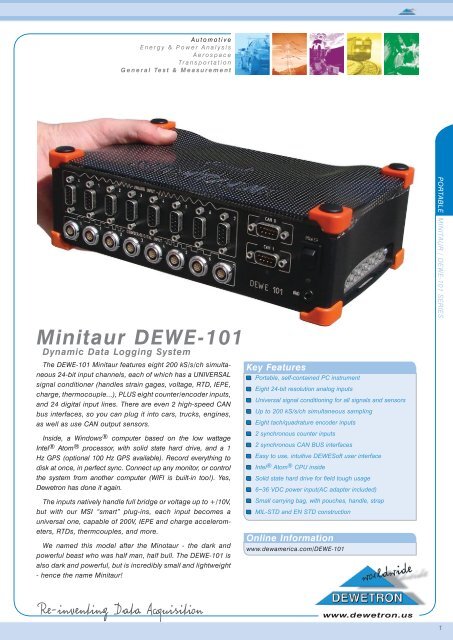DEWETRON Data Acquisition Solutions - Dewetron America
DEWETRON Data Acquisition Solutions - Dewetron America
DEWETRON Data Acquisition Solutions - Dewetron America
You also want an ePaper? Increase the reach of your titles
YUMPU automatically turns print PDFs into web optimized ePapers that Google loves.
Automotive<br />
Energy & Power Analysis<br />
Aerospace<br />
Transportation<br />
General Test & Measurement<br />
Minitaur DEWE-101<br />
Dynamic <strong>Data</strong> Logging System<br />
The DEWE-101 Minitaur features eight 200 ks/s/ch simultaneous<br />
24-bit input channels, each of which has a UNIVERsAL<br />
signal conditioner (handles strain gages, voltage, RTD, IEPE,<br />
charge, thermocouple...), PLUs eight counter/encoder inputs,<br />
and 24 digital input lines. There are even 2 high-speed CAN<br />
bus interfaces, so you can plug it into cars, trucks, engines,<br />
as well as use CAN output sensors.<br />
Inside, a Windows® computer based on the low wattage<br />
Intel® Atom® processor, with solid state hard drive, and a 1<br />
Hz GPs (optional 100 Hz GPs available). Record everything to<br />
disk at once, in perfect sync. Connect up any monitor, or control<br />
the system from another computer (WIFI is built-in too!). Yes,<br />
<strong>Dewetron</strong> has done it again.<br />
The inputs natively handle full bridge or voltage up to +/10V,<br />
but with our MsI “smart” plug-ins, each input becomes a<br />
universal one, capable of 200V, IEPE and charge accelerometers,<br />
RTDs, thermcouples, and more.<br />
We named this model after the Minotaur - the dark and<br />
powerful beast who was half man, half bull. The DEWE-101 is<br />
also dark and powerful, but is incredibly small and lightweight<br />
- hence the name Minitaur!<br />
Key Features<br />
Portable, self-contained PC instrument<br />
Eight 24-bit resolution analog inputs<br />
Universal signal conditioning for all signals and sensors<br />
Up to 200 kS/s/ch simultaneous sampling<br />
Eight tach/quadrature encoder inputs<br />
2 synchronous counter inputs<br />
2 synchronous CAN BUS interfaces<br />
Easy to use, intuitive DEWESoft user interface<br />
Intel ® Atom ® CPU inside<br />
Solid state hard drive for field tough usage<br />
6~36 VDC power input(AC adapter included)<br />
Small carrying bag, with pouches, handle, strap<br />
MIL-STD and EN STD construction<br />
Online Information<br />
www.dewamerica.com/DEWE-101<br />
www.dewetron.us<br />
PORTABLE MINITAUR / DEWE-101 sERIEs<br />
1
PORTABLE MINITAUR | DEWE-101<br />
2<br />
DEWE-101 Minitaur<br />
Portable, powerful, tough<br />
Universal signal conditioning<br />
Aluminum and composite material design<br />
Wide range DC input<br />
Minitaur basic specifications<br />
Input specifications DEWE-101<br />
Universal analog inputs 8<br />
Counter/encoder inputs 8<br />
CAN BUS interfaces 2<br />
Max sample rate per channel 204.8 kS/s/ch<br />
Analog bandwidth 76 kHz -3dB (@ 200 kHz)<br />
Analog input modes Full bridge or voltage. Excitation up to 10V. Max voltage input +/-10V<br />
MSI interface options MSI smart interface adapters convert any or all of the 8 analog inputs to handle different sensors:<br />
MSI-BR-V-200 - voltages up to 200V<br />
MSI-BR-ACC - IEPE accels and microphones<br />
MSI-BR-CH-50 - chrage type accels and microphones<br />
MSI-BR-TH-J, K, T - thermocouples of types J, K, or T<br />
MSI-BR-RTD - Pt100 and Pt1000 type RTDs<br />
Accuracy ±0.1 % of range, ±0.5 mV<br />
Input impedance 10 MΩ ||33 pF (common mode)<br />
CMRR > 80dB<br />
Sensor supply ±5 V 0.1 % @ 50 mA, 12 V @ 100 mA per channel<br />
Voltage mode coupling DC<br />
Overvoltage input protection 75V<br />
Signal to noise @ fs
DEWE-101 Configuration guide<br />
The DEWE-101 is a complete package - just add a display of some kind (or operate it from your notebook computer).<br />
The inputs and powerful A/D system are built-in, and DEWEsoft software is installed and ready to run. Just plug it into<br />
DC power (or the Neutrino as shown at the bottom of this page) and go. The only accessories usually needed are our<br />
MsI multiple sensor interfaces. These inexpensive accessories plug in to each of the 8 analog inputs, converting them<br />
to a different type of signal or sensor. Other accessories are available, as shown on the opposite page and the bottom<br />
of this page.<br />
MSI adapters for IEPE,<br />
charge, thermocouples,<br />
RTDs, etc.<br />
Do you need any factory<br />
installed upgrades? More<br />
RAM? Bigger HDD? etc.<br />
1<br />
2<br />
For in-vehicle applications where you need<br />
complete isolation from vehicle power, we<br />
recommend the DEWE-DCDC-24-300-ISO.<br />
This DC/DC power supply provides a wide<br />
range (-10-30 VDC) ISOLATED DC power<br />
input!<br />
EPAD2-TH8<br />
Neutrino-4 - Portable power supply/UPS<br />
The optional NEUTRINO-4 battery power supply<br />
The Neutrino-4 can power<br />
the DEWE-101 for about<br />
8 hours with 4 batteries<br />
(BAT-95WH) installed. A<br />
convenient LCD shows the<br />
battery status at all times,<br />
but the best news is that<br />
you can HOT sWAP the batteries,<br />
even when the system<br />
is running from them!<br />
In this way, you could run<br />
the system indefinitely from<br />
batteries. With the Neutrino<br />
and the DEWE-101, you<br />
truly have a portable system<br />
which can work all day,<br />
and never be connected to<br />
external power.<br />
3<br />
CPAD2-TH8<br />
How about a camera to add<br />
synchronous video to your<br />
recordings?<br />
You can add EPAD2 or CPAD2<br />
external temperature modules<br />
to any <strong>Dewetron</strong> system<br />
4<br />
EPAD2 modules connect to the<br />
EPAD port on the back of the<br />
DEWE-101. NEW! CPAD2 modules<br />
can daisy-chain to either of<br />
the CAN BUS interfaces on the<br />
front of the DEWE-101! Both are<br />
available in J, K, or T types.<br />
The 101-DISP is a mobile display<br />
that runs from 12VDC, and is 10.2,<br />
1024x768 pixels, and has a built-in<br />
4-wire resistive touchscreen display!<br />
DEWE-101<br />
PORTABLE MINITAUR / DEWE-101 sERIEs<br />
3
PORTABLE MINITAUR | DEWE-101<br />
4<br />
Counter input features<br />
<strong>DEWETRON</strong> has advanced the state-of-theart<br />
in counter/encoder inputs in our data<br />
acquisition systems, improving yet again our<br />
ORION-counters.<br />
The key advancement is that our counters<br />
are PHAsE sYNCHRONIZED. Referring to the<br />
diagram, you can see that a standard counter<br />
is always a sample behind. With software<br />
interpolation you can get closer, but only<br />
with <strong>DEWETRON</strong>’s advanced time shifting<br />
technology are both the phase and amplitude<br />
fully corrected!<br />
RPM-Measurement<br />
Length-measurement<br />
Event Counting<br />
Waveform Timing<br />
Encoder<br />
Tacho<br />
ADC-clock<br />
Counter input<br />
Ideal counting<br />
ORION-counter<br />
software interpolation<br />
standard counter<br />
Gearthooth, CDM<br />
Gearthooth, TRG, CDM and TRG<br />
Gearthooth with missing teeth<br />
Gearthooth with double teeth<br />
Linear encoder<br />
Linear pulse sensor<br />
Basic counting<br />
Gated counting<br />
Up/down counting<br />
Period frequency<br />
Two pulse edge separation<br />
Period, pulse width,<br />
frequency, duty cycle<br />
www.dewamerica.com/DEWE-101
DEWE-101 Channel Expansion<br />
You can double the number of input channels in your DEWE-<br />
101 by adding a DEWE-43 and the 43-sYNC option.<br />
The 43-sYNC option includes the DEWEsoft software addon,<br />
as well as the cables you need to connect the DEWE-43<br />
to the DEWE-3143.<br />
simply plug in the DEWE-43 module and cables, and your<br />
system will have 16 analog channels, 16 counter/encoder<br />
inputs, and 4 CAN BUs interfaces.<br />
DEWE-101<br />
“The amazing DEWE-43 from <strong>Dewetron</strong><br />
makes the ideal channel expansion for<br />
your DEWE-101 system.”<br />
Expansion via Ethernet<br />
The NET expansion is a fantastic way to combine two or more <strong>Dewetron</strong> instruments to one multichannel system. Each<br />
instrument must have installed hardware option 101-sYNC and software option DEWEsoft-OPT-NET. synchronization<br />
of all units is required too. There are two ways of synchronization: First is a simple cable connection for distances<br />
up to 200 m, second one is GPs- or IRIG-CLOCK which is useful for long distances when a cable connection<br />
is not possible. DEWEsoft-NET software offers full<br />
remote setup, online data transfer up to the limit of the<br />
0.000 ms<br />
network connection and offline data transfer between<br />
the instruments.<br />
User tip: The NET expansion allows multiple usages<br />
of the PC power and fast storing capability. Multiple<br />
decentralized hard disks offer almost no limit for fast<br />
data storing.<br />
SYNC<br />
ETHERNET<br />
DEWE-101<br />
DEWE-101<br />
sync<br />
GPS-CLOCK<br />
SYNC<br />
UsB<br />
Power<br />
ETHERNET<br />
DEWE-101<br />
GPS-CLOCK<br />
SYNC<br />
DEWE-101<br />
PORTABLE MINITAUR / DEWE-101 sERIEs<br />
5
PORTABLE MINITAUR | DEWE-101<br />
6<br />
Yes, we CAN (BUS) !<br />
One of the most important data buses today is the CAN<br />
bus. Originally developed by Bosch for use in automobiles,<br />
today the C AN bus is found in cars, motorcycles, trucks,<br />
boats, military vehicles, many aircraft engines, farming<br />
and construction vehicles, NAsCAR race cars, even commercial<br />
refrigerators and too many other machines to<br />
mention.<br />
CAN (controller area network) is very robust two-wire<br />
interface and is therefore used also as the interface for<br />
many different sensors, especially in the automotive<br />
industry, such as gyro platforms, speed sensors, torque<br />
wheel systems, pressure and flow transducers, and others.<br />
Two high-speed CAN interfaces are built into each DEWE-101<br />
The DEWE-101 has TWO high speed synchronous CAN interfaces<br />
built right in, so you can easily connect vehicle busses as<br />
well as sensors which output on the CAN bus.<br />
Dewesoft can decode any kind of data from the CAN bus<br />
in read only or acknowledge mode. It supports importing of<br />
standard DBC libraries for easy setup. CAN bus can be very<br />
extensive - a modern car has hundreds or even thousands of<br />
CAN channels on the bus, but it is very easy to work with those<br />
in Dewesoft.<br />
Can You Really “Over Sync” ?<br />
Unlike other systems, <strong>Dewetron</strong> CAN data is 100% synchronized<br />
with the analog data. Normally the analog inputs are<br />
sampled faster than the CAN bus, which is 1 Mbps maximum.<br />
However there are applications where the analog channels are<br />
sampled slower than CAN, and even here we “over sync” the<br />
data to preserve the CAN data time axis resolution regardless<br />
of the analog sample rate!<br />
Over-sync is standard in DEWEsoft starting in version 7.0<br />
Expansion via CAN<br />
CAN interface(s) in all<br />
kinds of vehicles, engines,<br />
aircraft, and machinery<br />
CAN 1<br />
CAN 0<br />
daisy-chain<br />
CAN sensors and signal<br />
conditioners, such as the<br />
CPAD2 modules shown<br />
here<br />
Above - without “over-sync”, CAN data is limited to the analog<br />
sample rate. The result is loss of CAN data between analog<br />
samples.<br />
Above - with “over-sync”, CAN data is stored with full time axis<br />
resolution regardless of the analog sample rate.<br />
www.dewamerica.com/DEWE-101
Get On Board with OBD II<br />
The OBD II (On Board Diagnostic II) is standardized vehicle<br />
interface which must be implemented in each vehicle sold in<br />
the UsA; and California law requires a standard interface for<br />
measuring vehicle exhaust. Parameters like vehicle speed,<br />
engine RPM, throttle position and temperatures can be read out<br />
of any vehicle which has the OBD II interface. The 101 simply<br />
requires a cable to connect the OBD II port to one of our CAN<br />
interfaces.<br />
J1939 Truck and Bus protocol<br />
J1939 is a standardized truck interface working on the CAN<br />
bus. Virtually all trucks comply with this standard. simply check<br />
the J1939 on-screen box for either of the DEWE-101’s CAN<br />
ports. Note - the older J1587 is also supported!.<br />
DBC File Import support<br />
You can set up your CAN parameters very easily within<br />
DEWEsoft - create the arbitration IDs that you need, and<br />
then define the messages within each ID. Or, if you have<br />
a DBC file which contains a list of IDs and messages in a<br />
standardized format, you can directly open it from within<br />
DEWEsoft!<br />
There is also a sCAN checkbox that will “listen” to the<br />
bus and create IDs for all channels which are sending<br />
messages. But you need to know the message parameters<br />
like scaling, bit range, name, etc., because these are not<br />
broadcast via the CAN interface.<br />
Setting up your CAN channels can be done manually - or via SCAN, or via DBC file import. In the screen shot above you can see the SETUP<br />
dialog for Arb ID I2D is open, and that this ID contains three messages - Satellites, Time, and Latitude. Messages are color coded for your<br />
convenience. Each one can be scaled and configured freely.<br />
DEWE-101<br />
PORTABLE MINITAUR / DEWE-101 sERIEs<br />
7
PORTABLE MINITAUR | DEWE-101<br />
8<br />
Outputting CAN messages<br />
The software option DEWEsoft-OPT-CAN-OUT<br />
allows you output messages on the CAN BUs, either<br />
at startup, or at a selectable interval. This is sometimes<br />
needed when you need to request a device<br />
to send some information back across the bus.<br />
This is particularly useful with ECU studies, since<br />
many messages are not sent unless specifically<br />
requested.<br />
Write your own DBC files!<br />
The DEWEsoft-OPT-CAN-OUT option also includes<br />
a paid license from Vector for writing DBC files,<br />
so once you have setup a vehicle, you can save<br />
the CAN configuration as a standard DBC file from<br />
within DEWEsoft. This makes it easy to create and<br />
share DBC files with your colleagues, and to move<br />
them among measuring systems.<br />
Software options<br />
All of these options can be purchased individually, or as a group via the<br />
43-UP-DsA software upgrade option.<br />
Order tracking<br />
The DEWEsoft-OPT-ORDTR option allows you to plot your data as a<br />
function of angle, i.e., the position of a rotating part. It also includes<br />
a handy BALANCING application for balancing blades on fans or any<br />
rotating machine. Includes waterfall display.<br />
Brake Test<br />
Easy to use acceleration and deceleration testing, with all calculated<br />
values. Only requires a GPs sensor!<br />
Rotational and Torsional Vibration<br />
The DEWEsoft-OPT-TORVIB option is a complete suite for measuring<br />
rotational and torsional vibration, as well and static torsion<br />
measurement. It includes differential revolution and slippage measurements,<br />
and provides for angle resolution up to 0.00075° at 10000<br />
rpm. Basically any incremental position encoder is supported, and<br />
you can even define your own in the software.<br />
Sound Level Recording<br />
The DEWEsoft-OPT-sNDLVL option turns your <strong>Dewetron</strong> system into<br />
a CLAss A sound level meter, with outputs according to IEC 60651,<br />
60804, and 61672.<br />
Human Body Vibration<br />
The DEWEsoft-OPT-HBV option allows you to measure the effects of<br />
vibration on human beings, according to IsO 8041 and IsO 2631-1.<br />
FRF - frequency response function<br />
The DEWEsoft-OPT-FRF provides a triggered (impulse hammer) or<br />
free run (shake table) FRF analyzer for structural analysis. Includes<br />
measurement of transfer functions (FRF) for sIsO, sIMO and MIMO,<br />
configurations with H1, H2 and Hv algorithms. Geometry import.<br />
www.dewamerica.com/DEWE-101
Built-in GPS<br />
Standard 1 Hz GPS<br />
The DEWE-101-V includes a 1 Hz GPs, so you can plot your position and speed easily and accurately. Just<br />
connect the included antenna and activate the GPs channels that you want within DEWEsoft. GPs parameters<br />
like speed, distance, latitude, and longitude, are available as individual channels. You can display<br />
them, and use them in math channels, and plot them in meters and graphs - just like any other channels.<br />
Optional 100 Hz GPS<br />
Need more speed? The DEWE-101-VGPs upgrades the 1 Hz GPs to a 100 Hz update rate, making it ideal<br />
as a fifth wheel replacement for dynamic braking and acceleration testing applications. The cost delta is<br />
highly affordable, too, approximately half the price of buying a separate 100 Hz GPs sensor!<br />
Position data<br />
Longitude and latitude<br />
values are shown live<br />
sensor data<br />
Add scopes, recorders,<br />
and FFT graphs freely,<br />
with adjustable X and Y<br />
axes<br />
TIME sYNC data<br />
GPs is a great way to<br />
sync data files recorded<br />
by disconnected<br />
systems<br />
Background maps<br />
Use any graphic as a<br />
background behind your<br />
GPs tracks. Importing<br />
and aligning them is<br />
easy in DEWEsoft<br />
VIDEO data<br />
Add DEWE-CAMs or<br />
webcams<br />
Flexible displays<br />
Add meters of all kinds<br />
to make your displays<br />
easy to understand,<br />
and easy to use, even<br />
under tough conditions<br />
speed & Distance<br />
GPs outputs these vital<br />
parameters for you, plus<br />
direction, elevation, and<br />
more<br />
GPs track<br />
Lat/lon are also<br />
displayable in a track<br />
with a current position<br />
icon, which runs "live"<br />
and during playback<br />
DEWE-101<br />
PORTABLE MINITAUR / DEWE-101 sERIEs<br />
9
PORTABLE MINITAUR | DEWE-101<br />
10<br />
DEWESoft<br />
Our award-winning data acquisition package is second to none when it comes to both pure recording power and<br />
ease of use. Normally this is a difficult balancing act: providing lots of capability and performance, without making the<br />
user interface hard to learn. But we have done it!<br />
DEWEsoft is the solution to acquire signals synchronous from different sources, display and store them together<br />
and offer the data for post analysis.<br />
Measure Scope Recorder FFT Video Export Print<br />
One of the most powerful<br />
and yet easy to use aspect<br />
of DEWEsoft is the creation<br />
of displays. Of course, a few<br />
standard displays are built-in<br />
for you, like screens for these<br />
instruments:<br />
Recorder (vertical and<br />
horizontal recorder screens<br />
are included)<br />
Oscilloscope (free run,<br />
triggered, with 2D and 3D<br />
waterfall displays, and more)<br />
FFT (with selectable axes,<br />
line length, window type,<br />
averaging, overlapping,<br />
weighting, and more)<br />
Video – Scalable video window<br />
with an assignable recorder<br />
graph below<br />
GPS – Track with background<br />
map, plus speed, distance,<br />
heading, etc.<br />
Replay, Export, Print, and more<br />
Here you can replay any captured data file, zoom<br />
in with the recorder graph cursors, make measurements,<br />
print in full color to any Windows printer, and<br />
export the data to a wide variety of formats compatible<br />
with today‘s popular analysis software packages,<br />
like Flexpro, Matlab, Excel, and many more.<br />
You can even export a AVI video file from your<br />
recorded data to create “moving documentation.“<br />
NO LICENsE is needed to use DEWEsoft in the<br />
ANALYZE mode, so you can install the software on<br />
all your computers, or even distrbute it to your customers,<br />
and they can install it. In this way, all of your<br />
colleagues and customers can replay your data files<br />
and do all of the functions that you can – just give<br />
them the data file to open.<br />
Off-line Math and Filter Channels<br />
starting in version 7.0 you can re-process your<br />
data after you record it! Apply any math channel you<br />
can think of - add non-destructive filters - calculate<br />
statistics at will. It's a whole new world!<br />
www.dewamerica.com/DEWE-101
MSI “Smart” Interfaces<br />
Convert each of the DEWE-101’s inputs to something<br />
different - it’s as easy as plugging in an MSI<br />
interface!<br />
Converts each analog input to handle different sensors<br />
or voltage levels<br />
Each channel can be something different<br />
Auto-detection via TEDS interface<br />
Simple setup in DEWESoft<br />
No reduction of bandwidth!<br />
MSI interfaces<br />
MSI-BR-V-200 Differential voltage adapter, for voltages up to +/-200V.<br />
BNC connector.<br />
TEDS for automatic MSI indentification.<br />
MSI-BR-RTD Pt100, Pt200, Pt500, Pt1000, and Pt2000 adapter, for RTD sensors. 5-pin BINDER 710 series input connector.<br />
RTD power is provided. 2, 3, and 4 wire connection methods supported.<br />
TEDS for automatic MSI indentification.<br />
MSI-BR-ACC Isotron / IEPE (constant current) conditioner for IEPE accelerometers and microphones. Excitation current<br />
4 mA at 21 VDC, 1.5 Hz high-pass filter, BNC connector.<br />
TEDS for automatic MSI indentification.<br />
MSI-BR-CHA-50 Adapter for dynamic charge sensors, range up to 50000 pC, AC coupled with 0.07 Hz, max. 100 kHz<br />
bandwidth (or limited to the max. bandwidth of the input that it is plugged into). BNC connector.<br />
TEDS for automatic MSI indentification.<br />
MSI-BR-TH-K Thermocouple adapter, type K, high accuracy cold junction reference built-in.<br />
1 m long thermocouple cable with Mini TC connector.<br />
Isolated thermocouple sensors highly recommended for low-noise performance.<br />
TEDS for automatic MSI indentification.<br />
MSI-BR-TH-J Same as MSI-BR-TH-K except for type J sensors.<br />
MSI-BR-TH-T Same as MSI-BR-TH-K except for type T sensors.<br />
GPS display<br />
power and I/F<br />
Wide range DC<br />
power input<br />
EPAD and SYNC connectors Power out (for a display,<br />
or gyro, e.g.)<br />
Isolated air intake chamberand<br />
active Peletier cooling<br />
USB and network interfaces<br />
XGA/VGA connector for<br />
any monitor<br />
WIFI and GPS antenna<br />
inputs<br />
DEWE-101<br />
PORTABLE MINITAUR / DEWE-101 sERIEs<br />
11
PORTABLE MINITAUR | DEWE-101<br />
12<br />
Countless applications...<br />
There must be a reason why you find the DEWE-101 in a NASCAR race car, or on a huge wheat<br />
thresher, or strapped to a forklift ... it’s simply made for these tough, mobile applications.<br />
You Can Count on Us<br />
We are proud of our products, and we are ready, willing, and able to support them 100%, to ensure<br />
your satisfaction and continued patronage. Won’t you give us a try, and find out for yourself about the<br />
<strong>Dewetron</strong> difference?<br />
<strong>DEWETRON</strong>, INC. • 10 High Street, Ste K • Wakefield•RI•02879•USA<br />
Tel (+1) 401-284-3750 • Fax (+1) 401-284-3755 • sales@dewamerica.com<br />
www.dewamerica.com/DEWE-101<br />
All trademarks are acknowledged to be the property of their owners. specification subject to change without notice. © 2009 <strong>DEWETRON</strong>, INC