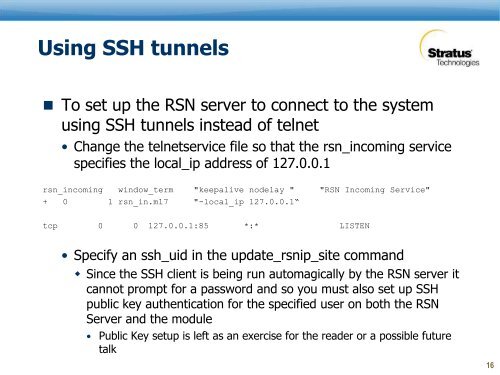Securing the VOS Telnet Daemon
Securing the VOS Telnet Daemon
Securing the VOS Telnet Daemon
You also want an ePaper? Increase the reach of your titles
YUMPU automatically turns print PDFs into web optimized ePapers that Google loves.
Using SSH tunnels<br />
� To set up <strong>the</strong> RSN server to connect to <strong>the</strong> system<br />
using SSH tunnels instead of telnet<br />
• Change <strong>the</strong> telnetservice file so that <strong>the</strong> rsn_incoming service<br />
specifies <strong>the</strong> local_ip address of 127.0.0.1<br />
rsn_incoming window_term "keepalive nodelay " "RSN Incoming Service"<br />
+ 0 1 rsn_in.m17 "-local_ip 127.0.0.1“<br />
tcp 0 0 127.0.0.1:85 *:* LISTEN<br />
• Specify an ssh_uid in <strong>the</strong> update_rsnip_site command<br />
� Since <strong>the</strong> SSH client is being run automagically by <strong>the</strong> RSN server it<br />
cannot prompt for a password and so you must also set up SSH<br />
public key au<strong>the</strong>ntication for <strong>the</strong> specified user on both <strong>the</strong> RSN<br />
Server and <strong>the</strong> module<br />
• Public Key setup is left as an exercise for <strong>the</strong> reader or a possible future<br />
talk<br />
16