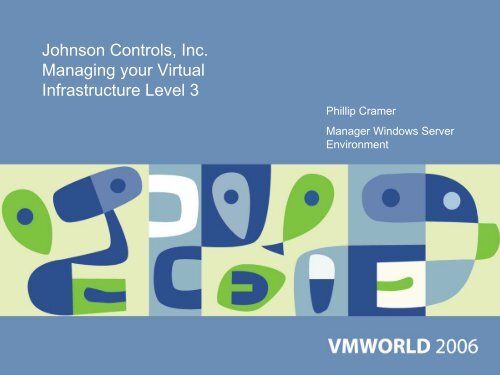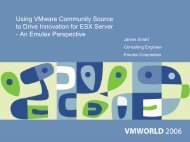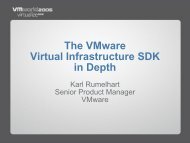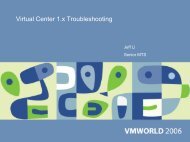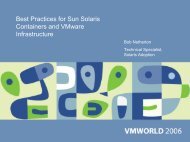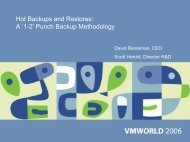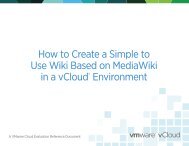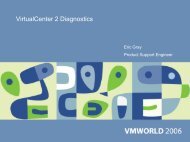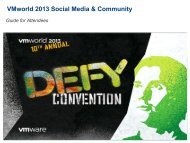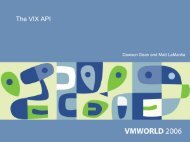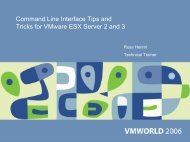Johnson Controls, Inc. Managing your Virtual ... - VMware
Johnson Controls, Inc. Managing your Virtual ... - VMware
Johnson Controls, Inc. Managing your Virtual ... - VMware
Create successful ePaper yourself
Turn your PDF publications into a flip-book with our unique Google optimized e-Paper software.
<strong>Johnson</strong> <strong>Controls</strong>, <strong>Inc</strong>.<strong>Managing</strong> <strong>your</strong> <strong>Virtual</strong>Infrastructure Level 3Phillip CramerManager Windows ServerEnvironment
<strong>VMware</strong> Extreme?
Benefits (First Year)Why Consolidate?Data Center Space• Reduce overall footprint• Space – 90 sq ft to 12 sq ft (80% space savings)HVAC Costs• Cooling – 25 Tons to 4 Tons (151 DL360’s)• Power – 49 KVA to 8.1 KVA• Prevent additional in room air chiller (CRAC) units<strong>Inc</strong>rease system utilization by 40%.Cost avoidance on hardware refresh• Monthly Maintenance fees reduced by $3,400• $310,000 in hardware costs to refresh 109 systems
PlanningOur ApproachEngaged RapidApp through EMC for the design and initial rolloutImplementation Project Plan
ScopeConsolidation Methodology• More than one consolidation method, none of which by itself can be acomplete solutionApplication Stacking (10%)• Running multiple applications on one server with one operating system.• Running multiple instances of same application (e.g. web sites, databases)No Consolidation (20%)• Not our servers• Needed expansion cardsPhysical Consolidation (30%)• Migrate to blade servers<strong>Virtual</strong> Consolidation (40%)• Migrate multiple servers to one physical server• Fast Path to completion through P2V
Critical Success FactorsCreated a pilot farm to capture baseline performance and ROIDefine “bad” candidatesPhysical consolidation ratioNo Lack in Performance(181/5)/4 = 9.05 ESX HostsEMC best practices foroptimal performance andscalability metaLUN shouldnot be much greater than250GB. reference “Bestpractices for CX and<strong>VMware</strong>.pdf”10 VM guests per LUNAverage server disk size30GB (300GB LUN) = 18LUNs
Constraints and Selection CriteriaConstraints and RisksPossible risks that could affect thedesign• Limited time to implement— thecompany would like to see thedesign implemented as quicklyas possible.• Limited resources to reassignfrom other projects.Develop and Weigh SelectionCriteriaCriteriaGroup Ranking1 – Most important10 – Least importantAvailability 1.75Reliability 2.0Performance 3.0Security 4.75Manageability 5.25Scalability 6.5Recoverability 6.5Flexibility 7.5Interoperability 8.75Ease of Use 9.0
Best PracticesApplication Owner Meeting• Directors• Managers• Technicians/Developers• Microsoft Support PolicySwing Server Assignmentand VMotion
Best PracticesESX automated DeploymentTransferable to other Business unitsScripting deployments are not yet possible using ESX methodsFTP download and installBoot Floppy – Anaconda application because can read KickStart config file• LDLINUX.SYS – Boot sector is told to use this file• SYSLINUX.CFG – Configuration file used by ldlinux.sys• BOOT.MSG – Displays friendly instructions during install• VMLINUZ – Compressed executable Linux “core code”• INITRD.IMG – Uncompressed into a ramdisk during install & contains driverfiles necessary to the hardware• KS.CFG – Configuration KickStart FileDetailed information for creating <strong>your</strong> own automated deployments can befound in Chapter 9 (p375) R. Oglesby, S. Herold: <strong>VMware</strong> ESX Server: (2005).
Best Practices<strong>VMware</strong> Migration Team<strong>VMware</strong> Infrastructure PrimarySystem AdministratorScheduling and CommunicationMember<strong>VMware</strong> Migration SystemAdministratorP2V ChecklistWorkload balancingHeterogeneous mix of environments.Share allocation development, QAand production servers70% system utilization without aperformance impact
Best Practices<strong>VMware</strong> FarmESX Servers• Redundant paths to the SAN• LUN size• 8 Network Interface cards• 1 Console (Eth0)• 2&3 VLAN1• 4&5 VLAN2• 6&7 NoUplink (expansion)• 8 VMotion<strong>Virtual</strong>Center• Physical system• SQL back end
Best Practices<strong>VMware</strong> Guest StandardsResource allocation: It is always easier to add resources in the futurethan to take away.• CPU: One• Memory: 512 MB• Disk: 7gb C:\ partition, and a 5gb D:\ partition if needed (each inseparate VMDK files.Backup the guests through OS level backupsBackup and archive any disk images that have been created.
Best PracticesP2V Process
Got' ChasHBA CardsQueue Depth Length. Our Number one Got’Cha. When they saybelow 30 they mean BELOW (Emulex).<strong>Virtual</strong>CenterIn the event any part of the farm goes down having virtual center on aphysical server will help you “see in” to the environmentSQL database owner as ‘sa’ during the install.
Got' ChasWorking with <strong>your</strong> vendorsHardware• Run necessary utilities on the server to verify that no hardwareproblems existSAN• Ensure both fiber paths are up and that the Queue Depth Length isset correctly<strong>VMware</strong>• Make sure that every server in the farm is EXACTLY like oneanother. ESX automated deployment is a must for larger farmsMicrosoft SupportFirst thing out!Support policy
Today (Second Year)Who’s Counting?11 physical servers6TB SAN space203 <strong>Virtual</strong> servers (5.7 guests per CPU)Capacity for 75 more guests (6.2 guests per CPU)160 p2v43 net new
Today (Second Year)Who’s Counting?2 swing servers with less than 5 guests each
Today (Second Year)Who’s Counting?After Hours support calls average 87% are for physical systems 13%are VMguests$760,000 hardware renewal NOT spent200 physical servers disposed/returned9 servers between 43 and 69% utilization
Attached FilesP2V ChecklistMicrosoft WordDocumentP2V Process documentMicrosoft WordDocumentMicrosoft Support PolicyBest practices for CX and <strong>VMware</strong>.pdfMicrosoft WordDocumentAdobe Acrobat 7.0Document
Questions
Presentation DownloadPlease remember to complete <strong>your</strong>session evaluation formand return it to the room monitorsas you exit the sessionThe presentation for this session can be downloaded athttp://www.vmware.com/vmtn/vmworld/sessions/Enter the following to download (case-sensitive):Username: cbv_repPassword: cbvfor9v9r