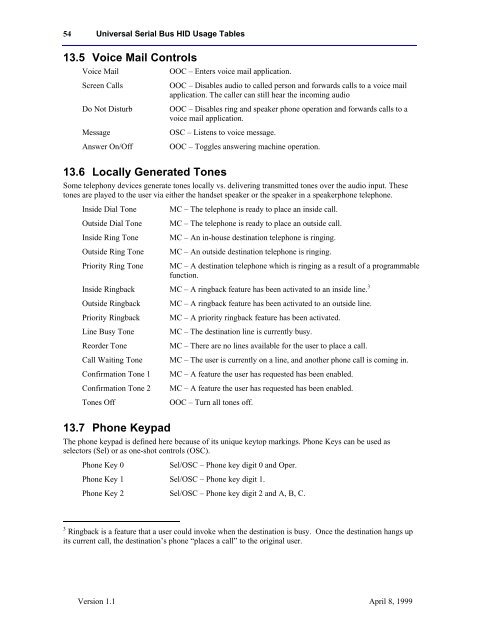HID Usage Tables Document 1.1 - C. Scott Ananian
HID Usage Tables Document 1.1 - C. Scott Ananian
HID Usage Tables Document 1.1 - C. Scott Ananian
- No tags were found...
Create successful ePaper yourself
Turn your PDF publications into a flip-book with our unique Google optimized e-Paper software.
54 Universal Serial Bus <strong>HID</strong> <strong>Usage</strong> <strong>Tables</strong>13.5 Voice Mail ControlsVoice MailScreen CallsDo Not DisturbMessageAnswer On/OffOOC – Enters voice mail application.OOC – Disables audio to called person and forwards calls to a voice mailapplication. The caller can still hear the incoming audioOOC – Disables ring and speaker phone operation and forwards calls to avoice mail application.OSC – Listens to voice message.OOC – Toggles answering machine operation.13.6 Locally Generated TonesSome telephony devices generate tones locally vs. delivering transmitted tones over the audio input. Thesetones are played to the user via either the handset speaker or the speaker in a speakerphone telephone.Inside Dial ToneOutside Dial ToneInside Ring ToneOutside Ring TonePriority Ring ToneMC – The telephone is ready to place an inside call.MC – The telephone is ready to place an outside call.MC – An in-house destination telephone is ringing.MC – An outside destination telephone is ringing.MC – A destination telephone which is ringing as a result of a programmablefunction.Inside Ringback MC – A ringback feature has been activated to an inside line. 3Outside RingbackPriority RingbackLine Busy ToneReorder ToneCall Waiting ToneConfirmation Tone 1Confirmation Tone 2Tones OffMC – A ringback feature has been activated to an outside line.MC – A priority ringback feature has been activated.MC – The destination line is currently busy.MC – There are no lines available for the user to place a call.MC – The user is currently on a line, and another phone call is coming in.MC – A feature the user has requested has been enabled.MC – A feature the user has requested has been enabled.OOC – Turn all tones off.13.7 Phone KeypadThe phone keypad is defined here because of its unique keytop markings. Phone Keys can be used asselectors (Sel) or as one-shot controls (OSC).Phone Key 0Sel/OSC – Phone key digit 0 and Oper.Phone Key 1 Sel/OSC – Phone key digit 1.Phone Key 2 Sel/OSC – Phone key digit 2 and A, B, C.3 Ringback is a feature that a user could invoke when the destination is busy. Once the destination hangs upits current call, the destination’s phone “places a call” to the original user.Version <strong>1.1</strong> April 8, 1999