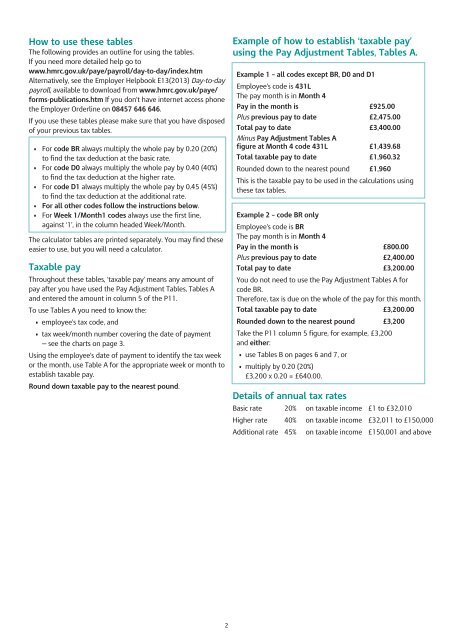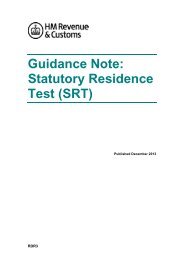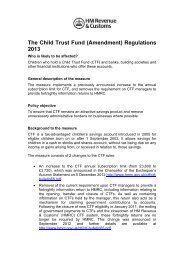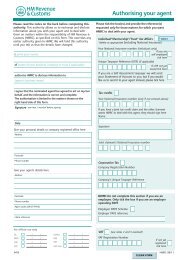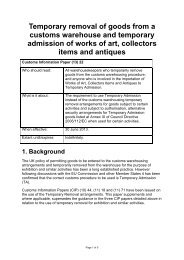Tax Tables B-D (April 2012) Taxable Pay Tables Manual Method
Tax Tables B-D (April 2012) Taxable Pay Tables Manual Method
Tax Tables B-D (April 2012) Taxable Pay Tables Manual Method
You also want an ePaper? Increase the reach of your titles
YUMPU automatically turns print PDFs into web optimized ePapers that Google loves.
How to use these tables<br />
The following provides an outline for using the tables.<br />
If you need more detailed help go to<br />
www.hmrc.gov.uk/paye/payroll/day-to-day/index.htm<br />
Alternatively, see the Employer Helpbook E13(2013) Day-to-day<br />
payroll, available to download from www.hmrc.gov.uk/paye/<br />
forms-publications.htm If you don’t have internet access phone<br />
the Employer Orderline on 08457 646 646.<br />
If you use these tables please make sure that you have disposed<br />
of your previous tax tables.<br />
• For code BR always multiply the whole pay by 0.20 (20%)<br />
to find the tax deduction at the basic rate.<br />
• For code D0 always multiply the whole pay by 0.40 (40%)<br />
to find the tax deduction at the higher rate.<br />
• For code D1 always multiply the whole pay by 0.45 (45%)<br />
to find the tax deduction at the additional rate.<br />
• For all other codes follow the instructions below.<br />
• For Week 1/Month1 codes always use the first line,<br />
against ‘1’, in the column headed Week/Month.<br />
The calculator tables are printed separately. You may find these<br />
easier to use, but you will need a calculator.<br />
<strong>Tax</strong>able pay<br />
Throughout these tables, ‘taxable pay’ means any amount of<br />
pay after you have used the <strong>Pay</strong> Adjustment <strong>Tables</strong>, <strong>Tables</strong> A<br />
and entered the amount in column 5 of the P11.<br />
To use <strong>Tables</strong> A you need to know the:<br />
• employee’s tax code, and<br />
• tax week/month number covering the date of payment<br />
— see the charts on page 3.<br />
Using the employee’s date of payment to identify the tax week<br />
or the month, use Table A for the appropriate week or month to<br />
establish taxable pay.<br />
Round down taxable pay to the nearest pound.<br />
2<br />
Example of how to establish ‘taxable pay’<br />
using the <strong>Pay</strong> Adjustment <strong>Tables</strong>, <strong>Tables</strong> A.<br />
Example 1 – all codes except BR, D0 and D1<br />
Employee’s code is 431L<br />
The pay month is in Month 4<br />
<strong>Pay</strong> in the month is £925.00<br />
Plus previous pay to date £2,475.00<br />
Total pay to date £3,400.00<br />
Minus <strong>Pay</strong> Adjustment <strong>Tables</strong> A<br />
figure at Month 4 code 431L £1,439.68<br />
Total taxable pay to date £1,960.32<br />
Rounded down to the nearest pound £1,960<br />
This is the taxable pay to be used in the calculations using<br />
these tax tables.<br />
Example 2 – code BR only<br />
Employee’s code is BR<br />
The pay month is in Month 4<br />
<strong>Pay</strong> in the month is £800.00<br />
Plus previous pay to date £2,400.00<br />
Total pay to date £3,200.00<br />
You do not need to use the <strong>Pay</strong> Adjustment <strong>Tables</strong> A for<br />
code BR.<br />
Therefore, tax is due on the whole of the pay for this month.<br />
Total taxable pay to date £3,200.00<br />
Rounded down to the nearest pound £3,200<br />
Take the P11 column 5 figure, for example, £3,200<br />
and either:<br />
• use <strong>Tables</strong> B on pages 6 and 7, or<br />
• multiply by 0.20 (20%)<br />
£3,200 x 0.20 = £640.00.<br />
Details of annual tax rates<br />
Basic rate 20% on taxable income £1 to £32,010<br />
Higher rate 40% on taxable income £32,011 to £150,000<br />
Additional rate 45% on taxable income £150,001 and above