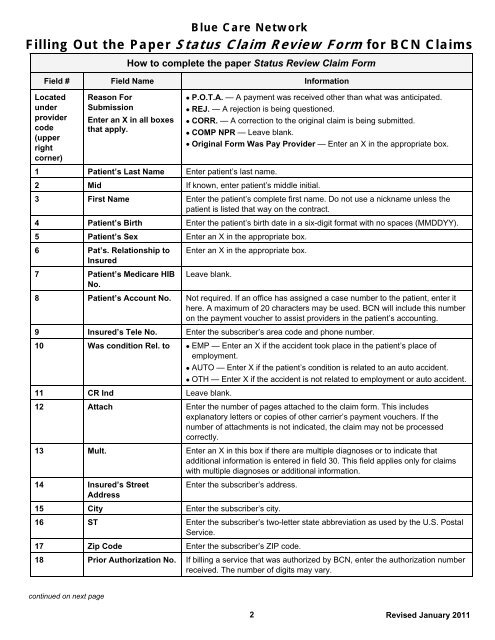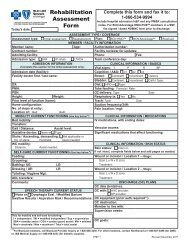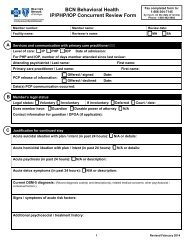web-DENIS resources BCN - e-Referral - Blue Cross Blue Shield of ...
web-DENIS resources BCN - e-Referral - Blue Cross Blue Shield of ...
web-DENIS resources BCN - e-Referral - Blue Cross Blue Shield of ...
- No tags were found...
You also want an ePaper? Increase the reach of your titles
YUMPU automatically turns print PDFs into web optimized ePapers that Google loves.
<strong>Blue</strong> Care NetworkFilling Out the Paper Status Claim Review Form for <strong>BCN</strong> ClaimsHow to complete the paper Status Review Claim FormField # Field Name InformationLocatedunderprovidercode(upperrightcorner)Reason ForSubmissionEnter an X in all boxesthat apply. P.O.T.A. — A payment was received other than what was anticipated. REJ. — A rejection is being questioned. CORR. — A correction to the original claim is being submitted. COMP NPR — Leave blank. Original Form Was Pay Provider — Enter an X in the appropriate box.1 Patient’s Last Name Enter patient’s last name.2 Mid If known, enter patient’s middle initial.3 First Name Enter the patient’s complete first name. Do not use a nickname unless thepatient is listed that way on the contract.4 Patient’s Birth Enter the patient’s birth date in a six-digit format with no spaces (MMDDYY).5 Patient’s Sex Enter an X in the appropriate box.6 Pat’s. Relationship toInsured7 Patient’s Medicare HIBNo.Enter an X in the appropriate box.Leave blank.8 Patient’s Account No. Not required. If an <strong>of</strong>fice has assigned a case number to the patient, enter ithere. A maximum <strong>of</strong> 20 characters may be used. <strong>BCN</strong> will include this numberon the payment voucher to assist providers in the patient’s accounting.9 Insured’s Tele No. Enter the subscriber’s area code and phone number.10 Was condition Rel. to EMP — Enter an X if the accident took place in the patient’s place <strong>of</strong>employment. AUTO — Enter X if the patient’s condition is related to an auto accident. OTH — Enter X if the accident is not related to employment or auto accident.11 CR Ind Leave blank.12 Attach Enter the number <strong>of</strong> pages attached to the claim form. This includesexplanatory letters or copies <strong>of</strong> other carrier’s payment vouchers. If thenumber <strong>of</strong> attachments is not indicated, the claim may not be processedcorrectly.13 Mult. Enter an X in this box if there are multiple diagnoses or to indicate thatadditional information is entered in field 30. This field applies only for claimswith multiple diagnoses or additional information.14 Insured’s StreetAddressEnter the subscriber’s address.15 City Enter the subscriber’s city.16 ST Enter the subscriber’s two-letter state abbreviation as used by the U.S. PostalService.17 Zip Code Enter the subscriber’s ZIP code.18 Prior Authorization No. If billing a service that was authorized by <strong>BCN</strong>, enter the authorization numberreceived. The number <strong>of</strong> digits may vary.continued on next page2Revised January 2011