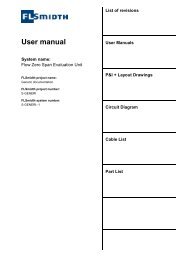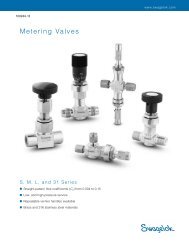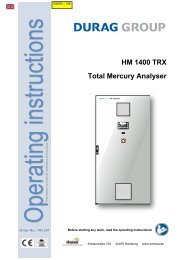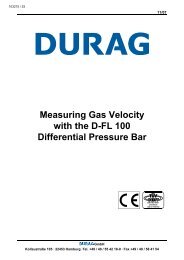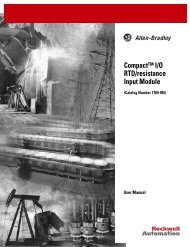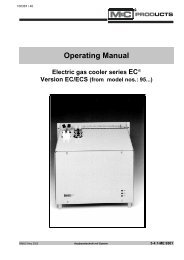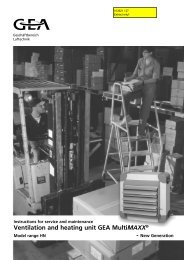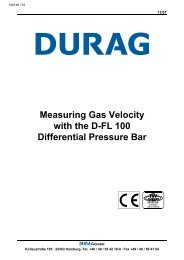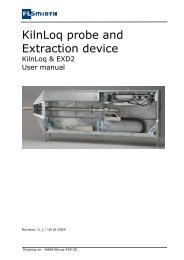Analyze Continuous Gas Analyzers Advance Optima â AO2000 ...
Analyze Continuous Gas Analyzers Advance Optima â AO2000 ...
Analyze Continuous Gas Analyzers Advance Optima â AO2000 ...
You also want an ePaper? Increase the reach of your titles
YUMPU automatically turns print PDFs into web optimized ePapers that Google loves.
<strong>Analyze</strong> IT<strong>Continuous</strong> <strong>Gas</strong> <strong>Analyze</strong>rs<strong>Advance</strong> <strong>Optima</strong> – <strong>AO2000</strong> SeriesSoftware Version 3.0Operator’s Manual 42/24-10 EN Rev. 6
<strong>Analyze</strong> IT<strong>Continuous</strong> <strong>Gas</strong> <strong>Analyze</strong>rs<strong>Advance</strong> <strong>Optima</strong> – <strong>AO2000</strong> SeriesSoftware Version 3.0Operator’s ManualPublication No. 42/24-10 EN Rev. 6Edition 05.03This Operator’s Manual is protected by copyright. The translation, duplication and distribution in any form,even in a revised edition or in extracts, in particular as a reprint, by photomechanical or electronic reproductionor in the form of storage in data processing systems or data networks are prohibited without theconsent of the copyright holder and will be prosecuted under civil and criminal law.
Table of ContentsPagePrefaceRelationship between Operator's Manual and Software VersionImportant Safety InformationSafety Tips for Handling Electronic Measurement DevicesviiixxxiChapter 1Chapter 2Chapter 3Chapter 4Preparing the InstallationInstallation Location Requirements 1-1Sample <strong>Gas</strong> Inlet and Outlet Conditions 1-3Test <strong>Gas</strong>es for Calibration 1-5Purge <strong>Gas</strong> for Housing Purge 1-6Power Supply Information 1-7Power Supply 1-8Scope of Delivery 1-9Material Needed for Installation (not delivered) 1-10List of Figures Related to Installation 1-11Guideline for Installation and Start-Up 1-12<strong>Gas</strong> <strong>Analyze</strong>r Unpacking and Installation<strong>Gas</strong> <strong>Analyze</strong>r Unpacking 2-1<strong>Gas</strong> <strong>Analyze</strong>r Identification 2-2Dimensional Diagrams 2-4<strong>Gas</strong> Connections Installation 2-5<strong>Gas</strong> <strong>Analyze</strong>r Installation 2-6<strong>Gas</strong> Line Connection<strong>Analyze</strong>r Module Connection Diagrams 3-1<strong>Gas</strong> Diagrams 3-4Housing Purge 3-5Pressure Sensor 3-6<strong>Gas</strong> Line Connection 3-7Purge <strong>Gas</strong> Line Connection 3-8Electrical ConnectionElectronics Module Connections 4-1System Bus Connection 4-2Connection Diagrams: Profibus Module, RS232/RS485 Module 4-5Connection Diagrams: Analog Output Module 4-6Connection Diagrams: 8-Way Analog Output Board 4-7Connection Diagrams: Analog I/O Board 4-8Connection Diagrams: Digital I/O Module 4-9Connection Diagrams: Digital I/O Board 4-10Connections of the Standard Function Block Applications 4-11Signal, Control and Interface Line Connection 4-12Power Supply Line Connection – Safety Notes 4-1424 VDC Power Supply Line Connection 4-15115/230 VAC Power Supply Line Connection 4-17Continued on next pageii <strong>AO2000</strong> Series <strong>Continuous</strong> <strong>Gas</strong> <strong>Analyze</strong>rs Operator’s Manual 42/24-10 EN Rev. 6
Table of Contents, continuedPageChapter 5Chapter 6<strong>Gas</strong> <strong>Analyze</strong>r Start-UpInstallation Check 5-1<strong>Gas</strong> Path and Housing Initial Purge 5-2Power Supply Activation 5-3Warm-Up Phase 5-4Operation 5-5<strong>Analyze</strong>r System OperationDisplay and Control Unit 6-1Screen 6-2Message Display 6-3Status LED’s 6-4Numeric Keypad 6-5Cancel Keys 6-6Softkeys 6-7Text Entry 6-9Operating by Value Entry 6-10Operating by Key Entry 6-11Password Protection 6-12User Interface Priority 6-14Access Lock 6-15Menu Tree 6-16Chapter 6Section ASection B<strong>Analyze</strong>r System ConfigurationMeasurement Component-Specific FunctionsMeasurement Range SwitchingModifying Measurement Range LimitsLimas11, Uras14: Notes for Changing Measurement Range LimitsChanging the Number of Decimal PlacesFilter InitializationAuto-Range InitializationLimit Value Monitor InitializationActive Component SelectionChanging Module NameFunction BlocksThe Function Block ConceptStandard ConfigurationThe “Function Block” Sub-menu7-A-17-A-27-A-37-A-47-A-57-A-67-A-77-A-87-A-97-B-17-B-27-B-3Continued on next page42/24-10 EN Rev. 6 <strong>AO2000</strong> Series <strong>Continuous</strong> <strong>Gas</strong> <strong>Analyze</strong>rs Operator’s Manual iii
Table of Contents, continuedPageSection CSection DSystem FunctionsSetting the Time Zone, Date and TimeSelecting User Interface LanguageChanging the PasswordInhibit OperationSetting Up System ModulesAdding a System ModuleReplacing a System ModuleRemoving a System ModuleSaving the ConfigurationConfiguring Status SignalsConfiguring an Ethernet ConnectionConfiguring a Modbus ConnectionConfiguring Bus I/OsDisplayDisplay FeaturesDisplay OverviewPage OverviewParameter OverviewUser Page ConfigurationMoving a Display Element from One Page to AnotherMoving a Display Element Within a PageConfiguring the Bar Display or Point DisplayValue EntryConfiguring Value EntriesKey EntryConfiguring Key EntriesExample: Entering and Displaying the Pump Output7-C-17-C-27-C-37-C-47-C-57-C-77-C-87-C-97-C-107-C-117-C-127-C-137-C-147-D-17-D-37-D-47-D-57-D-67-D-77-D-87-D-97-D-107-D-117-D-127-D-137-D-14Chapter 8Section ASection B<strong>Analyze</strong>r System CalibrationPrinciplesCalibration ControlManual CalibrationAutomatic CalibrationTest <strong>Gas</strong> Supply Control for Automatic CalibrationExternally Controlled CalibrationCalibration MethodsCalibration DataThe “Calibration Data” Sub-menuCalibration Data for Manual CalibrationCalibration Data for Automatic CalibrationValidationCalibration Data for Externally Controlled CalibrationOutput Current Response8-A-18-A-28-A-48-A-68-A-98-A-108-B-18-B-28-B-38-B-58-B-68-B-6Continued on next pageiv <strong>AO2000</strong> Series <strong>Continuous</strong> <strong>Gas</strong> <strong>Analyze</strong>rs Operator’s Manual 42/24-10 EN Rev. 6
Table of Contents, continuedSection CSection DNotes for Calibrating <strong>Analyze</strong>r ModulesCaldos15: Notes for CalibratingCaldos17: Notes for CalibratingCaldos17: Single-Point Calibration with Standard <strong>Gas</strong>Caldos15 and Caldos17: Substitute <strong>Gas</strong> CalibrationLimas11: Notes for CalibratingMagnos106: Notes for CalibratingMagnos106: Single-Point CalibrationMagnos106: Substitute <strong>Gas</strong> CalibrationMagnos17: Notes for CalibratingMagnos17: Substitute <strong>Gas</strong> CalibrationUras14: Notes for CalibratingOxygen Sensor: Notes for CalibratingCalibration<strong>Analyze</strong>r Module Manual CalibrationManual Start of the Automatic CalibrationPage8-C-18-C-28-C-38-C-48-C-58-C-78-C-88-C-108-C-118-C-128-C-138-C-158-D-18-D-2Chapter 9Inspection and MaintenanceInspection 9-1Checking <strong>Gas</strong> Path Seal Integrity 9-2Caldos15, Magnos17: Thermal Link Replacement 9-3Uras14: Optical Alignment 9-4Uras14: Phase Alignment 9-6Limas11, Uras14: Measurement of Calibration Cells 9-7Limas11, Uras14: Relinearization 9-8Limas11: Thermal Link Replacement 9-9Limas11: Aluminum Sample Cell Cleaning 9-10Limas11: Quartz Sample Cell Cleaning 9-12Limas11: Safety Cell Cleaning 9-15Limas11UV: Lamp (EDL) Replacement 9-21Limas11: Amplification Optimization 9-23<strong>Gas</strong> Module: Disposable Filter Replacement 9-24Pump Activation, Pump Output Adjustment 9-25Changing Analog Output Current Range 9-26Air Pressure Correction 9-27Air Pressure Value Correction 9-28Calibration Reset 9-29Basic Calibration 9-30Cross-Sensitivity Alignment 9-31Carrier <strong>Gas</strong> Alignment 9-32Continued on next page42/24-10 EN Rev. 6 <strong>AO2000</strong> Series <strong>Continuous</strong> <strong>Gas</strong> <strong>Analyze</strong>rs Operator’s Manual v
Table of Contents, continuedPageChapter 10Chapter 11Status Messages, TroubleshootingProcess Status 10-1System Status: Status Messages 10-2System Status: Status Signals 10-4Status Message Categories 10-5Status Messages 10-7<strong>Analyze</strong>r System Problems 10-16Caldos15, Caldos17, Magnos106, Magnos17 Problems 10-18Limas11 Problems 10-19Uras14 Problems 10-20<strong>Gas</strong> Module Problems 10-21Notify Service 10-22<strong>Analyze</strong>r System Shutdown and Packing<strong>Analyze</strong>r System Shutdown 11-1Preparing the <strong>Analyze</strong>r System for Shipping and Packing 11-2Appendix 1Appendix 2Appendix 3<strong>Gas</strong> <strong>Analyze</strong>r Overview<strong>Gas</strong> <strong>Analyze</strong>r<strong>Analyze</strong>r Modules<strong>Gas</strong> Module with Oxygen SensorElectronics ModuleSystem HousingDisplay and Control Unit<strong>Analyze</strong>r Module Operating SpecificationsCaldos15 Operating SpecificationsCaldos17 Operating SpecificationsLimas11 Operating SpecificationsMagnos106 Operating SpecificationsMagnos17 Operating SpecificationsUras14 Operating SpecificationsOxygen Sensor Operating SpecificationsElectrical SafetyIndexA–CD–EF–LM–PR–ST–WA-1-1A-1-2A-1-2A-1-3A-1-4A-1-4A-2-1A-2-2A-2-3A-2-4A-2-5A-2-6A-2-7A-2-8A-3-1A-3-2A-3-3A-3-4A-3-5A-3-6vi <strong>AO2000</strong> Series <strong>Continuous</strong> <strong>Gas</strong> <strong>Analyze</strong>rs Operator’s Manual 42/24-10 EN Rev. 6
PrefaceContent of theOperator’s ManualThis operator’s manual contains all the information you will need to safely and efficientlyinstall, start-up, operate and maintain the <strong>AO2000</strong> series gas analyzers.This operator’s manual contains information on all the functional units in the gasanalyzers. The delivered gas analyzer may differ from the version described.<strong>Analyze</strong>r Data SheetThe version of the delivered gas analyzer will be described in the “<strong>Analyze</strong>r DataSheet” supplied with each gas analyzer (see Section “<strong>Gas</strong> <strong>Analyze</strong>r Identification”,Page 2-3).<strong>Gas</strong> <strong>Analyze</strong>rDescriptionThis operator’s manual does not describe the design or the operating principles ofthe gas analyzer. This kind of information is contained in the system description(see table “Additional Publications”).MultiFID14<strong>Analyze</strong>r ModuleOperator’s ManualThis operator’s manual does not contain any information on installation, start-upand maintenance of the MultiFID14 analyzer module. For the MultiFID14 analyzermodule a separate start-up and maintenance manual is available (see table “AdditionalPublications”) which is added to all gas analyzers with a built-in MultiFID14analyzer module.<strong>Gas</strong> <strong>Analyze</strong>rs inExplosion ProtectedVersionOperator’s ManualThis operator’s manual does not contain any information on installation, start-upand maintenance of the <strong>AO2000</strong> series gas analyzers in explosion protectedversion. This kind of information is contained in the operator’s manuals for theanalyzer modules and the central unit in category 2G and for the gas analyzer incategory 3G (see table “Additional Publications”).Additional PublicationsTitleBrochureData SheetSystem DescriptionExplosion Protected Model – Descriptions and Design NotesFunction Blocks – Descriptions and ConfigurationModbus – Functions and ComponentsAO-HMI – Emulation of the <strong>AO2000</strong> Display and Control UnitMultiFID14 <strong>Analyze</strong>r Module –Start-Up and Maintenance ManualMultiFID14 NMHC <strong>Analyze</strong>r Module –Start-Up and Maintenance Manual<strong>Analyze</strong>r Modules in Category 2G – Operator’s ManualCentral Unit in Category 2G – Operator’s Manual<strong>Gas</strong> <strong>Analyze</strong>r in Category 3G – Operator’s ManualPublication No.50/24-01 EN10/24-1.10 EN30/24-110 EN30/24-100 EN30/24-200 EN30/24-310 EN30/24-311 EN41/24-105 EN41/24-106 EN42/24-12 EN42/24-13 EN42/24-14 ENContinued on next page42/24-10 EN Rev. 6 <strong>AO2000</strong> Series <strong>Continuous</strong> <strong>Gas</strong> <strong>Analyze</strong>rs Operator’s Manual vii
Preface, continuedAdditionalPublications(continued)These publications can be ordered from your authorized ABB AutomationProducts representative or fromABB Automation Products GmbH,Analytical Division, Marketing Communication,Telefax: +49-69-79 30-45 66, E-Mail: analytical-mkt.deapr@de.abb.comAdditional Informationon CD-ROMA CD-ROM with the following content is added to the gas analyzer:• Operator’s Manuals,• Data Sheets,• Technical Information Sheets,• Spare Parts Lists,• Certificates,• Software Tools.Further Information inthe InternetFurther information on the products and services of ABB Analytical will be found inthe Internet at “http://www.abb.com/analytical”.Symbols andTypefacesIndicates safety information to be heeded during gas analyzeroperation in order to avoid risks to the operator.Identifies specific information on operation of the gas analyzeras well as on the use of this manual.Module Name Indicates specific information for individual analyzer modules.1, 2, 3, ... Identifies reference numbers in the figures.Display Identifies a message in the display.InputIdentifies a user entry• either by pressing a soft key• or by selecting a menu item• or via the numeric keypadFunction Block Identifies a function block designation.‘Name’Identifies a function block name assigned by the system orentered by the user.viii <strong>AO2000</strong> Series <strong>Continuous</strong> <strong>Gas</strong> <strong>Analyze</strong>rs Operator’s Manual 42/24-10 EN Rev. 6
Relationship between Operator’s Manual and Software VersionSoftware VersionThe software of the <strong>AO2000</strong> Series <strong>Gas</strong> <strong>Analyze</strong>rs is modular in design.The system controller, analyzer modules and I/O boards are all equipped with theirown processor and software.Each software package is updated separately and bears its own version number.This manual will refer only to the system controller software version.Operator’s ManualValidityThis operator’s manual applies to the software version listed on the title page.It remains valid until the digit following the first decimal point is changed.Software UpdateIf a software update involves a modification or expansion of functionality, this isindicated by changing the version number following the first decimal point.The operator’s manual is accordingly revised and a new edition is published. Thisis reflected by increasing the publication number by one.Software Versions andOperator’s ManualEditionSoftware Version Operator’s Manual Edition (Publication Number)1.0 42/24-10-01.1 42/24-10-11.2 42/24-10-21.3 42/24-10-342/24-10-4 Edition 11.991.4 42/24-10-4 Edition 03.002.0 42/24-10-53.0 42/24-10 Rev. 6Where Can I Find theSoftware VersionNumber?The software version number is shown• On the gas analyzer’s startup screen• On the analyzer data sheet (see page 2-3)• In the following menu itemMENU → Diagnostic/Information → System overview42/24-10 EN Rev. 6 <strong>AO2000</strong> Series <strong>Continuous</strong> <strong>Gas</strong> <strong>Analyze</strong>rs Operator’s Manual ix
Important Safety InformationIntended ApplicationThe <strong>AO2000</strong> Series <strong>Gas</strong> <strong>Analyze</strong>rs are designed for continuous measurement ofthe concentration of individual components in gases or vapors.The non-explosion protected models of the <strong>AO2000</strong> Series <strong>Gas</strong> <strong>Analyze</strong>rs mustnot be used for measurement of explosive gas/air or gas/oxygen mixtures. For thisapplication explosion protected models of the gas analyzers are available.Requirements forSafe OperationIn order to operate in a safe and efficient manner the gas analyzers should beproperly handled and stored, correctly installed and set-up, properly operated andcorrectly maintained.PersonnelQualificationsOnly persons familiar with the installation, set-up, operation and maintenance ofcomparable devices and certified as being capable of such work should work onthe gas analyzer.Special Informationand PrecautionsThese include• The content of this operator’s manual.• The safety information affixed to the gas analyzer.• The applicable safety precautions for installing and operating electrical devices• Safety precautions for working with gases, acids, condensates, etc.National RegulationsThe regulations, standards and guidelines cited in this operator’s manual areapplicable in the Federal Republic of Germany. The applicable national regulationsshould be followed when the gas analyzer is used in other countries.<strong>Gas</strong> <strong>Analyze</strong>r Safetyand Safe OperationThe gas analyzer is designed and tested in accordance with EN 61010 Part 1,“Safety Provisions for Electrical Measuring, Control, Regulation and LaboratoryInstruments” and has been shipped ready for safe operation.To maintain this condition and to assure safe operation, read and follow the safetyinformation identified with the symbol in this manual. Failure to do so can putpersons at risk and can lead to gas analyzer damage as well as damage to othersystems and instruments.AdditionalInformationIf the information in this operator’s manual does not cover a particular situation,ABB Automation service is prepared to supply additional information as needed.Contact your local ABB Automation service representative orABB Automation Service,Telephone: +49-1 80-5-12 35 80, Telefax: +49-6 21-3 81-51 35,E-Mail: callcenter.automation@de.abb.comx <strong>AO2000</strong> Series <strong>Continuous</strong> <strong>Gas</strong> <strong>Analyze</strong>rs Operator’s Manual 42/24-10 EN Rev. 6
Safety Tips for Handling Electronic Measurement DevicesProtective LeadConnectionThe protective lead (ground) should be attached to the protective lead connectorbefore any other connection is made.Risks of a DisconnectedProtective LeadThe gas analyzer can be hazardous if the protective lead is interrupted inside oroutside the gas analyzer or if the protective lead is disconnected.Proper OperatingVoltageBe sure the gas analyzer voltage setting matches the line voltage before connectingthe power supply.Risks Involved inOpening the CoversCurrent-bearing components can be exposed when the covers or parts areremoved, even if this can be done without tools. Current can be present at someconnection points.Risks Involved inWorking with anOpen <strong>Gas</strong> <strong>Analyze</strong>rThe gas analyzer must be disconnected from all power sources before beingopened for any work. All work on a gas analyzer that is open and connected topower should only be performed by trained personnel who are familiar with therisks involved.Charged CapacitorsThe capacitors in the gas analyzer power supply discharge after 10 minutes whenthe gas analyzer is disconnected from all power sources.Use of Proper FusesOnly fuses of the specified type and rated current should be used as replacements.Never use patched fuses. Do not short-circuit the fuseholder contacts.When Safe Operationcan no Longer beAssuredIf it is apparent that safe operation is no longer possible, the gas analyzer shouldbe taken out of operation and secured against unauthorized use.The possibility of safe operation is excluded:• If the gas analyzer is visibly damaged• If the gas analyzer no longer operates• After prolonged storage under adverse conditions• After severe transport stresses42/24-10 EN Rev. 6 <strong>AO2000</strong> Series <strong>Continuous</strong> <strong>Gas</strong> <strong>Analyze</strong>rs Operator’s Manual xi
Chapter 1Preparing the InstallationInstallation Location RequirementsShort <strong>Gas</strong> PathsInstall the gas analyzer as close as possible to the sampling location.Locate the gas preparation and calibration assemblies as close as possible to thegas analyzer.Adequate AirCirculationProvide for adequate natural air circulation around the gas analyzer. Avoid heatbuildup.When installing several system housings in a 19-inch rack, maintain a minimumspacing of 1 rack unit between housings.The entire surface of the system housing is used to dissipate heat.Protection fromAdverse ConditionsProtect the gas analyzer from:• Cold• Direct sunlight and heat• Large temperature variations• Strong air currents• Accumulations of dust and dust infiltration• Corrosive atmospheres• Vibration (see “Vibrations”, page 1-2)EnvironmentalConditionsAir pressure range600 to 1250 hPaRelative humidity max. 75 %Ambient temperature range at storage and transport –25 to +65 °CAmbient temperature range during operation withanalyzer module installed in a system housing installed in a system housingwithout electronics module with electronics module orwith power supply onlyCaldos15 +5 to +50°C +5 to +45°CCaldos17 +5 to +50°C +5 to +45°CLimas11 +5 to +45°C +5 to +45°C 1)Magnos106 +5 to +50°C +5 to +45°CMagnos17 +5 to +50°C +5 to +45°CUras14 +5 to +45°C +5 to +40°COxygen Sensor +5 to +40°C +5 to +40°C1) +5 to +40°C when I/O modules or I/O boards are installedContinued on next page42/24-10 EN Rev. 6 Chapter 1: Preparing the Installation 1-1
Installation Location Requirements, continuedVibrationsIf the gas analyzer is installed in a cabinet the maximum acceleration amplitude is0.01 ms –2 in a frequency range of 0.1 to 200 Hz.If the gas analyzer is not installed in a cabinet the following data for the individualanalyzer modules apply.<strong>Analyze</strong>r ModuleCaldos15Caldos17Limas11Magnos106Magnos17Uras14Vibrationsmax. ±0.04 mm at 5 to 30 Hzmax. ±0.04 mm at 5 to 55 Hz, 0.5 g at 55 to 150 Hzmax. ±0.04 mm/0.5 g at 5 to 150 Hzmax. ±0.04 mm at 5 to 20 Hzmax. ±0.04 mm at 5 to 60 Hzmax. ±0.04 mm at 5 to 55 Hz, 0.5 g at 55 to 150 Hz,slight transient effect on sample value in the regionof the beam modulation frequencyNote: Compliance with the metrological data can only be assured if data onvibration amplitude and frequency range at the installation site are available andsuitable means are employed to decouple the analyzer.1-2 Chapter 1: Preparing the Installation 42/24-10 EN Rev 6
Sample <strong>Gas</strong> Inlet and Outlet Conditions<strong>Gas</strong> Inlet ConditionsThe following sample gas and, if applicable, flowing reference gas inlet conditionsapply to the analyzer modules and the gas module.Module Temperature Pressure p e3)Caldos15 +5 to +50°C 1)2) 2 to 100 hPamax. 1000 hPaCaldos17 +5 to +50°C 1)2) 2 to 100 hPamax. 1000 hPaFlow Rate10 to 90 l/hmax. 90 to 200 l/h 4)10 to 90 l/hmin. 1 l/hLimas11 +5 to +45°C 1) 2 to 500 hPa 20 to 100 l/hMagnos106 +5 to +50°C 1)2) 2 to 100 hPa 20 to 60 l/h 5)max. 1000 hPaMagnos17 +5 to +50°C 1)2) 2 to 100 hPamax. 400 hPa20 to 60 l/hmax. 90 l/hUras14 +5 to +45°C 1) 2 to 500 hPa 20 to 100 l/hOxygen Sensor +5 to +40°C 1) 2 to 500 hPa 20 to 100 l/h<strong>Gas</strong> Module +5 to +45°C 1) –80 to +20 hPa 30 to 60 l/h1) The sample gas dew point should be at least 5°C below the ambienttemperature throughout the sample gas path. Otherwise a sample gascooler or condensate trap is required. Water vapor can result in crosssensitivity.2) When there is a direct sample chamber connection the maximum samplegas dew point is 55°C. Water vapor can result in cross sensitivity.3) p e = p abs – p amb wherep e = positive pressure, p abs = absolute pressure, p amb = atmospheric pressure4) For option T 90 < 6 sec5) Abrupt changes in gas flow rates should be avoided when using highlysuppressed measurement ranges.Note: Sample gas temperature, pressure and flow rate should be maintainedconstant to such a degree that the fluctuation influence on the accuracy ofmeasurement is acceptable (see also Appendix 2 “<strong>Analyze</strong>r Module OperatingSpecifications”).<strong>Gas</strong> Outlet ConditionsThe outlet pressure should be equal to atmospheric pressure.Continued on next page42/24-10 EN Rev. 6 Chapter 1: Preparing the Installation 1-3
Sample <strong>Gas</strong> Inlet and Outlet Conditions, continuedFlammable, Corrosiveor Toxic <strong>Gas</strong>esA housing purge is required if the sample gas contains flammable, corrosive ortoxic components (see “Housing Purge” section, page 3-5).Please observe additionally the following application restrictions and notes:ModuleCaldos17Magnos106Uras14Application Restrictions and NotesConsultation with ABB Analytical is required if the sample gas contains Cl 2 , HCl,HF, SO 2 , NH 3 , H 2 S or other corrosive components.Consultation with ABB Analytical is required if the sample gas contains Cl 2 , HCl,HF or other corrosive components.Highly corrosive associated gas components, e.g. chlorine (Cl 2 ) and hydrogenchloride (HCl), as well as gases or aerosols containing chlorine must be cooled orundergo prior absorption.Limas11 Standard Cell Quartz Cell Safety CellResistance 1)Suitable formeasurement of ...Not suitable formeasurement of ...Safety PrincipleToxic <strong>Gas</strong>esCorrosive <strong>Gas</strong>esFlammable <strong>Gas</strong>esZone 2Flammable <strong>Gas</strong>esOxygen Sensor<strong>Gas</strong> ModuleNon-corrosive gasesHighly corrosive gases,e.g. gases containingchlorine, H 2 SO 4 , SO 3 ,fluorine compoundsHousing purge (≤ 20 l/h)with sample componentfreeair or with N 2Housing purge (≤ 20 l/h)with sample componentfreeair or with N 2 ,PTFE gas linesCorrosive gases,e.g. wet Cl 2 , wet HCl,H 2 SO 4 , SO 3 , ozoneFluorine compoundsHousing purge (≤ 20 l/h)with sample componentfreeair or with N 2Housing purge (≤ 20 l/h)with sample componentfreeair or with N 2Corrosive gases,e.g. dry HCl, dry COCl 2(< 50 ppm H 2 O)Wet gases containingchlorine, H 2 SO 4 , SO 3 ,fluorine compoundsCell purge 2) with N 2 orwith sample componentfreeair with negativepressure and flowmonitoring; additionalmonitoring for sample gastraces possibleCell purge 2) with N 2 orwith sample componentfreeair with excesspressure 3) and flowmonitoringCell purge 2) with N 2Housing purge (≤ 20 l/h)with N 2Housing purge (≤ 20 l/h)with N 2– – Cell purge with N 2 withexcess pressure 3) andflow monitoringH 2 O dew point ≥ 2 °C. The oxygen sensor should not be used with dry and withflammable sample gas. It should not be used if the associated gas contains thefollowing components: H 2 S, chlorine or fluorine compounds, heavy metals,aerosols, mercaptane, base components.Corrosive associated gas components and aerosols must be cooled or undergoprior absorption. The gas module should not be used with flammable sample gas.1) see page 1-3 “<strong>Gas</strong> Inlet Conditions”2) purge curtain, optional3) p e = 7 to 20 hPa, 15 to 20 l/h1-4 Chapter 1: Preparing the Installation 42/24-10 EN Rev 6
Test <strong>Gas</strong>es for Calibration<strong>Analyze</strong>r Module Zero Calibration Span CalibrationCaldos15,Caldos17Magnos106with suppressedmeasurement rangewith single pointcalibrationMagnos17Uras14,Limas11Test gas or samplecomponent-freeprocess gasor substitute gasOxygen-free process gas orsubstitute gasOxygen-free process gas orsubstitute gasNitrogen or airIf the ambient air containssample gas components,these must be removed with asuitable absorber.Test gas or process gas having a known samplegas concentration or substitute gasProcess gas with a known oxygen concentrationor a substitute gasMeasurement ranges ≥95 to 100 Vol.-% O 2 :Test gas with O 2 concentration in the selectedmeasurement range.Test gas with any concentration of O 2 within oneof the measurement ranges or ambient air.Same moisture content as in the process gas.In order to avoid accumulations of explosivegas mixtures, do not use air as a test gas forsingle-point calibration when measuringflammable gases!Process gas with a known oxygen concentrationor a substitute gasCalibration cells (optional)Span calibration without calibration cells: Test gasfor each detector or measurement component.Span gas concentration 70 to 80 % of the endvalue of the largest measurement range.only for Uras14only for Limas11All analyzer modulesOxygen SensorWater vapor must beabsorbed using a cooler.Zero is not calibrated since itis fundamentally stable.For suppressed ranges: Span gas concentrationwithin the suppressed range, if possible equal tothe end value.Automatic and externally controlled calibration:Test gas mixture for all detectors since all arecalibrated simultaneously.Observe the notes in the “<strong>Analyze</strong>r Data Sheet”when preparing the test gas mixtures.During calibration of a multi-component analyzer,possible cross-sensitivity and/or carrier gascorrections by internal or external measurementcomponents are switched off. Therefore,corrected measurement components should becalibrated only using a test gas consisting of themeasurement component and an inert gas like N 2 .Ambient (non-process) air with a constant oxygencontent (20.96 Vol.-%) or synthetic air.For simultaneous calibration with analyzermodules observe the notes on page 8-C-15.Generally observe the “Notes for Calibrating the <strong>Analyze</strong>r Modules” in Chapter 8,Section C.42/24-10 EN Rev. 6 Chapter 1: Preparing the Installation 1-5
Purge <strong>Gas</strong> for Housing PurgePurge <strong>Gas</strong>The following purge gases can be used:• Nitrogen when measuring flammable gases or• Instrument air when measuring corrosive gases (quality per ISO 8573-1 Class 3,i.e. max. particle size of 40 µm, max. oil content 1 mg/m 3 , max. pressure dewpoint +3 °C).For the Limas11 and Uras14 analyzer modules the purge gas should not containany sample gas components. Any sample components in the purge gas cancause false readings.Purge <strong>Gas</strong> Flow Rateduring Initial PurgeThe purge gas flow and the duration of the purge process depend on the volumeto be purged (see the following table). If the purge gas flow rate is lower thanindicated the duration of the process must be increased correspondingly.Volume to be Purged Purge <strong>Gas</strong> Flow Rate Duration<strong>Gas</strong> Path 100 l/h (max.) approx. 20 sec.Central Unit with or without 200 l/h (max.) approx. 1 hr.<strong>Analyze</strong>r Module<strong>Analyze</strong>r separately : Caldos15,Caldos17, Magnos106, Magnos17200 l/h (max.) approx. 3 min.Purge <strong>Gas</strong> Flow Rateduring OperationPurge gas flow rate at device inlet max. 20 l/h (constant)Purge gas positive pressure p e = 2 to 4 hPaNote: Because of leakage losses the purge gas flow rate at the device output isapprox. 5 to 10 l/h for a purge gas flow rate at the device inlet of 20 l/h.CAUTION!Purge gas can escape from the housing if there are any leak points. Whenusing nitrogen as the purge gas, take all required precautions againstsuffocation.CAUTION!Purge gas flow must always be restricted upstream of the purge gas inlet!If the purge gas flow is restricted after the purge gas outlet, the housingseals are subjected to full purge gas pressure which can result in damageto the keypad!1-6 Chapter 1: Preparing the Installation 42/24-10 EN Rev 6
Power Supply Information<strong>Gas</strong> <strong>Analyze</strong>rPower SupplyThere is a power supply in the gas analyzer’s central unit. It requires an inputvoltage of 115 VAC or 230 VAC and provides an output voltage of 24 VDC topower the electronics module and one analyzer module.<strong>Analyze</strong>r ModulePower SupplyThe analyzer module requires a 24 VDC ± 5 % voltage supply.If the analyzer module is installed in the central unit, power can be supplied by thecentral unit power supply.If the analyzer module is installed in a separate system housing rather than in thecentral unit, a distinction has to be made between three cases:• The analyzer module can be powered by the central unit power supply if theoptional power line filter -Z01 is installed in the central unit and no analyzermodule is installed in the central unit.• If only one analyzer module is installed in the system housing, the <strong>AO2000</strong>power supply installed in the system housing can be used.• If two analyzer modules are installed in the system housing, a power supplyoutside the system housing must be provided. This power supply must equalthe rating of the <strong>AO2000</strong> power supply (see “Power Supply” section, Page 1-8).CAUTION!Only one analyzer module should be supplied with 24 VDC from the centralunit power supply. A separate 24-VDC supply is required for additionalanalyzer modules.42/24-10 EN Rev. 6 Chapter 1: Preparing the Installation 1-7
Power SupplyApplicationThe central unit power supply provides 24 VDC for the electronics module andone analyzer module built-in in the central unit or one external analyzer module.<strong>AO2000</strong> Power SupplySpecificationsInput Voltage, Input Current 85–115–140 V AC, max. 2.5 A or185–230–250 V AC, max. 1.25 ALine Frequency Range47–63 HzPower Consumptionmax. 175 WOutput Voltage 24 V DC ± 5 %Rated Output144 WFuseG fuse element per EN 60127-2, 4 A rating,slow-blow (for both 115 VAC and 230 VAC)Line Power Connection3-pin grounded-instrument connector perEN 60320/C14Rated OutputDecreasePower supply rated output decreases (see following tables)• as the ambient temperature increases (at the power supply)• as the altitude of the installation location increasesAmbientTemperaturePower SupplyRated OutputInstallationLocation AltitudePower SupplyRated Output40 °C 144 W 1000 m 144 W45 °C 137 W 1500 m 132 W50 °C 128 W 2000 m 120 W2500 m 110 W3000 m 98 W3500 m 86 WModulePower ConsumptionModulePower ConsumptionSystem Controller20 WI/O Modules and I/O Boards10 W (approx. per module or board)Caldos1535 WCaldos1718 WLimas11 80 W/35 W at +5 °C/+45 °CMagnos10655 WMagnos1735 WMultiFID1465 WUras1420 W/75 W with/without thermostat<strong>Gas</strong> Module10 W/20 W with 1/3 valves1-8 Chapter 1: Preparing the Installation 42/24-10 EN Rev 6
Scope of DeliveryStandard EquipmentQuantity Description1 <strong>AO2000</strong> <strong>Gas</strong> <strong>Analyze</strong>r1 “<strong>Analyze</strong>r Data Sheet” (in the system housing)1 Operator’s Manual1 CD-ROM containing technical documentation andcommunication software1 Power cord, 5 meters long, with grounded-instrument connectorand separate grounded two-pin plug1 System bus termination resistorPlastic tubing connectors (quantity equal to the number of gasports)Options(depending on theversion)Quantity DescriptionConnection cables for analyzer module 24 VDC power supplyConnection cables, tees and terminating resistors for the systembus (per order)Terminal strips to connect I/O modules and I/O boards (per order)2 Inserts for M32 cable threaded connections in the IP-54 version42/24-10 EN Rev. 6 Chapter 1: Preparing the Installation 1-9
Material Needed for Installation (not delivered)<strong>Gas</strong> Connections• Threaded connections with 1/8 NPT threads and Teflon sealing tape orFlow Meter• In the Caldos15 and Uras14 versions with flowing reference gas a flow meterwith a needle valve must be installed in the sample gas line and in the referencegas line in order to adjust the flow rate in the two lines to the optimum value.Installation19-inch housing:• 4 oval-head screws (Recommendation: M6; this depends on the cabinet/shelfsystem).• 1 pair of rails (Design depends on cabinet/shelf system).Wall-mount housing:• 4 M8 or M10 bolts.Signal Lines• Selection of the required conductors depends on line length and plannedcurrent load.• Maximum conductor section 1.5 mm 2 (16 AWG) for I/O board connection,1 mm 2 (17 AWG) for I/O module connection.• Maximum line length 1200 meters (3940 feet, transmission rate max. 19200 bit/s)for RS485.• Maximum line length 15 meters (50 feet) for RS232.<strong>Analyze</strong>r Module24 VDC SupplyExtension cable:• Minimum conductor section 2.5 mm 2 .• Maximum line length 30 m (100 feet).Power supply:• If two analyzer modules are installed in the system housing, a power supplyoutside the system housing must be provided. This power supply must equalthe rating of the <strong>AO2000</strong> power supply (see page 1-8).Power Supply Line• If the power cord supplied is not used, make your selection of a suitable cablebased on line length and planned current load.• Provide a breaker in the power supply line or a switched receptacle to makesure the gas analyzer can be completely separated from the power source.1-10 Chapter 1: Preparing the Installation 42/24-10 EN Rev 6
List of Figures Related to InstallationList of Figures Relatedto InstallationTitle Figure PageDimensional diagram 19-inch housing 2-2 2-4Dimensional diagram wall-mount housing 2-3 2-4Caldos17, Magnos106, Magnos17 connection diagram 3-1 3-1with or without gas module, internal gas connectionswith plastic tubingCaldos15, Caldos17, Magnos17 connection diagram 3-2 3-1without gas module, internal gas connections directlyon bottom of module (wall-mount housing only)Magnos106 connection diagram3-3 3-2without gas module, internal gas connections directlyon bottom of module (wall-mount housing only)Uras14 connection diagram (example)3-4 3-2with or without gas module, sample cells in series,internal gas connections with plastic tubingLimas11 connection diagramswith or without gas module, internal gas connectionswith plastic tubing or pipesStandard cell, Quartz cell with FPM hoses 3-5 3-3Quartz cell with PFA tubes 3-6 3-3Safety cell 3-7 3-3<strong>Gas</strong> diagrams 3-8 to 3-11 3-4Purge gas line connection 3-12 to 3-25 3-9 to 3-13Electronics module connections 4-1 4-1System bus plug layout 4-4 4-3Profibus module connection diagram 4-6 4-5RS232/RS485 module connection diagram 4-7 4-5Analog output module connection diagram 4-8 4-68-way analog output board connection diagram 4-9 4-7Analog I/O board connection diagram 4-10 4-8Digital I/O module connection diagram 4-11 4-9Digital I/O board connection diagram 4-12 4-10<strong>Analyze</strong>r module 24-VDC connection 4-14 4-1542/24-10 EN Rev. 6 Chapter 1: Preparing the Installation 1-11
Chapter 2<strong>Gas</strong> <strong>Analyze</strong>r Unpacking and Installation<strong>Gas</strong> <strong>Analyze</strong>r UnpackingCAUTION!The gas analyzer can weigh from 18 to 23 kg (40 to 50 pounds).Two persons are needed for unpacking and carrying.UnpackingStep Action1 Remove the gas analyzer and foam packing or other packagingmaterials from the shipping box.2 Take off the foam packing and other packaging and place the gasanalyzer in a clean area.3 Clean the adhesive packaging residue from the gas analyzer.• If there is shipping damage which points to improper handling file a damageclaim with the shipper (railway, mail or freight carrier) within seven days.• Make sure that none of the enclosed accessories are lost during unpacking.• Keep the shipping box and packaging material for future shipping needs.42/24-10 EN Rev. 6 Chapter 2: <strong>Gas</strong> <strong>Analyze</strong>r Unpacking and Installation 2-1
<strong>Gas</strong> <strong>Analyze</strong>r IdentificationWhat do we mean by“<strong>Gas</strong> <strong>Analyze</strong>rIdentification”?When we say “<strong>Gas</strong> analyzer Identification” we mean answering the followingquestions:• For what tasks is the gas analyzer intended?• What are the components that make up the gas analyzer?• What are the characteristics (e.g. power supply voltage, measurement range,etc.) of the individual modules?How can you identifyyour gas analyzer?Your gas analyzer can be identified by• The identification plates affixed to the gas analyzer• The “analyzer data sheet” included with the gas analyzerIdentification PlatesThe gas analyzer has several identification plates:• The gas analyzer identification plate (see Figure 2-1) is on the outside of thesystem housing (as seen from the front).• On the 19-inch version the system housing identification plates are inside theright sidewall and on the left sidewall inside the wall-mount housing.• The analyzer module identification plate is located externally on the connectionboard (except for analyzer modules with direct connection to the samplechamber). Also each analyzer has its own identification plate.• The electronics module identification plate is located externally on theconnection board over the I/O board ports.• The gas module identification plate is located at the rear behind the back plate(behind the flow sensors).Figure 2-1Typical <strong>Gas</strong> <strong>Analyze</strong>rIdentification Plate(Example)<strong>AO2000</strong>P-No. 24031-0-111000000000A-No. 00000604 / 2000 F-No. 3.505229.9← <strong>Gas</strong> <strong>Analyze</strong>r Part Number← Order Number and ProductionNumberBaugruppen / Modules1. P.-No. 24511-0-113110201002, F-No. 3.505250.9 Uras142. P.-No. 24311-0-131100000001, F-No. 3.505215.9 Housing3. P.-No. 24411-0-110000010011, F-No. 3.505248.9 Electronic← Housing and Installed ModulePart and Production NumbersContinued on next page2-2 Chapter 2: <strong>Gas</strong> <strong>Analyze</strong>r Unpacking and Installation 42/24-10 EN Rev. 6
<strong>Gas</strong> <strong>Analyze</strong>r Identification, continued<strong>Analyze</strong>r Data SheetFor the central unit and each analyzer module the analyzer data sheet containsthe following information:• Order Number (A-No.),• Part Number (P-No.)• Production Date• Production Number (F-No.)• Serial Number• Software Version• Power Supply Voltage• Measurement Range Information• Configured Correction Functions• Signal Input and Output Connection Drawings• <strong>Gas</strong> Inlet and Outlet Connection DrawingsAdditionally, you (and ABB Automation Service) can document on the analyzerdata sheet any maintenance work or modifications performed on your gasanalyzer.Where is the analyzerdata sheet located?The analyzer data sheet is located in a sleeve which is affixed• to the inner side of the left side wall (19-inch rack-mount housing) or• to the inner side of the door (wall-mount housing)• The analyzer data sheet should be kept with the gas analyzer so that it is alwaysavailable for reference.• During operation be sure to note the device- and system-specific data in theanalyzer data sheet. These data can differ from the information contained in thisoperator’s manual.42/24-10 EN Rev. 6 Chapter 2: <strong>Gas</strong> <strong>Analyze</strong>r Unpacking and Installation 2-3
Error Maint PowerErrorMaint PowerDimensional Diagrams• The connection box shown with dashed lines in the dimensional diagrams isflange-mounted to the IP-54 housing.• Observe the installation site requirements (see Page 1-1).• The connecting lines require additional installation clearance (approx. 100 mm).• When installing the wall-mount housing note that clearance (approx. 60 mm) isrequired on the left side to allow the door to swing open.• The 19-inch housing and the wall-mount housing should be installed withvertical orientation of the display.• Multiple system housings in a 19-inch rack should be installed with a separationof at least one height unit.Figure 2-219-Inch Housing(dimensions in mm)483177413 35563597Figure 2-3Wall-Mount Housing(dimensions in mm)2-4 Chapter 2: <strong>Gas</strong> <strong>Analyze</strong>r Unpacking and Installation 42/24-10 EN Rev. 6
<strong>Gas</strong> Connections InstallationSince the gas ports are now easily accessible, connect the gas lines to theanalyzer module before the gas analyzer is installed.<strong>Gas</strong> Port DesignThe analyzer module gas ports have 1/8-NPT internal threads (connection diagramssee pages 3-1 to 3-3).What materials areneeded?MaterialTubing connectors with 1/8 NPT threads andTeflon sealing tapeorThreaded connections with 1/8 NPT threads andTeflon sealing tapeSuppliedyesnononoCAUTION!The fittings must be clean and free of residue. Contaminants can enter theanalyzer and damage it or lead to false measurement results.Do not use sealing compounds to seal the gas connections.Sealing compound components can lead to false measurement results.The sample and reference gas connection ports on the Caldos15 flowingreference gas version are made of plastic (PVC-C). Do not use metal tubingconnectors or threaded connectors.<strong>Gas</strong> ConnectionInstallationStep Action1 Remove the yellow stopper screws (5 mm Allen screws) from theconnection ports.2 Screw the tubing or threaded connectors with sealing material (Teflonsealing tape, O-rings, sealing washers) in the connection ports.Screw the fittings on carefully and not too tightly. Follow themanufacturer’s installation instructions.<strong>Gas</strong> Path SealIntegrity VerificationThe sample gas and reference gas (if applicable) path seal integrity is checked inthe factory. Since the gas path seal integrity can be affected during shipping, thischeck should be performed at the installation site (see page 9-2 for instructions).Since the system housing has to be opened if a leak is found, the gas path sealintegrity should be checked before the gas analyzer is installed.42/24-10 EN Rev. 6 Chapter 2: <strong>Gas</strong> <strong>Analyze</strong>r Unpacking and Installation 2-5
<strong>Gas</strong> <strong>Analyze</strong>r InstallationCAUTION!A system housing with an electronics module and an analyzer moduleweighs from 18 to 23 kg (40 to 50 pounds). The following points should beobserved:• Two persons are needed for installation.• The location (e.g. bay, 19-inch rack, wall) must be capable of supporting thegas analyzer’s weight.• The 19-inch housing must be supported with rails in the bay or rack.• Neither the 19-inch nor the wall-mount housings use hinges to secure thehousing cover. The cover can drop when opened.What materials areneeded?Quantity Fastener (not supplied)19-inch housing:4 Oval-head screws (Recommendation: M6; this depends on thecabinet/shelf system)1 pair Rails (Design depends on cabinet/shelf system)Wall-mount housing:4 M8 or M10 boltsInstallationInstall the system housing in the cabinet/shelf or on the wall with the requiredfasteners (see page 2-4 for dimensional diagrams). Observe the additional noteson page 2-4.2-6 Chapter 2: <strong>Gas</strong> <strong>Analyze</strong>r Unpacking and Installation 42/24-10 EN Rev. 6
Chapter 3<strong>Gas</strong> Line Connection<strong>Analyze</strong>r Module Connection DiagramsCaldos17, Magnos106, Magnos17 with or without gas module, internal gasconnections with plastic tubingFigure 3-11112710986512341 Not used2 Span <strong>Gas</strong> Inlet (<strong>Gas</strong> Modulewith 3 Valves) 1)3 Zero <strong>Gas</strong> Inlet (<strong>Gas</strong> Modulewith 1 or 3 Valves) 1)4 Sample <strong>Gas</strong> Inlet5 <strong>Analyze</strong>r Purge <strong>Gas</strong> Inlet6 <strong>Analyze</strong>r Purge <strong>Gas</strong> Outlet7 Sample <strong>Gas</strong> Outlet8 Pressure Sensor (Caldos17and Magnos106 1) only)9 Housing Purge <strong>Gas</strong> Outlet 1)10 Housing Purge <strong>Gas</strong> Inlet 1)11 System Bus12 24-VDC Power Supply1) OptionCaldos15, Caldos17, Magnos17 without gas module, internal gas connectionsdirectly on bottom of module (wall-mount housing only)Figure 3-21112910581413 7464 Sample <strong>Gas</strong> Inlet5 <strong>Analyze</strong>r Purge <strong>Gas</strong> Inlet6 <strong>Analyze</strong>r Purge <strong>Gas</strong> Outlet7 Sample <strong>Gas</strong> Outlet8 Pressure Sensor (Caldos17only)9 Housing Purge <strong>Gas</strong> Outlet 1)10 Housing Purge <strong>Gas</strong> Inlet 1)11 System Bus12 24-VDC Power Supply13 Reference <strong>Gas</strong> Outlet 2)14 Reference <strong>Gas</strong> Inlet 2)1) Option2) Caldos15 with flowingreference gas only• The Caldos15 with flowing reference gas has plastic (PVC-C) sample gas andreference gas connectors 4, 7, 13 and 14. Do not use metal tubing connectors orthreaded connections.• For the Caldos17 direct sample cell connection is possible also in the 19-inchhousing.Continued on next page42/24-10 EN Rev. 6 Chapter 3: <strong>Gas</strong> Line Connection 3-1
<strong>Analyze</strong>r Module Connection Diagrams, continuedMagnos106 without gas module, internal gas connections directly on bottomof module (wall-mount housing only)Figure 3-31112910645784 Sample <strong>Gas</strong> Inlet5 <strong>Analyze</strong>r Purge <strong>Gas</strong> Inlet6 <strong>Analyze</strong>r Purge <strong>Gas</strong> Outlet7 Sample <strong>Gas</strong> Outlet8 Pressure Sensor 1)9 Housing Purge <strong>Gas</strong> Outlet 1)10 Housing Purge <strong>Gas</strong> Inlet 1)11 System Bus12 24-VDC Power Supply1) OptionUras14 with or without gas module, sample cells in series, internal gasconnections with plastic tubingFigure 3-41 Sample Cell 1 FlowingReference <strong>Gas</strong> Inlet 1)111012 Sample Cell 1 FlowingReference <strong>Gas</strong> Outlet 1)3 Sample <strong>Gas</strong> Outlet924 Sample Cell 2 FlowingReference <strong>Gas</strong> Inlet 1)1283 5 Housing Purge <strong>Gas</strong> Inlet6 Housing Purge <strong>Gas</strong> Outlet76 547 Sample Cell 2 FlowingReference <strong>Gas</strong> Outlet 1) orPressure Sensor 1)8 Sample <strong>Gas</strong> Inlet9 Zero <strong>Gas</strong> Inlet (<strong>Gas</strong> Modulewith 1 or 3 Valves) 1)10 Span <strong>Gas</strong> Inlet (<strong>Gas</strong> Modulewith 3 Valves) 1)11 System Bus12 24-VDC Power Supply1) OptionOne of the several possible Uras14 connection arrangements is shown. The actualconnection arrangement of an analyzer module is found in the analyzer data sheetfor the delivered instrument.Continued on next page3-2 Chapter 3: <strong>Gas</strong> Line Connection 42/24-10 EN Rev. 6
<strong>Analyze</strong>r Module Connection Diagrams, continuedLimas11 with or without gas module, internal gas connections with plastictubing or pipesFigure 3-51113128974613Standard Cell,Quartz Cell with FPM Hoses:1 Sample <strong>Gas</strong> Inlet2 Not Used3 Housing Purge <strong>Gas</strong> Inlet4 Sample <strong>Gas</strong> Outlet5 Not Used6 Housing Purge <strong>Gas</strong> Outlet7 Pressure Sensor 1)8 Span <strong>Gas</strong> Inlet (<strong>Gas</strong> Modulewith 3 Valves) 1)9 Zero <strong>Gas</strong> Inlet (<strong>Gas</strong> Modulewith 1 or 3 Valves) 1)11 System Bus12 24-VDC Power Supply13 Service Interface1) OptionFigure 3-6Quartz Cell with PFA Tubes:11131246131 Sample <strong>Gas</strong> Inlet3 Housing Purge <strong>Gas</strong> Inlet4 Sample <strong>Gas</strong> Outlet6 Housing Purge <strong>Gas</strong> Outlet7 Pressure Sensor11 System Bus12 24-VDC Power Supply13 Service Interface7Figure 3-7Safety Cell:11131274561231 Sample <strong>Gas</strong> Inlet2 Sample <strong>Gas</strong> Outlet3 Housing Purge <strong>Gas</strong> Inlet4 Sample Cell Purge <strong>Gas</strong> Inlet5 Sample Cell Purge <strong>Gas</strong> Outlet6 Housing Purge <strong>Gas</strong> Outlet7 Pressure Sensor11 System Bus12 24-VDC Power Supply13 Service Interface42/24-10 EN Rev. 6 Chapter 3: <strong>Gas</strong> Line Connection 3-3
<strong>Gas</strong> DiagramsFigure 3-8<strong>Analyze</strong>r Module and<strong>Gas</strong> Module with3 Solenoid Valves<strong>Gas</strong> ModuleMGNGEGopt.Test gas connection forCaldos17,Magnos106,Magnos17,Limas11 without calibration cells,Uras14 without calibration cellsOption: Flow monitoring, e.g. forflowing reference gas or purge gas(external needle valve required)PO 2cEFigure 3-9<strong>Analyze</strong>r Module and<strong>Gas</strong> Module with1 Solenoid ValveMGNG/EG<strong>Gas</strong> ModulePopt.O 2cETest gas connection forCaldos17 with single-point calibration,Magnos106 with single-pt. calibration,Limas11 with calibration cells,Uras14 with calibration cellsOption: Flow monitoring, e.g. forflowing reference gas or purge gas(external needle valve required)Figure 3-10<strong>Analyze</strong>r Module and<strong>Gas</strong> Module withoutSolenoid ValvesMG<strong>Gas</strong> ModulePopt.O 2cEExternal test gas connection forCaldos17, Magnos106, Magnos17,Limas11, Uras14Option: Flow monitoring, e.g. forflowing reference gas or purge gas(external needle valve required)Figure 3-11<strong>Analyze</strong>r Modulewithout <strong>Gas</strong> SupplyMGPO 2cECaldos15, Caldos17, Magnos106,Magnos17, Limas11, Uras14 withoutgas supplyMG Sample <strong>Gas</strong>NG Zero gasEG Span <strong>Gas</strong>Flow Flow MonitorO 2 Oxygen Sensor (Option)P Pressure Sensor in <strong>Analyze</strong>r Module3-4 Chapter 3: <strong>Gas</strong> Line Connection 42/24-10 EN Rev. 6
Housing PurgeWhen should thehousing be purged?A housing purge is required if the sample gas contains combustible, corrosive ortoxic components.Housing DesignA housing purge is possible if the system housing is designed for IP 54 (withconnection box) or IP 65 (without power supply) protection. The purge gasconnection ports (1/8-NPT internal threads) are factory installed per order.Housing PurgeIn gas analyzers with the Caldos15, Caldos17, Magnos106 and Magnos17 analyzermodules there is a gas-tight separation between the central unit and analyzer.Therefore, the central unit and analyzer can be purged separately (parallel) orjointly (series).In gas analyzers with the Limas11 and Uras14 analyzer modules there is no gastightseparation of the central unit and analyzer. Therefore, they can only bepurged together. If the central unit and analyzer must be purged separately, theanalyzer module must be installed in a separate IP-54 system housing.In gas analyzers in category 3G version for measurement of flammable and nonflammablegases (“safety concept”) the housing should not be purged in serieswith the analyzer (measurement cell windows, thermostat chamber). A separatepurge gas path must be provided for the analyzer purge.CAUTION!For joint purging of the analyzer and central unit, the purge gas must first berouted through the central unit and then through the analyzer. Flow directioninversion and leaks in the sample gas path can result in damage toelectronics by corrosive sample gas components.An analyzer module used to measure corrosive sample gas componentsshould be the last unit connected in a series.Central UnitHousing PurgeA central unit with no analyzer module installed can be ordered as a “housingpurge” version. In this case the purge gas connection ports are factory installed inthe terminator plate which installed at the back or bottom of the system housinginstead of an analyzer module.Purge <strong>Gas</strong> SupplyRequirementsNitrogen or instrument air should be used as purge gas (refer to the “Purge <strong>Gas</strong>for Housing Purge” section, page 1-6, for detailed information).CAUTION!Purge gas can escape from the housing if there are any leak points.When using nitrogen as the purge gas, take all required precautions againstsuffocation.Purge gas flow must always be restricted ahead of the purge gas inlet!If the purge gas flow is restricted after the purge gas outlet, the housingseals are subjected to full purge gas pressure which can result in damageto the keypad!42/24-10 EN Rev. 6 Chapter 3: <strong>Gas</strong> Line Connection 3-5
Pressure SensorWhich analyzermodules have apressure sensor?The Uras14, Limas11 and Caldos17 analyzer modules have a pressure sensorbuilt-in at the factory.The Magnos106 analyzer module has a pressure sensor built-in at the factory asan option.The Caldos15, Magnos17 and MultiFID14 analyzer modules have no pressuresensor be built-in.Use the MENU → Diagnostic/Information → System overview menuitem and select the appropriate analyzer module to determine if a pressure sensoris installed.Pressure Sensor inUras14 and Limas11In the Uras14 and Limas11 analyzer modules the pressure sensor is located in thesample gas path if pipes are used as the internal gas lines. The pressure sensor isconnected to an external port via a Viton pipe if tubing is used for the internal gaslines (see Figures 3-4 to 3-7, pages 3-2 and 3-3). Please consult the pneumaticdiagram in the analyzer data sheet for the actual pressure sensor connection.Pressure Sensor inCaldos17In the Caldos17 analyzer module the pressure sensor is located in the thermostatchamber and connected to the gas port 8 (see Figures 3-1 and 3-2, page 3-1) viaa Viton pipe.Pressure Sensor inMagnos106In the Magnos106 analyzer modules the pressure sensor (optional) is located in thethermostat room and connected to the gas port 8 (see Figures 3-1, 3-2 and 3-3,pages 3-1 and 3-2) via a Viton pipe.For measurements in suppressed measurement ranges, the pressure sensor portand the sample gas outlet must be connected via a tee and short lines.Please observe that the exhaust line is kept as short as possible or, if longer linesare necessary, that the inner diameter is sufficiently large (≥ 10 mm).Notes for ProperPressure SensorOperationPlease observe the following notes for the proper operation of the pressuresensor:• Remove the yellow plug from the pressure sensor port before start-up of theanalyzer module.• For a precise pressure correction, the pressure sensor port must be connectedto the sample gas outlet via a tee and short lines. To reduce the flow effect, thelines must be kept as short as possible or, if longer lines are necessary, the innerdiameter must be sufficiently large (≥ 10 mm).• If the pressure sensor is connected to the sample gas path, the sample gasmust not contain corrosive components nor may it be flammable or at risk ofexplosion.• If the pressure sensor port is not connected to the sample gas outlet, precisepressure correction can only take place if the pressure sensor and the samplegas outlet are on the same pressure level.3-6 Chapter 3: <strong>Gas</strong> Line Connection 42/24-10 EN Rev. 6
<strong>Gas</strong> Line ConnectionCAUTION!The lines and fittings must be free of any residues (e.g. particles left overfrom manufacturing). Contaminants can enter the analyzer and damage it orlead to false measurement results.• <strong>Gas</strong> port installation is described in Chapter 2, “<strong>Gas</strong> Connections Installation”section.• Follow the fittings manufacturer’s installation instructions. Be sure to use abackup wrench when tightening gas line threaded connections.• Follow the manufacturer’s instructions when laying and connecting the samplegas line.• If gas lines made of high-grade steel are connected to the analyzer moduleswith a direct measuring chamber connection, the lines also need to beconnected to the building-side equipotential bonding.• Never connect more than three analyzer modules in series.• <strong>Gas</strong> lines cannot be connected directly to the oxygen sensor and the gasmodule. These two components are connected to the applicable analyzermodule inside the analyzer system.<strong>Gas</strong> Line Connection Connect the gas lines – made of a material appropriate for the measurement task –to the installed gas ports.Purge <strong>Gas</strong> LineConnectionConnection of the purge gas lines is described in the following section.EvacuateExhaust <strong>Gas</strong>esExhaust gases should be routed to the atmosphere or to an exhaust pipe directlyor via the shortest possible large-diameter line. Do not route exhaust gases viaflow reducers or shutoff valves.Process corrosive, toxic or combustible exhaust gases in an appropriate manner.Provide for <strong>Gas</strong> LineSystem FlushingInstall a shutoff valve in each gas inlet line (this is definitely recommended forpressurized gases) and provide a means of flushing the gas line system via thesampling port with an inert gas, e.g. nitrogen.Flow meterInstallation in theReference <strong>Gas</strong> LineIn the Caldos15 and Uras14 versions with flowing reference gas a flow meter witha needle valve must be installed in the sample gas line and in the reference gasline in order to adjust the flow rate in the two lines to the optimum value.42/24-10 EN Rev. 6 Chapter 3: <strong>Gas</strong> Line Connection 3-7
Purge <strong>Gas</strong> Line ConnectionPurge <strong>Gas</strong> LineConnectionFigures 3-12 through 3-25 illustrate the purge gas line connections for variousdevice configurations:• Central unit or blank housing without analyzer module (Figure 3-12)• 1 analyzer module in central unit or blank housing (Figures 3-13 to 3-18)• 2 analyzer modules in one housing (Figures 3-19 to 3-25)• Due to differing purge gas supply requirements, the MultiFID14 analyzer moduleshould not be purged in series with the Limas11, Uras14, Caldos15, Caldos17,Magnos106 and Magnos17 analyzer modules.• When connecting purge gas lines to two different analyzer modules in onehousing (see Figures 3-22 through 3-25) the analyzer module sequence is thedeterminative factor rather than the arrangement of the modules in the housing.• The following illustrations do not show the Limas11 analyzer module in combinationwith other analyzer modules. Connect the purge gas lines to this analyzermodule in the same manner as for the Uras14 analyzer module, i.e. Figures 3-21through 3-23 also apply to the Limas11 analyzer module with the followingdifference: Port 3 = purge gas inlet, Port 6 = purge gas outlet.CAUTION!For joint purging of the analyzer and central unit, the purge gas must first berouted through the central unit and then through the analyzer. Flow directioninversion and leaks in the sample gas path can result in damage toelectronics by corrosive sample gas components.An analyzer module used to measure corrosive sample gas componentsshould be the last unit connected in a series.Purge gas flow must always be restricted ahead of the purge gas inlet! If thepurge gas flow is restricted after the purge gas outlet, the housing seals aresubjected to full purge gas pressure which can result in damage to thekeypad!Purge gas can escape from the housing if there are any leak points. Whenusing nitrogen as the purge gas, take all required precautions againstsuffocation.Legend for SymbolsPurge gas connection should be closed off.User-connected purge gas lines. The arrow indicates purge gas flowdirection.Continued on next page3-8 Chapter 3: <strong>Gas</strong> Line Connection 42/24-10 EN Rev. 6
Purge <strong>Gas</strong> Line Connection, continuedFigure 3-12No analyzer rmodule1Housing purgeFigure 3-13Uras141110192128376542Simultaneous housing and analyzer purgeFigure 3-14Limas1111841952126372aSimultaneous housing and analyzer purgeContinued on next page42/24-10 EN Rev. 6 Chapter 3: <strong>Gas</strong> Line Connection 3-9
Purge <strong>Gas</strong> Line Connection, continuedFigure 3-15Caldos17, Magnos106, Magnos171110192128376543Seperate housing and analyzer purgeFigure 3-16Caldos17, Magnos106, Magnos171110192128376544Series housing and analyzer purgeFigure 3-17Caldos15, Caldos17, Magnos17,Magnos106 (with different gas port layout)1198612547105Seperate housing and analyzer purgeContinued on next page3-10 Chapter 3: <strong>Gas</strong> Line Connection 42/24-10 EN Rev. 6
Purge <strong>Gas</strong> Line Connection, continuedFigure 3-18Caldos15, Caldos17, Magnos17,Magnos106 (with different gas port layout)1198612547106Series housing and analyzer purgeFigure 3-19Caldos15, Caldos17, Magnos17,Magnos106 (with different gas port layout)Caldos15, Caldos17, Magnos17,Magnos106 (with different gas port layout)1198611986125471254710107Series housing and analyzer purgeFigure 3-20Caldos17, Magnos106, Magnos17Caldos17, Magnos106, Magnos171110111101929212831283765476548Series housing and analyzer purgeContinued on next page42/24-10 EN Rev. 6 Chapter 3: <strong>Gas</strong> Line Connection 3-11
Purge <strong>Gas</strong> Line Connection, continuedFigure 3-21Uras14Uras141110111101929212831283765476549Simultaneous housing and analyzer purgeFigure 3-22Caldos17, Magnos106, Magnos17Uras1411101111019292128312837654765410Series housing and analyzer purgeFigure 3-23Caldos15, Caldos17, Magnos17,Magnos106 (with different gas port layout)Uras1411986111091212547128310765411Series housing and analyzer purgeContinued on next page3-12 Chapter 3: <strong>Gas</strong> Line Connection 42/24-10 EN Rev. 6
Purge <strong>Gas</strong> Line Connection, continuedFigure 3-24Caldos15, Caldos17, Magnos17,Magnos106 (with different gas port layout)Caldos17, Magnos106, Magnos1711986111091212547128310765412Series housing and analyzer purgeFigure 3-25Caldos15, Caldos17, Magnos17,Magnos106 (with different gas port layout)Caldos17, Magnos106, Magnos1711986111091212547128310765413Seperate housing and analyzer purge42/24-10 EN Rev. 6 Chapter 3: <strong>Gas</strong> Line Connection 3-13
Chapter 4Electrical ConnectionElectronics Module ConnectionsFigure 4-1Electronics ModuleConnections161616For connection see-X01 115/230 VAC Power Supply Connection Page 4-14-X07 System Bus Port Page 4-2-X08 Ethernet 10/100BASE-T Interface-X11 to -X13 I/O Boards, Options:– 8-Way Analog Output Board Page 4-7– Analog I/O Board Page 4-8– Digital I/O Board Page 4-10-X20 to -X29– Ethernet BoardI/O Modules, Options:– Profibus Module Page 4-5– RS232/RS485 Module Page 4-5– Analog Output Module Page 4-6– Digital I/O Module Page 4-9-X31 to -X32 not usedPotential Compensation Connection Page 4-1742/24-10 EN Rev. 6 Chapter 4: Electrical Connection 4-1
System Bus ConnectionSystem BusThe functional components of the gas analyzer, i.e. the electronics module, the I/Oboards and the analyzer modules communicate with each other via the systembus.The system bus structure is linear with a maximum length of 350 meters.One System HousingThe system bus connection is established at the factory when the gas analyzerfunctional components (e.g. an electronics module and an analyzer module) areinstalled in one system housing.In this case a terminating resistor should be installed in the system bus connector(supplied with the unit, see Figure 4-2).Figure 4-2One System Housing:Terminating Resistoron the ElectronicsModuleAMBUSEMPSAM <strong>Analyze</strong>r ModuleEM Electronics ModulePS Power SupplyBUS System Bus (Internal)Terminating ResistorMultiple SystemHousingsIf the gas analyzer functional components are installed in several system housings,they must be interconnected externally via the system bus (see Figure 4-3 andinstructions on the following page).Figure 4-3Multiple SystemHousings:Connection via theSystem BusAMPSEMPSBUSAMEM<strong>Analyze</strong>r ModuleElectronics ModulePS Power SupplyBUS System Bus (External)TerminatingResistorsCAUTION!Only one electronics module should be connected to a system bus structure.Multiple electronics modules should never be interconnected via the systembus!Continued on next page4-2 Chapter 4: Electrical Connection 42/24-10 EN Rev. 6
System Bus Connection, continuedWhat materials areneeded?The required system bus cables, tees and terminating resistors are supplied perthe order.CAUTION!For system bus connections use only the yellow system bus cables, tees andterminating resistors. Do not use the violet connectors as they are only forModbus connections.The modules should never be interconnected without using tees and terminatingresistors.System BusConnectionStep Action1 Place a tee on the system bus connection (designated “BUS”) of eachmodule (electronics and analyzer).2 Connect the tees with the system bus cables.3 Place a terminating resistor on the open ends of each tee.System Bus CableExtensionNote the following information if using other than the standard system bus cablesand plugs to extend the system bus:• For extension purposes a shielded 4-conductor cable with twisted pairs and awire section ≥ 0.5 mm 2 should be used.Number and section of conductors 2 x 2 x 0.25 mm 2Inductanceapprox. 0.67 mH/kmImpedanceapprox. 80 ΩCoupling (1 kHz)approx. 300 pF/100 mOperating capacitanceConductor–Conductor approx. 120 nF/kmConductor–Shield approx. 160 nF/km• For EMC purposes route the system bus cable via metal connection boxes withmetallic cable threaded connections. Connect the shield to the threaded connections.Connect the unused wires in the 4-conductor extension cable in theconnection box to a PE clamp.• Figure 4-4 shows the pin layout of the 3-pin system bus plug.Figure 4-4System Bus PlugLayout(Seen from pin side ofcable plug)1 32Pin Wire Color Signal1 green System Bus LOW2 brown System Bus HIGH3 white System Bus GROUNDContinued on next page42/24-10 EN Rev. 6 Chapter 4: Electrical Connection 4-3
System Bus Connection, continuedAdding an <strong>Analyze</strong>rModule to theSystem Bus(see Figure 4-5)Step Action1 Open the internal system bus connection between the existinganalyzer module and the electronics module.2 Place a tee on the system bus connection (designated “BUS”) of eachmodule (electronics and all analyzer modules).3 Connect the tees with the system bus cables.4 Place a terminating resistor on the open ends of each tee.5 Set up the added analyzer module (see “Setting Up System Modules”section, page 7-C-5).Figure 4-5Multiple <strong>Analyze</strong>rModules:Connection via theSystem BusAMBUSEMPSAM <strong>Analyze</strong>r ModulesEM Electronics ModulePS Power SupplyBUS System Bus (External)Terminating ResistorsBUSAMPS4-4 Chapter 4: Electrical Connection 42/24-10 EN Rev. 6
Connection Diagrams: Profibus Module, RS232/RS485 ModuleFigure 4-6Profibus ModuleConnection DiagramRS4851MBP61 2 3 4RS485 Interface:1 – not used2 M24 24 V Output Ground3 RxD/TxD-P Receive/Transmit Data Plus, B-Line4 – not used5 DGND Data Transmission Potential (Reference Potential for VP)6 VP Supply Voltage Plus (5 V)7 P24 24 V Output Voltage Plus, max. 0.2 A8 RxD/TxD-N Receive/Transmit Data N, A-Line9 – not usedDesign: 9-pin Sub-D female connectorMBP Interface (non-intrinsically safe):1 +3 –4 GNDDesign: 4-pin terminal strip for braided or solid conductors with a maximumsection of 1 mm 2 (17 AWG)Figure 4-7RS232/RS485 ModuleConnection Diagram1RS232RS485166RS232 Interface:2 RxD3 TxD5 GNDDesign: 9-pin Sub-D male connectorRS485 Interface:2 RTxD–3 RTxD+5 GNDDesign: 9-pin Sub-D female connector42/24-10 EN Rev. 6 Chapter 4: Electrical Connection 4-5
Connection Diagrams: Analog Output ModuleFigure 4-8Analog OutputModuleConnection Diagram1 2 3 41234AO1 +-AO2 +-0/4 to 20 mA, max. 750 Ω0/4 to 20 mA, max. 750 ΩAO1-AO2DesignAnalog Outputs:0/4-20 mA (configurable, factory-set to 4-20 mA), common negativepole, galvanically separated from ground, freely connectable toground, max. gain vs. local protective ground potential 50 V,max. working resistance 750 Ω.The output signal cannot be lower than 0 mA.4-pin terminal strip for braided or solid cable with a maximum sectionof 1 mm 2 or 17 AWGThe pin layout with input and output signals for a delivered gas analyzer will beshown in the applicable analyzer data sheet.4-6 Chapter 4: Electrical Connection 42/24-10 EN Rev. 6
Connection Diagrams: 8-Way Analog Output BoardFigure 4-98-Way Analog OutputBoardConnection Diagram12345678910111213141516171819202122AO1 +-AO2 +-AO3 +-AO4 +-AO5 +-AO6 +-AO7 +-AO8 +-0/4 to 20 mA, max. 750 Ω0/4 to 20 mA, max. 750 Ω0/4 to 20 mA, max. 750 Ω0/4 to 20 mA, max. 750 Ω0/4 to 20 mA, max. 750 Ω0/4 to 20 mA, max. 750 Ω0/4 to 20 mA, max. 750 Ω0/4 to 20 mA, max. 750 ΩAO1-AO8DesignAnalog Outputs:0/4 to 20 mA (configurable, factory-set to 4-20 mA), 2 groups of 4analog outputs with common negative pole, galvanically isolatedfrom ground, freely connectable to ground, max. gain relative toprotective ground potential 50 V, max. working resistance 750 Ω.The output signal cannot be lower than 0 mA.22-pin terminal strip for braided or solid cable with a maximumsection of 1.5 mm 2 or 16 AWGThe pin layout with input and output signals for a delivered gas analyzer will beshown in the applicable analyzer data sheet.42/24-10 EN Rev. 6 Chapter 4: Electrical Connection 4-7
Connection Diagrams: Analog I/O BoardFigure 4-10Analog I/O BoardConnection Diagram12345678910111213141516171819202122DO1 NC max. 30 V / 1 ACNO+ -DO2 NC max. 30 V / 1 ACNODI1+ -12 to 24 VDC+-50 Ω50 ΩDI2AI1 UICAI2 UICAO1 +-AO2 +-+-12 to 24 VDC-10 to +10 V, R in = 1 M Ω or-20 to +20 mA into 50 Ω,to 10 V mutually isolated-10 to +10 V, R in = 1 M Ω or-20 to +20 mA into 50 Ω,to 10 V mutually isolated0/4 to 20 mA, max. 750 Ω0/4 to 20 mA, max. 750 ΩDO1-DO2DI1-DI2AI2-AI2AO1-AO2DesignDigital Outputs:Floating double-throw contacts, max. contact load rating 30 V/1 ARelays must at all times be operated within the specified data range.Inductive or capacitive loads are to be connected with suitableprotective measures (self-induction recuperation diodes for inductiveloads and series resistors for capacitive loads).Digital Inputs:Optocoupler with internal 12-24 VDC power supply, switchable withfloating contacts; alternative: switchable with external voltage12-24 VDC, common negative poleAnalog Inputs:–20 to +20 mA into 50 Ω or –10 to +10 V, R in = 1 MΩ, mutually isolatedto 10 VAnalog Outputs:0/4-20 mA (configurable, factory-set to 4-20 mA), common negativepole, galvanically separated from ground, freely connectable toground, max. gain vs. local protective ground potential 50 V,max. working resistance 750 Ω.The output signal cannot be lower than 0 mA.22-pin terminal strip for braided or solid cable with a maximumsection of 1.5 mm 2 or 16 AWGThe pin layout with input and output signals for a delivered system will be shownin the applicable analyzer data sheet.Relays are shown in the unpowered state. The unpowered state is the failuremode (“fail safe”).4-8 Chapter 4: Electrical Connection 42/24-10 EN Rev. 6
Connection Diagrams: Digital I/O ModuleFigure 4-11Digital I/O ModuleConnection DiagramDI4 DI3 DI2 DI1 DO4 DO3 DO2 DO11 3 5 7 9 11 13 15 17 19 21 2324 6 8 10 12 14 16 18 20 22 2424V24V24V24V123564789111210131517141618192123202224DI4 -+12-24 VGNDDI3 -+12-24 VGNDDI2 -+12-24 VGNDDI1 -+12-24 VGNDDO4 NO max. 30 V / 1 ACommonNCDO3 NO max. 30 V / 1 ACommonNCDO2 NO max. 30 V / 1 ACommonNCDO1 NO max. 30 V / 1 ACommonNCDI1-DI4DO1-DO4DesignDigital Inputs:Optocoupler with internal 24 VDC power supply. Control with floatingcontacts, with external voltage 12–24 VDC or with open collectordrivers PNP or NPN..Digital Outputs:Floating double-throw contacts, max. contact load rating 30 V/1 ARelays must at all times be operated within the specified data range.Inductive or capacitive loads are to be connected with suitableprotective measures (self-induction recuperation diodes for inductiveloads and series resistors for capacitive loads).2x12-pin terminal strip for braided or solid cable with a maximumsection of 1 mm 2 (17 AWG)The pin layout with input and output signals for a delivered system will be shownin the applicable analyzer data sheet.Relays are shown in the unpowered state. The unpowered state is the failuremode (“fail safe”).42/24-10 EN Rev. 6 Chapter 4: Electrical Connection 4-9
Connection Diagrams: Digital I/O BoardFigure 4-12Digital I/O BoardConnection Diagram++++----12345678910111213141516171819202122DO1 NCCNODO2 NCCNODO3 NCCNODO4 NCCNODI1DI2DI3DI4max. 30 V / 1 Amax. 30 V / 1 Amax. 30 V / 1 Amax. 30 V / 1 A+ -12 to 24 VDC+ -12 to 24 VDC+ -12 to 24 VDC+ -12 to 24 VDCDO1-DO4DI1-DI4DesignDigital Outputs:Floating double-throw contacts, max. contact load rating 30 V/1 ARelays must at all times be operated within the specified data range.Inductive or capacitive loads are to be connected with suitableprotective measures (self-induction recuperation diodes for inductiveloads and series resistors for capacitive loads).Digital Inputs:Optocoupler with internal 12-24 VDC power supply, switchable withfloating contacts; alternative: switchable with external voltage12-24 VDC, common negative poleOne 22-pin terminal strip for braided or solid cable with a maximumsection of 1.5 mm 2 or 16 AWGThe pin layout with input and output signals for a delivered system will be shownin the applicable analyzer data sheet.Relays are shown in the unpowered state. The unpowered state is the failuremode (“fail safe”).4-10 Chapter 4: Electrical Connection 42/24-10 EN Rev. 6
Connections of the Standard Function Block ApplicationsAnalog I/O BoardAnalog 1: Analog 2:DO1 Limit ValueDO2 Limit ValueDO1 Limit ValueDO2 Limit ValueDI1 Calibration Cells In/Out DI1 Pump On/OffDI2 Hold Current OutputDI2 External FailureAI1 External Measured Value AI1 External Measured ValueAI2 External Measured Value AI2 External Measured ValueAO1 Measured ValueAO1 Measured ValueAO2 Measured ValueAO2 Measured ValueDigital I/O Module,Digital I/O BoardStatus Signals/Externally Controlled Calibration:Single Status Signals: Collective Status Signal:DO1 FailureCollective StatusDO2 Maintenance ModeLimit ValueDO3 Maintenance Request Limit ValueDO4 External Solenoid ValveDI1 Start Automatic CalibrationDI2 Inhibit Automatic CalibrationDI3 Adjust Zero-PointDI4 Adjust End-PointMeasuring Range Control:DO1 Measuring Range FeedbackDO2 Measuring Range FeedbackDO3 Measuring Range FeedbackDO4 Measuring Range FeedbackDI1 Measuring Range SwitchoverDI2 Measuring Range SwitchoverDI3 Measuring Range SwitchoverDI4 Measuring Range SwitchoverLimit Values:DO1 Limit ValueDO2 Limit ValueDO3 Limit ValueDO4 Limit ValueDI1 Calibration Cells In/OutDI2 Hold Current OutputDI3 Pump On/OffDI4 External FailureCalibration Control:DO1 External Solenoid Valve Sample <strong>Gas</strong>DO2 External Solenoid Valve Zero <strong>Gas</strong>DO3 External Solenoid Valve Span <strong>Gas</strong>DO4 External Pump On/OffDI1 Pump On/OffDI2 External FailureDI3 External FailureDI4 External Failure42/24-10 EN Rev. 6 Chapter 4: Electrical Connection 4-11
Signal, Control and Interface Line ConnectionCAUTION!Follow local regulations on installing and connecting electrical wiring.• Locate the signal, control and interface lines separately from the power supplylines.• Locate the analog and digital signal leads separately from each other.• Carefully plan the arrangement of signal lines in the cables as well as the use ofconnector box openings in the IP-54 system housing.What materials areneeded?• Selection of the required conductors depends on line length and plannedcurrent load.• Maximum line length 1200 meters (3940 feet, transmission rate max. 19200 bit/s)for RS485.• Maximum line length 15 meters (50 feet) for RS232.• Maximum conductor section 1.5 mm 2 (16 AWG) for I/O board connection,1 mm 2 (17 AWG) for I/O module connection.• The matching female connector housings for the analog and digital input andoutput connection strips on the I/O modules and I/O boards (options) aresupplied with the device.Connection BoxThe IP-54 version of the system housing has a connection box on the back of theelectronics module.The connection box has:• EN version: Five M20 and two M32 threaded cable connections• CSA version: One 1-1/4-inch and two 3/4-inch conduits.Two M32 threaded cable connections are provided to route system bus, Modbus,Profibus and Ethernet cables.Protective CapA protective cap is factory-installed on the rear of the electronics module whenthe Limas11 analyzer module in the version with class 2 NO measuring ranges isinstalled in the central unit.It is imperative to re-install the protective cap after connection of the electricallines! Otherwise light penetration during operation may lead to erroneous measurementvalues and measurement range overflows.Continued on next page4-12 Chapter 4: Electrical Connection 42/24-10 EN Rev. 6
Signal, Control and Interface Line Connection, continuedWiring ConnectionIP 20 Version of System Housing:StepAction1 Connect the wiring to the connector housing according to theconnection diagrams.2 Connect the connector housings to the terminal strips.IP 54 Version of System Housing (with connection box):StepAction1 Run the cables through the connection box openings.M20: Remove the plug from the insert; the ring remains in place as agasket and strain relief.M32: Remove the plugs from the threaded connections. Press theinsert from the accessory kit over the cable; seal off the freeopening with the pin from the accessory kit.2 Connect the wiring to the connector housings according to theconnection diagrams.3 Connect the connector housings to the terminal strips.Mark the cables or the connector housings of the I/O boards so that their respectiverelationship to the I/O board is clear.42/24-10 EN Rev. 6 Chapter 4: Electrical Connection 4-13
Power Supply Line Connection – Safety NotesCAUTION!Follow all applicable national safety regulations for the preparation andoperation of electrical devices as well as the following safety precautions.The gas analyzer voltage must be set to match the line voltage before thepower supply is connected.The protective lead should be attached to the protective lead connectorbefore any other connection is made. The protective lead connection isassured when the power cable supplied is used.The gas analyzer can be hazardous if the protective lead is interrupted insideor outside the gas analyzer or if the protective lead is disconnected.Only fuses of the specified type and rated current should be used asreplacements. Never use patched fuses. Do not short-circuit the fuse holdercontacts.If the power supply fuse fails, some power supply switch components canstill carry current.Never connect line voltage (115 VAC or 230 VAC) to a 24-VDC analyzermodule input. This will destroy the analyzer module electronics.Install a breaker near the gas analyzer in order to completely disconnect itfrom the power supply. Mark the breaker so that its relationship to theprotected device is clear.4-14 Chapter 4: Electrical Connection 42/24-10 EN Rev. 6
24 VDC Power Supply Line Connection• The following information and instructions should be followed when connectingthe 24-VDC power supply to an analyzer module that is not installed in thecentral unit but in a separate system housing.• Information in the sections “Power Supply Information”, Page 1-7, and “PowerSupply”, page 1-8. should also be followed.24-VDC ConnectingCableIf an analyzer module is not installed in the central unit but in a separate systemhousing a 5-meter (16.4-feet) long cable (2 x 0.5 mm 2 , see Figure 4-13) will besupplied.The receptacle on one cable end is designed to connect to the 24-VDC male plugon the analyzer module or the I/O base module (see Figure 4-14).The wires on the free end of the connecting cable are intended for connection to• The power supply filter -Z01 in the central unit (for an example see Figure 4-15,page 4-16) or• An external power supplyFigure 4-1324-VDC ConnectingCableBN +BU -Figure 4-14<strong>Analyze</strong>r Module24-VDC Connection34 21The illustration shows the pin side of the analyzer moduleplug and thus the solder side of the matching female jack.24 VDC Connection toan <strong>Analyze</strong>r ModuleStep Action1 Connect the supplied connection cable with receptacle to the 24 VDCconnection on the analyzer module or the I/O base module.2 Connect the wires on the free end of the cable to the power supplyfilter -Z01 in the central unit or to the external power supply.Continued on next page42/24-10 EN Rev. 6 Chapter 4: Electrical Connection 4-15
24 VDC Power Supply Line Connection, ContinuedFigure 4-15Connecting 24-VDCPower from theCentral Unit PowerSupply to a Separate<strong>Analyze</strong>r ModuleEMCUAMPS-Z0124 V DC(0.5 mm , 5 m) 2
115/230 VAC Power Supply Line ConnectionWhat materials areneeded?The gas analyzer is supplied with a power cord and a separate two-pronggrounded plug. The power cord is 5 meters (16.4 feet) long and has a three-pronggrounded-instrument plug for connection to the power supply.If the power cord supplied is not used, make your selection of a suitable cablebased on line length and planned current load.Figure 4-16115/230 VACPower SupplyConnection -X01NPELThe illustration shows the pin side of the plug on theelectronics module.115/230 VACConnectionStep Action1 Make sure the gas analyzer power supply is set to the properline voltage. Correct the operating voltage setting as necessary.2 Make sure the power supply leads have an adequately dimensionedprotective device (breaker).3 Install a breaker in the power supply line or a switched receptaclenear the gas analyzer to make sure the gas analyzer can becompletely separated from the power source. Mark the breaker sothat its relationship to the protected device is clear.4 Connect the power cord supplied to the -X01 power supplyconnector in the electronics module and secure it with the clip.5 Connect the other end of the power cord to the power source.The gas analyzer may start when the power supply isconnected.PotentialCompensationConnectionThe electronics module and the analyzer modules have a potential compensationconnector designated by the symbol . The connector has M5 internal threadsfor the installation of a matching screw or clamp.Use this connection to link each module to the building’s potential compensator inaccordance with local regulations.42/24-10 EN Rev. 6 Chapter 4: Electrical Connection 4-17
Chapter 5<strong>Gas</strong> <strong>Analyze</strong>r Start-UpInstallation CheckInstallation CheckMake sure the gas analyzer is correctly installed before carrying out any start-upprocedures.Use the following check list:Check!• Is the gas analyzer securely fastened?#(See “<strong>Gas</strong> <strong>Analyze</strong>r Installation” section, page 2-6)• Are all gas lines correctly connected?#(See Chapter 3 “<strong>Gas</strong> Line Connection”)#• Are all signal, control, interface, power supply and (if applicable) systembus lines correctly placed and connected?(See Chapter 4 “Electrical Connection”)• Are all devices needed for gas preparation, calibration and exhaustprocessing correctly connected and ready for use?#42/24-10 EN Rev. 6 Chapter 5: <strong>Gas</strong> <strong>Analyze</strong>r Start-Up 5-1
<strong>Gas</strong> Path and Housing Initial PurgeTake note of the instructions in the “Housing Purge” section, page 3-5 and in the“Purge <strong>Gas</strong> Line Connection” section, page 3-9.Purge Prior toStart-UpThe gas paths and if necessary, the system housing should be purged prior tostarting the gas analyzer.First this ensures that the gas paths and system housing are free from contaminants(e.g. corrosive gases) and dirt on start-up.Second this prevents the possibility of an explosive gas/air mixture being presentin the gas paths or system housing when the power supply is connected.Purge <strong>Gas</strong> SupplyRequirementsNitrogen or instrument air should be used as purge gas (refer to the “Purge <strong>Gas</strong>for Housing Purge” section, page 1-6, for detailed information).Purge <strong>Gas</strong> Flow andDuration of PurgeProcessThe purge gas flow and the duration of the purge process depend on the volumeto be purged (see the following table). If the purge gas flow rate is lower thanindicated the duration of the process must be increased correspondingly.Volume to be Purged Purge <strong>Gas</strong> Flow Rate Duration<strong>Gas</strong> Path 100 l/h (max.) approx. 20 sec.Central Unit with or without200 l/h (max.) approx. 1 hr.<strong>Analyze</strong>r ModuleCaldos15, Caldos17, Magnos106,Magnos17 (analyzer separately)200 l/h (max.) approx. 3 min.The purge gas flow rates given in the table only apply to the initial purge. Duringoperation other values apply (see “Operation” section, page 5-5).CAUTION!Purge gas can escape from the housing if there are any leak points. Whenusing nitrogen as the purge gas, take all required precautions againstsuffocation.CAUTION!Purge gas flow must always be restricted upstream of the purge gas inlet!If the purge gas flow is restricted after the purge gas outlet, the housingseals are subjected to full purge gas pressure which can result in damageto the keypad!5-2 Chapter 5: <strong>Gas</strong> <strong>Analyze</strong>r Start-Up 42/24-10 EN Rev. 6
Power Supply ActivationCAUTION!Before activating the power supply check once again that the gas analyzeroperating voltage setting matches the line voltage.The sample gas supply should be turned on only at the end of the warm-up phaseand after calibration.Power SupplyActivationStep Action1 Turn on the 115/230-VAC power supply with the external breakerswitch.2 Turn on the separate 24-VDC power supply of the analyzer modulesor the I/O base module if necessary.Function CheckThe following events will occur after the power supply is turned on:Phase Description1 The three “Power”, “Maint” and “Error” LEDs light up.2 The different booting phases are displayed on the screen.Also the software version is displayed.3 After a brief time the screen switches to measurement mode.4 The STATUSMESSAGEsoftkey appears on the screen. This indicates the possibilityof a temperature or flow problem during the warm-up phase. Bypressing the softkey the user can recall the status message summaryand view status message details.Date and Time CheckA correct date and time setting is required for proper operation of functions suchas automatic calibration and time/date logging of error messages.Step Action1 Select the Date/time menu item:MENU → Configure → System → Date/Time2 Check and, if necessary, correct the date and time (For moreinformation see “Setting Time Zone, Date and Time”, page 7-C-1).The gas analyzer is factory-set to the GMT+1 time zone.42/24-10 EN Rev. 6 Chapter 5: <strong>Gas</strong> <strong>Analyze</strong>r Start-Up 5-3
Warm-Up PhaseWarm-Up PhaseThe duration of the warm-up phase depends on which analyzer module isinstalled in the gas analyzer.<strong>Analyze</strong>r Module Warm-Up Phase DurationCaldos152 to 4 hours, depending on measurement rangeCaldos17 Approx. 30/60 minutes for class 1/2 measurement ranges 1)Limas11Approx. 1.5 hoursMagnos106 ≤ 1 hourMagnos17 2 to 4 hoursUras14Approx 0.5/2 hours without/with thermostat1) See Data Sheet 10/24-1.10 EN for class details.• The warm-up phase can take longer if the gas analyzer was not brought to roomtemperature before the power supply was activated.• During the warm-up phase measurement values can be outside the rangesspecified in the data sheet.Warm-Up PhaseDurationThe warm-up phase is over when the measured value drift indication is acceptable.This depends on the size of the measurement range.5-4 Chapter 5: <strong>Gas</strong> <strong>Analyze</strong>r Start-Up 42/24-10 EN Rev. 6
OperationReadinessAt the end of the warm-up phase the gas analyzer is ready to carry out measurementsand can be calibrated.Chapter 8 describes the gas analyzer calibration procedures.Sample <strong>Gas</strong> SupplyThe sample gas supply should be turned on only after calibration.Adjusting Sample <strong>Gas</strong>Flow RateModuleCaldos15Caldos17Limas11Magnos106Magnos17Uras14Oxygen Sensor<strong>Gas</strong> ModuleSample <strong>Gas</strong> Flow Rate10-90 l/h (for option T 90 < 6 sec.: max. 90-200 l/h)10-90 l/h20-100 l/h20-60 l/h20-60 l/h, max. 90 l/h20-100 l/h20-100 l/h30-60 l/hAdjusting Reference<strong>Gas</strong> Flow RateIn the Caldos15 and Uras14 analyzer module versions with flowing reference gas,the reference gas flow rates must be set to the same value as the sample gas flowrate.For special applications of the Caldos15 the reference gas flow rate must be set tolower values down to 1 l/h.Adjusting Purge <strong>Gas</strong>Flow RateThe purge gas flow should be set as follows in gas analyzer with the housingpurge capability:Purge gas flow rate at device inlet max. 20 l/h (constant),Purge gas positive pressure p e = 2 to 4 hPaNote: Because of leakage losses the purge gas flow rate at the device output isapprox. 5-10 l/h for a purge gas flow rate at the device inlet of 20 l/h.42/24-10 EN Rev. 6 Chapter 5: <strong>Gas</strong> <strong>Analyze</strong>r Start-Up 5-5
Chapter 6<strong>Gas</strong> <strong>Analyze</strong>r OperationDisplay and Control UnitOverviewThe display and control unit contains:• The screen with• Menu line• Information field• Softkey line• Status LED’s• Numeric keypad• Cancel keys• SoftkeysIn both system housing versions the display and control unit is located on thefront face.Figure 6-1Display and ControlScreen withUnitError Maint PowerMenu LineStatus LED’sInformationFieldSoftkey Line7 8 94 5 61 2 30 .NumericKeypadSoftkeys Cancel KeysDisplay and ControlUnit Operating ModesThe display and control unit operating modes are• Measurement• MenuThe display and control unit operating modes have no effect on measurementoperations, i.e. gas analyzer measurement functions continue while in menumode.42/24-10 EN Rev. 6 Chapter 6: <strong>Gas</strong> <strong>Analyze</strong>r Operation 6-1
Error Maint PowerScreenScreen7 8 94 5 61 2 30 .The backlit graphics screen has a 320x240-pixel resolution.The screen is divided into three panels (see Figure 6-1):• Menu line• Information field• Softkey lineMenu LineThe menu line appears at the upper edge of the screen. A line separates it fromthe information field.The menu line only appears during menu operation. It shows the current menupath and thus allows the operator to see where the system is in the menu tree.Additionally it shows the name of the analyzer being processed.The Information Fieldin Measurement ModeIn the measurement mode the information field shows the following informationfor each sample component in the analyzer modules installed in the gas analyzer:• Values in numeric form and as a bar graph• The physical unit for the measured value• The measurement component designation• The measurement range lower and upper limit values on the bar graph• The analyzer type• The analyzer nameValues from up to six sample components can be displayed simultaneously.It is user-configurable• which measurement values are shown on the screen and• at which positions on the screen the measurement values are displayed.In addition, the user can configure display elements that allow to• enter a value (pump output for example, see page 6-10) or• actuate keys (for example to switch measuring components, see page 6-11).For further information about the screen in the measurement mode refer to the“Display” section (see page 7-D-1).The Information Fieldin Menu ModeIn menu mode the information field contains the menu or individual menu items orparameters with the applicable values, as well as operator prompts.The Softkey LineThe softkey line appears at the lower edge of the screen. Its gray backgrounddistinguishes it from the information field.The softkeys are further explained in the “Softkeys” section (see page 6-7).6-2 Chapter 6: <strong>Gas</strong> <strong>Analyze</strong>r Operation 42/24-10 EN Rev. 6
Message DisplayMessage DisplayFunctionsThe blinking message display in the softkey line has the following functions:• It prompts for the STATUS MESSAGE key to be pressed whenever a statusmessage appears (refer to the “System Status: Status Messages” section,page 10-2).• It shows that a password is active (refer to the “Password Protection” section,page 6-12).• It shows that the gas analyzer is being controlled from a remote HMI (refer to the“User Interface Priority” section, page 6-15).• It shows that an automatic calibration process is running in the gas analyzer(refer to the “Automatic Calibration” section, page 8-A-4).Display of StatusMessagesWhen a status message is generated by the Message Generator function block itstext is displayed as configured in the function block. For a complete description ofthe function block, see the “<strong>AO2000</strong> Function Blocks – Descriptions and Configuration”technical bulletin (Publication No. 30/24-200 EN).42/24-10 EN Rev. 6 Chapter 6: <strong>Gas</strong> <strong>Analyze</strong>r Operation 6-3
Error Maint PowerStatus LED’sStatus LED’sThe three LED’s next to the screen indicate the gas analyzer’s status.7 8 94561 2 30 .PowerThe green “Power” LED lights when the power supply is on.MaintThe yellow “Maint” LED lights when the “Maintenance Request” status signal isactive.The STATUSMESSAGEsoftkey appears on the screen at the same time (see page 6-7).ErrorThe red “Error” LED lights when the “Failure” status signal or the overall statussignal is active.The STATUSMESSAGEsoftkey appears on the screen at the same time (see page 6-7).Chapter 10 contains information on status messages and status signals.6-4 Chapter 6: <strong>Gas</strong> <strong>Analyze</strong>r Operation 42/24-10 EN Rev. 6
Error Maint PowerNumeric KeypadNumeric KeypadThe numeric keypad is located to the right of the screen, under the status LED’s.7 8 94561 2 30 .0.,...9 ,The operator can enter values directly with the:• numeric keys “0” through “9”• decimal point “.”• minus sign “-”Examples:• Test gas concentration• Date and time• Air pressure• PasswordAny digits displayed cannot be overwritten. They must be deleted with theBACKSPACE or CLEAR key before new digits can be entered.Entering Text with theNumeric KeypadThe “Text Entry” section (see page 6-9) explains how to enter information such assample component or user names with the numeric keypad.42/24-10 EN Rev. 6 Chapter 6: <strong>Gas</strong> <strong>Analyze</strong>r Operation 6-5
Error Maint PowerCancel KeysCancel KeysThe “Back” and “Meas” keys located under the numeric keypad are designated ascancel keys.7 8 94561 2 30 .BackThe “Back” key allows the operator to cancel a function or menu item and returnto the previous menu level.Only entries confirmed with the ENTER key are stored; unconfirmed items are notaccepted.The “Back” key also allows the operator to clear gas analyzer help text andmessages.MeasThe “Meas” key allows the operator to cancel a function or menu item and toreturn to the measured value display in measurement mode.Only entries confirmed with the ENTER key are stored; unconfirmed items are notaccepted.The gas analyzer automatically reverts to the measurement mode to displayvalues if the operator has not pressed a key in menu mode in the last five minutes(“time out”).6-6 Chapter 6: <strong>Gas</strong> <strong>Analyze</strong>r Operation 42/24-10 EN Rev. 6
Error Maint PowerSoftkeysSoftkeys7 8 94 5 61 2 30 .The six keys under the screen and the softkey line at the lower edge of the screenare known as softkeys.A softkey is the combination of the key and its designation in the softkey line.A softkey does not have any set function, but is assigned a function for a givensituation as shown in the softkey line of the screen.Pressing a softkey is the equivalent of pressing the key assigned to the function;this process is illustrated by the quasi-three-dimensional softkey representationon the screen.Softkeys are also called keys in this manual.The Softkeys inMeasurement ModeThe softkeysTheSTATUSMESSAGEMENUandappear in measurement mode.softkey also appears if an error occurs.MENUThe MENU key is used to call the main menu and switch to menu mode when inmeasurement mode.The >> key allows the operator to scroll to the next display “page”. This key onlyallows forward scrolling.The “Back” key is used for backward scrolling.STATUSMESSAGEThe STATUS MESSAGE key appears in measurement mode if an “Failure” or“Maintenance request” condition arises.This key allows the operator to call up the status message log and view the statusmessages.The user can also call up a detailed display for any message in the log.All status messages are listed in Chapter 10.Continued on next page42/24-10 EN Rev. 6 Chapter 6: <strong>Gas</strong> <strong>Analyze</strong>r Operation 6-7
Softkeys, continuedThe Softkeys inMenu ModeIn menu mode, a series of softkeys appears on the softkey line. Their descriptionsand functions depend on the specific situation.In menu mode the standard softkeys have the following functions:The operator uses these two arrow keys to move the selection cursor up or downin a menu or list to choose menu items.The item selected is reversed, i.e. appearing as bright characters on a darkbackground.The operator uses these two keys to move the selection cursor left or right, e.g.into or out of a submenu or to select an item in a subordinate list.The item selected is reversed, i.e. appearing as bright characters on a darkbackground.BACK-SPACEThe operator can use the BACKSPACE key to delete characters to the left of thecursor (as in a PC keyboard).CLEARThe operator can use the CLEAR key to delete all characters in a selected field.ENTERThe operator can use the ENTER key to:• Call up menu items for processing• Start functions• Confirm entries, e.g. parameter settingsThe ENTER key is always at the right margin of the softkey line.HELPThe operator can use the HELP key to access context-sensitive help. The screenwill then show a help message explaining the menu item selected.The operator can use the “Back” key to clear the help message.In these operator’s manual entries to be made by the operator will not be identifiedby key symbols but by the following type styles (these are examples only):Press cancel keys: Back, MeasPress softkeys:MENU, HELP, ENTER, BACKSPACESelect menu items: Calibrate, ConfigureEnter numbers: 0 ... 96-8 Chapter 6: <strong>Gas</strong> <strong>Analyze</strong>r Operation 42/24-10 EN Rev. 6
Text EntryEntering TextWhen text, such as measurement components or user names, is to be entered animage of the numeric keypad appears on the screen.The following characters are shown using a total of four pages:• Letters A-Z and a-z• Symbols Blank * ( ) % & : < > /• Digits 0 to 9 . -Each character is accessed using the key in the corresponding position on thenumeric keypad. Examples:Letters: A L t BlankKey: 7 - 2 9An input line appears at the lower edge of the screen for new text to be entered orexisting text to be edited.Text is entered and modified in two ways:• The operator enters text in the input mode.• The operator modifies already entered text in the edit mode.Softkeys in theInput ModeThe softkeys in the input mode have the following functions:PREVPAGENEXTPAGEThe PREV PAGE and NEXT PAGE keys allow the operator to move to theprevious or next keypad page.CAPSThe CAPS key allows the operator to switch between upper- and lowercaseletters.EDITThe EDIT key allows the operator to switch into the edit mode.Softkeys in theEdit ModeThe softkeys in the edit mode have the following functions:The two arrow keys allow the operator to move the cursor left and right in theentry line.BACK-SPACEThe operator can use the BACKSPACE key to delete characters to the left of thecursor (as in a PC keyboard).INPUTThe INPUT key allows the operator to change to the input mode.42/24-10 EN Rev. 6 Chapter 6: <strong>Gas</strong> <strong>Analyze</strong>r Operation 6-9
Operating by Value EntryValue EntryValues are entered during measurement mode by pressing the number key thatcorresponds to the position of the display element in the display and is indicatedabove the display element. In the example below, this is key 4 (see Fig. 6-2).A field then appears for entering the value (see Fig. 6-3).Fig. 6-2Value Entry:Display DuringMeasurement Mode(Example: Setting thePump Output)Fig. 6-3Value Entry:Entering a Value(Example)Description andConfigurationThe display element Value Entry is described on page 7-D-10.The configuration is described on page 7-D-11.6-10 Chapter 6: <strong>Gas</strong> <strong>Analyze</strong>r Operation 42/24-10 EN Rev. 6
Operating by Key EntryKey EntryKey entries are made during measurement mode by pressing the number key thatcorresponds to the position of the display element on the display and that isindicated over the display element. In the example, this is key 4 (see Fig. 6-4).A softkey line then appears with the configured keys (see Fig. 6-5).Fig. 6-4Key Entry:Display DuringMeasurement Mode(Example: SwitchingMeasuringComponents)Fig. 6-5Key Entry:Using the Keys(Example)Description andconfigurationThe display element Key Entry is described on page 7-D-12.The configuration is described on page 7-D-13.42/24-10 EN Rev. 6 Chapter 6: <strong>Gas</strong> <strong>Analyze</strong>r Operation 6-11
Password ProtectionElements ofPassword ProtectionPassword protection consists of three elements:• Password level• User group• PasswordPassword LevelEach menu item is assigned an password level. Password levels are numbered0, 1, 2 and 3.Menu items are assigned to different password levels in order to assure thatspecific menu items can only be changed by authorized users.User GroupThe members of a user group are authorized to access a specific password level,i.e. to change the menu items at that level.Some user groups are set-up at the factory.A user group can be made up of one or more users.PasswordEvery user group set-up in the system has a password.The password consists of six digits which can be entered via the numeric keypad.Passwords are pre-assigned for the factory-set user groups.Factory SettingUser group Access to password levels PasswordEvery user 0 NoneMaintenance team 0, 1 471100Specialist team 0, 1, 2 081500Function block specialist 0, 1, 2, 3 325465CAUTION!After entering the password for password level 3, you can access all of thefunction block applications. When configuring function blocks, existingapplications with their configurations and links can be damaged or destroyed.Technical Bulletin “<strong>AO2000</strong> Function Blocks – Descriptions and Configuration”(publication number 30/24-200 EN) contains complete information on the“Function Block” concept as well as detailed descriptions of the individualfunction blocks.Continued on next page6-12 Chapter 6: <strong>Gas</strong> <strong>Analyze</strong>r Operation 42/24-10 EN Rev. 6
Password Protection, continuedViewing Menu ItemsAll users can view all menu items, regardless of password level, without entering apassword.Changing Menu Items All users can execute all password level 0 menu items without entering a password.Password level 1, 2 and 3 menu items can only be changed if the user belongs tothe group authorized for that level and after the user’s password has been entered.NoteEntering the main menu and thus switching to the menu mode can be passwordprotected (see the “Inhibit Operation” section, page 7-C-4).Change PrivilegeAfter entering the password the user is authorized to change any menu itemsaccessible at the user’s level.Duration of theChange PrivilegeThe change privilege remains in effect until:• The analyzer automatically switches to measurement mode if the user has notpressed a key for more than about 5 minutes (time out).• Or the user presses the “Meas” key twice in succession.The change privilege remains in effect if the user presses the “Meas” key onlyonce to return to measurement mode. This is indicated by the “Password active”status message.In this manner the user does not have to re-enter a password to change a menuitem if he or she returns to the menu mode within approximately 5 minutes.NoteThe change privilege thus refers to a temporary authorization to change menuitems.In contrast, the access privilege refers to a fundamental and configurable authorizationto change menu items at certain password levels.Changing thePasswordChanging the password is described in Chapter 7 “<strong>Gas</strong> <strong>Analyze</strong>r Configuration”.42/24-10 EN Rev. 6 Chapter 6: <strong>Gas</strong> <strong>Analyze</strong>r Operation 6-13
User Interface PriorityNoteThe user interface is designated using the acronym “HMI”, which stands for“human machine interface”.User InterfacesThe <strong>AO2000</strong> series gas analyzers have several user interfaces.• The local operation user interface is the display and control unit on the gasanalyzer (“local HMI”).• The remote operation user interface is a PC running the “AO-HMI” software(“remote HMI”).For detailed information on remote operation, see the “AO-HMI” technicalbulletin (Publication No. 30/24-311 EN).HMI PriorityA gas analyzer (or more accurately an analyzer module) can only be operated viaone HMI.The password hierarchy controls which HMI has or retains priority for operation(refer to the following table). As a rule, the HMI with the Level n+1 password haspriority over an HMI with the Level n password. An exception is the local HMI withLevel n password which has priority over a remote HMI with a Level n password.1st User:2nd User:Remote HMI has priority Local HMI has priorityRemote HMI Level n Priority with Level n+1 Priority with Level nLocal HMI Level n Priority with Level n+1If a second user with an HMI receives priority over another HMI, all first user inputnot confirmed with the ENTER key is lost and processes in progress (e.g. calibration)will be stopped.Specifics forManual CalibrationManual calibration runs at Level 0, thus no password is needed. It is protected inthe following manner from being stopped by another HMI:On entering the Calibrate menu the Level 1 password is automaticallyassigned. Therefore, any other HMI must at least enter a Level 2 password inorder to assume priority for operation. In this event the calibration run would bestopped.6-14 Chapter 6: <strong>Gas</strong> <strong>Analyze</strong>r Operation 42/24-10 EN Rev. 6
Access LockAccess LockIndependent of the user interface priority adjustment (see page 6-14) it is possibleto completely lock the access to the operation of the gas analyzer from a certainuser interface (HMI).This lock is effected by configuration of the function block Access Lock. For adetailed function block description, see the “<strong>AO2000</strong> Function Blocks – Descriptionsand Configuration” technical bulletin (Publication No. 30/24-200 EN).Access DeniedWhen a user tries to operate the gas analyzer via a locked HMI, the following textis displayed after pressing the MENU key:Access denied!The gas analyzer operationis locked!Cancel: Access Lock viaPassword ProtectionAs an alternative to the above-described complete access lock it is possible toinhibit entering the main menu and thus switching to the menu mode via passwordprotection (see the “Inhibit Operation” section, page 7-C-4).42/24-10 EN Rev. 6 Chapter 6: <strong>Gas</strong> <strong>Analyze</strong>r Operation 6-15
Menu TreeMenu TreeThe following table summarizes the gas analyzer menu tree.For reasons of brevity only the top level parameters and functions are shown; themenu branches more extensively at most menu items, e.g. into the variousmeasurement components or into the selection and adjustment of values.Some menu items are analyzer-specific, i.e. they only appear when particularanalyzer modules are integrated into the gas analyzer.Password LevelsFor each menu item its password level (0, 1, 2, 3) is shown in the table.For some menu items, individual sub-menu items are on a higher password level.These applies especially to those sub-menu items which allow access to functionblock applications.Note: The “Change password” menu item is not assigned to a specific passwordlevel. To change a password the old password of the respective level must beentered (see “Changing the Password” section, page 7-C-3).The “Function blocks” sub-menu is detailed in Chapter 7, Section B.The “Calibration data” sub-menu is detailed in Chapter 8, Section B.Continued on next page6-16 Chapter 6: <strong>Gas</strong> <strong>Analyze</strong>r Operation 42/24-10 EN Rev. 6
Menu Tree, continuedMenu⏐⏐ _ Calibrate⏐ ⏐⏐ ⏐ _ Manual calibration 0⏐ ⏐⏐ ⏐ _ Automatic calibration 0⏐⏐ _ Configure⏐ ⏐⏐ ⏐ _ Component specific⏐ ⏐ ⏐ _ Measurement range 0⏐ ⏐ ⏐ _ Filter 1⏐ ⏐ ⏐ _ Pressure controller 2⏐ ⏐ ⏐ _ Autorange 1⏐ ⏐ ⏐ _ Alarm values 1⏐ ⏐ ⏐ _ Active component 0⏐ ⏐ ⏐ _ Module text 2⏐ ⏐⏐ ⏐ _ Calibration data⏐ ⏐ ⏐ _ Manual calibration 1⏐ ⏐ ⏐ _ Automatic calibration 1⏐ ⏐ ⏐ _ Ext. controlled cal. 1⏐ ⏐ ⏐ _ Output current response 1⏐ ⏐⏐ ⏐ _ Function blocks⏐ ⏐ ⏐ _ Miscellaneous 3⏐ ⏐ ⏐ _ Inputs 3⏐ ⏐ ⏐ _ Outputs 3⏐ ⏐ ⏐ _ Mathematics 3⏐ ⏐ ⏐ _ Multiplexer/Demultiplexer 3⏐ ⏐ ⏐ _ Measurement 3⏐ ⏐ ⏐ _ Sample system 3⏐ ⏐ ⏐ _ Calibration/Correction 3⏐ ⏐⏐ ⏐ _ System⏐ ⏐ _ Date/Time 2⏐ ⏐ _ Language 2⏐ ⏐ _ Change password⏐ ⏐ _ Setup system modules 2⏐ ⏐ _ Save configuration 1⏐ ⏐ _ Status signals 2⏐ ⏐ _ Network 2⏐ ⏐ _ Display 2↓↓⏐_ Maintenance/Test⏐ ⏐⏐ ⏐_ System⏐ ⏐ ⏐_ Atm. pressure 2⏐ ⏐ ⏐_ Display test 0⏐ ⏐ ⏐_ Keyboard test 0⏐ ⏐⏐ ⏐_ <strong>Analyze</strong>r spec. adjustm.⏐ ⏐_ Pump 1⏐ ⏐_ Atm. press. anlz 2⏐ ⏐_ Calibration reset 1⏐ ⏐_ Basic calibration 2⏐ ⏐_ Measure cal. cell 1⏐ ⏐_ Optical adjustm. 2⏐ ⏐_ Phase adjustm. 2⏐ ⏐_ Relinearization 2⏐ ⏐_ Amplification optimization 2⏐ ⏐_ Cross sensitivity adjustm. 2⏐ ⏐_ Carrier gas adjustm. 2⏐ ⏐_ Electr. zero cal. FID 2⏐ ⏐_ Restart FID 1⏐⏐_ Diagnostics/Information⏐⏐_ System overview 0⏐⏐_ Module specific⏐ ⏐_ Raw values 0⏐ ⏐_ Auxiliary raw values 0⏐ ⏐_ Status 0⏐ ⏐_ Controller values 0⏐ ⏐_ Lamp intensity 0⏐⏐_ Logbook 042/24-10 EN Rev. 6 Chapter 6: <strong>Gas</strong> <strong>Analyze</strong>r Operation 6-17
Chapter 7<strong>Gas</strong> <strong>Analyze</strong>r ConfigurationSection AMeasurement Component-Specific FunctionsMeasurement Range SwitchingMenu PathMENU → Configure → Component specific → Measurement range(→ Select component) → ...SelectionAll measurement ranges configured (at the factory) for a sample component aredisplayed.ProcedureSelect the measurement range with the arrow keys and press ENTER to confirm.The measurement range selected shown on the screen after switching tomeasurement mode.42/24-10 EN Rev. 6 Chapter 7: <strong>Gas</strong> <strong>Analyze</strong>r Configuration 7-A-1
Modifying Measurement Range LimitsMenu PathMENU → Configure → Component specific → Measurement range(→ Select component) → ...SelectionAll measurement ranges configured (at the factory) for a sample component aredisplayed.ProcedureSelect the measurement range with the arrow keys, press CHANGE LIMITS,select START VALUE or END VALUE, change the measurement range limit andconfirm with ENTER.For the automatic measurement range changeover (see page 7-A-6) to functionproperly, the measurement ranges MB1, MB2, ... must be configured in ascendingorder, i.e. MB1 < MB2 < … .The measurement range selected or changed and the altered number of decimalplaces is shown on the screen after switching to measurement mode.Steps After ChangingMeasurement RangeLimitsCalibration of the associated measurement range should be verified after changingmeasurement range limits. If the ratio of the old to the new measurementrange is ≥ 1:10, we recommend manually calibrating the end point.Parameters of the auto-range function should be verified after changing measurementrange limits (see page 7-A-6).Notes for Individual<strong>Analyze</strong>r ModulesCaldos15,Magnos17Caldos17Magnos106Limas11,Uras14OxygenSensorMeasurement ranges are factory-set and cannot be modified.Measurement ranges are freely selectable for binary gas mixtures.They are factory-calibrated for the largest possible measurementrange. There is a limit to the setting capability. If, for example themeasurement ranges cross the explosive limit or areas of themeasurement ranges cannot be implemented due to ambiguities.Measurement ranges are not freely adjustable in the case of multiplecomponentmixtures with “interference components” that have beencalibrated at the factory or if a cross-sensitivity correction has beenconfigured. In these cases the measurement ranges are factory-setper customer order.Measurement ranges are freely selectable. At the factory they areeither set to 0-10/15/25/100 Vol.-% O 2 or per order.Measurement ranges are freely selectable. See the “Limas11,Uras14: Instructions for Changing Measurement Range Limits”section, page 7-A-3.Measurement range 1 is freely adjustable from 0-5 Vol.-% O 2 to 0-25 Vol.-% O 2 . Measurement range 2 is factory-set to 0-25 Vol.-% O 2 .7-A-2 Chapter 7: <strong>Gas</strong> <strong>Analyze</strong>r Configuration 42/24-10 EN Rev. 6
Filter InitializationMenu PathMENU → Configure → Component specific → Filter →Select component → ...Range0–60 secondsProcedure Parameter Explanation ActionLinear Filter (Caldos15, Caldos17, Limas11, Magnos17, Uras14):T90 Time constant SetNon-linear Filter (Magnos106):T90-1 Time constant for constant measured value SetT90-2 Time constant for measured value changes SetThreshold T90-2 applies to overshoot SetT90-2 should be adjusted ≤ T90-1 for the non-linear filter.The switching threshold (in %) is generally based on the largest measurementrange selected (reference measurement range).Recommendation for Magnos106: T90-1 = 3 sec., T90-2 = 0 sec., Threshold = 0.1 %42/24-10 EN Rev. 6 Chapter 7: <strong>Gas</strong> <strong>Analyze</strong>r Configuration 7-A-5
Limit Value Monitor InitializationMenu PathMENU → Configure → Component specific → Limit Values →Select Limit Monitor → ...SelectionAll available limit value monitors are shown.ProcedureParameter Explanation ActionDirection< = Alarm on underflow threshold value Select> = Alarm on exceeding threshold valueThreshold in physical units SetHysteresis in physical units SetStandardConfigurationAs a rule, limit value monitoring for those components to be measured by the gasanalyzer is factory-set. This requires that there be enough digital outputs on theI/O modules and I/O boards to handle the number of sample components.NoteLimit value monitors are factory-set or user-configured Limit Monitor functionblocks. Technical Bulletin “<strong>AO2000</strong> Function Blocks – Descriptions and Configuration”(publication number 30/24-200 EN) contains complete information on thefunction block.42/24-10 EN Rev. 6 Chapter 7: <strong>Gas</strong> <strong>Analyze</strong>r Configuration 7-A-7
Active Component SelectionMenu PathMENU → Configure → Component-Specific → Active ComponentActive ComponentThe “Active Component” parameter appears with the Caldos15, Caldos17,Magnos106 and Magnos17 analyzer modules.Several sample components can be calibrated on these analyzer modules.However, there is always only one component measured and indicated.ProcedureSelect the active component with the arrow keys and press ENTER to confirm.Subsequently, use the Measurement range menu item to select the range forthe desired component.The selected sample component and measurement range are shown on thescreen after switching to measurement mode.7-A-8 Chapter 7: <strong>Gas</strong> <strong>Analyze</strong>r Configuration 42/24-10 EN Rev. 6
Changing Module NameMenu PathMENU → Configure → Component-specific → Module textModule NameThe module name is shown in the display next to the module type. Here you canenter a name relating to the measuring point, for example.Monolingual orBilingualThe module name can be entered independent of the language of the userinstructions (see page 7-C-2) or separately for both languages.Text LengthThe length of the text for the module name is:• limited to 24 characters for a monolingual entry, and• limited to two times 10 characters for a bilingual entry.Entering the ModuleNameWhen entering the module name, use the same procedure as entering text (seepage 6-9).The changed module name is shown in the display after switching to measuring.If the module name appears next to or under the module type depends on theconfigured size for displaying the measured quantity (see the “Display” section,page 7-D-1).42/24-10 EN Rev. 6 Chapter 7: <strong>Gas</strong> <strong>Analyze</strong>r Configuration 7-A-9
Section BFunction BlocksThe Function Block ConceptWhat are functionblocks?Function blocks are small units of the processing software with a specific function.Information is taken in at the inputs, processed in specific ways and the resultsappear at the block outputs.What are functionblocks used for?Function blocks are used for overall and specific configuration and initialization ofgas analyzer functions.Examples of FunctionBlocksThe following examples illustrate the operation of function blocks:A Limit value monitor tracks a value to determine if it violates limit values andpasses the result to a digital output.A Digital input places a signal at a (hardware) digital input for subsequentprocessing in other function blocks.An Add function block combines the signals at its two inputs and places the totalat its output.A Fan splits an input signal into several output signals.A Component measurement value outputs the measurement signal from ananalyzer module for subsequent processing in other function blocks.Application =Function BlockLinkingA function block is linked to other function blocks via its inputs and outputs.A sequence of interlinked function blocks forms an application in the gas analyzer.Various function blocks are factory-linked to other function blocks to makeapplications (see the “Standard Configuration” section, page 7-B-2).Function BlockInitializationVarious specific parameters, in addition to input and output linking, determine thefunctionality of a block.The as-delivered gas analyzer has standard values assigned to these parameters.These standard values can be accepted or reprogrammed.PasswordThe level 3 password must be entered in order to configure an application. Makesure that existing application configurations and links are not damaged or deletedwhen configuring.Complete Information Technical Bulletin “<strong>AO2000</strong> Function Blocks – Descriptions and Configuration”(publication number 30/24-200 EN) contains complete information on the “FunctionBlock” concept as well as detailed descriptions of the individual function blocks.42/24-10 EN Rev. 6 Chapter 7: <strong>Gas</strong> <strong>Analyze</strong>r Configuration 7-B-1
Standard ConfigurationStandardConfigurationVarious applications are factory-configured. These standard configurations arebased on• Standard input/output pin configuration (I/O modules and I/O boards)• The available sample componentsSome factory-configured applications require field linking of additional functionblocks.Example:Limit ValueMonitoringThe limit value monitoring application (see Figure 7-B-1) consists of a factoryconfiguredlink between the Component measurement value, Hold, Limitmonitor and Digital output function blocks.Figure 7-B-1Autocal‘’Comp.meas.valueHoldLimitmonitorDigitaloutput‘CO’‘Alarm CO’‘Alarm CO’‘Alarm CO’Example:Measurement RangeSwitching/FeedbackThe measurement range switching/feedback application (see Figure 7-B-2)consists of a factory-configured linkage between• A Range control function block with several Digital input function blocks and aComponent range function block, as well as• a Range feedback function block with the Component range function blockand several Digital output function blocks.Figure 7-B-2Digitalinput‘’RangecontrolComp.rangeRangefeedbackDigitaloutput‘’Digitalinput‘’‘’‘’Digitaloutput‘’‘’7-B-2 Chapter 7: <strong>Gas</strong> <strong>Analyze</strong>r Configuration 42/24-10 EN Rev. 6
The “Function Block” Sub-menuMenu⏐⏐ __ Calibrate⏐⏐ __ Configure↓ ⏐⏐ __ Component specific⏐⏐ __ Calibration data⏐⏐ __ Function blocks↓ ⏐⏐⏐42/24-10 EN Rev. 6 Chapter 7: <strong>Gas</strong> <strong>Analyze</strong>r Configuration 7-B-3
Section CSystem FunctionsSetting the Time Zone, Date and TimeMenu PathMENU → Configure → System → Date/TimeProcedureParameterTimezoneDateTimeExplanationThe time zone can be selected either from the GMT (GreenwichMean Time) values or from the continent/country/city list.Date must be entered in month/day/year format.Enter year with 4 digits.Time must be entered in hour:minute:second format.Enter seconds, too.Daylight Savings Time The gas analyzer is automatically set to daylight savings time.Note: This applies only when the time zone has been selected from the continent/country/city list and not from the GMT values list.Factory SettingThe gas analyzer is factory-set to the GMT+1 time zone.Accept theTime SettingsPress the softkey SET TIME to accept the modified time settings. Thus the gasanalyzer will re-boot.42/24-10 EN Rev. 6 Chapter 7: <strong>Gas</strong> <strong>Analyze</strong>r Configuration 7-C-1
Selecting User Interface LanguageMenu PathMENU → Configure → System → LanguageLanguage SelectionTwo user interface languages are factory-configured (per order) in the gasanalyzer. In the menu item Language the user can switch between these twolanguages.Other LanguagesOther user interface languages can be loaded into the gas analyzer using theAO-SMT Software Migration Tool. AO-SMT can be found on the CD-ROM which isdelivered with the gas analyzer.These language pairs are available:• English – German• English – French• English – Italian• English – Dutch• English – Portuguese• English – Spanish• English – Brazilian• German – Dutch7-C-2 Chapter 7: <strong>Gas</strong> <strong>Analyze</strong>r Configuration 42/24-10 EN Rev. 6
Changing the PasswordMenu PathMENU → Configure → System → Change passwordPassword ProtectionSee Chapter 6 “<strong>Gas</strong> <strong>Analyze</strong>r Operation” for basic information on “PasswordProtection”.Factory SettingUser group Access to Password levels PasswordEvery user 0 NoneMaintenance team 0, 1 471100Specialist team 0, 1, 2 081500Function block specialist 0, 1, 2, 3 325465ProcedureSelect the Change password menu item, select the user group, enter the oldpassword, enter the new password (6 digits), re-enter the new password, leavethe menu item with Back.Password level 0 is not displayed in the Change password menu item.42/24-10 EN Rev. 6 Chapter 7: <strong>Gas</strong> <strong>Analyze</strong>r Configuration 7-C-3
Inhibit OperationMenu PathMENU → Configure → System → Change passwordInhibit OperationOperation of the gas analyzer, i.e. entering the main menu and thus switching tothe menu mode, can be password protected.After inhibition the gas analyzer can only be operated when the level 1 passwordhas been entered.The level 3 password must be entered to configure the password protection.ProcedurePress the MENU ACCESS softkey in the “Change password” menu item and setthe password protection.7-C-4 Chapter 7: <strong>Gas</strong> <strong>Analyze</strong>r Configuration 42/24-10 EN Rev. 6
Setting Up System ModulesMenu PathMENU → Configure → System → Setup system modulesFigure 7-C-1Setting UpSystem ModulesFunctionIf system modules are added to a gas analyzer, replaced (changed) or removed,this modification must be configured in the software.DefinitionSystem modules are• <strong>Analyze</strong>r modules,• I/O modules,• I/O boards.<strong>Analyze</strong>r Modulesand I/O Boards<strong>Analyze</strong>r modules and I/O boards (analog I/O, digital I/O, cooler I/O, 8-way analogoutput) are connected to the system controller via the system bus. They must beidentified by their serial number (see below) in order to be recognized by the gasanalyzer.I/O ModulesI/O modules (Profibus, RS232/RS485, analog output, digital I/O) are plugged ontoand directly connected with the system controller. They have no serial numbers.An I/O module is automatically recognized by the gas analyzer when it is addedfor the first time or as replacement for an already existing I/O module.Continued on next page42/24-10 EN Rev. 6 Chapter 7: <strong>Gas</strong> <strong>Analyze</strong>r Configuration 7-C-5
Setting Up System Modules, continuedSerial NumberThe 14-digit serial number is found in the analyzer data sheet and on a labelaffixed to the module, generally on the CPU board. The serial number contains thefollowing information (for example):00200000012301Module serial numberModule type: 002 Analog I/O Board003 Digital I/O Board004 <strong>Analyze</strong>r Module006 Cooler I/O Board 1)007 8-Way Analog Output BoardWhen adding or exchanging (altering) external Weidmüller WINbloc-type I/Omodules, enter the following number:11000000000101Node ID set like in the external I/O module(example; permissible range 01...18)1) installed in the <strong>Advance</strong> SCC-F Sample <strong>Gas</strong> Feed Unit as an optionSlotsWhen adding I/O boards, the board slot must be specified. Three slots X11, X12and X13 on the system controller and one external slot (for the cooler I/O board inthe sample gas feed unit) are available.Function BlockApplicationsWhen setting up the analog I/O board, the digital I/O board and the digital I/Omodule, a function block application must be configured. It is also possible toassign another function block application to these system modules duringoperation.The standard function block applications with the respective connection layoutsof the boards and modules are listed on page 4-11.Unknown SystemModuleThere are several reasons for a system module to have an Unknown status in theSetup system modules menu item:CauseThe system module was not found afterthe power supply was turned on (statusmessage no. 201).The system bus connection to the systemmodule is broken (status message no. 209).The system module serial number wasentered incorrectly.Corrective ActionReestablish the system busconnection to the system moduleand press the RESTART softkey.Reestablish the system busconnection to the system moduleand press the RESTART softkey.Press the CHANGE softkey andcorrect the serial number.Automatic calibration of an analyzer module is not possible during setting upsystem modules.7-C-6 Chapter 7: <strong>Gas</strong> <strong>Analyze</strong>r Configuration 42/24-10 EN Rev. 6
Adding a System Module• If no system module is configured or an added system module is not yet configuredin a gas analyzer, the NEW softkey will appear on the screen. Press thissoftkey to go directly to the Setup System Modules menu.• The procedure for adding an analyzer module and an I/O board differs from theprocedure for adding an I/O module (see the following instructions).Adding a New<strong>Analyze</strong>r Module or aNew I/O BoardStep Action1 Select the Set Up System Modules menu item.The list of the system modules existing in the system is displayed.2 Press the NEW softkey.3 Enter the 14-digit serial number for the new system module.4 When adding an I/O board: Select the slot.5 When adding an analog I/O board o a digital I/O board: Press theFB APPL. softkey and select a function block application.6 In the list the new system module will be shown with a New status.7 Save the configuration change by pressing ENTER or discard it bypressing Back.Adding a NewI/O ModuleStep Action1 Select the Set Up System Modules menu item.The list of the system modules existing in the system is displayed.2 Select the I/O module which has been added and automaticallyrecognized by the gas analyzer and press the NEW softkey.3 When adding a digital I/O module: Press the FB APPL. softkey andselect a function block application.4 In the list the new system module will be shown with a New status.5 Save the configuration change by pressing ENTER or discard it bypressing Back.When retrofitting a Profibus module, it must always be installed in the lowest slotX20/X21.42/24-10 EN Rev. 6 Chapter 7: <strong>Gas</strong> <strong>Analyze</strong>r Configuration 7-C-7
Replacing a System ModuleRemoving andReinstalling anExisting SystemModuleAs a rule, when an existing system module is removed and reinstalled (e.g. after arepair) it does not require any setup.When the system module is reconnected to the system bus it is automaticallyrecognized and its configuration is automatically stored. For automatic recognitionto take place the gas analyzer must be in measurement mode.CAUTION!When an existing system module is replaced with another system module thefunction “DELETE” should not be used to delete the old system module. Thisfunction would irretrievably delete the parameter settings and function blockconfiguration of the old system module!In order to preserve the parameter settings and function block configurationof the old system module when replacing a system module, the function“CHANGE” must be used.• The type and configuration of the new system module must match the characteristicsof the old system module.• When an existing I/O module has been replaced with an I/O module of the sametype, the new I/O module is automatically recognized by the gas analyzer and itsconfiguration is not necessary.Replacing an ExistingSystem Module(<strong>Analyze</strong>r Module orI/O Board) withAnother SystemModuleStep Action1 Select the Set Up System Modules menu item.The list of the system modules existing in the system is displayed.2 Select the system module (analyzer module or I/O board) to be replacedand reconfigured. In the list this system module will be shownwith an Unknown or Error status.3 Press the CHANGE softkey.Do not press the DELETE softkey! This will irretrievablyremove the system module’s parameter settings and functionblock configuration!4 Enter the 14-digit serial number for the new system module.5 In the list the new system module will now be shown with aReplaced status.6 Save the configuration change by pressing ENTER or discard it bypressing Back.7-C-8 Chapter 7: <strong>Gas</strong> <strong>Analyze</strong>r Configuration 42/24-10 EN Rev. 6
Removing a System ModuleSequence whenRemoving SystemModulesWhen removing system modules from the gas analyzer proceed according to thefollowing sequence:1. Remove the system module in the software (see below for instructions)2. Dismount the system module from the gas analyzer.When an analog I/O or digital I/O module is dismounted from the gas analyzerwhich has not been deleted before in the software, this might cause a mismatchbetween the I/O modules remaining in the gas analyzer and the function blockapplications.Removing an InstalledSystem Modulewithout a ReplacementStep Action1 Select the Set Up System Modules menu item.The list of the system modules existing in the system is displayed.2 Select the system module to be removed (and not replaced).3 Press the DELETE softkey.This will irretrievably remove the system module’s parametersettings and function block configuration!4 In the list the deleted system module’s status will change to Deleted.5 Save the configuration change by pressing ENTER or discard it bypressing Back.42/24-10 EN Rev. 6 Chapter 7: <strong>Gas</strong> <strong>Analyze</strong>r Configuration 7-C-9
Saving the ConfigurationMenu PathMENU → Configure → System → Save configurationAutomatic SavingThe database containing the configuration data and logbook recordings is automaticallysaved in two configuration files.The database is saved at the time when parameters have been changed in themenu mode. Saving takes place either when the user deactivates an entered passwordby pressing the “Meas” key twice or when the gas analyzer automaticallyreverts to measurement mode by “time-out”.When the gas analyzer is booting the last saved valid configuration file is loaded.Manual SavingThe database can also be saved manually, e.g. to buffer a large function blockconfiguration.BackupIn addition to automatic and manual saving of the configuration a backup of thecurrent configuration can be saved in a separate memory area. It can be loadede.g. to reset the gas analyzer to a well-defined state.7-C-10 Chapter 7: <strong>Gas</strong> <strong>Analyze</strong>r Configuration 42/24-10 EN Rev. 6
Configuring Status SignalsMenu PathMENU → Configure → System → Status signalsFunctionThe status signal configuration is set at the factory per the customer’s order.Generally this configuration does not have to be changed in the field.SelectionThe following signals are available:• Individual status signals, i.e. Error, Maintenance Request and Maintenance Mode• Overall status signal• If the status signal configuration is changed from “overall status signal” to “individualstatus signal”, the digital outputs DO2 and DO3 of the standard functionblock application “status signals/externally controlled calibration” which possiblyare assigned to limit value signals will be overwritten with single status signals.• For further information on status signals, see the “System Status: Status Signals”section, page 10-4.42/24-10 EN Rev. 6 Chapter 7: <strong>Gas</strong> <strong>Analyze</strong>r Configuration 7-C-11
Configuring an Ethernet ConnectionMenu PathMENU → Configure → System → Network → TCP/IP NetworkFigure 7-C-2TCP/IPConfigurationFunctionThe gas analyzer can be connected to an Ethernet network (with TCP/IP protocol)via the Ethernet 10/100BASE-T interface.ParametersThe parameters to be set depend on the DHCP 1) setting:DHCP on:DHCP off:Device name (max. 20 characters, no blanks and special characters),IP address, IP address mask und IP gateway address.If an Ethernet board is installed in the gas analyzer in addition to the standardEthernet interface, the DHCP settings diverge as follows:DHCP1:DHCP2:Standard Ethernet interface,Ethernet board.1) DHCP = Dynamic Host Configuration ProtocolAddressesIP address, IP address mask and IP gateway address should be obtained from thenetwork administrator.• Addresses of TCP/IP classes D and E are not supported.• The address bits that can be varied in the address mask cannot all be set to 0 or1 (broadcast addresses).NoteThe IP address must not be mistaken for the Ethernet hardware address (or MACaddress). This world-wide unique 12-digit address is stored on each network boardby the manufacturer. It is termed Ethernet address in the <strong>AO2000</strong> series gasanalyzers and can be viewed in the Diagnostics/Information → Systemoverview → SYSCON menu item.7-C-12 Chapter 7: <strong>Gas</strong> <strong>Analyze</strong>r Configuration 42/24-10 EN Rev. 6
Configuring a Modbus ConnectionMenu PathMENU → Configure → System → Network → ModbusFigure 7-C-3ModbusConfigurationFunctionThe gas analyzer can be connected to a network with Modbus protocol via theRS232 or the RS485 interface.The RS232/RS485 module must be installed in the gas analyzer. Only then theModbus menu item is displayed.ParametersThe gas analyzer supports the Modbus slave protocol with RTU (remote terminalunit) mode. The Modbus access interval should be >500 ms.The Modbus address can be set in the 1-255 range.For Modbus type, select the interface which connects the gas analyzer to theModbus network (RS232 or RS485).The data transfer default settings are shown in Figure 7-C-3.For additional Modbus information see the “<strong>AO2000</strong> Modbus – Functions andComponents” technical bulletin (Publication No. 30/24-310 EN).42/24-10 EN Rev. 6 Chapter 7: <strong>Gas</strong> <strong>Analyze</strong>r Configuration 7-C-13
Configuring Bus I/OsMenu PathMENU → Configure → System → Network → BUS IOFigure 7-C-4Bus I/OConfigurationNumber of Bus I/OsChanging the number of Bus I/Os will affect the Modbus address range, Profibusimage and Ethernet linking.Reducing the number of Bus I/Os may cause transmission errors if the settings inthe communication partners are not matched. This may also cause damage in thefunction block applications.ParametersParameter Function Read Write ExampleBUS AI Busanalog inputsx x for analog value input into thefunction block applicationBUS AOBUS DIBUS DOBusanalog outputsBusdigital inputsBusdigital outputsx – for analog value output from thefunction block applicationx x for control of functions such asauto calibration, measurementrange control after function blockconfigurationx – for display of functions linked byfunction block configuration, e.g.alarm signaling7-C-14 Chapter 7: <strong>Gas</strong> <strong>Analyze</strong>r Configuration 42/24-10 EN Rev. 6
Section DDisplayDisplay FeaturesThe display can beconfiguredIn measurement mode the gas analyzer screen is freely configurable. A standardlayout is configured on each delivered unit (see below).Display ElementsDisplay elements are:• the default measured values in the analysis system (measured quantities,auxiliary quantities, current outputs and current inputs), and• freely configured displays of measured quantities as well as value entries or keyentries.“Pages”The screen is divided into “pages”, i.e. the values present in the system aresummarized on pages. Up to six measurement values can be displayed per page.The pages brought up when scrolling with thesoftkey can be configured.A value can only be displayed on a single page.System Pages(Standard Layout)The gas analyzer normally displays its measured values in a fixed sequence onthe various screen pages. This also holds true for the measured quantities ofsystem modules that were added by the user (see “Setting Up System Modules“section, page 7-C-5).Since up to six values can be displayed on a page, the number of system pagesdepends on the number of values.The user cannot delete system pages.The following table shows the standard system page layout in a gas analyzer withno more than six sample components and variables each.Page Standard Layout On/Off1 Sample component measurement values in physical units On2 Sample component measurement values in %Span On3 Current signals at the analog outputs On4 Variable measurement values (e.g. flow, temperature, Offpressure) in physical units5 Sample component measurement values in %MRS Off6 Current signals at the analog inputs (if available) OnUser PagesIn addition to the system pages the user can set up so-called user pages (seepage 7-D-6).Continued on next page42/24-10 EN Rev. 6 Chapter 7: <strong>Gas</strong> <strong>Analyze</strong>r Configuration 7-D-1
Display Features, continuedFunction Blocks asSourcesThe values of all the function blocks in the system can be configured as a sourcefor the display. The source of the display of value entries or key entries is also afunction block that was created when configuring the display elements. Thedisplay of the function block value is independent of the other links of the functionblock.Note: All measuring components, auxiliary quantities, current outputs and currentinputs exist as function blocks in the system, i.e., all of these measured quantitiesare displays of function blocks in the system.Display ElementPositioning on theScreenThe display elements can be represented in two sizes. A maximum of three largeand six small display elements can be represented on a page. Large and smalldisplay elements can be mixed with each other. The positions are numbered asshown in Figure 7-D-1. The numbering of the positions corresponds to the arrangementof the number keys next to the display.Figure 7-D-1Position Numbering879546213ViewsThe following views are available for screen configuration:• Display overview (see page 7-D-3)• Page overview (see page 7-D-4)• Parameter overview (see page 7-D-5)7-D-2 Chapter 7: <strong>Gas</strong> <strong>Analyze</strong>r Configuration 42/24-10 EN Rev. 6
Display OverviewFigure 7-D-2Display OverviewExplanationsPagePos.DescriptionThe screen overview contains the following information:Name of page on which the value is displayedPosition of the value on the page (see Figure 7-D-1)Name of the valueSoftkeys in theScreen OverviewPAGELISTThe screen overview softkeys have the following functions:The PAGE LIST softkey calls up the page overview (see page 7-D-4).NEWThe NEW softkey starts the configuration of a new value, e.g.• Bar display or point display (see page 7-D-9)• Value entry (see page 7-D-11)• Key entry (see page 7-D-13)DELETEThe DELETE softkey deletes the value selected by the user.ENTERThe ENTER softkey calls up the parameter overview for the values selected (seepage 7-D-5).42/24-10 EN Rev. 6 Chapter 7: <strong>Gas</strong> <strong>Analyze</strong>r Configuration 7-D-3
Page OverviewFigure 7-D-3Page OverviewExplanationsNo.NameAssignmentTypeThe page overview contains the following information:Page number and status (“On” or “Off”)Name of the pagePage AssignmentSystem: Pages configured by system with standard layoutUser: Pages configured by userSoftkeys in the PageOverviewPAGEON/OFFThe page overview softkeys have the following functions:The PAGE ON/OFF softkey toggles the selected screen page on or off.NEWThe NEW softkey starts the configuration of a new (user) page (see page 7-D-6).DELETEThe DELETE softkey deletes the page selected by the user.Only empty “user” pages can be deleted.ENTERThe ENTER softkey allows the user to input text to change the name of theselected page.BackThe “Back” key returns the user to the display overview (see page 7-D-3).7-D-4 Chapter 7: <strong>Gas</strong> <strong>Analyze</strong>r Configuration 42/24-10 EN Rev. 6
Parameter OverviewFigure 7-D-4Parameter OverviewExplanationsNameMeasuring pointSourcePagePositionStyleRange Low,Range HighPlacesThe display parameters have the following functions:The Name of the display element is set by the system and cannot be changed.The description entered for the Measuring point appears over the displayelement during measurement operation. The description is set by the system; itcan be changed for the user-configured display elements. The maximum length is20 characters.The Source of the display elements is always a function block. The sourcecannot be changed for the display elements of the default assignment, i.e. themeasured quantities, and for the key entries.The parameter Page indicates the page on which the display element is shown.Each display element can be moved to any system or user page.The Position of a display element on a system page is determined by thesystem. It can be changed by being exchanged with another display element.The user can freely configure the position on a user page.The Style of display depends on the source type. The following display stylesexist: bar display, point display, value entry and key entry.Examples of the different display styles are shown as soon as this parameter isselected.The value entry and key entry display styles are explained in greater detail onpages 7-D-10 and 7-D-12.The Range Low and Range High parameters determine the measurementrange of the bar display and the point display. They cannot be changed for thedisplay elements of the default assignment, i.e., the measured quantities.The Places parameter determines the number of decimal places for the digitaldisplay of the measured values for the bar display and point display. It cannot bechanged for the display elements of the default assignment, i.e., the measuredquantities.42/24-10 EN Rev. 6 Chapter 7: <strong>Gas</strong> <strong>Analyze</strong>r Configuration 7-D-5
User Page ConfigurationUser PageConfigurationStep Action1 Select the Display menu item.2 Call up the page overview.3 Start configuring a new page with NEW.4 Either: Enter the page name. The page overview is displayed.Or: Go directly to the page overview. In this case the systemassigns the name “Page #” where # = page number.5 The new page will appear in the page overview:No. Assigned by the system, status “on”Name: Enter as in step 4Usage: 0% (no values)Type: User7-D-6 Chapter 7: <strong>Gas</strong> <strong>Analyze</strong>r Configuration 42/24-10 EN Rev. 6
Moving a Display Element from One Page to AnotherMoving a DisplayElement from OnePage to AnotherStep Action1 Select the menu item Display.2 Select the display element in the display overview.3 Select the parameter Page.4 In the displayed page overview, select the target page. Only thosepages can be selected with an assignment < 100 %, i.e. in which thereis at least one free position.5 In the displayed parameter overview of the display element, the newpage and new position are displayed.If the new page is a:system page, the display element is located in the first free position.user page, the display element is located in the same position asthe old page, or if this is already taken, in position 8. Ifthis is taken, the display element cannot be moved(display ––––).6 If the new page is a user page and other positions are free, the positionof the display element can be changed.Select the parameter Position.The nine possible positions are graphically represented; free positionsare identified with the position number.Select the desired position with the corresponding number key.7 Switch to measuring.The display element is now shown on the new page.42/24-10 EN Rev. 6 Chapter 7: <strong>Gas</strong> <strong>Analyze</strong>r Configuration 7-D-7
Moving a Display Element Within a PageMoving a DisplayElement Within a PageStep Action1 Select menu item Display.2 Select the display element in the display overview.3 Select the parameter Position.The nine possible positions are graphically represented.4 If the display element is on a:system page, its position can only be exchanged with that of anotherdisplay element (the softkey Swap Display ispressed.)user page, Its position can either be exchanged with that ofanother display element (the softkey Swap Displayis pressed), or it can be moved to a free position (thesoftkey Swap Display is not pressed).Select the desired position with the corresponding number key.5 Switch to measuring.The display element is now displayed at the new position.7-D-8 Chapter 7: <strong>Gas</strong> <strong>Analyze</strong>r Configuration 42/24-10 EN Rev. 6
Configuring the Bar Display or Point DisplayConfiguring theBar Display orPoint DisplayStep Action1 Select menu item Display.2 Start configuring the new display element with NEW.3 Select the parameter Source.The function block menu is displayed.4 Select the function block whose value is displayed.When configuring the display, it does not matter if a link hasbeen entered for the function block.5 For the parameters Name, Measuring point and Source, thesystem default values are displayed. The parameter Name cannot bechanged.6 Select the parameter Page.The page overview is displayed.7 Select the page on which the display element is to be displayed. Onlythose pages can be selected with an assignment < 100 %, i.e. inwhich there is at least one free position.If the selected page is a:system page, the position of the display element is set by the system;it can only be changed using Swap Display (seepage 7-D-8).user page, the position must be configured.8 Select the parameter Position.The nine possible positions are graphically represented; free positionsare identified with the position number.9 Select the position with the corresponding number key.10 Select the parameter Type.11 Select the display type:Bar graphPoint graph12 Set the parameters Range Low, Range High and Places.If necessary, change the description of the display element in theparameter Measuring Point.13 Switch to measuring.The newly configured display element is now shown in the display.The description of the display element is shown above the display.Shown to the right of the display are the name and unit of the functionblock selected in Step 4. These two parameters can be changed byconfiguring the function block.42/24-10 EN Rev. 6 Chapter 7: <strong>Gas</strong> <strong>Analyze</strong>r Configuration 7-D-9
Value EntryFigure 7-D-5Configuring theValue EntryDescriptionThe source of the display element Value Entry is the function block Constantthat is automatically generated during configuration. The output of this functionblock accepts the entered value.For the entered value to be effective, the generated function block must be linkedto a function block application after configuring the display (for details, see thetechnical information “<strong>AO2000</strong> Function Blocks – Descriptions and Configuration”(document No. 30/24-200 EN)).ConfigurationThe following are to be configured for the display element Value Entry (seepage 7-D-11):• the start and end of the entry range,• the number of decimal places in the display,• two lines of text that are displayed when the display element is used, and• the password level on which the entry value can be changed.UseValues are entered during measurement by pressing the number key that correspondsto the position of the display element in the display and is indicated abovethe display element. A field then appears for entering the value (see “Operating byValue Entry” section, page 6-10). The display element Value Entry accordinglyrepresents a response to the actual value entry.7-D-10 Chapter 7: <strong>Gas</strong> <strong>Analyze</strong>r Configuration 42/24-10 EN Rev. 6
Configuring Value EntriesConfiguringValue EntriesStep Action1 Select the menu item Display.2 Start configuring the new display element with NEW.3 Select the parameter Page.The page overview is displayed.4 Select the page on which the display element is to be displayed. Onlythose pages can be selected with an assignment < 100 %, i.e., inwhich there is at least one free position.If the selected page is a:system page, the position of the display element is set by the system;it can only be changed using Swap Display (seepage 7-D-8).user page, the position must be configured.5 Select the parameter Position.The nine possible positions are graphically represented; free positionsare identified by the position number.6 Select the position with the corresponding number key.7 Select the parameter Type.8 Select display type Value entry.This creates a constant function block whose system-issued name,‘Value page-position’, is displayed in the parameter Source. Thisname cannot be changed here; it can only be changed by configuringthe function block (see Step 11).9 Select the parameter Config entry and configure the otherparameters: entry range, decimal places, text and access level.10 Enter the description of the display element in the parameterMeasuring point.11 Select the function block created in Step 8, enter the name and unit,and link the function block to an application via its output 1 (for details,see technical information “<strong>AO2000</strong> Function Blocks – Descriptions andConfiguring” (document No. 30/24-200 DE)).12 Switch to measuring.The newly configured display element is now shown in the display.The description of the display element is shown above the display.To the right of the display, the name and unit of the function block aredisplayed that were entered in Step 11.42/24-10 EN Rev. 6 Chapter 7: <strong>Gas</strong> <strong>Analyze</strong>r Configuration 7-D-11
Key EntryFigure 7-D-6Configuring theKey EntryDescriptionThe source of the display element Key Entry is one or more Constant functionblocks that is automatically generated during configuration. Upon “actuation”, theoutput of this function block assumes the value that was established during configuration.For the entered value to be effective, the generated function blocks must belinked to a function block application after configuring the display (for details,see the technical information “<strong>AO2000</strong> Function Blocks – Descriptions andConfiguration” (document No. 30/24-200 EN)).ConfigurationThe following are to be configured for the display element Key Entry (see page7-D-13)• the number of keys (1 to 6) – the keys are assigned to the softkeys,• the key type• key or• switch or• option key,• the parameters for each key• label,• value key released, and• value key pressed,• two lines of text that are displayed when the display element is used, and• the password level on which the keys can be used.UseKey entries are made during measurement by pressing the number key thatcorresponds to the position of the display element on the display and is indicatedabove the display element. A softkey line then appears with the configured keys(see “Operating by Key Entry” section, page 6-11). The display element KeyEntry accordingly represents a response to the actual key entry.7-D-12 Chapter 7: <strong>Gas</strong> <strong>Analyze</strong>r Configuration 42/24-10 EN Rev. 6
Configuring Key EntriesConfiguringKey EntriesStep Action1 Select the menu item Display.2 Start configuration of the new display element with NEW.3 Select the parameter Page.The page overview is displayed.4 Select the page on which the display element is to be displayed. Onlythose pages can be selected with an assignment < 100 %, i.e., inwhich there is at least one free position.If the selected page is a:system page, the position of the display element is set by the system;it can only be changed using Swap Display (seepage 7-D-8).user page, the position must be configured.5 Select the parameter Position.The nine possible positions are graphically represented; free positionsare identified with the position number.6 Select the position with the corresponding number key.7 Select the parameter Type.8 Select the display type Key entry.A single function block, constant, is created whose system-defaultname, ‘Value page-position’, is displayed in the parameter Source.This name does not appear in the display. If necessary, it can bechanged by configuring the function block (see Step 11).9 Select the parameter Config keys and configure the otherparameters: key number, key type, label, value released/pressed, textand access level. If all the keys are configured individually, a separateconstant function block is created for each key.10 The description of the display element is entered in the parameterMeasuring point.11 Select each of the function blocks created in Steps 8 and 9 and link toan application with its output 1 (for details, see technical information“<strong>AO2000</strong> Function Blocks – Descriptions and Configuration” (documentNo. 30/24-200 EN)).12 Switch to measuring.The newly configured display element is now shown in the display.The description of the display element is shown above the display.42/24-10 EN Rev. 6 Chapter 7: <strong>Gas</strong> <strong>Analyze</strong>r Configuration 7-D-13
Example: Entering and Displaying the Pump OutputConfiguring andUsing a Value EntryThe configuration and use of a value entry will be explained using the followingexample of entering and displaying the pump output.Figure 7-D-7 shows the function block configuration that results from the configurationof the example. It consists of the function block ‘FB Const Pump’ that iscreated when configuring the display element “Input Pump”, and the functionblock ‘FB Pump’ that is the system default.Figures 7-D-8 to 7-D-10 show the parameters of the display elements and functionblocks.Figure 7-D-11 shows the results of the configuration example in the display on theleft, and the field for entering the value on the right; This is retrieved by pressingkey 4 during measurement (see “Operating by Value Entry” section, page 6-10).Figure 7-D-7Function BlockConfigurationConstantI1I2Pump‘FB Const Pump’‘FB Pump’ConfiguringValue EntryStep Action1 Configure the display element for the pump output entry (see Figure7-D-8). The source is the function block ‘FB Const Pump’.2 Configure the display element for the bar display of the pump output(see Figure 7-D-9). The source is the function block ‘FB Pump’.3 Link output 1 of the function block ‘FB Const Pump’ to input I2: Speedof the function block ‘FB Pump’ (see Figure 7-D-10).Continued on next page7-D-14 Chapter 7: <strong>Gas</strong> <strong>Analyze</strong>r Configuration 42/24-10 EN Rev. 6
Example: Entering and Displaying the Pump Output, continuedFigure 7-D-8ConfiguringValue EntriesFigure 7-D-9ConfiguringBar DisplayFigure 7-D-10LinkingFunction BlocksFigure 7-D-11Left: Displaywith Elements:“Value Entry” and“Bar Display”Right: Value Entry42/24-10 EN Rev. 6 Chapter 7: <strong>Gas</strong> <strong>Analyze</strong>r Configuration 7-D-15
Chapter 8<strong>Gas</strong> <strong>Analyze</strong>r CalibrationSection APrinciplesCalibration ControlCalibration ControlDepending on the gas analyzer version and equipment, there are three methodsfor controlling calibration:• Manual calibration• Automatic calibration• Externally controlled calibrationAll analyzer modules can be calibrated using any of the three methods.See Section C, “Notes for Calibrating <strong>Analyze</strong>r Modules” for details.Calibration Start• Manual calibration is started manually via the gas analyzer’s display and controlunit.• Automatic calibration is started at time intervals determined by the internal clockor by an external control signal or manually via the gas analyzer’s display andcontrol unit.• Externally controlled calibration is triggered by an external control signal.Warm-up PhaseCalibration should only be started after the warm-up phase.<strong>Analyze</strong>r Module Warm-Up Phase DurationCaldos152–4 hours, depending on measurement rangeCaldos17 Approx. 30/60 minutes for class 1/2 measurement ranges 1)Limas11Approx. 1.5 hoursMagnos106 ≤ 1 hourMagnos17 2-4 hoursUras14Approx 0.5/2 hours without/with thermostat1) See Data Sheet 10/24-1.10 EN for class details.Plausibility Test inCalibrationIf during calibration the gas analyzer finds implausible values (e.g. if the span andzero values are equal), calibration is stopped and an error message is generated.The values stored after the last calibration remain in effect.Status SignalThe “Maintenance Mode” status signal is set during calibration.42/24-10 EN Rev. 6 Chapter 8: <strong>Gas</strong> <strong>Analyze</strong>r Calibration 8-A-1
Manual CalibrationDefinitionManual calibration means:Zero and span are calibrated separately by pressing the gas analyzer display andcontrol unit softkeys.Test <strong>Gas</strong> SupplyThe test gas supply can be started by activating a multiple path valve.If the analyzer module is assigned to a gas module and the gas module is fittedwith a single solenoid valve to control the test gas supply (see Fig. 8-A-1), the zerogas and span gas must be fed to the zero gas inlet (NG). This also applies if anexternal solenoid valve is used and controlled via a digital output.The pump status (on/off during manual calibration) matches the setting forautomatic calibration (see page 8-B-3).Figure 8-A-1<strong>Analyze</strong>r Module with<strong>Gas</strong> Module<strong>Gas</strong> ModuleMGopt.Test gas connection forCaldos17 with single-point calibration,Magnos106 with single-point calibration,Limas11 with calibration cells,Uras14 with calibration cellsNGPO 2cEOption: Flow monitoring, e.g. for flowingreference gas or purge gas (externalneedle valve required)MG Sample <strong>Gas</strong>NG Zero <strong>Gas</strong>Flow Flow MonitorO 2 Oxygen SensorP Pressure Sensor in <strong>Analyze</strong>rModuleTest <strong>Gas</strong> Dew PointThe test gas dew point must be nearly identical to the sample gas dew point.<strong>Analyze</strong>r Moduleswith MultipleDetectorsIn analyzer modules with several detectors (e.g. the Uras14) each detector shouldbe calibrated sequentially.Air Pressure EffectIf the gas analyzer does not have a pressure sensor for air pressure correction, theair pressure value should be checked and reset as required prior to calibrating theanalyzer module:• If the gas analyzer’s operating site height has been changed since the lastcalibration• If the air pressure effect on the measured value is too high (see also Appendix 2,“<strong>Analyze</strong>r Module Operating Specifications”).(For instructions, see “Air Pressure Value Correction” section, page 9-28.)Continued on next page8-A-2 Chapter 8: <strong>Gas</strong> <strong>Analyze</strong>r Calibration 42/24-10 EN Rev. 6
Manual Calibration, continuedWaiting PeriodFollowing ManualCalibrationIf the Output Current Response parameter is set to Hold, current output ishalted for a specific time to allow the measurement value to stabilize after manualcalibration.This interval is:Test gas → Sample gas purge time + 4 x T90 orTest gas → Sample gas purge time + 1 x T90-1 + 3 x T90-2.The waiting period is the same as that following automatic calibration (see“Automatic Calibration” section, page 8-A-5).Calibration DataSetting the calibration data is described on page 8-B-2.Manual Calibration ofan <strong>Analyze</strong>r ModuleManual calibration of an analyzer module is described on page 8-D-1.42/24-10 EN Rev. 6 Chapter 8: <strong>Gas</strong> <strong>Analyze</strong>r Calibration 8-A-3
Automatic CalibrationDefinitionAutomatic calibration means:Zero and span calibration run automatically after starting.Test <strong>Gas</strong> SupplyThe test gas supply can be started automatically by means of the gas module’ssolenoid valves or via external solenoid valves.Depending on the gas supply circuit and the number of analyzer modules installedthere are several test gas layout possibilities (see “Test <strong>Gas</strong> Supply Control forAutomatic Calibration” section, page 8-A-6).Test <strong>Gas</strong> Dew PointThe test gas dew point must be nearly identical to the sample gas dew point.<strong>Analyze</strong>r Moduleswith MultipleDetectorsIn analyzer modules with several detectors (e.g. the Uras14) all detectors arecalibrated simultaneously.Starting AutomaticCalibrationAutomatic calibration is started• At time intervals determined by the internal clock• By an external control signal• Manually via the gas analyzer’s display and control unitInternal StartNormally automatic calibration is started on a time interval basis by the internalclock.The cycle time is initialized with the calibration data (see “Calibration Data forAutomatic Calibration” section, page 8-B-3).External StartThe “Start automatic calibration” control signal is needed for external starting ofautomatic calibration:LevelInputLow (0-5 V) → High (8-24 V) edge. After the Low → High transition theHigh level must be present for at least 1 second.Digital input DI1 on Digital I/O Module or Digital I/O Board (“Status signals/Externally controlled calibration” standard function block application)Manual StartAutomatic calibration can be started manually on the display and control unit. It iseffected• Only as zero calibration or• Only as span calibration (see also “Calibration Data for Automatic Calibration”section, page 8-B-4) or• As a common zero and span calibration.Manual start of the automatic calibration of an analyzer module is described onpage 8-D-2.Continued on next page8-A-4 Chapter 8: <strong>Gas</strong> <strong>Analyze</strong>r Calibration 42/24-10 EN Rev. 6
Automatic Calibration, continuedBlockingAutomatic CalibrationThe “Block automatic calibration” control signal is needed for blocking automaticcalibration:LevelInputHigh Level (8-24 V). Automatic calibration is blocked as long as the Highlevel is present. The next automatic calibration after switching to a Lowlevel will be started according to the initialized cycle time.Digital input DI2 on Digital I/O Module or Digital I/O Board (“Status signals/Externally controlled calibration” standard function block application)Automatic CalibrationStart, Block andCancelStart Block CancelControlled by intervalif “Activation” parameteris set to “on”Externally controlledwith the “StartAutomatic Calibration”control signalManually activatedwith STARTif “Activation” parameteris set to “off” orwith the “BlockAutomatic Calibration”control signalwith the “BlockAutomatic Calibration”control signalby appropriate configurationof the CancelManagement parameter(see page 8-B-3) or ofthe Automatic Calibrationfunction block(see Technical Bulletin30/24-200 EN)As per Interval-Controlled Startwith STOPAutomatic calibration of an analyzer module is impossible• when it is operated with the test and calibration software TCT and• during setting up system modules.Message DisplayDuring automatic calibration an Autocal running message blinks in thesoftkey line.Waiting PeriodFollowing AutomaticCalibrationIf the Output Current Response parameter is set to Hold, current output ishalted for a specific time to allow the measurement value to stabilize after automaticcalibration.This interval is:Test gas → Sample gas purge time + 4 x T90 orTest gas → Sample gas purge time + 1 x T90-1 + 3 x T90-2.Calibration DataSetting the calibration data is described on pages 8-B-3 and 8-B-4.Setting the time constant T90 is described on page 7-A-5.42/24-10 EN Rev. 6 Chapter 8: <strong>Gas</strong> <strong>Analyze</strong>r Calibration 8-A-5
Test <strong>Gas</strong> Supply Control for Automatic CalibrationTest <strong>Gas</strong> SupplyThe test gas supply for automatic calibration can be started by means of the gasmodule's integral solenoid valves or via external solenoid valves.Depending on the gas supply circuit and the number of analyzer modules installedthere are several test gas layout possibilities (see Figures 8-A-2 to 8-A-6):1 <strong>Analyze</strong>r Module,<strong>Gas</strong> Module Installedwith 1 SolenoidTo calibrate analyzer modules with simplified calibration procedures:• Caldos17 with single-point calibration• Magnos106 with single-point calibration• Limas11 with calibration cells• Uras14 with calibration cells• Oxygen SensorFigure 8-A-2Sample gasTest gas<strong>Analyze</strong>rmoduleSystem busElectronicsmodule1 <strong>Analyze</strong>r Module,<strong>Gas</strong> Module Installedwith 3 SolenoidsTo calibrate all analyzer modules that can be used with the gas module.Figure 8-A-3Sample gasZero gasSpan gas<strong>Analyze</strong>rmoduleSystem busElectronicsmoduleContinued on next page8-A-6 Chapter 8: <strong>Gas</strong> <strong>Analyze</strong>r Calibration 42/24-10 EN Rev. 6
Test <strong>Gas</strong> Supply Control for Automatic Calibration, continued1 <strong>Analyze</strong>r Module,External <strong>Gas</strong> Supplywith 1 SolenoidTo calibrate analyzer modules with simplified calibration procedures:• Caldos17 with single-point calibration• Magnos106 with single-point calibration• Limas11 with calibration cells• Uras14 with calibration cells• Oxygen SensorThe external solenoid is controlled via a digital output on the electronics module(Digital output DO4 on Digital I/O Module or Digital I/O Board – “Status signals/Externally controlled calibration” standard function block application).Figure 8-A-4Sample gasTest gas<strong>Analyze</strong>rmoduleDigitaloutputSystem busElectronicsmodule1 <strong>Analyze</strong>r Module,External <strong>Gas</strong> Supplywith 3 SolenoidsTo calibrate all analyzer modules with zero and span gas even without an integralgas module.The external solenoids are controlled via digital outputs on the electronics module(Digital outputs DO1, DO2 and DO3 on Digital I/O Module or Digital I/O Board –“Calibration control” standard function block application).Figure 8-A-5Sample gasZero gasSpan gas<strong>Analyze</strong>rmoduleDigitaloutputsSystem busElectronicsmoduleContinued on next page42/24-10 EN Rev. 6 Chapter 8: <strong>Gas</strong> <strong>Analyze</strong>r Calibration 8-A-7
Test <strong>Gas</strong> Supply Control for Automatic Calibration, continued3 <strong>Analyze</strong>r Modules,External <strong>Gas</strong> Supplywith 1 SolenoidTo calibrate three analyzer modules connected in series with simplified calibrationprocedures:• Caldos17 with single-point calibration• Magnos106 with single-point calibration• Limas11 with calibration cells• Uras14 with calibration cells• Oxygen SensorThe external solenoid is controlled via a digital output on the electronics module(Digital output DO4 on Digital I/O Module or Digital I/O Board – “Status signals/Externally controlled calibration” standard function block application).Figure 8-A-6Digitaloutput<strong>Analyze</strong>rmodule 1ElectronicsmoduleSystem bus<strong>Analyze</strong>rmodule 2<strong>Analyze</strong>rmodule 38-A-8 Chapter 8: <strong>Gas</strong> <strong>Analyze</strong>r Calibration 42/24-10 EN Rev. 6
Externally Controlled CalibrationDefinitionExternally controlled calibration means:Zero and span value alignment is triggered by control signals from an externalcontrol unit.Test <strong>Gas</strong> SupplyThe test gases should be started automatically by external solenoid valves alsocontrolled by the external control unit.Test <strong>Gas</strong> Dew PointThe test gas dew point must be nearly identical to the sample gas dew point.<strong>Analyze</strong>r Moduleswith MultipleDetectorsIn analyzer modules with several detectors (e.g. the Uras14) all detectors arecalibrated simultaneously.Externally ControlledCalibration ControlSignalsControl Signal Level 1) InputZero alignment Low → High Edge 2) DI3Span alignment Low → High Edge 2) DI4Calibration cell in/out 4) In: High, Out: Low DI1Hold current signal High DI2“Status signals/Externallycontrolled calibration” 3)“Limit values” 3) or“Analog 1” 3)1) Low Level 0-5 V, High Level 8-24 V2) After the Low → High transition the High level must be present for at least1 second.3) Standard function block applications4) Uras14 analyzer module onlyExternal ControlArrangementFor the Caldos15, Caldos17, Magnos106 and Magnos17 analyzer modules, theexternal calibration control must be set up such that the zero point calibrationalways precedes end point calibration.The external control unit must produce the control signals for zero and spanalignment and for the external gas components, e.g. solenoids and pumps.External control of calibration must be set up so that calibration starts only if thereis no “Error” or “Maintenance Mode” status signal.Also the external calibration control must allow for a purge time from the point ofgas switchover until stabilization of the measurement value, i.e. until the zero orspan calibration is initiated. Depending on the length of the gas paths in the gasanalyzer and on the sample components involved, this purge time can takeseveral minutes.To allow measurement values to stabilize, the “Hold Current Signal” control signalshould remain set for a specified time after calibration is finished.Calibration dataSetting the calibration data is described on page 8-B-6.42/24-10 EN Rev. 6 Chapter 8: <strong>Gas</strong> <strong>Analyze</strong>r Calibration 8-A-9
Calibration MethodsCalibration MethodAn analyzer module (detector) can have one or more (gas) components with oneor more measurement ranges each.To calibrate the analyzer module, establish whether the components and rangesshould be calibrated jointly or individually. This decision is based on thecalibration method configuration.Single CalibrationThe analyzer module start and span values for each measurement range arecalibrated individually for each sample component.Single calibration has no effect on other measurement ranges for the samesample components and on other sample components.Single calibration is only possible and practical in the manual calibration mode.Single calibration is required if there are skips in the readings during measurementrange switches because these indicate differences in the calibrations of theindividual measurement ranges.Note: Skips in readings during measurement range switches do not occur in theUras14, Limas11 and Magnos106 since these analyzer modules have only onephysical measurement range.Common CalibrationOnly the analyzer module start- and end-points in one measurement range arecalibrated for each sample component. The start- and end-points of the othermeasurement ranges are then corrected electronically on the basis of the valuesestablished by this calibration.A common calibration has no effect on the other sample components in theanalyzer module.In general the start-point (zero) is calibrated in the smallest measurement rangeand the end-point (span) is calibrated in the measurement range for which asuitable test gas is available.Substitute <strong>Gas</strong>CalibrationIf test gases are not available for calibration, e.g. because test gas containers cannotbe filled with them or because of incompatibilities between their components,an analyzer module can be set to substitute gas calibration. In this case, in additionto the sample component measurement ranges, one or more ranges are setup at the factory for substitute gas components.One start-point and one end-point are calibrated in the analyzer module’s substitutegas measurement ranges. The start- and end-points of all substitute gas andsample gas measurement ranges are then corrected electronically on the basis ofthe values established by the substitute gas calibration.Substitute gas calibration must always be used to calibrate all (sample gas andsubstitute gas) components for analyzer modules set up for substitute gas calibration.Single or common calibration either in the sample component or substitutegas measurement ranges leads to erroneous analyzer module calibration.Continued on next page8-A-10 Chapter 8: <strong>Gas</strong> <strong>Analyze</strong>r Calibration 42/24-10 EN Rev. 6
Calibration Methods, continuedOverviewThe following table summarizes the various calibration methods.Quantity CalibrationSC MR Method To configure ... Calibrate ... Calibration affects ...1 1 Test <strong>Gas</strong>/Single≥ 1 > 1 Test <strong>Gas</strong>/Common> 1 ≥ 1 Substitute<strong>Gas</strong>Measurement ranges forzero and span calibrationComponents andmeasurement ranges forzero and span calibration• Zero• Spanindividually for each samplecomponent and range• Zero in one measurementrange• Span in another rangefor each sample component• Zero in one componentmeasurement range• Span in one range foranother componentfor each detectorSC = Sample and Substitute <strong>Gas</strong> ComponentsMR = Measurement Ranges per ComponentMeasurement rangeAll sample componentmeasurement rangesAll detector componentsand measurement rangesSetting theCalibration Method(see Figure 8-A-7)The calibration method can be set separately for manual, automatic and externallycontrolled calibration.For common and substitute gas calibration the sample ranges for start- and endpointcalibration of all three types of calibration control are adjusted jointly.For substitute gas calibration the zero and span calibration components shouldalso be set.Figure 8-A-7Setting theCalibration MethodCalibrationmethodTest gasSubstitutegasComponentCommoncalibrationSinglecalibrationZerocomponentSpancomponentZero rangeSpan rangeZero rangeSpan range42/24-10 EN Rev. 6 Chapter 8: <strong>Gas</strong> <strong>Analyze</strong>r Calibration 8-A-11
Section BCalibration DataThe “Calibration Data” Sub-MenuMenu⏐⏐ __ Calibrate⏐⏐ __ Configure↓ ⏐⏐ __ Component specific⏐⏐ __ Calibration data↓ ⏐⏐ __ Manual calibration⏐ ⏐ __ Test gas concentration⏐ ⏐ __ Calibration method⏐⏐ __ Automatic calibration⏐ ⏐ __ Enable⏐ ⏐ __ Cycle time⏐ ⏐ __ Next cal. date⏐ ⏐ __ Next cal. time⏐ ⏐ __ Operating mode⏐ ⏐ __ Test gas concentration⏐ ⏐ __ Components for calibration⏐ ⏐ __ Cancel management⏐ ⏐ __ <strong>Advance</strong>d settings⏐ ⏐ Pump⏐ ⏐ Purge time: meas->cal gas⏐ ⏐ Purge time: zerospan gas⏐ ⏐ Purge time: cal->meas gas⏐ ⏐ Hold time for chart rec.⏐ ⏐ Pressure switch activated for⏐ ⏐ Single zero cal.⏐ ⏐ Single span cal.⏐ ⏐ Zero & span cal.⏐ ⏐ Calibration method⏐⏐ __ Ext. controlled calibration⏐ ⏐ __ Calibration method⏐ ⏐ __ Calculation method⏐ ⏐ __ Test gas concentration⏐ ⏐ __ Components for calibration⏐⏐ __ Output current response42/24-10 EN Rev. 6 Chapter 8: <strong>Gas</strong> <strong>Analyze</strong>r Calibration 8-B-1
Calibration Data for Manual CalibrationMenu PathMENU → Configure → Calibration data →Manual calibration → ...Test <strong>Gas</strong>ConcentrationThe zero and span test gas concentrations to be used as set points for manualcalibration need to be set for the selected sample component and measurementrange.Calibration MethodThe method for manual calibration needs to be set (see also “CalibrationMethods” section, page 8-A-10).For ...Common calibrationSubstitute gas calibration... select:• The sample component and• The measurement ranges for start- and end-pointcalibration for the selected component.• The (substitute gas) components for start- andend-point calibration and• The measurement range for the selectedcomponent.The components and measurement ranges settings apply to manual, automaticand externally controlled calibration.8-B-2 Chapter 8: <strong>Gas</strong> <strong>Analyze</strong>r Calibration 42/24-10 EN Rev. 6
Calibration Data for Automatic CalibrationMenu PathMENU → Configure → Calibration data →Automatic calibration → ...ActivationAutomatic calibration is only performed when activated.The “off” setting applies only to the interval-controlled start of automaticcalibration.Cycle TimeThe cycle time shows the time intervals over which automatic calibration is to becarried out.Date and Time ofNext CalibrationThe gas analyzer will perform the next automatic calibration at the time establishedhere. The cycle time will begin to run at that point.Operating ModeAutomatic calibration is based on the function block autocalibration. This functionblock operates either as calibration or as validation.Section “Validation” contains a detailed description of the validation (see page8-B-5).Technical Bulletin “<strong>AO2000</strong> Function Blocks – Descriptions and Configuration”(publication number 30/24-200 EN) contains a detailed description of the functionblock autocalibration.Test <strong>Gas</strong>ConcentrationThe zero and span test gas concentrations to be used as set points for automaticcalibration need to be set for the selected sample component and measurementrange.If the Limas11 or Uras14 analyzer module is equipped with calibration cells the testgas concentration does not have to be set.Components forCalibrationThe sample components to be calibrated during zero and span calibration need tobe selected.Cancel ManagementAutomatic calibration is always terminated when there is a system bus fault andwhen the input “block” is set (for example, when the control signal “Block automaticcalibration” is applied).You can configure if the automatic calibration is to be terminated when one of thethree states occurs: “system failure”, “analyzer failure” or “analyzer maintenancerequest”.You can also configure if the analysis system should repeat automatic calibrationafter the cause of termination has been eliminated. Set the number of repetitionsand the time between repetitions.The configured repetition is not effective when the automatic calibration has beenterminated by enabling the input “Cancel” of the autocalibration function block.Continued on next page42/24-10 EN Rev. 6 Chapter 8: <strong>Gas</strong> <strong>Analyze</strong>r Calibration 8-B-3
Calibration Data for Automatic Calibration, continuedPumpThis determines whether the pump is on or off during automatic calibration. Thissetting also applies to manual calibration.Purge TimeThis determines the length of the interval during which the gas paths will be purgedto eliminate any residual gases that might interfere with calibration ormeasurement:• Between turning on the zero gas flow and starting zero calibration• Between turning on the test gas flow and starting span calibration• Between restarting the sample gas flow and initiating measurementThe purge time should be set to at least three times the T 90 time of the entireanalyzer system.Single ZeroCalibrationSingle SpanCalibrationZero and SpanCalibrationDetermines whether zero calibration will always or never be carried out alone,i.e. without subsequent span calibration.Determines whether span calibration will always or never be carried out alone,i.e. without prior zero calibration.Determines whether zero and span calibration will be carried out jointly always ornever or at every n th automatic calibration.Example: • Single Zero Calibration Always• Single Span CalibrationNever• Common Zero and Span Calibration Every 7 thThis setting effects with a cycle time of 1 day a zero calibration beingcarried out every day and a span calibration being carried out once aweek.For the Caldos15, Caldos17, Magnos106 and Magnos17 analyzer modules, theseparameters must be set up such that the zero point calibration always precedesend point calibration.Calibration MethodThe method for automatic calibration needs to be set for the selected samplecomponent (see also “Calibration Methods” section, page 8-A-10).The zero and span calibration measurement ranges for common and substitutegas calibration are chosen in the Manual calibration → Calibrationmethod parameter.The “Calibration method” parameter is not available in the Limas11 and Uras14analyzer modules since automatic calibration is always run as commoncalibration.8-B-4 Chapter 8: <strong>Gas</strong> <strong>Analyze</strong>r Calibration 42/24-10 EN Rev. 6
ValidationValidation ProcedureValidation runs in principle just like an automatic calibration. The difference is thatduring validation a measurement value deviation from the set point values is notcorrected automatically. Instead the procedure is as follows:• When the (test gas) measurement values for start and end point are within theinitialized limit values the success of the validation is recorded in the logbook.• When the (test gas) measurement values for start and end point are outside theinitialized limit values the failure of the validation is recorded in the logbook.Either the “maintenance request” status is set or a calibration of the samplecomponent is performed.Validation Parameters The parameter settings for automatic calibration also apply to validation.After selecting validation in the Operating mode parameter, it must be set• If the validation result shall be logged and• If in case of a validation failure• the “maintenance request” status shall be set or• the sample component shall be calibrated.In the Test gas concentration parameter the start- and end-point limitvalues have to be set for each sample component. If these limit values are overorundershot the validation is rated as failure.42/24-10 EN Rev. 6 Chapter 8: <strong>Gas</strong> <strong>Analyze</strong>r Calibration 8-B-5
Calibration Data for Externally Controlled CalibrationMenu PathMENU → Configure → Calibration data →Ext. controlled cal. → ...The menu path refers to the Externally Controlled Calibration function block.The zero and span calibration parameters are selected separately. TechnicalBulletin “<strong>AO2000</strong> Function Blocks – Descriptions and Configuration” (publicationnumber 30/24-200 EN) contains a detailed description of the function block.Calibration MethodThe method for externally controlled calibration needs to be set for the selectedsample component (see also “Calibration Methods” section, page 8-A-10).The zero and span calibration measurement ranges for common and substitutegas calibration are chosen in the Manual calibration → Calibrationmethod parameter.The “Calibration method” parameter is not available in the Limas11 and Uras14analyzer modules since the externally controlled calibration is always run ascommon calibration.Calculation MethodSelect whether the calibration is to be calculated as• Offset calibration• Amplification calibration• Offset and amplification calibrationTest <strong>Gas</strong>ConcentrationThe zero and span test gas concentrations to be used as set points for manualcalibration need to be set for the selected sample component and measurementrange.Components forCalibrationThe sample components to be calibrated during zero and span calibration need tobe selected.Output Current ResponseMenu PathMENU → Configure → Calibration data →Output current response → ...Output CurrentResponseSignals at the current outputs (analog outputs)• Are held at the last measured value prior to starting calibration or• Can follow measurement value changes during calibration.8-B-6 Chapter 8: <strong>Gas</strong> <strong>Analyze</strong>r Calibration 42/24-10 EN Rev. 6
Section CNotes for Calibrating <strong>Analyze</strong>r ModulesCaldos15: Notes for CalibratingSample ComponentsThe Caldos15 analyzer module has at least one sample component with onemeasurement range.Associated <strong>Gas</strong>InfluenceThe Caldos15 analyzer module measurement technique is based on the differingthermal conductivity of various gases.Since this technique is non-selective, the concentration of a sample componentcan be accurately measured only in a binary or quasi-binary gas mixture.If other associated gas components are present in the sample gas their effect onfactory calibration must be considered.Test <strong>Gas</strong>es Zero Calibration: Test gas or sample-component-free process gas or substitutegasSpan Calibration: Test gas or process gas having a known sample gas concentrationor substitute gasTest <strong>Gas</strong> forCorrected SampleComponentsDuring calibration cross-sensitivity and/or carrier gas corrections by other measurementcomponents are switched off. Therefore, a corrected measurement componentshould be calibrated only using a test gas consisting of the measurementcomponent and an inert gas like N 2 .Calibration withSubstitute <strong>Gas</strong>esIf test gases are not available for calibration, the Caldos15 analyzer module can befactory-set for calibration with substitute gases (see the “Calibration Methods”section, page 8-A-10).Substitute gas calibration of the Caldos15 analyzer module is described using theexample of “CO 2 Measurement in Flue <strong>Gas</strong>”, on page 8-C-4.Sequence ofCalibrationZero point calibration must always precede end point calibration.Wait Until End ofWarm-Up PhaseThe Caldos15 analyzer module should only be calibrated after the warm-upphase, i.e. approx. 2–4 hours after connecting the power supply.The time required for the warm-up phase depends on the measurement range.42/24-10 EN Rev. 6 Chapter 8: <strong>Gas</strong> <strong>Analyze</strong>r Calibration 8-C-1
Caldos17: Notes for CalibratingSample ComponentsThe Caldos17 analyzer module has at least one sample component with onemeasurement range and, for measurement ranges ≥ Class 1, the standard gassubstitute gas component.Associated <strong>Gas</strong>InfluenceThe Caldos17 analyzer module measurement technique is based on the differingthermal conductivity of various gases.Since this technique is non-selective, the concentration of a sample componentcan be accurately measured only in a binary or quasi-binary gas mixture.If other associated gas components are present in the sample gas their effect onfactory calibration must be considered.Test <strong>Gas</strong>es Zero Calibration: Test gas or sample-component-free process gas or substitutegasSpan Calibration: Test gas or process gas having a known sample gas concentrationor substitute gasTest <strong>Gas</strong> forCorrected SampleComponentsDuring calibration cross-sensitivity and/or carrier gas corrections by other measurementcomponents are switched off. Therefore, a corrected measurement componentshould be calibrated only using a test gas consisting of the measurementcomponent and an inert gas like N 2 .Calibration withSubstitute <strong>Gas</strong>esIf test gases are not available for calibration, the Caldos17 analyzer module can befactory-set for calibration with substitute gases (see the “Calibration Methods”section, page 8-A-10).Substitute gas calibration of the Caldos17 analyzer module is described using theexample of “CO 2 Measurement in Flue <strong>Gas</strong>”, on page 8-C-4.Single-PointCalibration withStandard <strong>Gas</strong>Single-point calibration of the Caldos17 analyzer module with standard gas isdescribed on page 8-C-3.Sequence ofCalibrationZero point calibration must always precede end point calibration.Wait Until End ofWarm-Up PhaseThe Caldos17 analyzer module should only be calibrated after the warm-upphase, i.e. approx. 30 minutes after connecting the power supply.The time required for the warm-up phase depends on the measurement range.8-C-2 Chapter 8: <strong>Gas</strong> <strong>Analyze</strong>r Calibration 42/24-10 EN Rev. 6
Caldos17: Single-Point Calibration with Standard <strong>Gas</strong>Single-PointCalibration withStandard <strong>Gas</strong>For measurement ranges ≥ measurement range class 1 in the Caldos17 analyzermodule, standard gas can be used for single-point calibration. This standard gascalibration is carried out exclusively as span calibration and causes an amplificationcorrection. Safety-related measurements are excluded from this technique.Depending on the measurement task involved, the zero- and end-points should beverified periodically (Recommendation: once a year).Note: Classification of measurement ranges into class 1 and class 2 is specified inData Sheet 10/24-1.10 EN.Measurement Rangefor Standard <strong>Gas</strong>When the Caldos17 analyzer module is ordered with standard gas calibration, thefactory-set measurement range for the standard gas is 0–60,000 rTC (rTC = relativethermal conductivity). During basic calibration in the factory one standard gas iscalibrated in this measurement range. Due to sensor tolerances the values of otherstandard gases can differ by up to 5 % from this scaling (see following table forset-points).Set-points forN 2 10,000 rTC Ar 7,200 rTC CH 4 14,000 rTC H 2 60,000 rTCStandard <strong>Gas</strong> Air 10,070 rTC CO 2 7,500 rTC He 50,000 rTCCalibration MethodStandard gas calibration is fundamentally a substitute gas calibration (see also“Calibration Methods” section, page 8-A-10). The correction values are transferredto all the analyzer module’s sample components and measurement ranges.Calibration DataCalibration data for manual calibrationCalibration methodSubstitute gas calibrationZero component Standard gas 1)Span componentStandard gasTest gas concentration Value depending on standard gas 3)Calibration data for automatic calibrationCalibration method Substitute gas calibration 2)Single zero calibrationneverSingle span calibrationalwaysCommon zero and span calibration neverTest gas concentration Value depending on standard gas 3)1) Though standard gas calibration is carried out exclusively as span calibration,standard gas must also be chosen as zero component.2) Settings of sample components and measurement ranges for zero and spancalibration are taken over from the calibration data for manual calibration.3) See table “Set-points for Standard <strong>Gas</strong>”Manual CalibrationManual standard gas calibration must be carried out exclusively as spancalibration (see also “<strong>Analyze</strong>r Module Manual Calibration” section, page 8-D-1).42/24-10 EN Rev. 6 Chapter 8: <strong>Gas</strong> <strong>Analyze</strong>r Calibration 8-C-3
Caldos15 and Caldos17: Substitute <strong>Gas</strong> CalibrationExampleSubstitute gas calibration in the Caldos15 and Caldos17 is described using theexample of CO 2 Measurement in Flue <strong>Gas</strong>.CO 2 Measurement inFlue <strong>Gas</strong>The composition of the various combustion products in the sample gas is knownin the case of CO 2 measurements of flue gas from single-component firings. Theflue gas out of the cooler primarily contains CO 2 , O 2 , N 2 and Ar. CO 2 cannot bemeasured in mixed-firing flue gases.Test <strong>Gas</strong>es The following table shows test gases for the calibration of the 0-20 Vol.-% CO 2measurement range:Fuel Test <strong>Gas</strong> Composition in Vol.-% forZero Middle Concentration SpanCO 2 O 2 N 2 Ar CO 2 O 2 N 2 Ar<strong>Gas</strong> Air 10 03 86 1 20 – 79 1Oil Air 10 08 81 1 20 – 79 1Coal Air 10 10 79 1 20 – 79 1Calibration withSubstitute <strong>Gas</strong>esSince the test gases in this table are not available everywhere, the analyzermodule can be factory-set for calibration with a substitute gas.In this case an additional measurement range is calibrated for 0–20 Vol.-% CO 2 inN 2 (N 2 and CO 2 /N 2 mixtures are available practically everywhere).Measurement RangesComponent 1 CO 2 in Flue <strong>Gas</strong> Meas. Range 1 0-10 Vol.-%Meas. Range 2 0-20 Vol.-%Component 2 CO 2 in N 2 (Substitute <strong>Gas</strong>) Meas. Range 1 0-20 Vol.-%Calibration ParametersCalibration MethodSubstitute <strong>Gas</strong> CalibrationZero Component Component 1 Meas. Range 1 orComponent 2 Meas. Range 1Span Component Component 2 Meas. Range 1Calibration • Calibrate zero with air (component 1) or N 2 (component 2).• Calibrate span with test gas 18 Vol.-% CO 2 in N 2 .Other MeasurementTasksFor other measurement tasks select the test gases and measurement ranges in asimilar manner according to the sample gas composition.8-C-4 Chapter 8: <strong>Gas</strong> <strong>Analyze</strong>r Calibration 42/24-10 EN Rev. 6
Limas11: Notes for CalibratingCalibrationCalibration can be performed in range 1 and range 2 for each sample component.It is always a common calibration and thus affects both ranges.For additional information on measurement ranges, please refer to “Limas11,Uras14: Notes for Changing Measurement Range Limits” section, page 7-A-3.Calibration CellsThe use of calibration cells allows the Limas11 analyzer module to be calibratedwithout using test gas containers.A maximum of 5 calibration cells can be installed. Each calibration cell is filledwith a test gas matched to the sample components and measurement ranges setup in the corresponding beam path.Test <strong>Gas</strong>es for ZeroCalibrationA zero gas is required for each zero calibration.In addition to nitrogen, ambient air can be used for zero calibration. Water vapormust be absorbed using a cooler. If the ambient air contains sample gas components,these must be removed with a suitable absorber.Test <strong>Gas</strong>es for SpanCalibration withoutCalibration CellsA test gas is required for each measurement component for span calibrationwithout calibration cells. The span gas concentration should be 70-80% of theend value of the largest measurement range.Test <strong>Gas</strong>es for SpanCalibration ofSuppressed RangesFor suppressed ranges, the span gas concentration must be within the suppressedrange. If possible, it should be equal to the end value of the suppressed range (andthus the end value of the larger measurement range).Test <strong>Gas</strong> forAutomatic CalibrationIn principle a test gas for each sample component is required for the internally orexternally controlled automatic calibration.A test gas mixture containing each sample component in the appropriate concentrationmay be used only when all sample components have no mutual crosssensitivityand/or carrier gas influences.Continued on next page42/24-10 EN Rev. 6 Chapter 8: <strong>Gas</strong> <strong>Analyze</strong>r Calibration 8-C-5
Limas11: Notes for Calibrating, continuedLimas11 with InternalCross-SensitivityCorrectionDuring calibration cross-sensitivity and/or carrier gas corrections by other measurementcomponents are switched off. Therefore, the following notes should beobserved:For zero-point calibration all sample components must be calibrated in thefollowing sequence:• First that sample component which is not corrected,• Afterwards that sample component which is affected by the smallest number ofcorrections,• Up to that sample component which is affected by the largest number ofcorrections.Example:Sample components NO, SO 2 , NO 2Cross-sensitivity correction NO by SO 2 and NO 2 ,SO 2 by NO 2 ,NO 2 not corrected.Sequence for zero-point calibration1 st NO 2 – 2 nd SO 2 – 3 rd NO.For end-point calibration likewise all sample components must be calibrated. Indoing so, a corrected sample component should be calibrated only using a testgas containing no components which cause cross-sensitivity, i.e. consisting onlyof the measurement component and an inert gas like N 2 .Wait Until End ofWarm-Up PhaseThe Limas11 analyzer module should only be calibrated after the warm-up phase,i.e. approx. 1.5 hours after connecting the power supply.8-C-6 Chapter 8: <strong>Gas</strong> <strong>Analyze</strong>r Calibration 42/24-10 EN Rev. 6
Magnos106: Notes for CalibratingSample ComponentsThe Magnos106 analyzer module has at least one sample component with fourmeasurement ranges.Test <strong>Gas</strong>es Zero Calibration: Oxygen-free process gas or substitute gasSpan Calibration: Process gas with a known oxygen concentration or asubstitute gas such as dried airHighly suppressed measurement ranges (≥95-100 Vol.-% O 2 ) should only becalibrated with test gases with O 2 concentrations in the selected measurementrange.Test <strong>Gas</strong> forCorrected SampleComponentsDuring calibration cross-sensitivity and/or carrier gas corrections by other measurementcomponents are switched off. Therefore, a corrected measurement componentshould be calibrated only using a test gas consisting of the measurementcomponent and an inert gas like N 2 .Calibration withSubstitute <strong>Gas</strong>esIf test gases are not available for calibration, the Magnos106 analyzer module canbe factory-set for calibration with substitute gases (see the “Calibration Methods”section, page 8-A-10).Substitute gas calibration of the Magnos106 analyzer module is described usingthe example of “Purity Measurement in CO 2 ” on page 8-C-8.Single-PointCalibrationSingle-point calibration of the Magnos106 analyzer module is described on page8-C-7.SuppressedMeasurement RangesIf suppressed measurement ranges with a suppression ratio of ≥ 1:5 are set in theMagnos106 analyzer module, the pressure sensor has been specially adjusted atthe factory. In this case, only a common calibration should be done (not a singleor substitute gas calibration).Sequence ofCalibrationZero point calibration must always precede end point calibration.Wait Until End ofWarm-Up PhaseThe Magnos106 analyzer module should only be calibrated after the warm-upphase, i.e. approx. 1 hour after connecting the power supply.42/24-10 EN Rev. 6 Chapter 8: <strong>Gas</strong> <strong>Analyze</strong>r Calibration 8-C-7
Magnos106: Single-Point CalibrationSingle-PointCalibrationThe long-term sensitivity drift of the Magnos106 analyzer module is less than0.05 Vol.-% O 2 per year. Thus a regular offset correction is sufficient. This so-calledsingle-point calibration can be conducted at each point on the characteristic curvesince a parallel shift of this curve results. Depending on the measurement taskinvolved, we recommend performing an additional span calibration once a year.Note: The short-term sensitivity drift can amount to 1% of the measured value perweek.Test <strong>Gas</strong>A test gas with any concentration of O 2 can be used for single point calibration aslong as it lies within one of the measurement ranges in the analyzer module.Environmental air can also be used as the test gas.The test gas must have the same moisture content as the process gas.CAUTION!In order to avoid accumulations of explosive gas mixtures, do not use air asa test gas for single-point calibration when measuring combustible gases.SuppressedMeasurement RangesSingle point calibration can also be done within a suppressed measurement rangeif the suppression ratio is ≤ 1:5. In this case as well, the O 2 concentration of thetest gas must lie within the measurement range.Air PressureIn single point calibration, the current air pressure must be taken into account.This is done automatically if a pressure sensor is incorporated in the analyzermodule.Calibration MethodWhen the analyzer module has one sample component the single-point calibrationis carried out as common calibration only at the zero point.When the analyzer module has more than one sample component the single-pointcalibration is carried out as an substitute gas calibration only at the zero point.For detailed information on the calibration methods, see the “CalibrationMethods” section, page 8-A-10.Continued on next page8-C-8 Chapter 8: <strong>Gas</strong> <strong>Analyze</strong>r Calibration 42/24-10 EN Rev. 6
Magnos106: Single-Point Calibration, continuedCalibration Data for an<strong>Analyze</strong>r Module with1 Sample Component(Example:Test <strong>Gas</strong> = Air)Calibration data for manual calibrationCalibration methodCommon single-point calibrationCalibration measurement range 0-25 Vol.-% O 2Test gas concentration 20.96 Vol.-% O 2Calibration data for automatic calibrationCalibration methodSingle zero calibrationSingle span calibrationCommon zero and span calibrationCommon calibration (test gas)alwaysneverneverTest gas concentration zero gas 20.96 Vol.-% O 2Test gas concentration span gasn.a.Calibration Data for an<strong>Analyze</strong>r Module with> 1 Sample Component(Example:Test <strong>Gas</strong> = Air)Calibration data for manual calibrationCalibration methodSubstitute gas calibrationZero component O 2 in N 2Zero range 0-25 Vol.-% O 2Span componentn.a.Span rangen.a.Test gas concentration zero gas 20.96 Vol.-% O 2Test gas concentration span gasn.a.Calibration data for automatic calibrationCalibration method Substitute gas calibration 1)Single zero calibrationalwaysSingle span calibrationneverCommon zero and span calibration neverTest gas concentration zero gas 20.96 Vol.-% O 2Test gas concentration span gasn.a.1) Settings of sample components and measurement ranges for zero and spancalibration are taken over from the calibration data for manual calibration.42/24-10 EN Rev. 6 Chapter 8: <strong>Gas</strong> <strong>Analyze</strong>r Calibration 8-C-9
Magnos106: Substitute <strong>Gas</strong> CalibrationExampleSubstitute gas calibration of the Magnos106 analyzer module is described usingthe example of purity measurement of CO 2 .Purity Measurementof CO 2For CO 2 purity measurements, the smallest concentrations of O 2 are measured inCO 2 , e.g. 0-1 Vol.-% O 2 in CO 2 .Calibration withSubstitute <strong>Gas</strong>esSince O 2 in CO 2 is not available as a test gas and, due to the O 2 zero shift causedby CO 2 (see “Magnos106 Operating Specifications” section, page A-2-4), theanalyzer module is factory-set for calibration with substitute gas.In this case an additional measurement range is calibrated for 0-25 Vol.-% O 2 inN 2 (N 2 and O 2 /N 2 mixtures are available practically everywhere).Measurement RangesComponent 1 O 2 in CO 2 Meas. Range 1 0-1 Vol.-%Meas. Range 2 0-15 Vol.-%Meas. Range 3 0-25 Vol.-%Meas. Range 4 0-100 Vol.-%Component 2 O 2 in N 2 (Substitute <strong>Gas</strong>) Meas. Range 1 0-25 Vol.-%Calibration ParametersCalibration MethodSubstitute <strong>Gas</strong> CalibrationZero Component Component 1 Meas. Range 1 orComponent 2 Meas. Range 1Span Component Component 2 Meas. Range 1Calibration • Calibrate zero with CO 2 (component 1) or N 2 (component 2).• Calibrate span with dried air (containing 20.96 Vol.-% O 2 ).Other MeasurementTasksFor other measurement tasks select the test gases and measurement ranges in asimilar manner according to the sample gas composition.8-C-10 Chapter 8: <strong>Gas</strong> <strong>Analyze</strong>r Calibration 42/24-10 EN Rev. 6
Magnos17: Notes for CalibratingSample ComponentsThe Magnos17 analyzer module has at least one sample component with onemeasurement range and one measurement range for flue gas measurements ofthe O 2 in N 2 substitute gas component.Associated <strong>Gas</strong>InfluenceBecause of the thermomagnetic measurement technique employed by theMagnos17 analyzer module, associated gases have an effect on results.For this reason the sample gas composition must be considered during initialcalibration at the factory.Test <strong>Gas</strong>es Zero Calibration: Oxygen-free process gas or substitute gasSpan Calibration: Process gas with a known oxygen concentration or substitutegas, e.g. dried airTest <strong>Gas</strong> forCorrected SampleComponentsDuring calibration cross-sensitivity and/or carrier gas corrections by other measurementcomponents are switched off. Therefore, a corrected measurement componentshould be calibrated only using a test gas consisting of the measurementcomponent and an inert gas like N 2 .Calibration withSubstitute <strong>Gas</strong>esIf test gases are not available for calibration, the Magnos17 analyzer module canbe factory-set for calibration with substitute gases (see the “Calibration Methods”section, page 8-A-10).Substitute gas calibration of the Magnos17 analyzer module is described usingthe example of “Oxygen Measurement in Flue <strong>Gas</strong>”, on page 8-C-12.Sequence ofCalibrationZero point calibration must always precede end point calibration.Wait Until End ofWarm-Up PhaseThe Magnos17 analyzer module should only be calibrated after the warm-upphase, i.e. approx. 2-4 hours after connecting the power supply.42/24-10 EN Rev. 6 Chapter 8: <strong>Gas</strong> <strong>Analyze</strong>r Calibration 8-C-11
Magnos17: Substitute <strong>Gas</strong> CalibrationExampleSubstitute gas calibration of the Magnos17 analyzer module is described usingthe example of Oxygen Measurement in Flue <strong>Gas</strong>.Oxygen Measurementin Flue <strong>Gas</strong>The sample gas composition is known in the case of oxygen measurements in fluegas.Test <strong>Gas</strong>es Zero <strong>Gas</strong>: 16 Vol.-% CO 2 in N 2Span <strong>Gas</strong>: 10 Vol.-% O 2 and 8.3 Vol.-% CO 2 in N 2Calibration withSubstitute <strong>Gas</strong>esSince these test gases are not available everywhere, the analyzer module isfactory-set for calibration with a substitute gas.In this case an additional measurement range is calibrated for 0-25 Vol.-% O 2 inN 2 (N 2 and O 2 /N 2 mixtures are available practically everywhere).Measurement RangesComponent 1 O 2 in flue gas Meas. Range 1 0-5 Vol.-%Meas. Range 2 0-10 Vol.-%Component 2 O 2 in N 2 (Substitute <strong>Gas</strong>) Meas. Range 1 0-25 Vol.-%Calibration ParametersCalibration MethodSubstitute <strong>Gas</strong> CalibrationZero Component Component 2 Meas. Range 1Span Component Component 2 Meas. Range 1Calibration • Calibrate zero with N 2 (component 2).• Calibrate span with dried air (containing 20.96 Vol.-% O 2 ) or with an O 2 /N 2mixture.Other MeasurementTasksFor other measurement tasks select the test gases and measurement ranges in asimilar manner according to the sample gas composition.8-C-12 Chapter 8: <strong>Gas</strong> <strong>Analyze</strong>r Calibration 42/24-10 EN Rev. 6
Uras14: Notes for CalibratingCalibrationCalibration can be performed in range 1 and range 2 for each sample component.It is always a common calibration and thus affects both ranges.For additional information on measurement ranges, please refer to “Limas11,Uras14: Notes for Changing Measurement Range Limits” section, page 7-A-3.Calibration CellsThe use of calibration cells allows the Uras14 analyzer module to be calibratedwithout using test gas containers.A calibration cell can be installed in each of the analyzer module's beam paths.Each calibration cell is filled with a test gas matched to the sample componentsand measurement ranges set up in the corresponding beam path.Test <strong>Gas</strong>es for ZeroCalibrationA zero gas is required for each zero calibration.In addition to nitrogen, ambient air can be used for zero calibration. Water vapormust be absorbed using a cooler. If the ambient air contains sample gas components,these must be removed with a suitable absorber (for CO: HOPCALIT ® ,for CO 2 : Sodium hydroxide on substrate).Test <strong>Gas</strong>es for SpanCalibration withoutCalibration CellsA test gas is required for each detector for span calibration without calibrationcells. In the case of automatic and externally controlled calibration, a test gasmixture is required for all detectors since all are calibrated simultaneously. Thespan gas concentration should be 70-80% of the end value of the largestmeasurement range.Test <strong>Gas</strong>es for SpanCalibration ofSuppressed RangesFor suppressed ranges, the span gas concentration must be within the suppressedrange. If possible, it should be equal to the end value of the suppressed range (andthus the end value of the larger measurement range).Test <strong>Gas</strong> forAutomatic CalibrationIn principle a test gas for each sample component is required for the internally orexternally controlled automatic calibration.A test gas mixture containing each sample component in the appropriate concentrationmay be used only when all sample components have no mutual crosssensitivityand/or carrier gas influences.Continued on next page42/24-10 EN Rev. 6 Chapter 8: <strong>Gas</strong> <strong>Analyze</strong>r Calibration 8-C-13
Uras14: Notes for Calibrating, continuedUras14 with InternalCross-SensitivityCorrectionDuring calibration cross-sensitivity and/or carrier gas corrections by other measurementcomponents are switched off. Therefore, the following notes should beobserved:For zero-point calibration all sample components must be calibrated in thefollowing sequence:• First that sample component which is not corrected,• Afterwards that sample component which is affected by the smallest number ofcorrections,• Up to that sample component which is affected by the largest number ofcorrections.Example:Sample components CO 2 , CH 4 , C 3 H 6Cross-sensitivity correction CO 2 by CH 4 ,CO 2 by C 3 H 6 ,C 3 H 6 not corrected.Sequence for zero-point calibration 1 st C 3 H 6 – 2 nd CH 4 – 3 rd CO 2 .For end-point calibration likewise all sample components must be calibrated. Indoing so, a corrected sample component should be calibrated only using a testgas containing no components which cause cross-sensitivity, i.e. consisting onlyof the measurement component and an inert gas like N 2 .Wait Until End ofWarm-Up PhaseThe Uras14 analyzer module should only be calibrated after the warm-up phase,i.e. approx. 2 hours after connecting the power supply.8-C-14 Chapter 8: <strong>Gas</strong> <strong>Analyze</strong>r Calibration 42/24-10 EN Rev. 6
Oxygen Sensor: Notes for CalibratingTest <strong>Gas</strong>esThe oxygen sensor zero is not calibrated since it is fundamentally stable.Ambient (non-process) air with a constant oxygen content (e.g. 20.96 Vol.-%) isrequired for span calibration. Synthetic air can also be used.Test <strong>Gas</strong>es forSimultaneousCalibration of theOxygen Sensor and<strong>Analyze</strong>r ModuleThe oxygen sensor and associated analyzer module are calibrated simultaneouslyduring automatic and externally controlled calibration.Therefore when the oxygen sensor is to be calibrated with the following analyzermodules• Caldos17 with single-point calibration• Magnos106 with single-point calibration• Limas11 with calibration unit• Uras14 with calibration unitsthe zero gas should contain the required concentration of oxygen.In all other cases the span gas should contain the required concentration ofoxygen.External ControlArrangementThe design of the external control of calibration should take into consideration thatthe oxygen sensor’s span value is stable only after a waiting period of ≥40seconds.Wait Until End ofWarm-Up PhaseThe oxygen sensor is always calibrated at the same time as the associatedanalyzer module. Therefore, calibration should begin only after this module’s warmupphase.42/24-10 EN Rev. 6 Chapter 8: <strong>Gas</strong> <strong>Analyze</strong>r Calibration 8-C-15
Section DCalibration<strong>Analyze</strong>r Module Manual CalibrationFor information on the calibration data for manual calibration, please refer to page8-B-2.To optimize accuracy, perform a manual zero calibration prior to calibrating thespan value.<strong>Analyze</strong>r ModuleManual CalibrationStep Action1 Select the Manual Calibration menu.MENU → Calibrate → Manual Calibration2 For Single Calibration:Select Components and Measurement Range.Zero calibration:3 Select the Zero <strong>Gas</strong>.4 Turn on the zero gas supply.5 If necessary, change the test gas concentration 1) shown, ENTER.6 When the sample value indication stabilizes, initiate zero calibrationwith ENTER.7 Accept the calibration result with ENTERor REPEAT 2) calibration (back to step 5)or reject calibration with Back (back to step 6)or reject calibration with Meas (back to measurement value readout).Span Calibration:8 Select the Span <strong>Gas</strong>.9 Turn on the span gas supply.10 If necessary, change the test gas concentration 1) shown, ENTER.11 When the sample value indication stabilizes, initiate span calibrationwith ENTER.12 Accept the calibration result with ENTERor REPEAT 2) calibration (back to step 10)or reject calibration with Back (back to step 11)or reject calibration with Meas (back to measurement value readout).For Single Calibration:Repeat steps 2–12 for the other components and measurement ranges.1) The initialized test gas concentration is shown as the set point. For further informationsee the “Calibration Data for Manual Calibration” section, page 8-B-2.2) It may be necessary to repeat calibration if the measurement value is still notstable after calibration has been started. The subsequent process is based onthe measurement value obtained in the previous calibration.42/24-10 EN Rev. 6 Chapter 8: <strong>Gas</strong> <strong>Analyze</strong>r Calibration 8-D-1
Manual Start of the Automatic CalibrationFor information on the calibration data for automatic calibration, please refer topages 8-B-3 and 8-B-4.Manual Start of theAutomatic CalibrationAutomatic calibration is started• Only as zero calibration or• Only as span calibration or• As a common zero and span calibration.For the Caldos15, Caldos17, Magnos106 and Magnos17 analyzer modules, it is notadmissible to perform only a span calibration. A zero calibration must alwaysprecede a span calibration.Proceed as follows to manually start automatic calibration – even outside of thecycle intervals initialized:Step Action1 Select the Automatic Calibration menu:MENU → Calibrate → Automatic calibration2 Only zero calibration:ZERO AUTOCALOnly span calibration:SPAN AUTOCALCommon zero and span calibration: ZERO & SPAN AUTOCALManual Stop of theAutomatic CalibrationThe user can end the automatic calibration process by pressing the STOPsoftkey.When automatic calibration is stopped, the analyzer module is in an indefinitestate. For instance, it is possible for zero calibration to be finalized while spancalibration has not yet been started.For this reason, automatic calibration will have to be restarted and allowed to runto completion after any cancellation of automatic calibration.ValidationThe procedure described above applies in the same way if the analyzer module isset to “validation” operating mode.8-D-2 Chapter 8: <strong>Gas</strong> <strong>Analyze</strong>r Calibration 42/24-10 EN Rev. 6
Chapter 9Inspection and MaintenanceCAUTION!The tasks described in this chapter require special training and under somecircumstances involve working with the gas analyzer open and powered up.Therefore, they should only be performed by qualified and specially trainedpersonnel.InspectionNormal Operation ofthe <strong>Gas</strong> <strong>Analyze</strong>rIn normal operation the measured values from the installed analyzer modules areshown on the display screen and the green “Power” LED is lit.Periodic ChecksModule, Assembly Function Interval!Flow meterSample <strong>Gas</strong> Flow IndicationRegularly"Caldos15 10-90 l/h, max. 200 l/hCaldos17 10-90 l/hLimas11 20-100 l/hMagnos106 20-60 l/hMagnos17 20-60 l/h, max. 90 l/hUras14 20-100 l/hO 2 Sensor 20-100 l/h<strong>Gas</strong> Module 30-60 l/h<strong>Gas</strong> ModuleStainingDisposable Filter (see page 9-25)Regularly"<strong>Gas</strong> analyzer <strong>Gas</strong>LinesSeals BetweenDoors and HousingSeal Integrity(see page 9-2)Contamination, Foreign MaterialRegularly"Before Each"Closing42/24-10 EN Rev. 6 Chapter 9: Inspection and Maintenance 9-1
Checking <strong>Gas</strong> Path Seal IntegrityWhen should gaspath seal integrity bechecked?<strong>Gas</strong> path seal integrity should be checked periodically. It must be verified after thegas paths inside or outside the gas analyzer have been opened (e.g. afterremoving or installing an analyzer module).What materials areneeded?1 pressure gauge, 1 plastic tubing, approx. 1 m (3 feet) in length, 1 tee with shut-offvalve, air or nitrogenCAUTION!If the seal test is to be carried out with air and there is the possibility of acombustible gas being present in the gas paths or if a combustible gas is tobe introduced later, the gas paths should first be purged with nitrogen.Otherwise the seal integrity test can be performed with nitrogen.The following instructions apply to all gas paths in the gas analyzer, therefore to allsample gas paths and – in the Caldos15 and Uras14 analyzer modules – to thereference gas path.Checking <strong>Gas</strong> PathSeal Integrity(see example inFigure 9-1)Step Action1 Plug the outlet of the gas path to be tested (7 in the example).2 Connect plastic tubing with a tee fitted with a shutoff valve to the inletof the gas path to be tested (4 in the example).3 Connect the free end of the tee to the pressure gauge.4 Blow air or nitrogen through the shutoff valve until the gas path ispressurized to p e ≈ 50 hPa (= 50 mbar). Close the shutoff valve.Maximum pressure p e = 150 hPa (= 150 mbar).Limas11 with quartz sample cell: Gauge pressure p e ≈ 400 hPa(= 400 mbar), maximum gauge pressure p e = 500 hPa (= 500 mbar).5 The pressure should not change measurably in 3 minutes. A sharppressure drop is a sign of a leak in the gas path being tested.Limas11 with quartz sample cell: Test duration 15 minutes.6 Repeat steps 1-5 for all gas paths in the gas analyzer.Figure 9-1Seal Integrity Test(Example: Sample <strong>Gas</strong>Path in Magnos17)50 hPa111091212837654Luft / Air9-2 Chapter 9: Inspection and Maintenance 42/24-10 EN Rev. 6
Caldos15, Magnos17: Thermal Link ReplacementThe service handbooks describe the procedure for replacing the Caldos17,Magnos106 and Uras14 thermal link.When is replacementneeded?The thermal link should be replaced if a thermal link failure is the probable cause of atemperature error (see also “Caldos15, Caldos17, Magnos106, Magnos17Problems” section, page 10-18).Thermal LinkReplacement(see Figure 9-2)Step Action1 Turn off the gas analyzer power supply.2 Open the wall housing door or the 19-inch housing front plate.3 Disconnect the thermal link from the thermostat connection terminals2.4 Bend back the thermal link spring clips on the cable guide and pullthe thermal link 1 from the cavity in the thermostat annular heater.5 Insert a new thermal link (part number 0740712) in the cavity andclose the spring clips.6 Connect the new thermal link to the thermostat connection terminals.7 Close the system housing.8 Turn on the gas analyzer power supply.Figure 9-2Location of Caldos15and Magnos17<strong>Analyze</strong>r ModuleThermal Link1 21 Thermal Link2 Thermostat ConnectionTerminals42/24-10 EN Rev. 6 Chapter 9: Inspection and Maintenance 9-3
Uras14: Optical AlignmentDefinitionOptical alignment of the Uras14 analyzer module will minimize asymmetry of theradiation which falls in through the sample and reference sides of the sample cell.When should opticalalignment beperformed?An optical alignment must always be performed• If the offset drift has fallen below the permissible range (50% of the physicalmeasurement range)• After a component (emitter, sample cell, calibration unit/cell, detector) isinstalled in or removed from a beam path.How should opticalalignment beperformed?Each beam path in the analyzer module must be optically aligned separately. Ifthere are two detectors in a beam path, the optical alignment should beperformed in the rearmost detector (as seen from the emitter). During an opticalalignment, beam path intensity is varied by means of mechanical apertures and, ifnecessary, by turning the emitter case. For this, the system housing must beopened (see Figure 9-4, page 9-5).DetectorArrangementFigure 9-3 shows the detector layout. Detector numbers correspond to thenumbers assigned to the series of measurement components as shown on theanalyzer module identification plate.Figure 9-3Uras14 <strong>Analyze</strong>rModule DetectorNumbering12121 113214Test <strong>Gas</strong>During optical alignment the zero gas supply must be turned on.Emitter WrenchAn “emitter wrench” is required to rotate the emitter case (see Figure 9-4, page9-5). It is affixed to the analyzer module.CAUTION!Current-bearing components can be exposed when the covers or parts areremoved, even if this can be done without tools. Current can be present atsome connection points. All work on a gas analyzer that is open and connectedto power should only be performed by trained personnel who arefamiliar with the risks involved.Menu PathMENU → Maintenance/Test → <strong>Analyze</strong>r spec. adjustm. →Optical adjustm.Continued on next page9-4 Chapter 9: Inspection and Maintenance 42/24-10 EN Rev. 6
Uras14: Optical Alignment, continuedProcedureStep Action1 Turn on the zero gas supply.2 Open the 19-inch housing front plate or the wall housing cover.3 Select the Optical adjustm. menu item.4 Select the Sample component to be measured in the rear detector(as seen from the emitter).5 Minimize the (zero gas) value displayed by turning the applicablebeam path aperture adjustment screw 1 or 2 with a screwdriver (seeFigure 9-4).IfThenThe measurement value is much smaller than 4000 Go to Step 10.The measurement value is greater than 4000 Go to Step 6.6 Loosen the two emitter case mounting screws 3 and insert the emitterwrench 6 in openings 4.7 Turn the emitter case 5 until the displayed value is minimized.(The minimum can be greater than 4000.)8 Tighten the emitter unit mounting screws 3.9 Repeat steps 5-8 until a minimum value is displayed.10 Close the 19-inch housing front plate or the wall housing cover.11 IfThenThe emitter is replaced Perform a phase alignment for all samplecomponents (see page 9-6).The emitter is not replaced Calibrate the zero and span points for allsample components in the beam path.Figure 9-4Uras14 <strong>Analyze</strong>rModule Emitter31 24561 Beam path 1 aperture adjustment screw2 Beam path 2 aperture adjustment screw3 Two emitter case mounting screws (beam path 2 here)4 Openings for emitter wrench insertion5 Emitter Case6 Emitter Wrench42/24-10 EN Rev. 6 Chapter 9: Inspection and Maintenance 9-5
Uras14: Phase AlignmentDefinitionSample/reference signal phasing is optimized in the Uras14 by performing a phasealignment.When should phasealignment beperformed?A phase alignment must always be performed after optical alignment when theemitter is replaced (see page 9-4).How should phasealignment beperformed?A separate phase alignment must be performed for each detector (= samplecomponent) in an analyzer module.The phase alignment is performed electronically and there is no need to open thesystem housing.Test <strong>Gas</strong>esDuring the phase alignment a zero and span gas supply should be turned onsuccessively for each sample component.If the analyzer module is equipped with calibration units the calibration cells areautomatically inserted in the beam path for span alignment. Meanwhile zero gasmust remain turned on.Menu PathMENU → Maintenance/Test → <strong>Analyze</strong>r spec. adjustm. →Phase adjustm.ProcedureStep Action1 Select the Phase adjustm. menu item.2 Select the Sample component.3 Turn on the zero gas supply.4 Wait until the measurement value reading stabilizes and activate the5alignment procedure.IfThenThe analyzer module has nocalibration cellsTurn on the span gas supply.The analyzer module is equipped with Let the zero gas be turned on.calibration cells6 Wait until the measurement value reading stabilizes and activate thealignment procedure.7 Repeat steps 2-6 for all sample components.8 Calibrate the zero and span points for all sample components in theanalyzer module.9-6 Chapter 9: Inspection and Maintenance 42/24-10 EN Rev. 6
Limas11, Uras14: Measurement of Calibration CellsDefinitionThe measurement of a calibration cell in the Limas11 and Uras14 analyzer modulesmeans:Determining what calibration cell “deflection” is equivalent to the test gascalibration reading. This “deflection” is stored as the calibration cell “set value”.When shouldcalibration cells bemeasured?We recommend measuring the calibration cells once a year.We recommend measuring the calibration cells• after end-point calibration of a sample component with test gas or• after any change in measurement range limits (see “Limas11, Uras14: Notes forChanging Measurement Range Limits” section, page 7-A-3) or• after a relinearization (see “Limas11, Uras14: Relinearization” section, page 9-8).Before measuring thecalibration cellsPrior to measuring the calibration cells, the zero and end points of the applicablesample components must be calibrated with test gases.Test <strong>Gas</strong>During calibration cell measurement the zero gas supply must be turned on.Menu PathMENU → Maintenance/Test → <strong>Analyze</strong>r spec. adjustm. →Measure cal. cell42/24-10 EN Rev. 6 Chapter 9: Inspection and Maintenance 9-7
Limas11, Uras14: RelinearizationWhen shouldrelinearization beperformed?Sample component relinearization should be performed• If the linearity deviation exceeds the permissible 1% of span• If the start of a suppressed measurement range is to be calibrated• After a component (lamp/emitter, sample cell, calibration unit/cell, detector) isinstalled in or removed from a beam path.We recommend to perform the relinearization of a sample component aftermeasurement range limits have been changed (see “Limas11, Uras14: Notes forChanging Measurement Range Limits” section, page 7-A-3).Test <strong>Gas</strong>esDepending on the number and type of measurement ranges, test gases withvarying concentrations are required for relinearization.Number and Type of Meas. Ranges Test <strong>Gas</strong> Concentration1 Measurement Range Approx. 40-60% of the measurementrange end value (“center point gas”)2 Measurement Ranges End value of smaller measurement range2 Measurement Ranges,1 of which is suppressedStart value of suppressed measurementrangeMenu PathMENU → Maintenance/Test → <strong>Analyze</strong>r spec. adjustm. →RelinearizationProcedureStepActionRelinearization is performed separately for each samplecomponent.1 Perform the basic calibration for the zero and span of the samplecomponent to be relinearized (see page 9-30).2 Select the Relinearization menu item.3 Select the Sample component.4 Turn on the test gas supply.5 Enter the test gas concentration set point value.6 Wait until the measurement value reading stabilizes and activate thealignment procedure.7 Repeat steps 3-6 for all sample components.9-8 Chapter 9: Inspection and Maintenance 42/24-10 EN Rev. 6
Limas11: Thermal Link ReplacementWhen should athermal link bereplaced?A defective thermal link will usually be indicated by an Insufficient Sample CellTemperature (T-Re.K) or Lamp Temperature (T-Re.L) error message (see “StatusMessages” section, page 10-11). In this case check the thermal link and replace asnecessary.Thermal LinkReplacement(see Figure 9-5)Step Action1 Turn off the gas analyzer power supply.2 Open the wall housing door or the 19-inch housing cover.The sample cell and the lamp are hot (approx. 55/60 °C)!3 Disconnect the thermal link from the sample cell 1 and/or the lamp 2.4 Release the spring clips and/or retainer and pull the thermal link fromthe opening.5 Check the continuity of the thermal link; if necessary, insert a newthermal link (part number 0745836) in the opening and secure it withthe spring clips and/or retainer.6 Connect the thermal link.7 Close the system housing.Light penetration during operation leads to erroneous measurementvalues and measurement range overflows (“Intensity”status message).8 Turn on the gas analyzer power supply.Figure 9-5Thermal Links in theLimas11 <strong>Analyze</strong>rModule2 11 Sample cell thermal link2 Lamp thermal link42/24-10 EN Rev. 6 Chapter 9: Inspection and Maintenance 9-9
Limas11: Aluminum Sample Cell CleaningWhen should thesample cell becleaned?Sample cell contamination can result in unstable measurement values due to lowlamp intensity (see “Limas11 Problems”, page 10-20).Status MessagesWhen beam intensity becomes too low the appropriate status messages will bedisplayed. For additional information see the “Status Messages” section,page 10-13.Material RequiredQuantity DescriptionFor cleaning: Neutral detergent, deionized water, ethanolFor drying: Oil- and dust-free (instrument) air or nitrogen1 Spray bottle2 Plug to close off sample cell2 Pieces of Viton tubing or PTFE pipeAluminum Sample CellCleaningStep ActionPreparation for sample cell removal:(see Figure 9-6) 12Turn off the sample gas supply to the analyzer module.Turn off the gas analyzer power supply.Open the wall housing door or the 19-inch housing cover.The sample cell is hot (approx. 55 °C)!Sample cell removal:3 Loosen the sample gas tubing/pipe from the sample cell ports andhousing wall and pull them from the housing.When removing the sample gas tubing/pipe make sure nofluids drip into the housing.The sample gas tubing/pipe removed should not be reusedsince it is contaminated; follow the appropriate rules fordisposal.4 Loosen 4 screws 1 (3-mm Allen screws) and remove 2 mountingbrackets 2.5 Remove the sample cell from its housing.Sample Cell Cleaning:6 Wash the sample cell with a warm detergent/water mixture.Do not use other cleaners as they can damage the sample cell.7 Thoroughly rinse the sample cell with deionized water and then withethanol.8 Dry the sample cell with oil- and dust-free air (30-100 liters/hour).9 Check that the contamination has been removed.Also clean the sample gas line system.Continued on next page9-10 Chapter 9: Inspection and Maintenance 42/24-10 EN Rev. 6
Limas11: Aluminum Sample Cell Cleaning, continuedStep ActionSample Cell Installation:10 Place the sample cell in its housing. The index pin should be on theside of the sample cell that is toward the beam splitter. Turn thesample cell in its housing until the index pin engages in the hole in thehousing.11 Install the 2 mounting brackets 2 and secure them with the 4 screws1.12 Install the sample gas tubing or pipes on the sample cell ports and onthe module’s rear wall.13 Check the integrity of the analyzer module gas paths (see page 9-2).Restarting the analyzer module:14 Close the system housing.Light penetration during operation leads to erroneous measurementvalues and measurement range overflows (“Intensity”status message).15 Turn on the gas analyzer power supply.16 Wait for the warm-up phase to end. Start the sample gas supply.17 Check linearity.Figure 9-6Aluminum SampleCell in the Limas11<strong>Analyze</strong>r Module1 2 1 21 Allen Screws (3 mm)2 Mounting BracketAluminum SampleCell with CenterConnectionAn aluminum sample cell with center connection is built-in in the Limas11UV analyzermodule with Class 2 NO measurement ranges. In this version, the samplegas inlet is in the center and the sample gas outlets are at the ends of the samplecell. This has to be observed when re-installing the sample cell after cleaning.42/24-10 EN Rev. 6 Chapter 9: Inspection and Maintenance 9-11
Limas11: Quartz Sample Cell CleaningWhen should thesample cell becleaned?Sample cell contamination can result in unstable measurement values due to lowlamp intensity (see “Limas 11 Problems”, page 10-20).Status MessagesWhen beam intensity becomes too low the appropriate status messages will bedisplayed. For additional information see the “Status Messages” section,page 10-13.Material RequiredQuantity DescriptionFor cleaning: Neutral detergent, deionized water, ethanolFor drying: Oil- and dust-free (instrument) air or nitrogen1 Spray bottle2 Plug to close off sample cell1 Spare parts kit (part number 0768823)CAUTION!The quartz sample cell should be handled with extreme care! Especially theconnection ports can easily break when the sample cell is handled improperly.Quartz Sample CellCleaningStep ActionPreparation for sample cell removal:(See Fig. 9-7 and 9-8) 12Turn off the sample gas supply to the analyzer module.Turn off the gas analyzer power supply.Open the wall housing door or the 19-inch housing cover.The sample cell is hot (approx. 55 °C)!Sample cell removal:3 Loosen the sample gas pipes 2 from the connections on the samplecell 5 and from the housing back wall 1 and pull them from thehousing. Save the nut, cutting rings and sealing rings for reinstallation.When removing the sample gas pipes make sure no contaminantscontained in the pipes fall into the housing.The sample gas pipes removed should not be reused since theyare contaminated; follow the appropriate rules for disposal.4 Loosen 4 screws 3 (3-mm Allen screws) and remove 2 mountingbrackets 4.5 Remove the sample cell 6 from its housing.6 Unscrew the elbow/pivot fittings 5 from the sample cell.Continued on next page9-12 Chapter 9: Inspection and Maintenance 42/24-10 EN Rev. 6
Limas11: Quartz Sample Cell Cleaning, continuedStep ActionSample Cell Cleaning:7 Wash the sample cell with a warm detergent/water mixture.Acids, alkalis or solvents can be used as cleansers in case ofsevere contamination.Be sure to follow the appropriate instructions for use anddisposal when using acids, alkalis or solvents.Do not use hydrofluoric acid (HF) as it can destroy the samplecell.8 Rinse the cell very thoroughly with deionized water until the detergentis completely removed. Finally, rinse the cell with ethanol until allwater is removed.9 Dry the sample cell with oil- and dust-free air (30-100 liters/hour).10 Check that the contamination has been removed.Also clean the elbow fittings and the sample gas line system.Sample Cell Installation:11 Place new FFKM75 O rings 7 on the sample cell connection ports.12 Place the internal parts 8 of the elbow/pivot fittings on the connectionports and tighten them by hand. Place the elbows 9 on the internalparts with their ports facing toward the housing back wall and securethem by hand-tightening the nuts 10.The threaded connections must never be tightened any morethan hand-tight. Otherwise the connections may not besecurely sealed.13 Place the sample cell 6 in its holder with the gas ports pointing to theleft wall (as seen from the front/above).14 Install 2 mounting brackets 4 – making sure that the notches for thesample cell gas lines also face the left wall – and secure with 4 screws3.Connect the sample gas lines to the sample cell.15 Push the sample gas tubes 2 through the threaded fittings 1 on thehousing back wall.Make sure the sample gas lines are smooth and straight onboth ends and that there are no kinks.16 Slide nuts 13, cutting rings 12 and sealing rings 11 on the sample gaspipes 2.17 Slide the sample gas tubes 2 up to the stop in the elbow/pivot fittings5 on the sample cell and high-tighten nuts 13. Hand-tighten the nutson fittings 1 on the housing back wall.The threaded connections must never be tightened any morethan hand-tight. Otherwise the connections may not besecurely sealed.18 Check the integrity of the analyzer module gas paths (see page 9-2).Remember the higher seal integrity requirements.Continued on next page42/24-10 EN Rev. 6 Chapter 9: Inspection and Maintenance 9-13
Limas11: Quartz Sample Cell Cleaning, ContinuedStep ActionRestarting the analyzer module:19 Close the system housing.Light penetration during operation leads to erroneous measurementvalues and measurement range overflows (“Intensity”status message).20 Turn on the gas analyzer power supply.21 Wait for the warm-up phase to end. Start the sample gas supply.22 Check linearity.Figure 9-7Quartz Sample Cellsin the Limas 11<strong>Analyze</strong>r Module1 2 3 4 5 6 3 41 Threaded Fittings on Housing Back Wall2 Sample <strong>Gas</strong> Tubes3 Allen Screws (3 mm)4 Mounting Bracket5 Elbow/Pivot Fittings (seeFigure 9-8 for Components)6 Quartz Sample CellFigure 9-8Elbow/Pivot FittingComponents2 13 12 112 Sample <strong>Gas</strong> Tube7 FFKM75 O ring8 Internal Part109 Elbow10 Nut911 Sealing Ring12 Cutting Ring13 Nut879-14 Chapter 9: Inspection and Maintenance 42/24-10 EN Rev. 6
Limas11: Safety Cell CleaningDescription of theSafety CellThe safety cell comprises three components:• Sample cell of stainless steel 1.4571;• Beam guide tube 1 of brass (on the side pointing to the beam splitter),• Beam guide tube 2 of brass (on the side pointing to the measuring detector).The beam guide tubes are screwed into the sample cell and press the cell windowsagainst the chambered 22.1x1.6 FFKM70 O-ring seals. In this manner, the samplegas side of the cell is sealed so that it is gas-tight. One 28x2-FKM80 O-ring seal islocated on the periphery of each of the beam guide tubes. The purge gas chamberis sealed so that it is gas-tight to the outside by means of this seal.The tightness of the sample cell has been tested in the factory for a leakage rateof < 1 x 10 –6 mbar l/s.Fig. 9-9Safety Cellin the Limas11<strong>Analyze</strong>r Module1 2 3 45 6 7 8 9 6 5Fig. 9-10Safety Cell2 3 4 10 7 9111 Couplings of thePurge <strong>Gas</strong> Lines2 Plugs3 Retaining Board4 Screw5 Screws6 Mounting Bracket7 Purge <strong>Gas</strong> Hose8 Fixing Device9 Sample Cell10 Beam Guide Tube11 Beam Guide TubeContinued on next page42/24-10 EN Rev. 6 Chapter 9: Inspection and Maintenance 9-15
Limas11: Safety Cell Cleaning, continuedWhen should thesample cell becleaned?Sample cell contamination can result in unstable measurement values due to lowlamp intensity (see “Limas 11 Problems”, page 10-20).Status MessagesWhen beam intensity becomes too low the appropriate status messages will bedisplayed. For additional information see the “Status Messages” section,page 10-13.Material RequiredQty. DescriptionFor sample cell removal:1 Hexagonal wrench 4 mm1 Hexagonal wrench 3 mm1 Crosshead screw driver 4,5 mm1 Small flat nose pliers2 Plugs for sealing the sample gas tubingFor disassembly and assembly of the sample cell:1 Plug for sealing the sample cell1 Open-end wrench 25 mm for sample cell with nominal length 216 mm1 Open-end wrench 30 mm for sample cell with nominal length 216 mm2 Open-end wrenches 30 mm for sample cells with other nominal lengths1 Vise1 “Vacuum pen”1 Small pair of tweezersSoft paper towelsFor cleaning the sample cell and the sample gas tubing:1 Circular brush with plastic bristles, diameter approx. 20 mm2 Spray bottlesNeutral detergent, deionized water, ethanolFor drying: Oil- and dust-free (instrument) air or nitrogenFor the seal integrity test (positive pressure method):1 Pressure gauge, measuring range p e = 0...400 hPa1 Tee with shut-off valve1 Hose, inside diameter 4 mm, length approx. 0.5 m2 Hose clampsOil- and dust-free (instrument) air or nitrogenReplacement PartsRequiredQty. Description Part No.2 O-ring seals 22.1x1.6 FFKM70 650 5052 O-ring seals 28x2 FKM80 650 5192 Windows of calcium fluoride 25.2x4 598 2162 Vent plugs for sample gas tubing A 5.2 LDPE 456 8942 Plugs for sample gas tubing 402 541Continued on next page9-16 Chapter 9: Inspection and Maintenance 42/24-10 EN Rev. 6
Limas11: Safety Cell Cleaning, continuedCAUTION!It is imperative that the following procedure is carried out step by step andwith the greatest of care. Otherwise there is a danger that the safety cell isno longer absolutely tight after cleaning and therefore no longer performs itsfunction!The following is to be noted in particular:• The cell windows must not be damaged!• The old O-ring seals must not be used again! After cleaning, new O-ringseals must be used!• After cleaning, the tightness of the sample cell must be tested for a leakagerate of < 1 x 10 –4 mbar l/s!Note: If necessary, the tightness of the sample cell can be tested for a lowerleakage rate by means of a He leakage test.CAUTION!Toxic, caustic or corrosive fluid may be contained in the sample cell! Thisfluid can escape when the sample cell is opened. In consequence of this,suitable measures for the collection and disposal of the fluid are to be takenbefore removal of the sample cell!Cleaning the SafetyCellStep ActionPreparation for Sample Cell Removal:1 Turn off the sample gas and purge gas supply to the analyzermodule!2 Purge the sample gas feed path with dry nitrogen (flow approx. 60 l/h,duration approx. 30 minutes).3 Seal the sample gas inlet and outlet of the sample cell (sample gastubing) with one plug each, so that no fluid can escape during theremoval of the sample cell.4 Switch off the gas analyzer power supply!5 Open the wall housing door or the 19-inch housing cover.6 The sample cell and the lamp or the radiation source are hot(approx. 60 °C)! Allow the modules to cool (approx. 30 minutes).Continued on next page42/24-10 EN Rev. 6 Chapter 9: Inspection and Maintenance 9-17
Limas11: Safety Cell Cleaning, continuedStep ActionSample Cell Removal:7 Undo the 2 couplings 1 of the purge gas lines on the rear of theanalyzer module and pull the purge gas hoses into the interior of thedevice. Remove the purge gas hose 7 from the fixing device 8.8 If applicable, remove the purge gas hose from the input of the flowsensor (option).9 To open the leadthroughs of the sample gas tubing, undo the screw 4(socket-head, wrench opening 3 mm) for securing the retaining board3, remove the 2 plugs 2 from the leadthroughs and push towards theinterior of the device on the sample gas tubing.10 Undo the 4 screws 5 (socket-head, wrench opening 3 mm) andremove 2 mounting brackets 6.11 Lift the sample cell 9 on the side pointing to the measuring detectorand pull out obliquely upwards from the housing towards themeasuring detector.12 Remove the purge gas hoses from the connections of the sample cell.Disassembly of the Sample Cell:13 Hold the sample cell with 2 open-end wrenches (clamp 1 open-endwrench in the vise, in order to fix the sample cell in position) andunscrew the two beam guide tubes 10 and 11.Take care that the cell windows do not fall out and that they arenot damaged!14 If the cell windows are stuck to the O-ring seals, they must beremoved by flushing the sample cell with compressed air.Wear safety glasses when working with compressed air!Point the opening of the sample cell away from the body!1 Insert a soft paper towel into the aperture of the sample cell tocollect the cell window.2 Seal the opening of a sample gas tube with a plug and pressurizethe other sample gas tube with compressed air (p e ≈ 100 kPa =1 bar). The cell window is thereby removed from the seal. Collectthe cell window in the paper towel.Fluid can escape from the sample cell!Follow the relevant safety regulations!3 Seal the opening of the sample cell with a plug and pressurize thesample cell with compressed air once again. The other cell windowis thereby removed from the seal. Collect the cell window in thepaper towel.15 Remove the 2 O-ring seals 22.1x1.6 FFKM70 with a pair of tweezersand dispose of. Also remove and dispose of the 2 O-ring seals 28x2FKM80.The O-ring seals may not be used again! Always replace themwith new seals!Continued on next page9-18 Chapter 9: Inspection and Maintenance 42/24-10 EN Rev. 6
Limas11: Safety Cell Cleaning, continuedStep ActionCleaning the Sample Cell and Sample <strong>Gas</strong> Tubing:16 Clean the sample cell with a warm detergent/water mixture. Ifnecessary, use a circular brush with plastic bristles.17 Clean the sample gas tubing in the same way. To do this, use a spraybottle to rinse the sample gas tubing with the detergent/water mixture.In the case of heavier contamination, the following can also beused as a cleaning agent:– organic solvents or– in turn, diluted soda lye, water, diluted nitric acid forneutralization, water.When using acids, lyes or solvents, please follow the relevantsafety and disposal regulations!18 Check that the contamination has been removed.19 Rinse the sample cell and sample gas tubing thoroughly with deionizedwater, until the detergent has been completely washed out. Afterwards,rinse with ethanol, until the water has been washed out.20 Dry the sample cell and sample gas tubing with oil- and dust-free air(30...100 l/h).Clean the entire sample gas line system in the same way!Sample Cell Installation:10 11Carry out steps 21...23 on both sides of the sample cell in turn.2122Insert a new O-ring seal 22.1x1.6-FFKM70 12 in the samplecell.The seat of the O-ring seal may not be damaged andmust be absolutely free of oil and dust.Check that the sample cell is not damaged!1223Insert the cell window into the sample cell by means of the “vacuumpen” pipette.When doing so, take care that the cell window does not fall outand that it is not damaged!Insert a new O-ring seal 28x2-FKM80 13 into the groove of 13the beam guide tube and screw the beam guide tubefingertight into the sample cell.Screw in the shorter beam guide tube 10 into theside of the sample cell, on which the apertures of thesample gas tubing are located.Continued on next page42/24-10 EN Rev. 6 Chapter 9: Inspection and Maintenance 9-19
Limas11: Safety Cell Cleaning, continuedStep Action24 Hold the sample cell with 2 open-end wrenches (clamp 1 open-endwrench in the vise, in order to fix the sample cell in position) andscrew in the beam guide tubes 10 and 11 as far as they will go.Checking the Sample Cell for Tightness:For the assembly of the sample cell as prescribed, a leakage rate of< 1 x 10 –4 mbar l/s must be safely reached. This is tested as follows:25 Seal the aperture of one sample gas tube so that it is gas-tight.26 Connect the T-piece with shut-off valve to the aperture of the othersample gas tube with the hose.27 Connect the free end of the T-piece to the pressure gauge.28 Blow air through the shut-off valve until the sample cell is under anpositive pressure of p e ≈ 400 hPa (= 400 mbar). Close the shut-offvalve.29 The pressure may not change significantly in 15 minutes at a constanttemperature. A sharp drop in pressure is an indication of a leak insidethe sample cell.Installing the sample cell:30 Push the purge gas hoses onto the connections of the sample cell andsecure by means of the clamping springs.31 Check that the plugs 2 are seated on the sample gas tubing.32 Insert the sample cell into the housing obliquely from above in such away that the sample gas tubes project through the leadthroughs tothe outside.33 Slowly lower the sample cell initially onto the side pointing to thebeam splitter and then onto the side pointing to the measuringdetector and insert in the fixing device.34 Clamp the purge gas hose 7 in the fixing device 8.35 Attach 2 mounting brackets 6 and fasten by means of the 4 screws 5(socket-head, wrench opening 3 mm).36 Press the 2 plugs 2 into the leadthroughs. Fix the retaining board 3 inposition with the screw 4.37 If applicable, push the purge gas line onto the input of the flow sensor(option) and fasten by means of the spring.38 Lay the purge gas lines in the housing in such a way that no movableparts, e.g. the chopper wheel, are obstructed, feed through the 2 couplings1 and fix in position.Restarting the gas analyzer:39 Close the system housing so that it is tight.Light penetration during operation leads to erroneous measurementvalues and overranging (“Intensity” status message).40 Turn on the gas analyzer power supply.41 Purge the sample gas feed path. With corrosive sample gases, purgethe entire sample gas line system with dry nitrogen.42 Wait for the warm-up phase to end.43 Check the zero point and end point and calibrate if necessary.44 Start the sample gas and purge gas supply.9-20 Chapter 9: Inspection and Maintenance 42/24-10 EN Rev. 6
Limas11UV: Lamp (EDL) ReplacementWhen should thelamp be replaced?Over a period of 2-3 years the plasma-discharge fill gas will dissipate, causing aloss of lamp intensity. The lamp must be replaced when its intensity reaches a valueat which the short-term stability of the smallest measurement range is too low.Status messagesWhen beam intensity becomes too low the appropriate status messages will bedisplayed. For additional information see the “Status Messages” section,page 10-13.Determining LampService LifeLamp service hours are displayed in the Maintenance/Test → <strong>Analyze</strong>rspec. adjustm. → Amplification Optimization menu.Lamp Replacement(see Figure 9-11)Step ActionRemove the old lamp:1 Turn off the gas analyzer power supply.2Open the wall housing door or the 19-inch housing cover.The lamp is hot (approx. 60 °C)!3 Remove the cables to the light barrier boards 1 und 2 above the filterwheels.4 Remove the cables from the lamp 3.5 Loosen 2 fastening screws 4 of the support using a 3-mm Allenwrench.6 Remove the support with both filter wheels, step motors and lamp.7 Loosen 2 fastening screws 5 of the lamp 3 using a 3-mm Allenwrench.8 Remove complete lamp 3 from the support 6.9 Loosen the 12-V-supply connector 10.10 Remove the fastening screw 8 with washer and holder of the temperaturesensor 9.These parts are needed to mount the temperature sensor to thenew lamp!11 Remove the temperature sensor 9 from the hole in the temperaturesensor block 7.12 Loosen 2 fastening screws 11 of the heater block and remove thecomplete heater block from the lamp 3.Install the new lamp:13 Before installing the new lamp, record the serial number shown on theidentification plate. It will be needed during amplification optimization.14 Perform steps 3–12 in reverse order.Continued on next page42/24-10 EN Rev. 6 Chapter 9: Inspection and Maintenance 9-21
Limas11UV: Lamp (EDL) Replacement, continuedStep ActionRestart the analyzer module:15 Close the system housing.Light penetration during operation leads to erroneous measurementvalues and measurement range overflows (“Intensity”status message).16 Turn on the gas analyzer power supply and wait for the warm-upphase to end.17 Perform an amplification optimization (see “Amplification Optimization”section, page 9-23).18 Recommendation: Check sensitivity and linearity.Figure 9-11Lamp (EDL) in theLimas11UV<strong>Analyze</strong>r Module2 4 1 4 32 17 8 9 101134 6 5 4 31 Light Barrier Board 12 Light Barrier Board 23 Lamp (EDL)4 Fastening Screws ofthe Support5 Fastening Screwsof the Lamp6 Support7 TemperatureSensor Block8 Fastening Screw of theTemperature Sensor9 Temperature Sensor10 12-V-Supply Connector11 Fastening Screws of theHeater Block9-22 Chapter 9: Inspection and Maintenance 42/24-10 EN Rev. 6
Limas11: Amplification OptimizationDefinitionThe amplification optimization procedure automatically seeks and identifies theoptimum measurement range for the sample and reference receiver analog/digitalconverter.When shouldamplificationoptimizationbe performed?Amplification optimization should be performed,• after the lamp has been replaced,• after a module (sample cell, calibration cell, interference filter, receiver) has beenremoved or inserted in the beam path,• if the status message No. 301 “Measurement value exceeds the analog/digitalconverter value range” is present (with system housing closed).Amplification optimization alone cannot correct the causes for the status messagesNo. 358 and 359 “Lamp intensity above or below (middle of) permissible range”.How shouldamplificationoptimizationbe performed?• When the lamp has been replaced:• Write down the serial number of the new lamp prior to installation.• Perform amplification optimization for all sample components, therebyentering the serial number of the new lamp.• When a module has been removed or inserted in the beam path:• Write down the serial number of the installed lamp.• Perform amplification optimization for all sample components, therebyentering an arbitrary lamp number.• Perform amplification optimization for all sample components, therebyentering the serial number of the installed lamp.• When the status message No. 301 is present:• Perform amplification optimization for each sample component for which thestatus message is present.Softkeys New Lamp Optimizes all receiver signals for all sample components;this overwrites any stored initial intensities with a new initial value.OptimizeOptimizes receiver signals for a specific sample component;this does not overwrite the stored initial intensities.Optimize All Optimizes receiver signals for all sample components;this does not overwrite the stored initial intensities.Test <strong>Gas</strong>The zero gas supply should be turned on during amplification optimization.Fortsetzung auf der folgenden Seite42/24-10 EN Rev. 6 Chapter 9: Inspection and Maintenance 9-23
Limas11: Amplification Optimization, continuedMenu PathMENU → Maintenance/Test → <strong>Analyze</strong>r spec. adjustm. →Amplification optimizationProcedureStep Action1 Turn on the zero gas supply.If a solenoid valve is used to switch to zero gas, the supply will beactivated automatically.2 Select the Amplification optimization menu item.3 Select the first sample component for which status message No. 301is present.4 Press the New Lamp or Optimize or Optimize All softkey.After pressing New Lamp a window will be appear for entering theserial number of the new lamp. After this the amplification optimizationprocedure will run automatically for all sample components andcannot be interrupted.5 Wait for measurement value readings to stabilize and end the amplificationoptimization procedure by pressing ENTER.6 Confirm the amplification optimization by pressing ENTER (the zeropoint will be automatically aligned) or reject the result by pressingBack or Meas.7 Repeat steps 3-6 for all sample components for which status messageNo. 301 is present..9-24 Chapter 9: Inspection and Maintenance 42/24-10 EN Rev. 6
<strong>Gas</strong> Module: Disposable Filter ReplacementWhen should thedisposable filter bereplaced?The gas module disposable filter should be changed if it is stained bycontaminants.We recommend changing the disposable filter (catalog number 23044-5-8018418)every six months.Disposable FilterReplacementStep Action1 Turn off the sample gas supply to the analyzer module.Turn off the gas analyzer power supply.2 Open the wall housing door or the 19-inch housing front plate.3 Remove the disposable filter 1 from the bracket.4 Remove the hose clamps from both sides of the disposable filter anddisconnect the hoses.Properly dispose of the contaminated filter.5 Attach the hoses to the new disposable filter and fasten them with thehose clamps.Pay attention to the flow direction. The flow direction is markedon the disposable filter housing.6 Place the disposable filter in the support.7 Check the integrity of the analyzer module gas paths (see page 9-2).8 Close the system housing.9 Turn on the gas analyzer power supply.10 Wait for the warm-up phase to end. Turn on the sample gas supply.Figure 9-12Location ofDisposable Filter in<strong>Gas</strong> Module11 Disposable Filter42/24-10 EN Rev. 6 Chapter 9: Inspection and Maintenance 9-25
Pump Activation, Pump Output AdjustmentPump ActivationThe pump installed in the internal gas module and external pumps connected toappropriately configured digital outputs can be activated and deactivatedmanually, for instance in emergency situations.An emergency shutdown cannot be bypassed by automatic calibration.Pump OutputAdjustmentThe output of the pump installed in the internal gas module can be adjustedmanually only when the pump is in operation.If there is a flow sensor in the gas module, its reading is shown when adjusting thepump output.Menu PathMENU → Maintenance/Test → <strong>Analyze</strong>r spec. adjustm. → PumpFigure 9-13Pump OutputAdjustment9-26 Chapter 9: Inspection and Maintenance 42/24-10 EN Rev. 6
Changing Analog Output Current RangeMethodThe current range of the individual analog outputs can be modified by initializingthe applicable Analog output function blocks. Technical Bulletin “<strong>AO2000</strong> FunctionBlocks – Descriptions and Configuration” (Publication No. 30/24-200 EN)contains a detailed description of the function block.Menu PathMENU → Configure → Function blocks → Outputs →Analog outputFigure 9-14Analog OutputFunction BlockParametersChanging CurrentRangeThe current range is changed using the User range parameter.SelectionThe current range choices are 0-20 mA, 2-20 mA and 4-20 mA.The output signal cannot be lower than 0 mA.42/24-10 EN Rev. 6 Chapter 9: Inspection and Maintenance 9-27
Air Pressure CorrectionAir Pressure EffectA specific amount of change in air pressure will result in a specific change in ameasurement value, depending on the measurement principle employed by theanalyzer module.Measures to MinimizeAir Pressure EffectAir pressure effect can be minimized by:• Installing a pressure sensor in the analyzer module (this can only be done at thefactory) or• Entering the current atmospheric pressure as a correction value.Which analyzermodules have apressure sensor?The Uras14, Limas11 and Caldos17 analyzer modules have a pressure sensorbuilt-in at the factory.The Magnos106 analyzer module has a pressure sensor built-in at the factory asan option.The Caldos15, Magnos17 and MultiFID14 analyzer modules have no pressuresensor be built-in.Use the MENU → Diagnostic/Information → System overview menuitem and select the appropriate analyzer module to determine if a pressure sensoris installed.Air Pressure ValuesOperating Altitude Mean Air Pressuremeters abovemean sea level hPa (mbar) psi mm Hg (Torr) in Hg–200 1037 15.04 778 30.63–100 1025 14.87 769 30.28±0 1013 14.69 760 29.92+100 1001 14.52 751 29.57200 989 14.34 742 29.21300 977 14.17 733 28.86400 965 14.00 724 28.50500 955 13.85 716 28.19600 943 13.68 707 27.84700 932 13.52 699 27.52800 921 13.36 691 27.21900 909 13.18 682 26.851000 899 13.04 674 26.541100 888 12.88 666 26.221200 877 12.72 658 25.911300 867 12.57 650 25.591400 856 12.42 642 25.281500 845 12.26 634 24.961600 835 12.11 626 24.651700 825 11.97 619 24.371800 815 11.82 611 24.061900 804 11.66 603 23.742000 793 11.50 595 23.439-28 Chapter 9: Inspection and Maintenance 42/24-10 EN Rev. 6
Air Pressure Value CorrectionAn incorrect air pressure value will produce erroneous measurement values.When should the airpressure value beset?The air pressure value must be checked and readjusted as required in thefollowing cases:• If the gas analyzer’s operating site altitude has changed since the last calibration• If the air pressure effect on the measured value is too high (see also Appendix 2,“<strong>Analyze</strong>r Module Operating Specifications”).Limas11 and Uras14with Integral PressureSensor andCalibration CellsA pressure sensor is installed as standard equipment in the Limas11 and Uras14analyzer modules. The pressure sensor is calibrated to 1013 hPa. This is the referencepressure for the test gas concentration when measuring the calibration cells.If the air pressure value needs to be changed, the following items are alsorequired• Calibrate the sample components with test gases and then• Measure the calibration cellsAir Pressure ValueCorrectionThe current atmospheric pressure can be entered as a correction value for eachanalyzer module or for all analyzer modules as a group.Menu PathFor one analyzer module:MENU → Maintenance/Test → <strong>Analyze</strong>r spec. adjustm. →Atm. press. anlz → ...For all analyzer modules as a group:MENU → Maintenance/Test → System → Atm. pressureIf the pressure sensor is connected to the sample gas output line, the sample gasflow must be interrupted while calibrating the pressure sensor so that the samplegas pressure does not distort the measured pressure.42/24-10 EN Rev. 6 Chapter 9: Inspection and Maintenance 9-29
Calibration ResetWhen should acalibration reset beperformed?A calibration reset should be performed if an analyzer module can no longer becalibrated by normal means. A possible cause of this is calibration of the analyzermodule with the wrong test gases.What does thecalibration reset do?A calibration reset returns the analyzer module’s calibration to basic calibrationvalues. Additionally, the offset drift and amplification drift are electronicallyreturned to basic calibration values (see “Basic Calibration” section, page 9-30).NoteThe absolute offset and amplification drift values are calculated in cumulativefashion starting from the last basic calibration.The relative offset and amplification drift values are calculated between the lastand next to last automatic calibration.The absolute and relative offset and amplification drift values can be viewed in theMENU → Diagnostic/Information → Module specific → Statusmenu item.Menu PathMENU → Maintenance/Test → <strong>Analyze</strong>r spec. adjustm. →Calibration resetThe analyzer module should be calibrated after a calibration reset.9-30 Chapter 9: Inspection and Maintenance 42/24-10 EN Rev. 6
Basic CalibrationWhen should an basiccalibration beperformed?Basic calibration of an analyzer module should be performed whenever changesthat affect calibration have been made.An analyzer module basic calibration should also be performed if the offset driftand amplification drift exceed permissible limit values. Prior to this, however,check and ensure• That the gas analyzer is in proper operating condition• That the sample preparation units are in proper operating condition• That the correct test gases are being used.What does an basiccalibration do?An basic calibration of an analyzer module places the module’s calibration statusback in the initial state with respect to all physical changes made to the measurementsection (such as those due to aging). Additionally, the offset drift and amplificationdrift are set to zero.Performing the BasicCalibrationThe basic calibration is performed for each sample component or – for theCaldos15 and Magnos17 analyzer modules – for each measurement range.The basic calibration can be performed• Individually at the zero point• Individually at the end point, as well as• Together (successively) at the zero and end pointsA calibration reset is also performed in the case of common basic calibration at thezero and end points.The current atmospheric pressure value is entered during the basic calibration.Test <strong>Gas</strong>esThe zero and span calibration test gases are required for an basic calibration.Menu PathMENU → Maintenance/Test → <strong>Analyze</strong>r spec. adjustm. →Basic calibration42/24-10 EN Rev. 6 Chapter 9: Inspection and Maintenance 9-31
Cross-Sensitivity AlignmentElectronic Cross-Sensitivity Correction<strong>AO2000</strong> offers the ability to electronically correct cross sensitivity, in contrast tousing purely physical methods (for example, for infrared absorption, optical filteror flowing reference gas).Electronic cross sensitivity correction is possible with the Caldos15, Caldos17,Limas11, Magnos106 and Uras14 analyzer modules. In addition, this function mustbe factory-set per customer order. It is configured as a function block application.A detailed description of the function block Cross sensitivity correction iscontained in the Technical Bulletin “<strong>AO2000</strong> Function Blocks – Descriptions andConfiguration” (Publication No. 30/24-200 EN).Cross sensitivity correction is an offset correction.Interference component concentration is continuously measured and corrected bymeans of the measurement value. Alternatively, the interference component concentrationcan be entered directly as a correction value during the cross sensitivityalignment.Internal and ExternalCross SensitivityCorrectionInterference component concentration can be measured in two ways:• Using the analyzer module with which the sample component is measured(internal cross sensitivity correction, possible only with the Limas11 and Uras14analyzer modules) or• With another <strong>AO2000</strong> analyzer module or another analyzer (external crosssensitivity correction) The correction signal, i.e. the measured value of theinterference component is transferred to the analyzer module with the samplecomponent to be corrected via the system bus or analog input.When should a crosssensitivity alignmentbe performed?A cross sensitivity alignment, i.e. alignment of the cross sensitivity correctionfunction, should not be performed in normal operation.We recommend checking the cross sensitivity correction once a year.Test <strong>Gas</strong> for CrossSensitivity AlignmentOne of the following test gases is needed for the cross sensitivity alignment:• Either a sample component-free test gas containing the maximumconcentration of the interference component• Or the interference component span gas.Prior to the CrossSensitivity AlignmentPrior to the cross sensitivity alignment, the zero and end points of the applicablesample and interference components must be calibrated with test gases in therespective analyzer module.Menu PathMENU → Maintenance/Test → <strong>Analyze</strong>r spec. adjustm. →Cross sensitivity adjustm.9-32 Chapter 9: Inspection and Maintenance 42/24-10 EN Rev. 6
Carrier <strong>Gas</strong> AlignmentElectronic Carrier<strong>Gas</strong> CorrectionIn principle, the electronic carrier gas correction operates in the same manner asthe cross sensitivity correction (see “Cross Sensitivity Alignment” section,page 9-32).Carrier gas correction is possible only if the cross sensitivity correction function hasbeen factory-configured per customer order.Carrier gas correction is similarly configured as a function block application. Adetailed description of the function block Carrier gas correction is contained inthe Technical Bulletin “<strong>AO2000</strong> Function Blocks – Descriptions and Configuration”(Publication No. 30/24-200 EN).Carrier gas correction is an amplification correction.When should a carriergas alignment beperformed?A carrier gas alignment, i.e. alignment of the carrier gas correction function, shouldnot be performed in normal operation.We recommend checking the carrier gas correction once a year.Test <strong>Gas</strong> for Carrier<strong>Gas</strong> AlignmentA gas mixture with the appropriate concentrations of sample and interferencecomponents is required as the test gas.Prior to the Carrier<strong>Gas</strong> AlignmentPrior to the carrier gas alignment, the zero and end points of the applicablesample and interference components must be calibrated with test gases.If the interference component influences the zero indication of the sample component,a cross sensitivity alignment is required prior to the carrier gas alignment.Set Point EntryEnter the sample component concentration as the set point.Menu PathMENU → Maintenance/Test → <strong>Analyze</strong>r spec. adjustm. →Carrier gas adjustm.42/24-10 EN Rev. 6 Chapter 9: Inspection and Maintenance 9-33
Chapter 10Status Messages, TroubleshootingCAUTION!The tasks described in this chapter require special training and under somecircumstances involve working with the gas analyzer open and powered up.Therefore, they should only be performed by qualified and specially trainedpersonnel.Process StatusDefinitionsProcess status provides information on measurement values and the processbeing monitored by the analyzer.System status (see page 10-2) provides information on the gas analyzer itself.Process StatusThe term “process status” includes• Transgression of measurement range limits• Transgression of measurement value limit valuesTransgression ofMeasurement RangeLimitsIf a sample component value is > +130% or < –100% of the measurement rangespan, the sample component value in the display flashes. A status message isalso generated which is not entered into the logbook.The thresholds established cannot be changed.Transgression ofLimit ValuesIf a sample component value is above or below a limit value, this status can becommunicated as a binary signal at one of the system controller or I/O boarddigital outputs.Two prerequisites must be met for this to happen:• The limit value must be assigned to a digital output by means of function blockconfiguration (see “Standard Configuration” section, page 7-B-2).• The limit value monitoring parameters (direction of effect, threshold value,hysteresis) must be set (see “Limit Monitor Initialization” section, page 7-A-7).The assignment of limit values to certain digital outputs is factory-set; this isdocumented in the analyzer data sheet.42/24-10 EN Rev. 6 Chapter 10: Status Messages, Troubleshooting 10-1
System Status: Status MessagesWhere are statusmessagesgenerated?Status messages are generated• By the gas analyzer, i.e.• The system controller (signal processing, calibration, system bus)• The analyzer modules• The gas module:• The temperature and pressure regulators• The I/O boards• By peripherals, for example• The system cooler• Other sample gas preparation modulesUser-ConfiguredStatus MessagesStatus messages are automatically generated by the gas analyzer and by peripherals.Additionally, by configuring the Message generator function block, statusmessages from the analyzer and peripherals can be linked into the statusmessage processing system (see Technical Bulletin 30/24-200 EN “<strong>AO2000</strong>Function Blocks – Descriptions and Configuration” for details).How are statusmessagesprocessed?(see Figure 10-1)• Status messages are shown on the screen and recorded in the log.• Status messages set a corresponding status signal (overall status or individualstatus).• Status signals are indicated using status LEDs and output via the systemcontroller digital outputs.Figure 10-1Status MessageProcessingComponentModuleSystemgeneratesgeneratesgeneratesgeneratesStatus MessageDisplayEntryScreenLogPeripheralsetsStatus SignalDisplayOutputLEDsDigitalOutputsContinued on next page10-2 Chapter 10: Status Messages, Troubleshooting 42/24-10 EN Rev. 6
System Status: Status Messages, continuedStatus MessageDisplayThe STATUS MESSAGE softkey appears as soon as a status message is generated.By pressing the softkey the user can recall the status message summaryand view status message details.Logging StatusMessagesStatus messages are logged.Messages concerning a transient gas analyzer state with no direct effect onmeasurements are not logged. Such messages include• “A password is active!”• “This system is temporarily under remote control!”• “Automatic calibration in progress.”42/24-10 EN Rev. 6 Chapter 10: Status Messages, Troubleshooting 10-3
System Status: Status SignalsOverall Status orIndividual StatusThe status signal is factory-configured to output as an overall or individual statusindicator (refer to “Configuring Status Signals” section, page 7-C-9).Overall StatusIf the gas analyzer is configured to output overall status, status messages areissued as overall status indications.Individual StatusThe following table shows possible causes of individual status signals and how toevaluate the values measured.Status Signal Cause Evaluation of Measured ValueErrorThe analyzer is in a state The value is invalid.that requires immediate userintervention.MaintenanceRequiredThe analyzer is in a statethat will soon require userintervention.The value is valid.MaintenanceModeThe gas analyzer is beingcalibrated or serviced.Discard the value as a processmeasurement value.Individual Status by<strong>Analyze</strong>r Module orSample ComponentIn principle, the individual status signals apply to the entire gas analyzer (systemstatus).However, by configuring the Message input function block, individual statusmessages for each analyzer module or for each sample component can be outputseparately via digital outputs (see Technical Bulletin 30/24-200 EN “<strong>AO2000</strong>Function Blocks – Descriptions and Configuration” for details).I/O board status messages are only reported as system status signals.Status Indication<strong>Gas</strong> analyzer status is indicated by means of status LEDs.LEDErrorMaintStatusOverall or Individual “Error” StatusIndividual “Maintenance Required” status10-4 Chapter 10: Status Messages, Troubleshooting 42/24-10 EN Rev. 6
Status Message CategoriesStatus MessageCategoriesIn terms of operator reaction, there are three categories of status messages (seethe summary on the following page):• Status messages not requiring acknowledgment• Status messages requiring acknowledgment• Status messages requiring acknowledgment and interventionStatus MessagesNot RequiringAcknowledgmentThe system operates normally after the status is cleared.When the status is cleared, the LED goes out, the status signal is reset and thestatus message is canceled.Example: Temperature error during the warm-up phase.Status MessagesRequiringAcknowledgmentThe system operates normally after the status is cleared; however, the operator isaware of the status.When the status is cleared, the LED goes out and the status signal is reset. Thestatus message is only canceled after operator acknowledgment. In this manner,the operator is aware of the system malfunction.Example: No new measurement values from the analog/digital converter.Status MessagesRequiringAcknowledgment andInterventionThe system may not operate normally after the status condition is cleared;therefore, the operator should acknowledge the condition and actively eliminatethe cause of the message.The LED goes out, the status signal is reset and the status message is onlycanceled after the operator acknowledges the status message and eliminates thecause.Example: The offset drift between two calibrations exceeds the permissible range.Continued on next page42/24-10 EN Rev. 6 Chapter 10: Status Messages, Troubleshooting 10-5
Status Message Categories, continuedSummaryThe following table shows• The time sequence of the three status message categories (phases 1-3)• The identifier used to identify the status messages in the summary (q, Q and I).Phase 1 Phase 2 Phase 3Status Messages Not Requiring AcknowledgmentStatus beginsLED lights upStatus signal setStatus message appearsStatus Messages Requiring AcknowledgmentStatus beginsLED lights upStatus signal setq Status message appearsStatus beginsLED lights upStatus signal setq Status message appearsStatus endsLED goes outStatus signal resetStatus message canceledStatus endsLED goes outStatus signal resetI Status message remainsAcknowledgeQ Status message remainsStatus Messages Requiring Acknowledgment and InterventionStatus beginsStatus endsLED lights upStatus signal setq Status message appears I Status message remainsStatus beginsLED lights upStatus signal setq Status message appearsAcknowledge, correctQ Status message remainsAcknowledgeStatus message canceledStatus endsLED goes outStatus signal resetStatus message canceledAcknowledge, correctLED goes outStatus signal resetStatus message canceledStatus endsLED goes outStatus signal resetStatus message canceled10-6 Chapter 10: Status Messages, Troubleshooting 42/24-10 EN Rev. 6
Status MessagesList LayoutThe status message list contains the following information:No.TextOEMFReaction/RemarkNumber of the status message as shown in the detailed displayFull text of the status message as shown in the detailed displayx = Status message sets the overall statusx = Status message sets the “Error” individual statusx = Status message sets the “Maintenance Request” individual statusx = Status message sets the “Maintenance Mode” individual statusExplanations and corrective measures in case of status messagesContinued on next page42/24-10 EN Rev. 6 Chapter 10: Status Messages, Troubleshooting 10-7
Status Messages, continuedNo. TextO E M F Reaction/RemarkRuntime Error1–21 Runtime Error 1–21 Notify service if these status messages occur repeatedly.System Controller101 System controller shut downFor information; shows date and timeat102 System controller starts up at For information; shows date and time as well as warm startor cold start103 Installing Module: For information104 Removing Module: For information105 Reactivating Module: For information106 A user installed module: For information107 A user removed module: For information108 A user replaced module: For information109 A password is active! Todelete, press the keyon the measurement valuedisplay.110 System booting. Not logged111 This system is temporarilyNot loggedunder remote control!112 Display/control unitNot loggedsynchronizing with analyzer.Please wait.113 The system time was changedNot loggedfrom -> to:114 The system is saving thechanged parameters. Pleasewait!116 The Profibus Module is x xmounted on the wrong slot!The Profibus interface is notworking. Please remount theProfibus Module on slotX20/X21117 The configuration backup wassaved.118 The configuration backup wasloaded. The system has beenrestarted.119 The system configurationcould not be loaded! Thissystem contains no configurationnow. Please enter menuConfigure/System/Save configurationto load your backupconfiguration. Or use SMT tore-install your configuration.See page 6-12 for password protection informationNot in logContinued on next page10-8 Chapter 10: Status Messages, Troubleshooting 42/24-10 EN Rev. 6
Status Messages, continuedNo. TextSystem Bus201 The selected system busmodule could not be found.203 The selected system busmodule does not exist.208 The system bus was not ableto transfer data into thedatabase.209 The system bus connection tothis module is interrupted.210 The system bus moduleconfiguration has changed.211 The system bus module hasno more on-board memory.214 The system is currentlymaintained with <strong>Optima</strong> SMT.<strong>Analyze</strong>r Modules300 No new measurement valuesfrom analog/digital converter.301 Measurement value exceedsthe analog/digital convertervalue range.302 Offset drift exceeds half thepermissible range.303 Offset drift exceedspermissible range.304 Amplification drift exceedshalf the permissible range.305 Amplification drift exceedspermissible range.306 The offset drift between twocalibrations exceeds thepermissible range.O E M F Reaction/Remarkx xx xx xx xx xx xx xx xx xx xxCheck plug connections and terminating resistors on thesystem bus. Make sure the system bus module serialnumber is correctly entered: MENU → Diagnostics/Information → System overviewCheck plug connections and terminating resistors on thesystem bus.The system bus module software version is not compatiblewith that of the system controller; update the systemcontroller software.Check the system bus connection to the indicated module.Check the power supply system of the indicated systembus module.For information; the configuration data are automaticallyupdatedCheck the system bus module configuration:MENU → Diagnostics/Information → SystemoverviewNotify service.Check sample gas concentration. Notify service.x Check analyzer module and sample preparation.Permissible range: 150% of smallest installedmeasurement range; 50% of physical measurement rangefor Uras14Perform a basic calibration of the detector indicated:MENU → Maintenance/Test → <strong>Analyze</strong>r spec.alignment → Basic calibrationPermissible range: 150% of smallest installedmeasurement rangex Check analyzer module and sample preparation.Permissible range: 50% of detector sensitivity; 50% ofphysical measurement range for Uras14Perform a basic calibration of the detector indicated:MENU → Maintenance/Test → <strong>Analyze</strong>r spec.alignment → Basic calibrationPermissible range: 50% of detector sensitivityx Perform manual zero calibration on indicated detector.(This message is generated by automatic calibration.)Permissible range: 15% of smallest installed measurementrange; for measurements per 17. BlmSchV, 6% of smallestinstalled measurement rangeContinued on next page42/24-10 EN Rev. 6 Chapter 10: Status Messages, Troubleshooting 10-9
Status Messages, continuedNo. TextO E M F Reaction/Remark307 The amplification driftbetween two calibrationsexceeds the permissiblerange.308 A computer error occurred x x Notify service.during calculation of themeasurement value.309 The temperature regulator isdefective.310 Temperature correction turnedoff for this componentbecause of invalidtemperature measurementvalue.311 The pressure regulator is x xdefective.312 Pressure correction turned offfor this component because ofinvalid pressure measurementvalue.313 Cross-sensitivity correction isimpossible for this componentbecause the correction valueis invalid.314 Carrier gas correction isimpossible for this componentbecause the correction valueis invalid.Auxiliary Detector315 No new measurement valuesfrom analog/digital converter.316 Measurement value exceedsthe analog/digital convertervalue range.317 A computer error occurredduring calculation of themeasurement value.Uras318 No new measurement valuesfrom analog/digital converter.Caldos, Magnos319 The measurement bridge isimproperly balanced.320 The measurement amplifieroffset is too high.x xx xx xx Perform manual span calibration on indicated detector.(This message is generated by automatic calibration.)Permissible range: 15% of sensitivity;for measurements per 17. BlmSchV, 6% of sensitivityx See the status message from the applicable temperaturedetectorx See the status message from the applicable temperaturedetectorSee the status message from the applicable pressuredetectorx See the status message from the applicable pressuredetectorx See the status message from the applicable correctiondetectorx See the status message from the applicable correctiondetectorx Notify service.x Notify service.x Notify service.Notify service.Notify service.Notify service.Continued on next page10-10 Chapter 10: Status Messages, Troubleshooting 42/24-10 EN Rev. 6
Status Messages, continuedNo. TextMultiFID321 The detector temperature isbelow the lowest permissibletemperature.O E M F Reaction/Remarkx xStatus message during the warm-up phase.If the status message appears after warm-up:Check the thermal link and replace as needed (see theMultiFID14 analyzer module start-up and maintenancemanual, publication number 41/24-105 EN).322 The flame is out. x x Status message during the warm-up phase.If the status message appears after warm-up:Check the gas supply.323 The analyzer is in the fail-safestate.Temperature Regulator324 Temperature above or belowupper and/or lower limitvalue 1.325 Temperature above or belowupper and/or lower limitvalue 2.Pressure Regulator326 No new measurement valuesfrom analog/digital converter.327 Measurement value exceedsthe analog/digital convertervalue range.328 A computer error occurredduring calculation of themeasurement value.329 Pressure above or belowupper and/or lower limitvalue 1.330 Pressure above or belowupper and/or lower limitvalue 2.331 The pressure regulator controlvariable is beyond the validrange.x xx xx xx xx xxxInadequate combustion gas supply; turn power supply offand back on after ≥ 3 seconds.Notify service.Status message during the warm-up phase.If the status message appears after warm-up:Check if the permissible ambient temperature range isbeing maintained (see page 10-17). Check the analyzermodule thermal link and replace if necessary.Notify service.Notify service.Notify service.x MultiFID14: Check the supply gas pressure.x MultiFID14: Check the supply gas pressure.MultiFID14: Check the supply gas pressure.Continued on next page42/24-10 EN Rev. 6 Chapter 10: Status Messages, Troubleshooting 10-11
Status Messages, continuedNo. TextO E M F Reaction/RemarkI/O Boards332 Accessory voltage defect on x x Defective I/O board. Replace the board.I/O board.333 Unavailable I/O typeconfigured.x x Correct the configuration with the test and calibrationsoftware.334 No new measurement values x x Defective I/O board. Replace the board.from analog/digital converter.335 Measurement value exceedsthe analog/digital convertervalue range.x x Check signals at analog inputs.If OK, check the configuration and calibration of the analoginputs.336 A computer error occurredduring calculation of thex x Check the configuration and calibration of the analoginputs and outputs.measurement value.337 Broken analog output line. x x Check the analog output lines.338 Broken digital input line x x Check the moisture sensor in the system cooler.(moisture sensor).339 Broken or shorted analog x x Check system cooler temperature.input line.340 Analog input value above or x Check system cooler temperature.below upper or lower limitvalue 1.341 Analog input value above or x Check system cooler temperature.below upper or lower limitvalue 2.Flow Monitor (<strong>Gas</strong> Module)342 Flow rate under limit value 1. x Check sample preparation.Limit value 1 = 25% MRS.343 Flow rate under limit value 2. x x Check sample preparation.Limit value 2 = 10 % MRS.Automatic calibration is interrupted and locked out.Measurement Value344 Value above measurementValue > +130 % MRS, not loggedvalue range.345 Value below measurementvalue range.Value < –100 % MRS, not loggedContinued on next page10-12 Chapter 10: Status Messages, Troubleshooting 42/24-10 EN Rev. 6
Status Messages, continuedNo. TextO E M F Reaction/RemarkLimas356 <strong>Analyze</strong>r in warm-up phase. x x Status message during warm-up phase.If the status message appears after warm-up, atemperature error has occurred in the lamp or in the samplecell or in the measurement or reference detector amplifier.Notify service.357 Limas motor optimization inprogress.x x Status message after warm-up phase358 Lamp intensity above or belowmiddle of permissible range.359 Lamp intensity above or belowpermissible range.360 Filter wheel 1 cannot beinitialized.361 Filter wheel 2 cannot beinitialized.362 The calibration filter wheelcannot be initialized.363 The Limas analyzer boardcannot be initialized.Calibration500 System bus communicationdefect.501 Requested function is notavailable on the systemmodule.502 A system error occurred in thesystem module addressed.503 Amplification error duringcalibration. Calibrationimpossible.508 Unknown error number. Checksoftware versions.x xx xx xx xx xx xx Lamp intensity has fallen to 10% of Init value. Check theintensity values in the Diagnostics/Test → Modulespecific → Lamp Intensity menu.If all four values have fallen by about the same amountcompared to the Init values, the cause is reduced lampintensity. The lamp should soon be replaced (see page9-21 for instructions). If only the two measurement detectorvalues have dropped, the cause is probably acontaminated sample cell. Clean the sample cell (seepages 9-10, 9-12 or 9-15 for instructions) or exchange it.Lamp intensity has fallen to 5% of Init value. Check theintensity values in the Diagnostics/Test → Modulespecific → Lamp Intensity menu. If all four valueshave fallen by about the same amount compared to the Initvalues, the cause is reduced lamp intensity. Replace thelamp (see page 9-21 for instructions) and perform anamplification optimization (see page 9-23 for instructions).Notify service.Notify service.Notify service.Notify service.Check the analyzer module software version and performan update if needed.Calibration is interrupted.Notify service.Calibration is interrupted.Insufficient span gas concentration – Check.Message during automatic calibration. Check analyzermodule and system controller software versions.Continued on next page42/24-10 EN Rev. 6 Chapter 10: Status Messages, Troubleshooting 10-13
Status Messages, continuedNo. TextO E M F Reaction/Remark509 Automatic calibration started. For information510 Automatic calibration ended. For information511 Automatic calibrationFor informationexternally interrupted.512 Automatic calibration inx For information, not loggedprogress.513 System bus communication x xdefect during automaticcalibration.514 External calibration started. For information515 External calibration ended. For information516 External calibration inx For information, not loggedprogress.517 Device being serviced. x For information, e.g. during manual calibration, not logged519 Preamplifier overflow error:Calibration could not beperformed because ofpreamplifier override.520 Initial zero calibration started. For information521 Initial zero calibration ended. For information522 Initial zero calibrationFor informationinterrupted.523 Initial zero calibrationincomplete. System buscommunication defect duringcalibration.524 Initial zero calibration inx For information, not loggedprogress.525 Linearization impossible:See message textLinearization did not producea valid result. Measurementvalue possibly inaccurate.Check center point gas.526 Linearization impossible:See message textLinearization could not beperformed because thecharacteristic is linear.527 Initial calibration forFor informationcomponent:529 Calibration stopped because x xno raw measurement valueswere found.530 Calibration stopped becausethe pressure switch did notdetect any calibration gas.x xContinued on next page10-14 Chapter 10: Status Messages, Troubleshooting 42/24-10 EN Rev. 6
Status Messages, continuedNo. TextO E M F Reaction/Remark531 Automatic validation started. For information532 Automatic validation ended. For information533 Automatic validation externallyFor informationinterrupted.534 Automatic validation inx For information, not loggedprogress.535 Automatic validationsuccessful for:536 Automatic validation out oflimits for:537 Automatic validation out of xlimits for:User-Configured Messages800 An external error occurredduring:801 A user-defined error occurredduring:802 A user-defined maintenancerequirement occurred during:803 A user-defined maintenancemode event occurred during:Miscellaneous Messages1000 This function block has anerror:x xx xx xxxThe Message Generator function block default text issupplemented with the text prepared during function blockconfiguration.Supplemented with a reference to the function block type.1001 Condensate penetration Overall message for guiding reaction to condensatepenetration; not logged1002 Flow rate excessive at this x x Currently not usedpoint.1003 Flow rate inadequate at thispoint.x x Currently not usedSystem Cooler1100 Cooler temperature too high. x x1101 Cooler temperature too low. x x1102 Condensate penetration in x xcooler.Sample gas feed module pump is automatically turned off.Check the system cooler and sample gas preparation.1103 Flow rate inadequate in cooler. x Check the system cooler and sample gas preparation.1105 Cooler condensate level too x Empty the condensate bottle.high.1106 Cooler reagent level too low. x Fill the reagent container.42/24-10 EN Rev. 6 Chapter 10: Status Messages, Troubleshooting 10-15
<strong>Gas</strong> <strong>Analyze</strong>r ProblemsBlinking Measurement Value ReadoutMeasured signalviolatesmeasurement rangelimitsNote:Measurement value > +130 % MRS or measurement value < –100 % MRSAdditionally, status messages 344 or 345 are generated.Blinking --E-- in Measurement Value ReadoutProblem in measuredsignal processing• View status messages.• Identify cause and repair.Blinking --E-- in mA Value ReadoutProblem in outputcurrent circuit• Identify cause (e.g. line break) and repair.Power Supply Fuse FailureWrong voltage settingon power supply• Use the proper voltage setting• Change the fuse (G fuse element per EN 60127-2, 4 A rating, slow-blow for both115 VAC and 230 VAC).Power supply defect• Contact Service.Flow ProblemExternal gas lines orfilters dirty, pluggedor leaking• Disconnect the gas analyzer from the gas preparation system.• Blow out the gas lines with compressed air or clear them mechanically.• Change the filter elements and packings.• Check gas line seal integrity.<strong>Gas</strong> analyzer gaspaths crimped orleaking• Disconnect the gas analyzer from the gas preparation system.• Check the analyzer module gas lines and the gas module lines for crimping orloose connections.• Check the integrity of the analyzer module gas paths and (if applicable) of thelines to the gas module (see page 9-2 for instructions).Continued on next page10-16 Chapter 10: Status Messages, Troubleshooting 42/24-10 EN Rev. 6
<strong>Gas</strong> <strong>Analyze</strong>r Problems, continuedTemperature Problem<strong>Gas</strong> analyzer still inwarm-up phase• The duration of the warm-up phase depends on which analyzer module isinstalled in the system.<strong>Analyze</strong>r ModuleCaldos15Caldos17Limas11Magnos106Magnos17Uras14Warm-Up Phase Duration2-4 hours, depending on measurement rangeApprox. 30/60 minutes for class 1/2 measurement rangesApprox. 1.5 hours≤ 1 hour2-4 hoursApprox. 30 minutes w/out, approx. 2 hours with thermostatExcessive airmovement• Reduce the flow of air around the gas analyzer.• Install shielding against drafts.Ambient temperatureoutside ofpermissible range• Protect the gas analyzer from cold and heat sources such as the sun, ovens andvats.• Maintain the permissible ambient temperature range:Ambient temperature range during operation withanalyzer module installed in a systemhousing withoutelectronics moduleinstalled in a system housingwith electronics module or withpower supply onlyCaldos15 +5 to +50°C +5 to +45°CCaldos17 +5 to +50°C +5 to +45°CLimas11 +5 to +45°C +5 to +45°C 1)Magnos106 +5 to +50°C +5 to +45°CMagnos17 +5 to +50°C +5 to +45°CUras14 +5 to +45°C +5 to +40°COxygen Sensor +5 to +40°C +5 to +40°C1) +5 to +40°C when I/O modules or I/O boards are installed42/24-10 EN Rev. 6 Chapter 10: Status Messages, Troubleshooting 10-17
Caldos15, Caldos17, Magnos106, Magnos17 ProblemsTemperature ProblemFaulty temperaturesensor or heaterconnections• Check the connecting lines and plugs.• Check the line seating in the insulated jackets.Defective thermal link • Check thermal link continuity and replace if necessary (see page 9-3 forinstructions).Leaking thermostator open purge gasconnections• Check the seal integrity between the thermostat chamber and the mountingflange; tighten mounting bolts or replace O rings as needed.• Seal the analyzer purge gas inlet and outlet with sealing connectors.• Check the purge gas flow (maximum operating level of 20 l/h; positive pressurep e = 2 to 4 hPa) and reduce as needed.Unstable Readings<strong>Gas</strong> path leakage• Check the integrity of the analyzer module gas paths and (if applicable) of thelines to the gas module (see page 9-2 for instructions).10-18 Chapter 10: Status Messages, Troubleshooting 42/24-10 EN Rev. 6
Limas11 ProblemsTemperature ProblemFaulty temperaturesensor or heaterconnections• Check the connecting lines and plugs.• Check the line seating in the insulated jackets.Defective thermal link • Check thermal link continuity and replace if necessary (see page 9-9 forinstructions).Unstable Readings<strong>Gas</strong> path leakage• Check the integrity of the analyzer module gas paths and (if applicable) of thelines to the gas module (see page 9-2 for instructions).Emitter intensity toolow• Read the current intensity value using the Diagnostics/Test → Modulespecific → Lamp Intensity menu item (start the zero gas supply for this)and compare this value to the Init value displayed (the Init values were storedfollowing amplification optimization after installation of a new lamp). A significantdecrease (by a factor of 10 or more) is the probable cause of unstablemeasurement value readings. Three different cases can be identified:1 If only the measurement receiver values have dropped the sample cell isprobably contaminated. Clean the sample cell (see pages 9-10, 9-12 or 9-15 forinstructions).2 If all four values are have dropped by similar amounts then lamp intensity hasprobably decreased. Perform an amplification optimization (see page 9-23 forinstructions) or replace the lamp (see page 9-21 for instructions).3 For NO measurement only: If the reference receiver “Reference” value hasincreased or not as markedly decreased as a percentage relative to thereference receiver “Measurement” value and if at the same time the sensitivityspan has decreased (loss of sensitivity), aging of the selectivity cell is theprobable cause (see the service manual for more information).“Sample Value Overflow or Underflow” Status SignalDrift or aging ofoptical elements(lamp, sample cell,detector, etc.)• Determine the cause• Clean or replace the affected elements.• Perform an amplification optimization (see page 9-23 for instructions) to bringthe receiver signal back to its optimal range.42/24-10 EN Rev. 6 Chapter 10: Status Messages, Troubleshooting 10-19
Uras14 ProblemsTemperature ProblemFaulty temperaturesensor or heaterconnections• Check the connecting lines and plugs.• Check the line seating in the insulated jackets.Defective thermal link • Check thermal link continuity and replace if necessary.Unstable ReadingsVibration• Take measures to reduce vibration.Permissible vibration levels: for analyzer max. ±0.04 mm at 5 to 55 Hz, 0.5 g at55 to 150 Hz; when installed in cabinet max. 0.01 ms –2 at 0.1 to 200 Hz.• Increase the low pass time constant T90 (see page 7-A-5 for instructions).<strong>Gas</strong> path leakage• Check the integrity of the analyzer module gas paths and (if applicable) of thelines to the gas module (see page 9-2 for instructions).Loss of sensitivity• Check the sensitivity variation:Indication < 75%: The “Maintenance request” status signal appears.The detector involved will need to be changed soon.Indication < 50 %: The “Failure” status signal appears.Replace the detector involved.Uneven emittermodulation• Remove the emitter ( The emitter temperature is approx. 60 °C in thethermostat version of the Uras14)• Check if the chopper wheel turns smoothly.• Check the clamp ring seating.• The chopper wheel should not extend beyond the notch.• Have the emitter and modulator assembly checked by the service department.10-20 Chapter 10: Status Messages, Troubleshooting 42/24-10 EN Rev. 6
<strong>Gas</strong> Module ProblemsFlow ProblemCondensation in theflow meter• Disconnect the gas analyzer from the gas preparation system.• Dry the flow meter by heating it and blowing it with compressed air.• Check the operation of the upstream sample gas cooler.Inadequate gassupply• Connect the flow meter, ball chamber or pressure gauge directly to the gassupply pump and measure the pressure or vacuum.• Check the pump and change the membrane as necessary.• Check and, if necessary, replace the disposable filter (see page 9-24 forinstructions).• Check and, if necessary, replace the solenoid(s).42/24-10 EN Rev. 6 Chapter 10: Status Messages, Troubleshooting 10-21
Notify ServiceWho to contact forfurther help?Contact your local ABB Automation service representative orABB Automation Service,Telephone: +49-1 80-5-12 35 80, Telefax: +49-6 21-3 81-51 35,E-Mail: callcenter.automation@de.abb.comBefore you notifyservice ...Before calling for service because of a problem or status message, determinewhether there actually is an error and whether the gas analyzer is actuallyoperating out of specifications (see Appendix 2).When you notifyservice ...When calling for service because of a problem or status message have thefollowing information available:• The production number (F-No.) of the system housing in which the defective orimproperly operating unit is located.It is located on the system housing identification plate, inside the right wall of the19-inch rack unit and inside the left wall of the wall-mount housing, as well as inthe analyzer data sheet.• The system controller and system module software versions are found in theMENU → Diagnostics/Information → System overviewmenu item• An exact description of the problem or status as well as the status messagetext or numberThis information will enable service personnel to help you quickly.When calling for service because of a problem or status message have theanalyzer data sheet available. It contains important information that will help theservice personnel find the cause of the fault.When you return aunit to the servicedepartment ...When returning an gas analyzer or an analyzer module to the service department,e.g. for repair, please indicate which gases have been supplied to the analyzermodule. This information is needed so that service personnel can take any safetyprecautions required for harmful gases.10-22 Chapter 10: Status Messages, Troubleshooting 42/24-10 EN Rev. 6
Chapter 11<strong>Gas</strong> <strong>Analyze</strong>r Shutdown and Packing<strong>Gas</strong> <strong>Analyze</strong>r Shutdown<strong>Gas</strong> <strong>Analyze</strong>rShutdownStepActionTemporary Shutdown:1 Turn off the sample gas and, if applicable, reference gas supplies.2 Purge the gas lines and analyzer module with dry fresh air or nitrogenfor at least 5 minutes.3 Turn off the gas analyzer power supply.Long-Term Shutdown:4 Remove the gas lines from the analyzer module ports. Tightly seal thegas ports.5 Disconnect the electrical wiring from the electronic module and, ifapplicable, the analyzer module connections.Ambient Temperature Ambient temperature during storage and transport: –25 to +65 °C42/24-10 EN Rev. 6 Chapter 11: <strong>Gas</strong> <strong>Analyze</strong>r Shutdown and Packing 11-1
Preparing the <strong>Gas</strong> <strong>Analyze</strong>r for Shipping and PackingCAUTION!A system housing with an electronics module and an analyzer moduleweighs from 18 to 23 kg. Two persons are needed for removal.Preparation forShippingStep Action1 Remove the system bus terminating resistor from the electronicsmodule and secure it to the housing, e.g. with adhesive tape. If theterminating resistor remains in the electronics module it can bebroken during shipment causing damage to the resistor as well asto the electronic module system bus receptacle.2 Unscrew the adapters from the gas ports.3 Tightly seal the gas ports with plugs.4 In the IP-54 version of the system housing close off the connection boxcable openings by inserting the appropriate plates.When returning a gas analyzer or an analyzer module to the service department,e.g. for repair, please indicate which gases have been supplied to the analyzermodule.This information is needed so that service personnel can take any safety precautionsrequired for harmful gases.PackingStep Action1 If the original packaging is not available, wrap the gas analyzer inbubble foil or corrugated cardboard.2 Place the gas analyzer in an adequately sized box lined with cushioningmaterial (foam or similar substance).The cushioning material’s thickness should be adequate for thegas analyzer’s weight3 Mark the box as “Fragile Material”.Additional Steps whenShipping OverseasStep Action1 Place the gas analyzer in a 0.2-mm thick polyethylene bag, add adrying agent (such as silica gel) and seal the bag air-tight.Use an amount of drying agent appropriate for the packagevolume and the planned shipping schedule (at least 3 months).2 Also wrap the box in a layer of protective waterproof wrapping.Ambient Temperature Ambient temperature during storage and transport: –25 to +65 °C11-2 Chapter 11: <strong>Gas</strong> <strong>Analyze</strong>r Shutdown and Packing 42/24-10 EN Rev. 6
Appendix 1<strong>Gas</strong> <strong>Analyze</strong>r Overview<strong>Gas</strong> <strong>Analyze</strong>rComponentsThe <strong>AO2000</strong> Series <strong>Continuous</strong> <strong>Gas</strong> <strong>Analyze</strong>rs consist of:• a central unit and• analyzer modules.The central unit consists of:• the electronics module, consisting of the system controller, the I/O boards andI/O modules (optional) and the power supply, and• the system housing with the display and control unit.A gas module can be connected to supply gases to an analyzer module.Equipment LevelsThe smallest gas analyzer equipment level is made up of the central unit and oneanalyzer module. Up to three analyzer modules for measuring up to six samplecomponents can be connected to a central unit.System HousingElectronics module, power supply and an analyzer module can be installedtogether in one system housing. Additional analyzer modules are installed inseparate system housings.Power SupplyA 115-VAC or 230-VAC power supply is required for the central unit. The analyzermodules are powered with 24 VDC from the central unit power supply or fromseparate power supplies.System BusThe system controller, the I/O boards and the analyzer modules areinterconnected via the system bus. The system bus is linear in design and has amaximum length of 350 meters.InterfacesVarious types of interfaces can be used by the gas analyzer to communicate withexternal systems. These include an available Ethernet interface (TCP/IP protocol),the RS232 and RS485 interfaces (Modbus protocol) as well as the RS485 and the(non-intrinsically safe) MBP interfaces (Profibus DP or Profibus PA protocol).Explosion ProtectionSpecial gas analyzer versions are available for use in explosion risk areas:• The AO2060-Caldos15, -Caldos17, -Magnos106 and -Uras14 analyzer modulesin category 2G are designed to “Flame-proof Enclosure” (Ex d) ignitionprotection and are suitable for measurement of flammable gases and nonflammablegases.• The AO2040-CU Ex central unit in category 2G is designed to “PressurizedApparatus with Leak Compensation” (Ex p) ignition protection.• The category 3G versions are suitable for measurement of flammable gases(“safety concept”) and non-flammable gases.42/24-10 EN Rev. 6 Appendix 1: <strong>Gas</strong> <strong>Analyze</strong>r Overview A-1-1
<strong>Analyze</strong>r Modules<strong>Analyze</strong>r Modules • Caldos15 Thermal conductivity analyzer module• Caldos17 Thermal conductivity analyzer module• Limas11 Process photometer analyzer module• Magnos106 Oxygen analyzer module• Magnos17 Oxygen analyzer module• MultiFID14 FID analyzer module• MultiFID14NMHC FID analyzer module• Uras14Infrared analyzer moduleComponentsEach analyzer module consists of:• A sensor• The associated electronics with an integral processor.<strong>Gas</strong> Module with Oxygen Sensor<strong>Gas</strong> ModuleThe gas module is used to supply gases to the gas analyzer. A fully equipped gasmodule contains the following elements:• One gas supply pump• One or three solenoids to control test gas supply• One or two disposable fine-filtration elements• One or two flow monitorsThe gas module is always associated with an analyzer module. It is installed in thesame housing as the analyzer module and is controlled and monitored by thelatter’s sensor electronics components.Oxygen SensorThe electrochemical oxygen sensor available as an option is installed in the gasmodule.The oxygen sensor also is always associated with an analyzer module and iscontrolled by the latter’s sensor electronics components.A-1-2 Appendix 1: <strong>Gas</strong> <strong>Analyze</strong>r Overview 42/24-10 EN Rev. 6
Electronics ModuleSystem ControllerThe system controller carries out the following functions:• Processing and communicating the measurement values supplied by theanalyzer module sensor electronics• Compensating the measurement values, e.g. cross-sensitivity correction• Controlling system functions, e.g. calibration• Display and control functions• Controlling associated devices, e.g. system components for sample gasconditioning• Communication between the gas analyzer and external systemsThe system controller communicates with the other <strong>AO2000</strong> units (e.g. the I/Oboards and analyzer modules) via the system bus.The interfaces for controlling associated systems and for communicating withexternal systems are located on the system controller (Ethernet 10/100BASE-Tinterface) and on the I/O modules and I/O boards.I/O ModulesThe I/O modules are attached and directly connected to the system controllerboard.There are four types of I/O modules:• The analog output module has two analog outputs.• The digital I/O module has four digital inputs and four digital outputs.• The Modbus module has one RS485 and one RS232 interface.• The Profibus module has one RS485 and one MBP interface (non-intrinsicallysafe).I/O BoardsEach I/O board has its own processor and is interconnected to the systemcontroller via the system bus.There are four types of I/O boards:• The analog I/O board has two analog inputs, two analog outputs, two digitalinputs and two digital outputs• The digital I/O board has four digital inputs and four digital outputs• The 8-way analog output board has eight analog outputs• The I/O board in the <strong>Advance</strong> SCC-F Sample <strong>Gas</strong> Feed Unit is used forconnection of sample gas conditioning devices.42/24-10 EN Rev. 6 Appendix 1: <strong>Gas</strong> <strong>Analyze</strong>r Overview A-1-3
System HousingVersionsThe system housing is available as a 19-inch housing or a wall-mount housingwith IP 20 or IP 54 housing protection.IP 65 protection is in effect if no power supply and no display and control unit isinstalled in the system housing (e.g. if two analyzer modules are installed togetherin one system housing).Housing PurgeHousing Purge is possible in system housings with IP 54 protection (withconnection box) or IP 65 protection (without power supply).The purge gas connection ports (1/8-NPT internal threads) are factory installed perorder. The electrical cable connection openings are either threaded connectionsor conduits.The housing is generally purged via the analyzer module purge gas ports.Separate purge gas ports are installed to purge a central unit that has no analyzermodule installed.Display and Control UnitDisplay and ControlUnit ComponentsThe display and control unit contains:• A back-lit graphics screen (320x240-pixel resolution)• Three status indication LED’s• A keypad with six softkeys, two cancel keys and a numeric keypadReadout ValuesReadout values from the analyzer modules, as well as from other sensors (e.g.flow, pressure and temperature), are displayed as:• Numeric values with the applicable physical units• A horizontal bar graphValues from up to six sample components can be displayed simultaneously.User InterfaceA menu-driven user interface allows the operator to use, initialize and configurethe gas analyzer.Menus, values and operator prompts appear on the display.A-1-4 Appendix 1: <strong>Gas</strong> <strong>Analyze</strong>r Overview 42/24-10 EN Rev. 6
Appendix 2<strong>Analyze</strong>r Module Operating SpecificationsCaldos15 Operating SpecificationsLinearity deviationRepeatabilityZero-point driftSensitivity driftOutput signalvariationDetection limitFlow influenceAssociated gasinfluenceTemperatureinfluence≤ 2 % of span≤ 1 % of span≤ 1 % of span per week≤ 1 % of measured value per week≤ 0.5 % of smallest measurement range span at 2 σ andelectronic T90 time = 0 sec.≤ 0.2 % of spanDepending on sample cell connection;≤ 1 to 5 % of span at a flow change of ±10 l/h. At the same sample and test gasflow rate the flow influence is automatically compensated.The knowledge of the sample gas composition is necessary for the analyzerconfiguration.At zero point and on sensitivity:≤ 1 % of span per 10 °C, based on temperature during calibration;Ambient temperature = +5 to +45/50 °C, thermostat temperature = 60 °CAir pressure influence No effect in p abs = 600 to 1250 hPa rangePower supplyinfluencePosition influenceT 90 time24 VDC ± 5 %: ≤ 0.2 % of span< 1 % of span up to 10° deviation from horizontal orientationTypical T 90 = 10 to 20 sec.; Option: T 90 < 6 sec.(applies to a gas analyzer with one analyzer module)42/24-10 EN Rev. 6 Appendix 2: <strong>Analyze</strong>r Module Operating Specifications A-2-1
Caldos17 Operating SpecificationsLinearity deviationRepeatabilityZero-point driftSensitivity driftOutput signalvariationDetection limit≤ 2 % of span≤ 1 % of span≤ 2 % of the smallest possible measurement range per week≤ 0.5 % of the smallest possible measurement range per week≤ 0.5 % of smallest measurement range span at 2 σ andelectronic T90 time = 0 sec≤ 0.5 % of spanThe stability data apply only to measurement ranges ≥ Class 2.Flow influenceAssociated gasinfluenceTemperatureinfluence≤ 0.5 % of span at a flow change of ±10 l/h. At the same sample and test gas flowrate the flow influence is automatically compensated.The knowledge of the sample gas composition is necessary for the analyzerconfiguration.At zero point and on sensitivity:≤ 0.5 % of span per 10 °C, based on temperature during calibration;Ambient temperature = +5 to +45/50 °C, thermostat temperature = 60 °CAir pressure influence ≤ 0.25 % of span per 10 hPa for the smallest possible ranges given; in largermeasurement ranges the influence effect is correspondingly smaller.Working range of installed pressure sensor: p abs = 600 to 1250 hPaOption: Operating altitude over 2000 mPower supplyinfluencePosition influenceT 90 time24 VDC ± 5 %: ≤ 0.2 % of span< 1 % of span up to 30° deviation from horizontal orientationT 90 ≤ 2 sec. with direct sample chamber connection and sample gas flow = 60 l/h(applies to a gas analyzer with one analyzer module)A-2-2 Appendix 2: <strong>Analyze</strong>r Module Operating Specifications 42/24-10 EN Rev. 6
Limas11 Operating SpecificationsLinearity deviationRepeatabilityZero-point driftSensitivity driftOutput signalvariationDetection limitFlow influenceAssociated gasinfluence/Cross-sensitivityTemperatureinfluence≤ 1 % of span≤ 0.5 % of span≤ 1 % of span per week;for ranges smaller than Class 1 to Class 2: ≤ 3 % of span per week, for NO ≤ 1 %of span per day (Recommendation: daily automatic zero-point calibration)≤ 1 % of measured value per week• Limas11UV: ≤ 0.5 % of span at 2 σ and electronic T90 time = 10 sec.• Limas11IR: ≤ 0.5 % of span at 2 σ and electronic T90 time (static/dynamic) =60/5 sec.for ranges smaller than Class 1 to Class 2: ≤ 1 % of span, for NO ≤ 0.5 % of span≤ 0.5 % of span;for ranges smaller than Class 1 to Class 2: ≤ 1 % of span, for NO ≤ 0.5 % of spanFlow in 20 to 100 l/h range: within detection limitThe knowledge of the sample gas composition is necessary for the analyzerconfiguration. Selectivity measures to reduce associated gas effect (optional):Installation of filter cells or internal electronic cross-sensitivity correction or carriergas correction for a sample component by other sample components measuredwith the Limas11.• At zero-point: ≤ 1 % of span per 10 °C,for ranges smaller than Class 1 to Class 2: ≤ 2 % of span per 10 °C• On sensitivity: ≤ 1 % of measured value per 10 °CAmbient temperature = +5 to +45 °C, sample cell thermostat temperature = 60 °CAir pressure influence • At zero-point: no influence effect• On sensitivity with pressure correction via integral pressure sensor: ≤ 0.2 % ofmeasured value per 1 % air pressure changeThe pressure sensor is located in the sample gas path if hoses are used as theinternal gas lines. An external port is used for the pressure sensor if tubing is usedfor the internal gas lines.Pressure sensor working range: p abs = 600 to 1250 hPaPower supplyinfluenceT 90 time24 VDC ± 5 %: ≤ 0.2 % of spanT 90 = 4 sec. for measurement cell length = 262 mm and sample gas flow = 60 l/hwithout signal damping (low pass filter). Low-pass time constant adjustable from0 to 60 sec.42/24-10 EN Rev. 6 Appendix 2: <strong>Analyze</strong>r Module Operating Specifications A-2-3
Magnos106 Operating SpecificationsLinearity deviationRepeatabilityZero-point driftSensitivity driftOutput signalvariationDetection limitFlow influenceAssociated gasinfluence≤ 0.5 % of span≤ 0.5 % of span≤ 3 % of span of the smallest measurement range (per order) per week. Afterextended shipping and storage periods the drift may be higher in the initial weeksof operation.≤ 0.1 % Vol.-% O 2 per week or ≤ 1 % of measured value per week (not cumulative),the smaller value applies≤ 0.5 % of smallest measurement range span at 2 σ andelectronic T90 time (static/dynamic) = 3/0 sec.≤ 0.5 % of span≤ 0.1 Vol.-% O 2 in permissible rangeThe effect of associated gases with a concentration of 100 Vol.-% as a shift of thezero-point (∆Zero) in Vol.-% O 2 can be estimated using the guidelines in thefollowing table:Associated <strong>Gas</strong> Concentr. 100 Vol.-% ∆Zero Associated <strong>Gas</strong> Concentr. 100 Vol.-% ∆ZeroHydrogen H 2 +0.28 Carbon dioxide CO 2 –0.32Hydrogen sulfide H 2 S –0.45 Carbon oxysulfide COS –0.90Argon Ar –0.26 Ethane C 2 H 6 –0.46Helium He +0.30 Ethylene C 2 H 4 –0.29Neon Ne +0.13 Methane CH 4 –0.24Nitrogen N 2 0.00 Propane C 3 H 8 –0.98Nitrogen oxide NO +43.00 Propylene C 3 H 6 –0.55Nitrogen dioxide NO 2 +28.00 Trichloroethylene C 2 HCl 3 –2.17Nitrous oxide N 2 O –0.20 Vinylchloride CH 2 CHCl –0.75Carbon monoxide CO –0.01Temperatureinfluence• At zero-point: ≤ 0.02 Vol.-% O 2 per 10 °C• On sensitivity: ≤ 0.1 % of measured value per 10 °CAmbient temperature = +5 to +45/50 °C, thermostat temperature = 64 °CAir pressure influence • At zero-point: no influence effect• On sensitivity without pressure correction: ≤ 1 % of measured value per 1 % airpressure change• On sensitivity with pressure correction by means of internal pressure sensor(option): ≤ 0.01 % of measured value per 1 % air pressure change or≤ 0.002 Vol.-% O 2 per 1 % air pressure change, the greater value appliesPressure sensor working range: p abs = 600 to 1250 hPaPower supplyinfluencePosition influenceT 90 time24 VDC ± 5 %: ≤ 0.2 % of spanZero-point shift ≤ 0.02 Vol.-% O 2 per 1° deviation from horizontal orientation.Position has no effect on the hard-mounted unit.Depending on sample gas flow, flow regulator installation and sample chamberconnection; T 90 ≤ 3.5 to 10 sec. at sample gas flow = 60 l/h or 8 l/h and electronicT90 time (static/dynamic) = 3/0 sec., gas switching from N 2 to air (applies to agas analyzer with one analyzer module)A-2-4 Appendix 2: <strong>Analyze</strong>r Module Operating Specifications 42/24-10 EN Rev. 6
Magnos17 Operating SpecificationsLinearity deviationRepeatabilityZero-point driftSensitivity driftOutput signalvariationDetection limitFlow influenceAssociated gasinfluenceTemperatureinfluence≤ 2 % of span≤ 1 % of span≤ 1 % of span per week≤ 2 % of measured value per week≤ 0.5 % of smallest measurement range span at 2 σ andelectronic T90 time = 0 sec.≤ 0.5 % of span≤ 1 % of span at a flow change of ±10 l/hAt the same sample and test gas flow rate the flow influence is automaticallycompensated.Magnos17 calibration applies only to the sample gas (= sample component +associated gas) shown on the identification plate.• At zero-point: ≤ 2 % of span per 10 °C• On sensitivity: ≤ 0.5 % of measured value per 10 °Cboth based on temperature during calibrationAmbient temperature = +5 to +45/50 °C, thermostat temperature = 61 °CAir pressure influence • At zero-point: no influence effect• On sensitivity: ≤ 1.5 % of measured value per 1 % air pressure changeAir pressure p abs = 600 to 1250 hPaOption: Operating altitude over 2000 mPower supplyinfluencePosition influenceT 90 time24 VDC ± 5 %: ≤ 0.2 % of spanApprox. 3 % of smallest measurement range span per 1° deviation from horizontalorientation. Position has no effect on the hard-mounted unit.T 90 = 10 to 22 sec., depending on sample gas flow and sample chamberconnection (applies to a gas analyzer with one analyzer module)42/24-10 EN Rev. 6 Appendix 2: <strong>Analyze</strong>r Module Operating Specifications A-2-5
Uras14 Operating SpecificationsLinearity deviationRepeatabilityZero-point driftSensitivity driftOutput signalvariationDetection limitFlow influenceAssociated gasinfluence/Cross-sensitivityTemperatureinfluence≤ 1 % of span≤ 0.5 % of span≤ 1 % of span per week;for ranges smaller than Class 1 to Class 2: ≤ 3 % of span per week≤ 1 % of measured value per week≤ 0.2 % of span at 2 σ and electronic T90 time = 5 sec.≤ 0.5 % of spanFlow in 20 to 100 l/h range: within detection limitThe knowledge of the sample gas composition is necessary for the analyzerconfiguration. Selectivity measures to reduce associated gas effect (optional):Installation of interference filters or filter cells or internal electronic crosssensitivitycorrection or carrier gas correction for a sample component by othersample components measured with the Uras14.• At zero-point: ≤ 1 % of span per 10 °C, for ranges smaller than Class 1 toClass 2: ≤ 2 % of span per 10 °C• On sensitivity with temperature compensation: ≤ 3 % of measured value per10 °C• On sensitivity with thermostat effect at 55 °C (option): ≤ 1 % of measured valueper 10 °CAmbient temperature = +5 to +40/45 °CAir pressure influence • At zero-point: no influence effect• On sensitivity with pressure correction via integral pressure sensor: ≤ 0.2 % ofmeasured value per 1 % air pressure changeThe pressure sensor is located in the sample gas path if hoses are used as theinternal gas lines. An external port is used for the pressure sensor if tubing is usedfor the internal gas lines.Pressure sensor working range: p abs = 600 to 1250 hPaPower supplyinfluenceT 90 time24 VDC ± 5 %: ≤ 0.2 % of spanT 90 = 2.5 sec. for measurement cell length = 200 mm and sample gas flow = 60 l/hwithout signal damping (low pass filter). Low-pass time constant adjustable from0 to 60 sec.A-2-6 Appendix 2: <strong>Analyze</strong>r Module Operating Specifications 42/24-10 EN Rev. 6
Oxygen Sensor Operating SpecificationsLinearity deviation Linear in the range > 1 Vol.-% O 2RepeatabilityZero-point driftSensitivity driftDetection limitFlow influenceTemperatureinfluence≤ 0.5 % of spanStable over long-term due to absolute zero point≤ 1 % of measurement range scale per week≤ 0.5 % of measurement range scaleFlow rate in 20 to 100 l/h range: ≤ 2 % of measurement range scaleAmbient temperature in +5 to +40 °C range: ≤ 0.2 Vol.-% O 2 per 10 °CAir pressure influence • At zero-point: No effect• On sensitivity without pressure correction: ≤ 1 % of measured value per 1 % airpressure change• On sensitivity with pressure correction: ≤ 0.2 % of measured value per 1 % airpressure changePressure correction is only possible if the oxygen sensor is connected to ananalyzer module with an integral pressure sensor.Pressure sensor working range: p abs = 600 to 1250 hPaT 90 timeT 90 ≤ 30 seconds, depending on sample gas flow and system layout42/24-10 EN Rev. 6 Appendix 2: <strong>Analyze</strong>r Module Operating Specifications A-2-7
Electrical SafetyTest per EN 61010-1Protection Class Central unit with electronics module (power supply): I<strong>Analyze</strong>r module without electronics module (power supply): IIIOverload Category/Pollution LevelElectronics module power supply 115/230 VAC:AO2040-CU Ex power supply 115/230 VAC:<strong>Analyze</strong>r module power supply 24 VDC:Signal inputs and outputs:III/2II/2II/2II/2Safe IsolationThe 115/230 VAC power supply is galvanically isolated from other circuits bymeans of reinforced or double insulation. Operational low voltage (PELV) on lowvoltagesideA-2-8 Appendix 2: <strong>Analyze</strong>r Module Operating Specifications 42/24-10 EN Rev. 6
Appendix 3IndexAAccess level 6-12Access lock6-15, 7-C-4Active component selection7-A-8Air pressure correction 9-27Air pressure effectduring calibration8-A-2Air pressure valueSetting 9-28Ambient temperature 1-1Amplification calibration→ Calculation methodAnalog I/O board→ I/O boardsAnalog output module→ I/O modulesAnalog outputChanging current range 9-26<strong>Analyze</strong>r data sheet 2-3<strong>Analyze</strong>r modulesA-1-2Connection diagrams 3-1Arrow keys 6-8Associated gas influenceCaldos158-C-1Caldos178-C-2Magnos178-C-11Automatic calibration→ CalibrationAutomatic measurement range switchingInitialization7-A-6BBack key 6-6BACKSPACE key 6-8Basic calibration 9-30Blinking measurement value readout 10-16Bus I/O configuration7-C-14CCalculation methodfor externally controlled calibrationCaldos15Active component selectionAssociated gas influenceCalibrationTest gas8-B-67-A-88-C-18-C-1with substitute gas8-C-1, 8-C-4Connection diagram (gas connections) 3-1Flow meter installation 3-7<strong>Gas</strong> inlet conditions 1-3Housing purge 3-5Modifying range limits7-A-2Operating specificationsA-2-1Reference gas flow rate 5-5Thermal link replacement 9-3Troubleshooting 10-18Caldos17Active component selection7-A-8Associated gas influence8-C-2CalibrationSingle-point calibration 8-C-2, 8-C-3Test gas8-C-2with substitute gas8-C-2, 8-C-4Connection diagrams (gas connections) 3-1<strong>Gas</strong> inlet conditions 1-3Housing purge 3-5Modifying range limits7-A-2Operating specificationsA-2-2Pressure sensor 3-6Troubleshooting 10-18CalibrationAutomatic calibration8-A-4, 8-D-2Calibration data8-B-3Test gas supply8-A-6Control8-A-1Externally controlled calibration 8-A-9Calibration data8-B-6Manual calibration8-A-2, 8-D-1Calibration data8-B-2Single-point calibrationCaldos17 (with standard gas) 8-C-2, 8-C-3Magnos1068-C-7, 8-C-8Substitute gas calibration8-A-10Caldos158-C-1, 8-C-4Caldos178-C-2, 8-C-4Magnos1068-C-7, 8-C-10Magnos178-C-11, 8-C-12Test gases 1-5Validation8-B-5Continued on next page42/24-10 EN Rev. 6 Appendix 3: Index A-3-1
Index, continuedCalibration cellsLimas117-A-3, 8-C-5Uras147-A-3, 8-C-13Measurement 9-7Calibration data8-B-1Automatic calibration8-B-3Calibration data sub-menu8-B-1Externally controlled calibration 8-B-6Manual calibration8-B-2Output current response8-B-6Calibration method8-A-10→ Calibration dataCalibration reset 9-29Cancel keys 6-6Carrier gas alignment 9-32Central unitA-1-1Housing purge 3-5CLEAR key 6-8Common calibration8-A-10Configuration7-A-1Saving7-C-10Connection box (IP 54 version) 4-13Connection diagrams8-way analog output board 4-7Analog I/O board 4-8Analog output module 4-6<strong>Analyze</strong>r modules 3-1Digital I/O board 4-10Digital I/O module 4-9Electronics module 4-1RS232/RS485 module 4-5Control signalsAutomatic calibration8-A-4Externally controlled calibration 8-A-9Cross sensitivity alignment 9-31Cross sensitivity correctionLimas118-C-6Uras148-C-14Current rangeChanging 9-26Cycle timefor automatic calibration8-B-3DDampening (T90 time)→ FilterDateof next automatic calibrationSetting (system)Decimal places8-B-37-C-1Changing the number7-A-4Digital I/O board→ I/O boardsDigital I/O module→ I/O modulesDimensional diagrams 2-4Display and control unit A-1-4, 6-1Cancel keys 6-6Numeric keypad 6-5Operating modes 6-1Screen 6-2Softkeys 6-7Status LED’s 6-4, 10-4Disposable filter in the gas moduleReplacing 9-24Drift 9-29EElectrical safetyA-2-8Electronics moduleA-1-3Connection diagram 4-1ENTER key 6-8Environmental conditions 1-1Error LED 6-4Error messages→ Status messagesEthernet connection configuration 7-C-12Exhaust gasesEvacuate 3-7Explosion protectionA-1-1External control→ Calibration (automatic)→ Calibration (externally controlled)Continued on next pageA-3-2 Appendix 3: Index 42/24-10 EN Rev. 6
Index, continuedFFailure→ StatusFilter (T90 time)Initialization7-A-5Flow meterInstallation 3-7Flow problemin the gas analyzer 10-16in the gas module 10-21Function blocksConcept7-B-1Standard Configuration7-B-2Sub-menu7-B-3FusePower supply fuse failure 10-16G<strong>Gas</strong> connectionsInstallation 2-5Connection diagrams 3-1<strong>Gas</strong> diagrams 3-4<strong>Gas</strong> inlet conditions 1-3<strong>Gas</strong> line connection 3-7<strong>Gas</strong> moduleA-1-2<strong>Gas</strong> inlet conditions 1-3Replacing disposable filter 9-24Troubleshooting 10-21<strong>Gas</strong> outlet conditions 1-3<strong>Gas</strong> path seal integrityChecking 9-2HHELP key 6-8HMI→ User interfaceHousing→ System housingHousing purge 3-5IIdentification plate 2-2Inspection 9-1Installation 2-6Material needed 1-10InterfacesA-1-1I/O boardsA-1-3Connection diagrams8-way analog output board 4-7Analog I/O board 4-8Digital I/O board 4-10I/O modulesA-1-3Connection diagramsAnalog output module 4-6Digital I/O module 4-9Electronics module 4-1RS232/RS485 module 4-5LLanguage of the user interfaceSelecting7-C-2LED’s→ Status LED’sLimas11Amplification optimization 9-23Calibration8-C-5Calibration cells8-C-5Cross sensitivity correction8-C-6Test gas8-C-5Calibration cells7-A-3Measurement 9-7Connection diagrams (gas connections) 3-3<strong>Gas</strong> inlet conditions 1-3Housing purge 3-5Lamp (EDL) replacement 9-21Measurement ranges7-A-3Modifying range limits7-A-3Operating specificationsA-2-3Pressure sensor 3-6, 9-28Purge gas 1-6Relinearization 9-8Sample cell cleaningAluminum cell 9-10Quartz cell 9-12Safety cell 9-15Thermal link replacement 9-9Troubleshooting 10-19Limit value monitorInitialization7-A-7Line connectionPower supply lines 4-15, 4-17Signal lines 4-12System bus 4-2Location 1-1Continued on next page42/24-10 EN Rev. 6 Appendix 3: Index A-3-3
Index, continuedMMagnos106Active component selection7-A-8CalibrationSingle-point calibration 8-C-7, 8-C-8Test gas8-C-7with substitute gas8-C-7, 8-C-10Connection diagrams 3-1, 3-2<strong>Gas</strong> inlet conditions 1-3Housing purge 3-5Modifying range limits7-A-2Operating specificationsA-2-4Pressure sensor 3-6Troubleshooting 10-18Magnos17Active component selection7-A-8Associated gas influence8-C-11CalibrationTest gas8-C-11with substitute gas 8-C-11, 8-C-12Connection diagrams (gas connections) 3-1<strong>Gas</strong> inlet conditions 1-3Housing purge 3-5Modifying range limits7-A-2Operating specificationsA-2-5Thermal link replacement 9-3Troubleshooting 10-18Maint LED 6-4Maintenance mode→ StatusMaintenance request→ StatusManual calibration→ CalibrationMeas key 6-6Measurement component-specific functionsConfiguration7-A-1Measurement rangeAutomatic measurement range switching 7-A-6Modifying range limits7-A-2Switching7-A-1MENU key 6-7Menu tree 6-16Message display 6-3Modbus configuration7-C-13Module name changing7-A-9NNetwork configurationBus I/Os7-C-14Ethernet connection7-C-12Modbus connection7-C-13Numeric keypad 6-5OOperating specificationsCaldos15A-2-1Caldos17A-2-2Limas11A-2-3Magnos106A-2-4Magnos17A-2-5Uras14A-2-6Oxygen sensorA-2-7Optical alignment (Uras14) 9-4Output current rangeChanging 9-26Output current responseduring calibration8-B-6Oxygen sensorA-1-2Calibration8-C-15<strong>Gas</strong> inlet conditions 1-3Modifying range limits7-A-2Operating specificationsA-2-7PPacking 11-2PasswordChanging7-C-3Password levels 6-16Password protection 6-12Phase alignment (Uras14) 9-6Potential compensation connection 4-17Power LED 6-4Power supply 1-7Activation 5-3<strong>Analyze</strong>r modules 1-7<strong>Gas</strong> analyzer 1-7Connection115/230 V AC 4-1724 V DC 4-15Fuse failure 10-16Performance 1-8Power consumption 1-8Specifications 1-8Continued on next pageA-3-4 Appendix 3: Index 42/24-10 EN Rev. 6
Index, continuedPressure sensor 3-6→ Air pressure correctionProfibus module→ I/O modulesPumpActivation 9-25Activation during automatic calibration 8-B-4Output adjustment 9-25Purge gas 1-6Purge gas line connection 3-8Purge timefor automatic calibration8-B-4Purgingduring operation 5-5prior to start-up 5-2RReference gasFlow meter installation 3-7Flow rate 5-5Relinearization (Limas11, Uras14) 9-8RS232/RS 485 module→ I/O modulesSSafety informationx, xiSample gas flow rate 1-3, 5-5Screen6-2, 7-D-1Configuring the bar display orpoint display7-D-9Key entry7-D-12Configuring7-D-13Operating 6-11Moving a display elementfrom one page to another7-D-7within a page7-D-8Page overview7-D-4Parameter overview7-D-5Screen overview7-D-3User page configuration7-D-6Value entry7-D-10Configuring7-D-11Operating 6-10Serial numberof the system modules7-C-6Shipping 11-2Shutdown 11-1Signal line connection 4-12Single calibration8-A-10Single-point calibrationCaldos17 (with standard gas) 8-C-2, 8-C-3Magnos1068-C-7, 8-C-8Softkeys 6-7Software versionixStandard equipment 1-9Standard function block applicationsConnections 4-11Starting calibration8-A-1, 8-A-4Start-up 5-1StatusProcess status 10-1System status 10-2Status LED’s 6-4, 10-4STATUS MESSAGE key 6-7Status messages 10-2List 10-7Status signals 10-4Configuration7-C-11Substitute gas calibration8-A-10Caldos158-C-1, 8-C-4Caldos178-C-2, 8-C-4Magnos1068-C-7, 8-C-10Magnos178-C-11, 8-C-12System busConnection 4-2System controllerA-1-3System functionsConfiguration7-C-1System housingA-1-4Dimensional diagrams 2-4System modulesAdding7-C-7Deleting7-C-9Replacing7-C-8Setting up7-C-5Continued on next page42/25-10 EN Rev. 6 Appendix 3: Index A-3-5
Index, continuedTT90 timeInitialization7-A-5Temperature problemsin the gas analyzer 10-17in Caldos15, Caldos17,Magnos106, Magnos17 10-18in Limas11 10-19in Uras14 10-20Test gas concentrationfor automatic calibration8-B-3for externally controlled calibration 8-B-6for manual calibration8-B-2Test gas supplyfor automatic calibration 8-A-4, 8-A-6for externally controlled calibration 8-A-9for manual calibration8-A-2Test gases 1-5Caldos158-C-1Caldos178-C-2Limas118-C-5Magnos1068-C-7Magnos178-C-11Uras148-C-13Oxygen sensor8-C-15Text entry 6-9Thermal link replacementin Caldos15, Magnos17 9-3in Limas11 9-9Timeof next automatic calibration8-B-3Setting (system)7-C-2Troubleshooting<strong>Gas</strong> analyzer 10-16<strong>Gas</strong> module 10-21Caldos15, Caldos17,Magnos106, Magnos17 10-18Limas11 10-19Uras14 10-20UUnpacking 2-1Unstable readingsin Caldos15, Caldos17,Magnos106, Magnos17 10-18in Limas11 10-19in Uras14 10-20Uras14Calibration8-C-13Calibration cells8-C-13Cross sensitivity correction 8-C-14Test gas8-C-13Calibration cells7-A-3Measurement 9-7Connection diagram (gas connections) 3-2Flow meter installation 3-7<strong>Gas</strong> inlet conditions 1-3Housing purge 3-5Measurement ranges7-A-3Modifying range limits7-A-3Operating specificationsA-2-6Optical alignment 9-4Phase alignment 9-6Pressure sensor 3-6, 9-28Purge gas 1-6Reference gas flow rate 5-5Relinearization 9-8Troubleshooting 10-20User group 6-12User interfaceLanguage7-C-2Priority 6-14VValidation8-B-5Vibrations 1-2WWarm-up phase 5-4A-3-6 Appendix 3: Index 42/25-10 EN Rev. 6
The Industrial IT word mark and all mentionedproduct names in the form XXXXX IT areregistered or pending trademarks of ABB.ABB has Sales & Customer Support expertisein over 100 countries worldwide.www.abb.comThe Company’s policy is one of continuous productimprovement and the right is reserved to modifythe information contained herein without notice.Printed in the Fed. Rep. of Germany (05.03)© ABB 200342/24-10 EN Rev. 6ABB Automation Products GmbHAnalytical DivisionStierstaedter Strasse 5D-60488 Frankfurt am MainPhone: +49 69 7930-40Fax: +49 69 7930-4566E-Mail: analytical-mkt.deapr@de.abb.com