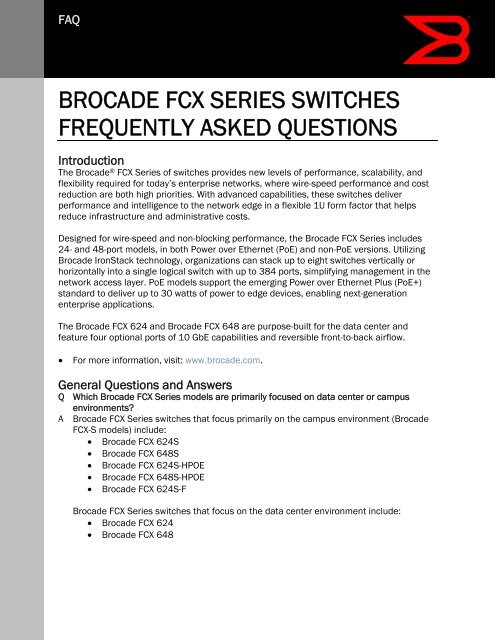brocade fcx series switches frequently asked questions
brocade fcx series switches frequently asked questions
brocade fcx series switches frequently asked questions
You also want an ePaper? Increase the reach of your titles
YUMPU automatically turns print PDFs into web optimized ePapers that Google loves.
FAQBROCADE FCX SERIES SWITCHESFREQUENTLY ASKED QUESTIONSIntroductionThe Brocade ® FCX Series of <strong>switches</strong> provides new levels of performance, scalability, andflexibility required for today’s enterprise networks, where wire-speed performance and costreduction are both high priorities. With advanced capabilities, these <strong>switches</strong> deliverperformance and intelligence to the network edge in a flexible 1U form factor that helpsreduce infrastructure and administrative costs.Designed for wire-speed and non-blocking performance, the Brocade FCX Series includes24- and 48-port models, in both Power over Ethernet (PoE) and non-PoE versions. UtilizingBrocade IronStack technology, organizations can stack up to eight <strong>switches</strong> vertically orhorizontally into a single logical switch with up to 384 ports, simplifying management in thenetwork access layer. PoE models support the emerging Power over Ethernet Plus (PoE+)standard to deliver up to 30 watts of power to edge devices, enabling next-generationenterprise applications.The Brocade FCX 624 and Brocade FCX 648 are purpose-built for the data center andfeature four optional ports of 10 GbE capabilities and reversible front-to-back airflow.• For more information, visit: www.<strong>brocade</strong>.com.General Questions and AnswersQ Which Brocade FCX Series models are primarily focused on data center or campusenvironments?A Brocade FCX Series <strong>switches</strong> that focus primarily on the campus environment (BrocadeFCX-S models) include:• Brocade FCX 624S• Brocade FCX 648S• Brocade FCX 624S-HPOE• Brocade FCX 648S-HPOE• Brocade FCX 624S-FBrocade FCX Series <strong>switches</strong> that focus on the data center environment include:• Brocade FCX 624• Brocade FCX 648
Q What environment is the Brocade FCX Series primarily designed for?A The Brocade FCX-S models are primarily designed for the access layer of an enterprisecampus Ethernet network. Campus access <strong>switches</strong> are often deployed in wiring closets,providing Ethernet connectivity to offices, workstations, and devices within closeproximity. Switches in wiring closets are connected to a centralized aggregation or coreswitch, creating the campus network. The Brocade FCX 24S-F provides 24 Small Form-Factor Pluggable (SFP) ports, making it very well suited for deploying fiber to the desktopand for distance extension.The Brocade FCX 624 and Brocade FCX 648 are primarily designed for enterprise datacenter environments that require a high-performance Gigabit Ethernet switch at theaccess layer to minimize management overhead.Q What are the main differences between the Brocade FCX 624, Brocade FCX 648, andBrocade FCX-S models?A The Brocade FCX 624 and Brocade FCX 648 models are designed from the ground up fordata center environments, whereas the Brocade FCX-S models are primarily designed forthe access layer of an enterprise campus. As a result, the main differences between theBrocade FCX 624, Brocade FCX 648, and the Brocade FCX-S models are:• The Brocade FCX-S offers dedicated 16 GbE stacking ports; the Brocade FCX 624and Brocade FCX 648 rely solely on 10 GbE ports for stacking.• The Brocade FCX-S offers two optional 10 GbE XFP ports; the Brocade FCX 624and Brocade FCX 648 offer four optional 10 GbE SFP+ ports.• The Brocade FCX-S has four built-in SFP combo ports; the Brocade FCX 624 andBrocade FCX 648 have four optional SFP combo ports.• The Brocade FCX-S has side-to-back airflow; the Brocade FCX 624 and BrocadeFCX 648 have reversible front-to-back airflow.• The Brocade FCX-S has a removable fan assembly with a single blower; theBrocade FCX 624 and Brocade FCX 648 have a removable fan assembly with fourblowers.• The Brocade FCX-S offers 24- and 48-port models with PoE+ options; the BrocadeFCX 624 and Brocade FCX 648 do not have PoE options.Q Does the Brocade FCX Series have Layer 3 capabilities?A All Brocade FCX models have full IPv4 and IPv6 Layer 3 capabilities, including staticroutes—routing between directly connected subnets—RIPv1/v2 announce, VRRP, DHCPRelay, OSPFv2, and RIPv1/v2. They also include multicast routing protocols such as PIMand rich Layer 3 features such as Policy-Based Routing (PBR), VRRP, and VRRP-E.Advanced models (-ADV) include BGP capabilities, GRE, and IPv6 over IPv4 tunnels.Q Can Brocade FCX <strong>switches</strong> be upgraded to support features added by the –ADV modelsin the field?A Yes. Brocade FCX <strong>switches</strong> running Brocade IronWare version 7.1 and above supportkey-based software upgrade activation. Customers can purchase an “ADV” softwareupgrade license to upgrade any Brocade FCX Series switch to full Layer 3 capabilities.The “ADV” software license adds BGP routing, GRE, and IPv6 over IPv4 tunnelscapability.2 of 8
Q What are the primary feature advantages of the Brocade FCX Series compared to theBrocade FastIron LS and FastIron GS <strong>switches</strong>?A The Brocade FCX Series offers many features not found in the FastIron ® LS or FastIronGS <strong>switches</strong>, including:• Dedicated stacking ports: FastIron LS and FastIron GS <strong>switches</strong> use the 10 GbEports for stacking. The 10 GbE ports on the Brocade FCX Series are freed up forconnectivity to the aggregation or core layers.• Higher-performance stacking: The Brocade FCX Series has dedicated 16 GbEstacking ports, while FastIron LS and FastIron GS <strong>switches</strong> use 10 GbE ports forstacking.• Dual, hot-swappable, redundant power supplies in a 1U form factor: The FastIronGS switch has dual power supplies, but in a 1.5U form factor.• PoE+ capabilities: The FastIron GS switch only delivers up to Class 3 PoE power.• Out-of-band management port: FastIron LS and FastIron GS <strong>switches</strong> aremanaged in-band.• Greater buffering capabilities: The Brocade FCX Series has more than double thebuffering capabilities of FastIron LS and FastIron GS <strong>switches</strong>.• Full Layer 3 capabilities: The Brocade FCX Series has more Layer 3 features thanFastIron LS or FastIron GS <strong>switches</strong>, including multicast routing.• 24 fiber port model: The Brocade FCX Series includes the Brocade FCX 24S-F,which provides 24 SFP ports for deploying fiber to the desktop and for distanceextension.• Supports more scalable environments:- 16,000 routes versus 1000 with the FastIron GS switch- 32,000 MAC address table size versus 16,000 with FastIron LS and FastIronGS <strong>switches</strong>- 4000 ACLs versus 1000 with FastIron LS and FastIron GS <strong>switches</strong>Q How can Brocade FCX Series <strong>switches</strong> be expanded when 24 or 48 ports are notenough?A All Brocade FCX Series <strong>switches</strong> support stacking to facilitate port expansion whileminimizing management overhead. Up to eight <strong>switches</strong> can be included in a stack,scaling the logical switch up to 384 ports.Brocade FCX-S models include two dedicated 16 GbE stacking ports. These stackingports provide a 64 Gbps bus between Brocade FCX <strong>switches</strong>. In addition, all Brocade FCX<strong>switches</strong> can be stacked using their optional 10 GbE XFP or SFP+ ports.Q Do the <strong>switches</strong> need to be physically stacked in order to grow the logical switch?A No. When using the 16 GbE stacking ports, the <strong>switches</strong> can be either situated on top ofeach other in a rack in a “daisy-chained ring” configuration, or stacked horizontally in a“braided ring” configuration in which alternating <strong>switches</strong> are connected to each other.IronStack technology also supports using the optional 10 GbE XFP or SFP+ fiber opticports for stacking, allowing the <strong>switches</strong> participating in the stack to be situated fartherapart from each other.3 of 8
Q Can PoE and non-PoE Brocade FCX <strong>switches</strong> be mixed in a stack?A Yes. Brocade IronStack technology provides the flexibility to mix-and-match PoE and non-PoE Brocade FCX <strong>switches</strong> in a single stack.Q Can fiber and copper versions of Brocade FCX <strong>switches</strong> be mixed in a stack?A Yes. IronStack technology provides the flexibility to mix and match the Brocade FCX24S-F with other members of the Brocade FCX Series. This provides a convenient way toadd fiber ports to a Brocade FCX stack for distance extension and for deploying fiber tothe desktop.Q Can Brocade FCX-S and Brocade FCX models be mixed in a stack?A Yes. Brocade FCX models with and without dedicated stacking ports can be stackedtogether. To stack Brocade FCX-S and Brocade FCX models together, the 10 GbE portsmust be used on all <strong>switches</strong>.Q Can Brocade FCX Series <strong>switches</strong> be stacked with Brocade ICX 6430, 6450, and 6610Switches?A Brocade FCX Series and Brocade ICX 6430, 6450, and 6610 Switches are all built todeliver Brocade HyperEdge technology, which is planned to be available for purchase asa software option in the first half of 2013. HyperEdge technology features—includingsingle-IP network lifecycle management and mixed stacking—will be rolled out in a timephasedapproach on the various HyperEdge-ready platforms. Closer to the date ofavailability, Brocade will provide more details on the exact mixed stack combinationsthat will be supported in the first release.Q Will Brocade FCX Series <strong>switches</strong> support HyperEdge single-IP network lifecyclemanagement?A Brocade FCX Series and Brocade ICX 6430, 6450, and 6610 Switches are all built todeliver Brocade HyperEdge technology, which is planned to be available for purchase asa software option in the first half of 2013. HyperEdge technology features—includingsingle-IP network lifecycle management and mixed stacking—will be rolled out in a timephasedapproach on the various HyperEdge-ready platforms. Closer to the date ofavailability, Brocade will provide more details on the exact feature and platformcombinations that will be supported in the first release.Q What is Brocade HyperEdge technology?A Brocade HyperEdge technology for campus LANs helps IT organizations automatenetwork lifecycle management and share services across premium and entry-level<strong>switches</strong>, enabling them to reduce complexity and costs while protecting theirinvestments. HyperEdge technology allows IT organizations to automatically pushpolicies, firmware upgrades, and configuration changes across the entire campus once,from a single point of management. In addition, it allows mixing and matching ofdifferent classes of <strong>switches</strong> within a single stack, propagating features and enabling all<strong>switches</strong> in the stack to benefit from the capabilities of premium <strong>switches</strong>.HyperEdge technology is planned to be available for purchase (as a software license forthe Brocade FCX Series and the Brocade ICX product family) in the first half of 2013.4 of 8
Q The Brocade FCX 624 and Brocade FCX 648 models do not have stack member lights onthe front of them. How can the stack member number be identified?A Command Line Interface (CLI) commands can be used to manage and identify stackmembers. The CLI shows the stack neighbors, stack numbers-to-location, and stacknumber-to-MAC association.The Brocade FCX campus models do have stack member lights.Q How much power can Brocade FCX <strong>switches</strong> deliver per port?A The Brocade FCX Series supports Power over Ethernet Plus (PoE+) and can deliver up to30 watts of power per port.Q Is PoE+ standards-based?A Yes. PoE+ is being driven by the IEEE 802.11at standard, which is currently at draft 3.3.The Brocade FCX Series is draft 3.3-compliant and will be upgradable to support the final802.11at specification.Q Is PoE+ backwards compatible with PoE?A Yes. 801.11at PoE+ is fully backwards-compatible with 802.11af PoE. Leveraging LLDP-MED, the Brocade FCX Series auto-negotiates 802.11af Class 1, Class 2, and Class 3power.Q How many PoE and PoE+ ports can the Brocade FCX Series deliver?A The Brocade FCX Series can deliver all 48 ports with full Class 3 power. The followingchart shows how many ports can be driven with power, based on the number of powersupplies that are installed:Brocade FCX ModelPoE Class 3 Ports(15.4 watts)PoE+ Ports(30 watts)24-port model, single power supply up to 24 up to 1324-port model, dual power supply up to 24 up to 2448-port model, single power supply up to 26 up to 1348-port model, dual power supply up to 48 up to 26PoE and PoE+ ports can be mixed, while staying within the <strong>switches</strong>’ PoE power budgetof 820 W with two power supplies, and 410 W with one power supply.Q What is the Brocade FCX PoE power budget?A The Brocade FCX Series supports two internal power supplies. Each power supplydelivers 410 W of PoE power for a total of 820 W of PoE power. This translates into 26ports of PoE+ (30 W) or 48 ports of PoE (15.4 W) (max. port numbers).5 of 8
PoE and PoE+ ports coexist on the switch, but the total power allocation should be withinthe budget mentioned above.Q Can the Brocade FCX Series be field-upgraded to support PoE?A No. Non-PoE Brocade FCX models cannot be upgraded to support PoE. The PoE design ofthe Brocade FCX requires different power supplies and a different chassis.Q Can the Brocade FCX Series configure PoE power via a Cisco CDP packet?A Yes. The Brocade FCX Series has the capability to configure the individual port powerbased on the content of a CDP packet sent from a Cisco phone. This is a useful featureto control power on a more granular basis than the class definitions allow.Q Does the Brocade FCX Series offer AC and DC power?A At this time, the Brocade FCX <strong>switches</strong> have only AC-capable power supplies. The twointernal AC power supplies are load sharing, redundant, and hot-swappable.Q Brocade FCX Series <strong>switches</strong> have a single removable fan unit. Can the fan unit bereplaced while the unit is running?A Yes. The fan unit can be hot-swapped while the unit is running. It is recommended thatthe fan be replaced soon after it is removed.Q How is the Brocade FCX Series managed?A The Brocade FCX Series supports a wide range of management standards and has anindustry-standard CLI and a Web-based interface. It can be managed, along with the restof the Brocade Ethernet network, by Brocade IronView ® Network Manager (INM) version3.3 or later as well as the newer Brocade Network Advisor management software. TheBrocade FCX Series offers a dedicated out-of-band 10/100/1000 Mbps managementport so edge ports are not consumed by management traffic.Q Both 10 GbE ports and 1000 Mbps combo ports are optional on the Brocade FCX 624and Brocade FCX 648 models. How are these options added?A The Brocade FCX 624 and Brocade FCX 648 models have one slot on the port side of theswitch that accepts an optional module. There are two modules available at this time.One offers four 10 GbE SFP+ ports, and the other offers four 1000 Mbps SFP comboports. If Gigabit Ethernet uplinks are required today, the combo port module can beused, and then it can be swapped out with the 10 GbE module in the future when10 GbE uplinks are required.Q Do the optional 10 GbE ports also support 1 GbE connections?A No. The 10 GbE ports support only 10 Gbps speeds and not 1 Gbps. For 1 GbE uplinkconnections, organizations need to install the 1000 Mbps combo module.Q How can stacking be utilized in a data center environment?A Stacking of Ethernet <strong>switches</strong> is most commonly found in wiring closets of enterprisecampus networks. Stacking functionality enables small form-factor <strong>switches</strong> to be linkedusing short copper cables. The stack of <strong>switches</strong> then appears and behaves as a single6 of 8
logical switch, simplifying management. When a new switch joins the stack, itautomatically inherits the configuration of the stack without manual setup.Stacking <strong>switches</strong> at the edge of data center networks provides the same value as itdoes in campus networks. The main difference is that the <strong>switches</strong> are not physicallystacked on top of each other. Instead, longer cables logically unify the <strong>switches</strong> at thetop of each server rack. For example, a row of top-of-rack <strong>switches</strong> can appear as asingle logical switch, significantly reducing management overhead of the data centeraccess layer.Q What does “hitless failover” mean?A Hitless stacking failover is a critical high-availability feature provided by Brocade stackingtechnology. Hitless failover enables the standby stack controller to instantaneously takeover in the event of a failure of the master stack controller, without any interruption oftraffic forwarding.In addition, if a stack controller (one of the <strong>switches</strong> in the stack) fails, it can be replacedwhile the stack is operating—without interrupting traffic forwarding—through hot insertionand removal of stacked units. This is another high-availability feature of Brocadestacking technology.Q What cabling options are available for stacking <strong>switches</strong> across racks of servers?A When stacking ports are used (Brocade FCX-S models only), standard CX4 cables areused (one 0.5 meter CX4 cable is included with Brocade FCX-S models).When 10 GbE ports are used for stacking, the SFP+ port type (Brocade FCX624/Brocade FCX 648 models only) allows for both copper and fiber optic cables to beused. Copper Twinax cables can be used to connect <strong>switches</strong> together at up to 5 meters,while optical transceivers and fiber optic cables can be used to connect <strong>switches</strong> up to300 meters apart.Q Does the Brocade FCX Series have the option for a redundant power supply?A Yes. All Brocade FCX models allow for an optional second redundant power supply to beinstalled internally. These power supplies are hot-swappable and load balancing.Q How is the cooling airflow in the Brocade FCX Series directed?A Airflow in all the Brocade FCX-S models goes from side to rear and is not reversible.Airflow in the Brocade FCX 624 and Brocade FCX 628 <strong>switches</strong> flows front to back, andthe airflow is reversible. Airflow can be specified at the time of order and can be reversedin the field by swapping the power supplies and fan assembly. Brocade FCX 624-E andBrocade FCX 648-E have front-to-back airflow (port side to power supply side). BrocadeFCX 624-I and Brocade FCX 648-I have back-to-front airflow (power supply side to port side).Q Is a lifetime warranty offered for Brocade FCX Series <strong>switches</strong>?A Yes. Brocade FCX Series <strong>switches</strong> are covered by the Brocade Assurance ® LimitedLifetime Warranty. For details, visit www.<strong>brocade</strong>.com/warranty.7 of 8
Learn MoreQ How do I find out more about the Brocade FCX Series?A Navigate to the Brocade FCX Series product page on www.<strong>brocade</strong>.com for the latestdata sheets, white papers, and solution briefs, or contact your Brocade salesrepresentative or Brocade OEM Partner for more details.© 2012 Brocade Communications Systems, Inc. All Rights Reserved. 02/12Brocade, Brocade Assurance, the B-wing symbol, DCX, Fabric OS, MLX, SAN Health,VCS, and VDX are registered trademarks, and AnyIO, Brocade One, CloudPlex,Effortless Networking, ICX, NET Health, OpenScript, and The Effortless Network aretrademarks of Brocade Communications Systems, Inc., in the United States and/or inother countries. Other brands, products, or service names mentioned may betrademarks of their respective owners.8 of 8