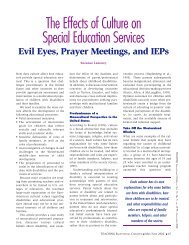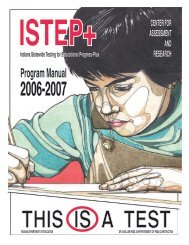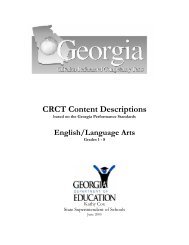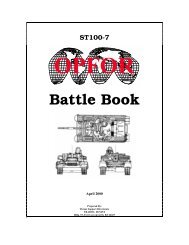Designing and Evaluating User Interfaces for eLearning - EdITLib
Designing and Evaluating User Interfaces for eLearning - EdITLib
Designing and Evaluating User Interfaces for eLearning - EdITLib
You also want an ePaper? Increase the reach of your titles
YUMPU automatically turns print PDFs into web optimized ePapers that Google loves.
<strong>Designing</strong> <strong>and</strong> <strong>Evaluating</strong> <strong>User</strong> <strong>Interfaces</strong> <strong>for</strong> <strong>eLearning</strong>Ronal AustUniversity of Kansas, USA, aust@ku.eduRobert IssacsonUniversity of Rhode Isl<strong>and</strong>, USA, binarybob@cox.netAbstract: This article describes the design <strong>and</strong> evaluation of the user interface <strong>for</strong> over50 online modules encompassing 150 lessons, <strong>and</strong> 100+ hours of mediated instruction.We employed rapid prototyping, multiple focus groups, alpha <strong>and</strong> beta test evaluations indeveloping a consistent, effective, reliable <strong>and</strong> scaleable user interface. The user interfaceelements employ multiple navigation strategies with page arrows, a table of contents <strong>and</strong>sub-menus that support a modular design. Interactive elements include context sensitiveglossary items, multiple choice <strong>and</strong> free text assessments with tailored remediation. Theprimary instructional components are the previews <strong>and</strong> presentations that are available intext <strong>and</strong> streaming media versions with segmented playlist links. Proactive requirements,rapid prototyping, <strong>and</strong> user-centered evaluation, contributed to the development ofcontent rich modules, which are reliable <strong>and</strong> easy-to –use.Requirements <strong>and</strong> Rapid PrototypingThe interface development process began with a recommended strategy of analyzing theinstructional goals (Andriole <strong>and</strong> Adelman, 1995; Kovitz, 1999), the needs of the user community, theimplementation plan <strong>and</strong> the criteria <strong>for</strong> evaluating success. This in<strong>for</strong>mation served as the foundation <strong>for</strong>establishing the requirements <strong>and</strong> specifications. We refined the requirement drafts through internalreviews <strong>and</strong> early meetings with the content team jurors <strong>and</strong> the board of governors ( Meyen, Aust, Bui &.Ramp, 2002).<strong>User</strong> Interface RequirementsAs noted by Gardiner <strong>and</strong> Christie (1987), the user interface functions as a type of dialogue withthe user. In this era of rapid technological innovation, there is a risk that the quest <strong>for</strong> novelty will result inuser interface designs that overshadow the intended message or simply confuse the users. The key is tokeep the dialogue clear <strong>and</strong> understated so the interface becomes transparent (M<strong>and</strong>el, 1997) allowing theusers to focus on the intended learning.<strong>User</strong> interfaces that model transparency adhere to a consistent look <strong>and</strong> feel using a st<strong>and</strong>ardizednaming scheme, graphics, orientation, navigation <strong>and</strong> other user interface elements (Shneiderman, 1998).Language use must be consistent <strong>and</strong> at the appropriate reading level. Terms must be clearly defined,highlighted, punctuated <strong>and</strong> used consistently within modules. The modules must adhere to national <strong>and</strong>international st<strong>and</strong>ards including relevant tagging procedures established by the World Wide WebConsortium (W3C), Advanced Distributed Learning Group (ADL SCORM), IEEE Learning TechnologyGroup (P1484) <strong>and</strong> CAST's Bobby guidelines.The modules adhere to pre-determined <strong>and</strong> consistent instructional components <strong>and</strong> organizationalstructure. There are four main levels (Orientation, Support, Lessons <strong>and</strong> Practice) in all modules. Theinstructional components <strong>for</strong> each level are consistent across all modules. A modular design that con<strong>for</strong>msto current trends in reusable learning objects (Wiley, 2000), was required with cohesive components at thecollection, content area, module <strong>and</strong> lesson levels. Each of these levels can be used independently orintegrated into locally developed online courses.The modules were required to be accessible to a wide variety of learners, in various settings, usinga broad range of equipment <strong>and</strong> network connection speeds. Initial minimum requirements includeWindows <strong>and</strong> Macintosh computer plat<strong>for</strong>ms using Internet Explorer 4.0+ or Netscape 3.0+ browsers with14-inch monitors. We anticipated that many universities would provide students with faster connectivity(T1 or greater). We also knew that other users would have slower speed dial up connections (28.8 K
modems). All module content was required to be accessible to a wide variety of users including those withspecial needs who use text -readers <strong>and</strong>/or other adaptive devises.The Online modules primary instructional components (preview <strong>and</strong> presentation) are available intwo <strong>for</strong>ms, text transcript with graphics <strong>and</strong> streamed media slide show with audio narration. The design ofthe streaming media was subject to the b<strong>and</strong>width constraints of dial up modem speeds (28.8 Kbps) thuslimiting the presentations to an audio slide show. We required technologies capable of deliveringmoderately high quality audio with minimal interruptions using 28.8 Kbps modems.Rapid ProttypingWhen we developed the initial requirements in 1997, we drew on previous experience indeveloping educational resources that were broadly accessible on the Internet (Aust, 1994). We knew thatthe Internet would continue to exp<strong>and</strong> at a rapid pace <strong>and</strong> that some aspects of Internet's evolution would beunpredictable. We recognized that b<strong>and</strong>width <strong>and</strong> access to Internet would continue to increase <strong>and</strong> that therate of adoption by schools <strong>and</strong> teacher education institutions would vary considerably with theirinvestments in technical support infrastructure. Given the rapid growth of the Internet, our approach was todesign a scaleable <strong>and</strong> sustainable method that would quickly adapt to change.Our design decisions were also influenced by the highly fluid nature of networking technologies.The modules require use of primary applications in the <strong>for</strong>m of various computer operating systems <strong>and</strong>secondary applications (e.g., web browsers, media players, browser helper applications <strong>and</strong> plug-ins) thatchange frequently. The interface elements in each of these application levels are unique. In this context,optimal usability must be balanced by considering feasibility, reliability, <strong>and</strong> compatibility across multipleoperating systems, browsers, hardware plat<strong>for</strong>ms <strong>and</strong> network capacities.With the underst<strong>and</strong>ing that the end result was required to remain reliable <strong>and</strong> widely compatiblein a rapidly changing environment, we adopted a rapid-prototyping approach to design <strong>and</strong> evaluation (seeTripp <strong>and</strong> Bichelmeyer 1994). Rapid prototyping refers to a procedure that is most commonly used inmanufacturing as a visualization aid to developing component parts used in product development. Thetechnique has more recently been applied by software developers to explore various aspects of therequirements <strong>and</strong> specifications <strong>for</strong> a software system including such elements as the user interface. One ofthe strengths of rapid prototyping is that it allows <strong>for</strong> a participatory design approach (Schwen, Dorsey &Goodrum, 1993) where users are able to interact with the prototype <strong>and</strong> provide immediate feedback to thedesign team. This process is repeated as navigation functionality is added <strong>and</strong> the screen layout is modifieduntil the users are satisfied with the design. The use of rapid prototyping along with focus group feedbackcan be an effective way to include <strong>for</strong>mative evaluation (Northrup,1995) based upon user feedback in thedesign process, thus making each phase of the design process as user-centered as possible.Our approach to rapid prototyping used focus groups <strong>and</strong> an iterative development process similarto other successful strategies used <strong>for</strong> designing user interfaces (Retig, 1994; Rudd, Stearn, & Isensee,1996) We began by constructing a low-fidelity model of the screen layout <strong>and</strong> navigation elements thenproceeded to usability testing, where user feedback was gathered <strong>and</strong> refinements were made. During theearly phases of development we evaluated, refined <strong>and</strong> reevaluated the versions of the user interface inundergraduate <strong>and</strong> graduate education courses. We also conducted several focus group sessions withstudents <strong>and</strong> staff to discuss the effectiveness of the interface elements.By using customized content rendering tools we were able to refine the interface throughout therapid-prototyping phase. The module content containers were first represented as a visual map depictingthe anatomy of a module. During this early phase we also considered the pedagogical devices used to createthe various learning experiences (narration, lecture, case study, testimonials, modeling, guided practice,questions, activities, assessments, etc.) <strong>for</strong> users. We based many of our decisions on observations of howthe users interacted with the interface. Did the users navigate using the <strong>for</strong>ward <strong>and</strong> backward arrows?Could they find the table of contents? Did they click on glossary terms? Did the users refer to only one orboth of the text <strong>and</strong> media versions of the presentation? Did they underst<strong>and</strong> how to mail the free response<strong>and</strong> multiple choice assessment items to instructors? We followed the approach of Jacob Nielsen (2000, p.16) who recommends, "don't listen to users...watch what they do."Results: The <strong>User</strong> Interface
The strategies used in refining the prototype followed a user-centered approach that draws fromknowledge learned in interacting with the natural world <strong>and</strong> st<strong>and</strong>ard conventions of computer use. Uponcompletion of the Instructor's Module the components <strong>and</strong> structural organization were finalized. As is true<strong>for</strong> most bodies of knowledge, the structure of the content can be expressed in a taxonomy.We began by creating a simple outline (see Figure 1) of the content that served as a site map <strong>for</strong>developing the navigation interface. Although an outline seems an obvious first step in the design process,it is sometimes overlooked or avoided because of concerns that it may constrain users on a linear path. Amore likely outcome is that an outline provides a consistent <strong>and</strong> easily understood structure that facilitatespersonalization.Figure 1: Simple Content Structure OutlineI. Orientation III. LessonsA) Introduction A) Lesson 1: Lesson One TitleB) Critical Questions a) OutlineC) Content Map b) NotesD) Structure c) GlossaryE) Help d) Readingse) PreviewII. Support f) PresentationA) Syllabus g) ActivitiesB) Readings h) Directed QuestionsC) Research i) AssessmentD) Directed QuestionsE) Glossary B) Lesson 2: Lesson Two TitleF) Assessment a) Outline …IV. PracticeA) Practice 1B) Practice 2 …The linear structure <strong>and</strong> navigation could be used to describe a specific path through the module,yet the primary intent is to aid users in knowing where they are, not to constrain users on a prescribed path.The navigation interface allows multiple <strong>and</strong> direct paths to any content so that the users are free to choosetheir own linear or nonlinear path. The multiple navigation approaches are designed to allow users quick<strong>and</strong> easy access to all in<strong>for</strong>mation. For example, if users choose to use the Table of Contents (ToC)navigation they are only two or three clicks away from all in<strong>for</strong>mation in the module.We selected a horizontal top navigation bar to minimize use of valuable screen real estate. This isan effective approach used by many sites with linear or hierarchical content (Rosenfeld & Morville, 1998).The use of horizontal navigation accommodates integration of the modules in comprehensive learningenvironments such as Blackboard or Web CT. These systems often use vertical navigation that wouldcompete if the modules also used a vertical navigation scheme.Features of the Alpha <strong>and</strong> Beta NavigationThe first navigation header bar (see Figure 2) was designed <strong>for</strong> the alpha test. It appeared at thetop of all pages of the module. During the Alpha testing we learned that the users easily understood thefunction of the Next <strong>and</strong> Previous arrows but they did not readily underst<strong>and</strong> the function of the up arrowas a means of navigating up through sub-menus. They also did not readily underst<strong>and</strong> the meaning of theToC icon. Some users said that they would like to see the title of the module on every page.We designed the second navigation bar in Figure 2 in response to lessons learned from the Alphaevaluation phase. This modified navigation bar then became part of the Beta test <strong>and</strong> was ultimately used inthe modules. It appears at the top of all pages of the module except <strong>for</strong> the entry page. A simple footer barwas also added <strong>for</strong> the Beta evaluation. It appears at the bottom of most pages. Features of the footernavigation include Next <strong>and</strong> Previous linear navigation arrows <strong>and</strong> an Up arrow to the top of the page.Figure 2: Alpha <strong>and</strong> Beta Navigation Headers
Illustrative GraphicsGraphic illustrations are used consistently across the modules to identify the major instructionalcomponents (see Figure 5). Graphics were developed <strong>for</strong> each of the four main levels (Orientation, Support,Lessons <strong>and</strong> Practice) <strong>and</strong> they appear in both the ToC <strong>and</strong> each of the sub-menus. Icons were alsodeveloped <strong>for</strong> several of the instructional components. We understood that some users would readin<strong>for</strong>mation directly on the screen while other would print the pages. Whenever feasible we designed thepages to maximize use of screen real estate <strong>and</strong> minimize scrolling. For some pages, such as the transcripts<strong>and</strong> readings, scrolling is required because the content is logically connected as a unit <strong>and</strong> because it can beprinted as a coherent chunk of in<strong>for</strong>mation.Figure 5: Readings Page with Illustrative GraphicGlossary FeaturesThe glossary included a comprehensive master glossary at the Support level, context sensitiveglossaries at each lesson level <strong>and</strong> interactive glossary terms across the modules. Glossary terms thatappear in the body of the text are underlined. The interface employs a hyper-reference design (Aust, Kelly& Roby, 1993) with the term's definition appearing in a pop-up window (see Figure 6) that maintains thecontext within the document. <strong>User</strong>s may then click the Full Glossary to see a list of all glossary terms.Figure 6: Pop Up Glossary Term
Interactive Free Response <strong>and</strong> Multiple Choice AssessmentsTo minimize server installation challenges, interactive assessment components are embedded inthe web pages. Thus, no special server software is required <strong>and</strong> the modules can be saved to CD withinteractive components intact. There are two <strong>for</strong>ms of interactive assessments: free response <strong>and</strong> mu ltiplechoice.The free response items allow users to write a response, compare their response to an exemplaryresponse <strong>and</strong> mail the response to an instructor. Authors of free response items have the option of includingan exemplary response <strong>for</strong> any item. The exemplary responses are seen by the user after they have enteredtheir response but be<strong>for</strong>e they mail the responses. Free response items are used in the modules <strong>for</strong> suchitems as the Directed Questions, Activities <strong>and</strong> Practice Items.The multiple-choice items provide users with <strong>for</strong>ced choice options <strong>for</strong> each item. <strong>User</strong>s respondto each item by clicking their "correct response" <strong>for</strong> a list of items. The scored multiple-choice responsesmay then be mailed to an instructor. Authors of the multiple-choice items have the option to providecomments (remediation or extension) <strong>for</strong> each of the items. The scored responses are seen by the user afterthey have entered their response but be<strong>for</strong>e they mail their response to an instructor. Multiple-choice itemsare used in the modules as assessment components at the Support <strong>and</strong> Lesson levels.Streaming Media Usability FeaturesThe Real Media with synchronized multimedia integration language (SMIL) was used to deliver thestreaming media lesson presentations. SMIL is a version of extended markup language (XML) designedspecifically <strong>for</strong> the integration of various types of media such as animation, audio, graphics, photographs,<strong>and</strong> video. A key usability feature of SMIL when interpreted by robust players such as the RealOne Player'is the play list indexing capability. This allows the media presentations to be indexed so that users can usethe playlist links to navigate to specific sections of the media presentation <strong>for</strong> review. The RealOne Playeralso has a multiple screen option that provides a three-pane interface environment using the metaphor of"play/more/explore." This multiple screen option integrates the streaming media presentation with HTMLpages, <strong>and</strong> playlist index features thus allowing users the option of navigating the module in an integratedweb browser environment that eliminates the need to switch between a separate web browser application<strong>and</strong> media player.Lessons LearnedProactive Requirements <strong>and</strong> SpecificationsThe ef<strong>for</strong>t spent developing clear specifications <strong>and</strong> requirements saved time in development ef<strong>for</strong>ts<strong>and</strong> minimized the need <strong>for</strong> later revisions. Common reference points in the <strong>for</strong>m of requirements <strong>and</strong>specifications were beneficial in creating a universal underst<strong>and</strong>ing among a diverse group of teammembers engaged in a collaborative design process.Ownership Benefits <strong>User</strong>-Centered DesignAs was true with our other recent development <strong>and</strong> evaluation activities (Aust et.al., 2005) we foundthat users with ownership in the process provided some of the richest feedback that served to shaperevisions in the instructional design. Focus group interviews conducted during alpha testing encouraged acollaborative approach to development <strong>and</strong> engaged users in the early phases of the design process. <strong>User</strong>feedback increased the likelihood of success in creating a user interface that matched the needs of thetargeted audience. The processes of developing effective user-centered designs benefit from:- A collaborative team ef<strong>for</strong>t;- Clearly identified requirements <strong>and</strong> specifications at the early conceptual stages of the designprocess;- Rapid-prototyping incorporating focus group alpha testing to determine proof of concept prior tofinal implementation;- Development environments that are capable of separating the content from the user interface so as toallow <strong>for</strong> rapid refinement;
- Alpha <strong>and</strong> beta testing of user interface that is extended to all phases of production from the initialprototyping to final distribution.The Interface EcosystemInterface design considerations <strong>for</strong> the web-based delivery must identify how best to present theinstructional content within the constraints of the transmission media. Today’s instructional interfacesexists within a complex "user-interface ecosystem" involving the operating system interface, web browser<strong>and</strong> plugin interfaces, <strong>and</strong> media player’s interface. Components of the interface ecosystem are evolvingrapidly <strong>and</strong> their evolution influences what is feasible <strong>and</strong> desirable in an instruction interface. The designof the instructional user interface should compliment not compete with the other interfaces within theecosystem. One way of achieving a complimentary instruction design is to replicate or at least avoiddramatic departures from the basic functionality features used by components within the user-interfaceecosystem. This includes using the st<strong>and</strong>ard types of pull down menus, navigation aids <strong>and</strong> positioningfound in the operating systems, browser <strong>and</strong> media players that you anticipate the users will be using. Inthis way the user interface becomes more transparent <strong>and</strong> the focus is on the elements most critical tolearning <strong>and</strong> underst<strong>and</strong>ing the content.Separate the Content from the Functional DesignSeparate the content from the user interface, navigation <strong>and</strong> design elements. This will allow moreflexibility in refining the user interface <strong>and</strong> stability of the final product.Automate Repetitive Processes to Improve ReliabilitySimplifying the download <strong>and</strong> installation procedures through automation helped to ensure ease ofinstallation of the e-Learning resource at the end users' site.Addressing the Accessibility ChallengeThe Technical Application Group was committed to developing modules that were accessible <strong>and</strong>easy-to-use <strong>for</strong> a diverse group of users. The modules needed to be reliable <strong>and</strong> ease-to-use across a broadrange of hardware <strong>and</strong> software plat<strong>for</strong>ms. Over the past five years, the Internet <strong>and</strong> computer hardware<strong>and</strong> software have changed exponentially. We learned that developing a user-interface that works reliablyacross most hardware, software <strong>and</strong> network configurations was substantially more challenging th<strong>and</strong>esigning software that only works on the latest configurations. Maintaining broad accessibility requires:- A multi-plat<strong>for</strong>m development environment with a broad range of hardware <strong>and</strong> softwareconfiguration covering the past 5 years of use. Many users will stay with the configuration that was ontheir machine when they purchased it.- A realistic balance between features <strong>and</strong> reliability. Exp<strong>and</strong>ing features must be tempered by arational comparison of need, impact on accessibility <strong>and</strong> available resources.Rapid Prototyping <strong>and</strong> EvaluationWe adopted a rapid prototyping approach to design <strong>and</strong> development. The prototypes advancedthrough Alpha (features are evolving), <strong>and</strong> Beta (features are fixed <strong>and</strong> bugs are addressed) phases be<strong>for</strong>ethey achieved release status.- Rapid-prototyping methods that incorporate focus group during the alpha testing phase are effectivein establishing consensus <strong>for</strong> proof of concept prior to final implementation;- Development environments that separate content from the user interface allow <strong>for</strong> rapid refinementof the interface while maintaining contextual perspective <strong>for</strong> the designers <strong>and</strong> content developers.- Alpha <strong>and</strong> Beta testing of user interface should be extended to all phases of production from theinitial prototyping through final distribution.Communication <strong>and</strong> CoordinationWe learned the importance of consistent communication with all members of our design <strong>and</strong>development team as well as with our constituent groups. Factors that contribute to effective <strong>and</strong> consistentcommunications include:- A collaborative team ef<strong>for</strong>t;- Regular weekly meetings of the Technical Applications Group
- An internal web site <strong>for</strong> internal communications including: project goals, guidelines, internal <strong>and</strong>external st<strong>and</strong>ards, personnel schedules <strong>and</strong> meeting minutes.ReferencesAndriole, S. J., & Adelman, L. (1995). Cognitive systems engineering <strong>for</strong> user-computer interface design,prototyping <strong>and</strong> evaluation. Hillsdale, N.J.: Lawrence Erlbaum Associates. 4-6.Aust, R, Newberry, B, O’Brien, J. & Thomas, J. (2005). Learning Generation: Fostering Innovation withTomorrow’s Teachers <strong>and</strong> Technology. Journal of Technology <strong>and</strong> Teacher Education, 13(2,), 67-195.Aust, R. (1994). <strong>Designing</strong> network in<strong>for</strong>mation services <strong>for</strong> educators. Machine-Mediated Learning, 4(2&3), 251-267.Aust, R., Kelly, M. J. & Roby, W. (1993). The use of hyper-reference <strong>and</strong> conventional dictionaries.Educational Technology Research <strong>and</strong> Development, 41(4), 63-73.E.L. Meyen, R.J. Aust, Y.N. Bui, E. Ramp, & S.J. Smith, (2002) The online academy <strong>for</strong>mative evaluationapproach to evaluating online instruction, The Internet <strong>and</strong> Higher Education, 5, 89-108.Gardiner, M. M., & Christie, B. (1987). Applying cognitive psychology to user-interface design.Chichester, New York: Wiley. 4-5.Kovitz, B. L. (1990). Practical software requirements: a manual of content <strong>and</strong> style. Greenwich, CT:Manning Publications Co. 27-29Lynch, P. J, & Horton S. (1999) Web Style Guide: Basic Design Principles <strong>for</strong> Creating Web Sites. NewHaven CT: Yale University Press.M<strong>and</strong>el, T. (1997). The elements of user interface design. New York: Wiley.Moore, D. M., Burton, J. K., & Myers, R. J. (1996). Multiple-channel communication: The theoretical <strong>and</strong>research foundations of multimedia. In Jonassen, D. (Ed.), H<strong>and</strong>book of Research <strong>for</strong> EducationalCommunications <strong>and</strong> Technology (pp. 851-875). New York: Macmillan Library References.Neilson, J. (2000). <strong>Designing</strong> web usability. Indianapolis, Indiana: New Riders Publishing.16-17.Shneiderman, B. (1998). <strong>Designing</strong> the user interface: strategies <strong>for</strong> effective human-computer-interaction(3rd ed.). Reading, Mass: Addison Wesley Longman.Rosenfeld, L. & Morville, P. (1998) In<strong>for</strong>mation Architecture <strong>for</strong> the World Wide Web; O'Riely.Tripp, S. D., & Bichelmeyer, B. A. (1990). Rapid prototyping: An alternative instructional design strategy.Educational Technology Research & Development, 38(1), 31-44.Wiley, D. A. (2000). Connecting learning objects to instructional design theory: A definition, a metaphor,<strong>and</strong> a taxonomy. In D. A. Wiley (Ed.), The Instructional Use of Learning Objects: Online Version.http://reusability.org/read/chapters/wiley.doc.