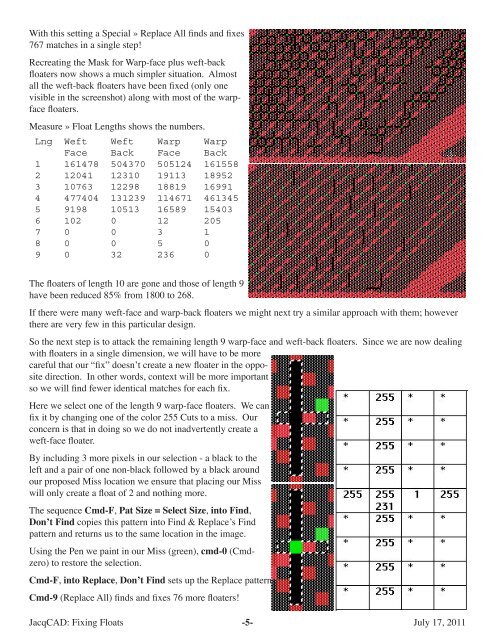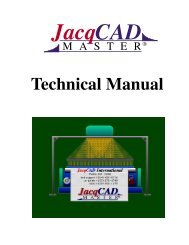Fixing floaters
Fixing floaters
Fixing floaters
- No tags were found...
Create successful ePaper yourself
Turn your PDF publications into a flip-book with our unique Google optimized e-Paper software.
With this setting a Special » Replace All finds and fixes767 matches in a single step!Recreating the Mask for Warp-face plus weft-back<strong>floaters</strong> now shows a much simpler situation. Almostall the weft-back <strong>floaters</strong> have been fixed (only onevisible in the screenshot) along with most of the warpface<strong>floaters</strong>.Measure » Float Lengths shows the numbers.Lng Weft Weft Warp WarpFace Back Face Back1 161478 504370 505124 1615582 12041 12310 19113 189523 10763 12298 18819 169914 477404 131239 114671 4613455 9198 10513 16589 154036 102 0 12 2057 0 0 3 18 0 0 5 09 0 32 236 0The <strong>floaters</strong> of length 10 are gone and those of length 9have been reduced 85% from 1800 to 268.If there were many weft-face and warp-back <strong>floaters</strong> we might next try a similar approach with them; howeverthere are very few in this particular design.So the next step is to attack the remaining length 9 warp-face and weft-back <strong>floaters</strong>. Since we are now dealingwith <strong>floaters</strong> in a single dimension, we will have to be morecareful that our “fix” doesn’t create a new floater in the oppositedirection. In other words, context will be more importantso we will find fewer identical matches for each fix.Here we select one of the length 9 warp-face <strong>floaters</strong>. We canfix it by changing one of the color 255 Cuts to a miss. Ourconcern is that in doing so we do not inadvertently create aweft-face floater.By including 3 more pixels in our selection - a black to theleft and a pair of one non-black followed by a black aroundour proposed Miss location we ensure that placing our Misswill only create a float of 2 and nothing more.The sequence Cmd-F, Pat Size = Select Size, into Find,Don’t Find copies this pattern into Find & Replace’s Findpattern and returns us to the same location in the image.Using the Pen we paint in our Miss (green), cmd-0 (Cmdzero)to restore the selection.Cmd-F, into Replace, Don’t Find sets up the Replace patternCmd-9 (Replace All) finds and fixes 76 more <strong>floaters</strong>!JacqCAD: <strong>Fixing</strong> Floats -5- July 17, 2011