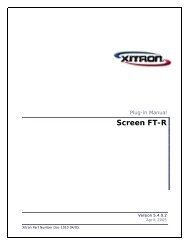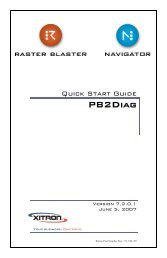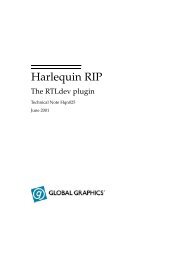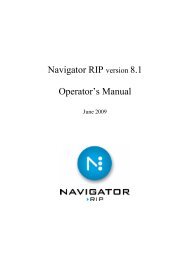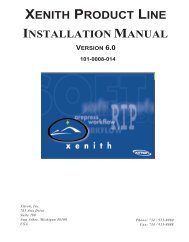Xitron TB11-001-Navigator Advanced TIFF File Naming.pdf
Xitron TB11-001-Navigator Advanced TIFF File Naming.pdf
Xitron TB11-001-Navigator Advanced TIFF File Naming.pdf
You also want an ePaper? Increase the reach of your titles
YUMPU automatically turns print PDFs into web optimized ePapers that Google loves.
<strong>TB11</strong>-<strong>001</strong>:<strong>Navigator</strong> <strong>Advanced</strong> <strong>TIFF</strong> <strong>File</strong> <strong>Naming</strong><strong>Advanced</strong> <strong>TIFF</strong> file naming using post processing commandsThe <strong>Navigator</strong> RIP puts a parenthetical separation reference in the output controller job name.Even if you explicitly ask it to name <strong>TIFF</strong>s with the tag it ends up naming itsomething like “jobname(c)_cyan.tif” and “jobname(m)_magenta.tif”.This causes confusion with some <strong>TIFF</strong> catchers which view those as two separate jobs named“jobname(c)” and “jobname(m)”You can use a post processing command to rename the tiff file to something more appropriate.There are full instructions to do this contained in this file. You won’t even have to understandwhat is happening if you don’t want to. Just set it up as shown and you will get a name more like“jobname_cyan.tif” and “jobname_magenta.tif”.If you do wish to understand it and/or wish to alter it to your preference, see page 99 (section5.8.3) of the <strong>Navigator</strong> user manual for more information on advanced file naming.Required items:1. A <strong>TIFF</strong> Page Setup configured with post-processing commands2. A batch file to rename each <strong>TIFF</strong> placed into the correct directoryTechnical Bulletin 11-<strong>001</strong> – October 13, 2011
2. The batch fileCreate a batch file in a folder at c:\tiff scripts and call it “namer.bat”. To do this just make a textfile and paste or type “rename %2 %3” into it. Save it as “namer.bat”.The full text of the batch file:rename %2 %3When configured as described run some jobs through to test it.A job that looks like this in the RIP:Technical Bulletin 11-<strong>001</strong> – October 13, 2011
will make <strong>TIFF</strong>s that are named like this:For more information see page 99 (section 5.8.3) of the <strong>Navigator</strong> user manual.E. Nelsen<strong>Xitron</strong>October 2011Technical Bulletin 11-<strong>001</strong> – October 13, 2011