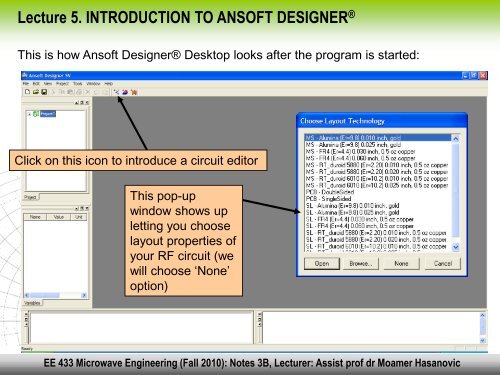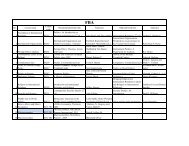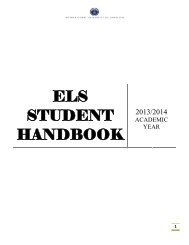INTRODUCTION TO ANSOFT DESIGNER®
INTRODUCTION TO ANSOFT DESIGNER®
INTRODUCTION TO ANSOFT DESIGNER®
Create successful ePaper yourself
Turn your PDF publications into a flip-book with our unique Google optimized e-Paper software.
Lecture 5. <strong>INTRODUCTION</strong> <strong>TO</strong> <strong>ANSOFT</strong> DESIGNER ®<br />
This is how Ansoft Designer® Desktop looks after the program is started:<br />
Software Tools for RF/Microwave Design (cont.)<br />
Click on this icon to introduce a circuit editor<br />
This pop-up<br />
window shows up<br />
letting you choose<br />
layout properties of<br />
your RF circuit (we<br />
will choose ‘None’<br />
option)<br />
EE 433 Microwave Engineering (Fall 2010): Notes 3B, Lecturer: Assist prof dr Moamer Hasanovic