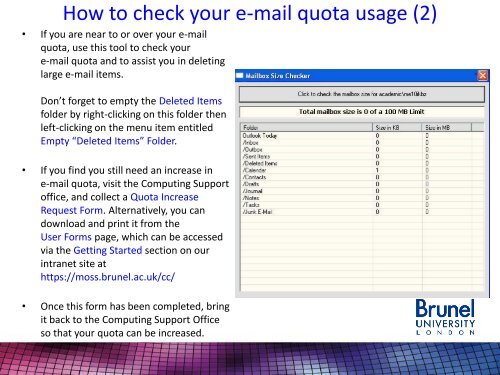Brunel University Computer Centre - Connect Portal - Brunel ...
Brunel University Computer Centre - Connect Portal - Brunel ...
Brunel University Computer Centre - Connect Portal - Brunel ...
Create successful ePaper yourself
Turn your PDF publications into a flip-book with our unique Google optimized e-Paper software.
How to check your e-mail quota usage (2)<br />
• If you are near to or over your e-mail<br />
quota, use this tool to check your<br />
e-mail quota and to assist you in deleting<br />
large e-mail items.<br />
Don’t forget to empty the Deleted Items<br />
folder by right-clicking on this folder then<br />
left-clicking on the menu item entitled<br />
Empty “Deleted Items” Folder.<br />
• If you find you still need an increase in<br />
e-mail quota, visit the Computing Support<br />
office, and collect a Quota Increase<br />
Request Form. Alternatively, you can<br />
download and print it from the<br />
User Forms page, which can be accessed<br />
via the Getting Started section on our<br />
intranet site at<br />
https://moss.brunel.ac.uk/cc/<br />
• Once this form has been completed, bring<br />
it back to the Computing Support Office<br />
so that your quota can be increased.