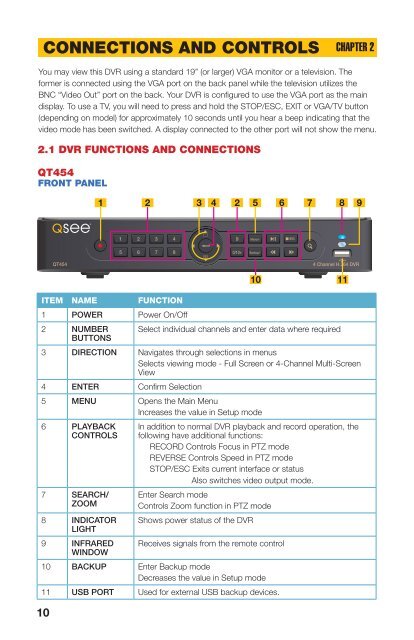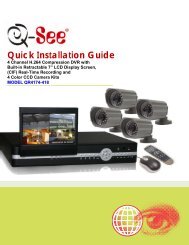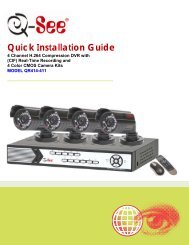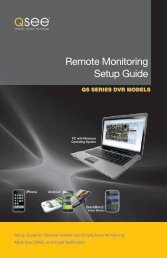Create successful ePaper yourself
Turn your PDF publications into a flip-book with our unique Google optimized e-Paper software.
CONNECTIONS AND CONTROLS CHAPTER 2You may view this DVR using a standard 19” (or larger) VGA monitor or a television. Theformer is connected using the VGA port on the back panel while the television utilizes theBNC “Video Out” port on the back. Your DVR is configured to use the VGA port as the maindisplay. To use a TV, you will need to press and hold the STOP/ESC, EXIT or VGA/TV button(depending on model) for approximately 10 seconds until you hear a beep indicating that thevideo mode has been switched. A display connected to the other port will not show the menu.REAR PANEL1 23 4 5 6 7 8 9 10 112.1 DVR FUNCTIONS AND CONNECTIONSQT454FRONT PANEL12 3 4 2 5 6 7 8 910 11ITEM NAME FUNCTION1 POWER Power On/Off2 NUMBER Select individual channels and enter data where requiredBUTTONS3 DIRECTION Navigates through selections in menusSelects viewing mode - Full Screen or 4-Channel Multi-ScreenView4 ENTER Confirm Selection5 MENU Opens the Main MenuIncreases the value in Setup mode6 PLAYBACKCONTROLS7 SEARCH/ZOOM8 INDICATORLIGHT9 INFRAREDWINDOWIn addition to normal DVR playback and record operation, thefollowing have additional functions:RECORD Controls Focus in PTZ modeREVERSE Controls Speed in PTZ modeSTOP/ESC Exits current interface or statusAlso switches video output mode.Enter Search modeControls Zoom function in PTZ modeShows power status of the DVRReceives signals from the remote control10 BACKUP Enter Backup modeDecreases the value in Setup mode11 USB PORT Used for external USB backup devices.12 13ITEM NAME FUNCTION1 AUDIO IN 4 Channels of audio input2 VIDEO IN Video input from up to 4 cameras3 AUDIO OUT Audio output for amplified speaker4 SPOT OUT Connect to another monitor as an auxiliary output channel. Thismonitor will only display video and will have no menu access.5 VIDEO OUT BNC connector for TV or monitor6 PTZ Connections for Pan-Tilt-Zoom speed dome cameras. Y = “+” Z= “-”7 K/B Connector for a PTZ keyboard8 ALARM OUT 1 Channel relay output for external alarms9 ALARM IN 4 Channel input for external sensors and alarms10 LAN Network (ethernet) port11 USB PORT For the USB mouse12 VGA PORT VGA output for 19” or larger monitor13 DC IN Power input for 12V DC power supply10 11