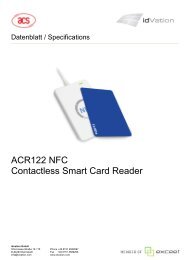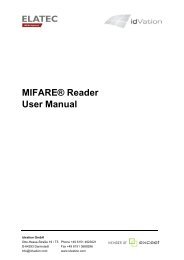ACR120S Contactless Reader/Writer - idVation GmbH
ACR120S Contactless Reader/Writer - idVation GmbH
ACR120S Contactless Reader/Writer - idVation GmbH
You also want an ePaper? Increase the reach of your titles
YUMPU automatically turns print PDFs into web optimized ePapers that Google loves.
Datenblatt / Specifications<strong>ACR120S</strong><strong>Contactless</strong> <strong>Reader</strong>/<strong>Writer</strong>idvation <strong>GmbH</strong>Otto-Hesse-Straße 19 / T5 Phone +49 6151 9926567D-64293 Darmstadt Fax +49 6151 3689296info@idvation.comwww.idvation.com
ACR120 – SM <strong>Contactless</strong> Small ModuleVersion 1.5 September 2008Revision HistoryRev Number Date Author Notes1.0 May 2004 Initial Release1.1 06 August 2004 Joy Catapang Proof Read. Change Cover Page1.2 14 September 2004 Sheryl Ocampo Changed cover page1.3 28 Feb 2005 Sheryl Ocampo Added new functions1.4 17 March 2005 Sheryl Ocampo Modified ACR120_COPY sample code (INT32 desBlock toUINT8 desBlock)1.5 20 May 2005 Sheryl Ocampo Modified from bEvenParity to bOddParity onTxDataTelegram1.6 14 October 2005 Ma. Theresa Gonzales Proof Read. Change Cover Page1.7 08 November 2005 Fernando Robles / Ma.Theresa GonzalesAdded info on appendix section. Updated company address.1.8 20 April 2006 Ma. Theresa Gonzales Changed cover page and changed all fonts to Arial1.9 2 September 2006 Rowena Saldaña Added four additional functions for ISO 14443-4 interface.Updated format.1.10 6 February 2007 Rowena Saldana Added ReadATQB1.11 8 Feb 2007 Eric Lee Updated the function descriptions of the ISO14443 T=CLcommands.1.12 March 21, 2007 Maria Leonora L. Arinuelo II Changed cover page picture, proofread, converted to PDF1.13 25 Jun 2007 Eric Lee 1) The number of COM port supported, is extended fromCOM1-5 to COM1-20.2) The API ACR120_SetFWI() added.3) The support on ISO14443 improved with WTX supported,through the alteration of the default FWI(ACR120_SetFWI()).4) The read and write operation on EEPROM will returnvalue correctly on certain values. Previously values of 0x61,0x65, 0x6d and 0x76 could not be returned.5) The API ACR120_FlipUserPort() added.6) The sector trailer write operation will simply return asuccessful status as this makes the user easier to manage.This will also get inline with the recent similar change in theACR120U driver.1.14 19 November 2007 Maria Leonora L. Arinuelo II Update template (used new coverpage, removed ACSaddress, tel and fax number).1.15 17 December 2007 Richelle Arjona Made some minor changesPage 2 of 47idvation <strong>GmbH</strong>Otto-Hesse-Straße 19 / T5 Phone +49 6151 9926567D-64293 Darmstadt Fax +49 6151 3689296info@idvation.comwww.idvation.com
ContentsACR120 – SM <strong>Contactless</strong> Small ModuleVersion 1.5 September 20081.0 Introduction .................................................................................................................................. 42.0 ACR120 ....................................................................................................................................... 52.1 Overview ................................................................................................................................. 52.2 Communication Speed ........................................................................................................... 52.3 ACR120 API ........................................................................................................................... 52.3.1 Interface Function Prototypes .......................................................................................... 52.3.1.1 ACR120_Open ........................................................................................................................ 52.3.1.2 ACR120_Close ....................................................................................................................... 62.3.1.3 ACR120_Reset ....................................................................................................................... 62.3.1.4 ACR120_Select ....................................................................................................................... 72.3.1.5 ACR120_Login ........................................................................................................................ 82.3.1.6 ACR120_Read ...................................................................................................................... 102.3.1.7 ACR120_ReadValue ............................................................................................................. 122.3.1.8 ACR120_ReadEEPROM ...................................................................................................... 152.3.1.9 ACR120_ReadLowLevelRegister ......................................................................................... 162.3.1.10 ACR120_Write ...................................................................................................................... 172.3.1.11 ACR120_WriteValue ............................................................................................................. 192.3.1.12 ACR120_WriteEEPROM....................................................................................................... 212.3.1.13 ACR120_WriteLowLevelRegister ......................................................................................... 222.3.1.14 ACR120_WriteMasterKey ..................................................................................................... 222.3.1.15 ACR120_Inc .......................................................................................................................... 232.3.1.16 ACR120_Dec ........................................................................................................................ 252.3.1.17 ACR120_Copy ...................................................................................................................... 272.3.1.18 ACR120_Power .................................................................................................................... 292.3.1.19 ACR120_ReadUserPort ........................................................................................................ 302.3.1.20 ACR120_WriteUserPort ........................................................................................................ 302.3.1.21 ACR120_GetID ..................................................................................................................... 312.3.1.22 ACR120_ListTag ................................................................................................................... 322.3.1.23 ACR120_MultiTagSelect ....................................................................................................... 342.3.1.24 ACR120_TxDataTelegram .................................................................................................... 352.3.1.25 ACR120_RequestVersionInfo ............................................................................................... 362.3.1.26 PICC_InitBlockNumber ......................................................................................................... 372.3.1.27 PICC_Xch_APDU ................................................................................................................. 382.3.1.28 PICC_RATS .......................................................................................................................... 402.3.1.29 PICC_Deselect ...................................................................................................................... 412.3.1.30 ACR120_ReadATQB ............................................................................................................ 422.3.1.31 ACR120_SetFWI ................................................................................................................... 43ACR120_FlipUserPort .......................................................................................................................... 44Appendix A: Table of Error Codes ...................................................................................................... 45Appendix B: Sector Number Adaptation on Mifare 4K Card ............................................................... 46Appendix C: Physical and Logical Block/Sector Calculation ............................................................... 471. Mifare 1K ..................................................................................................................................... 472. Mifare 4K .................................................................................................................................... 47Page 3 of 47idvation <strong>GmbH</strong>Otto-Hesse-Straße 19 / T5 Phone +49 6151 9926567D-64293 Darmstadt Fax +49 6151 3689296info@idvation.comwww.idvation.com
ACR120 – SM <strong>Contactless</strong> Small ModuleVersion 1.5 September 20081.0 IntroductionThis manual describes the use of ACR120 interface software to program the ACR120 readers. It is a set of libraryfunctions implemented for the application programmers to operate the ACR120 readers and the presented cards.Currently, it is supplied in the form of 32-bit DLL (for Windows 98/2K/XP). It can be programmed using the populardevelopment tools like Visual C/C++, Visual Basic, Delphi, etc… ACR120 readers can be connected to the PC via theRS/232 interface.The architecture of the ACR120 library can be visualized as the following diagram:READERRS-232PCACR120 ToolApplication ProgramACR120<strong>Reader</strong>ACR120 LibraryDriver ProgramWindowsOperating SystemLayerPage 4 of 47idvation <strong>GmbH</strong>Otto-Hesse-Straße 19 / T5 Phone +49 6151 9926567D-64293 Darmstadt Fax +49 6151 3689296info@idvation.comwww.idvation.com
ACR120 – SM <strong>Contactless</strong> Small ModuleVersion 1.5 September 20082.0 ACR1202.1 OverviewACR120 is a set of high-level functions provided for the application software to use. It provides a consistent applicationprogramminginterface (ACR120 API) for the application to operate on the ACR120 reader and the correspondingpresented card. ACR120 communicates with the ACR120 reader via the communication port facilities provided by theoperating system.2.2 Communication SpeedThe ACR120 library controls the communication speed between the reader and the PC. The default communication baudrate (factory setting) is 9600bps, no parity, eight bits and one stop bits. A higher speed of 115200bps can be achieved byusing software command issuing from the host. If you are not sure about the factory setting of your readers, you can usethe Analyze <strong>Reader</strong> Function of ACR120 Tools to detect the current ACR120 reader settings.2.3 ACR120 APIThe ACR120 Application Programming Interface (API) defines a common way of accessing the ACR120 reader.Application programs invoke ACR120 reader through the interface functions and perform operations on the presentedcard.The header file ACR120.h is available for the program developer, which contains all the function prototypes and macrosdescribed below.2.3.1 Interface Function PrototypesGenerally, a program is required to call ACR120_Open first to obtain a handle. The handle is required for all ACR120function call except for ACR120_Open.NOTE: All Card API’s involving SECTOR and BLOCK parameters please refer to appendix C for further explanations.2.3.1.1 ACR120_OpenFormat:DLLAPI INT16 AC_DECL ACR120_Open (INT16 <strong>Reader</strong>Port,INT16 BaudRate);Function Description:This function opens the port (connection) to ACR120 reader.Parameters<strong>Reader</strong>PortDescriptionThe port number where the ACR120 reader is connected.Available choices are “ACR120_COM1” to “ACR120_COM8”.BaudRateThe port baud rate.Available choices are “ACR120_COM_BAUDRATE_9600” to“ACR120_COM_BAUDRATE_115200”.Return Value INT16 Result code: 0 means success.Page 5 of 47idvation <strong>GmbH</strong>Otto-Hesse-Straße 19 / T5 Phone +49 6151 9926567D-64293 Darmstadt Fax +49 6151 3689296info@idvation.comwww.idvation.com
ACR120 – SM <strong>Contactless</strong> Small ModuleVersion 1.5 September 2008Returns:The return value is zero if the function is successful. Otherwise, it returns a negative value containing the error code. Forthe detailed meaning of the error code, please refer to appendix A.Example:// open a port to an ACR120 reader connected at COM1 with a baud rate of 9600 bps.INT16 rHandle;rHandle = ACR120_Open(ACR120_COM1,ACR120_COM_BAUDRATE_9600);2.3.1.2 ACR120_CloseFormat:DLLAPI INT16 AC_DECL ACR120_Close (INT16 rHandle);Function Description:This function closes the port (connection) to ACR120 reader.ParametersrHandleDescriptionThe handle to ACR120 reader returned by ACR120_OpenReturn Value INT16 Result code: 0 means success.Returns:The return value is zero if the function is successful. Otherwise, it returns a negative value containing the error code. Forthe detailed meaning of the error code, please refer to appendix A.Example:// close the port (connection) to ACR120 reader.INT16 RetCode;RetCode = ACR120_Close (rHandle);2.3.1.3 ACR120_ResetFormat:DLLAPI INT16 AC_DECL ACR120_Reset (INT16 rHandle, UINT8 stationID);Function Description:This function resets the reader.ParametersrHandleDescriptionThe handle to ACR120 reader returned by ACR120_Open.stationIDThe StationID of ACR120 <strong>Reader</strong>.Return Value INT16 Result code: 0 means success.Page 6 of 47idvation <strong>GmbH</strong>Otto-Hesse-Straße 19 / T5 Phone +49 6151 9926567D-64293 Darmstadt Fax +49 6151 3689296info@idvation.comwww.idvation.com
ACR120 – SM <strong>Contactless</strong> Small ModuleVersion 1.5 September 2008Returns:The return value is zero if the function is successful. Otherwise, it returns a negative value containing the error code. Forthe detailed meaning of the error code, please refer to appendix A.Example:// reset the reader (reader stationID:1)INT16 RetCode;RetCode = ACR120_Reset (rHandle, 1);2.3.1.4 ACR120_SelectFormat:DLLAPI INT16 AC_DECL ACR120_Select ( INT16 rHandle,UINT8 stationID,BOOL* pHaveTag,UINT8* pTAG,UINT8 pSN[ACR120_SN_LEN]);Function Description:This function Selects a single card in range and returns the card ID (Serial Number).ParametersrHandleDescriptionThe handle to ACR120 reader returned by ACR120_Open.stationIDThe StationID of ACR120 <strong>Reader</strong>.pHaveTagOutput Variable that will indicate whether the TAG Type Identification is returned:(TRUE) or (FALSE).pTAG Output Variable that will contain the TAG Type Identification if returned (*pHaveTag =TRUE).pSNOutput Variable that will contain the card ID (Serial Number),AC_MIFARE_SN_LEN_4 (4 bytes long),AC_MIFARE_SN_LEN_7 (7 bytes long),AC_MIFARE_SN_LEN (10 bytes long).Return Value INT16 Result code. 0 means success.TAG Type Identification:Tag Type Value Tag Type Description Serial Number Length0x01 Mifare Light 40x02 Mifare 1K 40x03 Mifare 4K 40x04 Mifare DESFire 70x05 Mifare UltrLight 70x06 JCOP30 40x07 Shanghai Transport 40x08 MPCOS Combi 40x80 ISO type B, Calypso 4Page 7 of 47idvation <strong>GmbH</strong>Otto-Hesse-Straße 19 / T5 Phone +49 6151 9926567D-64293 Darmstadt Fax +49 6151 3689296info@idvation.comwww.idvation.com
ACR120 – SM <strong>Contactless</strong> Small ModuleVersion 1.5 September 2008Returns:The return value is zero if the function is successful. Otherwise, it returns a negative value containing the error code. Forthe detailed meaning of the error code, please refer to appendix A.Notes:You have to select the card first before you can Login and manipulate the card.When there’s more than one card in antenna range, you can use ACR120_MultiTagSelect.Example:// Select a single card in range (reader stationID: 1)INT16 RetCode;UINT8 SID;BOOL pHaveTag;UINT8 pTAG;UINT8 pSN[3];CString StrMsg;SID = 1;RetCode = ACR120_Select (rHandle, SID, &pHaveTag, &pTAG, pSN);// Get Serial Number ReturnedStrMsg.Format("Card Serial: %X %X %X %X",pSN[0],pSN[1],pSN[2],pSN[3]);2.3.1.5 ACR120_LoginFormat:DLLAPI INT16 AC_DECL ACR120_Login ( INT16UINT8UINT8UINT8INTUINT8rHandle,stationID,sector,keyType,storedNo,pKey[ACR120_KEY_LEN]);Function Description:This function performs authentication to access one sector of the card. Only one sector can be accessed at a time.ParametersrHandleDescriptionThe handle to ACR120 reader returned by ACR120_OpenstationIDThe StationID of ACR120 <strong>Reader</strong>.Sector *The sector number to login in.keyTypeThe type of key. It can be: ACR120_LOGIN_KEYTYPE_AA,ACR120_LOGIN_KEYTYPE_BB,ACR120_LOGIN_KEYTYPE_FF,ACR120_LOGIN_KEYTYPE_STORED_A andACR120_LOGIN_KEYTYPE_STORED_BPage 8 of 47idvation <strong>GmbH</strong>Otto-Hesse-Straße 19 / T5 Phone +49 6151 9926567D-64293 Darmstadt Fax +49 6151 3689296info@idvation.comwww.idvation.com
ACR120 – SM <strong>Contactless</strong> Small ModuleVersion 1.5 September 2008storedNoThe stored no. of key to use, IF keyType = ACR120_LOGIN_KEYTYPE_STORED_Aor ACR120_LOGIN_KEYTYPE_STORED_B.pKeyThe login key, IF keyType = ACR120_LOGIN_KEYTYPE_AA orACR120_LOGIN_KEYTYPE_BB.ACR120_KEY_LEN is 6 bytes long.Return Value INT16 Result code. 0 means success.* Please refer to Appendix B for logging in Mifare 4K cards.Returns:The return value is zero if the function is successful. Otherwise, it returns a negative value containing the error code. Forthe detailed meaning of the error code, please refer to appendix A.Notes:If keyType = ACR120_LOGIN_KEYTYPE_AA, orIf keyType = ACR120_LOGIN_KEYTYPE_BB,Then storedNo. will not be used and can be just zero. While pKey must contain the 6 bytes key.If keyType = ACR120_LOGIN_KEYTYPE_FFThen the transport code: 0xFF 0xFF 0xFF 0xFF 0xFF 0xFF will be use.If keyType = ACR120_LOGIN_KEYTYPE_STORED_A, orIf keyType = ACR120_LOGIN_KEYTYPE_STORED_B,Then pKey will not bed use and can be just zero’s while storedNo is the keyNo of the MasterKey you want to use.(Refer to ACR120_WriteMasterKey)Before you can manipulate the card e.g. read, write, copy, readvalue, writevalue, etc. You have to successfully Login firstto the card sector you want to manipulate.Example:// Login to sector 1 using keyType ACR120_LOGIN_KEYTYPE_AA// (reader stationID: 1)INT16 RetCode;UINT8 SID;UINT8 sector;UINT8 keyType;Int storedNo;UINT8 pKey[5];SID = 1;sector = 1;keyType = ACR120_LOGIN_KEYTYPE_AAstoredNo = 0;pKey[0] = 255;pKey[1] = 255;pKey[2] = 255;Page 9 of 47idvation <strong>GmbH</strong>Otto-Hesse-Straße 19 / T5 Phone +49 6151 9926567D-64293 Darmstadt Fax +49 6151 3689296info@idvation.comwww.idvation.com
ACR120 – SM <strong>Contactless</strong> Small ModuleVersion 1.5 September 2008pKey[3] = 255;pKey[4] = 255;pKey[5] = 255;RetCode = ACR120_Login(rHandle, SID, sector, keyType, storedNo, pKey);// Login to sector 1 using keyType ACR120_LOGIN_KEYTYPE_FF// (reader stationID: 1)INT16 RetCode;UINT8 SID;UINT8 sector;UINT8 keyType;Int storedNo;UINT8 pKey[5];SID = 1;sector = 1;keyType = ACR120_LOGIN_KEYTYPE_AAstoredNo = 0;RetCode = ACR120_Login(rHandle, SID, sector, keyType, storedNo, pKey);// Login to sector 1 using keyType ACR120_LOGIN_KEYTYPE_STORED_A// masterkey is stored to ( keyNo: 3 ) using the ACR120_WriteMasterKey// (reader stationID: 1)INT16 RetCode;UINT8 SID;UINT8 sector;UINT8 keyType;Int storedNo;UINT8 pKey[5];SID = 1;sector = 1;keyType = ACR120_LOGIN_KEYTYPE_STORED_AstoredNo = 3;RetCode = ACR120_Login(rHandle, SID, sector, keyType, storedNo, pKey);2.3.1.6 ACR120_ReadFormat:DLLAPI INT16 AC_DECL ACR120_Read ( INT16 rHandle,UINT8 stationID,UINT8 block,UINT8 pBlockData[ACR120_DATA_LEN]);Page 10 of 47idvation <strong>GmbH</strong>Otto-Hesse-Straße 19 / T5 Phone +49 6151 9926567D-64293 Darmstadt Fax +49 6151 3689296info@idvation.comwww.idvation.com
ACR120 – SM <strong>Contactless</strong> Small ModuleVersion 1.5 September 2008Function Description:This function reads a block within the sector where you Login.ParametersrHandleDescriptionThe handle to ACR120 reader returned by ACR120_OpenstationIDThe StationID of ACR120 <strong>Reader</strong>.blockThe block number you want to read.pBlockDataOutput Variable that will Contain the data read.ACR120_DATA_LEN is 16 bytes long.Return ValueINT16Result code. 0 means success.Returns:The return value is zero if the function is successful. Otherwise, it returns a negative value containing the error code. Forthe detailed meaning of the error code, please refer to appendix A.Notes:Memory Organization is based from Standard Card IC MF1 IC S50, which is 16 sectors with 4 blocks of 16 bytes each.Byte Number within a BlockSector Block 0 1 2 3 4 5 6 7 8 9 10 11 12 13 14 1515 3 Key A Access Bits Key B21014 3 Key A Access Bits Key B210: :: :: :1 3 Key A Access Bits Key B2100 3 Key A Access Bits Key B210For you to access the exact block, you have to multiply the sector number by 4 plus the block number:Block = (Sector * 4) + BlockNumberPage 11 of 47idvation <strong>GmbH</strong>Otto-Hesse-Straße 19 / T5 Phone +49 6151 9926567D-64293 Darmstadt Fax +49 6151 3689296info@idvation.comwww.idvation.com
ACR120 – SM <strong>Contactless</strong> Small ModuleVersion 1.5 September 2008Example:// Read block 1 of sector 1 (reader stationID: 1)// let’s assume we’ve successfully Login to sector 1INT16 RetCode;UINT8 SID;UINT8 block;UINT8 pBlockData[16];CString StrMsg;SID = 1;block = (1 * 4) + 1RetCode = ACR120_Read(rHandle, SID, block, pBlockData);// Data ReadStrMsg.Format("Data Read: %X %X %X %X %X %X %X %X %X %X %X%X %X %X %X %X",pBlockData[0],pBlockData[1],pBlockData[2],pBlockData[3],pBlockData[4], pBlockData[5],pBlockData[6], pBlockData[7]pBlockData[8], pBlockData[9],pBlockData[10],pBlockData[11],pBlockData[12],pBlockData[13],pBlockData[14],pBlockData[15]);// Read block 2 of sector 4 (reader stationID: 1)// let’s assume we’ve successfully Login to sector 4INT16 RetCode;UINT8 SID;UINT8 block;UINT8 pBlockData[16];CString StrMsg;SID = 1;block = (4 * 4) + 2RetCode = ACR120_Read(rHandle, SID, block, pBlockData);// Data ReadStrMsg.Format("Data Read: %X %X %X %X %X %X %X %X %X %X %X%X %X %X %X %X",pBlockData[0],pBlockData[1],pBlockData[2],pBlockData[3],pBlockData[4], pBlockData[5],pBlockData[6], pBlockData[7]pBlockData[8], pBlockData[9],pBlockData[10],pBlockData[11],pBlockData[12],pBlockData[13],pBlockData[14],pBlockData[15]);2.3.1.7 ACR120_ReadValuePage 12 of 47idvation <strong>GmbH</strong>Otto-Hesse-Straße 19 / T5 Phone +49 6151 9926567D-64293 Darmstadt Fax +49 6151 3689296info@idvation.comwww.idvation.com
ACR120 – SM <strong>Contactless</strong> Small ModuleVersion 1.5 September 2008Format:DLLAPI INT16 AC_DECL ACR120_ReadValue( INT16UINT8UINT8INT32*rHandle,stationID,block,pValueData);Function Description:This function reads value block within the sector where you Login.ParametersrHandleDescriptionThe handle to ACR120 reader returned by ACR120_OpenstationIDThe StationID of ACR120 <strong>Reader</strong>.blockThe value block number you want to read.pValueDataOutput Variable that will Contain the value read.Return Value INT16 Result code. 0 means success.Returns:The return value is zero if the function is successful. Otherwise, it returns a negative value containing the error code. Forthe detailed meaning of the error code, please refer to appendix A.Notes:Memory Organization is based on Standard Card IC MF1 IC S50, which are 16 sectors with 4 blocks of 16 bytes each.Page 13 of 47idvation <strong>GmbH</strong>Otto-Hesse-Straße 19 / T5 Phone +49 6151 9926567D-64293 Darmstadt Fax +49 6151 3689296info@idvation.comwww.idvation.com
ACR120 – SM <strong>Contactless</strong> Small ModuleVersion 1.5 September 2008Byte Number within a BlockSector Block 0 1 2 3 4 5 6 7 8 9 10 11 12 13 14 1515 3 Key A Access Bits Key B21014 3 Key A Access Bits Key B210: :: :: :1 3 Key A Access Bits Key B2100 3 Key A Access Bits Key B210For you to access the exact block, you have to multiply the sector number by 4 plus the block number: Block = (Sector *4) + BlockNumber.The difference between the ACR120_Read and ACR120_ReadValue is that the ACR120_Read reads the 16 Bytes datawithin the block while ACR120_ReadValue reads the INT32 value in the value block (block that was formatted byACR120_WriteValue). “The block must be a value before reading; refer to ACR120_WriteValue”Example:// Read value of block 1 of sector 1 (reader stationID: 1)// Let’s assume logging into sector 1 was successful and a value is written to// block 1 using ACR120_WriteValueINT16 RetCode;UINT8 SID;UINT8 block;UINT32 pValueData;CString StrMsg;SID = 1;block = (1 * 4) + 1Page 14 of 47idvation <strong>GmbH</strong>Otto-Hesse-Straße 19 / T5 Phone +49 6151 9926567D-64293 Darmstadt Fax +49 6151 3689296info@idvation.comwww.idvation.com
ACR120 – SM <strong>Contactless</strong> Small ModuleVersion 1.5 September 2008RetCode = ACR120_ReadValue(rHandle, SID, block, &pValueData);// Value ReadStrMsg.Format("Value Read: %d”,pValueData);// Read value of block 2 of sector 4 (reader stationID: 1)// Let’s assume logging into sector 4 was successful and a value is written to// block 2 using ACR120_WriteValueINT16 RetCode;UINT8 SID;UINT8 block;UINT32 pValueData;CString StrMsg;SID = 1;block = (4 * 4) + 2;RetCode = ACR120_ReadValue(rHandle, SID, block, &pValueData);// Value ReadStrMsg.Format("Value Read: %d”, pValueData);2.3.1.8 ACR120_ReadEEPROMFormat:DLLAPI INT16 AC_DECL ACR120_ReadEEPROM ( INT16 rHandle,UINT8 stationID,UINT8 reg,UINT8* pEEPROMData);Function Description:This function reads the internal EEPROM of the ACR120 readerParametersrHandleDescriptionThe handle to ACR120 reader returned by ACR120_OpenstationIDThe StationID of ACR120 <strong>Reader</strong>.regThe register number.pEEPROMDataOutput Variable that will Contain the EEPROM register’s value.Return Value INT16 Result code. 0 means success.Returns:The return value is zero if the function is successful. Otherwise, it returns a negative value containing the error code. Forthe detailed meaning of the error code, please refer to appendix A.Notes:The details for the register map is shown below:Page 15 of 47idvation <strong>GmbH</strong>Otto-Hesse-Straße 19 / T5 Phone +49 6151 9926567D-64293 Darmstadt Fax +49 6151 3689296info@idvation.comwww.idvation.com
ACR120 – SM <strong>Contactless</strong> Small ModuleVersion 1.5 September 2008ACR120 <strong>Reader</strong> Module EEPROM Memory OrganizationRegister Number Name Description00h…03h Unique device ID (32bit) This number is unique for each device and therefore read only.04h05h06h07h…0FhStation IDProtocol ConfigurationBaud Rate SelectionReservedIndicates the address ID for every station. The ID is used foraddressing within a party line.Set Protocol type, power on behavior.00h -> ACR120 reader in ASCII mode01h -> ACR120 reader in Binary modeDefines Communication speed.00h -> 9600 baud01h -> 19200 baud02h -> 38400 baud03h -> 57600 baudExample:// Read Baud rate (register 06h) of EEPROM (reader stationID: 1)INT16 RetCode;UINT8 SID;UINT8 reg;UINT8 pEEPROMData;CString StrMsg;SID = 1;reg = 6;10h…13h User Date Free UsageRetCode = ACR120_ReadEEPROM (rHandle, SID, reg, &pEEPROMData);// Value ReadStrMsg.Format("EEPROM Data Read:: %d”,pEEPROMData);2.3.1.9 ACR120_ReadLowLevelRegisterFormat:ACR120_DLLAPI INT16 ACR120_DECLACR120_ReadLowLevelRegister(INT16 h<strong>Reader</strong>,UINT8 stationID,UINT8 reg,UINT8*pRegData);* This command should be used under manufacturer’s recommendation.Function Description:This function reads the internal register value.ParametersDescriptionh<strong>Reader</strong>The handle to our reader returned by ACR120_Open.Page 16 of 47idvation <strong>GmbH</strong>Otto-Hesse-Straße 19 / T5 Phone +49 6151 9926567D-64293 Darmstadt Fax +49 6151 3689296info@idvation.comwww.idvation.com
ACR120 – SM <strong>Contactless</strong> Small ModuleVersion 1.5 September 2008stationIDregpRegDataThe station ID of our reader.The register number.Contains the register’s value.Return Value INT16 Result code. 0 means success.2.3.1.10 ACR120_WriteFormat:DLLAPI INT16 AC_DECL ACR120_Write ( INT16UINT8UINT8UINT8rHandle,stationID,block,pBlockData[ACR120_DATA_LEN]);Function Description:This function reads a block within the sector where you Login.ParametersrHandleDescriptionThe handle to ACR120 reader returned by ACR120_OpenstationIDThe StationID of ACR120 <strong>Reader</strong>.blockThe block number where you want to write.pBlockDataThe 16 bytes Data to Write.ACR120_DATA_LEN is 16 bytes long.Return Value INT16 Result code. 0 means success.Returns:The return value is zero if the function is successful. Otherwise, it returns a negative value containing the error code. Forthe detailed meaning of the error code, please refer to appendix A.Notes:Memory Organization is based on Standard Card IC MF1 IC S50, which are 16 sectors with 4 blocks of 16 bytes each.Page 17 of 47idvation <strong>GmbH</strong>Otto-Hesse-Straße 19 / T5 Phone +49 6151 9926567D-64293 Darmstadt Fax +49 6151 3689296info@idvation.comwww.idvation.com
ACR120 – SM <strong>Contactless</strong> Small ModuleVersion 1.5 September 2008Byte Number within a BlockSector Block 0 1 2 3 4 5 6 7 8 9 10 11 12 13 14 1515 3 Key A Access Bits Key B21014 3 Key A Access Bits Key B210: :: :: :1 3 Key A Access Bits Key B2100 3 Key A Access Bits Key B210For you to access the exact block, you have to multiply the sector number by 4 plus the block number:Block = (Sector * 4) + BlockNumberExample:// Write to block 1 of sector 1 (reader stationID: 1)// Let’s assume logging into sector 1 was successfulINT16 RetCode;UINT8 SID;UINT8 block;UINT8 pBlockData[16];CString StrMsg;SID = 1;block = (1 * 4) + 1pBlockData[0] = 255;pBlockData[1] = 255;pBlockData[2] = 255;pBlockData[3] = 255;pBlockData[4] = 255;pBlockData[5] = 255;pBlockData[6] = 255;pBlockData[7] = 255;pBlockData[8] = 255;Page 18 of 47idvation <strong>GmbH</strong>Otto-Hesse-Straße 19 / T5 Phone +49 6151 9926567D-64293 Darmstadt Fax +49 6151 3689296info@idvation.comwww.idvation.com
ACR120 – SM <strong>Contactless</strong> Small ModuleVersion 1.5 September 2008pBlockData[9] = 255;pBlockData[10] = 255;pBlockData[11] = 255;pBlockData[12] = 255;pBlockData[13] = 255;pBlockData[14] = 255;pBlockData[15] = 255;RetCode = ACR120_Write(rHandle, SID, block, pBlockData);2.3.1.11 ACR120_WriteValueFormat:DLLAPI INT16 AC_DECL ACR120_WriteValue( INT16 rHandle,UINT8 stationID,UINT8 block,INT32 ValueData);Function Description:This function writes INT32 value to a block within the sector where you Login.ParametersrHandleDescriptionThe handle to ACR120 reader returned by ACR120_OpenstationIDThe StationID of ACR120 <strong>Reader</strong>.blockThe block number where you want to write.ValueDataThe value you want to write.Return Value INT16 Result code. 0 means success.Returns:The return value is zero if the function is successful. Otherwise, it returns a negative value containing the error code. Forthe detailed meaning of the error code, please refer to appendix A.Notes:Memory Organization is based on Standard Card IC MF1 IC S50, which are 16 sectors with 4 blocks of 16 bytes each.Page 19 of 47idvation <strong>GmbH</strong>Otto-Hesse-Straße 19 / T5 Phone +49 6151 9926567D-64293 Darmstadt Fax +49 6151 3689296info@idvation.comwww.idvation.com
ACR120 – SM <strong>Contactless</strong> Small ModuleVersion 1.5 September 2008Byte Number within a BlockSector Block 0 1 2 3 4 5 6 7 8 9 10 11 12 13 14 1515 3 Key A Access Bits Key B21014 3 Key A Access Bits Key B210: :: :: :1 3 Key A Access Bits Key B2100 3 Key A Access Bits Key B210For you to access the exact block, you have to multiply the sector number by 4 plus the block number: Block = (Sector *4) + BlockNumber.Example:// write value to block 1 of sector 1 (reader stationID: 1)// Let’s assume logging into sector 1 was successfulINT16 RetCode;UINT8 SID;UINT8 block;UINT32 ValueData;CString StrMsg;SID = 1;block = (1 * 4) + 1;ValueData = 5000;RetCode = ACR120_WriteValue(rHandle, SID, block, ValueData);Page 20 of 47idvation <strong>GmbH</strong>Otto-Hesse-Straße 19 / T5 Phone +49 6151 9926567D-64293 Darmstadt Fax +49 6151 3689296info@idvation.comwww.idvation.com
ACR120 – SM <strong>Contactless</strong> Small ModuleVersion 1.5 September 20082.3.1.12 ACR120_WriteEEPROMFormat:DLLAPI INT16 AC_DECL ACR120_WriteEEPROM ( INT16 rHandle,UINT8 stationID,UINT8 reg,UINT8 EEPROMData);Function Description:This function writes to internal EEPROM of the ACR120 reader.ParametersrHandleDescriptionThe handle to ACR120 reader returned by ACR120_OpenstationIDThe StationID of ACR120 <strong>Reader</strong>.regThe register number.EEPROMDataThe value to write at the ACR120 reader EEPROM reg.Return Value INT16 Result code. 0 means success.Returns:The return value is zero if the function is successful. Otherwise, it returns a negative value containing the error code. Forthe detailed meaning of the error code, please refer to appendix A.Notes:The details for the register map is shown below:ACR120 <strong>Reader</strong> Module EEPROM Memory OrganizationRegister Number Name Description00h…03h Unique device ID (32bit) This number is unique for each device and therefore read only.04h05h06h07h…0FhStation IDProtocol ConfigurationBaud Rate SelectionReservedIndicates the address ID for every station. The ID is used foraddressing within a party line.Set Protocol type, power on behavior.00h -> ACR120 reader in ASCII mode01h -> ACR120 reader in Binary modeDefines Communication speed.00h -> 9600 baud01h -> 19200 baud02h -> 38400 baud03h -> 57600 baud10h…13h User Date Free UsageExample:// Write/Set Baud rate to 57600, (register 06h) of EEPROM (reader stationID: 1)Page 21 of 47idvation <strong>GmbH</strong>Otto-Hesse-Straße 19 / T5 Phone +49 6151 9926567D-64293 Darmstadt Fax +49 6151 3689296info@idvation.comwww.idvation.com
ACR120 – SM <strong>Contactless</strong> Small ModuleVersion 1.5 September 2008INT16 RetCode;UINT8 SID;UINT8 reg;UINT8 EEPROMData;CString StrMsg;SID = 1;reg = 6;EEPROMData = 3;RetCode = ACR120_WriteEEPROM (rHandle, SID, reg, EEPROMData);2.3.1.13 ACR120_WriteLowLevelRegisterFormat:ACR120_DLLAPI INT16 ACR120_DECLACR120_WriteLowLevelRegister(INT16 h<strong>Reader</strong>,UINT8 stationID,UINT8 reg,UINT8 registerData);Function Description:This function writes the internal register.Parametersh<strong>Reader</strong>stationIDregregisterDataDescriptionThe handle to our reader returned by ACR120_Open.The station ID of our reader.The register number.Contains the register’s value to write.Return Value INT16 Result code. 0 means success.* This command should be used under manufacturer’s recommendation.2.3.1.14 ACR120_WriteMasterKeyFormat:DLLAPI INT16 AC_DECL ACR120_WriteMasterKey ( INT16UINT8UINT8 keyNo,UINT8rHandle,stationID,pKey[ACR120_KEY_LEN]);Function Description:This function writes Master key to internal EEPROM of the ACR120 reader.Page 22 of 47idvation <strong>GmbH</strong>Otto-Hesse-Straße 19 / T5 Phone +49 6151 9926567D-64293 Darmstadt Fax +49 6151 3689296info@idvation.comwww.idvation.com
ACR120 – SM <strong>Contactless</strong> Small ModuleVersion 1.5 September 2008ParametersrHandleDescriptionThe handle to ACR120 reader returned by ACR120_OpenstationIDThe StationID of ACR120 <strong>Reader</strong>.keyNoThe master key number.pKey6 bytes key to write.Return Value INT16 Result code. 0 means success.Returns:The return value is zero if the function is successful. Otherwise, it returns a negative value containing the error code. Forthe detailed meaning of the error code, please refer to appendix A.Notes:ACR120 reader currently can store up to 32 keys (0 - 31). Keys stored in the reader can be used to Login to a card sectorby using the KeyType ACR120_LOGIN_KEYTYPE_STORED_A or ACR120_LOGIN_KEYTYPE_STORED_B.Example:// Write master key: AAh AAh AAh AAh AAh AAh ; keyNO:2 (reader stationID: 1)INT16 RetCode;UINT8 SID;UINT8 keyNo;UINT8 pKey(5);CString StrMsg;SID = 1;keyNo = 2;pKey[0]=170;pKey[1]=170;pKey[2]=170;pKey[3]=170;pKey[4]=170;pKey[5]=170;RetCode = ACR120_WriteMasterKey (rHandle, SID, keyNo, pKey);2.3.1.15 ACR120_IncFormat:DLLAPI INT16 AC_DECL ACR120_Inc (INT16 rHandle,UINT8 stationID,UINT8 block,INT32 value,INT32* pNewValue);Function Description:This function Increments a value block by adding a value to previously stored value.Page 23 of 47idvation <strong>GmbH</strong>Otto-Hesse-Straße 19 / T5 Phone +49 6151 9926567D-64293 Darmstadt Fax +49 6151 3689296info@idvation.comwww.idvation.com
ACR120 – SM <strong>Contactless</strong> Small ModuleVersion 1.5 September 2008ParametersrHandleDescriptionThe handle to ACR120 reader returned by ACR120_OpenstationIDThe StationID of ACR120 <strong>Reader</strong>.blockValue Block Number.valueValue to be added to previously stored value in the block.pNewValueThe updated value after increment.Return Value INT16 Result code. 0 means success.Returns:The return value is zero if the function is successful. Otherwise, it returns a negative value containing the error code. Forthe detailed meaning of the error code, please refer to appendix A.Notes:Memory Organization is based on Standard Card IC MF1 IC S50, which are 16 sectors with 4 blocks of 16 bytes each.Byte Number within a BlockSector Block 0 1 2 3 4 5 6 7 8 9 10 11 12 13 14 1515 3 Key A Access Bits Key B21014 3 Key A Access Bits Key B210: :: :: :1 3 Key A Access Bits Key B2100 3 Key A Access Bits Key B210Block must contain a Value before Incrementing.“Refer to ACR120_WriteValue”.Page 24 of 47idvation <strong>GmbH</strong>Otto-Hesse-Straße 19 / T5 Phone +49 6151 9926567D-64293 Darmstadt Fax +49 6151 3689296info@idvation.comwww.idvation.com
ACR120 – SM <strong>Contactless</strong> Small ModuleVersion 1.5 September 2008Example:// Increment value block 1 of sector 1 by 500. (reader stationID: 1)INT16 RetCode;UINT8 SID;UINT8 block;UINT8 value;UINT8 pNewValue;CString StrMsg;SID = 1;Block = ( 1 * 4 ) + 1;value = 500;RetCode = ACR120_Inc (rHandle, SID, block, value, &pNewValue);// Updated Value after incrementStrMsg.Format("Incremented Value: %d”,pNewValue);2.3.1.16 ACR120_DecFormat:DLLAPI INT16 AC_DECL ACR120_Dec (INT16 rHandle,UINT8 stationID,UINT8 block,INT32 value,INT32* pNewValue);Function Description:This function decrements a value block by subtracting a value to previously stored value.ParametersrHandleDescriptionThe handle to ACR120 reader returned by ACR120_OpenstationIDThe StationID of ACR120 <strong>Reader</strong>.blockValue Block Number.valueValue to be subtracted to previously stored value in the block.pNewValueThe updated value after decrement.Return Value INT16 Result code. 0 means success.Returns:The return value is zero if the function is successful. Otherwise, it returns a negative value containing the error code. Forthe detailed meaning of the error code, please refer to appendix A.Notes:Memory Organization is based on Standard Card IC MF1 IC S50, which are 16 sectors with 4 blocks of 16 bytes each.Page 25 of 47idvation <strong>GmbH</strong>Otto-Hesse-Straße 19 / T5 Phone +49 6151 9926567D-64293 Darmstadt Fax +49 6151 3689296info@idvation.comwww.idvation.com
ACR120 – SM <strong>Contactless</strong> Small ModuleVersion 1.5 September 2008Byte Number within a BlockSector Block 0 1 2 3 4 5 6 7 8 9 10 11 12 13 14 1515 3 Key A Access Bits Key B21014 3 Key A Access Bits Key B210: :: :: :1 3 Key A Access Bits Key B2100 3 Key A Access Bits Key B210Block must contain a Value before decrementing.“Refer to ACR120_WriteValue”.Example:// decrement value block 1 of sector 1 by 500. (reader stationID: 1)INT16 RetCode;UINT8 SID;UINT8 block;UINT8 value;UINT8 pNewValue;CString StrMsg;SID = 1;Block = ( 1 * 4 ) + 1;value = 500;RetCode = ACR120_dec (rHandle, SID, block, value, &pNewValue);// Updated Value after decrementStrMsg.Format("Decremented Value: %d”,pNewValue);Page 26 of 47idvation <strong>GmbH</strong>Otto-Hesse-Straße 19 / T5 Phone +49 6151 9926567D-64293 Darmstadt Fax +49 6151 3689296info@idvation.comwww.idvation.com
ACR120 – SM <strong>Contactless</strong> Small ModuleVersion 1.5 September 20082.3.1.17 ACR120_CopyFormat:DLLAPI INT16 AC_DECL ACR120_Copy (INT16 rHandle,UINT8 stationID,UINT8 srcBlock,UINT8 desBlock,INT32* pNewValue);Function Description:This function copies a value block to another block of the same sector.ParametersrHandleDescriptionThe handle to ACR120 reader returned by ACR120_OpenstationIDThe StationID of ACR120 <strong>Reader</strong>.srcBlockThe source block number.desBlockThe target block number.pNewValueThe updated value after copy.Return Value INT16 Result code. 0 means success.Returns:The return value is zero if the function is successful. Otherwise, it returns a negative value containing the error code. Forthe detailed meaning of the error code, please refer to appendix A.Notes:Memory Organization is based on Standard Card IC MF1 IC S50, which are 16 sectors with 4 blocks of 16 bytes each.Page 27 of 47idvation <strong>GmbH</strong>Otto-Hesse-Straße 19 / T5 Phone +49 6151 9926567D-64293 Darmstadt Fax +49 6151 3689296info@idvation.comwww.idvation.com
ACR120 – SM <strong>Contactless</strong> Small ModuleVersion 1.5 September 2008Byte Number within a BlockSector Block 0 1 2 3 4 5 6 7 8 9 10 11 12 13 14 1515 3 Key A Access Bits Key B21014 3 Key A Access Bits Key B210: :: :: :1 3 Key A Access Bits Key B2100 3 Key A Access Bits Key B210Source block must contain a Value before copying to another block in the same sector. “Refer to ACR120_WriteValue”.The destination or target block need not to be a value block.Example:// copy value block 1 of sector 1 to block 2 of sector 1. (reader stationID: 1)// Lets assume that logging into sector 1 was successful and block one is a value // block.“Refer to ACR120_WriteValue”.INT16 RetCode;UINT8 SID;UINT8 srcBlock;UINT8 desBlock;UINT8 pNewValue;CString StrMsg;SID = 1;srcBlock = ( 1 * 4 ) + 1;desBlock= ( 1 * 4 ) + 2;RetCode = ACR120_Copy(rHandle, SID, srcBlock, desBlock, &pNewValue);// Updated Value of target block after copy.Page 28 of 47idvation <strong>GmbH</strong>Otto-Hesse-Straße 19 / T5 Phone +49 6151 9926567D-64293 Darmstadt Fax +49 6151 3689296info@idvation.comwww.idvation.com
ACR120 – SM <strong>Contactless</strong> Small ModuleVersion 1.5 September 2008StrMsg.Format("Block 2 Value: %d”,pNewValue);2.3.1.18 ACR120_PowerFormat:DLLAPI INT16 AC_DECL ACR120_Power (INT16 rHandle,UINT8 stationID,BOOL bOn);Function Description:This function is used to turn the antenna power on/off for reducing power consumption.ParametersRHandleDescriptionThe handle to ACR120 reader returned by ACR120_OpenstationIDThe StationID of ACR120 <strong>Reader</strong>.bOnTurn on (TRUE) or off (FALSE)..Return Value INT16 Result code. 0 means success.Returns:The return value is zero if the function is successful. Otherwise, it returns a negative value containing the error code. Forthe detailed meaning of the error code, please refer to appendix A.Notes:The antenna power will be turned on automatically before TAG access commands like "ACR120_Select" and"ACR120_MultiTagSelect".Example:// Turns antenna power off (reader stationID: 1)INT16 RetCode;UINT8 SID;BOOL bOn;SID = 1;bOn = false;RetCode = ACR120_Power (rHandle, SID,bOn);// Turns antenna power on (reader stationID: 1)INT16 RetCode;UINT8 SID;BOOL bOn;SID = 1;bOn = true;RetCode = ACR120_Power (rHandle, SID,bOn);Page 29 of 47idvation <strong>GmbH</strong>Otto-Hesse-Straße 19 / T5 Phone +49 6151 9926567D-64293 Darmstadt Fax +49 6151 3689296info@idvation.comwww.idvation.com
ACR120 – SM <strong>Contactless</strong> Small ModuleVersion 1.5 September 20082.3.1.19 ACR120_ReadUserPortFormat:DLLAPI INT16 AC_DECL ACR120_ReadUserPort (INT16 rHandle,UINT8 stationID,UINT8* pUserPortState);Function Description:This function is used to read in the state of user port (PIN 14 of the OEM module).ParametersRHandleDescriptionThe handle to ACR120 reader returned by ACR120_OpenstationIDThe StationID of ACR120 <strong>Reader</strong>.pUserPortStateContains the port state (only LSB is used).Return Value INT16 Result code. 0 means success.Returns:The return value is zero if the function is successful. Otherwise, it returns a negative value containing the error code. Forthe detailed meaning of the error code, please refer to appendix A.Example:// Read User port (reader stationID: 1)INT16 RetCode;UINT8 SID;UINT8 pUserPortState;SID = 1;RetCode = ACR120_ReadUserPort (rHandle, SID, &pUserPortState);2.3.1.20 ACR120_WriteUserPortFormat:DLLAPI INT16 AC_DECL ACR120_WriteUserPort (INT16 rHandle,UINT8 stationID,UINT8 userPortState);Function Description:For <strong>ACR120S</strong>, this function sets the state of the LED.For <strong>ACR120S</strong>-SM, a relay is tied to the LED control. An additional control is made available for controlling the on boardbuzzer. This function sets the states of Relay (together with LED) and Buzzer.* Please note that the LED state of some readers may have been tied to indicate operation status by software option infactory default. In this case, the user may not be able to change the Relay/LED independently. To release this tie, pleasePage 30 of 47idvation <strong>GmbH</strong>Otto-Hesse-Straße 19 / T5 Phone +49 6151 9926567D-64293 Darmstadt Fax +49 6151 3689296info@idvation.comwww.idvation.com
ACR120 – SM <strong>Contactless</strong> Small ModuleVersion 1.5 September 2008use the ACR120_WRITEEEPROM function to write a value of 0x00 to a special EEPROM address of 0xFE then do apower reset to the reader. Doing this operation only once is enough to change the option permanently.ParametersRHandleDescriptionThe handle to ACR120 reader returned by ACR120_OpenstationIDThe StationID of ACR120 <strong>Reader</strong>.userPortState0x000x010x020x03ValueActionRelay/LED and Buzzer OFFRelay/LED ON, Buzzer OFFRelay/LED OFF Buzzer ONRelay/LED and Buzzer ONReturn Value INT16 Result code. 0 means success.Returns:The return value is zero if the function is successful. Otherwise, it returns a negative value containing the error code. Forthe detailed meaning of the error code, please refer to appendix A.Example:// Clear User port (reader stationID: 1)INT16 RetCode;UINT8 SID;UINT8 userPortState;SID = 1;userPortState = 0;RetCode = ACR120_WriteUserPort (rHandle, SID, userPortState);2.3.1.21 ACR120_GetIDFormat:DLLAPI INT16 AC_DECL ACR120_GetID (INT16 rHandle,UINT8* pNumID,UINT8* pStationID);Function Description:This function gets the station ID’s for all reader modules on the bus.Page 31 of 47idvation <strong>GmbH</strong>Otto-Hesse-Straße 19 / T5 Phone +49 6151 9926567D-64293 Darmstadt Fax +49 6151 3689296info@idvation.comwww.idvation.com
ACR120 – SM <strong>Contactless</strong> Small ModuleVersion 1.5 September 2008ParametersrHandleDescriptionThe handle to ACR120 reader returned by ACR120_OpenpNumIDThe number of station ID returned.pStationIDContains the list of station ID returned.Return Value INT16 Result code. 0 means success.Returns:The return value is zero if the function is successful. Otherwise, it returns a negative value containing the error code. Forthe detailed meaning of the error code, please refer to appendix A.Example:// Get station ID’sINT16 RetCode;UINT8 pNumID;UINT8 pStationID[255];RetCode = ACR120_GetID(rHandle, &pNumID, pStationID);2.3.1.22 ACR120_ListTagFormat:DLLAPI INT16 AC_DECL ACR120_ListTag( INT16 rHandle,UINT8 stationID,UINT8* pNumTagFound,BOOL* pHaveTag,UINT8* pTAG,UINT8* pSN);Function Description:This function lists the serial numbers of all tags, which are in readable antenna range.Page 32 of 47idvation <strong>GmbH</strong>Otto-Hesse-Straße 19 / T5 Phone +49 6151 9926567D-64293 Darmstadt Fax +49 6151 3689296info@idvation.comwww.idvation.com
ACR120 – SM <strong>Contactless</strong> Small ModuleVersion 1.5 September 2008ParametersrHandleDescriptionThe handle to ACR120 reader returned by ACR120_OpenstationIDThe StationID of ACR120 <strong>Reader</strong>.pNumTagFoundContains of number of TAG listed.pHaveTagWhether the TAG Type Identification is listed.pTAGThe list of TAG Type Identification.If pHaveTag is false, this is an array of serial number length of the cards detected.If pHaveTag is true, this is an array of Tag type. The corresponding serial numberlength could then be determined from the Tag type.pSN The flat array of serial numbers. All serial numbers are concatenated with length of 4,7 or 10 numbers. The lengths are indicated in pTag field.Return Value INT16 Result code. 0 means success.Returns:The return value is zero if the function is successful. Otherwise, it returns a negative value containing the error code. Forthe detailed meaning of the error code, please refer to appendix A.Example:// List all Tag’s in antenna range (stationID: 1)INT16 RetCode;UINT8 SID;UINT8* pNumTagFound;BOOL* pHaveTag;UINT8* pTAG;UINT8* pSN[199];UINT8 ctr;UINT8 ctr1;SID=1;RetCode = ACR120_ListTag(rHandle, SID, &pNumTagFound, &pHaveTag, &pTAG, pSN);StrMsg.Format("Number of Tag Found: %d", pNumTagFound);//Display Serial Numbers Found// Loop to Number of TagFound (pNUmTagFound)ctr1 = 0;for( ctr = 0 ; ctr < pNumTagFound; ctr++){StrMsg.Format("SN[%d]: %X %X %X %X", ctr, SN[ctr1+0],SN[ctr1+1],SN[ctr1+2],SN[ctr1+3]);ctr1 += 4;Page 33 of 47idvation <strong>GmbH</strong>Otto-Hesse-Straße 19 / T5 Phone +49 6151 9926567D-64293 Darmstadt Fax +49 6151 3689296info@idvation.comwww.idvation.com
ACR120 – SM <strong>Contactless</strong> Small ModuleVersion 1.5 September 20082.3.1.23 ACR120_MultiTagSelectFormat:DLLAPI INT16 AC_DECL ACR120_MultiTagSelect( INT16 rHandle,UINT8 stationID,UINT8 pSN[ACR120_SN_LEN],BOOL* pHaveTag,UINT8* pTAG,UINT8 pResultSN[ACR120_SN_LEN]);Function Description:This function selects a single card in range and returns the card ID (Serial Number).ParametersrHandleDescriptionThe handle to ACR120 reader returned by ACR120_OpenstationIDThe StationID of ACR120 <strong>Reader</strong>.pSN Contains the serial number of the TAG to be selected. It’s ACR120_SN_LEN is 4bytes long.AC_MIFARE_SN_LEN_4 (4 bytes long),AC_MIFARE_SN_LEN_7 (7 bytes long),AC_MIFARE_SN_LEN (10 bytes long).pHaveTagWhether the TAG Type Identification of selected tag is returned.pTAGThe TAG Type Identification of selected tag.pResultSNThe serial number of selected TAG. It’s ACR120_SN_LEN is 4 bytes long.AC_MIFARE_SN_LEN_4 (4 bytes long),AC_MIFARE_SN_LEN_7 (7 bytes long),AC_MIFARE_SN_LEN (10 bytes long).Return Value INT16 Result code. 0 means success.Returns:The return value is zero if the function is successful. Otherwise, it returns a negative value containing the error code. Forthe detailed meaning of the error code, please refer to appendix A.Example:// Select a card in range (reader stationID: 1)// Let’s assume that there were 2 cards in range and you wanted to select the one// with serial number ( FFh FFh FFh FFh )INT16 RetCode;UINT8 SID;UINT8 pSN[3];BOOL* pHaveTag;UINT8* pTAG;UINT8 pResultSN[3];SID = 1;Page 34 of 47idvation <strong>GmbH</strong>Otto-Hesse-Straße 19 / T5 Phone +49 6151 9926567D-64293 Darmstadt Fax +49 6151 3689296info@idvation.comwww.idvation.com
ACR120 – SM <strong>Contactless</strong> Small ModuleVersion 1.5 September 2008pSN[0]=FF;pSN[1]=FF;pSN[2]=FF;pSN[3]=FF;RetCode = ACR120_MultiTagSelect(rHandle, SID, pSN, &pHaveTag, &pTAG, pResultSN);// Get Serial Number ReturnedStrMsg.Format("Card Serial Selected: %X %X %X %X",pResultSN[0], pResultSN[1],pResultSN [2], pResultSN [3] );2.3.1.24 ACR120_TxDataTelegramFormat:ACR120_DLLAPI INT16 ACR120_DECLACR120_TxDataTelegram(INT16 h<strong>Reader</strong>,UINT8 stationID,UINT8 length,BOOL bParity,BOOL bOddParity,BOOL bCRCGen,BOOL bCRCCheck,BOOL bCryptoInactive,UINT8 bitFrame,UINT8* data,UINT8* pRecvLen,UINT8* recvData);Function Description:This function transfers user specific data frames.Page 35 of 47idvation <strong>GmbH</strong>Otto-Hesse-Straße 19 / T5 Phone +49 6151 9926567D-64293 Darmstadt Fax +49 6151 3689296info@idvation.comwww.idvation.com
ACR120 – SM <strong>Contactless</strong> Small ModuleVersion 1.5 September 2008Parametersh<strong>Reader</strong>stationIDlengthbParitybOddParitybCRCGenbCRCCheckbCryptoInactivebitFramedatapRecvLenrecvDataDescriptionThe handle to our reader returned by ACR120_Open.The station ID of our reader.The length of user specific data frame.TRUE if parity generation is enabled.TRUE if parity is odd. Otherwise it’s even.TRUE if CRC generation for transmission is enabled.TRUE if CRC checking for receiving is enabled.TRUE if Crypto unit is deactivated before transmission start.Bit Framing (number of bits from last byte transmitted).Contains the user specific data frame.It returns the length of response data received.Contains the response data received.Return Value INT16 Result code. 0 means success.2.3.1.25 ACR120_RequestVersionInfoFormat:ACR120_DLLAPI INT16 ACR120_DECLACR120_RequestVersionInfo(INT16 h<strong>Reader</strong>,UINT8 stationID,UINT8* pVersionInfoLen,UINT8* pVersionInfo);Function Description:This function gets the reader’s firmware version information.Page 36 of 47idvation <strong>GmbH</strong>Otto-Hesse-Straße 19 / T5 Phone +49 6151 9926567D-64293 Darmstadt Fax +49 6151 3689296info@idvation.comwww.idvation.com
ACR120 – SM <strong>Contactless</strong> Small ModuleVersion 1.5 September 2008Parametersh<strong>Reader</strong>pNumIDpVersionInfoLenPVersionInfoDescriptionThe handle to our reader returned by ACR120_Open.The number of station ID returned.It returns the length of the Firmware Version string.It returns the Firmware Version string.Return Value INT16 Result code. 0 means success.2.3.1.26 PICC_InitBlockNumberFormat:DLLAPI INT16 AC_DECL PICC_InitBlockNumber (INT16 FrameSizeIndex);Function Description:This function resets the block number to be used during the ISO14443 part 4 (T=CL) communication. This function alsosets the frame length of the Card (PICC). By default the frame length is 16 bytes. The frame length of the card isreported by the ATS in type A and the ATQB in type B cards.ParametersFrame Size IndexDescriptionAn index to a maximum frame size which the card can acceptReturn Value INT16 The actual frame length selected.The argument only accepts the followings:Frame Size Index Frame Length (in bytes)0 161 242 323 404 485 646 967 1288 256otherwise 16Returns:The actual frame length selected will be returned as a confirmation. e.g. if 4 is used as calling parameter, the value 48 isreturned.Page 37 of 47idvation <strong>GmbH</strong>Otto-Hesse-Straße 19 / T5 Phone +49 6151 9926567D-64293 Darmstadt Fax +49 6151 3689296info@idvation.comwww.idvation.com
ACR120 – SM <strong>Contactless</strong> Small ModuleVersion 1.5 September 2008Notes:This function should be called after each time with the ACR120_Select() or ACR120_MultiTagSelect() function.It is suggested to execute this function for type A card or the function ACR120_READATQB for type B card, just after theACR120_Select operation, then call the PICC_InitBlockNumber according to the result of the respective functions.Example://=====================================================================//'Selects a single card and returns the card ID (Serial Number)//=====================================================================//Variable DeclarationsBYTE ResultSN[11];BYTE TagType;BYTE ResultTag;char SN[100];UINT8 SID=1;BYTE DataLength, pData[10], ResponseDataLength, pResponseData[100];INT16 TimeOut=50, i, CardFrameSize;char pdata[500];char *ATS_ATQB;retcode = ACR120_Select(rHandle, SID, &TagType, &ResultTag, ResultSN);//'Check if Retcode is Errorif (retcode >=0 ){if ((TagType == 4) || (TagType == 5)) {// Type A cardsmemcpy(SN,ResultSN, 7);} else {memcpy(SN,ResultSN, ResultTag);}// Get the Info Bytes, if it is a type B cardCardFrameSize=0;pdata[0]='\0';ResponseDataLength=0;if (TagType==0x80) {// Type B Cardsif (ACR120_ReadATQB(rHandle, SID, pResponseData)==0) {ResponseDataLength=7;CardFrameSize=pResponseData[10]>>4;}} else if (TagType < 0x80 || TagType == 0xff) {// Type A Cardsif (PICC_RATS(rHandle, SID, 4, &ResponseDataLength, pResponseData)>=0) {CardFrameSize=pResponseData[1]&0x0f;}}PICC_InitBlockNumber(CardFrameSize);// Set communiation frame size} else {// Card Selection Error handling here}2.3.1.27 PICC_Xch_APDUPage 38 of 47idvation <strong>GmbH</strong>Otto-Hesse-Straße 19 / T5 Phone +49 6151 9926567D-64293 Darmstadt Fax +49 6151 3689296info@idvation.comwww.idvation.com
ACR120 – SM <strong>Contactless</strong> Small ModuleVersion 1.5 September 2008Format:DLLAPI INT16 AC_DECL PICC_Xch_APDU (INT16 rHandle,UINT8 station_ID,BOOL typeA,INT16 *pTransmitLength,UINT8 *pxData,INT16 *pReceiveLength,UINT8 *prData);Function Description:This function handles the APDU exchange in T=CL protocol. This routine will handle the Frame Waiting Time Extension(WTX) and chaining for long messages.ParametersDescriptionrHandleThe handle to our reader returned by ACR120_Openstation_D the station ID of our reader.typeAA Boolean value indicates the card type,TRUE for type A cards, FALSE for type B cardspTransmitLength A pointer to the location storing the length of the data to transmit, in bytespxDataA pointer to the transmit data storagepReceiveLength A pointer to the location storing the length of the data received, in bytesprDataA pointer to the receive data storageReturn Value INT16 Result code. 0 means success.Returns:The return value is zero if the function is successful. Otherwise, it returns a negative value containing the error code. Forthe detailed meaning of the error code, please refer to appendix A.Notes:1) The function PICC_InitBlockNumber( ) should be called each time between the ACR120_Select() orACR120_MultiTagSelect() function and this function.2) In many cases, the status code SW1 and SW2 are the last 2 bytes of the received data.Example:INT16 rHandle;UINT8 SID;BOOT typeA;INT16 xLen, rLen;UINT rData[100];UINT8 Cmd[5]={0x94, 0xb2, 0x01, 0x3c, 0x1D};INT16 RetCode;xLen=5;SID=1;typeA = FALSE;// Type B card//Selects a single card and returns the card ID (Serial Number)retcode = ACR120_Select(rHandle, SID, &HaveTag, &tmpbyte, tmpArray);Page 39 of 47idvation <strong>GmbH</strong>Otto-Hesse-Straße 19 / T5 Phone +49 6151 9926567D-64293 Darmstadt Fax +49 6151 3689296info@idvation.comwww.idvation.com
ACR120 – SM <strong>Contactless</strong> Small ModuleVersion 1.5 September 2008if (retcode == 0){// If a card is selected, proceed to issue an APDU of 94B2013C1DPICC_InitBlockNumber(0);retcode = PICC_Xch_APDU(rHandle, SID, typeA, &xLen, Cmd, &rLen, rData);//check if retcode is error}if(retcode < 0){// Exchange APDU failed} else{// Exchange APDU successful}2.3.1.28 PICC_RATSFormat:DLLAPI INT16 AC_DECL PICC_RATS (INT16 rHandle,UINT8 station_ID,UINT8 FSDI,BOOL typeA,UINT8 *pATSlen,UINT8 *pATS);Function Description:This function is only valid for ISO14443 type A cards. It requests an Answer-to-Select (ATS) message from the card afterdoing the ACR120_Select( ) operation. It tells the card how many bytes the reader can handle in a frame and also getsthe operation parameters of the card when communicating in ISO14443 mode.ParametersrHandlestation_IDFSDItypeApATSlenpATSDescriptionThe handle to our reader returned by ACR120_Openthe station ID of our reader.An index to a maximum frame size which the reader can accept. Thevalue should not exceed 4, i.e. 48 bytes.A Boolean value indicates the card type. This value should always beTRUE.A pointer to the location storing the length of the ATS receivedA pointer to the ATS receivedReturn Value INT16 Result code. 0 means success.The FSDI to (Frame Size for proximity coupling Device) FSD conversion:Page 40 of 47idvation <strong>GmbH</strong>Otto-Hesse-Straße 19 / T5 Phone +49 6151 9926567D-64293 Darmstadt Fax +49 6151 3689296info@idvation.comwww.idvation.com
FSDI0 161 242 323 404 485 646 967 1288 256otherwiseRFUACR120 – SM <strong>Contactless</strong> Small ModuleVersion 1.5 September 2008FSD (in bytes)Returns:The return value is zero if the function is successful. Otherwise, it returns a negative value containing the error code. Forthe detailed meaning of the error code, please refer to appendix A. For detailed meaning of the ATS, please refer tocorresponding documents.Note:There is no need for calling this function in type B cards.2.3.1.29 PICC_DeselectFormat:DLLAPI INT16 AC_DECL PICC_Deselect(INT16 rHandle,UINT8 station_ID,BOOL typeA);Function Description:This function sends DESELECT (card close) signal to the cards running ISO14443 part 4 (T=CL ) protocol.Returns:ParametersrHandleDescriptionThe handle to our reader returned by ACR120_Openstation_ID the station ID of our reader.typeAA Boolean value indicates the card type,TRUE for type A cards, FALSE for type B cardsReturn Value INT16 Result code. 0 means success.The return value is zero if the function is successful. Otherwise, it returns a negative value containing the error code. Forthe detailed meaning of the error code, please refer to appendix A.Page 41 of 47idvation <strong>GmbH</strong>Otto-Hesse-Straße 19 / T5 Phone +49 6151 9926567D-64293 Darmstadt Fax +49 6151 3689296info@idvation.comwww.idvation.com
ACR120 – SM <strong>Contactless</strong> Small ModuleVersion 1.5 September 20082.3.1.30 ACR120_ReadATQBFormat:DLLAPI INT16 AC_DECL ACR120_ReadATQB(INT16 rHandle,UINT8 stationID,UINT8 *pATQB);Function Description:This function reads the ATQB data from the card. This function only works after a successful Select command on anISO14443 type B card.Returns:Parameters DescriptionrHandle The handle to ACR120 reader returned by ACR120_OpenstationID The StationID of ACR120 <strong>Reader</strong>pATQB A pointer to a 7 byte data array containing the ATQB. The first 4bytes and last 3 bytes being the Application Data and ProtocolInfo respectively.The return value is zero if the function is successful. Otherwise, it returns a negative value containing the error code. Anerror will return if the ACR120_Select command is not previously executed with success on a type B card.Notes:This function only works after a successful Select command on an ISO14443 type B card.Example:INT16 RetCode;UINT8 SID;UINT8 pSN[4]UINT8 pATQB[7];BOOL pHaveTag;UINT8 pTAG;SID=1;// Select a type B cardRetCode = ACR120_Select (rHandle, SID, &pHaveTag, &pTAG, pSN);RetCode = ACR120_ReadATQB (rHandle, SID, pATQB);if (RetCode==0) {StrMsg.Format(“Card ATQB = %02X%02X%02X%02X%02X%02X%02X”,pATQB[0], pATQB[1], pATQB[2], pATQB[3], pATQB[4],pATQB[5], pATQB[6]);}Page 42 of 47idvation <strong>GmbH</strong>Otto-Hesse-Straße 19 / T5 Phone +49 6151 9926567D-64293 Darmstadt Fax +49 6151 3689296info@idvation.comwww.idvation.com
ACR120 – SM <strong>Contactless</strong> Small ModuleVersion 1.5 September 20082.3.1.31 ACR120_SetFWIACR120_SetFWI(INT16 h<strong>Reader</strong>,UINT8 stationID,UINT8 *pFWI)Function Description:This function alters the default Frame Waiting Index (FWI) which the ISO14443 cards reported during the initial cardoperation. The value of the reader is adopted through the ACR120_RATS() operation in type A cards and theACR120_Select() operation in type B cards. In some instances, the frame waiting time may need to extend to wait forcertain computation intensive operations on the card, which the card will request for a Waiting Time Extension (WTX)inside the ISO14443 part 4 communication.This function is called by the ACR120_Xch_APDU() API and is usually not needed to be called by high level applicationexplicitly.ParametersRHandleDescriptionThe handle to ACR120 reader returned by ACR120_OpenstationIDThe StationID of ACR120 <strong>Reader</strong>.pFWIContains the new FWI to be set (value
ACR120 – SM <strong>Contactless</strong> Small ModuleVersion 1.5 September 2008ACR120_FlipUserPortFormat:DLLAPI INT16 AC_DECL ACR120_FlipUserPort(INT16 rHandle,UINT8 stationID,UINT8 PortFlipAction);Function Description:This function is added to ease the LED/Relay flipping and Buzzer sounding operation. The ACR120_WriteUserPort onlyturns ON or OFF of the corresponding devices according to the argument userPortState (c.f.ACR120_WRITEUSERPORT function), it could be difficult for the controlling PC program to time the activation durationprecisely. This function call activates the LED/Relay and Buzzer for a precise duration defined in EEPROM values inaddress 0x07 and 0x08 respectively. This function will not take any action when called if the value is zero (0x00) in therespective EEPROM locations.ParametersRHandleDescriptionThe handle to ACR120 reader returned by ACR120_OpenstationIDThe StationID of ACR120 <strong>Reader</strong>.userPortState0x000x010x020x03ValueActionNo actionTurns on LED/Relay on for m millisecondsTurns on Buzzer on for m millisecondsTurns on LED/Relay and Buzzer on for therespective durations.Return Value INT16 Result code. 0 means success.m = 200ms x (the value in EEPROM location 0x07)n = 200ms x (the value in EEPROM location 0x08)Returns:The return value is always zero indicates a successful execution.Page 44 of 47idvation <strong>GmbH</strong>Otto-Hesse-Straße 19 / T5 Phone +49 6151 9926567D-64293 Darmstadt Fax +49 6151 3689296info@idvation.comwww.idvation.com
Appendix A: Table of Error CodesACR120 – SM <strong>Contactless</strong> Small ModuleVersion 1.5 September 2008CodeERR_ACR120_INTERNAL_UNEXPECTED(1000)ERR_ACR120_PORT_INVALID(2000)ERR_ACR120_PORT_OCCUPIED(2010)ERR_ACR120_HANDLE_INVALID(2020)ERR_ACR120_INCORRECT_PARAM(2030)ERR_ACR120_READER_NO_TAG(3000)ERR_ACR120_READER_READ_FAIL_AFTER_OP(3010)ERR_ACR120_READER_NO_VALUE_BLOCK(3020)ERR_ACR120_READER_OP_FAILURE(3030)ERR_ACR120_READER_UNKNOWN(3040)ERR_ACR120_READER_LOGIN_INVALID_STORED_KEY_FORMAT(4010)ERR_ACR120_READER_WRITE_READ_AFTER_WRITE_ERROR(4020)ERR_ACR120_READER_DEC_FAILURE_EMPTY(4030)MeaningLibrary internal unexpected errorThe port is invalidThe port is occupied by another applicationThe handle is invalidIncorrect ParameterNo TAG in reachable range / selectedRead fail after operationBlock doesn’t contain valueOperation failed<strong>Reader</strong> unknown errorInvalid stored key format in login process<strong>Reader</strong> can’t read after write operationDecrement failure (empty)Page 45 of 47idvation <strong>GmbH</strong>Otto-Hesse-Straße 19 / T5 Phone +49 6151 9926567D-64293 Darmstadt Fax +49 6151 3689296info@idvation.comwww.idvation.com
ACR120 – SM <strong>Contactless</strong> Small ModuleVersion 1.5 September 2008Appendix B: Sector Number Adaptation on Mifare 4K CardSector Number on Card Sector Number for Log-in Block Number Card Type0x000x010x000x010x00-0x030x04-0x07Mifare 1K0x020x030x020x030x08-0x0B0x0C-0x0FStandardsectors0x04 0x04 0x10-0x130x05 0x05 0x14-0x170x06 0x06 0x18-0x1B0x07 0x07 0x1C-0x1F0x08 0x08 0x20-0x230x09 0x09 0x24-0x270x0A 0x0A 0x28-0x2B0x0B 0x0B 0x2C-0x2F0x0C 0x0C 0x30-0x330x0D 0x0D 0x34-0x370x0E 0x0E 0x38-0x3B0x0F 0x0F 0x3C-0x3F0x10 0x10 0x40-0x430x11 0x11 0x44-0x470x12 0x12 0x48-0x4B0x13 0x13 0x4C-0x4F0x14 0x14 0x50-0x530x15 0x15 0x54-0x570x16 0x16 0x58-0x5B0x17 0x17 0x5C-0x5F0x18 0x18 0x60-0x630x19 0x19 0x64-0x670x1A 0x1A 0x68-0x6B0x1B 0x1B 0x6C-0x6F0x1C 0x1C 0x70-0x730x1D 0x1D 0x74-0x770x1E 0x1E 0x78-0x7B0x1F 0x1F 0x7C-0x7FMifare 4KStandardsectors0x20 0x20 0x80-0x8F Big sectors0x21 0x24 0x90-0x9F0x22 0x28 0xA0-0xAF0x23 0x2C 0xB0-0xBF0x24 0x30 0xC0-0xCF0x25 0x34 0xD0-0xDF0x26 0x38 0xE0-0xEF0x27 0x3C 0xF0-0xFFPage 46 of 47idvation <strong>GmbH</strong>Otto-Hesse-Straße 19 / T5 Phone +49 6151 9926567D-64293 Darmstadt Fax +49 6151 3689296info@idvation.comwww.idvation.com
ACR120 – SM <strong>Contactless</strong> Small ModuleVersion 1.5 September 2008Appendix C: Physical and Logical Block/Sector Calculation1. Mifare 1KLogical Sector is equal to Physical sector, which are 0 to 15.Logical block of each sector is from 0 to 3.Physical blocks = ((Sector * 4) + Logical block )2. Mifare 4KCase 1: If { 0