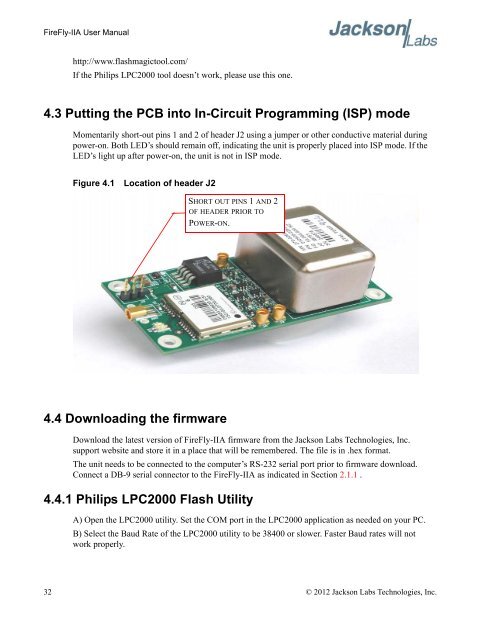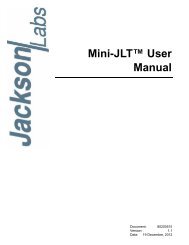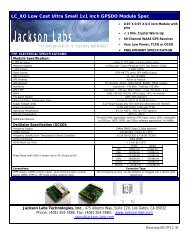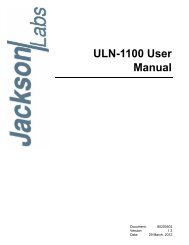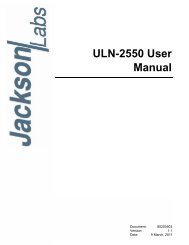FireFly-IIA User Manual - Jackson Labs Technologies, Inc.
FireFly-IIA User Manual - Jackson Labs Technologies, Inc.
FireFly-IIA User Manual - Jackson Labs Technologies, Inc.
You also want an ePaper? Increase the reach of your titles
YUMPU automatically turns print PDFs into web optimized ePapers that Google loves.
<strong>FireFly</strong>-<strong>IIA</strong> <strong>User</strong> <strong>Manual</strong>http://www.flashmagictool.com/If the Philips LPC2000 tool doesn’t work, please use this one.4.3 Putting the PCB into In-Circuit Programming (ISP) modeMomentarily short-out pins 1 and 2 of header J2 using a jumper or other conductive material duringpower-on. Both LED’s should remain off, indicating the unit is properly placed into ISP mode. If theLED’s light up after power-on, the unit is not in ISP mode.Figure 4.1Location of header J2SHORT OUT PINS 1 AND 2OF HEADER PRIOR TOPOWER-ON.4.4 Downloading the firmwareDownload the latest version of <strong>FireFly</strong>-<strong>IIA</strong> firmware from the <strong>Jackson</strong> <strong>Labs</strong> <strong>Technologies</strong>, <strong>Inc</strong>.support website and store it in a place that will be remembered. The file is in .hex format.The unit needs to be connected to the computer’s RS-232 serial port prior to firmware download.Connect a DB-9 serial connector to the <strong>FireFly</strong>-<strong>IIA</strong> as indicated in Section 2.1.1 .4.4.1 Philips LPC2000 Flash UtilityA) Open the LPC2000 utility. Set the COM port in the LPC2000 application as needed on your PC.B) Select the Baud Rate of the LPC2000 utility to be 38400 or slower. Faster Baud rates will notwork properly.32 © 2012 <strong>Jackson</strong> <strong>Labs</strong> <strong>Technologies</strong>, <strong>Inc</strong>.