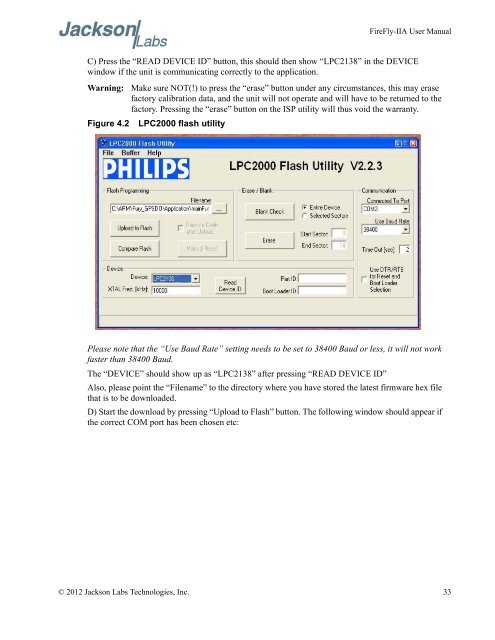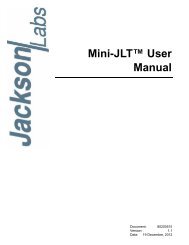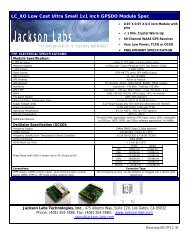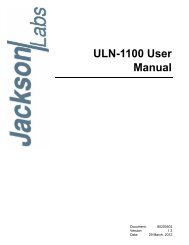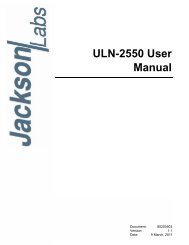FireFly-IIA User Manual - Jackson Labs Technologies, Inc.
FireFly-IIA User Manual - Jackson Labs Technologies, Inc.
FireFly-IIA User Manual - Jackson Labs Technologies, Inc.
Create successful ePaper yourself
Turn your PDF publications into a flip-book with our unique Google optimized e-Paper software.
<strong>FireFly</strong>-<strong>IIA</strong> <strong>User</strong> <strong>Manual</strong>C) Press the “READ DEVICE ID” button, this should then show “LPC2138” in the DEVICEwindow if the unit is communicating correctly to the application.Warning: Make sure NOT(!) to press the “erase” button under any circumstances, this may erasefactory calibration data, and the unit will not operate and will have to be returned to thefactory. Pressing the “erase” button on the ISP utility will thus void the warranty.Figure 4.2 LPC2000 flash utilityPlease note that the “Use Baud Rate” setting needs to be set to 38400 Baud or less, it will not workfaster than 38400 Baud.The “DEVICE” should show up as “LPC2138” after pressing “READ DEVICE ID”Also, please point the “Filename” to the directory where you have stored the latest firmware hex filethat is to be downloaded.D) Start the download by pressing “Upload to Flash” button. The following window should appear ifthe correct COM port has been chosen etc:© 2012 <strong>Jackson</strong> <strong>Labs</strong> <strong>Technologies</strong>, <strong>Inc</strong>. 33