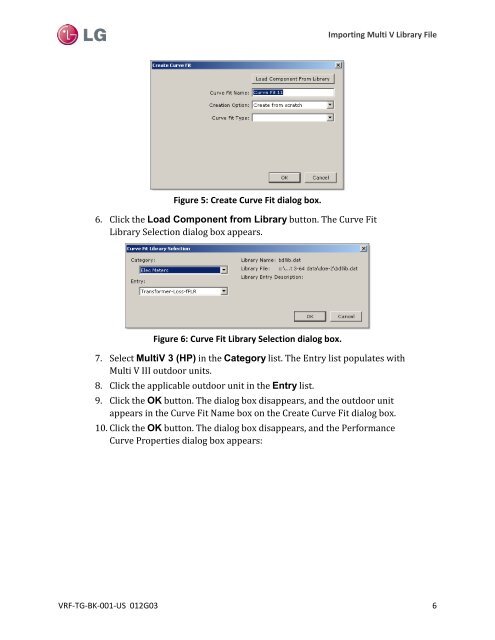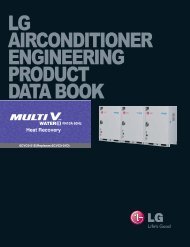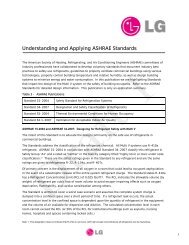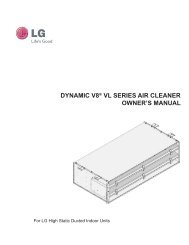eQUEST Building Energy Modeling Guide for LG ... - LG-VRF.com
eQUEST Building Energy Modeling Guide for LG ... - LG-VRF.com
eQUEST Building Energy Modeling Guide for LG ... - LG-VRF.com
Create successful ePaper yourself
Turn your PDF publications into a flip-book with our unique Google optimized e-Paper software.
Importing Multi V Library FileFigure 5: Create Curve Fit dialog box.6. Click the Load Component from Library button. The Curve FitLibrary Selection dialog box appears.Figure 6: Curve Fit Library Selection dialog box.7. Select MultiV 3 (HP) in the Category list. The Entry list populates withMulti V III outdoor units.8. Click the applicable outdoor unit in the Entry list.9. Click the OK button. The dialog box disappears, and the outdoor unitappears in the Curve Fit Name box on the Create Curve Fit dialog box.10. Click the OK button. The dialog box disappears, and the Per<strong>for</strong>manceCurve Properties dialog box appears:<strong>VRF</strong>-TG-BK-001-US 012G03 6