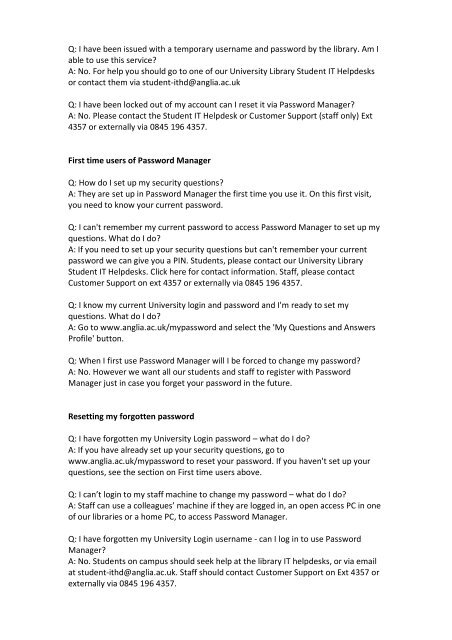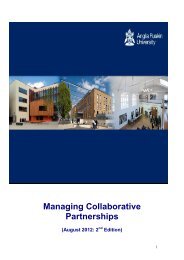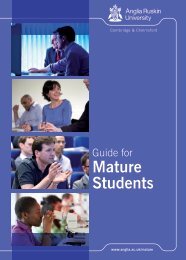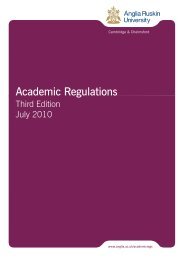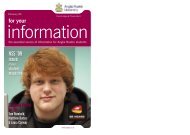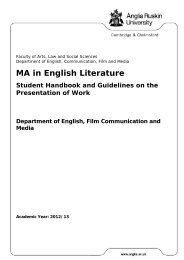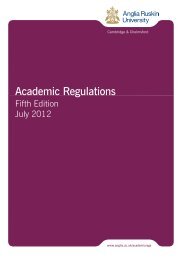Password Manager Questions and Answers - My.Anglia Homepage
Password Manager Questions and Answers - My.Anglia Homepage
Password Manager Questions and Answers - My.Anglia Homepage
You also want an ePaper? Increase the reach of your titles
YUMPU automatically turns print PDFs into web optimized ePapers that Google loves.
Q: I have been issued with a temporary username <strong>and</strong> password by the library. Am Iable to use this service?A: No. For help you should go to one of our University Library Student IT Helpdesksor contact them via student-ithd@anglia.ac.ukQ: I have been locked out of my account can I reset it via <strong>Password</strong> <strong>Manager</strong>?A: No. Please contact the Student IT Helpdesk or Customer Support (staff only) Ext4357 or externally via 0845 196 4357.First time users of <strong>Password</strong> <strong>Manager</strong>Q: How do I set up my security questions?A: They are set up in <strong>Password</strong> <strong>Manager</strong> the first time you use it. On this first visit,you need to know your current password.Q: I can't remember my current password to access <strong>Password</strong> <strong>Manager</strong> to set up myquestions. What do I do?A: If you need to set up your security questions but can't remember your currentpassword we can give you a PIN. Students, please contact our University LibraryStudent IT Helpdesks. Click here for contact information. Staff, please contactCustomer Support on ext 4357 or externally via 0845 196 4357.Q: I know my current University login <strong>and</strong> password <strong>and</strong> I'm ready to set myquestions. What do I do?A: Go to www.anglia.ac.uk/mypassword <strong>and</strong> select the '<strong>My</strong> <strong>Questions</strong> <strong>and</strong> <strong>Answers</strong>Profile' button.Q: When I first use <strong>Password</strong> <strong>Manager</strong> will I be forced to change my password?A: No. However we want all our students <strong>and</strong> staff to register with <strong>Password</strong><strong>Manager</strong> just in case you forget your password in the future.Resetting my forgotten passwordQ: I have forgotten my University Login password – what do I do?A: If you have already set up your security questions, go towww.anglia.ac.uk/mypassword to reset your password. If you haven't set up yourquestions, see the section on First time users above.Q: I can’t login to my staff machine to change my password – what do I do?A: Staff can use a colleagues’ machine if they are logged in, an open access PC in oneof our libraries or a home PC, to access <strong>Password</strong> <strong>Manager</strong>.Q: I have forgotten my University Login username - can I log in to use <strong>Password</strong><strong>Manager</strong>?A: No. Students on campus should seek help at the library IT helpdesks, or via emailat student-ithd@anglia.ac.uk. Staff should contact Customer Support on Ext 4357 orexternally via 0845 196 4357.