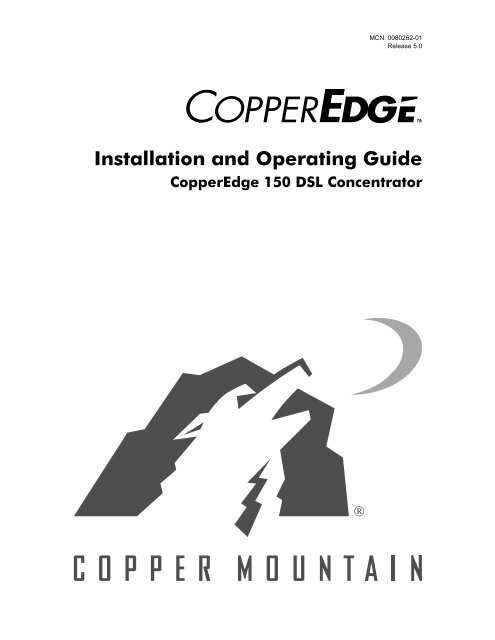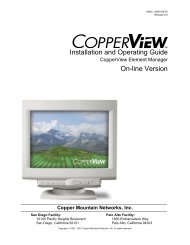PDF user manual for CopperEdge 150
PDF user manual for CopperEdge 150
PDF user manual for CopperEdge 150
Create successful ePaper yourself
Turn your PDF publications into a flip-book with our unique Google optimized e-Paper software.
Evangelism After Christendom: The Theology AndPractice Of Christian Witness - Bryan StoneDOWNLOAD HERECenters evangelism on the church as a body of witness, reimagining the practice of evangelism fromwithin a post-Constantinian, postliberal narrative of the church and world.Author: Stone, Bryan Publisher:Brazos Press Illustration: N Language: ENG Title: Evangelism after Christendom: The Theology andPractice of Christian Witness Pages: 00000 (Encrypted EPUB) On Sale: 2007-03-01 SKU-13/ISBN:9781587431944 Category: Religion : Christian Ministry - Evangelism Category: Religion : ChristianTheology - Ecclesiology Category: Religion : Christian Ministry - MissionsDOWNLOAD HERESimilar <strong>manual</strong>s:390 PLR Religion ArticlesThe Prodigal Church: Rescuing Spirituality From Religion - Joseph B. Lumpkin
Part Number 0080262-01May 2001Release 5.0Copyright 1997-2001 Copper Mountain Networks, Inc.All rights reserved.The Copper Mountain logo is a registered trademark,and Copper Mountain, <strong>CopperEdge</strong>, CopperView, CopperCraft,and all Copper Mountain product names are trademarks ofCopper Mountain Networks, Inc.Other brand and product names are trademarks of their respective holders.San Diego Facility10145 Pacific Heights Boulevard, Suite 100San Diego, Cali<strong>for</strong>nia 92121Palo Alto Facility2470 Embarcadero WayPalo Alto, Cali<strong>for</strong>niaLL&RSSHU(GJH,QVWDOODWLRQDQG2SHUDWLQJ*XLGH
LPLWHG:DUUDQW\Copper Mountain Networks, Inc. ("Copper Mountain") warrants the <strong>CopperEdge</strong> <strong>150</strong> to be freefrom defects in materials or workmanship <strong>for</strong> a period of one (1) year from the date of shipment fromCopper Mountain's factory. Should your CE<strong>150</strong> fail during the warranty period, Copper Mountainwill, at its option and as its sole and exclusive obligation under this warranty, repair or replace itwith a like product, which may include new or refurbished parts or components. This warranty isextended only to the original purchaser and only covers failures due to defects in materials andworkmanship which occur during normal use during the period of the warranty. It does not coverdamage which occurs in shipment or failures resulting from misuse, negligence, accident, improperstorage, installation or testing, unusual electrical stress, fire, lightning, other environmental hazards,unauthorized attempts at repair, operation inconsistent with published electrical and environmentalspecifications, or if the Product was maintained in a manner other than described in thisdocument, or if the serial number or other identifications markings have been altered, removed orrendered illegible. Expendable components such as batteries or cabling external to the unit are notcovered by this warranty.For specific terms and conditions of the product warranty and Copper Mountain's obligations thereto,please refer to the warranty section of your purchase agreement.In order to exercise your rights to repairs under this warranty, you must first contact Copper Mountainat 888-267-7374 (<strong>for</strong> calls made from U.S. locations only) or 858-410-7100 (<strong>for</strong> all calls madefrom outside the U.S.) to obtain authorization (including tracking number) and instructions <strong>for</strong> returnof the product(s).EXCEPT FOR THE EXPRESS WARRANTIES SET FORTH HEREIN AND IN THE APPLICABLE PUR-CHASE AGREEMENT, COPPER MOUNTAIN MAKES NO WARRANTIES, WHETHER EXPRESS, IM-PLIED OR STATUTORY AND HEREBY EXPRESSLY DISCLAIMS ANY AND ALL SUCH WARRANTIES,INCLUDING BUT NOT LIMITED TO, ANY IMPLIED WARRANTIES OF TITLE, NON-INFRINGEMENT,MERCHANTABILITY AND FITNESS FOR A PARTICULAR PURPOSE, WITH RESPECT TO THEPRODUCTS PURCHASED. NO REPRESENTATION OR OTHER AFFIRMATION OF FACT, WHETHERMADE BY COPPER MOUNTAIN OR OTHERWISE, SHALL BE DEEMED TO BE A WARRANTY FORANY PURPOSE OR GIVE RISE TO ANY LIABILITY OF COPPER MOUNTAIN.The laws in some localities do no allow limitations on the warranty period so the above exclusionsor limitations may not be applicable. This warranty provides specific legal rights. You may have otherrights with respect to this product, depending on local laws.6RIWZDUH/LFHQVH$JUHHPHQWUse of this Product is subject to the Software License Grant contained in the purchase agreementused to originally purchase this Product from Copper Mountain.Except as expressly permitted by applicable law, Customer or any third party to which the softwaremay be licensed as permitted under the original purchase agreement, may not alter, modify, adaptor translate, create any derivative works based on the software, reverse engineer, decompile, disassembleor otherwise attempt to derive the human-readable source code <strong>for</strong> the software licensedwith this Product.Should you have questions regarding the above Product warranty or Software License Grant, pleasecontact Copper Mountain Networks, Contracts Department at 858-410-7277.&RSSHU(GJH,QVWDOODWLRQDQG2SHUDWLQJ*XLGHLLL
6DIHW\1RWLFHV%DWWHULHVThe CE<strong>150</strong> is equipped with a lithium battery to maintain certainsystem parameters that you set in the installation and configurationprocess.There is a danger of explosion if the battery is replaced incorrectly.Replace only with the same or equivalent type recommended by themanufacturer. Dispose of used batteries in accordance with themanufacturer’s instructions.)XVHVThe telephone line interface module (DSL module) and AC Powermodule in the CE<strong>150</strong> are equipped with over-current protection devices.For continued protection against the risk of fire and electric shock,make sure to replace any fuse with a fuse of the same type and ratingas the original.3URWHFWLYH(DUWKLQJIn some cases, the CE<strong>150</strong> needs additional grounding to be in compliancewith local Safety Standards.If the CE<strong>150</strong> is installed such that the SDSL loops or analog modeminterfaces are connected to telephone wiring that is external to thebuilding, the unit must be permanently connected to an EarthGround in accordance with local and National Safety Standards, usingthe protective earthing terminal on the rear of the equipment.The Earth Ground must be professionally installed by a qualifiedelectrician. Refer to instructions provided in Chapter 2.,QVWDOODWLRQDQG0DLQWHQDQFHThe CE<strong>150</strong> must be installed in a restricted access area, which isonly accessible to trained and qualified personnel.All CE<strong>150</strong> installation and maintenance must be per<strong>for</strong>med bytrained and qualified personnel.LY&RSSHU(GJH,QVWDOODWLRQDQG2SHUDWLQJ*XLGH
8QLWHG6WDWHV)&&3DUW7HOHFRPPXQLFDWLRQV1RWLFHThe Copper Mountain CE <strong>150</strong> DSL Concentrator Modem complies with Part 68 of the FCCrules. On the backside of the CE <strong>150</strong> is a label that contains, among other in<strong>for</strong>mation,the FCC registration number and Ringer Equivalence Number (REN) <strong>for</strong> this equipment.If requested, this in<strong>for</strong>mation must be provided to the Telephone Company.The REN is used to determine the quantity of devices that may be connected to the telephoneline. Excessive RENs on the telephone line may result in the device not ringing inresponse to an incoming call. In most, but not all, areas the sum of the RENs should notexceed five (5.0). To be certain of the number of devices that may be connected to the lineas determined by the REN, contact the telephone company to determine the maximumREN <strong>for</strong> the calling area.This equipment cannot be used on telephone company-provided coin service. Connectionto party lines is subject to state tariffs.This equipment uses the following Universal Service Order Code (USOC) jack: RJ-11C.This equipment is designed to be connected to the telephone network or premises wiringusing a compatible jack that is FCC Part 68 compliant. An FCC compliant telephone cordand modular plug is provided with this equipment.If this equipment causes harm to the telephone network, the telephone company will notifyyou in advance that temporary discontinuance of service may be required. If advancenotice is not practical, the telephone company will notify the customer as soon as possible.Also, you will be advised of your right to file a complaint with the FCC if you believeit is necessary.The telephone company may make changes to its facilities, equipment, operations, or proceduresthat could affect the operation of the equipment. If this happens, the telephonecompany will provide advance notice in order <strong>for</strong> you to make necessary modification inorder to maintain uninterrupted service.If trouble is experienced with this equipment, please contact Copper Mountain Networks,Inc., at (888) 611-4266 <strong>for</strong> repair and/or warranty in<strong>for</strong>mation. If the trouble is causingharm to the telephone network, the telephone company may request you to disconnectthe equipment from the network until the problem is resolved.It is recommended that the customer install an AC surge arrestor in the AC outlet towhich this device is connected. This is to avoid damage to the equipment caused by locallightning strikes and other electrical surges.YL&RSSHU(GJH,QVWDOODWLRQDQG2SHUDWLQJ*XLGH
&DQDGLDQ,QGXVWU\&DQDGD&67HOHFRPPXQLFDWLRQV1RWLFHNOTICE: The Industry Canada label identifies certified equipment. This certificationmeans that the equipment meets certain telecommunications network protective operationaland safety requirements in the appropriate Terminal Equipment Technical Requirementsdocuments. The Department does not guarantee the equipment will operate to the<strong>user</strong>’s satisfaction.Be<strong>for</strong>e installing this equipment, <strong>user</strong>s should ensure that it is permissible to be connectedto the facilities of the local telecommunications company. The equipment must also beinstalled using an acceptable method of connection. The customer should be aware thatcompliance with the above conditions may not prevent degradation of service in some situations.Repairs to certified equipment should be coordinated by a representative designated bythe supplier. Any repairs or alterations made by the <strong>user</strong> to this equipment, or equipmentmalfunctions, may give the telecommunications company cause to request the <strong>user</strong> todisconnect the equipment.Users should ensure <strong>for</strong> their own protection that the electrical ground connections of thepower utility, telephone lines, and internal metallic water pipe system, if present, are connectedtogether. This precaution may be particularly important in rural areas.& $ 8 7 , 2 1Users should not attempt to make such connections themselves, but should contactthe appropriate electric inspection authority, or electrician, as appropriate.The Ringer Equivalence Number (REN) of this device is 0.6.The Ringer Equivalence Number (REN) assigned to each terminal device provides an indicationof the maximum number of terminals allowed to be connected to a telephone interface.The termination of an interface may consist of any combination of devices subjectonly to the requirement that the sum of the Ringer Equivalence Numbers of all the devicesdoes not exceed 5.This equipment uses Canadian CA11A Jacks.&RSSHU(GJH,QVWDOODWLRQDQG2SHUDWLQJ*XLGHYLL
YLLL&RSSHU(GJH,QVWDOODWLRQDQG2SHUDWLQJ*XLGH
7DEOHRI&RQWHQWVChapter 1 Introducing the <strong>CopperEdge</strong> <strong>150</strong> . . . . . . . . . . . . . . . . . . . . . . . 1Concept of Operation . . . . . . . . . . . . . . . . . . . . . . . . . . . . . . . . . . . . . . . . 2Management Tools . . . . . . . . . . . . . . . . . . . . . . . . . . . . . . . . . . . . . . . 3Third-Party Customer Premise Equipment (CPE). . . . . . . . . . . . . . . . 4Hardware Features . . . . . . . . . . . . . . . . . . . . . . . . . . . . . . . . . . . . . . . . . 5Specifications . . . . . . . . . . . . . . . . . . . . . . . . . . . . . . . . . . . . . . . . . . . 5DSL Plat<strong>for</strong>m . . . . . . . . . . . . . . . . . . . . . . . . . . . . . . . . . . . . . . . . . 5Physical Dimensions . . . . . . . . . . . . . . . . . . . . . . . . . . . . . . . . . . . 5Input Power . . . . . . . . . . . . . . . . . . . . . . . . . . . . . . . . . . . . . . . . . . 5Operating Environment . . . . . . . . . . . . . . . . . . . . . . . . . . . . . . . . . 5System Control Modules. . . . . . . . . . . . . . . . . . . . . . . . . . . . . . . . . . . 6Buffer Control Modules . . . . . . . . . . . . . . . . . . . . . . . . . . . . . . . . . . . . 7Line Modules. . . . . . . . . . . . . . . . . . . . . . . . . . . . . . . . . . . . . . . . . . . . 7WAN Modules . . . . . . . . . . . . . . . . . . . . . . . . . . . . . . . . . . . . . . . . . . . 7Software Features . . . . . . . . . . . . . . . . . . . . . . . . . . . . . . . . . . . . . . . . . . 8DSL Link Protocols . . . . . . . . . . . . . . . . . . . . . . . . . . . . . . . . . . . . . . . 8Packet Multiplexing Protocols . . . . . . . . . . . . . . . . . . . . . . . . . . . . . . . 8Network Standard Protocols . . . . . . . . . . . . . . . . . . . . . . . . . . . . . . . . 8Network Management. . . . . . . . . . . . . . . . . . . . . . . . . . . . . . . . . . . . . 9Reliability/Serviceability . . . . . . . . . . . . . . . . . . . . . . . . . . . . . . . . . . . . . . 9Product Certification in North America . . . . . . . . . . . . . . . . . . . . . . . . . . 10Release Notes . . . . . . . . . . . . . . . . . . . . . . . . . . . . . . . . . . . . . . . . . . . . 10Technical Support. . . . . . . . . . . . . . . . . . . . . . . . . . . . . . . . . . . . . . . . . . 11Chapter 2 Installation. . . . . . . . . . . . . . . . . . . . . . . . . . . . . . . . . . . . . . . . . 13Site Preparation . . . . . . . . . . . . . . . . . . . . . . . . . . . . . . . . . . . . . . . . . . . 14Environmental Conditions . . . . . . . . . . . . . . . . . . . . . . . . . . . . . . . . . 14Required Services. . . . . . . . . . . . . . . . . . . . . . . . . . . . . . . . . . . . . . . 14Required Equipment . . . . . . . . . . . . . . . . . . . . . . . . . . . . . . . . . . . . . 14System Hardware . . . . . . . . . . . . . . . . . . . . . . . . . . . . . . . . . . . . 14Control Console . . . . . . . . . . . . . . . . . . . . . . . . . . . . . . . . . . . . . . 15Cables . . . . . . . . . . . . . . . . . . . . . . . . . . . . . . . . . . . . . . . . . . . . . 15Tools . . . . . . . . . . . . . . . . . . . . . . . . . . . . . . . . . . . . . . . . . . . . . . 17&RSSHU(GJH,QVWDOODWLRQDQG2SHUDWLQJ*XLGH L[
Optional Equipment . . . . . . . . . . . . . . . . . . . . . . . . . . . . . . . . . . . 17System Software. . . . . . . . . . . . . . . . . . . . . . . . . . . . . . . . . . . . . 18CE<strong>150</strong> Installation . . . . . . . . . . . . . . . . . . . . . . . . . . . . . . . . . . . . . . . . . 19Unpack the CE<strong>150</strong> . . . . . . . . . . . . . . . . . . . . . . . . . . . . . . . . . . . . . . 19Rack Installation . . . . . . . . . . . . . . . . . . . . . . . . . . . . . . . . . . . . . . . . 20Wall Brackets . . . . . . . . . . . . . . . . . . . . . . . . . . . . . . . . . . . . . . . . . . 21Rear Panel Connectors. . . . . . . . . . . . . . . . . . . . . . . . . . . . . . . . . . . 21120 VAC Power Connection <strong>for</strong> North America. . . . . . . . . . . . . . 23-48 VDC Power Connection. . . . . . . . . . . . . . . . . . . . . . . . . . . . . 23Provide Over-Current Protection . . . . . . . . . . . . . . . . . . . . . . 23Ground the CE<strong>150</strong> Chassis . . . . . . . . . . . . . . . . . . . . . . . . . . 24DC Power Connection . . . . . . . . . . . . . . . . . . . . . . . . . . . . . . 24Connection to Telecommunications Network Voltage Circuits . . . . . 25DSL Link Connections . . . . . . . . . . . . . . . . . . . . . . . . . . . . . . . . . . . 26Front-Panel Connections . . . . . . . . . . . . . . . . . . . . . . . . . . . . . . . . . . . . 28System Control Module 1 and System Control Module 2 . . . . . . . . . 28Ethernet Port . . . . . . . . . . . . . . . . . . . . . . . . . . . . . . . . . . . . . . . . 29Craft and Diagnostic Serial Ports . . . . . . . . . . . . . . . . . . . . . . . . 29Analog Modem Port . . . . . . . . . . . . . . . . . . . . . . . . . . . . . . . . . . . 31System Control Module 3 . . . . . . . . . . . . . . . . . . . . . . . . . . . . . . . . . 32Ethernet Port . . . . . . . . . . . . . . . . . . . . . . . . . . . . . . . . . . . . . . . . 33Craft and Diagnostic Serial Ports. . . . . . . . . . . . . . . . . . . . . . . . . 33Analog Modem Port . . . . . . . . . . . . . . . . . . . . . . . . . . . . . . . . . . . 34DS3 WAN Module (ATM or Frame Relay) . . . . . . . . . . . . . . . . . . . . 35DS1 WAN Module (Quad T1) . . . . . . . . . . . . . . . . . . . . . . . . . . . . . . 36Pre-Power Check . . . . . . . . . . . . . . . . . . . . . . . . . . . . . . . . . . . . . . . . . . 37Power-Up LED Sequence . . . . . . . . . . . . . . . . . . . . . . . . . . . . . . . . . . . 38Power-Up LED Sequence. . . . . . . . . . . . . . . . . . . . . . . . . . . . . . . . . 38Connect the Power. . . . . . . . . . . . . . . . . . . . . . . . . . . . . . . . . . . . . . . . . 42Check the Fan Tray . . . . . . . . . . . . . . . . . . . . . . . . . . . . . . . . . . . . . . . . 42Installing or Replacing Modules . . . . . . . . . . . . . . . . . . . . . . . . . . . . . . . 42Chapter 3 Initial Configuration . . . . . . . . . . . . . . . . . . . . . . . . . . . . . . . . . 43System Configuration Guidelines. . . . . . . . . . . . . . . . . . . . . . . . . . . . . . 44Accessing the CE<strong>150</strong> . . . . . . . . . . . . . . . . . . . . . . . . . . . . . . . . . . . . 44CopperCraft Login . . . . . . . . . . . . . . . . . . . . . . . . . . . . . . . . . . . . 44CopperCraft Logout . . . . . . . . . . . . . . . . . . . . . . . . . . . . . . . . . . . 45Command Line Interface. . . . . . . . . . . . . . . . . . . . . . . . . . . . . . . . . . 45CopperCraft Line Editor . . . . . . . . . . . . . . . . . . . . . . . . . . . . . . . . . . 46Permanent Interface Identifier (PII). . . . . . . . . . . . . . . . . . . . . . . . . . 47SNMP Command Structure. . . . . . . . . . . . . . . . . . . . . . . . . . . . . . . . 48Helpful Shortcuts: Getall and Find . . . . . . . . . . . . . . . . . . . . . . . . . . 51Getall . . . . . . . . . . . . . . . . . . . . . . . . . . . . . . . . . . . . . . . . . . . . . . 51Find . . . . . . . . . . . . . . . . . . . . . . . . . . . . . . . . . . . . . . . . . . . . . . . 51Initial Configuration . . . . . . . . . . . . . . . . . . . . . . . . . . . . . . . . . . . . . . . . 52Configure Operator Names. . . . . . . . . . . . . . . . . . . . . . . . . . . . . . . . 53Management by a Radius Server . . . . . . . . . . . . . . . . . . . . . . . . 54Create a Unique Operator . . . . . . . . . . . . . . . . . . . . . . . . . . . . . . 54Change the Factory Default Operator Password. . . . . . . . . . . . . 55Create the SNMP Community Names . . . . . . . . . . . . . . . . . . . . . 55[ &RSSHU(GJH,QVWDOODWLRQDQG2SHUDWLQJ*XLGH
System In<strong>for</strong>mation . . . . . . . . . . . . . . . . . . . . . . . . . . . . . . . . . . . . . . 56System Clock . . . . . . . . . . . . . . . . . . . . . . . . . . . . . . . . . . . . . . . . . . 57Trap Destination . . . . . . . . . . . . . . . . . . . . . . . . . . . . . . . . . . . . . . . . 57Configuring the CE<strong>150</strong> on the Network . . . . . . . . . . . . . . . . . . . . . . 57Chapter 4 Advanced Configuration . . . . . . . . . . . . . . . . . . . . . . . . . . . . . 61Configuring DSL Links <strong>for</strong> Network Models . . . . . . . . . . . . . . . . . . . . . . 62IP Netmodel . . . . . . . . . . . . . . . . . . . . . . . . . . . . . . . . . . . . . . . . . . . 63Full IP Routing . . . . . . . . . . . . . . . . . . . . . . . . . . . . . . . . . . . . . . . 63Policy-based IP Routing . . . . . . . . . . . . . . . . . . . . . . . . . . . . . . . 64VWAN Netmodel. . . . . . . . . . . . . . . . . . . . . . . . . . . . . . . . . . . . . . . . 65CopperVPN Netmodel . . . . . . . . . . . . . . . . . . . . . . . . . . . . . . . . . . . 69Cross-Connect Netmodel . . . . . . . . . . . . . . . . . . . . . . . . . . . . . . . . . 72Per-VC Forwarding Modes . . . . . . . . . . . . . . . . . . . . . . . . . . . . . 72VC-VC Payload Forwarding Mode. . . . . . . . . . . . . . . . . . . . . . . . 73FRF.5 Forwarding Mode . . . . . . . . . . . . . . . . . . . . . . . . . . . . . . . 74FRF.8 Translation and Transparent Forwarding Modes . . . . . . . 74PPP Translation and Transparent Forwarding Modes. . . . . . . . . 75Per-Port Forwarding Modes. . . . . . . . . . . . . . . . . . . . . . . . . . . . . 76PPP-HDLC Forwarding Modes . . . . . . . . . . . . . . . . . . . . . . . . . . 77High Density Internet Access (HDIA) Netmodel . . . . . . . . . . . . . . . . 78Configuring the CE<strong>150</strong> <strong>for</strong> DHCP Functionality . . . . . . . . . . . . . . . . . . . 79Upstream DHCP Processing . . . . . . . . . . . . . . . . . . . . . . . . . . . . . . 81IP Netmodel . . . . . . . . . . . . . . . . . . . . . . . . . . . . . . . . . . . . . . . . . 81The CE<strong>150</strong> as a DHCP Server. . . . . . . . . . . . . . . . . . . . . . . . 81The CE<strong>150</strong> as a DHCP Relay Agent . . . . . . . . . . . . . . . . . . . 82Pass Through Mode . . . . . . . . . . . . . . . . . . . . . . . . . . . . . . . . . . 83Cross-Connect, HDIA, VWAN, and CopperVPN Netmodels . . . . 84The CE<strong>150</strong> as a DHCP Server. . . . . . . . . . . . . . . . . . . . . . . . 84The CE<strong>150</strong> as a DHCP Forwarding Agent . . . . . . . . . . . . . . 85Pass Through Mode . . . . . . . . . . . . . . . . . . . . . . . . . . . . . . . . . . 86Downstream DHCP Processing. . . . . . . . . . . . . . . . . . . . . . . . . . . . 86IP Netmodel . . . . . . . . . . . . . . . . . . . . . . . . . . . . . . . . . . . . . . . . . 86Cross-Connect and VWAN Netmodels . . . . . . . . . . . . . . . . . . . . 87HDIA Netmodel . . . . . . . . . . . . . . . . . . . . . . . . . . . . . . . . . . . . . . 87CopperVPN Netmodel . . . . . . . . . . . . . . . . . . . . . . . . . . . . . . . . . 87OAM Fault Management <strong>for</strong> ATM WAN Links . . . . . . . . . . . . . . . . . . . . 88Transmitting/Receiving Fault Messages . . . . . . . . . . . . . . . . . . . . . . 88Transmitting and Receiving Loopback Messages. . . . . . . . . . . . . . . 89Configuring the OAM Function . . . . . . . . . . . . . . . . . . . . . . . . . . . . . 90Configuring the OAM Loopback Function . . . . . . . . . . . . . . . . . . . . . 91Automatic Loopback Requests . . . . . . . . . . . . . . . . . . . . . . . . . . 91Manual Loopback Requests . . . . . . . . . . . . . . . . . . . . . . . . . . . . 92Interface Filters . . . . . . . . . . . . . . . . . . . . . . . . . . . . . . . . . . . . . . . . . . . 93IP Filtering. . . . . . . . . . . . . . . . . . . . . . . . . . . . . . . . . . . . . . . . . . . . . 93Viewing Filters. . . . . . . . . . . . . . . . . . . . . . . . . . . . . . . . . . . . . . . . . . 94Specifying, Activating, and Deleting Filters. . . . . . . . . . . . . . . . . . . . 95Filter Criteria . . . . . . . . . . . . . . . . . . . . . . . . . . . . . . . . . . . . . . . . . . . 96Chaining Filters . . . . . . . . . . . . . . . . . . . . . . . . . . . . . . . . . . . . . . . . . 97Specifying Filters. . . . . . . . . . . . . . . . . . . . . . . . . . . . . . . . . . . . . . . . 97&RSSHU(GJH,QVWDOODWLRQDQG2SHUDWLQJ*XLGH [L
DSL IMUX . . . . . . . . . . . . . . . . . . . . . . . . . . . . . . . . . . . . . . . . . . . . . . . 99Configuring an IMUX Bundle . . . . . . . . . . . . . . . . . . . . . . . . . . . . . 100DSL Voice and Data Service . . . . . . . . . . . . . . . . . . . . . . . . . . . . . . . . 102Class of Service . . . . . . . . . . . . . . . . . . . . . . . . . . . . . . . . . . . . . . . 102Priority Queuing . . . . . . . . . . . . . . . . . . . . . . . . . . . . . . . . . . . . . . . 103Radius Authentication . . . . . . . . . . . . . . . . . . . . . . . . . . . . . . . . . . . . . 104Preparing to Configure <strong>CopperEdge</strong> <strong>for</strong> Radius Servers . . . . . . . . 104Configuring Radius Servers <strong>for</strong> <strong>CopperEdge</strong> . . . . . . . . . . . . . . . . . 106Configuring <strong>CopperEdge</strong> <strong>for</strong> Radius Servers . . . . . . . . . . . . . . . . . 107Saving Values. . . . . . . . . . . . . . . . . . . . . . . . . . . . . . . . . . . . . . . . . . . . 108Restarting the System. . . . . . . . . . . . . . . . . . . . . . . . . . . . . . . . . . . 109Configuring Backup . . . . . . . . . . . . . . . . . . . . . . . . . . . . . . . . . . . . . . . 110Backing Up the Saved Config File . . . . . . . . . . . . . . . . . . . . . . . . . 110Restoring a Backed Up Configuration. . . . . . . . . . . . . . . . . . . . . . . 111Chapter 5Routing, Forwarding,Managing Links . . . . . . . . . . . . . . . . . . . . . . . . . . . . . . . . . . . .113Features . . . . . . . . . . . . . . . . . . . . . . . . . . . . . . . . . . . . . . . . . . . . . . . . 114DS3 Frame Relay Module. . . . . . . . . . . . . . . . . . . . . . . . . . . . . . . . 114DS3 ATM Module . . . . . . . . . . . . . . . . . . . . . . . . . . . . . . . . . . . . . . 114DS1 Frame Relay Module (or Quad T1) . . . . . . . . . . . . . . . . . . . . . 115Configuring CE<strong>150</strong> Network Interfaces . . . . . . . . . . . . . . . . . . . . . . . . 116Full IP vs. Policy-Routed Links . . . . . . . . . . . . . . . . . . . . . . . . . . . . 116Configuring Full-IP DSL Links . . . . . . . . . . . . . . . . . . . . . . . . . . . . . . . 118Configuring Policy-Routed DSL Links . . . . . . . . . . . . . . . . . . . . . . . . . 119IP Policy Over WAN . . . . . . . . . . . . . . . . . . . . . . . . . . . . . . . . . . . . 119IP Policy Over Ethernet. . . . . . . . . . . . . . . . . . . . . . . . . . . . . . . . . . 120Configuring Ports <strong>for</strong> VWAN Over Ethernet . . . . . . . . . . . . . . . . . . 122Proxy ARP . . . . . . . . . . . . . . . . . . . . . . . . . . . . . . . . . . . . . . . . . . . 123Configuring WAN VCs . . . . . . . . . . . . . . . . . . . . . . . . . . . . . . . . . . . . . 124Configuring DS3 Frame Relay . . . . . . . . . . . . . . . . . . . . . . . . . . . . . . . 126Initial Configuration . . . . . . . . . . . . . . . . . . . . . . . . . . . . . . . . . . . . . 126Adding a PVC . . . . . . . . . . . . . . . . . . . . . . . . . . . . . . . . . . . . . . . . . 126Configure the Frame Relay DCE to Connect with the CE<strong>150</strong> . . . . 127Throughput Management . . . . . . . . . . . . . . . . . . . . . . . . . . . . . . . . 127Throughput . . . . . . . . . . . . . . . . . . . . . . . . . . . . . . . . . . . . . . . . 127Setting CIR Parameters <strong>for</strong> Frame Relay PVCs . . . . . . . . . . . . 129Configuring DS3 ATM. . . . . . . . . . . . . . . . . . . . . . . . . . . . . . . . . . . . . . 130Configuring ATM VCs . . . . . . . . . . . . . . . . . . . . . . . . . . . . . . . . . . . 130Configuring ATM VCs <strong>for</strong> Quality of Service . . . . . . . . . . . . . . . . . . 131Configuring Quad T1 Frame Relay . . . . . . . . . . . . . . . . . . . . . . . . . . . 132Per<strong>for</strong>mance Monitoring. . . . . . . . . . . . . . . . . . . . . . . . . . . . . . . . . . . . 133IP Monitoring with IfTable group . . . . . . . . . . . . . . . . . . . . . . . . . . . 133VC Monitoring with frCircuitTable . . . . . . . . . . . . . . . . . . . . . . . . . . 133Monitoring Frame Relay Errors with frErrTable. . . . . . . . . . . . . . . . 133Disabling/Deprovisioning an Interface . . . . . . . . . . . . . . . . . . . . . . 133Chapter 6 Voice over DSL . . . . . . . . . . . . . . . . . . . . . . . . . . . . . . . . . . . . 135Overview of VoDSL . . . . . . . . . . . . . . . . . . . . . . . . . . . . . . . . . . . . . . . 136Signaling Protocols . . . . . . . . . . . . . . . . . . . . . . . . . . . . . . . . . . . . . 136[LL&RSSHU(GJH,QVWDOODWLRQDQG2SHUDWLQJ*XLGH
Service Architecture . . . . . . . . . . . . . . . . . . . . . . . . . . . . . . . . . . . . 136Dual Pathways on a Port . . . . . . . . . . . . . . . . . . . . . . . . . . . . . . . . 137Dual Netmodels on a Port. . . . . . . . . . . . . . . . . . . . . . . . . . . . . . . . 137Dual Pathways on an IAD . . . . . . . . . . . . . . . . . . . . . . . . . . . . . . . . 138HDIA Netmodel . . . . . . . . . . . . . . . . . . . . . . . . . . . . . . . . . . . . . . . . . . 139Planning HDIA Data and Voice Subnets. . . . . . . . . . . . . . . . . . . . . 141Planning Multiple Hosts on HDIA . . . . . . . . . . . . . . . . . . . . . . . . . . . . . 144Configuring HDIA Data and Voice Subnets . . . . . . . . . . . . . . . . . . 146Chapter 7 ADSL: G.lite and G.dmt. . . . . . . . . . . . . . . . . . . . . . . . . . . . . . 157Overview of G.dmt and G.lite . . . . . . . . . . . . . . . . . . . . . . . . . . . . . . . . 158CPEs Supporting G.dmt and G.lite . . . . . . . . . . . . . . . . . . . . . . . . . 158Netmodels Supporting G.dmt and G.lite . . . . . . . . . . . . . . . . . . . . . 158Encapsulations Supporting G.dmt and G.lite . . . . . . . . . . . . . . . . . . 158VCs Supporting G.dmt and G.lite . . . . . . . . . . . . . . . . . . . . . . . . . . 159Planning the G.dmt and G.lite Network. . . . . . . . . . . . . . . . . . . . . . . . . 160Cross-Connect Netmodel and Point-to-Point Protocol over ATM . . 160IP Netmodel . . . . . . . . . . . . . . . . . . . . . . . . . . . . . . . . . . . . . . . . . . 161Configuring the G.dmt and G.lite Data Network . . . . . . . . . . . . . . . . . . 162Cross-Connect Netmodel . . . . . . . . . . . . . . . . . . . . . . . . . . . . . . . . 162IP Netmodel . . . . . . . . . . . . . . . . . . . . . . . . . . . . . . . . . . . . . . . . . . 166Chapter 8 Troubleshooting . . . . . . . . . . . . . . . . . . . . . . . . . . . . . . . . . . . 171CE<strong>150</strong> Diagnostic Features . . . . . . . . . . . . . . . . . . . . . . . . . . . . . . . . . 172Front Panel LED Indicators . . . . . . . . . . . . . . . . . . . . . . . . . . . . . . . . . 172Module Status Indicators . . . . . . . . . . . . . . . . . . . . . . . . . . . . . . . . 172Buffer Control Module Status . . . . . . . . . . . . . . . . . . . . . . . . . . . . . 172System Control Module Status . . . . . . . . . . . . . . . . . . . . . . . . . . . . 173Modem Indicators . . . . . . . . . . . . . . . . . . . . . . . . . . . . . . . . . . . 174Craft Port Indicators. . . . . . . . . . . . . . . . . . . . . . . . . . . . . . . . . . 174DS3 WAN Module Status . . . . . . . . . . . . . . . . . . . . . . . . . . . . . . . . 175Quad T1 Frame WAN Module Indicators . . . . . . . . . . . . . . . . . . . . 175SDSL and ADSL (G.dmt or G.lite) Module Port Status . . . . . . . . . . 176T1 DSL Line Module Port Status. . . . . . . . . . . . . . . . . . . . . . . . . . . 176Events and Alarms . . . . . . . . . . . . . . . . . . . . . . . . . . . . . . . . . . . . . . . . 177Event Contents . . . . . . . . . . . . . . . . . . . . . . . . . . . . . . . . . . . . . . . . 177Resource Identification . . . . . . . . . . . . . . . . . . . . . . . . . . . . . . . . . . 178Object Classes . . . . . . . . . . . . . . . . . . . . . . . . . . . . . . . . . . . . . . . . 178System Classes . . . . . . . . . . . . . . . . . . . . . . . . . . . . . . . . . . . . . 178Shelf Classes. . . . . . . . . . . . . . . . . . . . . . . . . . . . . . . . . . . . . . . 178Board Classes . . . . . . . . . . . . . . . . . . . . . . . . . . . . . . . . . . . . . . 178Port Classes . . . . . . . . . . . . . . . . . . . . . . . . . . . . . . . . . . . . . . . 179Link Classes . . . . . . . . . . . . . . . . . . . . . . . . . . . . . . . . . . . . . . . 179CPE Classes . . . . . . . . . . . . . . . . . . . . . . . . . . . . . . . . . . . . . . . 179Support Classes . . . . . . . . . . . . . . . . . . . . . . . . . . . . . . . . . . . . 180Logs . . . . . . . . . . . . . . . . . . . . . . . . . . . . . . . . . . . . . . . . . . . . . . . . 180Event Log. . . . . . . . . . . . . . . . . . . . . . . . . . . . . . . . . . . . . . . . . . 180Alarm Log . . . . . . . . . . . . . . . . . . . . . . . . . . . . . . . . . . . . . . . . . 182Audit Log . . . . . . . . . . . . . . . . . . . . . . . . . . . . . . . . . . . . . . . . . . 183Traps. . . . . . . . . . . . . . . . . . . . . . . . . . . . . . . . . . . . . . . . . . . . . . . . 184&RSSHU(GJH,QVWDOODWLRQDQG2SHUDWLQJ*XLGH[LLL
Alarms. . . . . . . . . . . . . . . . . . . . . . . . . . . . . . . . . . . . . . . . . . . . . . . 184Alarm Severity . . . . . . . . . . . . . . . . . . . . . . . . . . . . . . . . . . . . . . 184Alarm Clearing . . . . . . . . . . . . . . . . . . . . . . . . . . . . . . . . . . . . . . 185Example Alarms and Events. . . . . . . . . . . . . . . . . . . . . . . . . . . . . . 186Elog Display. . . . . . . . . . . . . . . . . . . . . . . . . . . . . . . . . . . . . . . . 186cmTrapEvent Display. . . . . . . . . . . . . . . . . . . . . . . . . . . . . . . . . 186Save Configuration Failure. . . . . . . . . . . . . . . . . . . . . . . . . . . . . . . . . . 188Terminate an Operator Session . . . . . . . . . . . . . . . . . . . . . . . . . . . . . . 189DHCP Problems. . . . . . . . . . . . . . . . . . . . . . . . . . . . . . . . . . . . . . . . . . 190Loopbacks . . . . . . . . . . . . . . . . . . . . . . . . . . . . . . . . . . . . . . . . . . . . . . 191EOC Loopbacks . . . . . . . . . . . . . . . . . . . . . . . . . . . . . . . . . . . . . . . 191DS1 Loopbacks. . . . . . . . . . . . . . . . . . . . . . . . . . . . . . . . . . . . . . . . 193DS3 Loopbacks. . . . . . . . . . . . . . . . . . . . . . . . . . . . . . . . . . . . . . . . 194Evaluating SDSL Loops . . . . . . . . . . . . . . . . . . . . . . . . . . . . . . . . . 195Built-in Per<strong>for</strong>mance Monitors . . . . . . . . . . . . . . . . . . . . . . . . . . . . . . . 197IMUX Configuration Issues . . . . . . . . . . . . . . . . . . . . . . . . . . . . . . . . . 198Problems Configuring Multilink Bundles . . . . . . . . . . . . . . . . . . . . . 198Problems during CPE Training . . . . . . . . . . . . . . . . . . . . . . . . . . . . 200Diagnostic Port. . . . . . . . . . . . . . . . . . . . . . . . . . . . . . . . . . . . . . . . . . . 201Syslog . . . . . . . . . . . . . . . . . . . . . . . . . . . . . . . . . . . . . . . . . . . . . . . . . 202Configuring the Syslog Server . . . . . . . . . . . . . . . . . . . . . . . . . . . . 202Syslog Client Configuration. . . . . . . . . . . . . . . . . . . . . . . . . . . . . . . 203CPE Message Log Table . . . . . . . . . . . . . . . . . . . . . . . . . . . . . . . . . . . 204Restart Options . . . . . . . . . . . . . . . . . . . . . . . . . . . . . . . . . . . . . . . . . . 208CPE Soft Restart. . . . . . . . . . . . . . . . . . . . . . . . . . . . . . . . . . . . . . . 208Module Soft Restart . . . . . . . . . . . . . . . . . . . . . . . . . . . . . . . . . . . . 208Line Card Restart (Hardware Restart) . . . . . . . . . . . . . . . . . . . . 209SCM-3 Reset Switch . . . . . . . . . . . . . . . . . . . . . . . . . . . . . . . . . 209System Configuration . . . . . . . . . . . . . . . . . . . . . . . . . . . . . . . . . . . 210System Soft Restart . . . . . . . . . . . . . . . . . . . . . . . . . . . . . . . . . . . . 210Using SCMRestart . . . . . . . . . . . . . . . . . . . . . . . . . . . . . . . . . . . 210Removing or Replacing Modules . . . . . . . . . . . . . . . . . . . . . . . . . . . . . 211System Control Module. . . . . . . . . . . . . . . . . . . . . . . . . . . . . . . . . . 211Buffer Control Modules . . . . . . . . . . . . . . . . . . . . . . . . . . . . . . . . . . 213DSL Line Modules. . . . . . . . . . . . . . . . . . . . . . . . . . . . . . . . . . . . . . 214AC or DC Power Modules. . . . . . . . . . . . . . . . . . . . . . . . . . . . . . . . 214Copper Mountain Service and Support . . . . . . . . . . . . . . . . . . . . . . . . 216Appendix A Overview of Data Encapsulation . . . . . . . . . . . . . . . . . . . . . . 217DSL Port Encapsulations . . . . . . . . . . . . . . . . . . . . . . . . . . . . . . . . . . . 218Frame Relay WAN VC Encapsulations . . . . . . . . . . . . . . . . . . . . . . . . 218ATM WAN VC Encapsulations . . . . . . . . . . . . . . . . . . . . . . . . . . . . . . . 219Netmodels, Encapsulations, and Translations . . . . . . . . . . . . . . . . . . . 220DSL Port Encapsulations . . . . . . . . . . . . . . . . . . . . . . . . . . . . . . . . 220Dual Netmodel . . . . . . . . . . . . . . . . . . . . . . . . . . . . . . . . . . . . . . 221DSL VC Encapsulations . . . . . . . . . . . . . . . . . . . . . . . . . . . . . . . . . 221WAN Port Encapsulations. . . . . . . . . . . . . . . . . . . . . . . . . . . . . . . . 222WAN VC Encapsulations . . . . . . . . . . . . . . . . . . . . . . . . . . . . . . . . 222Ethernet Port Encapsulations . . . . . . . . . . . . . . . . . . . . . . . . . . . . . 222Translations. . . . . . . . . . . . . . . . . . . . . . . . . . . . . . . . . . . . . . . . . . . 222[LY&RSSHU(GJH,QVWDOODWLRQDQG2SHUDWLQJ*XLGH
DSL Port Translations . . . . . . . . . . . . . . . . . . . . . . . . . . . . . . . . 223DSL VC Translations . . . . . . . . . . . . . . . . . . . . . . . . . . . . . . . . . 223Appendix B cmIface Configuration . . . . . . . . . . . . . . . . . . . . . . . . . . . . . . 225Data Forwarding Configuration . . . . . . . . . . . . . . . . . . . . . . . . . . . . . . 225The cmIfaceTable . . . . . . . . . . . . . . . . . . . . . . . . . . . . . . . . . . . . . . 228Permanent Interface Identifier . . . . . . . . . . . . . . . . . . . . . . . . . . 228cmIface Objects . . . . . . . . . . . . . . . . . . . . . . . . . . . . . . . . . . . . . 229Automatic Creation of WAN VC cmIface Entries . . . . . . . . . . . . 230IP Netmodel . . . . . . . . . . . . . . . . . . . . . . . . . . . . . . . . . . . . . . . . . . 231Full IP Routing . . . . . . . . . . . . . . . . . . . . . . . . . . . . . . . . . . . . . . 231DSL and Ethernet interfaces. . . . . . . . . . . . . . . . . . . . . . . . . 231WAN VC interfaces. . . . . . . . . . . . . . . . . . . . . . . . . . . . . . . . 231Policy-to-WAN-VC IP Routing . . . . . . . . . . . . . . . . . . . . . . . . . . 231Policy-to-Ethernet IP Routing . . . . . . . . . . . . . . . . . . . . . . . . . . 232VWAN Netmodel . . . . . . . . . . . . . . . . . . . . . . . . . . . . . . . . . . . . . . . 232Cross-Connect Netmodel . . . . . . . . . . . . . . . . . . . . . . . . . . . . . . . . 233VC to VC Frame Forwarding . . . . . . . . . . . . . . . . . . . . . . . . . . . 233HDLC to VC Frame Forwarding. . . . . . . . . . . . . . . . . . . . . . . . . 233PPP Frame Conversion . . . . . . . . . . . . . . . . . . . . . . . . . . . . . . . 233CopperVPN Netmodel . . . . . . . . . . . . . . . . . . . . . . . . . . . . . . . . . . 234DSL interfaces . . . . . . . . . . . . . . . . . . . . . . . . . . . . . . . . . . . 234WAN VC interfaces. . . . . . . . . . . . . . . . . . . . . . . . . . . . . . . . 234HDIA Netmodel . . . . . . . . . . . . . . . . . . . . . . . . . . . . . . . . . . . . . . . . 235Appendix C Event and Alarm Reference. . . . . . . . . . . . . . . . . . . . . . . . . . 237Alarms . . . . . . . . . . . . . . . . . . . . . . . . . . . . . . . . . . . . . . . . . . . . . . . . . 238Alarm-Clearing Notifications . . . . . . . . . . . . . . . . . . . . . . . . . . . . . . . . 242Event Notifications . . . . . . . . . . . . . . . . . . . . . . . . . . . . . . . . . . . . . . . . 245Appendix D Upgrading System Software . . . . . . . . . . . . . . . . . . . . . . . . . 249Software Upgrade Overview . . . . . . . . . . . . . . . . . . . . . . . . . . . . . . . . 250FTP Errors . . . . . . . . . . . . . . . . . . . . . . . . . . . . . . . . . . . . . . . . . . . 251Upgrade the CE<strong>150</strong> Software . . . . . . . . . . . . . . . . . . . . . . . . . . . . . . . 252Prepare the New Software on the Local Machine. . . . . . . . . . . . . . 252Save the Current Config File on the CE<strong>150</strong> . . . . . . . . . . . . . . . . . . 252Upgrade the Software on the CE<strong>150</strong> . . . . . . . . . . . . . . . . . . . . . . . 253Rename the Current and Backup Directories . . . . . . . . . . . . . . 253Upload New Files. . . . . . . . . . . . . . . . . . . . . . . . . . . . . . . . . . . . 254Rename the Directory CE<strong>150</strong> the New Software . . . . . . . . . . . . . . 256Restart the CE<strong>150</strong> to Implement the New Software . . . . . . . . . . . . 256View the Compressed Configuration File . . . . . . . . . . . . . . . . . . . . . . . 260Upgrade the CPE Software . . . . . . . . . . . . . . . . . . . . . . . . . . . . . . . . . 261Upgrading an Individual CPE . . . . . . . . . . . . . . . . . . . . . . . . . . . . . 261Upgrading Multiple CPEs . . . . . . . . . . . . . . . . . . . . . . . . . . . . . . . . 262CPE Upgrades from an External Server . . . . . . . . . . . . . . . . . . . . . 262&RSSHU(GJH,QVWDOODWLRQDQG2SHUDWLQJ*XLGH [Y
Appendix E CPE Inside Wiring. . . . . . . . . . . . . . . . . . . . . . . . . . . . . . . . . . 265Appendix F Glossary . . . . . . . . . . . . . . . . . . . . . . . . . . . . . . . . . . . . . . . . . 267Index . . . . . . . . . . . . . . . . . . . . . . . . . . . . . . . . . . . . . . . . . . . . 273[YL&RSSHU(GJH,QVWDOODWLRQDQG2SHUDWLQJ*XLGH
LVWRI,OOXVWUDWLRQVStatus/Configuration Data Flow . . . . . . . . . . . . . . . . . . . . . . . . . . . . . . . . 2Concept of Operation . . . . . . . . . . . . . . . . . . . . . . . . . . . . . . . . . . . . . . . . 3DSL Cable Connectors and Pinouts on the Back of the CE<strong>150</strong> . . . . . . 27System Control Module . . . . . . . . . . . . . . . . . . . . . . . . . . . . . . . . . . . . . 28System Control Module 3. . . . . . . . . . . . . . . . . . . . . . . . . . . . . . . . . . . . 32DS3 WAN Module . . . . . . . . . . . . . . . . . . . . . . . . . . . . . . . . . . . . . . . . . 35DS1 WAN Module . . . . . . . . . . . . . . . . . . . . . . . . . . . . . . . . . . . . . . . . . 36System Control Module LEDs . . . . . . . . . . . . . . . . . . . . . . . . . . . . . . . . 39Example of a Set Command . . . . . . . . . . . . . . . . . . . . . . . . . . . . . . . . . 48IP Network Model. . . . . . . . . . . . . . . . . . . . . . . . . . . . . . . . . . . . . . . . . . 63VWAN Network Model . . . . . . . . . . . . . . . . . . . . . . . . . . . . . . . . . . . . . . 65CopperVPN Network Model . . . . . . . . . . . . . . . . . . . . . . . . . . . . . . . . . . 69VC-VC Payload Fowarding Model . . . . . . . . . . . . . . . . . . . . . . . . . . . . . 73Configuring Data and Voice VCs . . . . . . . . . . . . . . . . . . . . . . . . . . . . . . 78DHCP Functionality in the CE<strong>150</strong> . . . . . . . . . . . . . . . . . . . . . . . . . . . . . 79The CE<strong>150</strong> as a DHCP Server . . . . . . . . . . . . . . . . . . . . . . . . . . . . . . . 82The CE<strong>150</strong> as a DHCP Relay Agent . . . . . . . . . . . . . . . . . . . . . . . . . . . 83The CE<strong>150</strong> as a DHCP Server . . . . . . . . . . . . . . . . . . . . . . . . . . . . . . . 85The CE<strong>150</strong> as a DHCP Forwarding Agent. . . . . . . . . . . . . . . . . . . . . . . 86A Break on the Upstream and Downstream Connections . . . . . . . . . . . 88A Fault on the Upstream Connection . . . . . . . . . . . . . . . . . . . . . . . . . . . 89Lookback Request/No Response. . . . . . . . . . . . . . . . . . . . . . . . . . . . . . 89IP Filtering and Packet Flow in the <strong>CopperEdge</strong> DSLAM . . . . . . . . . . . 93DSL Multilink (IMUX) Concept . . . . . . . . . . . . . . . . . . . . . . . . . . . . . . . . 99CE<strong>150</strong> Proxy ARP . . . . . . . . . . . . . . . . . . . . . . . . . . . . . . . . . . . . . . . . 123Throughput Management Variables. . . . . . . . . . . . . . . . . . . . . . . . . . . 128Front Panel of the CR408 . . . . . . . . . . . . . . . . . . . . . . . . . . . . . . . . . . 138Back Panel of the CR408. . . . . . . . . . . . . . . . . . . . . . . . . . . . . . . . . . . 138HDIA Netmodel—Data and Voice Networks . . . . . . . . . . . . . . . . . . . . 139HDIA Netmodel—IP Addresses and Netmasks . . . . . . . . . . . . . . . . . . 139HDIA Netmodel—Data and Voice Groups . . . . . . . . . . . . . . . . . . . . . . 141HDIA Netmodel—Data and Voice Groups with Netmasks. . . . . . . . . . 142HDIA Netmodel—Configuring Subnets <strong>for</strong> Data and Voice Groups . . 147HDIA Netmodel—Configuring IP Addresses and Netmasks . . . . . . . . <strong>150</strong>HDIA Netmodel—Configuring the IP Address on the CR408 . . . . . . . 153HDIA Netmodel—Restarting the IAD . . . . . . . . . . . . . . . . . . . . . . . . . . 154HDIA Netmodel—Querying the CR408 . . . . . . . . . . . . . . . . . . . . . . . . 155HDIA Netmodel—Addressing the Second DSL Port . . . . . . . . . . . . . . 156Cross-Connect Netmodel and Point-to-Point Protocol. . . . . . . . . . . . . 160IP Netmodel . . . . . . . . . . . . . . . . . . . . . . . . . . . . . . . . . . . . . . . . . . . . . 161Cross-Connect Netmodel—VPIs and VCIs . . . . . . . . . . . . . . . . . . . . . 162Cross-Connect Netmodel—Destination PII . . . . . . . . . . . . . . . . . . . . . 165IP Netmodel—Default Route . . . . . . . . . . . . . . . . . . . . . . . . . . . . . . . . 169System Control Module LEDs . . . . . . . . . . . . . . . . . . . . . . . . . . . . . . . 173DS3 WAN Module LEDs . . . . . . . . . . . . . . . . . . . . . . . . . . . . . . . . . . . 175DS1 WAN Module LEDs . . . . . . . . . . . . . . . . . . . . . . . . . . . . . . . . . . . 175DSL Subscriber-Side Loopbacks . . . . . . . . . . . . . . . . . . . . . . . . . . . . . 191&RSSHU(GJH,QVWDOODWLRQDQG2SHUDWLQJ*XLGH[YLL
IDSL Loop with Multiple Network Elements . . . . . . . . . . . . . . . . . . . . . 192DS1 Loopback Modes . . . . . . . . . . . . . . . . . . . . . . . . . . . . . . . . . . . . . 193DS3 Loopback Modes . . . . . . . . . . . . . . . . . . . . . . . . . . . . . . . . . . . . . 194SDSL Loop Test Functionality . . . . . . . . . . . . . . . . . . . . . . . . . . . . . . . 196CE<strong>150</strong> with Five Simultaneous Netmodels . . . . . . . . . . . . . . . . . . . . . 225CE<strong>150</strong> with Upstream and Downstream Traffic . . . . . . . . . . . . . . . . . . 226CE<strong>150</strong> with Aggregated and One-to-One Connections . . . . . . . . . . . . 227Directory Structure <strong>for</strong> Software Upgrade . . . . . . . . . . . . . . . . . . . . . . 250[YLLL&RSSHU(GJH,QVWDOODWLRQDQG2SHUDWLQJ*XLGH
LVWRI7DEOHVCE<strong>150</strong> Module Arrangement . . . . . . . . . . . . . . . . . . . . . . . . . . . . . . . . . 15A Typical Rack Mount Installation . . . . . . . . . . . . . . . . . . . . . . . . . . . . . 20CE<strong>150</strong> with Brackets <strong>for</strong> Wall Installation . . . . . . . . . . . . . . . . . . . . . . . 21Rear View of the CE<strong>150</strong>. . . . . . . . . . . . . . . . . . . . . . . . . . . . . . . . . . . . . 22Rear Panel Power and Ground Connections . . . . . . . . . . . . . . . . . . . . . 22Ethernet Port Pinouts . . . . . . . . . . . . . . . . . . . . . . . . . . . . . . . . . . . . . . . 29Pinouts <strong>for</strong> the Craft and Diagnostic Ports (EIA/TIA-232, DB9) . . . . . . . 29Ethernet Port Pinouts . . . . . . . . . . . . . . . . . . . . . . . . . . . . . . . . . . . . . . . 33Straight-through Pinouts <strong>for</strong> the Craft and Diagnostic Ports . . . . . . . . . 33Cable Pinouts <strong>for</strong> the Craft and Diagnostic Ports. . . . . . . . . . . . . . . . . . 34DS3 WAN Module LEDs . . . . . . . . . . . . . . . . . . . . . . . . . . . . . . . . . . . . 35Quad T1 Pinouts . . . . . . . . . . . . . . . . . . . . . . . . . . . . . . . . . . . . . . . . . . 36DS1 WAN Module (Quad T1) LEDs. . . . . . . . . . . . . . . . . . . . . . . . . . . . 36DS3 Frame Module LEDs . . . . . . . . . . . . . . . . . . . . . . . . . . . . . . . . . . . 40Slots in the CE200 Chassis . . . . . . . . . . . . . . . . . . . . . . . . . . . . . . . . . . 47Slots in the CE<strong>150</strong> Chassis . . . . . . . . . . . . . . . . . . . . . . . . . . . . . . . . . . 47Encapsulations on DSL and WAN VCs <strong>for</strong> Per-VC Forwarding. . . . . . . 73Encapsulations on DSL and WAN VCs <strong>for</strong> Per-Port Forwarding . . . . . . 76Summary of the CE<strong>150</strong>’s DHCP Functionality. . . . . . . . . . . . . . . . . . . . 80Valid IP Protocol IDs . . . . . . . . . . . . . . . . . . . . . . . . . . . . . . . . . . . . . . . 96Sorting in the Filter Table . . . . . . . . . . . . . . . . . . . . . . . . . . . . . . . . . . . . 98Access-Request Packet Data . . . . . . . . . . . . . . . . . . . . . . . . . . . . . . . 105Access-Accept Packet Data. . . . . . . . . . . . . . . . . . . . . . . . . . . . . . . . . 105Comparison of Base Addresses and Ranges of Addresses . . . . . . . . 144Comparison of IP Addresses and Net Masks in Binary Format . . . . . . 145Multilink Bundle Error Messages . . . . . . . . . . . . . . . . . . . . . . . . . . . . . 198CPE Training Error Messages . . . . . . . . . . . . . . . . . . . . . . . . . . . . . . . 200DSL Physical Port Encapsulations. . . . . . . . . . . . . . . . . . . . . . . . . . . . 220DSL VC22 Encapsulations. . . . . . . . . . . . . . . . . . . . . . . . . . . . . . . . . . 221WAN VC Encapsulations . . . . . . . . . . . . . . . . . . . . . . . . . . . . . . . . . . . 222DSL Cross-Connect Encapsulations . . . . . . . . . . . . . . . . . . . . . . . . . . 223DSL Port VC Encapsulations . . . . . . . . . . . . . . . . . . . . . . . . . . . . . . . . 223&RSSHU(GJH,QVWDOODWLRQDQG2SHUDWLQJ*XLGH[L[
5HYLVLRQ+LVWRU\Rev Rev Date Summary of Changes01 February 2001 Limited Availability release.02 May 2001 General Availability release.6\VWHP6RIWZDUHDQG$SSOLFDELOLW\This document applies to <strong>CopperEdge</strong> 200 systems delivered underHardware/Software Release 4.0.'RFXPHQW&RQYHQWLRQVThe following conventions are used throughout this document:this fontThis fontThis fontExamples ofconfigurationcommands:Indicates <strong>user</strong> input, such as configuration commands.Indicates output from the CopperCraft commandline interface or other sources.Emphasizes new terms, or the names of other sections,chapters, and books.CRAFT> set cmiface [1.32.1.44] netmodel=ipfarendaddr=192.168.99.2Examples show link- or <strong>user</strong>-specific in<strong>for</strong>mationsuch as IP addresses, subnet masks, or MAC addresses.Unless otherwise specified, all such data is fictitiousand is provided <strong>for</strong> illustrative purposes only.1 2 7 (Additional in<strong>for</strong>mation pertaining to the topic.& $ 8 7 , 2 1In<strong>for</strong>mation alerting you to a situation that could result in damage tothe data or system.& $ 8 7 , 2 1In<strong>for</strong>mation alerting you to a situation where electrostatic dischargecould damage the data or system.:$51,1*: $ 5 1 , 1 *In<strong>for</strong>mation alerting you to a situation that could result in personalinjury.[[ &RSSHU(GJH,QVWDOODWLRQDQG2SHUDWLQJ*XLGH
&KDSWHU,QWURGXFLQJWKH&RSSHU(GJHThe <strong>CopperEdge</strong> <strong>150</strong> (CE<strong>150</strong>) DSL Concentrator is at theheart of the Copper Mountain high speed DSL system <strong>for</strong> occupantsof multiple tenant units, such as office and professionalbuildings. Each CE<strong>150</strong> unit can distribute DSL data packets athigh speed to as many as 48 subscriber lines over two-conductortwisted-pair copper wire.A high-speed DSL access device, such as Copper Mountain’sCopperRocket 201 SDSL or CopperRocket 202 SDSL IMUX orCopperRocket 508 Integrated Access Device, seamlessly connectsthe subscriber’s PC or LAN through the DSL physical linkto the CE<strong>150</strong> at a central location.&KDSWHU,QWURGXFLQJWKH&RSSHU(GJH
&RQFHSWRI2SHUDWLRQThe following illustration shows a typical deployment of the elementsof the Copper Mountain DSL system.At the subscriber site, the CopperRocket (also referred to as theCustomer Premise Equipment or CPE) connects to the subscriber’sLAN, PC, or other device with 10BASE-T Ethernet.The CE<strong>150</strong> receives data from each DSL link (subscriber line)at a central location in the office building. It adds packet headerin<strong>for</strong>mation to identify each of its connected subscribers, andaggregates the subscriber lines <strong>for</strong> transmission over the network.Wiring ClosetSubscribers-48 VDC or120 VACPublicNetworkNetworkAccess(Router, CSU/DSU,etc.)Ethernet(LAN, WAN)T1, DS3WAN Ports(Quad DS1 FR,DS3 FR,DS3 ATM)CE <strong>150</strong>Net 1Net 2 CraftDiagnosticsModemDSLDSLCopperRocketCopperRocketLANSubscriber 1Subscriber nPSTNStatus/Configuration Data Flow&RSSHU(GJH,QVWDOODWLRQDQG2SHUDWLQJ*XLGH
0DQDJHPHQW7RROVSoftware to configure and manage the system consists of theCopperCraft command line/<strong>user</strong> interface. Remote monitoringand control through Telnet is also available.A graphic <strong>user</strong> interface is available through the Element Managersoftware component of the CopperView DSL Access ManagementSystem (AMS). The CopperView AMS facilitates remotecontrol and management of multiple <strong>CopperEdge</strong> concentratorssimultaneously through SNMP. The CE<strong>150</strong>’s software toolsmay be used individually or together to configure the CE<strong>150</strong>and each of its links and to monitor status and per<strong>for</strong>mance.As shown in the following illustration, the CopperCraft interfaceprovides an intelligible, text-based mechanism by whichan operator can directly monitor and control the CE<strong>150</strong>. Whencontrolled by the CopperView Element Manager or other networkmanagement systems, the CE<strong>150</strong>’s SNMP agent respondsto commands originated by another computer (SNMP Manager).CraftTerminalTelnetCopperViewAMSSerialPortIPIPWANPORTS<strong>CopperEdge</strong> DSLAMDS3 orEthernetCopperCraft(CommandLineInterface)ModemSNMPAgentConfiguration Data,Status In<strong>for</strong>mationCE ManagementIn<strong>for</strong>mation Base(MIB)OtherManagementToolsPSTNConcept of Operation&KDSWHU,QWURGXFLQJWKH&RSSHU(GJH
7KLUG3DUW\&XVWRPHU3UHPLVH(TXLSPHQW&3(As a leader in the move toward standardization in the xDSL industry,Copper Mountain has instituted an ongoing program tomaximize interoperability of the CE<strong>150</strong> with the DSL customerpremise equipment (CPE) of other manufacturers, as well aswith its own CopperRocket product line.Many CPEs from third-party manufacturers have been certified<strong>for</strong> use with the . Because the catalog of certified products iscontinually growing, check with your Copper Mountain salesrepresentative <strong>for</strong> an up-to-the-minute list of compatible CPEproducts.&RSSHU(GJH,QVWDOODWLRQDQG2SHUDWLQJ*XLGH
+DUGZDUH)HDWXUHV6SHFLILFDWLRQVAll specifications are subject to change without notice. Newmodules are being added all the time. In addition, special releasesoccur; supplemental documentation describes thosemodules and their releases. This documentation is later incorporatedin the standard operating guides.DSL Plat<strong>for</strong>m• Flexible, modular design supports current and future DSLinterfaces, transmission, and backbone network technologies• Seven-slot chassis; up to two DSL modules (maximum of 48physical ports), in any combination of SDSL, ADSL (G.dmtor G.lite), or T1 per CE<strong>150</strong> shelfPhysical Dimensions• Size: 6.97 inches H x 19 inches W x 10.75 inches D (17.7centimeters x 48.3 centimeters x 27.3 centimeters)• Weight (approximate) with full circuit-modulecomplement: 33 lbs (14.85 kg)• Rack mounting options: EIA 19 inches (48.3 centimeters) or23 inches (58.4 centimeters)• Wall mounting optionInput PowerOne of the following options:• AC Power module:⇒ 120 VAC, 5 A, 60 Hz⇒ A Blank Deflection Shield must be installed in slot 6⇒ The AC Power Module must be installed in slot 7• DC Power module:⇒ -48 VDC, 8 A⇒ A blank face panel must be installed in slot 6 or 7⇒ The DC Power Module must be installed in slot 6 or 7Operating Environment• Temperature: 32° to 122°F (0° to 50°C)• Humidity: 10 to 80%, non-condensing• Altitude: to 10,000 feet&KDSWHU,QWURGXFLQJWKH&RSSHU(GJH
6\VWHP&RQWURO0RGXOHV• SCM-1 and SCM-2:⇒ Intel Pentium processor (P54C)⇒ Up to 200 MHz internal clock, 66 MHz front side bus(FSB)⇒ Up to 512 Kbytes of secondary cache (L2 cache)⇒ 32 Mbytes DRAM, 66 MHz⇒ 8 MBytes of on-board flash memory⇒ One 10Base-T/100Base-TX Ethernet port with an RJ-45 connector⇒ Two DB9 male serial ports (Craft and Diagnostic) withEIA/TIA-232 Serial Interface connectors⇒ 33,600 Kbps analog modem with error correction anddata compression support• SCM-3:⇒ Intel Pentium III processor (EMC2)⇒ 500 MHz internal clock, 100 MHz front side bus (FSB)⇒ 256 Kbytes of secondary cache (L2 cache)⇒ 128 Mbytes DRAM, 100 MHz⇒ 64 MBytes of on-board flash memory through a CompactFlashtype 1 module⇒ Two 10Base-T/100Base-TX Ethernet ports with RJ-45connectors (the second port is not supported in thisrelease)⇒ Two 16C550 PC-Compatible serial ports (Craft andDiagnostic) with RJ-45 connectors⇒ 33,600 Kbps analog modem with error correction anddata compression support⇒ Pinhole reset switch⇒ For optimal system per<strong>for</strong>mance, we recommend youuse the Buffer Control Module 2 with the SCM-3&RSSHU(GJH,QVWDOODWLRQDQG2SHUDWLQJ*XLGH
%XIIHU&RQWURO0RGXOHV• BCM-1:⇒ i960CF (33 MHz) processor⇒ 4 Kbytes of internal instruction cache⇒ 1 Kbyte of internal data cache (direct-mapped, writethrough)⇒ 1 Kbyte internal SRAM⇒ Can be used with SCM-1, SCM-2, or SCM-3• BCM-2:⇒ Clock-doubled i960HD (33/66 MHz) processor⇒ 16 Kbytes of internal instruction cache (four-way setassociative)⇒ 8 Kbytes of internal data cache (four-way set associative)⇒ 2 Kbytes internal RAM⇒ Can only be used with SCM-3/LQH0RGXOHV• SDSL 30X module (24 physical ports): multi-speed 1.568Mbps, 1.040 Mbps; and 784, 416, 320, 208, and 160 Kbps2B1Q• ADSL G.lite module (24 physical ports): multi-speed 64Kbps to 2.336 Mbps• ADSL G.dmt module (24 physical ports): multi-speed 64Kbps to 6.144 Mbps• T1 Line Module (12 physical ports): 1.544 Mbps ± 50 bps• Input/Output Impedance at all DSL ports: Balanced, 135 Ω:$10RGXOHV• Two-port Universal Serial I/O—EIA-449 (CCITT V.36), X.21• One-port DS3 (45 Mbps) Frame Relay, dual (Tx/Rx) 75-Ohm Coaxial• One-port DS3 (45 Mbps) ATM, dual (Tx/Rx) 75-Ohm Coaxial• Four-port DS1 (T1 PMC), 100-Ohm unshielded twisted pair,using modular RJ-48C connectors• Up to 2048 WAN VCs can be supported per CE<strong>150</strong>&KDSWHU,QWURGXFLQJWKH&RSSHU(GJH
6RIWZDUH)HDWXUHV'6//LQN3URWRFROV• Internet RFC-1483 Multiprotocol Encapsulation overFrame-Based User-to-Network Interface (FUNI)• DSL ports also support RFC-1490, Q.922, Q.922-1490,1973, 2364, HDLC, and HDLC PPP as implemented in variousthird-party CPEs3DFNHW0XOWLSOH[LQJ3URWRFROV• TCP/IP⇒ RFC-791 Internet Protocol (IP)⇒ RFC-792 Internet Control Message Protocol (ICMP)⇒ RFC-768 User Datagram Protocol (UDP)⇒ RFC-826 Ethernet Address Resolution Protocol (ARP)⇒ RFC-1058 Gateway and Hosting Protocol• Virtual Wide Area Net (VWAN) multiplexing and CopperVPNIP multiplexing <strong>for</strong> Copper Mountain’s CopperRocket customer-premiseequipment• Frame multiplexing <strong>for</strong> third-party CPEs• Policy-based packet multiplexing• Security filtering using source or destination address or port1HWZRUN6WDQGDUG3URWRFROV• ANSI T1.606 Frame Relay Architectural Framework• ANSI T1.606 Addendum 1 <strong>for</strong> Congestion Management –CIR/BIR/BECN/FECN support• ANSI T1.618 Core Aspects of Frame Protocol <strong>for</strong> Frame Relay• Multiple standards of LMI management protocols includingT1.617 Annex D, Q.933 Annex A, and LMI Rev 1.0a• Frame Relay Forum UNI FRF.1• Frame Relay NNI (FRF.2) supported on WAN links• RFC-1157 SNMP Protocol• RFC-1483 Multiprotocol Encapsulation over ATM• RFC-1490 Multiprotocol Encapsulation over Frame Relay• RFC-1973 PPP over Frame Relay• RFC-2364 PPP over ATM• Inverse ARP over Frame Relay (per RFC-2390)• Inverse ARP over ATM (per RFC-2225)&RSSHU(GJH,QVWDOODWLRQDQG2SHUDWLQJ*XLGH
1HWZRUN0DQDJHPHQW• Full SNMP functionality• Internet RFC-1213 MIB-II, RFC-1315 Frame Relay MIB,RFC-1573 DS3/ES MIB, and Copper Mountain ProprietaryMIB• Proxy management <strong>for</strong> Copper Mountain CPEs• EIA-2332D Console port/Craft interface• Telnet (password protected) to CopperCraft CLI• CopperCraft interface accepts up to four simultaneousmanagement sessions through IP (Telnet and FTP), up tofive sessions through SNMP, and one through the Craftserial port• Ping utility (both originate and respond)• CopperView DSL Access Management System with graphics-basedelement manager, a self-contained SNMP Manager• Radius authentication and accounting <strong>for</strong> system-leveloperators, including those on the CE<strong>150</strong>5HOLDELOLW\6HUYLFHDELOLW\• Hot-swap supported <strong>for</strong> all DSL modules; front-panel statusindicators to aid fault isolation• Optional power redundancy through dual load-sharingpower supplies with automatic failover and fault monitoring• Software and configuration downloads from flash memoryor from external server through FTP• Extensive per<strong>for</strong>mance monitoring through system-, trunk-,and port-level statistics• Event and Alarm log, and extensive event trapping capabilityprovide status in<strong>for</strong>mation to NMS/SNMP Managers;front panel module shows alarm status, and network ofcontact closures enable audible and visible CO alarmdevices&KDSWHU,QWURGXFLQJWKH&RSSHU(GJH
3URGXFW&HUWLILFDWLRQLQ1RUWK$PHULFD• Product Safety:⇒ United States: UL 1950 3rd Edition, Safety of In<strong>for</strong>mationTechnology Equipment, Including Electrical BusinessEquipment. UL Recognized Component⇒ Canada: CAN/CSA C22.2 No. 950-95 3rd Edition. CULRecognized Component• Product Emissions:⇒ United States: Compliant with the Code of Federal RegulationsTitle 47, Part 15, Radio Frequency Devices,Subpart B, Class A⇒ Canada: Compliant with Canadian ICES-003, Class A• Telecommunications:⇒ United States: Compliant with the Code of Federal RegulationsTitle 47, Part 68, Connection of TerminalEquipment to Telephone Network⇒ Canada: Compliant with Canadian Certification Specification<strong>for</strong> terminal equipment, Terminal Systems, NetworkProtection Devices, Connection Arrangements andHearing Aids Compatibility, CS-035HOHDVH1RWHVFor complete in<strong>for</strong>mation about new features, hardware/softwarecompatibility, and late-breaking operational or other issuesthat the operator or installer should know about, consultthe Release Notes document corresponding to the version ofhardware and installed software in this CE<strong>150</strong>. A copy of theapplicable Release Notes document should be packed with theCE<strong>150</strong> in the same accessory pack as this <strong>manual</strong>.In addition, electronic copies of all release notes are available atthe Copper Mountain support FTP site. From your web browser,enter:ftp://<strong>user</strong>id@support.coppermountain.comEnter your password when prompted to complete your login.&RSSHU(GJH,QVWDOODWLRQDQG2SHUDWLQJ*XLGH
7HFKQLFDO6XSSRUWExpert help with your Copper Mountain equipment and softwareis available through our Customer Service Center (CSC).Toll-free telephone support is available Monday through Fridayfrom 6 a.m. to 6 p.m., Pacific time, at 888-611-4CMN (888-611-4266).Optional service agreements are also available <strong>for</strong> those requiringextended support (24-hour, seven-day) and other premiumservices. Contact your Copper Mountain sales representative<strong>for</strong> details.For assistance or in<strong>for</strong>mation via e-mail, contact:support@coppermountain.comTechnical in<strong>for</strong>mation about DSL and Copper Mountain productsand technology is also available at our web site at:http://www.coppermountain.com&KDSWHU,QWURGXFLQJWKH&RSSHU(GJH
&RSSHU(GJH,QVWDOODWLRQDQG2SHUDWLQJ*XLGH
&KDSWHU,QVWDOODWLRQThis chapter describes the physical installation of the CE<strong>150</strong>and provides in<strong>for</strong>mation needed to establish its various physicalconnections.The CE<strong>150</strong> should only be installed by professionally trainedpersonnel in restricted access equipment rooms, to prevent accidentalinjury to non-qualified personnel or damage to theunit. Complete in<strong>for</strong>mation about the physical installation andturn-up is in the <strong>CopperEdge</strong> Installer’s Guide.&KDSWHU,QVWDOODWLRQ
6LWH3UHSDUDWLRQBe<strong>for</strong>e installing the CE<strong>150</strong>, read this section thoroughly.(QYLURQPHQWDO&RQGLWLRQVThe only environmental conditions that may restrict use of theCE<strong>150</strong> are temperature, humidity, and altitude:• Temperature: 32° to 122° F (0° to 50° C)• Humidity: 10 to 80%, non-condensing• Altitude: to 10,000 feet5HTXLUHG6HUYLFHVTypically, the Telco will run the service cables to the edge of theCentral Office cage. Then the Telco or another installer will installthe proper patch panels at the edge of the cage.Be<strong>for</strong>e you install the CE<strong>150</strong>, ensure that the following servicesare, or will be, in place.• Telco connection• DS3 ATM/Frame Relay service• DS1 service• LAN access• A telephone line <strong>for</strong> dial-up access• A regulated source of -48 VDC or 120 VAC Mains power5HTXLUHG(TXLSPHQWSystem HardwareThe following hardware items are the minimum required <strong>for</strong> afull-function DSL access link. This minimum configuration willsupport 1 to 24 DSL ports.• One CE<strong>150</strong> chassis• One System Control Module/WAN Module with a 10/100 Base-T Ethernet WAN connection• One 24-port DSL module: SDSL or ADSL (G.Lite orG.dmt), or one 12-port T1 moduleThe CE<strong>150</strong> chassis can accommodate up to two DSLmodules (SDSL ADSL, or T1 in any combination).• One Buffer Control Module• One Power Module. For NEBS compliance, you must andone blank panel or filler panel• One Fan Tray Assembly&RSSHU(GJH,QVWDOODWLRQDQG2SHUDWLQJ*XLGH
Your CE<strong>150</strong> System Control Module may optionally include oneof the following WAN connections:• DS1 Quad-port-T1 Frame WAN• DS-3 ATM WAN• DS-3 Frame WANBuffer Control ModuleWAN ModuleSystem Control Module with optional WAN ConnectionDSL ModuleDSL ModuleBlank Filler PanelFan AssemblyAC or DC Power ModuleCE<strong>150</strong> Module ArrangementControl ConsoleCablesA Control Console (a notebook or other portable PC) is typicallyused at installation and can be used by an on-site operator atany time to provide direct, serial-port access to the CopperCraftcommand line interface (CLI), to act as an external file server,or to monitor in<strong>for</strong>mation at the CE<strong>150</strong>’s Diagnostic port.The following cables are included with your base system:• Power Cable—stranded red, black, and green :– For connection to 120 VAC Mains Power: an IEC 320AC Power Cable.– For connection to -48 VDC Power and Ground: #12Stranded Red, Black, and Green or Green/YellowStripe UL Recognized Copper Wire; Closed #12 WireCrimp Lugs.1 2 7 (The CE<strong>150</strong> can be powered by 120 VAC or 048 VDC, but not both.&KDSWHU,QVWDOODWLRQ
• One DSL Connector Cable—10 feet of 24/25 pair cablewith Amphenol connectors and locking clips. Connectsthe <strong>CopperEdge</strong> chassis to the Intermediate DistributionFrame. One cable is required <strong>for</strong> every 24 DSL ports.• One 10Base-T Ethernet Cable—10 feet of Category 5shielded twisted pair (STP) 10Base-T cable with RJ-45connectors on each end (EIA-568A). Connects the<strong>CopperEdge</strong> Ethernet port to the LAN concentrator.• One Local Craft Interface Cable—If your system isequipped with either a SCM1 or SCM2, it will need aEIA232 NUL Modem cable with 9-pin D-subminiaturefemale connector to 9-pin D-subminiature maleconnector. It connects the serial port of a local terminalto the Craft or Diagnostic port on the System ControlModule front panel.&RSSHU(GJH,QVWDOODWLRQDQG2SHUDWLQJ*XLGH
—— You are responsible <strong>for</strong> providing these additional cables:• Network connection cables:– For each DS3 WAN (Frame or ATM) module—twoshielded 75-Ohm coax cables (RG-59/U) with BNCconnectors on both ends. Connects the <strong>CopperEdge</strong>DS3 WAN module to the WAN concentrator.– For each DS1 WAN (Frame) module—Category 5cabling with RJ-45 connectors on both ends. Connectsthe <strong>CopperEdge</strong> DS1 WAN module to the WANconcentrator.• For each additional DSL line module, the appropriateDSL cable.• For the dial-up modem, telephone cabling with RJ-11connectors on both ends.ToolsYou will need the following items to install the CE<strong>150</strong>:• Flat blade screwdriver• No. 2 Phillips screwdriver (preferably with a magnetizedtip)• Voltmeter• ESD static strap• For connection of the -48 VDC Power and Ground, a #12Wire-Lug Crimp tool• Cable tiesOptional EquipmentFor connection to the DIAG or Craft ports, you may need one ormore of these items:• Two serial cables (DB9), male-to-female• One serial A/B switch• One Gender changer, male-to-male, DB9For access to DS3 ATM or Frame Relay Transmit/Receive monitorjacks, you will need two 75-Ohm double-braid shielded cables(RG316/U), with SMB connectors at both ends of eachcable.In North America, <strong>for</strong> dial-in access to CopperCraft (not availablein the European Union), you will need to provide a serialmodem cable (DB9/DB25).&KDSWHU,QVWDOODWLRQ
System SoftwareIn addition to the core data processing software, your CE<strong>150</strong>software includes the CopperCraft CLI, SNMP agent, an FTP fileserver. The software will support the available CopperView AMSDSL Access Management System and CopperView EM ElementManager. Each of these tools may be employed in managing theCE<strong>150</strong> and its links.Configuration data is stored in the CE<strong>150</strong>’s on-board flashmemory. The CE<strong>150</strong>’s embedded software, and the software <strong>for</strong>its CopperRocket CPEs, is upgradable by download from a remotehost, allowing you to extend the useful life of your subscribers’CPEs.&RSSHU(GJH,QVWDOODWLRQDQG2SHUDWLQJ*XLGH
&(,QVWDOODWLRQ& $ 8 7 , 2 1All CE<strong>150</strong> modules contain static-sensitive devices. If you mustremove or handle modules <strong>for</strong> any reason, observe standard ESDprecautions (ground straps <strong>for</strong> personnel and equipment, etc.). If youare unsure of the necessary precautions, contact Copper MountainTechnical Support <strong>for</strong> assistance.8QSDFNWKH&(When you unpack your CE<strong>150</strong> system, check that you have thefollowing items:• One of the following chassis/WAN combinations:– CE<strong>150</strong> Chassis, Ethernet WAN– CE<strong>150</strong> Chassis, Quad-T1 Frame WAN– CE<strong>150</strong> Chassis, DS-3 ATM WAN– CE<strong>150</strong> Chassis, DS-3 Frame WAN• One or two DSL line modules installed in the chassis• One AC or DC power module installed in the chassis• Removable Fan Assembly• Cables• Optional mounting kit <strong>for</strong> rack installation• User documentation&KDSWHU,QVWDOODWLRQ
PORTSTATUSMONRECEIVEMONTRANSMITMODULEMODULESTATUSMODULEDS 3 FRAMEMODULE(24 PORTS)(24 PORTS)MODULENETWORKSNETWORKSNETWORKSNETWORKSNETWORKSNETWORKMODEMDIAGNOSTICCRAFTLOCALCRAFTCO PP ER MOU NTAI NCOPPEREDGE<strong>150</strong>5DFN,QVWDOODWLRQThe CE<strong>150</strong> can be installed with attachment hardware <strong>for</strong> either19-inch EIA or 23-inch Telco CO style racks. The standardconfiguration is 19-inch ears <strong>for</strong> mounting, although theCE<strong>150</strong> has rubber feet on the bottom <strong>for</strong> sitting on a table.A typical rack-mount installation is shown in the following diagram.MODULESTATUSBUFFERCONTROLCOPPERMOUNTAIN1FA R ENDNEAR ENDSYSTEMCONTROL2/313 14 15 16 17 18 19 20 21 22 23 24 ÃÃÃÃMODULESTATUS1 2 3 4 5 6 7 8 9 10 11 12 ÃÃÃSDSLMODULECOPPERMOUNTAIN413 14 15 16 17 18 19 20 21 22 23 24 ÃÃÃÃPORTSTATUS1 2 3 4 5 6 7 8 9 10 11 12 ÃÃÃSDSLMODULECOPPERMOUNTAIN5COPPERMOUNTAIN6MODULESTATUSACPOWERCOPPERMOUNTAIN7A Typical Rack Mount Installation&RSSHU(GJH,QVWDOODWLRQDQG2SHUDWLQJ*XLGH
:DOO%UDFNHWVThe CE<strong>150</strong> can also be mounted flat against a wall, using twobrackets attached to the wall. In this position, the LEDs andconnectors <strong>for</strong> diagnostics ports, craft ports, and WAN ports arefacing the ceiling. The connectors <strong>for</strong> DSL links are facing thefloor.Four screws (two <strong>for</strong> each of the brackets) attach the bracketsto the wall. They are ¾-inch wood screws intended <strong>for</strong> installationinto ¾-inch plywood. Six screws (three on each end of theCE<strong>150</strong>) attach the CE<strong>150</strong> to the brackets.A cable clamp also attaches to the back of the CE<strong>150</strong>. It supportsthe power cable, keeping it from being accidentally pulledout of the power connector.CE<strong>150</strong> with Brackets <strong>for</strong> Wall InstallationFor detailed instructions, see the Mounting Instructions in thetear-out template at the back of this <strong>manual</strong>.5HDU3DQHO&RQQHFWRUVThe rear panel of the CE<strong>150</strong> is a sheet of clear acrylic, separatedfrom the circuit backplane by metal standoffs. In cutouts onthe sheet of plastic are a series of connectors.&KDSWHU,QVWDOODWLRQ
-48 VRTN-48 VRTNAlso, just below and to the side of the 120 VAC power is a screw<strong>for</strong> attaching the cable clamp that supports the power cord or -48 VDC power cables.Rear View of the CE<strong>150</strong>Metal Standoff Ground ConnectionJP1-48 Vdc Power Connection 120 Vac Power Connection and SwitchRear Panel Power and Ground Connections1 2 7 (Either the -48 VDC or the 120 VAC power may be used, but not both&RSSHU(GJH,QVWDOODWLRQDQG2SHUDWLQJ*XLGH
120 VAC Power Connection <strong>for</strong> North AmericaConnection of the CE<strong>150</strong> to 120 VAC Mains is provided by anIEC 320 power connector with an On/Off switch, as shown inthe previous illustration.To connect 120 VAC power to the CE<strong>150</strong>, follow these steps:1. Take the power cord that comes in the box with theCE<strong>150</strong> and plug it into your power source.2. Make sure the rocker switch beside the power plug isset to Off.3. Plug the power cord into the 120 VAC power connector.-48 VDC Power ConnectionThe CE<strong>150</strong> may be connected to -48 VDC power systems in accordancewith the following requirements.Provide Over-Current ProtectionThe CE<strong>150</strong> may be connected to either of the following -48 VDCpower systems, however the maximum current must be limitedto 20 amperes.• If the CE<strong>150</strong> is connected to an single -48 VDC powersupply, the supply must comply with the regionalRegulatory Safety Standards identified in theCertifications section of this <strong>manual</strong>, and internallycurrent limit the -48 VDC to no more than 20 amperes.• If the CE<strong>150</strong> is connected to a “Bulk” -48 VDC powersupply system, the supply system must comply with theregional Regulatory Safety Standards identified in theCertifications section of this <strong>manual</strong>, and external 20Ampere Circuit Breakers must be installed between theBulk -48 VDC power source and the CE<strong>150</strong> -48 VDCpower input.&KDSWHU,QVWDOODWLRQ
Ground the CE<strong>150</strong> ChassisWhen operating on -48 VDC power, the CE<strong>150</strong> chassis must beconnected to a professionally installed Protective Earth, whichis independent of the AC Mains Power Earth.Specific instructions <strong>for</strong> installation of Protective Earth connectionsare contained in the National Electric Code <strong>for</strong> the UnitedStates and Canada. The Protective Earth must be installed bya licensed and qualified electrician.Connection of the CE<strong>150</strong> chassis to the grounding electrodemust be made in con<strong>for</strong>mance to the local and national regulationsand may only be per<strong>for</strong>med by trained and licensed servicepersonnel. The grounding electrode conductor must besized equivalent to a stranded 12 AWG wire.DC Power ConnectionConnection of the -48 VDC power system to the CE<strong>150</strong> is providedby a barrel-type connector, as shown in the previous illustration.To connect the -48 VDC power to the CE<strong>150</strong>, follow these steps:1. Loosen the screws in the barrel-type terminals, namedJP1, <strong>for</strong> both the -48 volt line and the return line.2. Insert a red #12 AWG stranded copper wire <strong>for</strong> the -48volt line into the hole in the bottom of the barrelmarked -48V.3. Connect the other end of the red #12 AWG strandedcopper wire to the -48 VDC power source.4. Insert a black #12 AWG stranded copper wire <strong>for</strong> the48 volt return connection into the hole in the bottom ofthe barrel marked RTN.5. Connect the other end of the black #12 AWG strandedcopper wire to the 48 VDC power source Returnconnection.6. Tighten both screws so the wires cannot slip out.& $ 8 7 , 2 1Reversing the polarity of the -48 VDC input connections will causedamage to the DC Power Module, requiring its return to the factory <strong>for</strong>repair. Never rely on wire color or "logic" when connecting the supplylines. Use an appropriate meter or testing device to verify the polaritybe<strong>for</strong>e connecting the DC Power Sources.&RSSHU(GJH,QVWDOODWLRQDQG2SHUDWLQJ*XLGH
&RQQHFWLRQWR7HOHFRPPXQLFDWLRQV1HWZRUN9ROWDJH&LUFXLWVAll CE<strong>150</strong> Telecommunications Line Cards are compliant <strong>for</strong>connection to TNV-1 circuits, as defined in Section 6.2.1 & AnnexV of UL 1950 3rd Edition and CSA C22.2 No. 950-95.If CE<strong>150</strong> Telecommunication Line Cards are used to communicateover TNV-2 or TNV-3 circuits, a protective device (such asa POTS Splitter), which provides isolation from TNV-2/TNV-3voltages, is required.For the United States and Canada, the Protective Device mustbe approved to UL 1950 3rd Edition and CSA C22.2 No. 950-95, NRTL Marked, and a Declaration provided stating that thisprotection is provided.&KDSWHU,QVWDOODWLRQ
'6//LQN&RQQHFWLRQVThe illustrations in this section show rear-chassis cable connectorsand pinouts <strong>for</strong> wiring the DSL ports. Each connector(RJ-21X) services a single DSL module as indicated by the slotnumbers. Use standard 25-pair cables of a length to connectthe CE<strong>150</strong> to your 66 blocks or other terminal point.1 2 7 (The CE<strong>150</strong> is designed <strong>for</strong> installation in facilities that provide overvoltageprotection on the subscriber loops. This protection should begreater than or equivalent to that provided by three millimeter gapcarbon blocks.& $ 8 7 , 2 1Use only waxed nylon string or nylon cable ties threaded through thewhite cable tie brackets to secure the attached amphenol connectorsin place (in addition to the screw on the connector). If you use othertypes of attachment hardware, take care that they do not contact theCE<strong>150</strong> backplane circuitry, and that cables are held securely in place.Damage resulting from use of non-standard hardware may not becovered by the warranty.The CE<strong>150</strong>’s Line module slots are filled at the factory in ascendingslot-number order. The first DSL module is installed inSlot 4 (served by connector J1) and the second in Slot 5 (servedby connector J2).&RSSHU(GJH,QVWDOODWLRQDQG2SHUDWLQJ*XLGH
Slot 4J1SDSL, IDSL, andADSL Line ModulePinoutsSlot 5J2RINGPort 123456789101112131415161718192021222324N.C.1 262550TIP1 Port23456789101112131415161718192021222324N.C.RINGPort 123456789101112131415161718192021222324N.C.Pins 25 and 50 are not used.1 262550TIP1 Port23456789101112131415161718192021222324N.C.Slot 4J1T1 Line ModulePinoutsSlot 5J2RINGTx Port 1Rx Port 12233445566778899101011111212N.C.1 262550TIP1 Port Tx1 Port Rx2233445566778899101011111212N.C.RINGTx Port 1Rx Port 12233445566778899101011111212N.C.Pins 25 and 50 are not used.1 262550TIP1 Port Tx1 Port Rx2233445566778899101011111212N.C.DSL Cable Connectors and Pinouts on the Back of the CE<strong>150</strong>&KDSWHU,QVWDOODWLRQ
)URQW3DQHO&RQQHFWLRQVThis section describes connections <strong>for</strong> the System Control Modules(SCM-1, SCM-2, and SCM-3) and WAN modules.6\VWHP&RQWURO0RGXOHDQG6\VWHP&RQWURO0RGXOHThe System Control Module 1 and System Control Module 2have the Ethernet, Diagnostic, and Craft ports <strong>for</strong> the CE<strong>150</strong>.EthernetPortModemTrainingLEDsCraft PortStatusLEDsModemPortDiagnosticPortCraft PortStatus LEDRECEIVE TRANSMITMONMONMODULEFAR ENDNEAR ENDDS 3 FRAMESYSTEMCONTROLMODULESTATUSNETWORKMODEMDIAGNOSTICSystem Control ModuleModem Transmit/ReceiveData LEDsEthernet Transmit/ReceiveData LEDs&RSSHU(GJH,QVWDOODWLRQDQG2SHUDWLQJ*XLGH
Ethernet PortConnect a Category 5 STP cable (with RJ-45 connectors at bothends) between the Ethernet Port connector, and any available port(10BASE-T or 100BASE-T) of a network facility, such as a hub.1 Tx Data +2 Tx Data -3 Rx Data +6 Rx Data -Ethernet Port PinoutsCraft and Diagnostic Serial PortsThe Craft and Modem ports share the same circuitry and cannotbe operated simultaneously. The Craft port takes precedence:if the two are in operation at the same time, the Craftport will function and the modem port will not.Both the Craft and Diagnostic connectors are DB9, male, EIA/TIA-232 serial interfaces.Ring Indicator (In from DCE)Clear to Send (In from DCE)Ready to Send (Out)Data Set Ready (In)9651Signal GroundData Terminal Ready (Out)Transmit Data (Out to DCE)Receive Data (In from DCE)Data Carrier Detect (In from DCE)Pinouts <strong>for</strong> the Craft and Diagnostic Ports (EIA/TIA-232, DB9)Connect a null modem cable between the COM port on the localterminal or computer and the Craft port. Note that the Craft portis a DTE interface. If you are connecting a terminal or computerwhich are also DTEs, you will need to use a null modem cable.The Diagnostic port is intended to facilitate factory processes.If there is a problem with your system, however, your CopperMountain Technical Support engineer may ask you to connectthe Diagnostic port to the serial port of a local computer to aidin troubleshooting.&KDSWHU,QVWDOODWLRQ
1 2 7 (We recommend that you do not connect the Diagnostic port except asdirected by Technical Support. Restarting a computer with one of itsserial ports connected to the Diagnostic port may cause the CE<strong>150</strong> toreset.&RSSHU(GJH,QVWDOODWLRQDQG2SHUDWLQJ*XLGH
Analog Modem PortConnect the telephone cord (with RJ-11 connectors on eachend) between the telephone outlet and the modem port on theCE<strong>150</strong>. Note the four LEDs adjacent to the modem port. Thepair on top are green when the modem is training. The pair onthe bottom are green when the modem is receiving and transmitting.The Craft and Modem ports share the same circuitry and cannotbe operated simultaneously. The Craft port takes precedence:if the two are in operation at the same time, the Craftport will function and the Modem port will not.The modem is set to automatically answer on the second ring.However, it will take longer to answer when it is trying to reconnectafter a disconnection—it cannot answer on the second ringbecause it is still busy disconnecting from the previous session.&KDSWHU,QVWDOODWLRQ
6\VWHP&RQWURO0RGXOHThe System Control Module 3 differs from the System ControlModule 1 and System Control Module 2 in that it has a secondEthernet port. Also, the Diagnostic and Craft ports are RJ-45,not DB9, connectors.Link Integrity Status LEDTransmit/Receive Data LEDStatus LEDsPinhole Reset SwitchRECEIVETRANSMITNET 1 NET 2MODULEFAR ENDDS 3 FRAME DS 3 FRAMESYSTEM SYSTEMMONMONNEAR END CONTROL CONTROLMODULE MODULESTATUS STATUS NETWORKDIAGCRAFTMODEMRESETEthernet 1 Port (RJ-45)Ethernet 2 Port (RJ-45)Not supported in this release.System Control Module 3Analog Modem Port(RJ-11)Serial Port, COM2(RJ-45)Serial Port, COM1 (RJ-45)&RSSHU(GJH,QVWDOODWLRQDQG2SHUDWLQJ*XLGH
Ethernet PortConnect a Category 5 STP cable (with RJ-45 connectors at bothends) between the Net 1 connector, and any available port10BASE-T or 100BASE-T) of a network facility, such as a hub.The Net 2 connector <strong>for</strong> Ethernet 2 is not supported in this release.1 Tx Data +2 Tx Data -3 Rx Data +6 Rx Data -Ethernet Port PinoutsCraft and Diagnostic Serial PortsBoth the Craft and Diagnostic ports are 16C550 PC-Compatibleserial ports with RJ-45 connectors. Unlike the SCM-1 andSCM-2 boards, you can concurrently use the Craft and Modemports on the SCM-3 board.1 Request To Send (RTS)2 Data Terminal Ready (DTR)3 Transmitted Data (TXD)4 Ground (GND)5 Ground (GND)6 Receive Data (RXD)7 Data Set Ready (DSR)8 Clear To Send (CTS)Straight-through Pinouts <strong>for</strong> the Craft andDiagnostic PortsIf you are using an access server, connect a Category 5 STP rollovercable (with RJ-45 connectors at both ends) between theCOM port on the server and the Craft port on the CE<strong>150</strong>.If you are using a local terminal or computer, attach a Category5 STP cable (with RJ-45 connectors at both ends) between theCOM port on the local terminal or computer and the Craft porton the CE<strong>150</strong>. Refer to the following table <strong>for</strong> the pinouts.&KDSWHU,QVWDOODWLRQ
Cable Pinouts <strong>for</strong> the Craft and Diagnostic PortsDB9ConnectorSignalRJ-45Connector1 Data Carrier Detect (in from DCE) Not used2 Receive Data (RXD) 63 Transmit Data (TXD) 34 Data Terminal Ready (DTR) 25 Ground 4 and 56 Data Set Ready (DSR) 77 Ready (or Request) to Send (RTS) 18 Clear to Send (CTS) 89 Ring Indicator Not usedThe Diagnostic port is intended to facilitate factory processes.If there is a problem with your system, however, your CopperMountain Technical Support engineer may ask you to connectthe Diagnostic port to the serial port of a local computer to aidin troubleshooting.1 2 7 (We recommend that you do not connect the Diagnostic port except asdirected by Technical Support. If you restart a computer with one of itsserial ports connected to the Diagnostic port, the CE may reset.Analog Modem PortUsing a standard telephone cord (RJ11 connectors), connectthe modem port on the CE<strong>150</strong> System Control Module to a dialupphone line. The port uses 8 data bits, 1 stop bit, and no paritybit.The modem is set to automatically answer on the second ring.However, it will take longer to answer when it is trying to reconnectafter a disconnection—it cannot answer on the second ringbecause it is still busy disconnecting from the previous session.If the modem connection is dropped and the operator did notlog out of the Craft session, the Craft session is terminatedwithin 15 minutes. The session is immediately available, withoutrequiring a password, to the next person who dials in duringthe 15 minute period. This is a security risk; make sure alloperators are aware that they need to properly log out of theCraft session.Unlike the SCM-1 and SCM-2 boards, you can concurrently usethe Craft and Modem ports on the SCM-3 board.&RSSHU(GJH,QVWDOODWLRQDQG2SHUDWLQJ*XLGH
'6:$10RGXOH$70RU)UDPH5HOD\The DS3 WAN module (either Frame or ATM) has separate BNCconnectors <strong>for</strong> the Transmit and Receive signals. Two RG59/Ucoaxial cables are provided to complete the connection betweenthe module and the DS3 access device. Two subminiature coaxialconnectors (SMB) allow test equipment to be connected tothe Transmit and Receive Monitor ports.SMB CoaxialTransmit ConnectorSMB CoaxialReceive ConnectorStatus LEDsRECEIVE TRANSMITMONMONMODULEFAR ENDNEAR ENDDS 3 FRAMESYSTEMCONTROLMODULESTATUSNETWORKMODEMDIAGNOSTICBNC ReceiveConnectorBNC TransmitConnectorDS3 WAN ModuleThree LED indicators are located above the Transmit BNC connector.At power-up, all three LEDs will illuminate briefly as afunctional test. Each LED has a specific color to indicate itsstate:DS3 WAN Module LEDsIndicator Color DescriptionModule Green Normal operation. The line has been synchronizedwith the network and shows no local or far-endalarms.Far End Yellow A far end failure condition. The LED stays yellowuntil the condition is cleared.Near End Red A near end failure condition, including either lossof signal or loss of frames. The LED stays red untilthe condition is cleared.&KDSWHU,QVWDOODWLRQ
'6:$10RGXOH4XDG7The DS1 WAN module has four Quad T1 ports. Four unshieldedtwisted-pair cables (rated at 100 ohms) with RJ-48C modularjacks are provided to complete the connection between themodule and the DS3 access device.Status LED, Port 1Status LED, Port 2Status LED, Port 3Status LED, Port 4LINESTATUST1-1 T1-2 T1-3 T1-4STATUSNETWORKMODEMDIAGNOSTICCRAFTPort 4Port 3Port 2Port 1DS1 WAN Module1 Receive Tip line (RTIP)2 Receive Ring line (RRING)4 Transmit Tip line (TTIP)5 Transmit Ring line (TRING)Quad T1 PinoutsEach T1 line has an LED that indicates the condition of the lineor the type of traffic on the line, including alarm signals andnormal operating signals. The LEDs have three colors indicatingdifferent states.DS1 WAN Module (Quad T1) LEDsColorGreenYellowRedDescriptionNormal operation. The line has been synchronized with thenetwork and shows no local or far-end alarms.A far-end failure condition. The LED stays yellow until the conditionis cleared.A near-end failure condition, including either loss of signal orloss of frames. The LED stays red until the condition iscleared.&RSSHU(GJH,QVWDOODWLRQDQG2SHUDWLQJ*XLGH
3UH3RZHU&KHFNBe<strong>for</strong>e you apply power to the CE<strong>150</strong> <strong>for</strong> the first time, take afew minutes to check the physical integrity of the installed unit:• Check that the power wires match the right leads. If youare uncertain, use the voltmeter to test the circuitry.• Check that all plug-in modules are properly aligned andseated in their connectors.• Check all modules to ensure that their extraction leversare lying flat, parallel to the plane of the front panel(module inserted position).• Check the retainer screws on all plug-in modules andassemblies, including the fan tray and the alarmmodule. Use your fingers to tighten any loose screwsuntil they are snug.• Check all connectors to be sure they are correctlyinstalled and fastened securely.This completes the physical installation.&KDSWHU,QVWDOODWLRQ
Power-Up LED SequencHBe<strong>for</strong>e you connect power to the CE<strong>150</strong>, read this section soyou will understand the LED start-up sequence.3RZHU8S/('6HTXHQFHAfter you turn on the CE<strong>150</strong>, the LEDs follow this start-up sequence:1. On the AC Power Module (slot 7), the Module StatusLED is lit with a green color.2. As power is applied, Module Status LEDs on the BufferControl Module and on the SDSL Modules cycle asfollows:Red <strong>for</strong> ½ secondOrange <strong>for</strong> ½ secondGreen <strong>for</strong> ½ second.3. Normal Start-up:After the cycle described in Step 2, the Buffer ControlModule Status LED turns red, and then begins toblink. As the initialization process ends, usually takingless than a minute, the status LED changes to arapidly flickering green. On the SDSL Modules, theModule Status LEDs turn amber while software isbeing downloaded to them from the System ControlModule, then switch to steady green.If software is being installed:After the cycle described in Step 2, the status LEDsturn a steady amber until the software downloadbegins. While the software download is in progress, theBuffer Control and DSL Module status LEDs turn to ablinking amber.When download is complete, the SDSL Module statusLEDs turn green; the Buffer Control Module statusLED changes from amber to rapidly flickering green.4. The System Control Module and System ControlModule-3 have six LEDs beside the Ethernetconnector. When power is applied, the Power LEDimmediately turns green, and the Processor Runningindicator turns green within a second or two.&RSSHU(GJH,QVWDOODWLRQDQG2SHUDWLQJ*XLGH
System Control ModulePacket CommNetworkDS 3 FRAME DS 3 FRAMESYSTEM SYSTEMCONTROL CONTROLMODULE MODULESTATUSNETWORKMODEMDIAGNOSTICDIAGNOSTICProcessorRunningSpareCEInternalDataRXDDCDSpareEthernetPowerTXDDTRSystem Control Module-3Transmit/Receive DataData Link IntegrityDS 3 FRAME DS 3 FRAMESYSTEM SYSTEMCONTROL CONTROLMODULE MODULESTATUSSTATUSNET 1 NET 2NETWORKDIAGCRAFTMODEMRESETCEInternalDataProcessorRunningEthernet 2SpareEthernet 1PowerSystem Control Module LEDs5. If the System Control Module is connected to anEthernet network, the module will synchronize andnegotiate its speed with the network. The Ethernet LEDwill turn green if the network is a 10BASE-T (10 Mbps)system and red if it is a 100BASE-T (100 Mbps) system.The CE Internal Data LED indicates data activityinternal to the CE<strong>150</strong> itself. The state of this LED doesnot correspond to the status of the system. At any time,the Internal Data LED may be off, blinking, pulsing, orsolidly greenOn the System Control Module panel, the Network andPacket Comm LEDs beside the modem port indicate&KDSWHU,QVWDOODWLRQ
data traffic. The Network indicator turns or flickersgreen when Ethernet data packets are transmitted bythe CE200. The Packet Comm indicator turns orflickers green when Ethernet data packets are receivedby the CE200.On the System Control Module-3 panel, the Ethernetport has two LEDs: a single Transmit/Receive DataLED and a Data Link Integrity LED. The Transmit/Receive Data LED indicates data traffic. It turns orflickers yellow when data is received or transmitted onthe Ethernet line. The Data Link Integrity LED turnsgreen when the integrity of the Ethernet link <strong>for</strong>10BASE-T or 100BASE-TX is acceptable.6. The DS3 WAN Module (if present) has three LEDindicators on its front panel, just below the TransmitBNC connector. At power-up, all three LEDs will lightbriefly as a functional test.RECEIVE TRANSMITMONMONMODULENEAR ENDFAR ENDD3 FRAMESYSTEMCONTROLMODULEDS3 Frame Module LEDsIf the DS3 (ATM or Frame) WAN module is connected toa compatible DS3 facility, then the green (Module) LEDwill light and the Red (Near End) and Yellow (Far End)LEDs will be off.In the event of a local failure such as loss of signal orframe errors at the CE<strong>150</strong>, or within the DS3 Moduleitself, the Near End LED will light red to indicate thefailure. If a failure occurs that is not associated withthe CE<strong>150</strong> or with the DS3 Module, but instead is theresult of a failure on the link or with upstreamequipment, then the Far End LED will light yellow toindicate that failure mode.7. If there is a saved configuration file, it will be read inautomatically. If there are CopperRocket CPE unitsconnected to the CE<strong>150</strong>’s SDSL ports, they will attemptto train (handshake and connect) on the CE<strong>150</strong>,regardless of whether the ports have been configured.As the Customer Premises Equipment attempts to trainon a port, the Port Status LED on the correspondingSDSL Module will first blink rapidly, and then turnsteady green if the CPE trains successfully.If the CPE attempts to train but fails, the Port StatusLED will go off until the CPE again tries to train. [It maytake several minutes <strong>for</strong> all of the connected ports tocome up.]&RSSHU(GJH,QVWDOODWLRQDQG2SHUDWLQJ*XLGH
The Port Status LEDs of unconnected DSL ports willperiodically blink green as the system checks theirstatus.If you encounter problems while starting the system normally(such as from data stored in the CE<strong>150</strong>’s flash memory), pleasecontact Copper Mountain Technical Support.&KDSWHU,QVWDOODWLRQ
&RQQHFWWKH3RZHUNow that you understand the LED start-up sequence, applypower to the CE<strong>150</strong> and observe the LEDs.&KHFNWKH)DQ7UD\After the CE<strong>150</strong> has successfully been powered on, check thefan tray to be sure it is operating properly.Hold your hand beside the chassis and feel <strong>for</strong> blowing air.If you cannot feel any blowing air:1. Disconnect the power from the CE<strong>150</strong>.2. Use the voltmeter to recheck the wiring.3. Reapply power to the CE<strong>150</strong>.If the power is good but you still cannot fell any blowing air, disconnectthe power to the CE<strong>150</strong> and contact Copper MountainTechnical Support.,QVWDOOLQJRU5HSODFLQJ0RGXOHVFor in<strong>for</strong>mation about replacing modules, see Chapter 8.&RSSHU(GJH,QVWDOODWLRQDQG2SHUDWLQJ*XLGH
&KDSWHU,QLWLDO&RQILJXUDWLRQThis chapter describes procedures <strong>for</strong> per<strong>for</strong>ming initial provisioningand other basic configuration tasks. Be<strong>for</strong>e you attemptto modify any of the software settings, however, you should befamiliar with the sections on General Configuration Guidelines,Command Structure, and the Permanent Interface Identifierscheme of specifying interfaces on the CE<strong>150</strong>.The term DSL module is generally used throughout this chapterto mean any supported DSL module: SDSL ADSL (G.lite orG.dmt), or T1. If there is a difference in the way one or the othertypes of DSL modules behave or what they require, it will be explicitlyspecified.&KDSWHU,QLWLDO&RQILJXUDWLRQ
6\VWHP&RQILJXUDWLRQ*XLGHOLQHVConfiguration of the CE<strong>150</strong> is accomplished by entering SNMPlikecommands to modify the Management In<strong>for</strong>mation Base(MIB). This section contains instructions <strong>for</strong> querying and configuringthe CE<strong>150</strong> as part of the installation process.$FFHVVLQJWKH&(You can log in to the CE<strong>150</strong> using the Command Line Interface(CLI) or the Graphical User Interface (GUI):• You can use CopperView or some other SNMP-basedNMS to remotely configure the CE<strong>150</strong>.• You can use a LAN and a telnet session to access the CLIto remotely configure the CE<strong>150</strong>.• You can use a terminal (or terminal emulator) to theCraft serial port on the SCM front panel and then employthe CLI to configure the CE<strong>150</strong> on site.To access the CopperCraft command line interface (the CLI)through your PC COM port, use Hyperterminal or an equivalentterminal emulation application. Set the serial port rate to 9600bps, 8-N-1 (8 data bits, no parity, 1 stop bit). If you want to useflow control, choose the hardware (RTS/CTS) settings.CE<strong>150</strong> installation, on-site verification, and establishment ofupstream data links are normally done using the CopperCraftinterface, either through direct connection method or throughTelnet. Thus, this document puts greatest emphasis on thosemethods.For in<strong>for</strong>mation on the CopperView Element Manager and itsgraphic <strong>user</strong> interface, see the CopperView Element Manager,Installation and Operation Guide.CopperCraft LoginAs the CE<strong>150</strong> boots, the Copper Mountain Networks copyrightand system in<strong>for</strong>mation is displayed, followed by the <strong>user</strong> nameprompt.Copper Mountain Networks<strong>CopperEdge</strong>200Copyright 1996 - 2001, All Rights ReservedSystem Name: Tech PubsBuild Date: Feb 27 2001, 20:29:54USERNAME>To log in, enter admin <strong>for</strong> both <strong>user</strong> name and password.USERNAME> adminPASSWORD> *****Once you are logged in, the factory default command lineprompt is displayed:&RSSHU(GJH,QVWDOODWLRQDQG2SHUDWLQJ*XLGH
ce<strong>150</strong>(1.3)>This default prompt consists of the system name (ce<strong>150</strong>), as definedin the Name object of the cmSystemTable, plus the slotnumber of the active System Control Module (1.3). Since allCE<strong>150</strong>s initially have this default prompt, we recommend youchange the system name in the cmSystemTable to a moremeaningful name. You cannot change the slot number.In this <strong>manual</strong>, we show the command line prompt as:CRAFT>CopperCraft LogoutWhen you are ready to log out of the system, enter exit, quit,or logout.If you changed any system settings and did not save the configuration,the following prompt is displayed:CE configuration has been changed.Save the configuration?(Y / y)>Enter Y or y to save the configuration. If the save was successful,the following messages are displayed:.....CE configuration save succeeded.2000/11/14-15:33:17 USER LOGGED OUTIf you enter a response other than Y/y, or if you do not respondwithin 30 seconds, the configuration will not be saved, but thelogout process will continue.If you entered Y/y to save the configuration but do not want towait <strong>for</strong> the save process, press Esc. The configuration will besaved and the logout process will continue.&RPPDQG/LQH,QWHUIDFHIn general, commands and other data can be entered withoutregard to case; either capital letters or lowercase letters are acceptable.However, to specify a directory path on a file server,use lowercase letters, as many servers are case-sensitive andwill not download their software if commands are not lowercase.If a long command line wraps, or <strong>for</strong> any reason you are indoubt about what the entire line actually contains, and in whatorder, type ^L (Control-L) to refresh the display of the entirecommand. For more in<strong>for</strong>mation about line editing, see Copper-Craft Line Editor on the next page.&KDSWHU,QLWLDO&RQILJXUDWLRQ
&RSSHU&UDIW/LQH(GLWRUCommand strings <strong>for</strong> SNMP object groups can be very short orvery long, especially when you are setting a series of new parametersin an object group. Here is an example of a short getallcommand, which returns data about all of the boards in theCE<strong>150</strong>’s chassis:CRAFT> getall cmboardHere is an example of a longer Set command, which sets the parameterson an ATM quality of service table:CRAFT> set cmcircuitparam [6] rowstatus=createandgoservicecategory=nrtvbr pcr=104000 scr=604 mbs=4cdv=unspecifiedThe line editor function on the CopperCraft CLI lets you recallas many as 20 previous commands from the system’s memorybuffer. You can move through the command lines and edit thembe<strong>for</strong>e you press Enter and send the command to the system.To display the list of valid Line Editor commands, press esc-?at the system prompt.CRAFT>^DDelete current characterDELDelete current character^HBackspace^EEnd of line^ABeginning of lineEscape F Forward one wordEscape B Backward one word^KDelete to end of line^UDelete to beginning of line^U^KDelete entire line^LRedisplay current lineLeft Arrow Cursor leftRight Arrow Cursor rightUp Arrow Scroll up through history^PScroll up through historyDown Arrow Scroll down through history^NScroll down through historyControl characters are shown with a caret (^). Press and holdthe Control key, press the letter key, then release both keys.Escape sequences are indicated by the word, Escape. Press andrelease the Escape key, and then press the letter key.If you are using a terminal emulator, be sure to set it to VT100mode. If a command line will not fit on a single line, an arrowcharacter (< or >) appears at either end of the line indicatingScroll mode. Use the arrow keys to move to the end of the line;the next 10 characters will be displayed.&RSSHU(GJH,QVWDOODWLRQDQG2SHUDWLQJ*XLGH
3HUPDQHQW,QWHUIDFH,GHQWLILHU3,,Fully populated CE<strong>150</strong>s can have over 48 physical interfaces,including DSL ports, WAN ports, and Ethernet ports. They canhave an even larger number of virtual circuits. All ports and circuitsmust be uniquely identifiable so they can be configured,and so the traffic over them can be monitored. To accomplishthe job, the CopperCraft CLI uses a system called PermanentInterface Identifiers (PIIs).The PII system consists of four elements, which must be writtenin a series <strong>for</strong>mat in a specific order: c.s.p.v, where the lettersrepresent the following:c = Chassis shelf number (always 1)s = Slot number (1 to 7)p = Port number (For DSL, 1 to 24; <strong>for</strong> WAN, 1 to 4)v = Virtual circuit number (1 to 976)Slots in theCE<strong>150</strong> chassis are reserved <strong>for</strong> specific types ofmodules, as shown in the following table:Slots in the CE<strong>150</strong> ChassisSlot No.Module1 Buffer Control Module2 DS1 or DS3 WAN Modules (Frame, ATM)3 System Control Module (Ethernet Port)4 SDSL, ADSL, or T1 Module (24 Ports)5 SDSL, ADSL, or T1 Module (24 Ports)6 Currently unused7 Power ModuleIf the ports in slot 2 are on a their numbers are 1 to 2 from topto bottom. If the ports are on Quad T1 boards, their numbersare 1 to 4 from top to bottom. Slot 3 always should have a SystemControl Module in it; slot 1 always should have a BufferControl Module in it. The CE<strong>150</strong> system, will not function withouta System Control Module in slot 2 and a Buffer Module inslot 31.The PII system of identifying the interfaces on a CE<strong>150</strong> worksin this way:• A PII such as 1.3.1 identifies the CE<strong>150</strong> in chassis 1, theSystem Control module in slot 3, and port 1 (theEthernet port).• A PII such as 1.2.1.24 identifies the CE<strong>150</strong> chassis 1,the WAN module in slot 2, port 1, and virtual circuit 24(it could be either Frame Relay, ATM, or Quad T1).&KDSWHU,QLWLDO&RQILJXUDWLRQ
• A PII such as 1.4.24 identifies the CE<strong>150</strong> chassis 1, theDSL module in slot 4, and port 24 (it could be SDSLADSL, or T1).If you are using an SNMP manager to configure the CE<strong>150</strong>, youcan use a slightly different PII <strong>for</strong>mat. In such a case, you probablywill enter the identifier without periods to separate the segments,and you probably will fill parts of the fields with leading zeros. Forexample, a PII of 1.2.1.24 entered at the CopperCraft CLI will becomea PII of 102010024 entered in an SNMP manager.6103&RPPDQG6WUXFWXUHCommand strings <strong>for</strong> SNMP object groups must have certain elementsin them, which must appear in a certain order. If elementsare missing or if they are out of order, the CE<strong>150</strong> will notbe able to process the commands that you sent through the CopperCraftCLI. Instead, the system will issue an error message.Command strings <strong>for</strong> SNMP object groups have a minimum oftwo elements:• a command type• an object group nameCommand strings <strong>for</strong> SNMP object groups have a maximum offive separate elements:• a command type• an object group name• an instance (typically a PII)• one or more object names• an object value <strong>for</strong> each object nameHere is the structure of a typical Set command that is assigninga data rate on an HDSL port of 416 Mbps. The port is the fourthone on a board in the fourth slot of the chassis:CommandTypeGroupNameInstanceCraft> set cmhdslmodem [1.4.4} datarate=416Object NameObject ValueExample of a Set Command&RSSHU(GJH,QVWDOODWLRQDQG2SHUDWLQJ*XLGH
You must enter the elements of command strings in the followingorder, and you must adhere to the following restrictions:• Command type: set, get, getnext, getall, help, find, ping.Always enter the command type first, separated from thegroup name by a space.For operators with Security or System privileges, thefollowing commands are also available: elog, alarms,LCRestart, and SCMRestart.• Group name: cmSystem, cmIface, cmADSLModem, etc.Always enter a group name <strong>for</strong> the set, get, getnext,getall, and find commands. Otherwise, the system willreturn an error message. All of the group names arelisted alphabetically in the <strong>CopperEdge</strong> <strong>150</strong> CopperCraftReference and MIB Definitions <strong>manual</strong>.• Instance: IP address, PII, etc.Enter an instance <strong>for</strong> a Set or Get command. A port—either a WAN port or a DSL port—can be divided intoVCs. To identify the VC, include the number of the VCafter the number <strong>for</strong> the slot. For example, the instance,1.2.1.30, refers to the WAN module in slot 3 and the firstport. The number, 30, identifies the VC.Always enclose an instance in square brackets [ ]. If anentry requires more than one index, place the indexes inthe same order as displayed in the help objects listing.Always separate multiple indexes with a comma, butalways enclose them with a set of brackets: [index1,index2]. Multiple indexes <strong>for</strong>m a single instance.• Object name: NetModel, IpAddr, NetMask, etc.Enter an object name when per<strong>for</strong>ming a Set command.(In the three different Get commands, object names areunnecessary.) Separate the object name from theinstance by a space. Also, an object name must beaccompanied by an object value.• Object value: possible values or value ranges arespecified in each of the object group tables.All of the objects and their values or value ranges arelisted in the <strong>CopperEdge</strong> <strong>150</strong> CopperCraft Reference andMIB Definitions <strong>manual</strong>. In the command string,separate an object value from an object name with anequal sign (=), in this way: netmodel=coppervpn.Do not use spaces between object names and objectvalues.In a Set command, you will be assigning values tomultiple objects. In these situations, separate differentobjects (and their values) from each other with spaces,as follows:CRAFT> set cmiface [1.4.24] netmodel=vwandestpii=1.2.1.500 encapsulationtype=rfc1483cmcpcompatible=yes&KDSWHU,QLWLDO&RQILJXUDWLRQ
You can enter multiple Get commands on the same lineby separating them with a semicolon, as in the followingexample:CRAFT> get cmiface [1.4.24]; get iftable [1.2.1.109]Any of the CopperCraft object names can be truncated up to thepoint of its shortest unique character string. For example, inthe sample Set command above, cmIface could be abbreviatedto cmif, and ifTable could be abbreviated to ifta.Some object names may also be entered using a shorter alias.Alias strings that differ from the object name, and that consistof something other than a truncated version of the name, areshown in the MIB-definition tables in the <strong>CopperEdge</strong> <strong>150</strong> CopperCraftReference and MIB Definitions <strong>manual</strong>.Whenever you assign IP addresses or subnet masks <strong>for</strong> theCE<strong>150</strong>, accuracy is essential; always issue a Get command toverify the entry when you are done. The CE<strong>150</strong> will report anerror if you try to assign the same IP address to more than oneof its interfaces, but it does not currently report an error if twoIP addresses <strong>for</strong> the same subnet are assigned to separate interfaces.&RSSHU(GJH,QVWDOODWLRQDQG2SHUDWLQJ*XLGH
+HOSIXO6KRUWFXWV*HWDOODQG)LQGIn addition to the standard SNMP commands, the CopperCraftinterface provides two special command, Getall and Find. Theyare briefly described below. For more complete in<strong>for</strong>mationabout these commands, see the <strong>CopperEdge</strong> <strong>150</strong> CopperCraftReference and MIB Definitions <strong>manual</strong>.GetallThe Getall command allows you to review the status of all objects<strong>for</strong> all instances of a specified group at the same time. Theoutput is more condensed than the output <strong>for</strong> a Get command.The basic syntax is:CRAFT> getall mib_groupSince the list could have hundreds of entries, the screen will fillup and stop at four or five entries. To view additional entries,press any key except Esc. Continue paging until you find theentries you want or until you reach the end of the list. To quitthe listing at any time, press Esc.FindThe Find command provides an easy way of compiling lists ofinterfaces based on common criteria. The lists are useful <strong>for</strong>troubleshooting and record-keeping. You can use the find commandin several different ways.To specify up to three objects and their values <strong>for</strong> all instances,the basic syntax is:CRAFT> find mib_group object1=value1...object3=value3To specify up to three objects and their values starting with aspecific instance, the basic syntax is:CRAFT> find mib_group [instance] object1=value1...object3=value3You can include up to five additional object names after thethree objects and values to refine the output. The system willreturn only the values <strong>for</strong> the instance and the object names <strong>for</strong>those entries that matched the specified criteria.&KDSWHU,QLWLDO&RQILJXUDWLRQ
,QLWLDO&RQILJXUDWLRQWith the CE<strong>150</strong> successfully started, you can now configurethe CE<strong>150</strong>, associated host devices, and links (both DSL linksand upstream WAN links). Initial configuration consists of settingup attributes <strong>for</strong> two-way communication over the network.The required steps, described in the following sections, consistof:1. If your <strong>CopperEdge</strong> Concentrator is equipped with aDS3 Protection Switch/Alarm Panel, test theredundancy per<strong>for</strong>mance.2. Setting up records (<strong>user</strong> names and passwords) <strong>for</strong>authorized system operators3. Storing the CE<strong>150</strong> system name, location and contactin<strong>for</strong>mation (optional)4. Setting the system clock5. Specifying an SNMP manager to which traps will besent (a trap destination)6. Configuring the CE<strong>150</strong> network interfaces to enableremote access <strong>for</strong> system managementThe <strong>CopperEdge</strong> <strong>150</strong> CopperCraft Reference and MIB Definitions<strong>manual</strong> contains a reference of all of the CE<strong>150</strong> MIB groupsand their objects, and additional in<strong>for</strong>mation about configuringor viewing them.&RSSHU(GJH,QVWDOODWLRQDQG2SHUDWLQJ*XLGH
&RQILJXUH2SHUDWRU1DPHVThis section describes the method of configuring and managingoperator names and passwords through a local database internalto the CE<strong>150</strong>: the cmOperator MIB group. For more in<strong>for</strong>mationabout the cmOperator group, see the <strong>CopperEdge</strong> <strong>150</strong>CopperCraft Reference and MIB Definitions <strong>manual</strong>.The initial tasks to be per<strong>for</strong>med include:• Create at least one unique operator name and password.• Change the password <strong>for</strong> the factory default operatorname (admin).• If your system will be managed locally (not through anexternal Radius server) and an SNMP manager will beused, create the SNMP Community names.Note the following restrictions <strong>for</strong> entering operator <strong>user</strong>namesand passwords:• Do not use the following characters: backslash (\),double quotes (“ ”), or ending bracket (]). The CE<strong>150</strong> maymisinterpret them as other commands.• The # character is not allowed.• Spaces are not allowed in UserName strings. If first andlast names are needed, use upper case or an underscoreto separate them: JohnDoe or john_doe.• Passwords are not completely case sensitive; the firstcharacter of a password may be accepted regardless ofcase. The system is case-sensitive to all successivepassword characters.In addition to the <strong>user</strong>name and password, you will set the operator’scontext (authorizing system access through SNMP,nonSNMP, or All) and Privilege level (View, Monitor, or Provision).Only one operator, the Security Administrator, is allowedthe highest privilege level (Security). The default operator (admin)is always the Security Administrator <strong>for</strong> the system.You can use the Help command to view the list of available configurationoptions <strong>for</strong> each cmOperator object.CRAFT> help cmoperator&KDSWHU,QLWLDO&RQILJXUDWLRQ
Management by a Radius ServerIf your system will be managed by an external Radius server,you will not create the SNMP Community names from Copper-Craft. The <strong>user</strong> and password databases on all CE<strong>150</strong>s on thenetwork, including CopperView (SNMP) sessions, will be consolidatedon the Radius server. All login requests <strong>for</strong> CE<strong>150</strong>swill go to the Radius server <strong>for</strong> verificationOnce the Radius server is provisioned and enabled, securityfeatures are under its control. All operators will be created onthe Radius server instead of through CopperCraft; you can stillconfigure the CopperCraft cmOperatorTable, but its contentswill no longer be used. Operators configured in the cmOperatorTableand not contained in the Radius server database willnot be able to log in. The Radius protocol requires that operatornames and passwords are fully case-sensitive.Create a Unique OperatorCreate at least one unique operator name and password withthe CLI using the Craft port, Telnet, or the modem; you cannotuse SNMP or HTTP. We recommend you use this operator toper<strong>for</strong>m the remaining configuration tasks.To create a new operator:1. From the control console, enter the name, password,state, context of nonSNMP, and privilege level ofProvision.CRAFT> set cmoperator [mick] password=stonesstate=create context=nonsnmp privilege=provisionSet Successful2. Verify the new operator configuration:CRAFT> get cmoperator [mick]Group: cmOperatorInstance: [Mick]Name= MickPassword = *******State= activeContext= nonSNMPPrivilege= ProvisionPasswords are not displayed. If a <strong>user</strong> <strong>for</strong>gets apassword, the Security Administrator can change it toanother one, or else delete the operator and start again.3. Test the new operator by logging out of the Craftsession and logging in with the new <strong>user</strong>name andpassword.&RSSHU(GJH,QVWDOODWLRQDQG2SHUDWLQJ*XLGH
Change the Factory Default Operator PasswordTo ensure continued system security, you must change thepassword <strong>for</strong> the factory default operator name. Otherwise, unauthorized<strong>user</strong>s could gain access to your system, with fullprivileges to change all settings.Passwords are not completely case sensitive; the first characterof a password may be accepted regardless of case. The systemis case-sensitive to all successive password characters.To change the password:CRAFT> set cmoperator [admin] password=b5c312rSet SuccessfulVerify the change:CRAFT> get cmoperator [admin]Group: cmOperatorInstance: [admin]Name= adminPassword = *******State= activeContext= AllPrivilege= Security1 2 7 (If your system will be managed through an external Radius server,skip the next section. The SNMP Community names will be createdon the Radius server.Create the SNMP Community NamesTo use CopperView AMS, CopperView EM, or another SNMPbasedmanager, you must first configure two operators (anycommunity names, but typically, public and private). The firstoperator must have the View privilege, and the second musthave the Provision privilege. They are to be used in the ReadCommunity and Write Community login prompts, respectively.To create the Public community name:1. From the control console, enter the name, context,state, and operator privilege level.CRAFT> set cmoperator [public] state=createcontext=snmp privilege=viewSet Successful2. Verify the configuration:CRAFT> get cmoperator [public]Group: cmOperatorInstance: [public]Name= publicPassword = **********State= ActiveContext= SNMPPrivilege= View&KDSWHU,QLWLDO&RQILJXUDWLRQ
To create the Private community name:1. From the control console, enter the name, context,state, and operator privilege level.CRAFT> set cmoperator [private] state=createcontext=snmp privilege=provisionSet Successful2. Verify the configuration:CRAFT> get cmoperator [private]Group: cmOperatorInstance: [private]Name= privatePassword = **********State= ActiveContext= SNMPPrivilege= Provision6\VWHP,QIRUPDWLRQAlthough not essential <strong>for</strong> operation, you should identify thisCE<strong>150</strong> by configuring the following objects in the Systemgroup.Name = A unique identifier <strong>for</strong> this CE<strong>150</strong>Location = Site in<strong>for</strong>mation (CO, city, state)Contact = Point of contact <strong>for</strong> this CE<strong>150</strong> (name, title,phone)Example:CRAFT> set system name=newname location=“e st. collo”contact=“network administrator 800-555-4141”Set Successful1. Use quotes <strong>for</strong> character strings that include spaces.2. Character strings cannot contain backslash (\), anglebrackets (< and >), or apostrophe (‘) or pound sign (#)characters.& $ 8 7 , 2 1Using a pound sign (#) when configuring ports and VCs may causethe CE<strong>150</strong> to not read its config file correctly on reboot.3. The Craft command line prompt automatically changesto display the system name. It also displays the slotnumber of the active System Control Module. Forexample:NEWNAME(1.3)>1 2 7 (In this <strong>manual</strong>, examples of the Craft command line prompt do notshow the slot number.&RSSHU(GJH,QVWDOODWLRQDQG2SHUDWLQJ*XLGH
6\VWHP&ORFNCheck the system clock and observe the date and time displayedin the <strong>for</strong>mat shown (time in 24-hour <strong>for</strong>mat) in the example:CRAFT> get cmsystem calendartimeCalendarTime = 2000/06/15-12:04:17If necessary, set the clock to the correct date and time:CRAFT> set cmsystem calendartime=2000/06/15-15:05:00Set SuccessfulVerify that the clock displays the correct date and time:CRAFT> get cmsystem calendartimeCalendarTime = 2000/06/15-15:05:097UDS'HVWLQDWLRQConfigure at least one trap destination (a managing device towhich SNMP traps should be sent).CRAFT> set cmtrapdest [n.n.n.n, 162] community=trapcommrowstatus=activewhere n.n.n.n is the IP address of the SNMP manager.Depending on the SNMP manager you are using, it may also benecessary to configure an IP port number or a communitystring <strong>for</strong> the receiver. For more in<strong>for</strong>mation, see the descriptionof the cmTrapDestination group in the <strong>CopperEdge</strong> <strong>150</strong>CopperCraft Reference and MIB Definitions <strong>manual</strong>.&RQILJXULQJWKH&(RQWKH1HWZRUNTo communicate over the network with a remote host or to setup a server to connect to the CE<strong>150</strong> through Telnet or FTP, youmust enable one of the system’s network interfaces. It may bethe Ethernet interface (1.2.1), one of the WAN interfaces in slots3 or 4, or a DSL port.1. Configure the network interface to be used <strong>for</strong> controland management of the system with an IP address andmask:CRAFT> set cmiface [1.3.1] netmodel=ipipaddr=204.16.191.254 netmask=255.255.255.0encapsulationtype=none2. If this interface will use a NetModel/ForwardingModeother than Full IP, specify those options as necessary.3. Note also that if the network interface is a Frame Relayor ATM virtual circuit, you must also specify the DLCIor ATM Virtual Link number in the PII:CRAFT> set cmiface [1.2.1.23]farendaddr=202.114.66.188 netmodel=vwanencapsulationtype=rfc1490&KDSWHU,QLWLDO&RQILJXUDWLRQ
4. In this example of an interface configured <strong>for</strong> VWAN,configure and activate the Frame Relay virtual circuitas described on page 65. Note that full provisioning of aFrame Relay or ATM WAN link may require additionalconfiguration, depending on the type of digital facilityused, connected upstream equipment, etc. See thediscussions in Chapter 4 and the in<strong>for</strong>mation on MIBgroups related to WAN link provisioning in the<strong>CopperEdge</strong> <strong>150</strong> CopperCraft Reference and MIBDefinitions <strong>manual</strong>.5. Verify the physical connection of the CE<strong>150</strong> networkinterface (Ethernet, WAN, or DSL), and ensure that anythird-party equipment (router, CSU/DSU, etc.) isconfigured to communicate with the CE<strong>150</strong>.6. Configure the CE<strong>150</strong>’s default IP route. In most cases,the routes to connected networks that are followed byoutgoing message packets are automatically defined bythe IP addresses and subnet masks of the interfaces.For any messages that do not have an assignedrouting, the default IP route (specified as 0.0.0.0)establishes the “next hop” address. This default routeis mapped to its next hop through the port on theCE<strong>150</strong> used <strong>for</strong> “upstream” packet-basedcommunication. Typically this will be one of the WANports, but could be the Ethernet port, if that interfaceis used <strong>for</strong> network access. For example:CRAFT> set iproute[0.0.0.0] nexthop=192.176.1.88where: 192.176.1.88 is the IP address of the routerinterface to which packets <strong>for</strong> unknown destinationsare routed. The mask of the default route is always0.0.0.0. If no default route is configured, packetsaddressed to unknown destinations are discarded.7. Configure other entries in the IpRoute table asnecessary.8. For distant destinations, you may need to insertadditional routing-table entries. In fact, any other IPRoute in<strong>for</strong>mation, beyond the default, must beconfigured as static routes, as there is no provision <strong>for</strong>dynamic route assignment in the CE<strong>150</strong>. If additionalroutes are needed, add them to the ipRoute table asdescribed in the previous section.9. Using the CopperCraft interface, first view the existingroute table, beginning with the default (0.0.0.0) route:CRAFT> get iproute [0.0.0.0]Group: ipRouteInstance: [0.0.0.0]Dest = 0.0.0.0IfIndex = 2Metric1 = 0Metric2 = -1Metric3 = -1Metric4 = -1NextHop = 192.176.1.88Type= Direct&RSSHU(GJH,QVWDOODWLRQDQG2SHUDWLQJ*XLGH
Protot = netmgmtAge = 64Mask = 0.0.0.0Metric5 = -1Info = 0.0The ipRouteTable is indexed by the destination IPaddress. A route entry requires at least a destinationaddress and a Next Hop address. The Next Hop addressspecifies where to send a packet with the specifieddestination address.For more details on ipRoute group and its objects,including valid responses and ranges <strong>for</strong> each, see thereference listing <strong>for</strong> the ipRoute group in the<strong>CopperEdge</strong> <strong>150</strong> CopperCraft Reference and MIBDefinitions <strong>manual</strong>.10. Save the interface configuration to the CE<strong>150</strong>’s flashmemory:CRAFT> set cmsystem command=save11. Verify that the configuration in<strong>for</strong>mation has beensaved:CRAFT> get cmsystem configsynchGroup: cmSystemConfigSynch= Saved12. The CE<strong>150</strong> responds with the cmSystem configuration.The CommandStatus object should display Succeeded.If Command Status shows InProgress, repeat the getcmsystem command; if Command Status shows Failed,contact Technical Application Support.&KDSWHU,QLWLDO&RQILJXUDWLRQ
&RSSHU(GJH,QVWDOODWLRQDQG2SHUDWLQJ*XLGH
&KDSWHU$GYDQFHG&RQILJXUDWLRQThis chapter describes procedures <strong>for</strong> establishing DSL andnetwork interfaces, and per<strong>for</strong>ming other configuration tasks.Important tasks include:• Establishing subscriber DSL links (that is, configuringthe Interface Table entries <strong>for</strong> each of the CE<strong>150</strong>’sconnected DSL ports).• Configuring the upstream (WAN side) links, and settingup any additional parameters as needed <strong>for</strong> your specificoperation.The term DSL module is generally used throughout this chapterto mean any supported DSL module: SDSL ADSL (G.lite orG.dmt), or T1. If there is a difference in the way one or the othertypes of DSL modules behave or what they require, it will be explicitlyspecified.&KDSWHU$GYDQFHG&RQILJXUDWLRQ
&RQILJXULQJ'6//LQNVIRU1HWZRUN0RGHOVConfiguration of DSL links (SDSL, ADSL, and T1 line modules)on a CE<strong>150</strong> focuses on networking models (netmodels) and encapsulations.You must choose a netmodel <strong>for</strong> each DSL (andWAN) link. You can configure a CE<strong>150</strong> with the following netmodels,depending on what your applications are:• IP Routing• Virtual Wide Area Network (VWAN)• CopperVPN• Cross-Connect• High Density IP Access (HDIA)The IP netmodel can be Full-IP or Policy-based. If Policy-based,it can run over a WAN or Ethernet link. The VWAN netmodelcan be set in point-to-point or bridge (aggregate) mode over eithera WAN or Ethernet link. Similarly, CopperVPN can be setin point-to-point or aggregate mode, but, unlike VWAN, it canspecify the IP address of the far-end router or learn the router’sIP address with inverse ARP.In contrast to VWAN, CopperVPN, and HDIA, the Cross-Connectnetmodel only provides point-to-point connections, but itoffers many encapsulation types and <strong>for</strong>warding modes. Finally,the HDIA model can serve voice streams and data streamson the same port when they are separated into different VCs.For more details on the netmodels and their encapsulationtypes, see the cmIfaceTable in the <strong>CopperEdge</strong> <strong>150</strong> CopperCraftReference and MIB Definitions <strong>manual</strong>.1 2 7 (Configuring DSL interfaces <strong>for</strong> Voice-over-SDSL or <strong>for</strong> Multilinkoperation entails special requirements and precautions. Read andfamiliarize yourself with the detailed in<strong>for</strong>mation provided inChapter 7.&RSSHU(GJH,QVWDOODWLRQDQG2SHUDWLQJ*XLGH
,31HWPRGHOWith this netmodel, the CE<strong>150</strong> is able to route both inboundand outbound packets according to the IP address of their originationand destination devices. In the full IP netmodel (andalso the IP policy variation), subscriber links appear as wideareaextensions of a remote LAN.SpringfieldFred’s Fly-Fishing Factory(World Headquarters: 119 Elm Street)192.181.113.101DSL LinksWiring ClosetPublicNetwork212.119.1.14202.206.38.94196.200.104.1219.166.0.114DallasDistributorSeattleSupplierBangkokSupplierChicagoBanking House192.181.113.102IP Network ModelFull IP RoutingThe IP netmodel with full IP <strong>for</strong>warding is one that most <strong>user</strong>sknow well. The NSP Central Office serves as a gateway to thenet, and individual message packets are exchanged and routedover the public network based on their destination IP address.The diagram above describes the model.1. Set the IP address, and other required parameters <strong>for</strong>each connected CPE. Use the PII to designate theinterface to be configured.CRAFT> set cmiface [1.4.1] netmodel=ipipaddr=192.181.113.101 netmask=255.255.255.0encapsulationtype=rfc1483Set SuccessfulCRAFT> get cmiface [1.4.1]Group: cmIfaceTableInstance: [1.2.1.0]PII = 1.2.1.0IfIndex = 1.2.1.0Name = ""GroupName = ""AdditionalInfo = ""NetModel= IPIpAddr = 192.181.113.101NetMask = 255.255.255.0MacAddr= 0.80.50.1.b3.caBurnedInMacAddr = 0.80.50.1.b3.caFarEndAddr = 0.0.0.0DestPII = 0.0.0.0&KDSWHU$GYDQFHG&RQILJXUDWLRQ
CMCPCompatible = NoEncapsulationType = rfc1483FwdMode= Full-IPPix = 2ServiceClass= None2. The CE<strong>150</strong> retrieves the MAC address from the CPEautomatically each time a DSL link is established.3. Remember also that all CE<strong>150</strong> ports—Ethernet, WAN,or DSL—are referenced with a PII. For example PII1.2.1 refers to the connector (Port 1) on the front of aDS3 WAN module.4. Hosts connected to the CPE LAN must be configuredwith IP addresses on the subnet defined by the DSLport’s IP address and netmask.5. When you have completed the Initial Configuration ofthe CE<strong>150</strong> and its interfaces, save the configurationdata to a file:CRAFT> set cmsystem command=save6. The file is saved on the appropriate volume (P:) as:\ce200\system\config.tgz (or config.txt). For morein<strong>for</strong>mation, see Saving Values on page 108.7. Use the ping command to verify connectivity.CRAFT> ping 192.181.113.1028. Log out of the Command Line Interface by enteringexit, quit, or logout at the prompt.9. If you fail to log out, the system will per<strong>for</strong>m an autologout after approximately 15 minutes (same asTelnet).Policy-based IP RoutingWith this variation on the IP netmodel, the CE<strong>150</strong> is able toroute inbound packets according to the IP address of the originationdevice and outbound packets, regardless of IP address,to a designated interface on the CE<strong>150</strong>. Two types of interfacesexist:• In IP Policy over a WAN interface, packets outbound fromthe CPE are routed to a destination WAN-port interface(usually an ATM VC or Frame Relay PVC) on the CE<strong>150</strong>.• In IP Policy Over Ethernet, packets outbound from theCPE are routed to a specific LAN host device through theCE<strong>150</strong> Ethernet port.To configure interfaces <strong>for</strong> Policy-based IP routes and to establishWAN virtual circuits <strong>for</strong> IP-Policy, follow the procedures inthe IP Policy Over WAN on page 119.&RSSHU(GJH,QVWDOODWLRQDQG2SHUDWLQJ*XLGH
9:$11HWPRGHOWith this netmodel, subscriber links act as wide-area extensionsof a remote LAN or other private network. Packets can beexchanged over an ATM or Frame Relay virtual circuit or, asMAC PDUs, over the CE<strong>150</strong>’s Ethernet port. VWAN is a layer 2LAN extension to an upstream router.The VWAN netmodel requires an upstream IRB router, allowingthe CE<strong>150</strong> and the router together to function as a virtualbridge. Hosts on the LANs on the downstream side of the CPEsbecome remote or wide-area extensions of a private LAN on theupstream side of the router.1 2 7 (Enabling VWAN in the CE<strong>150</strong> depends on a specific operating mode ofcertain routers called Integrated Router/Bridge or IRB. Routers withoutthis capability may not be suitable <strong>for</strong> use in VWAN applications.The VWAN netmodel allows you to link a single DSL line to asingle virtual bridge (WAN VC or Ethernet) in point-to-pointmode, or aggregate many DSL links into a single virtual bridge,provided they all have the same DestPII; that is, provided theyare served by a common circuit (WAN VC or Ethernet) on a commonWAN (or Ethernet) interface linked to a common bridgegroup on a distant IRB router.Each CE<strong>150</strong> can support as many virtual bridge groups as it canvirtual circuits, each connecting to a different far-end terminalpoint. Each bridge group, in such a case, must be associated withone DLCI or ATM Virtual Link number (or with the Ethernet port).PortlandAtlantaDivision HeadquartersWiring ClosetWANCorporate HeadquartersRemote-Site LANDSL Link 1DSL Link nFrame Relay PVCPublicNetworkSub-InterfacePVCIRB-Capable RouterBridgeGroup 1BridgeVirtualInterfaceRouterFunctionCorporateLANVWAN Network Model&KDSWHU$GYDQFHG&RQILJXUDWLRQ
When many DSL links comprise a virtual bridge group, the cmIfaceFwdMode object is VWAN BRIDGED. When only a singleDSL link comprises a bridge group, the FwdMode object in thecmIface group is VWAN POINT-TO-POINT. When the Ethernetport is configured as the destination WAN interface, the Fwd-Mode object is always VWAN BRIDGED, even <strong>for</strong> a single membergroup.Configuration of VWAN links must be coordinated with the telecom/datacommanagement at the far end of the upstream link.An IRB-capable router with a compatible operating system(IOS) version must be installed at the far end.The following procedure provides a model <strong>for</strong> end-to-end configurationof an SDSL subscriber <strong>for</strong> VWAN, using a Frame RelayWAN link. Configuration of the network port <strong>for</strong> VWAN overEthernet appears in Chapter 5.1. Configure the DSL interface <strong>for</strong> VWAN and specify theoutbound facility to use.2. Remember that, <strong>for</strong> a Frame Relay or ATM WANinterface, the DESTPII object includes the number(Frame Relay DLCI or ATM Virtual Link) that identifiesthe associated virtual circuit. For example:CRAFT> set cmiface [1.4.1] netmodel=vwanencapsulationtype=rfc1483 destpii=1.2.1.27Set SuccessfulCRAFT> get cmiface [1.4.1]Group: cmIfaceTableInstance: [1.4.1.0]PII = 1.4.1.0IfIndex = 1.4.1.0Name= ZebraGroupName= X-rayAdditionalInfo = Comp accountNetModel= VWANIpAddr = 0.0.0.0NetMask = 0.0.0.0MacAddr = 0.60.58.1.0.36BurnedInMacAddr = 0.77.62.18.63.bcFarEndAddr = 0.0.0.0DestPii = 1.2.1.27CMCPCompatible = YesEncapsulationType = rfc1483FwdMode= VWAN Point-to-PointPix = 72Service Class = D3. The MAC address listed <strong>for</strong> the DSL port in VWANmode is actually the address of the connected router atthe far end of the WAN link. The CE<strong>150</strong> still displaysthe Mac Address of the CPE, however, as theBurnedInMacAddr object.4. Enable the WAN interface <strong>for</strong> Frame Relay.CRAFT> set cmfrdlcmi [1.2.1] adminstate=enabledSet Successful&RSSHU(GJH,QVWDOODWLRQDQG2SHUDWLQJ*XLGH
5. The example here is a simplified one that does notspecify LMI. To provide a link with LMI, use the Stateobject in the standard frDlcmi group to specify the LMI<strong>for</strong>matting scheme. For more in<strong>for</strong>mation on FrameRelay configuration, including LMI, see Chapter 6.6. Activate the virtual circuit.CRAFT> set frcircuit [1.2.1.27] state=activeSet Successful7. Repeat step 1 <strong>for</strong> each port to be included in the VirtualBridge group.8. Optional: Configure the Virtual Bridge to blockbroadcast packets (such as IPX) to the wide areanetwork.CRAFT> set cmvbridge [1.2.1.27] option=ip-specialSet Successful9. For more about cmVbridge, see the <strong>CopperEdge</strong> <strong>150</strong>CopperCraft Reference and MIB Definitions <strong>manual</strong>.10. When you have completed the initial configuration ofthe CE<strong>150</strong> and its interfaces, save the configurationdata:CRAFT> set cmsystem command = save11. The file is saved on the appropriate volume (P:) as:\ce200\system\config.tgz (or config.txt). For morein<strong>for</strong>mation, see Saving Values on page 108.12. At the far end of the VWAN link (the main LAN site)configure the IRB-capable router to provide a bridgevirtual interface (BVI).13. For example, here is a typical config.txt file <strong>for</strong> a CiscoSystems IRB-capable router showing the relevantentries <strong>for</strong> VWAN (in this example, the DLCI number is30):!interface Ethernet0ip address 192.1.1.188 255.255.255.0!interface Serial0no ip addressencapsulation frame-relay IETFno keepaliveignore-dcd!interface Serial0.1 point-to-pointframe-relay interface-dlci 30bridge-group 1!interface Serial1no ip addressshutdown!interface BVI1mac-address 0000.0c00.338cip address 206.41.72.1 255.255.255.0no keepalive!bridge irbbridge 1 protocol ieeebridge 1 route ip!14. For additional in<strong>for</strong>mation, please consult thedocumentation supplied by the manufacturer.&KDSWHU$GYDQFHG&RQILJXUDWLRQ
15. Log out of the Command Line Interface by enteringexit, quit, or logout at the prompt.16. If you fail to log out, the system will per<strong>for</strong>m an autologout after approximately 15 minutes (same asTelnet).&RSSHU(GJH,QVWDOODWLRQDQG2SHUDWLQJ*XLGH
&RSSHU9311HWPRGHOWith this netmodel, either in static <strong>for</strong>warding mode or autolearning mode, subscriber links act as wide-area extensions ofa DSL remote LAN. Unlike the VWAN netmodel, CopperVPNdoes not rely on the upstream device <strong>for</strong> integration of routingand bridging functions. The CE<strong>150</strong> learns the IP and MAC addressand port number <strong>for</strong> every host supported by the CPEs.CopperVPN is a layer 3 LAN extension to an upstream router. Itsimplifies the connection of DSL lines between end <strong>user</strong>s and aremote LAN or other corporate network. With it, you can combinea number of DSL ports into a group within the CE<strong>150</strong>. You cansend the data over a single virtual circuit across the network toa single destination, typically a router at an ISP or a Corporatesite. Each CopperVPN PVC thus comprises a Virtual Private Networkof DSL subscribers without the need <strong>for</strong> any special routercapabilities such as IRB or compatible IOS versions.For each CopperVPN group, the CE<strong>150</strong> has a separate ARP table,which it uses to per<strong>for</strong>m the IP-to-MAC address translation.Incoming IP PDUs from the upstream router are properlydelivered to their intended DSLs and nowhere else. On the DSLLAN, the CE<strong>150</strong> acts as a proxy <strong>for</strong> the upstream router, andreplies to ARP requests from devices connected to the variousDSL ports. Then, when the host on the DSL LAN responds withupstream transmission of MAC PDUs, the CE<strong>150</strong> simply <strong>for</strong>wardsthem to the appropriate upstream router in IP PDU <strong>for</strong>mat.The CE<strong>150</strong> obtains knowledge of the address of theupstream router in one of two ways: either from the static configuration(entry of the WAN PVC’s cmIface FarEndAddr object),or from an inverse ARP request to the remote upstream device.Palo AltoWiring ClosetWANDSLRemoteLANs!!!CopperVPN 1with ARP TableCopperVPN 2with ARP TableCopperVPN nwith ARP TablePVC 1Frame RelayNetworkPVC 2Santa ClaraUpstream RouterSan FranciscoUpstream RouterCorporateLANPublicInternetPVC nCopperVPN Network Model&KDSWHU$GYDQFHG&RQILJXUDWLRQ
Each CopperVPN group is separate and independent from theothers, so groups can have overlapping IP addresses. This separation,together with the overall design of the CE<strong>150</strong>, also enhancessecurity by preventing IP packets from crossing fromone CopperVPN group to another. There is no restriction on thesize of CopperVPN groups; a group may have one member or includeevery DSL port.To establish a CopperVPN link, you must issue a series of setcmIface commands to the interfaces making up the CopperVPNgroup, to the DSL ports and the associated WAN VC.1. For each DSL port to be aggregated, configure itsNetModel, DestPII, and EncapsulationType objects asfollows:CRAFT> set cmiface [1.4.1] netmodel=coppervpndestpii=1.4.1.23 encapsulationtype=rfc1483Set SuccessfulCRAFT> get cmiface [1.4.1]Group: cmIfaceTableInstance: [1.4.1.0]PII = 1.4.1.0IfIndex = 1.4.1.0Name= Port NameGroupName= Group NameAdditionalInfo = Port In<strong>for</strong>mationNetModel= CopperVPNIpAddr = 0.0.0.0NetMask = 0.0.0.0MacAddr= ff.ff.ff.ff.ff.ffBurnedInMacAddr = 0.60.58.1.1.2cFarEndAddr = 0.0.0.0DestPII = 1.2.1.23CMCPCompatible = YesEncapsulationType = rfc1483FwdMode= CopperVPNPix = 4Service Class = D2. Identify the WAN VC on which to aggregate these DSLlinks by specifying its NetModel andEncapsulationType objects:CRAFT> set cmiface [1.2.1.23] netmodel=coppervpnencapsulationtype=rfc1490Set SuccessfulIf the WAN interface is ATM, use RFC1483 instead ofRFC1490.CRAFT> get cmiface [1.4.1.23]Group: cmIfaceTableInstance: [1.2.1.23]PII = 1.2.1.23IfIndex = 1.2.1.23Name= Port NameGroupName= Group NameAdditionalInfo = Port InfoNetModel= CopperVPNIpAddr = 0.0.0.0NetMask = 0.0.0.0MacAddr= ff.ff.ff.ff.ff.ffBurnedInMacAddr = ff.ff.ff.ff.ff.ffFarEndAddr = 0.0.0.0DestPII = 0.0.0.0CMCPCompatible = NoEncapsulationType = rfc1490FwdMode= CopperVPNautoPix = 4Service Class = D&RSSHU(GJH,QVWDOODWLRQDQG2SHUDWLQJ*XLGH
3. If no IP address is specified <strong>for</strong> the VC’s FarEndAddr (itis 0.0.0.0), the system will use inverse ARP to get theupstream IP address and FwdMode will displayCopperVPNauto. If you set FarEndAddr, the staticsetting overrides the inverse ARP function. TheFwdMode object displays CopperVPN, and outboundpackets go to the location specified. Since CopperVPNDSL interfaces specify a static endpoint (the DestPII),their FwdMode is always CopperVPN.4. At the far end of the CopperVPN link (the upstreamrouter), configure the router to specify the VC.5. In the sample config.txt file <strong>for</strong> a Cisco Systems router,the settings are the same as <strong>for</strong> the VWAN netmodel,but without IRB functionality; IP addresses areassigned on the subinterface in its place:version 11.2no service udp-small-serversno service tcp-small-servers!hostname MegaFonsInc!enable password admin!frame-relay switching!interface Ethernet0ip address 192.168.1.1 255.255.255.0!interface Serial0no ip addressencapsulation frame-relay IETFno keepaliveignore-dcdframe-relay intf-type dce!interface Serial0.1 point-to-pointframe-relay interface-dlci 22ip address 192.168.2.1 255.255.255.0!interface Serial0.2 point-to-pointframe-relay interface-dlci 23ip address 192.168.3.1 255.255.255.0!interface Serial0.3 point-to-pointframe-relay interface-dlci 24ip address 192.168.4.1 255.255.255.0!interface Serial1no ip addressencapsulation frame-relay IETFno keepaliveignore-dcdshutdown!no ip classlessip route 0.0.0.0 0.0.0.0 192.168.1.254!snmp-server community public RO!line con 0line aux 0line vty 0line vty 1 4&KDSWHU$GYDQFHG&RQILJXUDWLRQ
&URVV&RQQHFW1HWPRGHOThe Cross-Connect netmodel allows conversion of disparateframe <strong>for</strong>mats between DSL and WAN interfaces. Under thisnetmodel, different <strong>for</strong>warding modes support multiple encapsulationtypes as well as translation between different encapsulationtypes. For example, under the VC-VC Payload <strong>for</strong>wardingmode, a frame encapsulation on the DSL interface can be convertedinto an ATM encapsulation on the WAN interface.There are two types of Cross-Connect <strong>for</strong>warding modes, determinedby the DSL port encapsulation: per-VC <strong>for</strong>warding modesand per-port <strong>for</strong>warding modes. Per-VC <strong>for</strong>warding modes resultfrom a DSL encapsulation that allows multiple VCs per DSLport. Per-port <strong>for</strong>warding modes result from a DSL encapsulationthat does not support VCs.Per-VC Forwarding ModesAll Cross-Connect per-VC encapsulations support up to 64PVCs on the DSL port multiplexed to a single WAN VC. EachDSL VC inherits its encapsulation from the DSL port. DLCInumbers identifying DSL VCs obey the same rules as they doon WAN VCs: numbers must be between 17 and 991, and theydo not have to be sequential. However, the numbers 16, 528,and 529 cannot be used.In general, the DSL VC’s <strong>for</strong>warding mode is determined by theWAN VC. If the WAN encapsulation is not specified (None),packet <strong>for</strong>warding is per<strong>for</strong>med in VC-VC Payload <strong>for</strong>wardingmode. If the DSL and WAN encapsulations are the same, packet<strong>for</strong>warding is per<strong>for</strong>med in a transparent mode. If the DSL andWAN encapsulations differ, packet <strong>for</strong>warding is per<strong>for</strong>med in atranslation mode.Since the cmSubIface table has no FwdMode object, the Cross-Connect <strong>for</strong>warding mode is found in the cmIfaceTable entry <strong>for</strong>the WAN VC. The <strong>for</strong>warding mode <strong>for</strong> the DSL port is per-VC,since each DSL VC has its own FwdMode.LMI is available on DSL links with per-VC <strong>for</strong>warding modes.When LMI is in <strong>for</strong>ce, the CE<strong>150</strong> acts as a DCE, and the CPEacts as a DTE. For more in<strong>for</strong>mation, see the discussion on thecmIface and cmSubIface object groups in the <strong>CopperEdge</strong> <strong>150</strong>CopperCraft Reference and MIB Definitions <strong>manual</strong>. Also seethe discussion of encapsulation in Appendix A.&RSSHU(GJH,QVWDOODWLRQDQG2SHUDWLQJ*XLGH
Encapsulations on DSL and WAN VCs <strong>for</strong> Per-VC ForwardingDSLEncapsulationLine CardTypeWANEncapsulationForwarding ModeQ922-1490, Q922 Frame None VC-VC-payload (transparent)Q922-1490, Q922 Frame FRF5 FRF5 (translation)Q922-1490 Frame RFC-1483 FRF8-1490-1483 (translation)RFC-1973 Frame RFC-1973 PPP-TransparentRFC-1973 Frame RFC-2364 null PPP-TranslationRFC-1973 Frame RFC-2364 LLC PPP-TranslationRFC-1973 Frame None VC-VC-PayloadVC-VC Payload Forwarding ModeThe VC-VC payload <strong>for</strong>warding mode allows third-party CPEsto use encapsulation <strong>for</strong>mats other than RFC-1483 so they canfunction as terminals on a remote LAN. In such a configuration,as the following graphic shows, the WAN interface and backbonecan be either Frame Relay or ATM. DSL VCs configured <strong>for</strong>VC-VC payload using the Cross-Connect netmodel generallyuse the Q922-1490 encapsulation type. This setting, used onlyon DSL VCs, specifies:• The DSL physical port encapsulation is Q.922, thusallowing Frame-Relay or FUNI VCs on it.• The encapsulation on every VC using that port is RFC-1490.Branch Office(IDSL Subscriber)Wiring ClosetWANCorporate HeadquartersClient:IPA: 192.168.10.2Gateway: 192.168.10.1Corporate LANRemote-Site LANSDSLModemBRI: 192.168.1.1Ethernet: 192.168.10.1PII: 1.4.2.22(Up to 6 PVCsPer DSL Port)PII: 1.2.1.900Set cmiface [1.4.2]netmodel=frameencapsulationtype=Q922PVC 900PublicNetwork(ATM or FR)UpstreamRouter192.168.1.2Set cmsubiface [1.4.2.22]destpii=1.4.1.900Set cmidslm [1.4.2]datarate=128VC-VC Payload Fowarding Model&KDSWHU$GYDQFHG&RQILJXUDWLRQ
FRF.5 Forwarding ModeThis translation mode allows a DSL port on the CE<strong>150</strong> to receiveQ.922 HDLC frames, trans<strong>for</strong>m them into ATM AAL5PDUs, and send them to an ATM WAN interface <strong>for</strong> transmissionacross an ATM network. At the other end of the network, areverse translation allows the Q.922 HDLC frames to be recovered.To configure this mode, set the netmodel and encapsulationtype on the DSL and WAN interfaces:CRAFT> set cmiface [1.2.1.100] netmodel=cross-connectencapsulationtype=frf5CRAFT> set cmiface [1.5.1] netmodel=cross-connectencapsulationtype=q922CRAFT> set cmsubiface [1.5.1.15] destpii=1.2.1.100FRF.8 Translation and Transparent Forwarding ModesThis translation/<strong>for</strong>warding mode is <strong>for</strong> Q.922 frames beingsent to ATM VCs on an ATM network where they terminate. TheCE<strong>150</strong> decides to use translation mode or transparent modebased on the encapsulations set on the DSL VC and WAN VC.(In the Cross-Connect netmodel, DSL VC encapsulation is impliedby the DSL port encapsulation.)For instance, if the two encapsulations are the same (or if theWAN VC encapsulation is None), Transparent mode is used. Ifthey differ, the Translation mode is used. Since DSL encapsulationapplies to an entire DSL port, all DSL VCs that requiretranslation must use the same encapsulation. DSL encapsulationis not relevant or used on DSL VCs that are not translated(i.e., whose cross-connected WAN VC does not specify a translation).To configure two data VCs on one DSL port, and map them totwo WAN VCs where one has an encapsulation type of RFC-1483 and the other has an encapsulation type of None, enterthe following commands:CRAFT> set cmiface [1.2.1.1] netmodel=cross-connectencapsulationtype=rfc1483 destpii=1.4.1.19CRAFT> set cmiface [1.2.1.2] netmodel=cross-connectencapsulationtype=none destpii=1.4.1.20CRAFT> set cmiface [1.4.1] netmodel=cross-connectencapsulationtype=q.922CRAFT> set cmsubiface [1.4.1.19] destpii=1.2.1.1CRAFT> set cmsubiface [1.4.1.20] destpii=1.2.1.2After configuration, WAN VC 1.3.1.1 has a <strong>for</strong>warding mode ofFRF8-1490-1483, while WAN VC 1.3.1.2 has a <strong>for</strong>wardingmode of VC-VC-payload.&RSSHU(GJH,QVWDOODWLRQDQG2SHUDWLQJ*XLGH
Not all translations described by the FRF.8.1 specification areimplemented. Translations are implemented <strong>for</strong> Frame RelayPDUs with:• NLPID=0x80, which include but are not limited toBridged PDUs (802.3 protocol) and Other routed PDUs(AppleTalk data, AppleTalk ARP, IPX, Inverse ARP butnot ARP)• NLPID=0xCC, which are Routed IP Version 4 PDUs• NLPID=0x08, Connection oriented protocols (Q.933/Q.2931NLPID) PDUs that include but are not limited to SNAPackets that do not fall into these categories will be discarded.PPP Translation and Transparent Forwarding ModesThe PPP-translation <strong>for</strong>warding mode supports RFC-1973 toRFC-2364 interworking. PPP-transparent <strong>for</strong>warding modesupports RFC-1973 to RFC-1973 interworking. At present,RFC-2364 to RFC-1973 and RFC-2364 to RFC-2364 interworkingare not supported.RFC-2364 actually specifies two encapsulations, the Null (VCMultiplexing) and the Logical Link Control (LLC) encapsulations.ATM based line cards and WAN interfaces in the CE<strong>150</strong>support both RFC-2364 encapsulations.To convert an RFC-1973 frame to RFC-2364, the flag and Q.922header are stripped away. For the RFC-2364 Null encapsulation,Control and NLPID are removed as well. For the RFC-2364LLC encapsulation, an LLC header is prepended to the frameand the NLPID is retained. With both RFC-2364 encapsulations,an optional pad and a CPCS-PDU trailer are appended tothe frame at the ATM driver level. The process is reversed toconvert an RFC-2364 frame to RFC-1973.The following frame-based line cards and WAN interfaces in theCE<strong>150</strong> support RFC-1973 encapsulation:• SDSL• T1• DS3 Frame• Quad T1The following ATM-based line cards and WAN interfaces in theCE<strong>150</strong> support RFC-2364 encapsulation:• G.lite• G.dmt• DS3 ATM&KDSWHU$GYDQFHG&RQILJXUDWLRQ
RFC-1973 is configured on the port level <strong>for</strong> DSL links. ThenDSL VCs are configured with cmSubIface entries. The DSL VCsassume the DSL port encapsulation.To configure DSL RFC-1973 to WAN RFC-2364-null:1. Set the DSL port netmodel and encapsulation:CRAFT> set cmiface [1.5.1] netmod=cross-connectencapsulationtype=rfc19732. Create the cmSubIface row and set the destination PII:CRAFT> set cmsubiface [1.5.1.20] destpii=1.2.1.1003. Set WAN VC encapsulation:CRAFT> set cmiface [1.2.1.100] encapsulationtype=rfc2364-null4. Create a cmAtmVcl row <strong>for</strong> the WAN VC:CRAFT> set cmatmvcl [1.2.1.100] vpi=1 vci=121adminstatus=upAfter configuration, WAN VC 1.3.1.100 has a <strong>for</strong>warding modeof PPP-translation. As with other per-VC encapsulations, theDSL VC’s <strong>for</strong>warding mode is the same as that of the cross-connectedWAN VC.To configure DSL RFC-1973 to WAN RFC-1973:1. Set the netmodel and encapsulation on the DSL port:CRAFT> set cmiface [1.5.1] netmodel=cross-connectencapsulationtype=rfc19732. Create the cmSubIface row and set the WANdestination PII:CRAFT> set cmsubiface [1.5.1.20] destpii=1.2.1.1003. Set the WAN VC encapsulation:CRAFT> set cmiface [1.2.1.100] encapsulationtype=rfc1973After configuration, both WAN VC 1.3.1.100 and DSL VC1.6.1.20 have a <strong>for</strong>warding mode of PPP-transparent.Per-Port Forwarding ModesThe Cross-Connect netmodel per-port <strong>for</strong>warding modes resultfrom a DSL encapsulation that defines the DSL port as a singlelogical interface that does not support VCs.Encapsulations on DSL and WAN VCs <strong>for</strong> Per-Port ForwardingDSLEncapsulationLine CardTypeWANEncapsulationForwarding ModePPP-HDLC Frame RFC-1973 PPP-HDLC-1973PPP-HDLC Frame None HDLC-VC-payload&RSSHU(GJH,QVWDOODWLRQDQG2SHUDWLQJ*XLGH
PPP-HDLC Forwarding ModesThe Cross-Connect netmodel supports PPP-HDLC encapsulation,which is valid only <strong>for</strong> DSL ports, not <strong>for</strong> WAN VCs. The<strong>for</strong>warding mode in the previous table applies to both the DSLport and the WAN VC.PPP-HDLC (RFC-1662) is a point-to-point protocol that allowsa DSL port on the CE<strong>150</strong> to receive PPP-HDLC frames. TheCE<strong>150</strong> can trans<strong>for</strong>m them into RFC-1973 frames, and thensend them to a WAN VC. Different ports carrying PPP-HDLC aremapped to VCs on the same WAN interface. The operation iscalled Point-to-Point Protocol Multiplexing.To configure the PPP-HDLC-1973 <strong>for</strong>warding mode, set the netmodeland encapsulation on the DSL and WAN interfaces:1. Set the DSL port’s netmodel and encapsulation, andspecify the WAN VC as the destination PII:CRAFT> set cmiface [1.4.1] netmodel=cross-connectencapsulationtype=ppp-hdlc destpii=1.2.1.1002. Set the netmodel and encapsulation <strong>for</strong> the WAN VC:CRAFT> set cmiface [1.2.1.100) netmodel=crossconnectencapsulationtype=rfc1973After configuration, both WAN VC 1.3.1.100 and DSP port 1.6.1have a <strong>for</strong>warding mode of PPP-HDLC-1973.To configure the HDLC-VC-payload <strong>for</strong>warding mode, set thenetmodel and encapsulation on the DSL and WAN interfaces:1. Set the DSL port’s netmodel and encapsulation, andspecify the WAN VC as the destination PII:CRAFT> set cmiface [1.4.1] netmodel=cross-connectencapsulationtype=ppp-hdlc destpii=1.2.1.1002. Set the netmodel and no encapsulation <strong>for</strong> the WANVC:CRAFT> set cmiface [1.2.1.100) netmodel=crossconnectencapsulationtype=noneAfter configuration, both WAN VC 1.3.1.100 and DSP port 1.6.1have a <strong>for</strong>warding mode of HDLC-VC-payload.For more in<strong>for</strong>mation about the Cross-Connect netmodel, referto Appendix A, Data Encapsulation.&KDSWHU$GYDQFHG&RQILJXUDWLRQ
+LJK'HQVLW\,QWHUQHW$FFHVV+',$1HWPRGHOWith this netmodel, the CE<strong>150</strong> is able to provide economical IPaddressing <strong>for</strong> hosts. It allows the mapping of all data VCs ondifferent DSL ports to a single data VC on a WAN port and mappingof all high priority VCs (always VC 22) on different DSLports to a single VC on a WAN port. High priority VCs are <strong>for</strong>delay-sensitive traffic, like voice.HDIA, unlike VWAN or CopperVPN in their aggregate mode,permits peer-to-peer communications <strong>for</strong> <strong>user</strong>s on voice VCs.With HDIA, you must set base IP addresses and address ranges(or net masks) <strong>for</strong> voice and data subnets when configuring thecircuits on WAN ports. Also, you must specify base IP addressesand address ranges (or net masks) <strong>for</strong> IADs and hosts whenconfiguring circuits on DSL ports. For more detailed instructions,see the <strong>CopperEdge</strong> <strong>150</strong> CopperCraft Reference and MIBDefinitions <strong>manual</strong>. Here are examples of configurations <strong>for</strong> thedata and voice VCs on both the DSL and WAN interfaces.CRAFT> set cmiface [1.2.1.20] netmodel=hdia ipaddr=10.0.20.0netmask=255.255.255.192 encapsulationtype=rfc1483farendaddr=10.0.20.1CRAFT> set cmiface [1.2.1.21] netmodel=hdia ipaddr=10.0.21.0netmask=255.255.255.192 encapsulationtype=rfc1483farendaddr=10.0.21.1CRAFT> set cmiface [1.5.13] netmodel=hdia ipaddr=10.0.20.2netmask=255.255.255.255 destpii=1.2.1.20encapsulationtype=rfc1483CRAFT> set cmiface [1.5.13.22] netmodel=hdiaipaddr=10.0.21.2 netmask=255.255.255.255 destpii=1.2.1.21encapsulationtype=ip-1490HDIA Data Group (10.0.20.0)4Hosts1HostIADIADIP Addr: 10.0.20.2Netmask: (/32)PII: 1.6.13VC: 528IP Addr: 10.0.20.4Netmask: (/30)PII: 1.6.14VC: 528HDIADSLAMIP Addr: 10.0.20.0Netmask: (/26)PII: 1.3.1.20IP Addr: 10.0.20.1DefaultRouterHDIA Voice Group (10.0.21.0)8Phones8PhonesIADIADIP Addr: 10.0.21.2Netmask: (/32)PII: 1.6.13VC: 22IP Addr: 10.0.21.3Netmask: (/32)PII: 1.6.14VC: 22HDIADSLAMIP Addr: 10.0.21.0Netmask: (/26)PII: 1.3.1.21IP Addr: 10.0.21.1VoiceGatewayConfiguring Data and Voice VCs&RSSHU(GJH,QVWDOODWLRQDQG2SHUDWLQJ*XLGH
&RQILJXULQJWKH&(IRU'+&3)XQFWLRQDOLW\For specific ports or VCs, you can configure the CE<strong>150</strong> to processDHCP requests in one of the following modes:• DHCP Server—The CE<strong>150</strong> responds to a DHCP requestfrom a CMCP (Copper Mountain Compatible Protocol)CPE or a non-CMCP CPE, sending the IP addressentered in the cmDHCPTable <strong>for</strong> that DSL PII.• DHCP Relay Agent—The CE<strong>150</strong> sends the DHCP requestfrom any CPE or premise LAN host to an upstreamDHCP server. The netmodel must be IP.• DHCP Forwarding Agent—The CE<strong>150</strong> sends the DHCPrequest from any CPE or premise LAN host to anupstream DHCP server. The netmodel must be Cross-Connect, VWAN, HDIA, or CopperVPN.1 2 7 (Configured as a DHCP server, the CE<strong>150</strong> cannot distinguish betweennon-CMCP CPEs and their hosts on the premise LAN. It can assignonly one IP address from the cmDHCPTable, sending it to both non-CMCP CPEs and their hosts. There<strong>for</strong>e, configure the CE<strong>150</strong> to relayor <strong>for</strong>ward the requests to an upstream DHCP server, which canrespond with different IP addresses <strong>for</strong> both the CPEs and theirhosts.The CE<strong>150</strong>’s DHCP functionality, based on RFC-1542, givesservice providers the option of having their own DHCP serversprovide IP configuration parameters <strong>for</strong> CPEs and hosts on thepremise LAN.CPEDSLLink<strong>CopperEdge</strong>DSLAMUpstreamRouterDHCPServerHostCE responds to a DHCP request,relays it to an upstream DHCP server, or<strong>for</strong>wards it to an upstream router.DHCP Functionality in the CE<strong>150</strong>The CE<strong>150</strong> must use some <strong>for</strong>m of client/circuit identifier whensending DHCP requests to an upstream DHCP server if thatserver is to be able to uniquely identify the clients (CPEs andtheir hosts) sending the requests. The CE<strong>150</strong> assigns a client/circuit identifier <strong>for</strong> CPEs as follows:&KDSWHU$GYDQFHG&RQILJXUDWLRQ
• A unique circuit identifier is automatically entered in theCircuitID object in the cmDHCPTable. The default is theCE<strong>150</strong>’s system name plus the DSL PII. You can changeit to a different alphanumeric identifier, but it must startwith an alpha character.• The CircuitID is inserted in the Relay Agent In<strong>for</strong>mation(Option 82) and Client Identifier (Option 61) fields in theDHCP request message.1 2 7 (An upstream DHCP server uses Option 82, Relay Agent In<strong>for</strong>mation,to identify which DSL port the DHCP request originated on. It usesOption 61, Client Identifier, to distinguish between requestsoriginating from a CPE and requests originating from a host. If Option61 is present, the request originated from a CPE; if it is not present,the request originated from a host.The CE<strong>150</strong>’s DHCP functionality depends on which netmodel isbeing used and whether the CPE is a CMCP CPE.Summary of the CE<strong>150</strong>’s DHCP FunctionalityDHCP Function Network Model CMCP CPECE<strong>150</strong> as aServerCE<strong>150</strong> as a RelayAgentCE<strong>150</strong> as a ForwardingAgentHost withCMCP CPENon-CMCP CPEor HostIP Response Relay Response 1CopperVPN Response Forward Response 1VWAN Response Forward Response 1HDIA Response Forward Response 1Cross-Connect Response Forward Response 1IP Relay 2 Relay 3 Relay 3CopperVPN Forward 2 Forward 3 Forward 3VWAN Forward 2 Forward 3 Forward 3HDIA Forward 2 Forward 3 Forward 3Cross-Connect Forward 2 Forward 3 Forward 31. The CE<strong>150</strong> cannot distinguish between non-CMCP CPEs and their hosts on the premise LAN. It can only assign oneIP address, which comes from the cmDHCPTable. The CE<strong>150</strong> sends that IP address to both the non-CMCP CPEs andtheir hosts. There<strong>for</strong>e, configure the CE<strong>150</strong> to either Relay or Forward these requests to an upstream DHCP server,which can assign different IP addresses <strong>for</strong> both.2. Both the Relay Agent In<strong>for</strong>mation and Client Identifier are inserted in the request.3. Only the Relay Agent In<strong>for</strong>mation is inserted in the request.The following sections describe the CE<strong>150</strong>’s DHCP functionality,both upstream and downstream.&RSSHU(GJH,QVWDOODWLRQDQG2SHUDWLQJ*XLGH
8SVWUHDP'+&33URFHVVLQJIn the upstream direction, the CE<strong>150</strong> can function as a DHCPServer, Relay Agent, or Forwarding Agent <strong>for</strong> a DSL PII, dependingon the netmodel.You use the cmDHCPTable to configure DHCP functionality <strong>for</strong>the DSL PII. If there is no entry in the cmDHCPTable <strong>for</strong> theDSL PII, the CE<strong>150</strong>’s default mode is to pass the DHCP requestto the upstream router or DHCP server without inserting theRelay Agent In<strong>for</strong>mation or Client Identifier in the message. SeeChapter 3 of the <strong>CopperEdge</strong> <strong>150</strong> CopperCraft Reference andMIB Definitions <strong>manual</strong> <strong>for</strong> in<strong>for</strong>mation about the cmDHCPTable.IP NetmodelWhen the netmodel is IP, you can configure the CE<strong>150</strong> to act asa DHCP Server or as a DHCP Relay Agent <strong>for</strong> a DSL port or VC.The CE<strong>150</strong> as a DHCP ServerFor CMCP CPEs:• The CE<strong>150</strong> responds to DHCP requests from CMCPCPEs <strong>for</strong> which there is an entry in the cmDHCPTable.• The CE<strong>150</strong> generates a response based on theconfigured objects in the cmDHCPTable and sends theresponse back to the DSL PII that it arrived on.For hosts on the premise LAN:• The CE<strong>150</strong> relays the DHCP requests to an upstreamDHCP server. .• The CE<strong>150</strong> must know the IP address of the upstreamDHCP server; you enter this address in thecmDHCPTable.• The CE<strong>150</strong> must also have an IP address assigned toitself, which the upstream DHCP server will use to routethe DHCP responses back to the CE<strong>150</strong>.For non-CMCP CPEs and hosts on the premise LAN:• The CE<strong>150</strong> responds to DHCP requests from non-CMCPCPEs <strong>for</strong> which there is an entry in the cmDHCPTable.• However, the CE<strong>150</strong> cannot differentiate between DHCPrequests coming from non-CMCP CPEs or hosts on thepremise LAN. It sends the same response <strong>for</strong> both.• There<strong>for</strong>e, <strong>for</strong> non-CMCP CPEs, configure the CE<strong>150</strong> asa Relay Agent instead of as a DHCP Server.&KDSWHU$GYDQFHG&RQILJXUDWLRQ
To configure the CE<strong>150</strong> to act as a DHCP Server <strong>for</strong> a portor VC:In cmDHCPTable, enter the upstream DHCP server’s IP addressin the ServerIPAddr object and set the Function object to DH-CPRespond. You can leave the CircuitID object at the default(the system name and the PII of the port or VC).CRAFT> set cmdhcp [1.4.1.0] function=dhcprespondserveripaddr=204.20.20.30Set SuccessfulCRAFT> get cmdhcp [1.4.1.0]Group: cmDHCPTableInstance: [1.4.1.0]PII = 1.4.1.0RowStatus= ActiveIpAddress = 10.1.2.3NetMask = 255.255.255.255DefaultRoute = 204.20.20.10DNSServer = 204.20.20.20Function= DHCPRespondServerIPAddr = 204.20.20.30CircuitID= CMTN-1.4.1.0Netmodel=IPA CPE (CMCP or non-CMCP)sends a DHCP request.CPELink to DSL PII:1.4.1.0<strong>CopperEdge</strong>DSLAMIPAddress=10.1.2.3The CE responds with the IP address fromthe cmDHCPTable, sending it back to the CPE.The CE<strong>150</strong> as a DHCP ServerThe CE<strong>150</strong> as a DHCP Relay AgentThe CE<strong>150</strong> relays DHCP requests from CPEs (both CMCP andnon-CMCP) and hosts on the premise LAN to an upstreamDHCP server.To configure the CE<strong>150</strong> to act as a DHCP Relay Agent <strong>for</strong> aport or VC:In cmDHCPTable, enter the upstream DHCP server’s IP addressand set the Function object to DHCPRelay. You can leave theCircuitID object at the default (the system name and the PII ofthe port or VC).CRAFT> set cmdhcp [1.4.1.0] function=dhcprelayserveripaddr=204.20.20.30Set SuccessfulCRAFT> get cmdhcp [1.4.1.0]Group: cmDHCPTableInstance: [1.4.1.0]PII = 1.4.1.0&RSSHU(GJH,QVWDOODWLRQDQG2SHUDWLQJ*XLGH
RowStatus= ActiveIpAddress = 10.1.2.3NetMask = 255.255.255.255DefaultRoute = 204.20.20.10DNSServer = 204.20.20.20Function= DHCPRelayServerIPAddr = 204.20.20.30CircuitID= CMTN-1.4.1.0The CE<strong>150</strong> per<strong>for</strong>ms the following functions when it receives aDHCP request:1. The CE<strong>150</strong> inserts the IP address of the DSL PII, overwhich the request was received, in the DHCP request.This IP address will be used by the upstream DHCPserver to send the DHCP response back to the CE<strong>150</strong>.2. For a CMCP CPE, the CE<strong>150</strong> modifies the DHCPrequest by inserting the CircuitID from thecmDHCPTable into the Relay Agent In<strong>for</strong>mation andClient Identifier fields in the DHCP request message.For a non-CMCP CPE or a host on the premise LAN, theCE<strong>150</strong> modifies the DHCP request by inserting theCircuitID only into the Relay Agent In<strong>for</strong>mation field.3. The CE<strong>150</strong> sends the request upstream as a unicast IPpacket destined to the DHCP Server IP addressconfigured in the cmDHCPTable.Netmodel=IPA CPE (CMCP or non-CMCP)or premise LAN Host sends aDHCP request.The CE relays the DHCP request to theupstream DHCP server identified by theServer IP address from the DHCPTable.CPELink to DSL PII:1.4.1.0<strong>CopperEdge</strong>DSLAMUpstreamRouterDHCPServerHostThe CE unicasts or broadcasts theDHCP response to the CPE or Host.ServerIPAddr=204.20.20.30The DHCP Server responds withan IP address and any otherconfiguration parameters, sendingthem back to the CE.The CE<strong>150</strong> as a DHCP Relay AgentPass Through ModeIf the CE<strong>150</strong> receives a DHCP request and there is no entry inthe cmDHCPTable <strong>for</strong> that DSL PII, the CE<strong>150</strong> passes the requestto the upstream router or DHCP server. The DHCP requestis not modified (the Relay Agent In<strong>for</strong>mation and ClientIdentifier fields are not inserted in the message).&KDSWHU$GYDQFHG&RQILJXUDWLRQ
When the netmodel is IP, the CPE or premise LAN host cannotobtain an IP address from the upstream DHCP server. TheCE<strong>150</strong> simply drops the response it receives from the upstreamDHCP server.Cross-Connect, HDIA, VWAN, and CopperVPN NetmodelsWhen the netmodel is Cross-Connect, HDIA, VWAN, or Copper-VPN, you can configure the CE<strong>150</strong> to act as a DHCP Server oras a DHCP Forwarding Agent <strong>for</strong> a port or VC.The CE<strong>150</strong> as a DHCP ServerFor CMCP CPEs:• The CE<strong>150</strong> responds to DHCP requests from CMCPCPEs <strong>for</strong> which there is an entry in the cmDHCPTable.• The CE<strong>150</strong> generates a response based on theconfigured objects in the cmDHCPTable and sends theresponse back to the DSL port that it arrived on.For hosts on the premise LAN:• The CE<strong>150</strong> <strong>for</strong>wards the DHCP requests to an upstreamDHCP router, which is responsible <strong>for</strong> sending therequest to the appropriate DHCP server.• The Forwarding function is described on page 85.For non-CMCP CPEs and hosts on the premise LAN:• The CE<strong>150</strong> responds to DHCP requests from non-CMCPCPEs <strong>for</strong> which there is an entry in the cmDHCPTable.• However, the CE<strong>150</strong> cannot differentiate between DHCPrequests coming from non-CMCP CPEs or hosts on thepremise LAN. It sends the same response <strong>for</strong> both.• There<strong>for</strong>e, <strong>for</strong> non-CMCP CPEs, configure the CE<strong>150</strong> asa Forwarding Agent instead of as a DHCP Server. Seepage 85.To configure the CE<strong>150</strong> to act as a DHCP Server <strong>for</strong> a portor VC:In cmDHCPTable, set the Function object to DHCPRespond.You can leave the CircuitID object at the default (the systemname and the PII of the port or VC).CRAFT> set cmdhcp [1.4.1.0] function=dhcprespondSet SuccessfulCRAFT> get cmdhcp [1.4.1.0]Group: cmDHCPTableInstance: [1.4.1.0]PII = 1.4.1.0RowStatus= ActiveIpAddress = 10.1.2.3NetMask = 255.255.255.255DefaultRoute = 204.20.20.10&RSSHU(GJH,QVWDOODWLRQDQG2SHUDWLQJ*XLGH
DNSServer = 204.20.20.20Function= DHCPRespondServerIPAddr = 0.0.0.0CircuitID= CMTN-1.4.1.0Netmodel=Cross-Connect, VWAN, HDIA, or CopperVPNA CPE (CMCP or non-CMCP)sends a DHCP request.CPELink to DSL PII:1.4.1.0<strong>CopperEdge</strong>DSLAMIPAddress=10.1.2.3The CE responds with the IP address fromthe cmDHCPTable, sending it back to the CPE.The CE<strong>150</strong> as a DHCP ServerThe CE<strong>150</strong> as a DHCP Forwarding AgentThe CE<strong>150</strong> <strong>for</strong>wards DHCP requests from CPEs (both CMCPand non-CMCP) and hosts on the premise LAN to an upstreamWAN VC or router.To configure the CE<strong>150</strong> to act as a DHCP Forwarding Agent<strong>for</strong> a port or VC:In cmDHCPTable, set the Function to DHCPForward. You canleave the CircuitID object at the default (the system name andthe PII of the port or VC).CRAFT> set cmdhcp [1.4.1.0] function=dhcp<strong>for</strong>wardserveripaddr=204.20.20.30Set SuccessfulCRAFT> get cmdhcp [1.4.1.0]Group: cmDHCPTableInstance: [1.4.1.0]PII = 1.4.1.0RowStatus= ActiveIpAddress = 10.1.2.3NetMask = 255.255.255.255DefaultRoute = 204.20.20.10DNSServer = 204.20.20.30Function= DHCPForwardServerIPAddr = 0.0.0.0CircuitID= CMTN-1.4.1.0The CE<strong>150</strong> per<strong>for</strong>ms the following functions when it receives aDHCP request:1. For a CMCP CPE, the CE<strong>150</strong> modifies the DHCPrequest by inserting the CircuitID from thecmDHCPTable into the Relay Agent In<strong>for</strong>mation andClient Identifier fields in the DHCP request message.For a non-CMCP CPE or a host on the premise LAN, theCE<strong>150</strong> modifies the DHCP request by inserting theCircuitID only into the Relay Agent In<strong>for</strong>mation field.&KDSWHU$GYDQFHG&RQILJXUDWLRQ
2. The CE<strong>150</strong> <strong>for</strong>wards the request to the upstream WANVC or router, which is responsible <strong>for</strong> responding to orrelaying the request to the upstream DHCP server.Netmodel=Cross-Connect, VWAN, HDIA, or CopperVPNA CPE ( CMCP or non-CMCP)or premise LAN Host sends aDHCP request.The CE <strong>for</strong>wards the DHCPrequest to an upstream router.The router sends the DHCP requestto an upstream DHCP Server.CPELink to DSL PII:1.4.1.0<strong>CopperEdge</strong>DSLAMUpstreamRouterDHCPServerHostDepending on the netmodel, the CEunicasts, broadcasts, or <strong>for</strong>wards theDHCP response to the CPE or Host.The DHCP Server responds withan IP address and any otherconfiguration parameters, sendingthem back to the CE.The CE<strong>150</strong> as a DHCP Forwarding AgentPass Through ModeIf the CE<strong>150</strong> receives a DHCP request and there is no entry inthe cmDHCPTable <strong>for</strong> that DSL PII, the CE<strong>150</strong> passes the requestto the upstream router or DHCP server. The DHCP requestis not modified (the Relay Agent In<strong>for</strong>mation and ClientIdentifier fields are not inserted in the message).When the netmodel is Cross-Connect, VWAN, HDIA, or Copper-VPN, the CPE or premise LAN host can obtain an IP addressfrom the upstream DHCP server. There is enough in<strong>for</strong>mationin the message <strong>for</strong> the CE<strong>150</strong> to <strong>for</strong>ward the response to thecorrect DSL PII and ultimately to the correct CPE or premiseLAN host.'RZQVWUHDP'+&33URFHVVLQJIn the downstream direction, the following DHCP processingtakes place <strong>for</strong> DHCP Response messages <strong>for</strong> the various netmodels.The CE<strong>150</strong> will drop any DHCP requests coming downstreamfrom a WAN VC or an Ethernet port.IP NetmodelThe DHCP response is routed to the DSL PII based on the IP addressof that DSL PII and the assigned Client IP address of thereceived DHCP response. The DHCP response is either broadcastdownstream on the DSL PII or sent as a unicast packetbased on the DHCP broadcast flag.&RSSHU(GJH,QVWDOODWLRQDQG2SHUDWLQJ*XLGH
Cross-Connect and VWAN NetmodelsThe downstream DHCP responses are simply <strong>for</strong>warded to theappropriate DSL PIIs based on the provisioning configured inthe CE<strong>150</strong>. No additional processing is required.HDIA NetmodelIf the received DHCP response is a broadcast IP packet, thispacket is sent to the DSL PII within whose range the assignedclient IP address in the DHCP response message falls. The responseis sent as a broadcast IP message, and the DHCP clientidentifies its response based on the MAC Address in the DHCPresponse (which was previously sent in the DHCP request).If the received DHCP response is an IP unicast packet, theCE<strong>150</strong> sends this packet to the DSL PII within whose range theassigned client IP address in the DHCP response falls. The responseis sent as a unicast packet and uses the MAC Addressin the DHCP response as the unicast MAC address. There<strong>for</strong>e,only the correct DHCP client will be able to receive the response.CopperVPN NetmodelIf the received DHCP response is a broadcast IP packet, it isflooded to all members of the CopperVPN group as a broadcast,and the DHCP client identifies its response based on the MACAddress in the DHCP response.If the received DHCP response is an IP unicast packet, theCE<strong>150</strong> replicates this packet to all DSL PIIs in the CopperVPNgroup as a unicast packet, and uses the MAC Address in theDHCP response as the unicast MAC address. There<strong>for</strong>e, onlythe correct DHCP client will be able to receive the response.&KDSWHU$GYDQFHG&RQILJXUDWLRQ
2$0)DXOW0DQDJHPHQWIRU$70:$1/LQNVThe OAM fault management function on the CE<strong>150</strong> allows systemadministrators to monitor basic conditions <strong>for</strong> transmittingand receiving on end-to-end ATM WAN links, made up of manysegments. It also allows them to locate a break on one of thesegments.7UDQVPLWWLQJ5HFHLYLQJ)DXOW0HVVDJHVWhen a fault occurs on upstream or downstream segments,OAM fault management software installed on switching or routingdevices on the segments sends out Alarm Indication Signal(AIS) messages. The messages travel to devices (such asDSLAMs and routers) at opposite ends of the link. In response,the DSLAM and routers send out Remote Defect Indication(RDI) messages.The diagrams below show two possible scenarios: first, a faulton both the upstream and downstream parts of a connection;second, a fault on the upstream part of a connection.Node ANode B Node C Node DRDIAISAISRDIATM ConnectionEnd PointA Break on the Upstream and Downstream ConnectionsATM ConnectionEnd PointIn the diagram above, the devices at Node B and Node C sensethe fault between them. The device at Node B sends an AIS messageto the device at the endpoint on Node A. Similarly, the deviceat node C sends an AIS message to the device on theendpoint at Node D. Each device on the endpoint sends an RDImessage to the device at the other endpoint, notifying it of thefault.But, neither message gets through the fault between Node Band Node C. Neither message needs to. The devices at bothends of the link know the connection is broken because of theAIS messages they have already received. Manual loopbacktesting can begin from the devices at either end to determinethe exact location of the fault.&RSSHU(GJH,QVWDOODWLRQDQG2SHUDWLQJ*XLGH
Node ANode B Node C Node DRDIRDIAISRDIATM ConnectionEnd PointA Fault on the Upstream ConnectionATM ConnectionEnd PointIn the diagram above, the device at Node C senses the fault onthe upstream between Node B and Node C. It sends an AIS messageto the device on the endpoint at Node D. The device at NodeD responds and sends a RDI message to the device on the otherend of the WAN connection. The message goes through becauseno fault is present on the downstream part of the connection.At this time, devices at both ends of the connection know theupstream path on the connection has a fault is broken, andtwo-traffic has stopped. Loopback testing can begin from thedevices at either end to determine the exact location of the fault.7UDQVPLWWLQJDQG5HFHLYLQJ/RRSEDFN0HVVDJHVTo determine the exact location of the fault, system administratorsmust use the OAM fault management function on one orboth of the devices at the endpoints of the connection. Administratorscan set a device to automatically send Requests <strong>for</strong>Loopback cells to a device at the other end of the connection ona regular basis; or they can set a device to send Requests <strong>for</strong>Loopback cells on a <strong>manual</strong> basis. Then administrators canread the counters <strong>for</strong> Requests <strong>for</strong> Loopback cells and thecounters <strong>for</strong> Responses to Loopback Requests.But to locate the fault, if the connection has multiple segments,someone must look at the counters <strong>for</strong> Requests and Responseson devices located on intervening segments. The fault on theconnection will be between the last device to receive Requests<strong>for</strong> Loopback cells and the first device to not receive those sameRequests <strong>for</strong> Loopback cells.Node ANode B Node C Node DLoopbackRequestNo LoopbackResponse*End PointNo LoopbackResponse** After a specified interval, a Loopback Failure occurs.Lookback Request/No ResponseLoopbackRequestEnd Point&KDSWHU$GYDQFHG&RQILJXUDWLRQ
&RQILJXULQJWKH2$0)XQFWLRQTo configure the OAM function, first configure the ATM WANport, then the WAN VC, and finally the OAM object itself.1. Configure the ATM WAN port <strong>for</strong> AdminStatus usingthe object group, IfTable. If the status is not alreadyUp, set it to Up.CRAFT> set cmiftable [1.2.1] adminstatus=up2. Configure the ATM VC <strong>for</strong> AdminStatus, using theobject group, cmAtmVcl. If the status is not already Up,set it to Up.CRAFT> set cmatmvcl [1.2.1.101] adminstatus=up3. Configure the ATM WAN port <strong>for</strong> OAM AdminState,using the object group, cmAtmIfExt. If the status is notalready Enabled, set it to Enabled.CRAFT> set cmatmifext [1.2.1] oamadminstate=enabled4. Configure the ATM VCL <strong>for</strong> OAMAdminState, using theobject group, cmAtmVcl. If the state is not alreadyEnabled, set it to Enabled.CRAFT> set cmatmvcl [1.2.1.101]oamadminstate=enabled5. Check your work in the cmAtmVcl group:CRAFT> get cmatmvcl [1.2.1.101]Group: cmAtmVclTableInstance: [1.2.1.101]PII = 1.2.1.101Vpi = 2Vci = 11AdminStatus= UpOperStatus= UpLastChange= 12 day 1 hour 44 min 54.0 sec(2000/09/28-14:44:46)AalType= Aal5Aal5CpcsTransmitSduS = 1600Aal5CpcsReceiveSduSi = 1600RowStatus= ActiveTransmitTrafficDescr = 2OAMState = normal (0)OAMAdminState = enabledOAMAutoLBState = disabledOAMManualLBCmd = noneOAMManualLBCmdStatus = noneOAMLBInterval = 17OAMLBTimeOut = 18OAMTxAISCells = 0OAMRxRDICells = 0OAMRxAISCells = 0OAMTxRDICells = 0OAMTxLBRequestCells = 0OAMRxLBResponseCells = 0OAMRxLBRequestCells = 0OAMTxLBResponseCells = 0OAMRxUnsupportedCell = 0OAMTxDiscards = 0OAMRxDiscards = 0With this configuration, the OAM function will respond to AISmessages from the network by sending out RDI messages. Italso will respond to Loopback Request messages sent by a deviceon the other end of the network. But, it will not send outLoopback Requests.&RSSHU(GJH,QVWDOODWLRQDQG2SHUDWLQJ*XLGH
&RQILJXULQJWKH2$0/RRSEDFN)XQFWLRQThe loopback function has two parts: an automatic functionand a <strong>manual</strong> function. You can operate them at the same timeor separately. The automatic function is simply <strong>for</strong> discoveringwhen a fault occurs; the <strong>manual</strong> function is <strong>for</strong> discoveringwhere the fault is on the connection.Automatic Loopback RequestsThe automatic loopback function will operate as long the portand the VC are UP and as long as the OAMAdminState functionis Enabled. It will operate at the periods specified in the Intervaland Timeout objects. It will record loopback failure in the OAM-State object.To configure the loopback function within the OAM function,first configure the ports and VCs as described in the previoussection, then the OAMAutoLBState object. You may want tomake changes in the loopback interval and the loopback timeout.Follow these steps:1. Check the ATM WAN port and the ATM VC <strong>for</strong> theirAdminStatus. Make sure they are both set to Up.2. Configure the ATM VC <strong>for</strong> OAMAutoLBState by settingit to Enable:CRAFT> set cmatmvcl [1.2.1.101]oamautolbstate=enabled3. Check the OAMLBInterval object. Its default is 17seconds; it has a range of 1 to 999 seconds. Reset it ifnecessary.OAMLBInterval specifies how often a Loopback Requestwill be sent until either a Loopback Response isreceived or a timeout occurs. If no response is receivedbe<strong>for</strong>e timeout, the OAMState object indicates aloopback failure.4. Check the OAMLBTimeOut object. Its default is 18; ithas a range of 1 to 999 seconds. Reset it if necessary toa longer period.OAMLBTimeOut specifies how long Loopback Requestswill be sent. The timeout period must always be longerthan the interval period.With this configuration, the OAM function will send out periodicf5End2End Loopback requests to the device on the far end ofthe network. If the device at the far end receives the requests—if no breaks exist on the connection—it will return Loopback responsesduring each period. If the device on the near end doesnot receive a response be<strong>for</strong>e the timeout period end, it recordsa loopback failure in the OAMState object.&KDSWHU$GYDQFHG&RQILJXUDWLRQ
Manual Loopback RequestsThe <strong>manual</strong> loopback function will operate only when the portand the VC are UP, the OAMAdminState function is Enabled,and a command <strong>for</strong> the OAMManualLBCmd object has beensent. It will operate at the periods specified in the Interval andTimeout objects, that you either accepted or changed in theconfiguration of automatic loopback requests. The success orfailure of a <strong>manual</strong>ly sent loopback will be recorded only in theOAMManualLBCmdStatus object, never in the OAMState object.After the automatic function discovers the existence of a fault,this function will help you to discover which segment on theconnection has the fault.To send a <strong>manual</strong> loopback, follow these steps:1. Set the OAMManualLBCmdStatus object to f5end2end:CRAFT> set cmatmvcl [1.2.1.101]oam<strong>manual</strong>lbcmd=f5end2end2. Check the OAMManualLBCmdStatus object. You willsee one of three conditions: in progress; succeeded;failed.CRAFT> get cmatmvcl [1.2.1.101]Group: cmAtmVclTableInstance: [1.2.1.101]PII = 1.2.1.101Vpi = 2Vci = 11AdminStatus= UpOperStatus= UpLastChange= 12 day 1 hour 44 min 54.0 sec(2000/09/28-14:44:46)AalType= Aal5Aal5CpcsTransmitSduS = 1600Aal5CpcsReceiveSduSi = 1600RowStatus= ActiveTransmitTrafficDescr = 2OAMState = normal (0)OAMAdminState = enabledOAMAutoLBState = enabledOAMManualLBCmd = f5end2endOAMManualLBCmdStatus = succeededOAMLBInterval = 17OAMLBTimeOut = 18OAMTxAISCells = 0OAMRxRDICells = 0OAMRxAISCells = 0OAMTxRDICells = 0OAMTxLBRequestCells = 0OAMRxLBResponseCells = 0OAMRxLBRequestCells = 0OAMTxLBResponseCells = 0OAMRxUnsupportedCell = 0OAMTxDiscards = 0OAMRxDiscards = 0&RSSHU(GJH,QVWDOODWLRQDQG2SHUDWLQJ*XLGH
,QWHUIDFH)LOWHUVWhen you configure a DSL interface with the IP netmodel, theCE<strong>150</strong> allows all inbound messages to pass through withoutregard to IP address. Normally, the subscriber equipment processesonly message packets that contain its IP address and ignorespackets with a different address. Occasionally, datashould not even reach a subscriber’s equipment. A business,<strong>for</strong> example, would want to ensure that its message traffic is notaccessible to its competition.,3)LOWHULQJIP filtering allows links to selectively pass or discard inbound IPpackets based on parameters set by the operator. In general, filteringapplies only to packets that are full-IP routed. The oneexception is <strong>for</strong> packets that are policy routed to the IP addressof the same DSL interface through which they entered theCE<strong>150</strong> (such as a Ping from a device on a LAN at the customerpremise to the IP address of its own associated CE<strong>150</strong> DSL interface).Otherwise, policy-routed packets are not filtered.Filtering cannot be done on interfaces with a networking modelother than IP or HDIA. Also, filtering works only on inboundpackets, be<strong>for</strong>e they reach the IP stack. Note, however, thatpackets may be inbound from either a WAN interface or from aDSL interface, provided they are destined <strong>for</strong> an IP address thatterminates in the CE<strong>150</strong> itself. The following flow chart showsthe general flow of filtered packets in the CE<strong>150</strong>.Packetsfrom CPEPolicyAddressedto this sameDSL port?NTo WAN VCPacketsfrom WANVCDSLInterfaceFwd Mode?FullIPYInterfaceFilterPassedPacketsInterfaceFilterWAN VCInterfaceDoes packetterminatein CE?NForward to next hopTo WAN VCYCESystemFilterCEIP Applications(SNMP, Telnet, etc.)IP Filtering and Packet Flow in the <strong>CopperEdge</strong> DSLAM&KDSWHU$GYDQFHG&RQILJXUDWLRQ
Every source of IP packets can be identified by its PII. Each DSLport, network port, and every virtual circuit aggregated into ahigh-speed digital facility can be referenced by its PII. Each PIIcan be configured with a separate, independent set of IP filters.Each filter, in turn, consists of a specific set of criteria againstwhich incoming packets are compared. If the incoming packetmatches the criteria specified by the filter, the packet is subjectedto the action (Pass, Block, or Chain) specified by that filter.When a packet arrives, it is checked against the filters in thelist, in order. The first filter which matches the packet determineswhich action will be taken. An action code is also programmedinto the filter, defining whether the matched packetwill be passed or blocked, or if the filter will simply be combinedwith another (chained) to further specify the applicable range ofpacket values.For maximum security, a packet which matches no filters is automaticallyblocked. However, an interface <strong>for</strong> which no filtershave been configured passes all packets.1 2 7 (Since IP packets can also be addressed to the CE<strong>150</strong> itself, systemsecurity may be enhanced by establishing a list of filters applicable tothe CE<strong>150</strong>. To configure filters that apply to the overall system, usethe CE<strong>150</strong>’s “virtual PII”: 1.0.0.0. As a further security measure, andto counteract an inherent vulnerability in Internet-compliant systems,the cmFilter table <strong>for</strong> the CE<strong>150</strong> includes a static filter that willimmediately discard any ICMP Redirect messages destined <strong>for</strong> theCE<strong>150</strong>.9LHZLQJ)LOWHUVAs we have seen, each interface can have its own set of filters.In certain cases, this list could be a long one. If you are usingCopperView EMS to control the CE<strong>150</strong>, then you can displaythe entire contents of the filter table. Otherwise, you can retrievethem in batches using the Getall command:CRAFT> getall cmfilter [1.4.7]To view filters singly, begin by retrieving the first filter in thelist:CRAFT> get cmfilter [1.4.7, 1]Then, to view succeeding filters <strong>for</strong> the same interface, simplyuse the Getnext command:CRAFT> getnext cmfilter&RSSHU(GJH,QVWDOODWLRQDQG2SHUDWLQJ*XLGH
6SHFLI\LQJ$FWLYDWLQJDQG'HOHWLQJ)LOWHUVSpecifying the filters in the list, deleting them, or deleting anentire list, are accomplished using the cmFilter function object.For example:CRAFT> set cmfilter [1.4.4, 3] function=deleteThis command will delete filter number 3 <strong>for</strong> the interface specified(a DSL port at location 1.4.4). With the function object, theoperator can command a filter or filter list to be deleted, or a filterto be inserted into a list. When the filter specifications aredisplayed in response to a Get or Getnext command, the filterfunctionalways displays as active. The operator can set it toany value, to per<strong>for</strong>m the following functions (recall that a filterdefinition must have both a PII and a filter-number):• ACTIVE—Activates the filter criteria specified within theaccompanying command (that is, in the same setstatement as the active command). If there is already afilter at the location (list number) specified, it will bereplaced with the filter you have defined. If you specify afilter-number larger than any on the existing list, thenew filter will then be appended to the end of the filterlist.• INSERT—Inserts the filter criteria specified within theaccompanying command. The new filter will be assignedthe filter number you specified and the numbers of allexisting filters in the list will be increased by 1 to makeroom <strong>for</strong> the inserted filter. If you specify a filter-numberlarger than any on the list, the new filter will be added tothe end of the filter-list.• DELETE—Removes the specified filter. As shown in theexample above, no other filter values should be entered.All filters following the deleted filter have their filternumbersreduced by 1 as a result.• DELETE_LIST—Deletes the entire filter list <strong>for</strong> thespecified interface. No other filter values should beentered, but you must enter a filter-number (any 1- or 2-digit integer will do) because ‘filter-number’ is an indexof the table.&KDSWHU$GYDQFHG&RQILJXUDWLRQ
)LOWHU&ULWHULDEach IP filter includes the five filtering criteria listed below. Inorder <strong>for</strong> a packet to be considered as matching the filter, itmust match all five of the categories. This means that all fiveitems must be configured, even if the specification is don’t care.For don’t care fields, set the field to a value that will be true <strong>for</strong>every packet; <strong>for</strong> example, if you do not care about the SourceAddress, you can simply specify the source IP address andsource subnet mask values as zero. Here are the five categoriesof filter criteria:1. Source address and source mask.Match if (SA & mask) = value2. Destination address and destination mask.Match if (DA & mask) = value3. IP Protocol Identifier of the filter. The ID is entered asan integer which translates to the type of protocol asshown in the table below. A match occurs if:Filter Protocol ID = Protocol ID of the packet, orFilter Protocol ID = 0 (any).Valid IP Protocol IDs are shown in the following table:Valid IP Protocol IDsID Name Description0 IP Pseudo protocol number; matches anyInternet protocol1 ICMP Internet control message protocol2 IGMP Internet group multicast protocol3 GGP Gateway-gateway protocol6 TCP Transmission control protocol17 UDP User datagram protocol4. Source port comparison.For TCP and UDP packets only, compares the sourceTCP/UDP port with the port specified by the filter. Thecomparison standard can be set to detect a match ifthe value of the packet’s source port is:ANY anythingLT less than the filter portGT greater than the filter portEQ equal to the filter portNE not equal to the filter port.&RSSHU(GJH,QVWDOODWLRQDQG2SHUDWLQJ*XLGH
5. Destination port comparison.For TCP and UDP packets only, compares thedestination TCP/UDP port of the packet with the portof the filter. The comparison standard can specify amatch if the value of the packet’s destination port is:ANY anythingLT less than the filter portGT greater than the filter portEQ equal to the filter portNE not equal to the filter port.1 2 7 (In specifying Source or Destination Port Comparisons, please beaware that the options “Any” and “NE” are homophones of eachother. Always check <strong>for</strong> understanding to be sure that any oralinstruction to configure this option as “Any” is not misinterpreted as“NE,” or vice versa.The pass and block actions are self-explanatory; the chain action,described below, is used to invoke multiple filtering criteria<strong>for</strong> the same packet, <strong>for</strong> example to specify a range of values.&KDLQLQJ)LOWHUVThe Chain action combines two or more sequential filters in alist. Only when a packet matches all filters in the chain will theaction in the last filter in the chain be taken. Thus, to blockpackets with source ports between 120 and 130, you wouldcombine two filters:Match source_port > 119, action: CHAINMatch source_port < 131, action: BLOCK6SHFLI\LQJ)LOWHUVRemember, the first filter that matches the packet determineswhich action will be taken. So not only the selection criteria,but the order of their presentation is crucial to an effective filteringscheme.To specify a complete packet filter, issue a Set command thatincludes all of the configurable objects in the cmFilter group,including the instance with its two index objects. For example:*Index*FilterNumberFunction= PII <strong>for</strong> this filter= Filter Number <strong>for</strong> this filter= Sets status of the current filter orfilter list&KDSWHU$GYDQFHG&RQILJXUDWLRQ
SrcMaskSrcAdrsDstMaskDstAdrsIpProtocolSrcPortCompareSrcPortDstPortCompareDstPortAction= Source Subnet Mask Address= Source IP Address= Destination Subnet Mask address= Destination IP Address= Filter Protocol Identifier= None, equal, less, greater, not equal= Source port= None, equal, less, greater, not equal= Destination Port= Filter Action: pass, block, chainA full set cmfilter command would take the <strong>for</strong>m shown in thefollowing example:CRAFT> set cmfilter [1.4.7, 1] function=insertsrcadrs=n.n.n.n srcmask=n.n.n.n dstadrs=n.n.n.ndstmask=n.n.n.n ipprotocol=0 srcport=5 srcportcompare=eqdstport=8 dstportcompare=ne action=passThe cmFilter table is sorted by PII (SNMP first index), and thenby filter-number (SNMP second index).Sorting in the Filter TableIndex filter_number Filter Data1.4.1 1 • • •1.4.1 2 • • •.4.1 3 • • •1.4.2 1 • • •1.4.2 2 • • •: : :1 2 7 (After any filter operation, that filter list is renumbered 1 through N,consecutively, with no gaps in the sequence. For example, if a filterlist has five existing entries and you add filter number 99 to the list, itwill become filter number 6. Use this method to add filters to the endof a list when you don’t know exactly how many filters are on the list.&RSSHU(GJH,QVWDOODWLRQDQG2SHUDWLQJ*XLGH
'6/,08;For subscriber endpoints equipped with the appropriate CPEs,the CE<strong>150</strong> supports a technique called Inverse Multiplexing, orIMUX, in which multiple DSL ports are designated as membersof a bundle, and treated as a single logical DSL port. The IMUXlogical port and its DSL Multilink (multiple copper pairs originatingat different physical DSL ports on the CE<strong>150</strong>, but terminatingat a common endpoint CPE) combine to cumulativelyincrease both the bandwidth and the throughput of a single DSLlink. Thus, an IMUX bundle containing two SDSL ports, each setat 1,568 Kbps, has a theoretical throughput of 3,136 Kbps. Asmall portion of the total, however, is reserved <strong>for</strong> managementoverhead. IMUX links may be either IDSL or SDSL, provided theyare matched with the appropriate CPE and line module type.In the current release, the CE<strong>150</strong> supports two DSL ports inone bundle. But the application is capable of supporting fourportIMUX bundles in software.With few exceptions, IMUX bundles are treated in the same wayas any other DSL port. Each bundled port is designated with itsown PII and assigned to a logical slot 51, such as 1.51.3.1 2 7 (Only IMUX-capable CPEs can be assigned as endpoints of an IMUXbundle; if a regular (single link) CPE is designated as the endpoint ofan IMUX bundle and the CPE attempts to train, the connection will failand the CE<strong>150</strong> will generate an alarm. Moreover, any mismatch orconflict between the ports in an IMUX bundle and the bundle’sendpoint CPE will result in an alarm condition.In the following diagram, two-port DSL bundles are shown connectingthe CE<strong>150</strong> to separate IMUX CPEs. For contrast, twostandard, single-port links are shown with their standard CPEs.LANLANRouter,SwitchingHub,Etc.Router,SwitchingHub,Etc.HostDevice10BaseT10BaseT10BaseTIMUXCPEMultilinkIMUXCPEMultilinkSingle LinkCPEdsldslMultilink BundledsldslMultilink BundleCE200MultiLinkDSL PortsDSL PortsDSL PortsPacket ForwardingWANHostDevice10BaseTSingle LinkCPEDSL Multilink (IMUX) Concept&KDSWHU$GYDQFHG&RQILJXUDWLRQ
&RQILJXULQJDQ,08;%XQGOHIn general, the procedure <strong>for</strong> setting up an IMUX bundle andconfiguring it is the same as <strong>for</strong> an individual DSL port, butthere are a few special considerations.When choosing which DSL ports to put into an IMUX bundle,note that they can be on the same DSL Module or on differentones, but all ports in the bundle must be on the same CE<strong>150</strong>.1. Using cmHDSLModem, set the rates at which you wanteach of the ports in the bundle to operate.2. For best multilink per<strong>for</strong>mance, set the two lines to thesame speed. For example, if you want approximately2000 Kbps throughput, it is better to set both lines at1040 Kbps (<strong>for</strong> a total of 2080) than it is to set one at1568 Kbps and the other at 416 Kbps (<strong>for</strong> a total of1984).CRAFT> set cmhdsl [1.5.1] datarate=1040Set SuccessfulCRAFT> set cmhdsl [1.5.2] datarate=1040Set Successful3. Using cmBundle, create the bundle and enter the PIIsof the DSL ports on the CE<strong>150</strong> that you want to assignto the bundle. You can enter all of the ports in thebundle with one command or you can enter one andthe others later or you can create the bundle and addno ports initially.CRAFT> set cmbundle [1.51.1] member1pii=1.5.1member2pii=1.5.2Set Successful4. If the CPE connected to the bundle is an IMUX CPE,then it will train normally, first on the Member1PIIport, and then on the Member2PII port.5. If the bundle is miswired or misconfigured, an alarmwill be generated and a trap sent. If the configurationand wiring are correct, but there is no CPE connectedor trained, the member ports in that bundle will showan endpoint ID consisting of zeros, and their status willindicate WaitForAdd. If a CPE is later connected, it willtrain normally and the member ports’ endpoint andstatus in<strong>for</strong>mation will automatically update.6. Using cmIface, set the NetModel and theEncapsulationType <strong>for</strong> the IMUX bundle. TheCopperRocket 202 works only with the Cross-Connectnetmodel. Also, if you want to change the default <strong>for</strong>Service Class, you can do so at the same time. Forexample:CRAFT> set cmiface [1.51.1] netmodel=cross-connectencapsulationtype=q922Set Successful&RSSHU(GJH,QVWDOODWLRQDQG2SHUDWLQJ*XLGH
1 2 7 (When creating IMUX bundles, do not attempt to preconfigure theindividual DSL Member ports with cmIFace or cmSubIface be<strong>for</strong>eassigning them to a bundle. If you try to assign configured ports to anIMUX bundle, the cmBundle command will fail, and the system willreturn an error message. If this happens, use cmIface to reset theDSL member port causing the error to NetModel=None. Configurationof NetModel and the resultant <strong>for</strong>warding mode can only be done byconfiguring the bundle.7. Using cmSubIface, create the virtual circuit(s) <strong>for</strong> theIMUX bundle. In the process, set the destination PII topoint to the desired virtual circuit on the WAN link.CRAFT> set cmsubiface [1.51.1.16] rowstatus=createdestpii=1.2.1.200Set Successful8. Using frCircuit, create the entry <strong>for</strong> the virtual circuiton the WAN link if it does not already exist. At the sametime, set the values <strong>for</strong> the Frame Relay congestionmanagementparameters.CRAFT> set frcircuit [1.2.1.200] throughput=n1committedburst=n2 excessburst=n3Set Successful&KDSWHU$GYDQFHG&RQILJXUDWLRQ
'6/9RLFHDQG'DWD6HUYLFHIn addition to conventional packet data traffic, the CE<strong>150</strong> canaccommodate voice over IP and other types of real time IP traffic,such as video conferencing. These real time packets andnon-real time packets can coexist within the CE<strong>150</strong>, and bothtypes of signals can share the composite data stream over DSLports and WAN ports.Both types of packets can also flow simultaneously over any ofthe CE<strong>150</strong>’s Virtual Circuits: ATM, Frame Relay, or DSL. To optimizevoice per<strong>for</strong>mance in this mixed environment, the CE<strong>150</strong>provides <strong>for</strong> the assignment of various levels of priority to delaysensitive,real time packets over non-real time packets.Separate mechanisms are used <strong>for</strong> allocating priorities to trafficreceived over the DSL port (Class of Service), and traffic transmittedover the DSL port (Priority Queuing) without regard tothe data rates on the various DSL links.&ODVVRI6HUYLFHThis function applies to packets received by the DSL ports onthe CE<strong>150</strong>. It allows you to assign a level or class of service toeach of the DSL ports, using cmIface. When you indicate thenetmodel, the net mask, and the IP address <strong>for</strong> a DSL port, youalso can enter a class of service <strong>for</strong> it. Typically, you will give aDSL port carrying voice a higher level of service than a DSL portcarrying regular IP data traffic.The CE<strong>150</strong> allows you to set four levels of service: A, B, C, andD, where A is the highest class and D is the lowest. The defaultis D. The relative weight of each of the levels or classes is configuredusing the cmServiceClass MIB group. For more in<strong>for</strong>mationon how these relative weights are derived, and how theyaffect their assigned interfaces, see the description in the cm-ServiceClass MIB group definition in the <strong>CopperEdge</strong> <strong>150</strong> CopperCraftReference and MIB Definitions <strong>manual</strong>.Once configured, the value selected as the weight <strong>for</strong> a particularclass of service is the same <strong>for</strong> that class <strong>for</strong> every DSL portto which it is applied. For example:CRAFT> get cmiface [1.5.24]Group: cmIfaceTableInstance: [1.5.24.0]PII = 1.5.24.0IfIndex = 1.5.24.0Name = ....GroupName = ....AdditionalInfo = ....NetModel= IPIpAddr = 172.20.1.2NetMask = 255.255.255.0MacAddr = 0.60.58.1.0.76BurnedInMacAddr = 0.60.58.1.0.76FarEndAddr = 0.0.0.0DestPii = 1.2.1.43CMCPCompatible = Yes&RSSHU(GJH,QVWDOODWLRQDQG2SHUDWLQJ*XLGH
EncapsulationType = rfc1483FwdMode= IP-PolicyPix = 3Service Class = AIn the example above, class of service on port 24 on the boardoccupying the slot 5 has been set to A, the highest class. Tochange the class of service on any of the other ports, use cmIfaceand change the defaults one at a time.Class of service only comes into play when the CPU on theCE<strong>150</strong> becomes congested. At that point, packets from portswith higher classes of service have a greater chance of beingprocessed and passed on to the WAN interface. The higher theclass of service—and the greater the weight of the higherclass—the greater the chance of being processed.3ULRULW\4XHXLQJPreference <strong>for</strong> delay-sensitive packets transmitted over the DSLport (from the CE<strong>150</strong> to the subscriber interface) is providedthrough the Priority Queuing function. This configurationgroup applies only to DSL VCs that are created on the CE<strong>150</strong>,using the Cross-Connect netmodel. All of the other netmodels—HDIA, IP, VWAN, and CopperVPN—automatically give thesekinds of packets priority in the downstream direction over DSLlinks. But, in the Cross-Connect netmodel, after you have setup the Permanent Virtual Circuits, you have to use cmSubIfaceto set each DSL VC <strong>for</strong> priority queuing: High <strong>for</strong> real timepackets such as voice, low <strong>for</strong> non-real time packets.The default is Low level. For a PVC that has voice packets orvideo conferencing packets and regular IP data packets on it,set the priority level to High. For a PVC with only regular IP datapackets on it, leave the priority level at Low. For example:CRAFT> get cmsubiface [1.4.24.16]Group: cmSubIfaceInstance: [1.4.24.16]PII = 1.4.24.16IfIndex = 1.4.24.16Name =Priority= HighRowStatus= ActiveIn the example above, priority queuing on the 16th PVC on the24th port on the board occupying the 8th slot has been set toHigh priority. To change the default on any of the other PVCsfrom the default (Low priority), you will have to use cmSubIfaceand change the defaults one at a time.Priority queuing, once a PVC has been configured, comes intoplay whenever real time and non-real time packets are sentfrom the CE<strong>150</strong> over the PVCs on the DSL port. Real Time packetswill be processed be<strong>for</strong>e non-real time packets.&KDSWHU$GYDQFHG&RQILJXUDWLRQ
5DGLXV$XWKHQWLFDWLRQEnhanced system security and management of the <strong>CopperEdge</strong><strong>user</strong> base is available through Radius authentication. All <strong>user</strong>and password databases on all CE<strong>150</strong>s on the network, includingCopperView (SNMP) sessions, can be consolidated on a singleremote Radius server. All login requests <strong>for</strong> CE<strong>150</strong>s then goto the Radius server <strong>for</strong> verification. A second Radius serversupports a Radius accounting function. It keeps a record of<strong>user</strong> and SNMP access <strong>for</strong> each CE<strong>150</strong>.1 2 7 (The <strong>CopperEdge</strong> does not send passwords <strong>for</strong> SNMP operators(such as Public and Private) in authentication requests.Putting control at a regional or corporate level reduces chancesof unauthorized entry and reduces the complexity of the <strong>user</strong>managementtask. Up to three different server addresses can bespecified <strong>for</strong> both the authentication server and the accountingserver, enabling virtually 100 percent reliability.1 2 7 (In the <strong>CopperEdge</strong> implementation of the Radius AccountingFunction, the Radius Attribute Acct-Status-Type, used in the Radiusaccounting function, always has a value of 7 (Accounting On). Sincethe CE system does not utilize a shutdown process, the “AccountingOff” packet (Acct-Status-Type=8) is not supported. Instead, the servershould be configured to treat Accounting On as signifying thebeginning of a new session and the ending of the previous one.3UHSDULQJWR&RQILJXUH&RSSHU(GJHIRU5DGLXV6HUYHUVHere is what you need to implement Radius in the CE<strong>150</strong>:• You must have at least one Radius Authenticationserver; at least one accounting server is also required toimplement the accounting functions• The IP addresses of your Radius servers must beavailable through the <strong>CopperEdge</strong> routing table• The Authentication Servers must be pre-configured totranslate objects that are specific to the <strong>CopperEdge</strong>products, to object names recognized by the server• The final step is to enable the cmRadius authenticationobject on the <strong>CopperEdge</strong> unit.&RSSHU(GJH,QVWDOODWLRQDQG2SHUDWLQJ*XLGH
1 2 7 (Once the Radius server is provisioned and cmRadiusAuth is enabled,security features are under control of the Radius server. You can stillconfigure the CopperCraft cmOperatorTable, but its contents will nolonger be used. Operators configured in cmOperator and notcontained in the Radius server database will not be able to log in. TheRadius protocol requires that operator names and passwords are fullycase-sensitive.To make a request <strong>for</strong> authentication, the <strong>CopperEdge</strong> sends anAccess-Request packet with the following data to the server:Access-Request Packet DataAttribute Value NoteUser-Name Text string input by <strong>user</strong> Maximum of 32 characters.User-Password Text string input by <strong>user</strong> Maximum of 32 characters. This field is one-wayhashed using the MD5 algorithm.Note: The CE does not send passwords <strong>for</strong>SNMP operators (such as Public and Private) inauthentication requests.NAS-IP-Address CE-IP-Address This is the IP-Address of Ethernet port 1.2.1 or1.15.1, depending on which SCM is beingaccessed by the operator. This field will contain0.0.0.0 if there is no IP address configured <strong>for</strong>that port CE Management Ethernet IP address.NAS-Identifier CE-System-Name This attribute is omitted if CE-System-Name is anempty string.Upon receiving of the request by <strong>CopperEdge</strong>, the Radius servermay respond with an Access_Accept packet with the followingdata in it:Access-Accept Packet DataAttribute Value NoteIdle-TimeoutFilter-IdFilter-IdIdle Timeout value in second(0 to 2147483647)“Context = HH”Note: Be sure to enter thisexactly as shown, with aspace be<strong>for</strong>e and after theequal sign.“Privilege = DD”Note: Be sure to enter thisexactly as shown, with aspace be<strong>for</strong>e and after theequal sign.If this field is empty, the CE uses a predefinedsystem Idle Timeout of 15 minutes.Where HH is a Hex number of the login context<strong>for</strong> this operator. Possible context is a bit map: 01= CONTEXT_HTTP; 02 = CONTEXT_SNMP; 04= CONTEXT_TELNET; 08 = CONTEXT_SERIAL;10 = CONTEXT_SYSTEM; 20 =CONTEXT_FTP; 40 = CONTEXT_SHELLWhere DD is a decimal number specified level ofprivilege designated to the particular operator. Anumber represents level of privilege: 1 = VIEW; 2= MONITOR; 3 = PROVISION; 4 = SECURITY&KDSWHU$GYDQFHG&RQILJXUDWLRQ
&RQILJXULQJ5DGLXV6HUYHUVIRU&RSSHU(GJHRadius servers and their software are available in a number ofdifferent versions and implementations. Because setup andconfiguration procedures may vary, consult the documentation<strong>for</strong> whichever type you are using <strong>for</strong> full configuration particulars.Similarly, while the <strong>CopperEdge</strong> Radius Client uses all the applicableRadius attributes as documented in RFC-2138 andRFC-2139, certain <strong>CopperEdge</strong>-specific parameters must firstbe translated so the server can interpret and deal with them appropriately:1. Radius Attribute NAS-Identifier may be omitted in thepacket if the <strong>CopperEdge</strong> SystemName object is empty.2. The value of Radius Attribute Filter-Id substitutes <strong>for</strong>the <strong>CopperEdge</strong> Context and Privilege attributes(objects). Filter-Id attribute should contain the stringsContext=HH (with HH a hexadecimal value) andPrivilege=DD (with DD a decimal value) as describedbelow. The syntax of the Filter-Id string is importantbecause the <strong>CopperEdge</strong> unit must extract the valuesof HH and DD to properly complete the login process.Two Filter-Id strings are expected in an Access_Acceptpacket.The filter ID values <strong>for</strong> the <strong>CopperEdge</strong> Contextattributes can be found on the previous page.1 2 7 (Valid numeric values in the Context string can generally be combinedto enable the same operator record to be used in multiple contexts.For example, decimal 12 (Hex 0c) enables both Telnet (04) and Serial(08) contexts. But to distinguish SNMP sessions from normaloperator logins, and to prevent an operator from logging in using onlythe community string, SNMP <strong>user</strong> records must specify a Context ofSNMP only. If an SNMP <strong>user</strong> has a login context value indicatinganything other than SNMP, authentication will be rejected by the<strong>CopperEdge</strong> unit even if accepted by the RADIUS server.The filter ID values <strong>for</strong> the <strong>CopperEdge</strong> Privilegeattributes can be found on the previous page.The Radius Reply-Message attribute may be configuredwith a text string (up to 128 characters) to serve as anerror message in case an attempted login is denied(Access Reject). This string accompanies theAccess_Reject packet, and is entered in the<strong>CopperEdge</strong> Event Log.&RSSHU(GJH,QVWDOODWLRQDQG2SHUDWLQJ*XLGH
3. The Radius Reply-Message attribute may also containa second 128-character (maximum) text string <strong>for</strong> useif you want the server to ask the <strong>user</strong> <strong>for</strong> additionalin<strong>for</strong>mation or to repeat the previous login attempt.The <strong>CopperEdge</strong> Radius client will respond to oneAccess_Challenge by resending the same UserNameand Password. If the server does not accept it, the loginfails. The string goes with the Access_Challenge packet.It appears in the <strong>CopperEdge</strong> Event Log.4. Finally, the Radius server must use the same sharedsecret (AuthKey) string when configuring the bothPrimary and Secondary SCM clients. We recommendthat you use the same AuthKey system-wide, but like agood password, it should be short-lived, unpredictable,and changed at irregular intervals.&RQILJXULQJ&RSSHU(GJHIRU5DGLXV6HUYHUVWhen the Radius server is configured and ready to communicate,and its database has been provisioned with the <strong>user</strong> database, the <strong>CopperEdge</strong> cmRadius MIB group can be configured:1. With cmRadius in its default state (Authentication=Disabled), configure all of its objects exceptauthentication. Example:CRAFT> set cmradius authkey=4cr37eiauthprimaryipaddr=10.122.4.4 authprimaryport=1645acctprimaryipaddr=10.122.4.6 acctprimaryport=1646Be sure to use whichever port numbers are recognizedby your Radius servers. Although the officially assignedport numbers <strong>for</strong> Radius Authentication andAccounting are 1812 and 1813, respectively, manycurrent radius servers still use the port numbers of theoriginal RFC: 1645 <strong>for</strong> authentication, and 1646 <strong>for</strong>accounting. Be sure that the numbers you assign inthe <strong>CopperEdge</strong> cmRadius configuration match thoseused by your remote Radius servers.2. When you are sure the rest of the configuration iscomplete and correct, activate the Radius capability:CRAFT> set cmradius authentication=enabledFor more data about the cmRadius MIB group, see the Copper-Edge <strong>150</strong> CopperCraft Reference and MIB Definitions <strong>manual</strong>.&KDSWHU$GYDQFHG&RQILJXUDWLRQ
6DYLQJ9DOXHVHere are the proprietary system values <strong>for</strong> the following configurableobjects:CalendarTimeRedundancyCommandSet or display the system real time clock(date and time set at initial configuration)Enables or Disables redundancy functionality.When Enabled, the secondaryControl and WAN complex can take overas primary. This is not available on theCE<strong>150</strong>.The command get cmsystem responds withthe last operator command.Use the command set cmsystem to savethe Config (configuration) file and to restartthe system.When you have finished adjusting the system attributes to yourpreferred settings, save the configuration data:CRAFT> set cmsystem command=saveThe data is saved to the appropriate volume (P:) in flash as:\ce200\system\config.tgz (or config.txt).To verify that the save command was successful:CRAFT> get cmsystemGroup: cmSystemObjectClass= SystemOperState= EnabledVersion = E 3.0Master = 0.0.0.0ConfigFileName = config.tgzCalendarTime = 2000/07/21-10:01:11MyPII = 1.2.0.0PrimaryPII = 1.2.0.0SecondaryPII = 0.0.0.0Redundancy= NotAvailableShelfCount = 1ExpIpSubNet = 192.168.250.0ConfigSynch= SavedCommand= SaveConfigCommandStatus = SucceededIn the resulting cmSystem listing, the CommandStatus fieldshould indicate Succeeded. If Command Status shows In-Progress, repeat the command get cmsystem; if Command Statusshows Failed, contact Copper Mountain Tech Support.1 2 7 (The cmSystem readConfig command is not supported in this release.If it becomes necessary to reload a previous configuration, use thecmMaintCmd group’s ConfigRestore command. (See Restoring aBacked Up Configuration on page 111).&RSSHU(GJH,QVWDOODWLRQDQG2SHUDWLQJ*XLGH
5HVWDUWLQJWKH6\VWHPThe cmSystem group can also be used to do a warm restart ofthe system. A restart will interrupt any processes in progress,and the CE<strong>150</strong> will reboot and reload its entire code base. Restartis service-affecting, with consequent (temporary) interruptionof service <strong>for</strong> all subscribers connected to this CE<strong>150</strong>.Except in cases of emergency, restarts should only be attemptedduring scheduled maintenance periods at off-peak times.To restart the system (using any of the available control interfaces):CRAFT> set cmsystem command=restartTo restart the system if you have Security or System privileges:CRAFT> scmrestart&KDSWHU$GYDQFHG&RQILJXUDWLRQ
&RQILJXULQJ%DFNXSEven with a modest number of connected subscribers, thesaved file containing the CE<strong>150</strong> configuration data can be extensive.Copper Mountain recommends that you periodicallyback up the file to a remote machine <strong>for</strong> reference (such aswhen the System Control Module is replaced) or emergencyuse.With an on-line file server available to act as receiver, theCE<strong>150</strong> (Version 2.0 and later) can be commanded to back upits current (saved) configuration on demand, or it can be configuredto automatically send a Config file backup at specifiedrecurring intervals. Using the cmMaintCmd table and its ConfigBackupcommand, you can specify the exact time to per<strong>for</strong>mthe backup, and how often, if ever, you wish it to recur.1 2 7 (If you back up or otherwise gain access to a config.tgz (or config.txt)file, you can view the file with a text editor, but do not try to edit it withany offline (non-CE<strong>150</strong>) application. While it may appear to be in text<strong>for</strong>mat, the config file cannot be reliably revised or updated with a texteditor. If the file should become corrupted, routing in<strong>for</strong>mation may beadversely affected, with unintended effects on service.%DFNLQJ8SWKH6DYHG&RQILJ)LOHTo configure a backup of the config.tgz (or config.txt) file, one or(preferably) two file servers (primary and secondary) need to beset up with FTP servers to receive the configuration file from theCE<strong>150</strong>.The backed up file is always an uncompressed text file (config.txt).Using the cmMaintCmd table and the configbackup command,configure the CE<strong>150</strong> <strong>for</strong> config backup. Use the following commandexample as a model <strong>for</strong> your own configuration.Full configuration of cmMaintCmd requires setting a fairlylengthy list of parameters. To reduce the required complexity ofany single command, you can issue multiple Set commands,provided you begin by specifying the ConfigBackup commandand creating the appropriate row in the cmMaintCmd table.CRAFT> set cmmaintcmd [configbackup] rowstatus=createandwaitCRAFT> set cmmaintcmd [configbackup]primaryipaddr=206.71.190.4CRAFT> set cmmaintcmd [configbackup]secondaryipaddr=206.71.190.5CRAFT> set cmmaintcmd [configbackup] directory= /ce200config/sys1&RSSHU(GJH,QVWDOODWLRQDQG2SHUDWLQJ*XLGH
CRAFT> set cmmaintcmd [configbackup] basefilename=sysdeltabuCRAFT> set cmmaintcmd [configbackup] <strong>user</strong>name=anonymouspass=”“CRAFT> set cmmaintcmd [configbackup] recurrence=168CRAFT> set cmmaintcmd [configbackup] start=99/04/01-03:20CRAFT> set cmmaintcmd [configbackup] rowstatus=activeIn the above example, the CE<strong>150</strong> has both primary and secondaryfile servers <strong>for</strong> its FTP transaction, which is set to recurweekly (recurrence=168 hours) at 0320 hours (3:20 a.m.).If you set the recurrence at 0 and the start time at 0 or any timein the past, the command will run immediately upon activationof the row.In a recurring configuration backup, you would specify the timeof the first occurrence, and an interval <strong>for</strong> subsequent file uploads.When configured, the CE<strong>150</strong> will send the current configurationsaved in its flash. A recurring backup will only beattempted if this is the first attempt since powerup, or if the configfile saved in flash has changed since the previous backup.If a fresh backup is needed, the CE<strong>150</strong> attempts to transfer theconfig to the primary file server. If the transfer succeeds, theCE<strong>150</strong> logs an in<strong>for</strong>mational event, and sends an SNMP trap. Ifthe transfer to the primary fails, the CE<strong>150</strong> will also log andtrap the event, and will then attempt to save the config to thesecondary server. If the transfer to the secondary server fails,the CE<strong>150</strong> will log the event as a minor alarm and send the applicabletrap.For more in<strong>for</strong>mation about the maintenance commands, seethe description of cmMaintCmd in the <strong>CopperEdge</strong> <strong>150</strong> Copper-Craft Reference and MIB Definitions <strong>manual</strong>.5HVWRULQJD%DFNHG8S&RQILJXUDWLRQRestoring a configuration is very similar to backing it up, exceptthat the configuration data is flowing back toward the CE<strong>150</strong>rather than toward the file server. The ConfigRestore commandis also slightly simpler, as there is no need to specify a secondaryserver or recurrence-related objects.As is the case with the configbackup command, you can issuemultiple Set commands to set up the appropriate row in thecmMaintCmd table.CRAFT> set cmmaintcmd [configrestore] rowstatus=notinserviceCRAFT> set cmmaintcmd [configrestore] primaryipaddr=206.71.190.4CRAFT> set cmmaintcmd [configrestore] directory=/ce200config/sys1&KDSWHU$GYDQFHG&RQILJXUDWLRQ
CRAFT> set cmmaintcmd [configrestore] basefilename=config206_71_190_419991101_0000CRAFT> set cmmaintcmd [configrestore] <strong>user</strong>name= anonymouspassword=”“CRAFT> set cmmaintcmd [configrestore] rowstatus= activeThe final command in the string will activate the config restore,and the file will be downloaded to the CE<strong>150</strong> flash, but will notbe loaded into the active system. To complete the reload, youmust reset the system:CRAFT> set cmsystem command=restartThe restored configuration file is always a compressed binaryfile.&RSSHU(GJH,QVWDOODWLRQDQG2SHUDWLQJ*XLGH
&KDSWHU5RXWLQJ)RUZDUGLQJ0DQDJLQJ/LQNVThis chapter discusses the 200CE<strong>150</strong>’s network interfaces andconsiderations in routing DSL links. It describes ATM andFrame Relay functionality as implemented in the CE<strong>150</strong>, andprovides instructions with examples <strong>for</strong> configuring circuitsand connections <strong>for</strong> communication over Frame Relay and ATMlinks, and over the Ethernet when that interface is used <strong>for</strong> networkaccess.A reference listing of all of the CE<strong>150</strong> MIB objects, includingthose related to ATM and Frame Relay functionality (configuration,status, and per<strong>for</strong>mance monitoring) is contained in the<strong>CopperEdge</strong> <strong>150</strong> CopperCraft Reference and MIB Definitions<strong>manual</strong>.&KDSWHU5RXWLQJ)RUZDUGLQJ0DQDJLQJ/LQNV
)HDWXUHV'6)UDPH5HOD\0RGXOHNo special commands or objects are needed <strong>for</strong> configuring eitherFrame Relay or ATM WAN VCs. All parameters are accessiblefrom the existing CE<strong>150</strong> MIB tables.The Frame Relay WAN VCs currently support:• RFC-1973, point-to-point protocol over Frame Relay• RFC-1483, encapsulation (FUNI)• RFC-1490, bridged or routed-IP encapsulation• NNI on WAN Links• RFC-1315, DLCMI and link (PVC) per<strong>for</strong>mance/errormonitoring• Traffic Shaping, with settings <strong>for</strong> Committed In<strong>for</strong>mationRate (CIR), Committed Bursts (CB), and Excess Bursts(EB)• Link Management Interface (LMI), with protocols LMIRev1, ANSIT1-617-D, and Q9.33-Annex-A• IP packet filtering on VCs•'6$700RGXOHThe ATM WAN VCs currently support:• RFC-1483, multi-protocol encapsulation over ATM• RFC-1490, multi-protocol encapsulation over Frame• RFC-2364, point-to-point protocol over ATM• ATM Permanent Virtual Circuits (Switched VirtualCircuits not supported at this time)• ATE, functioning as an ATM Host• Traffic Shaping, with service categories (ubr, nrtVBR,rtVBR) and with settings <strong>for</strong> Peak Cell Rate (PCR),Sustained Cell Rate (SCR), Maximum Burst Size (MBS),and CDV (Cell Delay Variation)• OAM Fault Management, with Alarm Indication Signals(AISs) and Remote Defect Indications (RDIs) along withfunctions <strong>for</strong> automatic and <strong>manual</strong> (diagnostic)loopbacks• virtual connections (no virtual path tunneling• IP packet filtering on VCs•&RSSHU(GJH,QVWDOODWLRQDQG2SHUDWLQJ*XLGH
'6)UDPH5HOD\0RGXOHRU4XDG7The ATM WAN VCs currently support:• RFC-1973, point-to-point protocol over Frame Relay• RFC-1483, encapsulation (FUNI)• RFC-1490, bridged or routed-IP encapsulation• NNI on WAN Links• RFC-1315, DLCMI and link (PVC) per<strong>for</strong>mance/errormonitoring• Traffic Shaping, with settings <strong>for</strong> Committed In<strong>for</strong>mationRate (CIR), Committed Bursts (CB), and Excess Bursts(EB)• Link Management Interface (LMI), with protocolsincluding LMI Rev1, ANSIT1-617-D, and Q9.33-Annex-A• IP packet filtering on VCs identical to that on DSL links• Receive timing from a clock recovered from the networkline signal; transmit timing from a local/internal clock ora transmit clock recovered from the network.• ESF framing mode• Loopbacks, with settings <strong>for</strong> inward loop, near-end lineloop, near-end payload loop, far-end line loop, and farendpayload loop&KDSWHU5RXWLQJ)RUZDUGLQJ0DQDJLQJ/LQNV
&RQILJXULQJ&(1HWZRUN,QWHUIDFHVYou can review the basic configuration of any CE<strong>150</strong> interfaceby checking the contents of its entry (PII) in the cmIface table(see the sample table entry below). Then, use the command, setcmiface, to specify the interface and configure its various parameters(objects).In the following example (and in the tables throughout thischapter), shaded objects are read-only; you cannot directly setthem. The objects without shading are operator-configurable.Group: cmIfaceTableInstance: [1.4.1.0]PII = 1.4.1.0IfIndex = 1.4.1.0Name= Name of this portAdditionalInfo = ....NetModel= IPIpAddr = 192.168.1.1NetMask = 255.255.255.0MacAddr= 0.60.58.0.0.bBurnedInMacAddr= 0.60.58.0.0.bFarEndAddr = 0.0.0.0DestPii = 1.2.2.32CMCPCompatible= YesEncapsulationType = rfc1483FwdMode= IP PolicyPix = 54)XOO,3YV3ROLF\5RXWHG/LQNVAs described in the previous chapter, you can configure a DSLlink to make the CPE behave as an ordinary IP router. If youconfigure a DSL link with an IP address, and you also specify adestination PII. At that point, the link is said to be IP-Policy routedand the status of the fwdMode field in the cmIface table willdisplay IP Policy.Policy routing is a <strong>for</strong>warding process that ignores the destinationIP address in packets. Instead, packets are sent to the destinationPII specified by the configuration of the packet’s sourcePII (the DSL interface). If no destPII is specified, the link is Full-IP routed.Policy routing allows you to enhance security between DSLlinks, since traffic arriving on one DSL link cannot be routedout to another DSL link nor to any other IP address, no matterwhat its contents. The one exception to the Policy Routingscheme occurs when a premise host sends a packet to theCE<strong>150</strong>’s IP address. In that case, the host is talking to theCE<strong>150</strong> rather than through it.The CE<strong>150</strong> receives and processes the packet, but it is not policyrouted. Such a setup allows a host on a LAN served by a CPEto ping the DSL interface.&RSSHU(GJH,QVWDOODWLRQDQG2SHUDWLQJ*XLGH
1 2 7 (In the IP networking model, packets from the WAN interface or anynon-DSL interface are always full-IP routed; i.e., the system sendsthe packet to a DSL link (or elsewhere) based on its destination IPaddress. Only packets arriving on DSL links can be policy routed.&KDSWHU5RXWLQJ)RUZDUGLQJ0DQDJLQJ/LQNV
&RQILJXULQJ)XOO,3'6//LQNVYou configure DSL links <strong>for</strong> Full-IP routing as described in theprevious chapter. In brief, assign the DSL interface an IP address,optional subnet mask, and leave the DestPii object set tozero. (FarEndAddr is normally ignored on DSL links, unlessconfigured <strong>for</strong> policy routing over Ethernet). Be sure to configurethe EncapsulationType, NetModel, and any other mandatorysettings, as well. For example:Group: cmIfaceTableInstance: [1.4.1.0]PII = 1.4.1.0IfIndex = 1.4.1.0Name= System-assigned port nameGroupName= User-Group ID StringAdditionalInfo= User-defined text stringNetModel= IPIpAddr = 192.168.1.1NetMask = 255.255.255.0MacAddr= 0.60.58.0.0.bBurnedInMacAddr= 0.60.58.0.0.bFarEndAddr = 0.0.0.0DestPii = 0.0.0.0CMCPCompatible= YesEncapsulationType = rfc1483FwdMode= Full-IPPix = 88You can change a policy-routed DSL link to full-IP at any timeby setting destPii to 0.0.0.0. The fwdMode field will display themode (Full-IP or IP Policy) based on the setting of the destPiiobject.&RSSHU(GJH,QVWDOODWLRQDQG2SHUDWLQJ*XLGH
&RQILJXULQJ3ROLF\5RXWHG'6//LQNVDSL links may be policy routed to a virtual circuit on a CE<strong>150</strong>WAN port, or to a specific host device on a LAN over the CE<strong>150</strong>Ethernet port.,33ROLF\2YHU:$1To configure a DSL link <strong>for</strong> policy routing over a WAN link, configurethe DSL link (set cmiface) to specify its IP address, netmask, and a DestPii. The DestPii includes shelf number, slot,port and the virtual identifier (Frame Relay DLCI or ATM virtualcircuit number), in the full PII <strong>for</strong>mat as shown in the followingsample configuration. For example:Group: cmIfaceTableInstance: [1.4.1.0]PII = 1.4.1.0IfIndex = 1.4.1.0NetModel = IPIpAddr = 192.168.1.1NetMask = 255.255.255.0MacAddr = 0.60.58.0.0.bBurnedInMacAddr = 0.60.58.0.0.bFarEndAddr = 0.0.0.0DestPii = 1.2.1.32CMCPCompatible = YesEncapsulationType = rfc1483FwdMode = IP PolicyPix = 27As shown in this example, policy-routed DSL links do have IPaddresses and subnet masks, because packets are routed tothem with full-IP routing.Packets <strong>for</strong>warded in IP-Policy mode are capable of generatingthe IETF standard TTL Exceeded ICMP error message if thepackets expire be<strong>for</strong>e reaching their destination (V1.6 and later).This capability enables use of standard TraceRoute diagnosticutilities.Note, however, that because outbound policy-routed packetsbypass the CE<strong>150</strong> routing table, a TraceRoute sequence cannotidentify the CE<strong>150</strong> leg of the route. To resolve the hop to andfrom the CE<strong>150</strong>, you can add an entry to the routing table thatwill let the ICMP error message track through and identify theroute segment from the WAN VC, through the CE<strong>150</strong>, to theDSL port/CPE.&KDSWHU5RXWLQJ)RUZDUGLQJ0DQDJLQJ/LQNV
,33ROLF\2YHU(WKHUQHW1 2 7 (Per<strong>for</strong>mance implications when using the Ethernet port of the CE<strong>150</strong>as a WAN interface, using the IP Policy netmodel, are not clear. If youestablish other network connections over a WAN port (FR, ATM,V.35) along with a connection over the Ethernet port, you may haveper<strong>for</strong>mance degradation on one link or all of the links. Also,restriction to a single virtual bridge group in VWAN over Ethernet maypresent a security problem on your network.Any DSL link can also be policy routed to a specific host on anEthernet LAN through the CE<strong>150</strong> Network (Ethernet) port asfollows.First, if the CE<strong>150</strong> Ethernet port has not yet been configured,assign its IP addres. Second, set its networking model and encapsulationtype parameters. For example:CRAFT> set cmiface [1.3.1] ipaddr=192.168.1.1netmask=255.255.255.0 netmodel=ip encapsulationtype=noneSet SuccessfulCRAFT> get cmiface [1.3.1]The response will display all objects in the cmIface group <strong>for</strong> thespecific instance (the Ethernet interface).Group: cmIfaceTableInstance: [1.3.1]PII = 1.3.1.0IfIndex = 1.3.1.0Name= EthernetPortAdditionalInfo= System MasterNetModel= IPIpAddr = 192.168.1.1NetMask = 255.255.255.0MacAddr= 0.80.56.34.da.87BurnedInMacAddr= 0.80.56.34.da.87FarEndAddr = 0.0.0.0DestPii = 0.0.0.0CMCPCompatible= NoEncapsulationType = NoneFwdMode= Full-IPPix = 1As shown, the CE<strong>150</strong> Ethernet port is configured as full IP. Toconfigure the DSL port <strong>for</strong> policy routing, configure its IP addressand netmask, destination PII (the System Control ModuleEthernet port, 1.2.1) and far-end address (the IP address of theEthernet host machine). For example:CRAFT> set cmiface [1.4.1] ipaddr=200.10.10.1netmask=255.255.255.252 destpii=1.3.1 farendaddr=192.168.1.2netmodel=ip encapsulationtype=rfc1483Set Successful&RSSHU(GJH,QVWDOODWLRQDQG2SHUDWLQJ*XLGH
Note that this use of FarEndAddr is very different from its functionin configuring WAN virtual circuits. Note also that, if theDestPII is the Ethernet port on the System Control Module,then the FarEndAddr must be a separate IP address, but itmust be on the same subnet as the Ethernet Port.The configured DSL interface should be similar to the followingexample.Group: cmIfaceTableInstance: [1.4.1]PII = 1.4.1IfIndex = 1.4.1NetModel= IPIpAddr = 200.10.10.1NetMask = 255.255.255.252MacAddr = 0.60.12.34.56.78BurnedInMacAddr = 0.60.12.34.56.78FarEndAddr = 192.168.1.2DestPii = 1.3.1.0CMCPCompatible= YesEncapsulationType = rfc1483FwdMode= Policy-IPPix = 14A key difference between policy routing over Ethernet versuspolicy routing over WAN is that over Ethernet, the far-end addressof the DSL interface is configured with the IP address ofthe Ethernet host. In contrast, over a WAN link, the far-end address(FarEndAddr) is not significant <strong>for</strong> the DSL link. You don’tneed to configure it.&KDSWHU5RXWLQJ)RUZDUGLQJ0DQDJLQJ/LQNV
&RQILJXULQJ3RUWVIRU9:$12YHU(WKHUQHWConfiguration of DSL ports and WAN VCs <strong>for</strong> VWAN is describedin Chapter 4. Although the Ethernet port does not supportvirtual circuits, it must still be configured in order tofunction properly in the VWAN networking model.If the CE<strong>150</strong> Ethernet port has not yet been configured, explicitlyassign its networking model and encapsulation type. If theEthernet port will be used <strong>for</strong> system management, you willalso need to specify its IP address and mask. For example:CRAFT> set cmiface [1.3.1] ipaddr=192.168.1.1netmask=255.255.255.253 netmodel=vwan encapsulationtype=noneSet SuccessfulCRAFT> get cmiface [1.3.1]The response will display all objects in the cmIface group <strong>for</strong> thespecified instance (the Ethernet interface).Group: cmIfaceTableInstance: [1.3.1.0]PII = 1.3.1.0IfIndex = 1.3.1.0Name= EthernetPortGroupName= GarfieldAdditionalInfo= Brighton AP OfficeNetModel= VWANIpAddr = 192.168.1.1NetMask = 255.255.255.0MacAddr= 0.80.56.34.da.87BurnedInMacAddr= 0.80.56.34.da.87FarEndAddr = 0.0.0.0DestPii = 0.0.0.0CMCPCompatible= NoEncapsulationType = NoneFwdMode= VWAN bridgePix = 1ServiceClass= DVWAN over Ethernet functions as a “nailed-up” point-to-pointlink to a single router, and there can be no other device on theLAN. Note that the Ethernet port, when configured <strong>for</strong> VWAN,operates in promiscuous mode. Thus, you cannot specify an IPaddress <strong>for</strong> the router. Rather the CE<strong>150</strong> learns the MAC addressof the router from the received packet stream.Note also, that the <strong>for</strong>warding mode over Ethernet is always displayedas bridge, regardless of the number of DSL ports served.&RSSHU(GJH,QVWDOODWLRQDQG2SHUDWLQJ*XLGH
3UR[\$53For DSL interfaces that are routed over the 10/100BASE-TEthernet interface, the CE<strong>150</strong> supports proxy ARP functionality.The feature simplifies configuration by allowing the CE<strong>150</strong>,when queried, to use its own Ethernet (MAC) address as a proxy<strong>for</strong> LAN destinations on its connected CPE.Proxy ARP <strong>for</strong> Ethernet is actually the reverse of ARP used inthe CopperVPN networking model and described in Chapter 4.In CopperVPN, the CE<strong>150</strong> replies to queries from CPEs on LANsas a proxy <strong>for</strong> the upstream router. In Proxy ARP <strong>for</strong> Ethernet,the CE<strong>150</strong> responds to queries from the upstream device as aproxy <strong>for</strong> CPEs on LANs.The diagram below illustrates Proxy ARP <strong>for</strong> Ethernet. ButProxy ARP is valid only if the DSL port is configured with Net-Model=IP and also if the network or WAN connection is throughthe 10/100BASE-T Ethernet interface on the primary SystemControl Module. For details on configuring DSL ports <strong>for</strong> ProxyARP, see the cmProxyARPTable in the <strong>CopperEdge</strong> <strong>150</strong> Copper-Craft Reference and MIB Definitions <strong>manual</strong>.Subscriber LANWiring Closet192.168.1.1CE<strong>150</strong>ARP broadcast from Router:"Where is 192.168.1.1?"192.168.1.2CPE192.168.1.0PII=1.3.1.0IPAddr=192.168.99.100:80:50:70:0d:5cEthernetUpstreamRouterProxy reply from CE200:"192.168.1.1 is at 00:80:50:70:0d:5c"192.168.1.3CE<strong>150</strong> Proxy ARP&KDSWHU5RXWLQJ)RUZDUGLQJ0DQDJLQJ/LQNV
&RQILJXULQJ:$19&VVirtual Circuits, either Frame Relay or ATM, used only as destinationsof policy IP routes do not need to be elaborately configured.For those VCs, simply specify the Frame Relay DataLink Circuit Identifier (DLCI) or ATM virtual circuit number associatedwith the circuit in the destPii of the DSL links. Activatethe circuit as described below.In this mode, the CE<strong>150</strong> has no knowledge of IP addresses atthe far end of the VC. As a result, the CE<strong>150</strong> is fully independentof the far-end IP numbering scheme. In fact, two differentVCs can have duplicate, overlapping IP addresses (impossiblewith full IP routing), and the CE<strong>150</strong> will not be affected.If you wish, you can give IP addresses to the VCs. The CE<strong>150</strong>treats each VC as a separate point-to-point (unnumbered) IPlink. Unnumbered IP links are ones with no IP subnet number.Each end of an unnumbered IP link may have an IP address,and if both are present, the two addresses can be on differentsubnets.However, the preferred way to configure an unnumbered IP linkis to assign it a FarEndAddr, but not an IP address. TheFarEndAddr tells the CE<strong>150</strong> what the IP address of the deviceat the far end of the point-to-point link is. The WAN port at thenear (CE<strong>150</strong>) end of the link typically has no use <strong>for</strong> an IP address.See the configuration below:Group: cmIfaceTableInstance: [1.2.1.32]PII = 1.2.1.32IfIndex = 1.2.1.32Name = ....AdditionalInfo = ....GroupName = ....NetModel= IPIpAddr = 0.0.0.0NetMask = 0.0.0.0MacAddr= ff.ff.ff.ff.ff.ffBurnedInMacAddr= ff.ff.ff.ff.ff.ffFarEndAddr = 192.166.101.8DestPii = 0.0.0.0CMCPCompatible= NoEncapsulationType = rfc1490FwdMode= Full-IPPix = 141Once the FarEndAddr is defined <strong>for</strong> the VCs, you can use thoseIP addresses as the next-hop <strong>for</strong> route table entries. For morein<strong>for</strong>mation, see the ipRoute table description in the Copper-Edge <strong>150</strong> CopperCraft Reference and MIB Definitions <strong>manual</strong>.For example:CRAFT> set iproute [192.168.250.0] nexthop=192.166.101.8&RSSHU(GJH,QVWDOODWLRQDQG2SHUDWLQJ*XLGH
Currently, when you delete a FarEndAddr (by setting it to0.0.0.0), you must <strong>manual</strong>ly delete any associated routes in theipRoute table. For example, if you move an IP address from oneVC to another, you must first delete, and then recreate anyroutes using that address. You can delete routes at any time,but you cannot create a new route until after the interface IPaddress is assigned.1 2 7 (You can make a VC both a policy-route destination and a full-IPinterface. The two functions are independent of each other.&KDSWHU5RXWLQJ)RUZDUGLQJ0DQDJLQJ/LQNV
&RQILJXULQJ'6)UDPH5HOD\To establish a Frame Relay virtual circuit on a WAN interface,first, enable the WAN port <strong>for</strong> Frame Relay. Second, specify theLMI scheme, if any. VCs now can be specified and activated.,QLWLDO&RQILJXUDWLRQTo create a Frame Relay link, you must use two similarlynamed MIB groups: frDlcmi (from the Frame Relay MIB) andcmFrDlcmi (the Copper Mountain MIB). Both groups configurelinks on the physical port, and thus apply to all of the FrameRelay virtual circuits that you may subsequently assign to thatport. For example, to enable a link on a WAN port with no LMI:CRAFT> set cmfrdlcmi [1.2.1] adminstate=enableTo provide a link with LMI, use the State object in the standardfrDlcmi group to specify the LMI <strong>for</strong>matting scheme. Availableoptions are: ansiT1-617-D (ansiT1.617 Annex D), lmirev1 (LMIRevision 1), Q9.33-Annex-A, and noLmiConfigured. For example:CRAFT> set frdlcmi [1.2.1] state=ansit1-617-d1 2 7 (Always disable the link using cmfrdlcmi (Admin=dis) be<strong>for</strong>e changingthe LMI state or any other link attributes. Modifying link attributes isservice-affecting.When you enable LMI on a WAN port, remember to configureyour Frame Relay router as DCE LMI.$GGLQJD39&Once you have enabled a link as described above, individualWAN PVCs can be configured. Do this using the frCircuit groupto specify and activate the circuit numbers. For Frame RelayVCs, you can use any DLCI from 16 to 991.To establish a VC (DLCI 32, port 1 in the example):CRAFT> set frcircuit [1.2.1.32] state=activeNote that the index in this case includes the complete PII entry,that is the interface location (1.3.1) and the PVC number (32).&RSSHU(GJH,QVWDOODWLRQDQG2SHUDWLQJ*XLGH
To disable PVC 32 on port 1:CRAFT> set frcircuit [1.2.1.32] state=inactiveTo delete PVC 32:CRAFT> set frcircuit [1.2.1.32] state=invalid1 2 7 (Be<strong>for</strong>e a PVC can be deleted, its link must be disabled throughcmFrDlcmi. An active circuit on an enabled link cannot be deleted.&RQILJXUHWKH)UDPH5HOD\'&(WR&RQQHFWZLWKWKH&(The CE<strong>150</strong> behaves as a Frame Relay UNI DTE (User NetworkInterface, Data Terminal Equipment). There<strong>for</strong>e, the CE<strong>150</strong>must connect to a Frame Relay UNI DCE (Data CommunicationsEquipment) interface, such as a Frame Relay switch. TheDCE provides clocking <strong>for</strong> the CE<strong>150</strong> WAN interface.7KURXJKSXW0DQDJHPHQWFor any Frame Relay link (PVC), only a finite amount of datacan be accommodated between any two points in time. If thenetwork becomes congested, connected devices at one or bothends of a PVC are automatically notified by the network that thevolume of transmitted data will be temporarily retarded untilthe congestion is alleviated. To ensure a continuous and orderlyflow of data, even during these periods of congestion, Frame Relayrelies on the concept of a Committed In<strong>for</strong>mation Rate (CIR).The CE<strong>150</strong> supports three configurable command objects relatedto Committed In<strong>for</strong>mation Rate, all through the frCircuitgroup used to configure Frame Relay virtual circuits (PVCs) establishedat WAN interfaces. They are:• Throughput• CommittedBurst• ExcessBurstThroughputThroughput (a term synonymous with CIR) specifies the averageamount of data, in bits-per-second, that can be sent over agiven PVC (assuming a reasonably well designed network) ondemand, 24 hours a day. Since PVCs may be shared by a numberof <strong>user</strong>s, the Committed In<strong>for</strong>mation Rate <strong>for</strong> a CE<strong>150</strong> PVCwill typically approximate some reasonable sum of the datarates of all of the subscribers who have access to the interface.&KDSWHU5RXWLQJ)RUZDUGLQJ0DQDJLQJ/LQNV
As a practical matter, however, a <strong>user</strong> of a real-world data linkcan almost always transmit and receive at a much faster ratethan the nominal baseline indicated by the CIR. As we know,most networked data communication is bursty in nature, thatis, it consists of bursts of packets (some of which may be verylarge), separated by relatively long idle periods. Thus, there isanother, typically larger, number that represents a burst of datawhich the network will accept with a reasonable probability ofreliable delivery. This is the CE<strong>150</strong> CommittedBurst (bcMax).The third congestion-management setting specifies the amountof data which, though in excess of the Committed Burst, can stillbe handled by the network and the circuit under normal conditions.This amount is the ExcessBurst (BE). However, becausethis ExcessBurst does exceed the commitment, it necessarily isat greater risk of causing or encountering congestion on the link.Frames that fall within the BE range are automatically markedwith the discard-eligible (DE) bit, which means that if the networkbecomes congested, the frame will simply be dropped. Data withinthe commitment time interval that exceed the value of BE willbe discarded, regardless of whether the link is congested or not.The following illustration, adopted from the CCITT standard oncongestion management, shows the relationship between thethree variables within the commitment interval (T c ).3HUÃ&&,77Ã,Bcmax + beAccess (facility) RateData Volume(Bits)bebcmaxCommitted In<strong>for</strong>mation Rate1st Frame(Committed)2nd Frame(Committed)3rd Frame(Committed)Time4th Frame(DiscardEligible)5th Frame(DiscardEligible)6th Frame(Discarded)TCThroughput Management Variables&RSSHU(GJH,QVWDOODWLRQDQG2SHUDWLQJ*XLGH
A definition <strong>for</strong> the commitment interval has been establishedby CCITT and adopted by ANSI. The actual value will depend onthe settings of CIR, bcMax and be. For details on calculating T c ,refer to the Throughput object in the frCircuitTable in the <strong>CopperEdge</strong><strong>150</strong> CopperCraft Reference and MIB Definitions <strong>manual</strong>.Note that while the values of bcMax and BE remain constant overtime, the values of CIR and Access Rate appear as slopes. This isbecause bcMax and BE are expressed as absolute values (fixednumber of bits transmitted over the commitment-interval period),while CIR and Access Rate are expressed in bits per second.Setting CIR Parameters <strong>for</strong> Frame Relay PVCsBy default, the CIR setting on newly created WAN PVCs is zero.The default value of bcMax is also zero. In this case, ExcessBurstautomatically assumes the value of the Speed object in the IfTable.Thus, Speed in this instance may be considered as synonymouswith Access Rate as shown in the preceding illustration.1 2 7 (Congestion management parameters (CIR, bcMax, and BE) are notconfigurable <strong>for</strong> DSL VCs. Since there is no en<strong>for</strong>cement of CIR on thereceive side of WAN VCs, bandwidth commitments cannot be assignedor honored on the transmit side of the corresponding DSL VCs.With the factory default settings, every frame is technically discard-eligible.But, as frames will not normally be discarded unlessthe Access Rate is exceeded, the default scenariorepresents the most conservative situation.If you decide to configure the congestion-management parametersto a value other than the default, then we recommend thatyou first agree upon appropriate values <strong>for</strong> CIR, bcMax and BEwith your network provider.To set the in<strong>for</strong>mation commitment parameters, all three of therelevant objects must be set as part of the same command toensure that all three are simultaneously applied. For example:CRAFT> set frcircuit [1.2.1.101] throughput=n1committedburst=n2 excessburst=n3Where:n1 is the Throughput value in bits per secondn2 is the size of the maximum committed burst in bitsn3 is the size of the ExcessBurst credit in bitsFor more in<strong>for</strong>mation about throughput management and thetools available to monitor congestion on your Frame Relaylinks, see frCircuitTable in the <strong>CopperEdge</strong> <strong>150</strong> CopperCraftReference and MIB Definitions <strong>manual</strong>.&KDSWHU5RXWLQJ)RUZDUGLQJ0DQDJLQJ/LQNV
&RQILJXULQJ'6$70The CE<strong>150</strong> provides concentration of DSL links originating atthe Customer Premises onto DS3 ATM trunks. If you have configuredATM <strong>for</strong> other types of equipment, you will likely noticethat the ATM MIB used here comprises only a small subset ofthe full MIB. Since the CE<strong>150</strong> is an ATM host and not a switch,configuration is relatively simple. In fact, only the atmInterface-ConfTable was extracted from the ATM MIB. Two tables werealso added to the proprietary cm MIB, cmAtmVclTable andcmDS3Atm, to support the CE<strong>150</strong>’s implementation of ATM.The current release will support up to 976 ATM VCs and up to16 Virtual Paths per DS3 ATM module. The CE<strong>150</strong> softwaresupports RFC-1483 encapsulated bridge and IP traffic, PPPover ATM, and an implementation of FRF.8 and FRF.5.The DS3 ATM Module has the same loopback options(LineLoop, InwardLoop, NoLoopback) and per<strong>for</strong>mance parameters(through the dsx3 MIB objects) as the DS3 Frame Module,except that dsx3 table listings <strong>for</strong> PESs, PSESs, and PCVs willalways be zero, as those objects apply only when the LineTypeis M23. The M23 line type is not supported by the CE<strong>150</strong>’s DS3ATM Modules.&RQILJXULQJ$709&VTo configure a WAN link <strong>for</strong> ATM, the appropriate DS3 ATMWAN module must be installed and operating. The DS3 linkmust also be set to use your selected timing source (local orloop). For example:CRAFT> set dsx3config [1.2.1] transmitclocksource=loopNext, use cmDS3ATM to configure scrambling and cell mapping.For example:CRAFT> set cmds3atm [1.2.1] cellpayloadscrambling=enabledcellmapping=plcpConfiguration of the ATM interface and its circuits can thenproceed as follows:1. Configure the physical interface. For example:CRAFT> set cmiface [1.2.1] netmodel=noneencapsulationtype=rfc14832. Create and configure the ATM VCL. For example:CRAFT> set cmatmvcl [1.2.1.66] rowstatus=create vpi=0vci=55 adminstatus=up3. Configure the protocol interface (cmIface) <strong>for</strong> the ATMVC. For example:CRAFT> set cmiface [1.2.1.66] netmodel=ipfarendaddr=192.166.100.1 encapsulationtype=rfc1483&RSSHU(GJH,QVWDOODWLRQDQG2SHUDWLQJ*XLGH
4. The above example configures an ATM VC <strong>for</strong> the IPnetmodel.1 2 7 (If the DS3 ATM physical port is disabled, the port does not go idle, buttransmits AIS signals.For more in<strong>for</strong>mation about the ATM-related objects in theseexamples and their configuration options, see the MIB Definitionsin the <strong>CopperEdge</strong> <strong>150</strong> CopperCraft Reference and MIBDefinitions <strong>manual</strong>.&RQILJXULQJ$709&VIRU4XDOLW\RI6HUYLFHThe CE<strong>150</strong> supports ATM quality of service (QoS) <strong>for</strong> all cellstransmitted upstream over an ATM WAN VC. Different flavorsof voice, full-range video, and video conferencing can be accommodated.The CE<strong>150</strong> allows you to configure QoS using eitherthe CopperView EM or the CopperCraft CLI. You must use threedifferent MIB groups or tables:• cmCircuitParam• cmATMVcl• cmParamSummaryYou can create as many as 255 different subclasses of serviceusing the cmCircuitParam group. You select either real timeVariable Bit Rate (rtVBR) or non-real time Variable Bit Rate(nrtVBR), and then configure the subclasses with different sizes<strong>for</strong> Peak Cell Rate (PCR), Sustained Cell Rate (SCR), and MaximumBurst Size (MBS). You also can configure Unspecified BitRate (UBR).Afterward, you can apply the different subclasses (or the differentvalues <strong>for</strong> PCR, SCR, and MBS) to the different WAN VCs byusing the cmATMVcl group.Meanwhile, you can manage the WAN VCs and different subclassesof service by monitoring the total bandwidth assignedto ports using the cmParamSummary group. You can also adjustupward or downward subscription factors on the ports, allowingas much as 2500 percent oversubscription.For more in<strong>for</strong>mation about the MIB groups <strong>for</strong> applying QoSover ATM, see the MIB Definitions in the <strong>CopperEdge</strong> <strong>150</strong> CopperCraftReference and MIB Definitions <strong>manual</strong>.&KDSWHU5RXWLQJ)RUZDUGLQJ0DQDJLQJ/LQNV
&RQILJXULQJ4XDG7)UDPH5HOD\The Quad T1 Frame Relay module, unlike the DS3 module <strong>for</strong>either Frame Relay or ATM, does not require the installation ofsoftware to run it. The software already resides on the SystemControl module in the <strong>CopperEdge</strong>.The Quad T1 Frame Relay module is very similar to a DS3Frame Relay module. The Quad T1 Frame Relay module has thesame features and functions as a DS3 Frame Relay module, butthe Quad T1 Frame Relay module has significantly lowerthroughput rates. Like the DS3 Frame Relay module, The QuadT1 Frame Relay module module will allow the configuration ofVCs and the shaping of traffic using CIR on the VCs.&RSSHU(GJH,QVWDOODWLRQDQG2SHUDWLQJ*XLGH
3HUIRUPDQFH0RQLWRULQJMany interfaces and operation modes collect summary packetcountsuseful in monitoring and evaluating link and interfaceper<strong>for</strong>mance. In most cases the counts are cumulative since thesystem was last booted. Counters can only be reset by resettingthe CE<strong>150</strong>. For complete in<strong>for</strong>mation on available per<strong>for</strong>mancemonitoring groups and their objects, see the specific tables inthe <strong>CopperEdge</strong> <strong>150</strong> CopperCraft Reference and MIB Definitions<strong>manual</strong>.,30RQLWRULQJZLWK,I7DEOHJURXSThe IfTable is a MIB-II standard table where in<strong>for</strong>mation on IPinterfaces and their data per<strong>for</strong>mance is collected and stored.The IfTable includes only IP interfaces. There<strong>for</strong>e, Frame RelayPVCs used only as policy-routed destinations do not appear inthe table. PVCs that have IP addresses on either end appear inthe IfTable, but only IP-routed packets are counted; policy-routedpackets are not counted in the IfTable.9&0RQLWRULQJZLWKIU&LUFXLW7DEOHThe frCircuit group is a standard Frame Relay MIB table withconfiguration and per<strong>for</strong>mance in<strong>for</strong>mation about the configuredPVCs. In<strong>for</strong>mation in this table is specific to Frame Relayand does not include data on IP addresses and routing.0RQLWRULQJ)UDPH5HOD\(UURUVZLWKIU(UU7DEOHThe frErrTable, also derived from RFC-1315, is a standard tableof in<strong>for</strong>mation about the most recent errored frame detectedover a specified Frame Relay interface.'LVDEOLQJ'HSURYLVLRQLQJDQ,QWHUIDFHTo temporarily take any interface or port out of service, set theIfTable AdminStatus to Down. To restore service at the samelevel and to the same <strong>user</strong>s, enter this command:CRAFT> set iftable [pii] adminstatus=upTo completely deprovision a port (that is, remove it as an activeinterface or prepare it <strong>for</strong> a fresh configuration), set the cmIfacetable entry <strong>for</strong> the interface to NetModel=None, and clear theName, Group, and AdditionalInfo objects.&KDSWHU5RXWLQJ)RUZDUGLQJ0DQDJLQJ/LQNV
&RSSHU(GJH,QVWDOODWLRQDQG2SHUDWLQJ*XLGH
&KDSWHU9RLFHRYHU'6/This chapter describes the procedures used to plan and configurenetworks <strong>for</strong> voice over SDSL and T1 line modules. It discussesthe configuration of DSL and WAN interfaces usingdifferent netmodels along with, in the case of Integrated AccessDevices (IADs), configuration of both voice and data subnets ona single port.An IAD serving both voice and data circuits, in contrast to aCPE serving only data circuits, requires a dual netmodel anddual pathways over the IAD and the CE<strong>150</strong>.&KDSWHU9RLFHRYHU'6/
2YHUYLHZRI9R'6/In delivering digitized voice over SDSL or T1, the CE<strong>150</strong> is ableto work with a series of different IADs on local loops, and a seriesof different voice gateways on DS-1s, DS-3s, and OC-3s. Atpresent, the CE<strong>150</strong> is able to interface with voice gateways froma number of other manufacturers.6LJQDOLQJ3URWRFROVTwo signaling protocols <strong>for</strong> call setup and <strong>for</strong> voice communicationsover the CE<strong>150</strong> exist: GR-303 and Media Gateway ControlProtocol (MGCP). Some IADs are able to work only with the GR-303 protocol; others are able to work only the MGCP standard.A few IADs, such as Copper Mountain’s CR408, CR508, andCR508T, are able to work with gateways using either theGR-303 or the MGCP standard. But, if the CopperMountainIADs have code compatible with GR-303, you must downloadnew code to make them compatible with MGCP, and vice versa.6HUYLFH$UFKLWHFWXUHTwo types of service architecture <strong>for</strong> carrying call setup messagesand voice packets exist: ATM and IP. Some voice gatewaysas well as the IADs capable of working with them use anATM AAL2-based architecture. In contrast, other voice gatewaysas well as the IADs capable of working with them use anIP-based architecture.&RSSHU(GJH,QVWDOODWLRQDQG2SHUDWLQJ*XLGH
'XDO3DWKZD\VRQD3RUWAll IADs provide data and voice access to upstream networks<strong>for</strong> <strong>user</strong>s downstream. But, although the data streams andvoice streams go over the same DSL line to and from the CE<strong>150</strong>,the data and voice packets are separated into two VCs on DSLlines and on DS1 and DS3 lines. Two pathways on the WAN interfacemust be created. Two paths over the CE<strong>150</strong> are necessarybecause the voice packets must go to their own voicegateway and the data packets must go to their own data gateway.The voice gateway per<strong>for</strong>ms call setup and routes voicepackets; the data gateway reads header in<strong>for</strong>mation and, in addition,routes data packets.'XDO1HWPRGHOVRQD3RUWTo accommodate the dual pathways over DSL ports and WANports on the CE<strong>150</strong>, dual netmodels are necessary. For example,on data VCs on DSL ports, you can use any of five netmodels:• IP• VWAN• CopperVPN• Cross-Connect• HDIAOn voice VCs on DSL ports, which must be set on VC 22, youcan use either of two netmodels:• Cross-Connect• HDIAThe procedures <strong>for</strong> configuring data VCs on the DSL ports <strong>for</strong>the IP, VWAN, CopperVPN, and Cross-Connect netmodels arethe same as they have always been. Since you must set the netmodelon the port, you do not need a VC. The system uses a defaultof 528. In contrast, the procedures <strong>for</strong> configuring voiceVCs on the DSL ports <strong>for</strong> the HDIA netmodel are new and requiresome explanation. Special configuration of the IADs isnecessary.&KDSWHU9RLFHRYHU'6/
'XDO3DWKZD\VRQDQ,$'The CopperRocket IADs (CR408, CR508, CR508T), like all IADs,provide two types of access. They permit voice and data VCs ona single SDSL line, running at speeds ranging from 128 Kbps to1.5 Mbps. For sending and receiving voice packets, the Copper-Rocket IADs are compatible with both GR-303 gateways andother types of gateways.The front panel of a CR408, <strong>for</strong> example, has connectors <strong>for</strong> aDSL twisted pair and an Ethernet cable. With the 10/100BaseTconnector, <strong>user</strong>s on a LAN can access the data subnet on theCE<strong>150</strong>.Front PanelDSLcableEthernetcableWHOHSKRQ\OLQN'6/OLQN/$1SRZHU GDWDGDWD0',;0',Poweron/offTelephonyon/offFront Panel of the CR408Hub ComputerThe rear panel of a CR408 has an RJ-21 connector. With theRJ-21 connector, <strong>user</strong>s on eight phone lines at a time can accessthe voice subnet on the CE<strong>150</strong>. In addition, <strong>for</strong> emergencyservice, a CR408 has a LifeLine feature that allows two regularphone lines to be attached to its RJ-21 connector.Back PanelBack Panel of the CR408&RSSHU(GJH,QVWDOODWLRQDQG2SHUDWLQJ*XLGH
+',$1HWPRGHOTo manage separate voice and data circuits on DSL ports andWAN ports and to allow economical use of IP addressing, theCE<strong>150</strong> provides a dual netmodel, called High Density IP Access(HDIA). It requires that you set up base IP addresses and addressranges (or net masks) <strong>for</strong> voice and data subnets on WANports. It also requires that you set up base IP addresses and addressranges (or net masks) <strong>for</strong> IADs and hosts on DSL ports.HDIA allows you to place a router and hosts on different premisesbut on the same subnet and then assign to hosts a seriesof contiguous addresses by means of power-of-2 addressingboundaries. You must set the base address and address rangeson the DSL ports, but you must set the individual IP addresseson the hosts locally. Note in the two diagrams below that youmust set up two HDIA groups: one <strong>for</strong> data and one <strong>for</strong> voice.Voice Circuit (10.0.21.0)Data Circuit (10.0.20.0)IP Addr: 10.0.20.1DefaultRouterHostIADHDIAPhonesIP Addr: 10.0.21.2DSLAMIP Addr: 10.0.21.1VoiceGatewayHDIA Netmodel—Data and Voice NetworksEach IAD has an IP address <strong>for</strong> its voice VC. Similarly, the hoststhat the IAD serves through its Ethernet port have IP addresseson the data subnet. The data VCs on the subnet must bemapped to a single data VC on a WAN port. Also the data VC onthe WAN port must be mapped to an upstream data routerwhich itself must have an IP address on the subnet.IP Addr: 10.0.20.2Net mask: (/32)PII: 1.4.13.528IP Addr: 10.0.20.0Net mask: (/26)PII: 1.2.1.20IP Addr: 10.0.20.1DefaultRouterHostIADHDIAPhonesIP Addr: 10.0.21.2IP Addr: 10.0.21.2Net mask: (/32)PII: 1.4.13.22DSLAMIP Addr: 10.0.21.0Net mask: (/26)PII: 1.2.1.21IP Addr: 10.0.21.1VoiceGatewayHDIA Netmodel—IP Addresses and Netmasks&KDSWHU9RLFHRYHU'6/
To simplify the process of addressing and configuring Copper-Rocket IADs, the CE<strong>150</strong> is able to exchange in<strong>for</strong>mation withthem through both CMCP and DHCP messages. The Plug andPlay feature eliminates the need <strong>for</strong> <strong>user</strong>s or administrators toconfigure CopperRocket IADs locally. The CE<strong>150</strong> and the CopperRocketIADs attached to its DSL ports can send the followingtypes of data:• IP addresses and netmasks <strong>for</strong> voice and data VCs• voice gateway types; voice gateway IP addresses• fragmentation capabilities• maximum number of voice channels on CopperRocketIADs• CPE data function and data encapsulation&RSSHU(GJH,QVWDOODWLRQDQG2SHUDWLQJ*XLGH
3ODQQLQJ+',$'DWDDQG9RLFH6XEQHWVHigh Density Internet Access (HDIA) uses an encapsulationtype of IP-1490 on its DSL voice VCs and an encapsulation typeof RFC-1483 on its DSL data VCs.Multiple voice groups and multiple data groups are permissible.Different voice gateways located at different places can servedifferent voice groups; different ISPs or enterprise routers locatedat different places can serve different data groups.In the following example, the focus is on IADs whose voice VCsbelong to a single voice group and whose data VCs belong to asingle data group. The data VCs on the DSL links have addresseson the same subnet as their router. The voice VCs have addresseson the same subnet as their voice gateway.HDIA Data Group (10.0.20.0)4Hosts1HostIADIADHDIADSLAMDefaultRouterHDIA Voice Group (10.0.21.0)8Phones8PhonesIADIADHDIADSLAMVoiceGatewayHDIA Netmodel—Data and Voice GroupsTo plan the addressing <strong>for</strong> an HDIA data or voice group on theCE<strong>150</strong>, follow these steps:1. DSLAM and IADs:a) Create two diagrams.Each has a DSLAM in the middle and multiple IADson the left side connected by lines to the DSLAM.b) Label the first diagram, HDIA-Data.c) Label the second diagram, HDIA-Voice.2. DSLAM, Router, and Voice Gateway:a) On the first diagram, draw a default router,connected to the right side of the DSLAM.b) On the second diagram, draw a voice gatewayconnected to the right side of the DSLAM.&KDSWHU9RLFHRYHU'6/
3. Two IP Addressing Groups:The two diagrams show the data VCs and voice VCsthrough the same DSLAM.a) To distinguish the two groups, use one set of IPaddresses, with a range of 10.0.20.1 to 10.0.20.63(/26 subnet) <strong>for</strong> the data VCs.b) Use another set of IP addresses with a range of10.0.21.1 to 10.0.21.63 (/26 subnet) <strong>for</strong> the voiceVCs.4. Default Router and Voice Gateway:a) Assign the 10.0.20.1 address to the default routeron the data subnet.b) Assign the 10.0.21.1 address to the voice gatewayon the voice subnet.5. IP Addresses and Subnet Masks on WAN Ports:a) Assign the 10.0.20.0 address with a subnet mask of255.255.255.192 (or /26) to the data VC on theWAN port.b) Assign the 10.0.21.0 address with a subnet mask of255.255.255.192 (or /26) to the voice VC on theWAN port.The two WAN VCs themselves, though, do not have IPaddresses. In the data group, only the hosts and thedefault router have IP addresses. In the voice group,only the IADs and the voice gateway have IP addresses.HDIA Data Group (10.0.20.0)4Hosts1HostIADIADIP Addr: 10.0.20.2Net mask: (/32)PII: 1.4.13VC: 528IP Addr: 10.0.20.4Net mask: (/30)PII: 1.4.14VC: 528HDIADSLAMIP Addr: 10.0.20.0Net mask: (/26)PII: 1.2.1.20IP Addr: 10.0.20.1DefaultRouterHDIA Voice Group (10.0.21.0)8Phones8PhonesIADIADIP Addr: 10.0.21.2Net mask: (/32)PII: 1.4.13VC: 22IP Addr: 10.0.21.3Net mask: (/32)PII: 1.4.14VC: 22HDIADSLAMIP Addr: 10.0.21.0Net mask: (/26)PII: 1.2.1.21IP Addr: 10.0.21.1VoiceGatewayHDIA Netmodel—Data and Voice Groups with Netmasks&RSSHU(GJH,QVWDOODWLRQDQG2SHUDWLQJ*XLGH
6. IP Addresses on the data DSL Ports:a) Assign the 10.0.20.2 address with a subnet mask of255.255.255.255 (/32) to the first DSL port.Only one host can be attached to this IAD.b) Assign the 10.0.20.4 address with a subnet mask of255.255.255.252 (/30) to the second DSL port.As many as four hosts can be attached to this IAD.7. IP Addresses on the voice DSL Ports:a) Assign the 10.0.21.2 address with a subnet mask of255.255.255.255 (/32) to the first DSL port.Only one host, or group of eight phones, can beattached to this IAD.b) Assign the 10.0.21.3 address with a subnet mask of255.255.255.255 (/32) to the second DSL port.Only one host, or group of eight phones, can beattached to this IAD.1 2 7 (The term, voice VC, refers to VC 22. More generally, VC 22 is thehigh-priority VC on the CE<strong>150</strong>. It should be used <strong>for</strong> any delaysensitivetraffic, including voice and video. In the downstreamdirection, the CE<strong>150</strong> gives priority to traffic on VC 22 over traffic onother VCs on the same DSL port.&KDSWHU9RLFHRYHU'6/
3ODQQLQJ0XOWLSOH+RVWVRQ+',$Although the HDIA network model allows you to place multiplehosts on a data VC and assign them at different points throughoutthe subnet—theoretically, you have 256 options, since thenumbers 0 and 255 are not reserved—you cannot choose anynumber at random. Restrictions exist.First, all consecutive addresses on a single port or IAD must belongto a range that is a power of 2. The smallest range is 1 address.The next larger can have two addresses <strong>for</strong> two hosts, thenext larger can have four, etc. A customer wanting three consecutiveaddresses <strong>for</strong> hosts must be assigned a range of fouraddresses. One will go unused. A customer wanting five addressesmust be assigned a range of eight addresses. Three willgo unused. Different ranges, of course, can exist on the samesubnet.Second, different ranges (2, 4, 8, 16, etc.) must be assigned tocertain base numbers on the subnet. For example, a range oftwo addresses must be assigned to even base numbers on thesubnet (that is, only numbers divisible by two). A range of fouraddresses must be assigned to base numbers on the subnet divisibleby four; and a range of eight addresses must be assignedto base numbers on the subnet divisible by eight.The following chart lists all of the base addresses on the subnet<strong>for</strong> each of the different ranges.Hosts(IP Addresses)per RangeComparison of Base Addresses and Ranges of AddressesNumber ofRangesin the Subnet/32 = 1 Host 256 all integers and 0/31 = 2 Hosts 128 all even integers and 0List of Base Addresses<strong>for</strong> the Ranges/30 = 4 Hosts 64 0, 4, 8, 12, 16, 20, 24, 28, 32, 36, 40, 44, 48, 52, 56, 60, 64,68, 72, 76, 80, 84, 88, 92, 96, 100, 104, 108, 112, 116, 120,124, 128, 132, 136, 140, 144, 148, 152, 156, 160, 164, 168,172, 176, 180, 184, 188, 192, 196, 200, 204, 208, 212, 216,220, 224, 228, 232, 236, 240, 244, 248, 252/29 = 8 Hosts 32 0, 8, 16, 24, 32, 40, 48, 56, 64, 72, 80, 88, 96, 104, 112, 120,128, 136, 144, 152, 160, 168, 176, 184, 192, 200, 208, 216,224, 232, 240, 248/28 = 16 Hosts 16 0, 16, 32, 48, 64, 80, 96, 112, 128, 144, 160, 176, 192, 208,224, 240/27 = 32 Hosts 8 0, 32, 64, 96, 128, 160, 192, 224/26 = 64 Hosts 4 0, 64, 128, 192&RSSHU(GJH,QVWDOODWLRQDQG2SHUDWLQJ*XLGH
IPBase AddressThe numbers in the chart also can be generated by applying thefollowing rule: an IP address cannot have any ones where thesubnet mask has zeros. For example, the address 10.0.21.6cannot be assigned a subnet mask of 255.255.255.252 or /30because the number 6 in binary <strong>for</strong>mat is 0000 0110 and thenumber 252 in binary <strong>for</strong>mat is 1111 1100.The following table compares the numbers 1-32 in binary <strong>for</strong>matwith six different net masks in binary <strong>for</strong>mat. It showswhat ranges can be assigned to base numbers.Comparison of IP Addresses and Net Masks in Binary Format1 Host (/32)11112 Hosts(/31) 11104 Hosts (/30)1100 (/30)8 Hosts (/29)100016 Hosts (/28)0000 (/28)32 Hosts (/27)0 0000(.1) 0001 y n n n n n(.2) 0010 y y n n n n(.3) 0011 y n n n n n(.4) 0100 y y y n n n(.5) 0101 y n n n n n(.6) 0110 y y n n n n(.7) 0111 y n n n n n(.8) 1000 y y y y n n(.9) 1001 y n n n n n(.10) 1010 y y n n n n(.11) 1011 y n n n n n(.12) 1100 y y y n n n(.13) 1101 y n n n n n(.14) 1110 y y n n n n(.15) 1111 y n n n n n(.16) 0001 0000 y y y y y n(.17) 0001 0001 y n n n n n(.18) 0001 0010 y y n n n n(.19) 0001 0011 y n n n n n(.20) 0001 0100 y y y n n n(.21) 0001 0101 y n n n n n(.22) 0001 0110 y y n n n n(.23) 0001 0111 y n n n n n(.24) 0001 1000 y y y y n n(.25) 0001 1001 y n n n n n(.26) 0001 1010 y y n n n n(.27) 0001 1011 y n n n n n(.28) 0001 1100 y y y n n n(.29) 0001 1101 y n n n n n(.30) 0001 1110 y y n n n n(.31) 0001 1111 y n n n n n(.32) 0010 0000 y y y y y y&KDSWHU9RLFHRYHU'6/
&RQILJXULQJ+',$'DWDDQG9RLFH6XEQHWVThe procedure <strong>for</strong> setting up addressing on HDIA data andvoice subnets on the CE<strong>150</strong> is different from the procedure <strong>for</strong>planning them. In planning, it is best to start with the hostsand IADs at customer sites. In setting up the addressing, it isbest to start with the WAN VCs and the data and voice gateways.Then, work down to the DSL ports, assigning the propernumber of VCs on all of the ports to accommodate all of thehosts and IADs.In the following example, the focus is on a single voice subnetand data subnet and a single IAD on the two subnets. But theprocedure would be the same <strong>for</strong> installing multiple IADs withmultiple hosts attached to each IAD. Different sized groups ofhosts, however, require different subnet masks. In this example,you will see only a single host on the IAD. So the subnetmask will be 255.255.255.255 (or /32).Also, to assign IP addresses to hosts on the data subnet, youcan do it <strong>manual</strong>ly or automatically (dynamically), using aDHCP server located upstream from the CE<strong>150</strong>. This procedureshows you how to assign the IP addresses with the DHCPserver. It also shows you how you how to assign the IP address<strong>for</strong> the voice VC automatically (dynamically) by using theCE<strong>150</strong> as a DHCP server.To set up addressing <strong>for</strong> an HDIA data and voice group on theCE<strong>150</strong>, follow these steps:1. Set the VC <strong>for</strong> data on a WAN port, using the address10.0.20.0, and using a 255.255.255.192 subnet mask(/26):CRAFT> set cmiface [1.2.1.20] netmodel=hdiaipaddr=10.0.20.0 netmask=255.255.255.192encapsulationtype=rfc1483 farendaddr=10.0.20.1The FarEndAddr is the data router <strong>for</strong> the data group.It should be on the same subnet as host IP addresses.When you per<strong>for</strong>m a Get on the VC, you will see thistable:CRAFT> get cmiface [1.2.1.20]Group: cmIfaceTableInstance: [1.2.1.20]PII = 1.2.1.20IfIndex = 1.2.1.20Name = ""GroupName = ""AdditionalInfo = ""NetModel= HDIAIpAddr = 10.0.20.0NetMask = 255.255.255.192MacAddr= ff.ff.ff.ff.ff.ffBurnedInMacAddr = ff.ff.ff.ff.ff.ffFarEndAddr = 10.0.20.1DestPII = 0.0.0.0CMCPCompatible = NoEncapsulationType = rfc1483FwdMode= HDIAPix = 532ServiceClass= None&RSSHU(GJH,QVWDOODWLRQDQG2SHUDWLQJ*XLGH
2. Set the VC <strong>for</strong> voice on a WAN VC, using the address10.0.21.0, and using a 255.255.255.192 subnet mask(/26):CRAFT> set cmiface [1.2.1.21] netmodel=hdiaipaddr=10.0.21.0 netmask=255.255.255.192encapsulationtype=rfc1483 farendaddr=10.0.21.1The FarEndAddr is the voice gateway <strong>for</strong> the voicegroup. It must be on the same subnet as the IAD IPaddresses. The following diagram shows addressing <strong>for</strong>both voice and data subnets on WAN VCs on a singleWAN port. When you per<strong>for</strong>m a Get on the VC to checkyour work, you will see this table:CRAFT> get cmiface [1.2.1.21]Group: cmIfaceTableInstance: [1.2.1.21]PII = 1.2.1.21IfIndex = 1.2.1.21Name = ""GroupName = ""AdditionalInfo = ""NetModel= HDIAIpAddr = 10.0.21.0NetMask = 255.255.255.192MacAddr= ff.ff.ff.ff.ff.ffBurnedInMacAddr = ff.ff.ff.ff.ff.ffFarEndAddr = 10.0.21.1DestPII = 0.0.0.0CMCPCompatible = NoEncapsulationType = rfc1483FwdMode= HDIAPix = 533ServiceClass= NoneHDIA Data Group (10.0.20.0)4Hosts1HostIADIADHDIADSLAMDefaultRouterHDIA Voice Group (10.0.21.0)8Phones8PhonesIADIADHDIADSLAMVoiceGatewayHDIA Netmodel—Configuring Subnets <strong>for</strong> Data and Voice Groups&KDSWHU9RLFHRYHU'6/
3. Set the VC <strong>for</strong> data on the WAN port with a vpi(range=0 to 15) and a vci (range=0 to 511). But, reservethe vpi=0 and vci=511 combination <strong>for</strong> ATM loopbacktesting.CRAFT> set cmatmvcl [1.2.1.20] rowstatus=create vpi=0vci=200 adminstatus=upWhen you per<strong>for</strong>m a Get on the VC to check your work,you will see this table:CRAFT> get cmatmvcl [1.2.1.20]Group: cmAtmVclTableInstance: [1.2.1.20]PII = 1.2.1.20Vpi = 0Vci = 200AdminStatus= UpOperStatus= UpLastChange= 0 day 0 hour 0 min 0.0 secAalType= Aal5Aal5CpcsTransmitSduS = 1600Aal5CpcsReceiveSduSi = 1600RowStatus= ActiveTransmitTrafficDescr = 1OAMState= adminDown(0)OAMAdminState = disabledOAMAutoLBState = disabledOAMManualLBCmd = noneOAMManualLBCmdStatus = noneOAMLBInterval = 5OAMLBTimeOut = 15OAMTxAISCells = 0OAMRxRDICells = 0OAMRxAISCells = 0OAMTxRDICells = 0OAMTxLBRequestCells = 0OAMRxLBResponseCells = 0OAMRxLBRequestCells = 0OAMTxLBResponseCells = 0OAMRxUnsupportedCell = 0OAMTxDiscards = 0OAMRxDiscards = 04. (Optional) If you do not want to set the data subnet <strong>for</strong>peer-to-peer traffic, disable the VC <strong>for</strong> data on the WANport. (The default is enabled.)CRAFT> set cmvpngroup [1.2.1.20] peertopeer=disabledUnless you have a specific reason <strong>for</strong> disabling peer-topeertraffic, we recommend you leave this optionenabled.&RSSHU(GJH,QVWDOODWLRQDQG2SHUDWLQJ*XLGH
5. Set the VC <strong>for</strong> voice on the WAN port with a VPI(range=0-15) and a VCI (range=0-511). But, reserve thevpi=0 and vci=511 combination <strong>for</strong> ATM loopbacktesting.CRAFT> set cmatmvcl [1.2.1.21] rowstatus=create vpi=0vci=201 adminstatus=upWhen you per<strong>for</strong>m a Get on the VC to check your work,you will see this table:CRAFT> get cmatmvcl [1.2.1.21]Group: cmAtmVclTableInstance: [1.2.1.21]PII = 1.2.1.21Vpi = 0Vci = 201AdminStatus= UpOperStatus= UpLastChange= 0 day 0 hour 0 min 0.0 secAalType= Aal5Aal5CpcsTransmitSduS = 1600Aal5CpcsReceiveSduSi = 1600RowStatus= ActiveTransmitTrafficDescr = 1TransmitTrafficDescr = 2OAMState= adminDown(0)OAMAdminState = disabledOAMAutoLBState = disabledOAMManualLBCmd = noneOAMManualLBCmdStatus = noneOAMLBInterval = 5OAMLBTimeOut = 15OAMTxAISCells = 0OAMRxRDICells = 0OAMRxAISCells = 0OAMTxRDICells = 0OAMTxLBRequestCells = 0OAMRxLBResponseCells = 0OAMRxLBRequestCells = 0OAMTxLBResponseCells = 0OAMRxUnsupportedCell = 0OAMTxDiscards = 0OAMRxDiscards = 06. Set the VC <strong>for</strong> voice on the WAN port with a voicegateway type ID and a voice gateway IP address. Thevoice gateway IP address must be on the same subnetas the IAD IP addresses:CRAFT> set cminterfaceoptions [1.2.1.21]voicegatewaytypeid=4 voicegatewayipaddr=10.0.21.1When you per<strong>for</strong>m a Get on the VC to check your work,you will see this table. Do not try to setJitterSpeedTradeOff:CRAFT> get cminterfaceoptions [1.2.1.21]Group: cmInterfaceOptionsTableInstance: [1.2.1.21]PII = 1.2.1.21VoiceGatewayType = TollBridgeVoiceGatewayIpAddr = 10.0.21.1MaxVoiceChannels = 255JitterSpeedTradeoff = NoneJitterControlStatus = UncontrolledRowStatus= ActiveVoiceGatewayTypeId = 4&KDSWHU9RLFHRYHU'6/
7. Set the VC <strong>for</strong> data on the first DSL port (1.4.13). Donot specify a number <strong>for</strong> the VC. The software uses thedefault of VC 528.CRAFT> set cmiface [1.4.13] netmodel=hdiaipaddr=10.0.20.2 netmask=255.255.255.255destpii=1.2.1.20 encapsulationtype=rfc1483The current netmask means only one host can beattached to the IAD. To attach four hosts, use a255.255.255.252 netmask.The following diagram shows addressing <strong>for</strong> data andvoice VCs on the first DSL port.HDIA Data Group (10.0.20.0)HDIA Voice Group (10.0.21.0)1Host8PhonesIADIP Addr: 10.0.20.2Net mask: (/32)PII: 1.4.13VC: 528IP Addr: 10.0.21.2Net mask: (/32)PII: 1.4.13VC: 22HDIADSLAMIP Addr: 10.0.20.0Net mask: (/26)PII: 1.2.1.20IP Addr: 10.0.21.0Net mask: (/26)PII: 1.2.1.21IP Addr: 10.0.20.1IP Addr: 10.0.21.1DefaultRouterVoiceGatewayHDIA Netmodel—Configuring IP Addresses and NetmasksWhen you per<strong>for</strong>m a get, you will see this table. Makesure the object, CMCPCompatible, shows a setting ofYes. If it does not, per<strong>for</strong>m another Set command withCMCPCompatible=Yes.CRAFT> get cmiface [1.4.13]Group: cmIfaceTableInstance: [1.4.13.0]PII = 1.4.13.0IfIndex = 1.4.13.0Name = ""GroupName = ""AdditionalInfo = ""NetModel= HDIAIpAddr = 10.0.20.2NetMask = 255.255.255.255MacAddr = 0.60.58.1.43.12BurnedInMacAddr = 0.60.58.1.43.12FarEndAddr = 0.0.0.0DestPII = 1.2.1.20CMCPCompatible = YesEncapsulationType = rfc1483FwdMode= HDIAPix = 15ServiceClass= D&RSSHU(GJH,QVWDOODWLRQDQG2SHUDWLQJ*XLGH
8. Set the VC <strong>for</strong> data <strong>for</strong> DHCP. You are configuring theCE<strong>150</strong> so that it can dynamically assign an IP addressto the host on the data VC. You are assuming theexistence of a DHCP server upstream from the CE<strong>150</strong>and its default router.CRAFT> set cmdhcp [1.4.13.22] ipaddress=10.0.21.2netmask=255.255.255.255 function=dhcp<strong>for</strong>wardserveripaddr=10.0.25.2When you per<strong>for</strong>m a get, you will see this table:CRAFT> get cmdhcp [1.4.13.22]Group: cmDHCPTableInstance: [1.4.13.22]PII = 1.4.13.22RowStatus= ActiveIpAddress = 10.0.20.2NetMask = 255.255.255.0DefaultRouter = 0.0.0.0DNSServer = 0.0.0.0Function= DHCPForwardServerIPAddr = 10.0.25.2CircuitID= CRAFT-1.4.13.229. Set the VC <strong>for</strong> voice on the DSL port (1.4.13.22). Youmust specify the number 22 <strong>for</strong> a VC. You cannot useany VC <strong>for</strong> voice except VC 22. You cannot use anynetmask <strong>for</strong> voice other than 255.255.255.255.CRAFT> set cmiface [1.4.13.22] netmodel=hdiaipaddr=10.0.21.2 netmask=255.255.255.255destpii=1.2.1.21 encapsulationtype=ip-1490When you per<strong>for</strong>m a get, you will see this table. Onceagain, make sure the object, CMCPCompatible, showsa setting of Yes. If it does not, per<strong>for</strong>m another Setcommand with CMCPCompatible=Yes.CRAFT> get cmiface [1.4.13.22]Group: cmIfaceTableInstance: [1.4.13.22]PII = 1.4.13.22IfIndex = 1.4.13.22Name = ""GroupName = ""AdditionalInfo = ""NetModel= HDIAIpAddr = 10.0.21.2NetMask = 255.255.255.255MacAddr= ff.ff.ff.ff.ff.ffBurnedInMacAddr = ff.ff.ff.ff.ff.ffFarEndAddr = 0.0.0.0DestPII = 1.2.1.21CMCPCompatible = YesEncapsulationType = IP-1490FwdMode= HDIAPix = 2590ServiceClass= None&KDSWHU9RLFHRYHU'6/
10. Set the DSL port (1.4.13) <strong>for</strong> the maximum number ofvoice channels. In this case, the IAD is capable of amaximum of eight channels. You can setJitterSpeedTradeoff on the CE<strong>150</strong> <strong>for</strong> values other thanFullSpeedDataOnly, which is the default. Currently,the most appropriate setting <strong>for</strong> ports with a voice VCon them is MinJitterAndSpeed.CRAFT> set cminterfaceoptions [1.4.13]maxvoicechannels=8 jitterspeedtradeoff=minjitterandspeedWhen you per<strong>for</strong>m a get, you will see this table:CRAFT> get cminterfaceoptions [1.4.13]Group: cmInterfaceOptionsTableInstance: [1.4.13.0]PII = 1.4.13.0VoiceGatewayType = NoneVoiceGatewayIpAddr = 0.0.0.0MaxVoiceChannels = 8JitterSpeedTradeoff = MinJitterAndSpeedJitterControlStatus = UncontrolledRowStatus= ActiveVoiceGatewayTypeId = 111. Set the VC <strong>for</strong> voice <strong>for</strong> DHCP. You are configuring theCE<strong>150</strong> so that it, not an upstream DHCP server, candynamically assign an IP address to the IAD on thevoice VC.CRAFT> set cmdhcp [1.4.13.22] ipaddress=10.0.21.2netmask=255.255.255.255 function=dhcprespondWhen you per<strong>for</strong>m a get, you will see this table:CRAFT> get cmdhcp [1.4.13.22]Group: cmDHCPTableInstance: [1.4.13.22]PII = 1.4.13.22RowStatus= ActiveIpAddress = 10.0.21.2NetMask = 255.255.255.0DefaultRouter = 0.0.0.0DNSServer = 0.0.0.0Function= DHCPRespondServerIPAddr = 0.0.0.0CircuitID= CRAFT-1.4.13.22&RSSHU(GJH,QVWDOODWLRQDQG2SHUDWLQJ*XLGH
12. Per<strong>for</strong>m a Get on the IAD (CPE:1.4.13) attached to thefirst DSL port. See if the CurrentIPAddr andSavedIpAddr and the CurrentCAIpAddr andSavedCAIpAddr are zeros or non-zeros. If they are zerosas shown in the following example, go to step 14.CRAFT> get cmcpeiad [cpe:1.4.13]Group: cmCpeIADTableInstance: [CPE:1.4.13]Index= CPE:1.4.13CurrentIpAddr = 0.0.0.0CurrentCAIpAddr = 0.0.0.0SavedIpAddr = 0.0.0.0SavedCAIpAddr = 0.0.0.0NumVoicePorts = 0NumConnections = 0Command= NoneTOSByte = 0LogAction= NoneLogType= ALL(0)LogLevel= INFO(0)LogDuration = 30TotalMsgsLogged = 0Trace1Mask = 0Trace2Mask = 0If the IP addresses are already set and they aredifferent from the ones set in steps 5 to 9, go to step 13.CRAFT> get cmcpeiad [cpe:1.4.13]Group: cmCpeIADTableInstance: [CPE:1.4.13]Index= CPE:1.4.13CurrentIpAddr = 10.0.45.2CurrentCAIpAddr = 10.0.45.1SavedIpAddr = 10.0.45.2SavedCAIpAddr = 10.0.45.1NumVoicePorts = 8NumConnections = 8Command= NoneTOSByte = 0LogAction= NoneLogType= ALL(0)LogLevel= INFO(0)LogDuration = 30TotalMsgsLogged = 0Trace1Mask = 0Trace2Mask = 0IAD Without Saved IP Addresses in NVRAMNot on Subnet 10.0.21.08PhonesIADHDIADSLAMIP Addr: 10.0.21.1VoiceGatewayIAD With Saved IP Addresses in NVRAMNot on Subnet 10.0.21.0IAD8Phones IP Addr: 10.0.45.2HDIADSLAMIP Addr: 10.0.21.1VoiceGatewayHDIA Netmodel—Configuring the IP Address on the CR408&KDSWHU9RLFHRYHU'6/
13. If the IP addresses are already set and are differentfrom the ones set in steps 5-9, set either of the twosaved addresses on the IAD (CPE:1.4.13) to zero.CRAFT> set cmcpeiad [cpe:1.4.13]command=savedipaddreraseWhen you per<strong>for</strong>m a Get, you will see the following:CRAFT> get cmcpeiad [cpe:1.4.13]Group: cmCpeIADTableInstance: [CPE:1.4.13]Index= CPE:1.4.13CurrentIpAddr = 10.0.45.2CurrentCAIpAddr = 10.0.45.1SavedIpAddr = 0.0.0.0SavedCAIpAddr = 0.0.0.0NumVoicePorts = 8NumConnections = 8Command= NoneTOSByte = 0LogAction= NoneLogType= ALL(0)LogLevel= INFO(0)LogDuration = 30TotalMsgsLogged = 0Trace1Mask = 0Trace2Mask = 014. Restart the IAD. When the IAD reboots, it asks theCE<strong>150</strong> <strong>for</strong> a new IP address and new IP address <strong>for</strong> itsvoice gateway. To restart or retrain, use cmCpeBoard(command=restart). To retrain, use ifTable(adminstatus =down, adminstatus=up). Failure torestart/retrain means the IAD to use its old addresses.CRAFT> set iftable [1.4.13] adminstatus=downCRAFT> set iftable [1.4.13] adminstatus=upWhen you per<strong>for</strong>m a Get, you will see this table.CRAFT> get cmcpeiad [cpe:1.4.13]Group: cmCpeIADTableInstance: [CPE:1.4.13]Index= CPE:1.4.13CurrentIpAddr = 10.0.21.2CurrentCAIpAddr = 10.0.21.1SavedIpAddr = 10.0.21.2SavedCAIpAddr = 10.0.21.1NumVoicePorts = 8NumConnections = 8Command= NoneTOSByte = 0LogAction= NoneLogType= ALL(0)LogLevel= INFO(0)LogDuration = 30TotalMsgsLogged = 0Trace1Mask = 0Trace2Mask = 0IAD With New Saved IP Addresses in NVRAMNow on Subnet 10.0.21.0IADHDIA8PhonesIP Addr: 10.0.21.2DSLAMVoiceGatewayIP Addr: 10.0.21.1HDIA Netmodel—Restarting the IAD&RSSHU(GJH,QVWDOODWLRQDQG2SHUDWLQJ*XLGH
15. Per<strong>for</strong>m a Get on the board in the IAD (cpe: 1.4.13) andconfirm that it is an IAD capable of supporting both dataand voice. The software version should be the latestversion. The file name should always be CPE5_T.BIN.CRAFT> get cmcpeboard [cpe:1.4.13]Group: cmCPEBoardTableInstance: [CPE:1.4.13]Index= CPE:1.4.13ObjectClass= CPE-SDSLOperState= EnabledHwType= CPE-SDSLHwVersion = R 1.1SwVersion = 3.0.79PromVersion = 3.0.70RoleUpTime= Active= 0 day 3 hour 6 min 1.0 sec(2000/02/15-21:37:40)NumPorts = 1FileName= CPE5_T.BINFileDate = Feb 14 2000, 11:46:31ConfigChange = 0Command= NoneSerialNumber = 0.60.58.1.43.12VendorDescription = CR408 - SDSL IAD (8 Port)GroupMap= 3a.40.39.38.91.92.93.94.9bManagementOptions = 1The following diagram shows the addressing on both the data host and the voice IAD aswell as the default router <strong>for</strong> data and the voice gateway. It also shows the PII of the firstDSL port and the IAD on the DSL port.HDIA Data Group (10.0.20.0)HDIA Voice Group (10.0.21.0)1HostPII: cpe:1.4.13IADPII: 1.4.13HDIAIP Addr: 10.0.20.1DefaultRouter8PhonesIP Addr: 10.0.21.2DSLAMIP Addr: 10.0.21.1VoiceGatewayHDIA Netmodel—Querying the CR408&KDSWHU9RLFHRYHU'6/
16. Set the addressing <strong>for</strong> the second DSL port and thesecond IAD. The subnets <strong>for</strong> the data and voice groupshave been set on the WAN port. Data and voice VCsalsohave been configured on the WAN port. The second IADis going to support four hosts, as shown in the followingdiagram. Its subnet mask must be set at255.255.255.252 (/30). The first of the four addressescan be 10.0.20.4; it cannot be 10.0.20.3.HDIA Data Group (10.0.20.0)4Hosts1HostIADIADIP Addr: 10.0.20.2Net mask: (/32)PII: 1.4.13VC: 528IP Addr: 10.0.20.4Net mask: (/30)PII: 1.4.14VC: 528HDIADSLAMIP Addr: 10.0.20.0Net mask: (/26)PII: 1.2.1.20IP Addr: 10.0.20.1DefaultRouterHDIA Voice Group (10.0.21.0)8Phones8PhonesIADIADIP Addr: 10.0.21.2Net mask: (/32)PII: 1.4.13VC: 22IP Addr: 10.0.21.3Net mask: (/32)PII: 1.4.14VC: 22HDIADSLAMIP Addr: 10.0.21.0Net mask: (/26)PII: 1.2.1.21IP Addr: 10.0.21.1VoiceGatewayHDIA Netmodel—Addressing the Second DSL Port&RSSHU(GJH,QVWDOODWLRQDQG2SHUDWLQJ*XLGH
&KDSWHU$'6/*OLWHDQG*GPWThis chapter describes the procedures used to plan and configurenetworks <strong>for</strong> data over ADSL modules, both G.lite and fullrateG.dmt. It discusses the configuration of DSL and WAN interfacesusing different netmodels along with the setup andconfiguration of CPEs in router or in bridge mode.The procedures include setting up virtual circuits on both theWAN and DSL interfaces of the CE<strong>150</strong> with VPIs and VCIs. Theydo not include setting up virtual circuits on Telco routers on theWAN side of the network, or on CPE routers on the DSL side ofthe network.&KDSWHU$'6/*OLWHDQG*GPW
2YHUYLHZRI*GPWDQG*OLWHBoth the G.dmt and G.lite modules have 24 ports. For G.lite onthe downstream, each of the 24 ports supports multiples of 32Kbps all the way from 64 Kbps to 2.336 Mbps. On the upstream,each of the ports supports multiples of 32 Kbps from32 Kbps to 512 Kbps.For G.dmt, on the downstream, each of the 24 ports supportsmultiples of 32 Kbps all the way from 32 Kbps to 6.144 Mbps.On the upstream, each of the ports supports multiples of 32Kbps from 32 Kbps to 640 Kbps.Configuration of the ports can be done either by the Copper-View EM or by the CopperCraft command line interface. Usingthe cmAdslModem group, you can set parameters <strong>for</strong> upstreamand downstream signal-to-noise margins and upstream anddownstream receive and transmit rates.&3(V6XSSRUWLQJ*GPWDQG*OLWHBoth the G.dmt and G.lite modules are compatible with a varietyof CPEs, including models from Alcatel, Lucent, Motorola,3Com, Intel, Cisco, FlowPoint, Cayman, Efficient, and Westell.The G.dmt and G.lite modules are also capable of communicatingwith CPEs in either router or bridge mode. However, someCPEs will run only in bridge mode.1HWPRGHOV6XSSRUWLQJ*GPWDQG*OLWHBoth the G.dmt and G.lite modules are compatible with all ofthe current netmodels in the CE<strong>150</strong>, including IP, VWAN, CopperVPN,Cross-Connect, and HDIA. However, the LAN extensionnetmodels (IP, VWAN, CopperVPN, and HDIA-data) requirethe CPEs on the DSL links to be in bridge mode, not routermode. None of the CPEs is CMCP compatible; they must havethe CMCPCompatible object in the cmIface group set to No.(QFDSVXODWLRQV6XSSRUWLQJ*GPWDQG*OLWHBoth the G.dmt and G.lite modules support RFC-1483 <strong>for</strong> DSLport encapsulation. They also support RFC-2364 <strong>for</strong> DSL portencapsulation, but the CE<strong>150</strong> allows only RFC-2364 encapsulationwith VC-VC <strong>for</strong>warding on the DS3 ATM WAN port.When using RFC-2364 <strong>for</strong> DSL line encapsulation, the CE<strong>150</strong>will not allow RFC-1973 encapsulation with PPP Translation<strong>for</strong>warding on the DS3 ATM WAN port. It also will not allowRFC-2364 encapsulation with PPP-Transparent <strong>for</strong>warding orwith PPP-Translation <strong>for</strong>warding on the DS3 ATM WAN port.&RSSHU(GJH,QVWDOODWLRQDQG2SHUDWLQJ*XLGH
In addition, when using FRF.8, the CE<strong>150</strong> will not allow atranslation from RFC-1483 <strong>for</strong> DSL port encapsulation to anRFC-1490 encapsulation on the DS3 Frame Relay port.9&V6XSSRUWLQJ*GPWDQG*OLWHBoth the G.dmt and G.lite modules support multiple VCs ontheir DSL ports. The CE<strong>150</strong> will allow you to map the VCs onthe DSL ports to multiple VCs on its WAN VCs. The WAN VCscan be on DS3 ATM boards, DS3 Frame Relay boards, or DS1boards. The number of VCs available are:• On G.dmt and G.lite ports, the CE<strong>150</strong> will support asmany as eight VCs. In addition, the VPIs and VCIs oneach VC on the ADSL ports must match the VPIs andVCIs on the CPE.• On the WAN ports, the CE<strong>150</strong> will support as many as976 VCs. In addition, the VPIs and VCIs on each VC onan ATM board must match the VPIs and VCIs on theupstream router.&KDSWHU$'6/*OLWHDQG*GPW
3ODQQLQJWKH*GPWDQG*OLWH1HWZRUNAlthough the ADSL modules (both G.dmt and G.lite) support allnetmodels, we will discuss only two of them: Cross-Connect inPoint-to-Point Protocol (PPP) and Full IP. The two netmodelshave different capabilities and different requirements <strong>for</strong> configuringCE<strong>150</strong>s and CPEs.&URVV&RQQHFW1HWPRGHODQG3RLQWWR3RLQW3URWRFRORYHU$70If you have a LAN and a series of hosts downstream from yourCPE and if you have it configured in bridge mode, the Cross-Connect netmodel can be set up with either public or private IPaddresses <strong>for</strong> the hosts. In bridge mode, the CPE treats thehosts on the LAN as extensions of a subnet configured at theother end of the PPP connection. But, if you have a LAN andhosts downstream from your CPE and if you have it configuredin router mode, the setup is different. A CPE in router mode canfunction as a simple or a complex router, using a DHCP functionand a Network Address Translation (NAT) function.In simple router mode, the setup typically requires a public IPaddress <strong>for</strong> the CPE and the hosts. In complex router mode, thesetup typically requires an IP public address <strong>for</strong> the CPE. Usinga DHCP function, the CPE then dynamically assigns private IPaddresses to hosts on its LAN. When the hosts send messagesupstream, the CPE sets up a table, recording all source anddestination addresses. Then, be<strong>for</strong>e the CPE <strong>for</strong>wards packetsupstream to a destination, it substitutes its own public address<strong>for</strong> the hosts’ private addresses. In response, when messagescome downstream <strong>for</strong> hosts on the LAN, the CPE consults itsrouting table <strong>for</strong> source and destination addresses. Be<strong>for</strong>e it<strong>for</strong>wards packets downstream, it substitutes the hosts’ privateaddresses <strong>for</strong> its own public address.VC 23VC 130RouteTablesHOST1HOST2NAT &DHCPCPERouterCross-ConnectDSLAMRouteTablesTelcoRouterNY RouterRouteTablesSF RouterRouteTablesLA RouterCross-Connect Netmodel and Point-to-Point Protocol&RSSHU(GJH,QVWDOODWLRQDQG2SHUDWLQJ*XLGH
,31HWPRGHOIf you have a LAN and a series of hosts downstream from yourCPE and if you have it configured in router mode, the IP netmodelcan be set up with public IP addresses or private IP addresses<strong>for</strong> the hosts. In router mode, the CPE treats all of thehosts on the LAN as extensions of a subnet configured on theCE<strong>150</strong>.But, if you have a LAN and a series of hosts downstream fromyour CPE and if you have it configured in bridge mode, the setupis different. A CPE in bridge mode also can be set up witheither public or private IP addresses <strong>for</strong> hosts.In bridge mode, hosts on a LAN use a DSL port on the CE<strong>150</strong>as a gateway. Once packets arrive at a DSL port, the CE<strong>150</strong>looks up its default IP route and sends them to a WAN VC. It<strong>for</strong>wards them over a Point-to-Point link to a Telco router. If thepackets have been sent by hosts with public addresses, therouter sends them out over the Internet to a destination addresswith their source address embedded.If the packets have been sent by hosts with private addresses,the Telco router uses its NAT function and replaces the privateaddresses with its own public address. Then the router sendsthe packets out over the Internet to their destination with itspublic address (or source address) embedded. In response,when messages come downstream <strong>for</strong> hosts on the LAN, therouter looks through its routing tables <strong>for</strong> the private addresses(or destination addresses). Be<strong>for</strong>e the router <strong>for</strong>wards the packetsdownstream, it replaces its own public address with the appropriateprivate addresses <strong>for</strong> the hosts.IP Netmodel&KDSWHU$'6/*OLWHDQG*GPW
&RQILJXULQJWKH*GPWDQG*OLWH'DWD1HWZRUNThe procedure <strong>for</strong> configuring the CE<strong>150</strong> and CPEs <strong>for</strong> a Cross-Connect netmodel with PPP is different from the procedure <strong>for</strong>configuring them <strong>for</strong> a full IP netmodel. But, in both cases, it isbest to start with the WAN VCs and their upstream routers.Then, work your way down to the DSL ports and link them tothe WAN VCs.Finally, configure the CPE routers or CPE bridges and the hostsconnected to them. The procedures <strong>for</strong> configuring the CPErouters or CPE bridges and the attached hosts, however, willvary according to the type and brand of CPE router or bridgeand the type of operating system running on the host. But severalbasic steps are always present.&URVV&RQQHFW1HWPRGHOIn the Cross-Connect netmodel with PPP, the end points of theVCs must be <strong>manual</strong>ly configured <strong>for</strong> each stage in the link.(See the diagram below.)VCs on the Telco router going to the CE<strong>150</strong> must be mapped toVCs on the WAN interface of the CE<strong>150</strong>. WAN VCs on one sideof the DSLAM must be mapped to the DSL VCs on the otherside. And, finally, VCs on the DSL interface going to the CPErouter must be mapped to VCs on the CPE. For each PPP link,the procedure must be repeated. A new WAN VC must be created<strong>for</strong> each new DSL VC.In the following diagram, only one DSL port and one WAN portappear. In the procedure that follows, first the WAN VC, at1.2.1.130, will be created. Then the DSL VC, at 1.4.1.23, will becreated. Finally, the DSL VC will be mapped to the WAN VC.Configuration of the VC on the Telco router and configurationof the VC on the CPE router are not shown.VC 1.4.1.23HOST1HOST2NAT &DHCPCPERouterCross-ConnectDSLAMRouteTablesTelcoRouterVPI=0VCI=32VPI=1VCI=121Cross-Connect Netmodel—VPIs and VCIs&RSSHU(GJH,QVWDOODWLRQDQG2SHUDWLQJ*XLGH
For the first PPP connection on the DSL port, follow these steps:1. Set the VC on the WAN port. The VPI and VCI on theWAN VC must match the ones on the Telco router, butthe VCL does not have to match its counterpart on theTelco router. Set AdminStatus to Up.CRAFT> set cmatmvcl [1.2.1.130] vpi=1 vci=121adminstatus=upPer<strong>for</strong>m a Get on the VC and you will see this table:CRAFT> get cmatmvcl [1.2.1.130]Group: cmAtmVclTableInstance: [1.2.1.130]PII = 1.2.1.130Vpi = 1Vci = 121AdminStatus= UpOperStatus= UpLastChange= 0 day 0 hour 0 min 0.0 sec(1999/12/23-04:03:39)AalType= Aal5Aal5CpcsTransmitSduS = 1600Aal5CpcsReceiveSduSi = 1600RowStatus= ActiveTransmitTrafficDescr = 1OAMState= adminDown(0)OAMAdminState = disabledOAMAutoLBState = disabledOAMManualLBCmd = noneOAMManualLBCmdStatus = noneOAMLBInterval = 5OAMLBTimeOut = 15OAMTxAISCells = 0OAMRxRDICells = 0OAMRxAISCells = 0OAMTxRDICells = 0OAMTxLBRequestCells = 0OAMRxLBResponseCells = 0OAMRxLBRequestCells = 0OAMTxLBResponseCells = 0OAMRxUnsupportedCell = 0OAMTxDiscards = 0OAMRxDiscards = 02. Set the NetModel and the EncapsulationType <strong>for</strong> theWAN VC. The NetModel must be Cross-Connect. TheEncapsulationType must be None.CRAFT> set cmiface [1.2.1.130] netmodel=crossconnectencapsulationtype=nonePer<strong>for</strong>m a Get on the VC and you will see this table:CRAFT> get cmiface [1.2.1.130]Group: cmIfaceTableInstance: [1.2.1.130]PII = 1.2.1.130IfIndex = 1.2.1.130Name = ""GroupName = ""AdditionalInfo = ""NetModel= Cross-ConnectIpAddr = 0.0.0.0NetMask = 0.0.0.0MacAddr= ff.ff.ff.ff.ff.ffBurnedInMacAddr = ff.ff.ff.ff.ff.ffFarEndAddr = 0.0.0.0DestPII = 0.0.0.0CMCPCompatible = NoEncapsulationType = NoneFwdMode= VC-VC-payloadPix = 274ServiceClass= None&KDSWHU$'6/*OLWHDQG*GPW
3. Set the VC on the DSL port. Use a PII such as 1.4.1.23and specify a VPI and VCI. They must match the ones onthe CPE. Typically, they are 0 and 32. Documentation<strong>for</strong> CPEs will give defaults, indicate if they can bechanged, and show when multiple VCs are possible. Thenumber of the VC must be in the range of 16 to 23.CRAFT> set cmatmvcl [1.4.1.23] vpi=0 vci=32adminstatus=upPer<strong>for</strong>m a Get on the VC and you will see this table:CRAFT> get cmatmvcl [1.4.1.23]Group: cmAtmVclTableInstance: [1.4.1.23]PII = 1.4.1.23Vpi = 0Vci = 32AdminStatus= UpOperStatus= UpLastChange= 0 day 0 hour 0 min 0.0 sec(1999/12/23-08:03:37)AalType= Aal5Aal5CpcsTransmitSduS = 1600Aal5CpcsReceiveSduSi = 1600RowStatus= ActiveTransmitTrafficDescr = 1OAMState= adminDown(0)OAMAdminState = disabledOAMAutoLBState = disabledOAMManualLBCmd = noneOAMManualLBCmdStatus = noneOAMLBInterval = 5OAMLBTimeOut = 15OAMTxAISCells = 0OAMRxRDICells = 0OAMRxAISCells = 0OAMTxRDICells = 0OAMTxLBRequestCells = 0OAMRxLBResponseCells = 0OAMRxLBRequestCells = 0OAMTxLBResponseCells = 0OAMRxUnsupportedCell = 0OAMTxDiscards = 0OAMRxDiscards = 04. Set the NetModel and the EncapsulationType <strong>for</strong> theDSL port. Use the same PII, 1.4.1, that you used instep 3. The VC number is not necessary. Set CMCP toNo (the default is Yes).CRAFT> set cmiface [1.4.1] netmodel=cross-connectencapsulationtype=atm cmcpcompatible=noPer<strong>for</strong>m a Get on the port and look at the table:CRAFT> get cmiface [1.4.1]Group: cmIfaceTableInstance: [1.4.1.0]PII = 1.4.1.0IfIndex = 1.4.1.0Name = ""GroupName = ""AdditionalInfo = ""NetModel= Cross-ConnectIpAddr = 0.0.0.0NetMask = 0.0.0.0MacAddr= ff.ff.ff.ff.ff.ffBurnedInMacAddr = 0.0.0.0.0.0FarEndAddr = 0.0.0.0DestPII = 0.0.0.0CMCPCompatible = NoEncapsulationType = atmFwdMode= PER-VCPix = 3ServiceClass= D&RSSHU(GJH,QVWDOODWLRQDQG2SHUDWLQJ*XLGH
5. Set the VC on the DSL port so that it points toward theVC on the WAN port. All data from the VC on the DSLport will automatically go to the VC on the WAN port,and vice versa. Use the DestPII setting to accomplishthe mapping.CRAFT> set cmsubiface [1.4.1.23] destpii=1.2.1.130Per<strong>for</strong>m a Get on the VC and you will see this table:CRAFT> get cmsubiface [1.4.1.23]Group: cmSubIfaceTableInstance: [1.4.1.23]PII = 1.4.1.23DestPII = 1.2.1.130Name = ""RowStatus= ActivePriority= LowPII 1.4.1.23set cmSubIfaceHOST1HOST2NAT &DHCPCPERouterCross-ConnectDSLAMRouteTablesTelcoRouterVPI=0VCI=32VPI=1VCI=121Cross-Connect Netmodel—Destination PII&KDSWHU$'6/*OLWHDQG*GPW
,31HWPRGHOIn the IP netmodel, the end points of the VCs must be <strong>manual</strong>lyconfigured <strong>for</strong> each of the stages on the link, but this time, eachof the interfaces requires an IP address. (In the diagram below,all addresses are private, although they could be public.)The VC going from the Telco router to the WAN port on theCE<strong>150</strong> must have an IP address at each end. Its endpointsmust be on different subnets. The WAN VC and the DSL portalso must have IP addresses. They also must be on differentsubnets. Finally, the DSL port and its downstream hosts musthave IP addresses, but they must be on the same subnet.Since the CPE is in bridge mode, it doesn’t require an IP address.The DSL port, not the upstream CPE port, is the gateway<strong>for</strong> hosts on the LAN. But, since the CE<strong>150</strong> in the IP netmodelis in router mode, it sends packets coming upstream from itsDSL ports to its WAN VC based on destination addresses in thepackets. It sends packets coming downstream from its WAN VCto the proper DSL ports based on destination addresses.For each of the DSL ports with G.dmt and G.lite CPEs connectedto them, part of the configuring process must be repeated.New DSL VCs must be created on each DSL port.In the following diagram, only one DSL and one WAN port appear.In the procedure on the following pages, first a WAN VCwith an IP address of 192.168.20.2 will be created; then a DSLVC with an IP address of 10.10.1.1. Finally, the default IP routeon the CE<strong>150</strong> will be set. Configuration of addresses on the Telcorouter and downstream hosts will not be shown.&RSSHU(GJH,QVWDOODWLRQDQG2SHUDWLQJ*XLGH
1. Set the VC on the WAN port. The VPI and VCI on theWAN VC must match those on the Telco router. SetAdminStatus to Up (the default is Down).CRAFT> set cmatmvcl [1.2.1.80] vpi=1 vci=122adminstatus=upPer<strong>for</strong>m a Get on the VC and you will see this table:CRAFT> get cmatmvcl [1.2.1.80]Group: cmAtmVclTableInstance: [1.2.1.80]PII = 1.2.1.80Vpi = 1Vci = 122AdminStatus= UpOperStatus= UpLastChange= 0 day 0 hour 0 min 0.0 sec(2000)04/14-14:41:37)AalType= Aal5Aal5CpcsTransmitSduS = 1600Aal5CpcsReceiveSduSi = 1600RowStatus= ActiveTransmitTrafficDescr = 1OAMState= adminDown(0)OAMAdminState = disabledOAMAutoLBState = disabledOAMManualLBCmd = noneOAMManualLBCmdStatus = noneOAMLBInterval = 5OAMLBTimeOut = 15OAMTxAISCells = 0OAMRxRDICells = 0OAMRxAISCells = 0OAMTxRDICells = 0OAMTxLBRequestCells = 0OAMRxLBResponseCells = 0OAMRxLBRequestCells = 0OAMTxLBResponseCells = 0OAMRxUnsupportedCell = 0OAMTxDiscards = 0OAMRxDiscards = 02. Set NetModel, IPAddr, NetMask, and Encapsulation-Type <strong>for</strong> the WAN port and the FarEndAddr. TheNetModel must be IP. The EncapsulationType must berfc1483.CRAFT> set cmiface [1.2.1.80] netmodel=ipipaddr=192.168.20.2 netmask=255.255.255.255farendaddr=192.168.20.1 encapsulationtype=rfc1483Per<strong>for</strong>m a Get on the VC and you will see this table:CRAFT> get cmiface [1.2.1.80]Group: cmIfaceTableInstance: [1.2.1.80]PII = 1.2.1.80IfIndex = 1.2.1.80Name = ""GroupName = ""AdditionalInfo = ""NetModel= IPIpAddr = 192.168.20.2NetMask = 255.255.255.255MacAddr= ff.ff.ff.ff.ff.ffBurnedInMacAddr = ff.ff.ff.ff.ff.ffFarEndAddr = 192.168.10.1DestPII = 0.0.0.0CMCPCompatible = NoEncapsulationType = rfc1483FwdMode= Full-IPPix = 28ServiceClass= None&KDSWHU$'6/*OLWHDQG*GPW
3. Set the VC on the DSL port. Use a PII such as1.4.12.528 and specify a VPI and VCI. They mustmatch the ones on the CPE. Typically, they are 0 and32. The number of the VC itself must be 528. It cannotbe any other number <strong>for</strong> rfc1483.CRAFT> set cmatmvcl [1.4.12.528] vpi=0 vci=32adminstatus=upPer<strong>for</strong>m a Get on the VC and you will see this tableCRAFT> get cmatmvcl [1.4.12.528]Group: cmAtmVclTableInstance: [1.4.12.528]PII = 1.4.12.528Vpi = 0Vci = 32AdminStatus= UpOperStatus= UpLastChange= 0 day 0 hour 0 min 36.0 sec(2000/04/14-14:42:13)AalType= Aal5Aal5CpcsTransmitSduS = 1600Aal5CpcsReceiveSduSi = 1600RowStatus= ActiveTransmitTrafficDescr = 04. Set the NetModel and the EncapsulationType <strong>for</strong> theDSL port. Use the same PII, 1.4.12, that you used instep 3. The VC number is not necessary. SetCMCPCompatible to No (the default is Yes).CRAFT> set cmiface [1.4.12] netmodel=ipencapsulationtype=rfc1483 cmcpcompatible=noPer<strong>for</strong>m a Get on the port and look at the table:CRAFT> get cmiface [1.4.12]Group: cmIfaceTableInstance: [1.4.12.0]PII = 1.4.12.0IfIndex = 1.4.12.Name = ""GroupName = ""AdditionalInfo = "NetModel= IPIpAddr = 10.10.1.1NetMask = 255.255.255.0MacAddr= ff.ff.ff.ff.ff.ffBurnedInMacAddr = 0.0.0.0.0.0FarEndAddr = 0.0.0.0DestPII = 0.0.0.0CMCPCompatible = NoEncapsulationType = rfc1483FwdMode= Full-IPPix = 14ServiceClass= D&RSSHU(GJH,QVWDOODWLRQDQG2SHUDWLQJ*XLGH
5. Per<strong>for</strong>m a set <strong>for</strong> the default IP route leading from theDSL ports to the WAN VC and, alternatively, from theVC to the DSL ports. The IP netmodel should workwithout a default IP route, however, since the CE<strong>150</strong>acts as a router <strong>for</strong> the traffic going between the DSLports (VCs) and the WAN ports (VCs).CRAFT> set iproute [0.0.0.0] nexthop=192.168.20.1type=directPer<strong>for</strong>m a Get and look at the table:CRAFT> get iproute [0.0.0.0]Group: ipRouteTableInstance: [0.0.0.0]Dest = 0.0.0.0IfIndex = 1.2.1.80Metric1 = 1Metric2 = -1Metric3 = -1Metric4 = -1NextHop = 192.168.20.2Type= DirectProto= netmgmtAge = 755624Mask = 0.0.0.0Metric5 = -1Info = 0.010.10.1.2set iproute10.10.1.1 192.168.20.2HOST1HOST210.10.1.3NoTablesCPEBridgeFullIPDSLAM192.168.20.1RouteTablesTelcoRouterVPI=0VCI=32VPI=1VCI=32IP Netmodel—Default Route&KDSWHU$'6/*OLWHDQG*GPW
&RSSHU(GJH,QVWDOODWLRQDQG2SHUDWLQJ*XLGH
&KDSWHU7URXEOHVKRRWLQJThis chapter describes features of the CE<strong>150</strong> that can aid inevaluating system per<strong>for</strong>mance, and in diagnosing and recoveringfrom trouble.&KDSWHU7URXEOHVKRRWLQJ
&('LDJQRVWLF)HDWXUHVThe CE<strong>150</strong> includes features to help you to diagnose problemsin case something should go wrong. Should a malfunction occur,these features can help you to pinpoint the device causingthe problem, and indicate possible avenues <strong>for</strong> recovery.Diagnostic features include:• Visual indicators (front panel LEDs)• Traps and alarms• Loopbacks and Loop Quality Tests• Built-in per<strong>for</strong>mance monitors• Diagnostic port (assisted by Copper Mountain TechnicalSupport))URQW3DQHO/(',QGLFDWRUV0RGXOH6WDWXV,QGLFDWRUVCircuit modules <strong>for</strong> the CE<strong>150</strong> are equipped with front-panelLEDs that show module functionality at a glance. The modulestatus LEDs on the AC and DC power modules, DSL line modules,and Buffer Control Module indicate the general status ofthe circuit pack whenever power is applied.Under normal circumstances, the module status indicatorLEDs should be on and green. The Buffer Control Module statusLED provides additional in<strong>for</strong>mation as discussed below.%XIIHU&RQWURO0RGXOH6WDWXVDuring normal operation (startup sequence completed), theBuffer Control Module should be green and flickering to indicatedata flow. In case of trouble, however, Buffer Control Modulesof Version 2.1.63 and later could also display the following:• Alternating Red/Amber—Abnormal operation. At leastone invalid descriptor has been received from the SystemControl Module, the affected DSL ports have beendeactivated, unaffected DSL ports will continue tooperate normally.• Continuous cycle of Red/Amber/Off/Green—The BufferControl Boot PROM cannot properly initialize themodule. Not usually indicative of a failure in the BufferControl Module, but more likely in the PCI bus or otherPCI device. Restarting the System Control Module mayclear this condition; cycling power to the CE<strong>150</strong> shouldalways clear it.• Red—Buffer Control Module is in latched reset becausethe CPU has failed to start, or the SRAM test failed. A fullCE<strong>150</strong> power cycle is required to clear this state.&RSSHU(GJH,QVWDOODWLRQDQG2SHUDWLQJ*XLGH
6\VWHP&RQWURO0RGXOH6WDWXVThe System Control Module and System Control Module-3 havesix LEDs beside the Ethernet connector. When power is applied,the Power LED immediately turns green, and the ProcessorRunning indicator turns green within a second or two.System Control ModulePacket CommNetworkDS 3 FRAME DS 3 FRAMESYSTEM SYSTEMCONTROL CONTROLMODULE MODULESTATUSNETWORKMODEMDIAGNOSTICDIAGNOSTICProcessorRunningSpareCEInternalDataRXDDCDSpareEthernetPowerTXDDTRSystem Control Module-3Transmit/Receive DataData Link IntegrityDS 3 FRAME DS 3 FRAMESYSTEM SYSTEMCONTROL CONTROLMODULE MODULESTATUSSTATUSNET 1 NET 2NETWORKDIAGCRAFTMODEMRESETCEInternalDataProcessorRunningEthernet 2SpareEthernet 1PowerSystem Control Module LEDsIf the System Control Module is connected to an Ethernet network,the module will synchronize and negotiate its speed withthe network. The Ethernet LED turns green if the network is a10BASE-T (10 Mbps) system, and red if it is a 100BASE-T (100Mbps) system.&KDSWHU7URXEOHVKRRWLQJ
1 2 7 (A green-lit Ethernet LED is not a signal that the CE<strong>150</strong> is connectedto or communicating with a live Ethernet network; the LED turnsgreen by default, whether or not the port is actually connected.The CE Internal Data LED indicates data activity internal to theCE<strong>150</strong> itself. The state of this LED does not correspond to thestatus of the system. At any time, the Internal Data LED maybe off, blinking, pulsing, or solidly green.On the System Control Module panel, the Network and PacketComm LEDs beside the modem port indicate data traffic. TheNetwork indicator turns or flickers green when Ethernet datapackets are transmitted by the CE<strong>150</strong>. The Packet Comm indicatorturns or flickers green when Ethernet data packets are receivedby the CE<strong>150</strong>.On the System Control Module-3 panel, the Ethernet port hastwo LEDs: a single Transmit/Receive Data LED and a Data LinkIntegrity LED. The Transmit/Receive Data LED indicates datatraffic. It turns or flickers yellow when data is received or transmittedon the Ethernet line. The Data Link Integrity LED turnsgreen when the integrity of the Ethernet link <strong>for</strong> 10BASE-T or100BASE-TX is acceptable.Modem IndicatorsOn the System Control Module, the four LEDs <strong>for</strong> the modemport indicate two things: handshaking between the sending andreceiving terminals; and the actual sending and receiving of data.The LEDs <strong>for</strong> Data Communications Detect (DCD] and DataTerminal Ready [DTR] start flickering during handshaking andthen turn a steady green when sending or receiving data. TheLEDs <strong>for</strong> Received [RXD} and Transmitted (TXD) turn green <strong>for</strong>the duration of receiving or transmitted data.The modem is set to automatically answer on the second ring.However, it will take longer to answer when it is trying to reconnectafter a disconnection—it cannot answer on the second ringbecause it is still busy disconnecting from the previous session.Craft Port IndicatorsThe single LEDs <strong>for</strong> the Local Craft port will turn yellow as soonas a cable has been attached and the System Control Moduledetects a device on the other end.&RSSHU(GJH,QVWDOODWLRQDQG2SHUDWLQJ*XLGH
'6:$10RGXOH6WDWXVThe DS3 WAN module (ATM or Frame Relay) has three LED indicatorson its front panel, to the right of the Transmit BNCconnector. At power-up, all three LEDs briefly illuminate as afunctional test.RECEIVE TRANSMITMONMONMODULENEAR ENDFAR ENDD3 FRAMESYSTEMCONTROLMODULEDS3 WAN Module LEDsIf the DS3 WAN module is connected to a DS3 ATM or FrameRelay facility through a suitable access device, the green ModuleLED illuminates, and the red Near End and yellow Far EndLEDs are off.If there is a local failure, such as loss of signal or frame errorsat the CE<strong>150</strong> or within the DS3 module, the NEAR END LEDturns red to indicate the failure.If a failure occurs on the link or with upstream equipment, orwhen diagnostic testing is in progress, the FAR END LED turnsyellow. When a software download is in progress, the FAR ENDLED blinks.4XDG7)UDPH:$10RGXOH,QGLFDWRUVThe DS1 WAN module has four LED indicators that indicate thecondition of the T1 line or the type of traffic on the T1 line, includingalarm signals and normal operating signals.LINESTATUST1-1 T1-2 T1-3 T1-4DS1 WAN Module LEDsThe LEDs are to the left of the connectors, in the same order asthe connectors (<strong>for</strong> example, the left LED is <strong>for</strong> port T1-1, andthe right LED is <strong>for</strong> port T1-4). Each LED has three colors thatindicate different states:• Green—Normal operation. The line has beensynchronized with the network and shows no local orfar-end alarms.&KDSWHU7URXEOHVKRRWLQJ
• Yellow—A far-end failure condition on the link or withupstream equipment. The LED stays yellow until thecondition is cleared.• Red—A near-end failure condition, such as a loss ofsignal or frame errors at the CE<strong>150</strong>, or within the QuadT1 Frame Module itself. The LED stays red until thecondition is cleared.6'6/DQG$'6/*GPWRU*OLWH0RGXOH3RUW6WDWXVAll SDSL and ADSL (G.dmt or G.lite) modules have a cluster of24 LED indicators, each of which corresponds to one of its DSLports.If a port has been correctly wired and configured, the CPE at thefar end of the DSL link will train on the port and the associatedLED will turn green. If the indicator is off, or if it continually alternatesbetween off and on, there is a fault with the port, link,or CPE.7'6//LQH0RGXOH3RUW6WDWXVThe T1 DSL line module has a cluster of 12 LED indicators,each of which corresponds to one of its DSL ports. Each LEDhas three colors that indicate the following states:• Off—Reset state, power down state, or administrativelydown (Admin=Down).• Green—Normal operation, synchronized with thenetwork; no local or far-end alarms; administratively up(Admin=Up).• Yellow—Far-end failure with no near-end failure;administratively up (Admin=Up).• Red—Near-end failure, such as loss of signal, loss offrame, or receiving AIS; with or without a far-end failure;administratively up (Admin=Up).&RSSHU(GJH,QVWDOODWLRQDQG2SHUDWLQJ*XLGH
(YHQWVDQG$ODUPVThe CE<strong>150</strong> is designed to be in continuous operation, 24 hoursa day. During operation, various events will occur: operatorswill log in and out; configuration files will be modified andsaved; the status of DSL or network links will change; and occasionalfailures or other operational anomalies may occur.Events can be sent by any resource in the system. They arelogged in memory (locally on the CE<strong>150</strong> system), and are alsotranslated into SNMP Trap PDUs to be sent to external SNMPmanagers. Here are the three groups of events on the Copper-Edge:• Alarms—Events that indicate the occurrence of an alarmcondition; alarms will affect the status of the alarmpanel; in general an alarm will remain in effect untilcleared (either automatically or <strong>manual</strong>ly).• Alarm Clearing Notifications—Events that clear aparticular alarm (if one exists); if no corresponding alarmcondition exists <strong>for</strong> such an event to clear, it is treated asa normal notification.• Event Notifications—Events, such as warnings andin<strong>for</strong>mational messages, that neither trigger nor clear analarm.For a list of Alarms, Alarm Clearing Notifications, and Event Notificationsthat may occur on your <strong>CopperEdge</strong> system, see AppendixC.(YHQW&RQWHQWVEach event contains a set of data that is common to all events,plus a set of data (possibly empty) that is specific to the particularevent. The common data is used to identify the type ofevent, the resource reporting the event, and the severity of theevent. The event-specific data is included to provide more detailsabout the particular event. The common data contained inevery event consists of the following objects from the cmTrapEventTable:SeqNum, Type, ObjectClass, ClassId, Severity, andTimeTag.&KDSWHU7URXEOHVKRRWLQJ
5HVRXUFH,GHQWLILFDWLRQThe resource that reported the event can be uniquely identifiedusing two fields: ObjectClass and ClassId. Each resource in thesystem belongs to a specific object class (such as Board or Port).The specific resource within the class can be identified usingthe ClassID, which is the PII of the resource.The class identifies the type of resource reporting the event andthe ClassID identifies the specific resource in that class. For example,in a BoardDown event, the ObjectClass might be SystemControlModuleand the ClassId would be 1.2.0.0. This eventindicates the SCM in the second slot has gone down.2EMHFW&ODVVHVThe following object classes are used to represent all of the resourcesin the CE<strong>150</strong> system.System ClassesThese classes apply to the system as a whole.• System• OperatorShelf ClassesThese classes identify the different shelves in a system.• Shelf• CE200Shelf• CE<strong>150</strong>ShelfBoard ClassesThese classes identify the different boards that can be installedin a system.• Board• SystemControlModule• CopperBayModule• SDSL10xModule-1• SDSL10xModule• SDSL30xModule• SDSL30xModule-24• IDSLModule-24• BufferControlModule• V.35-WAN• DS3FR-WAN&RSSHU(GJH,QVWDOODWLRQDQG2SHUDWLQJ*XLGH
• DS3ATM-WAN• QuadT1-WAN• G.liteModule-24• T1Module-12• SystemControlModule3• ADSLMultiModeModule-24APort ClassesThese classes identify the different physical interfaces in a system.• Port• SDSLPort• EthernetPort• V.35Port• RS232Port• DS3FRPort• IDSLPort• DS3ATMPort• T1Port-WAN• T1Port• G.litePort• G.dmtPort• T1Port-LCLink ClassesThese classes identify a logical data connection that runs overa physical interface.• Link• LCPortLink• EthernetLink• FrameRelayLink• FrameRelayPVC• ATMLink• InterShelfTrunkCPE ClassesThese classes identify the different CPEs connected to the system.• CR• CR201-10x• CR201-30x• CR201-SDSL• CR201-IDSL• CPE-SDSL&KDSWHU7URXEOHVKRRWLQJ
• CPE-IDSL• Netopia-SDSL• CPE-T1Support ClassesThese classes identify resources that are supporting entities inthe system.• Support• PowerModule• FanModule/RJVAll events that occur on the CE<strong>150</strong> are captured in three locations:• The Event Log contains all monitored events, whether amajor alarm or a notification.• The Alarm Table contains all alarms.• The Audit Log contains a record of attribute changes: theexact command entered to effect each change, and the IPaddress and name of the operator originating thecommand.Event LogAs events occur, the in<strong>for</strong>mation is logged, and can be viewedin real time or captured to a file. The CE<strong>150</strong> maintains a runningrecord of the most recent 1,000 events since the systemwas last reset.To view the Event Log in real time, connect to the system eitherdirectly or through Telnet and enter the command, elog. In thismode, events are displayed on the screen as they occur. Youcan also capture the in<strong>for</strong>mation by logging your Telnet sessionand saving it <strong>for</strong> later analysis. To exit the elog function, pressEsc.CRAFT> elog2000/12/03-09:36:32 LoginFailcmActiveSessionTable IpAddress = 10.254.8.202cmTrapEventTable Text = admin, FTPcmTrapEventTable Type = LoginFailedcmTrapEventTable ObjectClass = OperatorcmTrapEventTable ClassId = 1.2.0.0cmTrapEventTable SeqNum = 67cmTrapEventTable TimeTag = 2000/12/03-09:36:32cmTrapEventTable Severity = In<strong>for</strong>mation2000/12/03-09:37:42 LoginSucceedcmActiveSessionTable IpAddress = 10.64.20.190cmTrapEventTable Text = ce200, TelnetcmTrapEventTable Type = LoginSucceededcmTrapEventTable ObjectClass = OperatorcmTrapEventTable ClassId = 1.2.0.0cmTrapEventTable SeqNum = 68&RSSHU(GJH,QVWDOODWLRQDQG2SHUDWLQJ*XLGH
cmTrapEventTable TimeTag = 2000/12/03-09:37:42cmTrapEventTable Severity = In<strong>for</strong>mationEvent log in<strong>for</strong>mation can also be viewed through the cmTrapEventgroup (described in the <strong>CopperEdge</strong> <strong>150</strong> CopperCraft Referenceand MIB Definitions <strong>manual</strong>).CRAFT> geta cmtrapeventSeqNum Type ObjectClass ClassIdProbableCause Severity TimeTag TextInstance: [65]65 LoginFailed Operator 1.2.0.00 In<strong>for</strong>mation 2000/12/03-05:36:28 10.254.8.202, adminInstance: [66]66 LoginFailed Operator 1.2.0.00 In<strong>for</strong>mation 2000/12/03-07:36:30 10.254.8.202, adminInstance: [67]67 LoginFailed Operator 1.2.0.00 In<strong>for</strong>mation 2000/12/03-09:36:32 10.254.8.202, adminOr,Instance: [68]68 LoginSucceeded Operator 1.2.0.00 In<strong>for</strong>mation 2000/12/03-09:37:42 10.64.20.190, ce200CRAFT> get cmtrapevent [67]Group: cmTrapEventTableInstance: [67]SeqNum = 67Type= LoginFailedObjectClass= OperatorClassId = 1.2.0.0ProbableCause = 0Severity= In<strong>for</strong>mationTimeTag = 2000/12/03-09:36:32Text= 10.254.8.202, admin, FTP&KDSWHU7URXEOHVKRRWLQJ
Alarm LogAlarm messages are written to the event log, and also to a separatealarm table that is updated every time the alarm statuschanges. Once an alarm condition is cleared, it is dropped fromthe table.Like the Event Log, two different methods are available <strong>for</strong> viewingin<strong>for</strong>mation about current alarms. To view the Alarm Tablein real time, connect to the system either directly or throughTelnet and enter the command, alarms. A list of all current (uncleared)alarms will be displayed. To exit the Alarm Table, pressEsc.CRAFT> alarms*********PortMisprovisioned (2000/12/02-11:49:53) id=25 (MINOR)(IDSLPort:1.11.4.0)PortMisprovisioned (2000/12/02-11:49:55) id=27 (MINOR)(IDSLPort:1.11.14.0)PortMisprovisioned (2000/12/02-11:50:29) id=33 (MINOR)(SDSLPort:1.10.14.0)PortMisprovisioned (2000/12/02-11:50:29) id=33 (MINOR)(SDSLPort:1.10.14.0)The second method is to view Alarm table in<strong>for</strong>mation throughthe cmTrapAlarm group (described in the <strong>CopperEdge</strong> <strong>150</strong> CopperCraftReference and MIB Definitions <strong>manual</strong>).CRAFT> geta cmtrapalarmSeqNum Type ObjectClass ClassIdProbableCause Severity TimeTag TextInstance: [25]25 PortMisprovisioned IDSLPort 1.11.4.00 MinorAlarm 2000/12/02-11:49:53 Operation state ofInstance: [27]27 PortMisprovisioned IDSLPort 1.11.14.00 MinorAlarm 2000/12/02-11:49:55 Operation state ofOr,Instance: [33]33 PortMisprovisioned SDSLPort 1.10.14.00 MinorAlarm 2000/12/02-11:50:29 Operation state ofCRAFT> get cmtrapalarm [33]Group: cmTrapAlarmTableInstance: [33]SeqNum = 33Type= PortMisprovisionedObjectClass= SDSLPortClassId = 1.10.14.0ProbableCause = 0Severity= MinorAlarmTimeTag = 2000/12/02-11:50:29Text= Operation state of the port is up,but the port is not configured&RSSHU(GJH,QVWDOODWLRQDQG2SHUDWLQJ*XLGH
Audit LogWhen isolating the cause of a problem, it can be helpful to knowwhat might have triggered it. On systems with an SCM-2 orSCM-3, the CE<strong>150</strong> software includes uploadable logfiles containinga record of the most recent attribute changes (up to1,000 events) on this CE<strong>150</strong>. Attribute changes are generallychanges that result from a Set command.With the time-stamped AttributeChange known, you can logicallyinfer the precipitating command. The Audit Log also liststhe name and IP address of the operator initiating the change,as well as the command context (such as Telnet or SNMP) andthe privilege level of the operator. The addition of this in<strong>for</strong>mationinvests the Audit Log with an implicit role in maintainingsystem security.The full audit log in<strong>for</strong>mation base consists of four files storedin the Logs directory on the CE<strong>150</strong> flash system (the P: (IDE)drive) of the SCM-2 and SCM-3:• audit.txt—The audit log that is currently filling; containsthe most recent AttibuteChange events.• audit_count.txt—This file contains a running count of theevents in the audit.txt file. When this number reaches500, new audit.txt and audit_count.txt files are createdand the old files are renamed.• audit.bak—The previous audit.txt file, now filled with the500 AttributeChange events immediately precedingthose in the current audit.txt file.• audit_count.bak—The previous audit_count.txt file, nowindicating the total number of records (500) in theaudit.bak file. When the next cycle is completed and thecurrent .txt files are filled and renamed, the current .bakfiles are overwritten.The audit log files are accessible only through FTP, and only byan operator with Security level privilege. Once uploaded, theraw files have the <strong>for</strong>mat of one record per line, with fields delimitedby a vertical bar (|), but this can be easily re-<strong>for</strong>mattedusing a spread-sheet program.&KDSWHU7URXEOHVKRRWLQJ
7UDSVIn the CE<strong>150</strong>, every internal event generates an SNMP trap. Atrap is a record of the event that is captured and sent to theconfigured trap destinations <strong>for</strong> the system; it contains thesame in<strong>for</strong>mation as the event. For a listing of all currently supportedtraps associated with each event, see Appendix C.There is no one-to-one mapping between events and traps. Becauseof the way alarms are cleared internally, one or moreevents may translate into the same trap. In these cases, one ormore data fields can be used to distinguish the traps. For example,both the DLCIStateDisabled and DLCIStateEnabled eventsresult in a frDLCIStatusChange trap being generated.To view a chronological list of the 1,000 most recent traps(events) you can use the elog or cmTrapEvent group as describedabove. The same in<strong>for</strong>mation is also available sorted bythe type of trap or event. To access this list, use the cmTrap-Type group as described in the <strong>CopperEdge</strong> <strong>150</strong> CopperCraftReference and MIB Definitions <strong>manual</strong>.Traps can be sent to as many as ten different SNMP managers.The list of those designated to receive traps is contained in thecmTrapDestination table in the <strong>CopperEdge</strong> <strong>150</strong> CopperCraftReference and MIB Definitions <strong>manual</strong>.$ODUPVAlarms constitute one subset of events. When generated, analarm message contains the following in<strong>for</strong>mation:• Name of the alarm (such as FanFailure)• Source (module, port, link)• Severity (Critical, Major, Minor)• Time the event occurred• Other event-specific in<strong>for</strong>mationAlarm SeverityAlarms are divided into three levels of severity:• Critical—A service-affecting condition that requiresimmediate corrective action. Used when the entity istotally out of service and its capability must be restored.• Major—A service-affecting condition that requires urgentcorrective action. Used when there is a severedegradation of the entity’s capability, which must berestored.• Minor—An event or condition that does not affect service,but corrective action should be taken to prevent a moreserious fault.&RSSHU(GJH,QVWDOODWLRQDQG2SHUDWLQJ*XLGH
Alarm ClearingThe phrase “clear an alarm” describes an occurrence (a CE<strong>150</strong>-generated event or <strong>manual</strong> action) that causes visual and audiblealarm indications to disappear (usually but not always correspondingto correction of the underlying problem).Some alarms (such as BoardDown) are cleared by the CE<strong>150</strong>when a corresponding event (in this case, BoardUp) occurs.Other alarms (such as RoleChanged) have no such correspondingevent. In the latter case, you must <strong>manual</strong>ly clear the alarmby setting the cmAlarmTable as discussed in the <strong>CopperEdge</strong><strong>150</strong> CopperCraft Reference and MIB Definitions <strong>manual</strong>.Manually clearing an alarm in the CE<strong>150</strong> does not imply fixingthe problem. Clearing the alarm merely causes the alarm unitto no longer display alarm indications.You can <strong>manual</strong>ly clear alarms that support automatic clearing.For example, you would do this if a line card is being removedfrom a system with no immediate plans to replace it. Thealarm that would result from the subsequent BoardDown eventcould be suppressed by <strong>manual</strong>ly clearing the alarm. However,we recommend that you do not <strong>manual</strong>ly clear such alarmsvery often, because in<strong>for</strong>mation about the status of your systemwill be discarded in the process.When an alarm is cleared, a Notification message is displayedshowing the new operational condition. Not all Notificationmessages are alarm-clearing; some are simply in<strong>for</strong>mational oradvisory. A Warning is essentially a Notification, but with theadded dimension of calling the operator’s attention to a situationthat may include some vulnerability or future risk.&KDSWHU7URXEOHVKRRWLQJ
([DPSOH$ODUPVDQG(YHQWVElog DisplayThis example shows how the events are seen using the elogcommand.Here is a link down alarm indicating that the Frame Relay Linkon port [1.2.1] has gone down:1999/08/18-17:38:38 LinkDownifTable Index = 1.2.1.0cmNameTable IfName = ""cmNameTable PII = 1.2.1.0cmGroupTable Name = ""cmTrapEventTable Type = LinkDowncmTrapEventTable ObjectClass = FrameRelayLinkcmTrapEventTable ClassId = 1.2.1.0cmTrapEventTable SeqNum = 56cmTrapEventTable TimeTag = 1999/08/18-17:38:38cmTrapEventTable Severity = MinorAlarmHere is a link up clearing notification <strong>for</strong> the Frame Relay Linkon port [1.2.1]:1999/08/18-19:21:12 LinkUpifTable Index = 1.2.1.0cmNameTable IfName = ""cmNameTable PII = 1.2.1.0cmGroupTable Name = ""cmTrapEventTable Type = LinkUpcmTrapEventTable ObjectClass = FrameRelayLinkcmTrapEventTable ClassId = 1.2.1.0cmTrapEventTable SeqNum = 249cmTrapEventTable TimeTag = 1999/08/18-19:21:12cmTrapEventTable Severity = In<strong>for</strong>mationcmTrapEvent DisplayThis example shows how the events are displayed using thecmTrapEventLogTable. You can view the events using thecmTrapEvent group with the following command:CRAFT> get cmtrapevent [sequence_number]The table is sorted by sequence number. In the cmTrapEventoutput, the event specific fields are collapsed into a single fieldcalled Text. The contents of each event specific field is listed inorder and separated by commas.Here is the output of the LinkDown event <strong>for</strong> a Frame RelayLink on port 1.2.1:CRAFT> get cmtrapevent [56]Group: cmTrapEventTableInstance: [56]Type= LinkDownSeqNum = 56ObjectClass= FrameRelayLinkClassId = 1.2.1.0ProbableCause = 0Severity= MinorAlarmTimeTag = 1999/08/18-17:38:38Text = 1.2.1.0, "", 1.2.1.0, ""&RSSHU(GJH,QVWDOODWLRQDQG2SHUDWLQJ*XLGH
Here is the output of the LinkUp event <strong>for</strong> the Frame Relay Linkon port 1.2.1:CRAFT> get cmtrapevent [249]Instance: []Type= LinkUpSeqNum = 249ObjectClass= FrameRelayLinkClassId = 1.2.1.0ProbableCause = 0Severity= In<strong>for</strong>mationTimeTag = 1999/08/16-15:58:08Text = 1.6.4.0, "", 1.6.4.0, ""Both of these events have four event-specific fields (the <strong>for</strong>m isGroupName::ObjectName):ifTable::IndexcmNameTable::IfNamecmNameTable::PIIcmGroupTable::Name&KDSWHU7URXEOHVKRRWLQJ
6DYH&RQILJXUDWLRQ)DLOXUHIf the system configuration is not successfully saved when youlog out of the CE<strong>150</strong>, the following message is displayed andthe logout process is stopped:CE configuration has been changed.Save the configuration?(Y / y)>y.....CE configuration save failed.To see in<strong>for</strong>mation about the failure, look <strong>for</strong> the ConfigWrite-Failed event in the event log (it will be at or near the end of theevent log).CRAFT> elog2000/10/03-14:37:03 ConfigWriteFailed.cmSystem ConfigFileName = config.tgzcmTrapEventTable Type = ConfigWriteFailedcmTrapEventTable ObjectClass = SystemcmTrapEventTable ClassId = 1.0.0.0cmTrapEventTable SeqNum = 11cmTrapEventTable TimeTag = 2000/10/03-14:37:03cmTrapEventTable Severity = In<strong>for</strong>mationTo see the entire description of the event, find the instancenumber the ConfigWriteFailed event in the cmTrapEvent group:CRAFT> geta cmtrapeventSeqNum Type ObjectClass ClassIdProbableCause Severity TimeTag TextInstance: [11]11 ConfigWriteFailed System 1.0.0.00 In<strong>for</strong>mation 2000/10/02-10:22:23 Unable toTo view the full description in the cmTrapEvent group <strong>for</strong> thatinstance:CRAFT> geta cmtrapevent [11]Group: cmTrapEventTableInstance: [11]SeqNum = 11Type= ConfigWriteFailedObjectClass= SystemClassId = 1.0.0.0ProbableCause = 0Severity= In<strong>for</strong>mationTimeTag = 2000/10/02-10:22:23Text= Unable to open the fileSee Appendix C, Events and Alarms, <strong>for</strong> more in<strong>for</strong>mationabout the ConfigWriteFailed event.&RSSHU(GJH,QVWDOODWLRQDQG2SHUDWLQJ*XLGH
7HUPLQDWHDQ2SHUDWRU6HVVLRQAn operator may <strong>for</strong>get to log out and a script may still be running,preventing the CE<strong>150</strong> from automatically logging the sessionout after a time-out expires. Using the cmActiveSessiongroup, you can terminate any Craft, FTP, or SNMP sessions,whether they were opened locally or through the Radius authenticationserver. But to terminate a session, an operatormusthave security level privileges.First, list all active sessions to find the instance of the one youwant to terminate:CRAFT> geta cmactivesessionSessionID OperatorName Context PrivilegeIpAddress StartTime IdleTimeout RowStatusInstance: [1982]1982 private SNMP Provision10.64.20.162 18 day 18 hour 33 m 900 ActiveInstance: [1983]1983 ce200 Telnet Security10.64.20.249 18 day 18 hour 36 m 900 ActiveInstance: [1984]1984 public SNMP View10.64.40.66 18 day 18 hour 36 m 900 ActiveInstance: [1985]1983 ce200 Telnet Security10.64.20.234 18 day 18 hour 36 m 900 ActiveYou can optionally view the in<strong>for</strong>mation <strong>for</strong> that session only:CRAFT> get cmactivesession [1983]Group: cmActiveSessionTableInstance: [1983]SessionID = 1983OperatorName= adminContext= TelnetPrivilege= SecurityIpAddress = 10.64.20.249StartTimeIdleTimeout = 900RowStatus= Active= 18 day 18 hour 36 min 27.0 sec(2000/11/18-09:19:39)To terminate the active session, delete the row from the table:CRAFT> set cmactivesession [1983] rowstatus=destroySet successfulAny application running in the specified active session is halted,the session is terminated, and this event is listed in theEvent log as a termination of the session. The following messageis displayed on the operator’s screen:2000/11/18-09:36:30 USER LOGGED OUTRepeat the geta cmactivesession command to check that theterminated session is no longer in the table.The cmActiveSession table will not let you accidentally terminateyour own session. If you enter your session’s instance, thefollowing message will be displayed:CRAFT> set cmactivesession [1985] rowstatus=destroyDelete failedGroup: cmActiveSessionTable&KDSWHU7URXEOHVKRRWLQJ
'+&33UREOHPVThe proper functioning of the DHCP feature depends on the correctconfiguration of the CE<strong>150</strong> as well as of the upstream routerand DHCP server.If the CPE or premise LAN host does not receive the expectedresponse <strong>for</strong> a DHCP request that it originated, follow these diagnosticsteps.In general:1. Check the cmDHCPTable to see if an entry exists <strong>for</strong>DSL PII.2. If it exists, verify that the Function object is setcorrectly: DHCPRespond, DHCPRelay, orDHCPForward.For DHCP Relaying:1. Verify that the upstream router is able to per<strong>for</strong>m theDHCP Relay or DHCP Server function.2. If the netmodel is IP, verify that the DHCP Server’s IPaddress configured in the cmDHCPTable is reachablefrom the CE<strong>150</strong>.For DHCP Relay and Forwarding:Check the cmDHCPTable and verify that the CircuitID objectis correct. This is used by the upstream DHCP server<strong>for</strong> generating the appropriate DHCP responses.&RSSHU(GJH,QVWDOODWLRQDQG2SHUDWLQJ*XLGH
RRSEDFNVThe CE<strong>150</strong> can be configured <strong>for</strong> a number of loopback testsuseful not only in isolating failures but also in evaluating lineper<strong>for</strong>mance over various segments of the end-to-end circuit. Inthe current CE<strong>150</strong> product release, loopbacks are available <strong>for</strong>test and evaluation of the following: SDSL ports; DS3 ATM andFrame Relay ports; and DS1 ports.Three DSL loopbacks (between the CE<strong>150</strong> main processor andthe subscriber CPE) are controlled through the cmLoop group.All of the loopback tests are packet-oriented, except the SCM-CPE BER loopback, which is a bit-error rate test. The cmLoopHistorygroup provides in<strong>for</strong>mation on the ten most recenttests run through the cmLoop group. For in<strong>for</strong>mation on configuringcmLoop and cmLoopHistory, see the <strong>CopperEdge</strong> <strong>150</strong>CopperCraft Reference and MIB Definitions <strong>manual</strong>. The followingdiagram illustrates the DSL loopback tests supported onthe CE<strong>150</strong>.SCM-CPE BERLoopback*SCM-DSL ModulePortPacket Loopback<strong>CopperEdge</strong>DSLAMCPESCM-CR-EthernetPacket LoopbackDSLMod.TestApp.SystemControlModuleOrigin* BER is Bit Error Rate <strong>for</strong> SDSL,and Block Error Rate <strong>for</strong> IDSL.DSL Subscriber-Side Loopbacks(2&/RRSEDFNVThe EOC Loopback is used <strong>for</strong> troubleshooting IDSL links. Usinga small portion of the ISDN band called the Embedded OperationsChannel (EOC) is helpful in isolating IDSL lineproblems by allowing you to test the various segments betweenthe CE<strong>150</strong> and the CPE that comprise an IDSL loop. Using theEOC, each network element (that is, each segment or hop) reportsits presence and is counted by the CE<strong>150</strong>. With the numberof elements (number of hops) between the CE<strong>150</strong> and theCPE known, specific network elements can then be placed intoloopback mode by addressing the test command to the devicethat is one, two, three (or more) elements downstream from theCE<strong>150</strong>. The following diagram illustrates the concept. Note thatthe endpoint CPE is always referred to as Hop 0 or Element 0,regardless of how many intervening elements may be present.&KDSWHU7URXEOHVKRRWLQJ
The IDSL Module includes a CPE monitor that detects the presenceor absence of a CPE through the EOC, and a standardIDSN network element counter. The monitor sends both standardEOC messages and a Copper Mountain specific messagethat the CPE use to learn the configured data rate. If <strong>for</strong> somereason the EOC path fails, the CPE may still be able to determinethe data rate based on receiving Copper Mountain CMCPpackets. The monitor state machine is called once a second.CustomerPremisesLoopDigital Loop CarrierCO<strong>CopperEdge</strong>DSLAM(Remote)IDSL CPE(NT)Hop 0RepeaterHop 5Remote DTELine Unit(LT)Hop 4CO Term.Line Unit(NT)Hop 3D-BankLine Unit(LT)Hop 2D-BankLine Unit(NT)Hop 1IDSLMod.(LT)TestApp.SystemControlModuleIDSL Loop with Multiple Network ElementsIf the entire IDSL loop is intact, EOC will detect and report thepresence of the CPE at the downstream end of the loop. If thelink is not complete, EOC will attempt to count the network elementsthat are in place and functioning, and report the numberthrough the cmIdslModem NetworkElements object. Thus,if you know how many hops are supposed to comprise a link,then isolating the area of the malfunction becomes much lesscomplicated.Similarly, if the CPE at the end of an IDSL link is able to train,but other per<strong>for</strong>mance factors are degraded or marginal, theSCM-DSLModuleEOC test lets you command any of the precedingnetwork elements into loopback mode. By looping backfrom successive hops, you should be able to isolate the link segmentwhere the problem is occurring. For details on configuringa CE<strong>150</strong> <strong>for</strong> EOC loopback testing, see the cmLoop MIB descriptionin the <strong>CopperEdge</strong> <strong>150</strong> CopperCraft Reference andMIB Definitions <strong>manual</strong>.&RSSHU(GJH,QVWDOODWLRQDQG2SHUDWLQJ*XLGH
'6/RRSEDFNVFor DS1 boards, you must configure loopbacks through thedsx1Config group. (See the <strong>CopperEdge</strong> <strong>150</strong> CopperCraft Referenceand MIB Definitions <strong>manual</strong>.)Five types of loopbacks are possible <strong>for</strong> DS1 boards: inwardloops, near-end payload loops, near-end line loops, far-end lineloops, and far-end payload loops. For the inward loop test, thefar-end line loop test, and the far -end payload loop test, the<strong>CopperEdge</strong> must generate test packets, using a generator onits System Control Module. For the near-end line loop test andthe near-end payload loop test, a remote device must generatethe test packets and send them to the <strong>CopperEdge</strong>.<strong>CopperEdge</strong> DSLAMDSX1ModuleSystemControlModuleFar-End Line LoopNear-End Line LoopInwardLoopFar-End Payload LoopNear-End Payload LoopDS1 Loopback ModesAfter setting the loopback tests <strong>for</strong> DS1 boards with thedsx1ConfigTable group of objects, you are ready to send the testpackets and then read the results of the tests, using the cm-Loop group of objects.Setting up loopback and then starting, interrupting, and completingloopback tests are trapped events. As such, all of themare reported to the trap receiver.The current CE<strong>150</strong> product release does not support multiplesimultaneous loopback tests. Only one test can be run at anyone time. Moreover, the CE<strong>150</strong> loopback test software makesno assumptions and has no prior intelligence about the loopunder test. If the loop is open, even if only temporarily becauseup- or downstream equipment is busy, the test will run but theCE<strong>150</strong> will report errors.&KDSWHU7URXEOHVKRRWLQJ
'6/RRSEDFNVFor DS3 boards, either ATM or Frame, you must configure loopbacksthrough the dsx3Config group. (See the <strong>CopperEdge</strong> <strong>150</strong>CopperCraft Reference and MIB Definitions <strong>manual</strong>.)Three types of loopbacks are possible <strong>for</strong> DS3 boards: inwardloops, near-end line loops, and far-end line loops. For the inwardloop test and the far-end line loop test, the <strong>CopperEdge</strong>must generate test packets, using a generator on its SystemControl Module. For the near-end line loop test, a remote devicemust generate test packets and send them to the <strong>CopperEdge</strong>.<strong>CopperEdge</strong> DSLAMDSX3ModuleSystemControlModuleFar-End Line LoopNear-End Line LoopDS3 Loopback ModesInwardLoopAfter setting the loopback tests <strong>for</strong> DS3 boards with thedsx3ConfigTable group of objects, you are ready to send testpackets and then read the results of the tests using the cmLoopgroup of objects.Setting up loopback and then starting, interrupting, and completingloopback tests are trapped events. As such, all of themare reported to the trap receiver.The current CE<strong>150</strong> product release does not support multiplesimultaneous loopback tests. Only one test can be run at anyone time. Moreover, the CE<strong>150</strong> loopback test software makesno assumptions and has no prior intelligence about the loopunder test. If the loop is open, even if only temporarily becauseup- or downstream equipment is busy, the test will run but theCE<strong>150</strong> will report errors.&RSSHU(GJH,QVWDOODWLRQDQG2SHUDWLQJ*XLGH
(YDOXDWLQJ6'6//RRSVThe CE<strong>150</strong> also includes a special test capability which examinescertain analog properties of the SDSL loop. The cmSDSLTestgroup (described in the <strong>CopperEdge</strong> <strong>150</strong> CopperCraftReference and MIB Definitions <strong>manual</strong>) provides two tests thatare useful <strong>for</strong> evaluating and troubleshooting SDSL loops. TheSeekMaxRate test can help to establish the fastest data ratethat a specified DSL loop will sustain with a connected CPE.The Loop Profile test examines the overall condition of the loopbetween physical ports on the CE<strong>150</strong> and their respective CPE.The Loop Profile test can also be used to verify the integrity ofthe SDSL loop between the CE<strong>150</strong> and the first 500 feet of theloop, typically the portion of the loop within the CO itself.Typically, a loop test is run at the time of installation in orderto establish a baseline <strong>for</strong> future assessment. Data from thetest is kept on file and can then be used to per<strong>for</strong>m line-qualityanalysis or <strong>for</strong> troubleshooting if needed.To check continuity over the entire length of the SDSL loop, youneed the cooperation of an assistant at the CPE site who cancommunicate in real time with the person operating the CE<strong>150</strong>.To per<strong>for</strong>m this test, follow these steps:1. Tell the assistant at the CPE site to disconnect the DSLline from the CPE, thus opening the loop.2. At the CE<strong>150</strong> console, enter the following command:CRAFT> set cmsdsltest [pii of the sdsl port]type=type_of_test action=start3. At the CE<strong>150</strong> console, wait five or ten seconds, thenenter a get cmsdsltest command.Observe and record the value displayed in theContinuityTest-Result field.4. At the CE<strong>150</strong> console, while observing the valuedisplayed in the ContinuityTestResult field, tell theassistant at the CPE site to apply a short between pins2 and 3 of the RJ-11 plug at the end of the DSL line.5. At the CE<strong>150</strong> console, wait five seconds and repeat theget cmsdsltest command.There should be a perceptible change in the value ofthe integer displayed in the ContinuityTestResult field;observe and record the new value.6. At the CE<strong>150</strong> console, while observing the valuedisplayed in the ContinuityTestResult field, tell theassistant at the CPE site to remove the short from theRJ-11 plug at the end of the DSL line.&KDSWHU7URXEOHVKRRWLQJ
7. At the CE<strong>150</strong> console, wait five seconds and repeat theget cmsdsltest command.The value of the integer displayed in theContinuityTestResult field should return to the valueyou noted in step 3.When using the cmSDSLTestTable <strong>for</strong> troubleshooting, the absolutenumerical values displayed in the above procedure haveno meaning in themselves, and will vary depending on thelength of the loop and a number of other physical and electricalfactors. The significant points are the change in the value as theline is monitored while being opened or shorted, and whetherand by how much the resulting values deviate from the baselinesrecorded at the time of installation. The following diagramshows the cmSDSLTest function.CO Loop(Up to 500 ft.)<strong>CopperEdge</strong>DSLAMCPESDSLMod.CPE Connection Point(On-site assistant alternately opens loopand applies short while CE200 operatorm onitors test in progress.)CO Connection Point(NearEndLoopProfile checks <strong>for</strong>shorted or open circuits up to500 ft from the SDSL port.)SDSL Loop Test Functionality&RSSHU(GJH,QVWDOODWLRQDQG2SHUDWLQJ*XLGH
%XLOWLQ3HUIRUPDQFH0RQLWRUVIn addition to hard failures, the CE<strong>150</strong> also collects in<strong>for</strong>mationthat can be helpful in diagnosing marginally per<strong>for</strong>ming lines orother link-related hardware. Statistics related to SDSL loopsand statistics related to LAN and WAN links are collected aspart of the routine operation of the system. You can configurethe threshold points at which the various indicators trigger analert. As part of a regular program of system maintenance,these statistics can help to provide early warning of link-relatedproblems.Statistics on system per<strong>for</strong>mance can also be collected <strong>for</strong> selectedtime intervals using the Bulk Statistics feature of the cm-MaintCmd group (described in the <strong>CopperEdge</strong> <strong>150</strong>CopperCraft Reference and MIB Definitions <strong>manual</strong>).&KDSWHU7URXEOHVKRRWLQJ
,08;&RQILJXUDWLRQ,VVXHVFor setting up IMUX bundles and placing ports in bundles, theCE<strong>150</strong> offers a number of features to help identify and isolateconfiguration and/or wiring errors. Two types of warnings maybe received:• Error messages—These messages provide an immediateindication that some configuration rule has beenviolated. For example, if an operator, using cmBundle,tries to assign a port that has already been configuredwith a netmodel or a filter to a bundle.• TrapEvent and TrapAlarm Tables—These tables indicatean improper step in a procedure. For example, an alarmoccurs when a CPE that is not IMUX-capable trains on abundled DSL port, such that the CE<strong>150</strong> cannot changeits status to Active (ready to receive and transmit data).3UREOHPV&RQILJXULQJ0XOWLOLQN%XQGOHVYou will see an error message if you try to place ports in anIMUX bundle incorrectly and the CPE’s ports are alreadytrained. CE<strong>150</strong> DSL ports that have already been configured asindividual interfaces, and ports that have mismatched End-PointIDs, will cause the CE<strong>150</strong> to generate error messages. Theerror messages related to IMUX configuration are listed below.(For the full configuration procedure <strong>for</strong> IMUX bundles, seeConfiguring an IMUX Bundle on page 100.)Multilink Bundle Error MessagesMessage Description ActionCPE is not IMUX capableIMUX CPE has EndPointIDinconsistent with existingmembersYou cannot assign a CPE to a bundleunless it has IMUX software in its code.When a CPE trains on a port, theCE<strong>150</strong> knows whether it is IMUX capable.You cannot assign a port to a bundlewhen the CPE trained on the port hasan EndPointID that does not match theEndPointID of a port already in the bundle.All ports in a bundle must have thesame EndPointID.Enter the command getallcmEndPointPort to list all End-PointIDs in the CE<strong>150</strong>, startingwith the first port on the first linecard.Create a new bundle, and theneither switch the mismatched portor attach the correct phone to it.Finally, create other ports <strong>for</strong> theother phone lines to the bundles.&RSSHU(GJH,QVWDOODWLRQDQG2SHUDWLQJ*XLGH
Multilink Bundle Error MessagesMessage Description ActionIMUX CPE has EndPointIDthat matches member in differentbundleMember PII must be a DSLportMember PII must be on sameshelf as BundlePIIMember Port must have Net-Model set to None to beadded to bundleMember Port must not beconfigured in cmDHCP tableMember Port must not beconfigured in cmFilter tableMember Port must not beconfigured in cmMembertableMember Port must not beunder loopback testingPII value must be a DMLBundlePort cannot be configuredinto multiple entries in a bundlePort is configured in a differentbundleValid RowStatus values:Active, DestroyYou cannot assign a port to a bundlewhen the CPE trained on the port hasan EndPointID that matches the End-PointID of a port in another bundle.All ports in a bundle must have thesame EndPointID.You cannot assign a WAN or Ethernetport to a bundle.This error message does not apply tothe CE<strong>150</strong>.You must set the netmodel <strong>for</strong> the IMUXbundle. You cannot set the netmodelseparately <strong>for</strong> each ports in the bundle.You must set the IMUX bundle <strong>for</strong>Dynamic Host Configuration Protocol.You cannot separately configure eachport in the bundle <strong>for</strong> DHCP.You must set the filters <strong>for</strong> the IMUXbundle. You cannot set filters separately<strong>for</strong> each port in the bundle.You must assign the IMUX bundle to a<strong>user</strong> group. You cannot separatelyassign each port in a bundle to a group.You cannot assign a port to a bundlewhen it is in loopback testing. Similarly,you cannot per<strong>for</strong>m loopback testing ona port already in a bundle.The PII <strong>for</strong> an IMUX bundle representsa logical, not a physical, interface. Itmust have the <strong>for</strong>mat, 1.51.n, where nis any number from 1 to 63 inclusive.A bundle can have as many as fourports assigned to it. Each port musthave a different PII. The ports can beon the same line card or on differentline cards.You tried to assign the same port to differentbundles. You cannot assign thesame port to different bundles.The default value <strong>for</strong> RowStatus isActive. The only other acceptablevalue, Destroy, allows you to delete thebundle. You can delete the bundle withoutdeleting ports from the bundle.Enter the command getallcmEndPointPort to list all of theEndPointIDs in the CE<strong>150</strong>, startingwith the first port on the first linecard.Either switch the port to the otherbundle or attach the correct phoneline to the port. Then add anotherport to the proper bundle andattach the correct phone line.To per<strong>for</strong>m testing on a port in abundle, remove it from the bundle,per<strong>for</strong>m the test, and put it back inthe bundle.Enter the command getallcmBundle to list all IMUX bundleson the CE<strong>150</strong> and all portsassigned to them.&KDSWHU7URXEOHVKRRWLQJ
3UREOHPVGXULQJ&3(7UDLQLQJIf there is no CPE connected and trained on a port, any associatedconfiguration and wiring errors will not be immediately apparent.It is only when a CPE is connected and attempts to trainthat the EndPointID objects are reported and inconsistenciescan be detected. Without a connected and trained CPE, theCE<strong>150</strong> simply accepts any assigned ports as part of the IMUXbundle, registers their EndPointIDs as 0.0.0.0.0.0.0.0.0.0, andsets the port status to WaitForAdd.Later, if a CPE is connected and attempts to train, the CE<strong>150</strong>can determine if the CPE is IMUX capable, and if it is, it canthen compare EndPointIDs to see if they match. If the End-PointIDs of the ports in a bundle do not match, the CE<strong>150</strong>sends an event to the TrapEvent log and an alarm to the Trap-Alarm log. If this occurs, the ports remain in their previousWaitForAdd status until the conflict between the physical wiringand the logical bundles is resolved.The TrapAlarm messages resulting from this conflict are listedbelow. To review the configuration of existing bundles and theirmember ports and isolate the source of the conflict, use thecmEndPointPort group. (See the <strong>CopperEdge</strong> <strong>150</strong> CopperCraftReference and MIB Definitions <strong>manual</strong>.)CPE Training Error MessagesMessage Description ActionEndPoint Conflict, CPE in bundleis not IMUX capableEndPoint Conflict, IMUX CPEhas EndPointID inconsistentwith existing membersEndPoint Conflict, IMUX CPEhas EndPointID that matchesmember in different bundleA CPE has trained on a bundle thatdoes not have the appropriate IMUXsoftware.Typically, the CPE has a single portinstead of multiple ports.When the CPE attached to the porttrains, the CE<strong>150</strong> discovers that italready has an active port in the bundlewith a different EndPointID.When the CPE attached to the porttrains, the CE<strong>150</strong> discovers that it has aCPE with the same EndPointIDattached to a port in another bundle.Either replace the port in thebundle, making sure that youhave the correct phone lineattached, or keep the port butswitch the phone line.Either switch the mismatchedports between the bundles, orswitch the phone lines attachedto the ports.&RSSHU(GJH,QVWDOODWLRQDQG2SHUDWLQJ*XLGH
'LDJQRVWLF3RUWThe Diagnostic port on the front panel of the System ControlModule is <strong>for</strong> CopperMountain personnel. If you have a problemwith your system, a Copper Mountain Technical Support engineermay ask you connect to the Diagnostic port to the serialport of a local computer. The Diagnostic port does provide accessto certain events related to the functioning of the CE<strong>150</strong>,but not in a <strong>for</strong>m readily usable by an operator.1 2 7 (Copper Mountain recommends that you not connect to the Diagnosticport except as directed by Copper Mountain Customer Support.Restarting a computer with one of its serial ports connected to theDiagnostic port may cause the CE<strong>150</strong> to reset. Also, certain serviceoptions that are available only through the Diagnostic port (such asoptions that facilitate recovery from software lockups) may causeundesirable results.&KDSWHU7URXEOHVKRRWLQJ
6\VORJIn certain situations, it can be helpful to collect diagnostic in<strong>for</strong>mationfrom a number of different <strong>CopperEdge</strong> units (CE200or CE<strong>150</strong>), such as when multiple units are exhibiting the sameor similar kinds of symptoms. To facilitate collecting this dataat a central location, the <strong>CopperEdge</strong> unit can be configured asa UNIX Syslog client.With the Syslog capability, diagnostic in<strong>for</strong>mation from a numberof <strong>CopperEdge</strong> units, which was previously available only ateach unit’s control module Diagnostic port, can be sent directlyto a file on a UNIX-based server (Solaris or Linux) in standardSyslog message <strong>for</strong>mat.While the Syslog capability requires that you configure the <strong>CopperEdge</strong>units and UNIX server as clients, the log file should notbe considered a <strong>user</strong>-accessible function.Since Syslog messages are identical in content and <strong>for</strong>mat tothose at the <strong>CopperEdge</strong> Diagnostic ports, the same cautionsapply: Syslog message in<strong>for</strong>mation cannot be reliably interpretedby an operator, and should only be retrieved with the activeparticipation of Copper Mountain Technical Support. Data fromthe log can then be returned to the factory where the contentscan be analyzed by Copper Mountain technical staff.1 2 7 (Syslog messages occur as the result of certain normal operationalevents. The mere presence of data in the Syslog should not beconstrued as indicative of trouble with the system, and should nottrigger a service call.&RQILJXULQJWKH6\VORJ6HUYHUTo implement Syslog capability on your system, you must firstidentify and configure a suitable UNIX machine as your Syslogfile server. If you need more in<strong>for</strong>mation on how to do this, consultthe on-line UNIX <strong>manual</strong>:• man syslog—Provides an overall description of thefunction and lists the available options and modifiers• man syslogd—Describes the syslog daemon and lists itsavailable options• man syslog.conf —Provides server configuration detailsWhen your Syslog server is operating and accessible to the network,client machines can be configured as described in thesubsequent section.&RSSHU(GJH,QVWDOODWLRQDQG2SHUDWLQJ*XLGH
Once you have begun collecting in<strong>for</strong>mation in the Syslog, managingthe records becomes a significant consideration. By default,most UNIX machines will purge or truncate log files atpreset intervals. It is important that your server’s “flushing” intervalbe set at a large enough value to allow a meaningful bodyof data to be gathered. We recommend at least one week.6\VORJ&OLHQW&RQILJXUDWLRQFour objects in the cmFile MIB group (SysLogAddr, SysLogPort,SysLogFacility, and SysLogPriority) control the Syslog capabilityon the <strong>CopperEdge</strong> unit. When configuring the <strong>CopperEdge</strong>unit as a Syslog client, all you need to do is enter the IP addressof the server. In most cases, the default settings of all of the otherobjects should be the appropriate ones. For example:CRAFT> set cmfile syslogaddr=209.141.14.4For more in<strong>for</strong>mation about other Syslog configuration options<strong>for</strong> the CE<strong>150</strong>, refer to the cmFile MIB definition in the Copper-Edge <strong>150</strong> CopperCraft Reference and MIB Definitions <strong>manual</strong>.&KDSWHU7URXEOHVKRRWLQJ
&3(0HVVDJH/RJ7DEOHIf you need to per<strong>for</strong>m diagnostics <strong>for</strong> an IAD CPE (such as aCR408, CR508, or CR508T), you can log debug messages to aCPE log table, which you can view from the Craft prompt.To log messages, you will use two MIB groups: cmCpeIADTableand cmCpeLogTable.• cmCpeIADTable—Create and delete the log table entriesusing the LogAction, LogType, LogLevel, andLogDuration objects.• cmCpeLogTable—View up to 1000 logged messageentries. The first entry contains the oldest in<strong>for</strong>mation.In the following examples, we will turn on message logging andgenerate some messages.To start logging messages:1. First check the cmCpeBoardTable to see if the CPEsupports cmCpeLogTable.CRAFT> get cmcpeboard [cpe:1.5.2] groupmapGroup: cmCPEBoardTableInstance: [CPE:1.5.2]GroupMap= 3a.40.39.91.92.93.94.9b.a5.a0.a7In the GroupMap, a5 indicates cmCpeLogTable.2. Then check the cmCpeIADTable to see how theLogAction object is set.CRAFT> geta cmcpeiadIndex CurrentIpAddr CurrentCAIpAddr SavedIpAddrSavedCAIpAddr NumVoicePorts NumConnections CommandTOSByte LogAction LogType LogLevelLogDuration TotalMsgsLogged Trace1Mask Trace2MaskInstance: [CPE:1.13.2]CPE:1.13.2 10.10.1.5 10.10.1.1 10.10.1.510.10.1.1 8 16 None10 None 0 030 0 0 03. Since LogAction=None, there should be no messageslogged in the cmCpeLogTable.CRAFT> geta cmcpelogNo more instances4. Turn on the debug message logging feature <strong>for</strong> theduration of the timer, set in the LogDuration object:CRAFT> set cmcpeiad [cpe:1.5.2] logaction=startdebugSet SuccessfulWhen the timer expires, the LogAction object isautomatically set to StopDebug and messages are nolonger logged.&RSSHU(GJH,QVWDOODWLRQDQG2SHUDWLQJ*XLGH
5. Select a log type by entering either the text or the bitnumber <strong>for</strong> the text.CRAFT> set cmcpeiad [cpe:1.5.2] logtype=dhcpORCRAFT> set cmcpeiad [cpe:1.5.2] logtype=4Set Successful6. Specify the message levels to be logged by enteringeither the text or the bit numbers <strong>for</strong> the text.CRAFT> set cmcpeiad [cpe:1.5.2] loglevel=0+1+2+ORCRAFT> set cmcpeiad [cpe:1.5.2]loglevel=info+error+detail+otherSet Successful7. (Optional) You can change the timer <strong>for</strong> loggingmessages (<strong>for</strong> example, from 30 minutes to 10minutes):CRAFT> set cmcpeiad [cpe:1.5.2] logduration=10Set Successful8. For this example, we can generate some messages to belogged by changing the link’s administrative state toDown and then back to Up. This <strong>for</strong>ces a resend of theDHCP request, causing messages to be logged.CRAFT> set iftable [1.5.2] admin=downSet SuccessfulCRAFT> set iftable [1.5.2] admin=upSet Successful9. Check the IAD table and note that the TotalMsgsLoggedobject has changed from 0 to 5.CRAFT> geta cmcpeiadIndex CurrentIpAddr CurrentCAIpAddr SavedIpAddrSavedCAIpAddr NumVoicePorts NumConnections CommandTOSByte LogAction LogType LogLevelLogDuration TotalMsgsLogged Trace1Mask Trace2MaskInstance: [CPE:1.13.2]CPE:1.13.2 10.10.1.5 10.10.1.1 10.10.1.510.10.1.1 8 16 None10 StartDebug 4 0+1+2+330 5 0 0To see more details:CRAFT> get cmcpeiad [cpe:1.5.2]Group: cmCpeIADTableInstance: [CPE:1.5.2]Index= CPE:1.5.2CurrentIpAddr = 10.10.1.5CurrentCAIpAddr = 10.10.1.1SavedIpAddr = 10.10.1.5SavedCAIpAddr = 10.10.1.1NumVoicePorts = 8NumConnections = 16Command= NoneTOSByte = 10LogAction= StartDebugLogTypeLogLevelLogDuration = 30TotalMsgsLogged = 5Trace1Mask = 0Trace2Mask = 0= DHCP(4)= INFO(0)+ERROR(1)+DETAIL(2)+OTHER(3)&KDSWHU7URXEOHVKRRWLQJ
10. Display the message entries in the log table:CRAFT> geta cmcpelogIndex MsgNbr MsgType TimeStampMessageInstance: [CPE:1.13.2, 1]CPE:1.13.2 1 DHCP 587565Sending DHCP requesInstance: [CPE:1.13.2, 2]CPE:1.13.2 2 DHCP 587575Got a DHCP ReplyInstance: [CPE:1.13.2, 3]CPE:1.13.2 3 DHCP 587575ipaddr 10.10.1.5Instance: [CPE:1.13.2, 4]CPE:1.13.2 4 DHCP 587575iad_hdia_enable isInstance: [CPE:1.13.2, 5]CPE:1.13.2 5 DHCP 587575caipaddr 10.10.1.1No more instancesYou can see that five new message entries have beenadded to the log table. The Geta command does notalways show the entire message, so per<strong>for</strong>m a Get tosee more details <strong>for</strong> some of the entries.CRAFT> get cmcpelog [cpe:1.5.2,1]Group: cmCpeLogTableInstance: [CPE:1.5.2, 1]Index= CPE:1.5.2MsgNbr = 1MsgType= DHCPTimeStamp = 587565Message= Sending DHCP requestCRAFT> get cmcpelog [cpe:1.5.2,4]Group: cmCpeLogTableInstance: [CPE:1.5.2, 4]Index= CPE:1.5.2MsgNbr = 4MsgType= DHCPTimeStamp = 587575Message = iad_hdia_enable is 1To stop logging messages:Turn off the message logging feature:CRAFT> set cmcpeiad [cpe:1.5.2] logaction=stopdebugSet SuccessfulThe log table still displays the messages that were alreadylogged. However, any new messages will not be added to the logtable.To delete entries from the message log:Set the LogAction object to delete the entries.CRAFT> set cmcpeiad [cpe:1.13.2] logaction=deletedebugSet Successful&RSSHU(GJH,QVWDOODWLRQDQG2SHUDWLQJ*XLGH
The TotalMsgsLogged object has been reset to 0.CRAFT> geta cmcpeiadIndex CurrentIpAddr CurrentCAIpAddr SavedIpAddrSavedCAIpAddr NumVoicePorts NumConnections CommandTOSByte LogAction LogType LogLevelLogDuration TotalMsgsLogged Trace1Mask Trace2MaskInstance: [CPE:1.13.2]CPE:1.13.2 10.10.1.5 10.10.1.1 10.10.1.510.10.1.1 8 16 None10 DeleteDebug 4 0+1+2+330 0 0 0All existing messages have been deleted from the cmCpeLog-Table.CRAFT> geta cmcpelogNo more instancesSet the LogAction object to None:CRAFT> set cmcpeiad [cpe:1.5.2] logaction=noneSet Successful&KDSWHU7URXEOHVKRRWLQJ
5HVWDUW2SWLRQVAs mentioned elsewhere, the CE<strong>150</strong> is designed to provide uninterruptedservice, 24 hours a day. Resetting or restarting thesystem or any of its modules is service-affecting, and shouldonly be done when warranted by a failure that cannot be resolvedany other way.Nevertheless, situations may arise that can only be resolved byresetting a subscriber CPE, a module in the CE<strong>150</strong>, or by rebootingthe CE<strong>150</strong> itself.&3(6RIW5HVWDUWIf you suspect that a particular subscriber CPE is experiencinga software fault, it may be possible to recover by restarting theunit from the CE<strong>150</strong>. When this command is issued, the CPEshould restart and retrain on the DSL port, and reload its software.Normal data transmission to and from the CPE will be interruptedwhile the restart sequence completes.To restart a CPE, enter the following command:CRAFT> set cmcpeboard [cpe:pii] command=restartIn this case, the PII is the permanent interface identifier of theCE<strong>150</strong> DSL port to which the specified CPE is connected.0RGXOH6RIW5HVWDUWYou can also per<strong>for</strong>m a soft restart on the CE<strong>150</strong> System ControlModule, any of the DSL modules, or a DS3 Frame module(but not to Buffer Control modules, to V.35 WAN modules, orDS3 ATM modules). If you suspect a software fault within a specificmodule, it may be possible to recover by restarting only thespecific module. In some cases this may be a less drastic solutionthan restarting the entire chassis. That is, it might affectfewer subscribers (as in restarting only a single DSL module).Also, restarting a single module generally takes less time thana complete reboot.To restart a specific module, enter the following command:CRAFT> set cmboard [pii] command=restartIn this case, the PII consists only of the shelf and slot number.For example, a DSL module in slot 5 would be specified as [1.5].1 2 7 (A Restart command directed to a module that does not supportindividual module restart may return a “Set Successful” message,but in fact the command will be ignored.&RSSHU(GJH,QVWDOODWLRQDQG2SHUDWLQJ*XLGH
Line Card Restart (Hardware Restart)If, <strong>for</strong> some reason, you are unable to restart a DSL module usingthe normal software restart option, (set cmboard) a hardwarerestart is available through the CopperCraft interface thatwill achieve the same result.To per<strong>for</strong>m a hardware restart of a DSL module, connect to thesystem control module (in system equipped <strong>for</strong> redundancy,this must be the current Primary control module) through theCopperCraft interface and issue the following command:CRAFT> lcrestart n.nwhere n.n indicates the shelf and slot number of the target DSLmodule. Note that this command cannot be abbreviated.SCM-3 Reset SwitchIf the software restarts do not work and your CE<strong>150</strong> is equippedwith a System Control Module-3 (SCM-3), press the Resetswitch on the front panel of the module. It resets the SystemControl Module, Buffer Control Module, and any WAN modulesin a complex.&KDSWHU7URXEOHVKRRWLQJ
6\VWHP&RQILJXUDWLRQIf you suspect the CE<strong>150</strong>’s configuration data has become unstableor corrupt, you may need to reload the backup configurationfile from a remote file server using cmMaintCmd and itsConfigRestore option as described in Restoring a Backed UpConfiguration on page 111. Implementing the recovered datafile, however, does require a full restart of the CE<strong>150</strong> as discussedin the next section.The cmSystem ReadConfig command is not supported in thisrelease.6\VWHP6RIW5HVWDUWIn a major software fault occurs, there may be no alternative torestarting the system. To restart/reboot the CE<strong>150</strong>, enter thefollowing command:CRAFT> set cmsystem command=restartUsing SCMRestartIn certain relatively rare cases, a system failure could be accompanied(or caused) by an “out of control buffers” state. Ifyou have tried unsuccessfully to soft restart the Control Moduleas described above (set cmboard [1.2] command=restart) andthe system (set cmsystem command=restart), there is one otheralternative recovery procedure: SCMRestart.The SCMRestart command does not require any control buffersto be available. To run this command, enter:CRAFT> scmrestartNote that the entire word must be entered, but it isn’t case-sensitive.You must have Provisioning or greater privileges to executethis command.&RSSHU(GJH,QVWDOODWLRQDQG2SHUDWLQJ*XLGH
5HPRYLQJRU5HSODFLQJ0RGXOHVThis section describes the procedures <strong>for</strong> installing or replacingthe System Control Module, Buffer Module, WAN modules, DSLmodules, and Power Supply modules.& $ 8 7 , 2 1All CE<strong>150</strong> modules contain static-sensitive devices. If you mustremove or handle modules <strong>for</strong> any reason, observe standard ESDprecautions (such as using ground straps <strong>for</strong> personnel andequipment, and storing removed modules in anti-static bags). If youare unsure of the necessary precautions, contact Copper MountainTechnical Support <strong>for</strong> assistance.6\VWHP&RQWURO0RGXOHReplacement of a System Control /WAN Module is service-affecting,with consequent interruption of service <strong>for</strong> all subscribersserved by this CE<strong>150</strong>. Except in cases of emergency (systemdown), we recommend that you replace the module during ascheduled maintenance period at off-peak hours.To replace a SCM/WAN module:1. If the installed System Control Module is operational:• Set FTP to Binary mode and copy the Configurationfile to a workstation.• Or, back up the existing configuration file asdescribed in Backing Up the Saved Config File onpage 110.2. Power down the system and disconnect all front panelcables from the System Control/WAN Module.3. Use a Phillips screwdriver to loosen the two screwssecuring the System Control/WAN Module.4. Lift the module extraction levers to gently separate theSystem Control Module from its connector inside theCE<strong>150</strong>.When the module is free, remove it from the CE<strong>150</strong> andtransfer it to a suitable anti-static container.5. Remove the new System Control Module from its antistaticbag, and install in the empty CE<strong>150</strong> SystemControl slot.6. Gently but firmly seat the module into its connectorinside the CE<strong>150</strong>.If the module does not readily mesh with the connectorpins, do not <strong>for</strong>ce it; pull the module out and try again.&KDSWHU7URXEOHVKRRWLQJ
7. When the module is seated in the connector, ensurethat the extraction levers lay flat (module-insertedposition), and use your fingers to screw in the tworetainer screws.Finger tighten only; do not over-torque.8. Reconnect the front-panel cables disconnected instep 2.9. Apply power to the system and wait <strong>for</strong> boot-up tocomplete.10. Connect to the Craft port and use a terminal emulationprogram to log in to the CE<strong>150</strong>.11. Configure the CE<strong>150</strong> to talk to the rest of the network:a) Set the netmodel, IP address, and netmask of theCE<strong>150</strong>.CRAFT> set cmiface [1.3.1] netmodel=ipipaddress=xxx.xxx.xxx.xxx netmask=255.255.255.xxxb) Set the default route <strong>for</strong> this CE<strong>150</strong>.CRAFT> set iproute [0.0.0.0] mask=255.255.255.xxxnexthop=xxx.xxx.xxx.xxxc) Set the SNMP command strings.CRAFT> set cmoperator [public] context=snmpprivilege=viewCRAFT> set cmoperator [private] context=snmpprivilege=provisiond) Save the new configuration.CRAFT> set cmsystem command=save12. If necessary, load the software.13. Restore the saved configuration:• Set FTP to Binary mode and copy the Configurationfile from the workstation.• Or, refer to Restoring a Backed Up Configuration onpage 111 to reinstate the saved systemconfiguration.14. Restart the system.CRAFT> set cmsystem command=restart1 2 7 (If you are upgrading to a Buffer Control Module 2, you must alsoupgrade to a System Control Module 3. The BCM-2 will not work witha SCM-1 or SCM-2.&RSSHU(GJH,QVWDOODWLRQDQG2SHUDWLQJ*XLGH
%XIIHU&RQWURO0RGXOHVReplacement of the Buffer Control module is service-affecting,with consequent interruption of service <strong>for</strong> all subscribersserved by this CE<strong>150</strong>. Except in cases of emergency (systemdown), we recommend that you replace any modules during ascheduled maintenance period at off-peak hours.1 2 7 (If you are upgrading to a Buffer Control Module 2, you must alsoupgrade to a System Control Module 3. The BCM-2 will not work witha SCM-1 or SCM-2.To replace a Buffer Control Module:1. Power down the system and disconnect any front panelcables from the affected module.2. Use a Phillips screwdriver to loosen the two screwssecuring the module to be replaced.3. Lift the module extraction levers to gently separate themodule from its connector inside the CE<strong>150</strong>.When the module is free, remove it from the CE<strong>150</strong> andtransfer it to a suitable anti-static container.4. Remove the new module from its anti-static bag andinsert it into the empty slot in the CE<strong>150</strong>.5. Gently but firmly seat the module into its connectorinside the CE<strong>150</strong>.If the module does not readily mate to the connector,do not <strong>for</strong>ce it; back the module out and try again.6. When the module is seated in the connector, ensurethat the extraction levers lay flat (module-insertedposition), and use your fingers to screw in the tworetainer screws.Finger tighten only; do not over-torque.7. Reconnect the front-panel cables disconnected instep 1.8. Apply power to the system and wait <strong>for</strong> boot-up tocomplete.&KDSWHU7URXEOHVKRRWLQJ
'6//LQH0RGXOHVReplacement of any DSL line module--SDSL, ADSL (G.dmt orG.lite), or T1--is service-affecting to the ports served by thatmodule. Except in cases of emergency (system down), we recommendthat you replace any modules during a scheduledmaintenance period at off-peak hours. Unlike the other modules,however, you can reliably replace DSL line modules withoutpowering down the CE<strong>150</strong>.1 2 7 (Be<strong>for</strong>e you remove a module that will not be replaced by anothermodule of the same type, change the netmodel to None <strong>for</strong> all VCs,ports, and IMUX bundles associated with that module.To replace a DSL line module:1. Use a Phillips screwdriver to loosen the two screwssecuring the module to be replaced.2. Lift the module extraction levers to gently separate themodule from its connector inside the CE<strong>150</strong>.When the module is free, remove it from the CE<strong>150</strong> andtransfer it to a suitable anti-static container.3. Remove the new module from its anti-static bag, andinsert it into the empty slot in the CE<strong>150</strong>.4. Gently but firmly seat the module into its connectorinside the CE<strong>150</strong>.If the module does not readily mate to the connector,do not <strong>for</strong>ce it; back the module out and try again.5. When the module is seated in the connector, ensurethat the extraction levers are lying flat (moduleinsertedposition), and use your fingers to screw in thetwo retainer screws.Finger tighten only; do not over-torque.6. After the new DSL module has been installed, you mustreconfigure the data rate of each DSL port asappropriate; connected CPEs will follow the rate of theDSL interface. For example:CRAFT> set hdslmodem [1.4.1] datarate=416$&RU'&3RZHU0RGXOHVReplacing an AC or DC Power module is service-affecting, withconsequent interruption of service <strong>for</strong> all subscribers served bythis CE<strong>150</strong>. Except in cases of emergency (system down), werecommend that you replace the module during a scheduledmaintenance period at off-peak hours.&RSSHU(GJH,QVWDOODWLRQDQG2SHUDWLQJ*XLGH
To replace the power module:1. Power down the CE<strong>150</strong>.2. Remove and replace the module using the generaltechnique described in Buffer Control Modules onpage 213.3. Power up the CE<strong>150</strong>.&KDSWHU7URXEOHVKRRWLQJ
&RSSHU0RXQWDLQ6HUYLFHDQG6XSSRUWThe Copper Mountain Customer Service Center (CSC) is yoursource <strong>for</strong> assistance in diagnostics and/or problem resolution,and <strong>for</strong> in<strong>for</strong>mation on Copper Mountain products and service.Telephone support (toll-free from any US location) is availableMonday through Friday from 6 a.m. to 6 p.m., Pacific time, at888-611-4CMN (888-611-4266).If you suspect a failure in your CE<strong>150</strong> or one of its modules,contact the Copper Mountain CSC <strong>for</strong> help and instructions.Should it be necessary to return any of your Copper Mountainequipment <strong>for</strong> service or repair, you will be provided with shippinginstructions and the Repair Authorization numbers. Thesenumbers should always be clearly marked on the outside of thepackage to ensure the fastest possible repair or replacement.&RSSHU(GJH,QVWDOODWLRQDQG2SHUDWLQJ*XLGH
$SSHQGL[$2YHUYLHZRI'DWD(QFDSVXODWLRQAs the capabilities of the <strong>CopperEdge</strong> product family havegrown to embrace an ever wider pool of <strong>user</strong>s and service providers,the number of supported protocols and encapsulationshas grown as well. The diagrams presented below and on thefollowing page provide a graphic representation of each of theencapsulation types supported in Version 2.1, which interfacesand networking models they apply to, and how they resembleand differ from each other.$SSHQGL[$2YHUYLHZRI'DWD(QFDSVXODWLRQ
'6/3RUW(QFDSVXODWLRQV1483 FUNI(Ethernet)1483 FUNI(IP)HDLCflagHDLCflagQ.922DLCI 528 AA AA 03 00 80 C2 00 07 00 00Q.922DLCI 528 AA AA 03 00 00 00 08 00Ethernet frameIP packetCRCCRCHDLCflagHDLCflag1490(Ethernet)HDLCflagQ.922DLCI 16 03 00 80 00 80 C2 00 07 Ethernet frame CRC HDLCflag1490(IP)HDLCflagQ.922DLCI 1603 CCIP packetCRCHDLCflagQ.922HDLCflagQ.922VC payloadCRCHDLCflagQ.922- HDLC1490 flag Q.922 03 NL-PIDISO protocol packetCRCHDLCflagHDLCHDLCflagHDLC payloadCRCHDLCflagPPP-HDLCHDLCflagOptional 1 or 2Adrs CtlPPP-PIDFF 03PPP in<strong>for</strong>mationCRC HDLCflag)UDPH5HOD\:$19&(QFDSVXODWLRQV1483 FUNI(Ethernet)HDLCflagQ.922AA AA 03 00 80 C2 00 0700 00Ethernet frameCRCHDLCflag1483 FUNI(IP)HDLCflagQ.922AA AA 03 00 00 00 08 00IP packetCRCHDLCflag1490(Ethernet)HDLCflagQ.92203 00 80 00 80 C2 00 07 Ethernet frame CRC HDLCflag1490(IP)HDLCflagQ.92203 CCIP packetCRCHDLCflag“None”HDLCflagQ.922VC payloadCRCHDLCflagPPP-RFC1973HDLCflagQ.922v a r i a b l eNL-03 PPP-PIDPIDPPP in<strong>for</strong>mationCRCHDLCflag&RSSHU(GJH,QVWDOODWLRQDQG2SHUDWLQJ*XLGH
$70:$19&(QFDSVXODWLRQV“None”(AAL5)VC payloadvariablepadAAL5 trailer1483(Ethernet)variableAA AA 03 00 80 C2 00 07 00 00 Ethernet frame pad AAL5 trailer1483 IP(ATM)AA AA 03 00 00 00 08 00variableIP packet pad AAL5 trailerFRF.5variableQ.922 VC payloadpad AAL5 trailerCisco-PPPOptionalAdrs CtlFF 031 or 2PPP-PIDPPP in<strong>for</strong>mationvariablepadAAL5 trailerPPP-2364-NULL1 or 2PPP-PIDvariablePPP in<strong>for</strong>mation pad AAL5 trailerPPP-2364-LLCFE FE 03 CF1 or 2PPP-PIDvariablePPP in<strong>for</strong>mation pad AAL5 trailer$SSHQGL[$2YHUYLHZRI'DWD(QFDSVXODWLRQ
1HWPRGHOV(QFDSVXODWLRQVDQG7UDQVODWLRQVIt is important to distinguish between port encapsulations andVC encapsulations. The following sections describe DSL portencapsulations, DSL VC encapsulations, WAN port encapsulations,and WAN VC encapsulations. Known inconsistencies appearat the end.'6/3RUW(QFDSVXODWLRQVFor DSL ports, the port encapsulation defines whether the DSLport is a single logical interface or it supports multiple VCs. Encapsulationsof HDLC or PPP-HDLC are a single logical interfaceand cannot support VCs. All other encapsulations supportmultiple VCs on a DSL port.DSL physical ports support the following encapsulations. Notethat in the cross-connect Netmodel w/ Q.922, ATM orRFC1973, DSL VCs defined with cmSubIfaceTable entries assumean encapsulation implied by the port encapsulation.DSL Physical Port EncapsulationsDSL PortEncapsulationImplied DSL VCEncapsulationValidNetmodelsDescriptionNotesNoneRFC1483RFC1490cmSubIface notallowedcmSubIface notallowedcmSubIface notallowedNoneVWAN, IP,CVPN, HDIAVWAN, IP,CVPN, HDIAFuni VPI/VCI of 1/32 +1483(MAC) =Frame Relay DLCI 528+ 1483 (MAC)Frame Relay DLCI 16 +1490(MAC)Q922 None Cross-Connect Q.922 VCs of unspecifiedcontentATM None Cross-Connect G.lite ATM VC unspecifiedcontentQ922-1490 RFC1490 Cross-Connect Q.922 VCs, each translatedVC containingRFC1490 encapsulation.HDLCcmSubIface notallowedCross-ConnectRaw HDLC frame ofunspecified content. NoVCs.The interface is not yetconfigured <strong>for</strong> data transportICP is optionalUsed to specify Layer-2Frame Relay interworkingmodes.Used to specify Layer-2ATM interworking modes.Used <strong>for</strong> FRF.8 translation.Non-translated VCscan have arbitrary(unknown) encapsulationUsed <strong>for</strong> Cisco-PPP.Cannot allow VCs or ICP,because there is noQ.922 header.&RSSHU(GJH,QVWDOODWLRQDQG2SHUDWLQJ*XLGH
DSL Physical Port EncapsulationsDSL PortEncapsulationImplied DSL VCEncapsulationValidNetmodelsDescriptionNotesPPP-HDLCcmSubIface notallowedCross-ConnectPPP (RFC1662) + PPPPayload. No VCs.RFC1973 RFC1973 Cross-Connect Either PPP-transparentor PPP-translation Fwd-Mode, depending onWAN encapsulationPayload excludes HDLCaddress and controlfields. No VCs or ICP,because there is noQ.922 header.FRF.8 translation per<strong>for</strong>medwhen WANencapsulation isRFC2364-null orRFC2364-LLCDual NetmodelExcept <strong>for</strong> HDLC and PPP-HDLC, all DSL port encapsulations(including None) allow a dual-netmodel cmIface entry onVCID=22. This means that such encapsulations imply a portlevelencapsulation that supports VCs, which is ATM orRFC2364-null/ RFC2364-LLC <strong>for</strong> ATM-based DSLs, and Q.922or RFC1973 <strong>for</strong> frame-based DSLs.'6/9&(QFDSVXODWLRQVIn one special case (DSL VC VCID=22), you specify a DSL VCencapsulation in a cmIfaceTable row. Such DSL VCs supportthese encapsulations:DSL VC22 EncapsulationsDSL VCEncapsulationValidNetmodelsDescriptionNotesNone Cross-Connect Q.922 (SDSL) or AAL5 (G.lite Used <strong>for</strong> transparent <strong>for</strong>wardingand G.dmt)RFC1490 Cross-Connect 1490 IP or MAC frames Used <strong>for</strong> FRF.8 translationIP-1490 HDIA Routed IP frames$SSHQGL[$2YHUYLHZRI'DWD(QFDSVXODWLRQ
:$13RUW(QFDSVXODWLRQVCurrently, WAN ports do not have cmIface entries or explicitconfiguration. Since the hardware <strong>for</strong> each WAN port supportsonly one encapsulation, the encapsulation is implied by thehardware.Frame-based WAN interfaces (such as DS3-Frame and Quad-T1) imply a WAN port encapsulation of Q.922 (Frame Relay).ATM WAN interfaces (such as DS3-ATM) imply a WAN port encapsulationof ATM. In the future, frame-based WANs may supportnon-Q.922 encapsulations and you will then have toexplicitly configure the WAN port encapsulations.:$19&(QFDSVXODWLRQVWAN VCs (Frame Relay and ATM) support the following encapsulations.For 1483 or 1490 encapsulation, the netmodel determineswhether the frame-type is IP PDU or MAC PDU.WAN VC EncapsulationsWAN VCEncapsulationValid Netmodels Frame-based VC Format ATM VC FormatNone None, Cross-Connect Q.922 address + payload AAL5 payloadRFC1483 VWAN, IP, CVPN, HDIA, Q.922 address + 1483 AAL5 + 1483Cross-Connect(MAC or IP)RFC1490 VWAN, IP, CVPN, HDIA Q.922 address + 1490 AAL5 + 1490(MAC or IP)RFC1973 Cross-Connect Q.922 address + RFC1973RFC2364-null Cross-Connect none PPP payload + AAL5 trailerRFC2364-LLC Cross-Connect none LLC header + PPP payload +AAL5 trailerFRF.5 Cross-Connect AAL5 + FRF.5(WKHUQHW3RUW(QFDSVXODWLRQVSince industry standards unambiguously define a single encapsulation<strong>for</strong> each protocol, the CE<strong>150</strong> only accepts Encapsulation=None.7UDQVODWLRQVFor the Cross-Connect netmodel, the CE<strong>150</strong> does not terminateprotocols, but may convert headers. For non-VC DSL port encapsulations,there is only one logical interface per DSL port.For DSL port encapsulations of Q.922, RFC1973, or ATM, eachDSL VC may be a separate logical interface.&RSSHU(GJH,QVWDOODWLRQDQG2SHUDWLQJ*XLGH
DSL Port TranslationsThis table covers the DSL port encapsulations that do not supportVCs. It describes Cross-Connects from a DSL port to aWAN VC.DSL Cross-Connect EncapsulationsNetmodelDSL PortEncapsulationsWAN VCEncapsulationsFwdModeNotesCross-Connect HDLC None HDLC-VC-payload Used <strong>for</strong> PPP-HDLC toPPP-HDLCCisco-PPP-ATMCross-Connect PPP-HDLC RFC1973 PPP-HDLC-1973 PPP-HDLC to RFC1973DSL VC TranslationsThis table covers the DSL port encapsulations that supportVCs. It describes Cross-Connects from a DSL VC to a WAN VC.Since DSL VCs defined in the cmsubIface table have no Fwd-Mode object, operators must look to the Cross-Connected WANVC <strong>for</strong> the FwdMode, which the CE<strong>150</strong> uses <strong>for</strong> both the DSLVC and the WAN VC. In these cases, the DSL port has a Fwd-Mode=Per-VC, since each DSL VC has its own FwdMode.DSL Port VC EncapsulationsNetmodelDSL VCEncapsulations aWAN VCEncapsulationsFwdModeNotesCross-Connect None None VC-VC-payload payload transparent,including PPP-RFC2364.This is notreally a translation.FRF.5 FRF.5 FRF.5Cross-Connect RFC1490 RFC1483 FRF.8-1490-1483 FRF.8 translateNone VC-VC-payload payload transparent,including PPP-RFC2364FRF.5 FRF.5 FRF.5Cross-Connect RFC1973 RFC 1973 PPP-Transparent Like VC-VC-payload, butwith encapsulationsspecified and validatedRFC 2364-null PPP-Translation FRF.8 translateRFC 2364-LLC PPP-Translation FRF.8 translateNone VC-VC-payload payload transparenta. 1 For DSL VCs configured with a cmSubIfaceTable entry, the VC encapsulation is implied by the DSL port encapsulation.For DSL VCs configured with a cmIfaceTable entry, the VC encapsulation is specified directly by that cmIfaceTable entry.$SSHQGL[$2YHUYLHZRI'DWD(QFDSVXODWLRQ
&RSSHU(GJH,QVWDOODWLRQDQG2SHUDWLQJ*XLGH
$SSHQGL[%FP,IDFH&RQILJXUDWLRQ'DWD)RUZDUGLQJ&RQILJXUDWLRQThe CE<strong>150</strong> is capable of a wide variety of protocol processingfunctions <strong>for</strong> <strong>user</strong> data. It requires a significant amount of operatorconfiguration to implement functions.Each interface on the CE<strong>150</strong> operates in one of five major networkingmodels (or netmodels):• IP• VWAN• Cross-Connect• CopperVPN• HDIAYou can configure interfaces independently, and all netmodelsmay be simultaneously operating in a single CE<strong>150</strong>.<strong>CopperEdge</strong> DSLAMDSLIPVWANCrossConnectCopperVPNHDIAWANCE<strong>150</strong> with Five Simultaneous Netmodels$SSHQGL[%FP,IDFH&RQILJXUDWLRQ
In general, the netmodels behave quite differently and requirevery different configuration. Later in this appendix we will discusseach netmodel separately. But first we describe some commonprinciples used in the CE<strong>150</strong>.The CE<strong>150</strong> is a DSLAM, or Digital Subscriber Line Access Multiplexor.There<strong>for</strong>e, it is primarily a data <strong>for</strong>warding and multiplexingdevice that connects DSL subscribers to NetworkService Providers (NSPs). An NSP may be a third-party serviceprovider, such as an Internet Service Provider (ISP), or it maybe a private company providing data services to its employeesor branch offices. The CE<strong>150</strong> <strong>for</strong>wards the vast majority of <strong>user</strong>data between subscribers and their NSPs. As part of the <strong>for</strong>wardingprocess, the CE<strong>150</strong> often modifies the data in someway, but very little <strong>user</strong> data actually terminates in the CE<strong>150</strong>.Although the CE<strong>150</strong> can <strong>for</strong>ward data between any two interfaces,most applications involve the CE<strong>150</strong> aggregating upstreamtraffic from many DSL subscribers into one (or a few)multiplexed WAN interfaces, and demultiplexing downstreamtraffic from the multiplexed WAN interface to many DSL subscribers.A multiplexed WAN interface is typically a high-speedFrame Relay or ATM interface, with many independent virtualcircuits (VCs) on it. Each virtual circuit is a logical point-topointlink to an NSP. Note that in some configurations, the WANinterface can be a CE<strong>150</strong> Ethernet port, or even another DSLport.<strong>CopperEdge</strong> DSLAM<strong>CopperEdge</strong> DSLAMDSLWANDSLWANUpstreamDownstreamCE<strong>150</strong> with Upstream and Downstream TrafficDSL subscribers are usually connected, at subscription time, toa single NSP, and there<strong>for</strong>e, to a single VC on the WAN interface.Thus, you can often think of CE<strong>150</strong> configuration as connectingCE<strong>150</strong> DSL ports to CE<strong>150</strong> WAN VCs.&RSSHU(GJH,QVWDOODWLRQDQG2SHUDWLQJ*XLGH
However, the CE<strong>150</strong> does much more than just connect ports;it also per<strong>for</strong>ms many other important networking functions, asdescribed in the netmodel sections. In some netmodels, manyDSL ports can be aggregated together onto a single WAN VC. Inother netmodels, it is only meaningful to map a single DSL interfaceto a single WAN VC. In these cases, the CE<strong>150</strong> en<strong>for</strong>cesthis one-to-one connection requirement at configuration time.A third possibility is that the DSL port is a Frame Relay or ATMinterface containing VCs within it. Then the VCs on the DSLport are connected to VCs on the WAN port.<strong>CopperEdge</strong> DSLAMAggregatedWANVCDSLVCVCVCDSL FrameRelay PortAggregatedOne-to-OneVC-to-VCVCVCVCVCVCCE<strong>150</strong> with Aggregated and One-to-One ConnectionsBecause many DSL ports may be connected to a single aggregatedinterface, you always specify connections at the DSL interface.That is, you define connections by configuring the DSLport to connect to a WAN VC. The connection is two-way; datatraffic can flow in both directions. But, you always configure aconnection by connecting a DSL port to a WAN VC, not by connectinga WAN VC to a DSL port.$SSHQGL[%FP,IDFH&RQILJXUDWLRQ
7KHFP,IDFH7DEOHAt the center of all <strong>user</strong> data processing configuration is a singletable: the cmIfaceTable (often abbreviated cmIface). All <strong>user</strong>dataconfiguration starts with the cmIface table. In some cases,several other support tables augment the cmIface table. Buteach support table is needed only in some configurations, andonly <strong>for</strong> some functions. Different applications and interfacesuse different support tables.The cmIface table consists of many rows, or instances, of cmIfaceentries. Each entry configures a single interface, and insome cases, connects one interface to another. Each entry consistsof several objects. The exact usage of the objects is highlydependent on what kind of interface is being configured, and onwhich netmodel you choose <strong>for</strong> <strong>user</strong>-data processing.In all cases, a single cmIface entry configures a DSL port, a DSLvoice circuit, an Ethernet port, or a WAN virtual circuit.Permanent Interface IdentifierThe cmIface table is indexed by a Permanent Interface Identifier(PII). This means each cmIface entry is uniquely identified by itsPII. A single PII can have no more than one cmIface entry. Notethat PIIs are used <strong>for</strong> other purposes besides the cmIface table,so not all PIIs in the system have a cmIface entry.PIIs are called permanent because they do not change acrosspower cycles of the CE<strong>150</strong>, and the PII <strong>for</strong> an interface does notchange as a result of any configuration of other interfaces. EachDSL port, Ethernet port, and WAN VC is uniquely identified bya PII. In some cases, the CE<strong>150</strong> may require some enablingconfiguration to make the PIIs <strong>for</strong> some VCs valid; not all PIIsare necessarily valid with all configurations. The CE<strong>150</strong> en<strong>for</strong>cesany requisite configuration by disallowing the use of PIIs thatare not currently valid. PIIs are unique across all interfaces ina single <strong>CopperEdge</strong> chassis.The PII <strong>for</strong>mat is completely described elsewhere, but briefly, aPII is a sequence of one to four decimal numbers separated byperiods. The four numbers are the chassis, slot, port, and circuitID of the interface. For example, 1.3.1.99 is the PII <strong>for</strong>chassis 1, slot 3, port 1, (virtual) circuit ID 99. While a PII sometimesresembles an IP address, PIIs are totally different andshould not be confused with IP addresses.&RSSHU(GJH,QVWDOODWLRQDQG2SHUDWLQJ*XLGH
cmIface ObjectsEach cmIface entry contains several objects. Three of the objects,Name, GroupName, and AdditionalInfo, are configurableidentification <strong>for</strong> operator convenience. You can assign arbitrarystrings to the interface Name and AdditionalInfo objects.Also, you can create interface groups and optionally assigneach interface to a single group. These objects have no effect onhow the CE<strong>150</strong> processes <strong>user</strong> data. They are <strong>for</strong> customizedinterface identification only.All other cmIface objects configure or display various aspects ofhow the CE<strong>150</strong> processes and <strong>for</strong>wards <strong>user</strong> data. Not all objectsare meaningful in all contexts. A typical cmIface entry <strong>for</strong>a DSL port might look similar to this example:CRAFT> get cmiface [1.4.1]Group: cmIfaceTableInstance: = [1.4.1.0]PII = 1.4.1.0IfIndex = 1.4.1.0Name = ""GroupName = ""AdditionalInfo = ""NetModel= Cross-ConnectIpAddr = 0.0.0.0NetMask = 0.0.0.0MacAddr= ff.ff.ff.ff.ff.ffBurnedInMacAddr = 0.0.0.0.0.0FarEndAddr = 0.0.0.0DestPII = 1.2.1.61ICPCompatible = YesEncapsulationType = PPP-HDLCFwdMode= PPP-HDLC-1973Some objects are operator-configurable and others are readonly.Read-only objects display in<strong>for</strong>mation about the interface;you cannot set or change the values. A general description ofeach object follows, but typically they may have different significance<strong>for</strong> different interface types (DSL, DSL VC, Ethernet,WAN VC), and in different netmodels.IfIndex(Read/Write)Name(Read/Write)GroupName(Read/Write)AdditionalInfo(Read/Write)NetModel(Read/Write)The PII of the interface. You cannot set this object,but you must specify it to identify the cmIface entryof interest. You can create and delete cmIfaceentries.An arbitrary string that names the interface.The name of the interface group, if any, to whichthis interface belongs.An arbitrary string of in<strong>for</strong>mation <strong>for</strong> the interface.For example, the name and phone number of aperson to contact when there is a problem with thisinterface.The netmodel that the CE<strong>150</strong> uses <strong>for</strong> thisinterface. A NetModel of None means the interfaceis not configured <strong>for</strong> <strong>user</strong> data.$SSHQGL[%FP,IDFH&RQILJXUDWLRQ
IpAddr(Read/Write)NetMask(Read/Write)MacAddr(Read-only)BurnedInMacAddr(Read-only)FarEndAddr(Read/Write)DestPII(Read/Write)ICPCompatible(Read/Write)EncapsulationType(Read/Write)FwdMode(Read-only)In the IP netmodel, the standard IP address of thisinterfaceIn the IP netmodel, the standard IP subnet mask <strong>for</strong>this interfaceIn some netmodels, the working MAC address ofthis interface.For CPEs that support this feature, the burned-inMAC address of the CPE at the end of the DSLlink.For IP netmodel WAN VCs, the IP address of thedevice at the opposite end of the WAN VC.For most netmodels on DSL ports, the aggregatedinterface to which this DSL port is connected.For DSL ports, specifies whether the CPE at theend of the DSL link supports Copper Mountain’sInternal Control Protocol (ICP) <strong>for</strong> enhancednetwork manageability.The data <strong>for</strong>mat of data frames or packetsexchanged on this interface.The kind of processing that the CE<strong>150</strong> will per<strong>for</strong>m<strong>for</strong> packets on this interface. The CE<strong>150</strong> displaysthis result as a function of all other configuration.Automatic Creation of WAN VC cmIface EntriesFor ease of configuration file storing and loading, the CE<strong>150</strong> allowsthe full set of cmIface entries to specified in any order. Thismeans that you can specify a WAN VC as a DestPii of a DSLport, even if the WAN VC’s cmIface entry does not yet exist. Inthis case, the CE<strong>150</strong> automatically creates a minimal cmIfaceentry <strong>for</strong> the WAN VC. The CE<strong>150</strong> sets the WAN VC’s netmodelto the netmodel of the DSL port which implicitly created it. TheCE<strong>150</strong> sets all other parameters to the simplest defaults. Ingeneral, you should explicitly configure your WAN VCs to besure all the parameters are set as you expect.&RSSHU(GJH,QVWDOODWLRQDQG2SHUDWLQJ*XLGH
,31HWPRGHOThis section assumes you are familiar with the networking conceptsof IP, and the CE<strong>150</strong>’s IP capabilities. It provides detailsof how to configure the IP functions of the CE<strong>150</strong>. The IP netmodelis supported on DSL ports, Ethernet ports, and WAN VCinterfaces.Full IP RoutingDSL and Ethernet interfacesThe CE<strong>150</strong> treats DSL interfaces the same as Ethernet interfaces,because in IP netmodel, the DSL link acts as a long cable tothe CPE's Ethernet interface. The CE<strong>150</strong> requires you to configureIP subnets on DSL and Ethernet interfaces. You mustspecify the NetModel, IpAddr, NetMask, and Encapsulation objects.For example:CRAFT> craft> set cmiface[1.4.1] netmodel=ip ipaddr=10.0.0.1netmask=255.0.0.0 encapsulationtype=rfc1483WAN VC interfacesThe CE<strong>150</strong> treats WAN VCs as unnumbered IP point-to-pointlinks. Unnumbered links have no subnet on them, and eachend may have an IP address. You can assign addresses to eitherend of the VC, both ends, or neither end. To assign an IP addressto the CE<strong>150</strong>’s end of the VC, set the IpAddr object. TheNetMask is ignored <strong>for</strong> WAN VCs, because there is no subnetassociated with a WAN VC. To assign an IP address to the farend of a WAN VC, set the farEndAddr object. Note that <strong>for</strong> theCE<strong>150</strong> to route a packet to a WAN VC, one end or the other ofthe VC must have an IP address, because the routing table requiresan IP address <strong>for</strong> the NextHop object (specified throughthe IPRoute MIB group). For example:CRAFT> set cmiface[1.2.1.61] netmodel=ip ipaddr=10.0.0.1farendaddr=192.168.1.1Policy-to-WAN-VC IP RoutingYou can configure DSL interfaces <strong>for</strong> policy IP routing to a WANVC. To do so, set the NetModel, IpAddr, NetMask, Encapsulation,and DestPii objects in the DSL port’s cmIface entry. Youmust specify a WAN VC as the DestPii. This means that inboundpackets that are not addressed to the DSL’s own IP addressare always <strong>for</strong>warded to the specified DestPii. For policyrouting, the CE<strong>150</strong> does not consult any routing table to <strong>for</strong>wardreceived packets. For example:CRAFT> set cmiface[1.4.1] netmodel=ip ipaddr=192.168.1.1netmask=255.255.255.0 encapsulationtype=rfc1483destpii=1.2.1.61Ethernet and WAN VCs do not support policy routing.$SSHQGL[%FP,IDFH&RQILJXUDWLRQ
Policy-to-Ethernet IP RoutingYou can configure DSL interfaces <strong>for</strong> policy IP routing to theCE<strong>150</strong>’s Ethernet port. To do so, set the NetModel, IpAddr, Net-Mask, Encapsulation, DestPii, and farEndAddr objects in theDSL port’s cmIface entry. You must set the DestPii to a CE<strong>150</strong>Ethernet port, usually 1.3.1. You must also set the DSL port’sfarEndAddr object to the next hop IP address on the Ethernetsubnet to receive the <strong>for</strong>warded packets. Each DSL port canspecify a different farEndAddr on the same Ethernet interface.In this <strong>for</strong>warding mode, the CE<strong>150</strong> <strong>for</strong>wards inbound DSLpackets that are not addressed to the DSL’s own IP address, tothe specified Ethernet port and next hop IP address. For policyrouting, the CE<strong>150</strong> does not consult any routing table to <strong>for</strong>wardreceived packets. For example:CRAFT> set cmiface[1.4.1] netmodel=ip ipaddr=192.168.1.1netmask=255.255.255.0 encapsulationtype=rfc1483destpii=1.3.1 farendaddr=172.16.1.1Ethernet and WAN VCs do not support policy routing.9:$11HWPRGHOThis section assumes you are familiar with the networking conceptsof Copper Mountain’s VWAN netmodel. It provides detailsof how to configure the VWAN functions of the CE<strong>150</strong>.VWAN is the simplest mode to configure <strong>for</strong> DSL interfaces. Todo so, set the NetModel, Encapsulation, and DestPii. You mustspecify a WAN VC or an Ethernet port <strong>for</strong> the DestPii. If only oneDSL port refers to a given WAN VC, both interfaces are in VWANpoint-to-point mode. If two or more DSL ports refer to the sameWAN VC, all the interfaces in the VWAN group are in VWANbridge mode. The CE<strong>150</strong> automatically selects the FwdModebased on the given configuration. For example:CRAFT> set cmiface[1.4.1] netmodel=vwanencapsulationtype=rfc1490 destpii=1.2.1.61WAN VCs do not need to be configured <strong>for</strong> VWAN mode becausethey assume VWAN mode automatically when referenced byVWAN DSL ports.WAN VC and Ethernet interfaces cannot be configured as membersof a WAN group.&RSSHU(GJH,QVWDOODWLRQDQG2SHUDWLQJ*XLGH
&URVV&RQQHFW1HWPRGHOThis section assumes you are familiar with the networking conceptsof Copper Mountain’s Cross-Connect netmodel. It providesdetails of how to configure the Cross-Connect functions ofthe CE<strong>150</strong>.Ethernet interfaces don’t support the Cross-Connect netmodel.WAN VCs do not need to be configured <strong>for</strong> Cross-Connect modebecause they assume Cross-Connect mode automatically whenreferenced by DSL ports.VC to VC Frame ForwardingIn this mode, the CE<strong>150</strong> treats the physical DSL interface as aFrame Relay interface. To configure this mode, set the DSLport’s NetModel, and set Encapsulation=Q922. For each VC onthe DSL interface, configure a cmSubIface entry with the DSLVC’s PII, and set the cmSubIface DestPii to the WAN VC towhich the DSL VC is Cross-Connected. For example:CRAFT> set cmiface[1.4.1] netmodel=cross-connectencapsulationtype=q922CRAFT> set cmsubiface[1.4.1.40] destpii=1.2.1.61HDLC to VC Frame ForwardingIn this mode, the CE<strong>150</strong> <strong>for</strong>wards HDLC frame payloads intoWAN VC payloads. To configure this mode, set the DSL port’sNetModel, Encapsulation=HDLC, and DestPii. You must specifya WAN VC as the DestPii. For example:CRAFT> set cmiface[1.4.1] netmodel=cross-connectencapsulationtype=hdlc destpii=1.2.1.61PPP Frame ConversionIn this mode, the CE<strong>150</strong> converts PPP-HDLC frames on the DSLlink to PPP-RFC1973 <strong>for</strong>mat on a WAN VC. To configure thismode, set the DSL port’s NetModel, Encapsulation=PPP-HDLC,and DestPii. You must specify a WAN VC as the DestPii. For example:CRAFT> set cmiface[1.4.1] netmodel=cross-connectencapsulationtype=ppp-hdlc destpii=1.2.1.61CRAFT> set cmiface[1.2.1.16] netmodel=cross-connectencapsulationtype=rfc1973$SSHQGL[%FP,IDFH&RQILJXUDWLRQ
&RSSHU9311HWPRGHOThis section assumes you are familiar with the networking conceptsof Copper Mountain’s CopperVPN netmodel. It providesdetails of how to configure the CopperVPN functions of theCE<strong>150</strong>.DSL interfacesTo configure CopperVPN mode, specify the NetModel, Encapsulation,and DestPii. (The IpAddr is not meaningful in this mode.)You must specify a WAN VC as the DestPii. For example:CRAFT> set cmiface[1.4.1] netmodel=coppervpnencapsulationtype=rfc1490 destpii=1.2.1.61Note that DSL ports support either encapsulation mode, RFC-1483 or RFC-1490.WAN VC interfacesSpecify the NetModel and the farEndAddr. The farEndAddr isthe IP address of the servicing router at the far end of the WANVC. If you set the farEndAddr to non-zero, this is the IP addressthat the CE<strong>150</strong> uses on the DSL interfaces. For example:CRAFT> set cmiface[1.2.1.61] netmodel=coppervpnfarendaddr=172.16.1.1If you set the farEndAddr to zero, the CE<strong>150</strong> uses Inverse-ARPto learn the IP address of the servicing router. You can read thislearned address be getting the WAN VC’s cmIface entry. ThefarEndAddr will be returned as the learned address, and theFwdMode will be CopperVPN-auto, to indicate that thefarEndAddr is learned and not operator-configured. For example:CRAFT> set cmiface[1.2.1.61] netmodel=coppervpn farendaddr=0&RSSHU(GJH,QVWDOODWLRQDQG2SHUDWLQJ*XLGH
+',$1HWPRGHOWith this netmodel, the CE<strong>150</strong> is able to provide economical IPaddressing <strong>for</strong> hosts. You can map all data VCs on differentDSL ports to a single data VC on a WAN port. You can also mapall voice VCs on different DSL ports to a single voice VC on aWAN port. HDIA, unlike VWAN or CopperVPN in their aggregatemode, permits peer-to-peer communications between DSL VCs.Specify base IP addresses and address ranges (or net masks) <strong>for</strong>voice and data subnets when you are configuring the circuitson WAN ports. Also specify base IP addresses and address ranges(or net masks) <strong>for</strong> IADs and hosts when you are configuringcircuits on DSL ports. For more detailed instructions, see <strong>CopperEdge</strong><strong>150</strong> CopperCraft Reference and MIB Definitions <strong>manual</strong>.Here are examples of the configurations <strong>for</strong> the data and voiceVCs on both the DSL and WAN interfaces.CRAFT> set cmiface [1.2.1.20] netmodel=hdia ipaddr=10.0.20.0netmask=255.255.255.192 encapsulationtype=rfc1483farendaddr=10.0.20.1CRAFT> set cmiface [1.2.1.21] netmodel=hdia ipaddr=10.0.21.0netmask=255.255.255.192 encapsulationtype=rfc1483farendaddr=10.0.21.1CRAFT> set cmiface [1.5.13] netmodel=hdia ipaddr=10.0.20.2netmask=255.255.255.255 destpii=1.2.1.20encapsulationtype=rfc1483CRAFT> set cmiface [1.5.13.22] netmodel=hdiaipaddr=10.0.21.2 netmask=255.255.255.255 destpii=1.2.1.21encapsulationtype=ip-1490$SSHQGL[%FP,IDFH&RQILJXUDWLRQ
&RSSHU(GJH,QVWDOODWLRQDQG2SHUDWLQJ*XLGH
$SSHQGL[&(YHQWDQG$ODUP5HIHUHQFHThis appendix contains an alphabetic reference listing of allCE<strong>150</strong> events, divided into subsections <strong>for</strong> Alarms, Alarm-Clearing Notifications, and Event Notifications.For descriptions of the groups and objects, see the <strong>CopperEdge</strong><strong>150</strong> CopperCraft Reference and MIB Definitions <strong>manual</strong>.$SSHQGL[&(YHQWDQG$ODUP5HIHUHQFH
$ODUPVType Severity DescriptionAtmVccDown Minor Sent by the System Control Module when an ATM WAN VCOperState causes changes to one of the fault conditions.In<strong>for</strong>mation included in the event:PII of the VCVPI of the VCVCI of the VCOperational status of the VCCause of the operational statusCleared by: AtmVccUpTrap: EnterpriseBoardDown Major Sent by the System Control Module when a board stopsresponding to polls.In<strong>for</strong>mation included in the event:IndexCleared by: BoardUpTrap: cmBoardDownBootFileFail Major Sent when a file download request from a board is not successful.In<strong>for</strong>mation included in the event:File nameBoard PIIReason codeDescriptive textCleared by: BootFileSucceedTrap: cmBootFileErrorConfigReadFailed Major Sent by the System Control Module when an error isencountered while reading the Config file.In<strong>for</strong>mation included in the event:File nameReasonCleared by: ConfigReadSucceedTrap: cmConfigFileReadFailedConfigWriteFailed Major Sent by the System Control Module when an error isencountered while writing the Config file.In<strong>for</strong>mation included in the event:File nameReasonCleared by: ConfigWriteSucceedTrap: cmConfigFileWriteFailedCpePlugAndPlayFailure Minor Sent by the System Control Module when a CPE Plug andPlay update fails.In<strong>for</strong>mation included in the event:Status stringCleared by: CpePlugAndPlayClearTrap: cmCpePlugAndPlayFailure&RSSHU(GJH,QVWDOODWLRQDQG2SHUDWLQJ*XLGH
Type Severity DescriptionDLCIStateDisabled Minor Sent by the System Control Module when a Frame RelayPVC becomes disabled.In<strong>for</strong>mation included in the event:IF indexDLCIStatePort namePort PIIGroup nameCleared by: DLCIStateEnabledTrap: frDLCIStatusChangeDS1LineStatusAlarm Major Sent by a Quad T1 Wan module or a T1 line module when aline status changes to an error status.In<strong>for</strong>mation included in the event:Value of the DS1 line statusTime at last line status changeIF index of the DS1 linePort namePort PIIGroup nameCleared by: DS1LineStatusClearTrap: dsx1LineStatusChangeDS3LineStatusAlarm Major Sent by a DS3 module when a line status changes to anerror status.In<strong>for</strong>mation included in the event:Value of the DS3 line statusTime at the last line status changeIF index of the DS3 linePort namePort PIIGroup nameCleared by: DS3LineStatusClearTrap: dsx3LineStatusChangeEndPointConflictAlarm Minor Sent by System Control Module if there is a bundle configureconflict; the end points of the IMUX bundles are improperlyconfigured or connected.In<strong>for</strong>mation included in the event:PII of port that just trainedEndPoint ID reported by portLogical IMUX PIIStatus stringCleared by: ManuallyTrap: cmEndPointConflictAlarmFanFault Major Sent by the System Control Module when a Fan fault isdetected.In<strong>for</strong>mation included in the event:NoneCleared by: FanFaultClearTrap: cmFanFailure$SSHQGL[&(YHQWDQG$ODUP5HIHUHQFH
Type Severity DescriptionIDSLTimingLossAlarm Major Sent by an IDSL line module when the network timing is lost.In<strong>for</strong>mation included in the event:Board PIIConfigured timing modeCleared by: IDSLTimingLossClearTrap: cmIDSLBoardTimingLossLinkDown Minor Sent by the System Control Module when a DSL link, FrameRelay link, or ATM link transitions to disabled from theenabled state.In<strong>for</strong>mation included in the event:Port indexPort namePort PIIGroup nameCleared by: LinkUpTrap: linkDownLoginSaturated Warning Sent by the System Control Module when an operator loginis attempted and the number of active sessions is already atthe maximum.In<strong>for</strong>mation included in the event:Operator IPReasonCleared by: LoginAvailableTrap: cmLoginsSaturatedLoginSuspended Warning Sent by System Control Module when three successive loginattempts <strong>for</strong> a specific <strong>user</strong> are unsuccessful.This is cleared when the suspended <strong>user</strong> logs in successfully.In<strong>for</strong>mation included in the event:Operator IPReasonCleared by: LoginAllowedTrap: cmLoginsSuspendedMaintFailed Minor Sent by System Control Module when a maintenance commandfails.In<strong>for</strong>mation included in the event:Maintenance command attemptedStatus of command attemptedReason codeStatus stringCleared by: MaintSucceededTrap: cmMaintCmdStatusChange&RSSHU(GJH,QVWDOODWLRQDQG2SHUDWLQJ*XLGH
Type Severity DescriptionPortMisprovisioned Minor Sent by the System Control Module <strong>for</strong> a DSL port when theline trains but is not configured; that is, the operational stateof the port is Up, but the port is not configured.This event alerts the operator that an end <strong>user</strong> is trying toconnect on a port that is not configured.In<strong>for</strong>mation included in the event:Status stringCleared by: ManuallyTrap: cmPortMisprovisionedPowerSupplyFault Major Sent by the System Control Module when a Power Supplyfault is detected.In<strong>for</strong>mation included in the event:NoneCleared by: PowerSupplyClearTrap: cmPowerSupplyFailureRateFallbackAlarm Minor Sent by the DSL line module when the link trains at ratelower than the configured data rate.In<strong>for</strong>mation included in the event:Port PIICurrent data rateCleared by: RateFallbackClearTrap: cmRateFallbackRedundancyChanged Minor Sent by the System Control Module when a change in theredundancy state (Enable/disable) is detected.In<strong>for</strong>mation included in the event:SCM board PIIRedundancy is enabled or disabledCleared by: ManuallyTrap: cmRedundancyChangeRedundancyConflict Minor Sent by the Secondary System Control Module when a secondarymodule thinks it should be locked as primary, but theother side is already locked. Both modules are trying toassume the Primary role.In<strong>for</strong>mation included in the event:IndexCleared by: ManuallyTrap: cmRedundancyConflictRoleChanged Major Sent by the System Control Module when its redundancyrole (Primary/Secondary) changes.In<strong>for</strong>mation included in the event:SCM board PIINew primary SCM board PIIFailover was automatic or <strong>manual</strong>Cleared by: ManuallyTrap: cmRoleChange$SSHQGL[&(YHQWDQG$ODUP5HIHUHQFH
$ODUP&OHDULQJ1RWLILFDWLRQVType Severity DescriptionAtmVccUp Notification Sent by the System Control Module when an ATM WAN VCOperState changes to Up or enabled.In<strong>for</strong>mation included in the event:PII of the VCVPI of the VCVCI of the VCOperational status of the VCCause of the operational statusCleared by: AtmVccDownTrap: EnterpriseBoardUp Notification Sent by the System Control Module when a new module isdetected in the system.In<strong>for</strong>mation included in the event:IndexCleared by: BoardDownTrap: cmBoardUpBootFileSucceed Notification Sent when a file download request to a module is successfullycarried out.In<strong>for</strong>mation included in the event:File nameBoard PIIReason codeDescriptive textCleared by: BootFileFailTrap: cmBootFileOKConfigReadSucceed Notification Sent by the System Control Module when the Config file is successfullyread.In<strong>for</strong>mation included in the event:File nameCleared by: ConfigReadFailedTrap: cmConfigFileReadOkConfigWriteSucceed Notification Sent by the System Control Module when the config file is successfullywritten.In<strong>for</strong>mation included in the event:File nameCleared by: ConfigWriteFailedTrap: cmConfigFileWriteOkCpePlugAndPlayClear Notification Sent by the System Control Module when a CPE Plug andPlay failure has been cleared.In<strong>for</strong>mation included in the event:Status stringCleared by: CpePlugAndPlayFailureTrap: cmCpePlugAndPlayClear&RSSHU(GJH,QVWDOODWLRQDQG2SHUDWLQJ*XLGH
Type Severity DescriptionDLCIStateEnabled Notification Sent by the System Control Module when a Frame Relay PVCbecomes enabled.In<strong>for</strong>mation included in the event:IF indexDLCIStatePort namePort PIIGroup nameCleared by: DLCIStateDisabledTrap: frDLCIStatusChangeDS1LineStatusClear Notification Sent by a Quad T1 Wan module or a T1 line module when linestatus changes to a no-error status.In<strong>for</strong>mation included in the event:Value of DS1 line statusTime at last line status changeIF index of DS1 linePort namePort PIIGroup nameCleared by: DS1LineStatusAlarmTrap: dsx1LineStatusChangeDS3LineStatusClear Notification Sent by a DS3 module when line status changes to a no-errorstatus.In<strong>for</strong>mation included in the event:Value of DS3 line statusTime at last line status changeIF index of DS3 linePort namePort PIIGroup nameCleared by: DS3LineStatusAlarmTrap: dsx3LineStatusChangeFanFaultClear Notification Sent by the System Control Module when a Fan fault iscleared.In<strong>for</strong>mation included in the event:NoneCleared by: FanFaultTrap: cmFanFailureClearIDSLTimingLossClear Notification Sent by an IDSL line module when the network timing is reacquired.In<strong>for</strong>mation included in the event:Board PIIConfigured timing modeCleared by: IDSLTimingLossAlarmTrap: cmIDSLBoardTimingLoss$SSHQGL[&(YHQWDQG$ODUP5HIHUHQFH
Type Severity DescriptionLinkUp Notification Sent by the System Control Module when a DSL link, FrameRelay Link, or ATM link transitions to enabled from the disabledstate.In<strong>for</strong>mation included in the event:Port indexPort namePort PIIGroup nameCleared by: LinkDownTrap: linkUpLoginAllowed Notification Sent by the System Control Module when a successful loginends a login suspension <strong>for</strong> a particular operator.In<strong>for</strong>mation included in the event:Operator IPReasonCleared by: LoginSuspendedTrap: cmLoginsAvailableLoginAvailable Notification Sent by the System Control Module when a login session endsand causes an existing LoginsSaturated condition to clear.In<strong>for</strong>mation included in the event:Operator IPReasonCleared by: LoginSaturatedTrap: cmLoginsAvailableMaintSucceeded Notification Sent by the System Control Module when a maintenance commandsucceeds.In<strong>for</strong>mation included in the event:Maintenance command attemptedStatus of command attemptedReason codeStatus stringCleared by: MaintFailedTrap: cmMaintCmdStatusChangePowerSupplyClear Notification Sent by the System Control Module when a Power Supply faultclears.In<strong>for</strong>mation included in the event:NoneCleared by: PowerSupplyFaultTrap: cmPowerSupplyFailureRateFallbackClear Notification Sent by a DSL line module when a link is not trained.In<strong>for</strong>mation included in the event:Port PIICurrent data rateCleared by: RateFallbackAlarmTrap: cmRateFallbackClear&RSSHU(GJH,QVWDOODWLRQDQG2SHUDWLQJ*XLGH
(YHQW1RWLILFDWLRQVType Severity DescriptionatmfVccChange Minor The attributes of the ATM WAN VC have been modified.In<strong>for</strong>mation included in the event:IP of the VCVPI of the VCVCI of the VCCleared by: NoneTrap: atmfVccChangeAttributeChanged Notification Sent by the System Control Module when a Set commandcompletes successfully (a group, instance, or object haschanged value). There is one event per attribute changed.In<strong>for</strong>mation included in the event:Operator nameOperator IPOperator contextString with Group, Instance, Object, ValueCleared by: NoneTrap: cmAttributeChangeBoardRestart Notification Sent by any module be<strong>for</strong>e a software initiated reset due to thereason supplied.In<strong>for</strong>mation included in the event:Reason codeDescriptive textCleared by: NoneTrap: cmBoardRestartColdStart Notification Sent by the System Control Module when it powers up.In<strong>for</strong>mation included in the event:NoneCleared by: NoneTrap: coldStartDiagnostic Notification Sent by any module when a miscellaneous unexpected eventoccurs that the operator should know about.In<strong>for</strong>mation included in the event:TextCleared by: NoneTrap: cmDiagnostic$SSHQGL[&(YHQWDQG$ODUP5HIHUHQFH
Type Severity DescriptionFallingThresholdAlert Notification Sent by the System Control Module when a per<strong>for</strong>mance valuefalls below its threshold.In<strong>for</strong>mation included in the event:IndexThreshold variableSampling methodActual valueThreshold value to compare againstPort namePort PIIGroup nameCleared by: NoneTrap: cmFallingAlarmLoginFailed Notification Sent by the System Control Module when an attempted operatorlogin fails; the authentication is invalid or incorrect.In<strong>for</strong>mation included in the event:Operator IP (Telnet sessions only)Cleared by: NoneTrap: cmLoginErrorLoginSucceeded Notification Sent by the System Control Module when an attempted operatorlogin succeeds; the authentication is valid.In<strong>for</strong>mation included in the event:Operator IP (Telnet sessions only)Cleared by: NoneTrap: cmLoginOKLogout Notification Sent by the System Control Module when an operator logs out.In<strong>for</strong>mation included in the event:Operator IPReasonCleared by: NoneTrap: cmLogoutLoopStatusChange Notification Sent by the System Control Module at the start and end of aloopback test.In<strong>for</strong>mation included in the event:Status of loopback testUnique identifier <strong>for</strong> this testPII of interface being testedType of test being per<strong>for</strong>medPerson or entity running the testIf Status=Done, the termination codeIf Status=Done, the total elapsed time of the testIf Status=Done, the total transmit count <strong>for</strong> the testIf Status=Done, the total received errors <strong>for</strong> the testTest sub typeAdditional error in<strong>for</strong>mationPort namePort PIIGroup nameCleared by: NoneTrap: cmLoopStatusChange&RSSHU(GJH,QVWDOODWLRQDQG2SHUDWLQJ*XLGH
Type Severity DescriptionRisingThresholdAlert Notification Sent by the System Control Module when a per<strong>for</strong>mance valueexceeds its threshold.In<strong>for</strong>mation included in the event:IndexThreshold variableSampling methodActual valueThreshold value to compare againstPort namePort PIIGroup nameCleared by: NoneTrap: cmRisingAlarm$SSHQGL[&(YHQWDQG$ODUP5HIHUHQFH
&RSSHU(GJH,QVWDOODWLRQDQG2SHUDWLQJ*XLGH
$SSHQGL['8SJUDGLQJ6\VWHP6RIWZDUHThis appendix provides procedures <strong>for</strong> installing upgrades tothe CE<strong>150</strong> software. Installation of a software upgrade is, bydefinition, a service-affecting event and should only be per<strong>for</strong>medduring scheduled maintenance at off-peak times.If you receive notice of a software upgrade to the CE<strong>150</strong>, be sureto read any printed materials or files that accompany the newsoftware. Those specific instructions will always be more important;the procedures presented here are a more generalized viewof the sequence required to update the CE<strong>150</strong> file system.In the procedures, the term local machine refers to the computer(such as a PC) that you are using to control and manage theinstallation of new/upgraded software. We assume that yourlocal machine is provisioned with suitable FTP and Telnet applicationsand that you are familiar with their use.1 2 7 (Although you are upgrading a CE<strong>150</strong> unit, the names of thedirectories are ce200 and ce200-.$SSHQGL['8SJUDGLQJ6\VWHP6RIWZDUH
6RIWZDUH8SJUDGH2YHUYLHZWhile specific software upgrades may have unique aspects, thebasic tasks and their sequence include the following steps, asillustrated in the following diagram. The numbers in the diagramcorrespond to the numbered step.1.Local Machinenewce200SCM FileSystemCodeOther Directories (as required)New Software <strong>for</strong> Download7.9.FTPce20011.ce200buCE<strong>150</strong>4.ce200-SCM FileSystemCodeSCM FileSystemCodeOther Directories (as required)Other Directories (as required)Currently RunningVersion5.Backup of PreviouslyLoaded VersionDirectory Structure <strong>for</strong> Software Upgrade1. On the local machine, prepare a mirror of the CE<strong>150</strong>directories containing the new software.2. Telnet to the CE<strong>150</strong> and save its current configuration(this updates the Config file).3. Exit the Telnet session and then FTP to the CE<strong>150</strong>.4. Rename the backup directory to deactivate it (renamece200- to ce200bu).&RSSHU(GJH,QVWDOODWLRQDQG2SHUDWLQJ*XLGH
5. Rename the current directory to make it the newbackup directory (rename ce200 to ce200-).6. Set the FTP utility to Binary mode and make sure thePrompt mode is turned on.If the screen prompt indicates that you have uploadeda file in ASCII mode, Binary mode has not been turnedon. Delete the ASCII-transferred file to the CE<strong>150</strong>, andupload the file in Binary mode.By default, the FTP Prompt feature is turned on.Because of the switching among multiple directories onthe local machines and the CE<strong>150</strong>s, complexity is builtinto the upgrade process. Keep the FTP Prompt featureactive as a safety measure.7. In the ce200bu directory, delete the System ControlModule (SCM) file, and then upload (FTP put) the newSCM file from the local machine to the CE<strong>150</strong>.8. In each subdirectory in the ce200bu directory, deletethe files and then upload (FTP put) the correspondingnew files from the local machine to the CE<strong>150</strong>.9. Restore the system configuration by copying the Configfile from the ce200- directory (FTP get) to the ce200budirectory (FTP put).10. Rename the ce200bu directory (which now containsyour new software) to ce200, thus making it the defaultcode base when the CE<strong>150</strong> starts up.11. Restart the CE<strong>150</strong> to activate the new software.12. If the upgrade applies to the CopperRocket CPE as wellas to the CE<strong>150</strong>, run the upgrade command(cmCPEBoard group) <strong>for</strong> each connected CPE unit. (SeeUpgrade the CPE Software on page 261.)1 2 7 (The compressed configuration file (config.tgz) is not compatible withany version of CE<strong>150</strong> software prior to Version 3.0.)73(UURUVIf you quickly per<strong>for</strong>m several FTP operations, you may see atransient error from the CE200 because it has run out of sockets<strong>for</strong> an operation. Transient errors are numbered from 400to 499, as in the following example:ftp> dir200 Port set okay426 Data Connection errorWait a few seconds and try the operation again. Under normalconditions, the problem will clear within 60 seconds.$SSHQGL['8SJUDGLQJ6\VWHP6RIWZDUH
8SJUDGHWKH&(6RIWZDUHThis section provides the generic procedures <strong>for</strong> upgrading thesystem software. If there is a conflict between these proceduresand the specific instructions accompanying the new version ofyour software, follow the version-specific instructions.Be sure to per<strong>for</strong>m these procedures at the local machine (suchas a PC) from where the new software will be copied.3UHSDUHWKH1HZ6RIWZDUHRQWKH/RFDO0DFKLQH1. On the local machine, create a directory (such asnewce200).2. Copy the new software to the newce200 directory.The new software is located at the Copper Mountain ftpsite; you can access it directly through ftp or throughthe Copper Mountain web site. If you do not know howto access the ftp site, contact the Copper MountainTechnical Assistance Center.Although individual upgrades may vary, your newdirectory should contain at least the following file anddirectories:scm—a file with the new System Control Module codecode—a directory containing the software filessystem—a directory containing the Config fileThese items are identical to the contents of the ce200directory on the CE<strong>150</strong>.3. Set the local machine’s default directory to newce200.1 2 7 (If the file or directory structure of the new software is not the same asshown here, refer to the instructions/release notes accompanying thenew software <strong>for</strong> specific instructions.6DYHWKH&XUUHQW&RQILJ)LOHRQWKH&(1. Use Telnet or an SNMP Manager to connect to theCE<strong>150</strong>.2. Log in to the CE<strong>150</strong>.3. Enter admin when you are asked <strong>for</strong> the login name andpassword.4. At the prompt, save the current configuration:CRAFT> set cmsystem command=save&RSSHU(GJH,QVWDOODWLRQDQG2SHUDWLQJ*XLGH
5. Verify that the save was successful:CRAFT> get cmsystemGroup: cmSystemObjectClass= SystemOperState= EnabledVersion = E 3.0Master = 0.0.0.0ConfigFileName = config.tgzCalendarTime = 2000/07/21-10:01:11MyPII = 1.2.0.0PrimaryPII = 1.2.0.0SecondaryPII = 0.0.0.0Redundancy= NotAvailableShelfCount = 1ExpIpSubNet = 192.168.250.0ConfigSynch= SavedCommand= SaveConfigCommandStatus = Succeeded6. If the CommandStatus object displays InProgressinstead of Succeeded, repeat the get cmsystemcommand.If it displays Failed, contact Copper MountainTechnical Support.7. Log out of the CE<strong>150</strong>.8SJUDGHWKH6RIWZDUHRQWKH&(Rename the Current and Backup Directories1. Initiate an FTP session to the CE<strong>150</strong> and log in.C:\>ftp DSLAM_IpAddressConnected to DSLAM_IpAddressUser 2. Enter admin when you are asked <strong>for</strong> the <strong>user</strong> name andpassword.3. Check the current directory structure:ftp> dir200 Port set okay<strong>150</strong> Opening ASCII mode data connectionsize date time name-------- ------ ------ --------512 Nov-09-2099 12:08:08 CE200 512 Nov-09-2099 12:08:08 CE200- 1024 bytes. 1248768 bytes free.226 Transfer complete252 bytes received in 0.00 seconds Note that two directories are listed with similar names:ce200 and ce200- (“ce200 minus”). The ce200-directory contains the code and supporting files <strong>for</strong> thelast version of the software that ran on this CE<strong>150</strong>be<strong>for</strong>e the version currently installed.If the CE<strong>150</strong> is unable to boot from its current software(contained in the ce200 directory), it automaticallylooks <strong>for</strong> the ce200- directory and tries to boot usingthe previous software version.$SSHQGL['8SJUDGLQJ6\VWHP6RIWZDUH
4. Rename the ce200- directory to ce200bu. This versionof the software is now obsolete and is about to bereplaced:ftp> rename ce200- ce200bu350 Accepted source filename. Ready <strong>for</strong> destinationname354 Rename done.5. Rename the ce200 directory to ce200-. The currentcode is now designated as the backup:ftp> rename ce200 ce200-350 Accepted source filename. Ready <strong>for</strong> destinationname354 Rename done.Upload New Files1. On the CE<strong>150</strong>, change to the ce200bu directory:ftp> cd ce200bu250 Changed directory to “P:/ce200bu”2. List the ce200bu directory:ftp> dir200 Port set okay<strong>150</strong> Opening ASCII mode data connectionsize date time name-------- ------ ------ --------512 Jan-01-2001 12:08:08 . 512 Jan-01-2001 12:08:08 .. 512 Jan-01-2001 12:08:08 code 512 Jan-01-2001 15:01:32 system 2287440 Jan-29-2001 12:08:08 scm2289488 bytes. 56043520 bytes free.226 Transfer complete431 bytes received in 0.01 seconds 1 2 7 (You will only be upgrading the code and system directories. Ignoreany other directories (such as html, image, or other).3. Set up the FTP utility:a) Set the FTP utility to interactive mode:ftp> promptInteractive mode On.If the following message is displayed, enter promptagain to turn Interactive mode on:Interactive mode Off.b) Set the FTP utility to binary code transfer mode:ftp> bin200 Type set to I, binary modec) Set the FTP utility to view the progress of youruploads:ftp> hashHash mark printing On &RSSHU(GJH,QVWDOODWLRQDQG2SHUDWLQJ*XLGH
4. On the local machine, change to the new softwaredirectory:ftp> lcd c:\newce200Local directory now C:\newce2005. On the CE<strong>150</strong>, delete the SCM file in the ce200budirectory:ftp> del scm250 Command accepted.6. Upload the new SCM file from the local machine to theCE<strong>150</strong>:ftp> put scm200 Port set okay<strong>150</strong> Opening BINARY mode data connection########################################################################################################################################################################################################################################################################################################################################226 Transfer complete2254784 bytes sent in 50.94 seconds 1 2 7 (When transferring software using FTP, a certain amount of delay isnormal. Do not interrupt the process and try to start over—the originalfile on which the processor is running has been deleted from flash.Note also that while upload of the SCM file is in progress, theCopperCraft command line interface will not respond to commands.Wait until the SCM upload is complete be<strong>for</strong>e you enter furthercommands. If upload of the SCM file has not completed after 20minutes, contact Copper Mountain’s Technical Assistance Center.7. Upgrade the Code subdirectory:a) Change to the Code subdirectory on both the CE<strong>150</strong>and local machines:ftp> cd code250 Changed directory to “P:/ce200bu/code”ftp> lcd codeLocal directory now C:\newce200\codeb) On the CE<strong>150</strong>, delete all *.bgz or *.bin files, one byone:ftp> del bc.bgz or del bc.bin250 Command acceptedc) Upload the new code files (*.bgz) from the localmachine to the CE<strong>150</strong>:ftp> mput *.bgzmput bc.bgz?Enter y <strong>for</strong> each file to confirm the upload.200 Port set okay<strong>150</strong> Opening BINARY mode data connection####$SSHQGL['8SJUDGLQJ6\VWHP6RIWZDUH
226 Transfer complete14509 bytes sent in 0.10 seconds 8. Upgrade the System subdirectory:a) On the local machine only, change to the Systemsubdirectory:ftp> lcd ../systemLocal directory now C:\newce200\systemb) On the CE<strong>150</strong>, change to the System subdirectoryin the ce200- directory. It contains the Config filethat you saved at the beginning of this process:ftp> cd /ce200-/system250 Changed directory to “P:/ce200-/system”c) Copy the Config file:ftp> get config.tgz or get config.txt200 Port set okay<strong>150</strong> Opening BINARY mode data connection#226 Transfer complete3218 bytes received in 0.17 seconds d) Return to the System subdirectory in the ce200budirectory:ftp> cd /ce200bu/system250 Changed directory to “P:/ce200bu/system”e) Delete the existing Config file in the ce200budirectory:ftp> del config.tgz or del config.txt250 Command accepted.f) Paste the Config file that you copied in step c:ftp> put config.tgz or put config.txt200 Port set okay<strong>150</strong> Opening BINARY mode data connection#226 Transfer complete3218 bytes sent in 0.17 seconds cd /250 Changed directory to “P:/”5HQDPHWKH'LUHFWRU\&(WKH1HZ6RIWZDUHFrom the CE<strong>150</strong> root directory, rename the newly rebuiltce200bu directory to the default name <strong>for</strong> the CE<strong>150</strong> software(ce200):ftp> rename ce200bu ce200350 Accepted source filename. Ready <strong>for</strong> destination name354 Rename done.5HVWDUWWKH&(WR,PSOHPHQWWKH1HZ6RIWZDUH1. Exit the FTP session:&RSSHU(GJH,QVWDOODWLRQDQG2SHUDWLQJ*XLGH
ftp> bye2. Use Telnet or the serial (Craft) interface to connect tothe CE<strong>150</strong>.3. Log in to the CE<strong>150</strong>, using admin <strong>for</strong> the login nameand password.4. At the prompt, restart the system:CRAFT> set cmsystem command=restartSet SuccessfulIt may take several minutes <strong>for</strong> the system to restart.During this time, the command line interface will notaccept commandsA good indicator that enough time has elapsed <strong>for</strong> therestart sequence to complete is when connection to theCE<strong>150</strong> is lost.5. When the system has completed its restart sequence,log into the CE<strong>150</strong>, using admin <strong>for</strong> the login name andpassword.6. Verify that the new code is running on all SystemControl, Buffer Control, WAN, and DSL modules:CRAFT> geta cmboard swverSwVersionInstance: [1.2.0.0]5.0.83Instance: [1.3.0.0]5.0.83Instance: [1.4.0.0]5.0.83Instance: [1.5.0.0]5.0.83Instance: [1.6.0.0]5.0.83Instance: [1.7.0.0]5.0.83Instance: [1.8.0.0]5.0.83Check that the displayed software version matches theversion of your upgrade.$SSHQGL['8SJUDGLQJ6\VWHP6RIWZDUH
&RSSHU(GJH,QVWDOODWLRQDQG2SHUDWLQJ*XLGH
$SSHQGL['8SJUDGLQJ6\VWHP6RIWZDUH
9LHZWKH&RPSUHVVHG&RQILJXUDWLRQ)LOHThere may be occasions when you want to view the Configurationfile (config.tgz), which has been compressed using the gziputility.If you do not have the gzip utility on your PC, you can downloadit from the following web site:http://www.gzip.orgFollow these steps to view the Configuration file:1. Through FTP, <strong>manual</strong>ly upload the config.tgz file toyour PC.2. At the DOS prompt, rename the config.tgz file toconfig.txt.gz.3. Run the gzip utility to unzip the file:gzip -d config.txt.gzThe file is unzipped and named config.txt. You can view it inany text editor.:$51,1*: $ 5 1 , 1 *Do not ever update your config files with a text editor.&RSSHU(GJH,QVWDOODWLRQDQG2SHUDWLQJ*XLGH
8SJUDGHWKH&3(6RIWZDUHIf an upgrade affects the operation of CopperRocket CPEs attachedto this CE<strong>150</strong>, the CPEs may also need to have theirsoftware updated.CopperRockets, as well as some third-party CPEs (consult themanufacturer’s documentation <strong>for</strong> each equipment type), maybe upgraded by downloading software from the CE<strong>150</strong> individuallyusing cmCPEBoard Upgrade command, or in groups usingcmEndPointConfig.For CPEs with unique capabilities (IMUX/Multilink or IAD devicesused with derived voice applications), use the special instructionsin CPE Upgrades from an External Server onpage 262.Upgrading the CPE software is service-affecting <strong>for</strong> the CPE beingupgraded. During the upgrade process, communicationwith the CPE will be interrupted while it reboots, downloadsand installs its new code, and then reboots from the new software.Should the CPE fail to train using the new code, the CPEwill reboot and request a new download.8SJUDGLQJDQ,QGLYLGXDO&3(Depending on the PROM version installed, some CopperRocket201 CPEs do not have the 1.568 Mbps data rate hard-coded intheir CPE PROM.If you are per<strong>for</strong>ming upgrades of individual CR201s, be sure toper<strong>for</strong>m the entire procedure below. To upgrade individualCPEs other than CR201, however, simply issue the upgradecommand shown in step 2.1. Set the SDSL Module Port to any data rate other than1.568Mbps:<strong>CopperEdge</strong>> set cmhdslmodem [pii] datarate=7842. Issue the upgrade command to the CPE:<strong>CopperEdge</strong>> set cmcpeboard [cpe:pii]command=upgrade3. When the upgrade is complete, set the SDSL ModuleData Rate to any supported rate.Downloading software to a CopperRocket typically takes abouttwo minutes to complete.$SSHQGL['8SJUDGLQJ6\VWHP6RIWZDUH
8SJUDGLQJ0XOWLSOH&3(VTo upgrade or otherwise download software to multiple CPEs, itis generally more efficient to designate DSL physical ports thatare eligible <strong>for</strong> bulk CPE download with cmEndPointConfig, andthen use the cmMaintCmd group to execute a BulkDownloadon all eligible CPEs at the same time.Note that any necessary speed adjustments are per<strong>for</strong>med automaticallyand the procedure described in Upgrading an IndividualCPE is not necessary.See the <strong>CopperEdge</strong> <strong>150</strong> Installation and Operating Guide <strong>for</strong> in<strong>for</strong>mationon bulk downloading software to multiple CPEs.&3(8SJUDGHVIURPDQ([WHUQDO6HUYHUTo upgrade the software on connected IMUX CPEs or VoDSLIADs, per<strong>for</strong>m the following steps:1. Upgrade the software in the CE<strong>150</strong> flash.2. Restart the CE<strong>150</strong> unit (System Restart).3. From the CPE subdirectory of the Release directory onthe Copper Mountain Support FTP site, get thefollowing files from the subdirectory and transfer themto the host machine to be used as your remote fileserver. Be sure that the server IP address is reachablefrom the CE<strong>150</strong>’s route table.cpe5_b.bgz(code <strong>for</strong> CopperRocket 202 IMUX SDSL)cpe5_h.bgz(code <strong>for</strong> CopperRocket 212 IMUX IDSL)cpe5_t.bgz(code <strong>for</strong> CopperRocket 408 IAD)1 2 7 (These code files (identified by the .bgz file extension) are containedwithin a compressed archive. The <strong>CopperEdge</strong> will automaticallyexpand the files when installing them on the CPE, so do not take anyspecific action except as specified below.4. When the system has fully initialized and all connectedCPEs have trained, log into the CE<strong>150</strong> and configurethe cmFile group as follows:FSAddr: The IP Address of the file server.FSUsername:FSPass:The User Name used to log in to thefile serverThe Password used to log in to thefile server.&RSSHU(GJH,QVWDOODWLRQDQG2SHUDWLQJ*XLGH
FSDir: The directory path to be traversed toreach the file archives youtransferred in step 3.5. Once the CPE code files have been placed on theremote server, and the cmFile group has beenconfigured to locate them, follow the procedure inUpgrading an Individual CPE on page 261 (in thisrelease, Bulk Upgrade is not supported <strong>for</strong> IAD orIMUX CPE).When you issue the upgrade command, the CE<strong>150</strong> willidentify the CPE as a type whose code is stored on theremote server. The files will then be copied to theCE<strong>150</strong>, expanded, and downloaded to the specifiedCPE.For IMUX CPEs, you only need to enter the PII of one ofthe DSL physical interfaces that comprise the IMUXlink.$SSHQGL['8SJUDGLQJ6\VWHP6RIWZDUH
&RSSHU(GJH,QVWDOODWLRQDQG2SHUDWLQJ*XLGH
$SSHQGL[(&3(,QVLGH:LULQJInside wiring <strong>for</strong> Copper Mountain’s CopperRocket xDSL familyof CPEs consists of a standard, single-pair telephone facility towhich the DSL line is connected, and to which the CPE itselfconnects with a standard 2- or 4-conductor (RJ-11/RJ-14) cable.A diagram is included on the next page <strong>for</strong> your reference.If you are using a third-party CPE manufactured by someoneother than Copper Mountain Networks, check the manufacturer’sdocumentation <strong>for</strong> any special requirements.$SSHQGL[(&3(,QVLGH:LULQJ
Inside Wiring <strong>for</strong> xDSL CPE withCopper Mountain Networks COEOutsideWire(Telco)Punch Down Blockor DemarcInside Wire24 AWG or 26 AWGCustomer PremisesRJ-11CPEStandard wall platewith RJ-11 JackInside Wiring Specifications:PinoutsPin 1 = YellowPin 2 = GreenPin 3 = RedPin 4 = BlackConnect CPE using standardRJ-11/RJ-14 telephone cableincluded with the CPE.Only Pins 2 and Pin 3 are used;connection is straight through1 2 3 4with no crossover. Unit automatically adjusts<strong>for</strong> Tip and Ring on these pins.Recommend inside wire: 24 AWG or 26AWG standard telephone wire; CAT 3 andCAT 5 UTP can also be used.&RSSHU(GJH,QVWDOODWLRQDQG2SHUDWLQJ*XLGH
$SSHQGL[)*ORVVDU\This glossary is provided as an aid to recognizing some of the specialized terms used inthis <strong>manual</strong> that relate to the Copper Mountain DSL system, the CE<strong>150</strong> and the Copper-View EMS. Selected telephony and data communications terms commonly used in DSLnetworking are also included.AADSL Asymmetrical DSL. DSL scheme inwhich upstream and downstream data ratesare different, typically with the downstreamchannel running much faster than theupstream channel.address A character string used as a uniqueidentifier, usually of a specific location, <strong>user</strong>,machine, or logical name.agent An active object with a specific purpose.See SNMP Agent.AIS Alarm Indication Signal used in DS1 andDS3 status messages.alarm An event category that requires anoperator’s attention.ARP Address Resolution Protocol. A protocolwithin the TCP/IP suite that maps IPaddresses to Ethernet addresses. TCP/IPrequires ARP <strong>for</strong> use with Ethernet.ATM Asynchronous Transfer Mode. A typicallyhigh-speed (T3+) method of wide-areadata transfer in which the in<strong>for</strong>mation is organizedinto cells. Asynchronous in the sensethat there may not be any periodicity in therecurrence of in<strong>for</strong>mation cells originating witha specific end point or <strong>user</strong>.BBERBit Error Rate; also Block Error Rate.boot, bootstrap The process of starting acomputer or a routine, the first few instructionsare sufficient to bring the rest of it’s necessarycomponents into memory.BootP server An external device that providesbootstrap data through the Bootstrap Protocol.bps (bits per second) Measurement unit usedto specify the rate or speed of data communications.Buffer Control Module A module used withthe CE<strong>150</strong> that manages the transfer of databetween the proprietary interface to the DSLModules, and between the PC interface and theSystem Control Module.CCCV C-bit Coding Violation Error (<strong>for</strong> C-bitParity and SYNTRAN DS3 applications).CE <strong>CopperEdge</strong>. The generic term that refersto all of the Copper Mountain DSLAM class ofequipment. See also DSLAM.$SSHQGL[)*ORVVDU\
CE<strong>150</strong>, CE200 <strong>CopperEdge</strong> <strong>150</strong> and Copper-Edge 200 are high-density, multi-speed DSLsystems (fast packet access concentrators),which allow network service providers to offerhigh-speed local access to the Internet and toprivate enterprise networks.CES C-bit Errored Seconds. A second withone or more CCVs, one or more Out of Framedefects, or a detected incoming AIS.Clear An event (CE-generated or <strong>manual</strong>) thatcauses alarm indications (visual and audible)to disappear. See also Event.CLI Command Line Interface. See Copper-Craft.CMCPCopper Mountain Compatible Protocol.COE Central Office Equipment. Communicationsapparatus that normally resides in a telcocentral office or with a Network Service Provider.The <strong>CopperEdge</strong> 200 is one type of COE.cold boot The process of restarting a computersystem as if it were powered off, thenback on. Also called cold start.complex Consists of a System Control Module(SCM), a Buffer Control Module (BCM), andoptionally one or two WAN modules. See alsoPrimary complex and Secondary complex.control master The single SCM in a CE systemthat is the point of egress <strong>for</strong> all <strong>user</strong> datatraffic to the WAN, and the point of operatormanagement of the system.control module The System Control Module(SCM) or Buffer Control Module (BCM).CopperCraft Copper Mountain’s productname <strong>for</strong> its embedded command-line softwarethat utilizes an SNMP-like command languageto configure and monitor per<strong>for</strong>mance of DSLand other ports on the CE<strong>150</strong>.CopperVPN Copper Mountain’s name <strong>for</strong> anetworking model by which subscribers areaggregated into a virtual private network ofDSL links, connecting transparently with aremote LAN or corporate network, but withoutreliance on any special capabilities or softwarein router devices connected to the CoppperVPNcircuit.Ddatagram A message unit that containssource and destination address in<strong>for</strong>mation, aswell as the data itself, which is routed througha packet-switched network.DCE Data Communication Equipment. Indefining interface standards <strong>for</strong> connection ofequipment to a network, the classification of adevice as Data Communications Equipment(typically a modem or printer) or Data TerminalEquipment (typically a computer or remote terminaldevice) determines the wiring of theinterface connector. In networking parlance,the network access device is normally consideredthe DCE.DHCP server A host processor accessedthrough Dynamic Host Configuration Protocol.DLCI Data Link Circuit Identifier. A logicalname (generally 10 bits in length) assigned to aFrame Relay virtual circuit and included in theFrame Relay header.DLCMI Digital Link Connection ManagementInterface. Software mechanism <strong>for</strong> configuringand controlling Frame Relay virtual circuits.DSL Digital Subscriber Line. A digital telephoneline capable of reliably transporting dataat high speeds (<strong>for</strong> G.lite, from 160 Kbps up to2 Mbps; <strong>for</strong> G.dmt, from 32 Kbps up to 6 Mbps) over ordinary twisted-pair copper wire localloops. Also, the hardware and software technologyutilized to implement DSL.DSLAM Digital Subscriber Line Access Multiplexor.A network device, usually at a telephonecompany central office, that receivessignals from multiple customer DSL connectionsand sends the signals on a high-speedbackbone line using multiplexing techniques.Depending on the product, DSLAM multiplexersconnect DSL lines with some combinationof asynchronous transfer mode (ATM), FrameRelay, or IP networks.DSL Module A CE<strong>150</strong> module that interfacesbetween DSL links and the switched network.CE<strong>150</strong> DSL modules may either be 12- or 24-port types, and, depending on the model, maysupport a variety of xDSL <strong>for</strong>mats.CPE Customer Premise Equipment. Telecommunicationsequipment that resides at thesubscriber’s location. Copper Mountain’s CopperRocket201 SDSL Modem is one type ofCPE.&RSSHU(GJH,QVWDOODWLRQDQG2SHUDWLQJ*XLGH
DTE Data Terminal Equipment. In defininginterface standards <strong>for</strong> connection of equipmentto a network, the classification of a deviceas Data Communications Equipment (typicallya modem or printer) or Data Terminal Equipment(typically a computer or remote terminaldevice) determines the wiring of the interfaceconnector. Network interfaces on the CE<strong>150</strong>(Ethernet and WAN) are wired as DTE.EEthernet A local area network used <strong>for</strong> connectingcomputers and peripheral devices overshort distances and using private facilities.Ethernet operates over twisted pair wire orcoaxial cable at rates to 10 Mbps or 100 Mbps.Event An indication of an occurrence that anoperator may want to know about.Ffilter A logical construct that allows selectivereception or blocking of data packets based onthe criteria (such as the IP address of the originator)assigned and built into the filter specification.Frame Relay A high-per<strong>for</strong>mance sharedbandwidthpacket-switching protocol, whichhas become the de-facto standard in wide-areadata communications.FTPHFile Transfer Protocol.HDIA High Density Internet Access. Anetworking model that allows separate voiceand data circuits on DSL and WAN ports andthat provides economical use of IP addressing.Itrequires that you set up base IPaddresses and address ranges (or net masks)<strong>for</strong> voice and data subnets on WAN ports aswell as on DSL ports <strong>for</strong> IADs and CPEs andtheir hosts.HDSL High-rate Digital Subscriber Line. Originallyreferred to DSL links at T1 (1.544 Mbps)and E1 (2.048 Mbps) rates. This use of theterm is becoming less common, however, asDSL rates have generally increased.host A processor (computer) that providesservices such as database access or computationto other devices. In commands used toconfigure a CE<strong>150</strong>, host may refer to an externalfile server or work station, or to the CE<strong>150</strong>itself, depending upon the operational organizationof the site.IIAD Integrated Access Device. A special typeof CPE that provides dual circuits, accommodatingdigitized on one circuit and regular dataon the other. On the upstream side, both circuitscommunicate with a CE<strong>150</strong> over anSDSL line. On the downstream, <strong>for</strong> voice, POTSlines interface with the IAD; <strong>for</strong> data, an Ethernetline interfaces with the IAD.IDSL DSL service in which the data rates arethose used in ISDN services (64, 128, or 144Kbps). IDSL services typically allow longerloops between the CPE and COE, and mayallow use of existing ISDN CPE in the DSL system.IMUX An acronym <strong>for</strong> Inverse Multiplexing, atechnique by which data from a single sourceis separated into multiple streams <strong>for</strong> transmissionover multiple physical links, effectivelymultiplying the throughput available to anindividual subscriber.interface A point of demarcation (may bephysical or logical) between two devices wherethe electrical signals, connectors, timing andhandshaking are defined. It can also refer tothe procedures, codes, and protocols thatenable a connection and exchange of in<strong>for</strong>mationbetween two entities.IP address Internet Protocol address. A 32-bitaddress assigned to hosts using TCP-IP. Theaddress is written as four octets that denotethe addressee’s network, subnet, and hostlocation.IRB Integrated Router/Bridge. A special operatingmode of certain routers that allows therouter to support virtual bridge groups, andwhich thus enables the CE<strong>150</strong> Virtual WideArea Network (VWAN) capability.ISDN Integrated Services Digital Network. ACCITT standard <strong>for</strong> a digital network as implementedand delivered by telecommunicationscommon carriers.$SSHQGL[)*ORVVDU\
LLAN Local Area Network. A short distancenetwork used to link computers and peripheraldevices under standard control. LANs allow<strong>user</strong>s to access centralized servers and anyoneon the LAN can send messages to and workjointly with others on the LAN.LCV Line Coding Violation (a class of DS3error).LMI Local Management Interface. A FrameRelay specification related to in<strong>for</strong>mationexchange between network devices (bridges,routers, etc.).LOSMDS1 and DS3 Loss of signal message.MAC address Media Access Control address.A unique 48-bit character string (address) permanentlyassigned to an individual device atthe time of manufacture.Mbps Megabits per second, used to denote adata rate. A rate of 1 Mbps is 1 x 10 6 bits persecond.MIB Management In<strong>for</strong>mation Base. A set ofvariables <strong>for</strong>ming a database contained in anSNMP-managed node on a network. SNMPmanagers can fetch/store in<strong>for</strong>mation from/tothis database.MIO Multiplexed Input/Output. A termapplied to CE<strong>150</strong> network interfaces.multilink A technique in which data to or froma single endpoint is divided into multiplestreams and transported over multiple physicallinks, effectively multiplying the transmissionrate. See IMUX.Nnode A point where connection may beachieved into a network. In practical terms, anode is usually the site of a switch or router.Ooctet An eight-bit data byte. An IP address iscomprised of four octets, each ranging in numberfrom 0 to 255.operational CE<strong>150</strong> A CE<strong>150</strong> that is poweredup and passing data (<strong>user</strong> or management traffic).PPDU Protocol Data Unit. The standard abbreviationused to refer to SNMP protocol packets.PES DS3 P-bit Errored Seconds. One secondof time in which one or more P-bit coding violations,frame defects or incoming alarm signalsoccur.PII Permanent Interface Identifier. A characterstring that provides a means of relating aphysical interface location to its correspondingnetwork identifiers (IP address, MAC address,etc.).PIIs are <strong>for</strong>matted as c.ss.pp.uuuu. Where c isthe chassis (shelf) number, ss is the slot numberon the CE<strong>150</strong> where the interface terminates,pp is the port number of the interface. Ifa virtual circuit is associated with the interface,uuuu is an identifying number <strong>for</strong> the virtualcircuit, if applicable.For example, the PII 1.3.2.27 refers to systemshelf 1, the WAN card in Slot 3 of that shelf,port number 2, and a virtual circuit with aDLCI or ATM Virtual Link number of 27.PPPPoint-to-Point Protocol.protocol A set of rules relating to the <strong>for</strong>matand timing of data transmission betweendevices. In packet-switched networks, protocolsbreak a lengthy message into equal partscalled packets. The packets are transmittedacross the network, the receiving processorthen error-checks them, and returns anacknowledgment to the originating device.protocol interface While a PII points to andfocuses on a physical interface (a port or connector),a protocol interface is a logical name<strong>for</strong> any interface through which packet datepasses: a physical port (DSL, Ethernet, etc.), ora virtual circuit. A protocol interface may takethe <strong>for</strong>m of a full PII (always including a circuitidentifier), or it may simply be the logical name(cmName, IfName) assigned to that interface.PSES DS3 P-bit Severely Errored Second.One second of time in which 44 or more P-bitcoding violations, frame defects or incomingalarm signals occur.&RSSHU(GJH,QVWDOODWLRQDQG2SHUDWLQJ*XLGH
PVC Permanent Virtual Circuit. A FrameRelay term <strong>for</strong> a configured connectionbetween two devices, usually over a wide-arealink. The “permanent” circuit will persist aslong as its configuration remains in place.Once a PVC is configured between two devices,no setup or disconnect process is required toinitiate or conclude communication over thechannel.RRADIUS “Remote Authentication Dial-In UserService”, a protocol <strong>for</strong> carrying authentication,authorization, and configuration in<strong>for</strong>mationbetween a device that requires authenticationservice and a shared server on which theauthentication data resides.runt frame Term used to describe an invalidor incomplete Ethernet data frame.SSDSL Symmetrical DSL. DSL service in whichdata rates are the same in both directions.shelf A single CE<strong>150</strong> unit, consisting of achassis and all of its circuit modules.SNMP Simple Network Management Protocol.A protocol used to monitor and provisionnodes and devices across a network.SNMP agent Device-based software used tomonitor and report status when queried by anSNMP manager. By definition, SNMP agentsrun on managed devices; an SNMP manager isrequired to per<strong>for</strong>m active (command and configuration)functions.SNMP manager System software used toremotely query and configure network devices.A more generic term, also used in this document,is Element Management System.subnet address An extension of the Internetaddressing scheme; allows a location to use asingle IP address <strong>for</strong> multiple physical networks.subnet mask A 32-bit address mask used inIP to specify a particular subnet.System Control Module The CE<strong>150</strong> circuitmodule that controls timing, protocol processingand overall system functionality.TTCA Threshold Crossing Alert. A conditionwhich generates an alarm on the CE<strong>150</strong>. Usingthe cmAlarmTable which itself uses countersthat measure conditions like overruns, underruns,and errors, you can tell the CE<strong>150</strong> toindicate when the number of errors becomesunacceptable.trap An unsolicited messaged generated byan SNMP agent on a network device due to athreshold value being exceeded or the occurrenceof a pre-defined event.TCP/IP Transmission Control Protocol/InternetProtocol. Currently the most widely usedlayered transmission protocol <strong>for</strong> connectingdissimilar computers across networks.TDR Time Domain Reflectometer. A testdevice that acts on RADAR-like principles todetermine the location of metallic faults.Telco The Incumbent Local Exchange Carrier(ILEC) or the Competitive Local Exchange Carrier(CLEC).TFTP Trivial file Transfer Protocol. A simplifiedversion of FTP used to transfer files basedon UDP (User Datagram Protocol) with noguarantee of delivery. TFTP lacks passwordprotection and certain other capabilities of afull-featured FTP application.UUBR Unspecified Bit Rate. Used to describecertain ATM links.VVC Virtual Channel. An ATM communicationschannel; often used to mean any multiplexedpacket stream aggregated into a virtualcircuit.VCC Virtual Channel Connection. A concatenationof ATM VCLs. See VCL.VCI Virtual Channel Identifier. Numeric (16-bit) field in an ATM cell header that identifiesthe virtual channel the cell is to take.VCL Virtual Channel Link. A discrete end-toendATM connection that encompasses bothdirections of the data exchange. Analogous tothe Frame Relay PVC.$SSHQGL[)*ORVVDU\
VP Virtual Path. A unidirectional ATM pathconsisting of a logical group or bundle of VCs.VPI Virtual Path Identifier. A 8-bit field in acell header designating the virtual path to betaken by the cell.VPL Virtual Path Link. The full path betweenthe point at which a VPI is assigned to a Celland the point at which the VPI is translated orremoved (i.e, between the starting line and finishline of the path).VWAN Virtual Wide Area Network. A networkingmodel that makes use of the IRB (IntegratedRouter/Bridge) capability of compatiblerouters to allow transparent connectivity ofLAN ports over wide area (Frame Relay) links.WWAN Wide Area Network. WANs coverextended geographical areas in contrast toLANs. WANs generally use links provided bythe public switched telephone network to connectdistant sites.&RSSHU(GJH,QVWDOODWLRQDQG2SHUDWLQJ*XLGH
,QGH[6\PEROV, 173, 176, 242, 243, 244, 2451XPHULFV100Base-T Ethernet port, 610Base-TEthernet port, 610Base-T Ethernet cable, 1616C550 PC-Compatible serial port, 6, 3333,600 Kbps analog modem, 648 VDC power and ground, 1748 VDC power cable, 2275-Ohm coax cable, 1775-Ohm double-braid shielded cable, 17$AAL2, 136AAL5, 221, 222AC Power module, 5ADSL G.dmt module features, 7ADSL G.lite module features, 7ADSLMultiModeModule-24A class, 179Alarm Clearing notification, 177alarm clearing notificationsBoardUp, 242BootFileSucceed, 242ConfigReadSucceed, 242ConfigWriteSucceed, 242CpePlugAndPlayClear, 242DLCIStateEnabled, 243DS1LineStatusClear, 243DS3LineStatusClear, 243FanFaultClear, 243IDSLTimingLossClear, 243LinkUp, 244LoginAllowed, 244LoginAvailable, 244MaintSucceeded, 244PowerSupplyClear, 244RateFallbackClear, 244Alarm log, 9Alarm modulepower check, 37alarms, 177AtmVccDown, 238audible and visible, 9BoardDown, 238BootFileFail, 238clearing, 185ConfigReadFailed, 238ConfigWriteFailed, 238CpePlugAndPlayFailure, 238critical, 184DLCIStateDisabled, 239DS1LineStatusAlarm, 239DS3LineStatusAlarm, 239EndPointConflictAlarm, 239event log, 182FanFault, 239generate, 99, 100IDSLTimingLossAlarm, 240LinkDown, 240log, 180LoginSaturated, 240LoginSuspended, 240MaintFailed, 240major, 184<strong>manual</strong>ly clear, 185minor, 111, 184PortMisprovisioned, 241PowerSupplyFault, 241RateFallbackAlarm, 241RedundancyChanged, 241RedundancyConflict, 241RoleChanged, 241signals, 36view in<strong>for</strong>mation, 182Alarms command, 49altitude, operating, 5Amphenol connector, 16analog modem portSCM-1 and SCM-2, 31,QGH[
SCM-3, 34ANSI T1.606 Addendum 1 FR network protocol, 8ANSI T1.606 Frame Relay network protocol, 8ANSI T1.618 FR network protocol, 8ATMLink class, 179AtmVccDown alarm, 238AtmVccUp notification, 242audible and visible alarms, 9Audit log, 180, 183%BNC connectors, 17, 35Board class, 178BoardDown alarm, 238BoardRestart event notification, 245BoardUp notification, 242BootFileFail alarm, 238Buffer Control Modulefeatures, 7LED indicators, 172replace, 213Buffer Control Module 2features, 7BufferControlModule class, 178&cable clamp, 21cables10Base-T Ethernet, 1648 VDC power, 2275-Ohm coax, 1775-Ohm double-braid shielded, 17AC power, 15Category 5, 17Category 5 STP, 29, 33Category 5 STP rollover, 33Category 5 STP straight-through, 33DB9, 17DSL, 17DSL connector, 16DSL twisted pair, 138EIA232 NUL Modem, 16Ethernet, 138IEC 320, 15Local Craft Interface, 16network connection, 17null modem, 29RG316/U, 17RG-59/U, 17RG59/U coaxial, 35RJ-11, 265RJ-14, 265serial, 17serial modem, 17twisted-pair, 36Category 5 cable, 17Category 5 STP cable, 29, 33Category 5 STP rollover cable, 33Category 5 STP straight-through cable, 33CE<strong>150</strong>Shelf class, 178CE200Shelf class, 178CIR parameters, Frame Relay PVCs, 129clear alarms <strong>manual</strong>ly, 185clearing alarms, 185cmIface, 228ColdStart event notification, 245command string, 48command structure, 48commandsAlarms, 49Elog, 49Find, 51Getall, 51LCRestart, 49, 209SCMRestart, 49, 210committed in<strong>for</strong>mation rate, 127community namesPrivate, 55Public, 55community string, SNMP, 55config filecopying through FTP, 256saving, 252config.tgzunzip, 260view, 260ConfigReadFailed alarm, 238configuration, backup to remote machine, 110ConfigWriteFailed alarm, 238ConfigWriteSucceed alarm clearingnotification, 242congestion management, frame relay, 127connector pinoutsDSL cable, 26, 27connectorsAmphenol, 16BNC, 17, 35DSL cable, 26EIA/TIA-232 Serial Interface, 6, 29IEC 320 power, 23Net 1, 33Net 2, 33RF45, 29RJ-11, 17RJ-21, 138RJ-21X, 26RJ-45, 6, 16, 32RJ-48C, 7, 36SMB, 17, 35Copper Mountain Proprietary MIB, 9Copper Mountain support FTP site, 10CopperBayModule class, 178CopperCraft <strong>user</strong> interface, 3<strong>CopperEdge</strong> physical dimensions, 5CopperView DSL Access Management System, 9CopperView Element Manager, 44&RSSHU(GJH,QVWDOODWLRQDQG2SHUDWLQJ*XLGH
CopperVPN IP multiplexing protocol, 8CPE errors, 200CPE-IDSL class, 180CpePlugAndPlayFailure alarm, 238CPE-SDSL class, 179CR class, 179CR201-10x class, 179CR201-30x class, 179CR201-IDSL class, 179CR201-SDSL class, 179Craft serial port, 6, 9, 16, 44SCM-1 and SCM-2, 29SCM-3, 33'DB9 male serial ports, 6DB9 serial cable, 17DC Power module, 5default route, 57Diagnostic event notification, 245Diagnostic port, 6, 16SCM-1 and SCM-2, 29SCM-3, 33DLCIStateDisabled alarm, 239DS1 (Quad T1) WAN modulefeatures, 7LEDs, 175DS1LineStatusAlarm, 239DS3 ATM WAN module, 7DS3 Frame Relay WAN module, 7DS3 WAN module LEDs, 175DS3ATMPort class, 179DS3ATM-WAN class, 179DS3FRPort class, 179DS3FR-WAN class, 178DS3LineStatusAlarm, 239DSL cable, 17connector, 16DSL cable connector pinouts, 26, 27DSL cable connectors, 26DSL hardware specifications, 5DSL link connections, 26DSL modulesADSL G.dmt, 7ADSL G.lite, 7input/output impedence, 7replace, 214SDSL, 7DSLcabletwisted pair, 138DSLLink class, 179(EIA 19-inch rack, 5EIA 23-inch rack, 5EIA/TIA-232 Serial Interface connector, 29EIA/TIA-232 Serial Interface connectors, 6EIA232 NUL Modem cable, 16EIA-2332D Console port, 9EIA-449 (CCITT V.36) WAN module, 7Elog command, 49EndPointConflictAlarm, 239ESDprecautions, 19, 211static strap, 17Ethernetconnections, 14Ethernet cable, 138Ethernet connections, 2Ethernet ports100Base-T, 610Base-T, 6SCM-1 and SCM-2, 29SCM-3, 33Ethernet, VWAN over, 122EthernetLink class, 179EthernetPort class, 179Event log, 9, 180, 188event notifications, 177atmfVccChange, 245AttributeChanged, 245BoardRestart, 245ColdStart, 245Diagnostic, 245FallingThresholdAlert, 246LoginFail, 246LoginSucceed, 246Logout, 246LoopStatusChange, 246RisingThresholdAlert, 247event trapping, 9)failuresave configuration, 188FallingThresholdAlert event notification, 246FanFault alarm, 239FanModule class, 180filtering, security, 8filterschaining, 97criteria, 96specifying, 97specifying, activating, deleting, 95viewing, 94Find command, 51flash memory, 9FR Forum UNI FRF.1 network protocol, 8FR NNI (per FRF.2) network protocol, 8Frame multiplexing protocol, 8FrameRelayLink class, 179FrameRelayPVC class, 179front panel connectorsanalog modem port, 31, 34Craft serial port, 29, 33,QGH[
Diagnostic port, 29, 33Ethernet port, 29, 33Quad T1 ports, 36*G.dmtPort class, 179G.liteModule-24 class, 179G.litePort class, 179Getall command, 51gzip utility, 260+hardware restart, 209HDLC DSL link protocol, 8HDLC PPP DSL link protocol, 8hot-swap, 9humidity, operating, 5,IDSLModule-24 class, 178IDSLPort class, 179IDSLTimingLossAlarm, 240IDSLTimingLossClear notification, 243IEC 320 AC power cable, 15IEC 320 power connector, 23input power specificiations, 5input/output impedance, 7InterShelfTrunk class, 179/LCRestart command, 49, 209LEDsAC Power module, 38, 172Buffer Control Module, 38, 172DS1 (Quad T1) module, 175DS3 WAN module, 175Quad T1, 36SDSL module, 38, 176System Control Module, 38, 39, 174WAN ATM module, 40Link class, 179link connections, DSL, 26LinkDown alarm, 240LMI Rev 1.0a protocol, 8Local Craft Interface cable, 16loginCopperCraft, 44electronic Release Notes, 10operator, 246Radius, 54, 105, 106login promptsRead Community, 55Write Community, 55LoginFail event notification, 246LoginSaturated alarm, 240LoginSucceed event notification, 246LoginSuspended alarm, 240Logout event notification, 246logout, from CopperCraft, 45logsAlarm, 9, 180, 182Audit, 180, 183Event, 9, 180, 188loopbacksDS1, 193DS3, 194EOC, 191LoopStatusChange event notification, 2460MaintFailed alarm, 240management sessionsCraft serial port, 9FTP, 9SNMP, 9Telnet, 9messagesNotification, 185Warning, 185modem port, 174modem port settings, 34modems33,600 Kbps analog, 6module statusAC Power Module, 38AC Power module, 172Buffer Control Module, 38, 172DC power, 172DSL, 172SDSL module, 38, 176System Control Module, 38, 39module, soft restart, 208modulesDS1 (Quad T1) WAN, 7DS3 ATM WAN, 7DS3 Frame Relay WAN, 7EIA-449 (CCITT V.36) WAN, 7X.21 WAN, 71Net 1 connector, 33Net 2 connector, 33Netopia-SDSL class, 180network connection cable, 17network, connecting to, 57Networking Models, 225notificationAlarm Clearing, 177Event, 177Notification message, 185notificationsAtmVccUp, 242&RSSHU(GJH,QVWDOODWLRQDQG2SHUDWLQJ*XLGH
null modem cable, 292Object classesSupport, 180operating environment, 5operator session, terminate, 189Operator system class, 178optional equipment, 173per<strong>for</strong>mance monitoring, 9Ping utility, 9, 49, 93, 116pinhole reset switch, 6pinoutsCraft port, SCM-1 and SCM-2, 29Diagnostic port, SCM-1 and SCM-2, 29DSL port, 26Ethernet port, SCM-1 and SCM-2, 29Ethernet port, SCM-3, 33Quad T1 port, 36straight-through <strong>for</strong> Craft port, SCM-3, 33straight-through <strong>for</strong> Diagnostic port, SCM-3, 33Policy-based packet multiplexing protocol, 8Port class, 179port status indicators, DSL modules, 176PortMisprovisioned alarm, 241ports100Base-T Ethernet, 610Base-T Ethernet, 616C550 PC-Compatible serial, 6Craft, 6, 16Craft serial, 44DB9 male serial, 6Diagnostic, 6, 16EIA-2332D Console, 9power check, Alarm module, 37power modulesAC, 5DC, 5power supply-48 VDC, 23PowerModule class, 180PowerSupplyFault alarm, 241Private community name, 55protocolsANSI T1.606 Addendum 1 FR, 8ANSI T1.606 Frame Relay, 8ANSI T1.618 FR, 8CopperVPN IP multiplexing, 8FR Forum UNI FRF.1, 8FR NNI (per FRF.2), 8Frame multiplexing, 8HDLC DSL link, 8HDLC PPP DSL link, 8LMI Rev 1.0a, 8Policy-based packet multiplexing, 8Q.922 DSL link, 8Q.922-1490 DSL link, 8Q.933 Annex A, 8RFC-1058 Gateway and Hosting, 8RFC-1157 SNMP, 8RFC-1483, 8RFC-1483 DSL link, 8RFC-1490, 8RFC-1490 DSL link, 8RFC-1973 PPP, 8RFC-2225, 8RFC-2390, 8RFC-768 User Datagram, 8RFC-791 IP, 8RFC-792 Internet Control Message, 8RFC-826 Ethernet Address Resolution, 8T1.617 Annex D, 8VWAN multiplexing, 8proxy management, CPE, 9Public community name, 554Q.922 DSL link protocol, 8Q.922-1490 DSL link protocol, 8Q.933 Annex A LMI protocol, 8Quad T1 port pinouts, 36Quad T1 ports, 36QuadT1-WAN class, 1795rack mounting, 20racksEIA 19-inch, 5EIA 23-inch, 5Radius authentication, 9RateFallbackAlarm, 241Read Community login prompt, 55redundancypower, 9RedundancyChanged alarm, 241RedundancyConflict alarm, 241replace Buffer Control Module, 213replace DSL module, 214replace System Control Module, 211replace System Control/WAN Module, 211required system hardware, 14required tools and materials, 17RFC-1058 Gateway and Hosting Protocol, 8RFC-1157 SNMP Protocol, 8RFC-1213 MIB-II, 9RFC-1315 Frame Relay MIB, 9RFC-1483 DSL link protocol, 8RFC-1483 network protocol, 8RFC-1490 DSL link protocol, 8RFC-1490 network protocol, 8RFC-1573 DS3/ES MIB, 9RFC-1973 PPP network protocol, 8,QGH[
RFC-2225 network protocol, 8RFC-2390 network protocol, 8RFC-768 User Datagram protocol, 8RFC-791 Internet Protocol, 8RFC-792 Internet Control Message Protocol, 8RFC-826 Ethernet Address Resolution Protocol, 8RG316/U cable, 17RG-59/U cable, 17RG59/U coaxial cables, 35RisingThresholdAlert event notification, 247RJ-11 cable, 265RJ-11 connector, 17RJ-14 cable, 265RJ-21 connector, 138RJ-21X connector, 26RJ-45 connector, 6, 16, 32RJ45 connectors, 29RJ-48C connector, 7RJ-48C modular jack, 36RoleChanged alarm, 241routing table, 57RS232Port class, 1796SCM. See System Control ModuleSCM-1 and SCM-2 Ethernet port pinouts, 29SCMRestart command, 49, 210SDSL modulefeatures, 7SDSL10xModule class, 178SDSL10xModule-1 class, 178SDSL30xModule class, 178SDSL30xModule-24 class, 178SDSLPort class, 179Security filtering, 8serial A/B switch, 17serial modem cable, 17Shelf class, 178SMB connectors, 17, 35specificationsAC Power module, 5ADSL G.dmt module, 7ADSL G.lite module, 7Buffer Control Module, 7Buffer Control Module 2, 7<strong>CopperEdge</strong> physical dimensions, 5DC Power module, 5DSL hardware, 5input power, 5operating environment, 5SDSL module, 7System Control Module-1 and -2, 6System Control Module-3, 6static strap, 17Status LEDs, System Control Module-3, 173Support class, 180System class, 178System Control Modulereplace, 211Status LEDs, 173System Control Module/WAN, replace, 211System Control Module-1 and -2analog modem port, 31Craft serial port, 29Diagnostic port, 29Ethernet port, 29System Control Module-1 and -2 features, 6System Control Module-3analog modem port, 34Craft serial port, 33Diagnostic port, 33Ethernet port, 33features, 6system in<strong>for</strong>mationclock, 108cmSystem, 108SystemControlModule class, 178SystemControlModule3 class, 1797T1.617 Annex D LMI protocol, 8T1Port class, 179technical supportby e-mail, 11by toll-free telephone, 11, 216through the FTP site, 10through the web site, 11temperature, operating, 5terminate an operator session, 189throughput, 129truncate object names, 50twisted-pair cables, 368unzip config.tgz, 2609V.35Port class, 179V.35-WAN class, 178view config.tgz, 260voltmeter, 17VWAN multiplexing protocol, 8VWAN over Ethernet, 122:WAN modulesATM, 40DS1 (Quad T1), 7DS3 ATM, 7DS3 Frame Relay, 7EIA-449 (CCITT V.36), 7Frame Relay, 40X.21, 7&RSSHU(GJH,QVWDOODWLRQDQG2SHUDWLQJ*XLGH
Warning message, 185Write Community login prompt, 55;X.21 WAN module, 7,QGH[
&RSSHU(GJH,QVWDOODWLRQDQG2SHUDWLQJ*XLGH
Sheet ______ of _______DSL Physical Port ConfigurationPerm. Ifc. IndexChassis . Slot . PortSubscriberIP AddressAccountNumberAccountNameInstallDateStatus /Notes123456789101112131415161718192021222324
Sheet ______ of _______WAN Port Configuration WorksheetPerm. Ifc. IndexShelf . Slot . Port . VC No.PortIPAddressSubnetMaskFWDModeNetModelEncaps.Type CIR EIR Interface/Link Notes