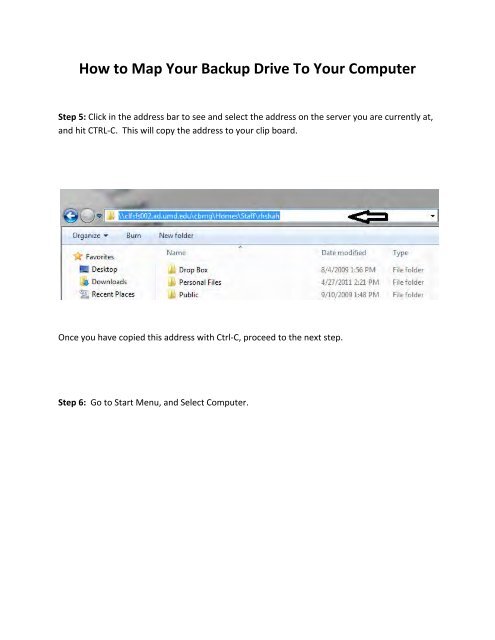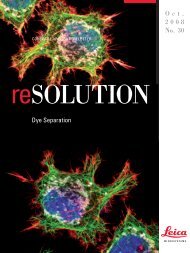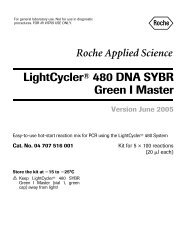Windows 7 Instructions for Connecting to the LFSC File System
Windows 7 Instructions for Connecting to the LFSC File System
Windows 7 Instructions for Connecting to the LFSC File System
You also want an ePaper? Increase the reach of your titles
YUMPU automatically turns print PDFs into web optimized ePapers that Google loves.
How <strong>to</strong> Map Your Backup Drive To Your Computer Step 5: Click in <strong>the</strong> address bar <strong>to</strong> see and select <strong>the</strong> address on <strong>the</strong> server you are currently at, and hit CTRL-‐C. This will copy <strong>the</strong> address <strong>to</strong> your clip board. Once you have copied this address with Ctrl-‐C, proceed <strong>to</strong> <strong>the</strong> next step. Step 6: Go <strong>to</strong> Start Menu, and Select Computer.