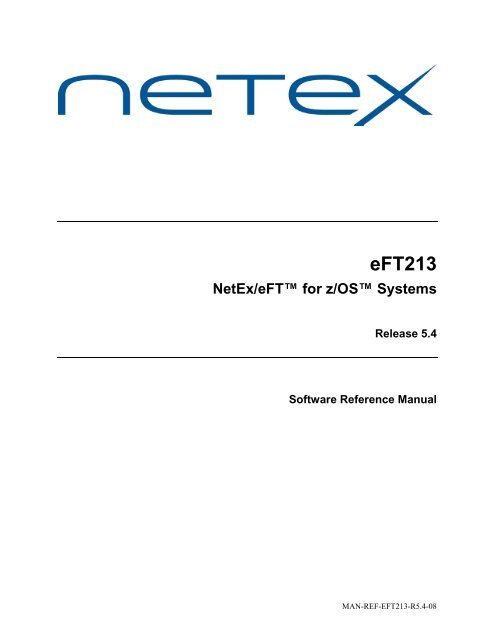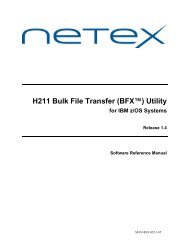NetEx EFT213 Reference Manual Rel 5.4
NetEx EFT213 Reference Manual Rel 5.4
NetEx EFT213 Reference Manual Rel 5.4
You also want an ePaper? Increase the reach of your titles
YUMPU automatically turns print PDFs into web optimized ePapers that Google loves.
eFT213<strong>NetEx</strong>/eFT for z/OS Systems<strong>Rel</strong>ease <strong>5.4</strong>Software <strong>Reference</strong> <strong>Manual</strong>MAN-REF-<strong>EFT213</strong>-R<strong>5.4</strong>-08
Revision RecordRevisionDescription01 (01/2001) <strong>Manual</strong> modified for NESi ownership.02 (01/2001) Reformat using nesi_man.dot (12/15/00) template.03 (04/2005) • Updated for conversion to eFT product.• All documentation changes noted in Memo To Users from prior releases added.• Addition of FTP alias commands.• Other minor grammatical and formatting changes.04 (06/2006) • Updated copyright year.• Changed references to “//SYSIN DD” in JCL examples to “//STDIN DD”.• General format changes for better readability.05 (11/2009) • Corrections for release <strong>5.4</strong>• Updates copyright year.• ISPF Panels supported.• 0Cx on very long passwords corrected• 0Cx on very long variables corrected• Command length issues documentedCLIST allocations of STDIN should be changed to include a blocksize equal toor greater than the screen size of the 3270 model that you are using. I.e.,ALLOC F(STDIN) DS(*) REUSE BLKSIZE(4096) RECFM(U)• DEBUGON & DEBUGOFF aliases addedDBGON & DBGOFF scripts added06 (08/2011) • Added missing eFT213 message “<strong>EFT213</strong>-2536” to message table.07 (11/2011) • Corrections to show command output; support for new licensing beginning in<strong>Rel</strong>ease <strong>5.4</strong>.408 (05/2012) • Additions for <strong>Rel</strong>ease <strong>5.4</strong>.5© 2009-2012 by Network Executive Software. Reproduction is prohibited without prior permission of NetworkExecutive Software. Printed in the U.S.A. All rights reserved.The U.S. Department of Commerce restricts the distribution of technical information contained in this documentwhen exported outside the U.S. Therefore, careful attention should be given to compliance with all applicableU.S. Export Laws if any part of this document is to be exported.You may submit comments by addressing e-mail to:pubs@netex.comPage iiREF-eFT213-R<strong>5.4</strong>-08
or, by visiting our web site at:http://www.netex.comAlways include the complete title of the document with your comments.REF-eFT213-R<strong>5.4</strong>-08Page iii
<strong>Reference</strong> MaterialThe following manuals contain related information.NumberTitle and DescriptionMAN-REF-H210 H210IP <strong>NetEx</strong>/IP for Oz/OS Systems Software <strong>Reference</strong> <strong>Manual</strong>Other vendor’s manuals are listed below:From StorageTek:Number Title and Description460527 HYPERchannel® Message Formats and Protocol EncapsulationREF-eFT213-R<strong>5.4</strong>-08Page v
Notice to the ReaderThe material contained in this publication is for informational purposes only and is subject to change withoutnotice. Network Executive Software is not responsible for the improper use of any product options, the use offeatures not described in this publication, and assumes no responsibility for any errors that may appear in thispublication. Refer to the revision record (at the beginning of this document) to determine the revision level ofthis publication.Network Executive Software does not by publication of the descriptions and technical documentation containedherein, grant a license to make, have made, use, sell, sublicense, or lease any equipment or programsdesigned or constructed in accordance with this information.This document may contain references to the trademarks of the following corporations:Corporation Trademarks and ProductsNetwork Executive SoftwareStorage Technology Corp.<strong>NetEx</strong>, BFX, PFX, <strong>NetEx</strong>/eFT, NESiGateStorageTek, STK, Network Systems, HYPERchannel, HYPERbus,NSC, RDS, Link Adapter, DX, DXEThese references are made for informational purposes only.The diagnostic tools and programs described in this manual are not part of the products described.Notice to the CustomerThe installation information supplied in this document is intended for use by experienced System Programmers.Software Modification PolicyModifications to eFT213 that are not specifically authorized by <strong>NetEx</strong> Software are prohibited.Any unauthorized modifications to eFT213 may affect its operation and/or obstruct <strong>NetEx</strong> Software’s abilityto diagnose problems and provide corrections. Any work resulting from unauthorized modifications shall bepaid by the customer at <strong>NetEx</strong> Software’s then-current support rates and may result in the immediate terminationof warranty/support coverage.Page viREF-eFT213-R<strong>5.4</strong>-08
Document ConventionsThe following notational conventions are used in this document:Formatdisplayed informationUser entryUPPERCASEMIXedcaseboldlowercaseValueNo delimiterDescriptionInformation displayed on a CRT (or printed) is shown in this font.This font is used to indicate the information to be entered by the user.The exact form of a keyword that is not case-sensitive or is issued in uppercase.The exact form of a keyword that is not case-sensitive or is issued in uppercase,with the minimum spelling shown in uppercase.The exact form of a keyword that is case-sensitive and all or part of it mustbe issued in lowercase.A user-supplied name or string.Underlined parameters or options are defaults.The label of a key appearing on a keyboard. If “label” is in uppercase, itmatches the label on the key (for example: ). If "label" is inlowercase, it describes the label on the key (for example: ).Two keys to be pressed simultaneously.Required keyword/parameter.REF-eFT213-R<strong>5.4</strong>-08Page vii
Glossaryasynchronous: A class of data transmission service whereby all requests for service contend for a pool ofdynamically allocated ring bandwidth and response time.ASCII: Acronym for American National Standard Code for Information Interchange.buffer: A contiguous block of memory allocated for temporary storage of information in performing I/O operations.Data is saved in a predetermined format. Data may be written into or read from the buffers.code conversion: An optional feature in the adapter or host DX interface that dynamically converts the hostdata from one character set to another. An adapter configured with the code conversion has a special 1K RAMthat is used for code conversion. This RAM can be loaded with any type of code (for example, ASCII,EBCDIC, et cetera).Configuration Manager: A utility that parses a text NCT file into a PAM file.Coprocessor NETwork EXecutive (CP NETEX): Resides on some types of Processor Interface (PI) boardsand uses the processing and storage capacity of the board. This allows minicomputer users to use NETEXwith minimal impact on host storage and processing.Data Exchange Unit (DX unit or DXU): A chassis containing a nucleus processor, multiple customerselectableinterfaces, and/or coprocessors.DX NETEX: A version of NETEX product specifically designed to operate from a DX unit, driven by softwarerunning on a host. DX NETEX resides on the P/NDNTx board.Fiber Distributed Data Interface (FDDI): An American National Standards Institute (ANSI)-specifiedstandard (X T9.5) for fiber optic links with data rates up to 100 Mbps. The standard specifies: multimode fiber;50/125, 62.5/125, or 85/125 core-cladding specification; an LED or laser light source; and 2 kilometersfor unrepeated data transmission at 40 Mbps.header: A collection of control information transmitted at the beginning of a message, segment, datagram,packet, or block of data.host: A data processing system that is connected to the network and with which devices on the network communicate.In the context of Internet Protocol (IP), a host is any addressable node on the network; an IP routerhas more than one host address.Internet Protocol (IP): A protocol suite operating within the Internet as defined by the Requests For Comment(RFC). This may also refer to the network layer (level 3) of this protocol stack (the layer concerned withrouting datagrams from network to network).ISO: Acronym for International Standards Organization.link: (1) A joining of any kind of DX networks. (2) The communications facility used to interconnect twotrunks/busses on a network.Network Configuration Table (NCT): An internal data structure that is used by the NETEX configurationmanager program to store all the information describing the network.Network Configuration Table Loader (NCTL): An interactive NETEX application program used for configuringlocal or remote DX NETEX boards, updating their NETEX configuration parameters and/or NetworkControl Table. The NCT Loader takes a pamfile created by the Configuration Manager and transfers it to theNETEX Coprocessor through a NETEX connection.Page viiiREF-eFT213-R<strong>5.4</strong>-08
NETwork EXecutive (NETEX): A family of software designed to enable two or more application programson heterogeneous host systems to communicate. NETEX is tailored to each supported operating system, butcan communicate with any other supported NETEX, regardless of operating system.NETEX can reside on the host, on a processor interface board (obsolete), or in a DX unit. The latter two casesuse host-resident drivers as interfaces.NETEX is a registered trademark of Network Executive Software.Open Systems Interconnection (OSI): A seven-layer protocol stack defining a model for communicationsamong components (computers, devices, people, and et cetera) of a distributed network. OSI was defined bythe ISO.processor interface (PI): A PI interfaces a minicomputer with an adapter. The PI is a board(s) that contains amicroprocessor and memory. The processor interface is generally installed in the host. Some types of PIs containNETEX.path: A route that can reach a specific host or group of devices.TCP/IP: An acronym for Transmission Control Protocol/Internet Protocol. These communication protocolsprovide the mechanism for inter-network communications, especially on the Internet. The protocols are hardware-independent.They are described and updated through Requests For Comment (RFC). IP corresponds tothe OSI network layer 3, TCP to layers 4 and 5.REF-eFT213-R<strong>5.4</strong>-08Page ix
Page xREF-eFT213-R<strong>5.4</strong>-08
CMP Function ........................................................................................................................................71DATE Function ......................................................................................................................................72DEC and INC Functions ........................................................................................................................73DFN and NDF Functions .......................................................................................................................74ENCrypt Function ..................................................................................................................................75ENV Function ........................................................................................................................................76EQS and NES Functions ........................................................................................................................77EXT Function.........................................................................................................................................78INDEX Function ....................................................................................................................................79LEN Function.........................................................................................................................................80Logical Operations .................................................................................................................................81LOWER and UPPER Functions ............................................................................................................82MSG Function ........................................................................................................................................83PARAMS Function ................................................................................................................................84SLEEP Function.....................................................................................................................................85STATUS Function .................................................................................................................................86TIME Function.......................................................................................................................................87Disabling String Substitution ..................................................................................................................... 88Nested String Substitution ......................................................................................................................... 88Developing <strong>NetEx</strong>/eFT Scripts Using Input Files and Aliases ...................................................................... 89<strong>NetEx</strong>/eFT Input Files ............................................................................................................................... 90Echoing Input Scripts to the Terminal ...................................................................................................90Displaying Output and Accepting Input within a Script ........................................................................91Passing Parameters to a Script ...............................................................................................................92Using String Functions within a <strong>NetEx</strong>/eFT Script ...............................................................................93Using <strong>NetEx</strong>/eFT Labels and GOTOs ...................................................................................................94Using the ON (ERROR/INTERRUPT) Command ................................................................................95Checking Command Status ....................................................................................................................96Creating <strong>NetEx</strong>/eFT Aliases ...................................................................................................................... 96<strong>NetEx</strong>/eFT Aliases vs. Host Aliases ......................................................................................................97Creating Multicommand <strong>NetEx</strong>/eFT Aliases .........................................................................................98Passing Parameters to an Alias ..............................................................................................................98Accepting Input within a <strong>NetEx</strong>/eFT Alias ............................................................................................99Abbreviating Alias Names ...................................................................................................................100Defining Multiword Alias Names ........................................................................................................100Debugging a <strong>NetEx</strong>/eFT Alias or Input Script......................................................................................... 101Error Message Formatting ........................................................................................................................... 102<strong>NetEx</strong>/eFT Code Conversion ....................................................................................................................... 103<strong>NetEx</strong>/eFT Data Verification ....................................................................................................................... 103IBM z/OS <strong>NetEx</strong>/eFT SEARCH Keywords (SITE), (USER), and (NONE) ............................................... 104User-Definable HELP Files Under IBM z/OS ............................................................................................. 106Running an IBM z/OS <strong>NetEx</strong>/eFT Client in Batch ...................................................................................... 108Tailoring the Client Execution JCL/CLISTs ........................................................................................... 108Running an IBM z/OS Stand-Alone <strong>NetEx</strong>/eFT Server .......................................................................... 110Tailoring the Standalone Server execution JCL ..................................................................................112Command Descriptions ................................................................................................................................. 115ASK Command ............................................................................................................................................ 116Description ............................................................................................................................................... 116Format ...................................................................................................................................................... 116Examples .................................................................................................................................................. 117REF-eFT213-R<strong>5.4</strong>-08 Contents Page xiii
<strong>Rel</strong>ated Topics ......................................................................................................................................... 117CONNECT Command ................................................................................................................................. 118Description .............................................................................................................................................. 118Format ..................................................................................................................................................... 119Host Dependencies .................................................................................................................................. 120Examples ................................................................................................................................................. 120<strong>Rel</strong>ated Topics ......................................................................................................................................... 121CONTINUE Command ............................................................................................................................... 122Description .............................................................................................................................................. 122Format ..................................................................................................................................................... 122Example ................................................................................................................................................... 122<strong>Rel</strong>ated Topics ......................................................................................................................................... 122DISCONNECT Command .......................................................................................................................... 123Description .............................................................................................................................................. 123Format ..................................................................................................................................................... 123Examples ................................................................................................................................................. 123<strong>Rel</strong>ated Topics ......................................................................................................................................... 124EXIT Command .......................................................................................................................................... 125Description .............................................................................................................................................. 125Format ..................................................................................................................................................... 125Examples ................................................................................................................................................. 125<strong>Rel</strong>ated Topics ......................................................................................................................................... 126GOTO Command ........................................................................................................................................ 127Description .............................................................................................................................................. 127Format ..................................................................................................................................................... 127Examples ................................................................................................................................................. 127<strong>Rel</strong>ated Topics ......................................................................................................................................... 127HELP Command ......................................................................................................................................... 128Description .............................................................................................................................................. 128Format ..................................................................................................................................................... 128Examples ................................................................................................................................................. 128INPUT Command ........................................................................................................................................ 130Description .............................................................................................................................................. 130Format ..................................................................................................................................................... 130Examples ................................................................................................................................................. 131<strong>Rel</strong>ated Topics ......................................................................................................................................... 132LOCAL Command ...................................................................................................................................... 133Description .............................................................................................................................................. 133Format ..................................................................................................................................................... 133Informational Qualifiers .......................................................................................................................... 133Examples ................................................................................................................................................. 134LOCAL Command Status ....................................................................................................................... 135<strong>Rel</strong>ated Topics ......................................................................................................................................... 135ON Command .............................................................................................................................................. 136Description .............................................................................................................................................. 136ON ERRor ........................................................................................................................................... 136ON INTerrupt ...................................................................................................................................... 136ON LOCal_error .................................................................................................................................. 136ON REMote_error ............................................................................................................................... 136Format ..................................................................................................................................................... 136Examples ................................................................................................................................................. 137Page xiv Contents REF-eFT213-R<strong>5.4</strong>-08
<strong>Rel</strong>ated Topics ......................................................................................................................................... 138OUTPUT Command .................................................................................................................................... 139Description ............................................................................................................................................... 139Format ...................................................................................................................................................... 139Informational Qualifiers .......................................................................................................................... 140Examples .................................................................................................................................................. 140<strong>Rel</strong>ated Topics ......................................................................................................................................... 140QUIT Command .......................................................................................................................................... 141Description ............................................................................................................................................... 141Format ...................................................................................................................................................... 141Examples .................................................................................................................................................. 142<strong>Rel</strong>ated Topics ......................................................................................................................................... 142RECEIVE Command ................................................................................................................................... 143Description ............................................................................................................................................... 143Format ...................................................................................................................................................... 143Examples .................................................................................................................................................. 144<strong>Rel</strong>ated Topics ......................................................................................................................................... 144REMOTE Command.................................................................................................................................... 145Description ............................................................................................................................................... 145Format ...................................................................................................................................................... 145Informational Qualifiers .......................................................................................................................... 145Examples .................................................................................................................................................. 146REMOTE Command Status ..................................................................................................................... 146<strong>Rel</strong>ated Topics ......................................................................................................................................... 147SEND Command.......................................................................................................................................... 148Description ............................................................................................................................................... 148Format ...................................................................................................................................................... 148Examples .................................................................................................................................................. 149<strong>Rel</strong>ated Topics ......................................................................................................................................... 149SET Command ............................................................................................................................................. 150Description ............................................................................................................................................... 150Format ...................................................................................................................................................... 150Examples .................................................................................................................................................. 150<strong>Rel</strong>ated Topics ......................................................................................................................................... 151SET ALIAS Command ................................................................................................................................ 152Description ............................................................................................................................................... 152Format ...................................................................................................................................................... 152Host Dependencies .................................................................................................................................. 152Examples .................................................................................................................................................. 153<strong>Rel</strong>ated Topics ......................................................................................................................................... 153SET GLOBAL Command ............................................................................................................................ 154Description ............................................................................................................................................... 154Format ...................................................................................................................................................... 154Example ................................................................................................................................................... 154<strong>Rel</strong>ated Topics ......................................................................................................................................... 155SET HOST Command ................................................................................................................................. 156Description ............................................................................................................................................... 156Format ...................................................................................................................................................... 156Examples .................................................................................................................................................. 156<strong>Rel</strong>ated Topics ......................................................................................................................................... 157SET VARIABLE Command ........................................................................................................................ 158REF-eFT213-R<strong>5.4</strong>-08 Contents Page xv
Description .............................................................................................................................................. 158Format ..................................................................................................................................................... 158Examples ................................................................................................................................................. 158<strong>Rel</strong>ated Topics ......................................................................................................................................... 158SHOW Command ........................................................................................................................................ 160Description .............................................................................................................................................. 160Format ..................................................................................................................................................... 160Examples ................................................................................................................................................. 160<strong>Rel</strong>ated Topics ......................................................................................................................................... 160SHOW ALIAS Command ........................................................................................................................... 161Description .............................................................................................................................................. 161Format ..................................................................................................................................................... 161Examples ................................................................................................................................................. 161<strong>Rel</strong>ated Topics ......................................................................................................................................... 161SHOW GLOBAL Command....................................................................................................................... 162Description .............................................................................................................................................. 162Format ..................................................................................................................................................... 162Examples ................................................................................................................................................. 162<strong>Rel</strong>ated Topics ......................................................................................................................................... 162SHOW HOST Command ............................................................................................................................ 163Description .............................................................................................................................................. 163Format ..................................................................................................................................................... 163Examples ................................................................................................................................................. 163<strong>Rel</strong>ated Topics ......................................................................................................................................... 163SHOW QUALIFIER Command .................................................................................................................. 164Description .............................................................................................................................................. 164Format ..................................................................................................................................................... 164Examples ................................................................................................................................................. 164<strong>Rel</strong>ated Topics ......................................................................................................................................... 164SHOW VARIABLE Command ................................................................................................................... 165Description .............................................................................................................................................. 165Format ..................................................................................................................................................... 165Examples ................................................................................................................................................. 165<strong>Rel</strong>ated Topics ......................................................................................................................................... 165TEXT Command ......................................................................................................................................... 166Description .............................................................................................................................................. 166Format ..................................................................................................................................................... 166Examples ................................................................................................................................................. 166<strong>Rel</strong>ated Topics ......................................................................................................................................... 166TRANSLATE Command ............................................................................................................................ 167Description .............................................................................................................................................. 167Format ..................................................................................................................................................... 168Examples ................................................................................................................................................. 168Host Independent Commands ...................................................................................................................... 171General Alias Commands ............................................................................................................................. 173ASsign Alias Command .............................................................................................................................. 174Description .............................................................................................................................................. 174Format ..................................................................................................................................................... 174Examples ................................................................................................................................................. 174Page xvi Contents REF-eFT213-R<strong>5.4</strong>-08
DEBUGOFF Alias Command & DBGOFF script ....................................................................................... 175Description ............................................................................................................................................... 175Format ...................................................................................................................................................... 175<strong>Rel</strong>ated Topics ......................................................................................................................................... 175DEBUGON Alias Command & DBGON script .......................................................................................... 176Description ............................................................................................................................................... 176Format ...................................................................................................................................................... 176<strong>Rel</strong>ated Topics ......................................................................................................................................... 176EDit Alias Command ................................................................................................................................... 178Description ............................................................................................................................................... 178Format ...................................................................................................................................................... 178Examples .................................................................................................................................................. 178LDir Alias Command ................................................................................................................................... 179Description ............................................................................................................................................... 179Format ...................................................................................................................................................... 179Examples .................................................................................................................................................. 179LEDit Alias Command ................................................................................................................................. 180Description ............................................................................................................................................... 180Format ...................................................................................................................................................... 180Examples .................................................................................................................................................. 180LOGIN Alias Command .............................................................................................................................. 181Description ............................................................................................................................................... 181Format ...................................................................................................................................................... 181Examples .................................................................................................................................................. 181<strong>Rel</strong>ated Topics ......................................................................................................................................... 181RDir Alias Command................................................................................................................................... 182Description ............................................................................................................................................... 182Format ...................................................................................................................................................... 182Examples .................................................................................................................................................. 182RECPRT Alias Command ........................................................................................................................... 183Description ............................................................................................................................................... 183Format ...................................................................................................................................................... 183Examples .................................................................................................................................................. 183SET LOgin Alias Command ........................................................................................................................ 184Description ............................................................................................................................................... 184Format ...................................................................................................................................................... 184Examples .................................................................................................................................................. 184<strong>Rel</strong>ated Topics ......................................................................................................................................... 185SHow LOgin Alias Command ..................................................................................................................... 186Description ............................................................................................................................................... 186Format ...................................................................................................................................................... 186Examples .................................................................................................................................................. 186<strong>Rel</strong>ated Topics ......................................................................................................................................... 186SLD Alias Command ................................................................................................................................... 187Description ............................................................................................................................................... 187Format ...................................................................................................................................................... 187Examples .................................................................................................................................................. 187<strong>Rel</strong>ated Topics ......................................................................................................................................... 187SRD Alias Command ................................................................................................................................... 188Description ............................................................................................................................................... 188Format ...................................................................................................................................................... 188REF-eFT213-R<strong>5.4</strong>-08 Contents Page xvii
Examples ................................................................................................................................................. 188<strong>Rel</strong>ated Topics ......................................................................................................................................... 188TESt Alias Command .................................................................................................................................. 189Description .............................................................................................................................................. 189Format ..................................................................................................................................................... 189Examples ................................................................................................................................................. 189TSO Alias Command................................................................................................................................... 190Description .............................................................................................................................................. 190Format ..................................................................................................................................................... 190FTP Aliases .................................................................................................................................................... 191ACCOUNT Alias Command ....................................................................................................................... 192Description .............................................................................................................................................. 192Format ..................................................................................................................................................... 192Examples ................................................................................................................................................. 192<strong>Rel</strong>ated Topics ......................................................................................................................................... 192APPEND Alias Command........................................................................................................................... 193Description .............................................................................................................................................. 193Format ..................................................................................................................................................... 193Examples ................................................................................................................................................. 193<strong>Rel</strong>ated Topics ......................................................................................................................................... 193ASCII Alias Command ................................................................................................................................ 194Description .............................................................................................................................................. 194Format ..................................................................................................................................................... 194Examples ................................................................................................................................................. 194<strong>Rel</strong>ated Topics ......................................................................................................................................... 194BIN Alias Command ................................................................................................................................... 195Description .............................................................................................................................................. 195Format ..................................................................................................................................................... 195Examples ................................................................................................................................................. 195<strong>Rel</strong>ated Topics ......................................................................................................................................... 195BYE Alias Command .................................................................................................................................. 196Description .............................................................................................................................................. 196Format ..................................................................................................................................................... 196Examples ................................................................................................................................................. 196<strong>Rel</strong>ated Topics ......................................................................................................................................... 196CD Alias Command .................................................................................................................................... 197Description .............................................................................................................................................. 197Format ..................................................................................................................................................... 197Examples ................................................................................................................................................. 197<strong>Rel</strong>ated Topics ......................................................................................................................................... 197CLOSE Alias Command ............................................................................................................................. 198Description .............................................................................................................................................. 198Format ..................................................................................................................................................... 198Examples ................................................................................................................................................. 198<strong>Rel</strong>ated Topics ......................................................................................................................................... 198DELETE Alias Command ........................................................................................................................... 199Description .............................................................................................................................................. 199Format ..................................................................................................................................................... 199Examples ................................................................................................................................................. 199<strong>Rel</strong>ated Topics ......................................................................................................................................... 199Page xviii Contents REF-eFT213-R<strong>5.4</strong>-08
DIR Alias Command .................................................................................................................................... 200Description ............................................................................................................................................... 200Format ...................................................................................................................................................... 200Examples .................................................................................................................................................. 200<strong>Rel</strong>ated Topics ......................................................................................................................................... 200FTP Alias Command .................................................................................................................................... 201Description ............................................................................................................................................... 201Format ...................................................................................................................................................... 201Examples .................................................................................................................................................. 201<strong>Rel</strong>ated Topics ......................................................................................................................................... 201GET Alias Command ................................................................................................................................... 202Description ............................................................................................................................................... 202Format ...................................................................................................................................................... 202Examples .................................................................................................................................................. 202<strong>Rel</strong>ated Topics ......................................................................................................................................... 202LCD Alias Command................................................................................................................................... 203Description ............................................................................................................................................... 203Format ...................................................................................................................................................... 203Examples .................................................................................................................................................. 203<strong>Rel</strong>ated Topic ........................................................................................................................................... 203LS Alias Command ...................................................................................................................................... 204Description ............................................................................................................................................... 204Format ...................................................................................................................................................... 204Examples .................................................................................................................................................. 204<strong>Rel</strong>ated Topics ......................................................................................................................................... 204LSMem Alias Command ............................................................................................................................. 205Description ............................................................................................................................................... 205Format ...................................................................................................................................................... 205Examples .................................................................................................................................................. 205<strong>Rel</strong>ated Topics ......................................................................................................................................... 205MKDIR Alias Command ............................................................................................................................. 206Description ............................................................................................................................................... 206Format ...................................................................................................................................................... 206Examples .................................................................................................................................................. 206<strong>Rel</strong>ated Topics ......................................................................................................................................... 206OPEN Alias Command ................................................................................................................................ 207Description ............................................................................................................................................... 207Format ...................................................................................................................................................... 207Examples .................................................................................................................................................. 207<strong>Rel</strong>ated Topics ......................................................................................................................................... 207PUT Alias Command ................................................................................................................................... 208Description ............................................................................................................................................... 208Format ...................................................................................................................................................... 208Examples .................................................................................................................................................. 208<strong>Rel</strong>ated Topics ......................................................................................................................................... 208PWD Alias Command .................................................................................................................................. 209Description ............................................................................................................................................... 209Format ...................................................................................................................................................... 209Examples .................................................................................................................................................. 209<strong>Rel</strong>ated Topics ......................................................................................................................................... 209RENAME Alias Command .......................................................................................................................... 210REF-eFT213-R<strong>5.4</strong>-08 Contents Page xix
Introduction<strong>NetEx</strong>/eFT OverviewThe Network Executive Software (NESi) <strong>NetEx</strong>/eFT software is a user interface to the NESi NETwork EXecutive(<strong>NetEx</strong>) software or standard TCP/IP. It provides the ordinary user with a means to move and manipulatefiles across a network using simple, easily remembered commands. In addition, <strong>NetEx</strong>/eFT provides extensiveinteractive help files so the user can become familiar with <strong>NetEx</strong>/eFT.<strong>NetEx</strong>/eFT provides several advantages to network users. Among these are:• User-friendly - Once <strong>NetEx</strong>/eFT is installed, you can transfer files and exercise other <strong>NetEx</strong>/eFTfunctions in very little time and with little training.• Tailorable - The <strong>NetEx</strong>/eFT interface can be tailored to meet your needs at the host and the user levels.Default values can be set, aliases defined, etc., in site- and user-input files that are read by <strong>NetEx</strong>/eFTwhen it is invoked.• Common Interface - The <strong>NetEx</strong>/eFT user interface is the same on all hosts. While the definition of acommand may change from one host to another, the command remains the same to you.• Security - <strong>NetEx</strong>/eFT uses the host computer’s logon routines to provide security. You must be a validuser on both the local and the remote systems to access them. Some systems may allow a guest account,but this can be restricted by the security needs of the network.How <strong>NetEx</strong>/eFT WorksHow <strong>NetEx</strong>/eFT functions is illustrated in Figure 1 on page 2. As the figure shows, the user (initiator) sends arequest to the remote system (responder), including account and password information.REF-eFT213-R<strong>5.4</strong>-08 Introduction Page 1
uct and its features. Users that have never seen <strong>NetEx</strong>/eFT may spend a couple of minutes following throughthis sample session. Users that are familiar with the product may skip directly to the next section.To invoke <strong>NetEx</strong>/eFT, the EFT command is entered from the IBM z/OS TSO/E command line as:%EFT%EFTUSER - EFT starting (TCP)eFT:eFT: Welcome to MVS NTXeFT version <strong>5.4</strong>.4eFT:eFT>The returning prompt in this sample session is eFT> although <strong>NetEx</strong>/eFT may be configured to return anotherprompt. The prompt informs the user that <strong>NetEx</strong>/eFT is waiting to accept a command.A connection to any host in the network that is running <strong>NetEx</strong>/eFT can be made using the LOGIN alias. TheLOGIN and LOGON aliases establish a connection with a zOS host named zos5. LOGIN prompts the user forlogin information such as remote username and password which it uses to establish a secure login on the remotehost using the CONNECT command. The LOGON alias will also prompt for the Account and Profileparameters. The output returned is based on the host and username to which the connection is made. The connectionis completed when a <strong>NetEx</strong>/eFT prompt appears. Notice that in this session, <strong>NetEx</strong>/eFT has been configuredto prompt with the name of the remote host.eFT> logonHostname? sunriseUsername? test1Password?Account?Procedure?Qualifiers? -serv efteFT: Connected to Service Initiator on host 'sunrise'.======================================================================Last login: Fri Dec 2 11:15:17 on pts/9Sun Microsystems Inc.:SunOS 5.10:Generic:January 2005======================================================================eFT: Logged in as user 'test1'.eFT: Connected to service '3000' on host 'sunrise'.eFT: *eFT: * Entered server.ua fileeFT: *sunrise>If a connection fails, an error message is displayed. The error generally begins:eFT: Failed to connect service 'eft' on host 'sunrise' (UA-4105).This is followed by either an appropriate network message or a remote system error message. If the ‘ZOSX’host is not in the network, for example, an error similar to the following would appear:eFT: Host 'ZOSX' does not exist in configuration (UA-804).eFT: Invalid TCP host name 'ZOSX' (<strong>EFT213</strong>-2501).If the username, password combination was invalid, an error such as the one below would be seen:eFT: Connected to Service Initiator on host 'sunrise'.======================================================================Login incorrect======================================================================eFT: Failed to connect service 'eft' on host 'sunrise' (UA-4105).REF-eFT213-R<strong>5.4</strong>-08 Introduction Page 3
eFT: Remote: Login failed (SI693-8011).eFT>Of course, since all logins are made through the security system of the remote host, the error message actuallyseen by the user will depend on the host to which the connection is being made.Following a successful login as above, a SHOW HOST command can be used to display all remote host connectionsheld by this <strong>NetEx</strong>/eFT session. Each session can support up to ten host connections. The commandbelow reveals just one remote host connection. The connection displayed is the one just established byLOGIN at the beginning of this session.eFT> sho hosteFT:eFT:active --> (1) Host=zos5eFT:eFT>User=TEST4Once a connection is established, a SHOW REMOTE command can be issued to return useful informationabout the connection and the remote <strong>NetEx</strong>/eFT host. From the list below, for example, it can be seen that theremote host character code is ‘EBCDIC’, the default directory/prefix is ‘TEST4’, and the <strong>NetEx</strong>/eFT versionnumber is ‘eFT <strong>5.4</strong>’.zos5> show remoteeFT:eFT: * BLOCKsize ......... 16384eFT: * COPYRight ......... COPYRIGHT(c)1999-2012-Network Executive Software,Inc.Mpls. MNeFT: DIRectory ......... TEST1eFT: * GATEway ...........eFT: HOMEdir ........... TEST1eFT: * HOST .............. zos5eFT: * HOSTCODE .......... EBCDICeFT: * HOSTENV ........... TSO FOREGROUNDeFT: * HOSTOS ............ z/OS 1.8eFT: * HOSTTYPE .......... MVSeFT: * LicExp ............ 20111226eFT: * LicKey ............ CEWY-YAAU-AAA3-GUXW-HSGO-QOODeFT: * LicNotOper ........ 20120115eFT: * PID ............... 0XFCEE808DF4B0eFT: PREFix ............ eFT:eFT: * PRODuct ........... <strong>EFT213</strong>eFT: QUIet ............. offeFT: * ROOTdir ........... KINGMBA.EFT0100.TEXTeFT: * SERvice ........... eft2eFT: * STATus ............eFT: * TRANSlate ......... NetworkeFT: TSOPREfix ......... TEST1eFT: * USERname .......... TEST1eFT: * VERsion ........... <strong>5.4</strong>.5eFT:eFT: * Informational qualifier (cannot be modified).eFT:Similar information can also be displayed about the local IBM z/OS host by issuing the SHOW LOCALcommand.Once a connection is established to a remote host, users can issue commands to that host using the REMOTEcommand. The example below issues “REMOTE WHO,” a UNIX command which says to return a list ofPage 4 Introduction REF-eFT213-R<strong>5.4</strong>-08
users currently logged onto the remote UNIX system. Notice that a host specific prefix appears in the lefthand column indicating the results are being returned from the ‘sunburn’ host.sunburn> remote whoUnix: root console Jan 20 10:27Unix: guest pts/1 Jan 20 11:30:(hp-ux)Unix: guest pts/2 Jan 20 11:43:(localhost)sunburn>A listing of all remote UNIX files that reside in the remote user’s account can be displayed using theREMOTE command followed by DIRECTORY (which says to display a directory file listing):sunrise> remote directoryUnix: total 14Unix: drwxr-xr-t 96 guest nesi 20480 Apr 5 14:29 .Unix: drwxr-xr-x 98 root root 4096 Mar 30 15:07 ..Unix: drwxr-xr-x 2 guest nesi 4096 Sep 8 2009 3270scrnsUnix: drwxrwxr-x 3 guest nesi 4096 Aug 3 2006 7zipUnix: -rw-r--r-- 1 guest nesi 0 Nov 14 2008 afileUnix: -rw-r--r-- 1 guest nesi 708 Dec 5 2006 agetty.runUnix: -rwxr-xr-x 1 guest nesi 5521 Mar 11 2010 a.outUnix: drwxr-xr-x 2 guest nesi 4096 Mar 27 10:30 .bashhistUnix: -rw------- 1 guest nesi 14578 Nov 19 2008 .bash_historyUnix: -rw-r--r-- 1 guest nesi 24 Jun 4 2003 .bash_logoutUnix: -rw-r--r-- 1 guest nesi 191 Sep 4 2007 .bash_profileUnix: -rw-r--r-- 1 guest nesi 4331 Mar 22 2011 .bashrcUnix: drwxrwxr-x 2 guest nesi 4096 Aug 4 2006 bclibUnix: drwxr-xr-x 2 guest nesi 4096 Apr 6 2010 binBesides issuing remote host commands, users can also issue local TSO/E commands from within a<strong>NetEx</strong>/eFT session. For example, to display a listing of all files or data sets on the local z/OS host with theuser’s TSO/E prefix, a LOCAL LISTCAT command can be issued. LISTCAT is the TSO/E command to displaya directory listing:ultra5> local listcatIN CATALOG:USERCAT1GUEST1.DDIRGUEST1.DDIR.DGUEST1.DDIR.IGUEST1.ISPF.ISPPROFGUEST1.ISP0001.BACKUPGUEST1.JOBS.CNTLGUEST1.LOAD1AGUEST1.PACKLIBGUEST1.SRCHFOR.LISTGUEST1.TRSMAIN.JCLultra5>A major feature of <strong>NetEx</strong>/eFT is its implementation of a Host Independent Command set. Host independentcommands, implemented as aliases, allow a user to issue similar commands on all hosts around the network,without having to learn each host’s native command set. One of these host independent commands isDIRECTORY, as issued in the REMOTE command example to the UNIX host earlier. <strong>NetEx</strong>/eFT simplymaps DIRECTORY to the equivalent host command for both the local and remote system. (Under UNIX,DIRECTORY maps to the UNIX command “ls –al”. Under IBM z/OS, DIRECTORY translates to the TSO/Ecommand LISTCAT). Now network users need only learn one network-wide command set. This commandset can be the <strong>NetEx</strong>/eFT default one or one that the site defines (shown in detail later in the manual). Belowis a second pass at a local directory listing, but this time using the host independent command DIRECTORY.REF-eFT213-R<strong>5.4</strong>-08 Introduction Page 5
ultra5> local directoryIN CATALOG:USERCAT1GUEST1.DDIRGUEST1.DDIR.DGUEST1.DDIR.IGUEST1.ISPF.ISPPROFGUEST1.ISP0001.BACKUPGUEST1.JOBS.CNTLGUEST1.LOAD1AGUEST1.PACKLIBGUEST1.SRCHFOR.LISTGUEST1.TRSMAIN.JCLultra5>To transfer a file from the local host to the remote host, the SEND command is used. The example belowsends the file or sequential data set EARTH.UA from the current local TSO prefix (or directory) GUEST1 onthe IBM z/OS host, to the current remote directory /home/guest on the UNIX host. Since all <strong>NetEx</strong>/eFT commandscan be predefined with reasonable site defaults, the typical user would just type SEND followed by thesource file name. The status line indicates the file has successfully been transferred. Notice that <strong>NetEx</strong>/eFTuses the source file name to create a default destination file name when one isn’t specified.ultra5> send earth.uaeFT: Source Destination SizeeFT: ---------------------- ----------------------- ------eFT: GUEST1.EARTH.UA /home/guest/earth.ua 750ultra5>With <strong>NetEx</strong>/eFT it is also very easy to transfer a group of files using a single command containing wildcarding.The example below sends all of the local sequential data sets having an ending qualifier of ‘UA’ to theremote UNIX host, giving them an extension of ‘.UNIXUA’. If any file transfer errors were encountered, theywould be displayed in place of the status line below.ultra5> send *.ua *.unixuaeFT: Source Destination SizeeFT: ---------------------- ------------------------------- ----eFT: GUEST1.EARTH.UA /home/guest/earth.unixua 750eFT: GUEST1.OCEAN.UA /home/guest/ocean.unixua 217eFT: GUEST1.WORLD.UA /home/guest/world.unixua 94ultra5>Wildcarding can also be used to select certain partitioned data set members to be transferred from IBM z/OSand stored as files on the remote host. The example below uses wildcarding to select all members that have‘e’ as the second character:ultra5> send mvs.pds(?e*)eFT: Source Destination SizeeFT: --------------------- ------------------------------ ----eFT: GUEST1.MVS.PDS(BETA) /home/guest/beta.pds 215ultra5>A quick REMOTE DIRECTORY will act as a second verification that the files have indeed been transferred.Note the new files BETA.PDS, EARTH.UA, EARTH.UNIXUA, OCEAN.UNIXUA, and WORLD.UNIXUAbelow.Page 6 Introduction REF-eFT213-R<strong>5.4</strong>-08
ultra5> remote directoryUnix: total 25506Unix: drwxr-xr-x 10 guest group1 1536 Jan 17 16:38 .Unix: drwxr-xr-x 12 root other 512 Jan 17 16:37 ..Unix: -rw------- 1 guest group1 71 Jan 17 16:37 .TTauthorityUnix: -rw------- 1 guest group1 198 Jan 17 16:37 .XauthorityUnix: -rw-r--r-- 1 guest group1 696 Aug 23 09:51 .cshrcUnix: -rw-r--r-- 1 guest group1 562 Nov 22 1999 .profileUnix: -rw-r--r-- 1 guest group1 889 Jan 17 16:38 beta.pdsUnix: -rw-r--r-- 1 guest group1 841 Jan 17 16:31 earth.uaUnix: -rw-r--r-- 3 guest group1 512 Jan 17 16:33 earth.unixuaUnix: -rw-rw-rw- 1 guest group1 225 Jan 17 16:34 ocean.unixuaUnix: -rw-r--r-- 2 guest group1 512 Jan 17 16:35 world.unixuaultra5>File transfer is just as easy in the other direction. To move a file from the remote host to the local host, use theRECEIVE command. The example below transfers the file LOGIN.COM from the remote system to the localIBM z/OS host.ultra5> receive login.comeFT: Source Destination SizeeFT: ---------------------------- ----------------------------- ----eFT: /home/guest/login.com GUEST1.LOGIN.COM 967ultra5>This transfer can too be verified by viewing a LOCAL DIRECTORY (LISTCAT) listing.ultra5> local directoryIN CATALOG:USERCAT1GUEST1.BATCH.DATAGUEST1.BATCH.JCLGUEST1.EARTH.UAGUEST1.LOGIN.COMGUEST1.MVS.PDSGUEST1.OCEAN.UAGUEST1.WORLD.UAultra5>To force a disconnection from all remote hosts (in this case the UNIX host), the EXIT command is used.EXIT insures a smooth shut down of network activities as well as local and remote files. EXIT also returns a<strong>NetEx</strong>/eFT session status that can be interpreted by the local IBM z/OS host. This status is especially usefulwhen <strong>NetEx</strong>/eFT is used within a JCL stream.ultra5> exitREADYTo keep this sample session short, no more commands or features of <strong>NetEx</strong>/eFT will be shown. However,since only a small fraction of <strong>NetEx</strong>/eFT has been described here, the user is encouraged to read the remainingsections for a full description of the benefits that can be realized using <strong>NetEx</strong>/eFT.REF-eFT213-R<strong>5.4</strong>-08 Introduction Page 7
Page 8 Introduction REF-eFT213-R<strong>5.4</strong>-08
IBM z/OS Local User’s GuideIntroductionThis section is intended for users that would like an introduction to <strong>NetEx</strong>/eFT and some of its features. Thissection explains how to invoke <strong>NetEx</strong>/eFT from an z/OS TSO/E terminal, what a <strong>NetEx</strong>/eFT session lookslike, logging in and transferring files to a remote host on the network, and executing commands on a remotehost. Users are encouraged to refer to “Advanced Local User’s Guide” on page 61 for a more in depth lookinto <strong>NetEx</strong>/eFT. Users should also refer to the User’s Guide for the remote host in which a connection will bemade for additional information about that host’s environment.Invoking <strong>NetEx</strong>/eFT on IBM z/OS<strong>NetEx</strong>/eFT is invoked using the following general format:Starting the <strong>NetEx</strong>/eFT Client (Initiator) ProgramLog on to TSO/E according to your installation procedures.Issue the TSO/E command:[%] | EFTUSER | [SCRIPT([‘] [[[ ‘‘]‘‘] input-file [’’[’’]]| EFT | [argument1, argument2, ...]][-keyword value] [’])]Where:EFTUSER or EFTinput-fileargument1, argument2, ...-keyword value-ADAPTer-BLOCKsize-GLObalis the name of the TSO/E CLIST used to invoke <strong>NetEx</strong>/eFT. It is possiblethat these commands may conflict with another TSO/E command or CLISTalready set up at a particular site. If <strong>NetEx</strong>/eFT is not invoked by either ofthese commands, contact the site administrator.is an optional <strong>NetEx</strong>/eFT input or script file containing <strong>NetEx</strong>/eFT commandsthat may be read and executed. When <strong>NetEx</strong>/eFT completes executionof the input file, the session terminates the TSO/E system prompt is displayed.are optional arguments that may be passed as parameters to the input file.Multiword arguments should be enclosed in double quotation marks.(optional) specifies optional command line keywords that may be given toaffect operation of the <strong>NetEx</strong>/eFT session. The following are valid keywords:specifies a <strong>NetEx</strong> (H210) subsystem name for use by the CONNECT command(displayed as the “ADAPTer” variable in “SHOW CONNECT”).specifies the size in bytes of the CONNECT block size (displayed as the“BLOCKsize” variable in “SHOW CONNECT”). The default value is16384.specifies the size in bytes of the global variable environment (displayed asthe environment variable “USER_GLOBAL”). The default value is 3000REF-eFT213-R<strong>5.4</strong>-08 IBM z/OS Local User’s Guide Page 9
Examples:-HOMEdir-OUTput-ROOTdir-SEArch-SERvicebytes which should be adequate unless a user session attempts to define alarge number of global variables, in which case the GLOBAL switch can beused to increase the space available for global variables.specifies the name of the user’s “login” or “home” directory when<strong>NetEx</strong>/eFT is invoked (displayed as the environment variable“USER_HOME”). Changing this keywords value redefines the location<strong>NetEx</strong>/eFT uses to locate user startup files.specifies the name of an output file that is to receive the output from this session.specifies the name of the installed <strong>NetEx</strong>/eFT root directory containing thesite specific message, help, and startup files. This keyword is displayed as theenvironment variable “USER_ROOT”. There is generally no reason to modifythis keyword.specifies the search path <strong>NetEx</strong>/eFT follows to locate local initiator startupfiles. SEARCH is described in more detail in “Local IBM z/OS <strong>NetEx</strong>/eFTStartup Files”.specifies an alternative default CONNECT SERVICE name. This keyword isdisplayed as the environment variable “USER_SERVICE”. The default is“EFT”.%EFT%EFT SCRIPT(input.file)%EFT SCRIPT(‘-global 4096’)%EFT SCRIPT(‘input.file -global 4096’)%EFT SCRIPT(‘input.file arg1 “arg 2”’)%EFT SCRIPT(‘input.file arg1 “arg 2” -global 4096’)%EFT SCRIPT(‘‘‘userid input.file’’’)%EFT SCRIPT(‘ ‘‘‘‘userid input.file’’’’ -global 4096’)%EFT SCRIPT(‘ ‘‘‘‘userid input.file’’’’ arg1 “arg 2” ’)%EFT SCRIPT(‘ ‘‘‘‘userid input.file’’’’ arg1 “arg 2” -global 4096’)%EFT SCRIPT(DD:INPUT)Once <strong>NetEx</strong>/eFT is invoked for interactive use, output similar to the following should appear:%EFTUSER - EFT starting (TCP)eFT:eFT: Welcome to MVS EFT version 5.3.1 N24eFT:eFT>The <strong>NetEx</strong>/eFT prompt in the example above is eFT>, although <strong>NetEx</strong>/eFT may be configured to prompt witha different string. The prompt means that <strong>NetEx</strong>/eFT is ready to accept commands.Experienced users who want to start the client program with an initial input script may do so in any of the followingfour ways:1. Before starting the client program, you can create a sequential data set with the name ‘prefix.CLIENT.UA’where prefix is the TSO/E user prefix. <strong>NetEx</strong>/eFT will look for this data set name duringstartup and automatically process the commands contained therein.Page 10 IBM z/OS Local User’s Guide REF-eFT213-R<strong>5.4</strong>-08
2. Pass the client program an unqualified data set name on the %EFT command using the SCRIPT keyword.To pass the data set named ‘prefix.USER.DATA’ where prefix is the TSO/E user prefix, issue the TSO/Ecommand:%EFT SCRIPT(USER.DATA)3. Pass the client program a fully qualified data set name on the %USER command using the SCRIPT keyword.To pass the data set named ‘EFT.USER.DATA’, issue the TSO/E command:%EFT SCRIPT(‘‘‘EFT.USER.DATA’’’)Note that three apostrophes (single quotes) are needed on both ends of a fully qualified data set name.4. Pass the client program a DD statement name on the %EFT command using the SCRIPT keyword. Topass an input script previously allocated to the DD statement named SCRIPT, issue the TSO/E command:%EFT SCRIPT(DD:SCRIPT)Local IBM z/OS <strong>NetEx</strong>/eFT Startup FilesWhen <strong>NetEx</strong>/eFT is invoked, it attempts to read two startup files on the local host: a site startup file which isactually a partitioned data set member named SCLIENT located in the <strong>NetEx</strong>/eFT root directory (SITE) dataset, and a user startup file (sequential data set) catalogued under in the user’s TSO/E prefix called prefix.CLIENT.UA.The site startup file is read first then the user startup file is read. Neither of the startup filesis required.The startup files consist of <strong>NetEx</strong>/eFT commands. Typically a site administrator will create the site startupfile to define basic aliases for general users. The user startup file provides more sophisticated users with a wayto define custom aliases and qualifier defaults. User startup files make it possible to override defaults in thesite startup file. For example, a simple startup file could contain the lines:* My startup file (this is a comment line)*set alias ld local directoryset alias rd remote directoryset local prefix MYHOST:This startup file creates two <strong>NetEx</strong>/eFT aliases for displaying the local and remote directory listings, ld andrd respectively. It also sets the default <strong>NetEx</strong>/eFT local prefix to be MYHOST:. After <strong>NetEx</strong>/eFT is invoked,these new definitions will be read in, whether they are in the site startup file or the user startup file, and becomeavailable to the user as soon as the <strong>NetEx</strong>/eFT input prompt appears.It is possible to invoke <strong>NetEx</strong>/eFT by declaring alternative startup files. This is done using the SEARCH qualifieron the command line when <strong>NetEx</strong>/eFT is invoked. By default, SEARCH is defined as ‘(SITE) (USER)’.By implication, this reads partitioned data set (pds) member SCLIENT from the local <strong>NetEx</strong>/eFT (SITE) partitioneddata set and then prefix.CLIENT.UA, in that order. The order can be changed, other file names maybe specified, or the special SEARCH keyword (NONE) can be used to override the default. Refer to “IBMz/OS <strong>NetEx</strong>/eFT SEARCH Keywords (SITE), (USER), and (NONE)” on page 104 for more information.Remote <strong>NetEx</strong>/eFT Startup FilesIn addition to the local startup files, there are equivalent remote startup files that the <strong>NetEx</strong>/eFT Responder onthe remote host returns to the local Initiator following a successful connection. By default, both a site and userstartup files are processed, but this can be overridden by the CONNECT command’s SEARCH qualifier. Followinga network connection, these startup files, if they exist, are sent back to the Initiator to be processed.They are not executed on the remote host. (For security reasons, the following commands may not be executedfrom a remote server startup file: CONNECT, DISCONNECT, LOCAL, RECEIVE, REMOTE, andREF-eFT213-R<strong>5.4</strong>-08 IBM z/OS Local User’s Guide Page 11
SEND.) Any aliases defined in these files become available to the local user. This is important in that a<strong>NetEx</strong>/eFT alias defined in the remote startup file will override an alias that has been previously defined inthe session. Whether or not this is desirable depends upon the situation; care must be taken when definingaliases in a remote startup file.For a z/OS host the server site startup file is a partitioned data set named SSERVER in the <strong>NetEx</strong>/eFT rootdirectory data set, and a user startup file (sequential data set) catalogued under the user’s TSO/E prefix calledprefix.SERVER.UA. The site startup file is returned first, then the user startup file. Neither is required.The exact name and location of the remote startup files depends on the remote host in which a connection isbeing made. Refer to the manual for the remote host for more information.Getting StartedOnce the prompt appears, it is time to begin giving commands to <strong>NetEx</strong>/eFT. This section will present somebasic concepts that are an important foundation for understanding the details of <strong>NetEx</strong>/eFT.<strong>NetEx</strong>/eFT Commands and Command QualifiersA <strong>NetEx</strong>/eFT command can be invoked anytime the command line prompt appears. Commands may be fullyspelled out or abbreviated. The minimum spelling of any command is the first ‘n’ capital letters of the commandname. Abbreviations for each command are shown in “Command Descriptions” on page 115.Several of the <strong>NetEx</strong>/eFT commands have qualifiers or keywords associated with them. A command’s qualifierscan affect how a command responds to a user, the performance of a command, and the flexibility of acommand. Most of the qualifiers have default values already associated with them. The novice user does notneed to be concerned with overriding or redefining these values. The sophisticated user can use the qualifiersto modify commands, often making the commands more powerful. There are two methods for changing thevalues of qualifiers:1. A qualifier can be redefined to assume a new default value by means of the SET command.2. The current value of a qualifier can be overridden by specifying a new value on the command line. This isaccomplished by using the special character dash ‘-’ followed by the qualifier name and its new value.Command qualifiers are similar to <strong>NetEx</strong>/eFT commands in that they may be abbreviated. The minimumspelling of any qualifier is the first ‘n’ capital letters of the qualifier name. Abbreviations for each commandqualifier are shown in “Command Descriptions” on page 115. For instance, the minimum spelling of the qualifierCREate is CRE.Displaying the Valid Qualifiers for a CommandA list of valid qualifiers for a particular <strong>NetEx</strong>/eFT command can be obtained with the SHOW QUALIFIERcommand. The list also includes a brief description of each qualifier. For example, to display the list of validqualifiers for the INPUT command, type:eFT> show qualifier inputeFT:eFT: CONTinue .... continue on error (on/off)eFT: ECHO ........ echo input to terminal (on/off)eFT: PROMPT2 ..... secondary prompt for input continuationeFT: PROMpt ...... prompt string for USER inputeFT: SEArch ...... search path for default INPUT commandseFT: VERify ...... verify string/alias substitution (on/off)eFT:Page 12 IBM z/OS Local User’s Guide REF-eFT213-R<strong>5.4</strong>-08
Displaying the Current Value of a QualifierThe SHOW command is used to obtain a listing of the current values for a command’s qualifiers. For example,a listing of the SEND qualifier values is displayed by entering:eFT> show sendeFT:eFT: CRC ............... offeFT: CREate ............ neweFT: * DIRectory:LOCal ... locdir_valueeFT: * DIRectory:REMote .. remdir_valueeFT: MODe .............. charactereFT: QUIet ............. offeFT:eFT: * Informational qualifier (cannot be modified).The qualifier name appears in the left hand column and its value appears in the right hand column. In this example,the value of qualifier CREATE is currently set to ‘new’. Qualifier QUIET is turned ‘off’. Notice thatsome qualifiers are flagged as “informational qualifiers”. These are shown along with the SEND qualifiers butare not controllable in the same way. They appear because they provide information important to the commandand the one using it. Qualifiers flagged as informational cannot be modified. (DIRectory:LOCal andDIRectory:REMote, shown above, may be modified using SET LOCAL DIRECTORY and SET REMOTEDIRECTORY respectively. The SEND and RECEIVE commands list them as informational qualifiers sincethey are used to direct file lookup for file transfers.)An individual qualifier’s value can be examined by using the SHOW command followed by the commandname and qualifier name. For instance, the current value of the INPUT PROMPT qualifier can be shown byentering:eFT> show input prompteFT: PROMpt ............ eFT>Setting a Command QualifierUse the SET command to redefine the value of a qualifier for a command for the duration of the <strong>NetEx</strong>/eFTsession or until it is changed again using the SET command. For example, to change the default RECEIVEfile transfer mode to STREAM, modify the MODE qualifier of the RECEIVE command:eFT> set receive mode streamThe RECEIVE file transfer mode now will default to STREAM until the qualifier MODE is redefined. Thechange can be verified with the command:eFT> show receive modeeFT: MODe .............. streamSome command qualifiers, such as INPUT qualifiers CONTINUE, ECHO, and VERIFY, are Boolean qualifiers:their values are either ON or OFF. To set a Boolean command qualifier to ON, enter:eFT> set command qualifier onoreFT> set command qualifierFor the INPUT qualifier ECHO, this would be:eFT> set input echo onorREF-eFT213-R<strong>5.4</strong>-08 IBM z/OS Local User’s Guide Page 13
eFT> set input echoFor Boolean qualifiers, a missing value is interpreted by <strong>NetEx</strong>/eFT as ON.Besides string and Boolean qualifiers, there are also Integer qualifiers. These qualifiers, such asBLOCKSIZE, LINES, and TIMEOUT, accept only integer values and often have numeric range checks associatedwith them. Integer qualifier values may be appended with a ‘K’ (2 10 ) or ‘M’ (2 20 ) multiplier. For example,to set the CONNECT BLOCKSIZE qualifier to 16 kilobytes, the following may be entered:eFT> set connect blocksize 16kOverriding a Command QualifierThe qualifiers that can be defined with the SET command (all non-informational qualifiers), can also be overriddenon the command line. For example, if the current RECEIVE file transfer mode is STREAM, it can beoverridden for a single transfer by entering:eFT> receive -mode character sourcefileThis command does not change the default value of the MODE qualifier, it simply overrides the default valuefor the duration of the command. Therefore, the file ‘sourcefile’ above would be transferred in CHARACTERmode while the default value of RECEIVE qualifier MODE would remain STREAM. This can be verifiedwith the command:eFT> show receive modeeFT: MODe .............. streamWhen forcing a Boolean qualifier to ON from the command line, the value ON is optional. For example, thecommands shown below are equivalent.eFT> send -quiet on sourcefileeFT> send -quiet sourcefile<strong>NetEx</strong>/eFT interprets the missing Boolean value to be ON, even if the default value is OFF.Online HelpBuilt into <strong>NetEx</strong>/eFT is an online help facility that makes it easy for a user to obtain help on a particularcommand or topic. The help facility also returns useful information on command qualifiers, qualifier defaults,and command examples. To obtain a general <strong>NetEx</strong>/eFT help display, use the HELP command as follows:eFT> helpThe general, or top-level help display will include additional topics in which help can be obtained. For instance,one of the help sub-topics will be the <strong>NetEx</strong>/eFT command LOCAL. To get additional help on theLOCAL command, one would type:eFT> help localTo get help on qualifiers for the LOCAL command, one would type:eFT> help local qualifiersIt is important to note that some help information resides on remote hosts. Therefore, a remote connection isrequired in some cases (such as ‘HELP SEND QUALIFIERS’).Refer to the HELP command in “Command Descriptions” on page 115 for more details.Page 14 IBM z/OS Local User’s Guide REF-eFT213-R<strong>5.4</strong>-08
Controlling <strong>NetEx</strong>/eFT Input and OutputThe <strong>NetEx</strong>/eFT commands INPUT and OUTPUT, along with their respective qualifiers, control a majority ofthe user-oriented input and output within <strong>NetEx</strong>/eFT. By setting various qualifiers, users can change the<strong>NetEx</strong>/eFT prompt, tell <strong>NetEx</strong>/eFT to continue processing even if an error occurs, cause output to be held aftereach page, save the output to a local file, etc. This section very briefly discusses some of the things thatcan be done to control <strong>NetEx</strong>/eFT I/O.By typing SHOW INPUT, the user can get a list of all INPUT qualifiers along with their current values:eFT> show inputeFT:eFT: CONTinue ......... offeFT: ECHO ............. offeFT: PROMPT2 .......... More>>eFT: PROMpt ........... eFT>eFT: SEArch ...........eFT: VERify ........... offeFT:Each of these qualifiers is explained in detail in “Command Descriptions” on page 115 under the INPUTcommand, along with examples of its use. Very simply, the SET command is used to modify any of the qualifiers.For instance, to change the <strong>NetEx</strong>/eFT prompt from eFT to MY-PROMPT: type the following:eFT> set input prompt "MY-PROMPT: "MY-PROMPT:Notice that the prompt for the next command has now changed to “MY-PROMPT:”. To tell <strong>NetEx</strong>/eFT tocontinue processing within an input script or alias (discussed later) even after an error results, turn on theCONTINUE qualifier by entering:eFT> set input continue onUsers can affect the output as it is returned from <strong>NetEx</strong>/eFT by modifying OUTPUT qualifiers. To look at theavailable qualifiers for the OUTPUT command, type SHOW OUTPUT command:eFT> show outputeFT:eFT: COLumns ........... 80eFT: * DESTination .......eFT: FORmat ............ {msg("text")} ({msg("facility")}{msg("code")}).eFT: HOLD .............. offeFT: INTernal .......... offeFT: LINes ............. 24eFT: PREFix ............ eFT:eFT: QUIet ............. offeFT: TRUNcate .......... offeFT:eFT: * Informational qualifier (cannot be modified).eFT:Each of these qualifiers is explained in detail in “Command Descriptions” on page 115 under the OUTPUTcommand, along with examples of their use. As with the INPUT qualifiers, the SET command can be used tomodify any of the OUTPUT qualifiers. For example, to tell <strong>NetEx</strong>/eFT to pause every 24 lines (the currentvalue of the LINES qualifier), turn on the HOLD qualifier with the following command:eFT> set output hold onREF-eFT213-R<strong>5.4</strong>-08 IBM z/OS Local User’s Guide Page 15
This will prevent general <strong>NetEx</strong>/eFT output from scrolling off the screen. To modify the number of lines perscreen to twenty, change the LINES qualifier:eFT> set output lines 20The OUTPUT command itself can be used to capture the results of a <strong>NetEx</strong>/eFT session to a file. This is doneby typing OUTPUT followed by a file name. In addition, the user’s input can be captured by turning on theINPUT ECHO qualifier:eFT> set input echo oneFT> output tmpfileFollowing this command sequence, all input and output for this session is directed to the file named tmpfile. Ifthe ECHO qualifier was not turned on, only the command results (output) would be captured. More informationconcerning INPUT and OUTPUT can be found in the “Advanced Local User’s Guide” on page 61 ofthis manual. This facility is particularly useful as a means of providing information to Network ExecutiveSoftware’s technical support personnel regarding questions and problems.<strong>NetEx</strong>/eFT Error Messages<strong>NetEx</strong>/eFT provides a friendly user interface across many different host types. This includes error messagesthat are easy to understand. Error messages returned by <strong>NetEx</strong>/eFT consist of at least a <strong>NetEx</strong>/eFT level errormessage followed by an optional host specific error message. All error messages also have an associated errorcode that can be used to locate additional information in the error message appendices.An example of a simple “Invalid command” error follows:eFT> xxxxxxeFT: Invalid command ‘xxxxxx’ (UA-4708).The error text is straightforward. The error code (UA-4708) indicates the error is a general <strong>NetEx</strong>/eFT errorwith error number 4708.The next example demonstrates an error resulting from a SEND command that contains a general <strong>NetEx</strong>/eFTerror followed by a host specific <strong>NetEx</strong>/eFT error and finally an operating system specific error:eFT> send badfileeFT: Failure during CHARACTER mode send (UA-5001).eFT: Failed to access file 'badfile' (UA123-8302).eFT: OS - file not found (OS-18012).The first error code (UA-5001) indicates that this is a general <strong>NetEx</strong>/eFT error (UA) with an error number of5001. The second error code (UA123-8302) says the error is from <strong>NetEx</strong>/eFT (UA), but generated by the<strong>NetEx</strong>/eFT product number 123 (or more exactly H123). The actual error number is 8302. The last error code(OS-18012) indicates the error is generated by the operating system (OS or whatever the operating systemname might be), with the operating system error number of 18012. The <strong>NetEx</strong>/eFT error messages are listedin “Appendix B. <strong>NetEx</strong>/eFT Error Messages for IBM ” on page 215 and in similar appendices in other<strong>NetEx</strong>/eFT manuals. The general <strong>NetEx</strong>/eFT errors can be found in any manual. The product specific errorsare in the manual for the product indicated by the product number (e.g., UA123 is product H123). Refer to theappropriate manuals for the host operating system for any operating system messages.It is important to note that a site has the ability to change the error message format and it may not exactlymatch the examples above. There are, however, three main pieces of information for each message: the messagetext, the facility generating the message, and the error number. This information should be easy to decipher.If not, see the site administrator.Page 16 IBM z/OS Local User’s Guide REF-eFT213-R<strong>5.4</strong>-08
AliasingMuch of the versatility <strong>NetEx</strong>/eFT offers for users is based on a very powerful script-processing or alias capability.Users of the product benefit from aliasing by having special commands, or aliases, defined for them.While a detailed description of the facility is provided in “Advanced Local User’s Guide” on page 61, thisbrief discussion is provided to give a general familiarity of aliasing without getting lost in detail.Aliasing provides a means of creating a custom command set for a user or group of users. An alias is nothingmore than a new name for a <strong>NetEx</strong>/eFT command or set of commands. Aliases are useful for creating “shorthand”commands for complex or frequently used <strong>NetEx</strong>/eFT command sequences. The simplest aliases areone for one translations of an alias name and a <strong>NetEx</strong>/eFT command. For example, if the user is accustomedto typing a question mark to obtain help in a given application, an alias can be defined very easily using theSET ALIAS command to map ‘?’ to HELP. The new alias may then be viewed with the SHOW ALIAScommand.eFT> set alias ? helpeFT> show alias ?eFT: ? ........... HELPNow, instead of typing HELP to obtain help information, the user can just type ‘?’ at the <strong>NetEx</strong>/eFT prompt.The commands are considered equivalent by <strong>NetEx</strong>/eFT. Below is the definition of a much more complicatedalias called EDIT which allows a user to use a familiar local editor to edit a remote file.eFT> set alias EDit {} -eFT> receive -mode character {1} edit.tmp !eFT> local -interactive myeditor edit.tmp !eFT> send -mode character -create replace edit.tmp {1} !eFT>local delete editThe basic procedure of the EDIT alias is to transfer the remote file to the local host (RECEIVE), edit the temporaryfile using the local editor (LOCAL -INTERACTIVE MYEDITOR), send the file back to the remotehost when the edit is complete (SEND), and finally delete the temporary file (LOCAL DELETE). The exactsyntax and special characters used to define the alias are explained in detail in “Developing <strong>NetEx</strong>/eFTScripts Using Input Files and Aliases” on page 89.To use the alias, the user simply invokes it from the command line like any other <strong>NetEx</strong>/eFT command. Forexample, to edit an existing file on the remote host called MYFILE, you type:eFT> edit myfile<strong>NetEx</strong>/eFT takes care of the rest. Even though several <strong>NetEx</strong>/eFT commands are required to actually edit aremote file, the user sees it as a simple EDIT command. This is the real advantage of aliasing.To display the definition of the EDIT alias, the SHOW ALIAS command is used:eFT> show alias editeFT: Edit ........ receive -mode character {1} edit.tmpeFT:local -interactive myeditor edit.tmpeFT: send -mode character -create replace edit.tmp {1}eFT:local delete edit.tmpAliases created within an interactive session are lost when the session is terminated. To create aliases that canbe used from session to session, they must be defined within a <strong>NetEx</strong>/eFT input or script file, or within a siteor user startup file which are read automatically when <strong>NetEx</strong>/eFT is invoked. Refer to “Developing<strong>NetEx</strong>/eFT Scripts Using Input Files and Aliases” on page 89 for a detailed description of aliasing.REF-eFT213-R<strong>5.4</strong>-08 IBM z/OS Local User’s Guide Page 17
Terminating a <strong>NetEx</strong>/eFT SessionTo end an interactive <strong>NetEx</strong>/eFT session type EXIT:eFT> exitEXIT will disconnect all connections to remote hosts and terminate the current <strong>NetEx</strong>/eFT session. Any localor remote files that had been opened will be closed. The QUIT command also may be used to terminate aninteractive session. Refer to “Command Descriptions” on page 115 for more details on EXIT and QUIT.Establishing a Connection to a Remote HostIn order to transfer files or execute commands on another host, a network connection must be established.This connection provides a link between the <strong>NetEx</strong>/eFT Initiator on the local host and the <strong>NetEx</strong>/eFT Responderon the remote host. There are three ways to make a connection to a remote host; the CONNECTcommand or the LOGIN and LOGON aliases.Using CONNECT to Establish a ConnectionThe CONNECT command allows a user to login to a remote host. The basic format of the command is:CommandCONnectParametershost userid password [parameters]Where:hostuseridpasswordparametersis the name of a remote host as defined in the local network.is the user name or ID describing a valid user account on that host.is the associated password needed to login to userid.indicates additional parameters that may be required by the remote host at login time.Below is an example CONNECT where the host name is ‘sunburn’, the userid is ‘guest’, and the password is‘netex’:eFT> connect sunburn guest netexeFT: Connected to Service Initiator on host 'sunburn'.======================================================================Last login: Thu Apr 5 10:23:08 2012Sun Microsystems Inc. SunOS 5.10 Generic January 2005======================================================================eFT: Logged in as user 'guest'.eFT: Connected to service '32868' on host 'sunburn'.Following a successful CONNECT, <strong>NetEx</strong>/eFT returns several informative messages, the exact syntax ofwhich depends upon the host to which a connection is being made. The first message above indicates that aninitial network connection was established to the <strong>NetEx</strong>/eFT Responder (Service Initiator or service ‘EFT’).Following that message are several lines of information surrounded by equal signs (===). The informationbetween the equal signs is returned by the remote operating system at login time. This information is not necessarilyimportant to <strong>NetEx</strong>/eFT but may be to the user logging in. Next is a <strong>NetEx</strong>/eFT message indicatingthat a successful login has completed. Finally a message may appear that informs the user of the name of thenetwork service handling the connection.Page 18 IBM z/OS Local User’s Guide REF-eFT213-R<strong>5.4</strong>-08
Besides the additional parameters that can be passed directly to the remote login procedure, the CONNECTcommand also has several qualifiers associated with it. The use of most of these qualifiers is a function of theremote host. Refer to the User’s Guide for the remote host for more information. “Command Descriptions” onpage 115 describing the CONNECT command will also assist in the use of this command and its qualifiers.Since most users would rather be prompted for input and would rather not see their passwords echoed back tothe terminal (if possible), it is suggested that the LOGIN and LOGON aliases be used when establishing aremote host connection. This alias is documented in the next section.Using LOGIN to Establish a ConnectionThe suggested way for establishing a remote connection is to use the LOGIN or LOGON alias. LOGIN andLOGON are similar to CONNECT but has the advantage of being interactive. Below is a repeat of the examplefrom the previous section but using LOGIN instead of CONNECT:eFT> loginHostname? sunburnUsername? guestPassword? _____Qualifiers?eFT: Connected to Service Initiator on host 'sunburn'.======================================================================Last login: Thu Apr 5 10:23:08 2012Sun Microsystems Inc. SunOS 5.10 Generic January 2005======================================================================eFT: Logged in as user 'guest'.eFT: Connected to service '32868' on host 'sunburn'.sunburn>Notice that LOGIN prompts the user for appropriate login information and that the password was not printedto the terminal. (Whenever possible <strong>NetEx</strong>/eFT supports NO-ECHO mode to improve security; not all systemsprovide this mode.) This interface is much more friendly than using CONNECT and can be tailored tothe needs of a given site by the system administrator. Following the prompts, the connect proceeds as expected.Note: Since LOGIN is an alias that can be modified by the site administrator, it may operate differently thanthe example. However, the overall process should remain similar.Exchanging Host Information on ConnectTo the user, the connect/login process appears fairly straightforward, but to <strong>NetEx</strong>/eFT, much must be done inorder for two hosts to communicate. The issues concerning CONNECT (LOGIN) qualifiers and login are addressedin the Remote User’s Guide section of the manual for the host to which the connection is being made.Contained in this section is a general discussion on the information passed by <strong>NetEx</strong>/eFT that is available tothe user. This information may be useful in making decisions once a connection has been established.Once a successful login has been assured, the <strong>NetEx</strong>/eFT Responder (the remote server) sends informationabout itself to the Initiator (the local client) and vice versa. The information, which describes both the remoteand local environments, is exchanged in order for the two sides to establish how compatible they are and whatfunctions can be supported. The SHOW command is used to display this information. For instance, to displayinformation describing the local environment, type SHOW LOCAL as:REF-eFT213-R<strong>5.4</strong>-08 IBM z/OS Local User’s Guide Page 19
eFT> show localeFT:eFT:* COPYRight ......... COPYRIGHT(c)1999-2012-Network Executive Software, Inc.Mpls. MNeFT: DIRectory ......... KINGMBAeFT:* GATEway ...........eFT: HOMEdir ........... KINGMBAeFT:* HOSTCODE .......... EBCDICeFT:* HOSTENV ........... TSO FOREGROUNDeFT:* HOSTOS ............ z/OS 1.13eFT:* HOSTTYPE .......... MVSeFT:* LicExp ............ 20151002eFT:* LicKey ............ C3J3-6AC2-LJNA-B7YB-74AQ-DWI5-7WN7-VMXReFT:* LicNotOper ........ 20151002eFT:* NETwork ........... TCPIPeFT:* PID ............... 0XF579808BA490eFT:* PRODuct ........... <strong>EFT213</strong>eFT:* ROOTdir ........... KINGMBA.EFT0100.TEXTeFT:* STATus ............eFT: TSOPREfix ......... KINGMBAeFT:* USERname .......... KINGMBAeFT:* VERsion ........... <strong>5.4</strong>.5eFT:eFT:* Informational qualifier (cannot be modified).eFT:The qualifiers that are preceded by an asterisk (HOSTCODE, PID, etc.) reflect environmental data describingthe local host and cannot be changed by the user. The remaining qualifiers (DIRectory, PREFix, etc.) that appearare directly tied to the LOCAL command and may be modified to affect that command’s execution.(Note that the display above is only a sample of the information that might actually be seen for a particularhost).Page 20 IBM z/OS Local User’s Guide REF-eFT213-R<strong>5.4</strong>-08
To display the remote environment’s information, use the SHOW REMOTE command:eFT> show remoteeFT:eFT:* BLOCKsize ......... 16384eFT:* COPYRight ......... COPYRIGHT (c) 1999-2012 - Network Executive Software,Inc. Mpls. MNeFT: DIRectory ......... TEST4eFT:* GATEway ...........eFT: HOMEdir ........... TEST4eFT:* HOST .............. zos5eFT:* HOSTCODE .......... EBCDICeFT:* HOSTENV ........... TSO FOREGROUNDeFT:* HOSTOS ............ z/OS 1.13eFT:* HOSTTYPE .......... MVSeFT:* LicExp ............ 20151002eFT:* LicKey ............ C3J3-6AC2-LJNA-B7YB-74AQ-DWI5-7WN7-VMXReFT:* LicNotOper ........ 20151231eFT:* PID ............... 0XF7E6808DF4B0eFT: PREFix ............ eFT:eFT:* PRODuct ........... <strong>EFT213</strong>eFT: QUIet ............. offeFT:* ROOTdir ........... KINGMBA.EFT0100.TEXTeFT:* SERvice ........... EFT2eFT:* STATus ............eFT:* TRANSlate ......... NetworkeFT: TSOPREfix ......... TEST4eFT:* USERname .......... TEST4eFT:* VERsion ........... <strong>5.4</strong>.5eFT:eFT:* Informational qualifier (cannot be modified).eFT:Again the qualifiers marked by an asterisk describe the remote environment (HOST, PID, etc.) as well as informationimportant to the connection itself (BLOCKsize, TRANSlate, etc.). The remaining qualifiers (DI-Rectory, QUIet, etc.) are directly associated with the REMOTE command and affect its execution.Establishing Multiple Host ConnectionsA <strong>NetEx</strong>/eFT session may have up to ten host connections at any given time. Although ten may be unrealisticin most applications, it may be desirable from time to time to make a second host connection at the same timeanother connection is in place. For example, assume the user of the session below has already established aconnection from the local host to a remote host named BLUESKY. This first connection can be verified byinvoking the SHOW HOST command:eFT> show hosteFT: active ----> (1) Host=BLUESKY User=guestSHOW HOST gives a list of all existing connections for the present session. The current “active” connectionis flagged. The active connection is the one, if any, that reflects the current remote host. To establish a secondconnection the LOGIN alias is used as explained in a previous section. For example, to connect to a hostnamed SUNBURN, the following command sequence is used:REF-eFT213-R<strong>5.4</strong>-08 IBM z/OS Local User’s Guide Page 21
eFT> loginHostname? sunburnUsername? newuserPassword? _______eFT: Connected to Service Initiator on host 'sunburn'.======================================================================Last login: Thu Apr 5 10:23:08 2012Sun Microsystems Inc. SunOS 5.10 Generic January 2005===================================================eFT: Logged in as user 'newuser'.The SHOW HOST command can be used again to display the list of connections held by this session:eFT> show hosteFT:(1) Host=BLUESKY User=guesteFT: active ----> (2) Host=SUNBURN User=newuserNotice that SUNBURN is now flagged as the active host. This means that any file transfer or remote commandexecution will be directed to it instead of host BLUESKY. The SHOW REMOTE command also willdisplay the remote environment for host SUNBURN since it is now active. The connection to hostBLUESKY remains but is in an idle state. To make it the active connection, the SET HOST command is usedas:eFT> set host blueskyoreFT> set host 1Now a look at the host display will show that BLUESKY is the active host:eFT> show hosteFT: active ----> (1) Host=BLUESKY User=guesteFT: (2) Host=SUNBURN User=newuserHaving multiple host connections can be useful for managing system activities on a number of hosts from asingle point. For instance, a user on one host can send messages to a number of other hosts. Or a user can startup jobs on several other hosts all from a single terminal on the network.Disconnecting from a HostTo terminate an existing connection, the DISCONNECT command is used. Assume two connections are currentlyestablished to hosts BLUESKY and SUNBURN respectively, where BLUESKY is the active connection.The following will terminate this connection:eFT> disconnecteFT: Disconnected from host BLUESKY.To verify the connection has been broken, use the SHOW HOST command:eFT> show hosteFT: (2) Host=SUNBURN User=newuserFollowing a disconnect, there is no active host. In order to make an existing idle connection active, use theSET HOST command. The following command will make the connection to SUNBURN active:eFT> set host sunburnSHOW HOST will now indicate the change:eFT> show hostPage 22 IBM z/OS Local User’s Guide REF-eFT213-R<strong>5.4</strong>-08
eFT: active ----> (2) Host=SUNBURNUser=newuserAn alternative way to disconnect from an active host is to exit the <strong>NetEx</strong>/eFT session. The EXIT commandcauses all connections to be disconnected prior to terminating the session.Transferring Files as a Local UserThe file transfer capabilities of <strong>NetEx</strong>/eFT are provided by two commands, SEND and RECEIVE. The SENDcommand provides file transfer from a user’s local host to the current remote host. The RECEIVE commandtransfers files from the remote host back to the local host. Prior to transferring files, a network connectionmust exist.Sending Files to a Remote HostThe basic format of the SEND command is:CommandSENDParameterssrc_spec [dest_spec] [qualifiers]Where:src_specdest_specqualifiersis the file specification of the local file to be transferred to the remote host.is the file specification of the remote file which is to be created or replaced by the transfer.This parameter is optional. If it is omitted, <strong>NetEx</strong>/eFT will use src_spec to create the destinationfile specification based on the remote host.represents optional SEND qualifiers that may be added to the command line to override thedefault values. The SEND qualifiers control such things as file creation, mode of transfer, andrecord orientation, and are defined by the remote host.Once a connection to a remote host has been established, the user may begin transferring files. This is generallyas easy as typing SEND followed by a local file name:eFT> send src_specwhere src_spec is the name of an existing file on the localhost.<strong>NetEx</strong>/eFT takes care of mapping the local filename to a valid remote file specification in all but a few instances. If <strong>NetEx</strong>/eFT cannot successfully handlethe mapping, for example if the source file name contains unusual characters that the remote host just cannottolerate, then the user must include the destination file name on the command line. Specifying the destinationname is also useful for changing the name of a file from one host to another. The example below transfers filesrc_spec and renames it new_file on the remote host:eFT> send src_spec new_fileThe SEND command also supports wildcarding on both the source and destination file specifications. Thisinformation along with all of the host specific information concerning file transfers, including examples, isexplained in the file handling section of the appropriate manual. Source file specifications, source wildcarding,etc., can be found in “File Handling Under IBM z/OS <strong>NetEx</strong>/eFT” on page 41. Destination file specifications,destination wildcarding, and qualifiers that affect the SEND command, can be found in the same sectionof the manual for the host to which files are being transferred.Receiving Files from a Remote HostThe basic format of the RECEIVE command is:REF-eFT213-R<strong>5.4</strong>-08 IBM z/OS Local User’s Guide Page 23
CommandRECeiveParameterssrc_spec [dest_spec] [qualifiers]Where:src_specdest_specqualifiersis the file specification of the remote file to be transferred to the local host.is the optional specification of the local file which is to be created or replaced by the transfer.If it is omitted, <strong>NetEx</strong>/eFT will use src_spec to create the destination file specification on thelocal host.represents optional RECEIVE qualifiers that may be added to the command line to overridethe default values. The RECEIVE qualifiers are defined by the local host. As do the SENDqualifiers, the RECEIVE qualifiers control such things as file creation, mode of transfer, andrecord orientation.Files can be received from a remote host as soon as a connection has been established. Receiving a file is aseasy as typing RECEIVE followed by a remote file name:eFT> receive src_specwhere src_spec is the name of a file that currently resides on the re-mote host. In the same way as it handlesSEND, <strong>NetEx</strong>/eFT maps the remote file name to a valid local file name in all but a few instances which aregenerally due to character or length conflicts. If the file name mapping cannot be automated, or if the usersimply wishes to rename the file as it is received, the local file name must be included as a second parameteron the command line, as shown:eFT> receive remote_file local_fileThe example above transfers file remote_file from the remote host and renames it local_file on the local host.The RECEIVE command supports wildcarding on both the source and destination file specifications. Thisinformation along with all of the host specific information concerning file transfers, is explained in the filehandling section of the appropriate manual. Source file specifications, source wildcarding, etc., can be foundin file handling in the manual for the remote host. Destination file specifications, destination wildcarding, andqualifiers that affect the RECEIVE command can be found in “File Handling Under IBM z/OS <strong>NetEx</strong>/eFT”on page 41 of this manual.Send and Receive Qualifiers<strong>NetEx</strong>/eFT was designed to make file transfer very easy for all types of users. Much of the simplicity comesthrough the use of default qualifier values. Although SEND and RECEIVE have several qualifiers associatedwith them, defaults can be set up to operate most of the time for most users. Therefore, the majority of usersseldom need to modify the qualifier values. On the other hand, changing the value of a SEND or RECEIVEqualifier is simple.Only simple validation of many of these qualifiers is performed when the set command is issued. Detailedvalidation is performed when the send or receive is issued.Page 24 IBM z/OS Local User’s Guide REF-eFT213-R<strong>5.4</strong>-08
To show the available SEND or RECEIVE qualifiers after establishing a remote connection, use the SHOWQUALIFIERS command. For example, to display the list of valid qualifiers for SEND, type the following:eFT> show qualifiers sendeFT:eFT: CRC ............. file transfer checksum (on/off)eFT: CREate .......... file create optionseFT: MAXRECord ....... maximum RECORD mode sizeeFT: MODe ............ file transfer modeeFT: QUIet ........... inhibit file transfer display (on/off)eFT:The output above reflects a sample of the many qualifiers that might be seen. The actual qualifiers for SENDdepend on the remote host since that is where file creation takes place. The RECEIVE qualifiers are directlyassociated with the local host for the same reason. If a new connection is made to a different host, the qualifiersmay change significantly.To view the current values for the SEND or RECEIVE qualifiers, use the SHOW command. For example,SHOW SEND displays the list of SEND qualifiers along with their current values:zos5> show sendeFT:eFT: BLOCKsize ......... 3120eFT: CHEcksum .......... offeFT: COMPress .......... offeFT: CRC ............... offeFT: CREate ............ neweFT: DDname ............eFT: DDname ............eFT: DELete_on_error ... offeFT: DEVICE_Wait .......eFT: DEVICE_Wait .......eFT: * DIRectory:LOCal ... TESTeFT: * DIRectory:REMote .. TEST1eFT: DISPosition ....... CATALOGeFT: EXPand ............ offeFT: EXPIRation ........eFT: FLOW .............. offeFT: KEEPBLanks ........ offeFT: LABELnumber .......eFT: LABELTYPE .........eFT: MAXRECord ......... 10000eFT: METHod ............ lzweFT: MODe .............. charactereFT: PARTialrecord ..... oneFT: PDSE .............. offeFT: QUIet ............. offeFT: RECALL ............ oneFT: RECFORmat ......... VBeFT: RECLENgth ......... 251eFT: REFER .............eFT: RELEase ........... oneFT: RETAIN ............ offeFT: RETENtion .........eFT: RNT ............... offeFT: RNT_BUFalloc ...... 262144eFT: RNT_INTerval ...... 60REF-eFT213-R<strong>5.4</strong>-08 IBM z/OS Local User’s Guide Page 25
eFT: RNT_TIMeout ....... 1200eFT: SPAce ............. *16keFT: STATistics ........ oneFT: TAB ............... 0eFT: * TSOPREfix:LOCal ... TESTeFT: * TSOPREfix:REMote .. TEST1eFT: UNIT ..............eFT: VOLume ............eFT: WRAP .............. oneFT:eFT: * Informational qualifier (cannot be modified).eFT:zos5>Notice that a DIRECTORY entry appears for both the local and remote host. This value determines where thefile will come from and where it will be sent if the respective file specifications are not given. (These qualifiersmay be modified by using SET LOCAL DIRECTORY and SET REMOTE DIRECTORY.) The remainingqualifiers (the non-informational qualifiers) may be modified using the SET command. For example, tochange the RECEIVE command’s default file option CREATE from NEW to REPLACE, use the following:eFT> set receive create replaceOr, to override the current value for a single file transfer, modify it on the SEND or RECEIVE command line.For example:eFT> receive sourcefile -create replaceFor a complete list of valid RECEIVE qualifiers, refer to the “File Handling Under IBM z/OS <strong>NetEx</strong>/eFT” onpage 41 section of this manual. This section will also address detailed information about transferring files tothis host, wildcard support, transfer modes, and much more. Refer also to the RECEIVE command in“Command Descriptions” on page 115 of this manual.The qualifiers for the SEND command on the other hand, are detailed in the file handling and command descriptionsections of the manual for the remote host to which file transfers will be made. That manual will alsoaddress information concerning host file specifications, wildcard support, file types supported, etc.Executing Remote Host Commands<strong>NetEx</strong>/eFT users can issue host commands on the remote host and view the results. Host commands can takethe form of a native host command or an alias that translates to a host-specific command. Remote commandsare issued from a <strong>NetEx</strong>/eFT session via the REMOTE command. A network connection to a remote hostmust exist prior to issuing REMOTE. The command line format is:CommandREMOTEWhere:REMOTEqualifierscommandParameters[qualifiers] commandis the keyword for this command.represents optional <strong>NetEx</strong>/eFT REMOTE qualifiers that may be added to the command lineto override the default values. These qualifiers and their default values are defined by the remotehost. Qualifiers must appear before the remote command.either a valid command on the remote host, an alias command defined using SET REMOTEALIAS, or one of the predefined host independent commands.Page 26 IBM z/OS Local User’s Guide REF-eFT213-R<strong>5.4</strong>-08
<strong>NetEx</strong>/eFT performs translation on any alias prior to passing the command string to the remote host. By default,the results of a REMOTE command get transferred back across the network and displayed at the localuser’s terminal.For example, assume the remote host supports a command called DISPLAY TIME that returns the currenttime of day. A user could execute this command from a <strong>NetEx</strong>/eFT session by typing the following:eFT> remote display timeSYSTEM-A:SYSTEM-A: The current time is: 12:12:01 pmSYSTEM-A:The results are displayed in the remote host’s format with the exception of the optional host prefix that precedeseach line of output (SYSTEM-A:). This prefix can be modified to the user’s liking with the SETREMOTE PREFIX command.Since users may be unfamiliar with the command syntax of a remote host, <strong>NetEx</strong>/eFT defines a set of commands(implemented as aliases) that exist on all hosts 1 . These commands, referred to as host-independentcommands, allow a user to execute commands on many different systems with a single, simple command set.To look at the list of host independent commands defined for the current remote host, issue the SHOWREMOTE ALIAS command:eFT> show remote aliaseFT:eFT: COPY .............. Copy_a_fileeFT: DELete ............ Delete_a_fileeFT: DIRectory ......... List_fileseFT: REName ............ Rename_a_fileeFT: TYPe .............. Type_contents_of_a_fileeFT: WHO ............... Who_is_on_the_systemThe actual output seen by the user will list all of the remote aliases (including host independent commands) inthe left column and the host command translations in the right column. Users can issue host-independentcommands as if they were commands native to the remote host. <strong>NetEx</strong>/eFT handles the translation. For example,to obtain a list of files that reside on the remote host, the host-independent command DIRectory could beused:eFT> remote dirThe actual native command for the remote host could be given. Assuming the native command for listing fileson the remote host is LISTFILES, an alternative to the above would be:eFT> remote listfilesThe commands would give identical results since the host independent command DIRectory would bemapped to the native command LISTFILES for this host.Refer to the remote user’s guide in the manual of the remote host for a list of host independent commandsdefined for that system, as well as a discussion on executing commands on that host. Also see the commanddescription section of the same manual for the list of valid REMOTE qualifiers and an example of their use.1 Some of these commands may not be supported on all hosts.REF-eFT213-R<strong>5.4</strong>-08 IBM z/OS Local User’s Guide Page 27
Executing Local IBM z/OS CommandsUsers can issue host commands on the local host and view the results. Host commands can take the form of avalid TSO/E command or an alias that translates to a valid TSO command. Local commands are issued from a<strong>NetEx</strong>/eFT session via the LOCAL command. The format of the LOCAL command is:CommandLOCALParameters[qualifiers] [command]Where:qualifierscommandrepresents optional <strong>NetEx</strong>/eFT LOCAL qualifiers that may be added to the command line tooverride the default values. Qualifiers must appear before the local command.can be a valid TSO/E command or CLIST, an alias command defined using SET LOCALALIAS, or one of the predefined host independent commands (e.g. DIRECTORY, TYPE,WHO, etc.). <strong>NetEx</strong>/eFT performs translation on any alias prior to passing the command stringto TSO/E.By default, the results of a local command get displayed at the user’s terminal.The following is an example of the LOCAL command being used within IBM z/OS <strong>NetEx</strong>/eFT to obtain alisting of local files or data sets having the default TSO/E prefix GUEST1. The command executed is theTSO/E command LISTCAT:eFT> local listcatIN CATALOG:CAT.MVS3.TSOGUEST1.BATCH.DATAGUEST1.BATCH.JCLGUEST1.STAFF.MAIL.DOCGUEST1.MYMVS.PDSGUEST1.NEW.LETTER.TXTGUEST1.SCRIPT.UAUsing LOCAL from within a <strong>NetEx</strong>/eFT session, it is also possible to invoke a compiler, execute a CLIST oruser written application, submit JCL, etc. For example, to submit a previously written JCL batch stream calledBATCH.JCL, the TSO/E SUBMIT command is used:eFT> local submit batch.jclJOB GUEST1T(JOB04650) SUBMITTEDNow to check on the status of the job, the TSO/E STATUS command can be issued:eFT> local statusJOB GUEST1T(JOB04650) WAITING FOR EXECUTIONIBM z/OS <strong>NetEx</strong>/eFT LOCAL command execution also supports the ISPF “ISPEXEC” command interfaceon ISPF version 2.3 or higher. In order for this to take place, <strong>NetEx</strong>/eFT must be invoked as an ISPF application.By default, the <strong>NetEx</strong>/eFT Initiator (client) CLIST will invoke the <strong>NetEx</strong>/eFT client as an ISPF applicationif the user is running under a valid ISPF environment.Some versions of <strong>NetEx</strong>/eFT support a LOCAL INTERACTIVE qualifier that allow the user to run interactivelywith local applications. Under IBM z/OS <strong>NetEx</strong>/eFT, local command execution is always in an interactivemode. In fact, by leaving the command parameter off of the LOCAL command line, the user can enter aninteractive TSO/E session. For example:Page 28 IBM z/OS Local User’s Guide REF-eFT213-R<strong>5.4</strong>-08
eFT> localType 'EXIT' to return to USER promptUSER READYAt this point the user can interact with TSO/E in the usual manner. To return back to the <strong>NetEx</strong>/eFT session,the user must exit TSO/E by typing EXIT:USER READYexiteFT>EXIT returns the user back to the <strong>NetEx</strong>/eFT session where all remote connections, alias definitions, and thelike have been retained. Local interactive mode makes it easy for a user to bring up <strong>NetEx</strong>/eFT, establish aremote connection, and then return to TSO/E for further z/OS activity. When a file or remote job is requested,the user simply returns to <strong>NetEx</strong>/eFT where the remote host is actively waiting.LOCAL Command StatusThe completion status of the LOCAL TSO/E command is placed in the <strong>NetEx</strong>/eFT variable {status:local}.The possible values are:0 Normal (successful) completion.NInteger value for unsuccessful completion. Set by TSO/E command.Sxxx Abnormal completion with z/OS system ABEND xxx.Uxxxx Abnormal completion with user ABEND xxxx.Interrupt Unsuccessful completion due to a keyboard interrupt (attention).Error Unsuccessful completion due to invalid, unknown, or unsupported TSO/E command.For more information on the LOCAL command and its qualifiers, refer to “Command Descriptions” on page115.Issuing Local IBM z/OS Host-Independent CommandsAs on the remote host, the local <strong>NetEx</strong>/eFT user has the option of executing native host commands, host independentcommands, or user defined aliases. The host independent commands allow a user to execute commandson many different systems with a single command set. To display the list of host independent commandsdefined for IBM z/OS <strong>NetEx</strong>/eFT, issue the SHOW LOCAL ALIAS command:REF-eFT213-R<strong>5.4</strong>-08 IBM z/OS Local User’s Guide Page 29
eFT> show local aliaseFT:eFT: BRowse ............ {dfn(1,"ISPEXEC BROWSE DATASET({1})", "ISPEXEC SELeFT: ECT PGM(ISRBRO) PARM(ISRBRO01)")}eFT: CANcel ............ CANCELeFT: COPY .............. SMCOPY FROMDATASET({1}) TODATASET({2}) NOTRANSeFT: DELete ............ DELETEeFT: DIFference ........ (TYPE)DIFFERENCE is not available for MVSeFT: DIRectory ......... LISTCATeFT: EDit .............. {dfn(1,"ISPEXEC EDIT DATASET({1})", "ISPEXEC SELECeFT: T PGM(ISREDIT) PARM(P,ISREDM01)")}eFT: HELP .............. HELPeFT: ISPF .............. ISPEXEC SELECT PANEL(ISR@PRIM) OPT({1}) NEWAPPL(ISeFT: R) NEWPOOLeFT: MEMbers ........... LISTDS {dfn(1,"{1} MEMBERS","'{directory:local}' LeFT: EVEL")} HISTORYeFT: PRInt ............. PRINTDS DATASET({1}) {2} {3} {4} {5}eFT: QUEue ............. STATUSeFT: REName ............ RENAMEeFT: SUBmit ............ SUBMITeFT: TYPe .............. %EFTTYPEeFT: WHO ............... (TYPE)WHO is not available for MVSeFT:The host independent commands are in the left column and the IBM z/OS TSO/E command translations are inthe right column. Users can issue host independent commands as if they were commands native to TSO/E.<strong>NetEx</strong>/eFT takes care of the translation. Notice that a couple of the commands DIFFERENCE and WHO aresimply mapped to a special keyword ‘(TYPE)’ with the message “xxx is not available for z/OS”. If the userwas to invoke one of these commands, <strong>NetEx</strong>/eFT, upon seeing ‘(TYPE)’, would display the message. Thesehost independent commands have no equivalent TSO/E translation.Below is a list of all standard z/OS host independent commands along with a description of how they areused. From a local <strong>NetEx</strong>/eFT Initiator, any of these commands can be invoked on a remote z/OS system bymeans of the LOCAL command.BRowseThis alias can be used if eFT was invoked from ISPF. This alias will ISPF BROWSE the remotefile specified.CANcelCOPYDELetecancel or halt processing of a previously submitted batch job. The user must have authorizationfrom installation management to use CANCEL. Use the QUEUE alias to display the statusof batch jobs. CANCEL is mapped to the TSO/E CANCEL command. The format is:CANCEL jobname[(jobid)]copy an z/OS data set (file) to another data set (file). The source data set must be a sequentialdata set or a member of a partitioned data set with either fixed or variable length records. Thedestination data set, if it exists, must also be sequential or a member of a partitioned data setwith either fixed or variable length records. COPY is mapped to the TSO/E SMCOPY command.The format is:COPY src_data_set[(member)] dest_data_set[(member)]delete one or more data sets or a member of a partitioned data set on the z/OS host. An asteriskcan be inserted into the data set name to select entries having similar names. Only one asteriskper data set name may be used and it cannot appear in the first position. DELETE ismapped to the TSO/E DELETE command. The format of DELETE is:DELETE data_set[(member)]Page 30 IBM z/OS Local User’s Guide REF-eFT213-R<strong>5.4</strong>-08
DIFferenceDIRectoryEDITHELPISPFThere is no support for this command under z/OS TSO/E.display a listing of data sets from a catalog. By default, DIRECTORY, lists the data sets withthe current TSO/E prefix. DIRECTORY is mapped to the TSO/E LISTCAT command. Theformat is:DIRECTORY [LEVEL(data_set_level)]can be used if eFT was invoked from ISPF. This alias will ISPF EDIT the remote file specified.obtain help on an z/OS TSO/E function, command, subcommand, etc. HELP is mapped to theTSO/E HELP command. The format is:HELP [TSO/E_topic]is not for general use. This alias exists to facilitate a separate eFT feature.MEMbersPRIntQUEueRENameSTAtusSUBmitTYPeWHOused to obtain a list of members in a remote z/OS PDS or PDSe by using the TSO LISTDScommand.MEMBERS pds_dataset_nameformat and print a data set on any printer defined to the z/OS Job Entry System (JES). PRINTis mapped to the TSO/E PRINTDS command. The format is:PRINT data_set[(member)] [CLASS(class)][DEST(destination)]display the current status of the user's batch jobs. QUEUE is mapped to the TSO/E STATUScommand. The format is:QUEUE [jobname[(jobid)]]change the name of a cataloged data set or member of a partitioned data set. RENAME ismapped to the TSO/E RENAME command. The format is:RENAME old_data_set[(oldmem)] new_data_set[(newmem)]If a member name is used, the old_data_set and the new_data_set must be the same.generally, the host independent command STATUS is used to display current activity on aparticular host. Since TSO/E already supports a STATUS command (which displays batchjob status), this command is not redefined by <strong>NetEx</strong>/eFT.submit an existing z/OS data set for background (batch job) processing. Users must be authorizedby installation management to use SUBMIT. SUBMIT is mapped to the TSO/ESUBMIT command. The format is:SUBMIT data_set[(member)]type out the contents of an existing z/OS data set or member of a partitioned data set. TYPEis mapped to a TSO/E CLIST called %EFTTYPE. The format is:TYPE data_set[(member)]There is no support for this command under TSO/E.The following is an example of a LOCAL command that invokes a host independent command calledQUEUE. QUEUE translates to the TSO/E command STATUS which gives the status of the users batch jobsin the queue:REF-eFT213-R<strong>5.4</strong>-08 IBM z/OS Local User’s Guide Page 31
eFT> local queueJOB SMITHX1T(JOB14446) ON OUTPUT QUEUEJOB SMITHX1T(JOB14447) WAITING FOR EXECUTIONNotice that the output from QUEUE is equivalent to the output from the TSO/E command STATUS:eFT> local statusJOB SMITHX1T(JOB14446) ON OUTPUT QUEUEJOB SMITHX1T(JOB14447) WAITING FOR EXECUTIONLocal IBM z/OS <strong>NetEx</strong>/eFT users can also create their own local aliases using the SET LOCAL ALIAScommand. For example, to create a local alias called HC that gives help for the TSO/E CALL command (i.e.,HELP CALL), issue the following command:eFT> set local alias hc help callNow the SHOW LOCAL ALIAS command can be used to display the new alias:eFT> show local alias hceFT: HC ................ help callThis new alias is equivalent to the TSO/E command HELP CALL and is stored along with the local host independentcommands. Users can create as many local aliases as desired. To make them available for use in all<strong>NetEx</strong>/eFT sessions, edit them into a local <strong>NetEx</strong>/eFT startup file.Refer to “Command Descriptions” on page 115 of this manual for the list of valid LOCAL qualifiers and anexample of their use. Also see the “Advanced Local User’s Guide” for further discussion on host aliases andaliases in general.Editing Remote Files with an EditorUsing a predefined alias called EDIT, users can invoke their favorite IBM z/OS editor to edit files that resideon the remote host in which they are connected. The EDIT alias is typically defined in the <strong>NetEx</strong>/eFT sitestartup file but can easily be redefined and customized in the user’s startup file. The following is a sampleEDIT alias that invokes the IBM z/OS ISPF editor.eFT: show alias editeFT: EDit .. receive -create replace -mode character {1} edit.tmpeFT:ledit edit.tmpeFT:ask -prompt "Update remote (Y/N)? " -default "Y" yneFT: {cmp("Yes",yn,"send -create replace edit.tmp {1}")}eFT:local delete edit.tmpTo invoke EDIT, the user simply types EDIT followed by the name of an existing file on the remote host:eFT> edit rfileIn the example, the remote file rfile would automatically be transferred to the z/OS system and the ISPF editorwould be invoked. The user would then edit the file in the normal way. Once the edit session is over, the userhas the option of overwriting the remote file or not. Finally, the local temporary file is deleted. This EDITalias can be greatly enhanced to address file protection, loss of remote connection, etc. It is up to the site todetermine exactly how EDIT should function in each environment.Refer to the “Advanced Local User’s Guide” on page 61 for more information on developing multicommandaliases.Page 32 IBM z/OS Local User’s Guide REF-eFT213-R<strong>5.4</strong>-08
Interrupting a Command within IBM z/OS <strong>NetEx</strong>/eFTTo interrupt or terminate a command from executing once it has started, press the attention key (or PA1). Byintercepting TSO/E attention key processing, <strong>NetEx</strong>/eFT aborts any <strong>NetEx</strong>/eFT, local, or remote host commandwithin a few seconds. Often it is desirable to interrupt a command if the output becomes too lengthy(e.g., a directory listing), or if the operation is no longer wanted (e.g., sending a group of files). Interrupting acommand with a single attention key strike will result in the <strong>NetEx</strong>/eFT prompt being displayed unless analias or input script is handling interrupts specially. (This is discussed in more detail in the “Advanced LocalUser’s Guide” on page 61.)To terminate a <strong>NetEx</strong>/eFT session that appears to have stopped for some reason, generate three attention interruptsin rapid succession. Three consecutive interrupts cause IBM z/OS <strong>NetEx</strong>/eFT to abort with a U0002ABEND code.Using Special Characters with Other HostsWhen connected to an OpenVMS host through <strong>NetEx</strong>/eFT, it is recommended that one uses the left and rightangle brackets () in place of the normal square brackets typically used in VMS file specification strings.For example, to change the REMOTE DIRECTORY on a VMS host to [ROOT.SOURCE], type:eFT> set remote directory Note that square brackets are often not defined in an IBM terminal’s character set.The TSO/E TERMINAL command can also be used to convert nondisplay characters to display charactersduring a TSO/E session. The EFTUSER CLIST provided with z/OS <strong>NetEx</strong>/eFT contains an example of usingthe TSO/E TERMINAL command.REF-eFT213-R<strong>5.4</strong>-08 IBM z/OS Local User’s Guide Page 33
Page 34 IBM z/OS Local User’s Guide REF-eFT213-R<strong>5.4</strong>-08
This section is intended for users who are currently running the <strong>NetEx</strong>/eFT Initiator from any local host, regardlessof operating system, and would like to establish a network connection into a IBM z/OS host. Theinformation provided here and in “File Handling Under IBM z/OS <strong>NetEx</strong>/eFT”, should be enough to help anon-z/OS user start being productive in a very short period of time. z/OS users should also reference thesesections to become comfortable with how <strong>NetEx</strong>/eFT operates in the environment. The IBM z/OS Time SharingOption (TSO/E) environment is presented to the remote user for interaction.Connecting to an IBM z/OS HostA <strong>NetEx</strong>/eFT network connection is established into an IBM z/OS environment by means of a process knownas the Multiplex Server (MUX Server). The task of the MUX Server is to listen on the network for remoteconnect/login requests. Upon receiving a connect request, the MUX Server starts a VTAM session and issuesa LOGON command to TSO/E. TSO/E then validates the user ID and password to ensure that proper securityis checked. Finally, the MUX Server, after monitoring a successful logon through TSO/E, starts up a<strong>NetEx</strong>/eFT Helper program under the TSO/E session. The Helper and remote Initiator then exchange connectioninformation through the MUX Server, and network connection is established.As seen above, connections to an IBM z/OS host typically requires a TSO/E user name and password. Forexample, if a user name on host MVS003 is SMITH with a password of JOHN, type:eFT> connect mvs003 smith johnSome IBM z/OS hosts with additional security packages (such as RACF) may require periodic changing of auser’s password. This can be accomplished in <strong>NetEx</strong>/eFT by using the TSO/E syntax password/newpasswordFor example, to change the password in the previous example from JOHN to JACK, type:eFT> connect mvs003 smith john/jackAdditional parameters to the TSO/E logon command can be provided in the CONNECT command followingthe password. For example, if one does not want to receive mail messages during logon processing(NOMAIL), type:eFT> connect mvs003 smith john nomailIBM z/OS Remote User’s GuideIf multiple TSO/E logon parameters are required, they must be enclosed in double quotes following the password.For example, to initiate a session with a different logon procedure (PROC) as well as disabling mail,type:eFT> connect mvs003 smith john “proc(MYJCL) nomail”The CONNECT qualifier values ACCOUNT and PROFILE are mapped to the TSO/E LOGON commandkeywords ACCT and PROC. A user can use SET CONNECT to establish default values or the <strong>NetEx</strong>/eFTresponder on the IBM z/OS host can provide defaults. The following CONNECT command is equivalent tothe previous example:eFT> connect mvs003 smith john -profile MYJCL nomailSome TSO/E logon procedures may prompt for additional information (e.g., security or accounting information).Responses to these prompts can be provided following the TSO/E logon parameters (or a null stringif no logon parameters are required). For example, if the normal TSO/E logon procedure prompts for a departmentcode (ENG01) and a charge number (7743), type:eFT> connect mvs003 smith john “ ” ENG01 7743REF-eFT213-R<strong>5.4</strong>-08 IBM z/OS Remote User’s Guide Page 35
Finally, disconnecting from an IBM z/OS host (using DISCONNECT, EXIT, or QUIT) will cause an automaticTSO/E logoff.CONNECT Qualifiers Used by IBM z/OS <strong>NetEx</strong>/eFTThe CONNECT command (which is used by the LOGIN alias) has several qualifiers associated with it, ofwhich some are only used by certain systems to assist in the login process. Some CONNECT qualifiers ofspecial importance to IBM z/OS are:-ACCount-PROFilePassed to an IBM z/OS host as the TSO/E logon parameter ACCT(xxx). The string valuepassed to ACCOUNT should be only the ‘xxx’ parameter within the parenthesis.Passed to an IBM z/OS host as the TSO/E logon parameter PROC(xxx). The string valuepassed to PROFILE should be only the ‘xxx’ parameter within the parenthesis.The following CONNECT qualifiers are normally ignored by IBM z/OS <strong>NetEx</strong>/eFT at connect/login time:APPlicationCOMmandPROJectSCRIptSECondarySITENote: Your site may have customized IBM z/OS <strong>NetEx</strong>/eFT to use one or more of these additional qualifiers.The CONNECT command as described in “Command Descriptions” of the local <strong>NetEx</strong>/eFT guide lists allapplicable CONNECT qualifiers.Remote IBM z/OS <strong>NetEx</strong>/eFT Startup FilesAfter establishing a successful connection into a remote z/OS host, <strong>NetEx</strong>/eFT executes the startup files asdescribed by the CONNECT SEARCH qualifier on the Initiator. The normal default definition of this qualifieris:eFT> show connect searcheFT: SEArch ............ (SITE) (USER)Possible values for CONNECT SEARCH are the keywords (NONE), (SITE), (USER), or any valid remotefile specification containing <strong>NetEx</strong>/eFT commands. The definitions for the special keywords as they relate to<strong>NetEx</strong>/eFT for IBM z/OS are given below.(NONE)(SITE)(USER)do not process any responder (or server) startup files.implies a <strong>NetEx</strong>/eFT site startup file (partitioned data set member) called SSERVER locatedin the remote IBM z/OS site partitioned data set. This is explained in more detail in “IBMz/OS <strong>NetEx</strong>/eFT SEARCH Keywords (SITE), (USER), and (NONE)” on page 104.implies a <strong>NetEx</strong>/eFT user-level startup file (sequential dataset) called SERVER.UA that islocated in the user’s login TSO/E prefix. This is explained in more detail in “IBM z/OS<strong>NetEx</strong>/eFT SEARCH Keywords (SITE), (USER), and (NONE)” on page 104.No server startup files are required. If any do exist, <strong>NetEx</strong>/eFT sends their contents (a sequence of <strong>NetEx</strong>/eFTcommands) back to the local Initiator where they are then executed in the order described by the SEARCHqualifier. The following commands may not be executed from a server startup file:Page 36 IBM z/OS Remote User’s Guide REF-eFT213-R<strong>5.4</strong>-08
CONNECTDISCONNECTLOCALRECEIVEREMOTESENDTransferring Files to a IBM z/OS HostThe file transfer capabilities of <strong>NetEx</strong>/eFT are provided by two commands, SEND and RECEIVE. The SENDcommand provides file transfer from the local host to a remote IBM z/OS host. The RECEIVE commandtransfers files from a remote IBM z/OS host back to the local host.The SEND and RECEIVE commands function the same regardless of the host from which they are executed.However, the command qualifiers to SEND and RECEIVE differ depending on the hosts involved. The qualifiersaffect how files are stored, transferred, named, etc. For details on the SEND and RECEIVE qualifiersthat exist for file transfers to and from a IBM z/OS system, refer to “File Handling Under IBM z/OS<strong>NetEx</strong>/eFT” on page 41.Executing Remote TSO/E CommandsThe REMOTE command gives users the ability to execute TSO/E commands on a remote IBM z/OS systemand view the results. Host commands can either be a native TSO/E command, a TSO/E CLIST, or a remotealias (or host-independent command) having a valid TSO/E command translation.The following is an example of the REMOTE command being used within IBM z/OS <strong>NetEx</strong>/eFT to check thestatus of the user’s batch jobs previously queued. The TSO/E command is STATUS:eFT> remote statuseFT: JOB SMITHX1T(JOB14446) ON OUTPUT QUEUEeFT: JOB SMITHX1T(JOB14447) WAITING FOR EXECUTIONThe prefix eFT: indicates that the results are being returned from the IBM z/OS host. This prefix can be modifiedor turned off using the SET REMOTE PREFIX command.Using REMOTE to execute commands on a IBM z/OS host, it is possible to do tasks such as submit a batchjob, invoke a compiler, execute a CLIST, status a queue, delete a file, etc. Any noninteractive, nonfullscreenoriented TSO/E command can be issued. Interactive commands that require users to respond to prompts orfull screen oriented applications cannot be run through <strong>NetEx</strong>/eFT using the REMOTE command. It shouldbe noted, however, that many interactive tasks can still be performed by providing a CLIST containing therequested information.REMOTE Command StatusThe completion status of the REMOTE TSO/E command is placed in the <strong>NetEx</strong>/eFT variable {status:remote}.The possible values are:0 Normal (successful) completion.NInteger value for unsuccessful completion. Set by TSO/E command.Sxxx Abnormal completion with z/OS system ABEND xxx.Uxxxx Abnormal completion with z/OS system ABEND xxxx.Interrupt Unsuccessful completion due to a keyboard interrupt (attention).Error Unsuccessful completion due to invalid, unknown, or unsupported TSO/E command.REF-eFT213-R<strong>5.4</strong>-08 IBM z/OS Remote User’s Guide Page 37
For more information on the REMOTE command, refer to “Command Descriptions” on page 115 of thismanual. For more information on the TSO/E command set, refer to the IBM documentation.Issuing Remote IBM z/OS Host Independent CommandsAlthough executing TSO/E commands from a remote system may be very useful, many times remote usersare not familiar with the TSO/E command set. Therefore, <strong>NetEx</strong>/eFT makes a set of Host Independent Commandsavailable for all users around the network to use, without requiring them to learn each host’s commandset. These commands are implemented as remote aliases. To display the list of host independent commandsdefined for IBM z/OS <strong>NetEx</strong>/eFT, issue the SHOW REMOTE ALIAS command:eFT> show remote aliaseFT:eFT: CANcel ............ CANCELeFT: COPY .............. SMCOPY FROMDATASET({1}) TODATASET({2}) NOTRANSeFT: DELete ............ DELETEeFT: DIFference ........ (TYPE)DIFFERENCE is not available for MVSeFT: DIRectory ......... LISTCATeFT: HELP .............. HELPeFT: MEMbers ........... LISTDS {dfn(1,"{1} MEMBERS","'{directory:remote}'eFT: LEVEL")} HISTORYeFT: PRInt ............. PRINTDS DATASET({1}) {2} {3} {4} {5}eFT: QUEue ............. STATUSeFT: REName ............ RENAMEeFT: SUBmit ............ SUBMITeFT: TYPe .............. %EFTTYPEeFT: WHO ............... (TYPE)WHO is not available for MVSeFT:The host independent commands are in the left column and the TSO/E command translations are in the rightcolumn. Users can issue host independent commands as if they were commands native to TSO/E. <strong>NetEx</strong>/eFTtakes care of the translation. Notice that a couple of the commands DIFFERENCE and WHO are simplymapped to a special keyword ‘(TYPE)’ with the message “xxx is not available for z/OS”. If the user was toinvoke one of these commands, <strong>NetEx</strong>/eFT, upon seeing ‘(TYPE)’, would display the message. These hostindependent commands have no equivalent TSO/E translation.Below is a list of all standard z/OS host independent commands along with a description of how they areused. From a local <strong>NetEx</strong>/eFT Initiator, any of these commands can be invoked on a remote z/OS system bymeans of the REMOTE command.CANcelCOPYcancel or halt processing of a previously submitted batch job. The user must have authorizationfrom installation management to use CANCEL. Use the QUEUE alias to display the statusof batch jobs. CANCEL is mapped to the TSO/E CANCEL command. The format is:CANCEL jobname[(jobid)]copy an z/OS data set (file) to another data set (file). The source data set must be a sequentialdata set or a member of a partitioned data set with either fixed or variable length records. Thedestination data set, if it exists, must also be sequential or a member of a partitioned data setwith either fixed or variable length records. COPY is mapped to the TSO/E SMCOPY command.The format is:COPY src_data_set[(member)] dest_data_set[(member)]Page 38 IBM z/OS Remote User’s Guide REF-eFT213-R<strong>5.4</strong>-08
DELeteDIFferenceDIRectoryHELPMEMbersPRIntQUEueRENameSTAtusSUBmitTYPeWHOdelete one or more data sets or a member of a partitioned data set on the z/OS host. An asteriskcan be inserted into the data set name to select entries having similar names. Only one asteriskper data set name may be used and it cannot appear in the first position. DELETE ismapped to the TSO/E DELETE command. The format of DELETE is:DELETE data_set[(member)]There is no support for this command under z/OS TSO/E.display a listing of data sets from a catalog. By default, DIRECTORY, lists the data sets withthe current TSO/E prefix. DIRECTORY is mapped to the TSO/E LISTCAT command. Theformat is:DIRECTORY [LEVEL(data_set_level)]obtain help on an z/OS TSO/E function, command, subcommand, etc. HELP is mapped to theTSO/E HELP command. The format is:HELP [TSO/E_topic]used to obtain a list of members in a remote z/OS PDS or PDSe.MEMBERS pds_dataset_nameformat and print a data set on any printer defined to the z/OS Job Entry System (JES). PRINTis mapped to the TSO/E PRINTDS command. The format is:PRINT data_set[(member)] [CLASS(class)][DEST(destination)]display the current status of the user's batch jobs. QUEUE is mapped to the TSO/E STATUScommand. The format is:QUEUE [jobname[(jobid)]]change the name of a cataloged data set or member of a partitioned data set. RENAME ismapped to the TSO/E RENAME command. The format is:RENAME old_data_set[(oldmem)] new_data_set[(newmem)]If a member name is used, the old_data_set and the new_data_set must be the same.generally, the host independent command STATUS is used to display current activity on aparticular host. Since TSO/E already supports a STATUS command (which displays batchjob status), this command is not redefined by <strong>NetEx</strong>/eFT.submit an existing z/OS data set for background (batch job) processing. Users must be authorizedby installation management to use SUBMIT. SUBMIT is mapped to the TSO/ESUBMIT command. The format is:SUBMIT data_set[(member)]type out the contents of an existing z/OS data set or member of a partitioned data set. TYPEis mapped to a TSO/E CLIST called %EFTTYPE. The format is:TYPE data_set[(member)]There is no support for this command under TSO/E.The following is an example of a REMOTE command that invokes the host independent command TYPE.TYPE translates to a TSO/E CLIST called %EFTTYPE which types out the contents of a data set (in this caseSECTION.ONE), or member of a partitioned data set:REF-eFT213-R<strong>5.4</strong>-08 IBM z/OS Remote User’s Guide Page 39
eFT> remote type section.oneeFT:eFT: ****************************************************eFT: * THIS IS THE CONTENTS OF DATA SET SECTION.ONE *eFT: ****************************************************eFT: SECTION ONE:eFT:eFT: 1) The Command TranslationeFT: 2) The Command ExecutioneFT: 3) The Command TerminationeFT: 4) The Command Status CheckingeFT:eFT: END OF SECTION ONE.eFT:The output from TYPE is equivalent to the output that would be seen from the TSO/E %EFTTYPE CLIST.Users can also create their own remote aliases using the SET REMOTE ALIAS command. For example, tocreate a remote alias called FILES that gives a listing of the user’s data sets (i.e., TSO/E LISTCAT command),issue the following command:eFT> set remote alias files listcatNow the SHOW REMOTE ALIAS command can be used to display the new alias:eFT> show remote alias fileseFT: FILES ................ LISTCATThis new alias is equivalent to the DIRECTORY host independent command and is stored in the same fashion.Users can create as many remote aliases as desired. To make them available for use in all <strong>NetEx</strong>/eFT sessions,edit them into a remote <strong>NetEx</strong>/eFT startup file.Refer to the “Advanced Local User’s Guide” on page 61 for further discussion on host aliases and aliases ingeneral.Page 40 IBM z/OS Remote User’s Guide REF-eFT213-R<strong>5.4</strong>-08
File Handling Under IBM z/OS <strong>NetEx</strong>/eFTThis section is intended to address IBM z/OS file handling issues as they relate to the <strong>NetEx</strong>/eFT file transfercommands SEND and RECEIVE. Since files on an IBM z/OS system are usually referred to as data sets, theseterms will be used interchangeably throughout this section. Both local and remote z/OS <strong>NetEx</strong>/eFT usersshould use this section as a reference for transferring files to and from an z/OS host. Prior to reading this section,it is important to understand the following terminology:Source HostDestination HostRefers to the host in which the source file (of either a SEND or RECEIVE), resides.The source file is the existing file which is being transferred to the destination host.Refers to the host in which the destination file (of either a SEND or RECEIVE), willbe created or overwritten. The destination file is the new or replaced file that resultsfollowing a file transfer.The distinction between Source Host and Destination Host is important since both the SEND and RECEIVEcommands always transfer files from the Source Host to the Destination Host. SEND and RECEIVE commandqualifiers are usually tied directly to the Destination Host since that is where files get created.The following section describes the qualifiers for the SEND and RECEIVE commands that exist for file transferswhen an IBM z/OS system is the Destination Host.IBM z/OS File Transfer Qualifiers and Default ValuesBelow is a list of the SEND and RECEIVE command qualifiers that are available for file transfers when aIBM z/OS system is the Destination Host. That is, when the local host is an z/OS system, the qualifiers listedbelow pertain to the RECEIVE command (local z/OS is the Destination Host). When the remote host is anz/OS system, the qualifiers listed below are valid for the SEND command (remote z/OS is the DestinationHost).Table 1. z/OS File Transfer Qualifiers and Default ValuesQualifier-BLOCKsize (INTEGER)DescriptionThis qualifier specifies the maximum length in bytes per block of thedata set to be created. The number to specify for BLOCKSIZE dependson RECFORMAT and RECLENGTH, but can never be outsidethe range 0 to 32760.This qualifier is only used when creating a new data set. The defaultBLOCKSIZE is 3120 for CHARACTER and RECORD modes, and4104 for STREAM mode.The minimum spelling is -BLOCK.Please check zOS DFSMS documentation.REF-eFT213-R<strong>5.4</strong>-08 File Handling Under IBM z/OS <strong>NetEx</strong>/eFT Page 41
Table 1. z/OS File Transfer Qualifiers and Default ValuesQualifier-CHEcksum (BOOLEAN)-COMPress (BOOLEAN)-CRC (BOOLEAN)-CREate (STRING)DescriptionThis qualifier indicates whether or not <strong>NetEx</strong>/eFT should perform achecksum as part of the file transfer. This provides an alternative tothe full Cyclic Redundancy Check (CRC) support provided by the “-CRC” qualifier. This optimized checksum algorithm provides additionalCPU utilization savings over the optimized CRC algorithm.If both CHECKSUM and CRC are enabled, only CRC processing willbe performed.The default value is OFF. The minimum spelling is –CHE.This qualifier specifies whether data compression should be performedduring file transfer. Refer to the -METHod qualifier for availablecompression types. The default is OFF. The minimum spelling is –COMP.This qualifier indicates whether or not <strong>NetEx</strong>/eFT should perform achecksum as part of the file transfer. When CRC is enabled a 32-bitCRC is calculated by the source host along with a block sequencenumber. These are verified by the destination host.If both CHECKSUM and CRC are enabled, only CRC processing willbe performed.The default value is OFF.This qualifier indicates to the destination z/OS host how to create thenew data set. The available options are:NEW - which means if a data set or member of a data set by the samename already exists, do not overwrite it.REPLACE - will overwrite an existing data set or member of the samename or create a new one.DELETE - similar to REPLACE. But it will delete an existing dataset, then create a new one using the file transfer qualifiers to generatenew data set attributes.APPEND - appends the source file to the destination data set if it exists,or creates a new one.DELETE and APPEND are only valid when writing to a sequentialdata set.The default is NEW. The minimum spelling is -CRE.When TAPE is specified and a -volser is specified then -create replacemust be specified. Otherwise, when a -volser is not specified then -create new, replace, or delete can be specified.Page 42 File Handling Under IBM z/OS <strong>NetEx</strong>/eFT REF-eFT213-R<strong>5.4</strong>-08
Qualifier-DDname (STRING)-DELete_on_error (BOOLEAN)-DEVICE_Wait (INTEGER)-DISPosition (STRING)Table 1. z/OS File Transfer Qualifiers and Default ValuesDescriptionThis qualifier causes the <strong>NetEx</strong>/eFT file handling routines to use theprovided Data Definition (DD) name instead of requesting MVS togenerate a unique one.The minimum spelling is –DD.This qualifier causes a destination data set to be deleted automaticallyif the file transfer ends with an error.The default is OFF. The minimum spelling is –DEL.This qualifier specifies the number of seconds that a SEND orRECEIVE command will wait for a device during data set allocation.The failing allocation request is retried every five seconds during the“-DEVICE_Wait” time period. This qualifier is usually used to waitfor a tape drive to become available.The minimum spelling is –DEVICE_W.This qualifier tells the destination host what to do with a new data setafter successfully allocating it. DISPOSITION can either beCATALOG or KEEP.CATALOG says to place an entry pointing to the data set in the systemor user catalog.KEEP indicates that the data set is to be kept on the volume withoutcataloging the data sets.DISPOSITION is only used when creating a new data set in whichcase CATALOG is the default. Existing data sets always get allocatedwith a disposition of (OLD,KEEP) regardless of the DISPOSITIONqualifier.The default is CATALOG. The minimum spelling is -DISP.-EXPand (BOOLEAN) This qualifier specifies whether data that was transferred with the “-COMPress” qualifier should be expanded (decompressed) on the receivinghost. Must be used in conjunction with the “-COMPress”qualifier.-EXPIRation (STRING)The default value is OFF. The minimum spelling is –EXP.This qualifier specifies the expiration date in “YYYYDDD” or“YYDDD” format. This qualifier is the same as the z/OS JCL“LABEL=” keyword “EXPDT=” operand and may also be used forDASD data sets. Special expiration dates such as “98000” are supported.This qualifier is mutually exclusive with the “-RETENtion”qualifier.The minimum spelling is –EXPIR.REF-eFT213-R<strong>5.4</strong>-08 File Handling Under IBM z/OS <strong>NetEx</strong>/eFT Page 43
Table 1. z/OS File Transfer Qualifiers and Default ValuesQualifier-FLOW (BOOLEAN)-KEEPBLanks (BOOLEAN)DescriptionThis qualifier indicates whether or not <strong>NetEx</strong>/eFT should enable filetransfer flow control. When FLOW is on, every block to be transferredmust be requested by the receiving host. The sender sends ablock only when the receiver is ready for one. FLOW exists to preventunusual read timeouts during file transfers that can be caused, for example,by an interactive/selective restore from an archive file. Waitingfor an operator to load a tape is another example of when FLOW maybe required. Because each block must be requested by the <strong>NetEx</strong>/eFTreceiver, a significant penalty in performance is paid when FLOW isenabled.The default is OFF.This qualifier allows the user to turn on or off automatic deletion ofblank (EBCDIC x’40’) characters from the end of fixed length records.This qualifier only applied to MVS data sets with fixed length recordswhich are transferred using “-MODE CHARACTER” or “-MODEV1CHAR”.The default is OFF. The minimum spelling is –KEEPBL.Page 44 File Handling Under IBM z/OS <strong>NetEx</strong>/eFT REF-eFT213-R<strong>5.4</strong>-08
Table 1. z/OS File Transfer Qualifiers and Default ValuesQualifier-LABELnumber (INTEGER)-LABELTYPE (STRING)-MAXRECord (INTEGER)DescriptionThis qualifier specifies the relative file sequence number. The firstdata set on a set of tape volumes is file sequence number “1”, the seconddata set is “2”, etc. This qualifier is equivalent to the first positionalparameter of the z/OS JCL “LABEL=” keyword. <strong>NetEx</strong>/eFTautomatically retains volume serial information between tape data sets.This means that after creating tape data set one, the data set name isretained, so that when tape data set two is created it will be started onthe last volume used by data set one. The accepted range of values isbetween 0 and 9999.Specifying a value of zero causes <strong>NetEx</strong>/eFT to increment the lastsupplied “-LABELnumber” value by one and use that value for thenew file sequence number. If no value was previously supplied, thenew file sequence number is set to one.z/OS does not currently support retaining a volume allocated with DynamicAllocation (SVC 99) between data sets. This means that the lastvolume used by data set one will be physically dismounted after dataset one is closed and then remounted if data set two is opened. Thedata sets are created properly, but creating multiple data set tape volumeswill generate a tape dismount and remount between each dataset. This is an MVS limitation, not a <strong>NetEx</strong>/eFT limitation. It is intendedfor <strong>NetEx</strong>/eFT to support volume retention as soon as z/OSDynamic Allocation does.If volume dismounts are not acceptable at your site, MVS JCL can becreated supplying the “VOL=(,RETAIN)” keyword and <strong>NetEx</strong>/eFTfile transfer can be performed using the “DD:xxxxxxxx” facility. Inthis case, volume retention is performed as specified in the MVS JCLUser’s Guide.The default is 1. The minimum spelling is –LABEL.This qualifier specifies the label type to be used for a tape data set.Valid values are SL (standard label), AL (ANSI label), and NL (nolabel). If a value of AL or NL is specified, the LABELNUMBERqualifier must also be specified.This qualifier specifies the maximum allowed record size when readingfiles on the source host. MAXRECORD can only be used whenthe current transfer mode is RECORD mode. If an attempt is made totransfer a file that has records larger than MAXRECORD, the transferwill terminate with an appropriate error message. The accepted rangeof values is 1-65535.The default is 10000. The minimum spelling is -MAXREC.REF-eFT213-R<strong>5.4</strong>-08 File Handling Under IBM z/OS <strong>NetEx</strong>/eFT Page 45
Table 1. z/OS File Transfer Qualifiers and Default ValuesQualifier-METHod (STRING)-MODe (STRING)-PARTialrecord (BOOLEAN)-PDSE (BOOLEAN)-QUIet (BOOLEAN)-RECALL (BOOLEAN)-RECFORmat (STRING)DescriptionThis qualifier specifies the data compression method. It must be usedin conjunction with the “-COMPress” and/or “-EXPand” qualifiers.This value can be set to either LZW or RLE. LZW specifies Lempel-Ziv-Welch compression, and RLE specifies run-length-encoding. Thedefault method is LZW.The minimum spelling is –METH.This qualifier specifies the current file transfer mode. <strong>NetEx</strong>/eFT forIBM z/OS supports the following modes: CHARACTER, STREAM,RECORD, BACKUP, RESTORE, V1CHAR, and COPY. The valueof MODE is used internally by <strong>NetEx</strong>/eFT to decide how to access orcreate the files being transferred. A mode must be supported by bothhosts in order to have a successful transfer. For more information ontransfer modes, refer to “Transfer Modes Supported Under IBM z/OS<strong>NetEx</strong>/eFT” on page 56.The default is CHARACTER. The minimum spelling is -MOD.This qualifier specifies that records of length greater than the networkblock size can be transferred.The default is ON. The minimum spelling is -PART.This qualifier allows a new data set to be created as a PDS/E instead ofa PDS. This qualifiers is ignored for sequential data sets.The default is OFF.This qualifier tells <strong>NetEx</strong>/eFT whether or not to display informationalmessages during file transfer. This value should be set to either ON orOFF.The default is OFF. The minimum spelling is -QUI.This qualifier indicates whether or not to wait for the recall of a migratedor archived data set before sending the data set. A destinationdata set is always recalled before overwriting.The default is OFF.This qualifier specifies the format and the characteristics of the recordsin a data set to be created. A user can create a data set with a format offixed (F), variable (V), or undefined (U). One can also add characteristicssuch as blocked (e.g., FB), spanned (e.g., VS), blocked withANSI control characters (e.g., FBA), or blocked with machine codecontrol characters (e.g., VBM).The default is variable blocked (VB). The minimum spelling is -RECFOR.Page 46 File Handling Under IBM z/OS <strong>NetEx</strong>/eFT REF-eFT213-R<strong>5.4</strong>-08
Table 1. z/OS File Transfer Qualifiers and Default ValuesQualifier-RECLENgth (INTEGER)-REFER (STRING)-RELEase (BOOLEAN)-RETAIN (BOOLEAN)DescriptionThis qualifier specifies: (1) the length in bytes for fixed-length records,(2) the maximum length in bytes for variable-length records, or (3) themaximum length in bytes for undefined length blocks of the data set tobe created.For variable-length records, RECLENGTH is the number of bytes ofuser data per record and does not include the overhead length bytes. Anew variable length data set is actually allocated withRECLENGTH+4 bytes to allow for length byte overhead. This valuemust make sense for the current RECFORMAT and BLOCKSIZE andcan never be outside the range 1 to 32760.The default is 251 for CHARACTER and RECORD mode transfers,and 4096 for STREAM mode transfers. The minimum spelling is -RECLEN.This qualifier can be used in one of two ways. First, to cause the nextoutput data set to be placed on the same volume serial as the data setname provided via the “–REFER” qualifier. The “–REFER” qualifiercan provide this function for either DASD or tape. Second, the “–REFER” qualifier with the special data set name of ‘*’ can be used inconjunction with the “–DDname” and “–RETAIN” qualifiers to causethe next output data set to be placed immediately following the lastoutput data set associated with the “–DDname” value. This operationoccurs without an intervening tape remount, enabling tape stacking“refer back” via Dynamic Allocation. This is similar to what can beachieved with JCL and the VOL=(,RETAIN,REF=*.xxx.xxx) keywords.This qualifier requests that space allocated to a new sequential data set,but not used, is to be released when the data set is closed. It is ignoredfor partitioned data sets.The default for RELEASE is ON. The minimum spelling is -RELEThis qualifier causes the <strong>NetEx</strong>/eFT file handling routines to skip theDynamic Unallocation request usually performed after the data set hasbeen closed.Using –RETAIN requires that the –DDname qualifier be provided,since the DD name will not be unallocated at the end of the file outputoperation. This allows the DD name to be reused by subsequent outputrequests.It is important to remember that the user is now responsible for causingthe unallocation to occur, either by performing another output operationwithout the –RETAIN qualifier set, or by explicitly issuing aTSO/E FREE command. If neither of these two items happens, theDD name and device(s) associated with it remain allocated until thejob step terminates, which in the case of an interactive TSO/E sessionmay be for a longer period of time than is desirable.REF-eFT213-R<strong>5.4</strong>-08 File Handling Under IBM z/OS <strong>NetEx</strong>/eFT Page 47
Table 1. z/OS File Transfer Qualifiers and Default ValuesQualifier-RETENtion (INTEGER)-RNT (BOOLEAN)-RNT_BUFalloc (INTEGER)-RNT_INTerval (INTEGER)-RNT_TIMeout (INTEGER)DescriptionThis qualifier specifies the retention period in days. This qualifier isthe same as the MVS JCL “LABEL=” keyword “RETPD=” operandand may also be used for DASD data sets. This qualifier is mutuallyexclusive with the “-EXPIRation” qualifier.The minimum spelling is –RETEN.This qualifier indicates whether or not the Resilient Network Transferoption is enabled for this file transfer. This option provides the abilityfor the sender to resume a file transfer operation from the point of interruption.If RNT is enabled, the network connection between a<strong>NetEx</strong>/eFT client/server pair is reestablished following a network outageand the file transfer operation is resumed. This value should be setto either ON or OFF.The default is OFF.This qualifier specifies the size of the RNT buffer. This parameterindicates the number of bytes retained by the sending host, in order toreestablish a network connection and restart a file transfer from thepoint of interruption. The accepted range of values is 1 to 1,048,576bytes.The default is 262144 bytes. The minimum spelling is –RNT_BUF.This qualifier specifies the number of seconds between attempts to reestablishthe <strong>NetEx</strong>/eFT session during RNT processing. The acceptedrange of values is 1 to 600 seconds.The default is 60 seconds. The minimum spelling is –RNT_INTThis qualifier specifies the number of seconds to wait before abandoningattempts to re-establish the <strong>NetEx</strong>/eFT session during RNT processing.The accepted range of values is 1 to 32767 seconds.The default is 1200 seconds. The minimum spelling is –RNT_TIMPage 48 File Handling Under IBM z/OS <strong>NetEx</strong>/eFT REF-eFT213-R<strong>5.4</strong>-08
Table 1. z/OS File Transfer Qualifiers and Default ValuesQualifier-SPAce (STRING)-STATistics (BOOLEAN)-TAB (BOOLEAN)-UNIT (STRING)-VOLUME (STRING)DescriptionThis qualifier specifies the number of bytes of space to be allocated fora new data set.Append a ‘K’ to the number to represent kilobytes or an ‘M’ to representmegabytes. For example, to allocate 2 megabytes of space for adata set, declare bytes as -SPACE 2M.A SPACE value MUST be declared unless the sending host internallyprovides an estimate of the file size to z/OS. Some systems such asVAX/VMS, UNIX or PC-DOS have this ability. If the source file isbeing sent from another z/OS host, the user must specify a SPACEvalue since IBM z/OS <strong>NetEx</strong>/eFT does not internally provide the filesize.Preceding the bytes value with an asterisk (*) causes the bytes value tobe used only if the sending host did not provide an estimate of the filesize. Specifying a byte value without an asterisk always overrides thesending host’s estimate.The default is *16K. The minimum spelling is -SPA.This qualifier causes <strong>NetEx</strong>/eFT to create ISPF statistics after writing anew or replaced MVS partitioned data set (PDS) member.The default value is ON. The minimum spelling is –STAT.This qualifier causes TAB characters (EBCDIC x’05’ or ASCII x’09’)to be expanded to the next tab expansion column. TAB expansion isonly active when “-MODe CHAracter” is specified.This qualifier tells <strong>NetEx</strong>/eFT to create the destination data set on aspecific device, or a certain type or group of devices. The UNIT qualifiermust be a 1 to 8 character alphanumeric string including nationalcharacters ($, #, or @ in the United States). If no unit name is specified,the unit name from the TSO/E user’s profile is used.When TAPE is specified and a -VOLSER is specified then -CREATEREPLACE must be specified. Otherwise, when a -VOLSER is notspecified then -CREATE NEW, REPLACE, or DELETE can be specified.This qualifier tells <strong>NetEx</strong>/eFT to create the destination data set on aspecific volume. The VOLUME qualifier must be a 1 to 6 characteralphanumeric string including national characters ($, #, or @ in theUnited States). There is no default VOLUME name.When TAPE is specified and a -VOLSER is specified then -CREATEREPLACE must be specified. Otherwise, when a -VOLSER is notspecified then -CREATE NEW, REPLACE, or DELETE can be specified.REF-eFT213-R<strong>5.4</strong>-08 File Handling Under IBM z/OS <strong>NetEx</strong>/eFT Page 49
Table 1. z/OS File Transfer Qualifiers and Default ValuesQualifier-WRAP (BOOLEAN)DescriptionThis qualifier indicates that data records received from the sendinghost that exceed the destination data set’s record length should bewrapped into multiple records instead of being truncated. WRAP isonly used in CHARACTER mode transfers. If WRAP is NO, longrecords will be truncated. An informative message is displayed if anyrecords are wrapped or truncated.The default for WRAP is ON.Definition of DIRECTORY Under IBM z/OS <strong>NetEx</strong>/eFTWhen <strong>NetEx</strong>/eFT is invoked from either the Initiator or Responder side, the session begins with a default definitionfor both the LOCAL or REMOTE qualifier TSOPREFIX (or DIRECTORY). The definition of thisqualifier is the user’s default TSO/E prefix when logged onto the z/OS system. Any data set name accessedby <strong>NetEx</strong>/eFT gets prefixed with this value unless declared as a fully qualified data set name (enclosed in singlequotes).To change the default value of TSOPREFIX (or DIRECTORY), the <strong>NetEx</strong>/eFT commands SET LOCALTSOPREFIX or SET REMOTE TSOPREFIX are used. For example, if the remote host is an z/OS system,the TSOPREFIX can be changed to EFTFILE, with the following command:eFT> set remote tsoprefix EFTfileTo display the current value of TSOPREFIX, type:eFT> show remote tsoprefixeFT: TSOPREfix ............ EFTFILEThe DIRECTORY qualifier is equivalent to TSOPREFIX on z/OS hosts and is implemented on all<strong>NetEx</strong>/eFT hosts. All subsequent file transfers and remote commands will then use this new value as a defaultunless a fully qualified data set name is given.Note: The TSOPREFIX is remembered across TSO/E sessions.IBM z/OS File or Data Set Name SpecificationsA file on an IBM z/OS system is referred to as a “data set”. <strong>NetEx</strong>/eFT will use these terms interchangeably.Below is a very brief discussion of file or data set specification syntax supported by <strong>NetEx</strong>/eFT on IBM z/OShosts. This is provided as an aid to the occasional z/OS user who is interested in transferring files to or froman IBM z/OS system yet is unsure of file specification syntax.A data set specification under IBM z/OS has the form:where,‘PREFIX.QUAL1.QUAL2.QUAL3...QUALn(MEMBER)’/PASSWD‘...’ The single quotes are optional. You should only include them when explicitly providing aPREFIX (see below). A data set specification including a PREFIX and surrounded by singlequotes is referred to as a “fully qualified data set name”.Page 50 File Handling Under IBM z/OS <strong>NetEx</strong>/eFT REF-eFT213-R<strong>5.4</strong>-08
PREFIXQUALx(MEMBER)/PASSWD(optional) is an alphanumeric string including national characters (such as $, #, and @ in theUnited States) from one to eight characters long, the first character being alphanumeric or anational character. If you explicitly provide a PREFIX, you must also put single quotes at thebeginning and end of the data set name. If you leave off the single quotes, <strong>NetEx</strong>/eFT prefixesthe data set name you specify with the value of the z/OS host’s qualifier TSOPREFIX.TSOPREFIX is initially set to the prefix defined in the TSO/E user’s profile.is an alphanumeric string including national characters ($, #, or @ in the USA) from one toeight characters long, the first character being alphabetic or a national character. QUALxstrings must be separated by a single period. All qualifiers are optional.(optional) represents the name of a member of a special kind of data set called a partitioneddata set. A member name is an alphanumeric string including national characters ($, #, or @in the USA) from 1 to 8 characters long, the first character being alphabetic or a nationalcharacter. The member name must be enclosed in parentheses. When no member name ispresent, <strong>NetEx</strong>/eFT assumes the data set is a sequential data set.(optional) optional data set password from one to eight alphanumeric or national characterslong, the first of which must be alphabetic or a national character ($, #, @ in the USA). Thedefault password is the TSO/E user ID password.The maximum length of a data set name (excluding optional member and single quotes) is 44 characters.Experienced IBM z/OS users may also use previously allocated data sets by specifying Data Definition (DD)Names instead of data set names. To specify a DD name, use the format:DD:ddnameFor example, to send the DD name MJG001 from the command line you would type:SEND DD:MJG001The optional member name may be supplied following the DD name. Specifying a member name will temporarilyoverride the member name provided when the DD name was originally allocated. The order of precedencefor DD names is as follows:1. A member name specified on the z/OS <strong>NetEx</strong>/eFT command, such as:DD:PDS(MEMBER)2. A member name specified as part of the data set name on a TSO/E ALLOCATE command or JCL DDcard, for example:DSN=PREFIX.PDS(DDMBR)3. A member name constructed from the file name on the remote host system. For example, a remote hostfile name of DOCUMENT.TXT would generate a member name of (DOCUMENT).Note: Overriding the member name on a DD: specification prevents the data set from being extended beyondits current space allocation.REF-eFT213-R<strong>5.4</strong>-08 File Handling Under IBM z/OS <strong>NetEx</strong>/eFT Page 51
IBM z/OS File or Data Set Specification ExamplesSome example IBM z/OS data set specifications are listed below to help non-z/OS users get a better understandingof their appearance.IBMNODE.FILE.EXT‘LANCE.FILES.SOURCE.FOR’‘LANCE.TEST.PROGRAMS.SAVE.FILE#A1.OLD’FILE$001.#01TEST.PROGRAMS(MEMBER01)‘LANCE.PDS.DEVELOP(LOOPA)’‘LANCE.PDS.FILES(LOOPB)’/G$ZIP@File Transfer Examples from a Local IBM z/OS HostExample 1:To receive file ABC.FOR from the remote host into a sequential data set on the local IBM z/OS system, issuethe following:eFT> receive abc.foreFT: SOURCE DESTINATION SIZEeFT: ----------------------------------------------eFT: ABC.FOR SMITHX.ABC.FOR 32100Since no destination file or data set name was specified, the data set was given the same name as the sourcefile name and created with the current value of TSOPREFIX (e.g., SMITHX) prefixed to it.Example 2:To send the member ABC of the partitioned data set ‘EFT.SRC.FOR’ to a remote host the following sendcommand is issued:eFT> send ‘EFT.src.for(abc)’eFT: SOURCE DESTINATION SIZEeFT: ---------------------------------------------eFT: EFT.SRC.FOR(ABC) ABC.FOR 32100Example 3:To send the sequential data set DOC.TXT using BACKUP mode to preserve the length and contents of thedata set, the following command is issued:eFT> send -mode backup doc.txteFT: SOURCE DESTINATION SIZEeFT: ----------------------------------------------eFT: SMITHX.DOC.TXT DOC.TXT 56700RESTORE mode can now be used to restore the file DOC.TXT in its original form. Notice that the defaultTSOPREFIX (e.g., SMITHX) prefixes the source file name DOC.TXT.Page 52 File Handling Under IBM z/OS <strong>NetEx</strong>/eFT REF-eFT213-R<strong>5.4</strong>-08
File Transfer Examples to a Remote IBM z/OS HostExample 1:To receive the file ABC.FOR from the remote host as described above into an existing partitioned data setnamed ‘EFT.SRC.FOR’, the following command is issued:eFT> receive -create replace abc.for 'EFT.src.for'eFT: SOURCE DESTINATION SIZEeFT: ---------------------------------------------eFT: ABC.FOR EFT.SRC.FOR(ABC) 32100Notice that the TSOPREFIX was not added to the destination data set name since it was enclosed in singlequotes. Also, since ‘EFT.SRC.FOR’ was a partitioned data set and no member name was given, <strong>NetEx</strong>/eFTused the file name portion of ABC.FOR (which is ABC) as the member name to create in the data set. The –CREATE REPLACE option tells <strong>NetEx</strong>/eFT to replace an existing member, should one exist.Example 2:To send a local file called MYFILE.TMP from a non-z/OS system to a IBM z/OS host, forcing CRC on thetransfer, the following command is issued:eFT> send myfile.tmp -crceFT: SOURCE DESTINATION SIZEeFT: -----------------------------------------------eFT: MYFILE.TMP SMITHX.MYFILE.TMP 232100Since no destination file or data set name was specified, the data set was given the same name as the sourcefile name and created with the current value of TSOPREFIX (e.g., SMITHX) prefixed to it.Converting from File Names to Data Set NamesTo convert from standard file name syntax FILE.EXT (FILENAME followed by EXTENSION, as used byVAX/VMS, UNIX, PC-DOS, IBM VM, etc.) to z/OS data set names, and back again, <strong>NetEx</strong>/eFT makes someassumptions about data set naming conventions. In order to satisfy a wide range of z/OS users, <strong>NetEx</strong>/eFTtries to conform to the ISPF library convention which names individual qualifiers asPROJECT.GROUP.TYPE followed by an optional member name for partitioned data sets. The conversionthen is straight forward. That is, file EXTENSION maps to data set TYPE, and file NAME maps to theGROUP name for sequential data sets, or MEMBER name for partitioned data sets. Pictorially, the mappingis:Conversion to/from a Sequential Data Set Name:and,REF-eFT213-R<strong>5.4</strong>-08 File Handling Under IBM z/OS <strong>NetEx</strong>/eFT Page 53
For example, if a user were to send the file PROGRAM.FOR to an z/OS host with a TSOPREFIX of SMITH,the resulting data set name would be SMITH.PROGRAM.FOR.Conversion to/from a Partitioned Data Set Name:and,For example, if a user were to send data set member SMITH.FOR(PROGRAM) from an z/OS host, the resultingfile would be PROGRAM.FOR.This conversion takes place at file transfer time when no destination file is specified on the SEND/RECEIVEcommand line. It assumes TYPE is always the last element or qualifier of a data set name and that it can bemapped to an EXTENSION. If these conversion rules do not map appropriately for a particular data set, it isalways safe to specify a fully qualified data set name (or entire path and file name) as the destination filespecification.Note also above that the current value of TSOPREFIX (which is equivalent to DIRECTORY) is prefixed ontoany destination data set name that is built unless it is a fully qualified data set (enclosed in apostrophes).See a description of the SEND and RECEIVE commands for IBM z/OS for further discussion on this topic.Source Wildcard Support for IBM z/OS File TransfersWildcarding is valid on the source file specification for both the SEND and RECEIVE commands. Two<strong>NetEx</strong>/eFT wildcard characters have been defined in an attempt to standardize the wildcarding for all hostswhich can support it. These are:* matches zero or more characters within the current data set name level or member name of a partitioneddata set. For example, XXX.*DEF matches the data sets XXX.ABCDEF,XXX.CDEF, andXXX.DEF, but not XXX.DEF.ABC** Two asterisks together matches zero or more characters in all levels of a data set name. For example,XXX.XYZ** matches the data sets XXX.XYZ123, XXX.XYZ123.ABC.DEF, XXX.XYZ.ABC, andXXX.XYZ.? matches exactly one character within the current data set name level or member name of a partitioneddata set. For example, XXX.?DEF matches the data sets XXX.ADEF, XXX.BDEF, XXX.CDEF, butdoes not match XXX.ABCDEF or XXX.DEF.IBM z/OS <strong>NetEx</strong>/eFT supports wildcarding within data set names and member names of partitioned data sets.The wildcard characters can be combined to search multiple data set name levels. Wildcarding is also notallowed in the first level of a fully qualified data set name.Wildcarding under <strong>NetEx</strong>/eFT for IBM z/OS can be used to match sequential data set specifications, partitioneddata set specifications, or both. <strong>NetEx</strong>/eFT matches on only sequential data sets when no memberspecification exists. To tell <strong>NetEx</strong>/eFT to match only on partitioned data sets (and their members), append amember specification at the end of the data set qualifiers. Within the parenthesis must be either additionalwildcard characters or a valid member name. By default, <strong>NetEx</strong>/eFT looks for, and matches only on sequen-Page 54 File Handling Under IBM z/OS <strong>NetEx</strong>/eFT REF-eFT213-R<strong>5.4</strong>-08
tial data sets or partitioned data sets, but not both. To instruct <strong>NetEx</strong>/eFT to match on both, a special syntaxhas been introduced. Instead of using parenthesis around a member name, use angle brackets (‘’).Any data set that matches the qualified data set name is considered a match; if the data set is a partitioned dataset the additional specification between the angle brackets is used to match any member names within amatching partitioned data set.An example use of source wildcarding for IBM z/OS <strong>NetEx</strong>/eFT appears below. The example demonstratessending all the sequential data sets with the default TSO/E prefix that contain the character sequence ONEsomewhere in their name:eFT> send **ONE**eFT: SOURCE DESTINATION SIZEeFT: ---------------------------------------- ----------eFT: SMITHX.CHAP.ONEX CHAP.ONEX 253991eFT: SMITHX.AAONEAA AAONEAA 48228eFT: SMITHX.ONE.TWO.THREE TWO.THREE 774263eFT: SMITHX.A.B.C.BONE.D BONE.D 776The following example demonstrates the use of wildcarding within a data set name and member name of apartitioned data set. In this example, a fully qualified data set name is specified so the first level cannot containwildcard characters:eFT> send 'JIM.*A*(*DO?)'eFT: SOURCE DESTINATION SIZEeFT: ----------------------------------------------------eFT: JIM.APPLE(MYDOW) MYDOW.APPLE 84732eFT: JIM.UA(TESTDOC) TESTDOC.UA 32768eFT: JIM.A(TESTDOC) TESTDOC.A 5549eFT: JIM.MACRO(DOA) DOA.MACRO 111488The source specification ‘JIM.*A*(*DO?)’ contains a member name between parenthesis, therefore only partitioneddata sets match the given source specification. When a partitioned data set is found that matches, theappropriate members of that data set are transferred depending upon the member name. The member specificationmay contain both an asterisk (‘*’) and a question mark (‘?’) for wildcarding on members within a partitioneddata set.IBM z/OS wildcarding also permits wildcarding on both sequential and partitioned data sets at the same timeby introducing a new syntax for IBM z/OS data set specifications. If the data set specification contains amember name between angle brackets (‘’), then the specification matches both sequential and partitioneddata sets and only uses the member name if the data set is a partitioned data set. For example, the followingSEND command transfers both sequential data sets and members from a partitioned data set thatmatch the wildcard source specification:eFT> send 'PRODUCT.*.DOC'eFT: SOURCE DESTINATION SIZEeFT: ---------------------------------------------------eFT: PRODUCT.INSTALL.DOC INSTALL.DOC 4732eFT: PRODUCT.MEMO.DOC MEMO.DOC 32768eFT: PRODUCT.MANUAL.DOC(CHP1) CHP1.DOC 5549eFT: PRODUCT.MANUAL.DOC(CHP2) CHP2.DOC 11488eFT: PRODUCT.MANUAL.DOC(INTRO) INTRO.DOC 5345eFT: PRODUCT.MANUAL.DOC(SUM) SUM.DOC 4232REF-eFT213-R<strong>5.4</strong>-08 File Handling Under IBM z/OS <strong>NetEx</strong>/eFT Page 55
Destination Wildcard Support for IBM z/OS File TransfersDestination wildcarding is also available on IBM z/OS <strong>NetEx</strong>/eFT. Destination wildcarding makes it possibleto transfer a set of files from one system to an z/OS host, modifying the file or data set names as part of theprocess. The single character ‘*’ is used to make this happen.When an ‘*’ is seen as part of the destination file specification, <strong>NetEx</strong>/eFT replaces it with either the “filename” portion of the source file specification or the “file extension” portion of the source file specification,depending on its position in the destination file specification. For example, to send all of the files with anextension of FTN from some local host to an z/OS host, renaming the files with an extension of FOR, destinationwildcarding would be used as:eFT>.send *.ftn *.foreFT: SOURCE DESTINATION SIZEeFT: ----------------------------------------------------eFT: ABCDEF.FTN GUEST.ABCDEF.FOR 984744eFT: SAMPLE.FTN GUEST.SAMPLE.FOR 668264eFT: TEST.FTN GUEST.TEST.FOR 120288In this example, <strong>NetEx</strong>/eFT replaced the ‘*’ in the destination file specification with file names (ABCDEF,SAMPLE, TEST) from the source file specifications. The last qualifier name was also renamed from FTN toFOR.It is also possible to append characters around the ‘*’ as well as use destination wildcarding to a partitioneddata set. For instance the destination file specification could have appeared as:eFT> send *.ftn x*x(y*)eFT: SOURCE DESTINATION SIZEeFT: ----------------------------------------------------eFT: ABCDEF.FTN GUEST.XFTNX(YABCDEF) 983744eFT: SAMPLE.FTN GUEST.XFTNX(YSAMPLE) 668264eFT: TEST.FTN GUEST.XFTNX(YTEST) 120288In this example, destination wildcarding was used to modify both the file name and file extension portion ofthe destination file.Transfer Modes Supported Under IBM z/OS <strong>NetEx</strong>/eFTIBM z/OS <strong>NetEx</strong>/eFT supports seven modes of file transfer: BACKUP, CHARACTER, COPY, RECORD,RESTORE, STREAM, and V1CHAR. A user selects the file transfer mode by setting the SEND orRECEIVE qualifier MODE. A mode must be supported by both hosts for a successful file transfer. TheMODE qualifier defines the form in which data will be transferred. Keep in mind that the internal representationof data within a file varies from host to host even though most hosts define the same modes of transfer.Each mode is described in further detail below as it relates to IBM z/OS.Page 56 File Handling Under IBM z/OS <strong>NetEx</strong>/eFT REF-eFT213-R<strong>5.4</strong>-08
Table 2. Supported z/OS Transfer ModesModeBACKUPCHARACTERCOPYRECORDRESTOREDescriptionThis mode is designed to allow IBM z/OS files or data sets to be backed up on somehost regardless of word size, then restored at some later time. A special header is builtaround the resulting file in order to properly restore the file. The resulting file will generallynot be usable on the destination host, but can be restored to an z/OS system withits original data and size. BACKUP mode under IBM z/OS <strong>NetEx</strong>/eFT does not savedata set characteristics as part of the backup header. It simply ensures that all databacked up can be restored without loss of data or extra data due to word size incompatibilitiesbetween hosts.This mode of file transfer is generally designed for moving text files from one host toanother. This mode performs automatic code conversion across the network and assumesthe data being transferred contains only text data. An error will usually result ifan attempt to transfer binary data is made. The qualifier MAXRECORD determines themaximum allowable record that can be read from or written to a data set. Fixed lengthrecords are padded with spaces when written to a data set and stripped of trailing spacesbefore being sent across the network.This mode is designed for peer to peer file transfers. In COPY mode, IBM z/OS filescan be moved from one z/OS system to another. Most types of file (text or binary) canbe transferred very fast in COPY mode since file access is done as efficiently as possible,without individual records having to be manipulated. The data in COPY mode istransferred as an unstructured stream of bytes.This mode transfers are designed for moving IBM z/OS record oriented binary data. Nocode conversion is performed on RECORD mode transfers. This mode would typicallybe used anytime a data set containing nontext data was to be transferred across the network.It is recommended that data sets transferred in RECORD mode have variablelength records as opposed to fixed length. Fixed length records are padded with nullswhen written, but not stripped when read back.This mode is used to restore a file previously transferred in BACKUP mode.RESTORE mode expects to find a backup header built around the file it is attempting torestore. Since BACKUP mode under IBM z/OS <strong>NetEx</strong>/eFT does not save data set characteristics,a backed up data set gets restored using the SEND/RECEIVE qualifier valuesat the time of the transfer. For instance, if a fixed blocked data set is saved usingBACKUP mode, the same data set should be restored by setting the RECFORMATqualifier to FB. Refer to the discussion on BACKUP mode above.REF-eFT213-R<strong>5.4</strong>-08 File Handling Under IBM z/OS <strong>NetEx</strong>/eFT Page 57
Table 2. Supported z/OS Transfer ModesModeSTREAMV1CHARDescriptionThis mode supports any z/OS data set organization and format. Stream data is treated asa literal stream of data, without regard to record separators or lengths. Creating an MVSstream data set will create records of the maximum allowable length. For fixed lengthrecords this will be the local record length (LRECL), for variable length records thiswill be LRECL-4, and for undefined length records this will be the block size(BLKSIZE). Stream mode data sets can be used to receive binary data on an MVS system,without having MVS record formats affect the remote system’s data. Most nativeMVS data sets transferred in stream mode will appear to become “packed” when transferredto another host. The only meaningful use of stream mode data in an MVS toMVS transfer is when using fixed length records with the same LRECL on both MVShosts.This mode is provided for compatibility with <strong>Rel</strong>ease 1 versions of <strong>NetEx</strong>/eFT. It isequivalent to CHARACTER mode. CHARACTER mode under <strong>Rel</strong>ease 1 used a differentinternal format.Creating Data Sets with <strong>NetEx</strong>/eFTData sets can be created with <strong>NetEx</strong>/eFT in two ways. First, a user may create a data set on an z/OS host usingthe LOCAL or REMOTE TSO/E ALLOCATE command. Typically one would do this to define additionaldata set characteristics not available through <strong>NetEx</strong>/eFT. Once a data set is created, it can be referencedthrough <strong>NetEx</strong>/eFT by data set name or allocated DD name. To transfer a file into a previously allocateddata set, specify the SEND/RECEIVE qualifier CREATE as REPLACE (overwrite existing data set).The second and easiest way to create a data set with <strong>NetEx</strong>/eFT is to simply transfer a file (using SEND orRECEIVE) into a nonexistent data set. The size of this newly created data set will be based on the value ofthe SPACE qualifier provided by the user. If this value is zero, or begins with an asterisk (*), <strong>NetEx</strong>/eFT willattempt to determine the size of the original file and allocate the data set using that size as a guide. See theSEND/RECEIVE SPACE qualifier for more information on specifying the size of a newly created data set in“Command Descriptions” on page 115.<strong>NetEx</strong>/eFT uses the current values of the qualifiers RECFORMAT, BLOCKSIZE, and RECLENGTH whencreating a new data set via SEND or RECEIVE. These values must be compatible in order for <strong>NetEx</strong>/eFT toallocate space and create the data set. To be compatible, <strong>NetEx</strong>/eFT makes the following checks:RECFORMAT ‘F’ (fixed):BLOCKSIZE must equal RECLENGTHRECFORMAT ‘FB’ (fixed blocked):BLOCKSIZE must be a multiple of RECLENGTHRECFORMAT ‘V’ or ‘VB’ (variable or variable blocked):BLOCKSIZE must be greater than or equal to (RECLENGTH + 8)RECFORMAT ‘VBS’ (variable blocked spanned):RECLENGTH may exceed BLOCKSIZERECFORMAT ‘U’ (undefined):Page 58 File Handling Under IBM z/OS <strong>NetEx</strong>/eFT REF-eFT213-R<strong>5.4</strong>-08
RECLENGTH is not checked against BLOCKSIZERegular z/OS users should note that for variable length records RECLENGTH represents the length of userdata not including record or block headers. That is, RECLENGTH is really (LRECL-4).These same validations are also done on existing data sets that are to be read or overwritten by <strong>NetEx</strong>/eFT.IBM z/OS Data Set Organizations Supported by<strong>NetEx</strong>/eFT<strong>NetEx</strong>/eFT supports two types of z/OS data set organizations, Sequential and Partitioned. Entire sequentialdata sets may be transferred from an z/OS host to any other host on the network. Partitioned data sets on theother hand cannot be transferred as a single file. A member name must be specified. However, using wildcarding,an entire partitioned data set may be transferred member-by-member. Partitioned data set directoryinformation is not processed by <strong>NetEx</strong>/eFT for IBM z/OS, and will not be transferred when a member is sent.There is currently no support in z/OS <strong>NetEx</strong>/eFT for transferring concatenated data sets or for transferringVSAM data sets in native format. VSAM data sets can be unloaded to a sequential format (IDCAMS Export),transferred to another host, and reloaded (IDCAMS Import).IBM z/OS Record Formats Supported by <strong>NetEx</strong>/eFT<strong>NetEx</strong>/eFT supports data sets of Fixed, Variable and Undefined length records. In addition, these data setsmay have record characteristics such as Spanned, Blocked, ANSI or Machine code control characters. Whencreating a new data set, you declare its record format (RECFM) by setting the SEND or RECEIVE qualifierRECFORMAT. This value must also be compatible with the qualifier values for BLOCKSIZE andRECLENGTH. See SEND/RECEIVE qualifiers for more information on specifying record formats to<strong>NetEx</strong>/eFT in “File Handling Under IBM z/OS <strong>NetEx</strong>/eFT” on page 41.REF-eFT213-R<strong>5.4</strong>-08 File Handling Under IBM z/OS <strong>NetEx</strong>/eFT Page 59
Page 60 File Handling Under IBM z/OS <strong>NetEx</strong>/eFT REF-eFT213-R<strong>5.4</strong>-08
Advanced Local User’s GuideIntroductionThis section is intended for users who already have a good working knowledge of <strong>NetEx</strong>/eFT and would liketo learn more details about the product. Site administrators responsible for <strong>NetEx</strong>/eFT as well as those usersdeveloping <strong>NetEx</strong>/eFT scripts and aliases will benefit most from this section.The majority of this section discusses how to develop a custom <strong>NetEx</strong>/eFT interface through the use of stringfunctions, input scripts, and aliases. The remainder of the section discusses advanced topics such as userdefinablehelp files and <strong>NetEx</strong>/eFT batch jobs.Special CharactersSeveral characters have special meaning to <strong>NetEx</strong>/eFT when it is parsing a command line. The position of thecharacter within a line is a determining factor on how <strong>NetEx</strong>/eFT will interpret it. The characters are:* The asterisk is treated as a comment character if it appears as the first character on the command line.That is, <strong>NetEx</strong>/eFT ignores the line. An alternate comment character is the pound sign character (‘#’in the United States). Comments are generally used within <strong>NetEx</strong>/eFT alias definitions and input filesto make them more readable for the user. The following are example <strong>NetEx</strong>/eFT comment lines:eFT> * This is a comment and is ignoredeFT> # The pound sign is treated as a comment too# The pound sign is identical to the ‘*’ character as described above.- The dash character has two meanings within <strong>NetEx</strong>/eFT. First, if it appears as the last character of acommand line, it tells <strong>NetEx</strong>/eFT to continue the command on the next line. <strong>NetEx</strong>/eFT then promptsfor more input. For example:eFT> set alias exampleMore>> text Example of continuing a command on next line.The second use of the dash character is to specify a qualifier to a <strong>NetEx</strong>/eFT command. A qualifiermust follow the dash without any spaces between the two. For example, to turn on quiet mode on theSEND command, the user would specify the QUIET qualifier as below:eFT> send -quiet source_file destination_fileTo tell <strong>NetEx</strong>/eFT to take the dash literally on a command line, escape it by typing two dashes in arow (i.e., ‘--‘).! The exclamation point is used by <strong>NetEx</strong>/eFT as the escape character for special command line processing.Depending upon its position within a command line, it is interpreted several different ways.First, the exclamation point is used to create multicommand aliases when it appears as the last characteron the command line (with no trailing spaces). For example, to create a two command alias calledNAME, the exclamation point is used as follows:eFT> set alias NAME {} ask -prompt "Enter Name: " name !More>> text Hello {name}.REF-eFT213-R<strong>5.4</strong>-08 Advanced Local User’s Guide Page 61
Second, the exclamation point is used to escape the ‘{‘ and ‘}’ characters. An exclamation point appearingimmediately before either of these characters tells <strong>NetEx</strong>/eFT to take them literally and skipany string processing that would normally be done. For example:eFT> text Leave the braces !{here!}.Finally, the exclamation point is used to tell <strong>NetEx</strong>/eFT not to do any alias processing on a givencommand. Since an alias may have the same name as a <strong>NetEx</strong>/eFT command, an exclamation pointimmediately preceding a command tells <strong>NetEx</strong>/eFT to use the command, not the alias. The sameholds true for local and remote command aliases. If an exclamation point appears immediately beforea command preceded by LOCAL or REMOTE, <strong>NetEx</strong>/eFT uses the command as it appears withoutprocessing it as an alias. Each of the following lines in the example below tells <strong>NetEx</strong>/eFT to use thecommand even if an alias by the same name has been defined:eFT> !text ignore alias processing on texteFT> local !direFT> remote !who.{ This character marks the beginning of string substitution. It is used along with the ‘}’ character todelimit a positional parameter, a string variable, or a string function. For example, to print out thevalue of string variable NAME, the following command could be issued:eFT> text Your name is {name}.To tell <strong>NetEx</strong>/eFT to take either the ‘{‘ or ‘}’ literally, use the exclamation point:eFT> text Print the line with braces !{name!}.To tell <strong>NetEx</strong>/eFT to turn off string substitution, the sequence ‘{}’ is used:eFT> text {} Turn off string substitution {name}.} This character marks the end of string substitution. See the explanation of ‘{’ above.“ The double quote character allows the user to create a string that contains embedded blanks:eFT> set input prompt "NEW PROMPT> "To escape the double quote character, type two in a row (“ ”)<strong>NetEx</strong>/eFT String Substitution<strong>NetEx</strong>/eFT string substitution gives users the ability to write complex aliases and input scripts. String substitutioncan take place anywhere within a <strong>NetEx</strong>/eFT command line. The syntax is:{string}where string is either a string literal, string variable (including positional parameters), or a string function.String substitution involves the replacement of {string} by its computed value. The result, or replaced value,of string substitution is always a string.A string literal refers to any quoted string. The following are examples of a string literal:“ ”“Box”“Big Box”“This is a Big Box”Performing string substitution on these string literals within a <strong>NetEx</strong>/eFT TEXT command produces the followingresults:Page 62 Advanced Local User’s Guide REF-eFT213-R<strong>5.4</strong>-08
eFT> text {" "}.eFT: .eFT> text {"Box"}.eFT: Box.eFT> text {" Big Box "}.eFT: Big Box .eFT> text {"This is a Big Box"}.eFT: This is a Big Box.A string variable, also referred to simply as a variable, is an arbitrary name that is associated with a predefinedcharacter string value. Assume the following string variables exist and are defined as indicated:VariableDefinitionHostnameBLUESKYASample stringDay 28String substitution involves the replacement of a string variable by its currently assigned value. Therefore,performing string substitution on these variables within the TEXT command, produces the following results:eFT> text {hostname}.eFT: BLUESKY.eFT> text {a}.eFT: Sample string.eFT> text {day}.eFT> 28.A string function refers to one of the <strong>NetEx</strong>/eFT defined functions that may accept strings as parameters andreturn a string as a result. A few simple string functions with sample arguments appear below:date()upper("this is a test")cmp("good", "bad", "Compared", "Didn't compare")Performing string substitution on these example string functions result in the following:eFT> text {date()}.eFT: Sun Apr 2, 2011.eFT> text {upper("this is a test")}.eFT: THIS IS A TEST.eFT> text {cmp("good", "bad", "Compared", "Didn't compare")}.eFT: Didn't compare.Although the TEXT command was used in all of the examples above, string substitution can be performedanywhere within a <strong>NetEx</strong>/eFT command line, whether it is part of another <strong>NetEx</strong>/eFT command, or on a lineby itself. It’s important to remember that the result of any string substitution is simply another string. Therefore,the resulting string could even be a <strong>NetEx</strong>/eFT command.String Variables<strong>NetEx</strong>/eFT variable names can be from one to twenty alphanumeric characters long, including underscoresand similar special characters. There are two types of variables, local and global. A local variable exists onlyREF-eFT213-R<strong>5.4</strong>-08 Advanced Local User’s Guide Page 63
within the input level, or input file, in which it was initially defined. If an input file is nested, it cannot referencelocal variables defined by its caller. A local variable defined within an input file is no longer valid afterthat input file is exited.A global variable can be defined from any input level, or input file, and referenced by any other one. That is,once a global variable is defined within a <strong>NetEx</strong>/eFT session, that variable is known throughout the session,regardless of the current input level. Generally it is better to use local variables whenever possible since thesedo not get left around from input file to input file. Global variables, on the other hand, take up <strong>NetEx</strong>/eFTinternal storage and can eventually lead to an “Environment overflow” condition. This condition may be relievedby undefining some previously defined global variables as described later in this section. This will recoverinternal storage space, even though the undefined variable will still be displayed with a null value.Variables can be defined in a couple of ways. The most obvious is with the SET VARIABLE and SETGLOBAL commands. SET VARIABLE is used to define a local variable. SET GLOBAL defines a globalvariable. An example of each of these appears below:eFT> set variable username smithand,eFT> set global days Saturday and SundayIn the first case, local variable username was given the value ‘smith’. In the second case global variable dayswas assigned the value ‘Saturday and Sunday’. Keep in mind, all variables are defined as character strings.To show the current value of the variables defined above use the SHOW VARIABLE and SHOW GLOBALcommands respectively:eFT> show variable usernameeFT: USERNAME .......... smithand,eFT> show global dayseFT: DAYS .............. Saturday and SundayTo undefine a local or global variable, use the SET command with the variable name and no value. For example,to undefine the two variables described above, use the following commands:eFT> set variable usernameand,eFT> set global daysAn undefined variable will appear in a SHOW VARIABLE or SHOW GLOBAL display as a variable withouta definition. If an undefined variable is referenced within a <strong>NetEx</strong>/eFT command, a null string is substitutedin its place.The second way to define a local variable is with the ASK command. The example below defines the variableusername again, but using ASK:eFT> ask -prompt “Enter Username: ” usernameEnter Username: smithThe real significance of string variables is the ability to use them within <strong>NetEx</strong>/eFT aliases and input scripts.To reference the value of a variable, enclose the variable name in braces {} within a <strong>NetEx</strong>/eFT commandline (this invokes string substitution). Refer back to the variables username and days above. Their values canbe used in the TEXT command as:eFT> text The value of variable username is {username}.eFT: The value of variable username is smith.Page 64 Advanced Local User’s Guide REF-eFT213-R<strong>5.4</strong>-08
and,eFT> text {days} are coming soon.eFT: Saturday and Sunday are coming soon.The braces around the variable name tell <strong>NetEx</strong>/eFT to replace it with its assigned value.Since local and global variables are stored differently within <strong>NetEx</strong>/eFT, it is possible to create a global variablewith the same name as a local variable. For example:eFT> set variable hostname alphaeFT> set global hostname omegaThe variable hostname has been defined twice, once as a local variable with a value of ‘alpha’ and again as aglobal variable with a value of ‘omega’. Because <strong>NetEx</strong>/eFT gives precedence to local variables, referencing{hostname} will result in the local value of ‘alpha’. A special syntax is used to reference the value of a globalvariable when a local variable of the same name exists. An example follows:eFT> text The local value is {hostname}.eFT: The local value is alpha.eFT> text The global value is {hostname:global}.eFT: The global value is omega.By default, when a variable is enclosed in braces (without the ‘:global’ syntax), <strong>NetEx</strong>/eFT looks for a localvariable by that name. If one is found, its value is returned. If one is not found, <strong>NetEx</strong>/eFT looks next for aglobal variable by the same name and uses its value if found. Appending the variable name with ‘:global’within the braces tells <strong>NetEx</strong>/eFT not to look for a local variable but instead look immediately for a globalvariable of that name.<strong>NetEx</strong>/eFT carries this special syntax one step further in allowing the substitution of <strong>NetEx</strong>/eFT commandqualifier values. These values can be used as variables as shown below. The syntax is:{qualifier:cmd}where qualifier is a valid qualifier (including informational qualifiers) for the specified command cmd. Forexample, if the current value of the SEND qualifier ‘CREATE’ was defined to be ‘new’, this could be referencedas:eFT> text SEND qualifier CREATE is {create:send}.eFT: SEND qualifier CREATE is new.The following example shows how the command qualifiers can be used to set the <strong>NetEx</strong>/eFT input prompt.Since the prompt is controlled by the INPUT command qualifier PROMPT, this can be modified to the usersliking. To change the prompt from the default of ‘eFT> ’ to the current name of the remote host (assume it’scalled STARMAN), the following command is used:eFT> set input prompt {} {host:remote}>STARMAN>The syntax {host:remote} says to extract the value of informational qualifier HOST from the REMOTEcommand defaults, and replace this value on the command line. (The empty {} is explained in the sectionentitled “Disabling String Substitution” on page 88.) The following command produces an equivalent result:eFT> set input prompt STARMAN>STARMAN>Although the result is equivalent, the second example above does not allow for flexibility within an alias orinput script, nor is it flexible enough to change for each connection made to a different remote host.REF-eFT213-R<strong>5.4</strong>-08 Advanced Local User’s Guide Page 65
String LiteralsA string literal as mentioned earlier, is any quoted string. Quoted strings refer to a string of characters, enclosedin double quotes, from zero to n long, where n. is arbitrarily long depending on the space remaining inthe <strong>NetEx</strong>/eFT input buffer.Below is an example of a string literal used with string substitution and the string function LOWER() (describedon page 82) to define the <strong>NetEx</strong>/eFT prompt as command? with two leading and two trailing spaces:eFT> set input prompt {lower(" COMMAND? ")}This will result in the following prompt, including the two leading and two trailing spaces:command?In order to have embedded double quotes within a string literal, the user must escape each one with a seconddouble quote. The example below shows this:eFT> set input prompt {lower("""Enter a Command:"" ")}The resulting prompt would be:"enter a command: "with a single trailing space.The examples above demonstrate the use of string literals within the SET command. Quoted strings within aTEXT command, however, are taken literally. Therefore, to display the same “enter a command:” with doublequotes using the TEXT command, the following syntax is used:eFT> text "enter a command:"eFT: "enter a command:"String Functions<strong>NetEx</strong>/eFT string functions perform certain predefined tasks and return a string as output. String functionsperform such tasks as comparing two strings, forcing a string to upper/lower case, returning the status of theprevious command, and sleeping for a predetermined amount of time. Some string functions require argumentsand some do not. All arguments passed to a string function must be a numeric constant, a string literal,a string variable, or another string function. For example, the string function lower() takes a single argumentwhich is a string that will be forced to all lower case characters. The following are all valid arguments:lower("sample string")lower(hostname)lower(date())lower(ext(time(),1,5))- a string literal- a variable named hostname- a string function date()- string functions with numeric constants<strong>NetEx</strong>/eFT performs string substitution from the inside out. Therefore, if a string function exists as an argumentto another string function, the innermost string function is executed first, and the resultant string ispassed as an argument to the outer string function. In the example lower(date()) above, the date() functionwould get processed first, then the actual date string would be passed as an argument to lower().The greatest use of string functions comes within <strong>NetEx</strong>/eFT scripts (input files or aliases). Often it is desirableto perform a particular <strong>NetEx</strong>/eFT command based on a certain condition. String functions make this possible.The following is an example of a simple script that tests the results of a command with the status()function and operates accordingly:Page 66 Advanced Local User’s Guide REF-eFT213-R<strong>5.4</strong>-08
set input continue on** Loop until successful connection.*again:ask -prompt "Hostname? " hostconnect -quiet {host}{eqs(status(), "S", "text Connect worked.", "goto again")}This script also makes use of the eqs() function. Eqs() compares the result of status() with the string “S”(Success). If the strings compare (i.e., if the CONNECT was successful), the third argument of eqs() is usedto replace the function in the substitution. If the strings do not compare, the fourth argument is used.Notice that these last two arguments are simply <strong>NetEx</strong>/eFT commands enclosed in double quotes. The thirdargument “text Connect worked.” prints a message at the user’s terminal and continues processing. Thefourth argument “goto again”, causes processing to loop back to the ‘again:’ label where the user is promptedfor a new hostname. The GOTO command is discussed in a later section.The remainder of this section describes the <strong>NetEx</strong>/eFT string functions in more detail. The functions arelisted in alphabetical order except where functions are grouped by a logical association (for example, arithmeticoperations). Each function is indexed individually.The descriptions assume the user is familiar with <strong>NetEx</strong>/eFT strings and string variables as described in thesection entitled “String Variables” on page 63 is a list of the available string functions. Most of these functionsfollow the table in alphabetical order, however the arithmetic and logical functions are grouped together.Table 3. List of FunctionsFunction Description PageADD Adds two numeric string expressions and returns the result. 69CHRCMPReturns a single character represented by the specified number in the local hostmachine’s native character set (ASCII or EBCDIC).Compares two strings. Allows for partial string match by specifying the requiredcharacters in upper case.DATE Returns the system date of the local host. 72DEC Subtracts one from a numeric string expression and returns the result. 73DFN Tests if a variable is defined. 74DIVENCryptENVDivides the first numeric string expression specified by the second and returnsthe result.Used to encrypt user passwords which will be used by <strong>NetEx</strong>/eFT to establishconnections to remote hosts.Returns the value of the local host environment variable if the local host supportssuch variables. If local host environment variables are not supported orif the specified variable is not defined, a null string is returned.EQ Tests if the first number specified is equal to the second number specified. 81EQS Tests if the first string specified is equal to the second string specified. 77EXT Extracts and returns a bounded sequence of characters from a string. 787071697575REF-eFT213-R<strong>5.4</strong>-08 Advanced Local User’s Guide Page 67
Table 3. List of FunctionsFunction Description PageGE Tests if the first number specified is greater than or equal to the second. 81GT Tests if the first number specified is greater than or equal to the second. 81INC Tests if the first number specified is greater than the second. 69INDEXReturns the position of the second string specified within the first string. Thefunction returns zero if the second string is not found.LE Tests if the first number specified is less than or equal to the second. 81LEN Returns the count of characters that make up the specified string. 80LOWERReturns the lower case equivalent of a string expression, all characters but uppercase are left untouched.LT Tests if the first number specified is less than the second. 81MODReturns the remainder of the division of the first numeric string expressionspecified by the second.MUL Multiplies two numeric string expressions and returns the result. 69MSGReturns the information of the last message. MSG is most often used to tailorthe <strong>NetEx</strong>/eFT output message formatNDF Tests if a variable is not defined. 74NE Tests if the first number specified is not equal to the second. 81NES Tests if the first string specified is not equal to the second. 77PARAMSSLEEPSTATUSSUBSubstitutes the positional parameters specified. It is important to note thatquoted parameters remain quoted and are considered one whole parameter –regardless of imbedded spaces.Causes <strong>NetEx</strong>/eFT to pause or “sleep” for a specified number of seconds. Thisprocess is not interruptible. This function results in a null stringReturns the single status character of the previous command:S = Success, E = Error.Subtracts the second numeric string expression specified from the first andreturns the result.TIME Returns the system time of the local host. 87UPPERReturns the upper case equivalent of a string expression, all characters butlower case are left untouched.798269838485866982Page 68 Advanced Local User’s Guide REF-eFT213-R<strong>5.4</strong>-08
Arithmetic OperationsThe following is a list of arithmetic operators.ADDDIVadd two numeric string expressions and return the result.divide the first numeric string expression specified by the second and return the result.MOD return the remainder of the division of the first numeric string expression specified by the second.MUL multiply two numeric string expressions and return the result.SUBFormat:Where:subtract the second numeric string expression specified from the first and return the result.add(number1, number2)div(number1, number2)mod(number1, number2)mul(number1, number2)sub(number1, number2)number1, number2Examples:numbers to be operated on.Add two constants and return the result:eFT> text {add(5,10)}eFT: 15Ask the user to enter three numbers:eFT> ask -prompt "Enter 3 #'s: " num1 num2 num3eFT: Enter 3 #'s: :usr.2 3 4Find the square of the first number:eFT> text The Square of {num1} is: {mul(num1,num1)eFT: The Square of 2 is: 4Find the total sum of the three numbers:eFT> text {num1}+{num2}+{num3} {add(num1,add(num2,num3))}eFT: 2+3+4 = 9Divide the third number by the first number:eFT> text {num3}/{num1} = {div(num3,num1)}eFT: 4/2 = 2REF-eFT213-R<strong>5.4</strong>-08 Advanced Local User’s Guide Page 69
CHR FunctionThe CHR function returns a single character represented by the specified number in the local host’s nativecharacter set (ASCII or EBCDIC).Format:Where:numberExamples:chr(number)a number corresponding to the host’s native character set.To display the quote character on a system on an ASCII host:eFT> text This is a quote {chr(34)}eFT: This is a quote "To display the quote character on a system on an EBCDIC host:eFT> text This is a quote {chr(127)}eFT: This is a quote "eFT> text This is a quote {chr(0x7F)}eFT: This is a quote "Page 70 Advanced Local User’s Guide REF-eFT213-R<strong>5.4</strong>-08
CMP FunctionThe CMP function compares two strings. It allows for partial string match by specifying the required charactersin upper case.Format:Where:stringkeyif_trueif_falseExamples:cmp(string, key, if_true [, if_false])a string expression whose letters are compared with the argument key.a string expression defining the letters required for partial string match. Upper case lettersdefine the minimum required spelling. Key is used to validate the argument string.a string expression whose value the function takes if the test is successful.an optional string expression whose value the function takes if the test fails. If this argumentis omitted, the function takes on the value of a null string.Ask the user for a Yes/No response, and compare the reply with the key “Yes”. Require the user to type atleast “Y”:eFT> ask -prompt “Yes/No? ” replyeFT: Yes/No? yeFT> text {cmp(reply,"Yes","YES","NO")}eFT: YESAsk the user for a Yes/No response, and compare the reply with the key “YES”. Force the user to type theentire word “YES”:eFT> ask -prompt "YES/No? " replyeFT: YES/No? yeseFT> text {cmp(reply,"YES","YES,"NO")}eFT: YESIn order to not compare to the key, do the same commands, but reply to the prompt with text that doesn’t meetthe minimum spelling requirements:eFT> ask -prompt “YES/No? ” replyeFT: YES/No? yeFT> text {cmp(reply,"YES","YES","NO")}eFT: NOREF-eFT213-R<strong>5.4</strong>-08 Advanced Local User’s Guide Page 71
DATE FunctionThe DATE function returns the system date of the local host.Format:Where:numberExamples:date([number])Display the system date:this is a number that specifies the format of the date. For the DATE function:0 = WWW MMM DD, YYYY1 = YYMMDDwhere W = Weekday; M = Month; D = Day; Y = Year. Specifying a value other than 0 or 1returns a null value. The default is 0.eFT> text Today is {date()}eFT: Today is Thu Mar 16, 2011Display the system date in YearMonthDay format:eFT> text Today is {date(1)}eFT: Today is 110316Page 72 Advanced Local User’s Guide REF-eFT213-R<strong>5.4</strong>-08
DEC and INC FunctionsDECINCFormat:Where:numberExamples:subtract one from a numeric string expression and return the result.adds one to a numeric string expression and return the result.dec(number)inc(number)number to be operated on.Display the results of incrementing “5”:eFT> text Increment 5 = {inc(5)}eFT: Increment 5 = 6Assume the variable CNT exists and has a value of 12. The value of CNT minus one can be displayed as follows:eFT> text New cnt = {dec(cnt)}eFT: New cnt = 11This procedure did not change the actual value of CNT; it only displayed the decremented value. To decrementthe value of the variable CNT, use the SET VARIABLE command as shown:eFT> text cnt = {cnt}eFT: cnt = 12eFT> set variable cnt {dec(cnt)}eFT> text cnt = {cnt}eFT: cnt = 11REF-eFT213-R<strong>5.4</strong>-08 Advanced Local User’s Guide Page 73
DFN and NDF FunctionsThe DFN function tests if a variable is defined. The NDF function tests if a variable is not defined.Format:Where:variableif_trueif_falseExamples:dfn(variable , if_true [ , if_false ])ndf(variable , if_true [ , if_false ])a string variable that is to be tested. A string is considered to be undefined if it has no value(i.e., null string).a string expression whose value the function takes if the test is successful.an optional string expression whose value the function takes if the test fails. If this argumentis omitted, the function takes on the value of a null string.To find out if a variable is defined, such as the variable COUNT:eFT> text {dfn(count,"YES","NO")}If COUNT was defined, the command would result in the following display:eFT: YESSet the input prompt to be the remote host variable if it is defined; otherwise use the string literal “NTXeFT”:eFT> set input prompt {} {dfn(host:remote,host:remote,"NTXeFT")}>If the remote host name is BLUESKY, the prompt would be:BLUESKY>NDF can also be used to set the input prompt to be the remote host variable or to the string literal “NTXeFT”:eFT> set input prompt {} {ndf(host:remote,“NTXeFT”,host:remote)}>eFT>If the remote host name is BLUESKY, the prompt would be:BLUESKY>Define an alias “PRINT” to output the first parameter passed to it, or to output “no parameter” if no parameteris passed.eFT> set alias print {} {ndf(1,"text no parameter","text {1}")}Execute the alias with no parameters:eFT> printeFT: no parameterNow execute the alias with the parameters “this text”:eFT> print this text:eFT: thisPage 74 Advanced Local User’s Guide REF-eFT213-R<strong>5.4</strong>-08
ENCrypt FunctionThe ENCrypt function can be used to encrypt user passwords which will be used by <strong>NetEx</strong>/eFT to establishconnections to remote hosts.Sites often store remote system access information in files to be included on the CONNECT command during<strong>NetEx</strong>/eFT execution. To prevent from storing cleartext passwords in files, you can encrypt a password andstore the encrypted form of the password in the file. The encrypted form of the password is useless to an individualfor gaining access to a remote system outside of <strong>NetEx</strong>/eFT. Within <strong>NetEx</strong>/eFT, the encrypted formof the password is valid only when decrypted internally by <strong>NetEx</strong>/eFT using the local host username as a secondaryencryption key.Format:Where:passwordusernameExamples:ENCrypt(“password” [,“username”])(STRING) specifies the remote system password you want to encrypt. The encrypted form ofthis password is returned by ENCRYPT and should be stored in a file for use later on theCONNECT command. You may leave this parameter off the command line and be promptedfor it.(STRING) specifies the local host username which represents the username associated withthe local <strong>NetEx</strong>/eFT process that will issue the CONNECT command with the encryptedpassword. This local host username is used as a secondary encryption key for the specifiedpassword. When <strong>NetEx</strong>/eFT is later run on the local system, either interactively or in batch,it queries the operating system for the username of the process. <strong>NetEx</strong>/eFT then uses thisusername as one of its keys in decrypting the password. The value for “username” abovemust be entered in uppercase in order to match the username value later returned by zOS.Assume a password of ‘special’ is to be used for the remote user and the local user that will be issuing theconnect is ‘TEST3’. Display the value of the encrypted password:eFT> text {enc(“special”,”TEST3”)}eFT: *2952a3d6a882e2311Assume a password of ‘special’ is to be used for the remote user and that NO local user will be specified.Display the value of the encrypted password:eFT> text {enc(“special”)}eFT: *19401e92a796d093aREF-eFT213-R<strong>5.4</strong>-08 Advanced Local User’s Guide Page 75
ENV FunctionThe ENV function returns the value of the local host environment variable if the local host supports such variables.If local host environment variables are not supported or if the variable is not defined, a null string isreturned. In IBM z/OS <strong>NetEx</strong>/eFT, the value of an environment variable is obtained from the TSO/E CLISTvariable pool.Format:Where:variableExamples:env(variable)a local host environment variable. This variable may be upper/lower case sensitive. The definitionsuch a variable depends on the local host.Assume a variable “bite” is defined to be “apple” in the local host’s environment. Display the value of thehost environment variable with ENV:eFT> text {env(“bite”)}eFT: appleTo return the host environment variable “SYSUID”, the TSO/E user ID:eFT> text {env(“sysuid”)}eFT: GUEST1Page 76 Advanced Local User’s Guide REF-eFT213-R<strong>5.4</strong>-08
EQS and NES FunctionsThe EQS function tests if the first string is equal to the second. The NES function tests if the first string is notequal to the second. These tests are case sensitive, so “Ab” is not equal to “AB”.Format:Where:eqs(string1, string2, if_true [ , if_false])nes(string1, string2, if_true [ , if_false])string1, string2if_trueif_falseExamples:these can be variable or literal string expressions.a string expression whose value the function takes if the test is successful.an optional string expression whose value the function takes if the test fails. If thisargument is omitted, the function takes on the value of a null string.Assume when connecting to most systems with a Username “GUEST”, a password is usually not required.Set the Username variable “usr” to the text “person”. Then, if the Username is NOT “GUEST”, ask for aPassword:eFT> set var usr personeFT> {nes(upper(usr),"GUEST","ask -prompt ""Password? "" pass")}Password? _______Set the Username variable “usr” to the text “guest”. Then, if the Username is NOT “GUEST”, ask for aPassword:eFT> set var usr guesteFT> nes(upper(usr), “GUEST”, “ask –prompt ” “Password? ” “pass”)}eFT>In most cases, when using a Username “GUEST” to make a connection, if a Password is required (andknown) it can be automatically set to the correct input. To try this, set the Username variable “usr” to the text“guest”. Then, if the Username is “GUEST”, set the password to “NETEX”:eFT> set var usr guesteFT> {eqs(lower(usr), “guest”, “set var pass netex”)}eFT>REF-eFT213-R<strong>5.4</strong>-08 Advanced Local User’s Guide Page 77
EXT FunctionThe EXT function extracts and returns a bounded sequence of characters from a string.Format:Where:stringext(string, number1, number2)number1, number2Example:a string expression in the form of a variable, literal, or function.the lower and upper boundary limits for the characters to be extracted from ‘string’.Parameter values less than or equal to zero are interpreted relative to the end of thestring.Display the sequence “CDE” from the string “ABCDEF”:eFT> text {ext("ABCDEF",3,5)}eFT: CDEThe same sequence (“CDE”) may be displayed by using parameter values relative to the end of the string, asshown:eFT> text {ext(“ABCDEF”,-3,-1)}eFT: CDEDisplay only the Hours and Minutes of the system time:eFT> text Time: {ext(time(),1,5)}eFT: Time: 14:27Define the input prompt to display ‘NTXeFT’ and the Version Number of <strong>NetEx</strong>/eFT extracted from‘VERSION:LOCAL’:eFT> set input prompt {} NTXeFT {ext(version:local,1,3)}>NTXeFT 2.0>Page 78 Advanced Local User’s Guide REF-eFT213-R<strong>5.4</strong>-08
INDEX FunctionThe INDEX function returns the position of the second string specified within the first string. The functionreturns zero if the second string is not found.Format:Where:index(string1, string2)string1, string2Examples:string expressions in the form of a variable, literal, or function.Display the position of the sequence “CDE” within “ABCDEF”:eFT> text {index(“ABCDEF”, “CDE”)}eFT: 3Find the position of the month March in a string containing a list of the months:eFT> text {Index(“JanFebMarAprMayJunJlyAugSepOctNovDec”, “Mar”)}eFT: 7The following is an example of an index() search that failed to find the second string within the first:eFT> text {index("abcdef","cat")}eFT: 0REF-eFT213-R<strong>5.4</strong>-08 Advanced Local User’s Guide Page 79
LEN FunctionThe LEN function returns the count of characters that make up the specified string.Format:Where:stringExamples:len(string)a string expression in the form of a variable, literal, or function.Display the number of characters in “ABCDE”:eFT> text {len(“ABCDE”)}eFT: 5Display the length of the results of the DATE() string function:eFT> text Length = {len(date())}eFT: Length = 16Display only the year portion of the system date by subtracting three from the length of the date and then extractingthe last four characters:eFT> text Year: {ext(date(),sub(len(date()),3),len(date()))}eFT: Year: 2011A simpler form of the example above is:eFT> text Year: {ext(date(),-3,0)}eFT: Year: 2011Page 80 Advanced Local User’s Guide REF-eFT213-R<strong>5.4</strong>-08
Logical OperationsThe following is a list of the operators for numerical equivalence tests:EQNELTGTLEGEFormat:Where:tests if the first number is equal to the second number.tests if the first number is not equal to the second number.test if the first number specified is less than the second.test if the first number specified is greater than the second.test if the first number specified is less than or equal to the second.test if the first number specified is greater than or equal to the second.eq(number1, number2, if_true [, if_false ])ne(number1, number2, if_true [, if_false ])lt(number1, number2, if_true [, if_false ])gt(number1, number2, if_true [, if_false ])le(number1, number2, if_true [, if_false ])ge(number1, number2, if_true [, if_false ])number1, number2if_trueif_falseExamples:numbers to be compared.a string expression whose value the function takes if the test is successful.an optional string expression whose value the function takes if the test fails. If thisargument is omitted, the function takes on the value of a null string.Ask the user to enter a number between 1 and 10:eFT> ask -prompt “Enter a # (1-10): ” num1eFT: Enter a # (1-10): 10Check if the number is less than or equal to 10:eFT> text {le(num1,10, “Good”, “Bad”)}eFT: GoodCheck the number for proper entry as defined in the first example, if it is between 1 and 10:eFT> text {ge(num1,1,le(num1,10, “Good”, “Bad”), “Bad”)}eFT: GoodREF-eFT213-R<strong>5.4</strong>-08 Advanced Local User’s Guide Page 81
LOWER and UPPER FunctionsThe UPPER function returns the upper case equivalent of a string expression, all characters except lower casecharacters are left untouched.The LOWER functions return the lower case equivalent of a string expression, all characters except uppercase characters are left untouched.Format:upper(string)lower(string)Where:string a string expression in the form of a variable, literal, or function.Examples:Display the lower case equivalent of “ABCdef”:eFT> text {lower(“ABCdef”)}eFT: abcdefDisplay the upper case equivalent of “ABCdef”:eFT> text {upper(“ABCdef”)}eFT: ABCDEFDisplay the system date in lower case:eFT> text Today is: {lower(date())}eFT: Today is: thu mar 16, 2011To display the Weekday in upper case:eFT> text The Day is: {ext(upper(date()),1,3)}eFT: The Day is: THUTo set a predefined <strong>NetEx</strong>/eFT variable “password” to its lower case equivalent:eFT> set var password {lower(password)}eFT>Page 82 Advanced Local User’s Guide REF-eFT213-R<strong>5.4</strong>-08
MSG FunctionThe MSG function returns the information of the last message. MSG is most often used to tailor the<strong>NetEx</strong>/eFT output message format.Format:Where:componentfacilitymsg(component [, facility])TextFacilityCodeSeverityRetryExamples:Purgethe code for the type of message data to return. Valid message components are: Text, Facility,Code, Severity, Retry, or Purge.requests the text from the message.requests the source of the message: NETEX, UA, UAxxx (where xxx represents thehost product code), SI, SIxxx, MUX, MUXxxx, or the operating system mnemonicfor the host generating the error.requests the message number from the facility.requests the severity of the message: E, W, or I for Error, Warning, and Informationalrespectively.requests whether or not the network error can be retried (not fatal). Results are eitherY, for can-be-retried, or N, for cannot-be-retried.will purge the message stack. One may find it useful to ensure that the next attemptto read a message resulted in a message from the last command, in this case the userwill need to Purge the message stack.to get the message from a certain facility: NETEX, UA, UAxxx (where xxx represents thehost product code), SIxxx, MUXxxx, or the operating system mnemonic for the host generatingthe error. The default is UA.Display the facility of the last error message:eFT> text The Last Error Message came from: {msg(“f”)}eFT: The Last Error Message came from: UADisplay the text of the last error message from <strong>NetEx</strong>/eFT:eFT> text The Last Error Message was: {msg(“t”)}eFT: The Last Error Message was: Invalid command ‘oops’Display the code of the last error message from <strong>NetEx</strong>/eFT:eFT> text The Last Error Code was: {msg(“c”)}eFT: The Last Error Code was: 4708Set the OUTPUT FORMAT qualifier to display only the message text when an error occurs:eFT> set output format {} {msg(“text”)}REF-eFT213-R<strong>5.4</strong>-08 Advanced Local User’s Guide Page 83
PARAMS FunctionThe PARAMS function substitutes the positional parameters specified. It is important to note that quoted parametersremain quoted and are considered one whole parameter - regardless of imbedded spaces.Format:Where:params(number1, number2 [, char])number1, number2 positional parameters number1 through number2 for substitution. Use number2 =“0” to mean “the rest”.charExamples:is the optional parameter separator to use. The default is a space.Define an alias “PRINT” to display the parameters passed to it:eFT> set alias print {} text {params(2,3)}Execute the alias with no parameters:eFT> printeFT:Now execute the alias with the parameters: this text stringeFT> print this text stringeFT: text stringExecute the alias with the parameters: this “is a” test:eFT> print this “is a” testeFT: “is a” testPage 84 Advanced Local User’s Guide REF-eFT213-R<strong>5.4</strong>-08
SLEEP FunctionThe SLEEP function causes <strong>NetEx</strong>/eFT to pause or “sleep” for a specified number of seconds. This processis not interruptible. This function results in a null string.Format:Where:numberExamples:sleep(number)number of seconds to pause/sleep.To pause/sleep a <strong>NetEx</strong>/eFT session for ten seconds:eFT> {sleep(10)}eFT>If an error occurs during a connect command, the alias “RECONnect” will go to sleep for thirty seconds andthen attempt to connect again:eFT> set alias RECONnect {} set input continue on !More>> start: !More>> con {params(1,0)} !More>> eqs(status(),"S","exit")} !More>> {sleep(30)} !More>> goto startREF-eFT213-R<strong>5.4</strong>-08 Advanced Local User’s Guide Page 85
STATUS FunctionThe STATUS function returns the single status character of the previous command: S = Success, E = Error.Successful execution of the following commands leave the previous command status intact: CONTINUE,EXIT, GOTO, QUIT, and TEXT. This gives the user the ability to position within a script (for example, to anerror processing section) without clearing the status from previous failures. If any of these commands fail, anerror status is set. A status return specified by EXIT or QUIT (for example, EXIT ERROR) will overrideprevious command status.The status returned from a LOCAL or REMOTE command is the result of the <strong>NetEx</strong>/eFT LOCAL orREMOTE command and not the completion code set by the resulting host command. To check the status ofthe host command, use the variables {status:local} or {status:remote}. If LOCAL or REMOTE commandexecution is not supported on the requested host, the status() function will be set to ‘E’.Format:Examples:status()To display the output of the status function:eFT> text {status()}eFT: STo display the status of the last command:eFT> text Last Command {eqs(status(),"S","Succeeded","Failed")}eFT: Last Command SucceededDefine the input prompt to signal a message when an error has occurred:eFT> set input prompt {} {nes(status(),"S","Error ")}eFT>With the above definition, issue an invalid command and then a valid command to test the new prompt:eFT> oopseFT: Invalid command 'oops' (UA-4708).Error eFT> text Correct the PrompteFT: Correct the PrompteFT>Page 86 Advanced Local User’s Guide REF-eFT213-R<strong>5.4</strong>-08
TIME FunctionThe TIME function returns the system time of the local host.Format:Where:numExamples:time([num])this is a number that specifies the format of the time. For the TIME function:0 = HH:MM:SS1 = HHMMSSWhere H = Hours; M = Minutes; S = Seconds. Specifying a value other than 0 or 1 returns anull string. Default is 0.Output the time without the colon separator:eFT> text The Time is: {time(1)}eFT: The Time is: 142448Output the time:eFT> text The Time is: {time()}eFT: The Time is: 14:24:48Redefine the input prompt to prompt with the system time:eFT> set input prompt {} {time()}>14:25:04>The empty braces ({}) in the above example are needed to disable string substitution until each prompt is displayed.The new system time is then evaluated each time the prompt is displayed.REF-eFT213-R<strong>5.4</strong>-08 Advanced Local User’s Guide Page 87
Disabling String SubstitutionWhen <strong>NetEx</strong>/eFT sees {string} on a command line, it immediately tries to perform string substitution on thestring. To disable string substitution, place an empty {} on the command line prior to the string substitutionsyntax. The typical place to do this is during an alias definition. For example:eFT> set alias put send {} {sourcefile} {destinationfile}Upon seeing the empty {} before the string substitution syntax {sourcefile} and {destinationfile}, <strong>NetEx</strong>/eFTknows to not substitute the values of ‘sourcefile’ and ‘destinationfile’ at this time. The resulting definition foralias PUT is:eFT> show alias puteFT: PUT ............... send {sourcefile} {destinationfile}If the empty {} had not been included during the definition above, <strong>NetEx</strong>/eFT would have replaced {sourcefile}and {destinationfile} by their current values at the time the alias was defined. If they were undefined,they would have been replaced by the null string. The goal of an alias is usually to replace the value of thevariable at the time the alias is run, not when it is defined.The empty {} is actually used as a toggle to turn string substitution on and off. In the following example, thefirst occurrence of {} turns off string substitution, which results in {sourcefile} not being replaced by its value.The second occurrence of {} turns string substitution back on. This results in {destinationfile} being replacedby its current value (assume ‘dest.new’):eFT> set alias put send {} {sourcefile} {} {destinationfile}The resulting alias definition looks like:eFT> show alias puteFT: PUT ............... send {sourcefile} dest.newIn this case, the alias PUT becomes a send command where the destination file is always ‘dest.new’. Since {}is used as a toggle, it should only appear once within an alias definition (including multicommand aliases)when string substitution is to be ignored for all variables declared.Nested String SubstitutionThe string substitution syntax also allows for nested substitution. Nested substitution provides for embeddingstring substitution syntax within string substitution. Figure 2 is a representation of nested substitution.Page 88 Advanced Local User’s Guide REF-eFT213-R<strong>5.4</strong>-08
Figure 2. Nested String SubstitutionThe example above sets the <strong>NetEx</strong>/eFT input prompt to either the value of variable myprompt (if it is defined),or else to the string eFT>. Since there exists nested string substitution, <strong>NetEx</strong>/eFT first processes theinnermost one (labeled string sub1 above) to evaluate the variable myprompt. The double quotes outside of{myprompt} turns the resulting value into a string literal that is then used as the second argument to the dfn()function. Once this is done, <strong>NetEx</strong>/eFT processes the outermost string substitution syntax (labeled stringsub2 above).All string substitution processing is performed by <strong>NetEx</strong>/eFT from the inside out. This is important to keep inmind when creating such things as custom prompts or scripts. Since the inside string substitution syntax isprocessed first, it is treated as a separate entity in itself. This is significant because it affects the use of doublequotes for string literals. Normally double quotes must be escaped when they are used within another set ofdouble quotes in order for <strong>NetEx</strong>/eFT to take them literally. However, if the outer set of double quotes is notpart of the immediate string substitution syntax containing the inner set of double quotes, then the inner set ofdouble quotes should not be escaped. The following example illustrates this point.eFT> ask -prompt "{upper("enter your name")}" nameSince the outer set of double quotes (“{...}”) is outside of the string substitution syntax, the inner set shouldnot be escaped. This is because the string substitution syntax is processed first, resulting in the nonquotedstring ENTER YOUR NAME. The outer set of quotes then is applied to that string and the remainder of thecommand is processed.Developing <strong>NetEx</strong>/eFT Scripts Using Input Files and Aliases<strong>NetEx</strong>/eFT was designed to be very easy to use for all types of users. The commands are simple and the syntaxis straightforward. However, it is often the case that a site wants to customize the <strong>NetEx</strong>/eFT interface tobe even more simple or familiar for its users. This customizing is generally done by more sophisticated<strong>NetEx</strong>/eFT users then handed back to the general user base. This section addresses the areas important to developing<strong>NetEx</strong>/eFT scripts.A script can be in the form of an input file or an alias; <strong>NetEx</strong>/eFT treats them the same internally. The differenceis in the way they are defined. Input files are created using a standard text editor. Aliases are createdusing the SET ALIAS command and require special command line syntax. The examples that are given inthis section, although they apply to all types of scripts, are generalized to emphasize the topic of discussionREF-eFT213-R<strong>5.4</strong>-08 Advanced Local User’s Guide Page 89
and do not include the special syntax required for creating aliases. The reader should be familiar with<strong>NetEx</strong>/eFT command line processing, most notably, the sections on “Special Characters” on page 61 and“<strong>NetEx</strong>/eFT String Substitution” on page 62.<strong>NetEx</strong>/eFT Input Files<strong>NetEx</strong>/eFT input files or input scripts give users the ability to write powerful program-like procedures thatcan be run on several different host types, without regard to host-specific command language differences. A<strong>NetEx</strong>/eFT input file or input script is a file that contains a list of <strong>NetEx</strong>/eFT commands. Input scripts arecreated using any standard text editor.Assume for the following examples, that there exists an input script called HOSTDIR, shown below, whichconnects to a predefined host named BETA, issues a REMOTE DIRECTORY command, and then disconnects.* Input script HOSTDIR - Give directory listing of* remote host named BETA.*connect beta default testremote dirdisconnectThere are three ways to make use of an input script:1. With the INPUT command. The INPUT command tells <strong>NetEx</strong>/eFT to read and execute the <strong>NetEx</strong>/eFTcommands in the input file given. For example:eFT> input hostdirThis command tells <strong>NetEx</strong>/eFT to look for an input script with the file specification HOSTDIR and thenread it line by line, executing commands along the way.2. Using the INPUT qualifier SEARCH - When <strong>NetEx</strong>/eFT reads a command from the command line, itfirst looks for an alias by that name and translates it if found. If the command is not an alias, <strong>NetEx</strong>/eFTdetermines if it is a <strong>NetEx</strong>/eFT command. If not, it looks at the INPUT qualifier SEARCH. If that qualifieris defined, <strong>NetEx</strong>/eFT uses the SEARCH path to find an input file by the name of the command itread. If an input file is found, <strong>NetEx</strong>/eFT reads and executes it. If no input file is found, <strong>NetEx</strong>/eFT issuesan “Invalid command” error. Therefore, the second way to use the HOSTDIR input script is to firstdefine the INPUT SEARCH qualifier (see the INPUT Command in “Command Descriptions” on page115), and then type HOSTDIR on the command line:eFT> hostdirTyping HOSTDIR here gives the appearance that HOSTDIR is actually a <strong>NetEx</strong>/eFT command. TheINPUT SEARCH qualifier can also contain SEARCH keywords (SITE) and (USER). Refer to “IBMz/OS <strong>NetEx</strong>/eFT SEARCH Keywords (SITE), (USER), and (NONE)” on page 104 for more information3. On the <strong>NetEx</strong>/eFT command line - The third option is to specify the input file on the <strong>NetEx</strong>/eFT commandline when <strong>NetEx</strong>/eFT is invoked. This option is most often used when running <strong>NetEx</strong>/eFT within abatch job. It simply tells <strong>NetEx</strong>/eFT to read and execute all of the commands within the input script andthen exit <strong>NetEx</strong>/eFT. For more information, see “Running an IBM z/OS <strong>NetEx</strong>/eFT Client in Batch” onpage 108 and “Invoking <strong>NetEx</strong>/eFT on IBM z/OS” on page 9.Echoing Input Scripts to the TerminalIn order to have <strong>NetEx</strong>/eFT display the INPUT commands as they are executed, the user must turn on inputecho with the SET INPUT command:Page 90 Advanced Local User’s Guide REF-eFT213-R<strong>5.4</strong>-08
* Echo all commands as they execute*set input echo onThis command can be issued interactively, prior to the INPUT command, or given as the first command in theinput file. INPUT ECHO will echo each command as it appears prior to string substitution. To display eachinput command after string substitution, turn on the INPUT VERIFY qualifier as:* Echo all commands after string substitution*set input verify onRefer to the INPUT command in “Command Descriptions” for more details on these qualifiers. The section“Debugging a <strong>NetEx</strong>/eFT Alias or Input Script” on page 101 also addresses the VERIFY qualifier.Displaying Output and Accepting Input within a ScriptThe TEXT command is used to display output within a <strong>NetEx</strong>/eFT session. For example, the commands in ascript to display a welcome message to a user could be:text *********************************text Welcome to EFT!text *********************************A TEXT string can also include <strong>NetEx</strong>/eFT string substitution syntax {...}. Therefore, string literals, stringvariables, or string functions can be substituted within a TEXT command line to provide additional information.For example, to enhance the example above, the string function DATE() could be used, along withqualifier values VERSION and DIRECTORY from the LOCAL environment:text ******************************************************text Welcome to EFT Version {version:local}.texttext{date()}.texttext Your current directory is: {directory:local}.text ******************************************************The ASK command can be used to make scripts more friendly for novice users. For example, a TRANSFERscript could be defined that would prompt a user for worthwhile information then execute the commands onthe user’s behalf:* This is a sample TRANSFER script*ask -prompt "Transfer being made to what host? " hostask -prompt "User ID on host {host}? " uidask -secure -prompt "Password for user {uid}? " pwask -prompt "File to be transferred? " fileconnect -quiet {host} {uid} {pw}send -quiet {file}text ***********************text File '{file}' has been transferred to {host}.text ***********************disconnect -quietTo execute the script (if appropriate setup was done by the site administrator), the user would type onlyTRANSFER:REF-eFT213-R<strong>5.4</strong>-08 Advanced Local User’s Guide Page 91
eFT> transferTransfer being made to what host? BLUESKYUser ID on host BLUESKY? guestPassword for user guest? _____File to be transferred? tmpfile***********************File 'tmpfile' has been transferred to BLUESKY.***********************eFT>Passing Parameters to a ScriptParameters may be passed to a <strong>NetEx</strong>/eFT script. These parameters are referred to as positional parametersbecause they are identified by their position on the command line. For example, the following INPUT commandpasses the input file SETUP three positional parameters, the first positional parameter is HOSTA, thesecond is SMITH, and the third is JOHN:eFT> input setup hosta smith johnAn input file can be passed several positional parameters. Each parameter is identified in the input file by itsposition number in braces ({1}, {2}, {3}, etc.). In the example above, HOSTA is represented by {1} in theinput script SETUP, SMITH is {2}, and JOHN is {3}. In general, the mapping is :{0} ... positional parameter zero - the entire parameter string{1} ... positional parameter one{2} ... positional parameter two...{n} ... positional parameter nPositional parameters are used with an input script using the syntax described above. For example, the fileSETUP may contain the three lines:text {3} {2} is attempting to connect to host {1}connect {1} {2} {3}text hello {3} {2}. How are you?When the INPUT command is issued, <strong>NetEx</strong>/eFT performs string substitution. After string substitution thecommand lines appear as:eFT> input setup hosta smith johntext john smith is attempting to connect to host hostaconnect hosta smith johntext hello john smith. How are you?To pass multiple words or strings with embedded blanks as a single parameter, enclose them in double quotes.Refer again to the example above. If the third parameter was JOHN HENRY instead of just JOHN, the stringJOHN HENRY would have to be enclosed in double quotes:eFT> input setup hosta smith "john henry"Now, parameter 1 is HOSTA, parameter 2 is SMITH, and parameter 3 is JOHN HENRY.Up to this point positional parameter passing and input prompting has been discussed. The next section combinesthese features by making use of string functions.Page 92 Advanced Local User’s Guide REF-eFT213-R<strong>5.4</strong>-08
Using String Functions within a <strong>NetEx</strong>/eFT ScriptIn order to gain even more flexibility, a script can be designed to use positional parameters if they are passed,and to prompt for input in the absence of positional parameters. This added feature of scripting makes use of<strong>NetEx</strong>/eFT string functions. (See the section entitled “String Functions” on page 66 for a more detailed discussion.)In the sample below, the string function ndf(), (if Not DeFined), is used. ndf() tests its first argument (variable1, 2, 3, or 4) to see if it’s defined. If it’s not, ndf() executes its second argument (ASK -prompt ...). If argument1 is defined, ndf() executes argument three (optionally left out). The new definition of theTRANSFER script is:* This is a sample TRANSFER script that uses String Functions*{ndf(1, "ask -prompt ""Transfer being made to what host? "" 1")}{ndf(2, "ask -prompt ""User ID on host {1}? "" 2")}{ndf(3, "ask -secure -prompt ""Password for user {2}? "" 3")}{ndf(4, "ask -prompt ""File to be transferred? "" 4")}connect -quiet {1} {2} {3}send -quiet {4}text ***********************text File '{4}' has been transferred to {1}.text ***********************disconnect -quietThe logic of the script when invoked is:• If no parameters are on the TRANSFER command line, prompt the user for all four pieces of informationand read them into variables 1, 2, 3, and 4.• If one parameter is passed, use it as variable 1 (Host), and prompt for the other three.• If a second parameter is passed on the TRANSFER command line, use it as variable 2 (User id), andprompt for the third and fourth variables.• If three parameters are passed on the command line, read them into variables 1, 2, and 3 (Password)respectively and prompt only for the fourth variable.• If four parameters are passed on the command line, read them into variables 1, 2, 3 and 4 (file)respectively, and do not prompt at all.• Finally, execute the remaining commands, substituting the variables or parameters as needed.The following is an example execution of the TRANSFER script with two parameters passed to it:eFT> transfer BLUESKY guestPassword for user guest? _____File to be transferred? tmpfile***********************File 'tmpfile' has been transferred to BLUESKY.***********************eFT>Since two parameters were passed, the script prompted only for the last two. Scripts like this one are especiallyuseful when there is a need to run both interactively and in batch. Batch jobs require all the parametersto be defined since they cannot prompt for user input.REF-eFT213-R<strong>5.4</strong>-08 Advanced Local User’s Guide Page 93
Using <strong>NetEx</strong>/eFT Labels and GOTOsTo make <strong>NetEx</strong>/eFT scripts even more powerful, users can merge string functions with GOTO processing.The GOTO command instructs script processing to continue at the specified label, either backwards or forwards.The format is:CommandGOTOParameterslabelWhere:labelis an alphanumeric string from one to twenty characters (including underscores) in length.All labels are case sensitive and must appear somewhere within the current input level. That is, if the GOTOappears within an input script, the matching label must also be in that input script. If the GOTO appears in aninteractive input level, the matching label must also be found within that interactive level. The format of acommand line that contains a label is:label: [command]The colon immediately following the label is required. The label can appear on a line by itself, or it may befollowed by a valid <strong>NetEx</strong>/eFT command or alias. The following is an example of a simple loop alias:* Sample GOTO/Label script. Send 5 files* having the names FILE1 thru FILE5.*set variable count 1LOOP:send FILE{count}set variable count {inc(count)}{le(count, 5, "goto LOOP")}*text All files sent.The variable count is first initialized to 1. The next line simply declares a label called LOOP. The SENDcommand is then issued for a file named FILEx where x is the current value of count. Following that, the variablecount is reset to its value plus one (incremented by one). Finally, a check is made on the value of count.If it is less than or equal to 5, the GOTO LOOP command is substituted as the next <strong>NetEx</strong>/eFT command andprocessing branches up to label LOOP. If count exceeds 5, processing falls through to the next command outsideof the loop.It is important to remember that <strong>NetEx</strong>/eFT treats labels as case sensitive. Therefore, one must make sure thata label specified on a GOTO command matches the actual label’s case exactly. Duplicate labels (labels thathave the same name with identical case) are considered an error.Whenever a GOTO or a label is encountered during command line processing, all future commands get storedinternally within <strong>NetEx</strong>/eFT. The number of commands that can be stored is limited by the amount of availablememory allocated for the process which varies from machine to machine. The best practice is to avoidletting scripts that contain GOTOs become too large.Since scripting is really an interpretive command language, <strong>NetEx</strong>/eFT must parse each command as it executesit. Therefore, an error within a script will not be caught until the script is run and the erroneous conditionis encountered. A missing label, for example, will result in the entire script being read before an errormessage is given.GOTO and labels may also appear at the interactive session level. Refer to the GOTO command in“Command Descriptions” on page 115 of this manual for further information.Page 94 Advanced Local User’s Guide REF-eFT213-R<strong>5.4</strong>-08
Using the ON (ERROR/INTERRUPT) CommandA useful command for building more robust scripts is the ON command. ON has the format:CommandONParameterexception [action]Where:exceptionactionis any one of the following:ERRorINTerruptLOCal_errorREMote_erroron <strong>NetEx</strong>/eFT error perform actionon keyboard interrupt perform actionon LOCAL command error perform actionon REMOTE command error perform actionis any valid <strong>NetEx</strong>/eFT command or alias, the most likely of which being:CONTinueExitGOTOInputTEXTignore the exceptionexit the current <strong>NetEx</strong>/eFT sessionGOTO a specified labelinput a specified <strong>NetEx</strong>/eFT scriptdisplay a messageturn off the specified exceptionIf action is more than one command, the results are unpredictable.The ON command allows a user to catch any one of the exceptions listed above and perform a predefined action.It is most useful within <strong>NetEx</strong>/eFT scripts for tailoring exception handling. ON commands generallyappear at the beginning of a <strong>NetEx</strong>/eFT script since they set up actions to be taken on future processing withinthat script. For example, the following script catches any keyboard interrupt (initiated by the user), and automaticallycauses the session to terminate:* Cause keyboard interrupt to exit session*on interrupt exitconnect hosta guest netexsend src_filedisconnectThe ON INTERRUPT exception as shown above, establishes an alternative action to be taken in the case of auser generated keyboard interrupt. By default, without an ON INTERRUPT specified, <strong>NetEx</strong>/eFT terminatesall input levels (if within nested input scripts), and returns to the interactive level. If the INPUT CONTINUEqualifier was set, <strong>NetEx</strong>/eFT terminates only the current input level and continues processing in the next levelup.The ON ERROR exception establishes an alternative action to be taken when a <strong>NetEx</strong>/eFT error occurs.Without an ON ERROR specified, <strong>NetEx</strong>/eFT terminates all input levels (for nested input scripts), and beginsprocessing at the interactive level. If the INPUT CONTINUE qualifier was set, <strong>NetEx</strong>/eFT displays the errorbut continues processing the next command. The ON ERROR command allows for more flexibility on anerror condition.The ON LOCAL_ERROR and ON REMOTE_ERROR exceptions give the user the ability to take specialaction when a LOCAL or REMOTE host command fails. On hosts that support it, a special LOCAL orREMOTE STATUS qualifier will be set reflecting that host’s error code for the particular error condition.REF-eFT213-R<strong>5.4</strong>-08 Advanced Local User’s Guide Page 95
Normally, without ON LOCAL_ERROR or ON REMOTE_ERROR specified, <strong>NetEx</strong>/eFT just ignores hosterrors and continues processing the next command.For further details about the ON command, see “Command Descriptions” on page 115.Checking Command StatusThe status() function allows the user to write scripts that check the status of the previous command and takeaction accordingly. A simple example appears below:** Print status of a single file transfer.*set input continue onsend -quiet src_filetext Transfer {eqs(status(), "S", "Successful.", "Failed.")}The example above demonstrates how status() can be used to print the results of the previous command (inthis case SEND). Status() returns either an “S” for Success, or an “E” for Error. Since it is a string function,the result is a string. Status() can be combined with any other string function or <strong>NetEx</strong>/eFT command to enhancescript processing. Above, it is used with the eqs() function to check the results which are then printedby the TEXT command.Refer to the section on string functions for more details and examples of the status() function.Creating <strong>NetEx</strong>/eFT AliasesAliasing is simply another form of <strong>NetEx</strong>/eFT scripting. Although the previous sections discussed scriptingin the context of INPUT files, everything described applies to <strong>NetEx</strong>/eFT aliases. Aliases can be thought ofas <strong>NetEx</strong>/eFT input files. In fact, a multicommand alias (discussed later) is treated in exactly the same way.The difference between a multicommand alias and an input script is the way in which they are defined. Asmentioned earlier, input scripts are defined using a standard text editor. Aliases are defined using the SETALIAS command.The alias capabilities of <strong>NetEx</strong>/eFT provide a means of creating a custom command set that can be used by allusers or a group of users. An alias is simply a new name for a <strong>NetEx</strong>/eFT command or set of commands.The following example shows how to create a simple alias (or new command) called FETCH that is equivalentto the RECEIVE command:eFT> set alias fetch receiveTo display the definition of the new alias, use the SHOW ALIAS command:eFT> show alias fetcheFT: FETCH ............. receiveThe alias name FETCH appears on the left and its translation or definition appears on the right. Now to transfera file from the remote host to the local host, either the RECEIVE command or the FETCH alias can beused. All qualifiers and parameters for the RECEIVE command are also valid for FETCH since <strong>NetEx</strong>/eFTjust maps FETCH to RECEIVE. The RECEIVE command is executed, but as far as the user is concerned, thecommand executing is FETCH. Therefore, the following are equivalent:eFT> fetch -quiet -mode character sourcefileand,eFT> receive -quiet -mode character sourcefilePage 96 Advanced Local User’s Guide REF-eFT213-R<strong>5.4</strong>-08
Aliases can be more complex than a single mapping of FETCH to RECEIVE. For example, the FETCH aliascan be defined to include parameters or qualifiers as part of its definition. Below is an example of the FETCHalias that includes some RECEIVE qualifiers in its definition:eFT> set alias fetch receive -quiet -mode characterTo display the new definition alias FETCH, the SHOW ALIAS command is again used:eFT> show alias fetcheFT: FETCH ............. receive -quiet -mode characterNow every time FETCH is invoked, the QUIET qualifier is turned on and the MODE is set to CHARACTER.Therefore, the following are equivalent:eFT> fetch sourcefileand,eFT> receive -quiet -mode character sourcefileAs was true earlier, additional qualifiers and parameters may be passed to FETCH (and thus passed through toRECEIVE) simply by adding them to the FETCH command line when it is invoked.To remove a previously defined alias, simply define the alias again without a definition:eFT> set alias fetchThis will in effect “undefine” the specified alias. Following the command issued above, FETCH will nolonger be a valid alias.<strong>NetEx</strong>/eFT Aliases vs. Host AliasesThere are two types of aliases, Host Aliases and <strong>NetEx</strong>/eFT aliases. Host aliases are either Local aliases orRemote aliases. That is, their definitions translate to either Local host commands or Remote host commands.<strong>NetEx</strong>/eFT aliases translate to <strong>NetEx</strong>/eFT commands (SEND, RECEIVE, CONNECT, ASK, etc.).In addition to the obvious differences between the two alias types, there are a couple of other distinctions thatmust be mentioned. First, <strong>NetEx</strong>/eFT aliases are defined using SET ALIAS. The format is:CommandSET ALIASParameteralias_name ua_commandwhere ua_command must translate into a <strong>NetEx</strong>/eFT command. Host aliases on the other hand are definedusing SET LOCAL ALIAS or SET REMOTE ALIAS. The format is:CommandSET LOCAL ALIASParameterloc_alias_name host_commandand,CommandSET REMOTE ALIASParameterrem_alias_name host_commandwhere host_command must be a valid command on the local or remote host respectively.The other big distinction between <strong>NetEx</strong>/eFT aliases and Host aliases is that <strong>NetEx</strong>/eFT aliases may havemulticommand definitions (see the section entitled “Creating Multicommand <strong>NetEx</strong>/eFT Aliases”), whereasREF-eFT213-R<strong>5.4</strong>-08 Advanced Local User’s Guide Page 97
Host aliases can translate only into a single host command. This is not typically a problem since most hostssupport command procedures or script files which can then be accessed by a Host alias.The remainder of this section is devoted to issues relating to <strong>NetEx</strong>/eFT aliases. The topics apply to host aliasesas well unless specifically designated as “<strong>NetEx</strong>/eFT Aliases”.Creating Multicommand <strong>NetEx</strong>/eFT AliasesAn alias can translate to a single <strong>NetEx</strong>/eFT command as shown above where FETCH was mapped toRECEIVE. <strong>NetEx</strong>/eFT aliases can also be defined to be a sequence of several commands. The method fordefining a multicommand alias is to put each command of the definition on a separate line, where each line,except for the last one, is terminated by the escape character ‘!’. The escape character tells <strong>NetEx</strong>/eFT to continuethe alias definition on the next line. The following is an example of a three line FETCH alias that connectsto HOSTA, receives a file called ‘sourcefile’, then disconnects:eFT> set alias fetch connect hosta guest netex !More>> receive sourcefile !More>>disconnectThe SHOW ALIAS command can be used to display the new FETCH alias:eFT> show alias fetcheFT: FETCH ............... connect hosta guest netexeFT:receive sourcefileeFT:disconnectNotice that <strong>NetEx</strong>/eFT strips the ‘!’ from the alias definition. It is only needed for the initial definition of thealias.Although they are very powerful, multicommand aliases are limited to roughly 500 characters in length. It issuggested that if an alias approaches this limit, it should be made into an input script and stored in a file.Unlike single command aliases (such as the simplest FETCH alias defined earlier), multicommand aliases donot implicitly pass command parameters or qualifiers through to the actual <strong>NetEx</strong>/eFT commands.<strong>NetEx</strong>/eFT has no way of determining which command a particular parameter is destined for unless the aliasis set up to pass its own parameters, as explained in the next section.Passing Parameters to an AliasWhen creating multicommand aliases, it is often desirable to allow parameters to be passed on the alias commandline. These parameters can then be substituted into various places within the command sequence in thesame way as was done for input scripts.Refer back to the FETCH alias defined in the previous section. To make that alias more flexible, one can defineit to take as parameters such things as userid and password on the CONNECT line, and file name on theRECEIVE line. The definition then is:eFT> set alias fetch {} connect hosta {1} {2} !More>> receive {3} !More>>disconnectNote the empty ‘{}’ above. These are important when defining alias parameters and will be discussed shortly.The resulting alias becomes:eFT> show alias fetcheFT: FETCH .............. connect hosta {1} {2}eFT: receive {3}eFT:disconnectPage 98 Advanced Local User’s Guide REF-eFT213-R<strong>5.4</strong>-08
To invoke the alias with the same parameters that were embedded in the alias earlier, a user would type:eFT> fetch guest netex sourcefileParameter 1, represented as {1}, gets replaced by ‘guest’, parameter 2, represented as {2}, gets replaced by‘netex’, and parameter 3, represented as {3}, gets replaced by ‘sourcefile’. The actual commands that get executedwould be equivalent to typing the following:eFT> connect hosta guest netexeFT> receive sourcefileeFT> disconnectNow refer back to the empty ‘{}’ used in the definition of FETCH earlier. This special notation is used to tell<strong>NetEx</strong>/eFT to “turn off” parameter substitution while the alias is being defined. The empty ‘{}’ is crucialwhen defining aliases that use positional parameters or any string substitution (refer to “<strong>NetEx</strong>/eFT StringSubstitution” on page 62). If parameter substitution is not turned off <strong>NetEx</strong>/eFT will attempt to replace thepositional parameters with their values at the time the alias is defined (which generally means they get replacedwith a null string). The empty ‘{}’ may be placed anywhere within the alias definition and turns offstring substitution until the alias definition ends or another ‘{}’ is encountered.Notice that the empty ‘{}’ appears only on the first line even though the second line is referencing positionalparameter 3. The empty ‘{}’ is really a toggle that turns string substitution from off to on (or from on to off)each time it is encountered within a definition. See the section entitled “Disabling String Substitution” onpage 88 for further details.Accepting Input within a <strong>NetEx</strong>/eFT AliasAlthough aliases that accept parameters are more flexible than those that do not, it may become confusing to anew user which parameters to pass and in what order. Therefore, a more desirable solution is to create aliasesthat prompt for input. Refer once again to the FETCH alias defined in the previous section. It was set up totake three parameters: userid, password, and file name. FETCH can be made much more usable by having itprompt for the required parameters, as follows:eFT> set alias fetch {} -More>> ask -prompt "User Id? " uidMore>> ask -prompt "Password? " -secure pw !More>> ask -prompt "File Name? " fname !More>> connect hosta {uid} {pw} !More>> receive {fname} !More>>disconnectNote the empty ‘{}’ again. These tell <strong>NetEx</strong>/eFT not to perform string substitution (in this case on variablesuid, pw, and fname), until the alias is actually executed. The dash (-) on the first line is used to tell<strong>NetEx</strong>/eFT to continue the definition on the next line.Quickly breaking this alias apart, the first line simply prompts the user for a userid and reads the response intovariable uid. The next line prompts for a password and reads the result into variable pw. (The SECUREqualifier is used to tell <strong>NetEx</strong>/eFT not to echo the response back to the terminal. It should be noted that someversions of <strong>NetEx</strong>/eFT cannot support this feature due to operating system limitations. For more information,refer to the ASK command in the “Command Descriptions” on page 115.) Next, the file name is requestedand read into variable fname. The CONNECT and RECEIVE commands are then issued with the appropriatevariables to be substituted. Finally the DISCONNECT is performed.To run the new FETCH alias, a user need not know anything about the parameters; the alias will take care ofthat by prompting for them. Below is an example execution of FETCH, including user responses:REF-eFT213-R<strong>5.4</strong>-08 Advanced Local User’s Guide Page 99
eFT> fetchUser Id? guestPassword? _____File Name? sourcefileeFT: < connect results >eFT: < receive results >eFT: < disconnect results >The output here has been removed to emphasize how prompts can now be used to interact with a user in orderto make a more friendly interface. It should be noted here that string functions can also be used within an aliasto provide the option of parameter passing or input prompting in exactly the same way as explained in“<strong>NetEx</strong>/eFT Input Files” on page 90.Abbreviating Alias NamesTo make life simpler for the user, alias names can be defined to allow abbreviations when they are invoked.For instance, to allow the simplified FETCH alias to be invoked by typing only FET, define it as:eFT> set alias FETch receiveNow the definition can be displayed:eFT> show alias fetcheFT: FETch ....... receiveBy capitalizing only a portion of the alias name (leading consecutive uppercase characters only), a user candefine aliases that can be abbreviated or spelled out. In the example above, the FETCH alias can now be invokedas “fetch”, “fetc”, or “fet”. By default, aliases are created with all capital letters unless a combinationof upper and lower case characters are given in its definition, the first character of which must be upper case.The minimum spelling of an alias name includes all letters up to the first lower case letter.If alias names are defined which cause duplicate abbreviations, (for example, ABc and ABdef), the first aliasalphabetically is processed. In the example, AB would cause ABc to execute.Defining Multiword Alias NamesFor those interested in being even more creative, an alias can be defined with a multiword name. That is, byputting double quotations around the alias name on its definition, the name can contain embedded blanks. Forexample, to create an alias called “FETCH A FILE”, define it as:eFT> set alias "FETch A FIle" receiveIts definition can then be displayed as:eFT> show alias "fetch a file"eFT: FETch A FIle ........ receiveAnd it can be invoked as:eFT> fet a file sourcefileWhere “sourcefile” is the file name to receive.Multiword alias names are particularly useful for users that prefer a more English-like command set. Theycan also be used to redefine multiword <strong>NetEx</strong>/eFT commands such as SHOW HOST, SET ALIAS, etc.Page 100 Advanced Local User’s Guide REF-eFT213-R<strong>5.4</strong>-08
Debugging a <strong>NetEx</strong>/eFT Alias or Input ScriptIt may be necessary from time to time to step through an alias or input script as it is executing, to see exactlywhat parameters it is using once string substitution has been performed. In the normal case, each command ofan alias or input script is silently issued by <strong>NetEx</strong>/eFT when the alias is invoked. To tell <strong>NetEx</strong>/eFT to displayeach command in its “string substituted” form, set the VERIFY qualifier of the INPUT command:eFT> set input verify onNow every command issued from the command line gets redisplayed before it is executed, with all positionalparameters and string variables replaced by their actual values. This enables a user to debug an alias or inputscript, making sure what was expected to be substituted actually gets substituted. Assume the followingFETCH alias is defined:eFT: FETCH .............. connect hosta {1} {2}eFT: receive {3}eFT:disconnectTo debug or verify each command as it gets executed, the INPUT VERIFY qualifier is turned on and FETCHis invoked with parameters:eFT> set input verify oneFT> fetch guest "fast netex" sourcefileeFT: connect hosta guest fast netexeFT: ----- connect results -----eFT: receive sourcefileeFT: ----- receive results -----eFT: disconnecteFT: ----- disconnect results -----eFT>Another debugging tool is the CONTINUE qualifier of the INPUT command. By default, <strong>NetEx</strong>/eFT stopsprocessing an alias or input script as soon as one of its commands fails. For instance, in the example above, ifthe CONNECT failed, the RECEIVE and DISCONNECT commands would not be processed in the normalcase. To tell <strong>NetEx</strong>/eFT to keep processing an alias or input script even if an error condition occurs, set theCONTINUE qualifier of the INPUT command:eFT> set input continue onNow when the FETCH alias (or any alias) is invoked <strong>NetEx</strong>/eFT will continue to process the remainingcommands even if an error is encountered. The CONTINUE qualifier may even be set within an alias definitionif the need arises.The INPUT qualifiers ECHO, VERIFY, and CONTINUE are initialized to off by <strong>NetEx</strong>/eFT. Once turnedon, they remain on until the user turns them off by typing SET INPUT VERIFY OFF or SET INPUTCONTINUE OFF respectively. The values of these qualifiers also is determined by the INPUT level at anygiven time. Changing the setting of ECHO, VERIFY, or CONTINUE in an alias or input file changes thesetting for the current level and lower levels. Settings for higher input levels are restored when the currentinput level terminates.REF-eFT213-R<strong>5.4</strong>-08 Advanced Local User’s Guide Page 101
Error Message Formatting<strong>NetEx</strong>/eFT messages consist of the following components:SEVERITYFACILITYCODETEXTA single character severity level indicator. Possible values are:IWEFInformationWarningErrorFatalThe facility or subsystem name generating the message. This will generally be some versionof the following:UAUAxxxSISIxxxMUXMUXxxxNETEXopsys<strong>NetEx</strong>/eFT host independent message.<strong>NetEx</strong>/eFT host dependent message where xxx represents the product numberof the host generating the error (e.g. EFT263, <strong>EFT213</strong>, etc.)<strong>NetEx</strong>/eFT Service Initiator (SI) host-independent message.<strong>NetEx</strong>/eFT Service Initiator (SI) host-dependent message.<strong>NetEx</strong>/eFT Multiplex Server (MUX) host-independent message.<strong>NetEx</strong>/eFT Multiplex Server (MUX) host-dependent message.A NETEX generated error.An operating system specific error where OpSys is replaced by the operatingsystem name generating the error.The unique error or message code.The single line message text describing the error code.The format of a message display is controlled by the OUTPUT command qualifier FORMAT. Specific componentsof a <strong>NetEx</strong>/eFT message are extracted using the string function msg() (described in the section on“String Functions”). The default message format can be displayed as:eFT> show output formateFT: FORmat ....... {msg("text")} ({msg("facility")}-{msg("code")}).With this format defined, a simple “Invalid command” error would generate the following:eFT> badcommandeFT: Invalid command ‘badcommand’ (UA-4708).The user can modify the message format simply by changing the value of the FORMAT qualifier of theOUTPUT command. The value can be any string so long as it includes some reference to string substitutionwhen it gets interpreted. That is when OUTPUT FORMAT is defined, it must disable string substitution usingthe {} syntax. An invalid FORMAT specification will result in <strong>NetEx</strong>/eFT returning the value to its original,default value. This is done to make sure error messages are properly displayed in the event that theywere inadvertently shut off.The following example modifies the error message format to print only the error severity, facility, and code.Note the use of {}eFT> set output format {} {msg("severity")}:{msg("facility")}-{msg("code")}With this message format, the same “Invalid command” error would generate the following display:eFT> badcommandeFT: W:UA-4708Page 102 Advanced Local User’s Guide REF-eFT213-R<strong>5.4</strong>-08
It is advised that error message format tailoring should be left up to the site administrator. Most users willnever need to modify the default format.<strong>NetEx</strong>/eFT Code ConversionNETEX is ordinarily responsible for performing code conversion between computer systems. <strong>NetEx</strong>/eFTprovides an alternative code conversion facility intended for environments requiring more flexibility than thatoffered within NETEX. <strong>NetEx</strong>/eFT code conversion adds the following capabilities:• It supports ASCII to ASCII and EBCDIC to EBCDIC code conversion, allowing a site to handledifferences among “like” conversion tables (Unisys A versus IBM EBCDIC, for example).• It supports full (256-character) ASCII as well as the NETEX 128-character ASCII tables. This isparticularly useful for handling the variety of country codes that appear in the last half of the ASCIItables.• It allows a site to specify incoming code conversion and outgoing con-versions separately.• It allows <strong>NetEx</strong>/eFT to offer optional data verification facilities (CRC) for character file transfer as wellas bit-stream transfer. Refer to “<strong>NetEx</strong>/eFT Data Verification” on page 103 for more information.All <strong>NetEx</strong>/eFT code conversion is controlled by means of the TRANSLATE command. Refer to theTRANSLATE command as described in “Command Descriptions” on page 115. Using TRANSLATE, a siteadministrator can define code conversion tables, review the current tables, and enable or disable the<strong>NetEx</strong>/eFT code conversion facility.Although a user may use the TRANSLATE command to specify changes to the conversion tables “on thefly,” it is strongly suggested that code conversion be treated as a site operations issue and that any code conversiontable changes be established at a site level by means of the TRANSLATE SEARCH qualifier. Byusing the TRANSLATE SEARCH Path mechanism, a site administrator can define the tables and enable<strong>NetEx</strong>/eFT code conversion as part of the CONNECT/LOGIN process to particular systems.When <strong>NetEx</strong>/eFT code conversion is enabled, it replaces <strong>NetEx</strong> code conversion in all communications betweensystems. To protect the <strong>NetEx</strong>/eFT protocol from code conversion changes the following charactersmay not be modified:Uppercase alphabetic characters (A-Z)Digits (0-9)Space, equal sign (=), and nullIf <strong>NetEx</strong>/eFT code conversion is to be used for only certain file transfers, it is recommended that aliases be setup to control enabling and disabling of the facility.<strong>NetEx</strong>/eFT Data Verification<strong>NetEx</strong>/eFT offers an optional data verification facility or Cyclic Redundancy Check (CRC) that can be involvedon file transfers. When CRC is turned on, as a SEND or RECEIVE qualifier, <strong>NetEx</strong>/eFT appends ablock number, and the result of a CRC calculation to each block of the file transferred. If a block is lost or ifthe source CRC calculation does not match the destination calculation, the file transfer is aborted.A sample alias, SENDCRC, shown below, will attempt to resend an aborted file a specified number of times.To make this alias easier to read, it uses the ASSIGN and TEST aliases that are defined in <strong>NetEx</strong>/eFT.* SENDCRC - send a file with CRC enabled - if the transfer* fails with a retryable error (this includes a* CRC failure), sleep for a while and try again.REF-eFT213-R<strong>5.4</strong>-08 Advanced Local User’s Guide Page 103
* A retry counter limits the number of attempts.*set alias sendcrc {} on error goto check!send: send -crc {0}!exit success!check: test msg("retry") eqs "N" exit error!{sleep(10)}!assign count inc count!test count le 100 goto send!text Maximum retries exceeded - SENDCRC cancelled.!exit errorSince during normal operation a CRC error should be extremely rare, the SENDCRC alias (or similar logicincorporated in user-defined scripts) is an effective way to guarantee the delivery of data.If CRC is performed on character files, <strong>NetEx</strong>/eFT code conversion is used (refer to “<strong>NetEx</strong>/eFT Code Conversion”on page 103) automatically. Although the CRC facility invokes the code conversion facility withoutany user action required, it must be noted that the code conversion facility will process the data based on thecurrent user conversion tables (including SEARCH paths) only if translation has been enabled (i.e.,TRANSLATE ON). If translation has not been enabled, <strong>NetEx</strong>/eFT uses its own default tables and does notuse any user specified translation tables or search paths.The CRC algorithm is performed using 32-bit values. The integrity of a data stream is checked by comparingits state at the sending host and the receiving host. Each character in the data stream is used to generate a valuebased on a polynomial. The values for each character are then added together. This operation is performedat both ends of the data transmission, and the two results compared. If the results are different, anerror has occurred during transmission.IBM z/OS <strong>NetEx</strong>/eFT SEARCH Keywords (SITE), (USER),and (NONE)This section assumes the reader has a working knowledge of the <strong>NetEx</strong>/eFT commands as well as a generalunderstanding of the SEARCH qualifier for each of them.The <strong>NetEx</strong>/eFT commands CONNECT, INPUT, HELP, and TRANSLATE have SEARCH qualifiers associatedwith them. The SEARCH qualifiers generally instruct <strong>NetEx</strong>/eFT to look for a file or set of files (dependingon the command it is associated with), with the given name and in the specified location. One optionthe user always has is to give the entire file specification (path and file name) for each path or file that is to besearched. The other option, implemented simply as a shortcut for the user, is to specify the keywords (SITE),(USER), or (NONE), in some form, as the definition for qualifier SEARCH. The SEARCH keywords havethe following “generic” definitions:(SITE)(USER)This keyword refers to the <strong>NetEx</strong>/eFT site or root directory on the local or remote host. Onan z/OS host (SITE) is a partitioned data set. (SITE) is where system wide <strong>NetEx</strong>/eFT files(members) are stored. The actual value for (SITE) can be determined by displaying the “hidden”LOCAL or REMOTE qualifier called ROOTDIR:oreFT> show local rootdireFT> show remote rootdirThis keyword refers to the user’s login or home directory (or equivalent) on the local or remotehost. On an z/OS host, (USER) refers to the user’s login TSO/E prefix. Often (USER)is where users keep personal files (such as <strong>NetEx</strong>/eFT startup files) that are intended for tai-Page 104 Advanced Local User’s Guide REF-eFT213-R<strong>5.4</strong>-08
(NONE)loring <strong>NetEx</strong>/eFT to personal taste. The actual value for (USER) can be determined by displayingthe local or remote HOMEdir qualifier.This keyword simply tells <strong>NetEx</strong>/eFT to not search for any files. It is different than leaving aSEARCH qualifier value blank in that a SEARCH qualifier with no definition often impliessome default files should be located. Specifying (NONE) as a definition for SEARCH specificallytells <strong>NetEx</strong>/eFT not to look for any files.The keywords (SITE) and (USER) can be used as they appear above, or with a member or file name appendedto them respectively. Appending a member or file name to (SITE) or (USER) tells <strong>NetEx</strong>/eFT to look in thespecified location for the given member or file name. When specified without any appended text, the keywordsmay have implied names that <strong>NetEx</strong>/eFT attempts to locate. The rest of this section addresses each<strong>NetEx</strong>/eFT command that has a SEARCH qualifier and how that qualifier interprets the keywords (SITE),(USER), and (NONE).CONNECTHELPINPUTThe SEARCH qualifier for the CONNECT command is used to locate <strong>NetEx</strong>/eFTstartup files on the remote host following a successful connection. The default definitionfor SEARCH is the string “(SITE) (USER)”. When the connection is beingmade to an z/OS host, (SITE), when declared without a member name, always refersto the member SSERVER on the remote z/OS host in the (SITE) partitioned data set.When (USER) is declared without a file (or data set) name, it implies a sequential dataset by the name of SERVER.UA appended to the user’s TSO prefix. (NONE) tells<strong>NetEx</strong>/eFT to not process any remote startup files.For example, to define the CONNECT SEARCH qualifier to locate the default sitestartup file, the default user startup file, and a third startup file called NEW located inthe <strong>NetEx</strong>/eFT (SITE) partitioned data set, issue the following command:eFT> set connect search (SITE) (USER) (SITE)NEWThe user should be reminded that the order here is important. <strong>NetEx</strong>/eFT uses theSEARCH definition from left to right. In the example above, (SITE) would besearched first, then (USER), and finally (SITE)NEW.The HELP SEARCH qualifier is used to locate <strong>NetEx</strong>/eFT help files on the localhost. The default definition for SEARCH is “(SITE)”. (SITE), when declared withouta member name, always implies the member EFTHELP in the (SITE) partitioneddata set. (USER) has the default file name HELP.UA associated with it. Users maydefine SEARCH as a string containing (SITE)xxx or (USER)xxx where ‘xxx’ is thename of a user defined help file, either a member name or sequential data set name,respectively.For example, issue the following command to define the HELP SEARCH qualifier tolook for a user created help file called MYHELP.HLP.UA appended to the user'sTSO prefix, and the default <strong>NetEx</strong>/eFT help file:eFT> set help search (USER)myhelp.hlp (SITE)The SEARCH qualifier for the INPUT command (explicit or implicit) is used to locate<strong>NetEx</strong>/eFT input scripts. There are no default file names associated with (SITE)or (USER) for the INPUT command SEARCH qualifier. This means that specifying(SITE) or (USER) without a suffix is the same as specifying (NONE). You can suffix(SITE) or (USER) with any character that will generate a valid z/OS data setname. Including an asterisk (*) in a suffix causes the input file name to be substitutedat that point.REF-eFT213-R<strong>5.4</strong>-08 Advanced Local User’s Guide Page 105
TRANSLATENote: Do not specify “(SITE)*” as it will find the distributed help text files and attemptto execute them as the alias commands.The search order for an explicit INPUT command is first check the user’s directory(TSO/E prefix) for a data set with the input file name, and then check the INPUTSEARCH qualifier path(s). The search order for an implicit INPUT command (generatedjust before the Invalid Command error) skips the user’s directory search andproceeds directly with the INPUT SEARCH qualifier path(s).For example, the INPUT SEARCH qualifier can be defined to search all the membersin the site partitioned data set that end in ‘UA’ by issuing the command:eFT> set input search (SITE)*UANow any input requests (via the INPUT command or implied), will only require themember name minus the ‘UA’. For example, if a <strong>NetEx</strong>/eFT input script by thename of MYJOBUA is located in the root directory, it can be invoked as:oreFT> input myjobeFT> myjobNote that if a sequential data set with the name TSO PREFIX.MYJOBUA exists, theINPUT command in the first example will process that data set instead, whereas themyjob command will not.The SEARCH qualifier for the TRANSLATE command is used to locate user definedscript files. The default definition for SEARCH is “(SITE)”. (SITE), when declaredwithout a member name, always refers to a member in the site partitioned dataset on the local host with the name {HOSTCODE:REMOTE}, where{HOSTCODE:REMOTE} is the string substitution syntax for the host character code(ASCII8, EBCDIC, etc.) of the remote host. (USER) has no implied file name associatedwith it for the TRANSLATE command. Users may define SEARCH as astring containing (SITE)xxx or (USER)xxx where ‘xxx’ is the name of a user definedscript file (member name or sequential data set, respectively) containingTRANSLATE commands.For example, issue the following command to define the SEARCH qualifier for theTRANSLATE command to locate a user created script file called IBMTODEC.UAlocated in the user’s TSO prefix:eFT> set translate search (USER)IBMTODECUser-Definable HELP Files Under IBM z/OSA site has the ability to create its own HELP files that <strong>NetEx</strong>/eFT will look for upon request. User definablehelp files allow a site or user to write help text for newly created aliases and input scripts. The HELP qualifierSEARCH is used to tell <strong>NetEx</strong>/eFT to look for additional help files. By default, the HELP SEARCH qualifieris defined as:eFT> show help searcheFT: SEArch ............ (SITE)(SITE) is a special SEARCH keyword used by z/OS <strong>NetEx</strong>/eFT to indicate the default help file memberEFTHELP from the local <strong>NetEx</strong>/eFT site partitioned data set directory. This help file contains all <strong>NetEx</strong>/eFTcommands, qualifiers, examples, etc. To instruct <strong>NetEx</strong>/eFT to also look in a site or user defined help filePage 106 Advanced Local User’s Guide REF-eFT213-R<strong>5.4</strong>-08
(partitioned data set member or sequential data set), for example, ‘JONESX.MYALIAS.UA’, type the following:eFT> set help search 'JONESX.MYALIAS.UA' (SITE)The order of the SEARCH list is important. In the example above, <strong>NetEx</strong>/eFT will look first in theMYALIAS.UA help file upon any help request. If no match is found there, <strong>NetEx</strong>/eFT continues on to readthe next help file in the SEARCH list, in this case the (SITE) default help file.It may be desirable to store any site help files along with the <strong>NetEx</strong>/eFT default one, in the root directory.The (SITE) keyword allows for appending member names as shown below:eFT> set help search (SITE)myalias (SITE)This example instructs <strong>NetEx</strong>/eFT to first look for any help requests in the member MYALIAS in the (SITE)partitioned data set, followed by the <strong>NetEx</strong>/eFT default file EFTHELP from the same pds. Refer to “IBMz/OS <strong>NetEx</strong>/eFT SEARCH Keywords (SITE), (USER), and (NONE)” on page 104 for more information.To create a site or user help file, use any standard text editor avail-able on the system. The format of the helpfile must follow the example below:Where:Topic LevelTopic NameHelp TextTopic_Level Topic_Name....................................................Help text..................................................Topic_Level Topic_Name....................................................Help text..................................................is a numeric value from 1 to 9 indicating the help level rep-resenting this Topic_Name. Thefirst Topic_Level of all help files must be level 1. Subsequent topics can then be sub-topics(2, 3, etc.) to the level 1 topic, or new top-level topics.is the character string representing the help topic. This is the name the user types to obtainhelp text (e.g. HELP SENd). This string should be limited to 15 characters in length for outputformatting purposes. The Topic_Name may include upper case characters followed bylower case characters in order to allow an abbreviation on the help request.is the actual help text the user will see in response to a help request. All help text should becharacter (text) data only. Users should be careful not to include unprintable characters, includingtabs (multiple spaces are recommended) and control characters.The following is an abbreviated version of the <strong>NetEx</strong>/eFT standard help file to be used as a reference whencreating site or user help files:1. ASKThe ASK command prompts a user for one or more responses...2. QUAlifiersThis is where the qualifiers for the ASK command would be describedwithin the help file -- as a sub-topic to the ASK command.2. EXamplesAnd this is where any ASK examples would be shown. This sub-topicto ASK is the same level as QUAlifiers.1. CONnectThe CONNECT command is used to establish a connection to a remotehost on the network...(This is a new top-level topic.)REF-eFT213-R<strong>5.4</strong>-08 Advanced Local User’s Guide Page 107
2. EXamplesAny examples for the CONNECT command would appear here as a subtopic.3. MORE_ExamplesThis is here just to show where a level three help sub-topic wouldappear.1. DISconnectAnd so on...Note that under a particular top-level topic there may be multiple sub-topics and even sub-topics to them. It isup to the site to make sure these user written help files are formatted properly. It may be useful to refer to thestandard <strong>NetEx</strong>/eFT help file as a guide.Running an IBM z/OS <strong>NetEx</strong>/eFT Client in BatchThe IBM/z/OS <strong>NetEx</strong>/eFT Client can also be executed in an z/OS batch (background) environment as eitheran z/OS program or under control of TSO/E. Running as an z/OS program does not support local (TSO/E)command execution. Running the Client in batch is typically done for large file transfers, tape file transfers,or for time dependent batch jobs.For example, a company may want to perform nightly backups of three smaller departmental VAX 8800VMS systems. The VAX systems, however, do not have 24 hour a day attended operations. Sometime aftermidnight, the z/OS job scheduling package can submit three z/OS batch jobs, each executing an IBM/z/OS<strong>NetEx</strong>/eFT Client program. The input text in the z/OS JCL directs <strong>NetEx</strong>/eFT to connect to a VAX host, initiatethe VAX BACKUP utility, transfer the VAX backup output to an z/OS data set (disk, tape, etc.), anddisconnect. Upon successful transfer of the backup data, the Client step ends with a condition code of zero.If the backup data transfer was unsuccessful, an nonzero condition code is set. Either way the z/OS jobscheduling package processes the condition code, and if it is nonzero, automatically notifies the z/OS operationspersonnel that corrective action is needed.There are two methods to execute the Client in batch:• Running the Client as an z/OS program. Local command execution is not supported.• Running the Client in batch under control of TSO/E. Local command execution is supported, with thenormal TSO/E background (batch) limitations.The installation may use either method as needed.Tailoring the Client Execution JCL/CLISTsThe instructions below are provided as examples of how to set up z/OS JCL for the <strong>NetEx</strong>/eFT Client. Yourinstallation standards and procedures may substantially change these examples in which case you may need tocontact your site administrator to provide further assistance.If you are going to run the Client as an z/OS program without running under the control of TSO/E (no localcommand execution), tailor the example JCL in Figure 3 on page 109 according to the following instructions.Change the following to meet your installation requirements.• The JOB card(s)• The data set name “DSN=EFT.N24.LOAD” on the STEPLIB card.Change this name to the data set name at your installation that contains the Client program module. ThisSTEPLIB card can be deleted if your installation made the client program available via your z/OS link listconcatenation.Page 108 Advanced Local User’s Guide REF-eFT213-R<strong>5.4</strong>-08
• You may also specify any valid Client qualifiers needed at your installation in the PARM= text. Theexample JCL sets a global variable memory size of 4096 bytes. Refer to “Invoking <strong>NetEx</strong>/eFT on IBMz/OS” on page 9 for more information on qualifiers.• CLIST allocations of STDIN should be changed to include a blocksize equal to or greater than the screensize of the 3270 model that you are using. For example:ALLOC F(STDIN)DS(*) REUSE BLKSIZE(4096) RECFM(U)• Change the <strong>NetEx</strong>/eFT commands following the STDIN card to meet your processing requirements. Theexample shows three commands, CONNECT, SEND, and DISCONNECT.Submit the job for execution to run the Client.//EFTCJCL JOB ,'EFT CLIENT',CLASS=A,MSGCLASS=X//CLIENT EXEC PGM=NUACLIEN,REGION=2048K,PARM='-GLOBAL 4096'//STEPLIB DD DSN=EFT.N24.LOAD,DISP=SHR//SYSPRINT DD SYSOUT=*//STDIN DD *CONNECT host userid passwordSEND mvs.dataset.nameDISCONNECT/*Figure 3. Client example JCLIf you are going to run the Client in batch under the control of TSO/E (allowing local command execution),tailor the example JCL in Figure 4 on page 110 according to the following instructions.Change the following to meet your installation requirements.• The JOB card(s)• The data set name “DSN=SYS1.CMDPROC” on the SYSPROC card.Change this name to the data set name at your installation that contains the Client TSO/E CLIST“EFTUSER”.• The TSO/E “PROFILE PREFIX(EFT)” command. This can be used to set the initial TSO/E prefix and<strong>NetEx</strong>/eFT “Directory” qualifier for user start up file processing. The user start up file that would beprocessed using the example prefix is ‘EFT.CLIENT.UA’ (if it existed). If user start up file processing isnot needed, this command can be deleted.• You may also specify any other valid Client qualifiers needed at your installation following theEFTUSER command. The example JCL sets a global variable memory size of 4096 bytes. Refer to“Invoking <strong>NetEx</strong>/eFT on IBM z/OS” on page 9 for more information on qualifiers.• Change the <strong>NetEx</strong>/eFT commands following the STDIN card to meet your processing requirements. Theexample shows three commands, CONNECT, SEND, and DISCONNECT.Submit the job for execution to run the Client.REF-eFT213-R<strong>5.4</strong>-08 Advanced Local User’s Guide Page 109
EFTCJCL JOB ,'EFT CLIENT',CLASS=A,MSGCLASS=X//SERVER EXEC PGM=IKJEFT01,REGION=2048K//SYSPROC DD DSN=SYS1.CMDPROC,DISP=SHR//SYSTSPRT DD SYSOUT=*//SYSTSIN DD *PROFILE PREFIX(EFT)%EFTUSER SCR('-GLOBAL 4096')//STDIN DD *CONNECT host userid passwordSEND mvs.dataset.nameDISCONNECT/*Figure 4. Client under TSO/E example JCLRunning an IBM z/OS Stand-Alone <strong>NetEx</strong>/eFT ServerThe Standalone Server can be used to allow a remote host access to z/OS without establishing a TSO/E logonsession. The Standalone Server can be used in place of the Multiplex Server or can execute concurrently withthe Multiplex Server, but will only remain active for one remote user session. When the remote user disconnectsfrom the Standalone Server, the Standalone Server will terminate. It is typically used for large filetransfers, tape file transfers, or for data dependent batch jobs.For example, an application may exist on a DEC VAX/VMS system that processes a divisions sales data eachnight. At some point after midnight, the VAX application needs to send a file to the corporate accounts payablesystem on the z/OS host. The z/OS job scheduling package submits a two step job at midnight, the firststep being a Standalone Server, and the second step being an accounts payable data base update. TheStandalone Server step waits until the VAX application executes VAX/VMS <strong>NetEx</strong>/eFT and connects to thez/OS system with the correct -SERVICE name. After the file transfer completes successfully and the VAXsystem disconnects, the Standalone Server step ends with a condition code of zero. The next job step nowexecutes to update the accounts payable data base using the transferred file.If the z/OS accounts payable application could only be run before 3:00 A.M., the -TIMEOUT qualifier couldbe set to terminate the Standalone Server automatically. If the Standalone Server time limit expires or an erroris detected during file transfer, a nonzero condition code is set causing the z/OS job scheduling package tobe notified and the accounts payable update to be skipped. The VAX application would have to save the datauntil the next night or the operations staff could reschedule the VAX and z/OS applications according to theirrestart procedures.There are two methods to execute the Standalone Server in batch:• Running the Standalone Server as an z/OS program does not interface with ACF/VTAM or TSO/Eallowing remote users to connect to IBM/z/OS <strong>NetEx</strong>/eFT without ACF/VTAM or TSO/E being active,however, remote command execution is not supported.• Running the Standalone Server in batch under control of TSO/E does not interface with ACF/VTAMallowing remote users to connect to IBM/z/OS <strong>NetEx</strong>/eFT without ACF/VTAM being active or usingACF/VTAM resources. Remote command execution is supported, but TSO/E command output is notreturned to the remote user.The installation may use either method as needed.Page 110 Advanced Local User’s Guide REF-eFT213-R<strong>5.4</strong>-08
The <strong>NetEx</strong>/eFT Stand-Alone Server (or Responder) can be invoked from a TSO/E command line (interactivelyor in batch), as:NUASSERV [-keyword value]Where:NUASSERV-keyword value-BLOCKsize-HOMEdir-OUTput-PASSword-PREfix-ROOTdir-SEArch-SERvice-TIMEOUTis the program name of the <strong>NetEx</strong>/eFT Stand-Alone Server.(optional) specifies optional command line keywords that may be given to affect theoperation of the <strong>NetEx</strong>/eFT session. The following are valid keywords:specifies an alternative default <strong>NetEx</strong> blocksize value in which to offer. The defaultis 16384. The USER_BLOCKSIZE environment variable can also be used to set thisvalue.specifies the name of the user’s “login” or “home” directory when <strong>NetEx</strong>/eFT is invoked.Changing this keyword’s value redefines the location <strong>NetEx</strong>/eFT uses to locateuser startup files. The USER_HOME environment variable can also be used toset this value.specifies the name of an output file that is to receive the server output from this session.The default is the terminal or the batch log file. The USER_OUTPUT environmentvariable can also be used to set this value.specifies an optional password that will be checked (by the server) after a connectionis established to this server. A connecting initiator must pass a password matching inlength and exact character case. The USER_PASSWORD environment variable canalso be used to set this value.an alternative server prefix string that precedes all server displays. The default is“Server: ”.specifies the name of the installed <strong>NetEx</strong>/eFT root directory containing site specificserver help and startup files. There is generally no reason to modify this keyword.The USER_ROOT environment variable can also be used to set this value.specifies the search path <strong>NetEx</strong>/eFT follows to locate server startup files following asuccessful connection. This value is only used if the CONNECT SEARCH pathfrom the initiator is empty. The default is “(SITE) (USER)”. The USER_SEARCHenvironment variable can also be used to set this value.specifies a service name to offer. The default is “EFT”. The USER_SERVICE environmentvariable can also be used to set this value.It is recommended that the service name you choose for a Standalone Server notmatch the service name chosen for the Multiplex Server or other Standalone Servers.If any service names are the same, a remote user may be connected to any server offeringthe same name, causing confusing results.specifies a value in seconds for which the standalone server will offer the service.The standalone server exits with a nonzero condition code after the specified timeexpires. The USER_TIMEOUT environment variable can also be used to set thisvalue.REF-eFT213-R<strong>5.4</strong>-08 Advanced Local User’s Guide Page 111
Tailoring the Standalone Server execution JCLThe instructions below are provided as examples of how to set up z/OS JCL for <strong>NetEx</strong>/eFT. Your installationstandards and procedures may substantially change these examples in which case you may need to contactyour site administrator to provide further assistance.Two JCL examples are provided; one for running the Standalone Server as an z/OS batch program, and onefor running the Standalone Server under the control of TSO/E. Either one or both may be used depending onyour installation’s requirements.If you are going to run the Standalone Server as an z/OS program without running under the control of TSO/E(no remote command execution), tailor the example JCL in Figure 5 on page 112 according to the followinginstructions.Change the following to meet your installation requirements.• The JOB card(s)• The data set name “DSN=EFT.N24.LOAD” on the STEPLIB card.Change this name to the data set at your installation that contains the Standalone Server program module.This STEPLIB card can be deleted if your installation made the Standalone Server available via yourz/OS link list concatenation.• The service name “-SERVICE EFTSA”.It is recommended that the service name you choose for a Standalone Server not match the service namechosen for the Multiplex Server or other Standalone Servers. If any service names are the same, a remoteuser may be connected to any server offering the same name, causing confusing results.• You may also specify any other valid Standalone Server qualifiers needed at your installation in thePARM= text. The example JCL shows a 10 minute time limit “-TIMEOUT 600” being set.Submit the job for execution to run the Standalone Server.//EFTSJCL JOB ,'EFT SA SERV',CLASS=A,MSGCLASS=X//SERVER EXEC PGM=NUASSERV,REGION=2048K,// PARM='-SERVICE EFTSA -TIMEOUT 600'//STEPLIB DD DSN=EFT.N24.LOAD,DISP=SHR//SYSPRINT DD SYSOUT=*Figure 5. Standalone Server example JCLIf you are going to run the Standalone Server as a batch job under the control of TSO/E (allowing remotecommand execution without returned output), tailor the example JCL in Figure 6 on page 113 according tothe following instructions.Change the following to meet your installation requirements.• The JOB card(s)• The data set name “DSN=EFT.N24.LOAD” on the STEPLIB card.Change this name to the data set at your installation that contains the Standalone Server program module.This STEPLIB card can be deleted if your installation made the Standalone Server available via yourz/OS link list concatenation.• The TSO/E “PROFILE PREFIX(EFT)” command. This can be used to set the initial TSO/E prefix and<strong>NetEx</strong>/eFT “DIRectory” qualifier for user start up file processing. The user start up file that would bePage 112 Advanced Local User’s Guide REF-eFT213-R<strong>5.4</strong>-08
processed using the example prefix is ‘NUA.SERVER.UA’ (if it existed). If user start up file processingis not needed, this command can be deleted.• The service name “-SERVICE EFTSA”It is recommended that the service name you choose for a Standalone Server not match the service namechosen for the Multiplex Server or other Standalone Servers. If any service names are the same, mayconnect a remote user to any server offering the same name, causing confusing results.• You may also specify any other valid Standalone Server qualifiers needed at your installation followingthe NUASSERV command. The example JCL shows a 10 minute time limit “-TIMEOUT 600” being set.Submit the job for execution to run the Standalone Server.//EFTSJCL JOB ,'EFT SA SERV',CLASS=A,MSGCLASS=X//SERVER EXEC PGM=IKJEFT01,REGION=2048K//STEPLIB DD DSN=EFT.N24.LOAD,DISP=SHR//SYSTSPRT DD SYSOUT=*//SYSTSIN DD *PROFILE PREFIX(EFT)NUASSERV -SERVICE EFTSA -TIMEOUT 600Figure 6. Standalone Server under TSO/E example JCLREF-eFT213-R<strong>5.4</strong>-08 Advanced Local User’s Guide Page 113
Page 114 Advanced Local User’s Guide REF-eFT213-R<strong>5.4</strong>-08
This section contains descriptions of these commands:ASKCONNECTCONTINUEDISCONNECTEXITGOTOHELPINPUTLOCALONOUTPUTQUITRECEIVEREMOTESENDSETSET ALIASSET GLOBALSET HOSTSET VARIABLESHOWSHOW ALIASSHOW GLOBALSHOW HOSTSHOW QUALIFIERSHOW VARIABLETEXTTRANSLATECommand DescriptionsThe command descriptions or qualifiers for some commands may differ slightly between hosts. These variationsare detailed in the software reference manual for that host.REF-eFT213-R<strong>5.4</strong>-08 Command Descriptions Page 115
ASK CommandDescriptionThe ASK command prompts a user for one or more responses. If multiple responses are desired, the commandline should contain multiple variables to receive the user’s input. For example, if you are prompting auser for name and number, you should declare two variables (e.g., uname, unum) on the ASK command linein order to save both responses. If a user enters a carriage return (or ), the variable gets defined toa null string unless a default value is supplied with the DEFAULT qualifier.ASK variables get set to whatever the user types as input, whether it be one word or an entire string. If multiplevariables are declared, the first one is set to the first word of input, the second one gets set to the secondword of input, and so on. The last variable declared gets defined to the remainder of the input string. If youprompt for more input than the user gives (e.g., you declare four variables and the user types just two wordsof input), the remaining variables are defined to be a null string.Variable names specified on the ASK command line must be alphanumeric and no longer than 20 charactersin length. If no variable names are specified at all on the command line, ASK still prompts the user but novariables get defined. (This can be used to pause during input processing).In addition to the ASK command, you can define a variable by typing SET VARIABLE name value. Youcan display the list of all of your session variables by typing SHOW VARIABLES.FormatCommand Qualified ParameterASKWhere:ASK-DEFault-PROMpt-SECure-TIMEoutvariables[-DEFault string][-PROMpt string][-SECure | ON | ]| Off |[-TIMEout seconds](required) the verb for this command.[VAR1 [VAR2...]](optional) the default string passed to ASK if the user does not provide one. This defaultstring gets processed as if the user had typed it. The minimum spelling is -DEF.(optional) a string used for the ASK prompt. You need to enclose the PROMPT string indouble quotes in order to include trailing spaces on the prompt or to use multiple wordprompts. The minimum spelling is -PROM.(optional) tells <strong>NetEx</strong>/eFT not to echo the user’s response to this ASK command. SECUREis used primarily for reading in a user’s password or any other time security is a concern.This value should be set to either ON or OFF. The default is OFF unless SECURE is specified.The minimum spelling is -SEC.(optional) tells <strong>NetEx</strong>/eFT how long to wait, in seconds, for a response. This integer value isbetween 0 and 10000. The minimum spelling is –TIME. The default value id 0. This parameteris NOT functional in zOS.(optional) zero or more variable names separated by a space that will receive the user’s responseto the ASK command.Page 116 Command Descriptions REF-eFT213-R<strong>5.4</strong>-08
ExamplesTo prompt a user for input into variable name with a default name of Ed, and a prompt of Name?, type:eFT> ask -prompt “Name? ” -default Ed nameName? Joe SmithThe user’s response here Joe Smith is read into variable name. Now using standard <strong>NetEx</strong>/eFT string substitutionsyntax, you can display the value of name with the TEXT command:eFT> text Hello {name}.eFT: Hello Joe Smith.Alternatively, you can display the value of variable name: as:eFT> show variable nameeFT: NAME ............. Joe SmithIf you wanted to prompt for the variables day and date, you could type:eFT> ask -prompt “Enter day and date: ” day dateEnter day and date: Tuesday January 10, 2012The value of variable day would become Tuesday and the value of variable date would be the remainder ofthe line which is the string January 10, 2012.<strong>Rel</strong>ated TopicsINPUT CommandSHOW CommandTEXT CommandREF-eFT213-R<strong>5.4</strong>-08 Command Descriptions Page 117
CONNECT CommandDescriptionThe CONNECT command is used to establish a connection to a remote host on the network. The host namespecified must exist in the local network configuration. By default, CONNECT attempts to connect to theservice named EFT offered on the remote host. If this service is not offered the connection request will eventuallytime out. A remote Service Initiator or Multiplex Server is usually the one making the service offering.You can set or display the service name with the SET CONNECT SERVICE and SHOW CONNECTSERVICE commands respectively. The recommended way for connecting to a remote host is to use theLOGIN or LOGON alias. These aliases prompt the user for a hostname, username, and password, (and accountand profile for LOGON) then issues the appropriate CONNECT command for the user.The connect process actually logs you in to the remote host using its standard login procedure; validusernames and passwords must be provided to accomplish this. Some systems provide a default <strong>NetEx</strong>/eFTlogin username and password. If the system you are connecting to supports this feature, you could optionallyleave off these two parameters.When a connection is first established it becomes the current “active” connection -- any REMOTE commandrefers to the host associated with that connection. When a connection to another host is attempted, the old“active” connection is put into an idle state. <strong>NetEx</strong>/eFT allows as many as ten connections to exist at a time,although one or two connections is normally all that a user would have use for. You can switch from oneconnection to another by means of the SET HOST command.Connecting to certain hosts often takes more than a few seconds. Therefore, <strong>NetEx</strong>/eFT displays intermediateCONNECT messages informing you of its current connect status. If a connection cannot immediately be establisheddue to the service not being offered on the specified host or because the service is busy, CONNECTwill retry every INTERVAL seconds for a total of TIMEOUT seconds (INTERVAL and TIMEOUT areCONNECT command qualifiers). Intermediate connect messages display both success and failure information.Page 118 Command Descriptions REF-eFT213-R<strong>5.4</strong>-08
FormatCommand Qualifier ParameterCONnect[-ACCount code][-ADAPTer string][-APPlication string][-BLOCKsize bytes][-COMmand name][-INTerval seconds][-PASSword pw][-PROFile name][-PROJect code][-QUIet | ON |]| OFF |[-SCRIpt filename][-SEArch string][-SECondary pw][-SERvice name][-SITE string][-TIMeout seconds][-USERname user][-VERBose | ON | ]| OFF |host [user] [password] [arg ...]Where:CONnect-ACCount-ADAPTer-APPlication-BLOCKsize-COMmand-INTerval-PASSword-PROFile(required) the verb for this command. The minimum spelling is CON.(optional) login account code that may be used by the host in which you are attempting toconnect. The minimum spelling is -ACC.(optional) specify an alternate <strong>NetEx</strong> (H210) subsystem name. The minimum spelling is-ADAPT.(optional) identify the login application on the remote host. The minimum spelling is -APP.(optional) local host’s maximum network block size in bytes. This size gets sent to the remotehost on a CONNECT and a new negotiated <strong>NetEx</strong> block size gets returned. TheREMOTE “information only” BLOCKSIZE qualifier contains this new value. The acceptedrange of values for BLOCKSIZE on an z/OS system is 2048 to 65535 bytes. Most systemswill only support a maximum BLOCKSIZE of 32768. The z/OS default is 16384. The minimumspelling is -BLOCK.(optional) startup command file name that may be used by the host in which you are attemptingto connect. The minimum spelling is -COM.(optional) connect retry interval in seconds used for connection retries when connecting to aremote host. The accepted range of values for INTERVAL is 1 to 60 seconds. The default isto retry every 5 seconds. The minimum spelling is -INT.(optional) default login password that is used to validate a user on a remote host during aconnect. PASSWORD is usually overridden on the command line of the CONNECT command.This qualifier must be used in conjunction with the –USERname qualifier. The minimumspelling is -PASS.(optional) startup profile file name that may be used by the remote host during a connect.The minimum spelling is -PROF.REF-eFT213-R<strong>5.4</strong>-08 Command Descriptions Page 119
-PROJect-QUIet-SCRIpt-SEArch-SECondary-SERvice-SITE-TIMeout-USERname-VERBosehostusernamepasswordarg(optional) login project code that may be used by the remote host during a connect. The minimumspelling is -PROJ.(optional) tells <strong>NetEx</strong>/eFT whether or not to display intermediate connect messages. Thisvalue should be set to either ON or OFF. The default is OFF. The minimum spelling is-QUI.(optional) script file name that is used by some remote hosts during the connect and loginprocess. The minimum spelling is -SCRI.(optional) describes the server startup files to be read during connect time. Refer to “IBMz/OS <strong>NetEx</strong>/eFT SEARCH Keywords (SITE), (USER), and (NONE)” on page 104 for moreinformation. The default is “(SITE) (USER)”. The minimum spelling is -SEA.(optional) secondary login password that can be used by the remote host during a connect.The minimum spelling is -SEC.(optional) service name that <strong>NetEx</strong>/eFT tries to connect to on the remote host during a connect.This service name is EFT by default. The minimum spelling is -SER.(optional) site-specific login information that may be used by the remote host at connect time.(optional) connect timeout value in seconds. If a connection cannot be established withinTIMEOUT seconds you will receive an error message from <strong>NetEx</strong>/eFT. The default value is2 minutes. The accepted range of values is 0-32767. The minimum spelling is -TIM.(optional) default login name of the user attempting to connect. USERNAME is usuallyoverridden on the command line of the CONNECT command. This qualifier must be used inconjunction with the –PASSword qualifier. The minimum spelling is -USER.(optional) when this qualifier is set to ON, login information returned from the remote host isdisplayed to the local user. When this qualifier is OFF, the login information is not displayed.The default is ON. The minimum spelling is -VERB.(required) name of the remote host to which you want to connect.(optional) your login user name on the remote host. This is the positional version of the-USERNAME qualifier.(optional) your login password on the remote host. This is the positional version of the-PASSWORD qualifier.(optional) any number of argument strings that get passed along to the remote host at connecttime.Host DependenciesMany of the CONNECT qualifiers are treated differently depending on the host to which you are connecting.Also, the optional arguments are both host and site dependent. Refer to the remote host’s “Remote User’sGuide” for further detail.ExamplesTo connect to a host named sun: in the NCT with a user name of smith and a password of allen, type:eFT> connect sun smith alleneFT: Connected to Service Initiator on host ‘SUN’eFT: Logged in as user ‘smith’.eFT: Connected to service ‘EFT31’ on host ‘SUN’Page 120 Command Descriptions REF-eFT213-R<strong>5.4</strong>-08
To connect to host vax with a user name of jones, a password of jane, a blocksize of 4096 bytes, and connecttimeout of 10 seconds, you would type:eFT> connect -blocksize 4096 -timeout 10 -More>> vax jones janeeFT: Connected to Service Initiator on host 'VAX'===================================================Welcome to VAX VMS* * *===================================================eFT: Logged in as user 'jones'.eFT: Connected to service 'EFT01' on host 'VAX'An alternative way of setting the blocksize and timeout qualifier values would have been to issue the following:eFT> set connect blocksize 4096eFT> set connect timeout 10eFT> connect vax jones janeeFT: Connected to Service Initiator on host 'VAX'===================================================Welcome to VAX VMS* * *===================================================eFT: Logged in as user 'jones'.eFT: Connected to service 'EFT01' on host 'VAX'This second approach would cause the CONNECT default values to be changed for all subsequent connectsduring this <strong>NetEx</strong>/eFT session where as the first approach would only affect the connect being issued.<strong>Rel</strong>ated TopicsDISCONNECT CommandSET HOST CommandSHOW HOST CommandREF-eFT213-R<strong>5.4</strong>-08 Command Descriptions Page 121
CONTINUE CommandDescriptionThe CONTinue command is a no-op command. Its most useful purpose is to provide an action for the ONcommand when the particular exception is to be ignored.FormatCommand Qualifier ParameterCONTinueWhere:CONTinue(required) is the verb for this command. The minimum spelling is CONT.ExampleIn this example the CONTinue command is used as the action part of an ON ERRor command. In the followingscript any errors are completely ignored:* Sample EFT script - this script* continues should any EFT error occur*on error continueset variable count 1LOOP:send file{count}set variable count {inc(count)}{le(count, 5, "goto LOOP")}<strong>Rel</strong>ated TopicsON CommandPage 122 Command Descriptions REF-eFT213-R<strong>5.4</strong>-08
DISCONNECT CommandDescriptionTerminate the connection from the current remote host which was previously connected with CONNECT.Following a DISCONNECT, you will not have any “active” remote connections even though you may still beconnected to other hosts. Use the SHOW HOST command to display all of your remote connections. TheSET HOST command can be used to make an idle connection active again.An implied disconnect of all connections takes place following an EXIT or QUIT command from a<strong>NetEx</strong>/eFT session.FormatCommand Qualifier ParameterDISconnect [-QUIet | ON | ]| OFF |Where:DISconnect-QUIet(required) the verb for this command. The minimum spelling is DIS.(optional) tells <strong>NetEx</strong>/eFT whether or not to confirm the disconnect with a message. Thisvalue should be set to either ON or OFF. The default is OFF. The minimum spelling is-QUI.ExamplesAssume connections have already been made to the hosts VX1 and IBM. This results in the following outputfrom SHOW HOST:eFT> show hosteFT: (1) Host=VX1 User=scotteFT: active --> (2) Host=IBM User=meyersA DISCONNECT at this point terminates the current “active” connection (host IBM) as seen below:eFT> disconnecteFT: Disconnected from host IBM.eFT> show hosteFT: (1) Host=VX1 User=scottThe connection to IBM has been terminated and only the connection to host vx1 remains (still idle). To disconnectfrom it, you would have to use SET HOST, then DISCONNECT as seen below:eFT> set host vx1eFT> disconnect -quietWhen the QUIet qualifier is used, the message confirming disconnect is not displayed.REF-eFT213-R<strong>5.4</strong>-08 Command Descriptions Page 123
<strong>Rel</strong>ated TopicsCONNECT CommandSET HOST CommandSHOW HOST CommandPage 124 Command Descriptions REF-eFT213-R<strong>5.4</strong>-08
EXIT CommandDescriptionThe EXIT command causes <strong>NetEx</strong>/eFT to exit to the previous input level. Only when EXIT is issued fromwithin an input script, the current input script is exited and control is returned to the previous input level (eitheran input script or interactive command line). EXIT differs from QUIT in that it returns control only tothe previous input level. QUIT always returns control to the interactive input level (command line).When issued from the interactive input level, EXIT causes <strong>NetEx</strong>/eFT to terminate. If issued from an inputscript as part of a noninteractive <strong>NetEx</strong>/eFT session (e.g., a batch job), the session terminates.FormatCommand Qualifier ParameterEXitWhere:EXit(required) the verb for this command. The minimum spelling is EX.[status]status (optional) the value to be returned by an input script, or <strong>NetEx</strong>/eFT if used at the interactive level.The valid values for status are: Success, Warning, Error, and Fatal. The ON ERROR command canbe used to capture an error resulting from an input script exiting with a status of Warning or Error.An exit status of Fatal causes <strong>NetEx</strong>/eFT to immediately abort. If status is not specified, an exit statusof Success is assumed.ExamplesNote: A FATAL exit from nested scripts while running under TSO may cause some files to be leftopen preventing them from being free’d until logoff.If you desire to leave the <strong>NetEx</strong>/eFT session and return to your local system’s command line interpreter, youwould type:eFT> exitREADYAt this point you should receive the prompt you normally receive from your system’s command line interpreter(e.g., READY).The following script exits with an Error status if any error occurs within the script, otherwise the script exitswith a status of Success:* Sample <strong>NetEx</strong>/eFT script*on error exit errorsend -crc sample.fileexit successIf the SEND command above results in an error, the script exits with a status of Error, otherwise it exits witha status of Success.REF-eFT213-R<strong>5.4</strong>-08 Command Descriptions Page 125
<strong>Rel</strong>ated TopicsDISCONNECT CommandQUIT CommandPage 126 Command Descriptions REF-eFT213-R<strong>5.4</strong>-08
GOTO CommandDescriptionThe GOTO command instructs <strong>NetEx</strong>/eFT to continue processing at the given label. The label must be thefirst item to appear on the <strong>NetEx</strong>/eFT command line and must be succeeded immediately by a colon (“:”). Alllabels are case sensitive and must appear somewhere within the current input level.FormatCommand Qualifier ParameterGOTOWhere:GOTO (required) is the verb for this command.labelExampleslabel(required) an alphanumeric string from one to twenty characters in length.The following is an example of a simple loop alias:* Sample GOTO/Label script. Send 5 files* having the names FILE1 thru FILE5*set variable count 1LOOP:send file{count}set variable count {inc(count)}{le(count, 5, "goto LOOP")}*text All files sent.<strong>Rel</strong>ated TopicsINPUT CommandON CommandREF-eFT213-R<strong>5.4</strong>-08 Command Descriptions Page 127
HELP CommandDescriptionThe <strong>NetEx</strong>/eFT help facility gives you on-line access to <strong>NetEx</strong>/eFT topics including host specific qualifierinformation (both locally and remotely), formats and descriptions of all <strong>NetEx</strong>/eFT commands and examplesof how to use them. Some help text is actually retrieved from the remote host and therefore requires a remoteconnection. Typing HELP without a topic name will generate a top level help message followed by a list ofall topics and commands for which help is available.You can abbreviate any topic name on the HELP command line (including <strong>NetEx</strong>/eFT commands) althoughthe abbreviation must be unique to the topic name itself. The unique portion of the topic is represented in uppercase letters as shown in the subtopics list.FormatCommand Qualifier ParameterHELp [-SEArch string] [topic [subtopic]]Where:HELp-SEArchtopicsubtopic(required) the verb for this command. The minimum spelling is HEL.(optional) allows the user to search alternate paths for <strong>NetEx</strong>/eFT help files. For more information,refer to “IBM z/OS <strong>NetEx</strong>/eFT SEARCH Keywords (SITE), (USER), and (NONE)”on page 104. The default is (SITE). The minimum spelling is -SEA.(optional) name of a <strong>NetEx</strong>/eFT topic or command in which you desire additional information.(optional) a subtopic for which further help is available. These subtopics are displayed in thetop level help information.ExamplesTo get the highest level of help, you would just type:eFT> helpThis will provide you with a list of all topics in which help is available. From that list of topics you can begingetting help on more specific items of interest. For example, if you want help on the SEND command, youwould type:eFT> help sendNow, depending on the subtopics of SEND available, you might type:eFT> help send examplewhich would display a sample SEND command.Page 128 Command Descriptions REF-eFT213-R<strong>5.4</strong>-08
The SEArch qualifier for the HELP command is used to define where the <strong>NetEx</strong>/eFT help files exist:eFT> show help searcheFT:eFT: SEArch .......... (SITE)eFT:The default is “(SITE)”, when “(SITE)” is not succeeded by a file name the partitioned data set member“efthelp” is assumed. Suppose a user help file is defined, such as “myhelp”, which contains the help text forthe LOGIN alias. The alias LOGIN is defined as:eFT> show alias logineFT:eFT: LOgin .......... {ndf(1, "ask -prompt ""Hostname? "" 1")}eFT: {ndf(2, "ask -prompt ""Username? "" 2")}eFT: {ndf(3, "ask -secure -prompt "Password? "" 3")}eFT: {ndf(4, "ask -prompt "Qualifiers? "" 4 5 6 7 8 9")}eFT:connect {param(1,9)}eFT:The HELP command does not find the text for the LOGIN alias unless the user help file, “myhelp”, has beenincluded on the HELP SEARCH path, in this case the help file “myhelp” is a partitioned data set member inthe (SITE) location:eFT> help logineFT: Help is not available for 'login' (UA-4301)Now add to the HELP SEARCH path "(SITE)myhelp":eFT> set help search {search:help} (SITE)myhelpeFT> show help searcheFT:eFT: SEArch .......... (SITE) (SITE)myhelpeFT:eFT> help logineFT:eFT: FORMATeFT:eFT: LOGineFT:eFT: DESCRIPTIONeFT:eFT: The LOGin alias is used to prompt user's for theeFT: necessary LOGin information.eFT:Now when the HELP command is used, two locations, (SITE) and (SITE)myhelp, are searched for help onthe requested topic, where “myhelp” is a partitioned data set member in the (SITE) location.REF-eFT213-R<strong>5.4</strong>-08 Command Descriptions Page 129
INPUT CommandDescriptionThe INPUT command instructs <strong>NetEx</strong>/eFT to take its commands from the specified input file on the localhost. This file may contain any number of <strong>NetEx</strong>/eFT commands. These commands can be structured insuch a way that a sophisticated user could create predefined <strong>NetEx</strong>/eFT procedures that can be used by beginning<strong>NetEx</strong>/eFT users. These procedures can prompt users for input, give them instructions, and issue<strong>NetEx</strong>/eFT commands for them.FormatCommand Qualifier ParameterINput [-CONTinue | ON |]| OFF |[-ECHO | ON |]| OFF |[-IGNore | ON |]| OFF |[-PROMpt string][-PROMpt2 string][-SEArch string][-VERify | ON |]| OFF |[source] [arguments]Where:INput-CONTinue-ECHO-IGNore-PROMpt-PROMPT2(required) the verb for this command. The minimum spelling is IN.(optional) tells <strong>NetEx</strong>/eFT how to respond to an error encountered when processing inputfiles. This value should be set to either ON or OFF. ON tells <strong>NetEx</strong>/eFT to continue processingeven if an error is encountered while processing commands in the input file. OFFsays to terminate processing of the input file if an error is encountered. The initial setting isOFF. The minimum spelling is -CONT.(optional) tells <strong>NetEx</strong>/eFT whether or not to echo input to the terminal as it reads input commands.Commands are echoed as they appear in the input file, before string substitution (andalias translation) is performed. This value should be set to either ON or OFF. The initial settingis OFF.(optional) indicates whether or not to cause input failure if the file name specified is missingor invalid. The default is ON. The minimum spelling is –IGN.(optional) the string used as the <strong>NetEx</strong>/eFT command prompt. The initial setting is eFT>.The minimum spelling is -PROM.(optional) a secondary <strong>NetEx</strong>/eFT command prompt string used for command continuation.The initial setting is More>>.Page 130 Command Descriptions REF-eFT213-R<strong>5.4</strong>-08
-SEArch-VERifysourcearguments(optional) search path used for default INPUT commands (the location of input files).SEARCH is only used if <strong>NetEx</strong>/eFT cannot locate the source file specified on the commandline. A SEARCH path is a space-separated list of z/OS file specifications. If SEARCH is defined,<strong>NetEx</strong>/eFT will use it in an attempt to locate input files. Refer to “IBM z/OS<strong>NetEx</strong>/eFT SEARCH Keywords (SITE), (USER), and (NONE)” on page 104 for more information.The minimum spelling is -SEA.(optional) works like ECHO, but displays input commands after string substitution (and aliastranslation) has taken place. This value should be set to either ON or OFF. The initial settingis OFF. The minimum spelling is -VER.(optional) the file specification for the input file on the local host. <strong>NetEx</strong>/eFT attempts toopen this file before using the INPUT SEARCH path.(optional) zero or more arguments that are passed to the input file as positional parameters forparameter substitution.Using the INPUT command causes a new INPUT environment to be established. The values for all the abovequalifiers are initialized to the then current values. Changing a qualifier value changes the value for the durationof the input script only. Exiting the input script restores the INPUT qualifier values to the values existingbefore the INPUT command was issued.ExamplesTo input <strong>NetEx</strong>/eFT commands from a sequential data set named setup.si located in the current localTSOPREFIX, you would type:eFT> input -echo on setup.si<strong>NetEx</strong>/eFT will then attempt to execute all of the commands in setup.si before displaying the interactive eFT>prompt again. The -echo on switch forces each line from the input file to be echoed to the screen as it is processed.If input file setup.si was set up to accept positional parameters you could also pass arguments on the INPUTcommand line as:eFT> input setup.si HOST3 SmithSuppose there exists a file by the name of “myalias.ua” in the user’s login directory. By default there is noINPut SEArch path defined. If a search path is defined as follows:eFT> set inp search (USER)*.uaThe user need only specify the filename portion of the file specification if the files extension is “.ua”, and thefile is located in the user’s default TSOPREFIX:eFT> input myaliasThe “input myalias” command uses the SEArch path to find the <strong>NetEx</strong>/eFT script file “myalias.ua” in the user'sdefault TSOPREFIX. Notice that the INPut SEArch qualifier is defined as “(USER)*.ua”, the ‘*’ is replacedby the source name to the input command, in this case “myalias”. The order of processing for anINPUT file is: check the TSOPREFIX for a file with the name ‘prefix.MYALIAS’, and the check the searchpath (‘prefix.MYALIAS.UA’).The user can also execute an input file without preceding the name of the input file by the INPut command.The order of processing a command is: check for alias, check for command, check for an input file on thesearch path. Setting the search path as in the previous example:eFT> set input search (USER)*.uaREF-eFT213-R<strong>5.4</strong>-08 Command Descriptions Page 131
The “myalias.ua” script file can be executed by issuing the command:eFT> myaliasCommand processing checks for an alias by the name “myalias”, then a <strong>NetEx</strong>/eFT command by the name“myalias”, and then uses the INPut SEArch qualifier to look for the sequential data set “myalias.ua” in theuser’s default TSOPREFIX.<strong>Rel</strong>ated TopicsOUTPUT CommandSET ALIAS CommandPage 132 Command Descriptions REF-eFT213-R<strong>5.4</strong>-08
LOCAL CommandDescriptionLOCAL executes a command on the local z/OS host and displays the results. The command can be a validTSO/E command or CLIST, or an alias command defined using SET LOCAL ALIAS, or one of the predefinedhost independent commands (e.g., DIRECTORY, TYPE, etc.). Whatever the case may be, the commandspecified must translate into a valid TSO/E command or CLIST on the z/OS host or it will return anerror to you.<strong>NetEx</strong>/eFT for IBM z/OS supports the ISPF “ISPEXEC” command interface in ISPF 2.2 or higher forLOCAL command execution. <strong>NetEx</strong>/eFT must be invoked as an ISPF application. The z/OS <strong>NetEx</strong>/eFT clientCLIST will invoke the Client as an ISPF application if the user is running under a valid ISPF environment.If the command parameter is missing, you will enter an interactive local terminal mode. You will remain inlocal terminal mode until you leave it by typing “EXIT”, at which time you will again see the eFT> prompt.All of your remote host connections will be intact.FormatCommand Qualifier ParameterLOCal[command]Where:LOCalcommand(required) the verb for this command. The minimum spelling is LOC.(optional) a valid local host command or local alias command.Informational QualifiersThe following informational qualifiers are provided to give the user information about the local z/OS environment.With the exception of DIRectory, these qualifiers cannot be modified by the user.COPYRight (string) copyright information for the current release of software.DIRectory (string) the current working directory on the local IBM/z/OS host. This qualifier can be modifiedby using the SET LOCAL DIRECTORY command. This qualifier is the same asTSOPREFIX.GATEway(string) not used for z/OS.HOSTCODE (string) the native host character code (EBCDIC).HOSTENV(string) the execution environment of the EFT Client or Server. For z/OS it is one of the followingvalues:BATCH JOBSTEPSTARTED TASKTSO FOREGROUNDTSO BACKGROUNDUNKNOWNREF-eFT213-R<strong>5.4</strong>-08 Command Descriptions Page 133
HOSTOSHOSTTYPENETworkPIDPRODuctSTATusTSOPREfixUSERnameVERSION(string) the level of the host operating system. For z/OS this also contains the MVS FMID.(string) Operating system type (z/OS).(string) network type.(integer) z/OS Process ID.(string) NESi Product number (<strong>EFT213</strong>).(string) exit status of the last LOCAL command.(string) the current working directory on the local IBM/z/OS host. This qualifier can be modifiedby using the SET LOCal TSOPREfix command. This qualifier is the same as DIRectory.(string) the current TSO/E user name.(string) <strong>NetEx</strong>/eFT version number.ExamplesTo display all data sets on your local z/OS host with a TSO/E prefix matching the LOCAL qualifierTSOPREFIX (assume your current TSOPREFIX is EFTFILE), issue the TSO/E list catalog command:eFT> local listcatIN CATALOG:CAT.MV53.TSOEFTFILE.ISPF.ISPROFEFTFILE.LOCAL.LISTEFTFILE.PROGRAM.LISTEFTFILE.SPFLOG1.LISTEFTFILE.TEST.FORTRANEFTFILE.TEST.LOADSince there is a host independent command (defined as a local alias) called ‘DIRectory’ that accomplishes thesame task as ‘LISTCAT’, you could have also typed:eFT> local dirto get the same results.To get a listing of all members in an existing partitioned data set named TEST.FORTRAN, invoke the<strong>NetEx</strong>/eFT alias ‘MEMber’ as:eFT> local member test.fortranEFTFILE.TEST.FORTRAN--RECFM-LRECL-BLKSIZE-DSORG-CREATED--EXPIRES--SECURITYFB 80 9040 PO 04/02/88 * * NONE--VOLUMES--EFTLIB--MEMBERS--PROGRAMAPROGRAMBSUBROUTSTSOFILEXTRASUBThe same result could have been accomplished with the command:eFT> local LISTDS TEST.FORTRAN MEMBERS HISTORYPage 134 Command Descriptions REF-eFT213-R<strong>5.4</strong>-08
To delete a data set named ‘OLDFILES.TEST.LIST’, you would type:eFT> local delete 'OLDFILES.TEST.LIST’IDC0550I ENTRY (A) OLDFILES.TEST.LIST DELETEDTo drop into interactive TSO/E on the local IBM z/OS system without losing remote host connections, youcan simply type:eFT> localType ‘EXIT’ to return to USER promptEFT READYFirst you are reminded to type EXIT when you want to go back into <strong>NetEx</strong>/eFT, then you are prompted byTSO/E with the prompt EFT READY. At this point you can interact with TSO/E in the usual manner untilyou again want to return to your <strong>NetEx</strong>/eFT session. To do this, just exit TSO/E by typing EXIT.EXITeFT>LOCAL Command StatusThe completion status of the LOCAL TSO/E command is placed in the <strong>NetEx</strong>/eFT variable {status:local}.The possible values are:0 Normal (successful) completion.NInteger value for unsuccessful completion. Set by TSO/E command.Sxxx Abnormal completion with z/OS system ABEND xxx.Uxxxx Abnormal completion with user ABEND xxxx.Interrupt Unsuccessful completion due to a keyboard interrupt (attention).Error Unsuccessful completion due to invalid, unknown, or unsupported TSO/E command.<strong>Rel</strong>ated TopicsREMOTE CommandSET CommandREF-eFT213-R<strong>5.4</strong>-08 Command Descriptions Page 135
ON CommandDescriptionThe ON command allows users to catch any one of the exceptions:ERRorINTerruptLOCal_errorREMote_erroron <strong>NetEx</strong>/eFT erroron keyboard interrupton LOCAL command erroron REMOTE command errorThe ON command initializes the exception by specifying an action that should occur each time the exceptiontakes place. To turn off the exception handler, issue the same command without an action.ON ERRorThe ON ERRor exception establishes an alternative action to be taken when a <strong>NetEx</strong>/eFT error occurs. Withoutan ON ERRor specified, <strong>NetEx</strong>/eFT terminates all input levels (for nested input scripts), and begins processingat the interactive level. If INPut CONTinue is ON, <strong>NetEx</strong>/eFT displays the error and continues processingthe next command.ON INTerruptThe ON INTerrupt exception establishes an alternative action to be taken when a keyboard interrupt occurs.Without an ON INTerrupt specified, <strong>NetEx</strong>/eFT terminates all input levels (for nested input scripts), and beginsprocessing at the interactive level. If INPut CONTinue is ON, <strong>NetEx</strong>/eFT terminates the current leveland continues processing in the next level up.ON LOCal_errorThe ON LOCal_error exception establishes an alternative action to be taken when a LOCal command erroroccurs. A local error occurs when an z/OS command returns any nonzero status.ON REMote_errorThe ON REMote_error exception establishes an alternative action to be taken when a REMote command erroroccurs. A remote error occurs when the remote command issued returns an unsuccessful status. The definitionof REMote_error is dependent upon the remote host. Some hosts cannot detect command execution errors,in which case ON REMote_error becomes ineffective.FormatCommand Qualifier ParameterONexception [action]Where:ONis the keyword for this command.Page 136 Command Descriptions REF-eFT213-R<strong>5.4</strong>-08
exceptionactionis any one of the following: ERRor, INTerrupt, LOCal_error, or REMote_error.is any <strong>NetEx</strong>/eFT command or alias.ExamplesThe following is a short <strong>NetEx</strong>/eFT script that immediately exits should any error occur:* Sample EFT script - this script* exits should any EFT error occur*on error exitset variable count 1LOOP:send file{count}set variable count {inc(count)}{le(count, 5, "goto LOOP")}*text All files sent.The exception being handled is ERRor and the action to be taken, should an error occur, is the <strong>NetEx</strong>/eFTcommand EXit.The following is a short <strong>NetEx</strong>/eFT script that immediately continues execution should any keyboard interruptoccur:* Sample EFT script - this script* continues should any keyboard interrupt* occur.*on interrupt continueset variable count 1LOOP:send file{count}set variable count {inc(count)}{le(count, 5, "goto LOOP")}*text All files sent.The exception being handled is INTerrupt and the action to be taken should a keyboard interrupt occur is the<strong>NetEx</strong>/eFT no-op command CONTinue.The following script issues a “loc directory” command with a file name as an argument. If the commandfails, implying the file does not exist, the ON LOCal_error action is to receive that file:* Sample EFT script** Setup ON LOCal_error, the action is to* receive 'file{count}'.*on LOCal_error {}receive file{count}set variable count 1LOOP:loc -quiet directory file{count}set variable count {inc(count)}{le(count, 5, "goto LOOP")}*exitREF-eFT213-R<strong>5.4</strong>-08 Command Descriptions Page 137
<strong>Rel</strong>ated TopicsGOTO CommandINPUT CommandPage 138 Command Descriptions REF-eFT213-R<strong>5.4</strong>-08
OUTPUT CommandDescriptionThe OUTPUT command instructs <strong>NetEx</strong>/eFT to capture all of its standard output to a file on the local host.OUTPUT gives the user the capability of saving the output of a local or remote command execution to a fileon the local host.FormatCommand Qualifier ParameterOUTput[-COLumns integer][destination][-CREate | APPend |]| DELETE || NEW || REPlace |[-FORmat string][-HOLD | ON |]| OFF |[-LINes integer][-PREFix string][-QUIet | OFF |]| ON |[-TRUNcate | OFF |]| ON |[-UNIT string][-VOLUME string]Where:OUTput-COLumns-CREate-FORmat-HOLD-LINes-PREFix(required) the verb for this command. The minimum spelling is OUT.(optional) the maximum number of columns per terminal page of output. This represents themaximum number of characters across a page or terminal screen. For z/OS, the default isyour terminal line size minus 2. The minimum spelling is -COL.(optional) describes how to create the output file on the local system. The valid values areAPPend, DELete, NEW, and REPLace. The default is REPLACE. Refer to “IBM z/OS FileTransfer Qualifiers and Default Values” on page 47 for more information on CREATE qualifiervalues. The minimum spelling is -CRE. When TAPE is specified and a -volser is specifiedthen -create replace must be specified. Otherwise, when a -volser is not specified then -create new, replace, or delete can be specified.(optional) all <strong>NetEx</strong>/eFT messages are displayed using the format string defined by this qualifier.The ‘msg()’ string function is used to construct an appropriate format for <strong>NetEx</strong>/eFTmessages. The minimum spelling is -FOR.(optional) suspends scrolling of the output from a command or input file. The number oflines that scroll by before the output is suspended is specified by the LINES qualifier.(optional) the maximum number of lines per terminal page of output. The minimum spellingis -LIN. For z/OS, the default is the number of lines on your terminal.(optional) the prefix string displayed before each line of <strong>NetEx</strong>/eFT output. The default iseFT:. The minimum spelling is -PREF.REF-eFT213-R<strong>5.4</strong>-08 Command Descriptions Page 139
-QUIet-SPAce-TRUNcate-UNIT-VOLUMEdestination(optional) when this qualifier is ON, no <strong>NetEx</strong>/eFT output is displayed to the user’s terminal.If an output destination file exists, the output is still captured to the destination file. The defaultis OFF. The minimum spelling is -QUI.(integer) the number of bytes which <strong>NetEx</strong>/eFT should allocate to the output file. For z/OS,the default is 16384 (16 Kbytes). The minimum spelling is -SPA.(optional) works in conjunction with the COLumns qualifier. If any <strong>NetEx</strong>/eFT output linesare longer than the COLumns value, the lines are truncated when this qualifier is ON. Thedefault is OFF. The minimum spelling is -TRUN.(optional) tells EFT to create the data set on a specific device or certain type or group of devices.The UNIT qualifier must be a 1 to 8 character alphanumeric string including nationalcharacters ($, #, or @) where the first character cannot be a digit. If no unit name is specified,the unit name in the TSO/E user's profile is used. When TAPE is specified and a -volseris specified then -create replace must be specified. Otherwise, when a -volser is not specifiedthen -create new, replace, or delete can be specified.(optional) tells EFT to create the data set on a specific volume. The VOLUME qualifier mustbe a 1 to 8 character alphanumeric string including national characters ($, #, or @) where thefirst character cannot be a digit. There is no default VOLUME name. When TAPE is specifiedand a -volser is specified then -create replace must be specified. Otherwise, when a -volser is not specified then -create new, replace, or delete can be specified.(optional) a local file specification that will receive the captured <strong>NetEx</strong>/eFT output. Omittingthe destination file specification causes the current output file (if any) to be closed.Informational QualifiersThe following qualifiers are provided to give the user information about the OUTput command.DESTination (string) the output destination file specification.ExamplesTo begin capturing <strong>NetEx</strong>/eFT output to a file on the local host named session, you would type:eFT> output sessionNow every line of <strong>NetEx</strong>/eFT output that appears on the screen will also be sent to the output file until youclose the file with another output command:eFT> outputTo tell <strong>NetEx</strong>/eFT to hold the screen every time a full screen of output is displayed, type the following:eFT> set output hold on<strong>Rel</strong>ated TopicsINPUT CommandPage 140 Command Descriptions REF-eFT213-R<strong>5.4</strong>-08
QUIT CommandDescriptionThe QUIT command causes <strong>NetEx</strong>/eFT to return control to the interactive (command line) input level. WhenQUIT is issued from a nested input script, control is returned all the way back to the interactive input level(i.e., any input scripts nested before the one issuing the QUIT are also terminated). QUIT differs from EXITin that QUIT always returns control to the interactive level whereas EXIT returns control back to the previousinput level, whether it was interactive or another input script.When issued from the interactive input level, QUIT causes <strong>NetEx</strong>/eFT to terminate. If issued from an inputscript as part of a noninteractive <strong>NetEx</strong>/eFT session (e.g., a batch job), the session terminates.The QUIT command can set the following MVS condition codes:QuitIssuing QUIT with no operands sets the condition code based upon the completionstatus of the prior <strong>NetEx</strong>/eFT command.Quit Success Sets condition code zero (0).Quit Warning Sets condition code four (4).Quit Error Sets condition code eight (8).Quit Fatal Sets condition code twelve (12).No other condition code values are supported at this time.FormatCommand Qualifier ParameterQuitWhere:Quit (required) the verb for this command. The minimum spelling is Q.[status]status (optional) the value to be returned by an input script, or <strong>NetEx</strong>/eFT if used at the interactive level.The valid values for status are: Success, Warning, Error, and Fatal. The ON ERROR command canbe used to capture an error resulting from an input script exiting with a status of Warning or Error.An exit status of Fatal causes <strong>NetEx</strong>/eFT to immediately abort. If status is not specified, an exit statusof Success is assumed.REF-eFT213-R<strong>5.4</strong>-08 Command Descriptions Page 141
ExamplesIf you desire to leave <strong>NetEx</strong>/eFT and return to your local system’s command line interpreter, you would type:eFT> quitREADYAt this point you should receive the prompt you normally receive from your system’s command line interpreter(e.g., READY).If you desire to leave <strong>NetEx</strong>/eFT and return an Error status to your local system, you would type:eFT> quit errorREADYAt this point you should receive the prompt you normally receive from your system’s command line interpreter(e.g., READY).<strong>Rel</strong>ated TopicsDISCONNECT CommandEXIT CommandPage 142 Command Descriptions REF-eFT213-R<strong>5.4</strong>-08
RECEIVE CommandDescriptionThe RECEIVE command receives the source file or data set from the current active remote host and saves itas the destination file or data set on the local host.If the destination data set specification is not a fully qualified data set name (i.e., if it is not enclosed in singlequotes) or DD name specification, the data set name is prefixed with the current default value ofDIRECTORY (which is equivalent to TSOPREFIX) on the destination z/OS host. Similarly, if the source filespecification is not fully qualified (if connected to another z/OS host), or if no path to the file is specified (i.e.,if a file name is given without a directory on non-z/OS hosts), the file is prefixed with the default value ofDIRECTORY on the source z/OS host. In either case, DIRECTORY is used as the path to the file or data setname.If the destination parameter is not specified at all, a data set name will be constructed from the source filename and will be prefixed with the value of DIRECTORY (TSOPREFIX) on the destination z/OS host. Thesource file name and the extension will both be truncated to eight characters if needed.<strong>NetEx</strong>/eFT for IBM z/OS will transfer into either a sequential or a partitioned data set. If a member name issupplied as part of the data set name, <strong>NetEx</strong>/eFT will assume the data set is partitioned, and either create anew partitioned data set and member, or create/replace the member in an existing partitioned data set. If amember name is supplied and the existing destination data set is sequential, an error message is returned. Ifno member name is supplied and the existing destination data set is partitioned, <strong>NetEx</strong>/eFT will build a membername from the source file (data set) name and create or replace the member. Otherwise, <strong>NetEx</strong>/eFT willcreate a new sequential data set or replace (overwrite) an existing sequential data set.Experienced z/OS users may also use a DD Name (Data Definition name) in place of an z/OS data set nameso long as the DD Name references an allocated data set with valid characteristics for the particular file transfer.The syntax for specifying a DD name is DD:ddname or DD:ddname(member). z/OS secondary spacerequests will not be processed if the member name is provided on a DD specification.The source file name may include the <strong>NetEx</strong>/eFT wildcard characters * and ?. See “Source Wildcard Supportfor IBM z/OS File Transfers” on page 54 and “Destination Wildcard Support for IBM z/OS File Transfers”on page 56 for more details.FormatCommand Qualifier ParameterRECeive [-qualifiers] source [destination]Where:RECeive-qualifierssourcedestination(required) the verb for this command. The minimum spelling is REC.(optional) the qualifiers that apply to the RECEIVE command. Refer to “File Handling UnderIBM z/OS <strong>NetEx</strong>/eFT” on page 41 for a description of the RECEIVE command qualifiers.See also the file handling section of the remote host manual for details on qualifiers supported.(required) the file specification for the file on the remote host that you intend to receive.(optional) the file specification for the new file that is to be created on the local host.REF-eFT213-R<strong>5.4</strong>-08 Command Descriptions Page 143
ExamplesRefer to “File Handling Under IBM z/OS <strong>NetEx</strong>/eFT” on page 41 for examples of using the RECEIVE command.<strong>Rel</strong>ated TopicsLOCAL CommandREMOTE CommandSEND CommandSET CommandPage 144 Command Descriptions REF-eFT213-R<strong>5.4</strong>-08
REMOTE CommandNote: For details on how the REMOTE command operates, refer to the User’s Guide for the remote host.The description provided here gives a general overview of the command from the perspective of the local<strong>NetEx</strong>/eFT initiator.DescriptionREMOTE executes a command on the remote host and displays the results on the local system. The commandcan be a valid command for the remote host’s command line interpreter or an alias command definedusing SET REMOTE ALIAS, or one of the predefined host independent commands (e.g., DIRECTORY,WHO, TYPE, etc.). Whatever the case may be, the command specified must translate into a valid commandon the remote host or it will return an error.There is no interactive mode for the REMOTE command. You must specify a remote host command containingall required parameters or an error will result. Also, since REMOTE doesn’t operate in an interactivemode, you will not be able to successfully execute commands or programs on the remote host that require aninteractive user (e.g., one that prompts for input, such as graphics programs). You could however, useREMOTE to submit a job file on the remote host (or execute a script) that would accomplish much the sametask given proper input data.FormatCommand Qualifier ParameterREMote[ |-DIRectory | string]|-TSOPREFix |[-PREFix string][-QUIet | OFF | ]| ON |commandWhere:REMote-DIRectory or TSOPREFix-PREFix-QUIetcommand(required) the verb for this command. The minimum spelling is REM.(optional) the current working directory on the remote host. This qualifiercan be modified using the SET REMote DIRectory command.(optional) a prefix string that appears before each line of remote commandoutput. Its purpose is to “flag” output as coming from the remote host versus<strong>NetEx</strong>/eFT or local output. You can define this qualifier to be null if no prefixis desired. The minimum spelling is -PREF.(optional) ON forces remote command output not be displayed. The defaultis OFF. The minimum spelling is -QUI.(required) a valid remote host command or remote alias command.Informational QualifiersThe following qualifiers are provided to give the user information about the remote environment. Most areinformational and cannot be modified by the user. -DIRECTORY, -PREFIX, and some host-specific qualifiersmay be modified.REF-eFT213-R<strong>5.4</strong>-08 Command Descriptions Page 145
-BLOCKsize-HOST(integer) NETEX negotiated block size.(string) the remote host name.-HOSTCODE (string) the native host character code.-HOSTTYPE (string) Operating system type.-PID-PRODuct-SERvice-STATus-TRANSlate-USERname-VERSIONExamples(integer) Process ID.(string) NESi product number.(string) the TCP/IP or NETEX service connected to.(integer) exit status of the last REMote command.(string) the current translation in effect.(string) the user name.(string) the <strong>NetEx</strong>/eFT version number.To display all users currently logged into the remote VAX/VMS host you would execute the VMS show userscommand from <strong>NetEx</strong>/eFT as:eFT> remote show usersVMS:VAX/VMS Interactive UsersVMS: 01-JAN-1987 08:00:00.00VMS: Total number of interactive users = 2VMS:VMS: Username Process Name PID TerminalVMS: SMITH JOE SMITH 00000093 TTA6:VMS: MEYERS ED MEYERS 0000009A TTA7:The prefix VMS. identifies results that are being returned from the remote VAX/VMS host. Since there is apredefined host independent command (which is really a remote alias) called WHO that accomplishes thesame task as show users, you could have also typed:eFT> remote whoAssume the remote host is running UNIX. To display what it thinks is the current date, you would type:eFT> remote dateThe results would be whatever the current date is on the remote host.REMOTE Command StatusThe completion status of the REMOTE TSO/E command is placed in the <strong>NetEx</strong>/eFT variable {status:remote}.The possible values are:0 Normal (successful) completion.nInteger value for unsuccessful completion. Set by TSO/E command.Sxxx Abnormal completion with z/OS system ABEND xxx.Uxxxx Abnormal completion with user ABEND xxxx.Interrupt Unsuccessful completion due to a keyboard interrupt (attention).Error Unsuccessful completion due to invalid, unknown, or unsupported TSO/E command.Page 146 Command Descriptions REF-eFT213-R<strong>5.4</strong>-08
<strong>Rel</strong>ated TopicsLOCAL CommandSET CommandREF-eFT213-R<strong>5.4</strong>-08 Command Descriptions Page 147
SEND CommandDescriptionThe SEND command sends the source file from the local host and saves it as a destination file or data set onthe active remote host.If the source data set specification is not a fully qualified data set name (i.e., if it is not enclosed in singlequotes), the data set name is prefixed with the current default value of DIRECTORY (which is equivalent toTSOPREFIX) on the destination z/OS host. Similarly, if the destination file specification is not fully qualified(if connected to another z/OS host), or if no path to the file is specified (i.e., if a file name is given withouta directory on non-z/OS hosts), the file is prefixed with the default value of DIRECTORY on the destinationhost.If the destination parameter is not specified at all, a file name will be constructed from the source data setname and will be prefixed with the value of DIRECTORY on the destination host.<strong>NetEx</strong>/eFT for IBM z/OS will transfer into either a sequential or a partitioned data set. If a member name issupplied as part of the data set name, <strong>NetEx</strong>/eFT will assume the data set is partitioned, and either create anew partitioned data set and member, or create/replace the member in an existing partitioned data set. If amember name is supplied and the existing data set is sequential, an error message is returned. If no membername is supplied and the existing destination data set is partitioned, <strong>NetEx</strong>/eFT will build a member namefrom the source file (data set) name and create or replace the member. Otherwise, <strong>NetEx</strong>/eFT will create anew sequential data set or replace (overwrite) an existing sequential data set.Experienced z/OS users may also use a DD Name (Data Definition name) in place of an z/OS data set nameso long as the DD Name references an allocated data set with valid characteristics for the particular file transfer.The syntax for specifying a DD name is DD:ddname or DD:ddname(member). z/OS secondary spacerequests will not be processed if the member name is provided on a DD specification.The data set name may include the <strong>NetEx</strong>/eFT wildcard characters * and ?. See “Source Wildcard Supportfor IBM z/OS File Transfers” on page 54 and “Destination Wildcard Support for IBM z/OS File Transfers”on page 56 for more details.FormatWhere:Command Qualifier ParameterSENd [-qualifiers] source [destination]Where:SENd-qualifierssourcedestination(required) the verb for this command. The minimum spelling is SEN.(optional) the qualifiers that apply to the SEND command. Refer to the file handling sectionof the remote host for details about these qualifiers. For a remote z/OS host, refer to “FileHandling Under IBM z/OS <strong>NetEx</strong>/eFT” on page 41.(required) the file specification for the file on the local host that you intend to send to the remotehost.(optional) the file specification for the new file that is to be created on the remote host.Page 148 Command Descriptions REF-eFT213-R<strong>5.4</strong>-08
ExamplesRefer to “File Handling Under IBM z/OS <strong>NetEx</strong>/eFT” on page 41 for examples of the SEND command underIBM z/OS. Refer to the file handling section of the appropriate remote host manual for examples under otheroperating systems.<strong>Rel</strong>ated TopicsLOCAL CommandRECEIVE CommandREMOTE CommandSET CommandREF-eFT213-R<strong>5.4</strong>-08 Command Descriptions Page 149
SET CommandDescriptionThis form of the SET command allows you to change the default value of a command qualifier. Most qualifiersare initially assigned reasonable defaults by <strong>NetEx</strong>/eFT so novice users can issue commands without beingconcerned with qualifiers on the command line. Once a user becomes more familiar with <strong>NetEx</strong>/eFT andwants to perform more complex tasks, he can set up commands with qualifier defaults of his own choosing.This is done with the SET command.The value assigned to a command qualifier with SET becomes the new default for the command. The valueof a qualifier is the remainder of the SET command line following the qualifier parameter. If a value is notspecified on the SET command line, the qualifier is defined to be nothing (assigned a null value). The qualifierspecified must be valid for the command. Use the SHOW QUALIFIER command to see which qualifiersand values are valid for a given command.The value parameter is taken literally unless it is enclosed in double quotes (“value”). If the value is enclosedin double quotes, <strong>NetEx</strong>/eFT expects any embedded quotes (that is, within the value) to be “escaped” usingtwo double quotes together. This special processing allows value. to include leading and/or trailing spaces.Note: The SET command is the only way to change the DIRECTORY qualifier for the LOCAL andREMOTE commands.The commands SET VARIABLE and SET GLOBAL are detailed in later sections.FormatCommand Qualifier ParameterSETcommand qualifier [value]Where:SETcommandqualifiervalue(required) the verb for this command.(required) name of a <strong>NetEx</strong>/eFT command that supports the use of command qualifiers (e.g.,CONNECT, REMOTE, etc.)(required with command) name of a valid qualifier for the command specified.(optional) the new default value you are assigning to this qualifier.ExamplesTo change the default INPUT prompt string to >>, type:eFT> set input prompt >>>> show input prompteFT: PROMpt ............. >>To change the current REMOTE default directory to DRA2:[TEMP] (assuming the remote host is a VAXrunning VMS), you would type:>> set remote directory DRA2:[TEMP]>> show remote directoryeFT: DIRectory .......... DRA2:[TEMP]Page 150 Command Descriptions REF-eFT213-R<strong>5.4</strong>-08
<strong>Rel</strong>ated TopicsSHOW CommandSHOW QUALIFIER CommandREF-eFT213-R<strong>5.4</strong>-08 Command Descriptions Page 151
SET ALIAS CommandDescriptionThe SET ALIAS command allows you to define your own alias commands. By creating aliases you can tailoryour own command language making things very simple for both beginning and advanced <strong>NetEx</strong>/eFT users.You can define three kinds of aliases: <strong>NetEx</strong>/eFT, local, and remote. <strong>NetEx</strong>/eFT alias definitions are made upof other <strong>NetEx</strong>/eFT commands and are invoked simply by typing the alias command name in response to the<strong>NetEx</strong>/eFT prompt. Local alias definitions are commands understood by your local host’s command line interpreterand are invoked by typing LOCAL followed by the alias command name. Remote alias definitionsare commands understood by the remote host’s command line interpreter and are invoked by typingREMOTE followed by the alias command name. A remote connection is required to create a remote alias.The remote alias is only in effect for the remote connection active when the remote alias is defined.The definition of the alias is the remainder of the line following the alias command name. You redefine anexisting alias by using SET ALIAS to overwrite the previous definition with the new definition. If you do notsupply the definition parameter, the alias becomes undefined. Use the SHOW ALIAS command to see whichaliases are defined.You can also create multicommand <strong>NetEx</strong>/eFT aliases using the <strong>NetEx</strong>/eFT escape character “!” at the end ofthe line. Multicommand aliases are discussed further in “Creating Multicommand <strong>NetEx</strong>/eFT Aliases”.FormatCommand Qualifier ParameterSET [ | LOCal |] ALias| REMote |Where:SETLOCal or REMoteALiasaliasdefinition(required) the verb for this command.alias [definition] [!](optional) entering either LOCAL or REMOTE here tells <strong>NetEx</strong>/eFT to create a localor remote alias command instead of a <strong>NetEx</strong>/eFT alias. The minimum spellings areLOC and REM.(required) the subject for this command. The minimum spelling is AL.(required) name of the new or existing alias in which you are attempting to define. Ifa portion of this is capitalized, that portion will be the minimum required spelling forthe alias.(optional) the string definition of the alias command you are defining.! (optional) indicates the alias definition continues on the next line.Host DependenciesLOCAL and REMOTE aliases should translate to host dependent commands on the local or remote host respectively.Page 152 Command Descriptions REF-eFT213-R<strong>5.4</strong>-08
ExamplesTo define a <strong>NetEx</strong>/eFT alias called hc to be the <strong>NetEx</strong>/eFT command HELP COMMANDS, you would type:eFT> set alias hc help commandsNow, to display the <strong>NetEx</strong>/eFT command summary, you would just typeeFT> hcwhich is equivalent to typing:eFT> help commandsIf your local host supports the command ‘whoami’, which displays your local username, you can create a localalias command that displays your local username:eFT> set local alias ? whoamiTo invoke your new alias, all you need to do it type:eFT> localwhich is equivalent to typing:eFT> local whoamiTo create a multicommand <strong>NetEx</strong>/eFT alias named STAtus that displays the current LOCAL and REMOTEqualifier defaults, you would type:eFT> set alias STAtus show local !More>> show remoteTo execute your new alias command you would type:eFT> statuswhich would result in the list of LOCAL qualifier defaults followed by the list of REMOTE qualifier defaults.<strong>Rel</strong>ated TopicsLOCAL CommandSHOW ALIAS CommandREMOTE CommandREF-eFT213-R<strong>5.4</strong>-08 Command Descriptions Page 153
SET GLOBAL CommandDescriptionThe SET GLOBAL command assigns a value to a global variable name. The scope of a global variable within<strong>NetEx</strong>/eFT scripts is not limited to the input level on which it was defined (global in scope). Refer to theSET VARIABLE command if the scope of the variable needs to be limited to the current input level. If thevalue parameter does not exist the variable becomes undefined.The value parameter is taken literally unless it is enclosed in double quotes (“value”). If the value is enclosedin double quotes, <strong>NetEx</strong>/eFT expects any embedded quotes (that is, within the value) to be “escaped” usingtwo double quotes together. This special processing allows value to include leading and/or trailing spaces.Global variables may be referenced by placing the variable name between braces, in one of two ways. Assumea global variable by the name of num exists. The global variable num can be referenced by either“{num}” if a local variable by the same name does not exist, or by “{num:global}” to explicitly request theglobal definition.If a global variable is referenced and does not exist the variable is replaced by a NULL string. If the globalvariable num is not defined the string “{num:global}” is equivalent to “ ”. Also the number of globals thatcan be defined at one time is limited.FormatCommand Qualifier ParameterSET GLOBalname [value]Where:SETGLOBalnamevalue(required) the verb for this command.(required) the keyword for this command. The minimum spelling is GLOB.(required) global variable name. <strong>NetEx</strong>/eFT variable names must be alphanumeric and nolonger than 20 characters.(optional) variable value. The value assigned to the variable name is the remainder of the linestarting with the first nonblank character.ExampleThe following sample script assigns a numeric value to the global “num”:eFT> set global num 1eFT> text The global num = {num:global}eFT: The global num = 1eFT> show global numeFT:eFT: NUM ........... 1eFT:Page 154 Command Descriptions REF-eFT213-R<strong>5.4</strong>-08
<strong>Rel</strong>ated TopicsSHOW GLOBAL CommandSET VARIABLE CommandSHOW VARIABLE CommandREF-eFT213-R<strong>5.4</strong>-08 Command Descriptions Page 155
SET HOST CommandDescriptionThe SET HOST command allows you to select a host as the current “active” host. SET HOST is typicallyused following a DISCONNECT command in order to activate some other remote connection that is currentlyidle.You can either specify a host name or host number on the command line. The host number is obtained fromthe SHOW HOST command.FormatCommand Qualifier ParameterSET HOsthostnameWhere:SETHOsthostname(required) the verb for this command.(required) the subject for this command. The minimum spelling is HO.(required) host name or host number of a previously established connection.ExamplesAssume the following connections have already been made:eFT> connect vaxa scott johneFT> connect sun01 meyers edTyping the SHOW HOST command then would result in:eFT> show hosteFT: (1) Host=vaxa User=scotteFT: active -->(2) Host=sun01 User=meyersWe can use SET HOST here to “reactivate” the first connection (to host vaxa) in one of two ways:eFT> set host 1oreFT> set host vaxaThe result would be the same:eFT> show hosteFT: active --> (1) Host=vaxa User=scotteFT: (2) Host=sun01 User=meyersNow any <strong>NetEx</strong>/eFT command that requires a remote connection (e.g., SEND and RECEIVE), would communicatewith host vaxa. Note that if two or more sessions exist with one host (e.g., vaxa), a SET HOST(host) command will activate the lowest numbered session with that host.Page 156 Command Descriptions REF-eFT213-R<strong>5.4</strong>-08
<strong>Rel</strong>ated TopicsCONNECT CommandDISCONNECT CommandSHOW HOST CommandREF-eFT213-R<strong>5.4</strong>-08 Command Descriptions Page 157
SET VARIABLE CommandDescriptionThe SET VARIABLE command assigns a value to a local variable name. The scope of the variable is limitedto the current input level (local in scope). If the variable needs to be visible outside the current input levelrefer to the SET GLOBAL command. If the value parameter does not exist the variable becomes undefined.A variable may also be set using the ASK command.The value parameter is taken literally unless it is enclosed in double quotes (“value”). If the value is enclosedin double quotes, <strong>NetEx</strong>/eFT expects any embedded quotes (that is, within the value) to be “escaped” usingtwo double quotes together. This special processing allows value to include leading and/or trailing spaces.Variables are referenced by placing the variable name between braces. Assume a variable by the name ofnum exists. The variable num can be referenced by “{num}”.If a variable is referenced and does not exist the variable is replaced by a NULL string. If the variable num isnot defined, and the global variable {num:global} is not defined, the string “{num}” is equivalent to “”.FormatCommand Qualifier ParameterSET VARiablename [value]Where:SETVARiablenamevalue(required) the verb for this command.(required) the keyword for this command. The minimum spelling is VAR.(required) variable name. <strong>NetEx</strong>/eFT variable names must be alphanumeric and no longerthan 20 characters.(optional) variable value. The value assigned to the variable name is the remainder of the linestarting with the first nonblank character.ExamplesThe following sample script assigns a numeric value to the variable “num”:eFT> set variable num 1eFT> text The variable num = {num}eFT: The variable num = 1eFT> show variable numeFT:eFT: NUM .......... 1eFT:<strong>Rel</strong>ated TopicsASK CommandSHOW VARIABLE CommandSET GLOBAL CommandPage 158 Command Descriptions REF-eFT213-R<strong>5.4</strong>-08
SHOW GLOBAL CommandREF-eFT213-R<strong>5.4</strong>-08 Command Descriptions Page 159
SHOW CommandDescriptionSHOW allows you to display the current default for any command qualifier. You can display the current defaultsfor all qualifiers of a particular command by leaving the qualifier parameter off the command line.Note that some commands require a remote connection to show a complete list of qualifiers with the SHOWcommand. These commands, for example RECEIVE, gather information from the remote host and may displayonly a partial list without a connection. They also may just return an error message.The commands SHOW GLOBAL and SHOW VARIABLE are described later in this document.FormatCommand Qualifier ParameterSHowcommand [qualifier]Where:SHowcommandqualifier(required) the verb for this command. The minimum spelling is SH.(required) the name of a <strong>NetEx</strong>/eFT command that supports the use of command qualifiers(e.g., CONNECT, LOCAL, etc.).(optional) name of a valid qualifier for the given command.ExamplesTo display the current default values for all INPUT qualifiers, you would type:eFT> show inputeFT: CONTinue ............ oneFT: ECHO ................ offeFT: PROMpt .............. eFT>eFT: PROMPT2 ............. More>>eFT: SEARCH ..............eFT: VERify .............. offIf you are only interested in the default value of qualifier PROMPT2, you would type:eFT> show input prompt2eFT: PROMPT2 ............. More>><strong>Rel</strong>ated TopicsSET CommandASK CommandPage 160 Command Descriptions REF-eFT213-R<strong>5.4</strong>-08
SHOW ALIAS CommandDescriptionSHOW ALIAS allows you to display the alias command definitions for any aliases previously defined. Todisplay local host aliases, you need to type show local alias. To display remote host aliases, you need to typeshow local alias. If you do not specify either local or remote, <strong>NetEx</strong>/eFT aliases will be displayed.FormatCommand Qualifier ParameterSHow [ | LOCal |] ALias[alias]| REMote |Where:SHowALiasLOCal or REMotealiasExamples(required) the verb for this command. The minimum spelling is SH.(required) the subject for this command. The minimum spelling is AL.(optional) entering either LOCAL or REMOTE here tells <strong>NetEx</strong>/eFT to display a localor remote alias definition rather than a <strong>NetEx</strong>/eFT alias definition. The minimumspellings are LOC and REM.(optional) the name of a previously defined alias command.Suppose the remote alias ‘WHO’ is defined by the remote command “whoami”. To display the definition forthe remote alias, you would type:eFT> show remote alias whoeFT: WHO ............... whoamiTo see all <strong>NetEx</strong>/eFT alias command definitions you would type:eFT> show aliaseFT: VAX ............... connect vax meyers edeFT: SL ................ show localeFT: ? ................. remote who<strong>Rel</strong>ated TopicsSET ALIAS CommandREF-eFT213-R<strong>5.4</strong>-08 Command Descriptions Page 161
SHOW GLOBAL CommandDescriptionThe SHOW GLOBAL command displays the currently assigned value of the global variable specified. If noname is specified, then all global variables and their values are displayed.FormatCommand Qualifier ParameterSHow GLOBal[name]Where:SHowGLOBalname(required) the verb for this command. The minimum spelling is SH.(required) the keyword for this command. The minimum spelling is GLOB.(optional) global variable name. <strong>NetEx</strong>/eFT variable names must be alphanumeric and nolonger than 20 characters.ExamplesThe following commands define two variables, “first” and “last”:eFT> set global first johneFT> set global last doeThe following SHOW GLOBAL command displays the values of the global variables “first” and “last”:eFT> show global firsteFT:eFT: FIRST ............. johneFT:eFT> show globaleFT:eFT: FIRST ............. johneFT: LAST .............. doeeFT:<strong>Rel</strong>ated TopicsSET GLOBAL CommandSET VARIABLE CommandSHOW VARIABLE CommandPage 162 Command Descriptions REF-eFT213-R<strong>5.4</strong>-08
SHOW HOST CommandDescriptionSHOW HOST displays all remote hosts currently connected to the local host in this <strong>NetEx</strong>/eFT session. Connectionsare established with the CONNECT command. The list displayed by SHOW HOST includes a hostconnection number, the host name, logged in user name, and which host (if any) is the current “active” remotehost. The host number that is displayed can be used as input to the SET HOST command.FormatCommand Qualifier ParameterSHow HOstWhere:SHow (required) the verb for this command. The minimum spelling is SH.HOst (required) the subject for this command. The minimum spelling is HO.ExamplesAssume the following connections have already been made:eFT> connect vaxa scott johneFT> connect sun01 meyers edTyping the SHOW HOST command then would result in:eFT> show hosteFT:eFT: (1) Host=vaxa User=scotteFT: active --> (2) Host=sun01User=meyerseFT:<strong>Rel</strong>ated TopicsCONNECT CommandDISCONNECT CommandSET HOST CommandREF-eFT213-R<strong>5.4</strong>-08 Command Descriptions Page 163
SHOW QUALIFIER CommandDescriptionSHOW QUALIFIER lists all of the valid qualifiers for the specified <strong>NetEx</strong>/eFT command and gives a briefdefinition of each. Note that some commands require a remote connection to show a complete list of qualifierswith the SHOW QUALIFIER command. These commands, for example RECEIVE, gather informationfrom the remote host and may display only a partial list without a connection. They also may just return anerror message.FormatCommand Qualifier ParameterSHow QUALifiercommandWhere:SHowQUAlifiercommand(required) the verb for this command. The minimum spelling is SH.(required) the subject for this command. The minimum spelling is QUA.(required) the name of a <strong>NetEx</strong>/eFT command that supports the use of command qualifiers(e.g., SEND, LOCAL, etc.).ExamplesTo list all of the valid qualifiers for the INPUT command you would type:eFT> show qualifier inputeFT: CONTinue .. continue on error (on/off)eFT: ECHO ...... echo input to terminal (on/off)eFT: PROMpt .... prompt string for USER inputeFT: PROMPT2 ... secondary prompt for input continuationeFT: SEARCH .... search path for default INPUT commandseFT: VERify .... verify string substitution (on/off)<strong>Rel</strong>ated TopicsSHOW CommandSET CommandPage 164 Command Descriptions REF-eFT213-R<strong>5.4</strong>-08
SHOW VARIABLE CommandDescriptionThe SHOW VARIABLE command displays the currently assigned value of the variable name specified. If noname is specified then all variables and their values are displayed.FormatCommand Qualifier ParameterSHow VARiablenameWhere:SHowVARiablename(required) the verb for this command. The minimum spelling is SH.(required) the keyword for this command. The minimum spelling is VAR.(optional) variable name. <strong>NetEx</strong>/eFT variable names must be alphanumeric and no longerthan 20 characters.ExamplesThe following commands define two variables, “first” and “last”:eFT> set variable first johneFT> set variable last doeThe following SHOW VARIABLE commands display the values of the variables “first” and “last”:eFT> show variable firsteFT:eFT: FIRST ............. johneFT:eFT> show variableeFT:eFT: FIRST ............. johneFT: LAST .............. doeeFT:<strong>Rel</strong>ated TopicsSET VARIABLE CommandSET GLOBAL CommandSHOW GLOBAL CommandREF-eFT213-R<strong>5.4</strong>-08 Command Descriptions Page 165
TEXT CommandDescriptionCommand TEXT writes a string of text to the user’s terminal and/or output file. TEXT is usually used within<strong>NetEx</strong>/eFT input scripts or aliases for interaction with a user. The string parameter may contain string substitutionsyntax.FormatCommand Qualifier ParameterTEXtWhere:TEXt (required) the verb for this command. The minimum spelling is TEX.[string]string (optional) a string of text to be written out to the terminal or output file. The string may contain stringsubstitution syntax such as string functions and references to variables.ExamplesTo display a simple line of text on the screen:eFT> text this is a line of text to echoeFT: this is a line of text to echoYou can use TEXT with a string containing string substitution syntax. For example, assuming you have a<strong>NetEx</strong>/eFT variable called NAME defined to be Paul, you can display its value within a text string as:eFT> text Is your name {NAME}?eFT: Is your name Paul?<strong>Rel</strong>ated TopicsASK CommandINPUT CommandPage 166 Command Descriptions REF-eFT213-R<strong>5.4</strong>-08
TRANSLATE CommandDescriptionThe TRANSLATE command is used to specify and display <strong>NetEx</strong>/eFT code conversion tables, to enable anddisable <strong>NetEx</strong>/eFT code conversion, and to indicate whether or not <strong>NetEx</strong>/eFT code conversion is currentlyenabled.The TRANSLATE command followed by an action lets the user display and control the use of the <strong>NetEx</strong>/eFTtranslation tables. By default NETEX code conversion is done unless the user explicitly turns on <strong>NetEx</strong>/eFTtranslation with the TRANSLATE ON command. <strong>NetEx</strong>/eFT translation can be turned off (i.e., NETEX codeconversion is enabled) with the command TRANSLATE OFF. The <strong>NetEx</strong>/eFT translation tables can be displayedusing the TRANSLATE command followed by the actions DISPLAY or FULL. The RESET actionreinitializes the <strong>NetEx</strong>/eFT translation tables.The TRANSLATE command is also used to tailor the default <strong>NetEx</strong>/eFT translation tables. The initial<strong>NetEx</strong>/eFT translation tables are identical to the NETEX translation tables until modifications are made to the<strong>NetEx</strong>/eFT tables by using the TRANSLATE command followed by a native character code and a remotecharacter code.The initial invocation of TRANSLATE (that is, any TRANSLATE command) loads the <strong>NetEx</strong>/eFT tableswith the NETEX defaults and then uses the SEARCH qualifier to make changes to the <strong>NetEx</strong>/eFT translationtables. The TRANSLATE RESET command reinitializes the <strong>NetEx</strong>/eFT tables with the NETEX defaults anduses the SEARCH qualifier again, to make changes to the <strong>NetEx</strong>/eFT tables.When <strong>NetEx</strong>/eFT translation is enabled with the command TRANSLATE ON, the <strong>NetEx</strong>/eFT tables are usedto convert native character codes into remote character codes, and remote character code into native charactercodes.The qualifiers IN_only and OUT_only allow the tables to be modified in one direction. By default, modificationsare made to both the incoming and outgoing tables. For example, if the user requests that an incomingEBCDIC cent sign be converted to an ASCII7 left bracket, then an outgoing ASCII7 left bracket is convertedinto an EBCDIC cent sign. By specifying either IN_only or OUT_only, only the incoming or outgoing tableis modified.The TRANSLATE command without any arguments displays the status of <strong>NetEx</strong>/eFT translation, either enabledor disabled.The TRANSLATE command does not allow the user to change the following native characters since thesecharacters are required for <strong>NetEx</strong>/eFT protocol:upper case alphabetic (A-Z)digits (0-9)spaceequal sign (=)nullREF-eFT213-R<strong>5.4</strong>-08 Command Descriptions Page 167
FormatCommand Qualifier ParameterTRanslate [-IN_only | OFF | ]| [action] || ON || [native] [remote] [comment] |[-OUT_only | OFF | ]| ON |[-SEArch string]Where:TRanslate-IN_only-OUT_only-SEArchactionnativeremotecommentExamplesExample #1:(required) is the keyword for this command. The minimum spelling is TR.(optional) is used to modify only the incoming <strong>NetEx</strong>/eFT code conversion table. The defaultis OFF. The minimum spelling is -IN.(optional) is used to modify only the outgoing <strong>NetEx</strong>/eFT code conversion table. The defaultis OFF. The minimum spelling is -OUT.(optional) the TRANSLATE SEARCH path is used to find default translation tables for thedifferent HOSTCODES. On an IBM z/OS system the default search path is “(SITE)”. Eachtime a translate command is issued <strong>NetEx</strong>/eFT looks in the SITE partitioned data set for themember “{HOSTCODE:remote}”. For additional information, refer to “IBM z/OS<strong>NetEx</strong>/eFT SEARCH Keywords (SITE), (USER), and (NONE)” on page 104. The minimumspelling is -SEA.(optional) describes the action TRANSLATE takes. The action can be one of the following:DIsplayFUllOFFONREsetdisplay differences from NETEX tablesdisplay entire translate tabledisable <strong>NetEx</strong>/eFT translationenable <strong>NetEx</strong>/eFT translationreset table and process search path(optional) the native character code (in octal, decimal, or hexadecimal format).(optional) the remote character code (in octal, decimal, or hexadecimal format).(optional) descriptive comment.Suppose the native character set is EBCDIC and the remote host has a HOSTCODE value of ASCII7. Atranslation table is setup to translate the EBCDIC cent sign (0x4A) and solid bar (0x4F) (which are invalidASCII7 characters) to the ASCII7 left bracket (0x5B) and right bracket (0x5D), the following <strong>NetEx</strong>/eFTcommands would update the default translation tables:eFT> translate 0x4A 0x5B (cent sign left bracket)eFT> translate 0x5D 0x4D (solid bar right bracket)<strong>NetEx</strong>/eFT translation is enabled with the following command:eFT> translate onPage 168 Command Descriptions REF-eFT213-R<strong>5.4</strong>-08
This translation effects both directions. The EBCDIC cent sign (0x4A) is converted into a ASCII7 left bracket(0x5B) on its way out, and the ASCII7 left bracket (0x5B) is converted into and EBCDIC cent sign (0x4A)on its way in.Example #2:Suppose the native character set is EBCDIC and the remote host has a HOSTCODE value of ASCII7:eFT> connect VAX user pw -quietThe current TRANSLATE SEARCH path is:eFT> show translate searcheFT:eFT: SEArch . . . . . . (SITE)eFT:<strong>NetEx</strong>/eFT translation is turned on with the following command:eFT> translate onAt this point <strong>NetEx</strong>/eFT uses the SEArch path to look for a <strong>NetEx</strong>/eFT script file using the remoteHOSTCODE, in this case ASCII7. For an IBM z/OS system the SEArch path tells <strong>NetEx</strong>/eFT to look for thepartitioned data set member “ASCII7” in the (SITE) location. The partitioned data set member “ASCII7”could contain the lines from the above example:* Sample ASCII7 translation table for* an EBCDIC host*translate 0x4A 0x5B (cent sign left bracket)translate 0x4F 0x5D (solid bar right bracket)Now every time a connection is active to an ASCII7 host and the <strong>NetEx</strong>/eFT translation tables are initialized,the table is automatically loaded.The translate table can be displayed with the command:eFT> translate fullExample #3:The TRANSLATE search path allows the user to select optional files for input when the TRANSLATE commandis issued. Suppose instead of loading the default tables for the active host,“{HOSTCODE:REMOTE}”, the user would rather load a table from the user’s default TSOPREFIX. Thecurrent search path is:eFT> show translate searcheFT:eFT: SEArch ............. (SITE)eFT:The search path can be changed with the command:eFT> set translate search (USER)translate.uaeFT> show translate searcheFT:eFT: SEArch ............. (USER)translate.uaeFT:The search path for the TRANSLATE command now implies, look for the Sequential Data Set “translate.ua”in the default TSOPREFIX. The following command turns on translation and initializes the translate tablesby reading the sequential data set “TRANSLATE.UA” in the user’s default TSOPREFIX:REF-eFT213-R<strong>5.4</strong>-08 Command Descriptions Page 169
eFT> translate onPage 170 Command Descriptions REF-eFT213-R<strong>5.4</strong>-08
This section contains descriptions of the built-in host independent commands. In Table 4, the first columnlists the z/OS host-independent command (defined as a local alias command), and the second column lists thecorresponding z/OS system command that gets executed whenever the local alias command is issued.Refer to the “Issuing Local IBM z/OS Host-Independent Commands” section on page 29 for a description ofthe command that is executed.z/OS Host IndependentCommandCANcelCOPYDELeteDIFferenceDIRectoryHELPz/OS System CommandCANCELSMCOPY FROMDATASET({1}) TODATASET({2}) NOTRANSDELETE(TYPE)DIFFERENCE is not available for MVSLISTCATHELPPRInt PRINTDS DATASET({1}) {2} {3} {4} {5}QUEueRENameSUBmitTYPeWHOHost Independent CommandsSTATUSRENAMESUBMIT%EFTTYPE(TYPE)WHO is not available for MVSTable 4. z/OS Host Independent CommandsREF-eFT213-R<strong>5.4</strong>-08 Host Independent Commands Page 171
Page 172 Host Independent Commands REF-eFT213-R<strong>5.4</strong>-08
This section contains descriptions of the following alias commands:ASsignEDitLDirLEDitLOGInLOGOnRDirRECPRTSET LOginSHOW LOginSLDSRDTEStTSOGeneral Alias CommandsNote: There are three special aliases that will be displayed in the output of the “SHOW ALIAS” command,ISPFMENU, NUAICMD, and NUAISPF. These aliases are not meant to be called from an eFT script orfrom the eFT client command line. They exist solely to facilitate the eFT213 ISPF panels feature.REF-eFT213-R<strong>5.4</strong>-08 General Alias Commands Page 173
ASsign Alias CommandDescriptionAssign the results of a string function to the named variable. Function parameters are separated by blanks.Enclose string literal parameters in double quotes.FormatCommand Qualifiers ParametersASsignvariable function [parameters...]Where:ASsignvariablefunctionparametersExamples(required) the verb for this command. The minimum spelling is AS.(required) the name of a variable.(required) the string function to be applied.(optional) additional parameters for the string function.eFT> assign sum add 1 2eFT> show variable sumeFT: SUM ............... 3Page 174 General Alias Commands REF-eFT213-R<strong>5.4</strong>-08
DEBUGOFF Alias Command & DBGOFF scriptDescriptionAn alias for turning off the debug parameters. This command should be used specifically under the directionof <strong>NetEx</strong> Support personnel. This will stop the production of the debug messages (for the client only) whichwere turned on by the DEBUGON Alias Command.This alias and script are only to be used under direction from NESi Support.FormatCommand Qualifiers ParametersDEBUGOFFWhere:DEBUGOFF (required) the verb for this command. The minimum spelling is DEBUGOFF. The Debugsettings will resemble the following:<strong>Rel</strong>ated TopicsCONnect ........... offCOUnt ............. 4096CRC ............... offDIScard ........... offFILe .............. offHEX ............... offHSM ............... offINPut ............. offINTerval .......... 0LOCal ............. offLOG ............... offMEMory ............ offMESsages .......... offMVS_DIAGNS ........ offPARse ............. offPROTocol .......... offRECeive ........... offREMote ............ offSENd .............. offTCP_READ .......... offTCP_WRITE ......... offDEBUGON Alias Command & DBGON scriptREF-eFT213-R<strong>5.4</strong>-08 General Alias Commands Page 175
DEBUGON Alias Command & DBGON scriptDescriptionAn alias for setting the debug parameters. This command should be used specifically under the direction of<strong>NetEx</strong> Support personnel. This will produce an overabundance of messages (for the client only) which can beused to aide in diagnosing problems encountered by users. (Because of the volume of output, we recommendthat your 3270 emulator be in logging mode so the output can be sent to <strong>NetEx</strong> Support for analysis.)This alias and script are only to be used under direction from NESi Support.FormatCommand Qualifiers ParametersDEBUGONWhere:DEBUGON<strong>Rel</strong>ated Topics(required) the verb for this command. The minimum spelling is DEBUGON. The Debug settingswill resemble the following:CONnect ........... onCOUnt ............. 4096CRC ............... onDIScard ........... offFILe .............. onHEX ............... offHSM ............... offINPut ............. onINTerval .......... 0LOCal ............. onLOG ............... onMEMory ............ offMESsages .......... onMVS_DIAGNS ........ onPARse ............. onPROTocol .......... onRECeive ........... onREMote ............ onSENd .............. onTCP_READ .......... onTCP_WRITE ......... onPage 176 General Alias Commands REF-eFT213-R<strong>5.4</strong>-08
DEBUGOFF Alias Command & DBGOFF scriptREF-eFT213-R<strong>5.4</strong>-08 General Alias Commands Page 177
EDit Alias CommandDescriptionEdit a remote file with the user’s local full screen editor.First receive the remote file to a local temporary file ‘edit.tmp’ file. Invoke the local full screen editor (usingthe LEDIT alias). After the user exits the editor, issue an “Update remote?” prompt to determine if the remotefile should be updated with the changes. If the response is ‘yes’ (the default), send the temporary file back tothe remote host replacing the original file. Then delete the ‘edit.tmp’ file.FormatCommand Qualifiers ParametersEDitremote_filenameWhere:EDitremote_filenameExampleseFT> edit test.txt(required) the verb for this command. The minimum spelling is ED.(required) the name of the remote file to be edited.Page 178 General Alias Commands REF-eFT213-R<strong>5.4</strong>-08
LDir Alias CommandDescriptionA shorthand alias for the command LOCAL DIRECTORY.FormatCommand Qualifiers ParametersLDir[directory]Where:LDirdirectoryExamples(required) the verb for this command. The minimum spelling is LD.(optional) the name of the local directory. If this argument does not exist the currently localdirectory is used.eFT> ldirNT: Volume in drive C has no label.NT: Volume Serial Number is FC6C-2987NT:NT: Directory of C:\NT:NT: 11/01/00 11:1412,037 aoedoppl.txtNT: 11/01/00 11:151,480 aoeWVlog.txtNT: 07/08/99 11:190 AUTOEXEC.BATNT: 04/02/01 15:42291 badhand.txtNT: 10/13/00 09:27288 BOOT.PQBNT: 07/08/99 10:41 I386NT: 07/08/99 11:22 IBMNT: 05/23/01 12:34 TEMPNT: 07/08/99 10:41 THINKPADNT: 07/08/99 11:22 ThinkPad 390E User's GuideNT: 05/08/00 13:45 WINDOWSNT: 11/22/00 10:03 Windows Update Setup FilesNT: 05/18/01 08:21 WINNTNT: 05/22/01 15:0346,565 winzip.logNT: 5 File(s) 3,225,410 bytesNT:1,031,121,920 bytes freeeFT>REF-eFT213-R<strong>5.4</strong>-08 General Alias Commands Page 179
LEDit Alias CommandDescriptionInvoke the local full screen editor for the specified ‘local_file’.FormatCommand Qualifiers ParametersLEDit local_fileWhere:LEDit (required) the verb for this command. The minimum spelling is LED.local_file (required) the name of the local file to be edited.ExampleseFT> ledit test.txtPage 180 General Alias Commands REF-eFT213-R<strong>5.4</strong>-08
LOGIN Alias CommandDescriptionThe LOGIN alias command is used to establish a connection to a remote host on the network. The host namespecified must exist in the local network hosts database (either in the local hosts file, accessible through DNS,or <strong>NetEx</strong>/IP NCT file). The LOGIN alias command issues the <strong>NetEx</strong>/eFT CONNECT command to establishthe connection.The LOGIN alias prompts for login information and issues a connect command to the specified host. Anymissing parameters are prompted for. The password is captured in ‘secure’ mode so it does not display on theuser’s terminal.Refer to the description of qualifiers in the “CONNECT Command” section, on page 101, for further information.FormatCommand Qualifiers ParametersLOGin[host] [username] [password][qualifiers...]Where:LOGINhostusernamepasswordqualifiersExamples(required) the verb for this command. The minimum spelling is LOG.(prompt) the name of the remote host computer to which the connection should be established(prompt) the name of the user to use for the login on the remote host computer. If this parameteris not specified, the login alias will prompt the user to enter a username.(prompt) the password to use for the username login sequence on the remote host computer.If this parameter is not specified, the login alias will prompt the user to enter the password.(prompt) additional qualifiers for the CONNECT command.To establish a NETEX/eFT session using the LOGIN alias command, issue the following commands:eFT> loginHostname? sunburnUsername? smithPassword? ********Qualifiers?sunburn><strong>Rel</strong>ated TopicsFTP Alias CommandOPEN Alias CommandCONNECT CommandREF-eFT213-R<strong>5.4</strong>-08 General Alias Commands Page 181
RDir Alias CommandDescriptionShorthand alias for REMOTE DIRECTORY.FormatCommand Qualifiers ParametersRDir[directory]Where:RDirdirectoryExamples(required) the verb for this command. The minimum spelling is RD.(optional) the name of the remote directory. If this argument does not exist, the current remotedirectory is used.sunburn> rdirUnix: total 658Unix: drwxrwxrwt 7 sys sys 410 May 17 03:30 .Unix: drwxr-xr-x 26 root root 1024 May 8 10:12 ..Unix: drwxrwxr-x 2 root root 104 May 8 10:12 .X11-pipeUnix: drwxrwxr-x 2 root root 104 May 8 10:12 .X11-unixUnix: drwxrwxrwx 2 root root 107 May 8 10:12 .pcmciaUnix: drwxrwxrwx 2 root other 69 May 8 10:14 .removableUnix: drwxrwxrwt 2 root root 207 May 8 10:11 .rpc_doorUnix: -rw-rw-r-- 1 root sys 5584 May 8 10:11 ps_datasunburn>Page 182 General Alias Commands REF-eFT213-R<strong>5.4</strong>-08
RECPRT Alias CommandDescriptionThe RECPRT alias will receive a remote file and send it to the printer spool.FormatCommand Qualifiers ParametersRECPRT[filename] [class] [destination]Where:RECPRTfilenameclassdestinationExamples(required) the verb for this command.(optional) the name of the remote file to print. If this argument is not specified, the alias willprompt for it.(optional) SYSOUT class to use for the print output. If a SYSOUT CLASS is not specifiedwhen this alias is called, the default class used is “a”.(optional) SYSOUT destination to use for the print output.sunburn> rdirUnix: total 658Unix: drwxrwxrwt 7 sys sys 410 May 17 03:30 .Unix: drwxr-xr-x 26 root root 1024 May 8 10:12 ..Unix: drwxrwxr-x 2 root root 104 May 8 10:12 .X11-pipeUnix: drwxrwxr-x 2 root root 104 May 8 10:12 .X11-unixUnix: drwxrwxrwx 2 root root 107 May 8 10:12 .pcmciaUnix: drwxrwxrwx 2 root other 69 May 8 10:14 .removableUnix: drwxrwxrwt 2 root root 207 May 8 10:11 .rpc_doorUnix: -rw-rw-r-- 1 root sys 5584 May 8 10:11 ps_datasunburn>REF-eFT213-R<strong>5.4</strong>-08 General Alias Commands Page 183
SET LOgin Alias CommandDescriptionAn alias for the SET CONNECT command.FormatCommand Qualifiers ParametersSET LOginqualifier [value]Where:SET LOginqualifiervalueExamples(required) the verb for this command. The minimum spelling is SET LO.(required) the CONNECT command qualifier to modify.(optional) the value for the CONNECT qualifier, if necessary.eFT> show logineFT:eFT: ACCount ...........eFT: APPlication .......eFT: BLOCKsize ......... 16384eFT: COMmand ...........eFT: FULL .............. offeFT: INTerval .......... 5eFT: NODE ..............eFT: PASSword ..........eFT: PROFile ...........eFT: PROJect ...........eFT: QUIet ............. oneFT: SCRIpt ............eFT: SEArch ............ (SITE) (USER)eFT: SECondary .........eFT: SERvice ........... USEReFT: SITE ..............eFT: TIMeout ........... 120eFT: USERname ..........eFT: VERBose ........... oneFT:eFT> set login quiet offeFT> show logineFT:eFT: ACCount ...........eFT: APPlication .......eFT: BLOCKsize ......... 16384eFT: COMmand ...........eFT: FULL .............. offeFT: INTerval .......... 5eFT: NODE ..............eFT: PASSword ..........Page 184 General Alias Commands REF-eFT213-R<strong>5.4</strong>-08
eFT: PROFile ...........eFT: PROJect ...........eFT: QUIet ............. offeFT: SCRIpt ............eFT: SEArch ............ (SITE) (USER)eFT: SECondary .........eFT: SERvice ........... USEReFT: SITE ..............eFT: TIMeout ........... 120eFT: USERname ..........eFT: VERBose ........... oneFT:sunburn><strong>Rel</strong>ated TopicsCONNECT CommandSET CommandREF-eFT213-R<strong>5.4</strong>-08 General Alias Commands Page 185
SHow LOgin Alias CommandDescriptionAn alias for the SHOW CONNECT command.FormatCommand Qualifiers ParametersSHow LOginWhere:SHow LOgin (required) the verb for this command. The minimum spelling is SH LO.ExampleseFT> show logineFT:eFT: ACCount ...........eFT: APPlication .......eFT: BLOCKsize ......... 16384eFT: COMmand ...........eFT: FULL .............. offeFT: INTerval .......... 5eFT: NODE ..............eFT: PASSword ..........eFT: PROFile ...........eFT: PROJect ...........eFT: QUIet ............. offeFT: SCRIpt ............eFT: SEArch ............ (SITE) (USER)eFT: SECondary .........eFT: SERvice ........... NTXeFTeFT: SITE ..............eFT: TIMeout ........... 120eFT: USERname ..........eFT: VERBose ........... oneFT:eFT><strong>Rel</strong>ated TopicsCONNECT CommandSHOW CommandPage 186 General Alias Commands REF-eFT213-R<strong>5.4</strong>-08
SLD Alias CommandDescriptionA shorthand alias for the SET LOCAL DIRECTORY command.FormatCommand Qualifiers ParametersSLD[directory]Where:SLDdirectoryExamples(required) the verb for this command. The minimum spelling is SLD.(optional) the name of the local directory.eFT> show local direFT: DIRectory ......... C:\eFT> sld \tempeFT> show local direFT: DIRectory ......... C:\TEMPeFT><strong>Rel</strong>ated TopicsSET ALIAS CommandSHOW ALIAS CommandREF-eFT213-R<strong>5.4</strong>-08 General Alias Commands Page 187
SRD Alias CommandDescriptionA shorthand alias for SET REMOTE DIRECTORY.FormatCommand Qualifiers ParametersSRD[directory]Where:SRDdirectoryExamples(required) the verb for this command. The minimum spelling is SRD.(optional) the name of the remote directory.sunburn> show remote directoryeFT: DIRectory ......... /etcsunburn> srd /devsunburn> show remote directoryeFT: DIRectory ......... /devsunburn><strong>Rel</strong>ated TopicsSET ALIAS CommandSHOW ALIAS CommandPage 188 General Alias Commands REF-eFT213-R<strong>5.4</strong>-08
TESt Alias CommandDescriptionThe TEST alias can be used with any of the numeric compare functions (EQ, NE, LE, LT, GE, GT) and thestring compare functions (EQS, NES, CMP). All of these functions require two parameters. Function parametersCANNOT contain embedded blanks. String literal parameters are enclosed in double quotes.FormatCommand Qualifiers ParametersTEStparam1 function param2 actionWhere:TEStparam1functionparam2actionExamples(required) the verb for this command. The minimum spelling is TES.(required) a string function, string variable, or string literal.(required) the string function to be performed.(required) a string function, string variable, or string literal.(required) the action to be taken. A <strong>NetEx</strong>/eFT command or alias.If the current year is 11, print a text message:eFT> TEST EXT(DATE(1),1,2) EQ 11 TEXT Welcome to 2011.REF-eFT213-R<strong>5.4</strong>-08 General Alias Commands Page 189
TSO Alias CommandDescriptionThe TSO alias command can be used as a shorthand for the eFT “LOCAL” command.FormatCommand Qualifiers ParametersTSOcommandWhere:TSOcommand(required) the verb for this command.(required) a local system command.Page 190 General Alias Commands REF-eFT213-R<strong>5.4</strong>-08
FTP AliasesThis section contains descriptions of the following FTP alias commands:ACCOUNTAPPENDASCIIBINBYECDCLOSEDELETEDIRFTPGETLCDLSLSMemMKDIROPENPUTPWDRENAMERMRMDIRREF-eFT213-R<strong>5.4</strong>-08 FTP Aliases Page 191
ACCOUNT Alias CommandDescriptionThe ACCOUNT alias command issues ACCOUNT as a system command on the remote host computer towhich there is an active connection. Command availability is dependent on remote host type.FormatCommand Qualifiers ParametersACCOUNT[string]Where:ACCOUNTstringExamples(required) the verb for this command. The minimum spelling is ACCOUNT.(optional) a string of text to be passed as input to the remote ACCOUNT system command.The format of the parameters for this command is dependent on the type of the remote hostsystem. Refer to the remote user’s guide section of the <strong>NetEx</strong>/eFT manual for the remotesystem to which the command is being issued.To issue the ACCOUNT command on the remote system:eFT> account<strong>Rel</strong>ated TopicsFTP Alias CommandLOGIN Alias CommandCONNECT CommandPage 192 FTP Aliases REF-eFT213-R<strong>5.4</strong>-08
APPEND Alias CommandDescriptionThe APPEND alias command sends the source file from the local host to the current active remote host andappends it to the destination file. If no path to the file is specified on the source or destination file (i.e., if afile name is given without a directory or device specification), the default local and remote directories areused respectively. That is, the source file is assumed to exist in the local default directory, and the appendedfile is assumed to exist in the remote default directory. If the destination parameter is not specified, a file bythe same name as the source file name will be appended to in the remote default directory. If the remote filedoes not exist, the command will return an error.The source file name may include the <strong>NetEx</strong>/eFT wildcard characters “*” and “?”, as well as host specificwildcard characters where the two do not conflict. See “Source Wildcard Support for IBM z/OS File Transfers”on page 54 and “Destination Wildcard Support for IBM z/OS File Transfers” on page 56 for more details.FormatCommand Qualifiers ParametersAPPENDsource [destination]Where:APPENDsourcedestinationExamples(required) the verb for this command. The minimum spelling is APPEND.(required) the file specification for the file on the local host that you intend to send to the remotehost.(optional) the file specification for the file that is being appended to on the remote host.To append the file alpha.txt from the current default local directory (C:\GUEST\SMITH\) to a file on the remotehost, issue the following command:eFT> append alpha.txteFT: SOURCE DESTINATION SIZEeFT: ------------------------- ----------------- -------eFT: C:\GUEST\SMITH\ALPHA.TXT ALPHA.TXT 54909Notice the entire source filename is displayed. The resulting destination file specification depends on the remotehost to which the connection is made. If no destination name is specified, the source name is used toconstruct the destination name of a file in the current default remote directory. The size indicated in the displayrepresents an approximation of the number of bytes from the source file transferred.<strong>Rel</strong>ated TopicsFTP Alias CommandSEND CommandREF-eFT213-R<strong>5.4</strong>-08 FTP Aliases Page 193
ASCII Alias CommandDescriptionThe ASCII alias command sets the default SEND and RECEIVE transfer mode to CHARACTER.FormatCommand Qualifiers ParametersASCIIWhere:ASCII(required) the verb for this command. The minimum spelling is ASCII.There are no qualifiers or parameters with this command.ExamplesTo receive the ASCII file alpha.txt from host NT2 using the FTP aliases, issue the following commands:eFT> ftp nt2User: smithPassword: ********eFT> asciieFT> get alpha.txteFT: SOURCE DESTINATION SIZEeFT: ------------------------- ----------------- -------eFT: C:\GUEST\ALPHA.TXT C:\SMITH\ALPHA.TXT 54909eFT> bye<strong>Rel</strong>ated TopicsFTP Alias CommandGET Alias CommandPUT Alias CommandAPPEND Alias CommandSEND CommandRECEIVE CommandPage 194 FTP Aliases REF-eFT213-R<strong>5.4</strong>-08
BIN Alias CommandDescriptionThe BIN alias command sets the default SEND and RECEIVE transfer mode to STREAM.FormatCommand Qualifiers ParametersBINWhere:BIN(required) the verb for this command. The minimum spelling is BIN.There are no qualifiers or parameters with this command.ExamplesTo send the BINARY file test.exe to host NT3 using the FTP aliases, issue the following commands:eFT> ftp nt3User: smithPassword: ********eFT> bineFT> put test.exeeFT: SOURCE DESTINATION SIZEeFT: ------------------------- ----------------- -------eFT: C:\GUEST\TEST.EXE C:\SMITH\TEST.EXE 193000eFT> bye<strong>Rel</strong>ated TopicsFTP Alias CommandGET Alias CommandPUT Alias CommandAPPEND Alias CommandSEND CommandRECEIVE CommandREF-eFT213-R<strong>5.4</strong>-08 FTP Aliases Page 195
BYE Alias CommandDescriptionThe BYE alias command causes <strong>NetEx</strong>/eFT to terminate.FormatCommand Qualifiers ParametersBYEWhere:BYE(required) the verb for this command. The minimum spelling is BYE.There are no qualifiers or parameters with this command.ExamplesTo terminate <strong>NetEx</strong>/eFT by using the FTP aliases, issue the bye command:eFT> ftp nt3User: smithPassword: ********eFT> bye<strong>Rel</strong>ated TopicsFTP Alias CommandEXIT CommandPage 196 FTP Aliases REF-eFT213-R<strong>5.4</strong>-08
CD Alias CommandDescriptionThe CD alias command sets the default remote directory on the remote host computer to which there is anactive connection, to the directory name specified by the command.FormatCommand Qualifiers ParametersCD[directory]Where:CDdirectory(required) the verb for this command. The minimum spelling is CD.(optional) the name of the remote directory to set as the default.Note: the exact format of the CD command is dependent on the type of the remote host computer (e.g., MVS,Unix, NT, etc).ExamplesDuring a <strong>NetEx</strong>/eFT session to host NT3, to set the default remote directory to C:\JONES\TEST, issue thefollowing FTP alias commands:eFT> ftp nt3User: smithPassword: ********eFT> cd C:\JONES\TEST<strong>Rel</strong>ated TopicsFTP Alias CommandLCD Alias CommandREF-eFT213-R<strong>5.4</strong>-08 FTP Aliases Page 197
CLOSE Alias CommandDescriptionThe CLOSE alias command terminates the connection from the remote host computer to which there is anactive connection.FormatCommand Qualifiers ParametersCLOSEWhere:CLOSE(required) the verb for this command. The minimum spelling is CLOSE.There are no qualifiers or parameters with this command.ExamplesTo terminate a <strong>NetEx</strong>/eFT session using the FTP aliases, issue the close command:eFT> ftp nt3User: smithPassword: ********eFT> ftp nt4User: smithPassword: ********eFT> closeeFT> set host 1eFT> close<strong>Rel</strong>ated TopicsFTP Alias CommandDISCONNECT Command(note: terminates connection to nt4)(sets host connection back to first)(note: terminates connection to nt3)Page 198 FTP Aliases REF-eFT213-R<strong>5.4</strong>-08
DELETE Alias CommandDescriptionThe DELETE alias command issues the system DELETE command on the remote host to which there is anactive connection. The filename specified by the command is deleted.FormatCommand Qualifiers ParametersDELETEfilenameWhere:DELETEfilename(required) the verb for this command. The minimum spelling is DELETE.(required) the name of the file on the remote host computer to delete.Note: the exact format of the DELETE command is dependent on the type of the remote host computer (e.g.,MVS, Unix, NT, etc).ExamplesDuring a <strong>NetEx</strong>/eFT session to host NT3, to delete the file test.exe in directory C:\JONES, issue the followingFTP alias commands:eFT> ftp nt3User: smithPassword: ********eFT> cd C:\JONESeFT> delete test.exeeFT> bye<strong>Rel</strong>ated TopicsFTP Alias CommandCD Alias CommandREF-eFT213-R<strong>5.4</strong>-08 FTP Aliases Page 199
DIR Alias CommandDescriptionThe DIR alias command issues DIRECTORY as a system command on the remote host computer to whichthere is an active connection. The contents of the directory specified by the command are displayed.FormatCommand Qualifiers ParametersDIR[directory]Where:DIRdirectory(required) the verb for this command. The minimum spelling is DIR.(optional) the name of the directory to display. If not specified, the current working directoryis displayed.Note: the exact format of the DIR command is dependent on the type of the remote host computer (e.g., MVS,Unix, NT, etc).ExamplesDuring a <strong>NetEx</strong>/eFT session to host NT3, to display the contents of directory C:\JONES, issue the followingFTP alias commands:eFT> ftp nt3User: smithPassword: ********eFT> dir c:\joneseFT> bye<strong>Rel</strong>ated TopicsFTP Alias CommandCD Alias CommandPage 200 FTP Aliases REF-eFT213-R<strong>5.4</strong>-08
FTP Alias CommandDescriptionThe FTP alias command is used to establish a connection to a remote host on the network. The host namespecified must exist in the local TCP/IP “hosts” database (either in the local hosts file, or accessible throughDNS). The FTP alias command issues the <strong>NetEx</strong>/eFT CONNECT command to establish the connection. Referto the “CONNECT Command” on page 118 for a description of CONNECT processing.FormatCommand Qualifiers ParametersFTPhost [username] [password]Where:FTPhostusernamepasswordExamples(required) the verb for this command. The minimum spelling is FTP.(required) the name of the remote host computer to which the connection should be established(required) the name of the user to use for the login on the remote host computer. If this parameteris not specified, the ftp alias will prompt the user to enter a username.(required) the password to use for the username login sequence on the remote host computer.If this parameter is not specified, the ftp alias will prompt the user to enter the password.To establish a <strong>NetEx</strong>/eFT session using the FTP alias commands, issue the following commands:eFT> ftp nt2User: smithPassword: ********eFT><strong>Rel</strong>ated TopicsLOGIN Alias CommandOPEN Alias CommandCONNECT CommandREF-eFT213-R<strong>5.4</strong>-08 FTP Aliases Page 201
GET Alias CommandDescriptionThe GET alias command receives the source file from the current active remote host and saves it as a destinationfile on the local host. If no path to the file is specified on the source or destination file (i.e., if a file nameis given without a directory or device specification), the default remote and local directories are used respectively.That is, the source file is assumed to exist in the remote default directory, and the newly received filewill be created in the local default directory. If the destination parameter is not specified at all, a file by thesame name as the source file name will be created in the local default directory.The source file name may include the <strong>NetEx</strong>/eFT wildcard characters “*” and “?”, as well as host specificwildcard characters where the two do not conflict. See the discussion on <strong>NetEx</strong>/eFT wildcarding in ““SourceWildcard Support for IBM z/OS File Transfers” on page 54 for further details.FormatCommand Qualifiers ParametersGETsource [destination]Where:GETsourcedestinationExamples(required) the verb for this command. The minimum spelling is GET.(required) the file specification for the file on the remote host that you intend to receive.(optional) the file specification for the new file that is to be created on the local host.To receive the file alpha.txt from host NT2 using the FTP aliases, issue the following commands:eFT> ftp nt2User: smithPassword: ********eFT> get alpha.txteFT: SOURCE DESTINATION SIZEeFT: ------------------------- ----------------- -------eFT: C:\GUEST\ALPHA.TXT C:\SMITH\ALPHA.TXT 54909eFT> bye<strong>Rel</strong>ated TopicsFTP Alias CommandPUT Alias CommandRECEIVE CommandPage 202 FTP Aliases REF-eFT213-R<strong>5.4</strong>-08
LCD Alias CommandDescriptionThe LCD alias command sets the default local directory on the local host computer to the name specified bythe command.FormatCommand Qualifiers ParametersLCDdirectoryWhere:LCDdirectoryExamples(required) the verb for this command. The minimum spelling is LCD.(required) the name of the local directory to set as the default.During a <strong>NetEx</strong>/eFT session to host NT4, to set the default local directory to C:\SMITH\TEST, issue the followingFTP alias commands:eFT> ftp nt4User: smithPassword: ********eFT> lcd C:\SMITH\TEST<strong>Rel</strong>ated TopicFTP Alias CommandCD Alias CommandREF-eFT213-R<strong>5.4</strong>-08 FTP Aliases Page 203
LS Alias CommandDescriptionThe LS alias command issues DIRECTORY as a system command on the remote host computer to whichthere is an active connection. The contents of the directory specified by the command are displayed.FormatCommand Qualifiers ParametersLS[directory]Where:LSdirectory(required) the verb for this command. The minimum spelling is LS.(optional) the name of the directory to list.Note: the exact format of the LS command is dependent on the type of the remote host computer (e.g., MVS,Unix, NT, etc).ExamplesDuring a <strong>NetEx</strong>/eFT session to host NT3, to list the contents of directory C:\JONES, issue the following FTPalias commands:eFT> ftp nt3User: smithPassword: ********eFT> cd c:\joneseFT> lseFT> bye<strong>Rel</strong>ated TopicsDIR Alias CommandCD Alias CommandLCD Alias CommandPage 204 FTP Aliases REF-eFT213-R<strong>5.4</strong>-08
LSMem Alias CommandDescriptionThe LSMem alias command issues a directory command on the remote host computer to which there is anactive connection. The contents of the directory specified by the command are displayed.FormatCommand Qualifiers ParametersLSMem[directory]Where:LSMemdirectory(required) the verb for this command. The minimum spelling is LSM.(optional) the name of the directory to display.Note: the exact format of the LSMEM command is dependent on the type of the remote host computer (e.g.,MVS, Unix, NT, etc).ExamplesDuring a <strong>NetEx</strong>/eFT session to host NT3, to list the contents of directory C:\JONES\TEST, issue the followingFTP alias commands:eFT> ftp nt3User: smithPassword: ********eFT> lsm c:\jones\testeFT> bye<strong>Rel</strong>ated TopicsDIR Alias CommandCD Alias CommandLCD Alias CommandREF-eFT213-R<strong>5.4</strong>-08 FTP Aliases Page 205
MKDIR Alias CommandDescriptionThe MKDIR alias command issues the mkdir command on the remote host computer to which there is an activeconnection. A new directory is created in the current working directory, having a name specified by thecommand.FormatCommand Qualifiers ParametersMKDIRdirectoryWhere:MKDIRdirectory(required) the verb for this command. The minimum spelling is MKDIR.(required) the name of the directory to create.Note: the exact format of the MKDIR command is dependent on the type of the remote host computer (e.g.,MVS, Unix, NT, etc).ExamplesDuring a <strong>NetEx</strong>/eFT session to host NT3, create a new directory in C:\JONES, called TEST, by issuing thefollowing FTP alias commands:eFT> ftp nt3User: smithPassword: ********eFT> cd C:\JONESeFT> mkdir testeFT> bye<strong>Rel</strong>ated TopicsDIR Alias CommandCD Alias CommandLCD Alias CommandPage 206 FTP Aliases REF-eFT213-R<strong>5.4</strong>-08
OPEN Alias CommandDescriptionThe OPEN alias command is used to establish a connection to a remote host on the network. The host namespecified must exist in the local TCP/IP “hosts” database (either in the local hosts file, or accessible throughDNS). The OPEN alias command issues the <strong>NetEx</strong>/eFT CONNECT command to establish the connection.Refer to the “CONNECT Command” on page 118 for a description of CONNECT processing.FormatCommand Qualifiers ParametersOPEN[host] [username] [password]Where:OPENhostusernamepasswordExamples(required) the verb for this command. The minimum spelling is OPEN.(required) the name of the remote host computer to which the connection should be established(required) the name of the user to use for the login on the remote host computer. If this parameteris not specified, the ftp alias will prompt the user to enter a username.(required) the password to use for the username login sequence on the remote host computer.If this parameter is not specified, the ftp alias will prompt the user to enter the password.To establish a <strong>NetEx</strong>/eFT session using the FTP alias commands, issue the following commands:eFT> ftpeFT> openHostname: nt3User: smithPassword: ********eFT>To specify parameters on the “open” command line, issue the following commands:eFT> ftpeFT> open nt3 smithPassword: ********eFT><strong>Rel</strong>ated TopicsLOGIN Alias CommandFTP Alias CommandCONNECT CommandREF-eFT213-R<strong>5.4</strong>-08 FTP Aliases Page 207
PUT Alias CommandDescriptionThe PUT alias command sends the source file from the local host to the current active remote host and savesit as a destination file. If no path to the file is specified for the source or destination file (i.e., if a file name isgiven without a directory or device specification), the default local and remote directories are used respectively.That is, the source file is assumed to exist in the local default directory, and the new file is created in theremote default directory. If the destination parameter is not specified at all, a file by the same name as thesource file name will be created in the remote default directory.The source file name may include the <strong>NetEx</strong>/eFT wildcard characters “*” and “?”, as well as host specificwildcard characters where the two do not conflict. See “Source Wildcard Support for IBM z/OS File Transfers”on page 54 and “File Handling Under IBM z/OS <strong>NetEx</strong>/eFT” on page 41 for more details.FormatCommand Qualifiers ParametersPUTsource [destination]Where:PUTsourcedestinationExamples(required) the verb for this command. The minimum spelling is PUT.(required) the file specification for the file on the local host that you intend to send.(optional) the file specification for the file on the remote host.To send the file alpha.txt from host NT2 to host NT3 using the FTP aliases, issue the following commands:eFT> ftp nt3User: smithPassword: ********eFT> put alpha.txteFT: SOURCE DESTINATION SIZEeFT: ------------------------- ----------------- -------eFT: C:\GUEST\ALPHA.TXT C:\SMITH\ALPHA.TXT 54909eFT> bye<strong>Rel</strong>ated TopicsFTP Alias CommandGET Alias CommandSEND CommandPage 208 FTP Aliases REF-eFT213-R<strong>5.4</strong>-08
PWD Alias CommandDescriptionThe PWD alias command issues the SHOW REMOTE DIRECTORY command on the remote host computerto which there is an active connection. On remote hosts that support this command, the path to the currentworking directory is displayed.FormatCommand Qualifiers ParametersPWDWhere:PWD(required) the verb for this command. The minimum spelling is PWD.There are no qualifiers or parameters with this command.ExamplesTo establish a connection to remote host NT3, and display the current path information, issue the followingFTP alias commands:eFT> ftp nt3User: smithPassword: ********eFT> pwdeFT><strong>Rel</strong>ated TopicsFTP Alias CommandCD Alias CommandREF-eFT213-R<strong>5.4</strong>-08 FTP Aliases Page 209
RENAME Alias CommandDescriptionThe RENAME alias command issues the RENAME system command on the remote host computer to whichthere is an active connection. The file specified by “file1” is renamed to “file2”.FormatCommand Qualifiers ParametersRENAMEfile1 file2Where:RENAMEfile1file2(required) the verb for this command. The minimum spelling is RENAME.(required) the name of an existing file to rename.(required) the new name for the file.Note: the exact format of the REName command is dependent on the type of the remote host computer (e.g.,MVS, Unix, NT, etc).ExamplesTo establish a connection to remote host NT3, and rename alpha.txt to test.txt, issue the following FTP aliascommands:eFT> ftp nt3User: smithPassword: ********eFT> rename alpha.txt test.txteFT><strong>Rel</strong>ated TopicsFTP Alias CommandPage 210 FTP Aliases REF-eFT213-R<strong>5.4</strong>-08
RM Alias CommandDescriptionThe RM alias command issues the DELETE system command on the remote host computer to which there isan active connection. The filename specified by the command is deleted.FormatCommand Qualifiers ParametersRMfilenameWhere:RMfilename(required) the verb for this command. The minimum spelling is RM.(required) the name of the file to delete.Note: the exact format of the RM command is dependent on the type of the remote host computer (e.g. MVS,Unix, NT, etc).ExamplesTo establish a connection to remote host NT3, and delete test.txt, issue the following FTP alias commands:eFT> ftp nt3User: smithPassword: ********eFT> rm test.txteFT><strong>Rel</strong>ated TopicsFTP Alias CommandREF-eFT213-R<strong>5.4</strong>-08 FTP Aliases Page 211
RMDIR Alias CommandDescriptionThe RMDIR alias command issues the RMDIR system command on the remote host computer to which thereis an active connection. The directory specified by the command is deleted.FormatCommand Qualifiers ParametersRMDIR[directory]Where:RMDIRdirectory(required) the verb for this command. The minimum spelling is RMD.(required) the name of the directory to delete.Note: the exact format of the RM command is dependent on the type of the remote host computer (e.g. MVS,Unix, NT, etc).ExamplesTo establish a connection to remote host NT3, and delete the alpha directory, issue the following FTP aliascommands:eFT> ftp nt3User: smithPassword: ********eFT> rmdir alphaeFT><strong>Rel</strong>ated TopicsFTP Alias CommandMKDIR Alias CommandPage 212 FTP Aliases REF-eFT213-R<strong>5.4</strong>-08
OverviewThe Netex/eFT Encrypt Utility can be used to encrypt user passwords which will be used by <strong>NetEx</strong>/eFT toestablish connections to remote hosts.Sites often store remote system access information in files to be included on the CONNECT command during<strong>NetEx</strong>/eFT execution. To prevent from storing cleartext passwords in files, you can encrypt a password andstore the encrypted form of the password in the file. The encrypted form of the password is useless to an individualfor gaining access to a remote system outside of <strong>NetEx</strong>/eFT. Within <strong>NetEx</strong>/eFT, the encrypted formof the password is valid only when decrypted internally by <strong>NetEx</strong>/eFT using the local host username as a secondaryencryption key.To execute this utility, STDOUT must allocated and STDERR may be allocated. i.e.:ALLOC F(STDOUT) DA(*)ALLOC F(STDERR) DA(*)FormatAppendix A. <strong>NetEx</strong>/eFT Encrypt UtilityThe ENCRYPT utility has the following format on an MVS TSO/E command line (you will need to specifythe appropriate data set name of member NUAENCR based on your installation):CALL ‘NUA.V2R10M12.LOAD(NUAENCR)’ ‘password –USERname username’ ASISWhere:password-USERname-DEBUGASIS(STRING) specifies the remote system password you want to encrypt. The encrypted form ofthis password is returned by ENCRYPT and should be stored in a file for use later on theCONNECT command. You may leave this parameter off the command line and be promptedfor it.(STRING) specifies the local host username which represents the username associated withthe local <strong>NetEx</strong>/eFT process that will issue the CONNECT command with the encryptedpassword. This local host username is used as a secondary encryption key for the specifiedpassword. When <strong>NetEx</strong>/eFT is later run on the local system, either interactively or in batch,it queries the operating system for the username of the process. <strong>NetEx</strong>/eFT then uses thisusername as one of its keys in decrypting the password. The value for “username” abovemust be entered in uppercase in order to match the username value later returned by MVS.(optional) outputs informational messages about the encryption process. This qualifier mustbe contained within the single quotes.This is required in order to ensure your parameters are taken as specified on the commandline.REF-eFT213-R<strong>5.4</strong>-08 Appendix A. <strong>NetEx</strong>/eFT Encrypt Utility Page 213
ExampleEncrypting passwords stored in a <strong>NetEx</strong>/eFT input script fileSuppose a job running under the local MVS username TOPADMIN inputs <strong>NetEx</strong>/eFT script VAX.UA duringprogram execution, and script file VAX.UA contains the following line:CONNECT vax vaxuser secretTo avoid storing the password SECRET in cleartext form in the script file, the password is encrypted usingthe following command from an MVS TSO command line:CALL ‘NUA.V2R10M12.LOAD(NUAENCR)’ ‘secret –USERname TOPADMIN’ ASISUsername TOPADMIN is specified because that is the local MVS username under which the <strong>NetEx</strong>/eFTbatch job that uses the connect/login information is run. ENCRYPT returns an encrypted form of the passwordsimilar to the following:*2809161736c768bd8Using a text editor, the user enters the encrypted form of the password in the file VAX.UA, resulting in:CONNECT vax vaxuser *2809161736c768bd8Page 214 Appendix A. <strong>NetEx</strong>/eFT Encrypt Utility REF-eFT213-R<strong>5.4</strong>-08
Appendix B. <strong>NetEx</strong>/eFT Error Messagesfor IBM z/OSThis appendix is intended to give users more information about <strong>NetEx</strong>/eFT messages that may be seen duringa session. All of the <strong>NetEx</strong>/eFT messages have been listed along with details describing them. Many of themessages are self explanatory (e.g., “Invalid command”) and require no further discussion. At the end of thismessage table is a list and description of the messages that require further explanation.It should be noted that the <strong>NetEx</strong>/eFT messaging scheme is designed to generate various levels of messageswhich is why a single erroneous condition may result in two or more messages. Each level of message that isdisplayed (from first to last), is designed to be slightly more specific than the message preceding it. All of themessages that are displayed should be considered when attempting to diagnose an error condition.Below is a break down of each column of the message table along with a description of the entries that mayappear under it.FacCodeSevCommentTextThe FACility or subsystem name that generated the message. This will be UA (<strong>NetEx</strong>/eFThost independent message), <strong>EFT213</strong> (<strong>NetEx</strong>/eFT eFT213 IBM z/OS host dependent message),MUX (<strong>NetEx</strong>/eFT Multiplex Server), or MUX213 (<strong>NetEx</strong>/eFT eFT213 IBM z/OSMUX Server). If a message contains a UAxx3, MUXxx3, or some facility other than these(e.g., UA263 or SI), this message must be looked up in the appropriate <strong>NetEx</strong>/eFT manual forthat host (e.g., Hxx3 <strong>NetEx</strong>/eFT).The unique error or message code.A single character severity level indicator. The possible values are S (Success), I (Information),W (Warning), E (Error), or F (Fatal).A comma-separated list of zero to five special characters giving more details about the message.If no Comment characters are given, the message (along with accompanying messages),is intended to be self-explanatory. The possible Comment characters are:ADHNRAn additional description of the message is given at the end of the message table.Diagnostic or Internal error. These errors are very unlikely to occur and may indicatea more severe problem is at hand or that some unexpected internal condition occurred.The user should refer to accompanying messages, if displayed, for a furtherexplanation of the problem. These messages should be logged and reported to thesystem administrator.Host specific messages will accompany these messages. The host specific messagesshould provide additional information as to the cause of the condition.Network related message. The user should refer to the appropriate <strong>NetEx</strong> or systemdocumentation for a further explanation of the problem. These messages should belogged and reported to the system administrator unless it is obvious that the networkcondition is temporary and for a known reason. These messages could possibly be asign of a network interruption of some kind.Retriable error condition. The command used to generate this error can be retried atsome later time without fear of a fatal condition occurring.The message text. In the following message texts, SSS indicates a string value is present inthe actual message; NNN, a numeric value; and C, a single character.REF-eFT213-R<strong>5.4</strong>-08 Appendix B. <strong>NetEx</strong>/eFT Error Messages for IBM z/OS Page 215
Table 5. Error MessagesFac Code Sev Comment TextUA 201 E Invalid positional parameter ‘SSS’UA 202 E Invalid command line switch ‘SSS’UA 203 E Missing value for switch ‘SSS’UA 302 E A Overflow of NNN byte environment bufferUA 303 E A Failed to add ‘SSS=SSS’UA 304 E Environment concatenate failureUA 413 W Invalid numeric parameter for function ‘SSS’UA 501 E A,D,N Protocol error – expected [CC] – got [CC]UA 503 E N Failed to receive INFORMATIVE messagesUA 701 E Protocol buffer size NNN is less than minimum NNNUA 704 E D Failed to get protocol keyword value for SSSUA 706 E Protocol record (NNN) is larger than buffer size (NNN)UA 712 E D Failed to read STDINUA 713 E D,N Invalid protocol Record flag [C]UA 714 E D Protocol buffer (NNN) is too small for record (NNN)UA 717 E D,N Invalid protocol Block/Record flag [C]UA 801 E D Missing HOST nameUA 802 E D Missing SERVICE nameUA 803 E R Service ‘SSS’ is not offered on host ‘SSS’UA 804 E Host ‘SSS’ does not exist in configurationUA 805 E N,R Error connecting to service ‘SSS’ on host ‘SSSUA 806 E N,R CONFIRM timed out after NNN secondsUA 807 E N,R Error on CONFIRM from service ‘SSS’UA 808 E N,R Error on WRITE to service ‘SSS’UA 809 E N,R READ timed out after NNN secondsUA 810 E N,R Error on READ from service ‘SSS’UA 811 E D,N,R Bad data length NNN on READUA 812 E D,R Bad DATAMODE ‘NNN’ on exchangeUA 813 E D,N Failed to open protocol connectionUA 814 E D,N Failed to send CONNECT environmentUA 815 E D,N Failed to receive CONNECT responsePage 216 Appendix B. <strong>NetEx</strong>/eFT Error Messages for IBM z/OS REF-eFT213-R<strong>5.4</strong>-08
Table 5. Error MessagesFac Code Sev Comment TextUA 816 E D,N Failed to close protocol connectionUA 817 E D Missing SERVICE nameUA 818 E Offer of service ‘SSS’ exceeded NNN second timeoutUA 819 E N,R Failed to OFFER service ‘SSS”UA 820 E N,R CONFIRM of offer failedUA 821 E N,R READ timed out after NNN secondsUA 822 E N,R Error on READ of datamodeUA 823 E D,N,R Bad data length NNN on READUA 824 E D,R Bad DATAMODE ‘NNN’ on exchangeUA 825 E N,R Error on WRITE of datamodeUA 826 E D,N Failed to open protocol connectionUA 827 E D,N Failed to receive CONNECT environmentUA 828 E R Invalid process identifier (PID) on reconnectUA 829 E D,N Failed to send CONNECT responseUA 830 E D,N Failed to close protocol connectionUA 831 E NETEX blocksize negotiation failed (NNN)UA 4003 W Alias ‘SSS’ is not definedUA 4102 E BLOCKSIZE on NNN is out of range (NNN-NNN)UA 4103 W Cannot have more than NNN active connectionsUA 4104 E D Missing connect SERVICE `UA 4105 E Failed to connect service ‘SSS’ on host ‘SSS’UA 4106 I A The requested blocksize NNN was reduced to NNNUA 4107 E D Failed to open CLIENT protocol connectionUA 4108 E D,N Failed to receive connect informationUA 4109 I A There were NNN CONNECT records ignoredUA 4110 E N Failed to DISCONNECTUA 4112 W Remote host required for remote help requestUA 4113 E N Failed to request remote RECEIVEUA 4114 E N Failed to get SEND acknowledgeUA 4116 E N Failed to request remote SENDUA 4117 E N Failed to get RECEIVE acknowledgeREF-eFT213-R<strong>5.4</strong>-08 Appendix B. <strong>NetEx</strong>/eFT Error Messages for IBM z/OS Page 217
Fac Code Sev Comment TextTable 5. Error MessagesUA 4118 E N Failed to send SOURCE/DEST environmentsUA 4121 W Missing remote commandUA 4123 E N Failed to receive an ABORT acknowledgeUA 4124 E Remote SSS failedUA 4126 W D Command ‘SSS’ is not implementedUA 4127 E A,D The MESSAGE stack is emptyUA 4128 E N Failed to send error message to remote serverUA 4129 E N Failed to communicate with remote serverUA 4131 E A,N Failed to establish secondary NETEX connectionUA 4132 E A Restricted command in server startup fileUA 4133 E A,D ProdConfRead ErrorUA 4134 E A,D EFTUTL1 Error: CPU Serial Number could not be obtained.UA 4135 E A,D License Verify ErrorUA 4136 W A,D License Expiring WarningUA 4137 E A,D License VerifyCapability ErrorUA 4138 W A,D License VerifyCapability WarningUA 4139 W A License Expired and Product will soon be nonoperationalUA 4140 E A License Expired and Product is not operationalUA 4201 E Missing SSS parameterUA 4202 E Invalid SSS parameter ‘SSS’UA 4203 W There is no active remote hostUA 4301 E Help is not available for ‘SSS’UA 4302 E Help line is longer than NNN charactersUA 4501 E A Nested (or recursive input/alias limit of NNN ExceededUA 4502 F D Can’t open STDOUTUA 4503 E Output PREFIX (NNN) exceeds COLUMNS (NNN)UA 4504 E A Bad output FORMAT definition – reset to defaultUA 4505 E A Input request (NNN byte maximum) failedUA 4601 W A Variable ‘SSS’ contains invalid charactersUA 4602 W Variable ‘SSS’ is longer than NNN charactersPage 218 Appendix B. <strong>NetEx</strong>/eFT Error Messages for IBM z/OS REF-eFT213-R<strong>5.4</strong>-08
Fac Code Sev Comment TextTable 5. Error MessagesUA 4603 W Qualifier SSS cannot be modifiedUA 4604 W A value is required for qualifier SSSUA 4605 W Invalid SSS numeric value ‘SSS’UA 4606 W SSS value SSS is out of range (SSS)UA 4607 W Invalid SSS Boolean value ‘SSS’UA 4610 W Invalid SSS option ‘SSS’UA 4701 W A Recursive alias ‘SSS’UA 4702 W There is no active remote hostUA 4703 W Invalid SSS qualifier ‘SSS’UA 4704 W A Use SET LOCAL/REMOTE to modify SSS qualifier ‘SSS’UA 4705 W Missing value for SSS qualifier ‘SSS’UA 4706 W Too many parameters for SSSUA 4707 W SSS requires additional parametersUA 4708 W Invalid command ‘SSS’UA 4709 W A Command token is greater than NNN charactersUA 4802 E D Missing MAXRECORD specificationsUA 4803 W D MAXRECORD (NNN) greater than maximum (NNN)UA 4804 E A MAXRECORD (NNN) + NNN) too large for BLOCKSIZE(NNN)UA 4807 E D Bad header flag (NNN) in record RECEIVEUA 4808 E D,N Bad header flag (NNN) in record RECEIVEUA 4809 E A,D,N Sequence error (NNN vs. NNN) in record RECEIVEUA 4812 E D Missing MIN_BYTE_COUNT specifierUA 4901 E Failure during SSS mode receiveUA 4903 E Failure during RECEIVE file setupUA 5001 E Failure during SSS mode sendUA 5003 E Failure during SEND file setupUA 5050 E Invalid transfer mode for AUTO data generationUA 5107 F N Failed to receive next CLIENT requestUA 5109 E Server SSS failedUA 5111 E Keyboard interruptREF-eFT213-R<strong>5.4</strong>-08 Appendix B. <strong>NetEx</strong>/eFT Error Messages for IBM z/OS Page 219
Table 5. Error MessagesFac Code Sev Comment TextUA 5112 E Keyboard interruptUA 5115 E D Missing VALIDATE qualifierUA 5116 E D Invalid VALIDATE qualifier ‘SSS’UA 5118 E D,N Invalid code table length NNNUA 5119 E D Unsupported request code ‘S’ – no action takenUA 5120 E A,D The MESSAGE stack is emptyUA 5121 F N Failed to send error message to CLIENTUA 5122 F N Failed to offer service ‘SSS’UA 5123 F D Failed to open SERVER protocol connectionUA 5124 F Missing or invalid passwordUA 5201 W Missing HOST specifierUA 5202 W Invalid HOST index ‘NNN’UA 5203 W Host ‘SSS’ is not activeUA 5204 W Missing SSS qualifierUA 5205 W Invalid SSS qualifier ‘SSS’UA 5206 W A Use SET LOCAL/REMOTE to modify SSS qualifier ‘SSS’UA 5207 W Invalid SSS qualifier ‘SSS’UA 5208 W There are no remote host connectionsUA 5301 E A Invalid allocation parameters (NNN + NNN > NNN)UA 5304 E A Invalid ARCHIVE file format [SSS]UA 5305 E A Invalid ARCHIVE block length (NNN)UA 5306 E A Incomplete ARCHIVE file - missing end-of-fileUA 5401 W A More than NNN levels of nested stringsUA 5402 W Unmatched string delimiter ‘C’UA 5403 W Invalid string formatUA 5404 W Unmatched string delimiter ‘C’UA 5405 W No closing quote on string literalUA 5406 W A Empty string substitutionUA 5407 W String variable ‘SSS:SSS’ is invalidUA 5408 W Invalid SSS qualifier ’SSS’UA 5410 W Invalid string function ‘SSS’Page 220 Appendix B. <strong>NetEx</strong>/eFT Error Messages for IBM z/OS REF-eFT213-R<strong>5.4</strong>-08
Fac Code Sev Comment TextTable 5. Error MessagesUA 5411 W Invalid parameter for function ‘SSS’UA 5412 W Too many parameters for function ‘SSS’UA 5414 W Missing parameters for function ‘SSS’UA 5415 W D String function ‘SSS’ is not supportedUA 5501 E N Failed to send DEBUG informationUA 5601 E D TRANSLATE trouble – invalid sequenceUA 5602 E TRANSLATE (code conversion) not supported by remotehostUA 5603 W A Character code cannot be translatedUA 5604 E D,N Failed to capture NETEX code conversion tableUA 5605 E D,N Invalid translate code table length NNNUA 5606 E N Failed on binary read of NETEX code table (NNN)UA 5607 E N Failed to exchange TRANSLATE informationUA 5608 W Invalid TRANSLATE value ‘SSS’UA 5609 W TRANSLATE value SSS is out of range (0-NNN)UA 5610 W TRANSLATE qualifiers IN_ONLY and OUT_ONLY areboth ONUA 5701 E Duplicate label ‘SSS’UA 5702 E Label ’SSS’ is not I-NNN characters in lengthUA 5703 E Label ‘SSS’ contains invalid charactersUA 5704 E Missing label ’SSS’<strong>EFT213</strong> 2002 E A,R Data checksum (CRC) error at block NNN<strong>EFT213</strong> 2004 E A,R Sequence number error at block NNN<strong>EFT213</strong> 2101 E A Failed to allocate NNN bytes of dynamic memory<strong>EFT213</strong> 2536 E N Failed to bind dynamic TCP port ‘%d’.<strong>EFT213</strong> 8001 E A Keyboard interrupt<strong>EFT213</strong> 8201 E A SSS command execution is not supported<strong>EFT213</strong> 8202 E A,R Command input error<strong>EFT213</strong> 8203 I A Note: SSS TSOPREFIX may not match DIRECTORY<strong>EFT213</strong> 8300 E A Failed to access data set SSS<strong>EFT213</strong> 8301 E A Failed to create data set SSS<strong>EFT213</strong> 8302 E A Failed to delete data set SSSREF-eFT213-R<strong>5.4</strong>-08 Appendix B. <strong>NetEx</strong>/eFT Error Messages for IBM z/OS Page 221
Fac Code Sev Comment TextTable 5. Error Messages<strong>EFT213</strong> 8303 E A No data set name or DD name was specified<strong>EFT213</strong> 8304 E A Data set not in catalog<strong>EFT213</strong> 8305 E A Cataloged data set not found on volume SSS<strong>EFT213</strong> 8306 E A Data set not found on volume SSS<strong>EFT213</strong> 8307 E A DD name SSS is not allocated<strong>EFT213</strong> 8308 E A Cannot process concatenated DD name SSS<strong>EFT213</strong> 8309 E A Volume SSS is not available<strong>EFT213</strong> 8311 E A Dynamic allocation failed<strong>EFT213</strong> 8312 E A Unrecoverable input/output error<strong>EFT213</strong> 8313 E A Unrecoverable input/output error reading partitioned data setdirectory<strong>EFT213</strong> 8314 E A IBM/z/OS ABEND code SNNN-NN<strong>EFT213</strong> 8324 E A Data set exists and –CREATE NEW was specified<strong>EFT213</strong> 8325 E A Member SSS exists and _CREATE NE was specified<strong>EFT213</strong> 8326 E A Member SSS does not exist<strong>EFT213</strong> 8327 E A Text record longer than NNN bytes<strong>EFT213</strong> 8328 E A Data set contains noncharacter data<strong>EFT213</strong> 8329 E A Character input longer than NNN bytes<strong>EFT213</strong> 8330 E A DESTINATION name contains too many wildcard characters<strong>EFT213</strong> 8331 E A SPACE value required when creating a data set<strong>EFT213</strong> 8332 E A -CREATE APPEND is not valid for a partitioned data set<strong>EFT213</strong> 8333 E A -CREATE APPEND is not valid for a DD name<strong>EFT213</strong> 8334 E A -CREATE DELETE is not valid for a partitioned data set<strong>EFT213</strong> 8335 E A -CREATE DELETE is not valid for a DD name<strong>EFT213</strong> 8336 E A Password required<strong>EFT213</strong> 8337 E A Record longer than maximum allowed of NNN<strong>EFT213</strong> 8338 E A Error encountered while reading from data setUA 213 8339 E A Error encountered while writing to data set<strong>EFT213</strong> 8340 E A Error encountered while writing to output file – SSS<strong>EFT213</strong> 8342 E A RECFORMAT (SSS) is not supported for CHARACTERmode transfersPage 222 Appendix B. <strong>NetEx</strong>/eFT Error Messages for IBM z/OS REF-eFT213-R<strong>5.4</strong>-08
Fac Code Sev Comment TextTable 5. Error Messages<strong>EFT213</strong> 8343 E A RECFORMAT (SSS) is not supported for RECORD modetransfers<strong>EFT213</strong> 8344 E A RECFORMAT (SSS) is not supported for STREAM modetransfers<strong>EFT213</strong> 8345 E A Data set has no RECFORMAT defined<strong>EFT213</strong> 8346 E A RECFORMAT (SSS) is not currently supported<strong>EFT213</strong> 8347 E A Record length (NNN) exceeds maximum record length(NNN)<strong>EFT213</strong> 8348 E A RECLENGTH (NNN) is out of range (NNN – NNN)<strong>EFT213</strong> 8349 E A BLOCKSIZE (NNN) is out of range NNN - NNN)<strong>EFT213</strong> 8350 E A BLOCKSIZE (NNN) must be a multiple of RECLENGTH(NNN) for RECFORMAT (SSS)<strong>EFT213</strong> 8351 E A BLOCKSIZE (NNN) must equal RECLENGTH (NNN) forRECFORMAT (SSS)<strong>EFT213</strong> 8352 E A Data set has no organization defined<strong>EFT213</strong> 8353 E S Data set organization (SSS) is not currently supported<strong>EFT213</strong> 8354 E A Spanned records are not supported for partitioned data sets<strong>EFT213</strong> 8355 E A Standard records are not supported for partitioned data sets<strong>EFT213</strong> 8357 E A Member name invalid for a sequential data set<strong>EFT213</strong> 8358 E A Member name omitted for a partitioned data set<strong>EFT213</strong> 8359 E A Zero length record invalid for a data set with printer control<strong>EFT213</strong> 8360 E A Primary space filled and no secondary SPACE available<strong>EFT213</strong> 8361 E A Space on the current volume filled and no more Volumesavailable<strong>EFT213</strong> 8362 E A Space on the current volume filled and next volume unavailable<strong>EFT213</strong> 8363 E A Space on the current volume filled and next volume has toomany users<strong>EFT213</strong> 8364 E A Space on the current volume filled and installation exit rejectednext volume<strong>EFT213</strong> 8365 E A (SSS) is longer that maximum of NNN character(s)<strong>EFT213</strong> 8366 E A Invalid or unexpected character ‘C’ found in SSS<strong>EFT213</strong> 8367 E A Requested transfer mode is not supported<strong>EFT213</strong> 8368 E A Unmatched apostrophes in data set nameREF-eFT213-R<strong>5.4</strong>-08 Appendix B. <strong>NetEx</strong>/eFT Error Messages for IBM z/OS Page 223
Table 5. Error MessagesFac Code Sev Comment Text<strong>EFT213</strong> 8369 E A Unmatched parenthesis in data set name<strong>EFT213</strong> 8370 E A Bad qualifier in data set name<strong>EFT213</strong> 8371 E A Partitioned data set directory is full<strong>EFT213</strong> 8373 E A Unknown archive mode tag field [SSS]<strong>EFT213</strong> 8374 E A Invalid ARCHIVE tag field [SSS]<strong>EFT213</strong> 8375 E A Bad ARCHIVE record length NNN<strong>EFT213</strong> 8376 I A Note: NNN record(s) truncated at NNN characters<strong>EFT213</strong> 8377 I A Note: NNN record(s) wrapped at NNN characters<strong>EFT213</strong> 8378 I A Note: NNN record(s) padded to NNN characters<strong>EFT213</strong> 8379 E A Tape label data set name mismatch<strong>EFT213</strong> 8380 E A Invalid password<strong>EFT213</strong> 8381 E A You are not authorized to access this data set<strong>EFT213</strong> 8603 E A Invalid directory ‘SSS’<strong>EFT213</strong> 8604 E A Failed to get working directory – SSS<strong>EFT213</strong> 8606 E A Invalid SPACE value ‘SSS’<strong>EFT213</strong> 8701 E A Missing DESTINATION specifier<strong>EFT213</strong> 8702 I A Piped command failed with an exit status of SSS<strong>EFT213</strong> 8903 E A Remote BATCH is not supported<strong>EFT213</strong> 9001 E A Missing source data set name<strong>EFT213</strong> 9002 E A Too many cataloged data sets matched the wildcard pattern<strong>EFT213</strong> 9003 E A,D Wildcard processing error – code (NNN)UA 213 9004 E A Invalid data set name or wildcard pattern<strong>EFT213</strong> 9005 E A No cataloged data sets matched the wildcard pattern<strong>EFT213</strong> 9006 E A Wildcarding is not supported in the first data set qualifierMUX 4001 W A Invalid CONTROL passwordMUX 4002 W A Multiplexed Server stoppedMUX 4003 W A Trace flag settings: SSSMUX 4004 W A INFO not implementedMUX 4005 W A Invalid CONTROL request ‘SSS’MUX 4011 E A,R Sorry – SSS session limit exceeded (NNN active)MUX 4012 E A Failed to login as user ‘SSS’Page 224 Appendix B. <strong>NetEx</strong>/eFT Error Messages for IBM z/OS REF-eFT213-R<strong>5.4</strong>-08
Fac Code Sev Comment TextTable 5. Error MessagesMUX 4014 E A A second NETEX connection is requiredMUX 4015 E A Incompatible <strong>NetEx</strong>/eFT version for file transferMUX 4016 E A Invalid code table length NNNMUX 4017 E A Unsupported request code ‘C’ – no action takenMUX 4018 F A Failed to invoke helper SSSMUX 4019 F A Timeout during helper initializationMUX 4020 E A No client support for remote INPUT requiredMUX 4021 E A Server RESULTS failed (type = C status = NNN)MUX213 8001 E A Missing APPL_IDMUX213 8002 E A,R All connections to TSO are busyMUX213 8003 E A Could not find PROCESS; SSSMUX213 8004 E A Login exceeded NNN second timeoutMUX213 8005 E A Missing USERNAMEMUX213 8006 E A No response supplied to a LOGIN promptMUX213 8008 E A Failed to connect to TSOMUX213 8011 E A Failed to execute command: SSSMUX213 8012 F A VTAM connection lostAdditional DescriptionsThis list provides additional descriptions for some <strong>NetEx</strong>/eFT messages. These messages are marked in thepreceding table with an ‘A’ in the comment column. The descriptions below expand on the information in thetable.UA-302 Overflow of NNN byte environment bufferSeverity: ErrorExplanation: User data is stored in fixed length environment buffers and the string that was to beadded caused the environment buffer to overflow.UA-303 Failed to add 'SSS=SSS'Severity: ErrorExplanation: The variable name and its definition (truncated to 15 characters) will be displayed.SSS=SSS represents the variable addition to the environment that would not fit. To remedy this problemreduce the length of the name or the size of the description or if attempting to add to theGLOBAL environment, use the -GLOBAL switch when invoking <strong>NetEx</strong>/eFT to increase theGLOBAL environment.REF-eFT213-R<strong>5.4</strong>-08 Appendix B. <strong>NetEx</strong>/eFT Error Messages for IBM z/OS Page 225
UA-501 Protocol error - expected [CC] - got [CC]Severity: ErrorExplanation: The protocol type in <strong>NetEx</strong>/eFT did not match the protocol type of the remote host.The probable cause is either a network interruption or a revision-level incompatibility between the Initiatorand the Responder.UA-4106 The requested blocksize NNN was reduced to NNNSeverity: InformationalExplanation: The reduction (and resultant message) will only occur during the connect process.First, the local NETEX and remote NETEX perform a blocksize negotiation, and then there is a secondaryblocksize negotiation between the <strong>NetEx</strong>/eFT Responder and Initiator. During negotiation therequested blocksize gets sent to the remote host and a negotiated blocksize gets returned. The negotiatedblocksize is always the smaller of the two hosts. When connecting to a version 1 Responder, thismessage may occur erroneously during a CONNECT. The blocksize is renegotiated during a version1 file transfer.UA-4109 There were NNN CONNECT records ignoredSeverity: WarningExplanation: The records that are ignored are typically records coming from a newer release of theResponder than the Initiator. In this case the Responder sends more CONNECT information than theInitiator knows how to use. The message provides a warning that the connection may not support allof the functionality offered by the Responder.UA-4127 The MESSAGE stack is emptySeverity: ErrorExplanation: An error has occurred, but there is no message associated with the error.UA-4131 Failed to establish secondary NETEX connectionSeverity: ErrorExplanation: Some NETEX Responders need a second connection to perform file transfers. Thereis likely to be a NETEX error (e.g. too many sessions); check the NETEX message if one is providedand retry. This error could occur as a result of a timeout or because of a revision-level incompatibilitybetween the Initiator and the Responder.UA-4132 Restricted command in server startup fileSeverity: ErrorExplanation: For security reasons, <strong>NetEx</strong>/eFT server startup files may not contain any of the followingcommands: CONNECT, DISCONNECT, LOCAL, RECEIVE, REMOTE, or SEND. Thesecommands may not be embedded within <strong>NetEx</strong>/eFT aliases.UA-4133 ProdConfRead ErrorSeverity: ErrorExplanation: This message is displayed when there are errors in reading the PRODCONF file. Thespecific message text will vary depending on the cause of the problem. The messages that could bereported are:• “Failed to open product config file ‘SSSSSS’” where SSSSSS is the name of the prodconf file thelicense verification program attempted to access.• “No data in file ‘SSSSSS’” indicates that the prodconf file, indicated by SSSSSS, is empty.• “Missing LICPATH value in file ‘SSSSSS’” indicates that the prodconf file does not contain avalue for the LICPATH parameter.Page 226 Appendix B. <strong>NetEx</strong>/eFT Error Messages for IBM z/OS REF-eFT213-R<strong>5.4</strong>-08
UA-4134 EFTUTL1: CPU Serial Number could not be obtained.Severity: ErrorExplanation: The license verification routine was unable to read the CPU serial number.UA-4135 License Verify ErrorSeverity: ErrorExplanation: This message is displayed when there are errors in reading the license keys file or thecontents of that file. The specific message text will vary depending on the cause of the problem. Themessages that could be reported are:• “Failed to open NESikeys file ‘SSSSSS’” indicating that keys file SSSSSS does not exist orcannot be accessed for other reasons.• “Product <strong>EFT213</strong> not licensed to run on this platform” indicates that a valid key for the referencedproduct does not exist.• License keys may be invalid due to:o License expirationo Incorrect LPAR specified when requesting the License Keyo Incorrect S/N specified when requesting the License Keyo No Key in the keys fileo Old or corrupt keyUA-4136 License Expiring WarningSeverity: WarningExplanation: This message is displayed when the current license key is close to expiring. The expirationdate can also be found by performing a ‘Show local/remote’. A new license key should be obtainedand installed prior to the license expiration to prevent a disruption in service.UA-4137 LicenseVerifyCapability ErrorSeverity: ErrorExplanation: This message is displayed when there is an incompatibility between the <strong>NetEx</strong>/eFTfeatures configured and the features enabled by the software key. The actual text of the message willvary depending on the reason for the incompatibility. Possible messages are:• “Product License protocol CAPability is incorrect.” This message indicates that <strong>NetEx</strong>/eFT is attemptingto run over a protocol (<strong>NetEx</strong> versus TCP/IP) that it is not licensed to use.UA-4138 LicenseVerifyCapability WarningSeverity: WarningExplanation: License Capabilities Verify warning (reserved for future use).UA-4139 License Expired and Product will soon be non-operationalSeverity: WarningExplanation: <strong>NetEx</strong>/eFT License keys contain expiration dates. This license key contains a graceperiod, which is allowing you to run past your term date. When the grace period is reached, the productwill become not operational.UA-4140 License Expired and Product is not operationalSeverity: ErrorExplanation: <strong>NetEx</strong>/eFT License keys contain expiration dates. When the expiration date is reached,the product will become not operational.REF-eFT213-R<strong>5.4</strong>-08 Appendix B. <strong>NetEx</strong>/eFT Error Messages for IBM z/OS Page 227
UA-4501 Nested (or recursive) input/alias limit of NNN exceededSeverity: ErrorExplanation: <strong>NetEx</strong>/eFT restricts the number of times an input script or alias can call itself or anotherscript/alias; the current limit is ten levels. This error can also be a result of a user failing to escapealias processing (using the ‘!’ escape character) when redefining a <strong>NetEx</strong>/eFT command as an aliaswithin a multicommand alias.UA-4504 Bad output FORMAT definition - reset to defaultSeverity: ErrorExplanation: A user can redefine the format of error messages by using the SET OUTPUTFORMAT command. This message results when the new definition does not begin with ‘{}’ to disablestring substitution.UA-4505 Input request (NNN byte maximum) failedSeverity: ErrorExplanation: <strong>NetEx</strong>/eFT provides a buffer for holding a multiline command or alias; this error occurswhen that buffer is exceeded. If a large command or alias is required, it should be defined as anInput Script.UA-4601 Variable ‘SSS’ contains invalid charactersSeverity: WarningExplanation: A variable name was created that contains invalid characters; SSS represents the variablename. Valid characters are alphanumeric ‘A’.. ‘Z’, ‘0’.. ‘9’. It is recommended for future compatibilitythat variable names and alias names begin with an alpha character ‘A’.. ‘Z’.UA-4701 Recursive alias ‘SSS’Severity: WarningExplanation: A warning message resulted when <strong>NetEx</strong>/eFT attempted to execute a single line aliasthat was recursive (it calls itself). A common cause of this error is executing an alias that calls an aliasthat calls the first alias back again.UA-4704 Use SET LOCAL/REMOTE to modify SSS qualifier ‘SSS’Severity: WarningExplanation: Some LOCAL and REMOTE qualifiers cannot be modified with some <strong>NetEx</strong>/eFTcommands. This error occurs if a user attempts to modify either current directory by means of a -DIRswitch on a SEND, RECEIVE, LOCAL, or REMOTE command line.UA-4709 Command token is greater than NNN charactersSeverity: WarningExplanation: A token is a sequence of characters separated by either blanks, tabs, end-of-line, or anycombination thereof. The token cannot exceed NNN length. Note that a token, enclosed in quotes,can include spaces.UA-4804 MAXRECORD (NNN+NNN) too large for BLOCKSIZE (NNN)Severity: ErrorExplanation: MAXRECORD plus the record header size must be less than or equal to theBLOCKSIZE negotiated at connect time. To correct the error, reduce the MAXRECORD qualifier,reconnect with a larger BLOCKSIZE, or enable the PARTialrecord qualifier.UA-4809 Sequence error (NNN vs. NNN) in record RECEIVESeverity: ErrorExplanation: <strong>NetEx</strong>/eFT has a sequence number associated with each record in a RECORD MODEfile transfer. A sequence error is probably caused by a network interruption.Page 228 Appendix B. <strong>NetEx</strong>/eFT Error Messages for IBM z/OS REF-eFT213-R<strong>5.4</strong>-08
UA-5120 The MESSAGE stack is emptySeverity: ErrorExplanation: Refer to previous identical message: UA-4127UA-5206 Use SET LOCAL/REMOTE to modify SSS qualifier ‘SSS’Severity: WarningExplanation: Refer to previous identical message: UA-4704UA-5304 Invalid ARCHIVE file format [SSS]Severity: ErrorExplanation: This error results from trying to use the RESTORE MODE to SEND or RECEIVE afile that was not created by a BACKUP MODE transfer, or to use COPY MODE to SEND orRECEIVE a file to or from a host that is a different type from the local host (i.e. not peer-to-peer).UA-5305 Invalid ARCHIVE block length (NNN)Severity: ErrorExplanation: This error results from trying a RESTORE or COPY MODE file transfer on an incompatibleHOSTTYPE or ARCHIVE file.UA-5306 Incomplete ARCHIVE file - missing end-of-fileSeverity: ErrorExplanation: This error results from trying a RESTORE mode file transfer on a container file that(for some reason) is not complete. The most likely reason is that the BACKUP mode transfer thatcreated the file was aborted, leaving a partial file with missing data and no Archive end-of-file mark.UA-5401 SSS more than NNN levels of nested stringsSeverity: WarningExplanation: This warning occurs with string substitution. If the nesting level is more than NNN,this warning results. (i.e., if NNN is 8, then {{{{{{{{{password}}}}}}}}} causes a warning.)UA-5406 Empty string substitutionSeverity: WarningExplanation: This warning results when <strong>NetEx</strong>/eFT is unable to find an alphanumeric string (stringvariable or function) where one was expected. This is generally due to a syntax problem caused by amissing parameter to a string function or a missing function name itself. Make sure that a string substitutiondoes not result in a null string. For example, placing too many, or unnecessary brackets ‘{’‘}’ around a variable or argument will cause this warning condition.UA-5603 Character code cannot be translatedSeverity: WarningExplanation: This warning results from the TRANSLATE command to define character translations.Characters that cannot be redefined are Uppercase alpha (“A”.. “Z”), digits (“0”.. “9”), space(“”), equal (“=”), and null (“”).<strong>EFT213</strong>-2002 Data checksum (CRC) error at block NNNSeverity: ErrorExplanation: File transfer with -CRC ON detected a checksum error in block number SSS. The 32-bit checksum is computed by the source host and verified by the destination host. The verificationfailed due to some network interruption. The file transfer is aborted and the destination file may notbe complete. Correct the problem and retry the command.REF-eFT213-R<strong>5.4</strong>-08 Appendix B. <strong>NetEx</strong>/eFT Error Messages for IBM z/OS Page 229
<strong>EFT213</strong>-2004 Sequence number error at block NNNSeverity: ErrorExplanation: File transfer with -CRC ON detected a missing block at block number SSS. The blocksequence number is computed by the source host and verified by the destination host. The verificationfailed due to some network interruption. The file transfer is aborted and the destination file maynot be complete. Correct the problem and retry the command.<strong>EFT213</strong>-2101 Failed to allocate NNN bytes of dynamic memory.Severity: ErrorExplanation: File transfer was unable to obtain a sufficient amount of memory for buffers. The filetransfer is aborted. Increase the amount of z/OS virtual storage (REGION) available or reduce thenumber of active connections, and retry the command.<strong>EFT213</strong>-8001 Keyboard interruptSeverity: ErrorExplanation: The user issued a TSO/E attention request. The current <strong>NetEx</strong>/eFT command is aborted.<strong>EFT213</strong>-8201 SSS command execution is not supportedSeverity: ErrorExplanation: Command execution is not supported for the specified host.<strong>EFT213</strong>-8202 Command input errorSeverity: ErrorExplanation: The local command exceeded the command input buffer length. Local command executionis aborted.<strong>EFT213</strong>-8203 Note: SSS TSOPREFIX may not match DIRECTORYSeverity: InformationalExplanation: The user issued a TSO/E PROFILE command to change the TSO/E prefix. The<strong>NetEx</strong>/eFT DIRECTORY qualifier may not match the new TSO/E prefix. Use the SET LOCALDIRECTORY or SET REMOTE DIRECTORY command to reset both the DIRECTORY and TSO/Eprefix.<strong>EFT213</strong>-8300 Failed to access data set SSSSeverity: ErrorExplanation: <strong>NetEx</strong>/eFT encountered an error while trying to access the specified data set. Correctthe problem(s) in any following messages and retry the command.<strong>EFT213</strong>-8301 Failed to create data set SSSSeverity: ErrorExplanation: <strong>NetEx</strong>/eFT encountered an error while trying to create the specified data set. Correctthe problem(s) in any following messages and retry the command.<strong>EFT213</strong>-8302 Failed to delete data set SSSSeverity: ErrorExplanation: <strong>NetEx</strong>/eFT encountered an error while trying to delete the specified data set. Correctthe problem(s) in any following messages and retry the command.<strong>EFT213</strong>-8303 No data set name or DD name was specifiedSeverity: ErrorExplanation: The specified source file name is missing or invalid. Verify the source file name iscorrect and retry the command.Page 230 Appendix B. <strong>NetEx</strong>/eFT Error Messages for IBM z/OS REF-eFT213-R<strong>5.4</strong>-08
<strong>EFT213</strong>-8304 Data set not in catalogSeverity: ErrorExplanation: The specified data set was not found in the z/OS catalog. Verify the data set name iscorrect and retry the command.<strong>EFT213</strong>-8305 Cataloged data set not found on volume SSSSeverity: ErrorExplanation: The specified data set was found in the z/OS catalog, but not on the cataloged volume.Verify the z/OS catalog entry is correct and retry the command.<strong>EFT213</strong>-8306 Data set not found on volume SSSSeverity: ErrorExplanation: The specified data set was not found on the specified volume. Verify the data set andvolume names are correct and retry the command.<strong>EFT213</strong>-8307 DD name SSS is not allocatedSeverity: ErrorExplanation: The specified DD name was not previously allocated. Verify the DD name is correctand allocated, and retry the command.<strong>EFT213</strong>-8308 Cannot process concatenated DD name SSSSeverity: ErrorExplanation: The specified DD name points to a list of concatenated data sets. <strong>NetEx</strong>/eFT for IBMz/OS does not support concatenated data sets.<strong>EFT213</strong>-8309 Volume SSS is not availableSeverity: ErrorExplanation: The volume name specified or obtained from the z/OS catalog is not online or is unavailable.Verify the volume name is correct, the volume is online and available, and retry the command.<strong>EFT213</strong>-8311 Dynamic allocation failed, error code (NNN), reason code (NNN)Severity: ErrorExplanation: z/OS data set dynamic allocation failed. Correct the problem(s) in any following z/OSmessages and retry the command. If there are no following z/OS messages, refer to the IBM publication“z/OS System Programming Library: System Macros and Facilities” for an explanation of the errorand reason codes.<strong>EFT213</strong>-8312 Unrecoverable input/output errorSeverity: ErrorExplanation: An unrecoverable input or output error occurred while processing a data set. You mayneed to contact your site administrator to report and correct the problem.<strong>EFT213</strong>-8313 Unrecoverable input/output error reading partitioned data set directorySeverity: ErrorExplanation: An unrecoverable input or output error occurred while processing a partitioned data setdirectory. You may need to contact your site administrator to report and correct the problem.<strong>EFT213</strong>-8314 IBM/MVS ABEND code SNNN-NNSeverity: ErrorExplanation: An z/OS system ABEND (abnormal termination) was en-countered while processing adata set. Refer to the IBM publication “z/OS Message Library: System Codes” for explanation of theABEND and reason code. If no other <strong>NetEx</strong>/eFT messages were produced, you may need to contactyour site administrator to report and correct the problem.REF-eFT213-R<strong>5.4</strong>-08 Appendix B. <strong>NetEx</strong>/eFT Error Messages for IBM z/OS Page 231
<strong>EFT213</strong>-8324 Data set exists and -CREATE NEW was specifiedSeverity: ErrorExplanation: You cannot overwrite an existing data set with the CREATE qualifier set to NEW.Retry the command with a different create option.<strong>EFT213</strong>-8325 Member SSS exists and -CREATE NEW was specifiedSeverity: ErrorExplanation: You cannot overwrite an existing partitioned data set member with the CREATE qualifierset to NEW. Retry the command with a different create option.<strong>EFT213</strong>-8326 Member SSS does not existSeverity: ErrorExplanation: The specified member does not exist in the partitioned data set. Verify the data set andmember names are correct and retry the command.<strong>EFT213</strong>-8327 Text record longer than NNN bytesSeverity: ErrorExplanation: File transfer detected a record longer than the maximum length allowed for the dataset. The file transfer is aborted and the destination file may not be complete.<strong>EFT213</strong>-8328 Data set contains noncharacter dataSeverity: ErrorExplanation: A data set being used by the INPUT command or character mode file transfer containsnoncharacter data. The input file is flushed or file transfer is aborted and the destination file may notbe complete.<strong>EFT213</strong>-8329 Character input longer than NNN bytesSeverity: ErrorExplanation: Character input exceeded the maximum length allowed. The input is ignored, the inputfile is flushed, or the file transfer is aborted and the destination file may not be complete.<strong>EFT213</strong>-8330 DESTINATION name contains too many wildcard charactersSeverity: ErrorExplanation: The destination file name contains more than two wildcard characters. Verify the destinationfile name is correct and retry the command.<strong>EFT213</strong>-8331 SPACE value required when creating a data setSeverity: ErrorExplanation: The default SPACE qualifier value was not provided, no space value was provided onthe SEND or RECEIVE command, and the source file did not have an estimated space amount. Retrythe command with a valid space value.<strong>EFT213</strong>-8332 -CREATE APPEND is not valid for a partitioned data setSeverity: ErrorExplanation: z/OS does not support appending to a partitioned data set member. Retry the commandwith a different create option.<strong>EFT213</strong>-8333 -CREATE APPEND is not valid for a DD nameSeverity: ErrorExplanation: <strong>NetEx</strong>/eFT does not support CREATE APPEND for DD name file transfers. Retry thecommand with a different create option.<strong>EFT213</strong>-8334 -CREATE DELETE is not valid for a partitioned data setSeverity: ErrorExplanation: <strong>NetEx</strong>/eFT does not support CREATE DELETE for partitioned data sets. Retry thecommand with a different create option.Page 232 Appendix B. <strong>NetEx</strong>/eFT Error Messages for IBM z/OS REF-eFT213-R<strong>5.4</strong>-08
<strong>EFT213</strong>-8335 -CREATE DELETE is not valid for a DD nameSeverity: ErrorExplanation: <strong>NetEx</strong>/eFT does not support CREATE DELETE for DD name file transfers. Retry thecommand with a different create option.<strong>EFT213</strong>-8336 Password requiredSeverity: ErrorExplanation: The specified data set is password protected and no password was provided on theSEND or RECEIVE command. Retry the command with a valid data set password.<strong>EFT213</strong>-8337 Record longer than maximum allowed of NNNSeverity: ErrorExplanation: A data set being used by the INPUT command or file transfer contained a record longerthan the maximum length allowed. The input file is flushed, or file transfer is aborted and the destinationfile may not be complete.<strong>EFT213</strong>-8338 Error encountered while reading from data setSeverity: ErrorExplanation: An unrecoverable error was encountered while reading from a data set. Correct theproblem(s) in any following messages and retry the command.<strong>EFT213</strong>-8339 Error encountered while writing to data setSeverity: ErrorExplanation: An unrecoverable error was encountered while writing to a data set. Correct the problem(s)in any following messages and retry the command.<strong>EFT213</strong>-8340 Error encountered while writing to output file - SSSSeverity: ErrorExplanation: An unrecoverable error was encountered while writing to an output file (SYSPRINT,etc.). Correct the problem and retry the command.<strong>EFT213</strong>-8342 RECFORMAT (SSS) is not supported for CHARACTER mode transfersSeverity: ErrorExplanation: The specified record format is not supported for character mode file transfer. Retrythe command with a different record format or transfer mode.<strong>EFT213</strong>-8343 RECFORMAT (SSS) is not supported for RECORD mode transfersSeverity: ErrorExplanation: The specified record format is not supported for record mode file transfer. Retry thecommand with a different record format or transfer mode.<strong>EFT213</strong>-8344 RECFORMAT (SSS) is not supported for STREAM mode transfersSeverity: ErrorExplanation: The specified record format is not supported for stream mode file transfer. Retry thecommand with a different record format or transfer mode.<strong>EFT213</strong>-8345 Data set has no RECFORMAT definedSeverity: ErrorExplanation: The data set cannot be used because no record format was provided. Retry the commandwith a valid record format.<strong>EFT213</strong>-8346 RECFORMAT (SSS) is not currently supportedSeverity: ErrorExplanation: The data set cannot be used because the specified record format is not supported by<strong>NetEx</strong>/eFT. Retry the command with a supported record format.REF-eFT213-R<strong>5.4</strong>-08 Appendix B. <strong>NetEx</strong>/eFT Error Messages for IBM z/OS Page 233
<strong>EFT213</strong>-8347 Record length (NNN) exceeds maximum record length (NNN)Severity: ErrorExplanation: The specified record length is larger than the maximum record length. Retry thecommand with a smaller record length.<strong>EFT213</strong>-8348 RECLENGTH (NNN) is out of range (NNN - NNN)Severity: ErrorExplanation: The specified record length is not within the range shown. Retry the command with arecord length within the range shown.<strong>EFT213</strong>-8349 BLOCKSIZE (NNN) is out of range (NNN - NNN)Severity: ErrorExplanation: The specified block size is not within the range shown. Retry the command with ablock size within the range shown.<strong>EFT213</strong>-8350 BLOCKSIZE (NNN) must be a multiple of RECLENGTH (NNN) for RECFORMAT(SSS)Severity: ErrorExplanation: The specified block size must be a multiple of the record length for the record formatshown. Retry the command with a valid blocksize and record length.<strong>EFT213</strong>-8351 BLOCKSIZE (NNN) must equal RECLENGTH (NNN) for RECFORMAT (SSS)Severity: ErrorExplanation: The specified block size must equal the record length for the record format shown.Retry the command with a valid blocksize and record length.<strong>EFT213</strong>-8352 Data set has no organization definedSeverity: ErrorExplanation: The data set cannot be used because no data set organization was provided. Retry thecommand with a valid data set organization.<strong>EFT213</strong>-8353 Data set organization (SSS) is not currently supportedSeverity: ErrorExplanation: The specified data set organization is not supported. Retry the command with a differentdata set organization or convert the data set to a supported data set organization.<strong>EFT213</strong>-8354 Spanned records are not supported for partitioned data setsSeverity: ErrorExplanation: z/OS does not support variable length spanned records for partitioned data sets. Retrythe command with a different record format.<strong>EFT213</strong>-8355 Standard records are not supported for partitioned data setsSeverity: ErrorExplanation: z/OS does not support fixed length standard records for partitioned data sets. Retrythe command with a different record format.<strong>EFT213</strong>-8357 Member name invalid for a sequential data setSeverity: ErrorExplanation: The specified data set is a sequential data set and a member name cannot be provided.Retry the command without a member name.<strong>EFT213</strong>-8358 Member name omitted for a partitioned data setSeverity: ErrorExplanation: The specified data set is a partitioned data set and no member name was provided. Retrythe command with a valid member name.Page 234 Appendix B. <strong>NetEx</strong>/eFT Error Messages for IBM z/OS REF-eFT213-R<strong>5.4</strong>-08
<strong>EFT213</strong>-8359 Zero length record invalid for a data set with printer controlSeverity: ErrorExplanation: The specified data set requires ANSI or machine code printer control characters as thefirst character of every record. File transfer detected a zero length record which is not valid for thistype of data set. Retry the command with a different data set or record format. The output is abortedand the destination file may be incomplete.<strong>EFT213</strong>-8360 Primary filled and no secondary SPACE availableSeverity: ErrorExplanation: The output data set filled the available primary space and no secondary space amountwas provided. The output is aborted and the data set will not be complete.<strong>EFT213</strong>-8361 Space on the current volume filled and no more volumes availableSeverity: ErrorExplanation: The output data set filled the available primary and secondary space on the currentvolume and no more volumes are available. The output is aborted and the data set will not be complete.<strong>EFT213</strong>-8362 Space on the current volume filled and next volume unavailableSeverity: ErrorExplanation: The output data set filled the available primary and secondary space on the currentvolume and next volume requested is unavailable. The output is aborted and the data set will not becomplete.<strong>EFT213</strong>-8363 Space on the current volume filled and next volume has too many usersSeverity: ErrorExplanation: The output data set filled the available primary and secondary space on the currentvolume and next volume already has the maximum number of active users assigned. The output isaborted and the data set will not be complete.<strong>EFT213</strong>-8364 Space on the current volume filled and installation exit rejected next volumeSeverity: ErrorExplanation: The output data set filled the available primary and secondary space on the currentvolume and an z/OS installation exit has denied access to the next volume. The output is aborted andthe data set will not be complete. You may need to contact your site administrator to find why accessto the next volume was denied.<strong>EFT213</strong>-8365 (SSS) is longer that maximum of NNN character(s)Severity: ErrorExplanation: The specified name or qualifier is longer than the maximum length allowed. Retry thecommand with a valid name or qualifier.<strong>EFT213</strong>-8366 Invalid or unexpected character ‘C’ found in SSSSeverity: ErrorExplanation: The specified name or qualifier is contains an invalid or unexpected character. Retrythe command with a valid name or qualifier.<strong>EFT213</strong>-8367 Requested transfer mode is not supportedSeverity: ErrorExplanation: The requested file transfer mode is not supported by IBM/z/OS <strong>NetEx</strong>/eFT. Retry thecommand with a different transfer mode.REF-eFT213-R<strong>5.4</strong>-08 Appendix B. <strong>NetEx</strong>/eFT Error Messages for IBM z/OS Page 235
<strong>EFT213</strong>-8368 Unmatched apostrophes in data set nameSeverity: ErrorExplanation: The data set name contains unmatched quotes (apostrophes). Retry the command witha valid data set name.<strong>EFT213</strong>-8369 Unmatched parenthesis in data set nameSeverity: ErrorExplanation: The data set name contains an unmatched set of parenthesis. Retry the command witha valid data set name.<strong>EFT213</strong>-8370 Bad qualifier in data set nameSeverity: ErrorExplanation: The data set name contains an invalid data set name qualifier. Retry the commandwith a valid data set name.<strong>EFT213</strong>-8371 Partitioned data set directory is fullSeverity: ErrorExplanation: The partitioned data set directory is full, and the requested member can not be added.Delete any unneeded members from the partitioned data set or expand the partitioned data set directory,and retry the command.<strong>EFT213</strong>-8373 Unknown archive mode tag field [SSS]Severity: ErrorExplanation: Archive mode file transfer detected a record with an unknown archive mode tag. Thefile transfer is aborted and the destination file may not be complete.<strong>EFT213</strong>-8374 Invalid ARCHIVE tag field [SSS]Severity: ErrorExplanation: Archive mode file transfer detected a record with an invalid archive mode tag field.The file transfer is aborted and the destination file may not be complete.<strong>EFT213</strong>-8375 Bad ARCHIVE record length NNNSeverity: ErrorExplanation: Archive mode file transfer detected a record with an invalid record length. The filetransfer is aborted and the destination file may not be complete.<strong>EFT213</strong>-8376 Note: NNN record(s) truncated at NNN charactersSeverity: InformationalExplanation: A file transfer with the WRAP qualifier set to OFF detected one or more records thatwere longer than the destination file maximum record length. The detected records were truncated atthe maximum length and the remainder of the original record was discarded.<strong>EFT213</strong>-8377 Note: NNN record(s) wrapped at NNN charactersSeverity: InformationalExplanation: A file transfer with the WRAP qualifier set to ON detected one or more records thatwere longer than the destination file maximum record length. The detected records were truncated atthe maximum length and the remainder of the original record was continued on the next record.<strong>EFT213</strong>-8378 Note: NNN record(s) padded to NNN charactersSeverity: InformationalExplanation: A file transfer to a data set with fixed length records detected one or more recordsshorter than the fixed record length. The detected records were padded to meet the fixed recordlength.Page 236 Appendix B. <strong>NetEx</strong>/eFT Error Messages for IBM z/OS REF-eFT213-R<strong>5.4</strong>-08
<strong>EFT213</strong>-8379 Tape label data set name mismatchSeverity: ErrorExplanation: The specified data set name did not match the data set name on the specified tape volumelabel. Verify the data set name and tape label are correct, and retry the command.<strong>EFT213</strong>-8380 Invalid passwordSeverity: ErrorExplanation: The specified data set password is invalid or incorrect. Retry the command with a validdata set password.<strong>EFT213</strong>-8381 You are not authorized to access this data setSeverity: ErrorExplanation: A security system at your installation denied access to the specified data set. Retry thecommand with a different data set name or password, and if the problem persists, you may need tocontact your site administrator to find why access to the data set was denied.<strong>EFT213</strong>-8603 Invalid directory ‘SSS’Severity: ErrorExplanation: The specified directory is not valid. Retry the command with a valid directory.<strong>EFT213</strong>-8604 Failed to get working directory - SSSSeverity: ErrorExplanation: <strong>NetEx</strong>/eFT could not obtain access to the specified directory. Retry the commandwith a valid directory.<strong>EFT213</strong>-8606 Invalid SPACE value 'SSS'Severity: ErrorExplanation: The SPACE qualifier value is not valid. Retry the command with a valid space value.<strong>EFT213</strong>-8701 Missing DESTINATION specifierSeverity: ErrorExplanation: The file transfer destination file name is missing or invalid. Retry the command with avalid destination file name.<strong>EFT213</strong>-8702 Piped command failed with an exit status of SSSSeverity: InformationalExplanation: The piped command for file transfer may not have completed successfully. Verify thepiped command worked successfully and retry the command if necessary.<strong>EFT213</strong>-8903 Remote BATCH is not supportedSeverity: ErrorExplanation: The <strong>NetEx</strong>/eFT remote batch facility is not implemented for IBM/z/OS <strong>NetEx</strong>/eFT.Use the TSO/E SUBMIT command instead.<strong>EFT213</strong>-9001 Missing source data set nameSeverity: ErrorExplanation: The file transfer source file name is missing or invalid. Retry the command with a validsource file name.<strong>EFT213</strong>-9002 Too many cataloged data sets matched the wildcard patternSeverity: ErrorExplanation: The number of data sets and/or partitioned data set members exceeded the maximumallowed for a wildcard file transfer. Retry the command with a wildcard pattern that will not select asmany files.REF-eFT213-R<strong>5.4</strong>-08 Appendix B. <strong>NetEx</strong>/eFT Error Messages for IBM z/OS Page 237
<strong>EFT213</strong>-9003 Wildcard processing error - code (NNN)Severity: ErrorExplanation: Wildcard processing failed due to an internal error. Retry the command and if theproblem persists, you may need to contact your site administrator to report and correct the problem.<strong>EFT213</strong>-9004 Invalid data set name or wildcard patternSeverity: ErrorExplanation: The data set name or wildcard pattern is invalid. Retry the command with a valid dataset name or wildcard pattern.<strong>EFT213</strong>-9005 No cataloged data sets matched the wildcard patternSeverity: ErrorExplanation: A search of the z/OS catalog did not find any data set names that matched the wildcardpattern. Retry the command with a different data set name or pattern.<strong>EFT213</strong>-9006 Wildcarding is not supported in the first data set qualifierSeverity: ErrorExplanation: z/OS does not allow wildcarding in the first qualifier of a data set name. Retry thecommand with a valid data set name or pattern.MUX-4001 Invalid CONTROL passwordSeverity: WarningExplanation: The specified Multiplex Server control password is invalid or incorrect. Verify thecontrol password is correct and retry the command.MUX-4002 Multiplexed Server stoppedSeverity: WarningExplanation: The Multiplex Server has accepted the stop request.MUX-4003 Trace flag settings: SSSSeverity: WarningExplanation: The new Multiplex Server trace flag settings are as shown.MUX-4004 INFO not implementedSeverity: WarningExplanation: The Multiplex Server information facility is not implemented for IBM/z/OS<strong>NetEx</strong>/eFT.MUX-4005 Invalid CONTROL request ‘SSS’Severity: WarningExplanation: The specified Multiplex Server control request was invalid. Retry the command witha valid control request.MUX-4011 Sorry - SSS session limit exceeded (NNN active)Severity: ErrorExplanation: The number of remote <strong>NetEx</strong>/eFT users is already at the maximum allowed. Retry thecommand at a later time.MUX-4012 Failed to login as user 'SSS'Severity: ErrorExplanation: The remote <strong>NetEx</strong>/eFT login did not complete successfully. Correct the problem(s) inany following messages and retry the command.MUX-4014 A second NETEX connection is requiredSeverity: ErrorExplanation: A secondary NETEX connection is required for this command, but could not be obtained.Verify a secondary NETEX connection is available and retry the command.Page 238 Appendix B. <strong>NetEx</strong>/eFT Error Messages for IBM z/OS REF-eFT213-R<strong>5.4</strong>-08
MUX-4015 Incompatible <strong>NetEx</strong>/eFT version for file transferSeverity: ErrorExplanation: The version of <strong>NetEx</strong>/eFT on the host you are currently connected to does not supportfile transfer with an z/OS host. File transfer cannot be accomplished unless a more recent version of<strong>NetEx</strong>/eFT is installed on the connected host.MUX-4016 Invalid code table length NNNSeverity: ErrorExplanation: When <strong>NetEx</strong>/eFT attempted to obtain the NETEX code conversion table, the tablelength returned was not 256 bytes. Correct the NETEX or hardware problem and retry the command.MUX-4017 Unsupported request code ‘SSS’ - no action takenSeverity: ErrorExplanation: The Multiplex Server detected an unsupported request code. Retry the command andif the problem persists, you may need to contact your site administrator to report and correct the problem.MUX-4018 Failed to invoke helper SSSSeverity: FatalExplanation: The Multiplex Server issued the TSO/E CALL command to invoke the Helper program,but initial communication could not be established. Verify the Helper program name is correctin the Multiplex Server execution parameters, and retry the command.MUX-4019 Timeout during helper initializationSeverity: FatalExplanation: The Multiplex Server issued the TSO/E CALL command to invoke the Helper programand initial communication was established, but the Helper program did not complete communicationswithin two minutes. This can sometimes occur on a very busy z/OS system. Retry the commandand if the problem persists, you may need to contact your site administrator to report and correctthe problem.MUX-4020 No client support for remote INPUT requestSeverity: ErrorExplanation: The client program does not support remote interactive commands. The remote commandcan be retried if enough information is supplied on the command line to cause the command tobecome noninteractive.MUX-4021 Server RESULTS failed (type=SSS status=NNN)Severity: ErrorExplanation: An error was detected during <strong>NetEx</strong>/eFT server processing. Retry the command and ifthe problem persists, you may need to contact your site administrator to report and correct the problem.MUX213-8001 Missing APPL_IDSeverity: ErrorExplanation: The TSO/E (TCAS) application name is missing in the Multiplex Server execution parameters.Correct the problem and restart the Multiplex Server.MUX213-8002 All connections to TSO are busySeverity: ErrorExplanation: The number of remote <strong>NetEx</strong>/eFT sessions to TSO/E is already at the maximum allowed.Retry the command at a later time.REF-eFT213-R<strong>5.4</strong>-08 Appendix B. <strong>NetEx</strong>/eFT Error Messages for IBM z/OS Page 239
MUX213-8003 Could not find PROCESS: SSSSeverity: ErrorExplanation: An error was detected during Multiplex Server login processing. Verify the TSO/Eapplication name is the same in both the Multiplex Server execution parameters and the MultiplexServer ACF/VTAM configuration parameters. Correct the problem and restart the Multiplex Server.MUX213-8004 Login exceeded NNN second timeoutSeverity: ErrorExplanation: TSO/E logon processing exceeded the maximum time allowed. This can be caused byan undetected TSO/E input prompt during logon or can sometimes occur on a very busy z/OS system.If the system is busy, specify a larger value for the LOGTIMEOUT keyword in the Multiplex Serverexecution parameters and restart the Multiplex Server. Correct the problem and retry the command.MUX213-8005 Missing USERNAMESeverity: ErrorExplanation: The TSO/E logon cannot complete because no user name (TSO/E user ID) was suppliedon the CONNECT command or defaulted in the Multiplex Server execution parameters. Retrythe command with a valid user name.MUX213-8006 No response supplied to a LOGIN promptSeverity: ErrorExplanation: A TSO/E input prompt was detected during TSO/E logon processing. No response tothe prompt was supplied on the CONNECT command or in the Multiplex Server execution parameters.Retry the command supplying a response to the prompt.MUX213-8008 Failed to connect to TSOSeverity: ErrorExplanation: TSO/E disconnected before logon could be completed. Verify the ACF/VTAMLOGMODE parameter is correct in the Multiplex Server ACF/VTAM configuration parameters.Correct the problem and restart the Multiplex Server.MUX213-8011 Failed to execute command: SSSSeverity: ErrorExplanation: The Multiplex Server could not pass a line of input to TSO/E. Retry the command andif the problem persists, you may need to contact your site administrator to report and correct the problem.MUX213-8012 VTAM connection lostSeverity: FatalExplanation: The ACF/VTAM connection between the Multiplex Server and TSO/E has been lost.The <strong>NetEx</strong>/eFT session is disconnected. This can sometimes occur if the TSO/E user has been terminatedafter there has been no TSO/E activity for an extended period of time. Issue a new CONNECTcommand to reestablish the connection.Page 240 Appendix B. <strong>NetEx</strong>/eFT Error Messages for IBM z/OS REF-eFT213-R<strong>5.4</strong>-08
Indexabbreviating alias names ........................................... 100accepting input ............................................................ 91ACCOUNT alias....................................................... 192ADD function ............................................................. 69alias definition ............................................................ 96alias function .............................................................. 17alias input.................................................................... 99alias name abbreviation ............................................ 100alias names ................................................................ 100alias parameters .......................................................... 98alias types ................................................................... 97APPEND alias .......................................................... 193arithmetic operations .................................................. 69ASCII ......................................................................... viiiASCII alias ............................................................... 194ASK command ......................................................... 116ASSIGN alias ........................................................... 174asynchronous ............................................................. viiiBACKUP mode .......................................................... 57batch job ................................................................... 108BIN alias ................................................................... 195BLOCKSIZE qualifier ................................................ 41Boolean qualifier ........................................................ 14breaking a connection ................................................. 22buffer ......................................................................... viiiBYE alias .................................................................. 196CD alias .................................................................... 197changing prompts ....................................................... 15CHARACTER mode .................................................. 57checking command status ........................................... 96CHECKSUM qualifier ............................................... 42CHR function .............................................................. 70client program ............................................................. 10CLOSE alias ............................................................. 198CMP function ............................................................. 71code conversion ......................................................... viiicommand format ......................................................... viiASK ...................................................................... 116CONNECT ........................................................... 119CONTINUE ......................................................... 122DISCONNECT .................................................... 123EXIT..................................................................... 125GOTO ................................................................... 127HELP .................................................................... 128INPUT .................................................................. 130LOCAL ................................................................ 133ON ........................................................................ 136OUTPUT .............................................................. 139QUIT .................................................................... 141RECEIVE ............................................................. 143REMOTE .............................................................. 145SEND .................................................................... 148SET ....................................................................... 150SET ALIAS .......................................................... 152SET GLOBAL ...................................................... 154SET HOST ............................................................ 156SET VARIABLE .................................................. 158SHOW .................................................................. 160SHOW ALIAS ...................................................... 161SHOW GLOBAL ................................................. 162SHOW HOST ....................................................... 163SHOW QUALIFIER ............................................ 164SHOW VARIABLE ............................................. 165TEXT .................................................................... 166TRANSLATE ....................................................... 168command interrupt ...................................................... 33command qualifiers ..................................................... 12command status ........................................................... 96commands ........................................................... 12, 115COMPRESS qualifier ................................................. 42configuration manager .............................................. viiiCONNECT command ............................................... 118CONTINUE command ............................................. 122Coprocessor NETwork EXecutive ............................ viiiCOPY mode ................................................................ 57CP NETEX................................................................ viiiCRC qualifier .............................................................. 42CREATE qualifier....................................................... 42creating aliases ............................................................ 96Data Exchange Unit (DX unit or DXU) .................... viiiDATE function ............................................................ 72DBGOFF script ......................................................... 175DBGON script .......................................................... 176DDNAME qualifier..................................................... 43debugging .................................................................. 101alias ....................................................................... 101input script ............................................................ 101DEBUGOFF alias ..................................................... 175DEBUGON alias ....................................................... 176DEC function .............................................................. 73default values for file transfer ..................................... 41defining aliases ...................................................... 17, 96DELETE alias ........................................................... 199DELETE_ON_ERROR qualifier ................................ 43description of commands .......................................... 115description of <strong>NetEx</strong>/eFT .............................................. 1developing scripts ....................................................... 89DEVICE_WAIT qualifier ........................................... 43DFN function .............................................................. 74DIR alias ................................................................... 200REF-eFT213-R<strong>5.4</strong>-08 Index Page 241
DIRECTORY definition ............................................. 50disabling string substition ........................................... 88DISCONNECT command .................................. 22, 123disconnecting from a host ........................................... 22DISP ........................................................................... 43display output ............................................................. 91displaying aliases ........................................................ 18displaying qualifier values .......................................... 13displaying qualifiers .................................................... 13DISPOSITION qualifier ............................................. 43DIV function ............................................................... 69DX NETEX ............................................................... viiiEDIT alias ................................................................. 178editing files ................................................................. 32ENCrypt function ........................................................ 75encrypt utility ............................................................ 213ENV function .............................................................. 76EQ function ................................................................. 81EQS function .............................................................. 77error message formatting .......................................... 102error messages ............................................................ 16executing local commands .......................................... 28executing remote host commands ............................... 26EXIT command ........................................................ 125exiting <strong>NetEx</strong>/eFT ...................................................... 18EXPAND qualifier ...................................................... 43EXPIRATION qualifier .............................................. 43EXT function .............................................................. 78extended alias definition ............................................. 98Fiber Distributed Data Interface (FDDI) ................... viiifile handling ................................................................ 41file specification.......................................................... 50file transfer .................................................................. 23file transfer defaults .................................................... 41file transfer examples .................................................. 52file transfer qualifiers ............................................ 24, 41FLOW qualifier .......................................................... 44FTP alias ................................................................... 201FTP alias commands ................................................. 191ACCOUNT alias .................................................. 192APPEND alias ...................................................... 193ASCII alias ........................................................... 194BIN alias ............................................................... 195BYE alias.............................................................. 196CD alias ................................................................ 197CLOSE alias ......................................................... 198DELETE alias ...................................................... 199DIR alias ............................................................... 200FTP alias ............................................................... 201GET alias .............................................................. 202LCD alias.............................................................. 203LS alias ................................................................. 204LSMEM alias ....................................................... 205MKDIR alias ........................................................ 206OPEN alias ........................................................... 207PUT alias .............................................................. 208PWD alias ............................................................. 209RENAME alias ..................................................... 210RM alias ................................................................ 211RMDIR alias ......................................................... 212functionsADD function ......................................................... 69CHR function .......................................................... 70CMP function.......................................................... 71DATE function ....................................................... 72DEC function .......................................................... 73DFN function .......................................................... 74DIV function ........................................................... 69ENCrypt function .................................................... 75ENV function .......................................................... 76EQ function ............................................................. 81EQS function .......................................................... 77EXT function .......................................................... 78GE function ............................................................. 81GT function ............................................................. 81INC function ........................................................... 73INDEX function ...................................................... 79LE function ............................................................. 81LEN function .......................................................... 80LOWER function .................................................... 82LT function ............................................................. 81MOD function ......................................................... 69MSG function ......................................................... 83MUL function ......................................................... 69NDF function .......................................................... 74NE function ............................................................. 81NES function .......................................................... 77PARAMS function .................................................. 84SLEEP function ...................................................... 85STATUS function ................................................... 86SUB function .......................................................... 69TIME function ........................................................ 87UPPER function ...................................................... 82GE function ................................................................. 81general alias commands ............................................ 173ASSIGN alias........................................................ 174DEBUGOFF alias ................................................. 175DEBUGON alias .................................................. 176EDIT alias ............................................................. 178LDIR alias ............................................................. 179LEDIT alias .......................................................... 180LOGIN alias.......................................................... 181RDIR alias ............................................................ 182RECPRT alias ....................................................... 183SET LOGIN alias ................................................. 184SHOW LOGIN alias ............................................. 186SLD alias .............................................................. 187SRD alias .............................................................. 188TEST alias ............................................................ 189TSO alias .............................................................. 190general scriptsDBGOFF script ..................................................... 175Page 242 Index REF-eFT213-R<strong>5.4</strong>-08
DBGON script ...................................................... 176GET alias .................................................................. 202GOTO command ...................................................... 127GOTO instruction ....................................................... 94GT function ................................................................ 81header ........................................................................ viiiHELP command ....................................................... 128help files ................................................................... 106user defined .......................................................... 106host ............................................................................ viiihost independent commands ............................... 29, 171host information exchange .......................................... 20INC function ............................................................... 73INDEX function ......................................................... 79information exchange ................................................. 20initiator program ........................................................... 9INPUT command ................................................ 15, 130input files .............................................................. 89, 90input scripts ................................................................ 89Internet Protocol (IP) ................................................. viiiinterrupting a command .............................................. 33interrupting string substitution .................................... 88invoking <strong>NetEx</strong>/eFT ..................................................... 9ISO ............................................................................. viiiKEEPBLANKS qualifier ............................................ 44keyboard interrupt....................................................... 33LABELNUMBER qualifier ........................................ 45labels ........................................................................... 94LABELTYPE qualifier ............................................... 45LCD alias .................................................................. 203LDIR alias ................................................................ 179LE function ................................................................. 81LEDIT alias .............................................................. 180LEN function .............................................................. 80limit to number of host connections ........................... 21link ............................................................................. viiiLOCAL command .............................................. 28, 133LOCAL command status .................................... 29, 135local commands .......................................................... 28local startup files ......................................................... 11local user guide ............................................................. 9logical operations ........................................................ 81LOGIN alias ............................................................. 181LOGIN command ....................................................... 19LOWER function ........................................................ 82LS alias ..................................................................... 204LSMEM alias ............................................................ 205LT function ................................................................. 81MAXRECORD qualifier ............................................ 45message formatting ................................................... 102messages ..................................................................... 16METHOD qualifier..................................................... 46MKDIR alias ............................................................ 206MOD function ............................................................ 69MODE qualifier .......................................................... 46MSG function ............................................................. 83MUL function ............................................................. 69multicommand alias .................................................... 98multiple connections ................................................... 21multiword alias names .............................................. 100MVS filehandling ........................................................ 41NDF function .............................................................. 74NE function ................................................................. 81NES function ............................................................... 77nested string substitution ............................................. 88NETEX ........................................................................ ix<strong>NetEx</strong>/eFT advantages .................................................. 1<strong>NetEx</strong>/eFT description .................................................. 1<strong>NetEx</strong>/eFT from batch .............................................. 108<strong>NetEx</strong>/eFT HELP command ............................... 15, 128<strong>NetEx</strong>/eFT input and output ........................................ 15<strong>NetEx</strong>/eFT invocation ................................................... 9Network Configuration Table (NCT) ........................ viiiNetwork Configuration Table Loader (NCTL) ......... viiiNONE ....................................................................... 105ON command ............................................................ 136ON ERROR instruction .............................................. 95ON INTERRUPT instruction ...................................... 95online help ................................................................... 15OPEN alias ................................................................ 207Open Systems Interconnection (OSI) ........................... ixOUTPUT command ............................................ 15, 139overriding qualifier values .......................................... 14PARAMS function ...................................................... 84PARTIALRECORD qualifier ..................................... 46passing parameters ................................................ 92, 98password encrypt utility ............................................ 213password encryption ................................................. 213path ............................................................................... ixPDSE qualifier ............................................................ 46positional parameters .................................................. 92processor interface (PI) ................................................ ixprompts ....................................................................... 15PUT alias ................................................................... 208PWD alias ................................................................. 209qualifier value ............................................................. 13qualifier values ............................................................ 14qualifiers ..................................................................... 24Boolean ................................................................... 14command line ......................................................... 14qualifiers for file transfer ............................................ 41QUIET qualifier .......................................................... 46QUIT command .................................................. 18, 141quitting <strong>NetEx</strong>/eFT ..................................................... 18RDIR alias ................................................................. 182RECALL qualifier....................................................... 46RECEIVE command ........................................... 24, 143RECEIVE qualifiers .................................................... 24RECFORMAT qualifier .............................................. 46RECLENGTH qualifier .............................................. 47RECORD mode .......................................................... 57RECPRT alias ........................................................... 183REF-eFT213-R<strong>5.4</strong>-08 Index Page 243
REFER qualifier ......................................................... 47RELEASE qualifier .................................................... 47REMOTE command ........................................... 26, 145REMOTE command status ................................. 37, 146remote editing operations............................................ 32remote host ................................................................. 18remote host commands ............................................... 26remote startup files ..................................................... 11remote user’s guide ..................................................... 35RENAME alias ......................................................... 210RESTORE mode ......................................................... 57RETAIN qualifier ....................................................... 47RETENTION qualifier ............................................... 48RM alias .................................................................... 211RMDIR alias ............................................................. 212RNT qualifier .............................................................. 48RNT_BUFALLOC qualifier ....................................... 48RNT_INTERVAL qualifier ........................................ 48RNT_TIMEOUT qualifier .......................................... 48script input .................................................................. 91script output ................................................................ 91scripts .......................................................................... 89scripts with string functions ........................................ 93SEARCH keywords .................................................. 104(NONE) ................................................................ 104(SITE) ................................................................... 104(USER) ................................................................. 104SEND command ................................................. 23, 148SEND qualifiers .......................................................... 24SET ALIAS command ........................................ 17, 152SET command .................................................... 13, 150SET GLOBAL command ......................................... 154SET HOST command ......................................... 22, 156SET LOGIN alias ..................................................... 184SET VARIABLE command ..................................... 158setting qualifiers.......................................................... 13SHOW ALIAS command ................................... 17, 161SHOW command ................................................ 13, 160SHOW GLOBAL command ..................................... 162SHOW HOST command .................................... 21, 163SHOW INPUT command ........................................... 15SHOW LOCAL command .......................................... 20SHOW LOGIN alias ................................................. 186SHOW OUTPUT command ....................................... 16SHOW QUALIFIER command .......................... 13, 164SHOW REMOTE command ...................................... 21SHOW VARIABLE command ................................. 165SITE .......................................................................... 104SLD alias .................................................................. 187SLEEP function .......................................................... 85SPACE qualifier ......................................................... 49special characters ........................................................ 61! ........................................................................... 61# ............................................................................ 61* ............................................................................ 61{ ............................................................................ 62} ............................................................................ 62wildcard .................................................................. 54special characters: ....................................................... 62SRD alias................................................................... 188starting initiator ............................................................. 9starting <strong>NetEx</strong>/eFT ........................................................ 9starting the client ........................................................... 9startup files .................................................................. 11local ........................................................................ 11remote ..................................................................... 11STATISTICS qualifier ................................................ 49status ..................................................... 29, 37, 135, 146STATUS function ................................................. 86, 96STREAM mode ........................................................... 58string functions ............................................................ 66within scripts ........................................................... 93string substitution .................................................. 88, 92disabling .................................................................. 88nested ...................................................................... 88SUB function ............................................................... 69TAB qualifier .............................................................. 49TCP/IP ..........................................................................ixtemporary qualifier changes ........................................ 13TEST alias ................................................................. 189TEXT command .................................................. 91, 166TIME function ............................................................. 87transfer modes ............................................................. 56BACKUP ................................................................ 57CHARACTER ........................................................ 57COPY ...................................................................... 57RECORD ................................................................ 57RESTORE............................................................... 57STREAM ................................................................ 58V1CHAR ................................................................ 58transferring files .......................................................... 23TRANSLATE command ........................................... 167TSO alias ................................................................... 190types of aliases ............................................................ 97UNIT qualifier ............................................................. 49UPPER function .......................................................... 82USER ........................................................................ 104user defined help files ............................................... 106V1CHAR mode ........................................................... 58VOLUME qualifier ..................................................... 50wildcard characters ...................................................... 54* ............................................................................ 54** ............................................................................ 54? ............................................................................ 54WRAP qualifier ........................................................... 50Page 244 Index REF-eFT213-R<strong>5.4</strong>-08