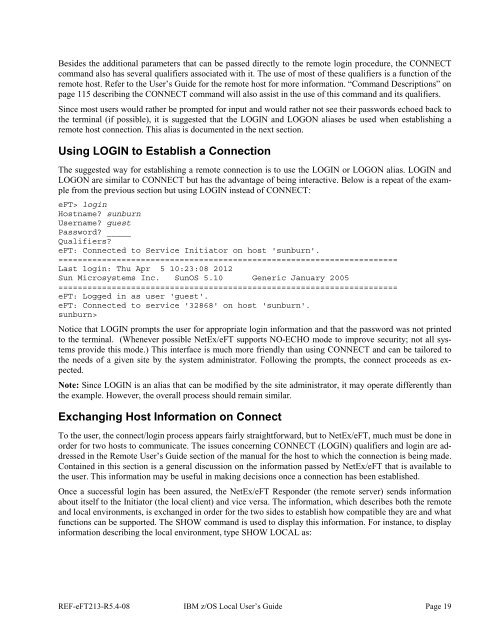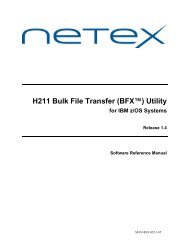NetEx EFT213 Reference Manual Rel 5.4
NetEx EFT213 Reference Manual Rel 5.4
NetEx EFT213 Reference Manual Rel 5.4
You also want an ePaper? Increase the reach of your titles
YUMPU automatically turns print PDFs into web optimized ePapers that Google loves.
Besides the additional parameters that can be passed directly to the remote login procedure, the CONNECTcommand also has several qualifiers associated with it. The use of most of these qualifiers is a function of theremote host. Refer to the User’s Guide for the remote host for more information. “Command Descriptions” onpage 115 describing the CONNECT command will also assist in the use of this command and its qualifiers.Since most users would rather be prompted for input and would rather not see their passwords echoed back tothe terminal (if possible), it is suggested that the LOGIN and LOGON aliases be used when establishing aremote host connection. This alias is documented in the next section.Using LOGIN to Establish a ConnectionThe suggested way for establishing a remote connection is to use the LOGIN or LOGON alias. LOGIN andLOGON are similar to CONNECT but has the advantage of being interactive. Below is a repeat of the examplefrom the previous section but using LOGIN instead of CONNECT:eFT> loginHostname? sunburnUsername? guestPassword? _____Qualifiers?eFT: Connected to Service Initiator on host 'sunburn'.======================================================================Last login: Thu Apr 5 10:23:08 2012Sun Microsystems Inc. SunOS 5.10 Generic January 2005======================================================================eFT: Logged in as user 'guest'.eFT: Connected to service '32868' on host 'sunburn'.sunburn>Notice that LOGIN prompts the user for appropriate login information and that the password was not printedto the terminal. (Whenever possible <strong>NetEx</strong>/eFT supports NO-ECHO mode to improve security; not all systemsprovide this mode.) This interface is much more friendly than using CONNECT and can be tailored tothe needs of a given site by the system administrator. Following the prompts, the connect proceeds as expected.Note: Since LOGIN is an alias that can be modified by the site administrator, it may operate differently thanthe example. However, the overall process should remain similar.Exchanging Host Information on ConnectTo the user, the connect/login process appears fairly straightforward, but to <strong>NetEx</strong>/eFT, much must be done inorder for two hosts to communicate. The issues concerning CONNECT (LOGIN) qualifiers and login are addressedin the Remote User’s Guide section of the manual for the host to which the connection is being made.Contained in this section is a general discussion on the information passed by <strong>NetEx</strong>/eFT that is available tothe user. This information may be useful in making decisions once a connection has been established.Once a successful login has been assured, the <strong>NetEx</strong>/eFT Responder (the remote server) sends informationabout itself to the Initiator (the local client) and vice versa. The information, which describes both the remoteand local environments, is exchanged in order for the two sides to establish how compatible they are and whatfunctions can be supported. The SHOW command is used to display this information. For instance, to displayinformation describing the local environment, type SHOW LOCAL as:REF-eFT213-R<strong>5.4</strong>-08 IBM z/OS Local User’s Guide Page 19