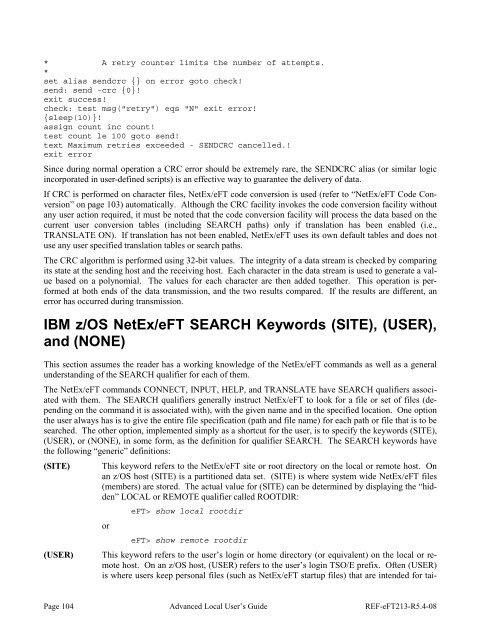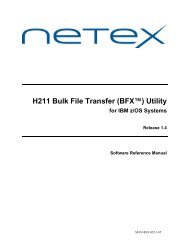NetEx EFT213 Reference Manual Rel 5.4
NetEx EFT213 Reference Manual Rel 5.4
NetEx EFT213 Reference Manual Rel 5.4
You also want an ePaper? Increase the reach of your titles
YUMPU automatically turns print PDFs into web optimized ePapers that Google loves.
* A retry counter limits the number of attempts.*set alias sendcrc {} on error goto check!send: send -crc {0}!exit success!check: test msg("retry") eqs "N" exit error!{sleep(10)}!assign count inc count!test count le 100 goto send!text Maximum retries exceeded - SENDCRC cancelled.!exit errorSince during normal operation a CRC error should be extremely rare, the SENDCRC alias (or similar logicincorporated in user-defined scripts) is an effective way to guarantee the delivery of data.If CRC is performed on character files, <strong>NetEx</strong>/eFT code conversion is used (refer to “<strong>NetEx</strong>/eFT Code Conversion”on page 103) automatically. Although the CRC facility invokes the code conversion facility withoutany user action required, it must be noted that the code conversion facility will process the data based on thecurrent user conversion tables (including SEARCH paths) only if translation has been enabled (i.e.,TRANSLATE ON). If translation has not been enabled, <strong>NetEx</strong>/eFT uses its own default tables and does notuse any user specified translation tables or search paths.The CRC algorithm is performed using 32-bit values. The integrity of a data stream is checked by comparingits state at the sending host and the receiving host. Each character in the data stream is used to generate a valuebased on a polynomial. The values for each character are then added together. This operation is performedat both ends of the data transmission, and the two results compared. If the results are different, anerror has occurred during transmission.IBM z/OS <strong>NetEx</strong>/eFT SEARCH Keywords (SITE), (USER),and (NONE)This section assumes the reader has a working knowledge of the <strong>NetEx</strong>/eFT commands as well as a generalunderstanding of the SEARCH qualifier for each of them.The <strong>NetEx</strong>/eFT commands CONNECT, INPUT, HELP, and TRANSLATE have SEARCH qualifiers associatedwith them. The SEARCH qualifiers generally instruct <strong>NetEx</strong>/eFT to look for a file or set of files (dependingon the command it is associated with), with the given name and in the specified location. One optionthe user always has is to give the entire file specification (path and file name) for each path or file that is to besearched. The other option, implemented simply as a shortcut for the user, is to specify the keywords (SITE),(USER), or (NONE), in some form, as the definition for qualifier SEARCH. The SEARCH keywords havethe following “generic” definitions:(SITE)(USER)This keyword refers to the <strong>NetEx</strong>/eFT site or root directory on the local or remote host. Onan z/OS host (SITE) is a partitioned data set. (SITE) is where system wide <strong>NetEx</strong>/eFT files(members) are stored. The actual value for (SITE) can be determined by displaying the “hidden”LOCAL or REMOTE qualifier called ROOTDIR:oreFT> show local rootdireFT> show remote rootdirThis keyword refers to the user’s login or home directory (or equivalent) on the local or remotehost. On an z/OS host, (USER) refers to the user’s login TSO/E prefix. Often (USER)is where users keep personal files (such as <strong>NetEx</strong>/eFT startup files) that are intended for tai-Page 104 Advanced Local User’s Guide REF-eFT213-R<strong>5.4</strong>-08