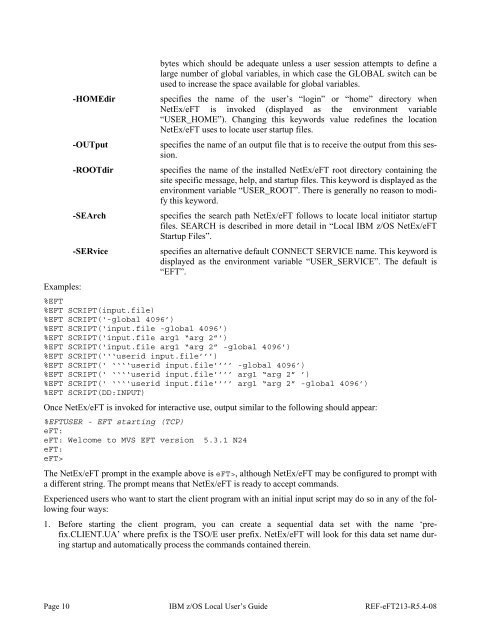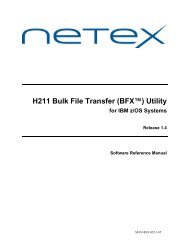- Page 1 and 2: eFT213NetEx/eFT for z/OS SystemsRel
- Page 3: or, by visiting our web site at:htt
- Page 6 and 7: Notice to the ReaderThe material co
- Page 8 and 9: Glossaryasynchronous: A class of da
- Page 10: Page xREF-eFT213-R5.4-08
- Page 14 and 15: Related Topics ....................
- Page 16 and 17: Description .......................
- Page 18 and 19: Examples ..........................
- Page 23: IntroductionNetEx/eFT OverviewThe N
- Page 26 and 27: eFT: Remote: Login failed (SI693-80
- Page 28 and 29: ultra5> local directoryIN CATALOG:U
- Page 30 and 31: Page 8 Introduction REF-eFT213-R5.4
- Page 34 and 35: SEND.) Any aliases defined in these
- Page 36 and 37: eFT> set input echoFor Boolean qual
- Page 38 and 39: This will prevent general NetEx/eFT
- Page 40 and 41: Terminating a NetEx/eFT SessionTo e
- Page 42 and 43: eFT> show localeFT:eFT:* COPYRight
- Page 44 and 45: eFT> loginHostname? sunburnUsername
- Page 46 and 47: CommandRECeiveParameterssrc_spec [d
- Page 48 and 49: eFT: RNT_TIMeout ....... 1200eFT: S
- Page 50 and 51: Executing Local IBM z/OS CommandsUs
- Page 52 and 53: eFT> show local aliaseFT:eFT: BRows
- Page 54 and 55: eFT> local queueJOB SMITHX1T(JOB144
- Page 56 and 57: Page 34 IBM z/OS Local User’s Gui
- Page 58 and 59: Finally, disconnecting from an IBM
- Page 60 and 61: For more information on the REMOTE
- Page 62 and 63: eFT> remote type section.oneeFT:eFT
- Page 64 and 65: Table 1. z/OS File Transfer Qualifi
- Page 66 and 67: Table 1. z/OS File Transfer Qualifi
- Page 68 and 69: Table 1. z/OS File Transfer Qualifi
- Page 70 and 71: Table 1. z/OS File Transfer Qualifi
- Page 72 and 73: Table 1. z/OS File Transfer Qualifi
- Page 74 and 75: IBM z/OS File or Data Set Specifica
- Page 76 and 77: For example, if a user were to send
- Page 78 and 79: Destination Wildcard Support for IB
- Page 80 and 81: Table 2. Supported z/OS Transfer Mo
- Page 82 and 83:
Page 60 File Handling Under IBM z/O
- Page 84 and 85:
Second, the exclamation point is us
- Page 86 and 87:
within the input level, or input fi
- Page 88 and 89:
String LiteralsA string literal as
- Page 90 and 91:
Table 3. List of FunctionsFunction
- Page 92 and 93:
CHR FunctionThe CHR function return
- Page 94 and 95:
DATE FunctionThe DATE function retu
- Page 96 and 97:
DFN and NDF FunctionsThe DFN functi
- Page 98 and 99:
ENV FunctionThe ENV function return
- Page 100 and 101:
EXT FunctionThe EXT function extrac
- Page 102 and 103:
LEN FunctionThe LEN function return
- Page 104 and 105:
LOWER and UPPER FunctionsThe UPPER
- Page 106 and 107:
PARAMS FunctionThe PARAMS function
- Page 108 and 109:
STATUS FunctionThe STATUS function
- Page 110 and 111:
Disabling String SubstitutionWhen N
- Page 112 and 113:
and do not include the special synt
- Page 114 and 115:
eFT> transferTransfer being made to
- Page 116 and 117:
Using NetEx/eFT Labels and GOTOsTo
- Page 118 and 119:
Normally, without ON LOCAL_ERROR or
- Page 120 and 121:
Host aliases can translate only int
- Page 122 and 123:
eFT> fetchUser Id? guestPassword? _
- Page 124 and 125:
Error Message FormattingNetEx/eFT m
- Page 126 and 127:
* A retry counter limits the number
- Page 128 and 129:
TRANSLATENote: Do not specify “(S
- Page 130 and 131:
2. EXamplesAny examples for the CON
- Page 132 and 133:
EFTCJCL JOB ,'EFT CLIENT',CLASS=A,M
- Page 134 and 135:
Tailoring the Standalone Server exe
- Page 136 and 137:
Page 114 Advanced Local User’s Gu
- Page 138 and 139:
ASK CommandDescriptionThe ASK comma
- Page 140 and 141:
CONNECT CommandDescriptionThe CONNE
- Page 142 and 143:
-PROJect-QUIet-SCRIpt-SEArch-SECond
- Page 144 and 145:
CONTINUE CommandDescriptionThe CONT
- Page 146 and 147:
Related TopicsCONNECT CommandSET HO
- Page 148 and 149:
Related TopicsDISCONNECT CommandQUI
- Page 150 and 151:
HELP CommandDescriptionThe NetEx/eF
- Page 152 and 153:
INPUT CommandDescriptionThe INPUT c
- Page 154 and 155:
The “myalias.ua” script file ca
- Page 156 and 157:
HOSTOSHOSTTYPENETworkPIDPRODuctSTAT
- Page 158 and 159:
ON CommandDescriptionThe ON command
- Page 160 and 161:
Related TopicsGOTO CommandINPUT Com
- Page 162 and 163:
-QUIet-SPAce-TRUNcate-UNIT-VOLUMEde
- Page 164 and 165:
ExamplesIf you desire to leave NetE
- Page 166 and 167:
ExamplesRefer to “File Handling U
- Page 168 and 169:
-BLOCKsize-HOST(integer) NETEX nego
- Page 170 and 171:
SEND CommandDescriptionThe SEND com
- Page 172 and 173:
SET CommandDescriptionThis form of
- Page 174 and 175:
SET ALIAS CommandDescriptionThe SET
- Page 176 and 177:
SET GLOBAL CommandDescriptionThe SE
- Page 178 and 179:
SET HOST CommandDescriptionThe SET
- Page 180 and 181:
SET VARIABLE CommandDescriptionThe
- Page 182 and 183:
SHOW CommandDescriptionSHOW allows
- Page 184 and 185:
SHOW GLOBAL CommandDescriptionThe S
- Page 186 and 187:
SHOW QUALIFIER CommandDescriptionSH
- Page 188 and 189:
TEXT CommandDescriptionCommand TEXT
- Page 190 and 191:
FormatCommand Qualifier ParameterTR
- Page 192 and 193:
eFT> translate onPage 170 Command D
- Page 194 and 195:
Page 172 Host Independent Commands
- Page 196 and 197:
ASsign Alias CommandDescriptionAssi
- Page 198 and 199:
DEBUGON Alias Command & DBGON scrip
- Page 200 and 201:
EDit Alias CommandDescriptionEdit a
- Page 202 and 203:
LEDit Alias CommandDescriptionInvok
- Page 204 and 205:
RDir Alias CommandDescriptionShorth
- Page 206 and 207:
SET LOgin Alias CommandDescriptionA
- Page 208 and 209:
SHow LOgin Alias CommandDescription
- Page 210 and 211:
SRD Alias CommandDescriptionA short
- Page 212 and 213:
TSO Alias CommandDescriptionThe TSO
- Page 214 and 215:
ACCOUNT Alias CommandDescriptionThe
- Page 216 and 217:
ASCII Alias CommandDescriptionThe A
- Page 218 and 219:
BYE Alias CommandDescriptionThe BYE
- Page 220 and 221:
CLOSE Alias CommandDescriptionThe C
- Page 222 and 223:
DIR Alias CommandDescriptionThe DIR
- Page 224 and 225:
GET Alias CommandDescriptionThe GET
- Page 226 and 227:
LS Alias CommandDescriptionThe LS a
- Page 228 and 229:
MKDIR Alias CommandDescriptionThe M
- Page 230 and 231:
PUT Alias CommandDescriptionThe PUT
- Page 232 and 233:
RENAME Alias CommandDescriptionThe
- Page 234 and 235:
RMDIR Alias CommandDescriptionThe R
- Page 236 and 237:
ExampleEncrypting passwords stored
- Page 238 and 239:
Table 5. Error MessagesFac Code Sev
- Page 240 and 241:
Fac Code Sev Comment TextTable 5. E
- Page 242 and 243:
Table 5. Error MessagesFac Code Sev
- Page 244 and 245:
Fac Code Sev Comment TextTable 5. E
- Page 246 and 247:
Table 5. Error MessagesFac Code Sev
- Page 248 and 249:
UA-501 Protocol error - expected [C
- Page 250 and 251:
UA-4501 Nested (or recursive) input
- Page 252 and 253:
EFT213-2004 Sequence number error a
- Page 254 and 255:
EFT213-8324 Data set exists and -CR
- Page 256 and 257:
EFT213-8347 Record length (NNN) exc
- Page 258 and 259:
EFT213-8368 Unmatched apostrophes i
- Page 260 and 261:
EFT213-9003 Wildcard processing err
- Page 262 and 263:
MUX213-8003 Could not find PROCESS:
- Page 264 and 265:
DIRECTORY definition ..............
- Page 266:
REFER qualifier ...................