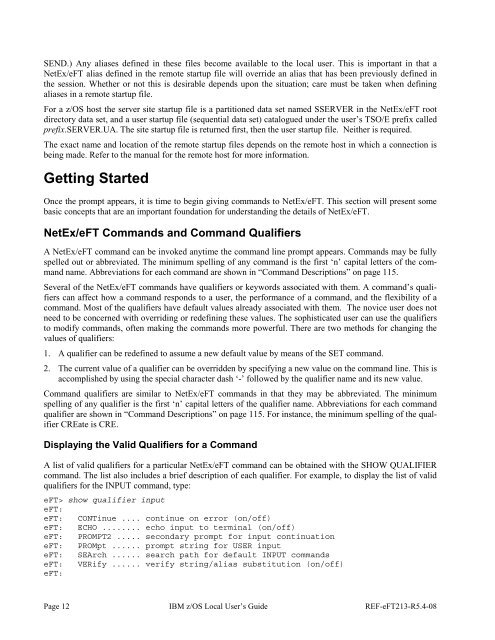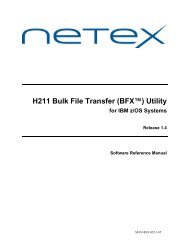NetEx EFT213 Reference Manual Rel 5.4
NetEx EFT213 Reference Manual Rel 5.4
NetEx EFT213 Reference Manual Rel 5.4
You also want an ePaper? Increase the reach of your titles
YUMPU automatically turns print PDFs into web optimized ePapers that Google loves.
SEND.) Any aliases defined in these files become available to the local user. This is important in that a<strong>NetEx</strong>/eFT alias defined in the remote startup file will override an alias that has been previously defined inthe session. Whether or not this is desirable depends upon the situation; care must be taken when definingaliases in a remote startup file.For a z/OS host the server site startup file is a partitioned data set named SSERVER in the <strong>NetEx</strong>/eFT rootdirectory data set, and a user startup file (sequential data set) catalogued under the user’s TSO/E prefix calledprefix.SERVER.UA. The site startup file is returned first, then the user startup file. Neither is required.The exact name and location of the remote startup files depends on the remote host in which a connection isbeing made. Refer to the manual for the remote host for more information.Getting StartedOnce the prompt appears, it is time to begin giving commands to <strong>NetEx</strong>/eFT. This section will present somebasic concepts that are an important foundation for understanding the details of <strong>NetEx</strong>/eFT.<strong>NetEx</strong>/eFT Commands and Command QualifiersA <strong>NetEx</strong>/eFT command can be invoked anytime the command line prompt appears. Commands may be fullyspelled out or abbreviated. The minimum spelling of any command is the first ‘n’ capital letters of the commandname. Abbreviations for each command are shown in “Command Descriptions” on page 115.Several of the <strong>NetEx</strong>/eFT commands have qualifiers or keywords associated with them. A command’s qualifierscan affect how a command responds to a user, the performance of a command, and the flexibility of acommand. Most of the qualifiers have default values already associated with them. The novice user does notneed to be concerned with overriding or redefining these values. The sophisticated user can use the qualifiersto modify commands, often making the commands more powerful. There are two methods for changing thevalues of qualifiers:1. A qualifier can be redefined to assume a new default value by means of the SET command.2. The current value of a qualifier can be overridden by specifying a new value on the command line. This isaccomplished by using the special character dash ‘-’ followed by the qualifier name and its new value.Command qualifiers are similar to <strong>NetEx</strong>/eFT commands in that they may be abbreviated. The minimumspelling of any qualifier is the first ‘n’ capital letters of the qualifier name. Abbreviations for each commandqualifier are shown in “Command Descriptions” on page 115. For instance, the minimum spelling of the qualifierCREate is CRE.Displaying the Valid Qualifiers for a CommandA list of valid qualifiers for a particular <strong>NetEx</strong>/eFT command can be obtained with the SHOW QUALIFIERcommand. The list also includes a brief description of each qualifier. For example, to display the list of validqualifiers for the INPUT command, type:eFT> show qualifier inputeFT:eFT: CONTinue .... continue on error (on/off)eFT: ECHO ........ echo input to terminal (on/off)eFT: PROMPT2 ..... secondary prompt for input continuationeFT: PROMpt ...... prompt string for USER inputeFT: SEArch ...... search path for default INPUT commandseFT: VERify ...... verify string/alias substitution (on/off)eFT:Page 12 IBM z/OS Local User’s Guide REF-eFT213-R<strong>5.4</strong>-08